Effective bug management is crucial for software projects, ensuring issues are identified, prioritized, and resolved quickly to maintain a smooth development process. ClickUp, a versatile project management tool, provides a robust solution for tracking and managing bugs, enhancing team collaboration and visibility across all stages of the bug lifecycle.
ClickUp’s flexible features, like custom workflows, task automation, and detailed analytics, make it a valuable asset for software teams. In this blog, we’ll explore how to set up ClickUp for efficient bug tracking and streamline your bug management process to improve project outcomes.
Bug tracking plays a crucial role in software development, ensuring issues are identified and resolved efficiently. Tools like ClickUp bug tracking and Asana bug tracking help teams streamline defect management. Using a bug report template, bug tracking spreadsheet, or bug tracking excel template ensures structured reporting and tracking.
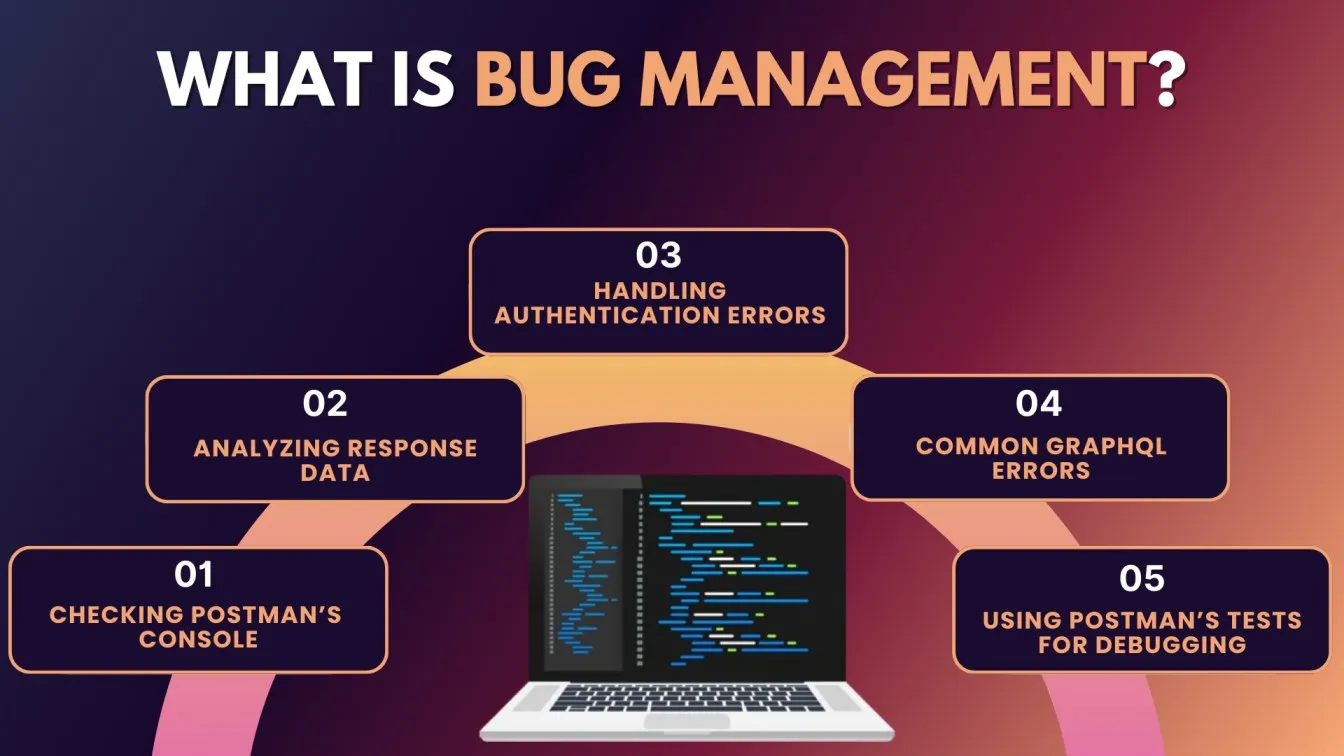
Key Points We'll Explore in This Blog
📌Overview of ClickUp’s Key Features for bug tracking and how they enhance project management.
📌Setting Up a Custom Bug Tracking Workflow tailored to handle bug statuses, priorities, and tags efficiently.
📌Using Visual Project Views (Kanban, Gantt) to monitor bug progress and manage task dependencies effectively.
📌Using ClickUp’s Analytics to track bug trends and team performance for proactive bug resolution.
📌Integrating ClickUp with Other Development Tools to centralize information and improve workflow automation.
An Overview of Click-Up
ClickUp is a versatile project management software designed to streamline workflows, enhance team collaboration, and boost productivity. The ClickUp application offers a range of features that cater to various industries, providing users with an all-in-one platform for task management, project tracking, and team coordination.
For managing a small team or a large organization, ClickUp simplifies the complex tasks associated with project management by offering flexible tools for task assignment, project deadlines, and collaboration.
For those looking to try out the platform, ClickUp offers a free version that provides essential features like task tracking, document sharing, and project collaboration. The ClickUp online platform also allows users to access their workspaces from anywhere, ensuring that teams stay connected even in remote settings.
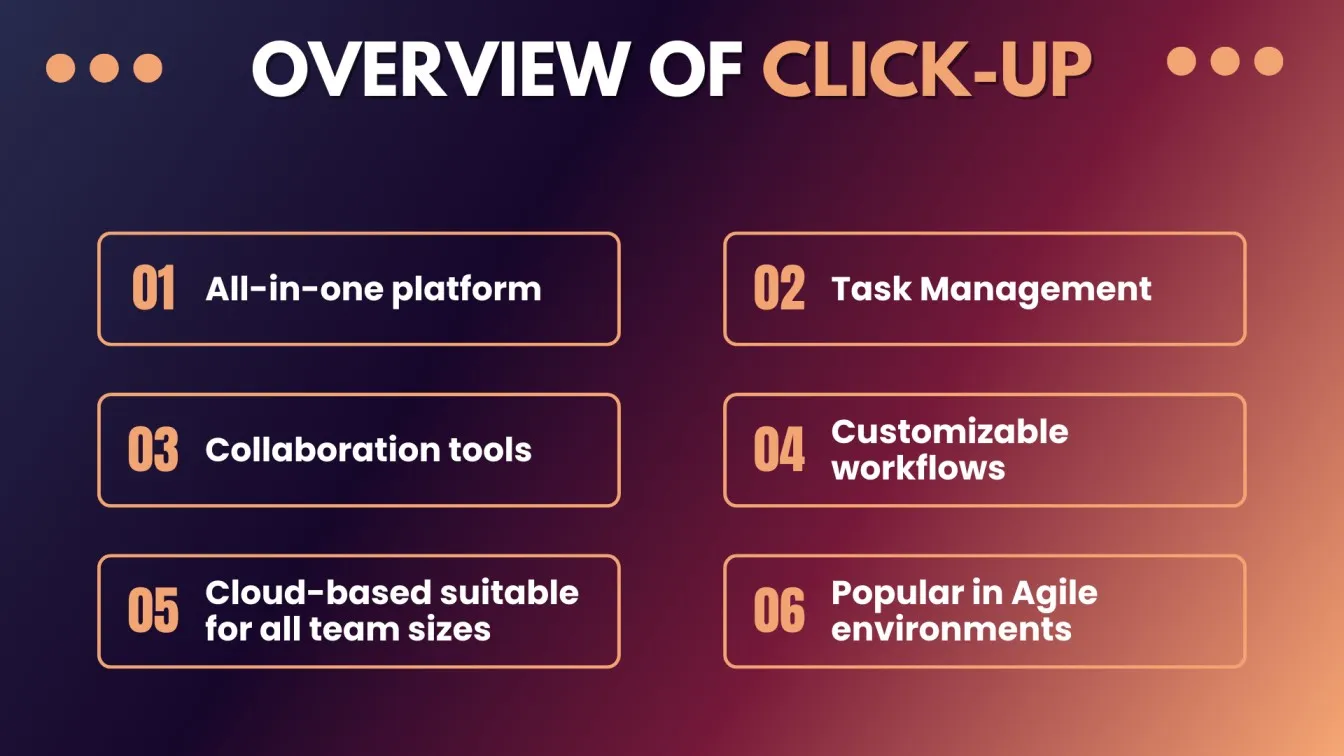
In comparison to other project management software solutions like Microsoft project management software, ClickUp stands out by offering a highly customizable experience. It is often considered one of the best project management software options for teams of all sizes, allowing for greater flexibility in managing projects and portfolios.
For project task management software or project portfolio management software, ClickUp integrates various features to ensure smooth project execution and helps teams stay on track, on time, and on budget.
Many companies utilize a bug tracking system or bug tracking tools free to improve workflow efficiency. A bug tracker template simplifies tracking bug reports, while a free bug tracker offers cost-effective solutions.
Key Features of ClickUp for Bug Tracking
ClickUp offers a comprehensive set of features that make it an effective tool for bug tracking and management. For handling small fixes or overseeing complex bug resolution across multiple projects, ClickUp's versatility allows teams to streamline their workflows and stay organized. Below are the key features of ClickUp that make it ideal for bug tracking:
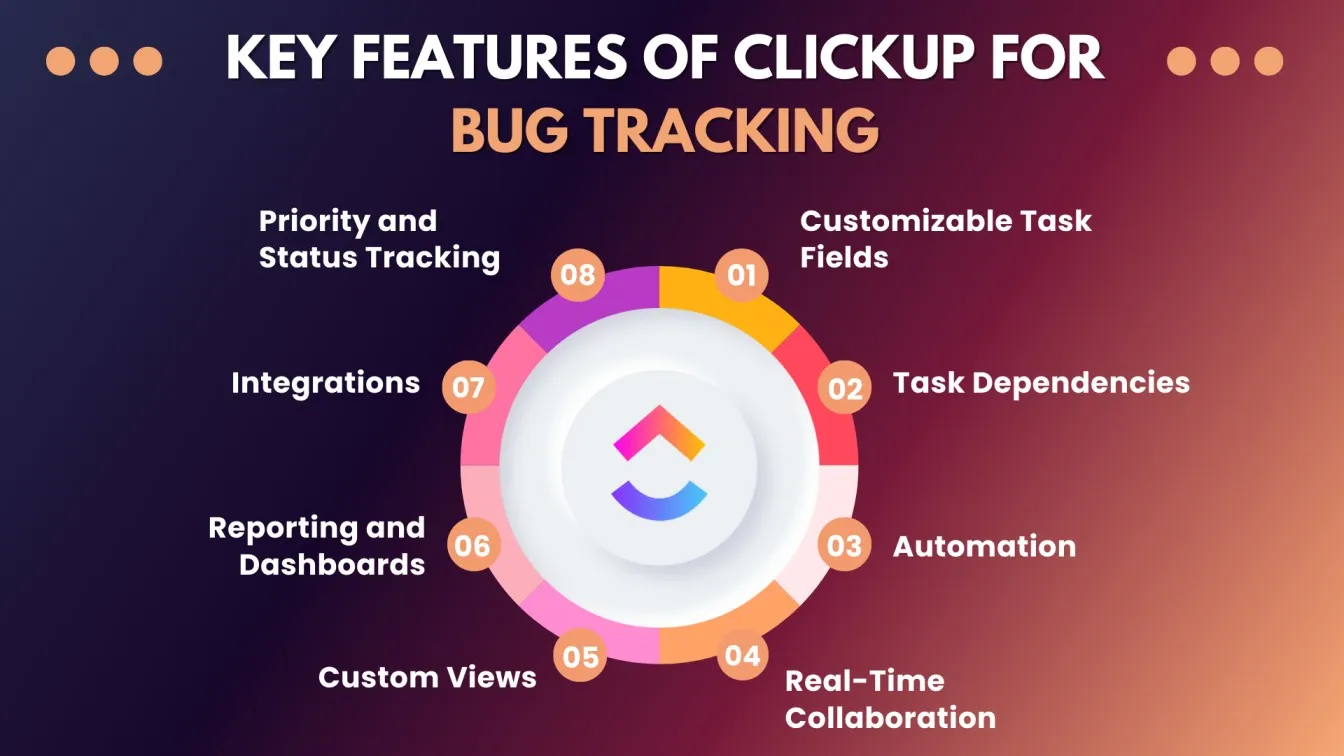
- Customizable Task Fields: You can create custom fields to track important bug details, such as severity, priority, environment, and reproduction steps, ensuring that all necessary information is captured.
- Task Dependencies: With ClickUp's task dependencies, teams can easily manage and track bug fixes in relation to other tasks, ensuring critical bugs are addressed first and progress is tracked effectively.
- Automation: ClickUp allows automation of repetitive tasks, such as assigning bugs to specific team members or updating statuses when certain criteria are met, reducing manual effort and ensuring faster resolution.
- Real-Time Collaboration: Through comments, mentions, and file sharing, team members can collaborate in real time, discuss potential solutions, and update bug statuses directly within the platform.
- Custom Views: You can create specific views (e.g., List, Board, Calendar) for tracking bugs, making it easier to manage the bug lifecycle and visualize their progress.
- Reporting and Dashboards: ClickUp provides built-in reporting tools and customizable dashboards that allow you to track bug trends, resolution times, and overall progress in real time, helping prioritize efforts based on data.
- Integrations: ClickUp integrates with bug-tracking tools like GitHub, GitLab, and Jira, making it easier to import bug data from other platforms and manage it all in one place.
- Priority and Status Tracking: Bugs can be assigned different priorities and statuses, helping teams focus on critical issues and monitor their progress effectively.
Setting Up ClickUp for Efficient Bug Tracking
To set up an efficient bug-tracking workflow in ClickUp, start by defining key stages such as Reported, In Progress, Testing, Resolved, and Closed. Customize your task statuses to reflect these stages and ensure clarity across your team. Use task dependencies to link related bugs and prioritize critical issues. Setting up a bug report form ensures consistency in the information provided, such as severity, steps to reproduce, and priority.
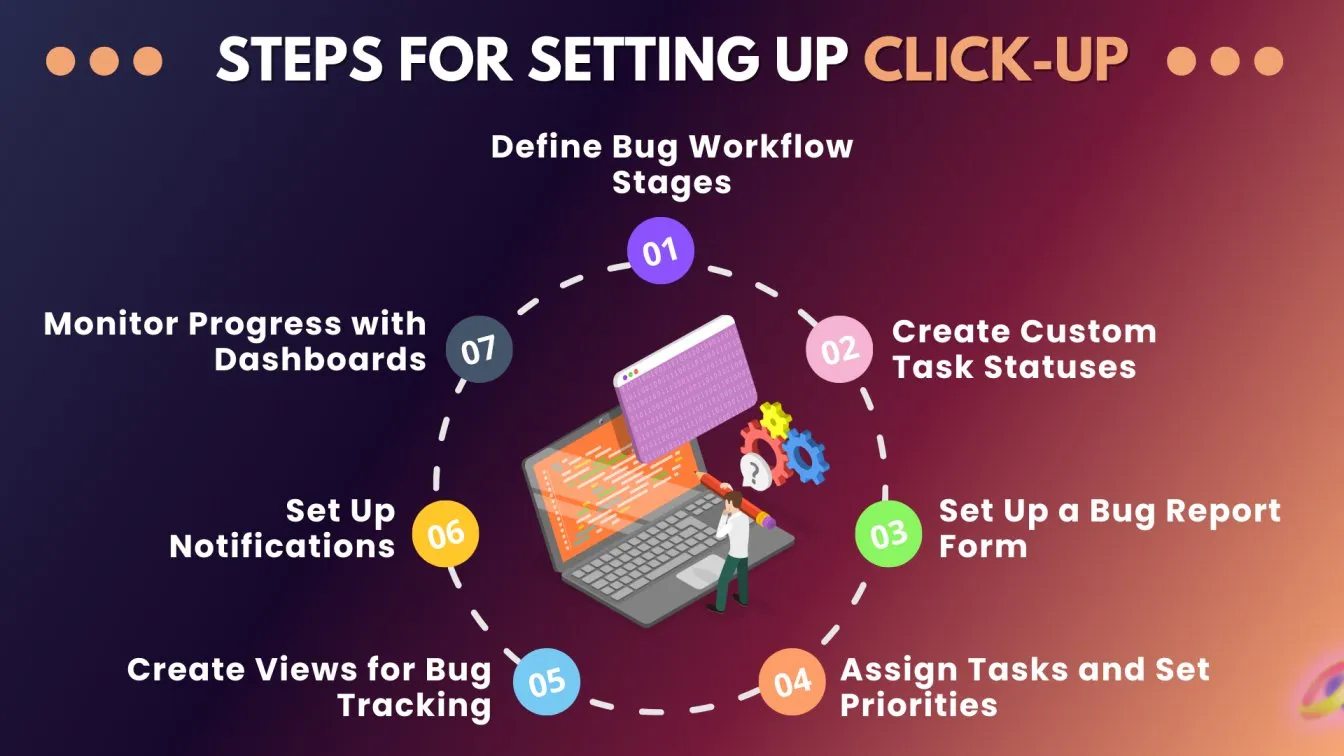
Leverage automation to streamline task transitions, like automatically changing a bug's status once assigned or marked as resolved. Additionally, customize views such as Board or List to help your team easily visualize the bug’s progress. With notifications, team members stay informed about updates, ensuring timely action on each bug. Lastly, create dashboards to monitor key metrics, such as resolution time, and continuously optimize your workflow based on feedback and performance.
Setting Up Statuses and Tags for Bug Lifecycle Tracking
When setting up statuses for bug lifecycle tracking in ClickUp, define stages that reflect the bug resolution process, such as Reported, In Progress, Testing, Resolved, and Closed. These stages help ensure that each bug’s progress is clearly tracked and managed.
You can customize these statuses to fit your team’s specific workflow and keep all members aligned on the bug’s current state. Additionally, consider adding sub-statuses like "In Review" or "Pending Fix" under major stages to further refine the tracking process.
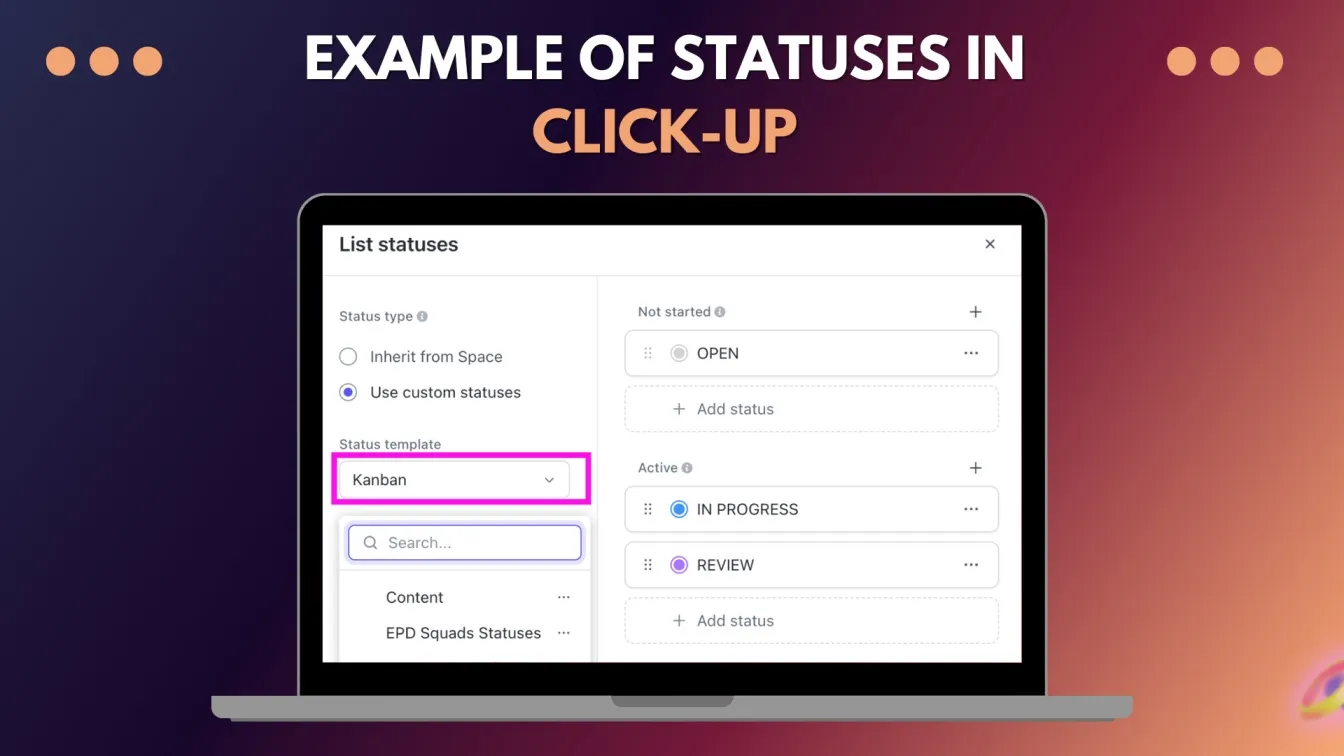
Tags provide an extra layer of organization and context, allowing your team to quickly identify critical factors about each bug. For example, tags like Critical, High Priority, or Low Priority help categorize the urgency and guide teams in addressing the most important issues first.
Tags can also be used to label bugs by specific components, versions, or teams (e.g., Frontend, Backend, UI Issue), making it easier to filter and manage issues based on the area of focus. With a consistent tagging system, your team can gain better insights into recurring problems and ensure no bug is overlooked during resolution.
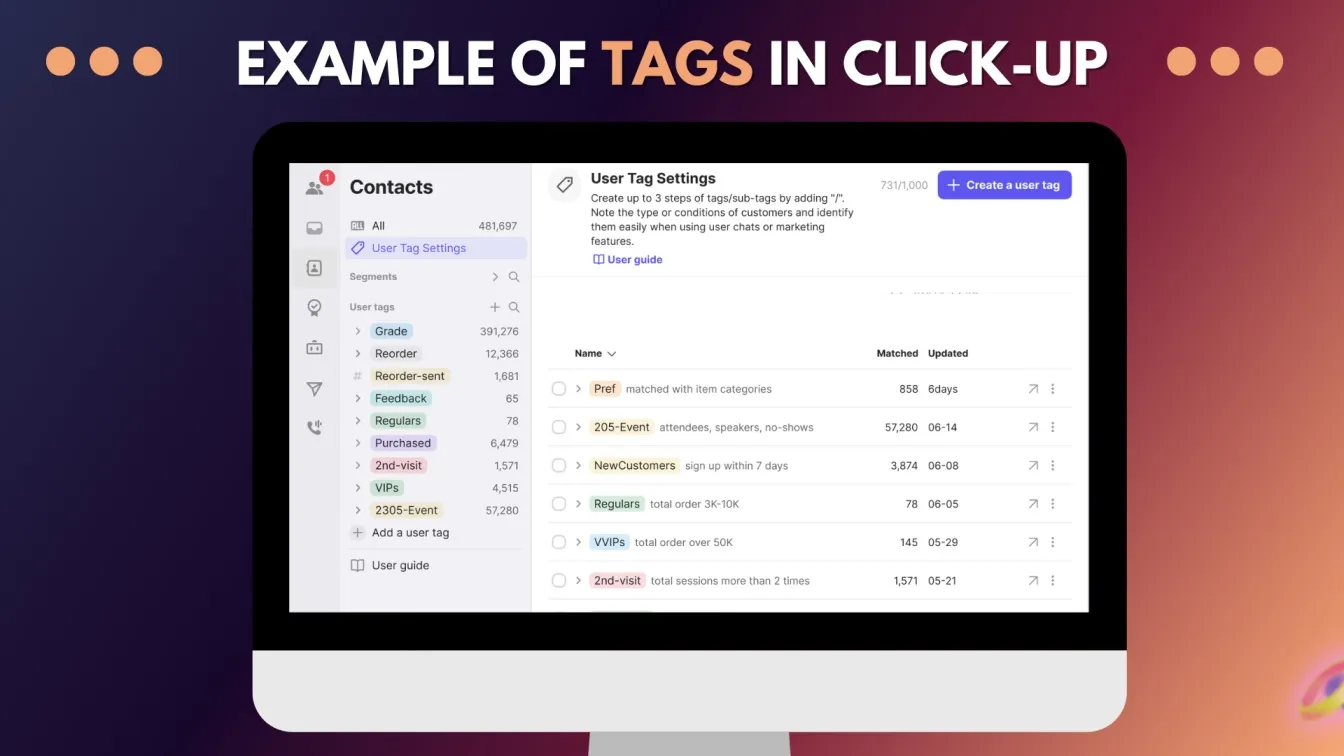
Incorporating both statuses and tags into your bug lifecycle tracking not only improves clarity and organization but also enhances workflow efficiency, allowing your team to prioritize effectively and resolve issues more quickly.
Viewing Bug Progress with ClickUp’s Kanban and Gantt Views
ClickUp’s Kanban View is a powerful tool for visualizing the progress of bugs through various stages of the resolution process. By organizing bugs into columns based on statuses like Reported, In Progress, Testing, and Resolved, team members can easily track which bugs need attention and identify potential bottlenecks. The Kanban board allows for simple drag-and-drop functionality, so you can move tasks through different stages with ease, ensuring smooth workflow transitions and providing a real-time overview of the team’s progress.

The Gantt View offers a timeline-based visualization of bug resolution, making it ideal for tracking deadlines and dependencies. This view shows the estimated time required to fix each bug and allows you to map out the entire bug resolution process alongside other project tasks. By linking bugs to other related tasks, you can ensure that the necessary bug fixes are completed on time and identify potential delays. The Gantt chart view provides a more strategic, high-level overview of how bug fixing fits into your overall project schedule.
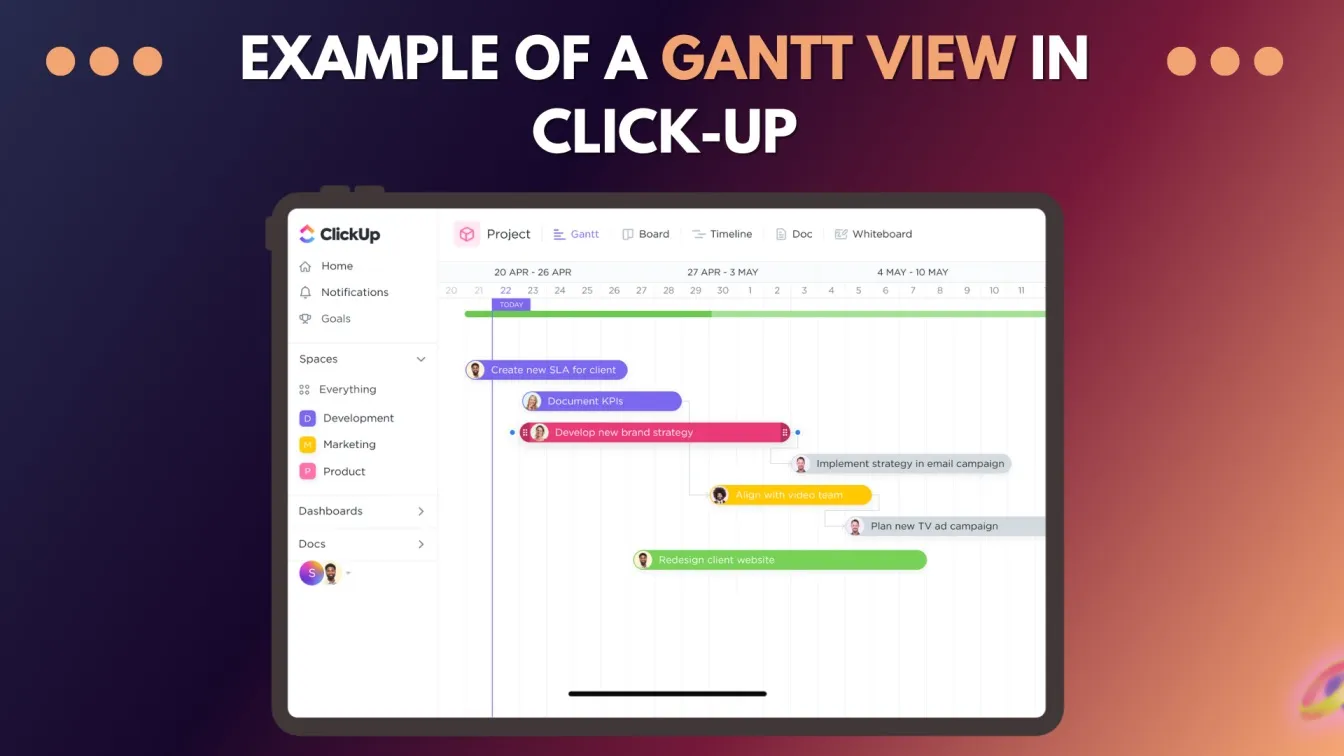
Both the Kanban and Gantt Views are customizable and can be filtered by priority, assignee, or due date. This flexibility allows teams to focus on specific bugs or stages of the resolution process, For tracking individual bug progress in the Kanban board or managing timelines in the Gantt chart. These views provide enhanced visibility and ensure efficient bug tracking and resolution.
Assigning and Tracking Bug-Related Tasks
Creating effective bug reports is essential for identifying and resolving software issues efficiently. A well-structured report includes detailed bug reports that capture all the essential details such as steps to reproduce, environment, and error messages.
Bug fields like severity level and priority level help categorize the issue based on its impact, making it easier for the development team to prioritize their work. ClickUp’s bug reporting process streamlines this by offering customizable task fields where users can input critical information, ensuring that all reports are thorough and actionable.
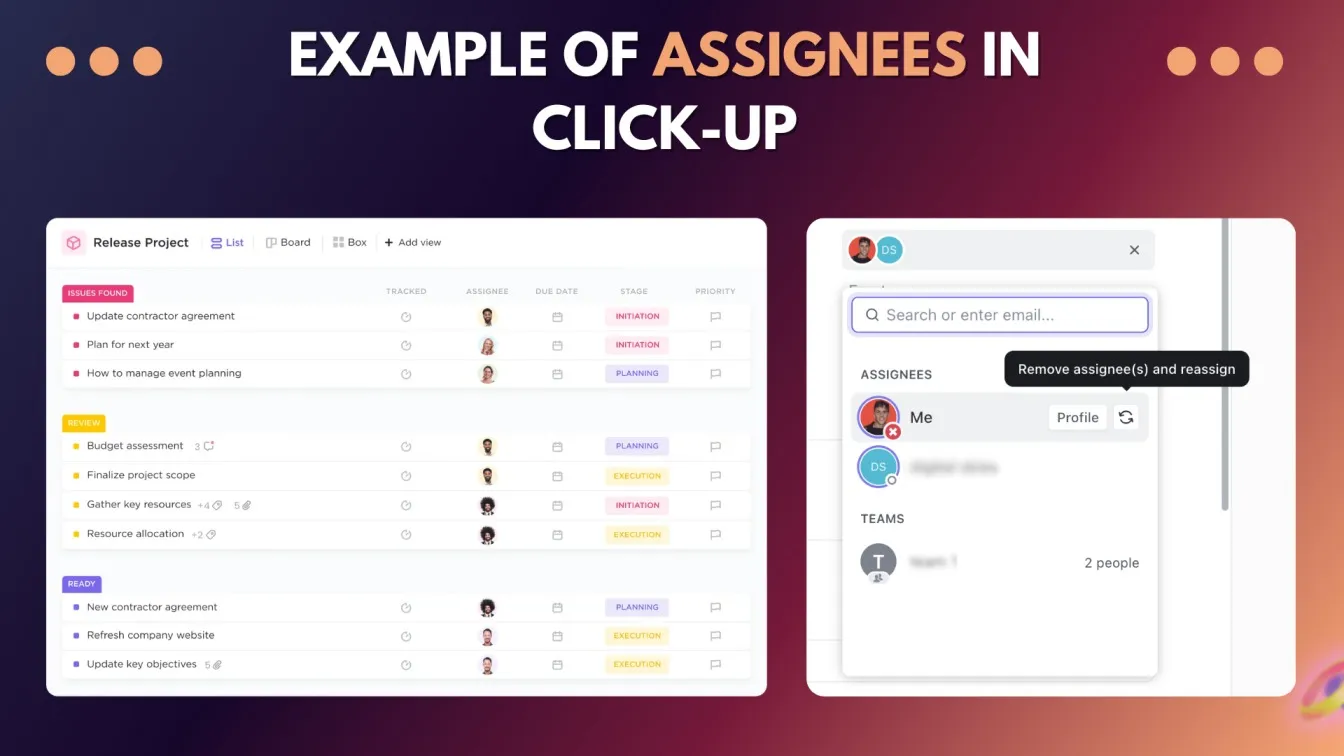
ClickUp's Issue Tracking system offers a centralized platform to track issues from the moment they’re reported until they are resolved. The intuitive interface allows teams to quickly view and update bug status, ensuring that all status updates are logged in real-time.
Additionally, the integration of ClickUp AI helps improve the debugging process by offering insights and recommendations based on issue patterns, enabling teams to resolve bugs more efficiently. Teams can also track time spent on each bug, optimizing workflows and ensuring deadlines are met.
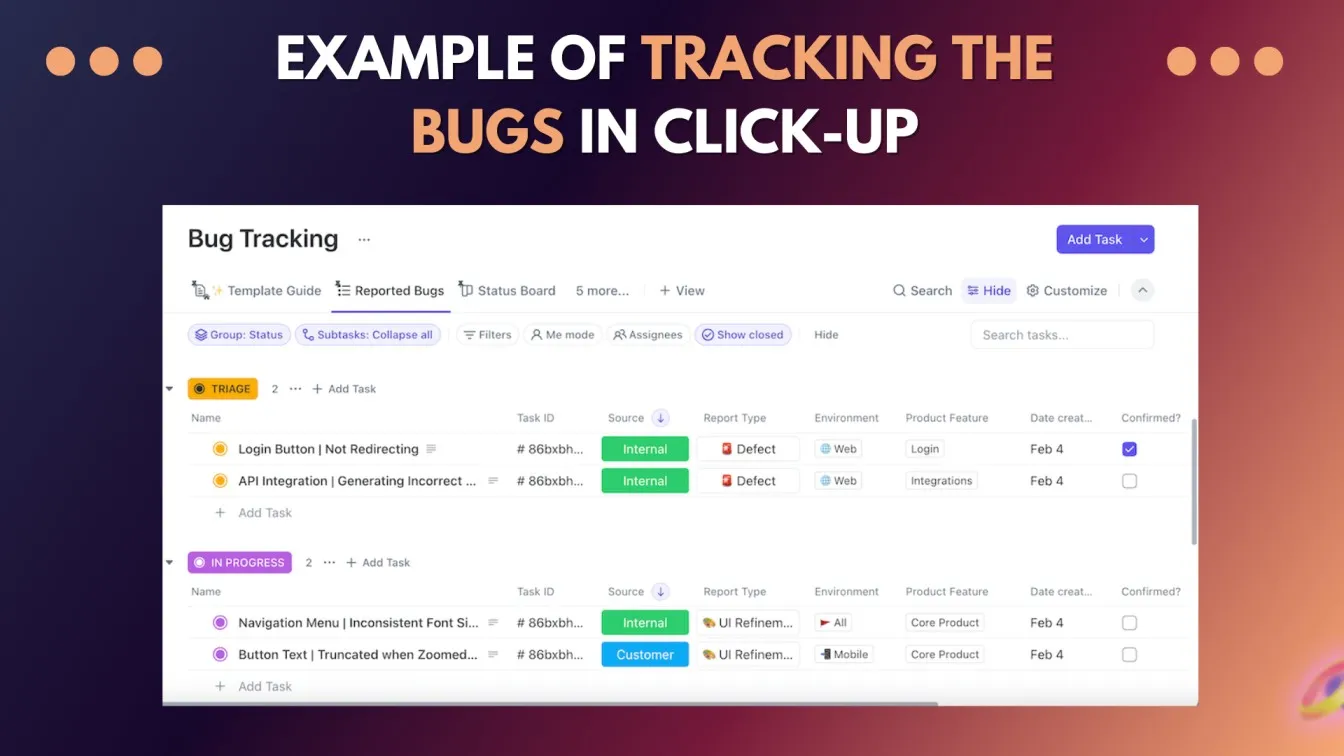
With powerful features like customizable workflows, task dependencies, and real-time communication tools, ClickUp enhances team communication throughout the bug resolution process. The software tool is designed to improve collaboration, making it easier to update team members on the progress of bugs.
Whether using a bug trace tool, a bug view feature, or a bug tracking free platform, implementing the right strategy enhances productivity. Understanding what is bug tracking and how to use a bug tracking tool enables teams to optimize issue resolution. The combination of bug trackers, bug tracking project templates, and agile bug tracking practices leads to better project outcomes.
Tracking Bug Trends with ClickUp’s Analytics and Dashboards
ClickUp’s Analytics and Dashboards provide a powerful way to track issues and analyze bug trends, helping teams monitor software issues over time. By using bug reporting tools to track software bugs based on severity and frequency, teams can gain insights into recurring problems and improve software quality.
Comprehensive bug reports help the team prioritize bugs based on their impact, ultimately leading to more efficient bug management time and better overall product quality.
The time tracking feature allows teams to log time spent on bug fixes, offering valuable data for time management. Integrating version control and importing issues from various code tools streamlines the development workflow and enables agile teams to stay focused on the most critical issues. This integration also allows teams to respond to user feedback more quickly, improving their overall efficiency.
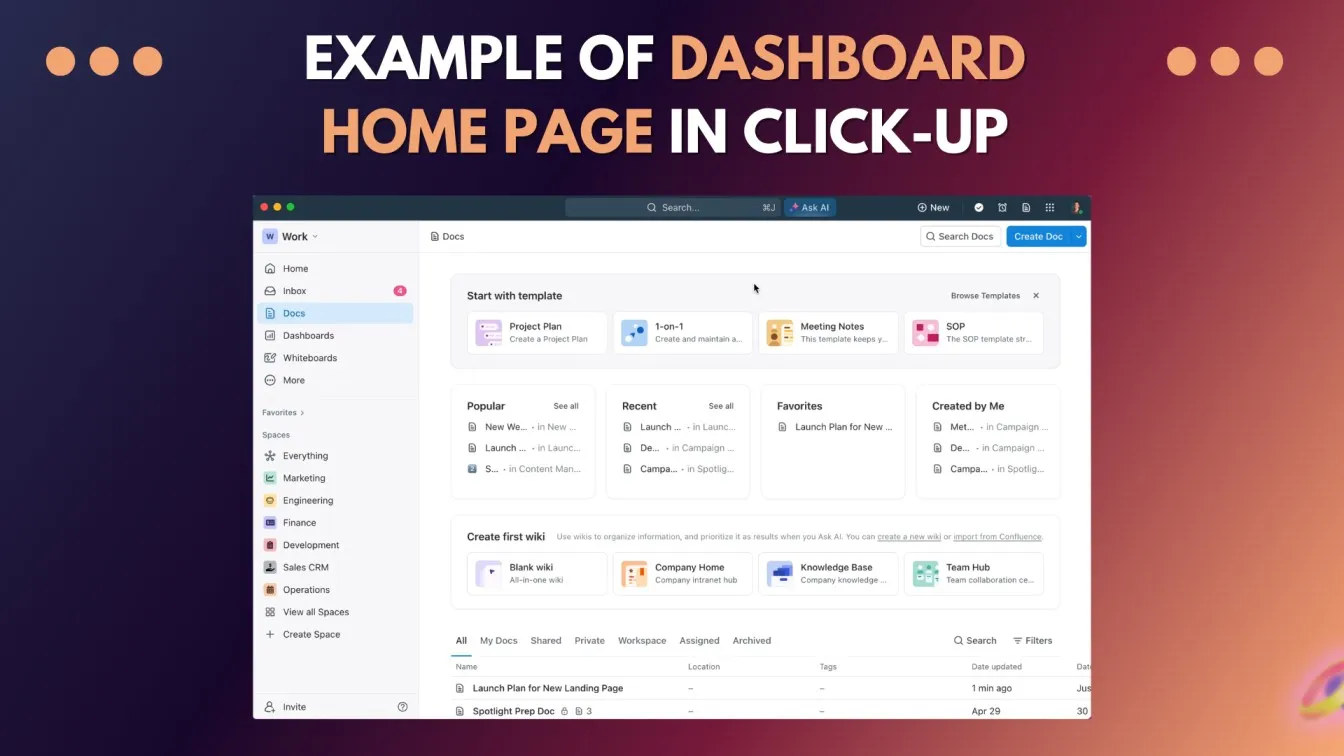
With built-in Team chat and collaboration tools, ClickUp ensures that dev teams stay aligned while working on bugs. By integrating with Google Drive, teams can attach necessary files and keep everything organized in one place. ClickUp is the ideal choice for teams looking for an efficient, centralized solution to track issues and improve team productivity in managing software bugs.
Teams working in agile environments rely on Jira bug tracking template and software bug tracker for structured issue tracking. Additionally, using a website bug tracker, bug tracking app, or bug tracker system helps teams manage software defects across platforms. Integrating a bug ticketing system within a bug tracking project ensures a smooth debugging process. With free bug tracking software, developers can efficiently track bugs and improve software stability.
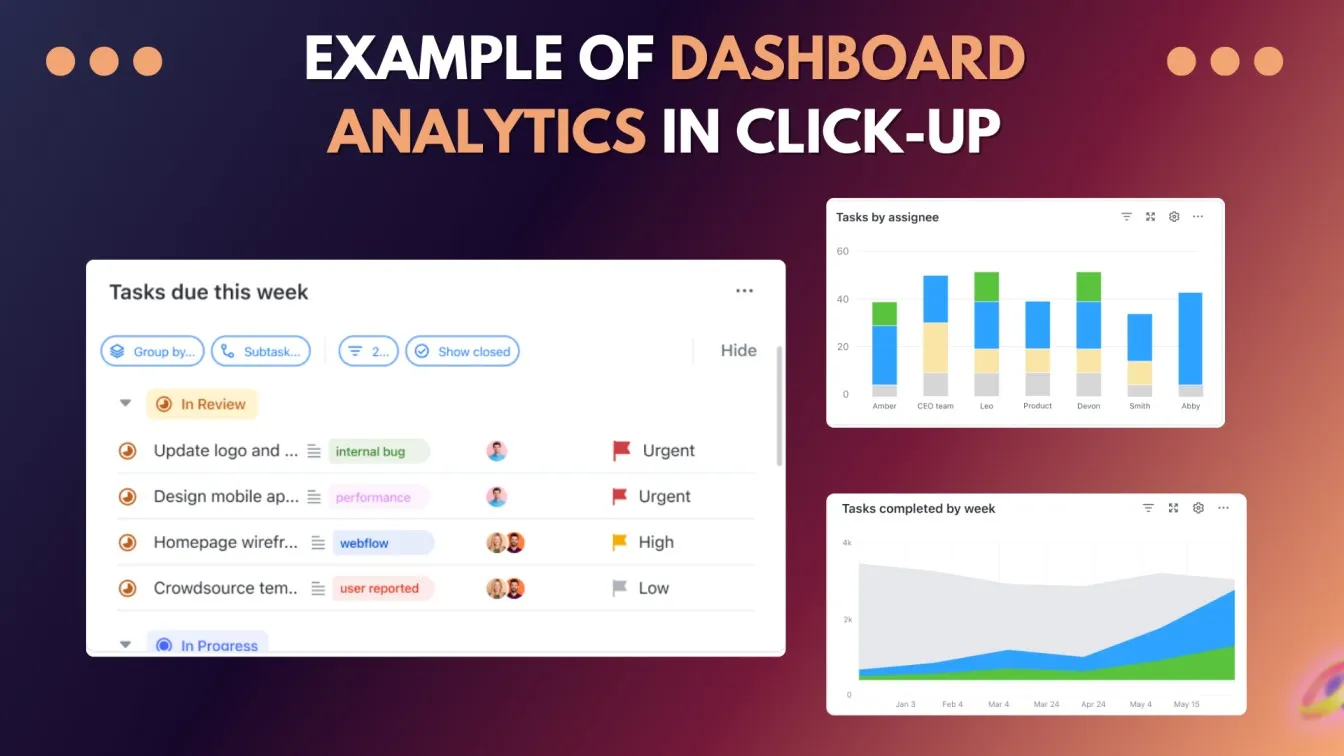
ClickUp also supports bug report generators, allowing teams to quickly create detailed reports with essential details to reports like bug status, severity, and priority. This feature is ideal for teams managing complex projects, enabling them to efficiently track and resolve issues.
Integrating ClickUp with Other Tools
ClickUp integrates seamlessly with a variety of connected third-party apps, enhancing your development team's workflow. By linking tools like Google Drive, Selenium, JIRA, or TestRail, ClickUp becomes a centralized platform for managing bug reports, test cases, and documentation.
This integration ensures smoother coordination and real-time updates across your team. For using free, open-source tools or custom tools, ClickUp’s cloud-based tool keeps everything in one place, improving team productivity and streamlining the bug-reporting process.
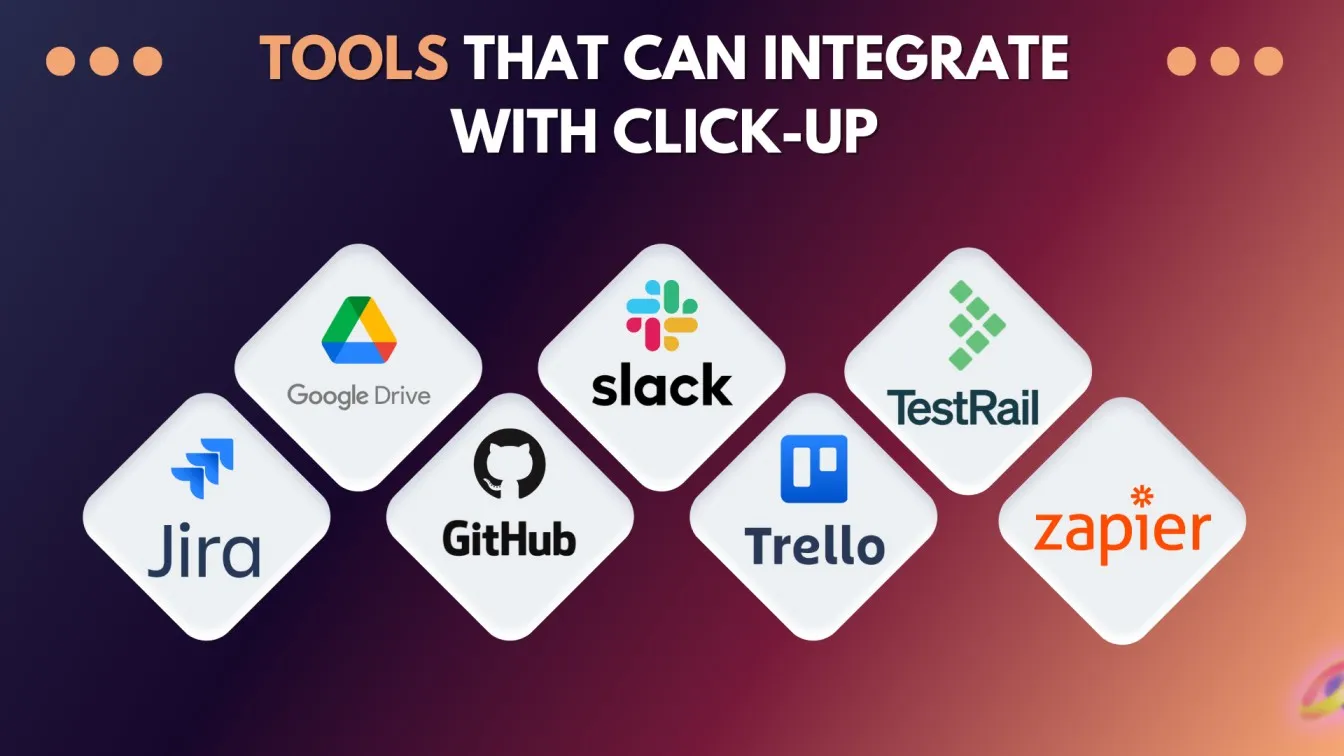
With ClickUp AI, you can automate tasks like bug tracking and generate detailed bug reports more efficiently. The platform also offers flexibility for teams, to use limit-based task tools or more advanced tools. ClickUp is the perfect choice for teams, enabling better coordination and more efficient issue tracking for both open-source teams and agile teams.
Streamlining CI/CD Integration with ClickUp for Automated Bug Tracking
Integrating ClickUp with CI/CD pipelines enables automated bug tracking, which enhances quality assurance and reduces manual work by logging bugs directly from builds. Using custom statuses in ClickUp, teams can track issues as they progress through different testing stages, creating an efficient solution for various types of teams like Agile and DevOps.
ClickUp’s mix of basic features and advanced features helps teams make data-driven decisions that improve customer satisfaction. Automated bug reporting provides real-time insights into project health, allowing for informed decisions and supporting continuous improvement in both testing and development.
Through automated reporting, ClickUp provides real-time visibility into the health of each release, allowing for informed decision-making that enhances customer satisfaction. Teams can leverage the platform as a tool for bug reporting to achieve faster resolutions, ultimately increasing product reliability.
Best Practices for Effective Bug Management in ClickUp
Effective bug management in ClickUp involves setting up a structured approach that ensures efficient tracking, reporting, and resolution of issues. By implementing best practices tailored for testing, teams can maximize ClickUp’s capabilities for bug tracking and improve their overall development workflow.
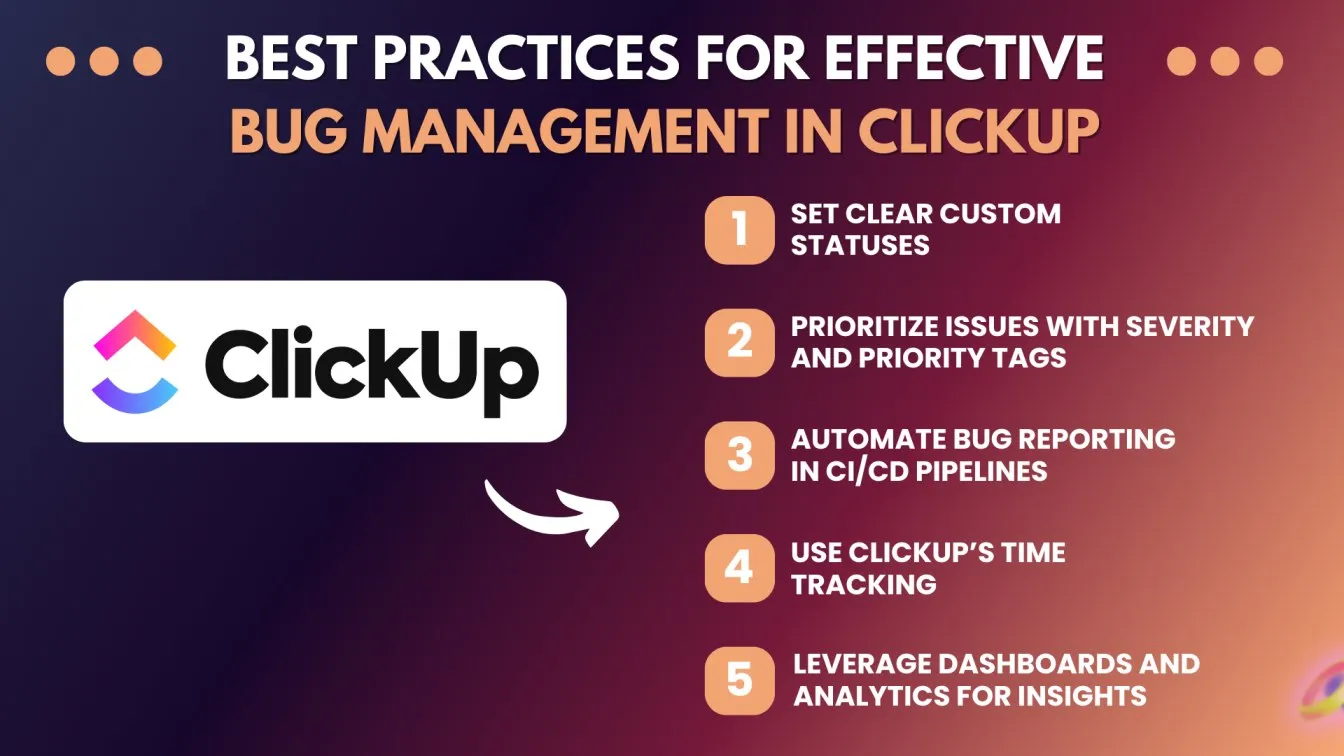
1. Set Clear Custom Statuses: Use custom statuses to reflect each stage of the bug lifecycle, such as “Open,” “In Progress,” “In Testing,” and “Resolved.” This ensures all team members understand the current status of each bug.
2. Prioritize Issues with Severity and Priority Tags: Utilize severity and priority tags to highlight critical bugs that need immediate attention, helping the team address the most impactful issues first.
3. Automate Bug Reporting in CI/CD Pipelines: Integrate ClickUp with your CI/CD pipeline to automatically log bugs after each build, streamlining the bug capture process and enabling continuous bug management.
4. Use ClickUp’s Time Tracking: Track the time spent on each bug to assess resource allocation and identify areas where processes can be streamlined for better efficiency.
5. Leverage Dashboards and Analytics for Insights: Use analytics in ClickUp to monitor bug trends and make data-driven decisions that drive continuous improvement and better quality assurance practices.
Pricing of Click-Up
ClickUp offers a range of pricing plans designed to suit various team sizes and needs. The Free Forever plan is ideal for personal use, providing essential features like 100MB storage, unlimited tasks, and collaborative docs without any cost, making it a great free, open-source bug-tracking tool. For small teams, the Unlimited plan starts at $7 per user per month, adding features like unlimited storage, guests with permissions, and goal tracking.
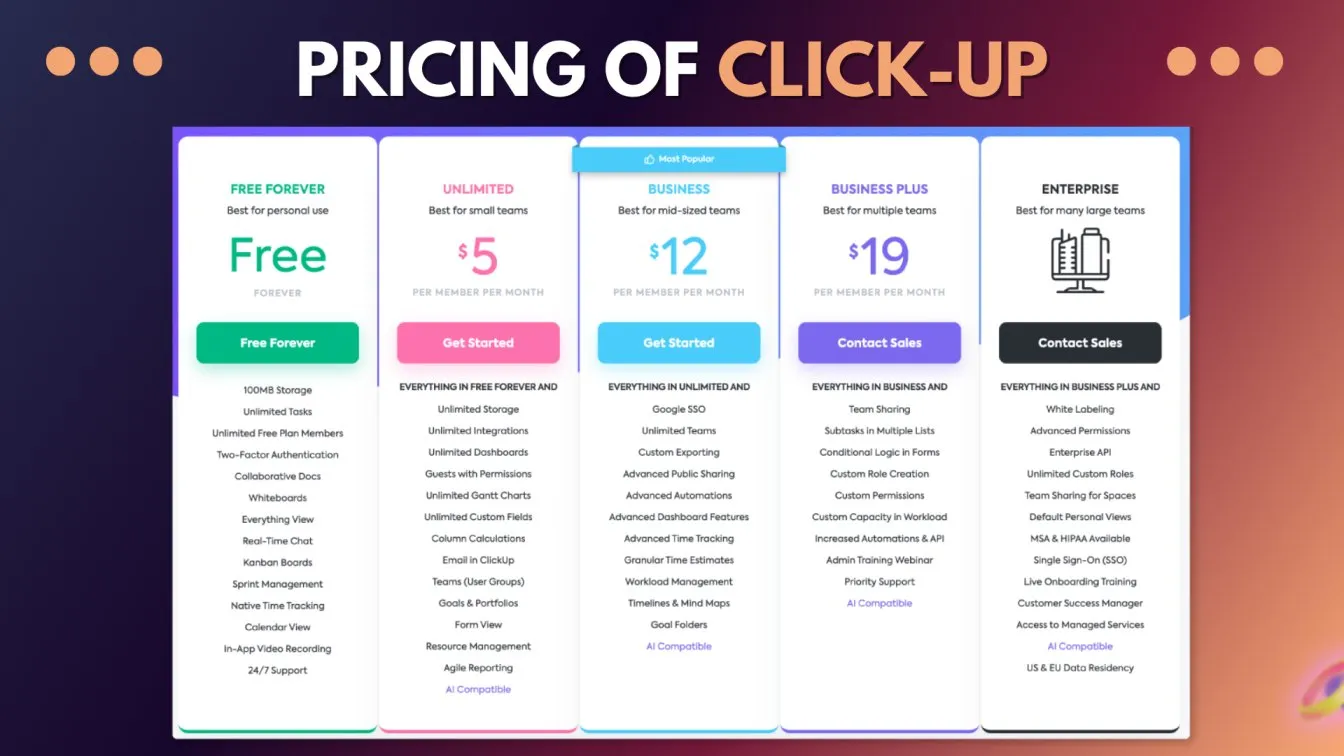
For mid-sized teams, the Business plan is priced at $12 per user per month and includes advanced capabilities such as Google SSO, time tracking, and workload management. For larger organizations, the Enterprise plan is available through custom pricing by contacting sales, offering top-tier features like white labeling, enterprise API, and single sign-on (SSO).
ClickUp’s pricing structure allows flexibility with a 30-day free trial on paid plans, giving teams an opportunity to explore advanced pricing models before committing.
Conclusion
In this blog, we discussed how ClickUp can be a powerful tool for managing bugs and enhancing team collaboration in software projects. With customizable workflows, task automation, and detailed analytics, ClickUp allows teams to efficiently track and address bugs while staying focused on broader project goals.
By setting up unique statuses, severity tags, and automation, teams can streamline the bug reporting and resolution process, ensuring critical issues are prioritized. Integrations with tools like Jira and GitHub also make it easy to sync bug tracking across multiple platforms, enhancing workflow continuity.
We also explored best practices to maximize ClickUp’s potential for bug tracking, such as using Kanban boards and Gantt charts for better issue visualization and project timeline management. Establishing clear workflow stages, setting custom statuses, and tagging issues by severity help keep teams organized and efficient.
Automation of bug reporting directly from CI/CD pipelines saves time and keeps everyone up-to-date on project health. With these features, ClickUp serves as an all-in-one solution for helping teams deliver high-quality software with fewer interruptions.
Many QA testing companies leverage ClickUp for efficient bug testing services, ensuring seamless tracking and resolution of issues throughout the development lifecycle.
People also asked
👉 Is ClickUp agile or Scrum?
ClickUp is versatile and supports both Agile and Scrum methodologies with customizable workflows, sprints, and task boards.
👉How do I create a tracker in ClickUp?
You can create a tracker by setting up a custom task list or board view with statuses and priorities, tailored to monitor project progress or issues.
👉Is ClickUp a task management tool?
Yes, ClickUp is a comprehensive task management tool that offers features for task tracking, collaboration, and project management.
👉What problem does ClickUp solve?
ClickUp solves issues of team coordination, task organization, and project tracking by providing an all-in-one platform for productivity and communication.
👉How to do dependencies in ClickUp?
You can set dependencies by linking tasks to show “waiting on” or “blocking” relationships, ensuring tasks are completed in the correct order.





%201.webp)

