When it comes to project management tools, the debate frequently boils down to JIRA vs. ClickUp. These two giants have transformed how teams plan, coordinate, and execute projects. From agile project management tools to automation and reporting dashboards, each has its own set of strengths. But which tool truly fits your team's needs? 🤔
In this blog, we will look at a full comparison of JIRA and ClickUp, including their features, pricing, and use cases, to help you make an informed decision. Whether you want to improve task management, streamline workflows, or gain superior project insights, this showdown will provide the clarity you need! 🚀
What’s Waiting for You in This Blog? 🎁
📌 A summary of JIRA and ClickUp and the importance of comparing them to select the best fit for team needs.
📌 Overview of essential features, including task management, collaboration, and integration.
📌 A thorough examination of the pricing structures can assist you in determining which one
best fits your budget.
📌 Real-world examples of selecting JIRA or ClickUp depending on team requirements and
scenarios.
📌 A thoughtful study of the pros and cons that will help you decide which tool is best for your
team.
A Quick Overview of JIRA and ClickUp
JIRA and ClickUp are the common project management tools 🛠️ that help teams manage tasks and optimize workflows. Both offer an array of features to boost productivity and project monitoring, making them appropriate for team requirements.

JIRA, developed by Atlassian, is popular among teams that use agile approaches. It excels at IT project management, with tools such as JIRA Software, JIRA Service Management, and JIRA Agile for tracking issues, managing backlogs, and customizing workflows. ⚙️
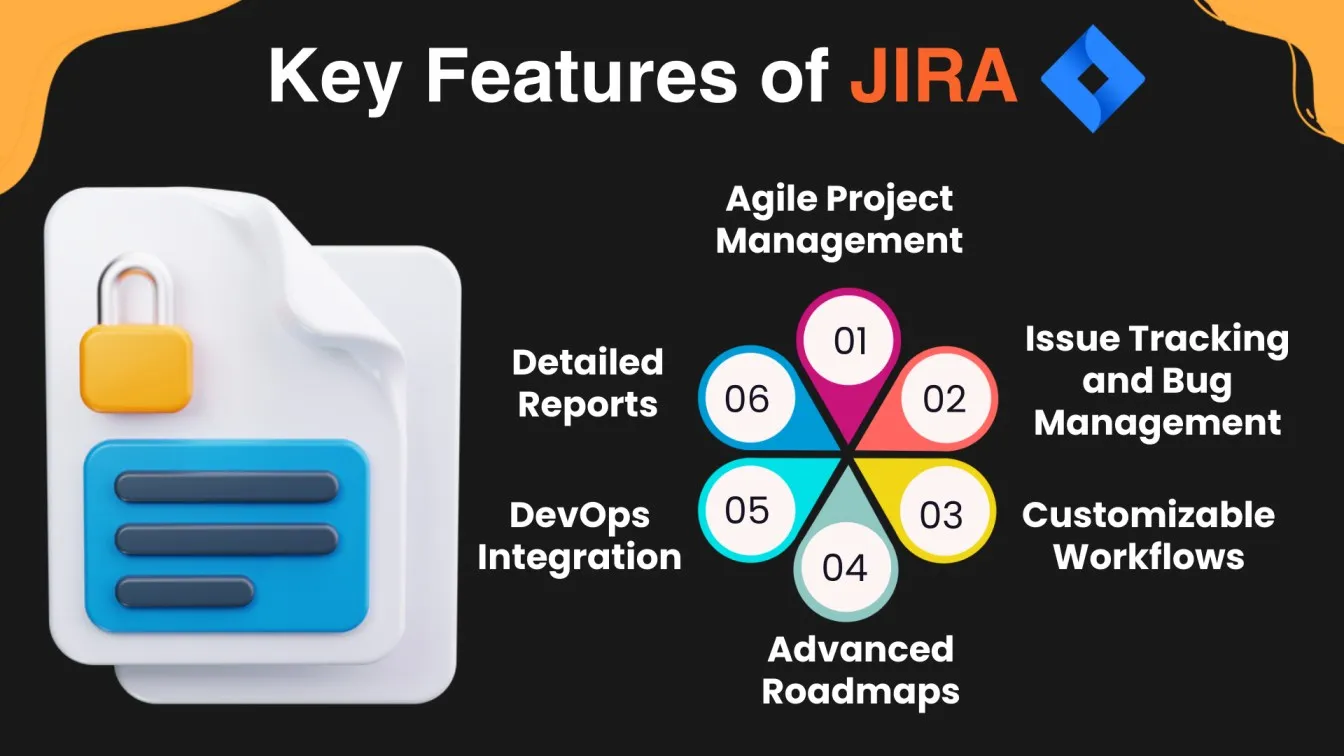
ClickUp is an all-in-one project management software noted for its flexibility. It incorporates features such as task management, document sharing, and reporting into a single platform, making it perfect for teams across industries seeking flexibility and personalization. ✨
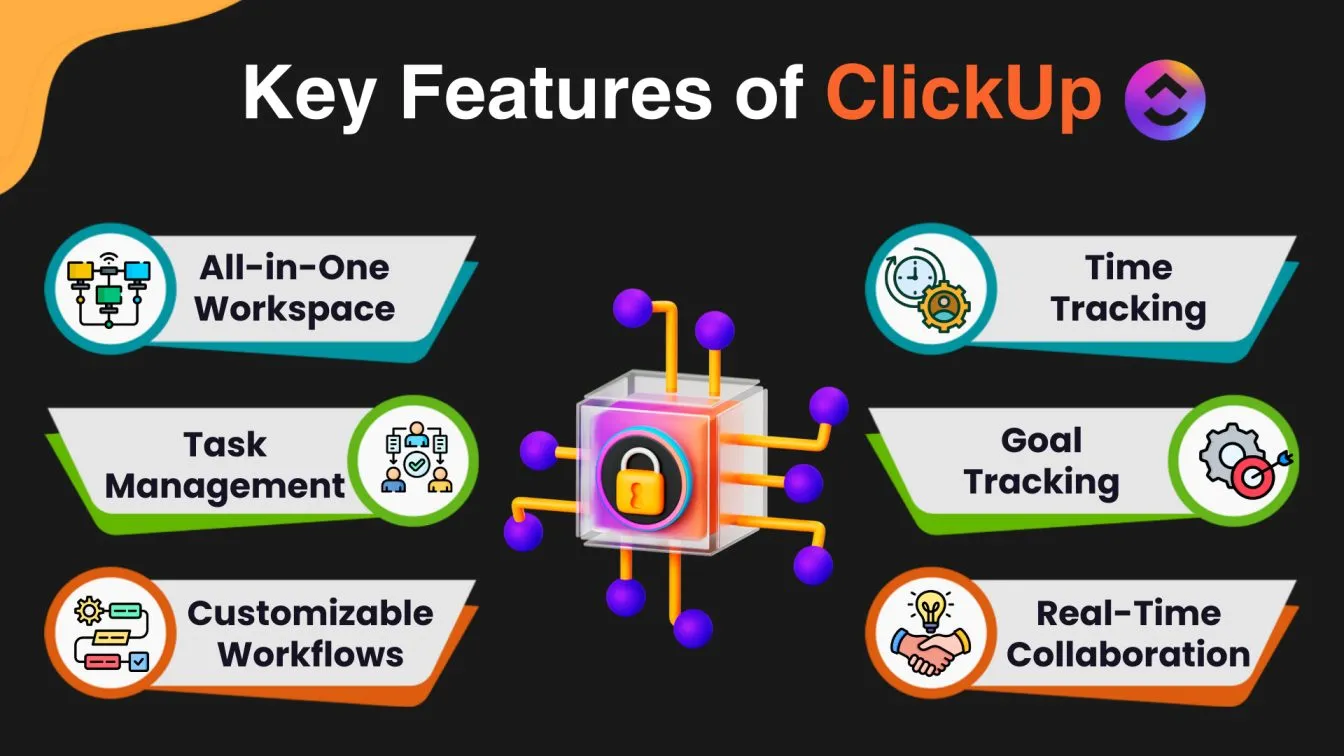
Why Comparing JIRA and ClickUp is Essential for Teams?
Comparing JIRA and ClickUp is critical for teams since choosing the correct project management software has a direct impact on productivity, team alignment, and overall project success. Here's why it matters:
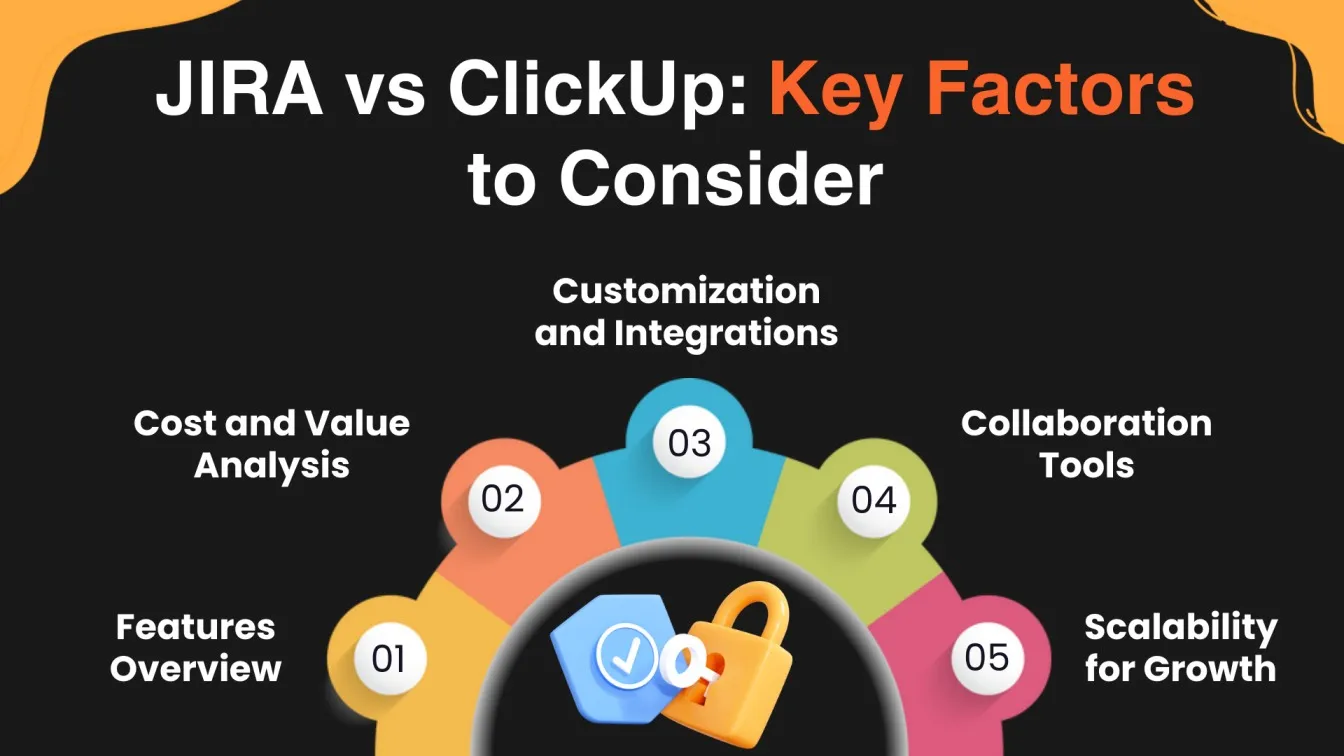
1. Features Overview: Understand the main functions of both instruments. JIRA focuses on issue tracking and agile workflows, whereas ClickUp provides customizable task management and productivity tools.
2. Cost and Value Analysis: Analyze the pricing plans to determine whether the capabilities supplied by each platform are within your budget and deliver the best return on investment.
3. Customization and Integrations: Evaluate how quickly JIRA and ClickUp can be customized to your team's workflows and how well they interface with third-party apps that your team already uses.
4. Collaboration Tools: Examine the collaborative elements, such as comment threads, real-time updates, and team dashboards, that promote effective communication and teamwork.
5. Scalability for Growth: Determine which platform can easily accommodate your team's growth, increasing complexity, and future project requirements.
Key Features of JIRA and ClickUp
In the project management market, solutions like JIRA and ClickUp are critical for streamlining workflows and increasing team efficiency. Both programs offer unique capabilities geared to specific use situations, therefore it's critical to understand their primary offerings. 📦
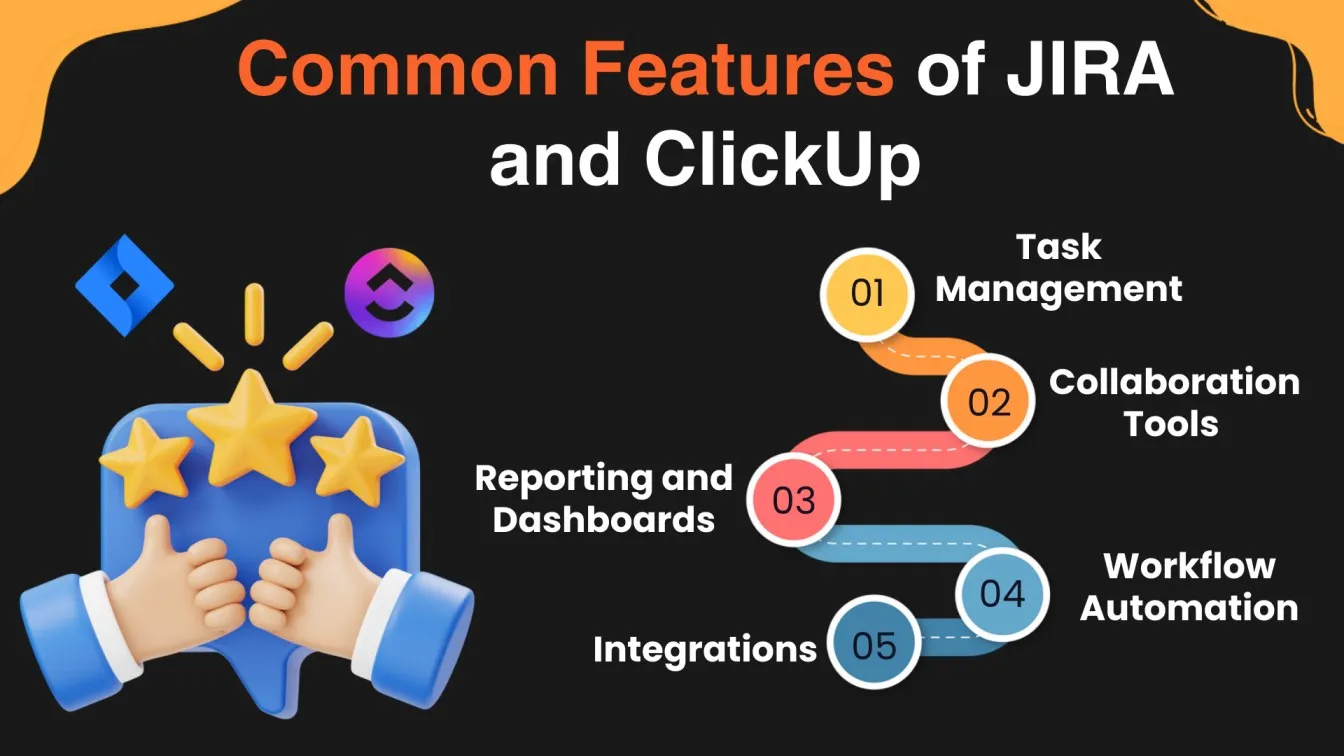
Task Management: Streamlining Workflows in JIRA vs ClickUp
Efficient task management is the foundation of any project management solution. JIRA excels at agile project management, whereas ClickUp provides flexibility for a variety of workflows.
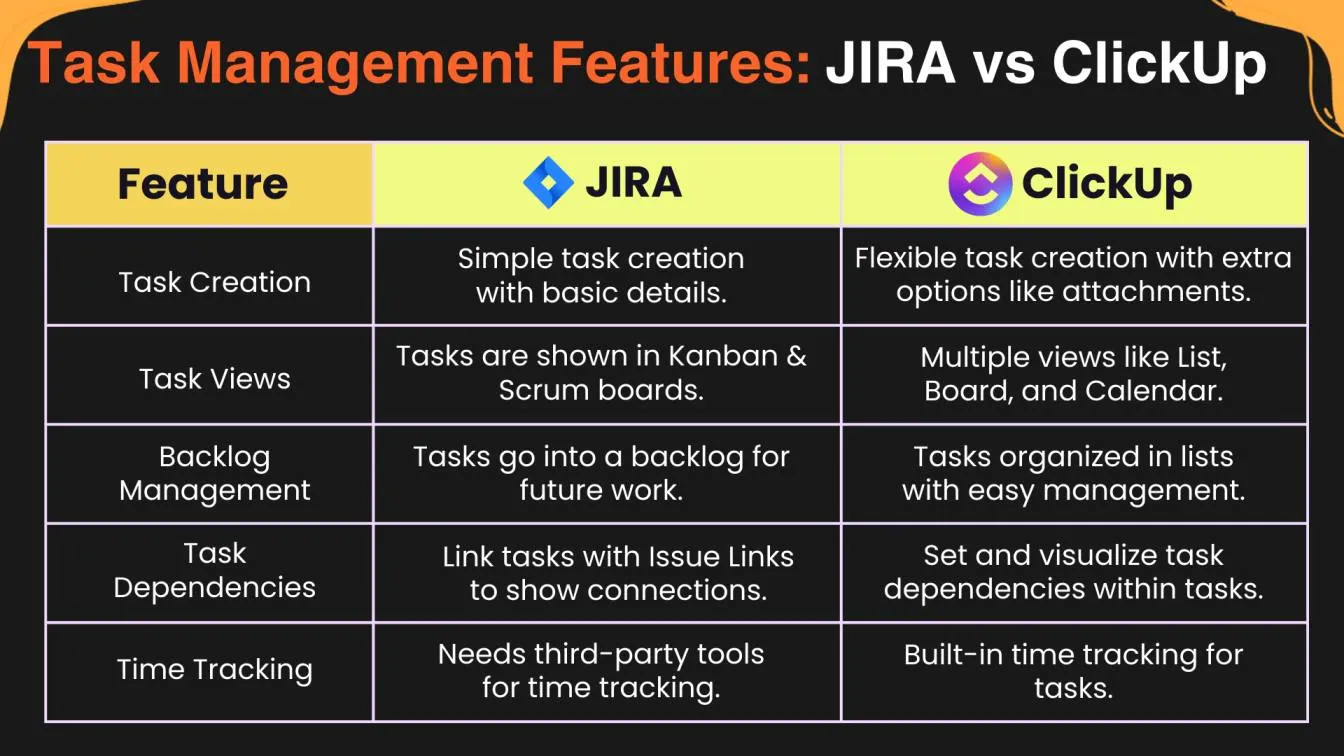
Collaboration Tools: Facilitating Team Communication with JIRA and ClickUp
Both applications seek to simplify communication, however, JIRA is best suited for technical teams, whereas ClickUp is suitable for a wide range of project scenarios.
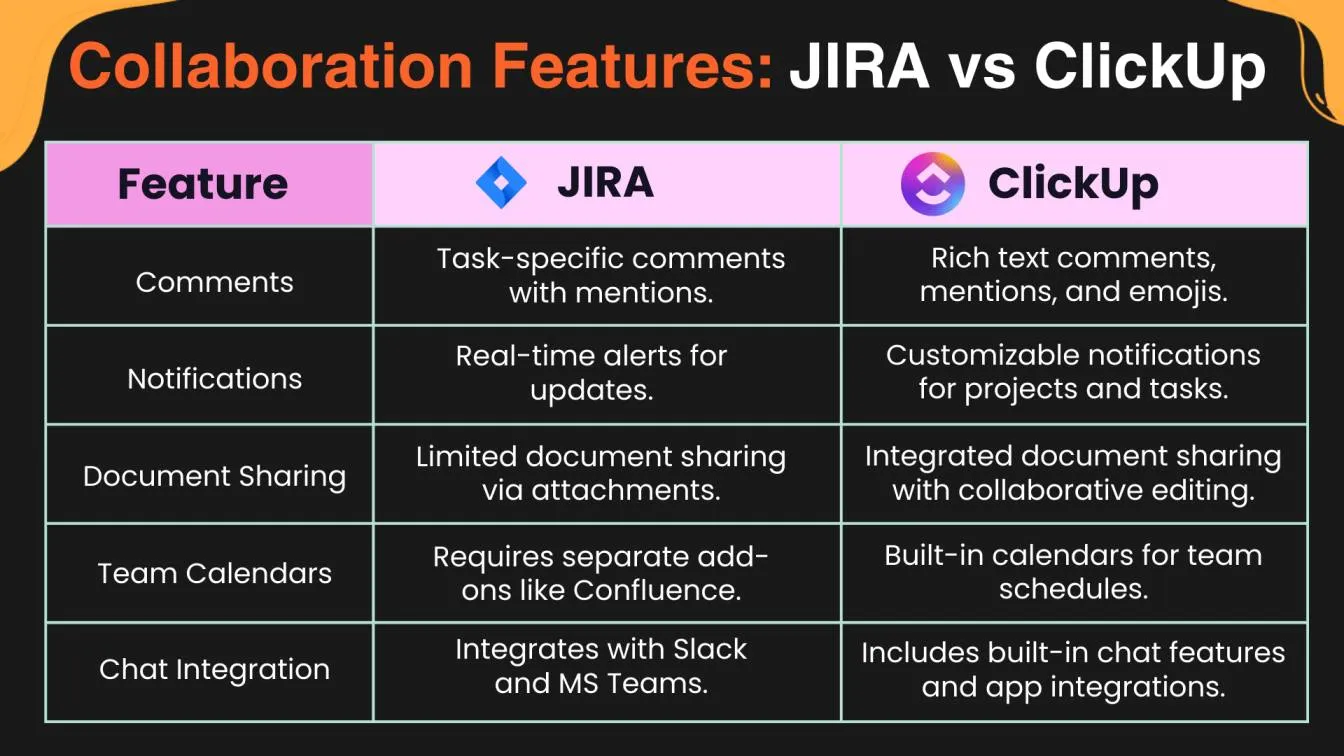
Reporting and Dashboards: Gaining Insights into Projects with JIRA and ClickUp
Effective project management necessitates data-driven insights. JIRA provides detailed reporting for software teams, but ClickUp offers customizable dashboards for any team configuration.
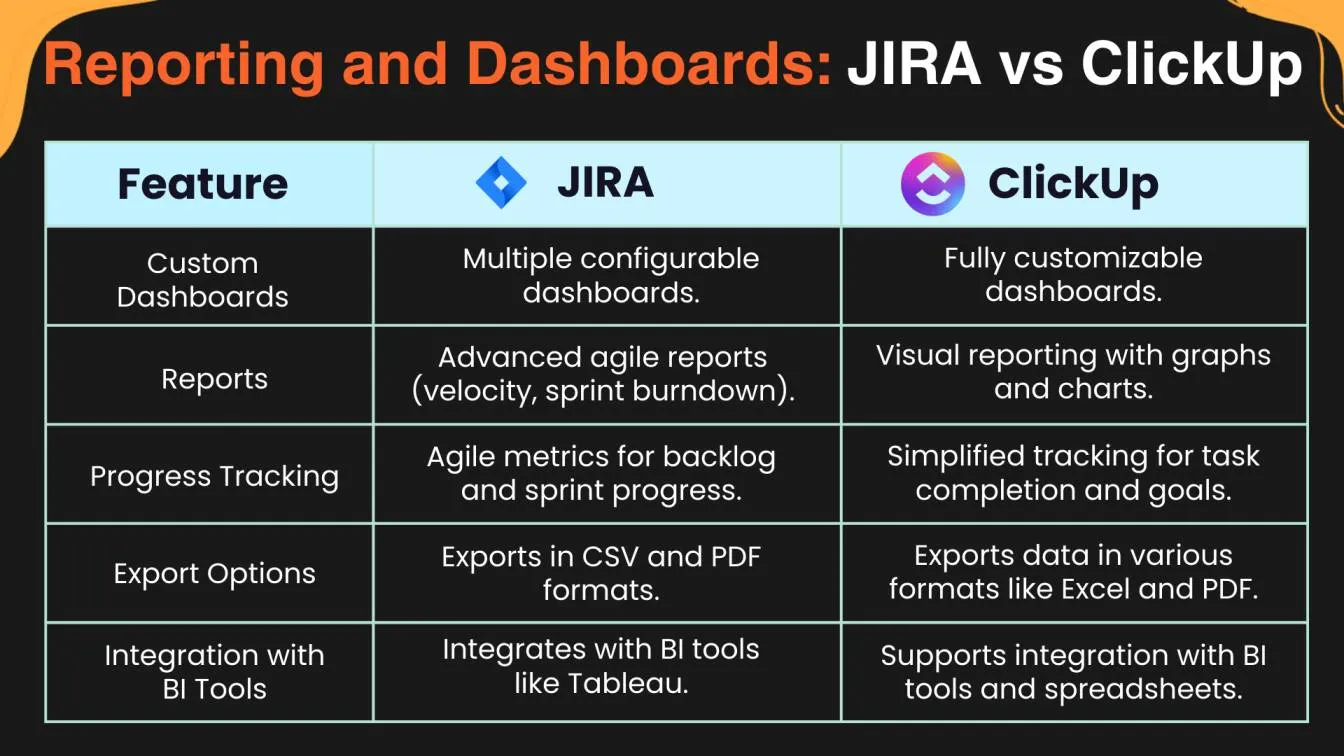
Workflow Automation: Boosting Efficiency in JIRA and ClickUp
Automation is critical to reducing repetitive tasks. JIRA offers rule-based automation, whereas ClickUp offers simple automation builders.
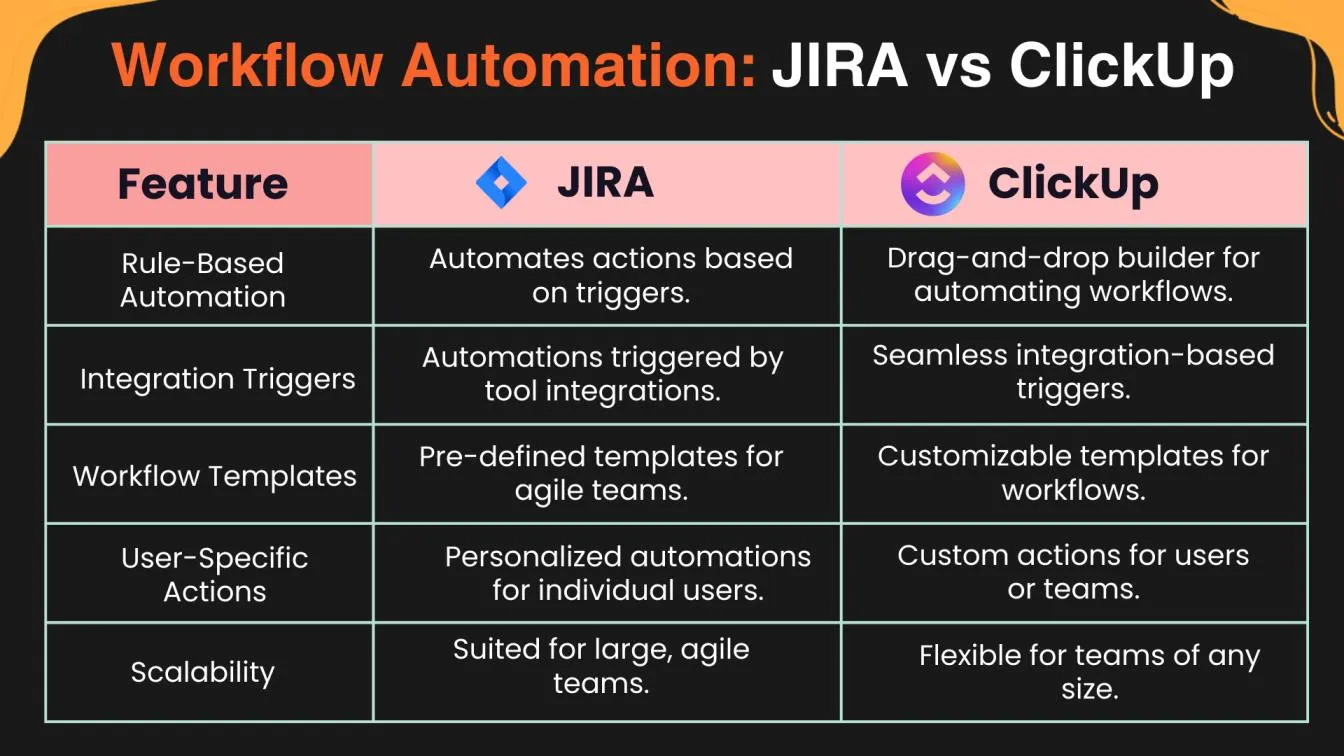
Integrations: Connecting JIRA and ClickUp with Essential Tools
Integrations improve functionality by connecting best project management tools to important software. JIRA focuses on development tools, but ClickUp offers versatile integrations for all teams.
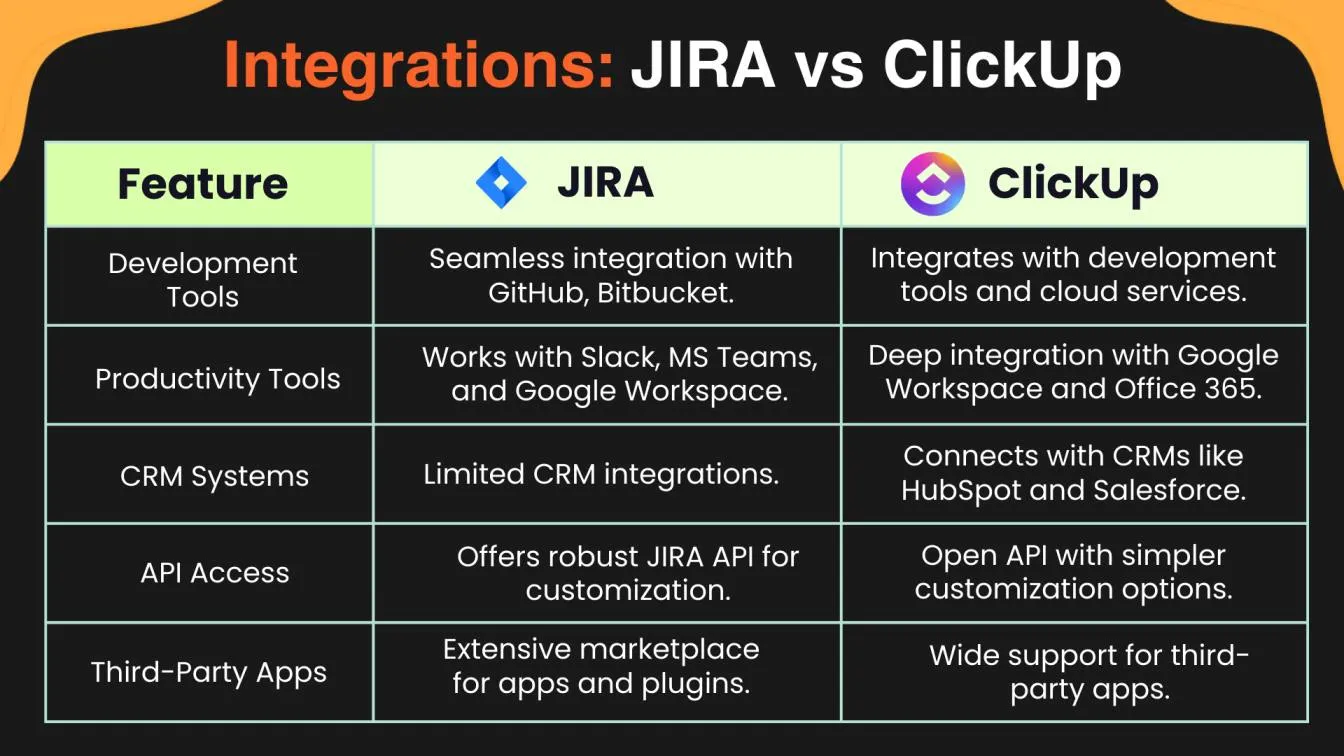
Comparison of the Pricing Structures of JIRA and ClickUpPricing
💸 is an important consideration when selecting a project management solution. JIRA and ClickUp have several project management options to accommodate varied team sizes and project needs. Below, we'll look at their price structures, the features included in each plan, and which teams are most suited to each.H3 - Pricing Plans of JIRAJIRA pricing provides three levels, each tailored to the demands of small, medium, and large teams. These plans differ in terms of the services they provide, such as storage, support, and access to advanced tools, allowing teams to select the one that best meets their needs.
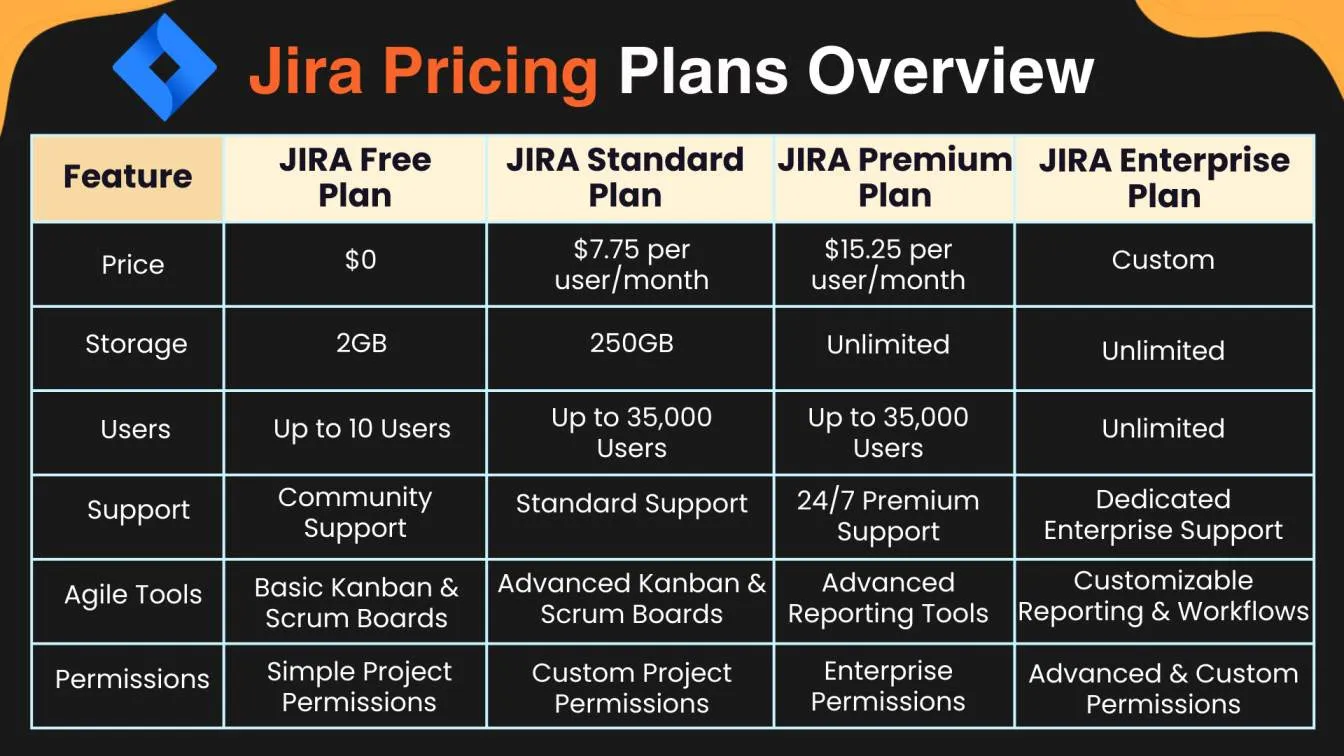
1. JIRA Free Plan: JIRA's Free Plan provides basic project management capabilities at no cost. It provides basic task tracking and agile processes, making it suitable for teams that require a powerful project management solution.
Ideal For:
- Small teams or startups with less than 10 members.
- Teams that only need basic task management and agile features.
2. JIRA Standard Plan: The Standard Plan is intended for developing teams that want more features such as expanded permissions and enhanced support. It is an excellent solution for firms expanding their operations.
Ideal For:
- Medium-sized businesses and IT teams.
- Teams require strong project management capabilities and customization.
3. JIRA Premium Plan: JIRA's Premium Plan offers greater flexibility for enterprises with expanding demands. It is designed for teams who need substantial customization and superior management skills to handle larger projects.
Ideal For:
- Large teams and companies with complicated workflows.
- Teams that require constant assistance and limitless scalability.
3. JIRA Enterprise Plan: The JIRA Enterprise Plan is intended for large enterprises that demand complete customization, advanced data security, and dedicated support. This subscription includes enterprise-grade capabilities including unlimited storage, major integrations, and customizable workflows to meet your organization's needs.
Ideal For:
- Large organizations require comprehensive flexibility and control over their project management systems.
- Organizations that need top-tier data security, personalized assistance, and a highly scalable solution.
Pricing Plans of ClickUp
ClickUp pricing offers inexpensive and flexible plans for teams of all sizes. With a focus on scalability, it provides a wide range of services, including free basic task management and advanced solutions for large teams and corporations.
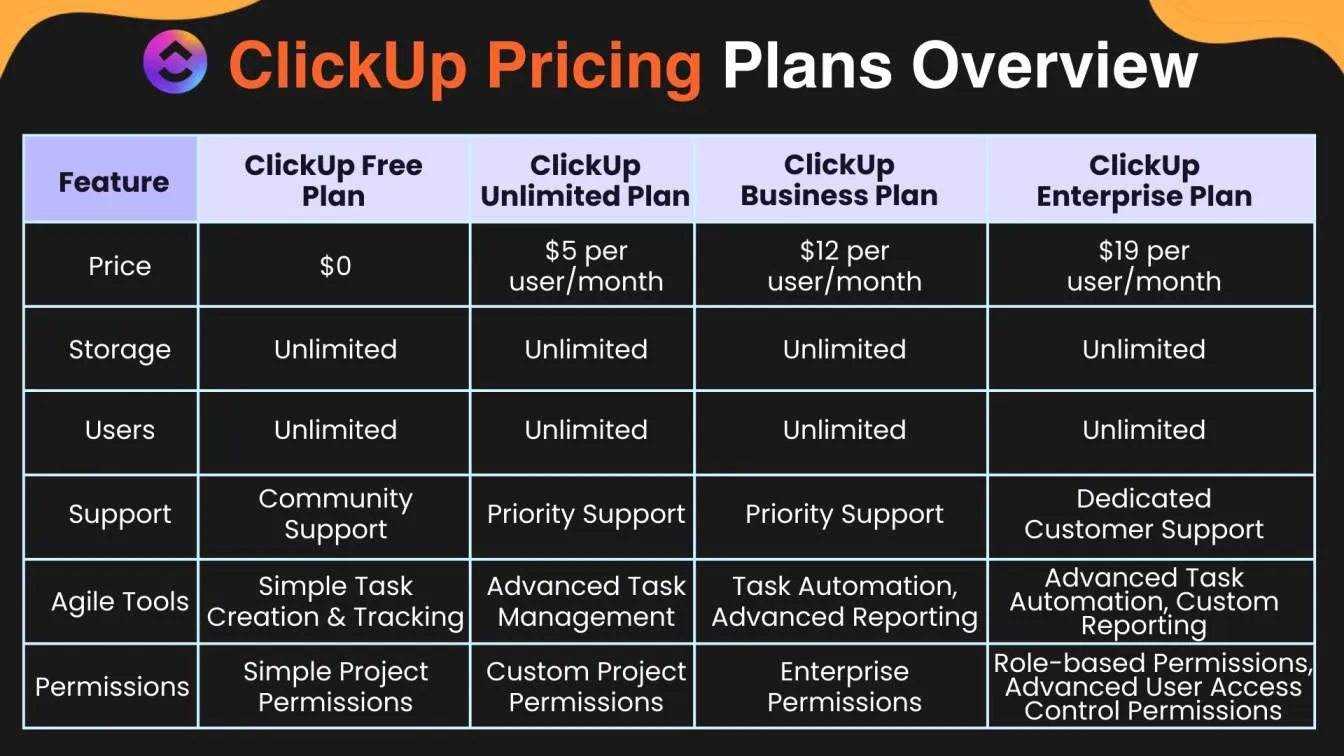
1. ClickUp Free Plan: The ClickUp Free Plan allows users to access the platform's fundamental capabilities for free, making it ideal for smaller teams and solitary users. It allows you to manage projects, interact with others, and access an unlimited number of users and tasks without incurring any upfront costs.
Ideal For:
- Freelancers and small teams exploring ClickUp's services.
- Teams searching for basic project management capabilities like work tracking and collaboration.
2. ClickUp Unlimited Plan: ClickUp's Free Plan provides free access to basic features, making it great for small teams and individuals. It supports an unlimited number of tasks, integrations, and users, allowing for easy scaling as needed.
Ideal For:
- Teams that require advanced task management and integration.
- Small and medium-sized organizations seeking increased flexibility and priority assistance to enhance workflows.
3. ClickUp Business Plan: The ClickUp Business Plan is ideal for larger businesses and teams that demand automation, advanced reporting, and personalized workflows. This concept is intended to increase productivity by giving users sophisticated tools for managing complicated projects and team cooperation.
Ideal For:
- Larger firms with more sophisticated project management requirements.
- Teams that need to automate tasks, manage complex reporting, and use APIs for increased integration and control.
4. ClickUp Enterprise Plan: The ClickUp Enterprise Plan is designed for large enterprises that want the most flexibility, security, and control over their project management workflows. As an expensive plan, it offers enterprise-grade features such as robust security standards, dedicated customer service, and personalized onboarding, this plan enables large teams to scale and collaborate on projects of any size.
Ideal For:
- Large businesses require customized solutions and enterprise-level security.
- Teams that need individualized assistance and advanced reporting tools to manage difficult projects.
- Organizations have large-scale operations that require complex integrations and compliance management.
How to Choose the Right Tool for Your Team’s Needs
Selecting the best project management software solution is critical to your team performance. With popular tools like JIRA and ClickUp providing a broad range of features, understanding your team's needs is critical. Whether you manage a software development team, a marketing team, or a customer support team, determining the ideal option necessitates a thorough examination of project management methodologies, processes, and goals. 🎯
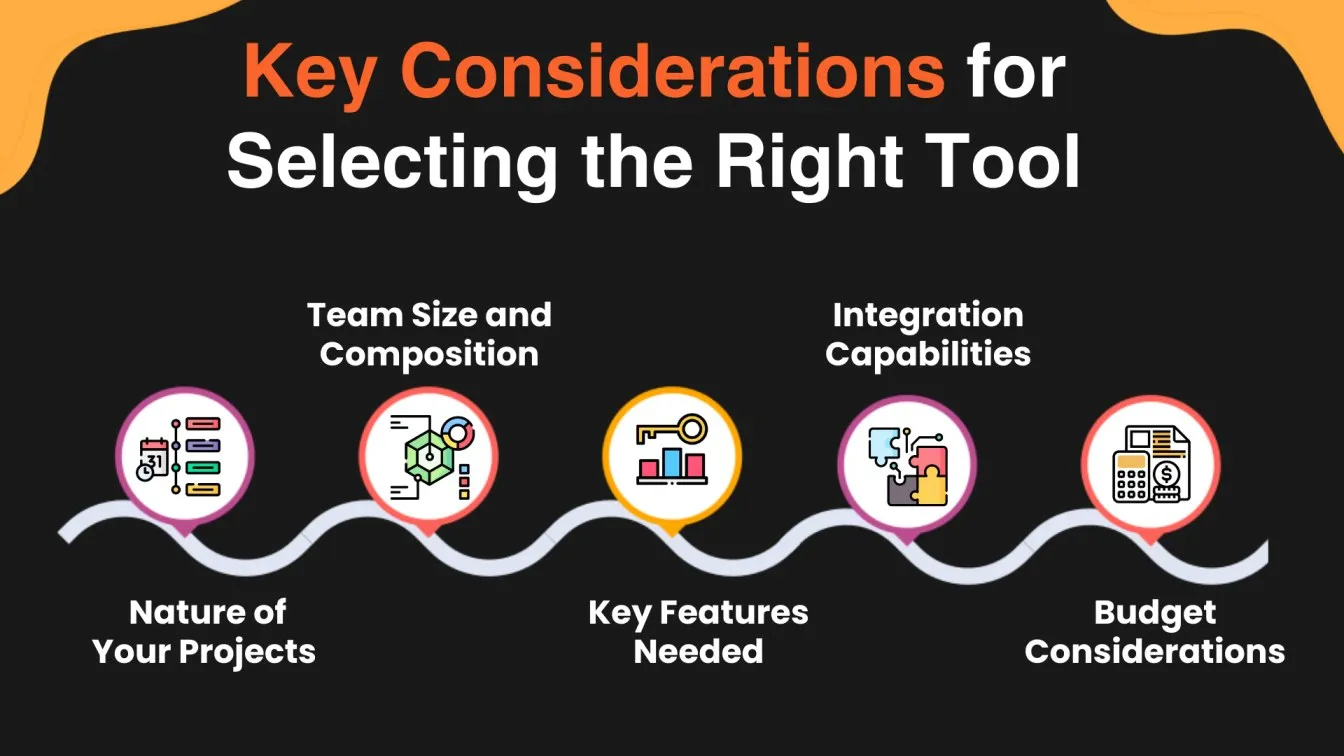
1. Nature of Your Projects: For engineering teams and project teams dealing with complex project management tasks such as critical paths, task dependencies, and Agile methodologies, JIRA's Agile boards and advanced capabilities are ideal. In contrast, marketing teams and remote teams doing routine tasks benefit from ClickUp's simple interface.
2. Team Size and Composition: Smaller teams or those working on a tight budget might begin with basic plans that include simple task management features. Larger teams that require unlimited users, unlimited boards, and extensive customization options should select tools with scalable and affordable premium plans to fulfill their expanding requirements.
3. Key Features Needed: To manage complex workflows, systems with pre-built automation, budget tracking, and advanced collaboration features are needed. If your projects rely significantly on planning tools such as Gantt charts and preset charts, make sure the tool you choose supports these superior features.
4. Integration Capabilities: Integration with third-party apps such as Confluence, Slack, and CRM platforms is essential for smooth communication. Both ClickUp and Jira tools have powerful connectivity with thousands of apps, allowing for a centralized platform for task and project management.
5. Budget Considerations: A solid project management solution should fit inside your budget while providing optimum value. To ensure that your selected tool is within your budget, consider the additional costs of premium features such as unlimited automation, priority levels, and audit logs.
Real-World Use Cases: When to Use JIRA vs ClickUp
Choosing the right project management software tool is critical, particularly when picking between JIRA and ClickUp. Here’s how to decide when to use JIRA versus ClickUp based on real-world use cases: 🌍
1. Software Development Team Managing a Large-Scale Project (JIRA)Scenario: A software development team is working on a complex project with various dependencies that require extensive bug tracking and custom workflows.
Why: JIRA excels with Agile boards, bug tracking, and advanced features that manage complex tasks, critical paths, and dependencies between tasks, making it an ideal choice for software development.
2. Marketing Team Running a Campaign (ClickUp)Scenario: A marketing team plans and manages a campaign, coordinating activities such as content production, scheduling, and approvals.
Why: ClickUp provides an intuitive interface, user-friendly design, and simple task management solution, making it ideal for marketing teams who need easy-to-use task management tools without the complexity of limited software.
3. Software Testing Team Handling Multiple Bug Reports and Test Cases(JIRA)Scenario: A software testing team is working on a large project with numerous defect reports and test cases that must be tracked, managed, and tested across multiple environments. The team works with developers, product managers, and other stakeholders to maintain quality control.
Why: In this instance, JIRA is great for tracking bugs and managing test cases. Agile boards help prioritize issues and organize sprints, while custom workflows and reporting tools make testing easier. Integration with Confluence allows for smooth documentation, while audit logs assure traceability. This makes JIRA a powerful tool for managing complex workflows in software testing.
4. Engineering Team Handling Custom Workflows (ClickUp)Scenario: An engineering team oversees a project with precise criteria, custom workflows, and extensive task tracking.
Why: ClickUp has numerous customization features, such as custom workflows, task dependencies, and automation, making it an excellent choice for engineering teams who require flexibility and control over complicated tasks and processes.
Pros and Cons of JIRA and ClickUp
When it comes to the tools for project management, JIRA and ClickUp are among the most popular. Each has distinct advantages and disadvantages, based on your team's requirements. Let's look at the pros and cons of the Jira tool to help you decide which is ideal for your firm.
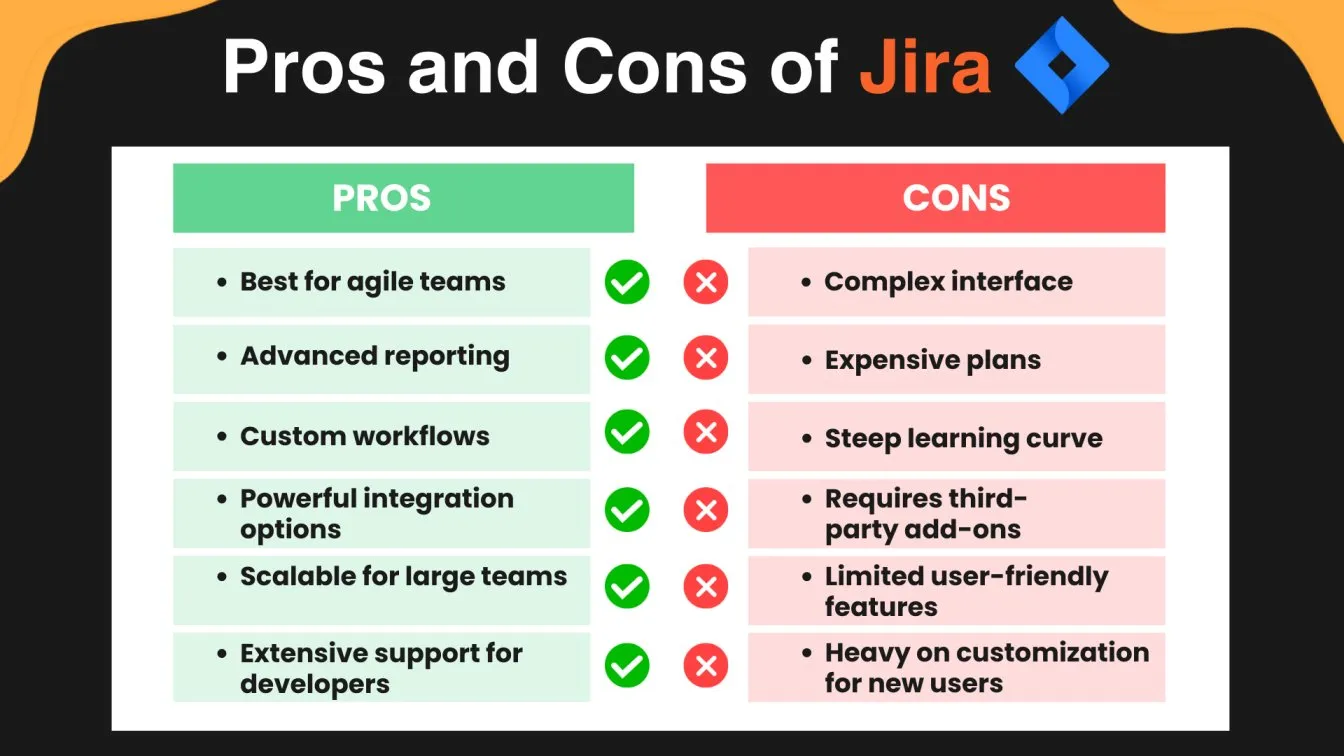
Let's look at the pros and cons of the ClickUp tool to help you decide which is ideal for your firm.
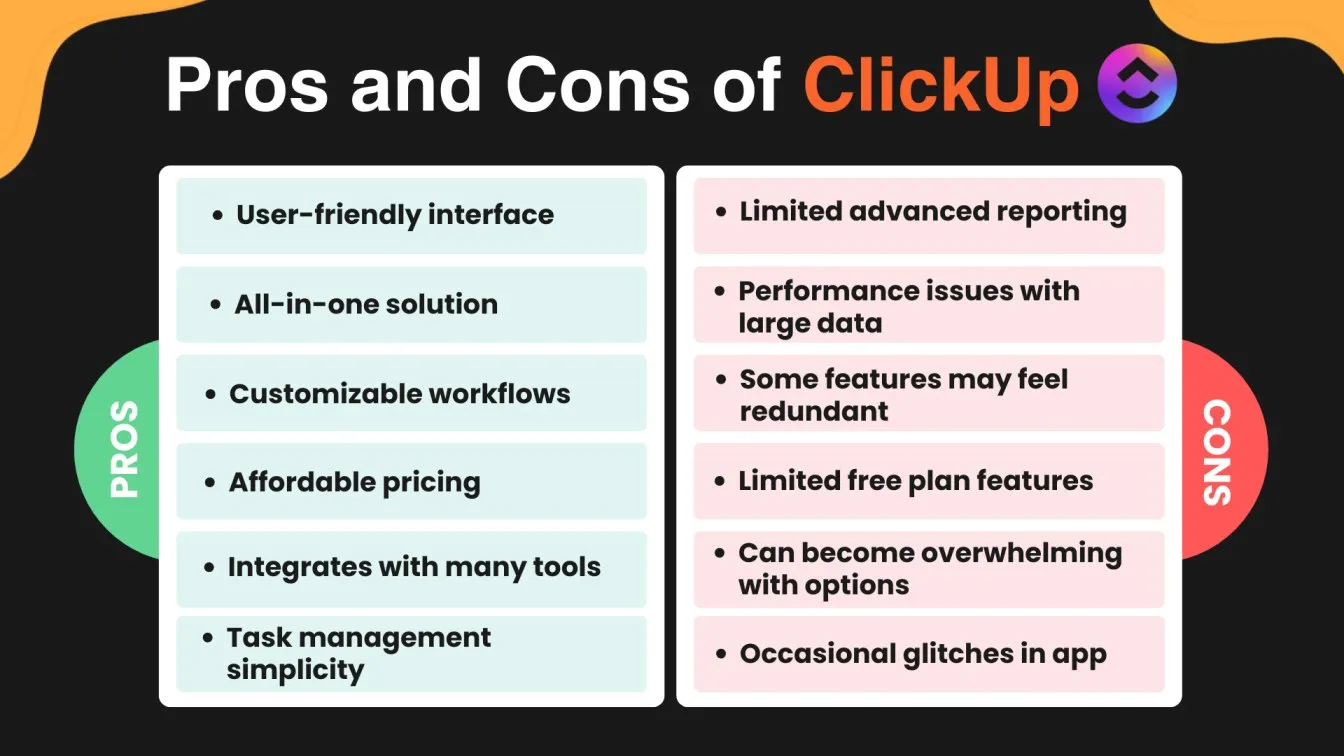
Conclusion
To conclude, deciding the best project management tool—whether JIRA or ClickUp—is heavily influenced by your team's unique requirements and the type of your projects. JIRA is ideal for teams handling large-scale, complex projects with workflows that demand extensive tracking and advanced features. It's a powerful piece of software tailored for teams with intricate requirements and project management processes. ClickUp, on the other hand, stands out as a user-friendly interface ideal for teams that require simple project management tasks, third-party integrations, and a flexible approach, making it an ideal alternative for teams looking for an all-in-one solution. 💡Both platforms have unique helpful features, but the major decision points are the scope of your projects, the level of team engagement necessary, and whether you require extensive project reporting and workflow automation. Both platforms can scale to meet the growing demands of a team and offer custom pricing choices. Consider your team's activity management, project planning, and integration requirements to find the greatest fit for your organization's size and future aspirations. 🚀
People Also Ask
👉Which tool is easier to set up and configure for new users?
ClickUp is generally easier to set up and configure for new users, with its user-friendly interface and step-by-step setup process. JIRA, while powerful, has a steeper learning curve due to its advanced configuration options and focus on agile methodologies.
👉What is next-gen Jira?
Next Gen Jira refers to a simplified, customizable version of Jira designed for teams with less complex workflows, providing more intuitive project management features.
👉Can JIRA and ClickUp be used together in a single workflow?
Yes, JIRA and ClickUp can be used together in a single workflow through third-party integrations like Zapier. This allows seamless syncing of tasks and data between both platforms.
👉How do JIRA and ClickUp manage user assistance resources?
JIRA provides detailed documentation, a community forum, and official support through Atlassian. ClickUp offers a help center, in-app tooltips, a community forum, and live chat support for assistance.
👉Which tool is more suited for non-technical teams, JIRA or ClickUp?
ClickUp is more suited for non-technical teams with its simple interface and basic task management solution, making it easy to use. In contrast, JIRA is more complex and tailored for technical teams needing advanced project management tools.





%201.webp)

