A bug report is a crucial document in the software development process that identifies software issues encountered during testing. Using a well-structured bug report template simplifies the bug reporting process and improves collaboration. Essential elements include a clear bug title, a concise issue description, and detailed steps to reproduce the error. Tools like Jira Cloud, the ClickUp app, or Wrike tasks help manage critical issues efficiently. Adding console logs, browser configurations, and device logs enhances clarity. Leveraging customer feedback, feature requests, and insights from clients during software testing ensures a comprehensive formal bug report that accelerates the debugging process.
What’s next? Keep scrolling to find out:
🚀 Bug Report: A document outlining software defects for developers.
🚀 Key Elements: Bug ID, steps, expected vs actual results, and screenshots.
🚀 Bug Report vs Tracking: Reports log issues; tracking systems manage them.
🚀 Best Practices: Clear language, precise steps, and environment details.
🚀 Top Tools: Jira Software, ClickUp Software, and bug tracking solutions.

Introduction to Bug Reports
A bug report is an essential part of maintaining software quality during the software development process. It documents defects that impact functionality, ensuring developers can identify and resolve issues efficiently. An effective bug reporting process requires using a structured bug reporting template to include all relevant details.
Using bug tracker software features like Asana tasks, Jira service management, or ClickUp project management streamlines the process. Integrating custom fields within these tools helps capture critical information such as browser type, app version, and software version.
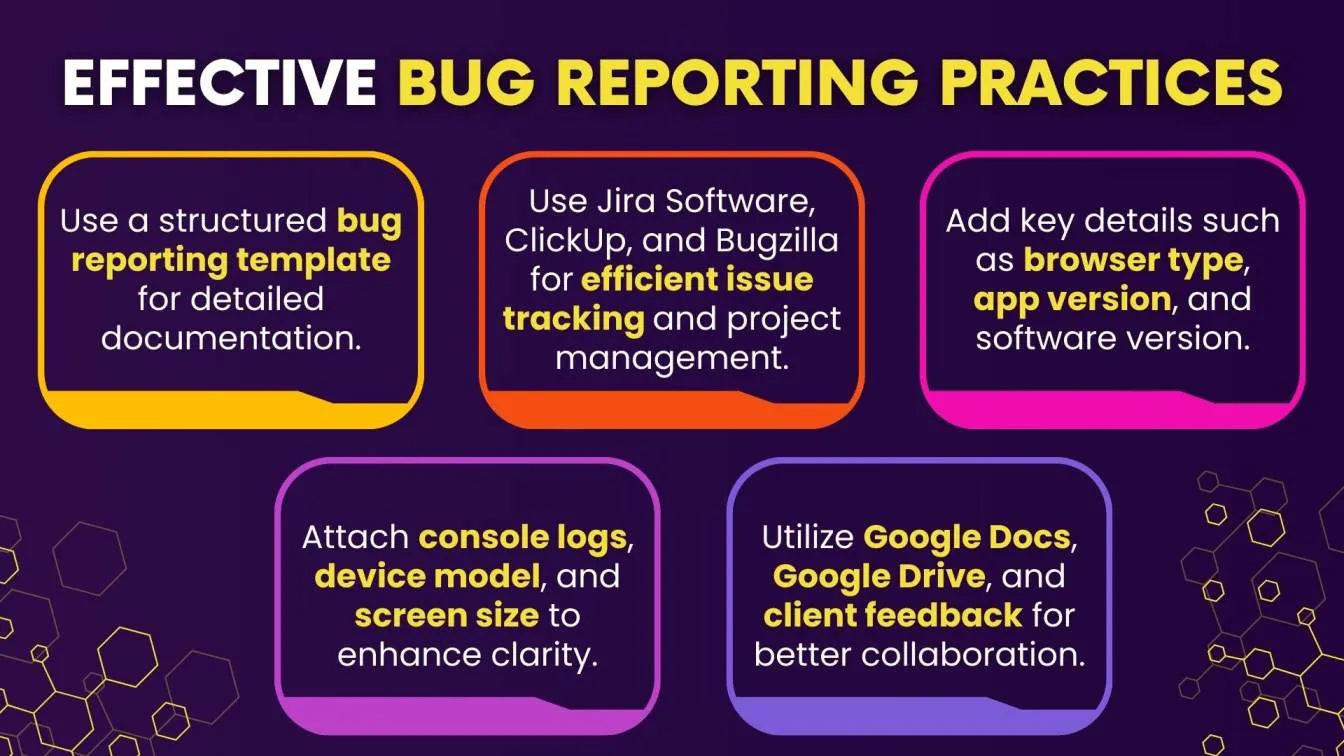
For improved clarity, testers can attach console logs, device model details, and screen size information to their report. A well-written formal bug report should highlight bug priorities for developers to address critical issues first.
Incorporating client feedback and insights from Google Docs and sharing relevant files via Google Drive enhances collaboration. Using these methods ensures effective communication, minimizes communication barriers, and leads to bug-free websites and a seamless user experience.
Why Are Bug Reports Important in Software Testing?
Effective bug reports are crucial in the testing process for identifying and resolving software issues efficiently. Key reasons for their importance include:
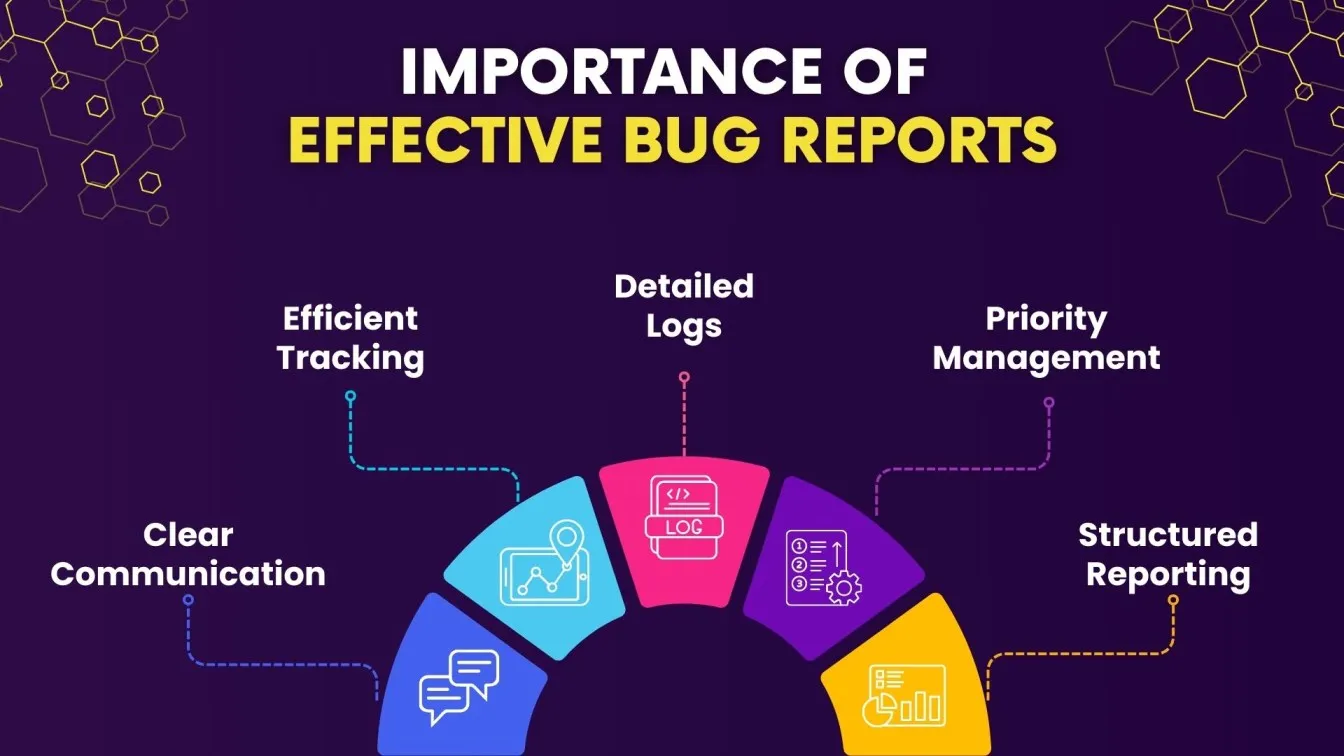
- Clear Communication: A well-structured bug report ensures seamless collaboration between testers and developers, reducing misunderstandings.
- Efficient Tracking: Using issue tracking tools like Jira, ClickUp, or Bugzilla helps teams monitor progress, ensuring that all reported issues are addressed.
- Detailed Logs: Including console errors, system configurations, and steps to reproduce allows developers to diagnose problems accurately.
- Priority Management: Categorizing issues based on severity ensures that critical bugs are resolved first, improving product stability.
- Structured Reporting: A standardized bug report format enhances efficiency, making it easier to document, analyze, and resolve defects.
Incorporating these practices supports maintaining software quality assurance while reducing delays during the debugging process.
Difference Between a Good Bug Report and a Bad Bug Report
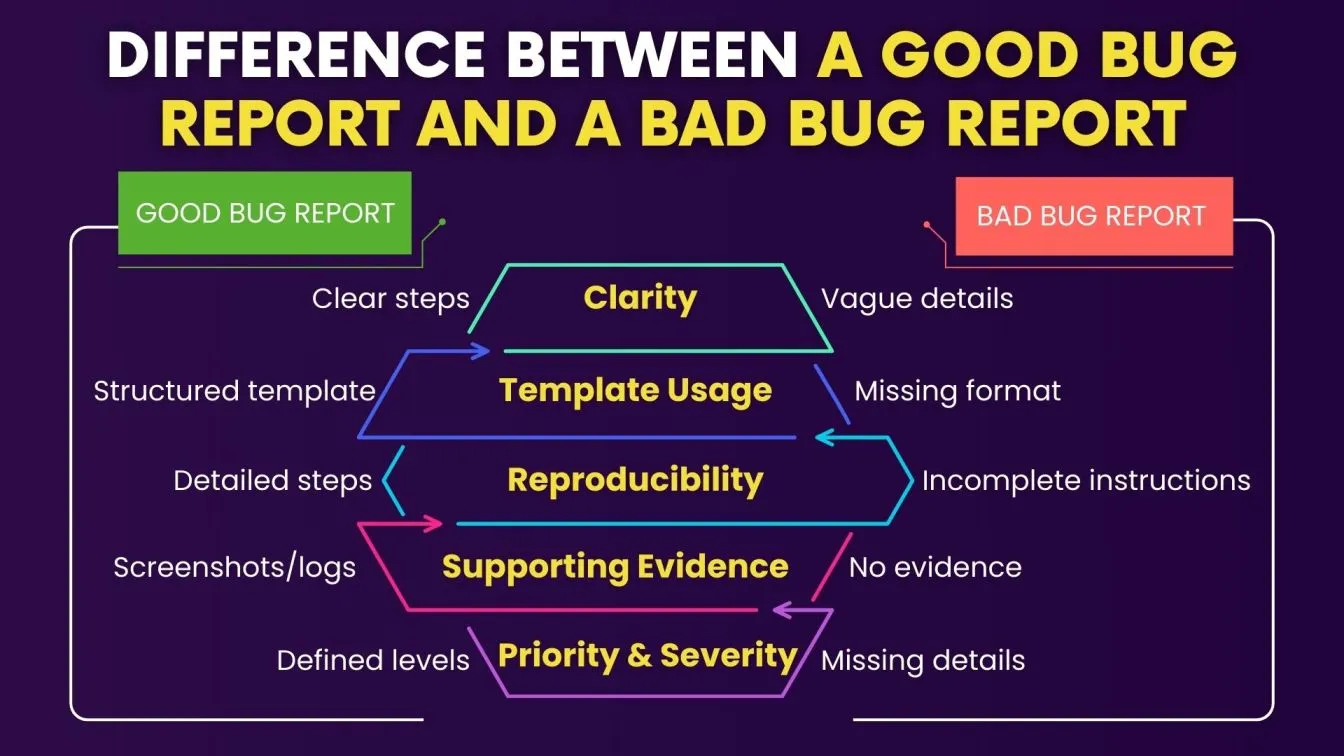
Key Elements of a Bug Report
A well-structured bug report is essential for efficient issue resolution in the software development process. Key elements to include are:
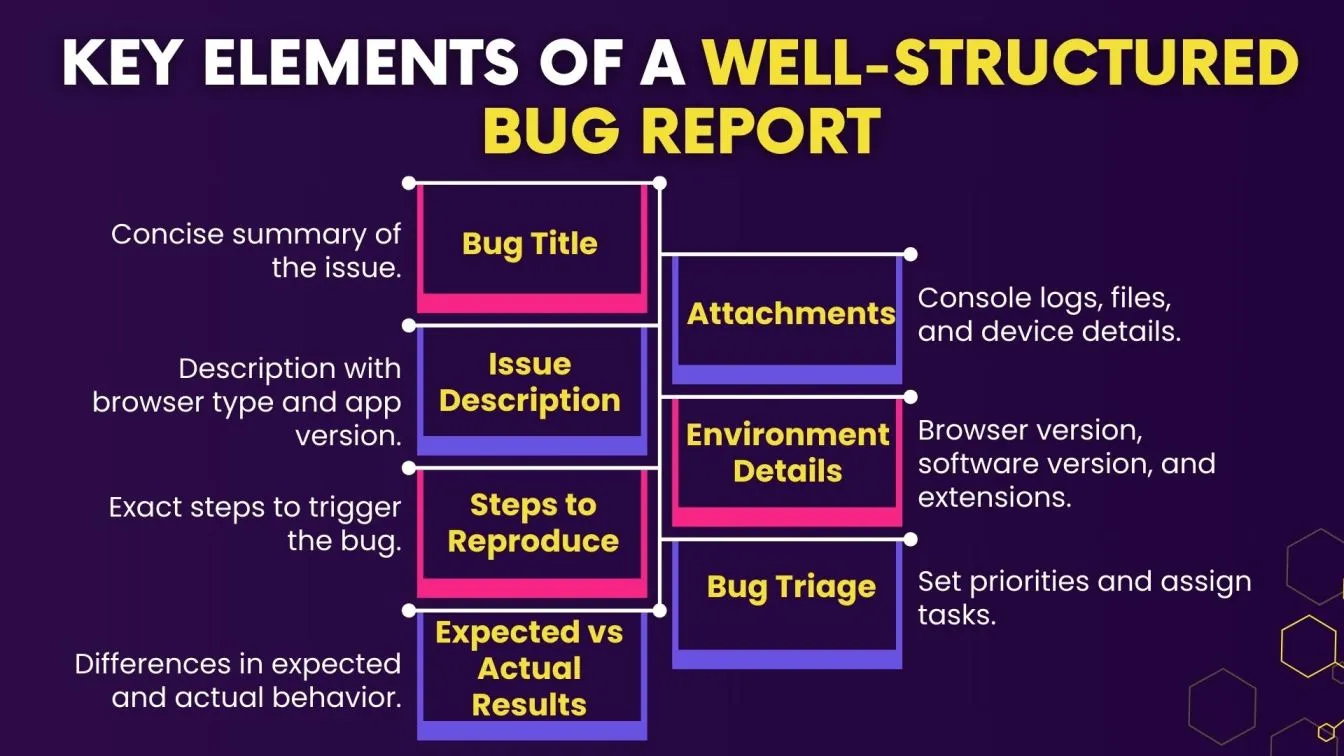
- Bug Title: Use a clear Task title to summarize the issue effectively.
- Issue Description: Provide a detailed description of the problem, including browser type, Screen size, and App version for accurate replication.
- Steps to Reproduce: List the exact steps that trigger the bug to help developers understand the issue.
- Expected vs Actual Results: Highlight the expected behavior versus what occurs.
- Attachments: Include console logs, relevant files, and device model details to enhance clarity.
- Environment Details: Specify the browser version, software version, and browser extension configurations used.
- Bug Triage Information: Define bug priorities and assign tasks using tools like Google Drive, Google Docs, or collaborative project management software to streamline the bug tracking process.
How to Write a Clear and Effective Bug Report
Creating a clear bug report requires precision and detailed information to improve the bug reporting process. Follow these steps to ensure your report is effective:
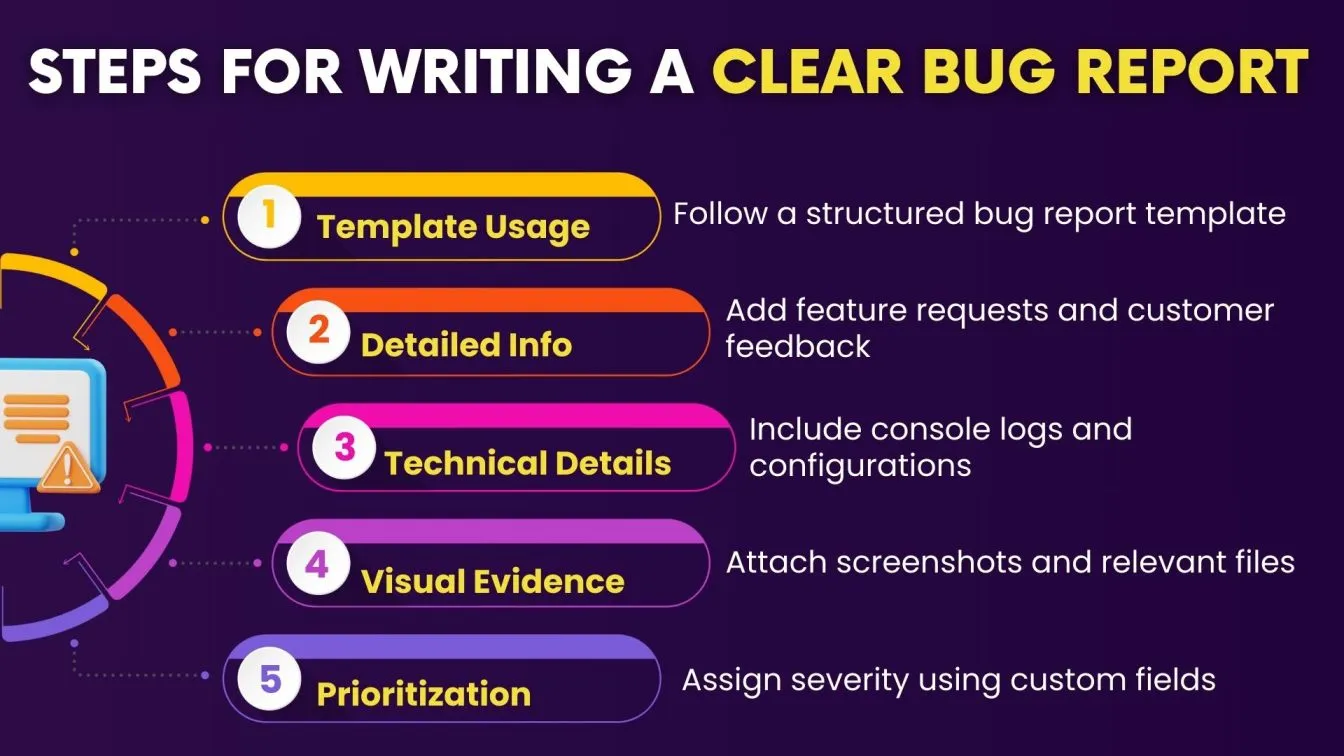
- Use a Defined Template: Utilize a structured bug report template in bug tracking software like Jira, Bugzilla, or ClickUp for consistency.
- Provide Detailed Information: Include essential details such as feature requests, customer feedback, and feedback during development to offer valuable insights.
- Add Technical Details: Mention device logs, console logs, and browser configurations to provide the necessary context for the debugging process.
- Include Visual Evidence: Attach feedback with screenshots, relevant files, and types of files to support your points effectively.
- Prioritize and Categorize: Use custom fields in your project management tool to assign bug severity and identify critical issues.
- Ensure Accuracy: Verify details like software version and alternative options and ensure complete documentation to minimize communication barriers.
Step-by-Step Guide to Writing a Bug Report
A well-written bug report is essential for improving the bug tracking process and ensuring a seamless user experience. Follow these steps to create a clear and effective bug report that aids the software development process:
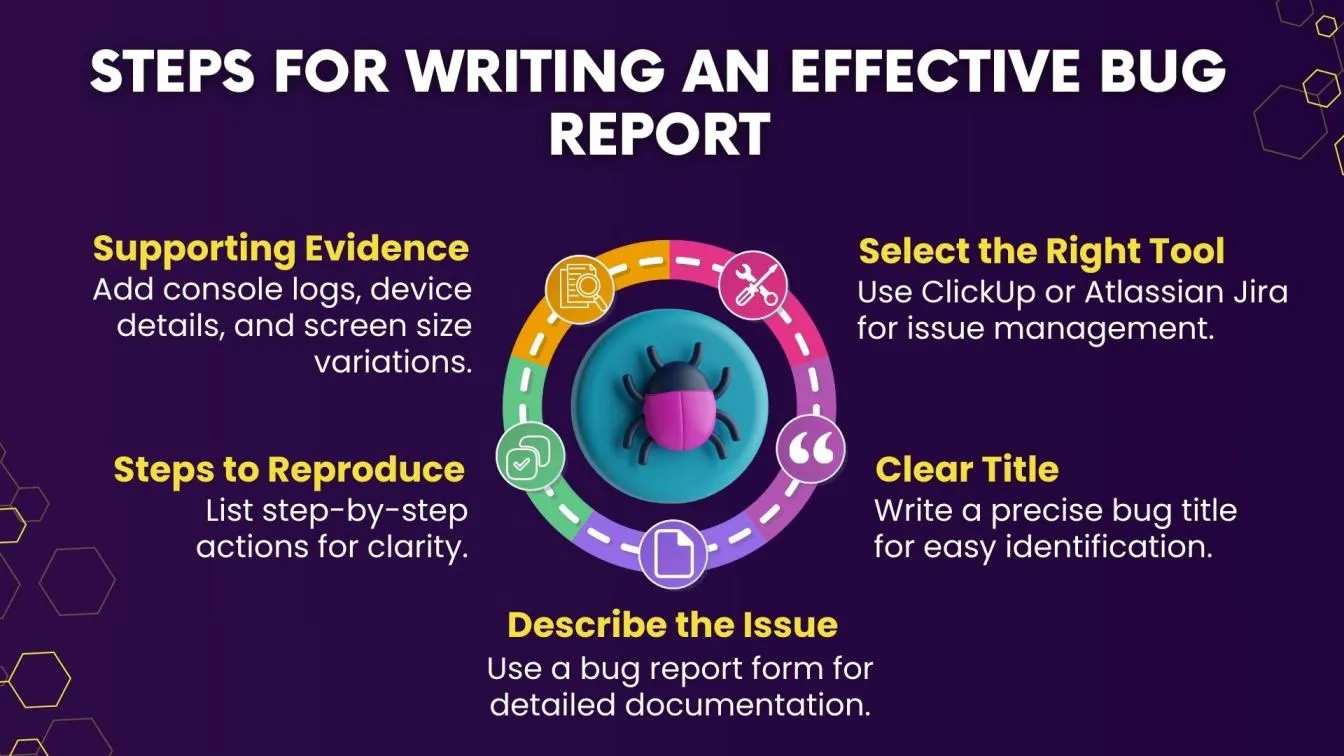
- Select the Right Tool: Use a reliable bug reporting tool like ClickUp project management or Atlassian Jira to manage issues efficiently.
- Create a Title: Write a precise bug title that reflects the core issue for quick identification in IT issue tracking systems.
- Describe the Issue: Provide a detailed description using a bug report form to document the defect clearly.
- Provide Exact Steps to Reproduce: List step-by-step actions developers can follow to recreate the bug on various browser versions, browser types, or mobile devices.
- Add Supporting Evidence: Attach console logs, device model details, and screen size variations to offer technical insights.
- Assign Priority and Severity: Highlight urgency using tools like Wrike tasks or Google Sheets to manage critical concerns.
- Review Before Submission: Ensure your formal bug report includes all essential items and references related Google Drive documents for added clarity.
Common Mistakes to Avoid in Bug Reporting
Avoiding common mistakes in bug reporting is essential for improving the bug reporting process and ensuring efficient communication with the software development team. Mistakes to avoid include:
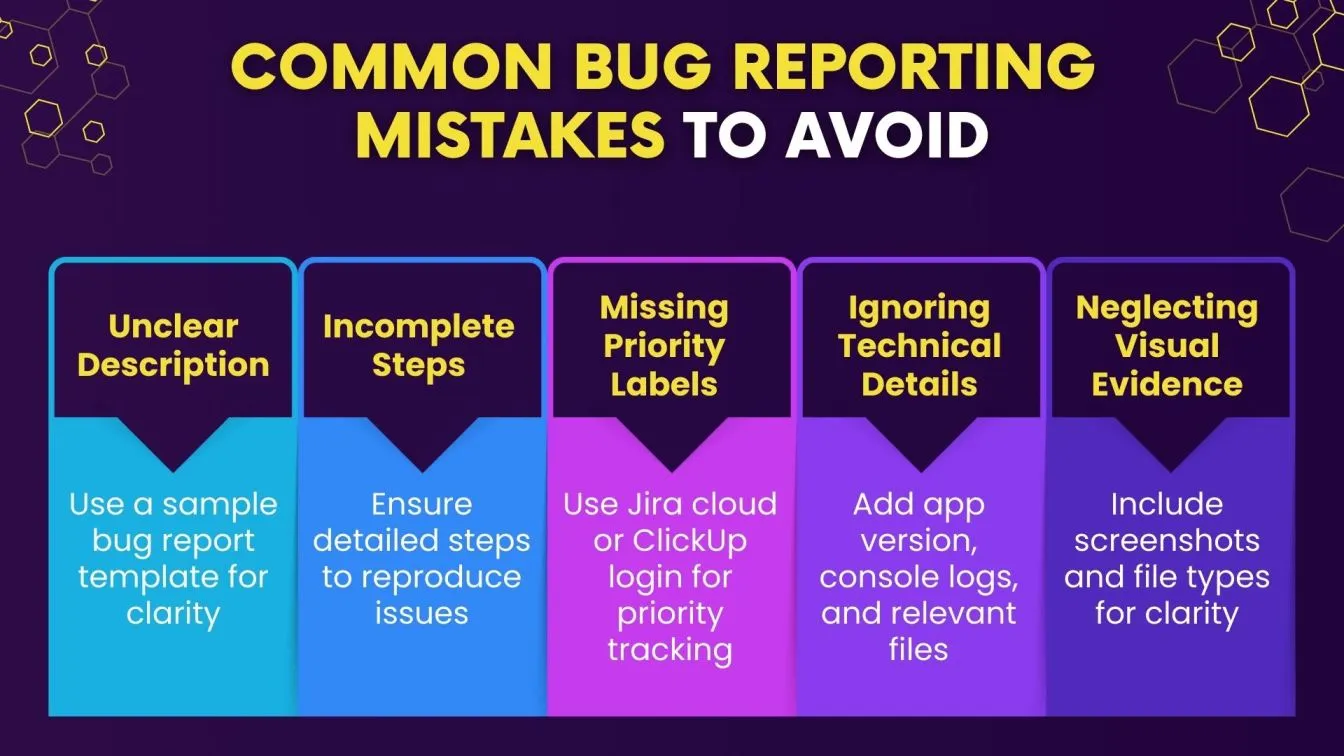
- Unclear Issue Description: Providing a vague issue description leads to confusion. Use a sample bug report template or Google Docs to ensure clarity in the report.
- Incomplete Steps to Reproduce: Failing to provide exact steps reduces the effectiveness of bug tracker software like Asana tasks or Shortcut task.
- Missing Priority Labels: Not specifying bug priorities can result in unresolved critical issues. Tools like Jira cloud or ClickUp login simplify priority management.
- Ignoring Technical Details: Omitting essential details like App version, browser configurations, or device logs may delay fixes. Adding console logs, relevant files, and Google Drive references helps developers.
- Neglecting Visual Evidence: Missing feedback with screenshots or types of files limits developers’ understanding of the bug.
- Skipping Bug Triage: Overlooking this step can impact the identification of feature requests and reduce the chance of delivering bug-free websites.
Best Practices for Writing Detailed Bug Reports
Creating a detailed bug report ensures faster resolution and improves software quality assurance. Follow these best practices to enhance clarity and efficiency:
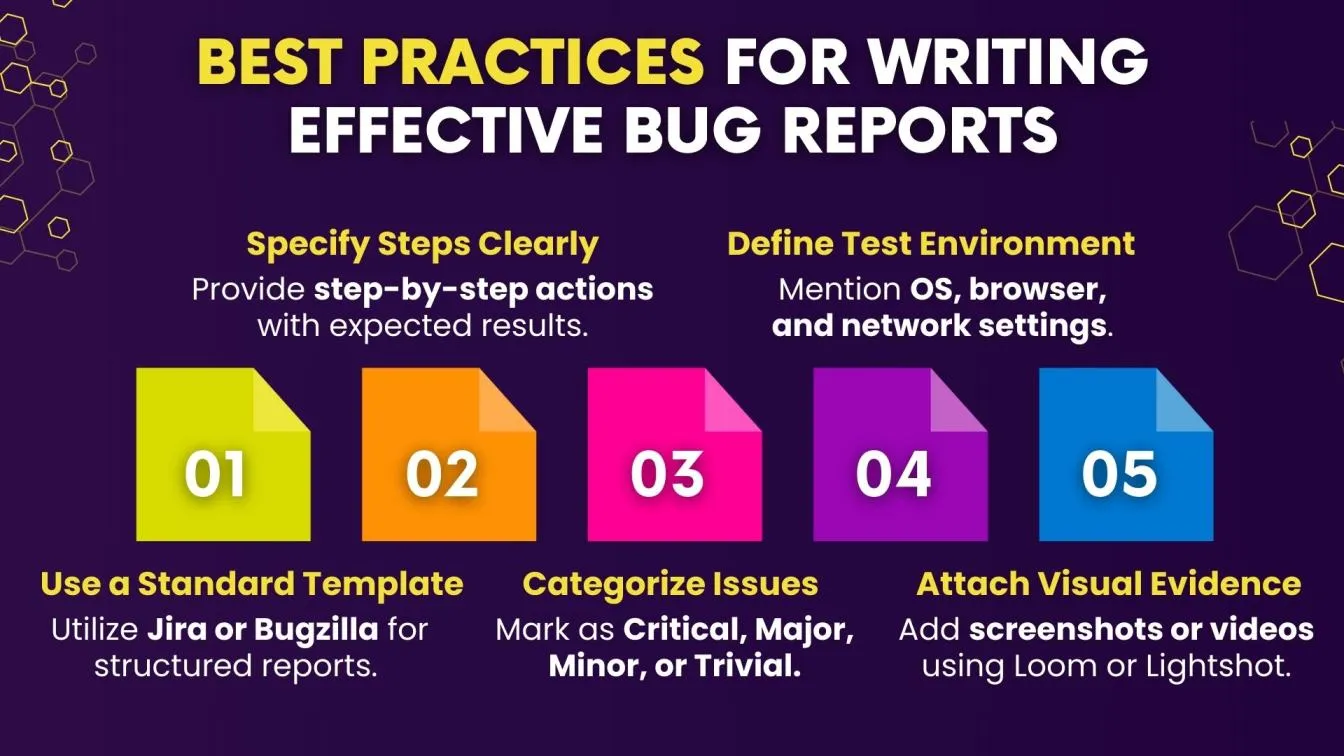
- Use a Standardized Format: A well-structured bug report template ensures consistency. Tools like Jira or Bugzilla provide predefined templates that include critical details such as issue summary, expected vs. actual behavior, and logs.
- Be Precise with Reproduction Steps: Instead of vague descriptions, specify steps like "Click the ‘Add to Cart’ button on Chrome v110; notice the error message in the console."
- Provide Context with Screenshots or Videos: Use tools like Loom or Lightshot to capture screen recordings for complex bugs.
- Prioritize Bugs Correctly: Assign severity levels—e.g., ‘Critical’ for crashes, ‘Minor’ for UI misalignment. Jira automation helps flag urgent issues.
- Mention Environment Details Clearly: State the OS, browser, mobile device, and network conditions to avoid misinterpretation.
Bug Report Template: A Structured Format for Clear Reporting
Creating a comprehensive bug report template ensures developers receive clear, actionable details for efficient resolution. An ideal template should capture crucial data to improve detailed bug tracking and streamline communication. Including the following elements strengthens your entire report:
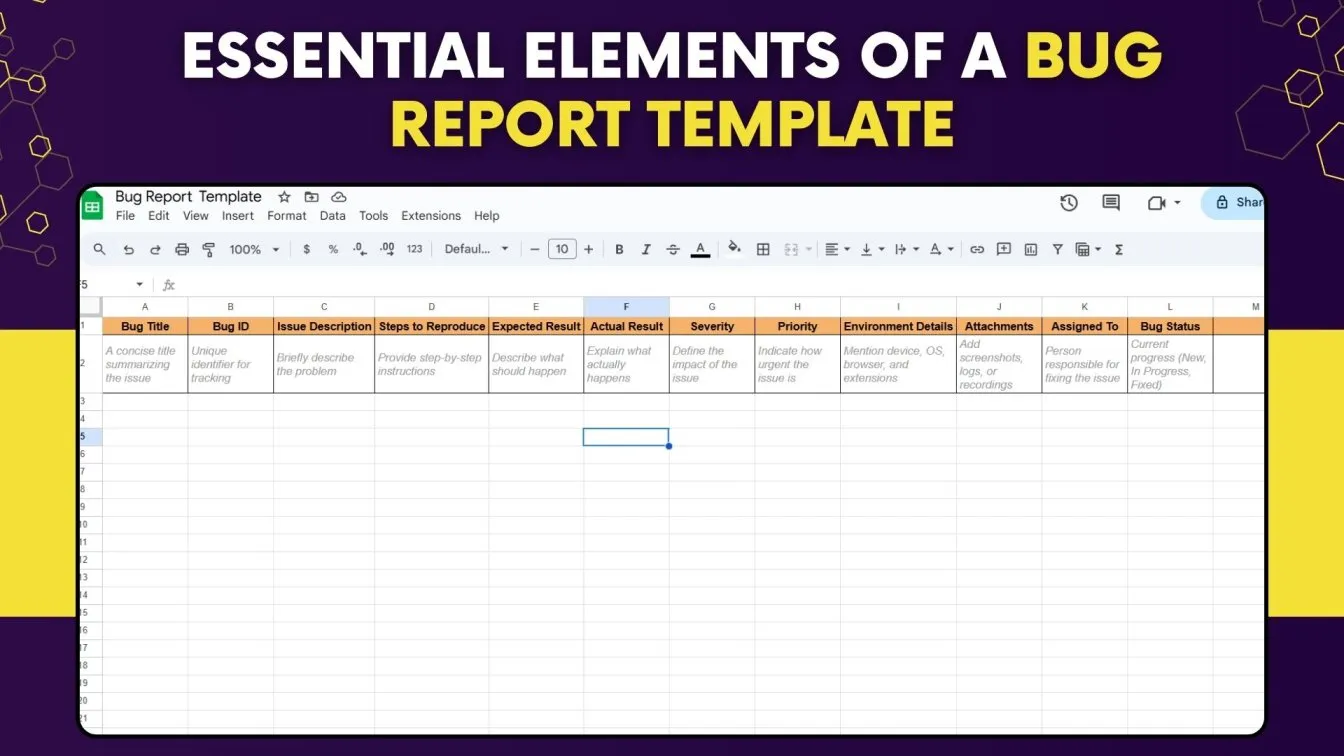
Using Screenshots and Logs to Improve Bug Reports
Incorporating visual evidence like screenshots and logs strengthens a bug report template, making issues easier to understand and reproduce. Visual aids improve communication in issue tracking software like Jira software or ClickUp app by providing developers with clear insights into reported defects. Key elements to include are:
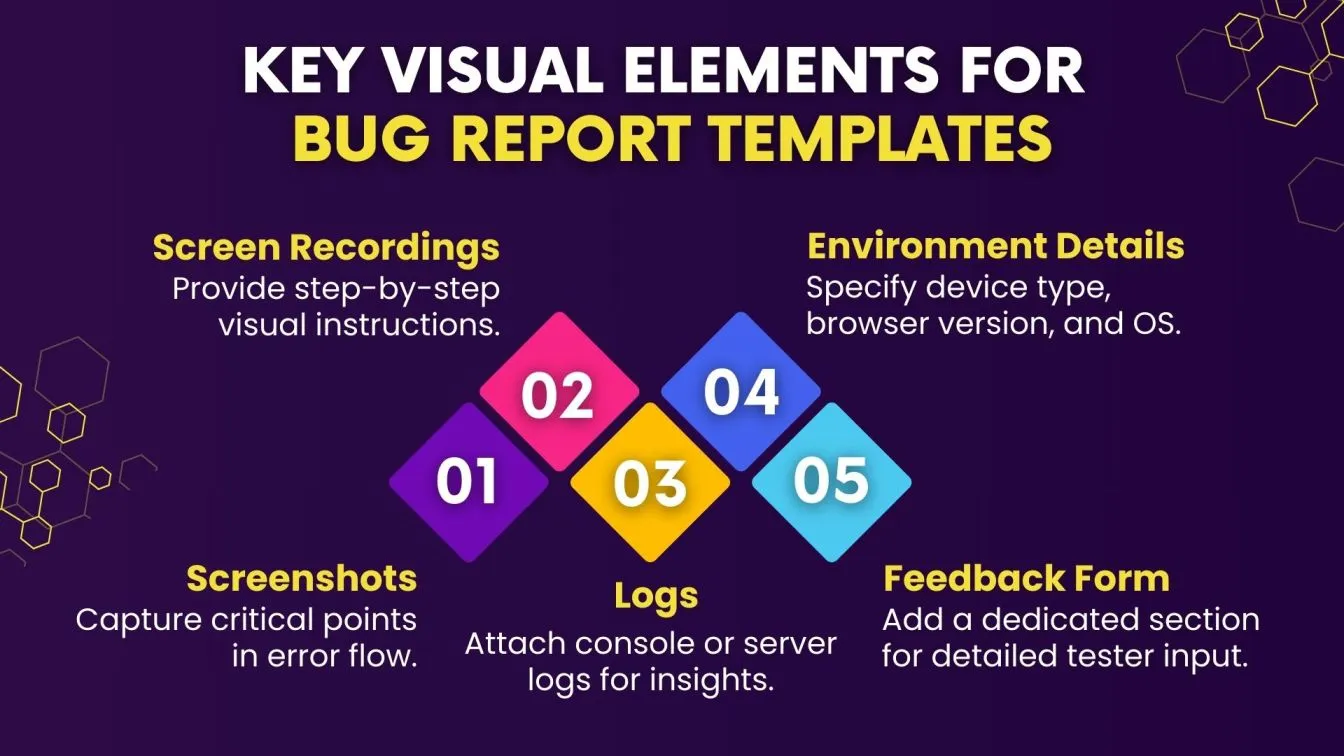
- Screenshots: Capture critical points in the error flow to highlight discrepancies in the actual outcome versus expected behavior.
- Screen Recordings: Provide step-by-step visual instructions to ensure accurate reproduction during the STLC life cycle.
- Logs: Attach detailed logs from the console or server to reveal technical insights, aiding developers using bug tracking software.
- Environment Details: Specify the device type, browser version, and operating system for context during testing.
- Feedback Form: Add a dedicated section for testers to submit detailed information for better tracking in IT issue tracking tools.
Bug Report Example: How to Write a Clear and Effective Report
A well-documented bug report is essential for efficient debugging and issue resolution. By maintaining a structured format, teams can ensure clarity, prioritize fixes, and streamline the development process. Below is a sample bug report template filled with multiple example entries, showcasing how to document software issues effectively. This format includes key details such as bug title, description, severity, priority, and assigned team, making issue tracking and resolution more efficient.
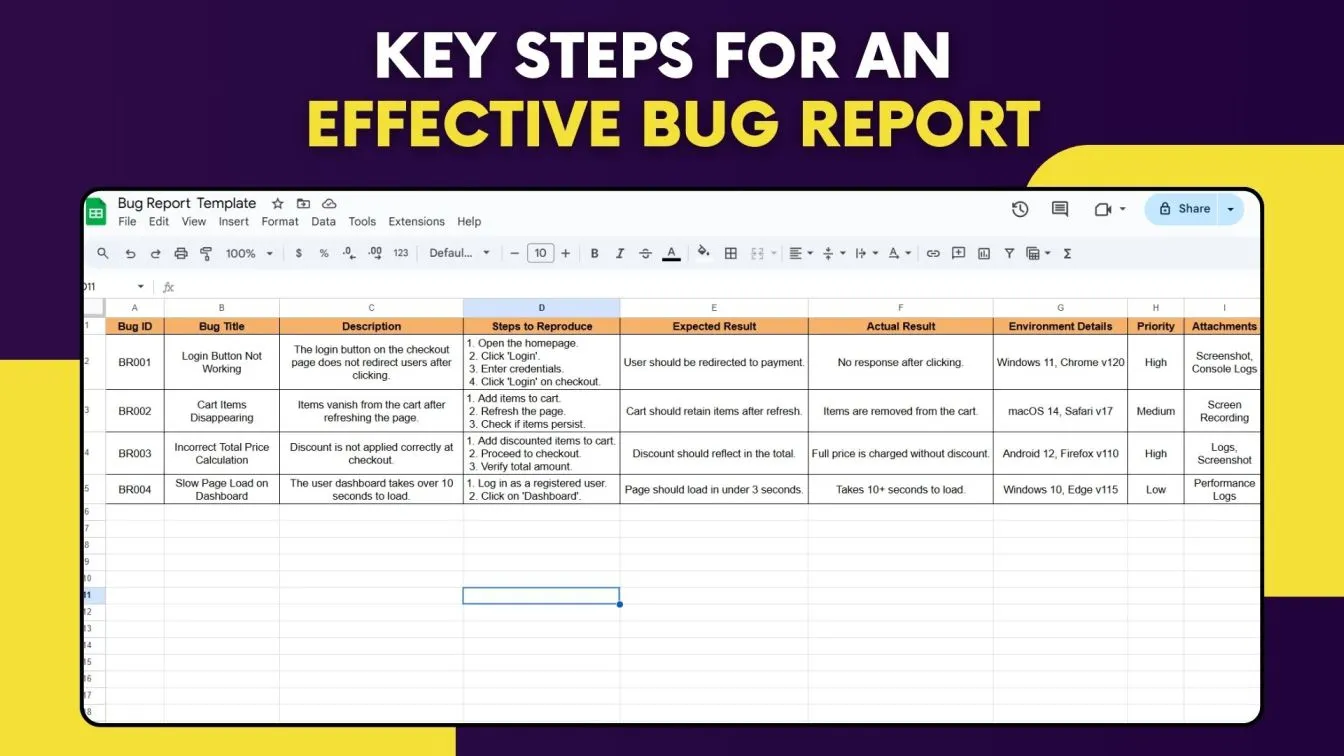
Bug Tracking Tools to Streamline the Reporting Process
Bug tracking tools help teams identify, track, and resolve defects efficiently while improving software quality assurance. Below are some of the most widely used tools and their key features:
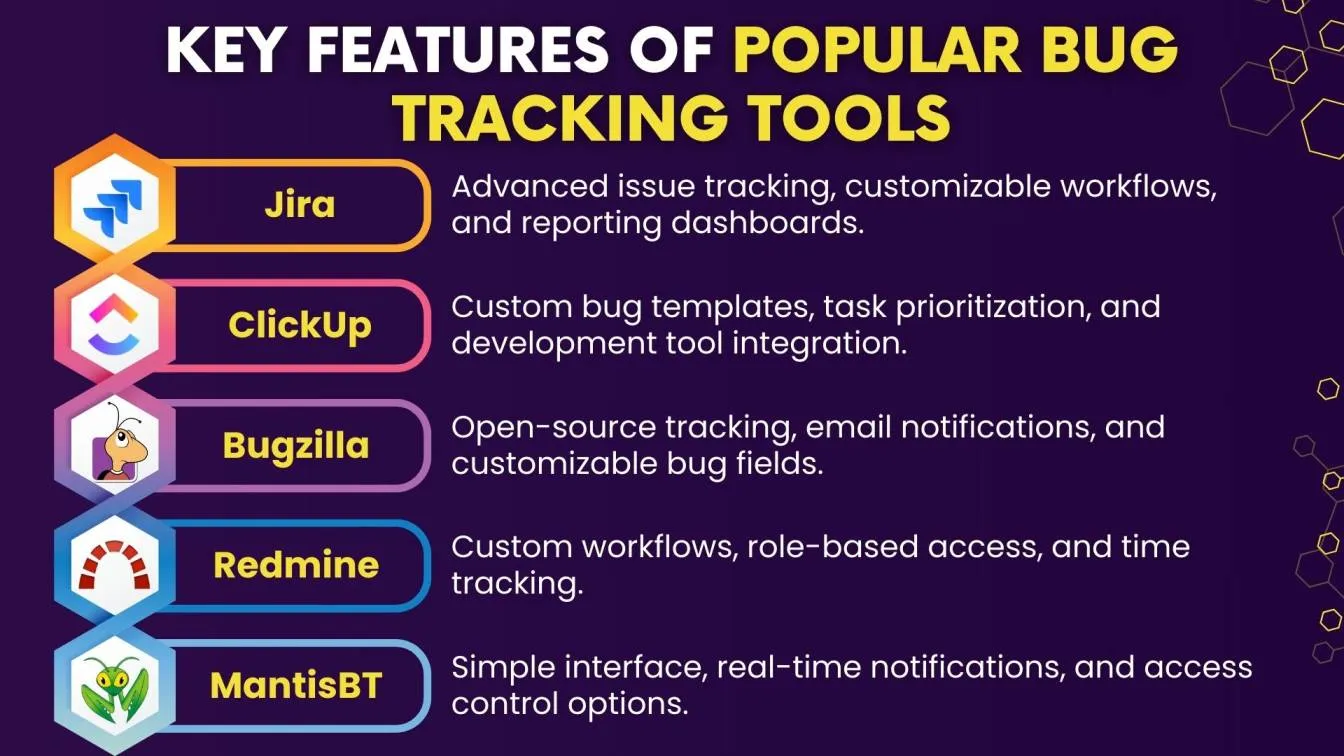
- Jira: A robust issue tracking system for managing software defects. It offers custom workflows, automation, and advanced dashboards for effective defect resolution.
- ClickUp: Provides custom bug reporting templates for structured issue tracking. Enables task prioritization and seamless tool integration, enhancing collaboration.
- Bugzilla: An open-source bug tracking platform with powerful search filters, email notifications, and customizable fields, ensuring efficient defect management.
- Redmine: A flexible issue tracking system featuring custom workflows, role-based permissions, and time tracking, supporting structured project management.
- MantisBT: A user-friendly bug tracking tool offering email alerts, real-time notifications, and access control for effective defect resolution.
Using the right bug tracking solution improves collaboration, prioritization, and defect resolution, ensuring seamless integration into the STLC life cycle and enhancing software quality through better issue management.
How Bug Reports Fit into the Software Development Life Cycle (SDLC)
Incorporating bug reports effectively within the SDLC life cycle is essential for maintaining software quality. Throughout various STLC phases, clear documentation of issues ensures smoother development and testing processes.
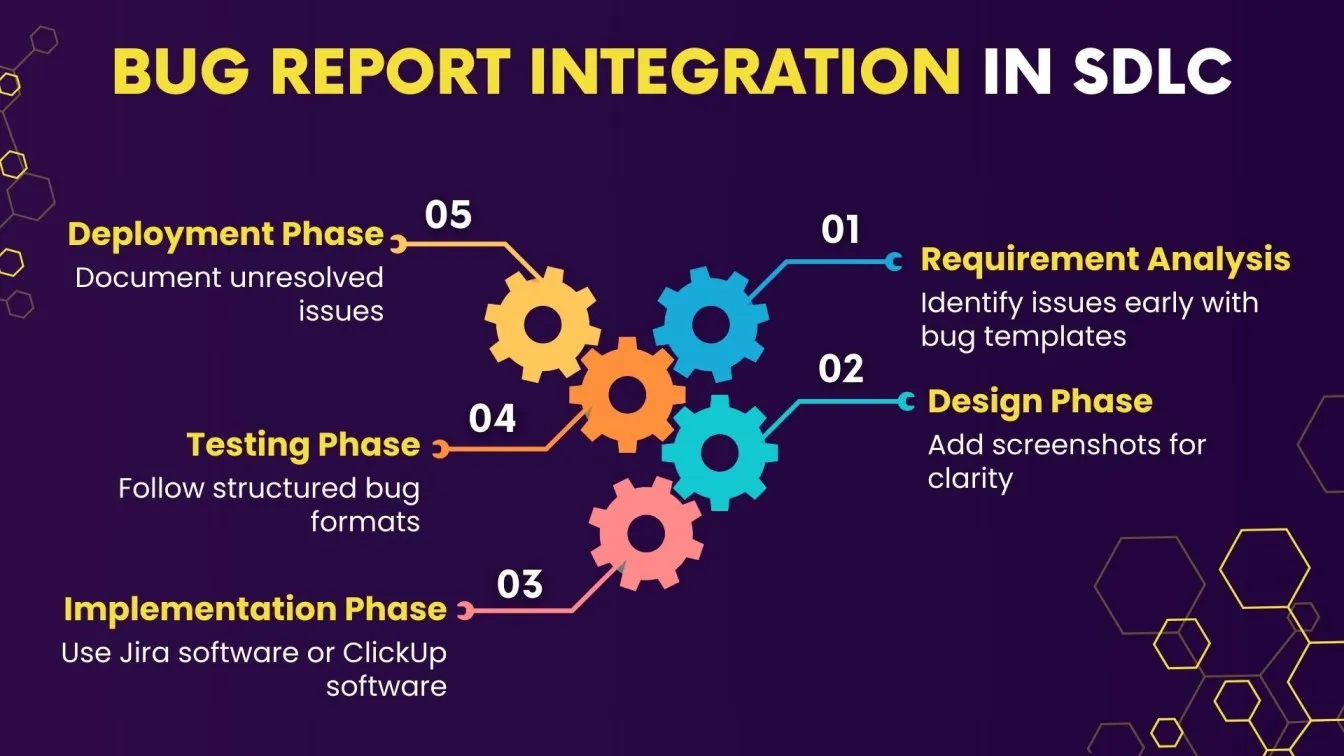
- Requirement Analysis: Identify potential issues early by understanding project requirements to minimize future defects. Detailed bug report templates at this stage improve clarity.
- Design Phase: Detailed bug reports help developers address overlooked design flaws. Including visuals like screenshots in bug descriptions enhances understanding.
- Implementation Phase: Recording errors during code development ensures immediate action. Using issue tracking tools like Jira software or ClickUp software improves reporting accuracy.
- Testing Phase: In STLC in software testing, structured bug reports improve the identification and documentation of issues. Adding proper bug report formats simplifies tracking.
- Deployment Phase: Clear bug reports highlight unresolved problems before release, improving the overall software quality management system.
- Maintenance Phase: Tracking ongoing issues using an issue tracking system ensures efficient resolution post-deployment and minimizes risks during updates.
Wrapping Up
Effective bug reporting and tracking are essential for maintaining software quality and ensuring seamless development workflows. Using structured bug report templates and reliable issue tracking tools like Jira, ClickUp, and Bugzilla enhances clarity, collaboration, and defect resolution. These tools streamline the IT issue tracking process, enabling teams to document, assign, and resolve software bugs efficiently.
Integrating AI-driven test automation services, functional testing solutions, and quality control software strengthens testing strategies, identifying defects early and minimizing risks before release. With QA testing services for enterprises, RPA testing services, and cloud-based test automation services, development teams can optimize performance, ensure system stability, and deliver high-quality software that meets user expectations.

People Also Ask
How do i write bug collection?
Maintain a structured list of identified issues, including details like bug ID, description, steps to reproduce, severity, priority, and status for efficient tracking.
What is difference between bug report and test report?
A bug report documents specific issues in the software, while a test report summarizes overall testing activities, outcomes, and coverage.
What’s the difference between a bug report and a bug tracking system?
A bug report logs individual defects, while a bug tracking system (like Jira or ClickUp) manages, organizes, and tracks reported bugs throughout the development process.
What are the bug report priorities?
Bug report priorities include Critical, High, Medium, and Low, defined by the bug's impact and urgency. This helps teams address severe issues first for effective resolution.
What is difference between bug report and defect report?
A bug report highlights issues during testing, while a defect report identifies deviations from expected functionality after release.





%201.webp)

