Collaboration has been redefined by remote work, but it also presents special difficulties. Without the proper tools, managing tasks, upholding accountability, and guaranteeing efficiency in remote teams can be extremely difficult. 🌍 Trello is a game-changer in this situation.
Trello is perfect for graphically organizing workflows because of its flexible and user-friendly design.
Trello's customizable features and real-time updates make project management easier, whether you're managing a huge enterprise spanning time zones or a small team. 🌟
What you’ll gain by reading further:
- 💡 Why Trello is Ideal for Remote Teams: Learn about the qualities, such as its collaboration tools and flexibility, that make Trello a great option for remote teams.
- 🛠️ Best Practices for Setting Up and Using Trello: Discover how to successfully set up boards, design workflows, and modify Trello to meet the needs of your team.
- 🚀 Advanced Features and Integrations to Maximize Productivity: Examine Trello's integrations, automation tools, and Power-Ups to boost output and simplify remote work procedures.
- 📊 Analytics and Future Trends: Discover how Trello's analytics tools track team performance and explore trends like AI recommendations and AR/VR integrations shaping project management's future.
This guide is packed with actionable tips, detailed explanations, and real-world examples to help you optimize your remote team’s performance using Trello.
By the end, you’ll have a clear roadmap for implementing best practices and unlocking the full potential of this powerful project management tool. 🚀✨
Let’s dive in! 🎯
Mastering Trello for Remote Work Management
Trello simplifies remote team management by fostering collaboration, ensuring transparency, and streamlining workflows with its intuitive tools.
What Makes Trello Unique?
Millions of people rely on Trello for managing tasks and enhancing remote team communication. Its collaboration features, like board templates and unlimited boards, allow remote workers to streamline workflows while maintaining clarity and efficiency.
By using remote collaboration tools effectively, teams can scale collaboration and foster productive team meetings without compromising personal time.
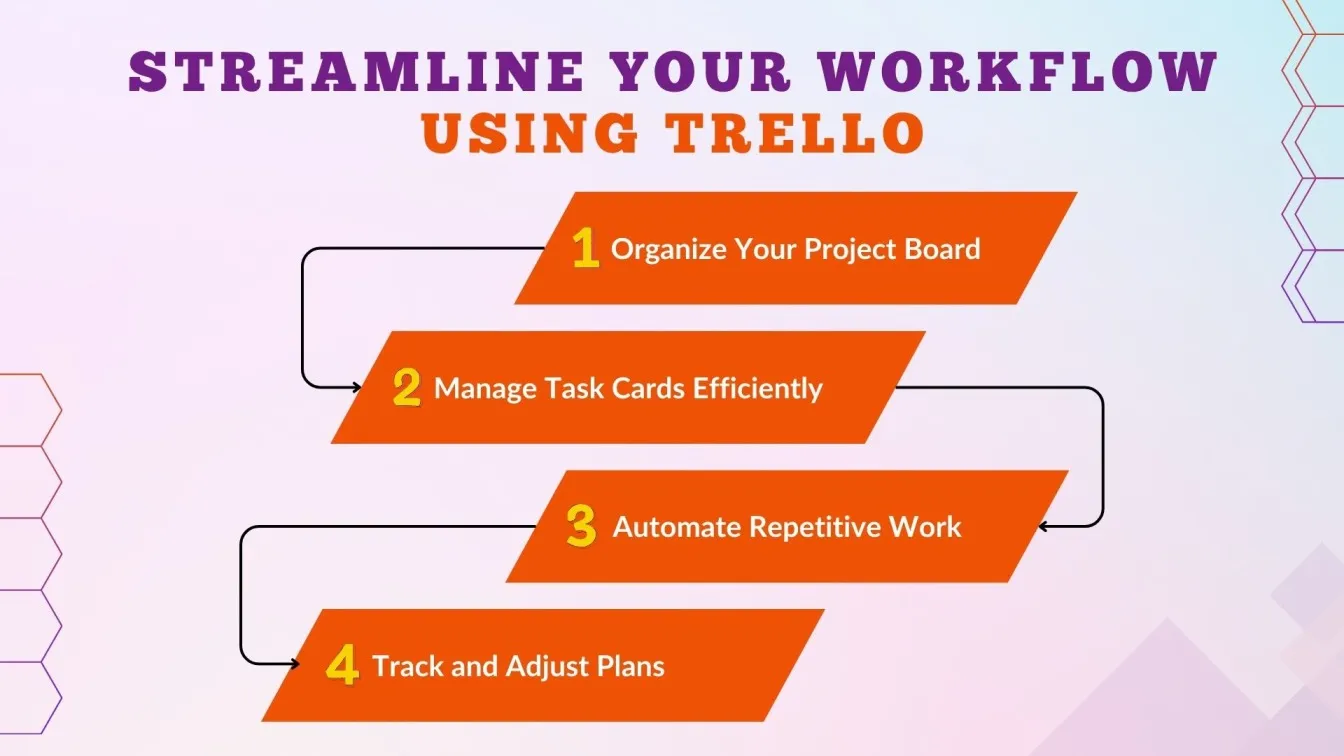
Establishing clear rules for team communication is essential for remote people working across different time zones. Trello supports nuanced communication by providing tools that structure workflows and encourage adherence to communication rules.
With features designed to optimize remote collaboration, Trello ensures seamless team interactions, enhancing both productivity and cohesion.
Key Reasons Trello is Perfect for Remote Teams
- Accessible Anywhere 🌐: Offline task management is made possible by Trello's mobile app, which immediately syncs updates upon re-establishing connectivity.
- Real-Time Updates 🔔: It's critical to stay current in a remote setup. Trello's real-time synchronization makes sure that every activity is instantly reflected on all users' devices, for moving a card, making a comment, or updating a checklist.
- Integration Powerhouse 🔗: Trello's integrations streamline processes and reduce platform switching by connecting your team's tools.

Setting Up Trello for Remote Work Success
Setting up Trello is quick and straightforward, making it accessible for teams of any size. With just a few steps, you can create a workspace that serves as a central hub for collaboration and project management.
Creating Your First Workspace 🛠️
Setting up Trello involves just a few simple steps:
- Sign Up:
Visit Trello.com and register for a free account. With opportunities to pay for more sophisticated capabilities, Trello's free plan is jam-packed with tools to assist small teams in getting started. - Create a Workspace:
Create your first workspace after logging up. Your team's workspace serves as a central location for all of its projects. Give it a meaningful name (such as "Development Team" or "Marketing Team") and include a succinct explanation of its goal. Everyone can better grasp the purpose of the workspace thanks to this clarity. - Invite Team Members:
Collaboration starts with your team. Invite members by entering their email addresses or sharing invite links. Once added, your teammates can view and contribute to boards within the workspace. - Start a Board:
The action takes place on board! Make boards with titles like "Product Launch," "Content Calendar," or "Sprint Planning" for particular tasks or processes. Boards provide your project a visual representation, which helps teams monitor tasks and progress. - Customize Your Board:
Once your board is created, tailor it to fit your project needs:- Add lists to represent stages of your workflow, like “Backlog,” “In Progress,” and “Completed.”
- Create cards for individual tasks, such as “Design Homepage Mockup” or “Draft Blog Content.”
- Add lists to represent stages of your workflow, like “Backlog,” “In Progress,” and “Completed.”
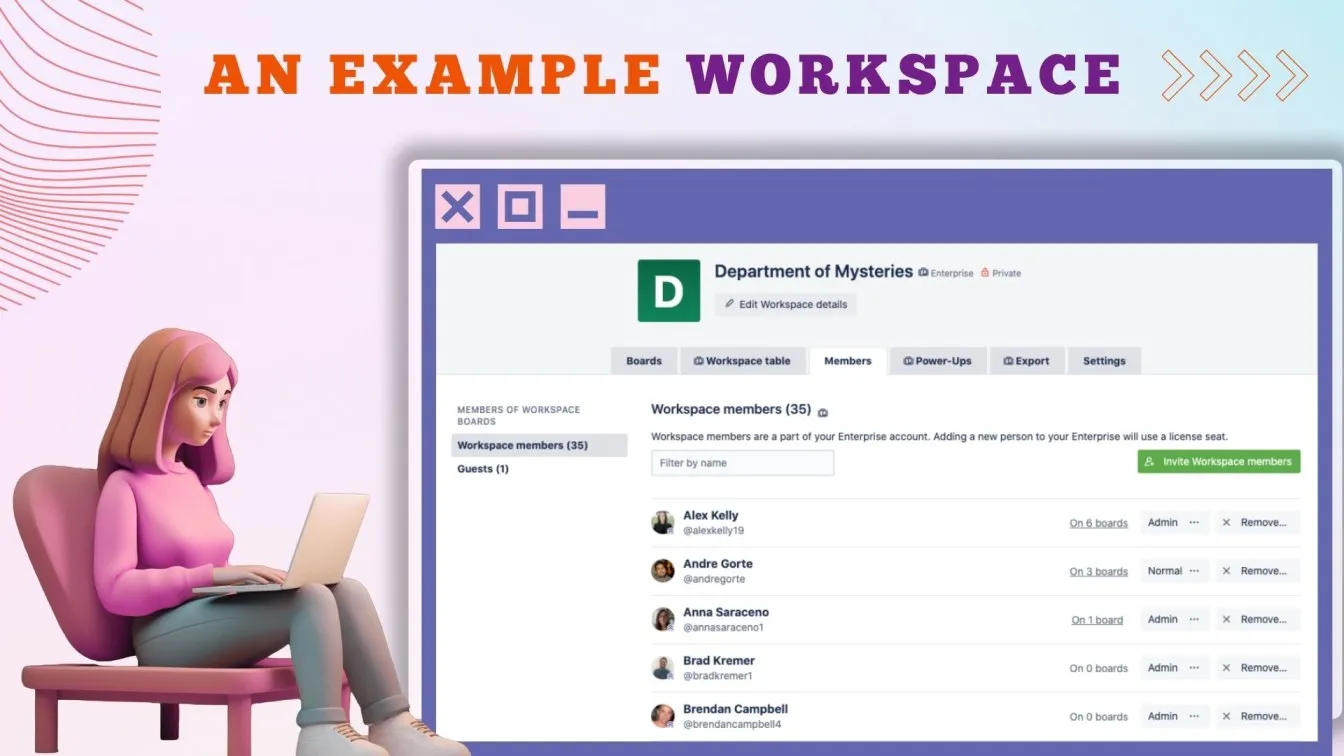
Trello Boards and Lists: A Foundation for Remote Collaboration
Trello boards give remote teams an organized yet adaptable method of managing their processes. They serve as digital whiteboards that assist teams in visually planning and monitoring their initiatives, guaranteeing transparency and alignment.
Various project stages are represented by lists on each board, and individual tasks with all pertinent information are represented by cards inside those lists.

Key Components of Boards and Lists
- To-Do: Lists like "To-Do" contain tasks that are ready to be started, providing a clear starting point for team members.
- In Progress: These lists track tasks currently being worked on, helping teams monitor real-time progress.
- Done: Tasks move here upon completion, offering a clear view of accomplishments and completed milestones.
Trello's hierarchical structure facilitates task tracking, management, and execution, guaranteeing that team members are always aware of their next steps. 🪄

Integrating Trello with Tools for Remote Teams
By integrating with solutions that remote teams commonly utilize, Trello's Power-Ups expand its capability and facilitate more seamless communication. By eliminating the need to transition between platforms, these linkages increase productivity and save time.
Popular Trello Integrations:
- Slack 🛎️: Transform conversations into actionable Trello cards and receive real-time Trello notifications in Slack channels.
- Google Drive 📂: To facilitate collaboration and simple access, attach Google Sheets, Docs, and presentations to cards.
- Zoom 🎥: Easily connect conversations to tasks by scheduling and participating in video calls straight from Trello cards.
Teams may improve project management, centralize communication, and expedite procedures by integrating Trello with these applications. 🔗

How Can You Efficiently Manage Tasks and Deadlines with Trello?
For remote teams, where responsibility and communication can be difficult, task management and fulfilling deadlines are essential. Teams can successfully prioritize projects, stay organized, and meet deadlines using Trello's user-friendly features and visual design.

Key Features for Task and Deadline Management:
- Set Deadlines:
Assign due dates to Trello cards to ensure every task has a clear timeline. Trello sends reminders as deadlines approach, helping team members stay on track and avoid last-minute surprises. - Break Down Tasks:
Use checklists within cards to divide larger tasks into smaller, actionable steps. Each checklist item can be checked off as completed, making it easier to track progress on multi-step projects. - Prioritize Work :
Add color-coded labels to Trello cards to prioritize tasks or categorize them by type. For instance, use red for high-priority items and green for low-priority tasks, allowing the team to focus on what matters most.
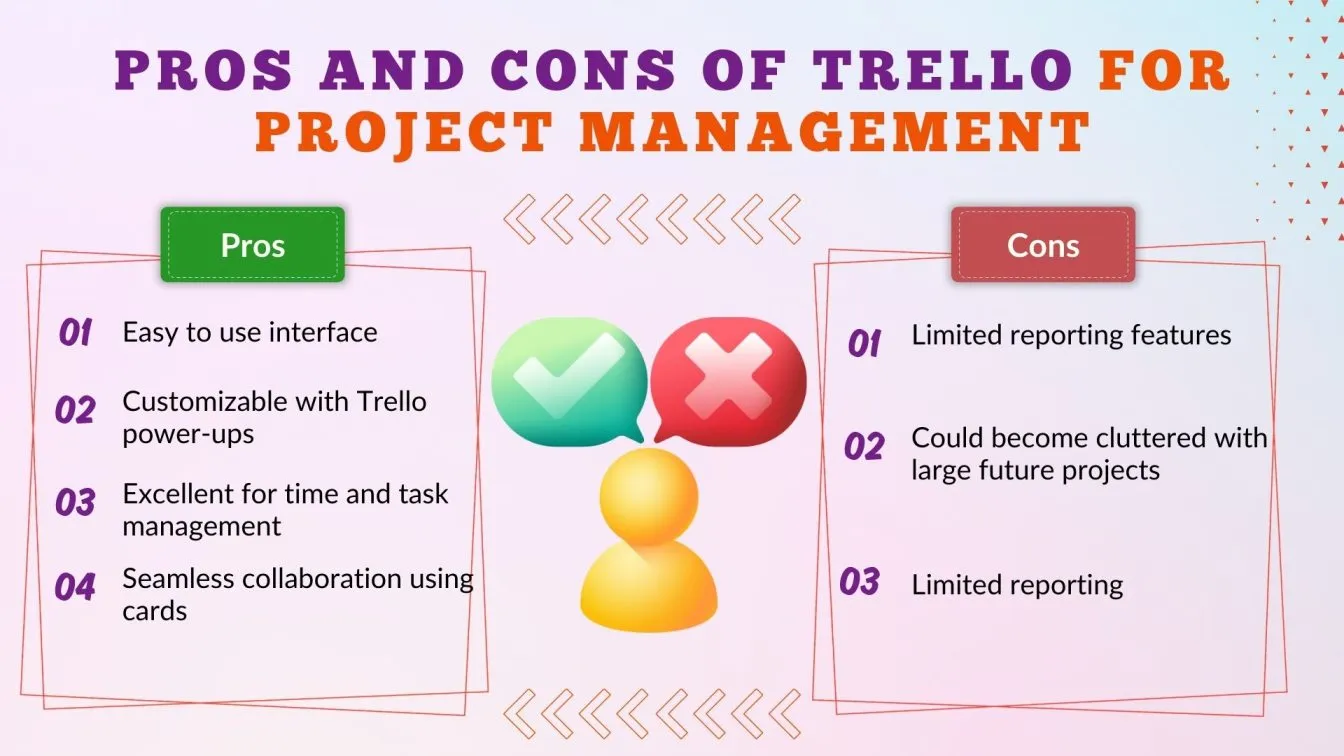
Best Practices for Using Trello with Remote Teams
To fully unlock Trello's potential for remote teams, it’s essential to implement strategies that enhance collaboration, organization, and productivity.
By adopting a few best practices, teams can streamline their workflows, maintain transparency, and ensure consistent results across projects.
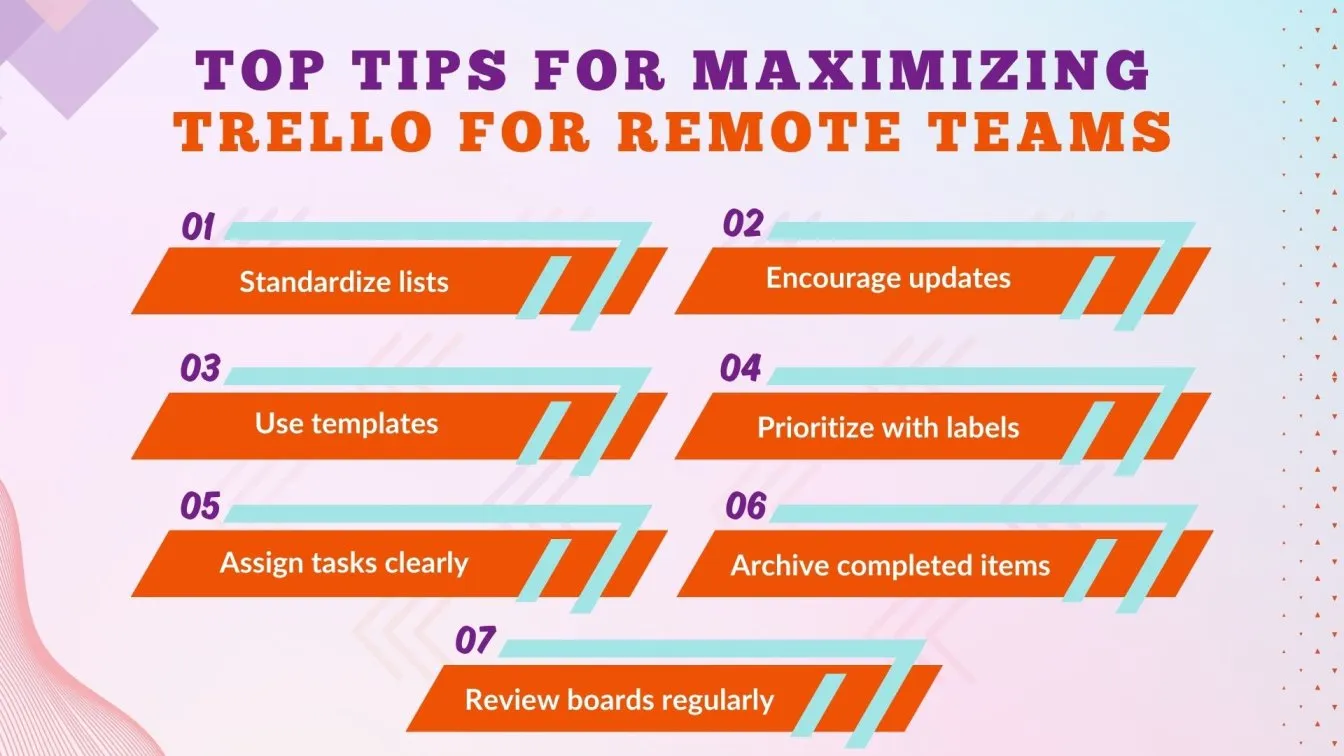
Advanced Trello Features for Remote Work
Trello’s advanced features, like Power-Ups and automation, take its functionality to the next level for remote teams. These tools streamline workflows, reduce repetitive tasks, and enhance collaboration, making Trello a powerhouse for productivity. With integrations like Slack for communication and Google Drive for file sharing, Trello seamlessly connects with tools your team already uses. Additionally, automation through Butler ensures tasks like assigning due dates or moving completed cards happen effortlessly, saving time and boosting efficiency.

Power-Ups and Automation 🚀
Trello’s Power-Ups allow teams to tailor boards to their needs. Some must-have Power-Ups include:
- Calendar View: View tasks based on their due dates for better scheduling.
- Time Tracking: Track how long each task takes to improve planning accuracy.
- Butler Automation: Automate repetitive tasks like moving cards or assigning due dates.
For remote teams, Butler Automation in particular is revolutionary. You can, for instance, create rules that will automatically shift cards to the "Done" list after every item on the checklist has been marked as finished.
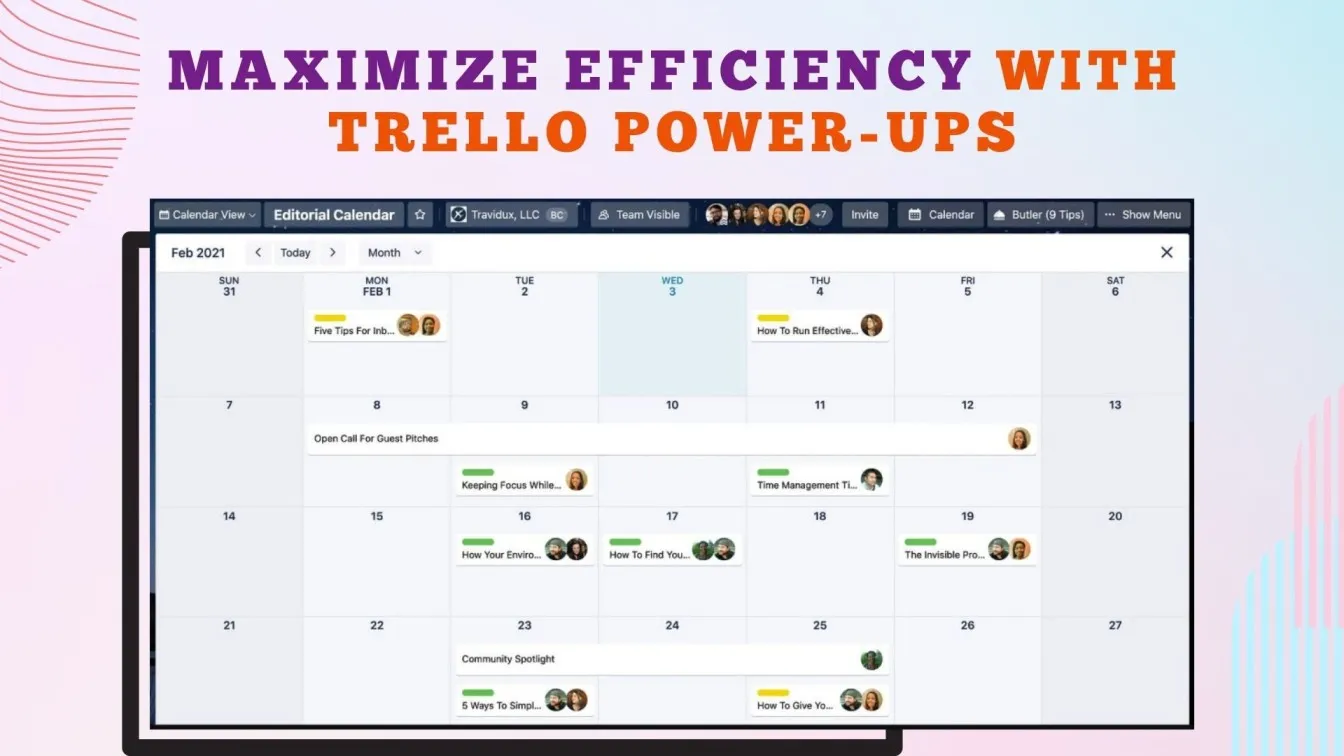
Overcoming Common Challenges with Trello for Remote Teams
While Trello is an excellent tool for managing remote teams, certain challenges can arise, particularly with larger teams or complex projects. By addressing these issues with the right strategies and tools, teams can fully unlock Trello’s potential for seamless collaboration and productivity.
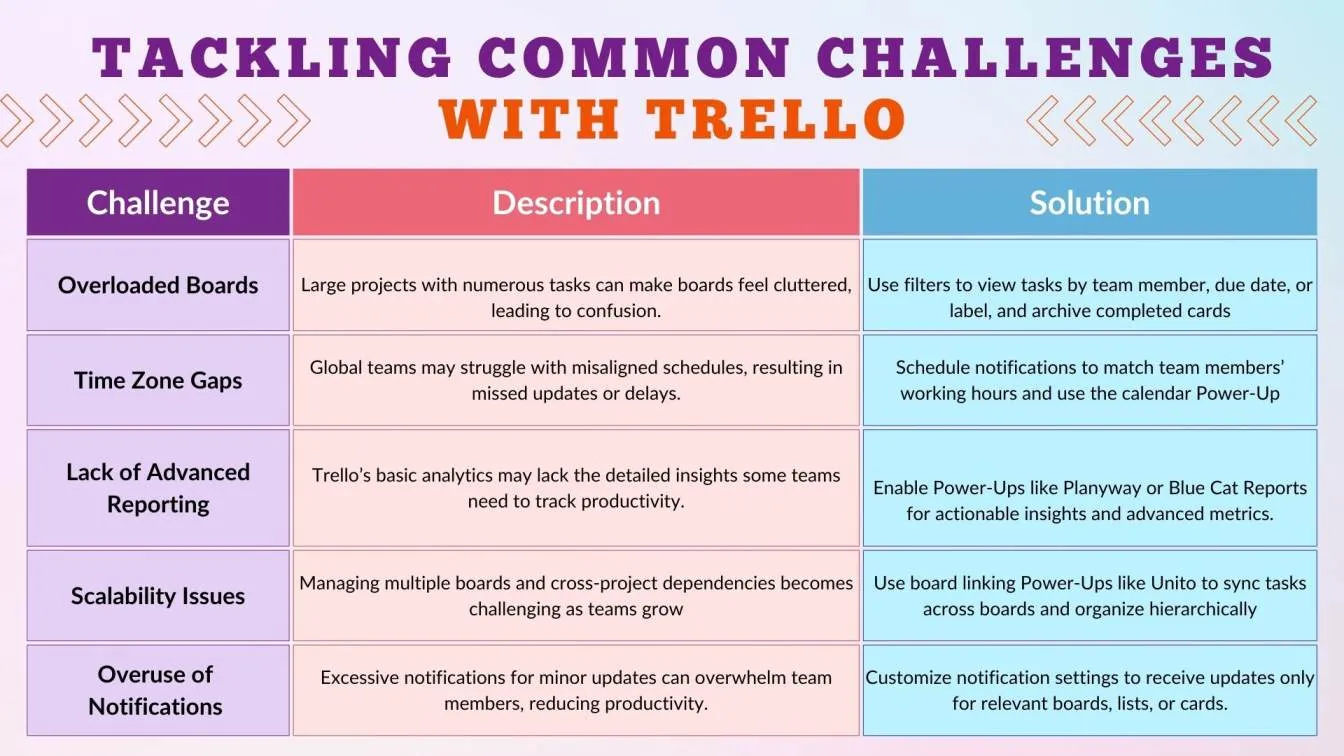
By applying these solutions, teams can navigate Trello’s challenges and maximize its effectiveness for remote collaboration. Embracing features like Power-Ups and automation not only streamlines workflows but also enhances team communication and accountability.
Additionally, regular board reviews and clear communication rules ensure projects stay organized and on track. With these strategies, Trello becomes an indispensable tool for building productive and cohesive remote teams.
Measuring Productivity with Trello Analytics
Monitoring productivity is crucial for remote teams to maintain effective processes and timely outputs. Trello offers Power-Ups and analytics tools that provide in-depth information on team performance. Teams may find bottlenecks, enhance work management, and maximize upcoming projects by utilizing these technologies.
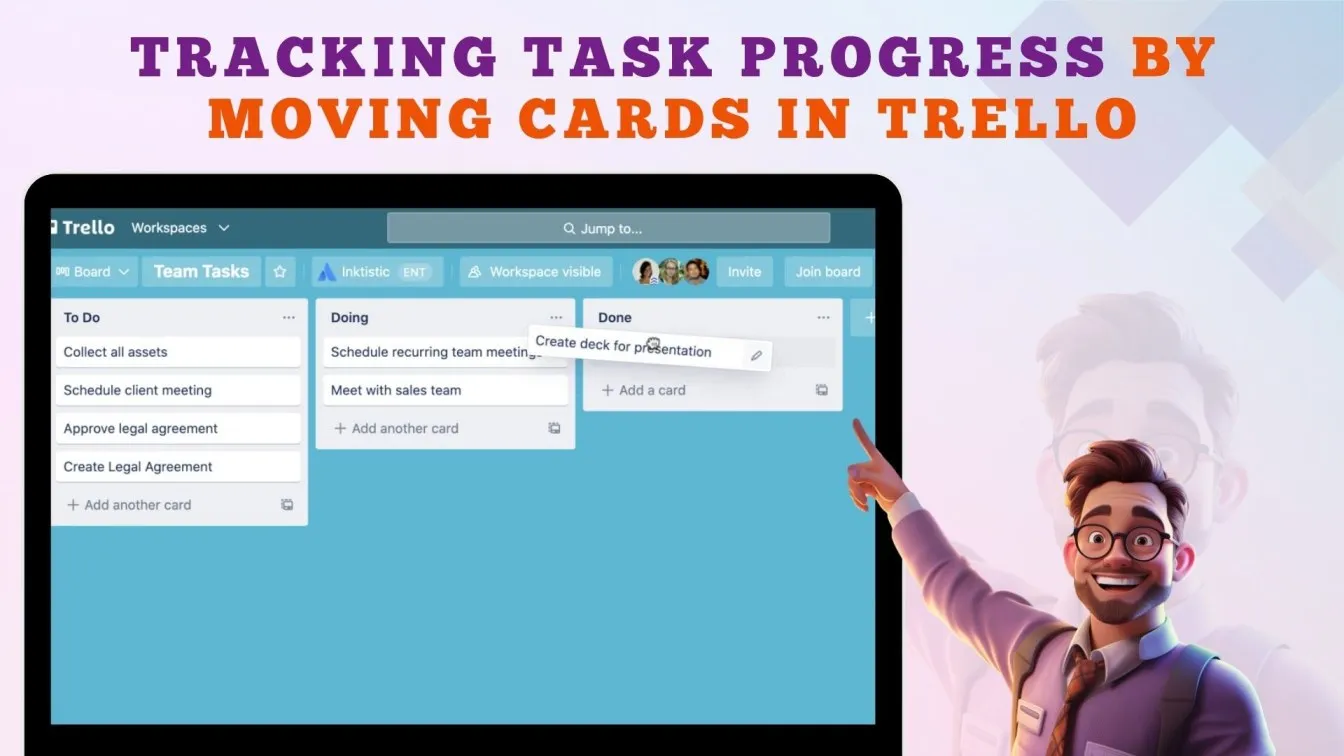
Trello Analytics Tools:
- Blue Cat Reports 📊:
This application offers visual insights into important parameters like workload allocation, past-due tasks, and task completion rates. Teams can make data-driven decisions and evaluate performance fast. - Planyway 📅:
An effective scheduling and timeline tool that assists groups in organizing work, monitoring due dates, and spotting possible bottlenecks before they result in delays.
Teams may improve productivity by utilizing these analytics solutions to efficiently track progress, guarantee responsibility, and optimize workflows.
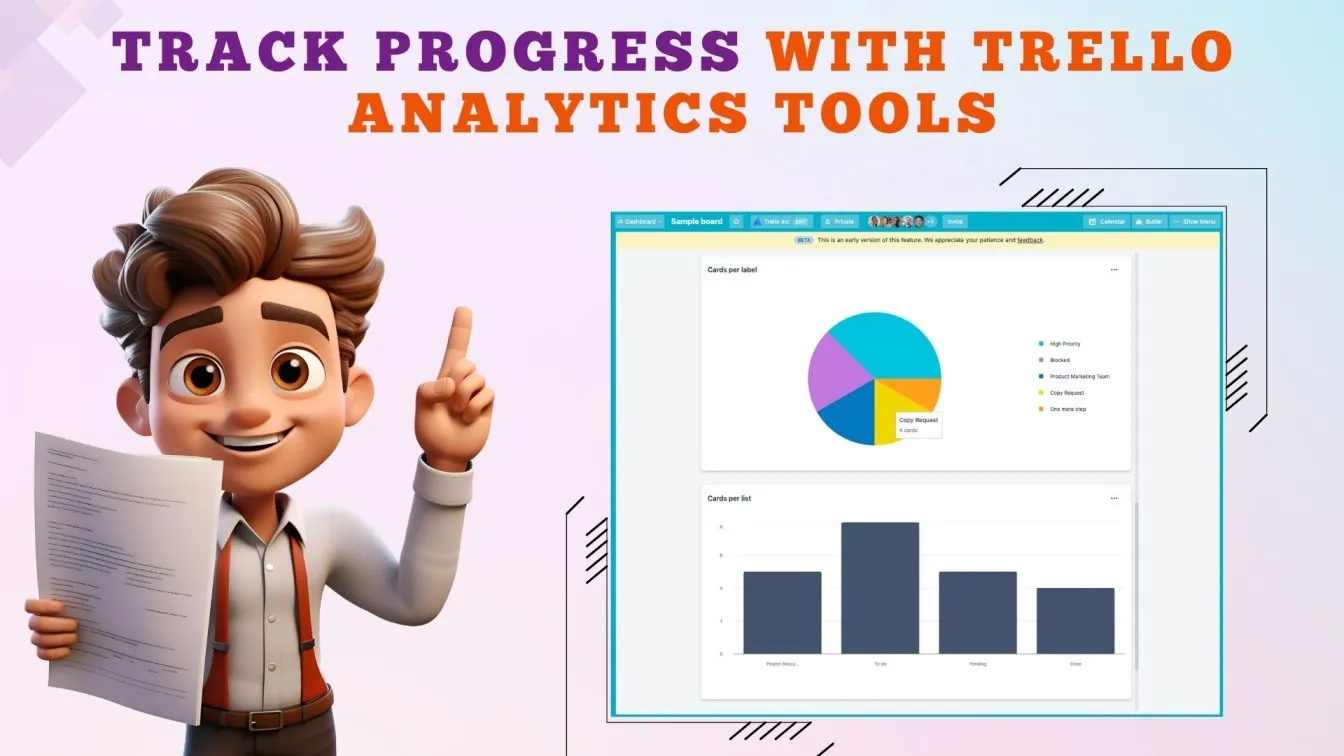
Future Trends in Trello for Remote Teams
As technology evolves, Trello is continuously improving to meet the needs of modern teams. Here are some exciting trends shaping Trello’s future:
- AI-Powered Task Management 🤖
Trello is working on AI features that will suggest task assignments based on workload and project timelines. Additionally, AI might provide predictive insights into project delays, enabling teams to act proactively. - Enhanced Mobile Capabilities 📱
With the rise of mobile-first workflows, Trello is focusing on enhancing its mobile app. Future updates may include voice-command capabilities for hands-free task management. - AR/VR Integrations 🥽
Trello is exploring integrations with AR and VR technologies, allowing remote teams to collaborate in immersive virtual environments. This could include interactive Trello boards where users can move cards with gestures in a virtual space. - Improved Data Security 🔒
As data privacy becomes a priority, Trello is expected to introduce advanced encryption methods to protect sensitive project data. Enhanced multi-factor authentication is also on the horizon to bolster account security.
These innovations will solidify Trello’s position as a leading project management tool for remote teams, making collaboration more efficient and intuitive than ever.
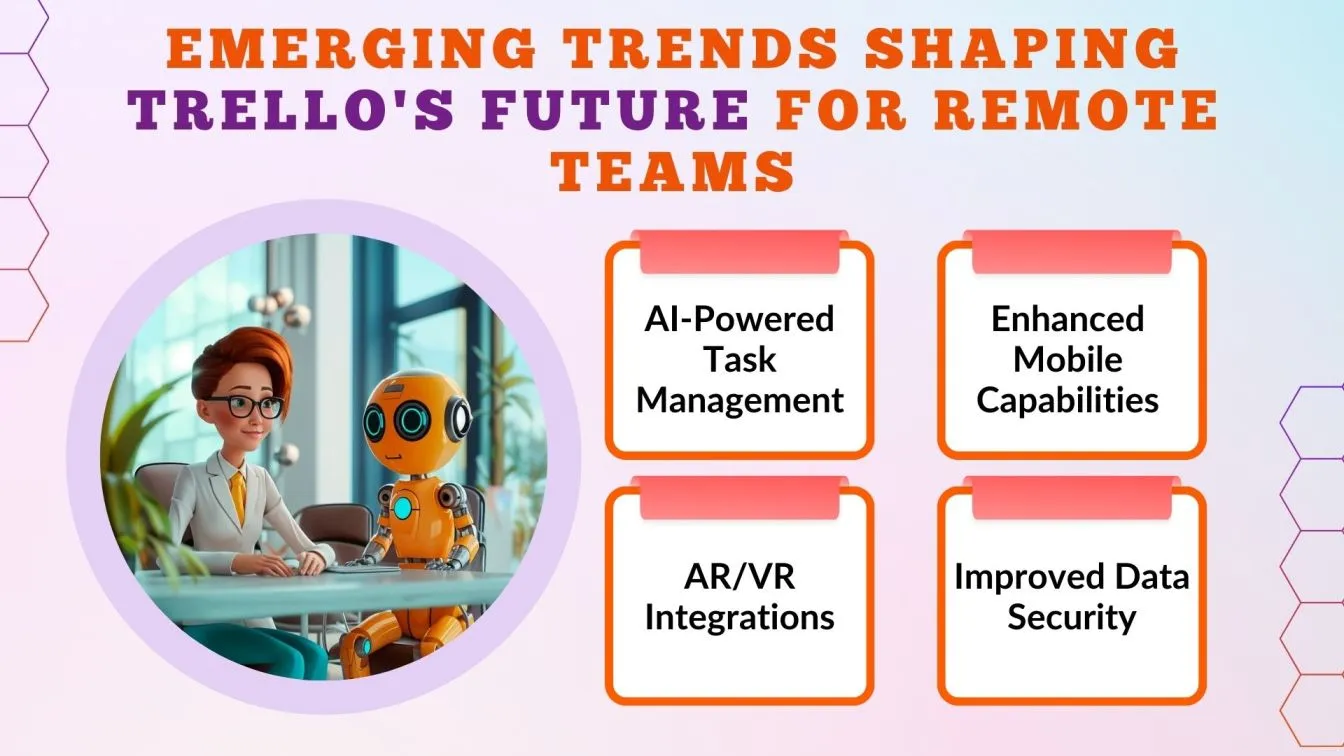
People also asked
👉 Can Trello integrate with other tools for remote work?
Yes, Trello integrates with tools like Slack, Google Drive, and Zoom to enhance productivity and communication.
👉 What are the best practices for organizing tasks on Trello boards?
Use templates, labels, and clear workflows to keep tasks organized and ensure team alignment.
👉 How does Trello help with time zone management for remote teams?
Features like due dates, reminders, and activity logs help teams stay on track, regardless of time zones.
👉 Are there any limitations to using Trello for remote team management?
While Trello is versatile, advanced analytics and time tracking may require additional Power-Ups.
👉 What are some tips for managing multiple projects in Trello?
To effectively manage multiple projects in Trello, consider creating separate boards for each project to maintain clarity and focus, or using labels to categorize tasks within a single board for a consolidated view





%201.webp)

