Project management tools with built-in bug-tracking capabilities allow teams to streamline workflows, enhance productivity, and improve user experience. In this guide, we’ll explore some popular bug-tracking tools designed to meet the needs of project managers, developers, and testers.
Considerations for Selecting a Bug Tracking Tool
The needs of your project, the workflow of your team, and the complexity of your projects must all be carefully considered before choosing a bug-tracking solution.
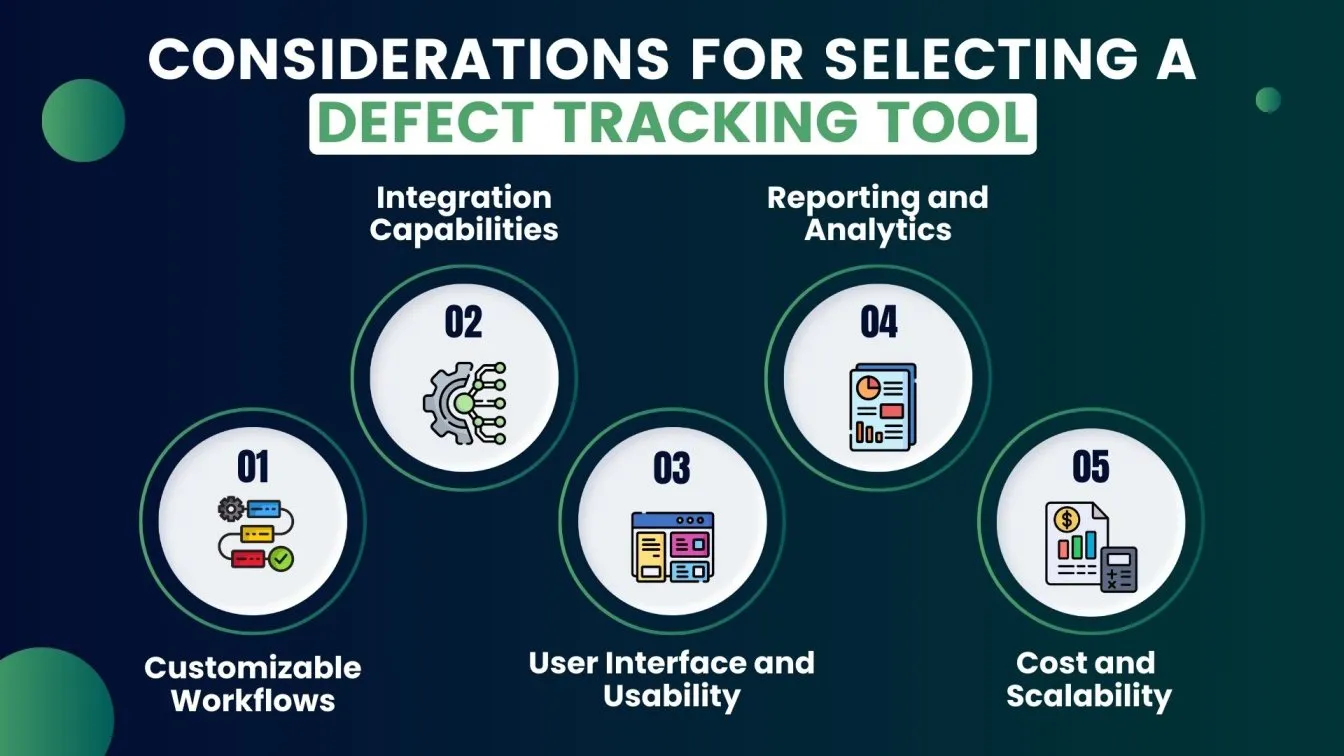
- Customizable Workflows: The ability to create custom workflows and adapt the tool to various projects is important for agile teams, where flexibility and responsiveness are key.
- Integration Capabilities: Seamless integration with other tools, like GitHub, GitLab, or Bitbucket, enables smoother communication, bug tracking, and code management. Integration with time-tracking tools is also a plus, helping project managers oversee time-sensitive tasks.
- User Interface and Usability: A well-designed interface that prioritizes ease of use is critical. Tools with visually appealing task boards help teams monitor tasks, organize bugs, and prioritize effectively. 🖥️
- Reporting and Analytics: The right bug-tracking tool should offer comprehensive reporting capabilities, giving teams insights into the frequency, severity, and status of bugs over time. This can be especially valuable for project managers aiming to meet quality assurance benchmarks.
- Cost and Scalability: Whether you’re a startup or an established organization, selecting a budget-friendly tool that scales with your team is crucial. Consider pricing plans and scalability options to find a solution that suits both your current and future needs.
With these considerations in mind, let’s look at some of the best bug-tracking tools for project management.
The Best 5 Bug Tracking Tools for Project Management in Brief
Below is a summary of the tools covered in this article: Jira, Bugzilla, Asana, ClickUp, and Trello. Each tool offers unique features for team sizes, project complexities, and budget requirements.
1. Jira: Industry-Standard for Comprehensive Tracking
Jira is widely recognized as one of the leading tools for bug tracking and project management. It’s favored by agile teams, particularly those who require in-depth tracking and reporting features. Each Jira ticket is a centralized hub for issue details, updates, and resolutions, keeping the team aligned throughout the bug-tracking process.
Key Features of Jira for Bug Tracking
- Agile boards (Scrum and Kanban): Jira provides visual task boards that enable teams to manage tasks, track bug fixes, and monitor project progress in real-time.

Jira Agile Boards
- Customizable workflows: Teams can design workflows that match their exact bug-tracking process, ensuring every step is documented and tailored to project requirements.
- Robust reporting and analytics: Jira’s extensive reporting capabilities help teams analyze bug trends, prioritize issues, and monitor project progress through detailed charts and graphs. 📊

- Integration with popular tools: Jira integrates with a wide range of development and project management tools, including Bitbucket, Confluence, GitHub, and more.
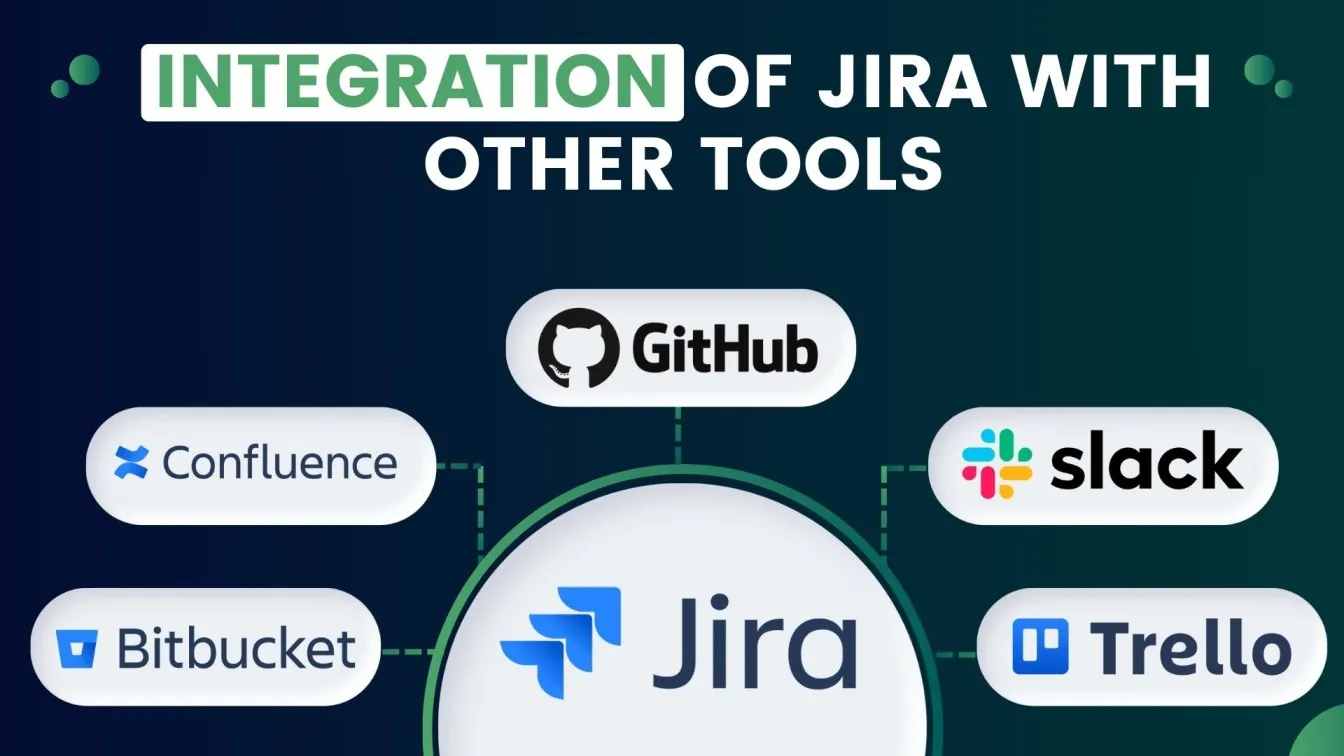
- Permissions and access control: Teams can assign roles and permissions, ensuring the right people have access to the right information for better collaboration and security.
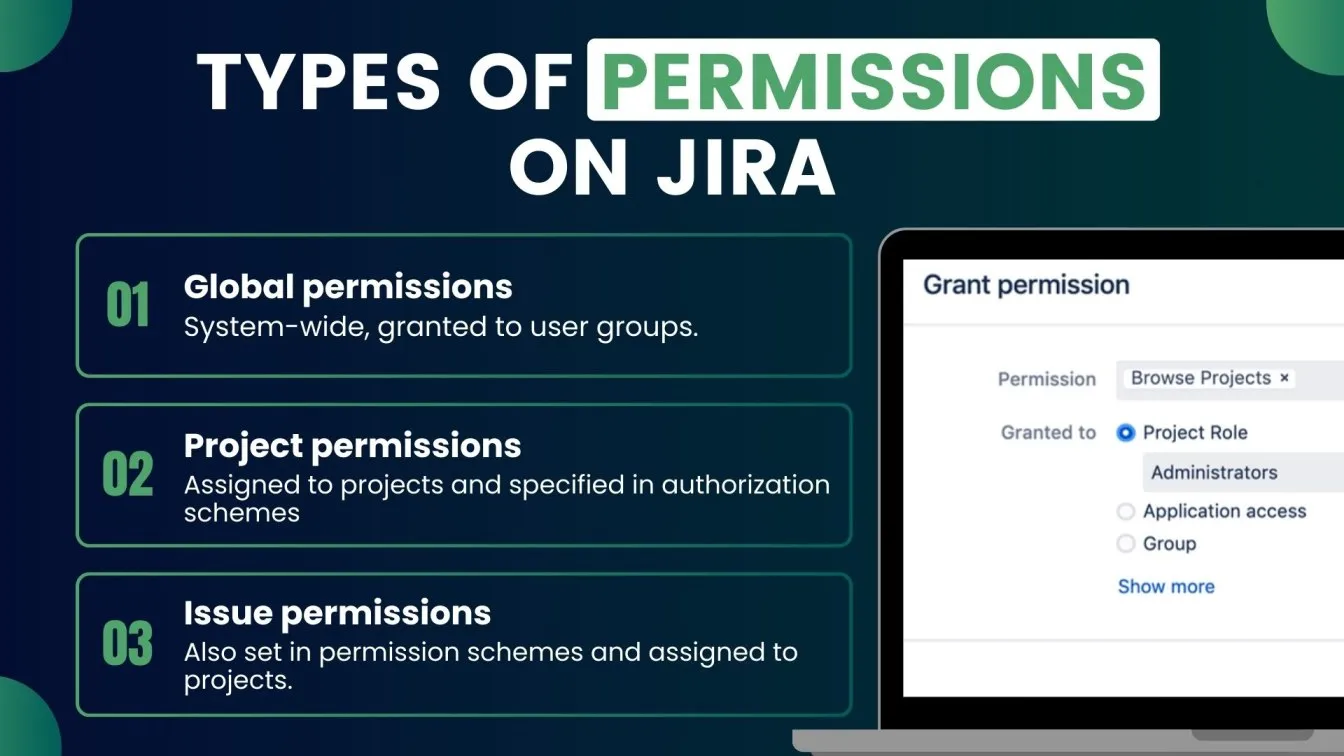
Pros and Cons of Using Jira
Pros:
- Offers comprehensive tracking and reporting features that support agile methodologies.
- Custom workflows help teams optimize their bug-tracking processes.
- Jira is simple to integrate into an existing tech stack because of its integration with development tools.
Cons:
- The vast array of features can make Jira challenging for new users to navigate.
- Pricing can be expensive for small teams unless all features are fully utilized.
Best Scenarios to Use Jira
Jira is ideal for large development teams and organizations managing complex projects that require rigorous tracking, accountability, and detailed analytics. Its extensive features make it well-suited for software development teams, particularly those following agile methodologies. Jira is a top choice bug tracking software for tech-focused companies aiming for high efficiency and productivity in managing software bugs. 🏆
2. Bugzilla: Open-Source Reliability
Developed by Mozilla, Bugzilla is a trusted open-source tool for bug tracking, offering a powerful solution without any subscription fees. While it may not have all the bells and whistles of some premium tools, Bugzilla remains a popular choice for its reliability and customizability.
Unique Features of Bugzilla
- Customizable workflows: Bugzilla allows teams to set up custom workflows, enabling them to structure the bug-tracking process in a way that aligns with their project needs.
- Notification and alert system: Users receive real-time updates on bug status changes, helping teams stay informed and responsive to issues as they arise.
- Detailed permissions control: With Bugzilla, administrators can set detailed access controls, ensuring team members have the appropriate permissions.
- Customizable fields and status tags: Bugzilla allows users to add custom fields and tags to better classify and track bugs based on their project’s unique requirements.
Pros and Cons of Bugzilla
Pros:
- Free and open-source, making it highly cost-effective.
- Flexible workflows and customizable fields for tailored tracking.
- Supported by a strong community that regularly contributes improvements.
Cons:
- An outdated user interface can be difficult for some users to navigate.
- Fewer choices for integration than Jira-like tools.
Who Should Use Bugzilla?
Bugzilla is a suitable choice for small to medium-sized teams, especially those with limited budgets who can benefit from a customizable, open-source solution. It’s particularly appealing to tech-savvy teams who may be able to tweak and enhance its functionality through coding. 🛠️
3. Asana: Simplifying Project and Bug Management
Asana is well known for being a flexible project management tool. Though it’s primarily used for general task management, it includes several features that make it suitable for bug tracking as well. Asana is a beneficial choice for teams who prefer simplicity because of its flexible features and easy-to-use design.
Top Features of Asana for Tracking Bugs
- Visual task boards and task dependencies: Asana’s boards and task dependency features allow teams to map out the bug-tracking process and prioritize tasks effectively.
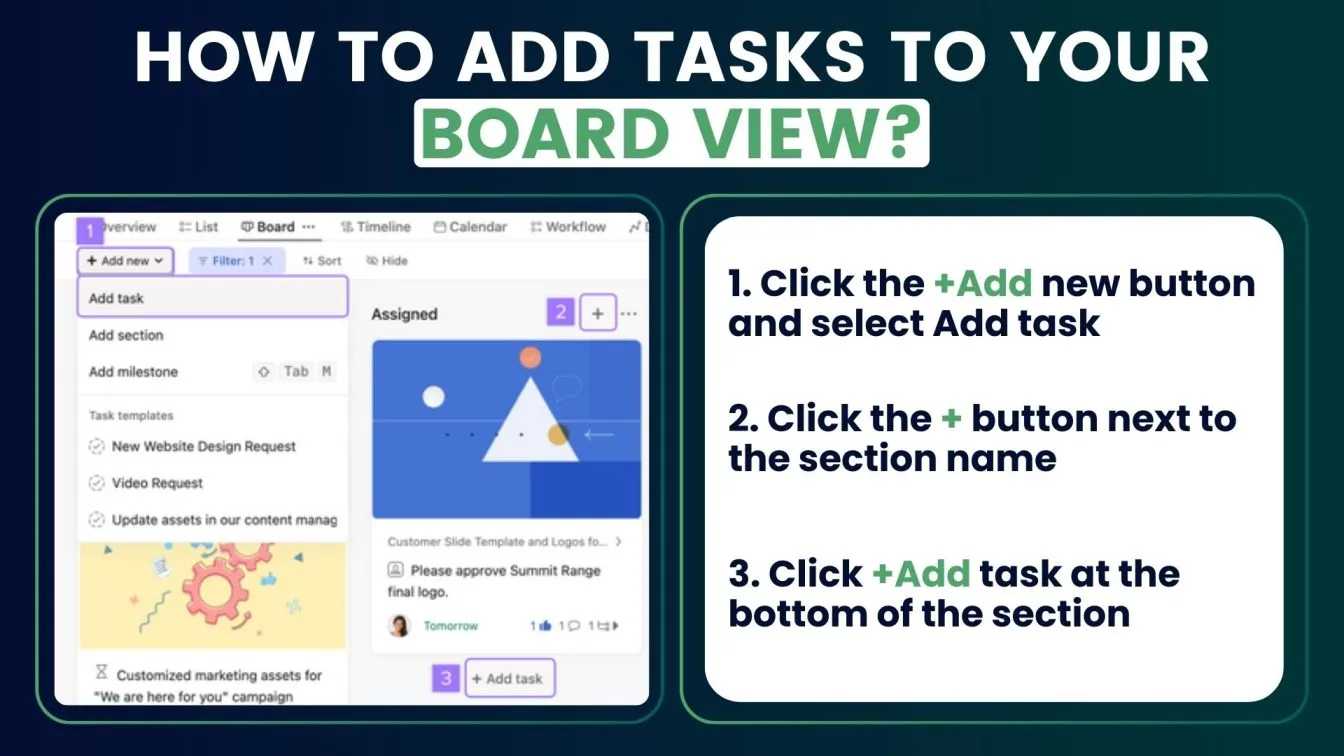
- Custom fields and forms: Users can set custom fields to add detailed information about each bug, making it easier to categorize and prioritize issues.

- Integrations with key tools: The Asana app integrates with tools like Slack, GitHub, and Google Drive, making collaboration and file sharing seamless.
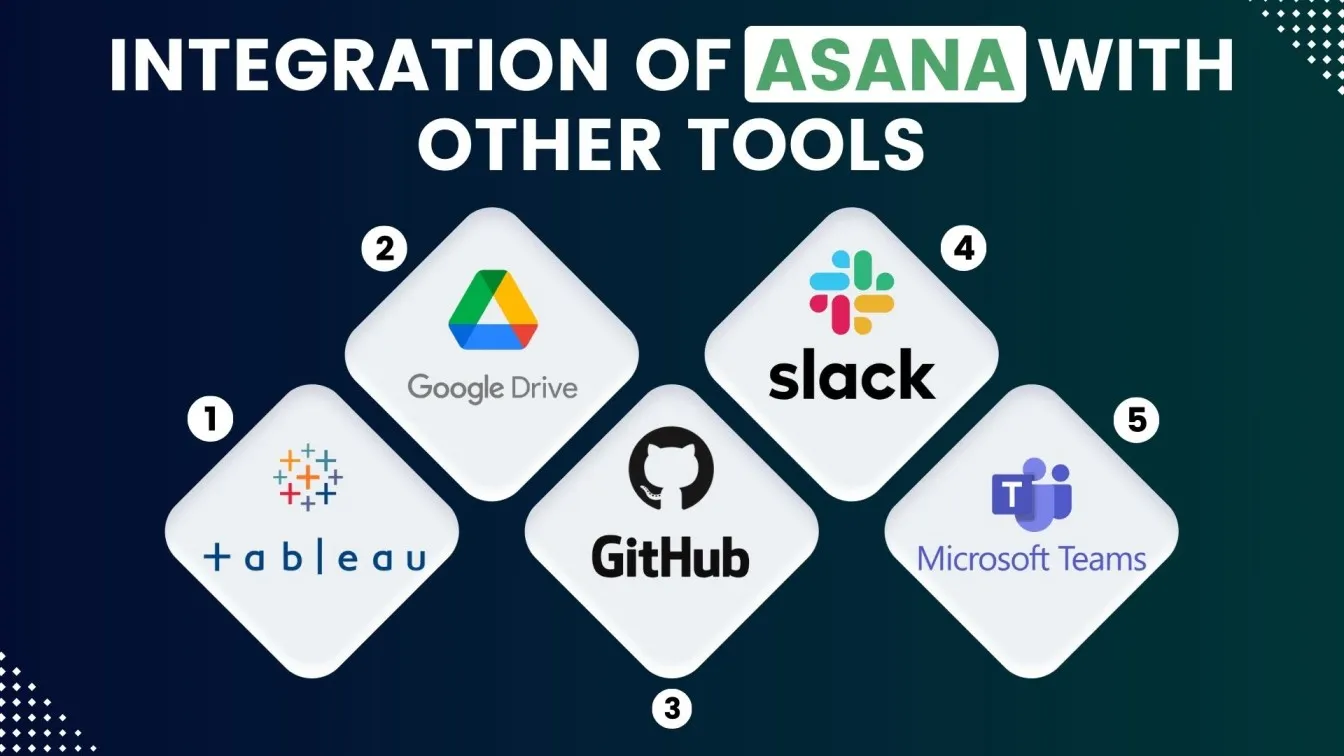
- Annotation and visual feedback options: Asana allows team members to add visual feedback, such as screenshots or annotated comments, directly to tasks. This makes it easier to communicate bug details and required fixes.
- Automated workflows: Asana offers basic automation options, helping to reduce repetitive tasks and streamline the bug-tracking process.

Advantages and Limitations of Asana
Advantages:
- User-friendly design with minimal setup required.
- Integrates well with popular third-party tools for seamless workflow.
- Provides a balanced combination of task and bug management on a single platform.
Limitations:
- Lacks some of the advanced bug-tracking features found in dedicated bug-tracking tools.
- Limited customization options compared to Jira or Bugzilla.
Best Fit for Which Users
Asana is a great choice for teams looking for an easy-to-use platform that handles both general project management and bug tracking. Its intuitive design and flexibility make it especially popular among startups and small organizations that prioritize simplicity over complex functionality. Asana is ideal for non-technical users or teams where simplicity and a smooth user experience are key. 🧑🤝🧑
4. ClickUp: All-in-One Solution for Tracking and Collaboration
ClickUp is a powerful bug-tracking and project-management tool that is well-known for its numerous features and adaptability. Designed for teams of all sizes, the ClickUp app provides a centralized platform for task management, bug tracking, and collaboration, making it suitable for agile workflows.
Noteworthy Features of ClickUp for Bug Tracking
- Customizable task statuses and workflows: ClickUp allows teams to create detailed, customizable workflows for bug tracking, offering flexibility for unique project needs.
- Built-in time tracking and automation: ClickUp includes time-tracking features to monitor task duration as well as automation tools to handle repetitive tasks, reducing manual workload.
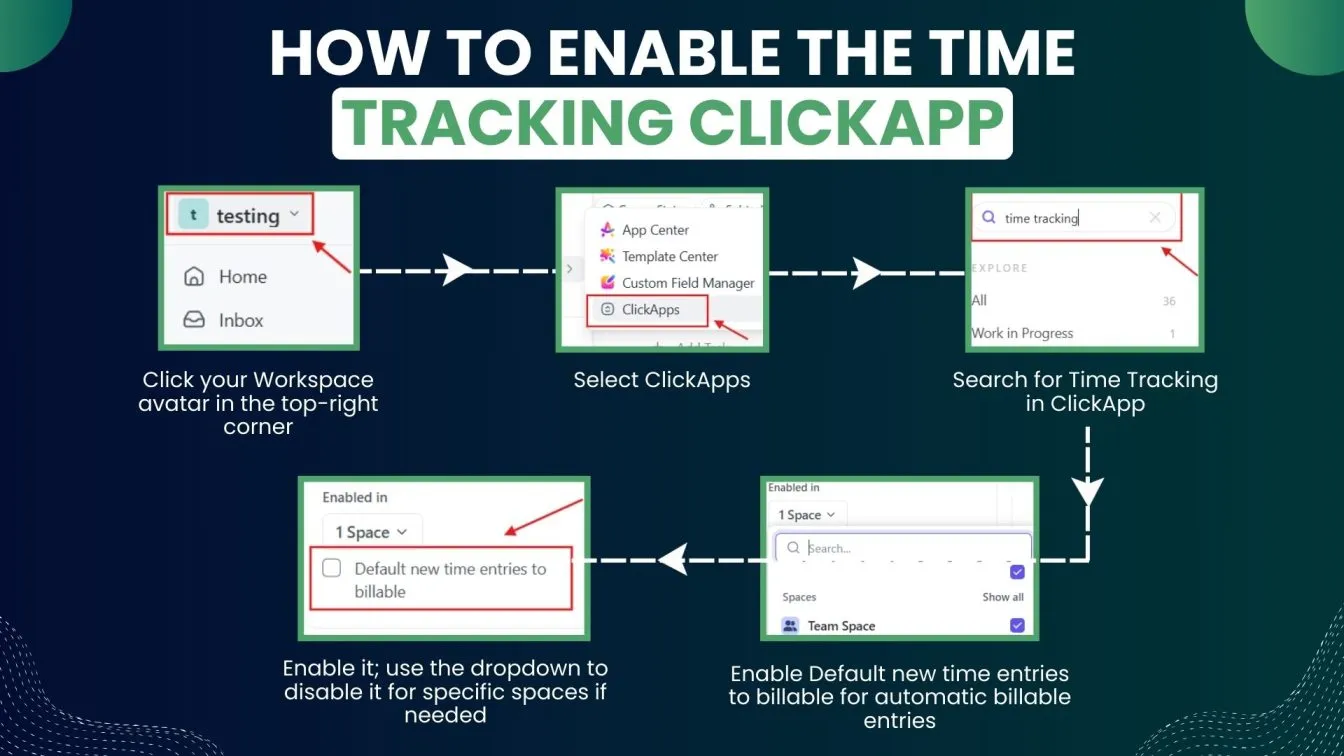
- Multiple views (list, board, calendar, Gantt): Teams can view tasks and bugs in various formats, allowing for better organization and planning.
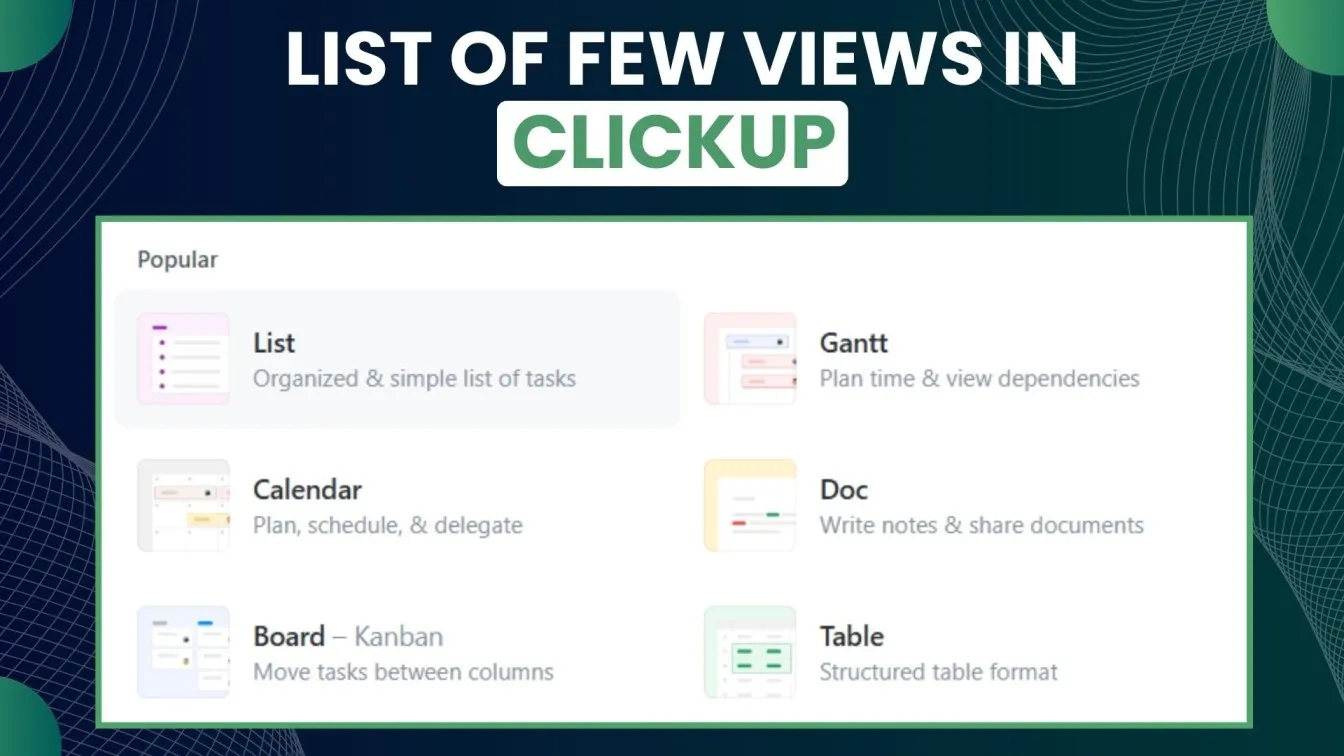
- Annotations and visual feedback: ClickUp supports adding screenshots, annotations, and comments directly to tasks, making it easier for developers to understand and address reported bugs.
- Integration with third-party tools: ClickUp integrations are with popular development tools like GitHub, Bitbucket, and Slack, streamlining communication and bug tracking across platforms.
Pros and Cons of ClickUp
Pros:
- It is adaptable to different workflows and provides a large number of customization options.
- Works well with tools that are frequently used in project management and development.
- Provides time-tracking and automation, making it easy to monitor bug-fixing progress and reduce repetitive tasks.
Cons:
- ClickUp's extensive feature set may be excessive for beginners to handle.
- Some users may find the learning curve steep, especially for highly customized setups.
Ideal Use Cases for ClickUp
ClickUp is ideal for mid-sized to large teams that require flexibility and comprehensive tracking for both project and bug management. Its extensive feature set supports agile projects, making it an excellent choice for teams focused on efficiency and scalability. It’s also well-suited for project managers and teams that need to track bugs alongside other tasks in a single, unified platform. 🚀
5. Trello: Visual Approach to Bug Tracking
Trello is known for making task and problem management easier with its visual, card-based interface.
Core Features of Trello for Bug Management
- Intuitive card and board system: Trello board uses a drag-and-drop interface, making it easy to create, prioritize, and track bugs visually.
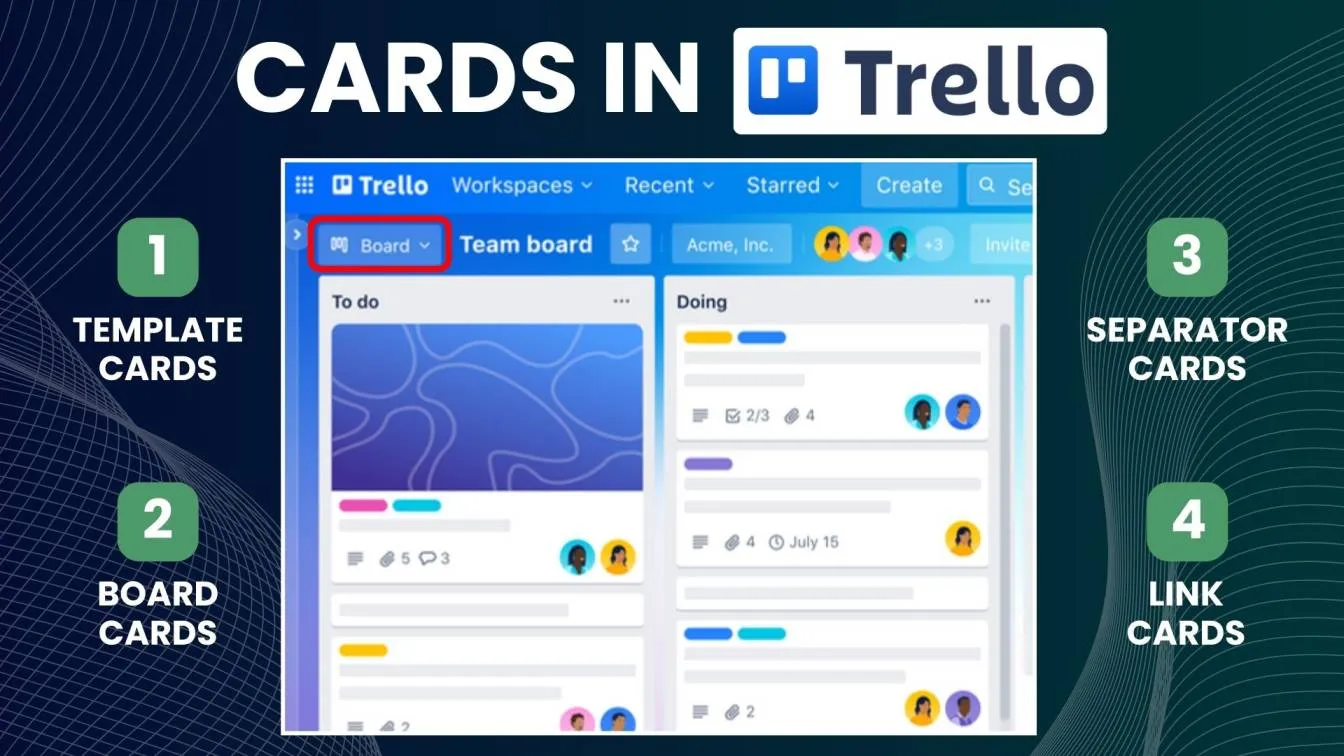
- Customizable labels and due dates: Cards can be labeled, tagged with due dates, and organized into different lists for a more organized bug-tracking experience.
- Automation with Butler: Trello’s built-in automation tool, Butler, allows users to automate routine actions on cards, such as assigning bugs, moving cards between lists, and adding due dates.
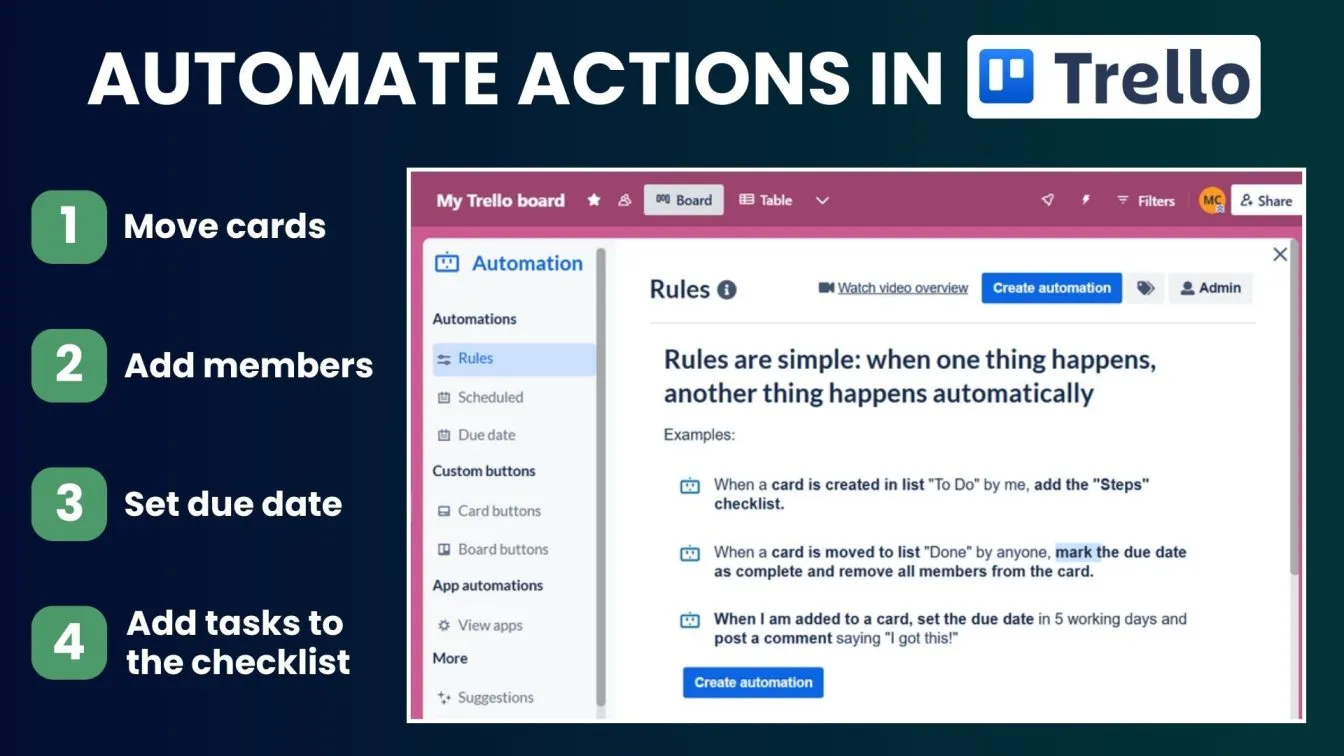
- Collaboration features: Trello supports comments, attachments, and mentions on cards, enabling easy communication and collaboration among team members.
- Integrations with development tools: Trello integrates with tools like Slack, GitHub, and Bitbucket, allowing development teams to stay informed of bugs and updates in real-time.
Strengths and Weaknesses of Trello
Strengths:
- Easy-to-use, visual interface that makes task and bug management intuitive.
- Suitable for small teams that prefer a lightweight, flexible tool.
- Integrates well with many popular apps, making it easy to share updates and track bugs.
Weaknesses:
- Limited reporting and analytics capabilities compared to more robust bug-tracking tools.
- It is less appropriate for complex projects as it lacks advanced bug-tracking features.
When to Use Trello for Bug Tracking
Trello is best suited for small teams, startups, or individuals who need a simple, visual tool to track bugs without complex workflows. It’s also ideal for teams focused on task management but needing basic bug-tracking functionality alongside other project tasks. Trello’s user-friendly design makes it accessible for non-technical users or project managers who prioritize visual representation in task and bug tracking. 📋
Comparing the Top Bug Tracking Tools
Each tool discussed - Jira, Bugzilla, Asana, ClickUp, and Trello, offers distinct features and benefits suited to different team needs. This table provides a clear overview of each tool’s strengths and best use cases, making it easier to evaluate which option may be most suitable for different project requirements.
Conclusion!
In summary, choosing the right defect tracking tool depends on your team's needs and the complexity of your software development project. Jira offers advanced customization for detailed tracking, Bugzilla provides an open-source solution with robust capabilities, Asana simplifies project management with an intuitive interface, ClickUp integrates everything into one platform, and Trello excels in visual task tracking. Each tool brings unique strengths to enhance defect tracking, collaboration, and overall software quality. Incorporating features like analyzing console logs can further streamline your bug management process. Select the one that best fits your workflow for efficient defect tracking and seamless project execution.

People also asked
👉What is the Bug Tracking System?
A bug-tracking system helps teams log, manage, and track software bugs to ensure timely fixes and improve software quality.
👉What databases does Bugzilla support?
Bugzilla supports MySQL, PostgreSQL, and SQLite databases to store, manage bug reports, and ensure seamless integration with various environments.
👉What is replacing Jira?
While Jira remains a top bug-tracking software, alternatives like Asana, ClickUp, and Monday.com are being considered for simpler workflows.
👉What is the difference between an issue tracker and a Bug Tracker?
An issue tracker manages all issues, while a bug tracker specifically handles software bugs.
👉Which tool is commonly used to manage and track bugs in Agile?
Jira is commonly used in Agile to track bugs, offering features like Scrum boards and sprint planning.





%201.webp)

