Ensuring cross browser compatibility testing is essential for delivering a seamless user experience across different browsers and devices. A structured cross browser testing checklist helps identify rendering issues, broken layouts, and performance inconsistencies. By using automated cross browser testing tools, developers can efficiently identify and fix compatibility issues. Website performance testing and non-functional testing play a crucial role in optimizing speed and functionality. Using browser testing tools ensures smooth navigation, while automated testing frameworks streamline regression checks. This guide covers essential steps for effective web browser testing, helping maintain high software quality and improving user satisfaction across all platforms.

What’s next? Keep scrolling to find out:
🚀 Cross-Browser Testing & Importance: Ensures seamless performance across browsers.
🚀 Key Challenges: Rendering, CSS, and JavaScript issues.
🚀 Testing Strategy : Step-by-step compatibility testing.
🚀 Debugging & Fixing: Resolve layout, performance, and functionality issues.
🚀 Future Trends: Latest advancements in cross-browser testing.
What Is Cross-Browser Testing and Why Is It Important?
Cross-browser testing ensures that a website functions consistently across multiple browsers, operating systems, and devices. Differences in browser rendering engines can lead to variations in website appearance and performance. Conducting website cross browser testing helps identify and resolve these inconsistencies, improving user experience. It is a crucial part of software quality assurance, ensuring that web applications meet expected standards across platforms.
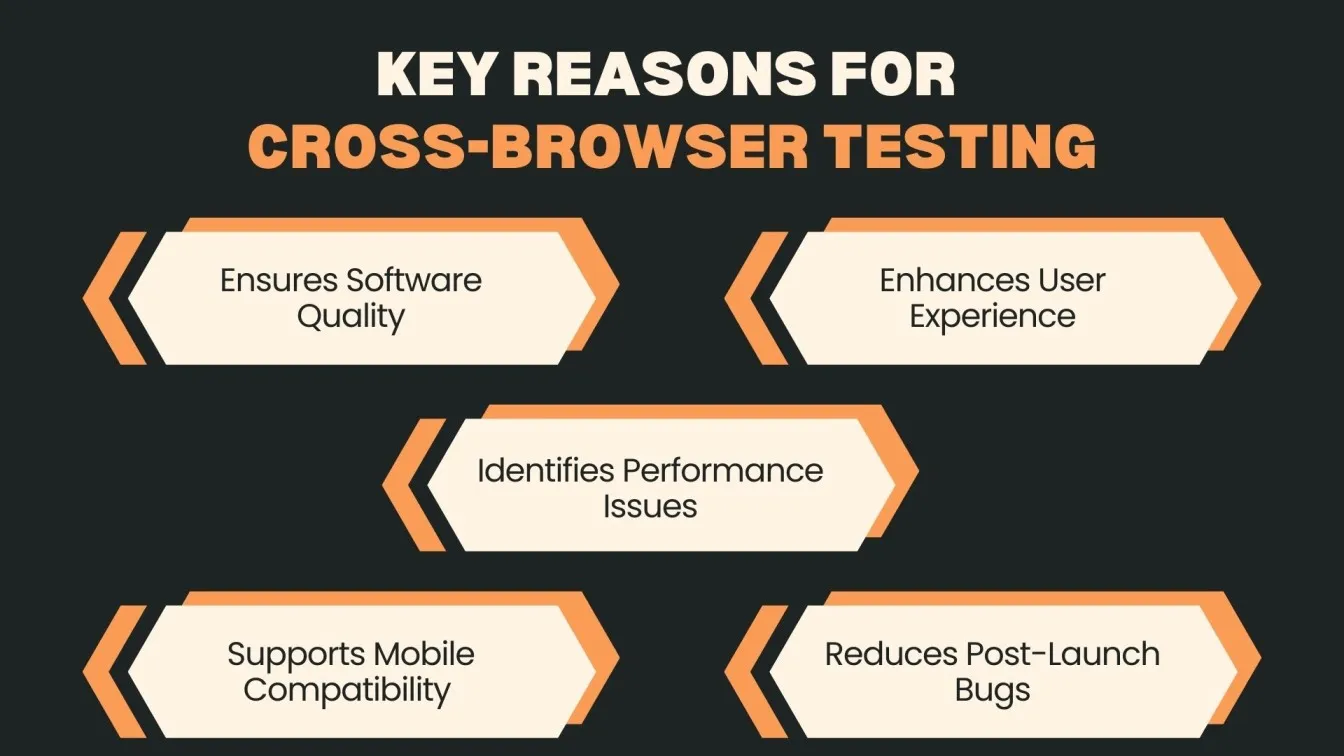
Key reasons why cross browser testing software is important:
- Ensures Software Quality: Helps maintain consistency across different browsers by detecting layout and functionality issues.
- Enhances User Experience: Prevents navigation errors and broken elements that can frustrate users.
- Identifies Performance Issues: Conducting performance testing of a website helps optimize loading speed across browsers.
- Supports Mobile Compatibility: Ensures smooth functioning on various devices through mobile browser testing.
- Improve Accessibility: Validates responsiveness and compatibility for different user environments.
- Reduces Post-Launch Bugs: Early browser compatibility testing prevents costly fixes after deployment.
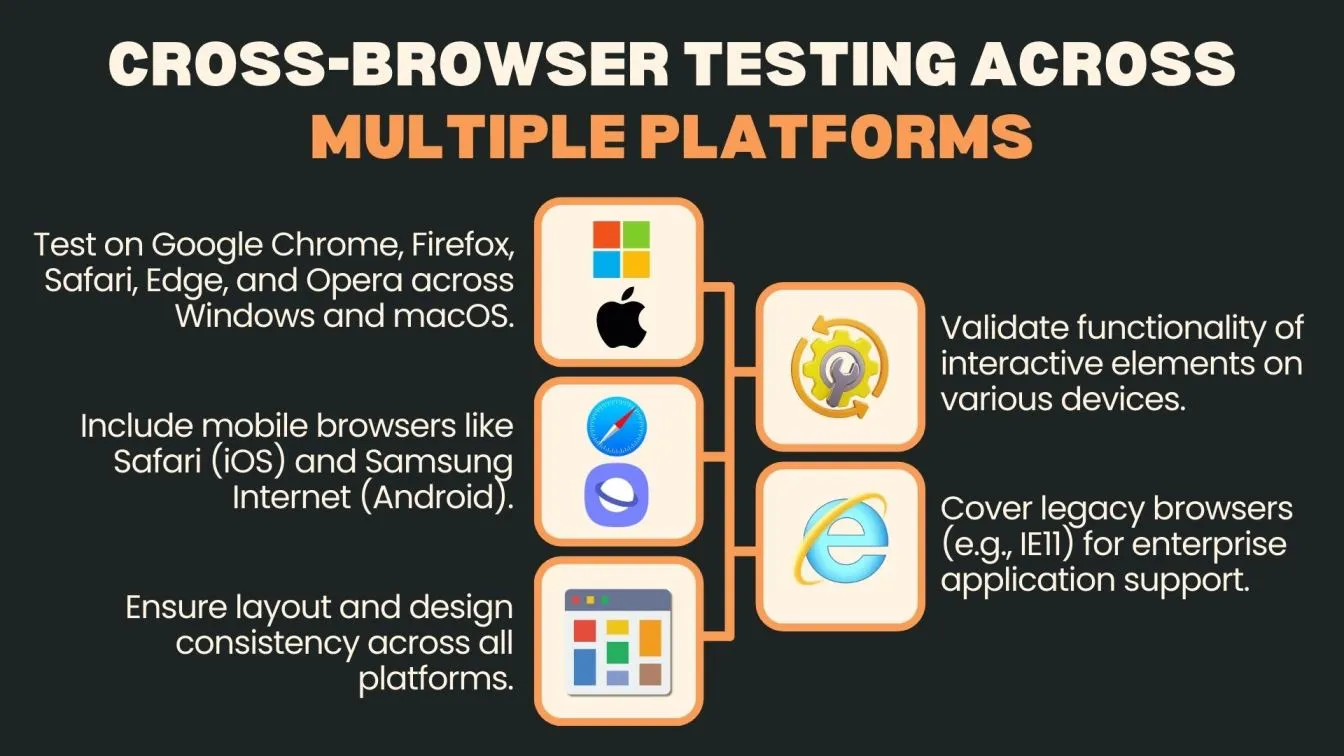
Key Challenges in Cross-Browser Compatibility
Cross-browser compatibility issues arise due to differences in browser rendering engines, CSS interpretations, and JavaScript execution. Ensuring a website functions consistently across multiple platforms requires thorough cross browser testing and the use of cross browser testing tools. Developers must address discrepancies in automated UI testing, website performance testing, and mobile browser testing to provide a seamless user experience.

Key challenges include:
- Inconsistent Rendering: Different browsers interpret CSS and HTML uniquely, causing layout shifts.
- JavaScript Compatibility Issues: Some browsers may not support certain JavaScript functions, leading to errors.
- Performance Variations: Performance testing of websites across browsers helps identify loading speed discrepancies.
- Mobile and Desktop Differences: Web browser testing must include various screen sizes and resolutions.
- Automation Limitations: While automated testing tools assist in detecting issues, manual validation is still essential.
How to Create an Effective Cross-Browser Testing Strategy
Creating an effective cross-browser testing strategy ensures seamless website performance across different browsers, operating systems, and devices. A structured approach using automated testing frameworks and browser testing tools helps detect inconsistencies early in development. Combining manual and automated testing enhances test coverage and maintains software quality assurance.
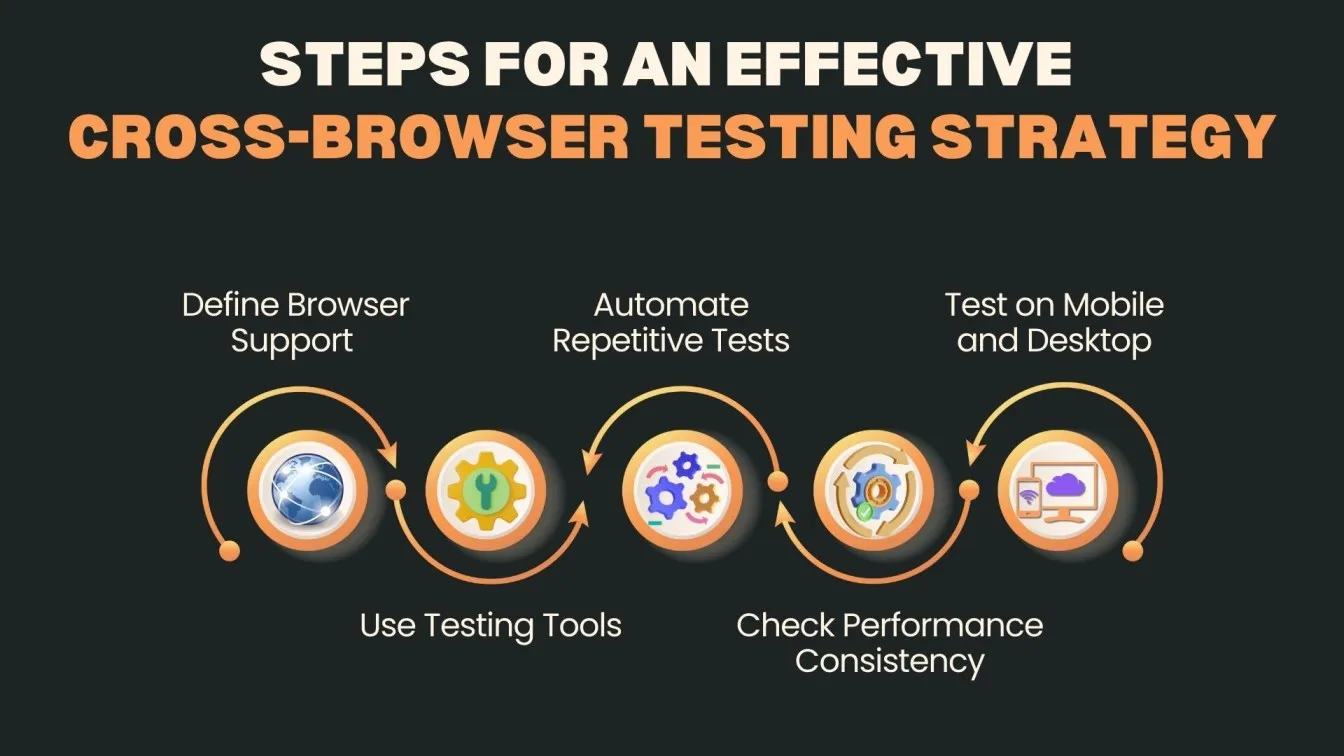
Key steps include:
- Define Browser Support: Identify the most commonly used browsers and platforms for browser compatibility testing to optimize test efforts.
- Use Cross-Browser Testing Tools: Utilize cross-browser testing software and online cross browser testing solutions for scalability and efficiency.
- Automate Repetitive Tests: Implement automated regression testing and automated performance testing to streamline processes.
- Check Performance Consistency: Conduct performance testing of the website to evaluate load times and responsiveness across browsers.
- Test on Mobile and Desktop: Perform website browser testing on different devices to ensure adaptability across varying screen sizes.
- Debug and Report Issues: Track and resolve bugs using quality control software for improved compatibility.
Cross-Browser Testing Checklist: Step-by-Step Guide
Cross-browser testing ensures that a website functions properly across different browsers, devices, and operating systems. A structured checklist helps maintain software quality and provides seamless user experiences. This step-by-step guide covers essential aspects of browser compatibility testing, automated testing, and website performance testing to identify issues before deployment.
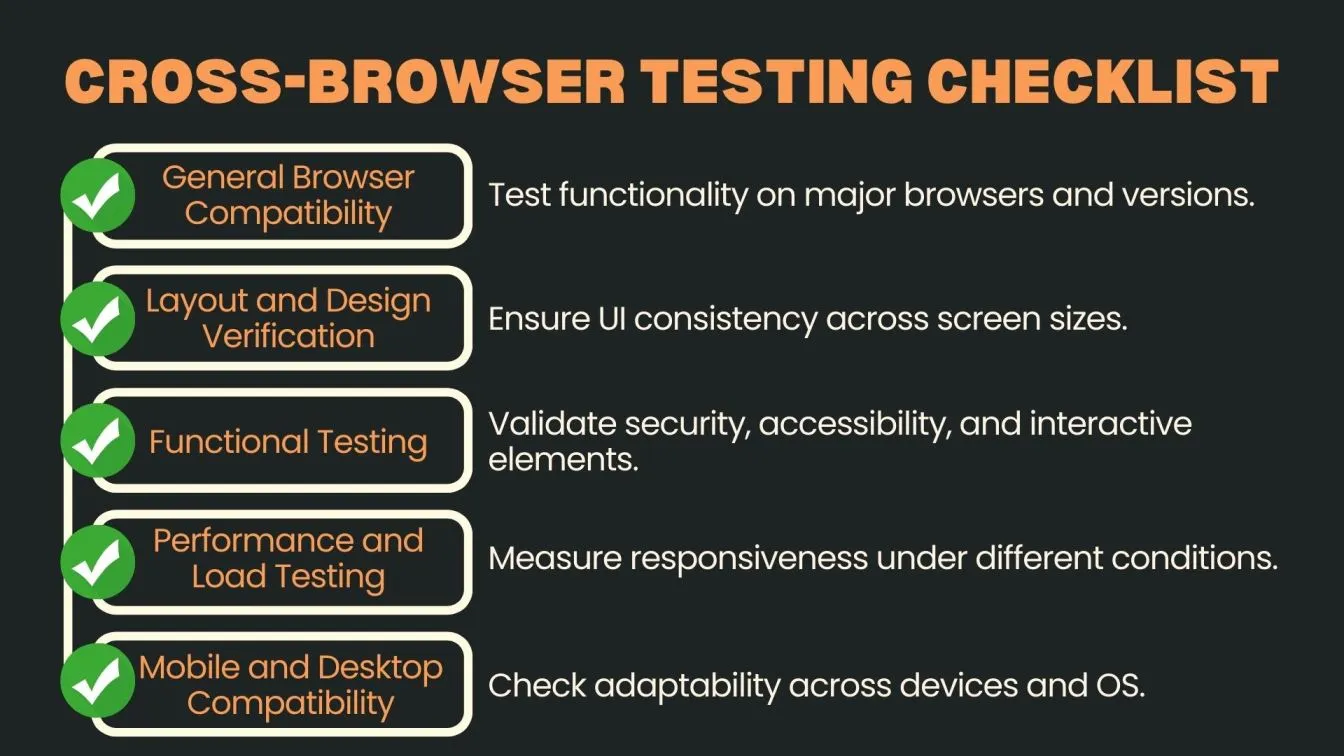
- General Browser Compatibility Testing: Verify functionality on major browsers like Chrome, Firefox, Safari, and Edge. Check browser versions and configurations.
- Layout and Design Verification: Ensure UI consistency across screen sizes and resolutions. Test font rendering, image alignment, and CSS behavior.
- Functional Testing: Validate non functional testing aspects like security, accessibility, and usability. Ensure interactive elements, forms, and navigation work properly.
- Performance and Load Testing: Conduct performance testing of the website under varying network conditions. Measure load times and responsiveness.
- Mobile and Desktop Compatibility: Perform mobile browser testing alongside desktop versions. Test across different operating systems and resolutions.
Essential Steps for General Browser Compatibility Testing
Ensuring browser compatibility testing is crucial for delivering a seamless user experience across different web browsers. Testing across multiple environments helps detect inconsistencies in website browser testing and improves software quality assurance. These steps ensure a structured approach to identifying compatibility issues.
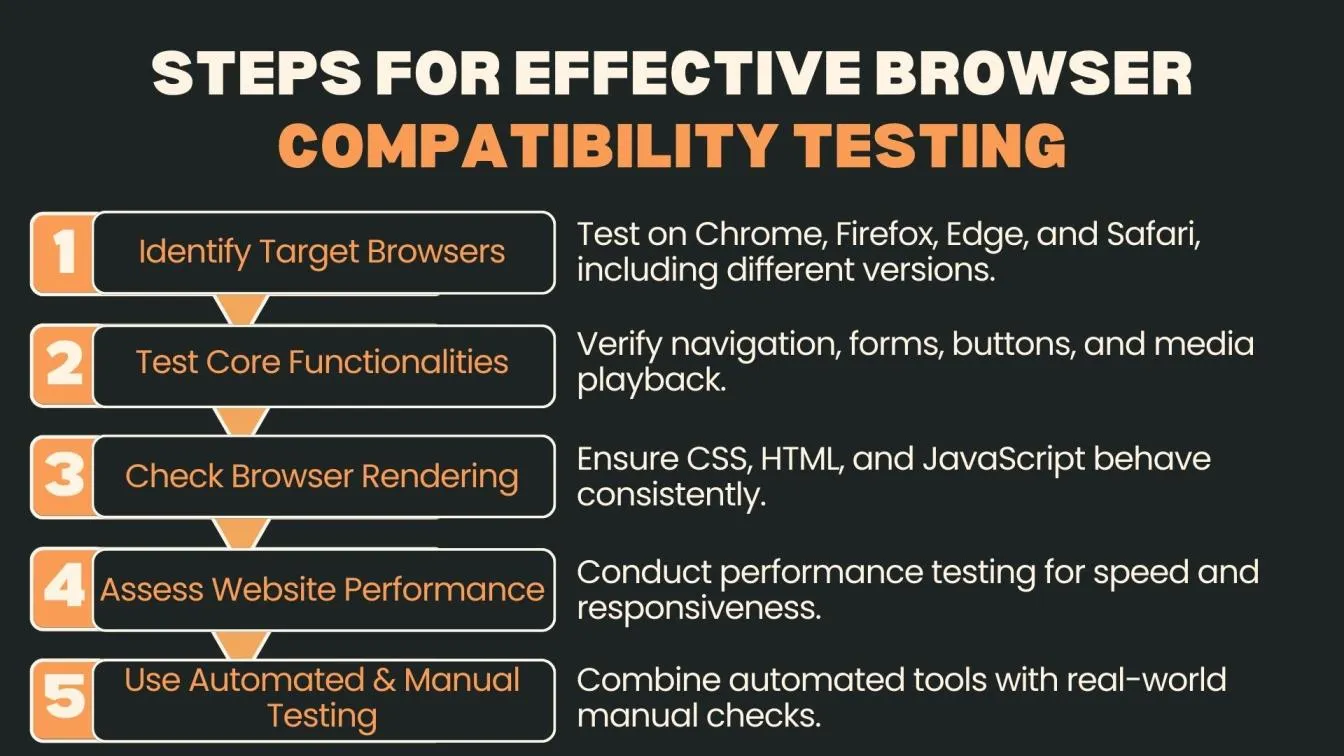
- Identify Target Browsers and Versions: List all major browsers, including Chrome, Firefox, Edge, and Safari. Consider different versions to ensure compatibility with older and latest releases.
- Test Core Functionalities: Verify essential elements such as navigation, forms, buttons, and media playback to ensure smooth user interactions.
- Check Browser Rendering Issues: Examine web browser testing for differences in CSS, HTML, and JavaScript interpretation that may affect layout and behavior.
- Assess Website Performance: Conduct performance testing website to check loading times and responsiveness under different network conditions.
- Leverage Automated and Manual Testing: Use automated testing tools for repetitive checks and manual browser testing for real-world scenarios.
Ensuring Layout and Design Consistency Across Browsers
Maintaining layout and design consistency across browsers is crucial for software quality and a seamless user experience. Differences in how browsers render CSS, HTML, and JavaScript can cause visual inconsistencies, affecting functionality and appearance. Proper browser compatibility testing ensures uniformity across all platforms.
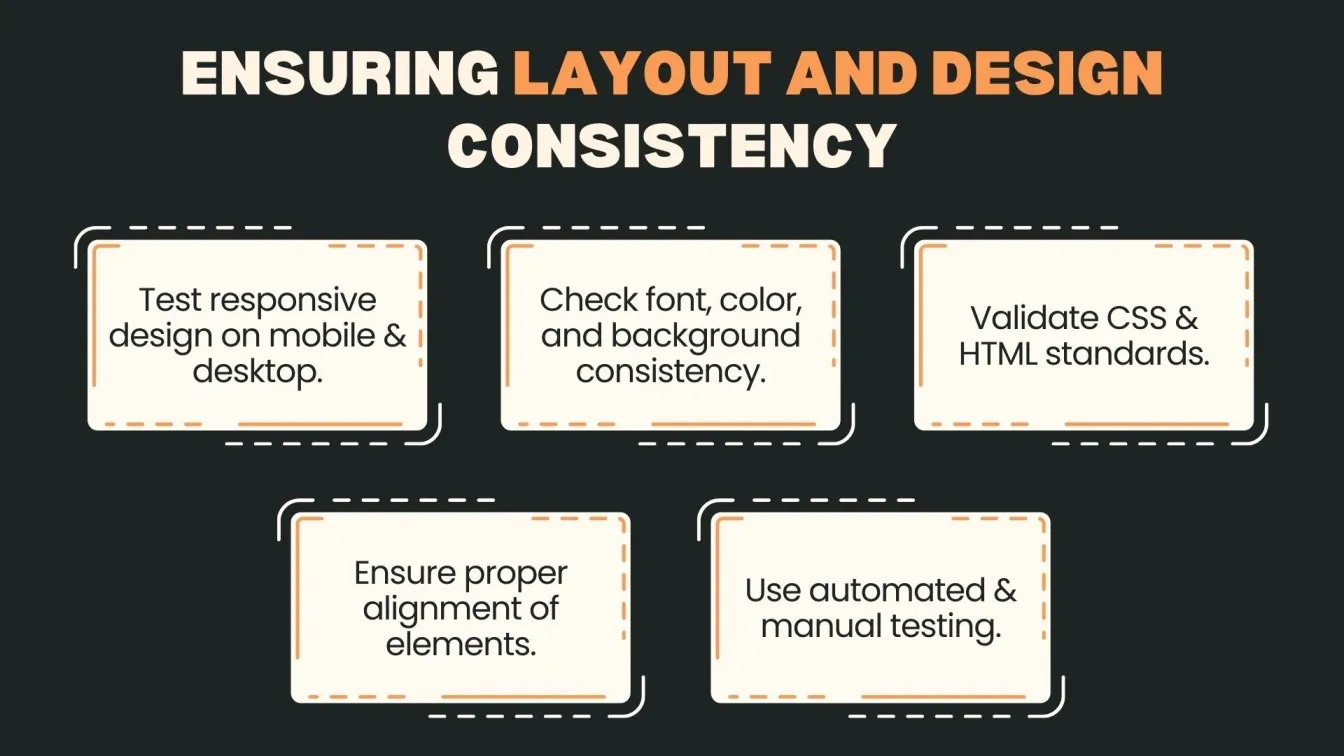
- Verify Responsive Design: Conduct mobile browser testing and desktop testing to confirm that the layout adapts correctly to different screen sizes.
- Check Font and Color Rendering: Test website browser testing across browsers to ensure fonts, colors, and backgrounds display as intended.
- Validate CSS and HTML Standards: Use browser testing tools to identify inconsistencies in how browsers interpret CSS properties and HTML elements.
- Ensure Proper Element Alignment: Test grids, margins, and padding to avoid layout shifts that impact usability.
- Perform Automated and Manual Testing: Leverage automated UI testing for quick checks while manually reviewing design elements for accuracy.
Validating Functional Compatibility for a Seamless User Experience
Functional compatibility testing ensures the consistent behavior of all features across browsers and devices. Automated testing helps streamline this process and reduces manual testing efforts, improving accuracy and speed. A testing team should focus on key features, workflows, and user actions during the testing process. Functional tests must cover a range of browsers, operating systems, and devices to deliver an optimal user experience.
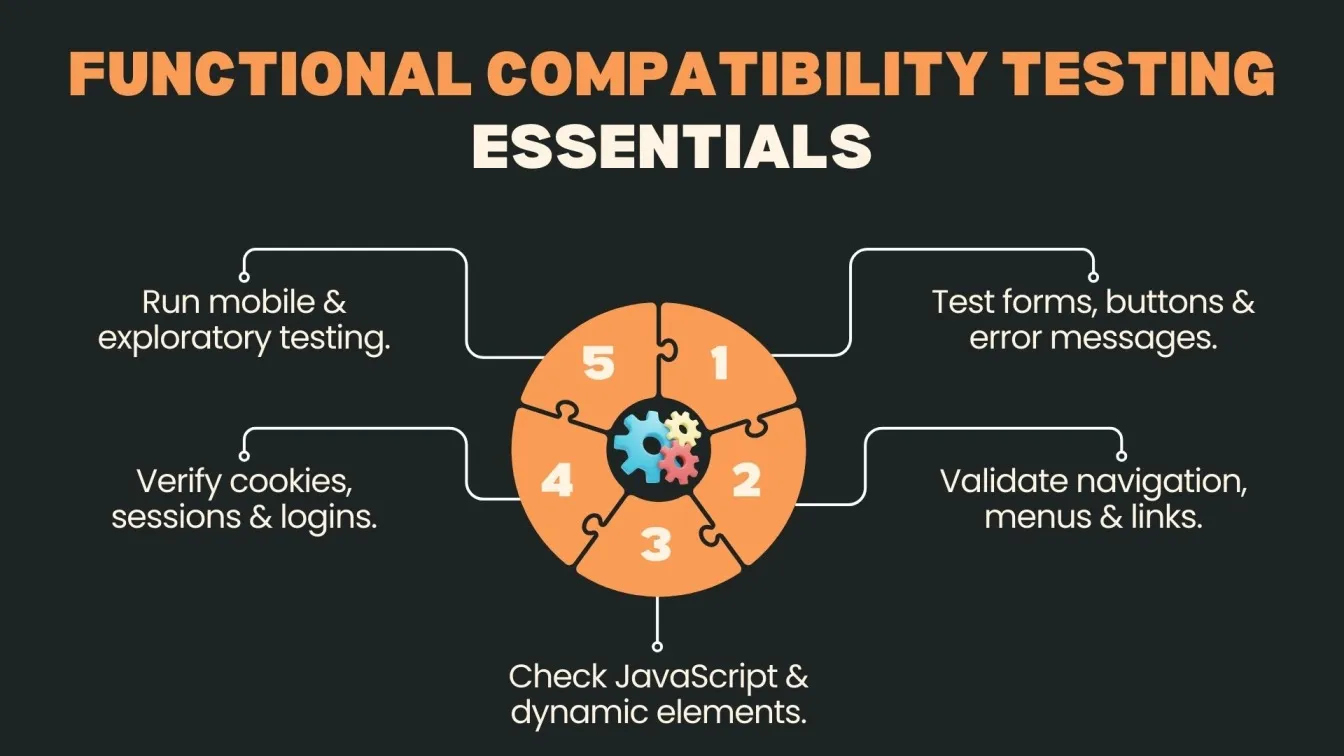
- Test Form Interactions: Confirm all input fields, buttons, and error messages function properly on different browsers and devices.
- Validate Navigation and Links: Make sure navigation menus, hyperlinks, and dropdowns work as intended across browsers.
- Verify JavaScript and Dynamic Elements: Detect issues with dynamic content and scripts using automation testing tools.
- Check Cookie and Session Handling: Test login/logout actions, session expiry, and cookie retention under different conditions.
- Test API and Plugin Functionality: Ensure seamless integration and response of third-party APIs and browser plugins.
- Run Mobile Testing: Check layout, responsiveness, and functionality on various devices and screen sizes.
- Include Exploratory Testing: Manually explore user flows to catch issues automation might overlook.
- Use Cloud-Based Platforms: Run tests in parallel for faster cross-browser coverage.
Performance and Load Testing for Cross-Browser Optimization
Performance and load testing for cross-browser optimization helps identify potential bottlenecks and ensures websites run efficiently across a wide range of browsers and devices. These tests validate whether essential features and interactive elements maintain speed and responsiveness under load. The goal is to deliver a high-quality user experience without compromising performance, even during traffic surges.
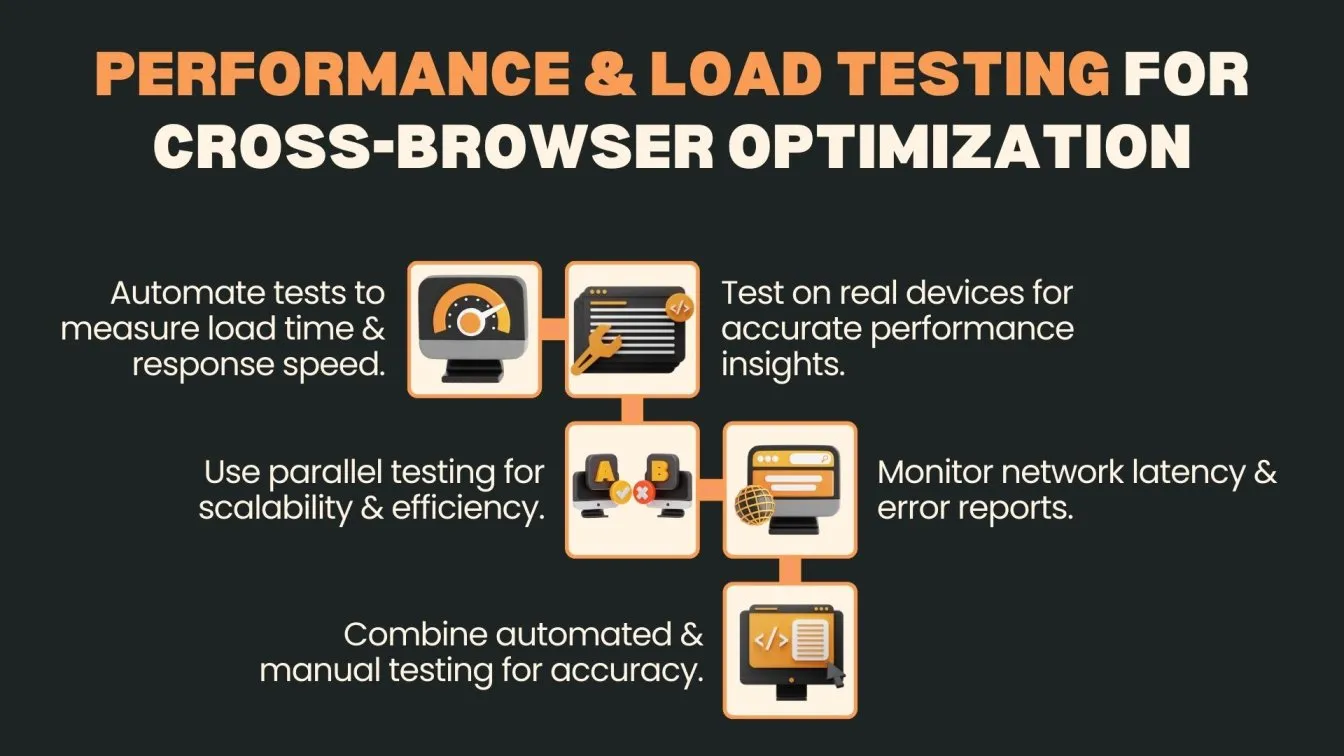
- Conduct automated performance testing across modern browsers to measure load time, CPU usage, and response times.
- Test in real user conditions using real devices to evaluate actual behavior and application functions.
- Implement parallel testing on cloud-based platforms to simulate simultaneous user actions and improve scalability.
- Use tools for continuous testing during the development process to detect regressions early.
- Generate detailed reports on throughput, network latency, and errors to optimize site behavior across the range of devices.
- Combine automated tools with manual tests for a more comprehensive testing workflow.
Debugging and Fixing Cross-Browser Compatibility Issues
Debugging and fixing cross-browser compatibility issues ensures a seamless experience for users across modern web development environments. Identifying and resolving issues early in the testing process reduces rework and enhances application speed and software quality. A consistent appearance and behavior across browsers helps retain your user base.
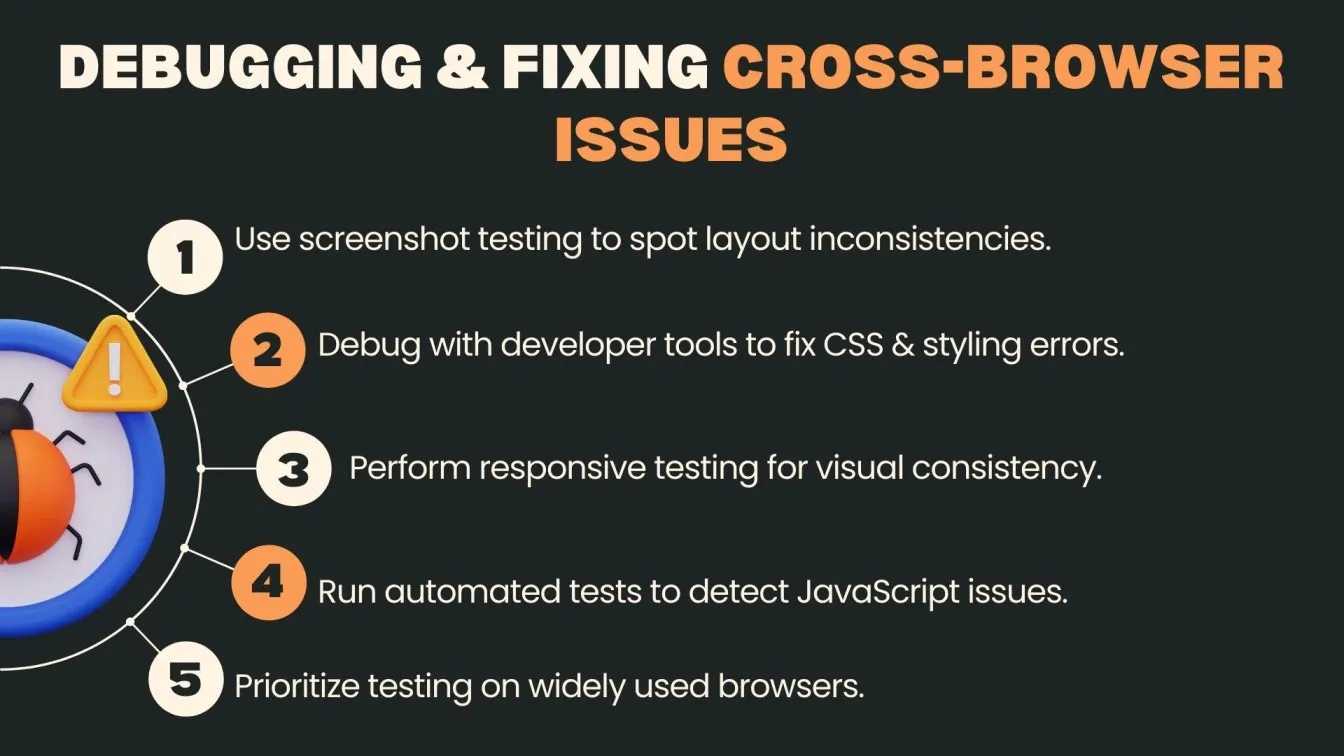
- Use screenshot testing to detect layout issues or rendering problems across different screen resolutions.
- Debug using browser developer tools to examine CSS resets, unsupported properties, and inconsistent styling in outdated browsers.
- Perform responsive design testing and layout testing for visual consistency in popular browsers.
- Conduct exploratory testing to catch hidden bugs and test critical feature interactions manually.
- Run automated tests with automated testing frameworks to uncover JavaScript and DOM manipulation issues.
- Validate default browser behavior and fallback strategies to handle features not supported in certain browsers.
- Prioritize testing on browsers used by your app users for better coverage.
Ensuring Mobile Browser Compatibility for a Seamless Experience
Ensuring mobile browser compatibility is critical for delivering a high-quality user experience across a diverse range of devices and platforms. With the increasing reliance on mobile applications, cross-browser testing must include validation on various smartphones and tablets under real user conditions.
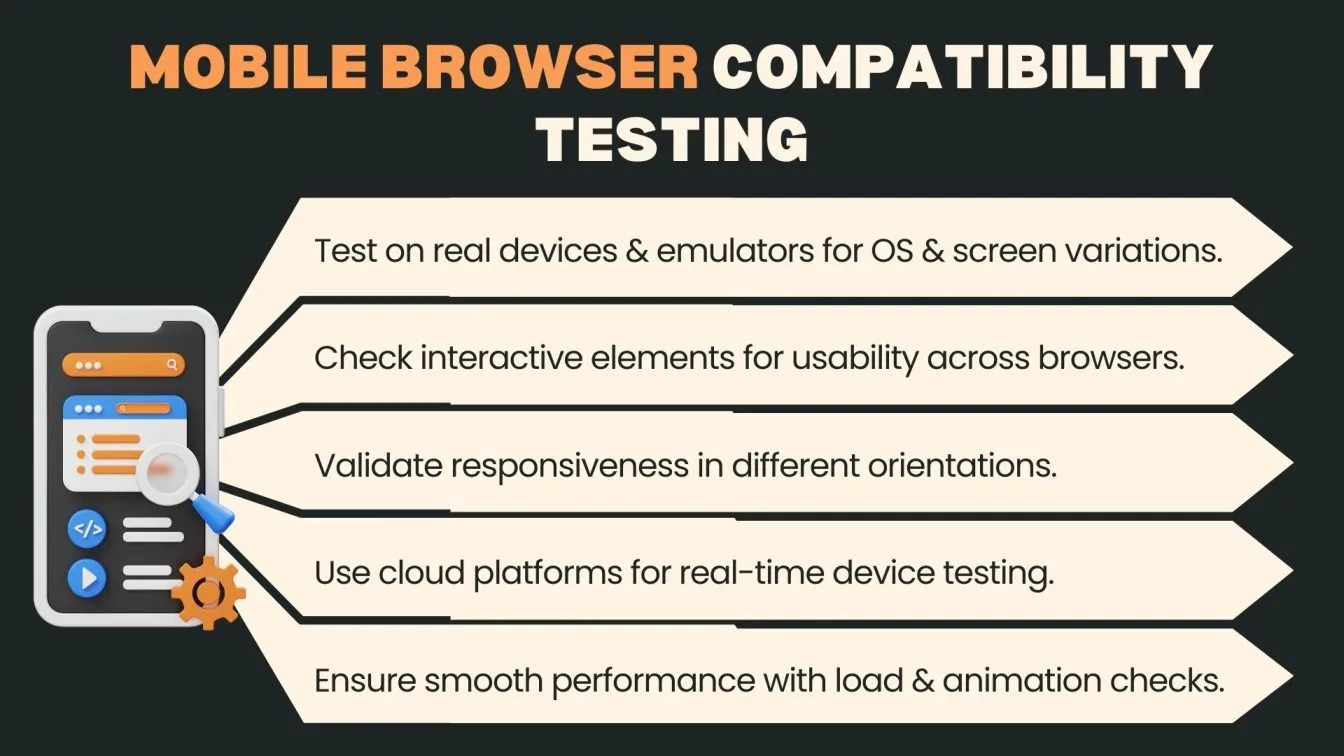
- Conduct mobile testing on real devices and emulators to simulate different operating systems and screen sizes.
- Verify interactive elements like tap targets, sliders, and expandable menus for usability across modern browsers.
- Perform responsive testing to check content adaptation under standard resolutions and portrait/landscape orientations.
- Use cloud-based platforms for real-time testing, ensuring access to the latest device-browser combinations.
- Validate performance metrics such as load speed, transitions, and animations to ensure a smooth experience.
- Perform manual tests alongside automated testing to uncover subtle UX issues in mobile browser testing.
- Ensure application functions like scrolling, zoom, and input fields work without glitches across platforms.
Cross-Browser Testing Best Practices for Developers and QA Teams
Following well-defined cross-browser testing best practices helps QA teams and developers reduce unexpected behavior across browsers. Incorporating real-time testing and structured testing procedures improves visibility into errors and enhances overall consistency across diverse systems. Prioritizing user-centric testing boosts satisfaction for a growing user base.
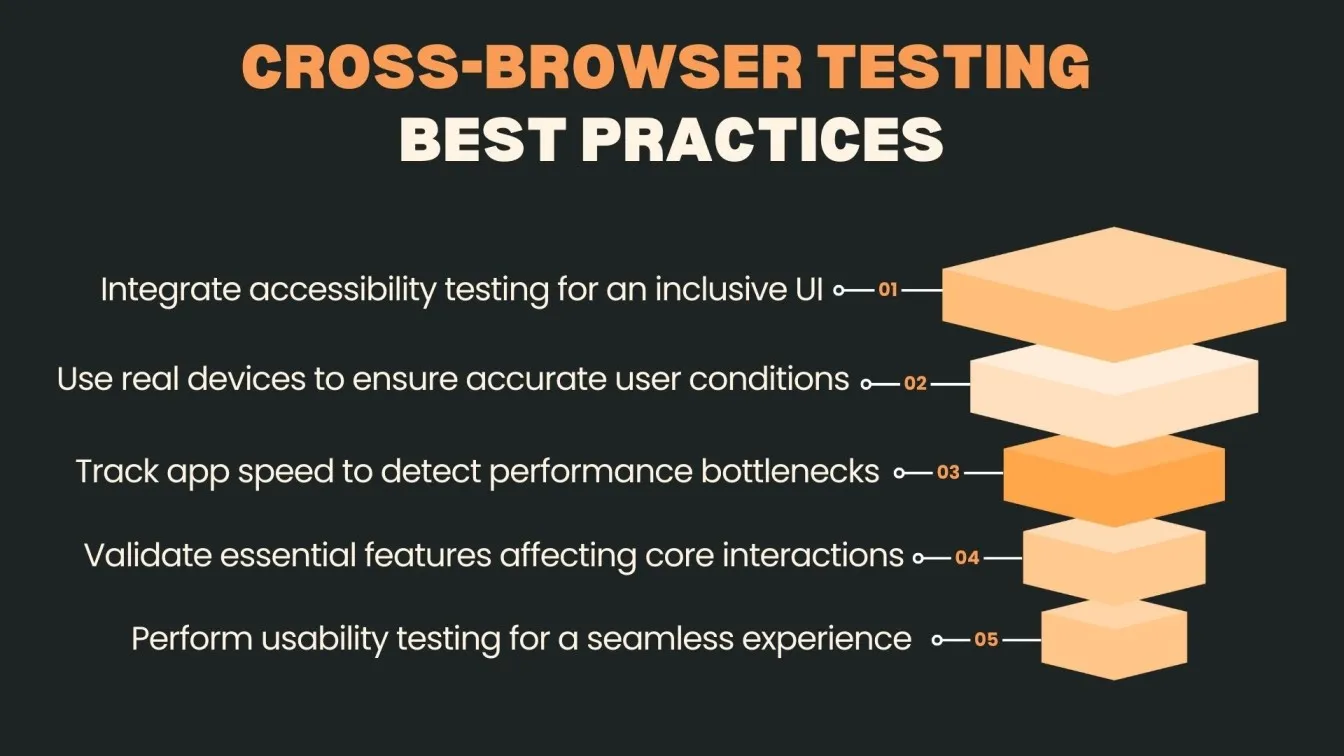
- Include Accessibility Testing: Ensure your interface is inclusive by integrating accessibility testing into your testing routine.
- Use Real Devices for Accuracy: Perform tests on real devices to understand how the app behaves in real user conditions.
- Track Application Speed: Measure application speed to detect slow-loading areas and identify bottlenecks early.
- Validate Essential Features: Focus on essential features that impact core user interactions.
- Test App Functions Across Resolutions: Check app functions on varying resolutions to avoid layout shifts.
- Incorporate Usability Testing: Prioritize usability testing to create a smooth and intuitive experience.
Future Trends in Cross-Browser Testing: What You Need to Know
Cross-browser testing continues to advance with smarter frameworks and modern testing solutions. As users frequently switch between browsers and devices, ensuring consistent performance becomes a top priority. The integration of automation and AI-powered testing is reshaping the way teams approach compatibility testing. Emphasis is now placed on reducing manual testing overhead while improving accuracy and reliability across preferred browsers.
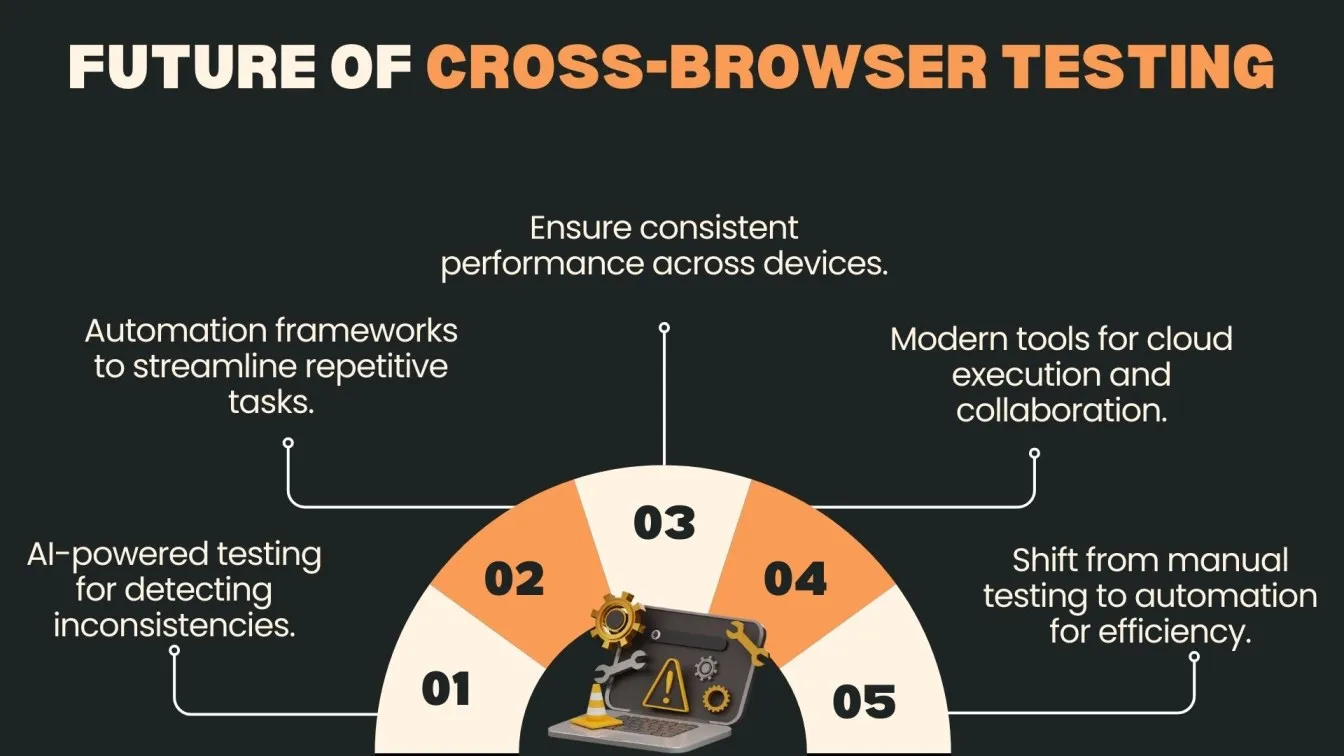
- Leverage AI-Powered Testing: Use AI-powered testing to automatically detect visual and functional inconsistencies across browsers.
- Build on Automation Frameworks: Adopt an advanced automation framework to streamline repetitive test cases and improve speed.
- Ensure Consistent Performance: Validate your application for consistent performance regardless of device or browser type.
- Explore Modern Tools: Utilize modern tools that support cloud execution, collaboration, and broader device coverage.
- Address Manual Testing Challenges: Shift from manual cross-browser testing to automation for better efficiency.
- Test User-Centric Aspects: Focus on essential aspects of testing like navigation and responsiveness.
- Enhance Positive Experience: Ensure seamless interaction across all preferred browsers for a positive experience.
Wrapping Up
Cross-browser testing is essential to delivering a seamless, high-quality user experience across devices and platforms. A well-structured testing strategy, supported by automated tools, real-device testing, and performance validation, helps detect and resolve compatibility issues early. By integrating best practices and staying updated with emerging trends, development teams can maintain consistency, improve accessibility, and meet user expectations across modern browsers ensuring robust functionality, visual integrity, and software quality assurance.
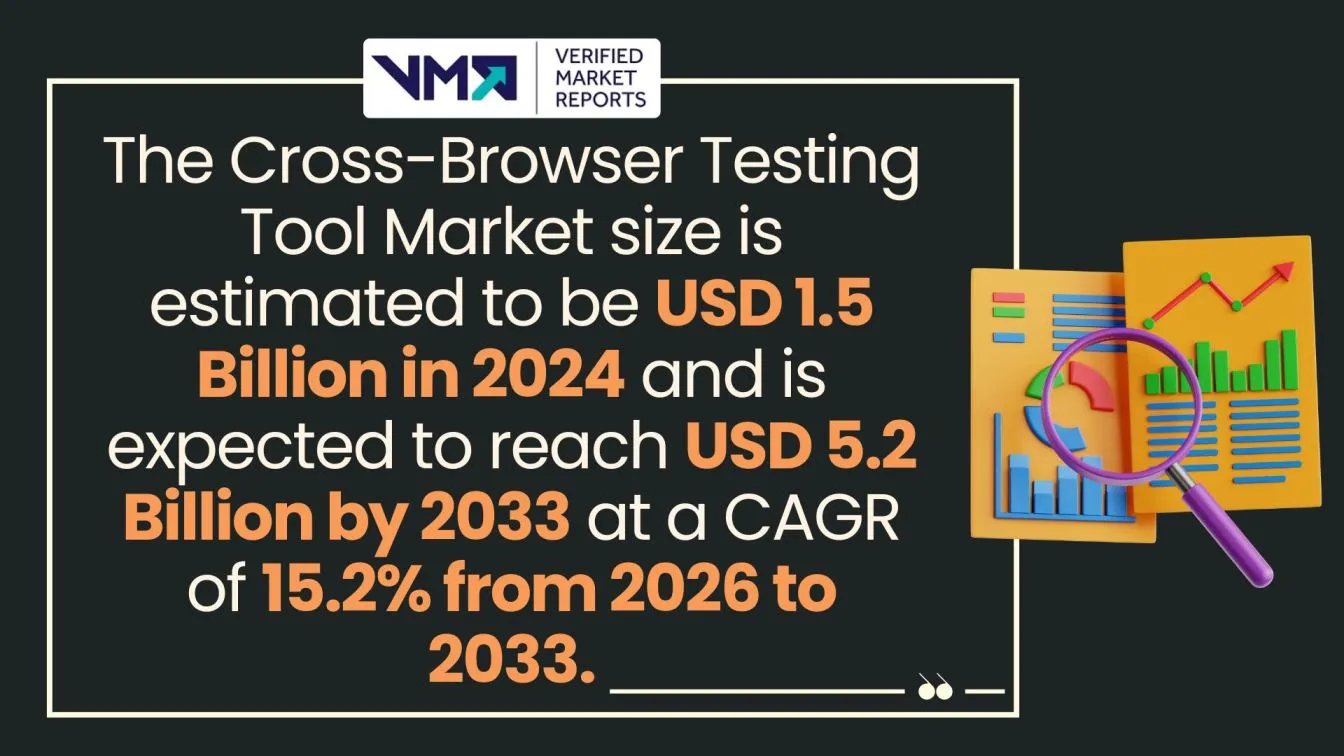
Testing website performance is essential for ensuring seamless user experiences. Leveraging automated software testing enhances accuracy, while testing browser compatibility guarantees smooth functionality across devices. Quality assurance software maintains high standards in software development. Leading software testing companies provide functional testing services and bug testing services to detect defects. Frugal Testing specializes in cloud-based test automation services, optimizing efficiency and reliability in software testing across various environments.
People Also Ask
Why should you test webpages using multiple web browsers during site development?
To ensure consistent design, functionality, and user experience across all browsers, preventing compatibility issues.
Why might a webpage appear differently in different browsers?
Variations in rendering engines, CSS processing, and JavaScript execution cause inconsistencies in layout and behavior.
Is cross-browser testing necessary for Progressive Web Apps (PWAs)?
Yes, PWAs require cross-browser testing to ensure features like offline access, push notifications, and add-to-home-screen functionality work consistently across supported browsers.
What is the difference between parallel and cross-browser testing?
Parallel testing runs multiple tests simultaneously, while cross-browser testing checks compatibility across different browsers.
What should a developer use to test sites for cross-browser compatibility?
Tools like Selenium, BrowserStack, and LambdaTest help detect, debug, and resolve browser-specific discrepancies.



.webp)

%201.webp)

