API testing is crucial for ensuring seamless communication between applications. With the increasing demand for efficient API testing tools, Postman and APIdog have emerged as prominent contenders. Each offers unique features made for developers and testers.
Postman, a widely adopted API testing tool, is known for its intuitive design interface, robust automation capabilities, and extensive collaboration features. It has become the go-to choice for developers working on API design, testing, and monitoring.
On the other hand, APIdog is an emerging API testing tool that aims to provide a lightweight and efficient alternative to Postman. With its streamlined approach, user-friendly interface, and robust features, APIdog is gaining popularity among teams looking for a simple yet effective API testing solution.
But how do these tools compare? Which one is better suited for your workflow? In this blog, we will dive deep into the differences between Postman and APIdog, comparing their features, ease of use, automation capabilities, integrations, pricing, and performance. By the end of this analysis, you will have a clear understanding of which tool aligns best with your API testing requirements.
Let's get started with a detailed comparison!
🚀 What you’ll gain by reading further
📌 The blog compares APIdog and Postman api testing tools, focusing on their features and usability.
📌 It highlights performance differences, including response times and system resource usage.
📌 API automation and CI/CD integration capabilities of both tools are analyzed.
📌 The blog helps users decide which tool fits their testing and collaboration needs.

Understanding Postman: Features and Capabilities
Postman is a popular API testing and development tool that enables developers and testers to create, send, and manage API requests with ease. With its user-friendly graphical interface, developers can interact with APIs without needing command-line scripts. Supporting a wide range of protocols like REST, SOAP API, and GraphQL, Postman caters to both beginners and experienced developers. Users can download and install Postman for free to streamline API testing and development locally.
With advanced features like automated testing, parallel requests, and dynamic workflows, Postman allows users to validate responses, automate tasks, and integrate with CI/CD pipelines. This makes it an essential API development tool for streamlining the development and testing lifecycle.
▶️Features of Postman:
⭐Collaboration Workspaces: Enable teams to work together in real time with version control.
⭐Monitors & Scheduled Runs: Automate periodic API tests to ensure reliability.
⭐GraphQL Support: Easily test and interact with GraphQL APIs.
⭐Collection Runner & Data-Driven Testing: Execute bulk API requests using external data sources.
▶️ Versatility in API interactions
Postman offers powerful features such as Collections & Requests, enabling users to group and organize API requests. This makes managing different environments and ensuring consistency easier. Users can also define environment variables for the dynamic handling of requests. The tool supports various HTTP methods like GET, POST, PUT, and DELETE, providing versatility for API interactions.

▶️ Automated Testing & Scripts
Postman simplifies API testing with automated scripts, allowing pre-request configurations and post-response validations. Pre-request scripts ensure correct setup, while post-response scripts let you check API behavior like status codes and response times. This minimizes manual effort, enhancing testing efficiency. Postman also integrates with CI/CD pipelines using Newman a Postman command-line interface tool.
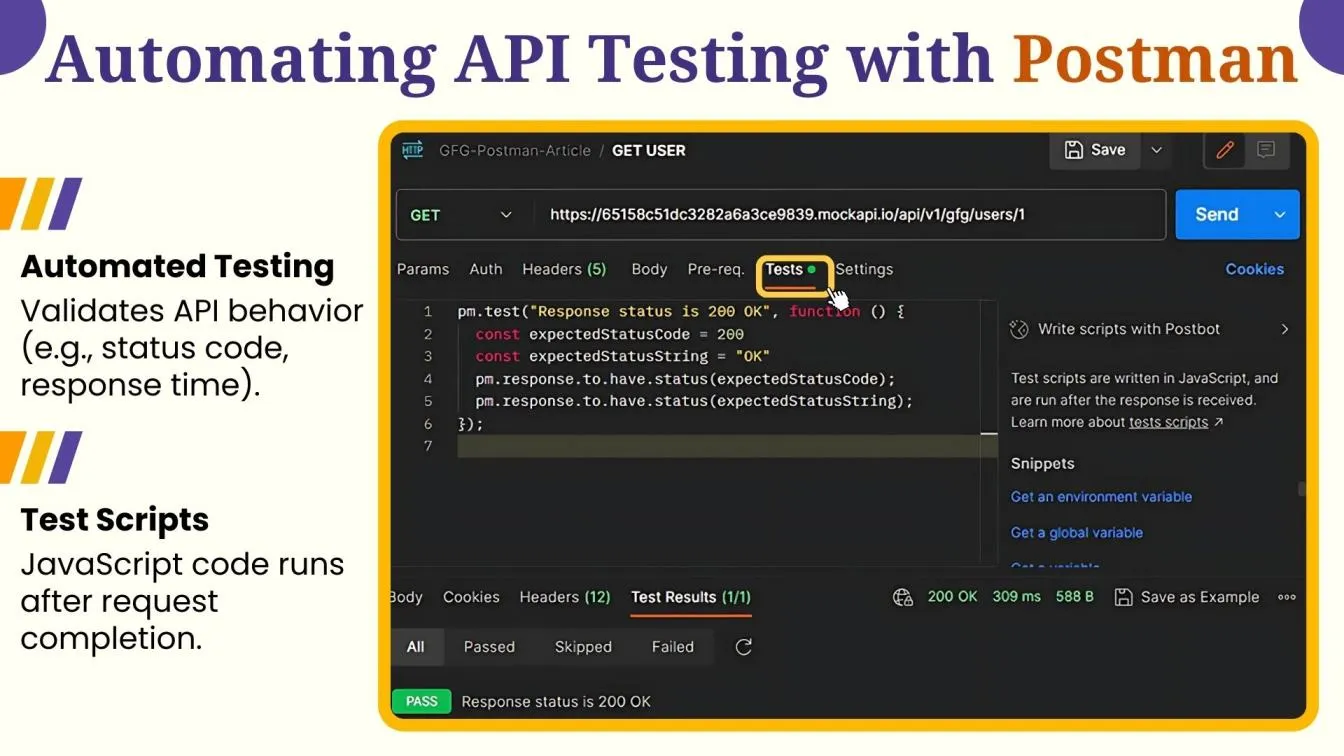
▶️ Collaboration & API Documentation
Postman excels in team collaboration with cloud-based workspaces, enabling real-time access and modifications. Version control and history tracking help avoid conflicts, while access control features manage team roles. Postman also automates API documentation, making it easy to share API specifications with stakeholders. Additionally, the mock server feature helps simulate API responses for front-end development.
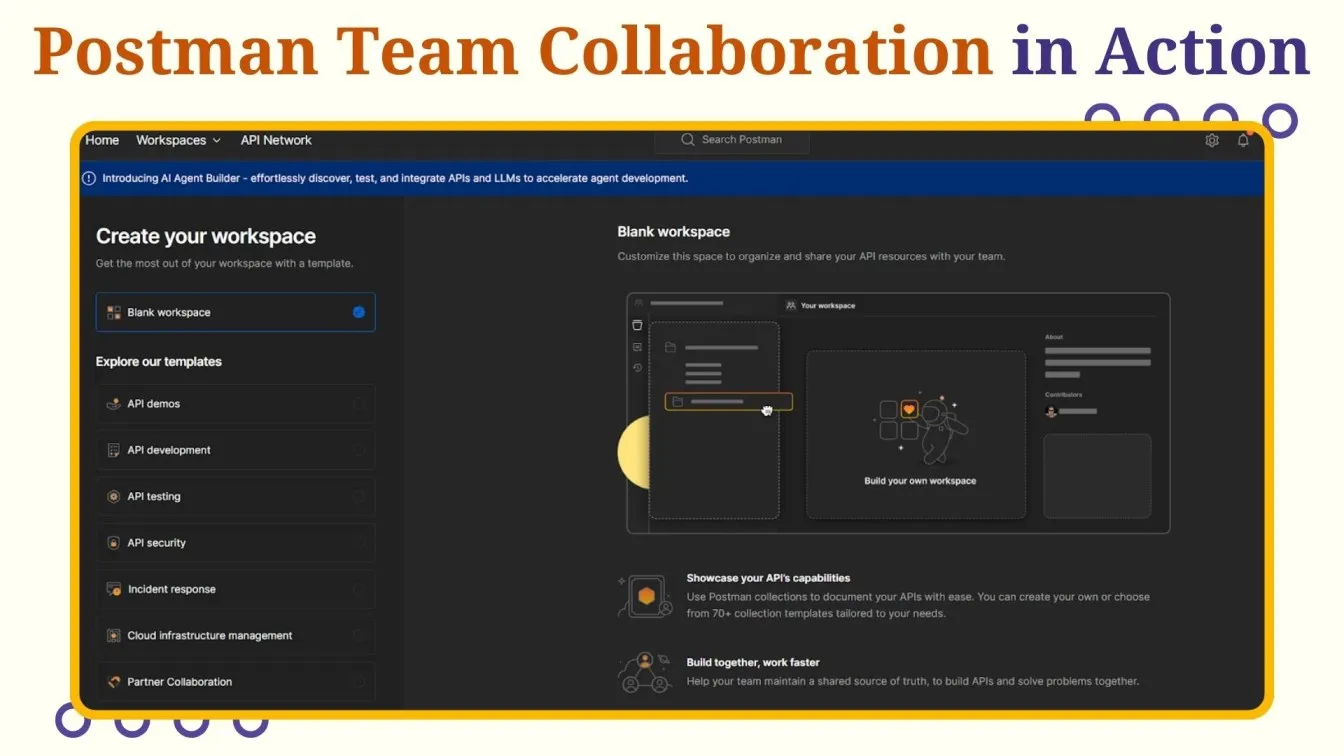
Postman also simplifies API documentation by automatically generating detailed API specifications based on requests and responses. Developers can share these documents with stakeholders, ensuring clarity and consistency in API usage. Furthermore, Postman’s mock server functionality helps in simulating API responses, allowing front-end developers to work without needing a live backend. This feature is particularly useful in agile development environment management where different teams work concurrently.
Understanding APIdog: Features and Capabilities
APIdog is a powerful tool for API testing, designed to streamline workflows for developers, testers, and engineers. With its simple interface, APIdog makes it easy to create and send API requests, validate responses, and automate the entire testing lifecycle. This ease of use makes it ideal for both beginners and experienced professionals.
▶️Features of APIdog:
⭐APIDog Mock Server: Allows users to simulate API responses without a backend, enabling REST API testing and development before full implementation.
⭐API Documentation: Automatically generates interactive API documentation based on requests and responses, ensuring up-to-date and well-structured documentation for developers.
⭐WebSocket & GraphQL Support: Provides built-in support for WebSocket APIs for real-time communication and GraphQL APIs for efficient querying, expanding API testing capabilities.
⭐Environment Management: Enables users to create and switch between different environments (e.g., development, staging, production) with predefined variables, making API testing more efficient.
▶️Intuitive User Interface:
APIdog offers a clean and intuitive interface, making it easy for both beginners and experienced users to interact with APIs. It provides a seamless experience for creating, managing, and executing API tests. Whether you are making simple API calls or running complex test scripts, APIdog’s UI ensures that the process is smooth and hassle-free.

▶️ Request Types and Authentication
APIdog supports multiple HTTP methods such as GET, POST, PUT, DELETE, PATCH, and OPTIONS. This flexibility allows users to perform various operations on APIs and test the entire range of HTTP requests. Additionally, APIdog provides robust authentication options, including API keys, OAuth, and basic authentication, enabling it to handle different types of API security

▶️ Test Automation and Reporting
APIdog excels at automating API tests and generating detailed reports. Testers can write automated test scripts to validate API responses, check status codes, measure response times, and more. The tool provides real-time feedback, enabling users to identify issues early in the development process. Reports generated by APIdog help teams track the performance and reliability of their APIs over time.

▶️ Collaboration and Version Control
APIdog enables teams to collaborate on API testing by providing version control and shared workspaces. Users can share API collections, tests, and results with team members, allowing for seamless teamwork. This feature is especially useful in a continuous integration environment, where collaboration and version tracking are crucial.
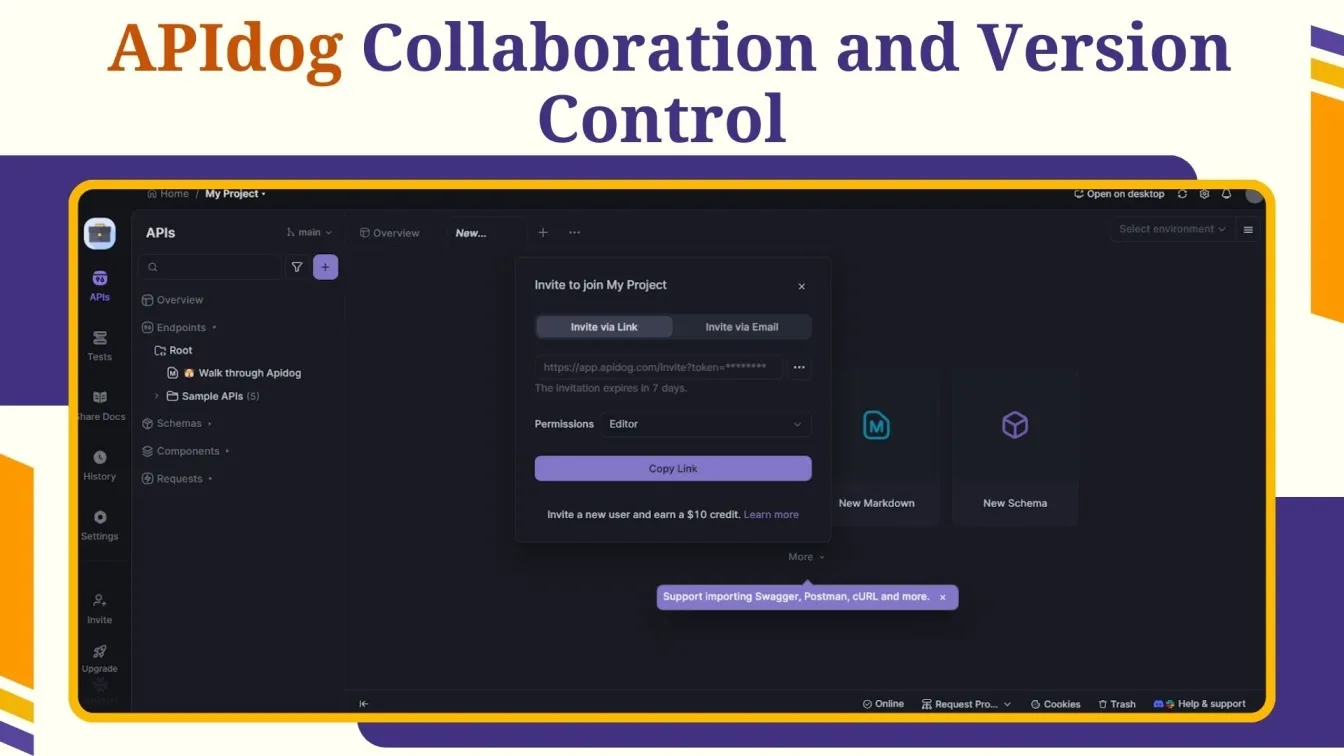
Postman Vs APIdog: Core differences
Performance and Scalability: Postman vs APIdog Analysis
When it comes to API testing, both Postman and APIdog are excellent tools, each with its strengths and weaknesses. In this section, we'll examine their performance and scalability in different testing scenarios.
Postman Performance and Scalability
Postman is a popular REST API testing tool that allows for extensive API requests and offers a graphical user interface to simplify complex testing processes. Whether you're testing REST APIs or other types of services, Postman for API testing has a comprehensive set of features like request chaining, mock rules, and interactive API documentation. These capabilities make it an effective solution for teams working on collaborative projects.
However, Postman does have some drawbacks. Its setup can become complex, especially for large-scale API testing. While it offers great flexibility and integration with CI/CD pipelines, substantial code duplication can occur in more extensive projects, requiring careful management.
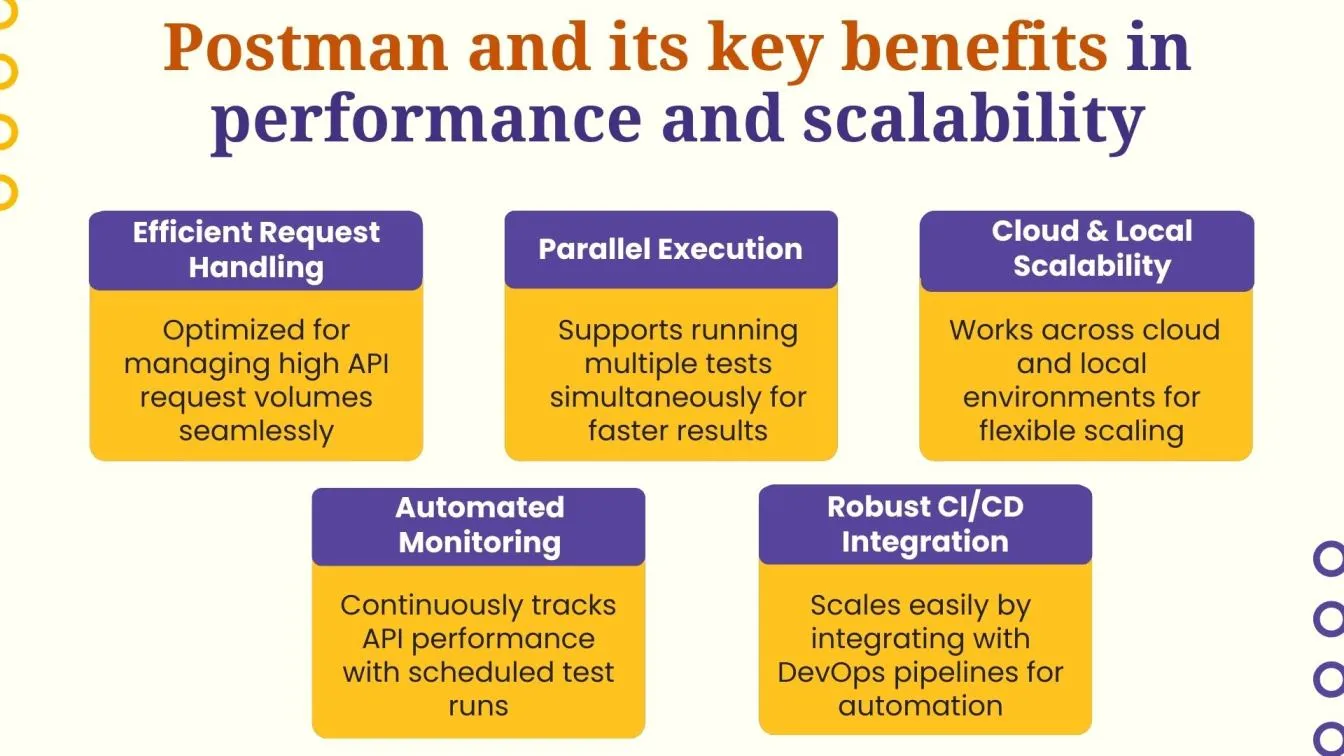
H3 - APIDog Performance and Scalability
On the other hand, APIdog is a newer tool designed to be a lightweight tool for API testing. While still in the beta phase, APIdog allows for faster testing with a focus on ease of use and minimal setup. This tool is ideal for small-to-medium-scale projects, where simple API testing and quick results are a priority. APIdog offers robust functionality, allowing users to test APIs efficiently without the overhead of more advanced features found in Postman.
APIdog is well-suited for developers who need to execute quick tests without diving into complex setups. However, it doesn't yet offer the extensive set of features that Postman provides for large teams or complex projects.
Scalability in APIdog
⭐Request Parameters Management: Enhance scalability by refining how request parameters are managed for multiple API calls.
⭐Data-Driven Testing: Introduce data-driven testing to handle large datasets and automate response validation.
⭐Integrations: Add integrations with CI/CD pipelines and version control to streamline development.
⭐Team Collaboration: Improve team collaboration by implementing cloud-based workspaces and role-based access control.
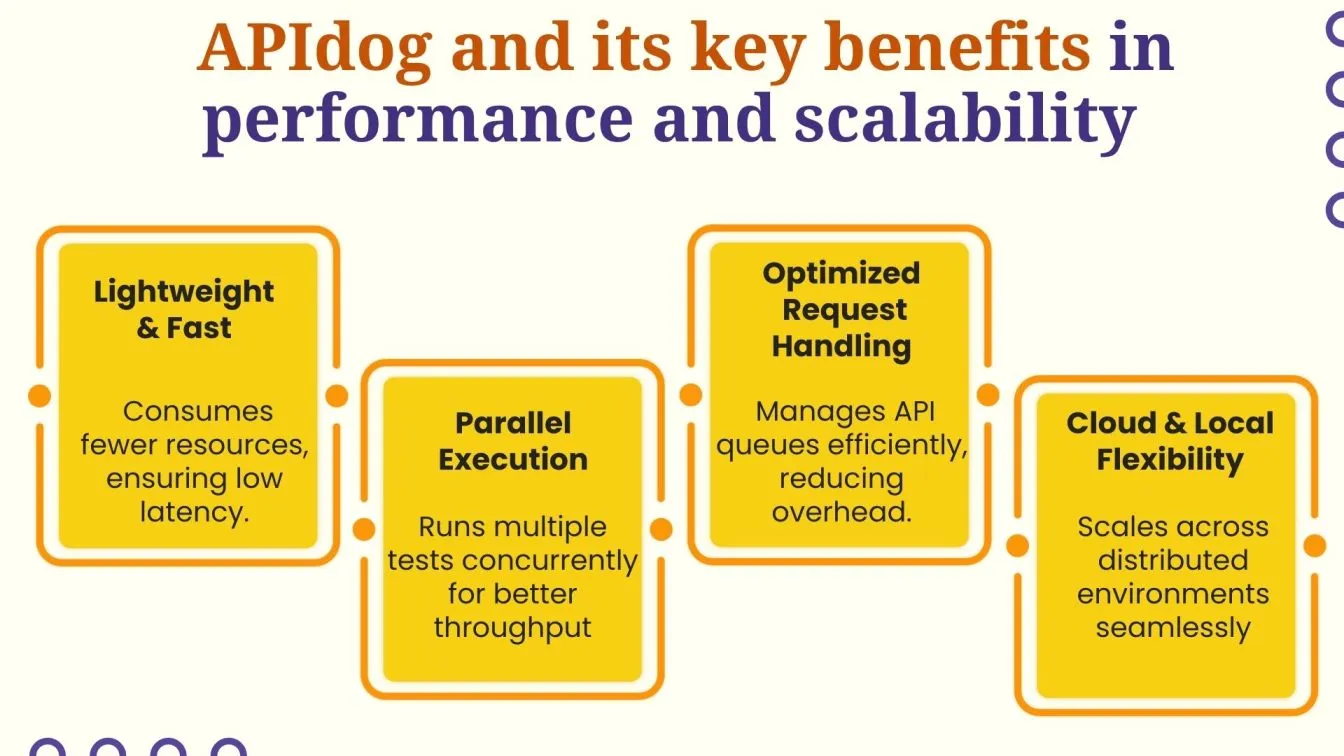
Which tool to choose?
Postman stands out when handling larger API projects due to its robust scaling capabilities. It supports complex scenarios, facilitates extensive team collaboration, and offers a range of integrations, making it well-suited for managing multiple API endpoints. Postman test tools also enable data-driven testing and efficient request parameter management. In contrast, APIdog, though effective for simpler use cases, may struggle with scalability due to its limited feature set.

Performance in API Testing
The performance of API testing tools depends on the complexity of the tests and the required features. Postman provides a comprehensive testing experience with request chaining, automation, and execution across diverse environments, making it ideal for data-driven testing. On the other hand, APIdog prioritizes speed and simplicity but may face challenges with handling large request volumes or integrating with other tools.
Performance Aspects in APIdog
- ⚡ Speed Optimization: Excels in quick and lightweight API testing scenarios.
- 🔄 Request Handling: May need enhancements to process large API request volumes efficiently.
- 🔗 Integrations: Limited support for external tool integrations compared to Postman.
- 📊 Scalability: Best suited for simpler projects with fewer to help in testing API endpoints.
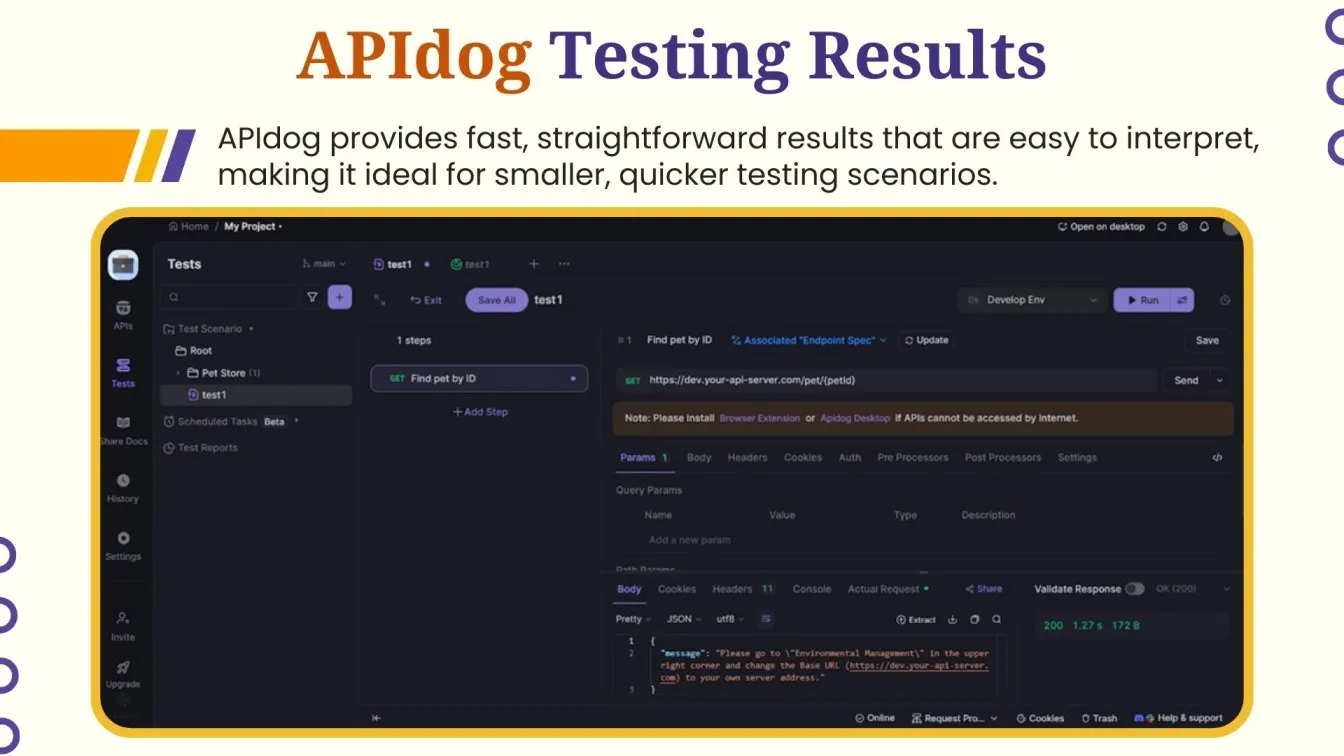
Community Support and Documentation for APIdog and Postman
Both Postman and APIdog have dedicated communities and robust documentation, which play a crucial role in helping developers and testers get the most out of these tools. Community support and comprehensive guides ensure users can troubleshoot issues, learn new features, and make the most of the tool’s capabilities.
Postman Community Support
Postman has a large and active community of developers, testers, and engineers. Its extensive community forums are filled with discussions, bug fixes, and solutions to common API testing issues. This vibrant community ensures that help is always available, whether you're looking for guidance on a specific feature or need to troubleshoot errors.
Postman also offers resources like tutorials, webinars, and user-contributed content that cover a wide range of topics, from basic API requests to advanced automation and CI/CD integrations. These resources make it easy for developers of all skill levels to utilize Postman for API testing effectively.
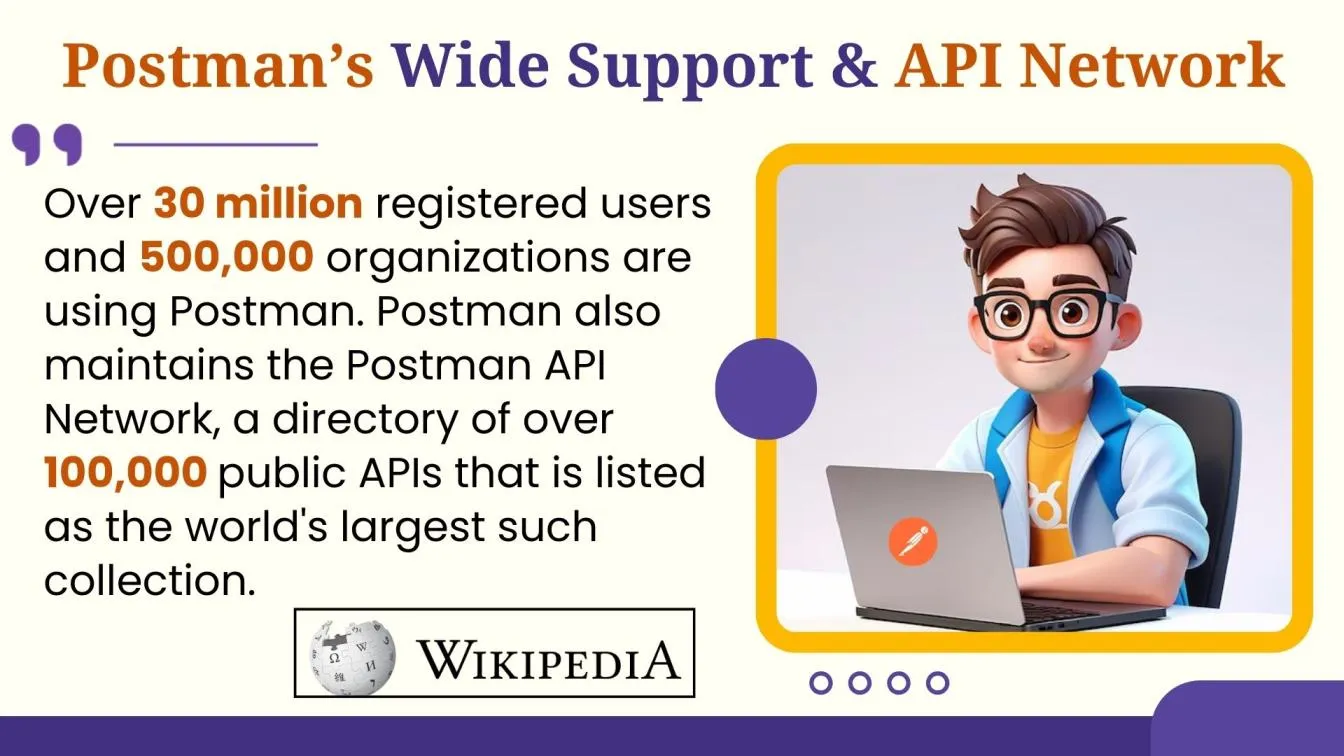
Postman Documentation and Learning Resources
Postman provides comprehensive documentation and a learning center to guide users through various features. The official documentation includes step-by-step guides, code samples, and best practices for API testing, helping users become proficient quickly. It also covers detailed information about integrations, environments, variables, and more, making it a powerful tool for those new to API testing or more experienced professionals.
The Postman Learning Centre also includes hands-on labs and video tutorials, valuable for users looking to enhance their skills.
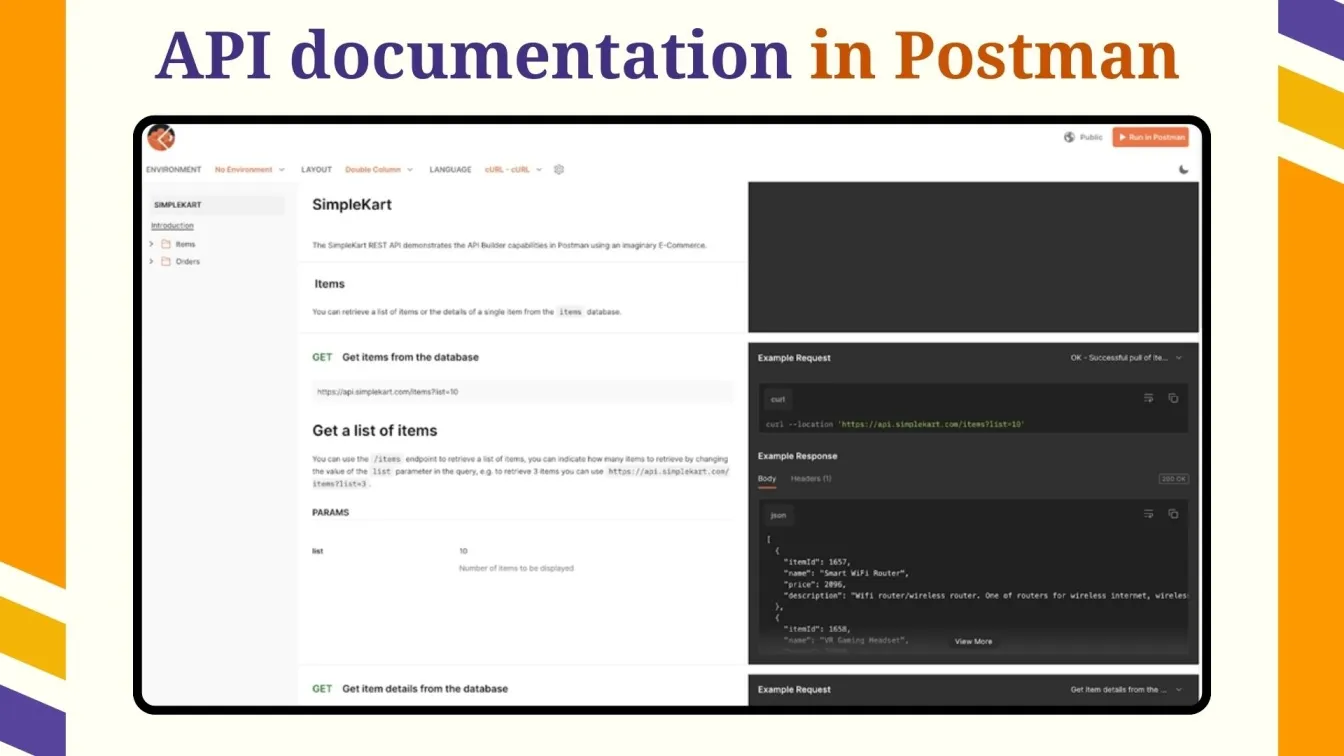
APIdog Community and Documentation
In contrast, APIdog is still growing in terms of community support. While it has an emerging community, it is not as large as Postman’s. However, the APIdog community is active in its early stages, offering a forum for bug reports, feature requests, and discussions. The tool is still in the beta phase, and the community is an essential resource for users to share their feedback and suggestions.
As for documentation, APIdog provides essential guides to help users get started with the tool. While not as extensive as Postman’s, APIdog’s documentation covers the basics, including setup, key features, and how to execute basic API tests. As the tool evolves, we can expect its documentation and community support to grow in both depth and breadth.

Summing up 🚀
In conclusion, both APIdog and Postman are popular tools that offer robust features for API testing and development. While Postman is widely recognized for its user-friendly interface and extensive ecosystem, APIdog provides a lightweight and efficient alternative. Both tools allow developers to inspect the response body, execute automated tests, and streamline workflows within a development platform. Additionally, they support performance evaluations such as load tests and come equipped with robust capabilities to handle a range of protocols. Whether working with RESTful APIs or more complex integrations, both tools provide the flexibility and efficiency needed in a modern browser environment, making them invaluable for API testing and development.
People Also Ask
How do I import the Postman collection into APIdog?
To import a Postman collection into APIdog, go to File → Import, select the Postman collection JSON file, and click Open. APIdog will parse the collection and display the imported requests in its interface.
How do make an API call without Postman?
You can make an API call without Postman using cURL in the terminal, e.g., curl -X GET "https://api.example.com/data" -H "Authorization: Bearer TOKEN". Alternatively, use Python's requests library: requests.get("https://api.example.com/data", headers={"Authorization": "Bearer TOKEN"}).
How to extract variables from the response in APIdog?
In APIdog, you can extract variables from the response body using response parsing. Navigate to the Tests tab and use JavaScript code like let data = response.json(); let value = data.key; to store it as a variable for future requests.
How to use global variables in apidog?
In APIdog, you can use global variables by defining them in the **Environments** section. Access them in requests using `{{variable_name}}`, and set or update them in the **Pre-request Script** or **Tests** tab using JavaScript, e.g., `global.set("variable_name", "value");`.
Which is better Jmeter or Postman?
Postman is better for functional and automated API testing with an easy-to-use UI, while JMeter excels in performance and load testing. Choose Postman for debugging and JMeter for scalability testing.



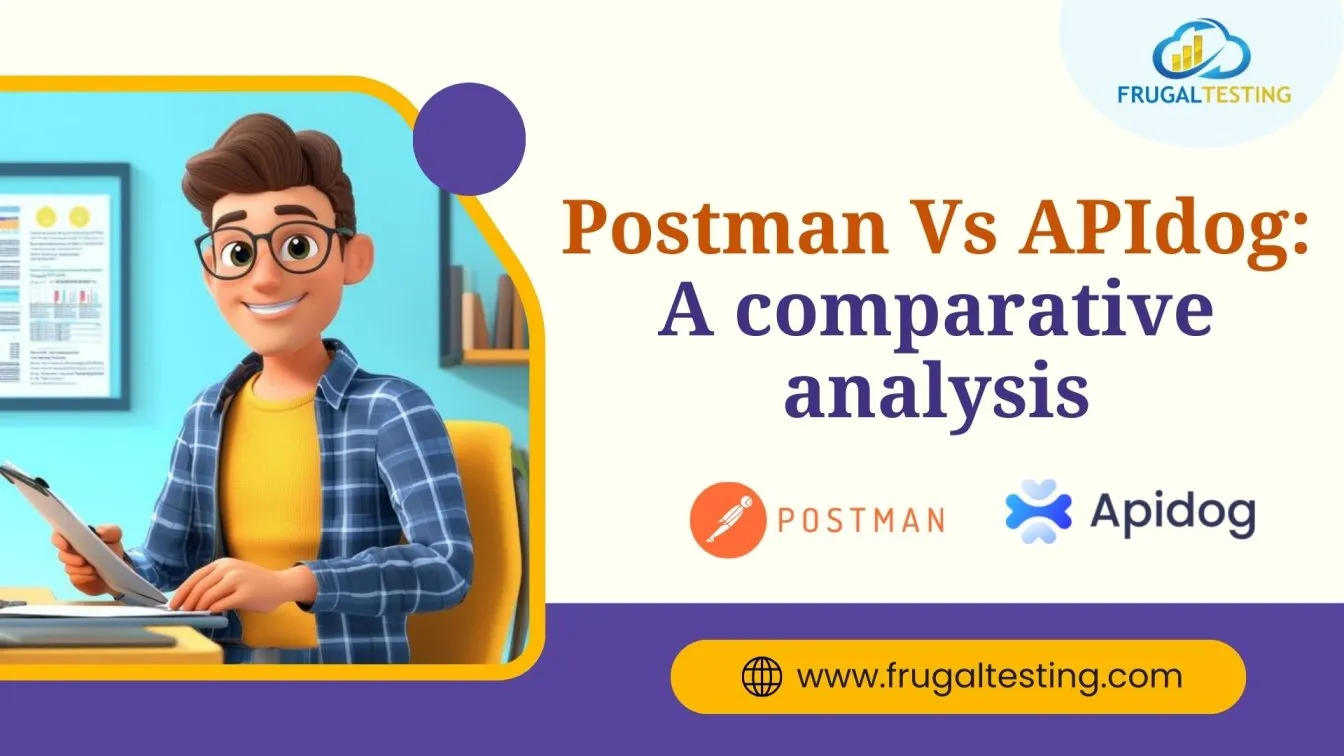

%201.webp)

