Ensuring your Amazon Web Services (AWS) infrastructure functions smoothly as a dependable data protection tool is more important than ever, effectively bridging security gaps. Whether you're a QA engineer, DevSecOps engineer, or cloud architect, the right AWS testing tools and AWS security in your arsenal can be the difference between a seamless deployment and an expensive outage, providing robust solution strategies. From log monitoring with Amazon CloudWatch to chaos testing, the right cloud security tools not only help in testing but also strengthen your environment against potential threats and unauthorized access.
But with so many tools and approaches available, how do you know which ones to use—and when?
That's where this guide comes in.
In this guide, we’ll walk you through the top three end to end testing frameworks solution strategies while showing how AWS Security Hub, Amazon Inspector, and AWS Organizations can support broader cloud security landscape efforts.
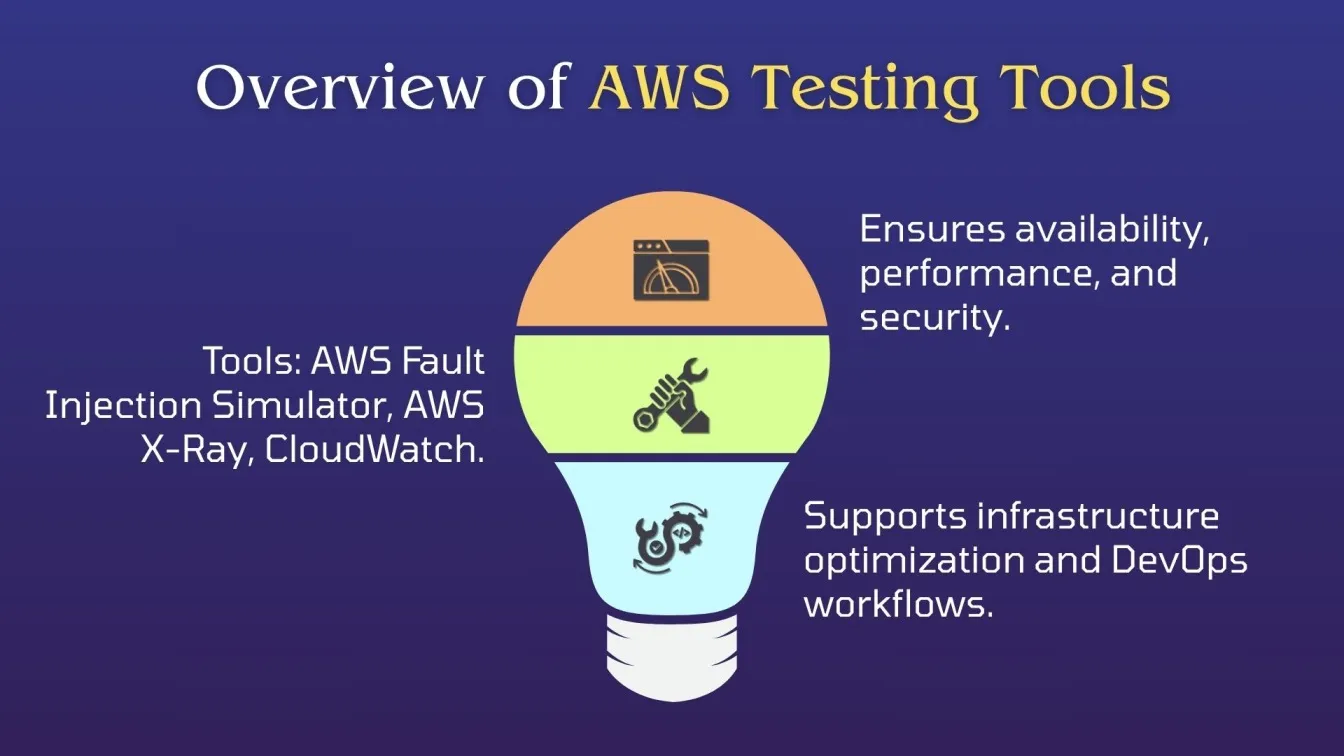
What's coming up? Keep reading to see:
🚀 What Is AWS Infrastructure Testing? A dive into guaranteeing the security of AWS Security Hub with automation testing tools list.
🚀 Why It Matters? Identify problems from a wide range early, enhance uptime, and build cloud resilience.
🚀 Types of Testing Discussed: Performance monitoring and fault injection to prevent security gaps.
🚀 Best Practices for QA and DevOps teams operating in cloud-native environments.
🚀 Top Tools: AWS Fault Injection Simulator, AWS X-Ray, and Amazon CloudWatch.
🚀 Real-World Applications from cloud-first companies optimising their infrastructure.
🚀 Last Words: How to choose the right AWS testing tool for your use case and popular data protection.
What Is AWS Infrastructure Testing and Why It Matters
AWS testing of infrastructure covers verifying the reliability, performance, and security of your Amazon AWS infrastructure through the combination of security testing tools like security assessments, access control validation, automation testing instruments, widely used data security tools, and end-to-end testing procedures.
This is a crucial solution strategy for DevSecOps engineers, QA and security teams that require embedding test automation as a service within the DevSecOps pipeline, ensuring they align with your security requirements. Testing encompasses cloud security testing, application security testing, and API security testing.

Why It Matters:
- Catch issues early with functional testing tools and cloud testing tools, and prevent security risks.
- Use AWS CloudWatch (Infrastructure monitoring with Amazon CloudWatch) for real-time monitoring to improve performance.
- Enhance deployment speed with test automation services
- Leverage machine learning and artificial intelligence capabilities embedded in Amazon Inspector to identify unknown threats in compliance with the security standard.
- Align with AWS Organizations governance for centralised policy and testing.
With the proper combination of end to end software testing tools, security services, security protocols and automation testing tools, teams can keep their cloud environments resilient, secure, and high-performing, as it is the key solution for scaling contemporary applications on AWS and meeting the security requirements by ensuring commitment to quality.
Key Challenges in Testing AWS Cloud Environments
Testing in the AWS cloud is very challenging because of its dynamic and scalable nature. Security services like speed, security, and cost need to be balanced with DevOps tools while making sure that the end-to-end performance is provided.
Some challenges are:
- Dynamic infrastructure – Testing becomes challenging when there are a lot of frequent changes via infrastructure as code.
- Service dependencies – Various solution strategies of AWS services (such as Lambda, S3, RDS) are required to test in conjunction to prevent potential threats by pattern recognition.
- Security concerns – Ongoing cloud security testing and API security testing of virtual machines are necessary to maintain the security protocols.
- Automation complexity – End-to-end testing across environments demands test automation frameworks that are strong.
- Cost control – Scalable testing can rapidly grow AWS consumption costs if regulatory requirements are left unchecked.

Utilising appropriate security testing tools and security tools is the key solution which helps identify vulnerability findings, as it serves to combat these problems effectively in virtual machines, prevents security gaps with the help of pattern recognition and ensures commitment to quality.
Overview of AWS Testing Tools for DevOps and QA Teams
AWS provides a set of robust testing and AWS security tools that are aimed at assisting teams to provide key solutions as they automate, secure, scale cloud applications and follow the security protocols. These tools enable teams to follow a security workflow and introduce test automation to improve cloud security testing in real-time by vulnerability findings.
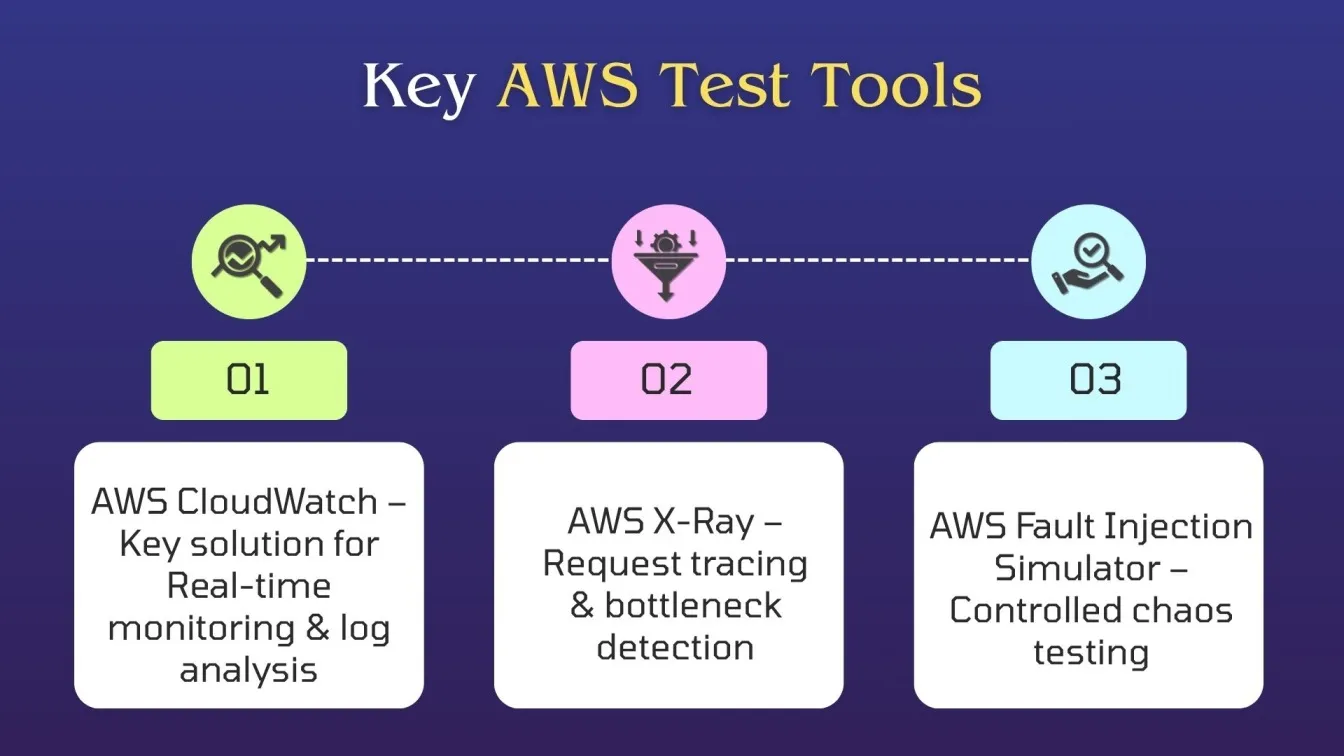
Some of the most important AWS testing tools are:
- AWS CloudWatch(Amazon CloudWatch) – For real-time infrastructure monitoring, performance metrics, pattern recognition and log analysis to prevent security risks.
- AWS X-Ray – Utilised for tracing requests through distributed systems and detecting bottlenecks.
- To improve system resilience, controlled chaos testing is made possible with the AWS Fault Injection Simulator.
These cloud security tools provide commitment to quality and plug nicely into DevSecOps pipelines, facilitate end-to-end testing with security testing tools, and are compatible with third-party automation test tools and test automation frameworks, enabling teams to perform security assessments, prevent security risks and gain performance, pattern recognition and security on their AWS cloud security landscape.
Tool #1: AWS CloudWatch for Performance and Log Monitoring
In AWS cloud environments, AWS CloudWatch is an essential protection service that offers performance monitoring and a log analysis tool. AWS CloudWatch is a key solution that offers complete visibility into your cloud security landscape and enables you to monitor and control metrics, logs, and events across various AWS Security services.
Key Features:
- Real-time monitoring – Monitors the performance and helps in pattern recognition of AWS cloud services and resource usage for application security.
- Log management – Collects and analyses logs across various AWS services, simplifying the identification of issues.
- Automated notifications – Define thresholds for metrics such as CPU, memory, and error rates, and get notified.
- Integration with other AWS services – Integrates smoothly with services such as AWS Lambda, EC2, and S3 for a complete monitoring experience.
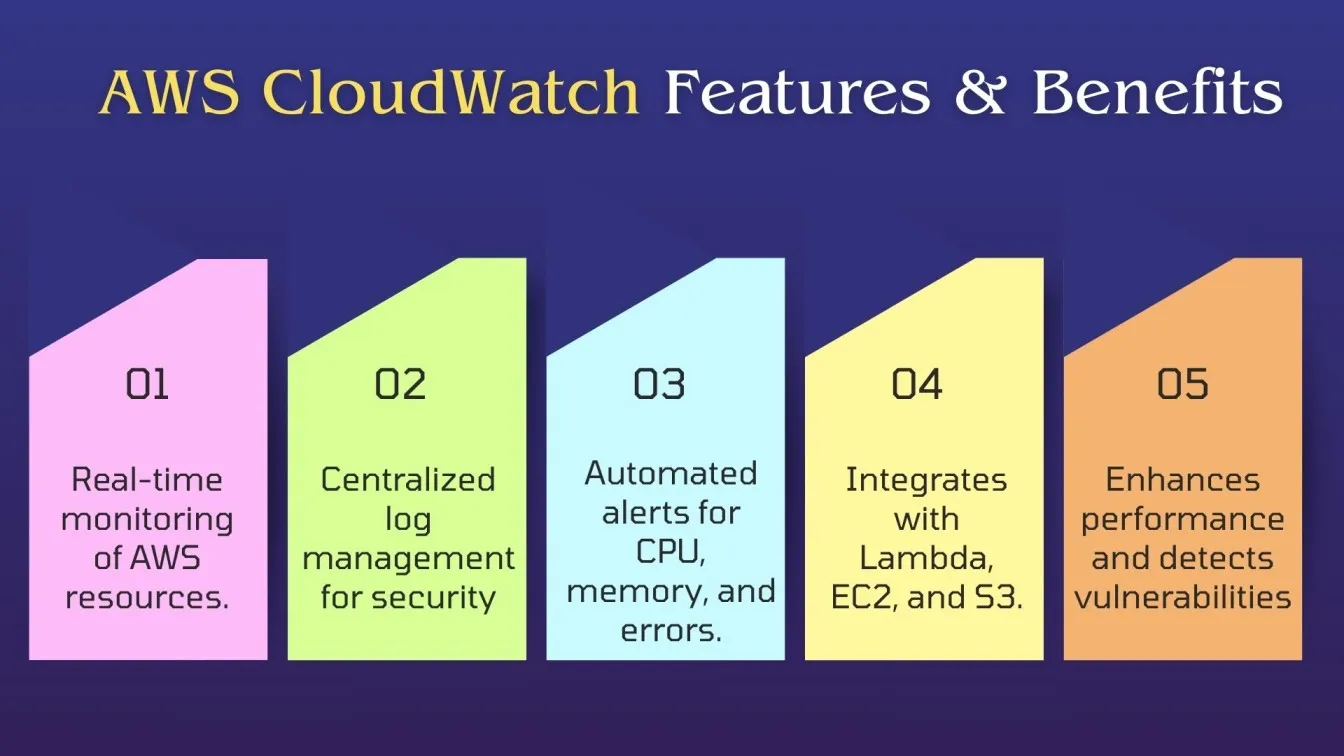
Why It Matters:
- It is the key solution and helps your Amazon infrastructure, run at its best by providing you with information on bottlenecks that prevent security issues.
- Enables end-to-end testing by enabling you to detect issues in real-time during automated end to end testing and load testing.
- AWS Security enables DevSecOps tools to have performance problems identified and addressed in a timely manner, thereby improving cloud security testing.
Tool #2: AWS X-Ray for Distributed Application Tracing
AWS X-Ray is a distributed application tracing tool with several features. It enables teams to analyse and debug AWS-based applications by giving them end-to-end visibility into the performance of complex, distributed systems.
Main Features:
- Request tracing – Traces requests between multiple AWS services to help you find the performance bottlenecks.
- Service maps – Graphs application components, displaying how they communicate with each other.
- Latency analysis – Tracks service performance and points out latency in various areas of the application.
- Seamless integration – Integrates well with other AWS services such as EC2, Lambda, and API Gateway for a cohesive experience.
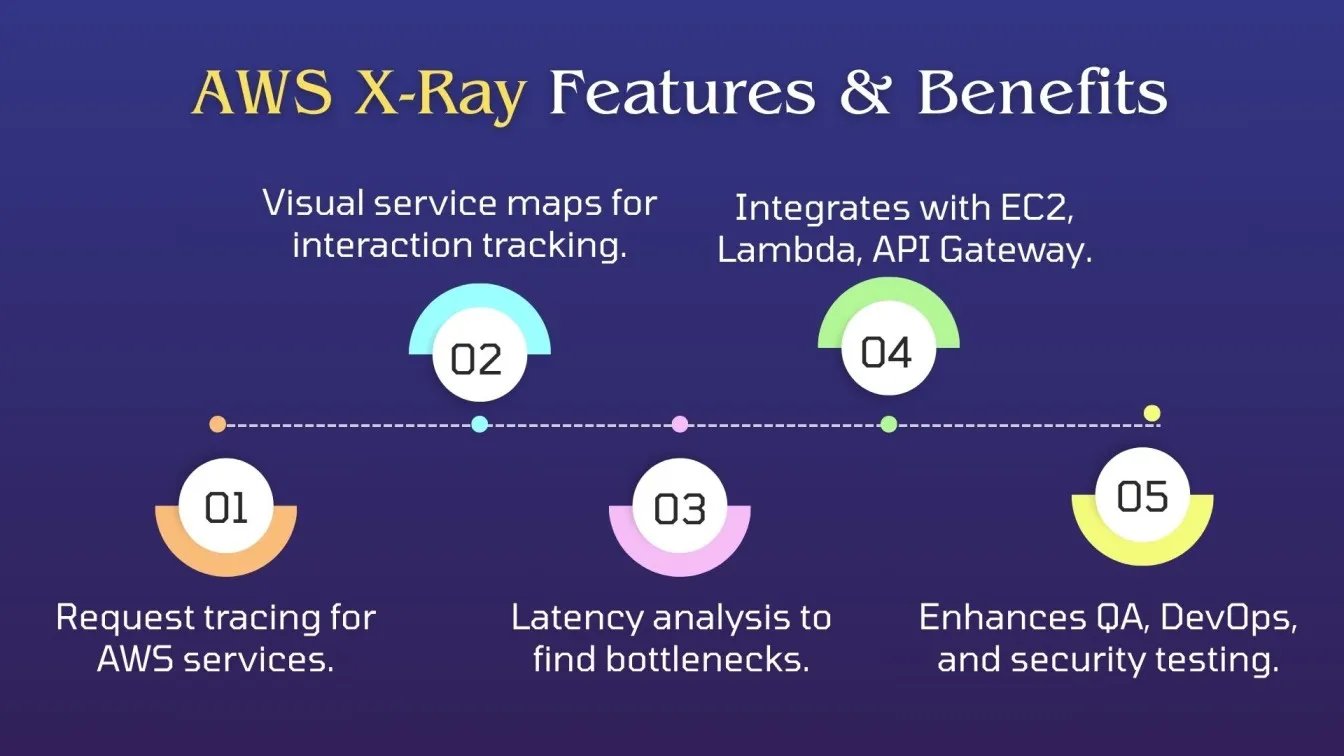
Why It Matters:
- Facilitates DevOps, QA and security teams to identify and solve performance problems immediately, allowing end-to-end testing to be smoother and give optimal performance.
- Provides insight into the AWS cloud services your app depends on, improving cloud security testing and aiding API security testing in the cloud security landscape.
- Enhances the overall performance and reliability of your application with AWS Security, making it perfectly suitable to be utilised in test automation services and end to end automation testing tools. It also acts as infrastructure to user interactions.
Tool #3: AWS Fault Injection Simulator for Chaos Testing
AWS Fault Injection Simulator is a chaos engineering protection service meant to assist teams in testing the resiliency of their applications through simulating failure in a controlled manner. DevSecOps, security teams, and QA teams can use AWS Security to deliberately inject faults and observe how systems react when under pressure to maintain application security.
Key Features:
- Simulated failures – Simulates failures in services such as EC2, RDS, and Lambda to test system resilience.
- Custom fault injection – Intersects fault conditions such as network latency, resource starvation, and service crashes.
- Real-time monitoring – Tracks how your system behaves and checks the patterns under failure and discovers vulnerabilities or weaknesses.
- Integration with AWS CloudWatch – Integrates well with CloudWatch for performance statistics and alerts during chaos testing and prevents performance issues due to user activities.

Why It Matters:
- Enhances application reliability by discovering weak spots prior to causing actual problems in production, preventing potential vulnerabilities.
- Supports end-to-end automated testing, keeping your infrastructure in a state to resist environmental disruptions and acts as infrastructure to user interactions.
- Critical to making the cloud security testing more realistic by replicating actual attack patterns, thus an important utility for DevSecOps tools within the DevSecOps pipeline and code.
Comparing the Top AWS Testing Tools: Features and Use Cases
When choosing AWS testing tools and protection services from your AWS Organizations, it's crucial to get valuable insights from unique features and best applications. Following is a comparison of the best tools:
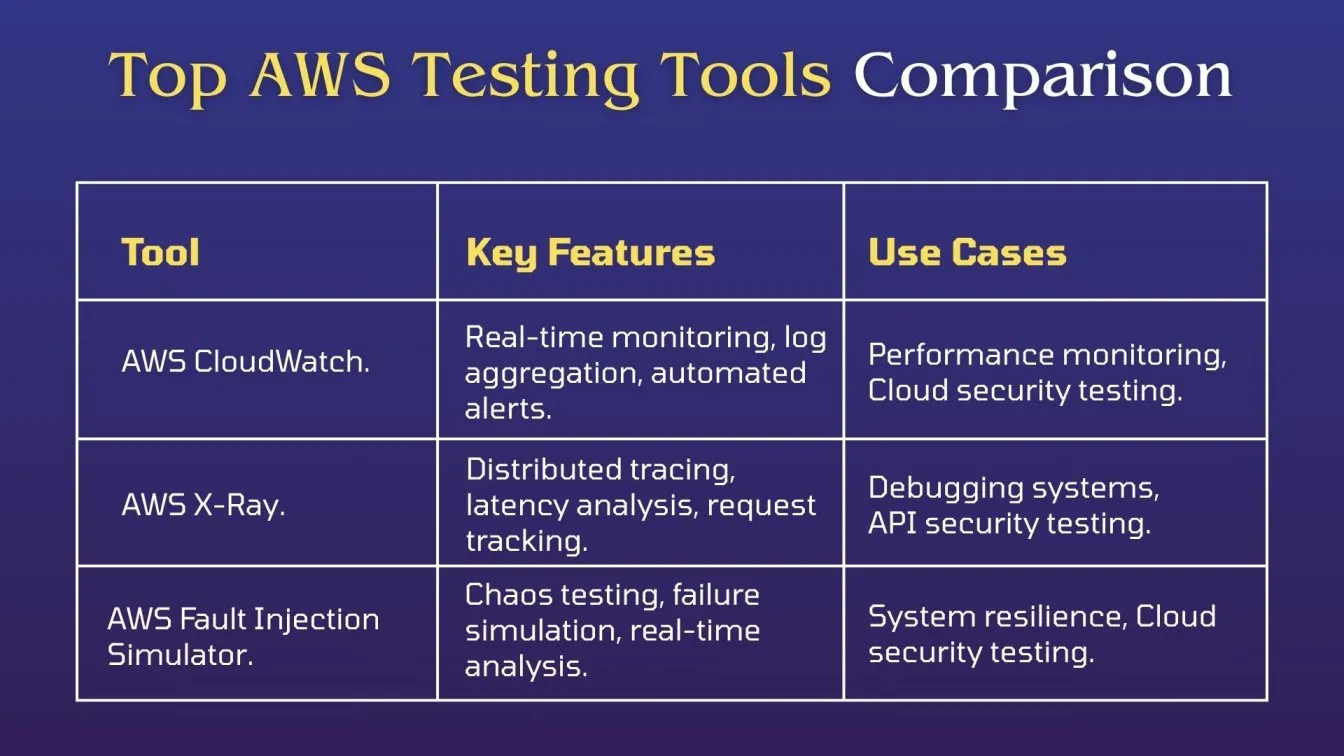
Each tool serves a unique purpose in ensuring the stability, performance, and security of your AWS infrastructure, providing a strong security posture and secure access.
Best Practices for Monitoring, Tracing, and Chaos Testing in AWS
To maximise your testing on AWS cloud, observe these best practices for secure and efficient testing in controlled environment:
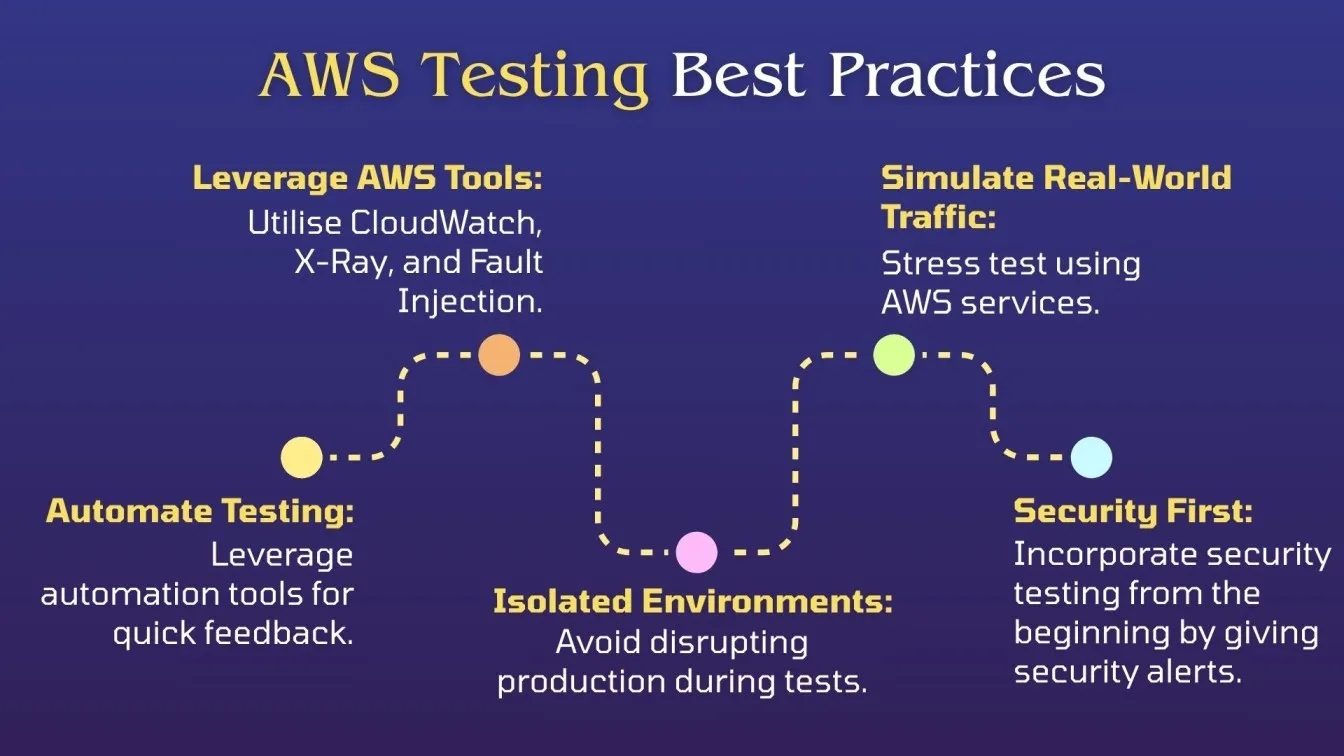
- Automate Testing: Leverage test automation tools for repeatable results and faster feedback, including end-to-end testing.
- Isolated Environments: Test in isolated AWS environments to prevent production disruption due to user activities.
- Security First: Embed security testing within your DevSecOps pipeline to detect vulnerabilities early by preventing unauthorized access.
- Leverage AWS Tools: Employ AWS CloudWatch, AWS X-Ray, and Fault Injection Simulator for monitoring, tracing, and chaos testing, providing protection.
- Simulate Real-World Traffic: Employ AWS services to simulate load and stress for performance testing.
- Continuous Integration: Incorporate testing into your CI/CD pipeline for automatic and continuous validation.
By following these best practices, you help achieve secure access and a smoother, more efficient testing process for your Amazon infrastructure as a code.
Automation Benefits with AWS Insights and Failure Injection Tools
Automated testing in AWS cloud provides tremendous benefits that enhance both the speed and reliability of your testing processes, ensuring secure access and protection from threats. Here's why you should adopt software test automation services:
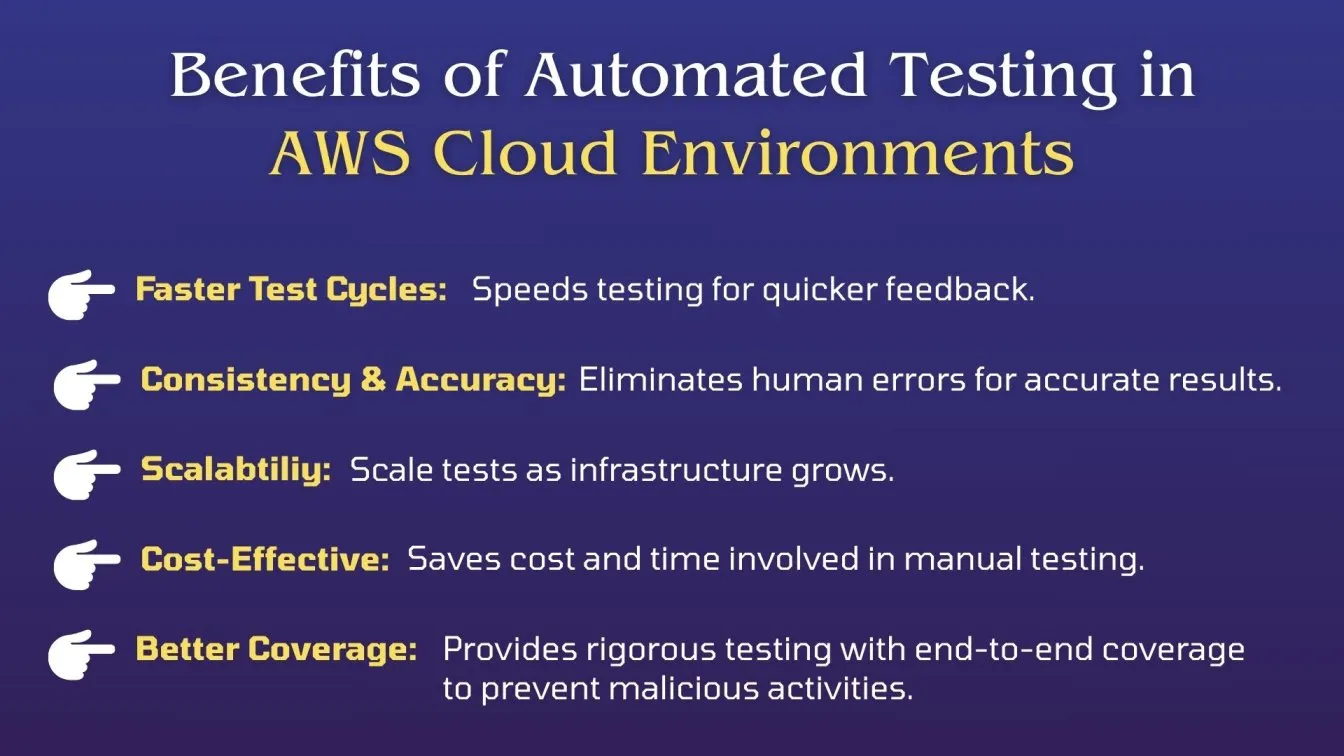
- Quicker Test Cycles: Automatic tests accelerate the process, enabling you to execute more tests in a shorter period of time on devices and receive quicker feedback, security insights, ensuring threat intelligence.
- Consistency and Precision: Automated tests prevent human mistakes, thus providing consistent and reliable test outcomes for each deployment and compliance certifications.
- Scalability: With increasing infrastructure, automated testing can be easily scaled to test more intricate systems without introducing high overhead.
- Cost-Effective: Eliminates the need for manual testing, saving on costs and time utilised in redundant activities.
- Improved Coverage: Automation guarantees complete test coverage, including end-to-end testing, and prevents bugs that could be missed by manual testing and avoids security insights due to user activities and presents the option of hybrid cloud environments.
- Integration with CI/CD: Automated end to end testing definition is one fully integrated with your AWS DevSecOps pipeline and CI/CD pipeline.
By integrating end to end testing automation tools in your AWS cloud platform in devices, you can achieve higher-quality software ensuring cloud security posture management.
How CloudWatch, X-Ray, and FIS Are Applied in Real AWS Test Cases
Testing of AWS infrastructure is important in order to provide maximum performance, security insights, and scalability. Below are a few real-life situations where AWS testing tools can play an important role and provide solutions:
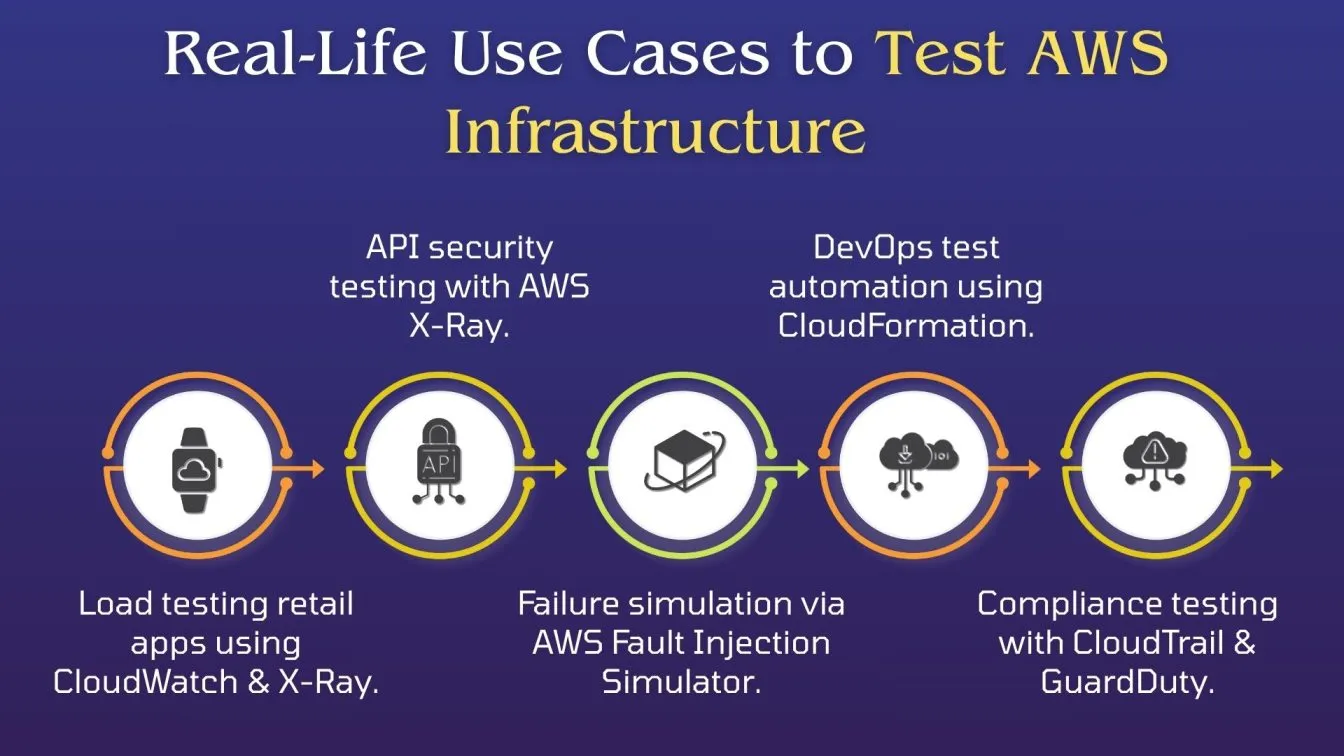
1. Load Testing for E-commerce Sites
Utilise AWS CloudWatch and AWS X-Ray to load test high traffic on your e-commerce website so that your infrastructure does not face any downtime during peak loads.
2. API Security Testing
Enforce API security testing through the use of tools such as AWS X-Ray to monitor requests and detect vulnerabilities in your APIs to ensure secure data transfer and security insights.
3. Disaster Recovery Simulation
Test the robustness of your system and disaster recovery plans by simulating real failures, such as server or network outages, using AWS Fault Injection Simulator.
4. Continuous Integration in DevOps Pipelines
Embed test automation in your CI/CD pipeline with AWS CloudFormation to deploy and test code automatically, minimising the likelihood of bugs making it to production.
5. Cloud Security Testing for Compliance
Perform cloud security testing with AWS CloudTrail and AWS GuardDuty to validate that your infrastructure meets industry standards and ensuring reliable solutions.
By trying out these situations, you can enhance system reliability, security, and performance so that your AWS cloud environment is geared towards real-world scenarios.
Final Thoughts: Choosing the Right AWS Testing Tool for Your Infrastructure
Choosing the appropriate AWS testing tool for your Amazon infrastructure is critical to having your applications secure, reliable, and performant. The following are important considerations to assist you in making the optimal decision:
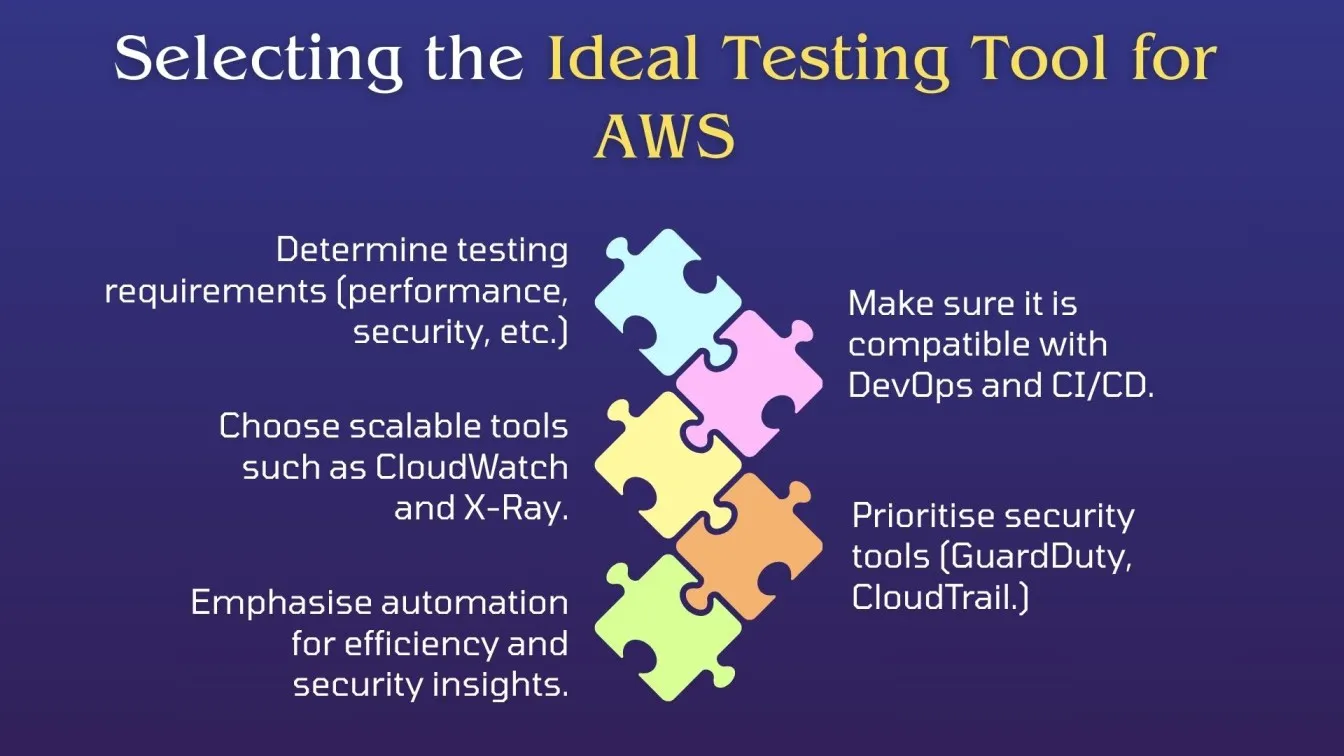
1. Understand Your Testing Needs
Identify the kind of testing you need: performance testing, security testing, end-to-end testing, or chaos testing. This helps in providing security insights.
2. DevOps and CI/CD Integration
Make sure that the tools you select are compatible with your DevSecOps pipeline and CI/CD process for effortless automation and continuous testing.
3. Scalability and Flexibility
Select scalable tools that grow with your infrastructure. For example, AWS X-Ray works well for tracking distributed apps, while AWS Cloud Watch is ideal for ongoing monitoring and log analysis.
4. Security Considerations
For secure applications, use cloud security testing tools such as AWS GuardDuty and AWS CloudTrail to scan for vulnerabilities and meet security standards with the help of permissions.
5. Automation and Efficiency
Give top priority to best test automation tools that simplify repetitive tasks and save time and resources. Make use of systems that provide straightforward reports and real-time feedback.
By making the right choice of AWS testing tools with utmost care, you can maximise your cloud security, enhance your testing efficiency, and keep your AWS infrastructure resilient and scalable with security insights and layers of protection.
RECAP
In this blog, we’ve explored essential AWS testing tools that are crucial for ensuring the performance, security, and reliability of your Amazon infrastructure by providing robust solutions and security insights. Let’s recap the key takeaways:
- AWS CloudWatch: A robust performance monitoring and log management tool, giving you visibility into your infrastructure health.
- AWS X-Ray: Great for tracing distributed applications, enabling you to identify performance bottlenecks and troubleshoot issues with ease.
- AWS Fault Injection Simulator: A specialised tool for chaos testing, enabling you to induce failures and stress-test your system's resilience.
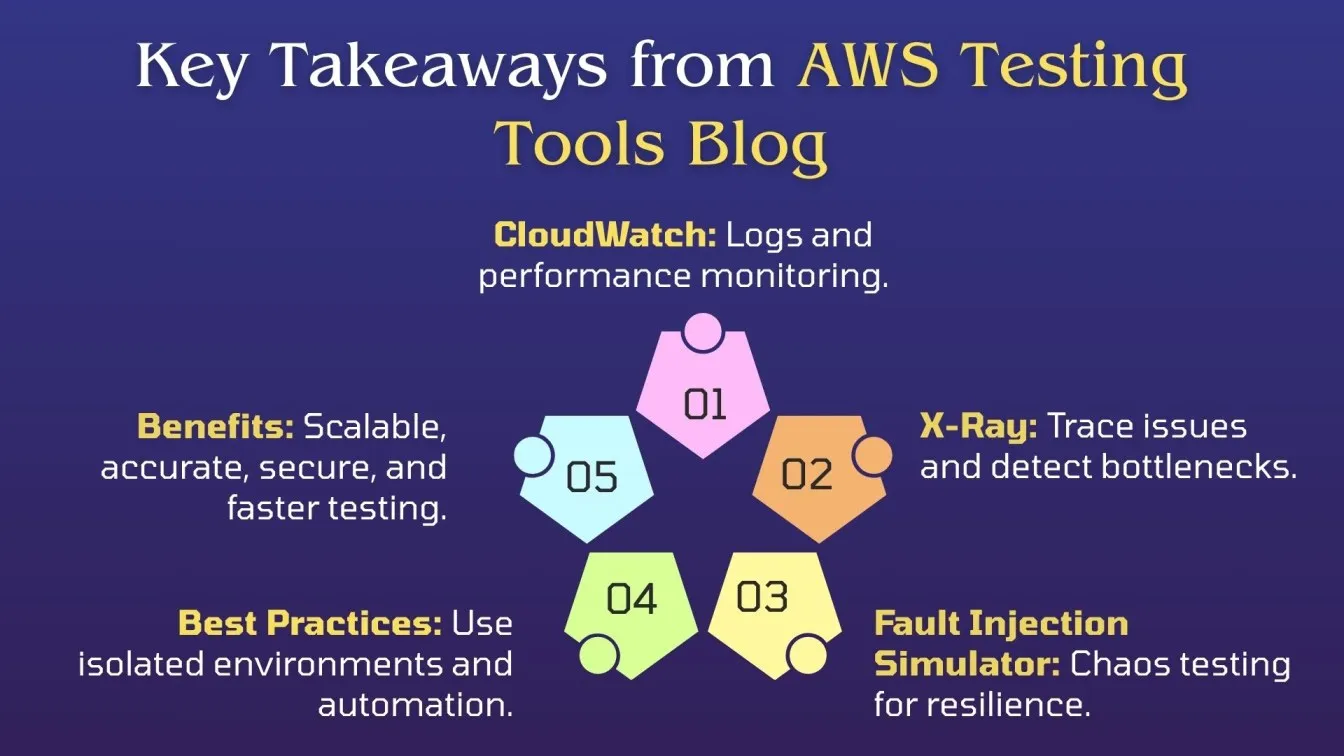
We also discussed best practices, such as test automation, securing with DevSecOps practices, and testing in isolation environments to prevent disruptions to production and provide layers of protection and permissions. The advantages of automated testing in AWS cloud infrastructure are faster test cycles, enhanced accuracy, and scalability, leading to higher-quality software. As you devise your AWS infrastructure testing, consider the scenarios where these tools may be used, including load testing, API security testing, and disaster recovery exercises. Finally, be sure to select the most suitable AWS testing tool for your particular requirements, integration needs, and security objectives to achieve the best optimised, secure cloud environment.
People Also Ask:
Why is testing important in AWS cloud infrastructure?
Testing ensures your AWS cloud infrastructure is secure, efficient, and scalable. It helps catch vulnerabilities, performance issues, and misconfigurations before they impact users.
What is AWS Inspector used for?
AWS Inspector is a security audit tool that scans your AWS infrastructure for vulnerabilities and compliance issues, helping keep applications secure.
Are these tools suitable for both small and large-scale AWS deployments?
Yes, these tools scale effectively and are suitable for startups to enterprise-level cloud environments.
Is it necessary to use all three tools together?
Not necessarily. It depends on your infrastructure and goals, but using them together offers a comprehensive validation approach.
What are the security tools in AWS?
AWS Security Hub integrates tools like GuardDuty, Shield, WAF, and CloudTrail to detect threats, prevent DDoS attacks, and track activity. It supports security testing and compliance checks to protect your AWS environment.



.webp)

%201.webp)

