When it comes to performance tests, finding the right tool can be a game-changer for your software’s reliability and user experience. JMeter has long been a popular choice, but it’s not always the perfect fit for every project. That’s where JMeter alternatives come into play, offering advanced features, seamless integration, and tailored solutions for load tests, virtual users, and even mobile apps.
Whether you’re managing continuous testing for a wide range of applications or looking for commercial tools with key features designed to simplify testing, this blog will guide you. We’ll explore some of the top alternatives to JMeter, their unique capabilities, and how they can transform your load-testing strategy.
So, if you’re ready to take your performance tests to the next level, let’s dive into the world of cutting-edge testing tools that offer much more than the basics! 🚀
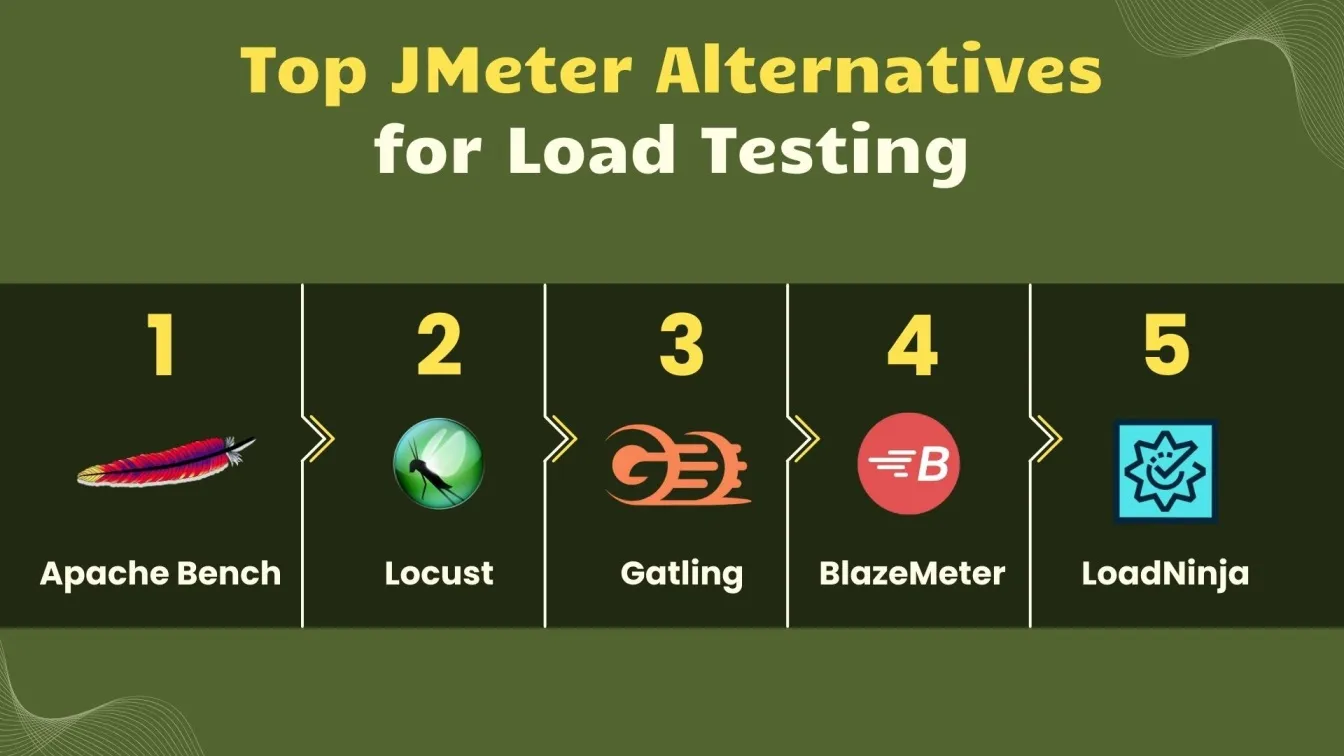
What You’ll Discover in This Blog 🎯
Here’s why this guide will keep you hooked:
📌 Introduction to JMeter: Understand its strengths and why it’s been a go-to testing tool.
📌 Why Explore JMeter Alternatives?: Discover the limitations and explore options offering better scalability and features.
📌 Key Features in Modern Load Testing Tools: Learn what makes a tool perfect for load tests.
📌 Top JMeter Alternatives: A breakdown of tools like Apache Bench, Locust, Gatling, BlazeMeter, and LoadNinja, covering their key features and use cases.
📌 JMeter vs. Its Alternatives: Get a side-by-side comparison to see which tools align best with your needs.
📌 Future Trends in Load Testing: Insights into where the industry is headed and what to expect.
By the end, you’ll have a clear understanding of the right tool for your needs, ensuring optimized performance tests and seamless user experiences. Let’s dive in! 🚀
Introduction to JMeter and Its Role in Load Testing
When it comes to load testing, JMeter stands tall as a popular tool that has shaped the way we validate application performance. Built on a Java-based framework, this open-source load testing tool has earned its reputation for its flexibility, ease of use, and robust testing capabilities.JMeter allows you to simulate the behavior of real users, making it invaluable for testing web applications under varying conditions. Whether it’s functional testing or measuring performance under thousands of concurrent users, JMeter helps identify potential bottlenecks, track user behavior, and ensure a smooth user experience.
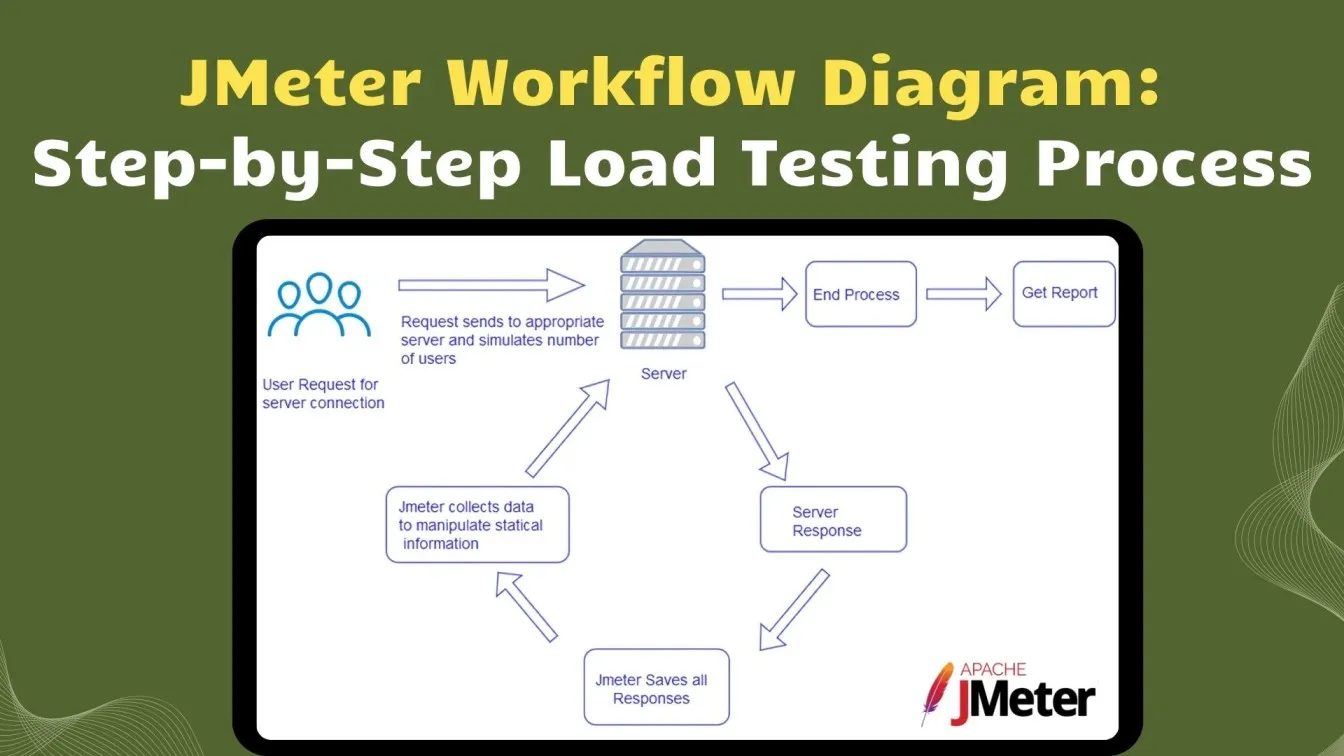
One of the key aspects of JMeter is its ability to integrate seamlessly into different environments. From validating APIs to stress-testing databases, its versatility has made it a go-to tool software for testing capabilities across industries. Moreover, as an open-source tool, it has a strong community backing, which adds to its reliability. However, like any tool, JMeter isn’t without its limitations. While it’s excellent for testing web applications, it may struggle with complex environments that demand real-time scalability or more advanced features. This is where exploring alternatives becomes a game-changer for organizations aiming to stay ahead.
Curious about what’s beyond JMeter? Let’s explore why considering alternatives could redefine your load testing strategy. 🚀
Why Explore JMeter Alternatives for Load Testing?
JMeter has been a go-to performance testing tool for many, but as testing needs evolve, developers and testers often look for alternatives. Why? Because no single tool fits all scenarios. While JMeter offers a solid foundation, exploring other options allows you to align with your testing requirements, user experience, and project-specific needs. Whether it’s advanced features, cost-effective setups, or tools designed for budget-conscious users, alternatives can fill the gaps where JMeter falls short.
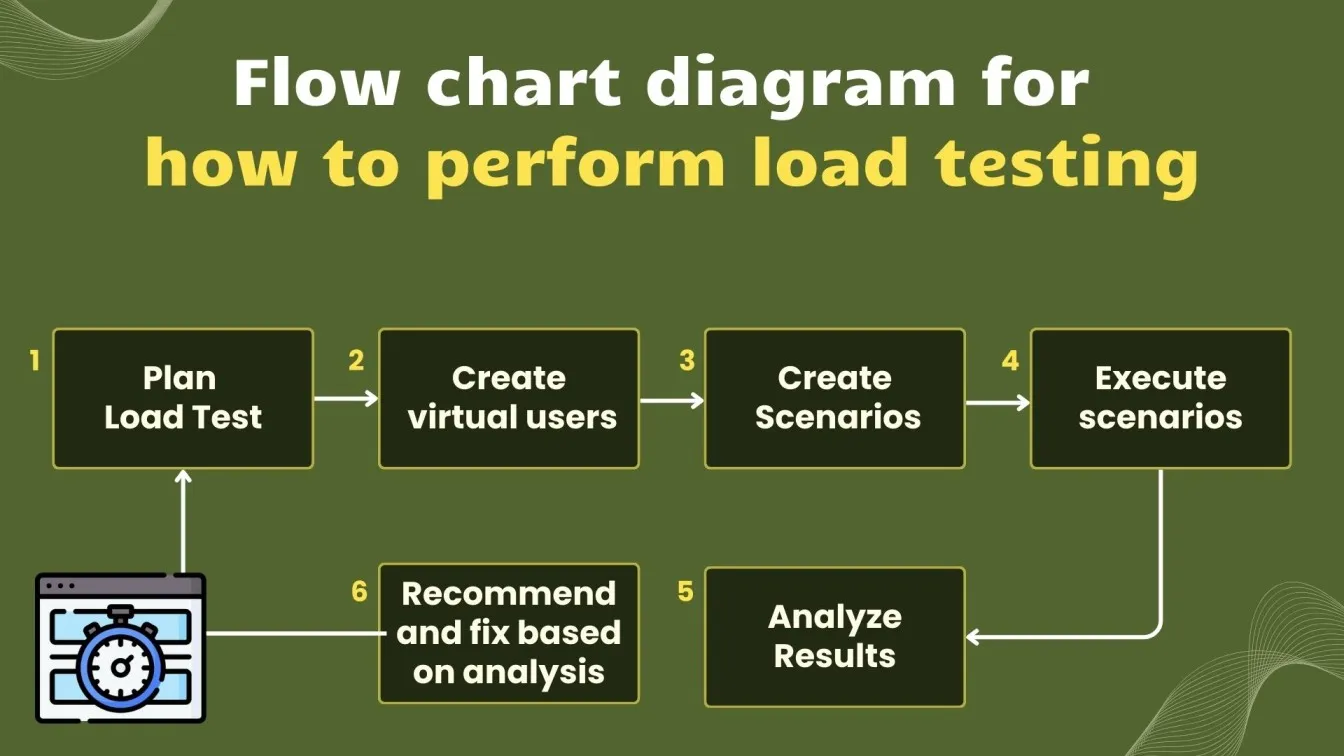
Here’s why considering JMeter alternatives could be a game-changer:
- Access to a Wide Variety of Features: Some tools offer advanced load testing capabilities tailored to specific needs.
- Better Approach to Performance Testing: Alternatives provide unique methods to test application performance, improving outcomes.
- Enhanced User Experience: Many tools offer modern interfaces that streamline test setups and insights.
- Cost-effective Setup: Alternatives often come with pricing models that suit budget-conscious users.
- Overcoming Limited Features: Where JMeter struggles, such as with real-time analysis or scaling, other tools excel.
- Customizable Testing Requirements: Some tools provide highly customizable options to fit different software developers’ workflows.
By broadening your approach to performance testing, you ensure that your testing stack evolves with your project’s needs while delivering maximum value. 🚀
Key Features to Look for in a Load Testing Tool
Selecting the right load testing tool is more than just picking software that can generate virtual users. The key features of a great tool should ensure accurate testing, actionable insights, and seamless integration into your development process. Whether you’re testing a small web application or a large-scale system, the right tool should provide in-depth performance metrics, detailed reports, and flexibility to adapt to different environments.
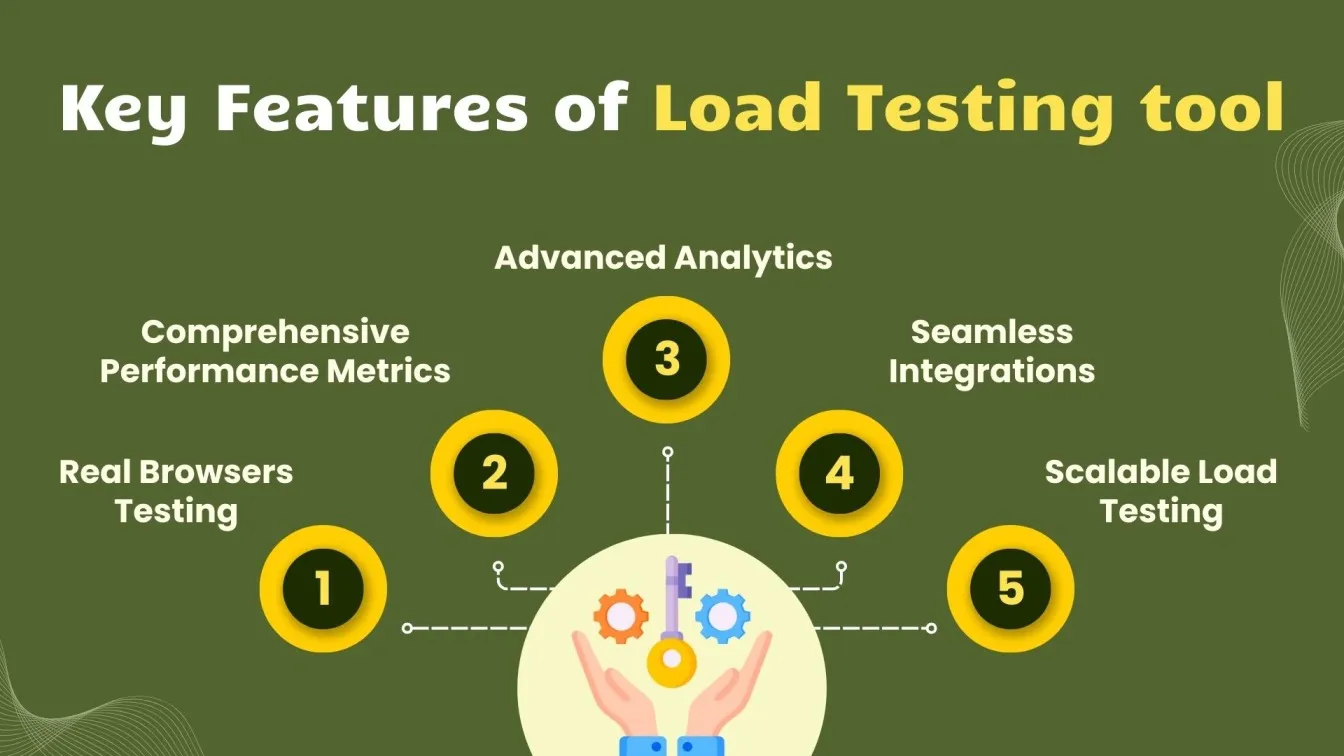
A powerful feature of modern load testing tools is their ability to support real browsers, ensuring tests replicate real-world user interactions. Additionally, tools that offer custom integrations allow teams to fit load testing seamlessly into their existing CI/CD workflows. With advanced analytics, you can track system behaviour, optimize response times, and improve overall performance under user loads.
Now, let’s dive into the key features that define an effective load testing tool:
- Real Browsers Support – Ensures accurate performance testing by simulating real-world user interactions.
- Performance Metrics & Detailed Reports – Provides deep insights into response times, latency, and throughput to detect bottlenecks effectively.
- Advanced Analytics – Tracks system behaviour under different user loads, helping identify trends and areas for optimization.
- Custom Integrations – Supports seamless connection with CI/CD pipelines, making it a powerful feature for continuous testing.
- Dynamic User Behavior Simulation – Accurately mimics real-world user loads, ensuring that load tests reflect actual usage patterns.
- Scalability – Adapts to applications of all sizes, from small projects to enterprise-level systems, ensuring wide range support.
- Scripting & Automation – Enhances test execution efficiency by automating complex test cases, and improving test coverage.
Best JMeter Alternatives for Load Testing
When it comes to performance testing, JMeter has long been a go-to solution. However, exploring alternatives can help you find tools that better match your testing needs, especially if you're dealing with a wide range of testing requirements, from concurrent users to continuous load testing. Whether you're focusing on graphical user interfaces or advanced testing frameworks, the right alternative can elevate your approach to load testing.
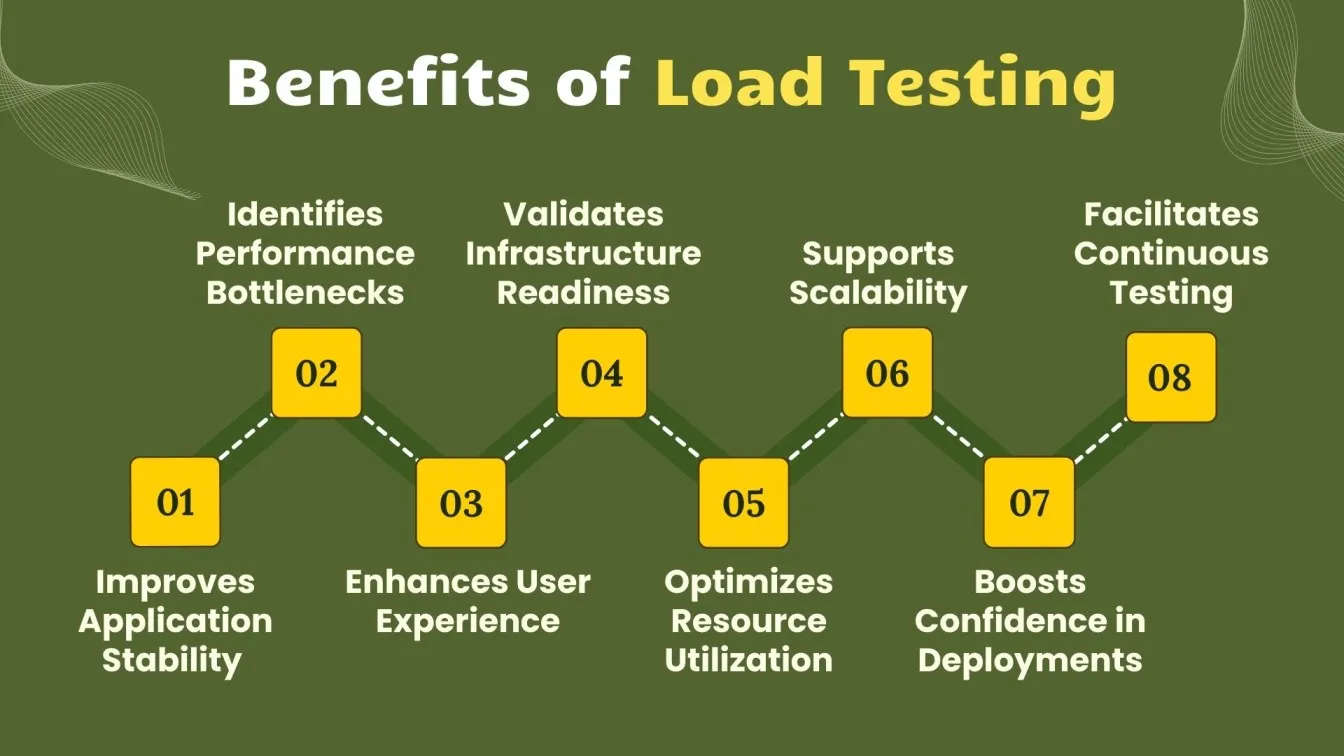
What to Expect from JMeter Alternatives
- Seamless Integration: Most alternatives are designed to integrate easily with your existing workflows, supporting CI/CD pipelines and offering flexibility in configuration.
- Improved User Interfaces: A graphical user interface can simplify the setup and management of test scenarios, saving valuable time for your teams.
- Enhanced Load Generators: Alternatives provide better scalability, enabling continuous load testing for applications that serve thousands—or even millions—of users.
- Customizable Frameworks: These tools support advanced frameworks, allowing you to design tests tailored to specific user stories and performance goals.
By understanding your application's unique needs and the key considerations involved, you'll be better equipped to choose the ideal JMeter alternative for effective load testing.
Apache Bench
Apache Bench (AB) is lightweight and powerful load test software, widely used in enterprise environments to assess server performance. It’s a trusted choice for developers needing quick insights into how applications handle concurrent users. While it lacks browser-level testing, its strength lies in backend performance evaluation, ensuring smooth customer experiences.
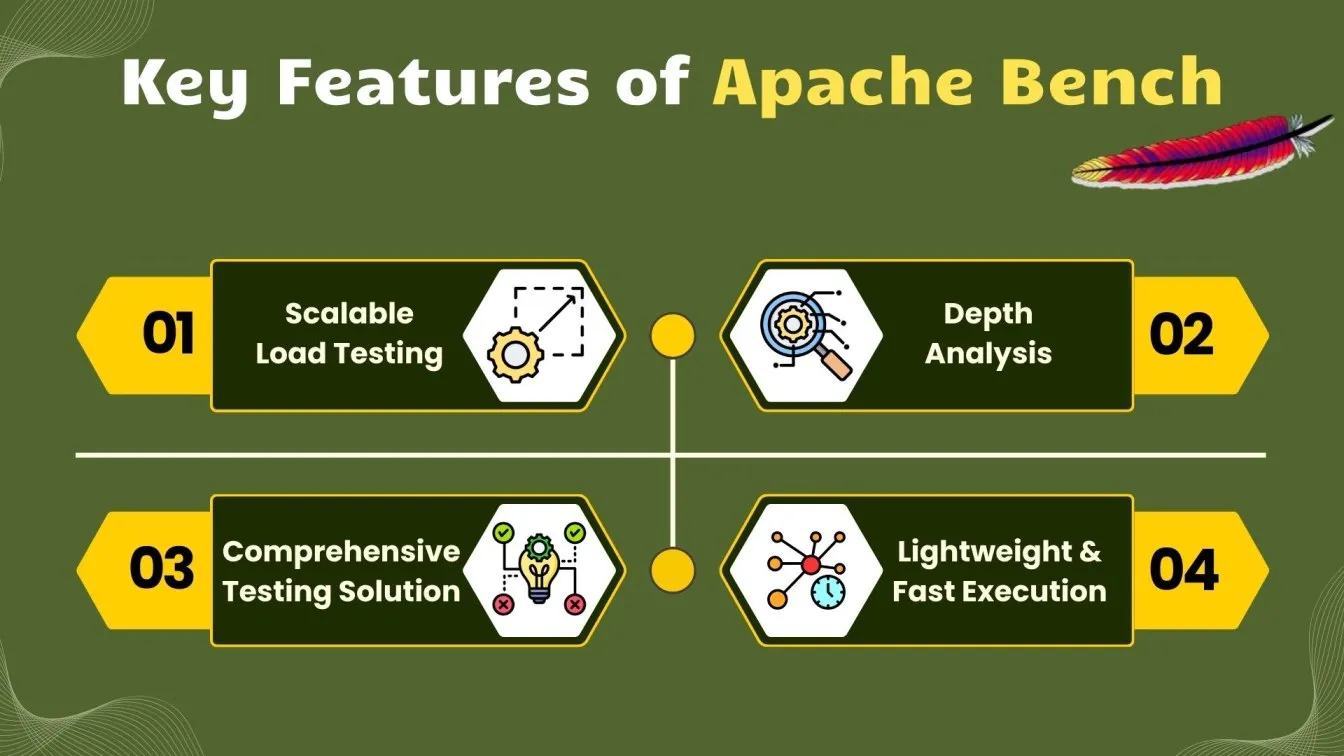
✅ Scalable Load Testing – Simulates thousands of virtual users to assess system scalability.
✅ Depth Analysis – Provides response times, request rates, and essential performance metrics.
✅ Comprehensive Testing Solution – Ideal for backend-heavy applications, focusing on server-side performance.
✅ Lightweight & Fast Execution – Command-line based, requiring minimal setup for rapid testing.
Locust
When testing applications under a heavy load, you need a tool that can simulate real-world user interactions with precision. Locust is a Python-based functional testing tool designed for large-scale tests, allowing developers to define custom user behavior for more flexible and accurate performance evaluations. Its real-time monitoring capabilities provide instant feedback, ensuring bottlenecks are detected early.
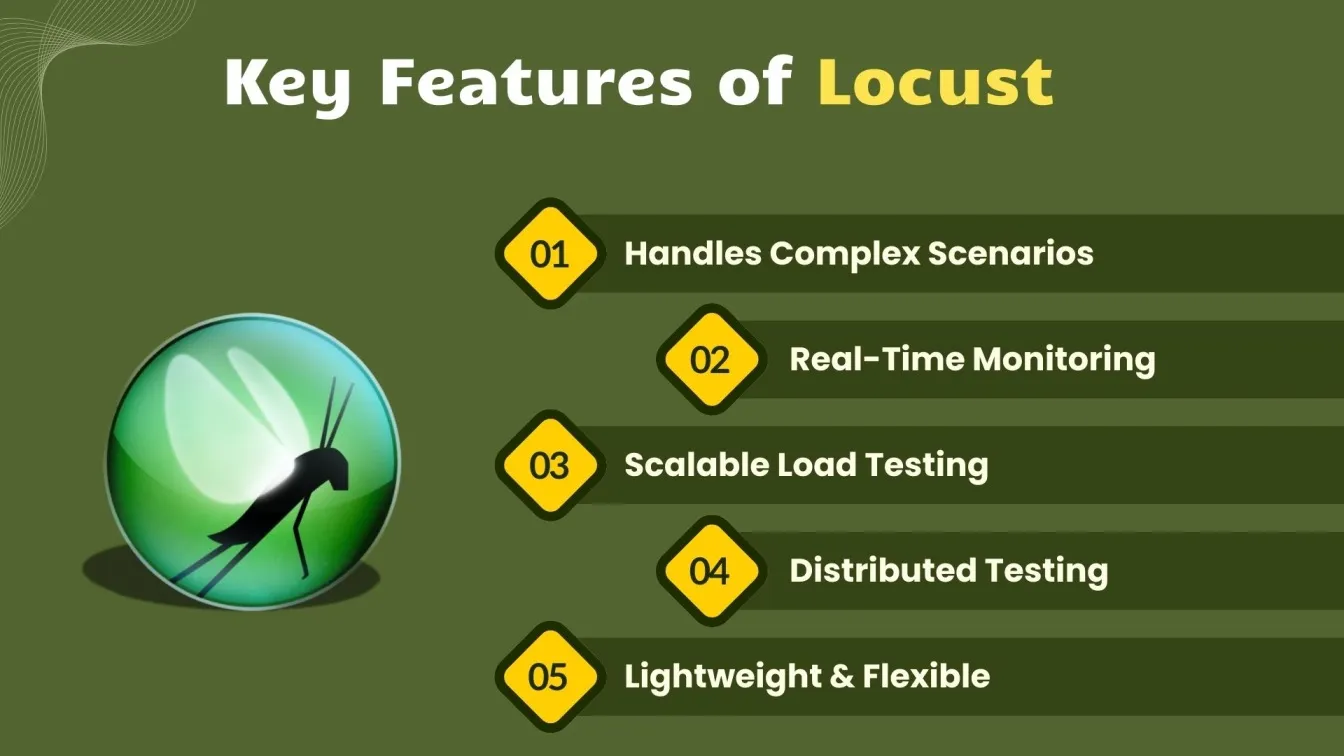
With a range of features tailored for scalability, Locust is ideal for applications that demand efficient load handling. Whether you're stress testing APIs, web applications, or backend systems, Locust ensures seamless execution while offering deep performance insights.
Let’s dive into some of its standout features:
✅ Handles Complex Scenarios – Custom Python scripting allows precise user behavior modeling.
✅ Real-Time Monitoring – Provides live insights into system performance under heavy load.
✅ Scalable Load Testing – Simulates thousands to millions of concurrent users.
✅ Distributed Testing – Enables easy distribution across multiple machines.
✅ Lightweight & Flexible – A minimal setup makes it easy to integrate into CI/CD pipelines.
Locust is a great alternative for teams needing an advanced, code-driven approach to load testing, making it a powerful choice for modern performance testing needs.
Gatling
Gatling is a popular load testing tool known for its ability to handle complex testing scenarios while maintaining a high-performance execution speed. Designed for developers and performance testers, Gatling ensures realistic traffic simulation by generating thousands of simultaneous users to assess application stability under heavy load.
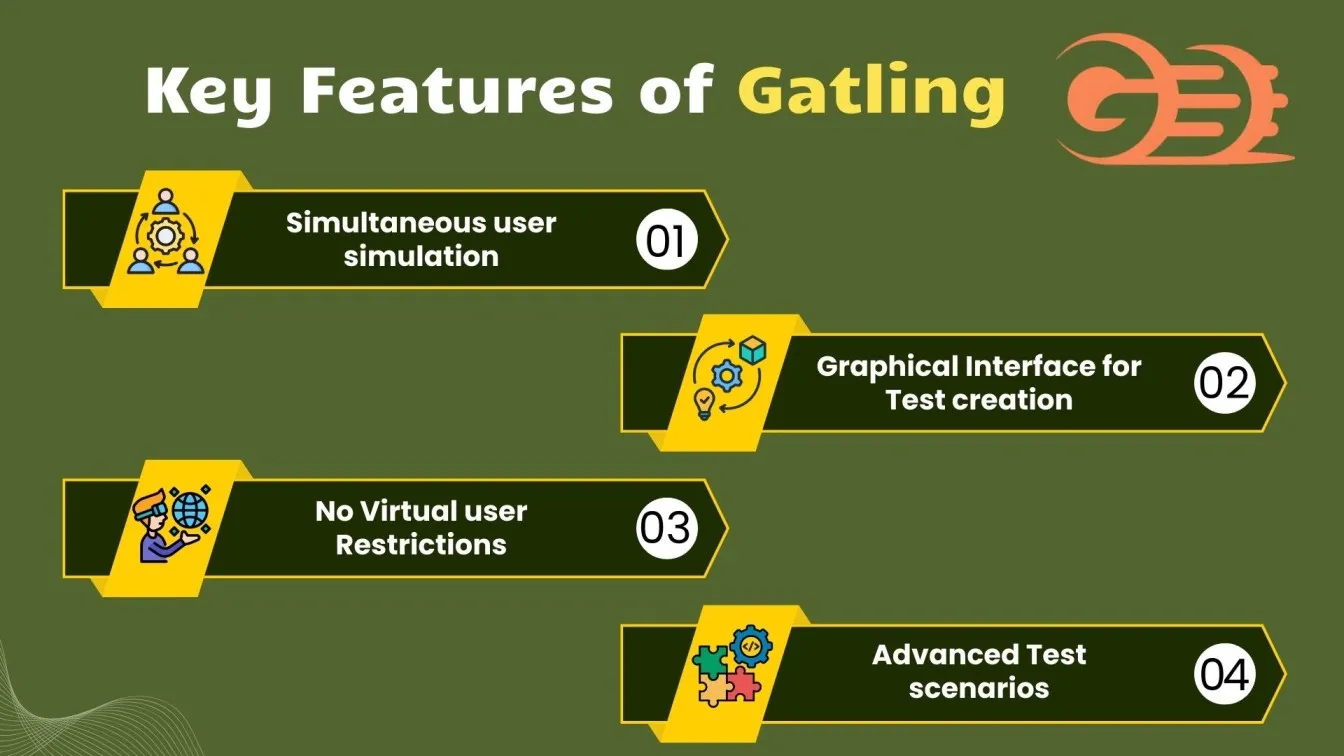
✅ Simultaneous User Simulation – Generates thousands of concurrent users, making it ideal for large-scale performance testing.
✅ Graphical Interface for Test Creation – Offers an intuitive graphical interface for easy test design, eliminating complex scripting.
✅ No Virtual User Restrictions – Unlike some tools with virtual user limitations, Gatling scales efficiently based on system capacity.
✅ Advanced Test Scenarios – Supports micro-focus testing with detailed analytics and real-time monitoring for in-depth performance insights.
With its scalability, ease of use, and detailed reporting, Gatling remains a powerful choice for enterprises and developers looking to enhance application performance. 🚀
BlazeMeter
BlazeMeter is a versatile load testing tool designed to handle complex test scenarios with ease. Built for enterprise-grade performance testing, it offers a seamless way to simulate real-world user traffic across web and mobile applications. Its ease of setup and robust reporting features make it a go-to choice for teams looking for an efficient load testing solution.
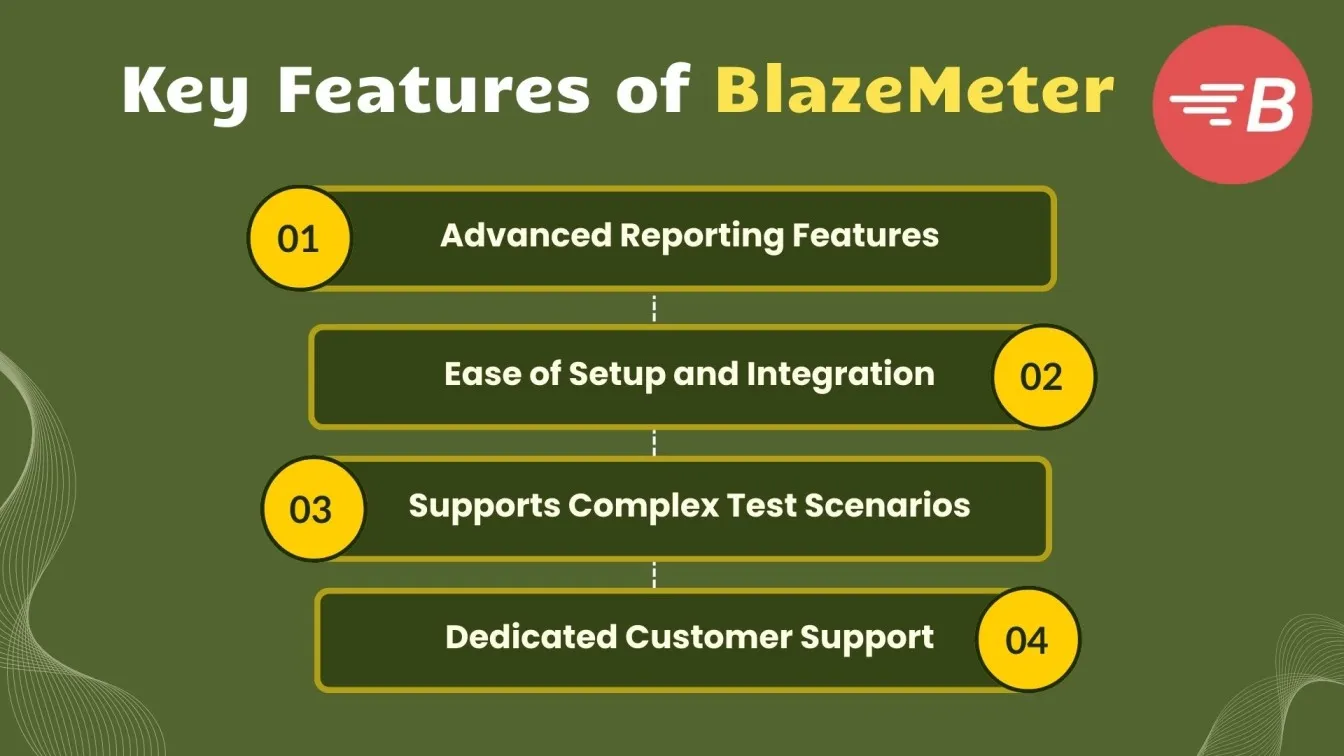
✅ Advanced Reporting Features – Provides detailed analysis with real-time metrics, helping teams gain valuable insights into system performance.
✅ Ease of Setup and Integration – No complex configurations required; integrates smoothly with CI/CD pipelines for continuous load testing.
✅ Supports Complex Test Scenarios – Enables simulation of large-scale traffic across multiple geographies and devices.
✅ Dedicated Customer Support – Offers reliable support for enterprises needing guidance and troubleshooting assistance.
With scalability, deep analytics, and mobile application support, BlazeMeter simplifies performance testing while delivering precise, actionable data. 🚀
LoadNinja
LoadNinja is powerful load test software that stands out for its client-side performance monitoring and real-time metrics. Unlike traditional load testing tools, it offers a comprehensive list of features for load testing that simplify performance analysis while ensuring high customer satisfaction. Designed for complex testing environments, LoadNinja is ideal for teams looking to simulate real user behavior with minimal scripting.
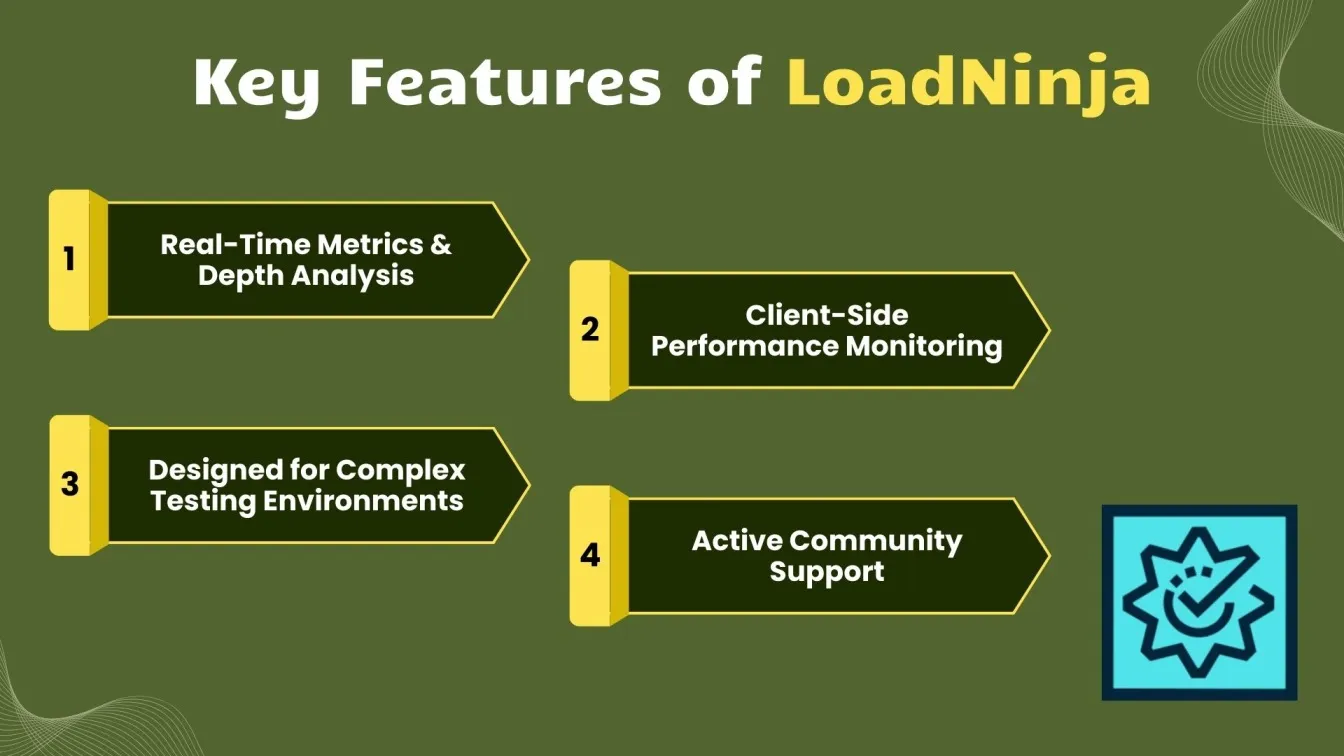
✅ Real-Time Metrics & Depth Analysis – Provides instant feedback on response times, transactions, and performance bottlenecks.
✅ Client-Side Performance Monitoring – Captures front-end issues affecting user experience, going beyond server-side insights.
✅ Designed for Complex Testing Environments – Handles high concurrent user loads with ease, making it perfect for enterprise applications.
✅ Active Community Support – Backed by a strong user base, ensuring timely troubleshooting and knowledge sharing.
With its scalability, intuitive interface, and in-depth analytics, LoadNinja helps teams streamline performance testing without complex scripting. 🚀
Comparison of JMeter and Its Alternatives
Choosing the right load testing tool is critical for ensuring the performance, scalability, and reliability of modern applications. While JMeter has been a popular open-source tool for years, many alternatives now offer advanced capabilities, such as real-time analytics, cloud-based execution, and enhanced customer satisfaction. Let’s compare JMeter with its leading alternatives to help you make an informed decision.
JMeter: A Classic Open-Source Load Testing Tool
JMeter is widely used for performance testing and offers a cost-effective setup due to its open-source nature. However, it comes with limitations such as high resource consumption, complex scripting requirements, and a lack of real browser-based testing. It remains a solid choice for developers comfortable with scripting and those who prefer active community support over dedicated customer service.
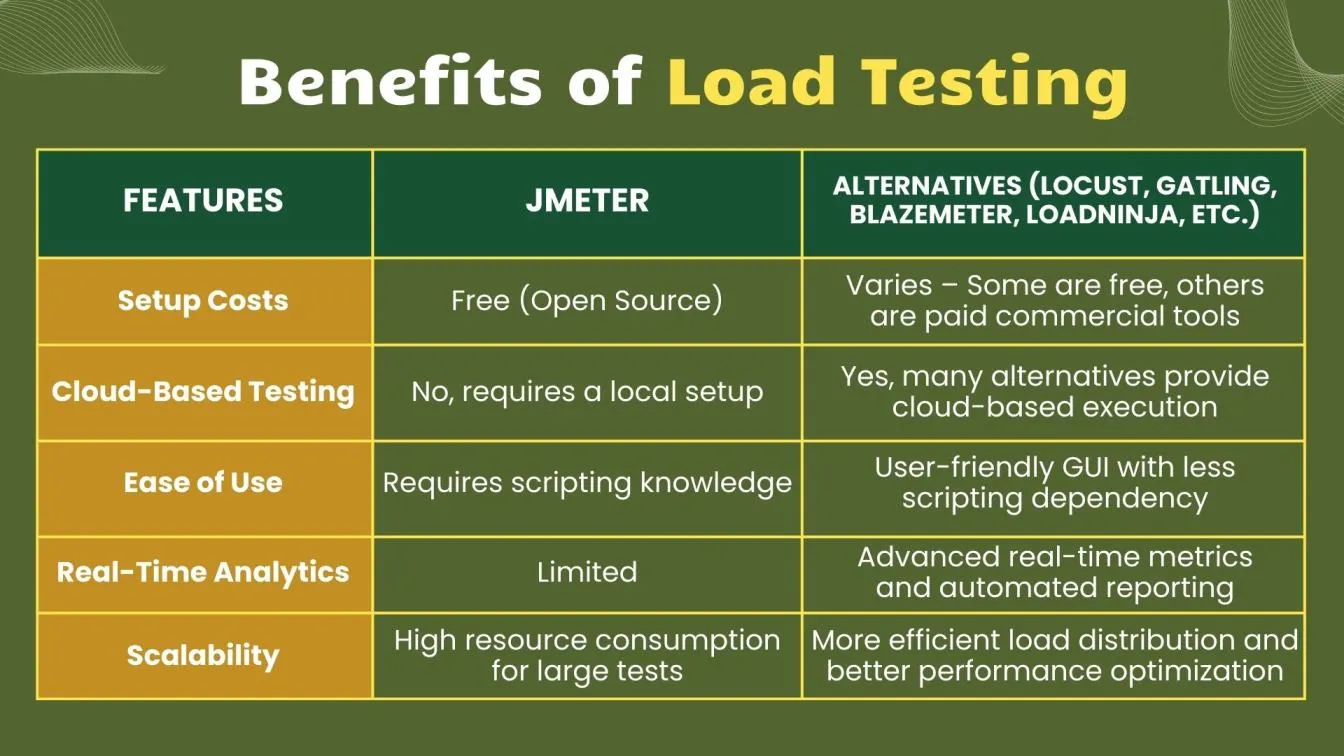
How to Choose the Right Load Testing Tool for Your Needs
Selecting the ideal load testing tool depends on several factors, including your project scale, budget, and software testing requirements. Whether you're evaluating an open-source command-line tool or a commercial tool with built-in integrations, choosing the right solution ensures efficient performance testing and comprehensive analysis.

Choosing the Right Load Testing Tool: What Really Matters?
- Project Size & Scale: If you're conducting large-scale testing, opt for tools that support thousands of virtual users and handle large-scale test scenarios efficiently.
- Ease of Use & Interface: A command-line tool may be suitable for tech-savvy teams, while GUI-based tools with extensive features offer a smoother experience for testers.
- Performance & Bottleneck Detection: A robust tool should help identify resource leaks, slow response times, and infrastructure weaknesses with real-time analytics.
- Integrations & Flexibility: Look for tools with built-in integrations that work seamlessly with CI/CD pipelines, cloud platforms, and performance monitoring solutions.
- Cost & Licensing: Open-source tools provide flexibility, while a commercial tool offers dedicated load testing support, enhanced capabilities, and advanced reporting features.
By evaluating these key aspects, you can choose a load testing tool that fits your needs, optimizes your performance testing process, and ensures a wide range of capabilities for accurate performance analysis. 🚀
Why Consider JMeter Alternatives for Performance Testing: Key Advantages
JMeter has long been a trusted tool for performance testing, but JMeter alternatives offer cloud-based load testing, real-time monitoring, and a range of features that make them a strong choice for modern testing needs. For software developers working with continuous integration pipelines, switching to a more flexible tool can enhance efficiency and improve overall test coverage.
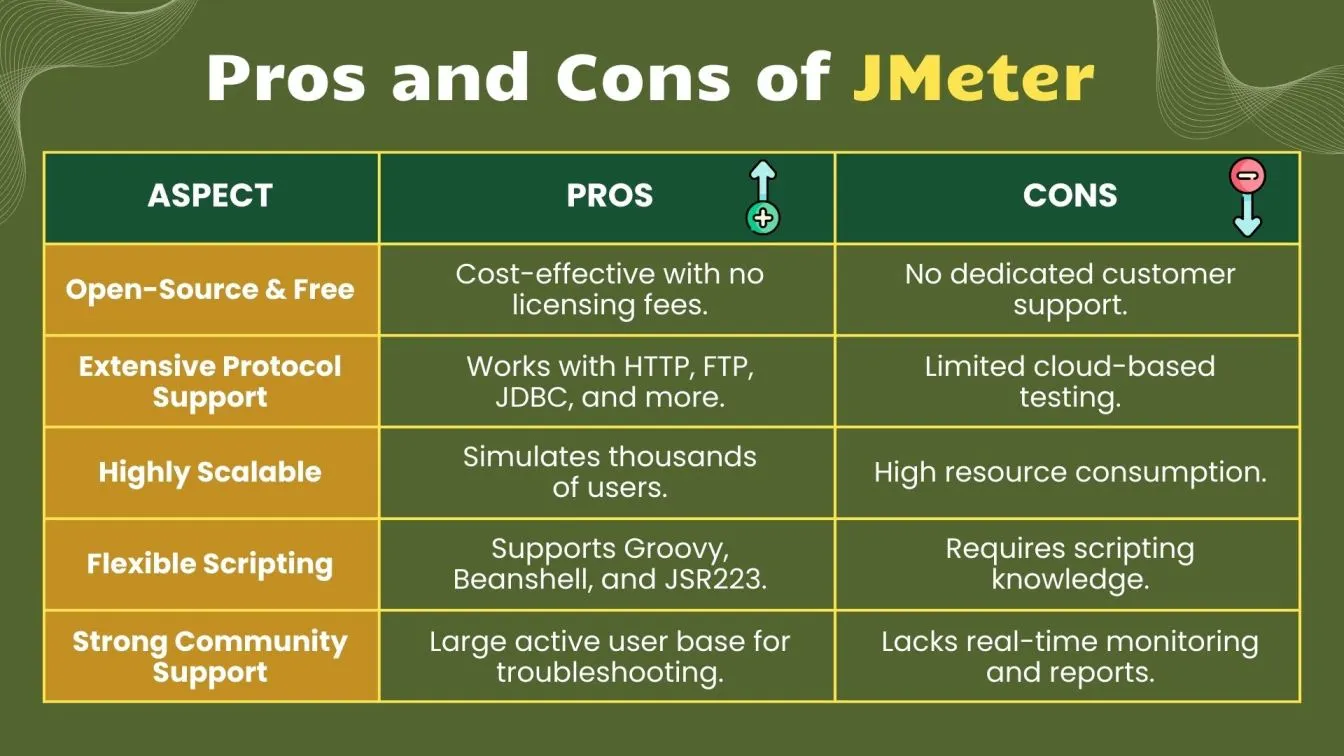
Key Advantages of Using JMeter Alternatives
- Cloud-Based Load Testing: Unlike JMeter, which requires local setup, cloud-based alternatives allow for easy scalability and distributed testing.
- Real-Time Monitoring & Analytics: Gain detailed analytics and performance insights as tests run, enabling faster troubleshooting and optimization.
- Better Integration with CI/CD: Many tools integrate seamlessly with continuous integration pipelines, making automated performance testing a hassle-free process.
- Advanced Reporting & Insights: Modern tools provide deeper insights into response times, error rates, and system health, improving decision-making.
- User-Friendly Interfaces & Flexible Setup: Some alternatives come with intuitive dashboards and a low learning curve, making them accessible to both beginners and experienced testers.
By utilizing JMeter alternatives, teams can achieve more scalable, efficient, and data-driven performance testing, ensuring better application reliability and smoother user experiences. 🚀
Common Challenges with JMeter Alternatives and Proven Solutions
Switching from JMeter to alternative load testing tools comes with its own set of challenges. While these alternatives offer notable features like cloud-based nature, API monitoring, and configurable report templates, teams often face setup costs, scalability concerns, and integration hurdles. Below are some of the most common issues and how to overcome them.
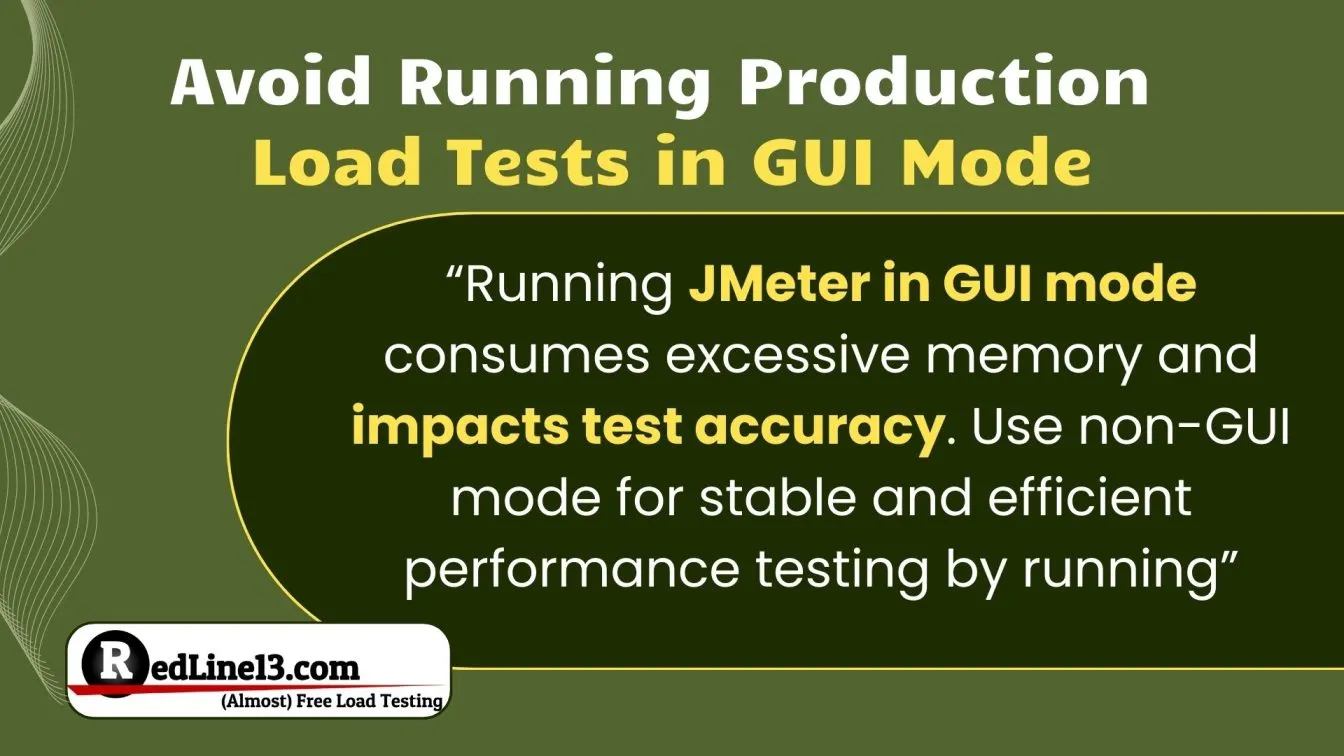
1. Higher Setup Costs and Additional Resources
- Challenge: Some JMeter alternatives, especially commercial tools, require upfront investments in infrastructure, training, or additional cloud resources.
- Solution: Opt for a cost-effective setup, choosing tools that align with your budget and business needs while offering scalability for future growth.
2. Adapting to Cloud-Based Load Testing
- Challenge: Traditional teams familiar with JMeter's local setup may struggle to transition to a cloud-based testing model.
- Solution: Select tools with strong customer support and training resources to ease the shift, ensuring minimal disruption to workflows.
3. Managing API Tests and Continuous Testing Capabilities
- Challenge: While some tools excel at API testing, they may lack continuous testing capabilities or require extra configuration.
- Solution: Choose alternatives that provide API monitoring, seamless integration with CI/CD pipelines, and ongoing development to ensure up-to-date features.
4. Configurable Report Templates and Real-Time Insights
- Challenge: Some alternatives offer configurable report templates, but lack granular real-time monitoring.
- Solution: Look for tools with real-time analytics, customizable dashboards, and robust reporting to gain deeper test insights.
5. Balancing Cost-Effective Load Testing and Scalability
- Challenge: While many JMeter alternatives are powerful, some cost-effective load testing solutions may have limitations in handling large-scale tests.
- Solution: Identify tools that offer flexible pricing models, allowing you to scale tests efficiently without overpaying for unnecessary features.
Future of Load Testing Tools and Emerging Trends
The landscape of load test software is evolving rapidly, with new trends shaping how performance testing is conducted. As software applications grow in complexity, load testing tools must adapt by offering advanced scripting capabilities, AI-driven optimizations, and deeper integration with development workflows.

1. AI-Powered Load Testing for Smarter Analysis
Modern load testing tools are incorporating AI and machine learning to analyze performance bottlenecks more efficiently. AI-driven insights help testers detect resource inefficiencies and optimize workloads without manual intervention.
2. Shift-Left Testing with Deeper Code Reviews
Load testing is moving earlier in the software development lifecycle (SDLC), ensuring performance is validated during code reviews rather than after deployment. This approach helps teams catch issues before they impact production, reducing costly fixes.
3. Seamless CI/CD Integration for Continuous Testing
With the rise of DevOps and CI/CD pipelines, modern load test software is focusing on better automation and integration. Performance tests are now triggered automatically, allowing for real-time adjustments and early defect detection.
4. Enhanced Advanced Scripting Capabilities
Testing tools are improving scripting capabilities, making it easier to simulate realistic user behavior and test complex scenarios with minimal manual coding. Some tools now offer low-code/no-code scripting options, allowing teams with varying technical expertise to conduct in-depth tests.
5. Cloud-Based Load Testing for Greater Scalability
As applications scale across global infrastructures, cloud-based load testing is becoming the norm. This trend enables teams to simulate massive user loads without requiring extensive local infrastructure, offering flexibility and cost-efficiency.
Conclusion
Selecting the right load testing tool is more than just a technical decision—it’s a strategic one. JMeter has been a popular choice for years, but as software demands grow, teams are exploring alternatives that offer cloud-based load testing, real-time monitoring, and better integration with CI/CD pipelines.
Each tool comes with its own set of strengths. If you need lightweight and scalable solutions, Apache Bench and Locust are excellent choices. For simulating complex user scenarios, Gatling and BlazeMeter provide robust scripting and reporting features. And if client-side performance monitoring is a priority, LoadNinja delivers deep insights with minimal setup.
The key is to choose a tool that aligns with your testing requirements, resource constraints, and long-term goals. Whether you need cost-effective load testing, advanced analytics, or seamless integrations, there’s an alternative to JMeter that can elevate your performance testing strategy.
As technology evolves, so should your testing approach. Stay ahead by leveraging modern testing frameworks, embracing automation, and integrating tools that optimize performance. With the right setup, you’ll not only improve application reliability but also enhance customer satisfaction and business success. 🚀
People also ask
👉How to automate performance testing?
Automate performance testing by integrating load testing tools like JMeter, Gatling, or Locust into CI/CD pipelines and scheduling test execution with scripting and automation frameworks.
👉Is JMeter similar to Selenium?
No, JMeter is for performance and load testing, while Selenium is for functional and UI testing of web applications.
👉Which tool is best for stress testing?
Gatling, Locust, and BlazeMeter are among the best tools for stress testing due to their scalability and real-time monitoring capabilities.
👉Is it recommended to run JMeter in GUI mode?
No, JMeter’s GUI mode is for test creation; for actual execution, CLI (non-GUI) mode is recommended for better performance.
👉How many threads can JMeter run?
JMeter can run hundreds to thousands of threads, but the exact limit depends on system resources and test plan complexity.



.webp)

%201.webp)

