Ever felt like automated testing is a bit of a chore? You’re not alone. Luckily, there’s a solution that can make your life a whole lot easier - ChatGPT. This powerful tool, built on a sophisticated language model, brings the magic of artificial intelligence right into your testing environment. Imagine having an AI partner that can write automation scripts, spot errors, and handle repetitive tasks, all while you focus on more complex testing scenarios. Sounds like a game-changer, right?
What You’ll Discover in This Blog 🎯
📍 How ChatGPT automates repetitive tasks – Tired of writing the same scripts over and over? I’ll show you how ChatGPT can handle that for you.
📍 Real-world use cases – Discover how teams are using ChatGPT to solve practical testing challenges, from generating test cases to finding bugs faster.
📍 Best practices for integrating ChatGPT – It’s not just about using AI, but using it smartly. I’ll share tips on how to implement ChatGPT into your workflows for maximum impact.
📍 Expert insights – You’ll hear from industry pros who’ve successfully integrated ChatGPT into their testing pipelines.

In this guide, I’ll show you exactly how ChatGPT can enhance your software for automation testing with real-world scenarios and practical examples. By the end, you’ll not only see the potential but be ready to dive in and apply it to your projects. Let’s get started on making testing smarter, faster, and a little less tedious! 😊
What Is ChatGPT and How Does It Enhance Automated Testing?
Alright, let’s get to the fun part! ChatGPT is like having that super-smart friend who always knows what to do, but this one doesn’t need coffee breaks! When it comes to software testing, ChatGPT’s ability to generate human-like text is a total game changer. It can help you with things like:
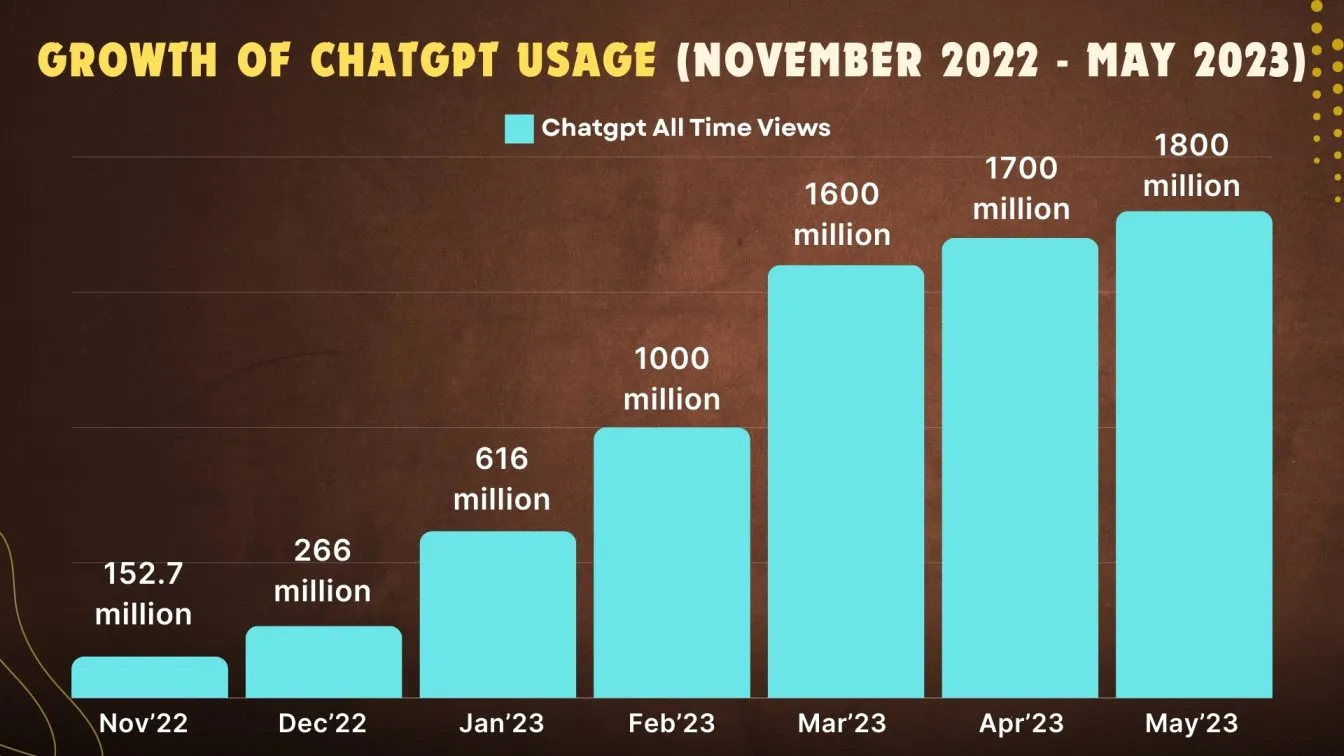
- Writing repetitive scripts 🖥️ – No more spending hours writing the same Selenium script over and over. Let ChatGPT handle it.
- Automating manual testing tasks 🔄 – Remember the last time you had to test the same login button on 5 different browsers? Yeah, ChatGPT can take care of that for you.
- Generating test cases💡 – It’s like brainstorming, but with AI! ChatGPT can quickly whip up test cases in any programming language you need.
- Boosting productivity 🚀 – While you handle the tricky stuff, ChatGPT is working behind the scenes, freeing up your time to focus on what really matters.
And let’s be real - manual testing can sometimes feel like watching paint dry, right? But with ChatGPT, it’s like having an extra set of hands that never get tired or roll their eyes at the next bug report.
So, next time you’re staring down a boring testing task, just remember: ChatGPT’s got your back, and it’ll make sure you don’t get stuck clicking that login button for the hundredth time. 😅
Overview of ChatGPT in Testing
Okay, let’s talk about how ChatGPT is shaking things up in the testing world. You might’ve heard the buzz about AI in testing, but here’s where it gets exciting: ChatGPT offers a low-code solution that makes life a whole lot easier. And trust me, no one misses those endless lines of code! 😅
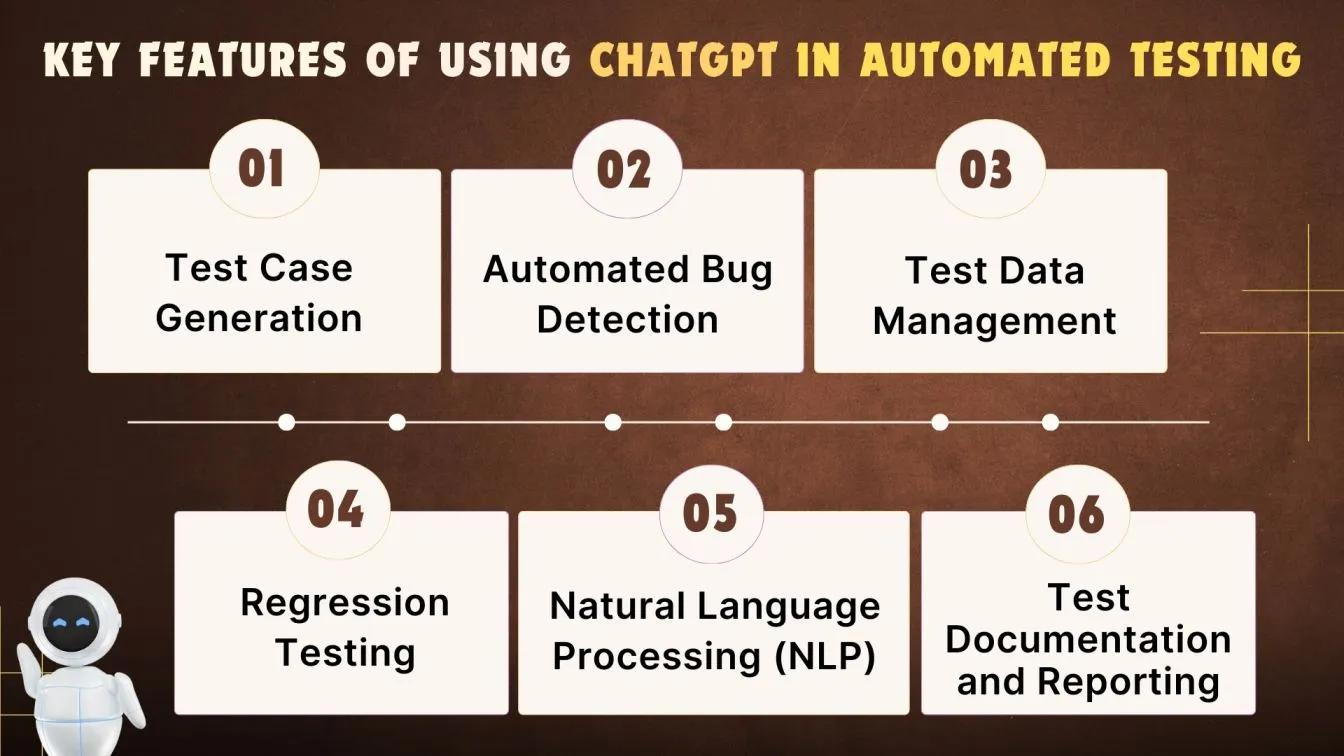
So, what exactly does ChatGPT do in testing? Let’s break it down:
- 💡Handles natural language inputs – No need to learn complicated syntax. Just tell ChatGPT what you need in plain English, and it’ll help you create testing applications.
- 🚀Accelerates test creation – You provide the instructions, and ChatGPT writes the test cases. It’s basically your new testing buddy.
- 🔄Adaptable to different testing needs – If you're running automated scripts or exploring edge cases, ChatGPT can cover it all without a fuss. And yes, it works seamlessly with your existing tools too!
Key Use Cases of ChatGPT in Automated Testing
Let’s be real - when it comes to testing, there’s always that one bug you didn’t see coming, right? Well, ChatGPT steps in to make the end-to-end automation testing process a whole lot smoother. If you’re involved in app development, tackling mobile testing, or simply trying to avoid human errors, ChatGPT has your back.
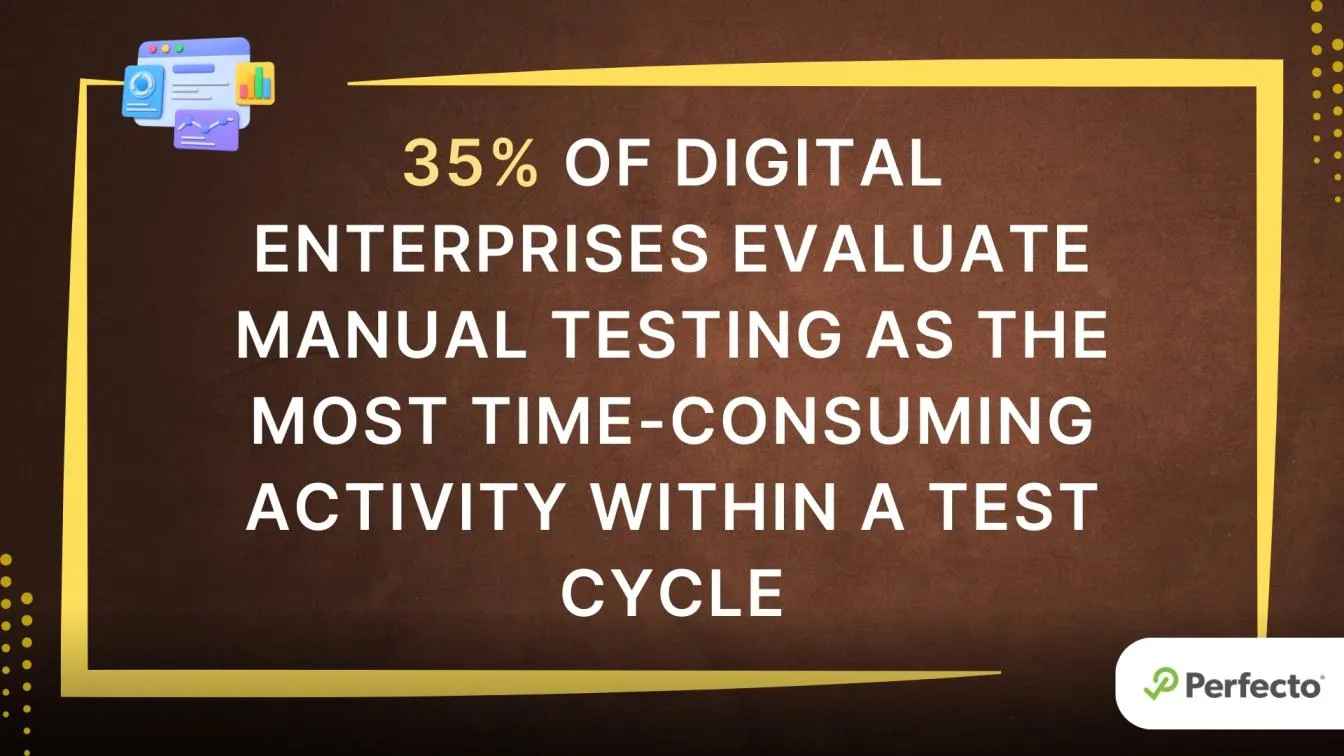
- Mobile Testing Made Easy 📱: Testing apps across multiple devices and screen sizes can be time-consuming. ChatGPT simplifies this by generating device-specific test cases, so you don’t have to write separate scripts for every screen size or OS.
- Example: You need to test a shopping app on iOS and Android. ChatGPT creates test cases for device navigation, layout checks, and functional tests, ensuring a consistent user experience across platforms.
- Automating the Boring Stuff 🔄: Repeating the same test cases for every feature or scenario can get tedious. ChatGPT handles these repetitive tasks, generating the necessary scripts, so you can spend more time on unique testing scenarios.
- Example: If you’re testing a payment feature across multiple methods (credit card, debit card, etc.), ChatGPT generates these repetitive test cases, freeing you up to focus on testing the overall user journey instead.
- Fewer “Oops” Moments 💥: Small errors often slip through manual testing. ChatGPT reduces these risks by creating accurate, consistent test cases, minimizing the chance of bugs caused by human error.
- Example: For a login feature, ChatGPT generates test cases to check both valid and invalid credentials, reducing the likelihood of missed bugs due to typos or small mistakes in manual scripts.
- Example: For a login feature, ChatGPT generates test cases to check both valid and invalid credentials, reducing the likelihood of missed bugs due to typos or small mistakes in manual scripts.
- Streamlining API Testing 🌐: ChatGPT quickly generates scripts for API testing, allowing you to test endpoints, verify response codes, and ensure data consistency—especially helpful for complex microservices.
- Example: Prompt ChatGPT to write API tests to validate status codes and response structures post-updates.
- Assisting with Regression Testing 🔄: With every update, ChatGPT modifies or creates new test scripts to ensure features remain stable.
- Example: If the login module changes, ChatGPT can update Selenium scripts to check both valid and invalid login attempts.
- Generating Test Data Quickly 📊: ChatGPT generates varied data sets (e.g., user profiles, order details) to support diverse test scenarios, saving you from manual data creation.
- Example: For checkout testing, ChatGPT can create user profiles with different addresses and payment methods.
- Localizing Test Cases for Global Apps 🌏: ChatGPT adapts test cases for different languages, ensuring app functionality across regions.
- Example: For a multi-language app, ChatGPT generates test cases to check text fields and error messages in languages like Spanish, French, and German.
Test Case Generation with ChatGPT
Let’s talk about one of the coolest things ChatGPT can do: test case generation. If you’re working with user stories or testing a full-blown software application, ChatGPT can be a valuable tool for turning user inputs into fully functional test cases. It’s like having an assistant that listens to your needs and writes the scripts for you, saving you hours of manual work.
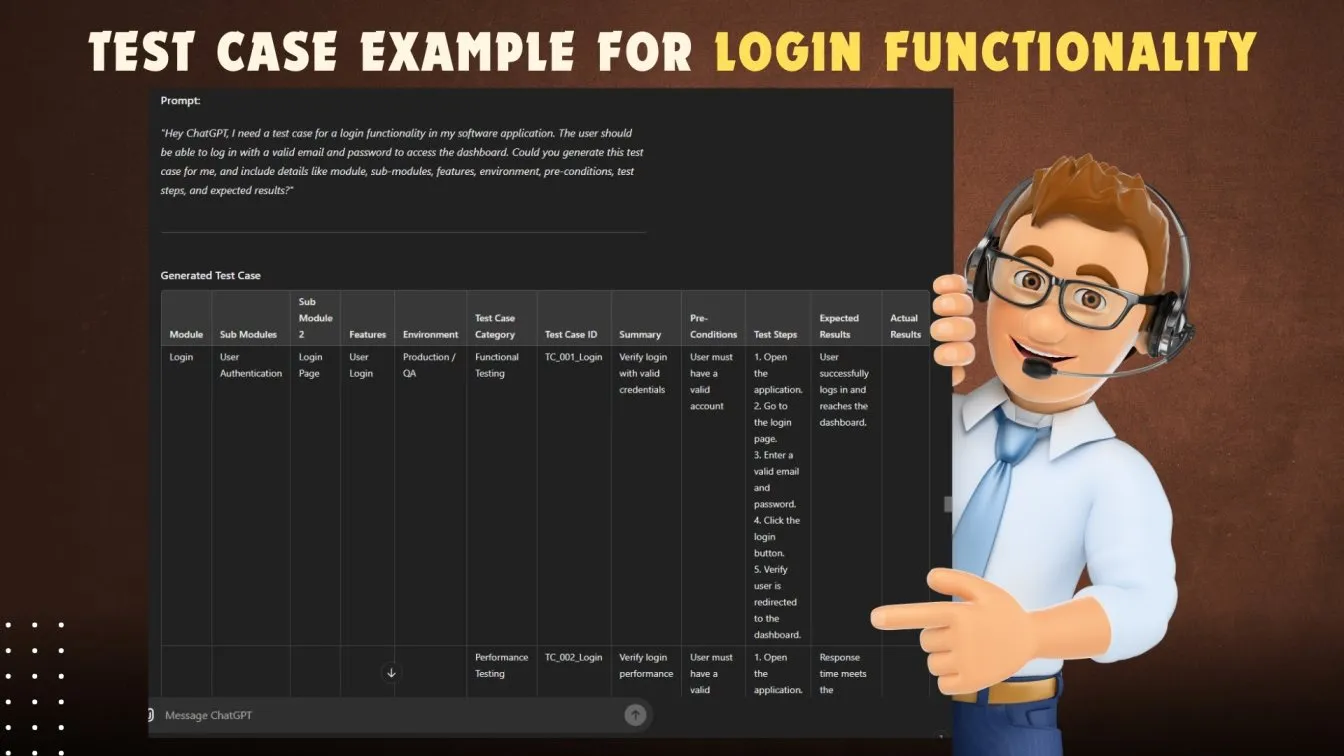
With this login test case, ChatGPT takes over, turning those tedious test steps into a breeze. It not only handles the automation testing basics but throws in performance testing for good measure. So, while ChatGPT is busy ensuring everything works smoothly, you can sit back and relax - maybe even sneak in a snack!
And that’s how ChatGPT can make your life easier by quickly turning user stories into test cases. It saves time, reduces human errors, and speeds up your testing process. Ready to make testing a breeze? Give it a try - you’ll love it! 😊
Automated Bug Detection and Reporting
Let’s talk about bugs that always pop up when you least expect them. 😅 Luckily, ChatGPT has your back when it comes to spotting potential issues. If you’re knee-deep in automated code testing or trying to improve communication between testers, ChatGPT helps automate the bug detection process, making it a whole lot easier (and less stressful).
- Finds potential issues fast – ChatGPT analyzes your code and catches bugs early before they snowball into bigger problems. It’s like having a bug radar! 🔍
- Enhances communication between testers – Once a bug is found, ChatGPT can automatically generate reports and share them with your team. No more hunting down who needs to fix what - it’s all organized and clear.🤝
- Simplifies code testing – Forget a
- bout manually writing every single bug report. ChatGPT detects issues and helps you document them quickly, keeping your focus on fixing rather than writing.🧪
Now, let's look at a simple code example of how ChatGPT helps detect and fix bugs effectively.
.webp)
ChatGPT doesn’t just detect bugs - it explains them too! 🐞💡 When ChatGPT spots an issue, it helps you understand why it’s happening and even suggests how to fix it. Instead of just catching errors, it’s like having a helpful teammate who’s always there to guide you through the tricky stuff.
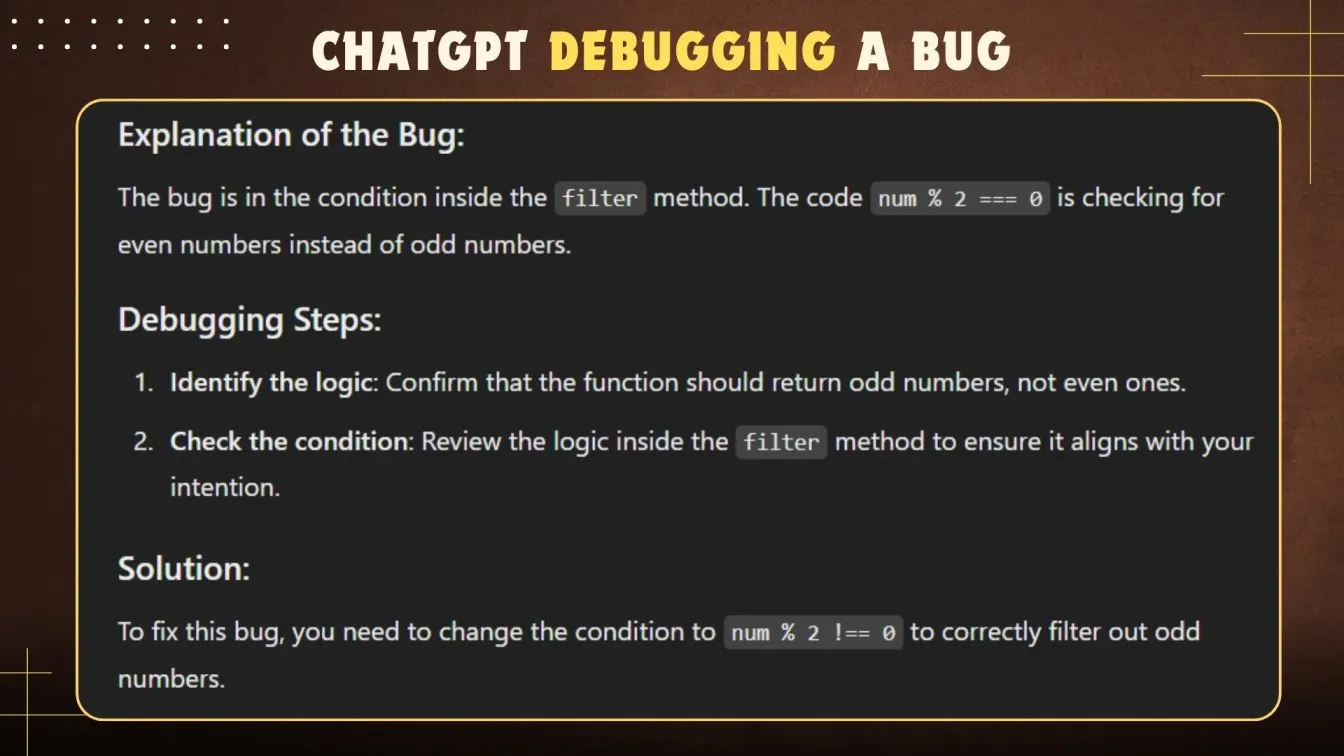
Step-by-Step Guide to Implementing ChatGPT in QA
Ready to see how ChatGPT can supercharge your automation process and make effective testing a breeze? Let’s walk through how to integrate this powerful natural language model into your QA workflow. If you're using popular automation tools or building custom frameworks, ChatGPT can seamlessly fit into your process and help you automate testing tasks with ease.
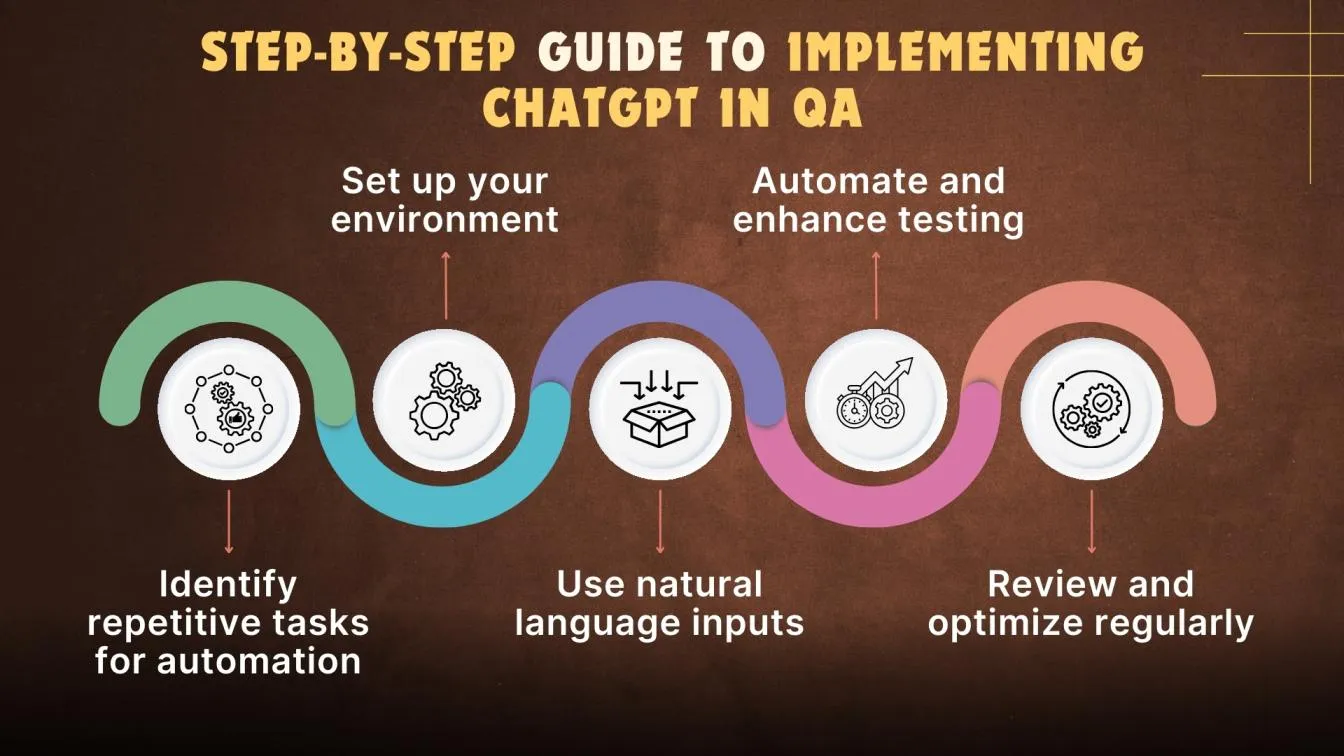
- Identify repetitive tasks for automation 🛠️
Start by pinpointing the tasks that consume the most time - things like generating test cases, writing scripts, or even bug reporting. ChatGPT can handle these tasks automatically, saving you hours. - Set up your environment 🖥️
Integrate ChatGPT into your existing automated software testing tools (like Selenium, Jenkins, etc.). It works well with most platforms, so you won’t need to overhaul your entire setup. - Use natural language inputs ✍️
One of the best parts? ChatGPT understands natural language. Just describe the test cases you need, and ChatGPT will generate the appropriate scripts. No need for overly complex instructions! - Automate and enhance testing ⚙️
Implement ChatGPT to handle test case generation, bug detection, and report automation, reducing human errors and ensuring more effective testing across your projects. - Review and optimize regularly 🔍
QA is an ongoing process, so periodically review how ChatGPT is automating your tests. Fine-tune the system to adapt to your evolving needs and keep improving test efficiency.
Using ChatGPT for Test Coverage Analysis
When it comes to the code review process, ChatGPT brings in-depth knowledge to the table, helping streamline the entire development cycle. By interpreting conversations with users and turning them into actionable insights, ChatGPT boosts testing accuracy and efficiency.
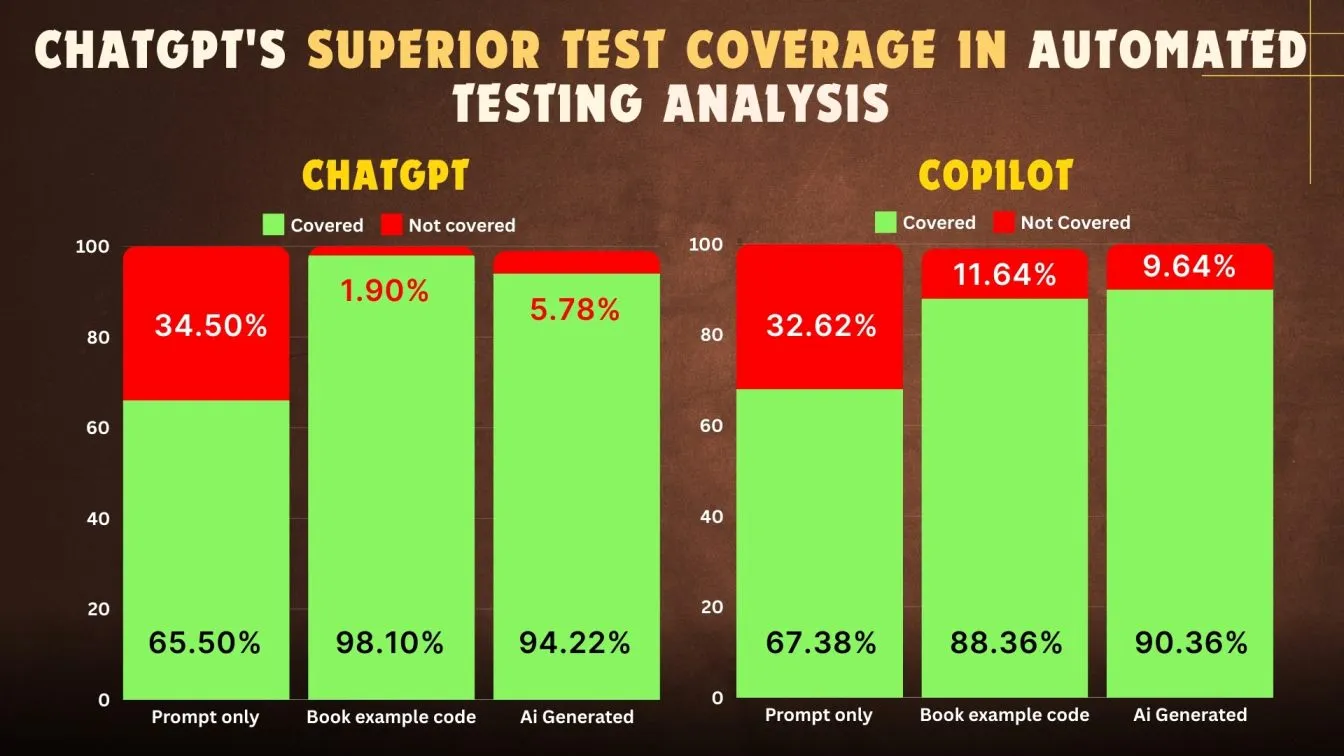
In the image above, we see how ChatGPT outperforms Copilot in test coverage across various scenarios, especially in AI-generated tests. It’s clear that ChatGPT delivers more thorough and efficient coverage in various scenarios.
By using ChatGPT, you’re not just improving test coverage - you’re speeding up the entire process and reducing effort at the same time. It’s like having an extra hand in your team that never misses a beat! 😁Feels like a win, right?
Best Practices for Using ChatGPT in Software Testing
To get the most out of ChatGPT in software testing, follow a few best practices. ChatGPT handles a wide range of tasks, from generating automation code to supporting low-code testing. However, it’s important to maintain user interaction and apply the critical thinking of human testers. While ChatGPT automates much, human oversight ensures AI's suggestions fit real-world needs.
.webp)
.webp)
Alright, here’s how to make ChatGPT your new best friend in testing:
- Be specific with your prompts – 📝 The clearer you are, the better the results! Instead of just saying, “Write test cases,” be detailed. For example, request “functional test cases for login” or “performance tests for page load times.” ChatGPT thrives on specifics, so give it all the details you need.
- Expand your coverage – 🔍 ChatGPT is great at suggesting scenarios that might slip your mind. If you’re testing a login feature, ask it for edge cases like “what if the password is blank?” or “what if the username is too long?” ChatGPT can uncover those critical but often overlooked scenarios.
- Always review the output – 👀 ChatGPT is powerful, but it’s not perfect. Treat it as a solid starting point, then tweak each test case or script to meet real-world requirements. A quick review ensures everything aligns with your standards.
- Let it handle the boring stuff – 🔄 Repetitive tasks? ChatGPT’s got it covered. From generating reports to writing boilerplate scripts, ChatGPT can take on the mundane work, letting you focus on more strategic tasks.
- Collaborate, don’t replace – 🤝 ChatGPT is here to assist, not take over. The combination of AI-generated efficiency and human intuition results in high-quality testing. Use ChatGPT to speed up processes, but remember that human insight is irreplaceable.
Limitations and Challenges of ChatGPT in Automated Testing
As amazing as ChatGPT is, it’s not perfect (sorry, ChatGPT, we still love you! 😅). Let’s talk about a few limitations and challenges you might face when using it in automated testing.
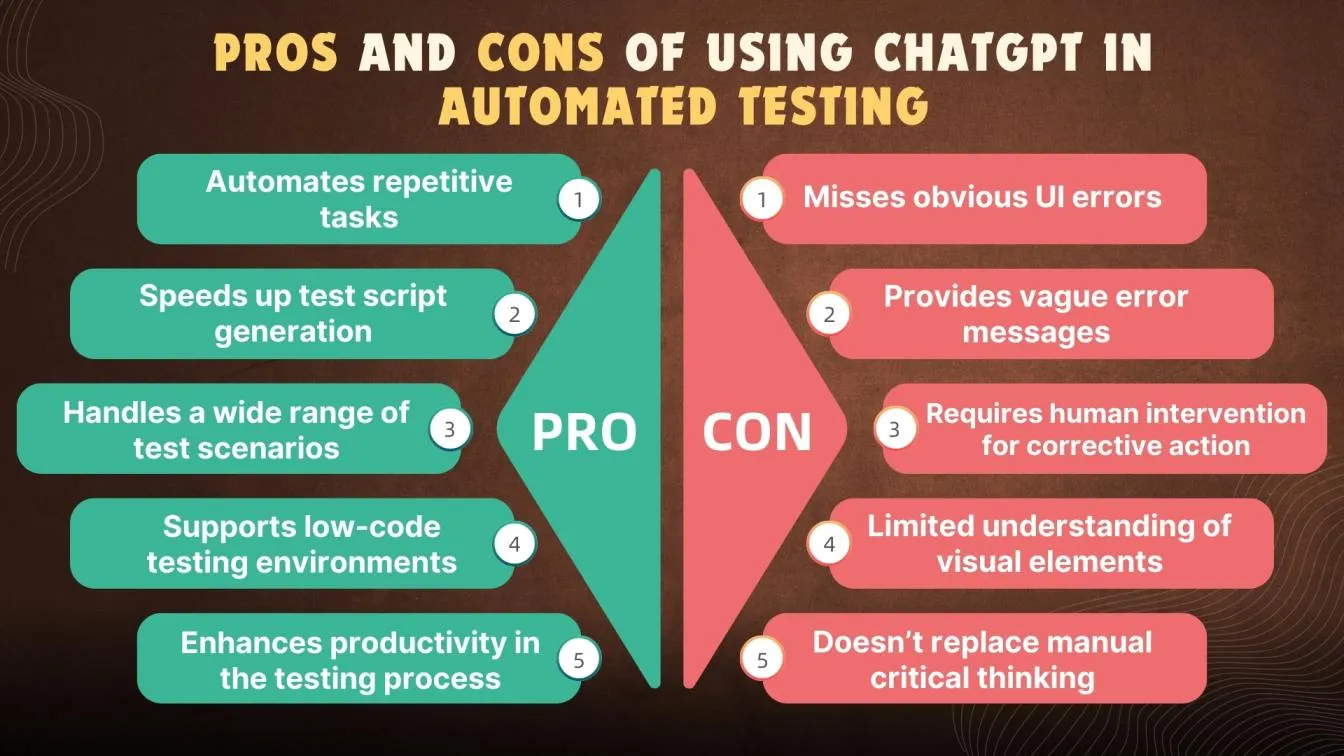
- Missing the Obvious Issues 🚨: ChatGPT may overlook small, visible errors like misspelled button labels, focusing more on code logic.
- Practical Example: It might not flag a button labeled "Sumbit" instead of "Submit" on your UI.
- Vague Error Messages 😬: ChatGPT can sometimes return unclear error messages, making it harder to identify the root cause.
- Practical Example: You might get a "Test failed" message without knowing if it’s due to a server error or wrong input.
- Requires Corrective Action 🔄: While ChatGPT detects issues, it often relies on human intervention to apply fixes.
- Practical Example: It can tell you a login test failed, but you’ll need to figure out if it’s due to credentials or a backend problem.
Using ChatGPT in your testing process can save tons of time and effort, but you'll still need a human touch to catch what it might miss. With the right mix of automation and human insight, you’ll get the best results and keep your software quality top-notch!
ChatGPT for Natural Language Processing in Test Case Design
One of the best things about ChatGPT is how it handles natural language commands, making test case design super simple. Instead of writing complex code, you can use natural language interaction to describe the scenarios, and ChatGPT generates the test cases for you. This means you don’t need advanced coding skills to get the job done.
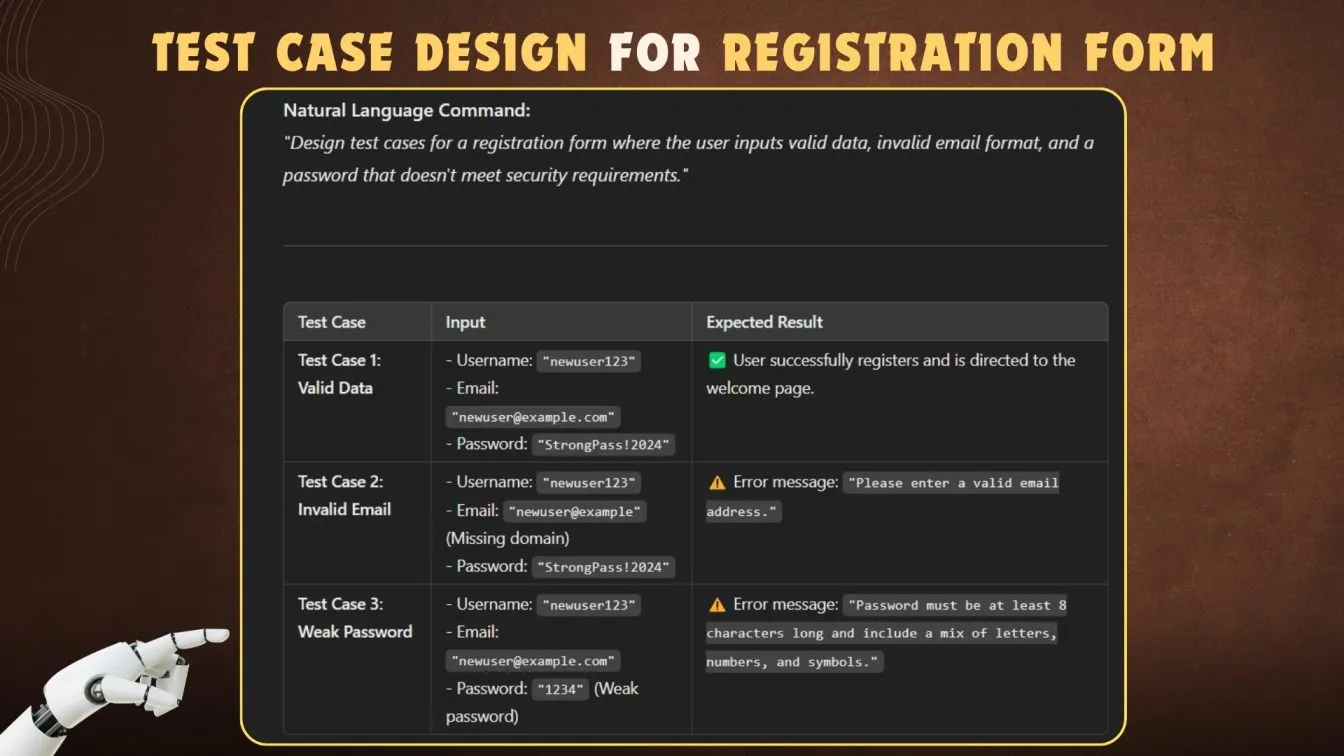
With its strong natural language understanding, ChatGPT interprets your instructions and turns them into structured test cases, saving time and lowering the barrier for non-technical team members involved in testing.
Utilizing ChatGPT for Regression Testing
Regression testing can feel like a never-ending task - making sure everything still works after updates can be a real pain. Luckily, ChatGPT steps in to help software testers by automating parts of the process, especially with automation testing using Selenium.
.webp)
.webp)
This example shows how ChatGPT can update your Selenium test scripts to handle both valid and invalid login scenarios, making regression testing faster and less tedious. Say goodbye to repetitive coding! 🫂
Instead of spending time rewriting the same old test scripts, ChatGPT takes care of the updates for you. This means less time on the boring stuff and more time to focus on the fun part - finding bugs! It’s faster, easier, and way less tedious. 😄
When using ChatGPT for regression testing, specify the recent software changes. ChatGPT can generate targeted test cases for various tools beyond Selenium, such as Postman for APIs, SQL for databases, or other UI testing tools. The clearer you are, the more effective your tests will be.
The Future of ChatGPT in Automated Testing
Automation in testing is getting smarter every day, and ChatGPT is right at the heart of it. We've come a long way from manual testing, and now we're moving toward a future where AI does most of the heavy lifting for us. Pretty cool, right?
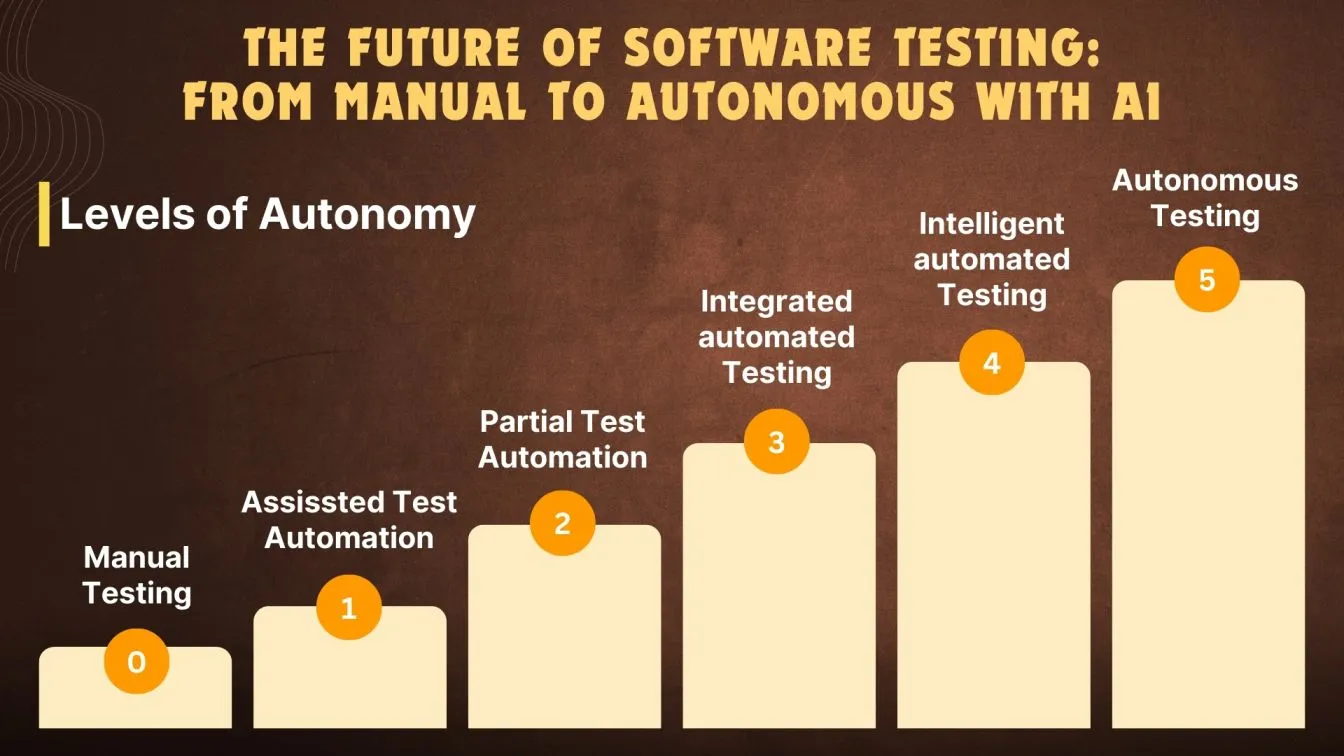
If you look at the image, you’ll see how we’re gradually moving from manual testing all the way to autonomous testing - a world where tests are created, run, and managed entirely by AI. ChatGPT is already helping us automate scripts and tasks, but we’re on the path to fully autonomous testing where humans can sit back 😌 and let the AI like ChatGPT do its thing.
Conclusion
In Summary, we’ve explored how ChatGPT is transforming automated testing by streamlining tedious tasks, generating test cases, and even helping with regression testing. We discussed how it can handle natural language commands, making it accessible to non-technical testers, and how it’s able to identify and explain bugs effectively.
We covered best practices for integrating ChatGPT into your workflow, ensuring you get the most out of this powerful tool while maintaining human oversight to catch what AI might miss. From handling test coverage analysis to test case generation, ChatGPT is a game-changer that saves time and increases productivity.
Looking ahead, ChatGPT is paving the way toward autonomous testing, where AI will handle everything from creating to managing tests without human intervention. With ChatGPT by your side, testing becomes smarter, faster, and less of a hassle. Ready to make testing easier? It’s time to dive in! 😊
ChatGPT is an invaluable tool for modernizing the software development process, offering software development teams a way to improve software quality through its advanced natural language processing capabilities. By analyzing vast amounts of data and generating human-like responses, ChatGPT bridges the gap between human intuition and machine precision, making testing workflows more efficient and scalable. Its ability to simulate user behavior and support language translation enables teams to test applications across a wide range of global scenarios, ensuring inclusivity and accuracy.
While automation streamlines testing efforts, the collaboration between human testers and ChatGPT ensures a balanced approach, with AI handling repetitive tasks and humans focusing on complex, context-driven challenges. By leveraging machine learning, ChatGPT adapts to evolving testing needs, becoming an indispensable asset in optimizing the software development process. For teams looking to refine their workflows, its natural language processing capabilities unlock unparalleled efficiency, helping to deliver high-quality software that meets diverse user expectations.

People also asked
👉How can ChatGPT help QA teams innovate their testing strategies?
ChatGPT inspires fresh testing ideas by suggesting diverse edge cases and unique test scenarios.
👉Will ChatGPT replace automation testing?
No, ChatGPT complements automation testing but still requires human oversight for complex tasks.
👉How are ChatGPT prompts reshaping QA automation forever?
By streamlining repetitive tasks, generating scripts, and speeding up test execution.
👉How to integrate ChatGPT with other testing tools?
ChatGPT can be integrated with automation tools like Selenium or Jenkins through API connections.
👉How to generate test data using AI?
You can prompt ChatGPT to create varied, realistic test data based on your specific requirements.





%201.webp)

