Discover the transformative role of ChatGPT in software testing, where AI enhances efficiency and precision. Here's what we'll cover:
- 🔄 Automating Repetitive Tasks: How ChatGPT can handle routine testing tasks, freeing up your time for more complex challenges.
- 🧪 Generating Test Cases: Learn how AI can create comprehensive test cases based on user requirements and scenarios.
- 🕵️♂️ Simulating User Interactions: Explore how ChatGPT can mimic user behavior to identify potential issues before they reach production.
- 🐞 Identifying Bugs Early: See how ChatGPT assists in detecting bugs, improving software quality, and reducing post-release issues.
- 📊 Improving Test Coverage: Understand how AI can ensure broader test coverage, leaving no stone unturned.
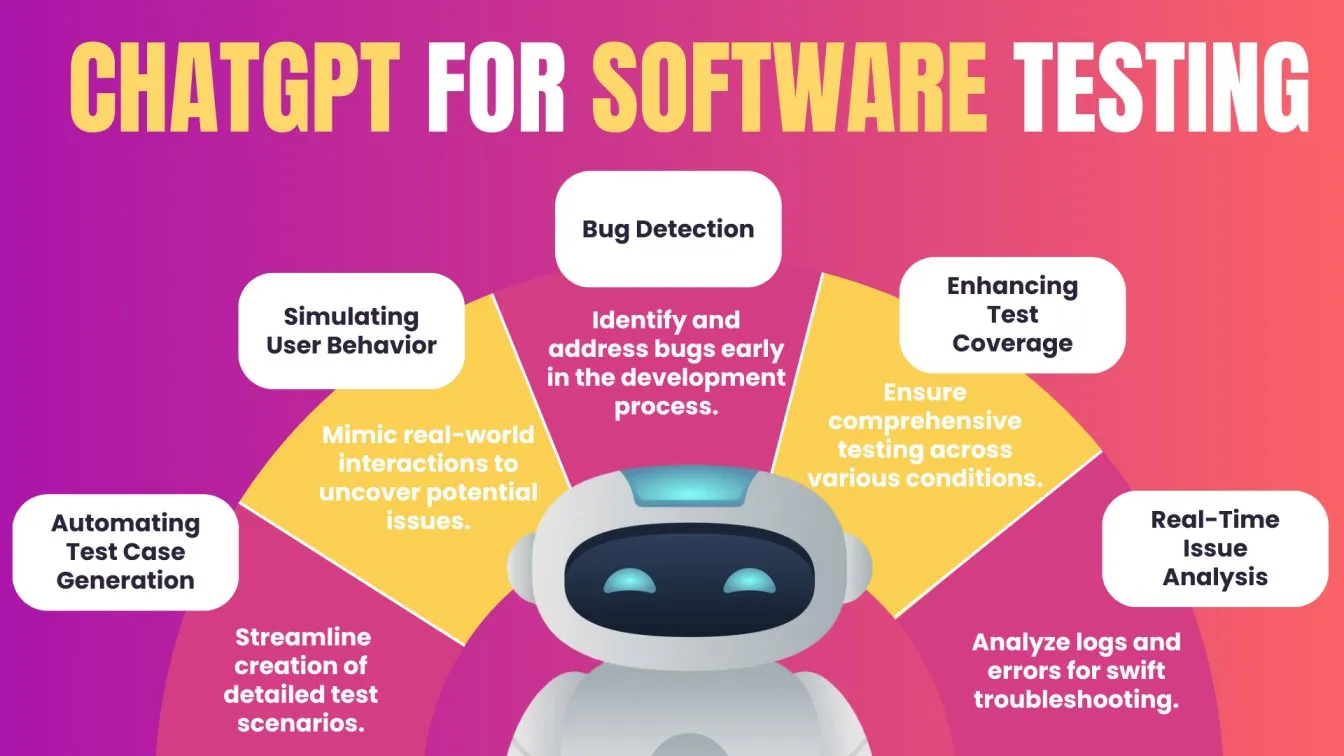
Automating Test Case Creation with ChatGPT
ChatGPT revolutionizes the process of test case creation by taking advantage of its deep learning and natural language processing capabilities. Instead of manually crafting each test case, a task often marked by manual testing tasks and inconsistencies, ChatGPT utilizes statistical patterns to automate and streamline this process with precision and speed.
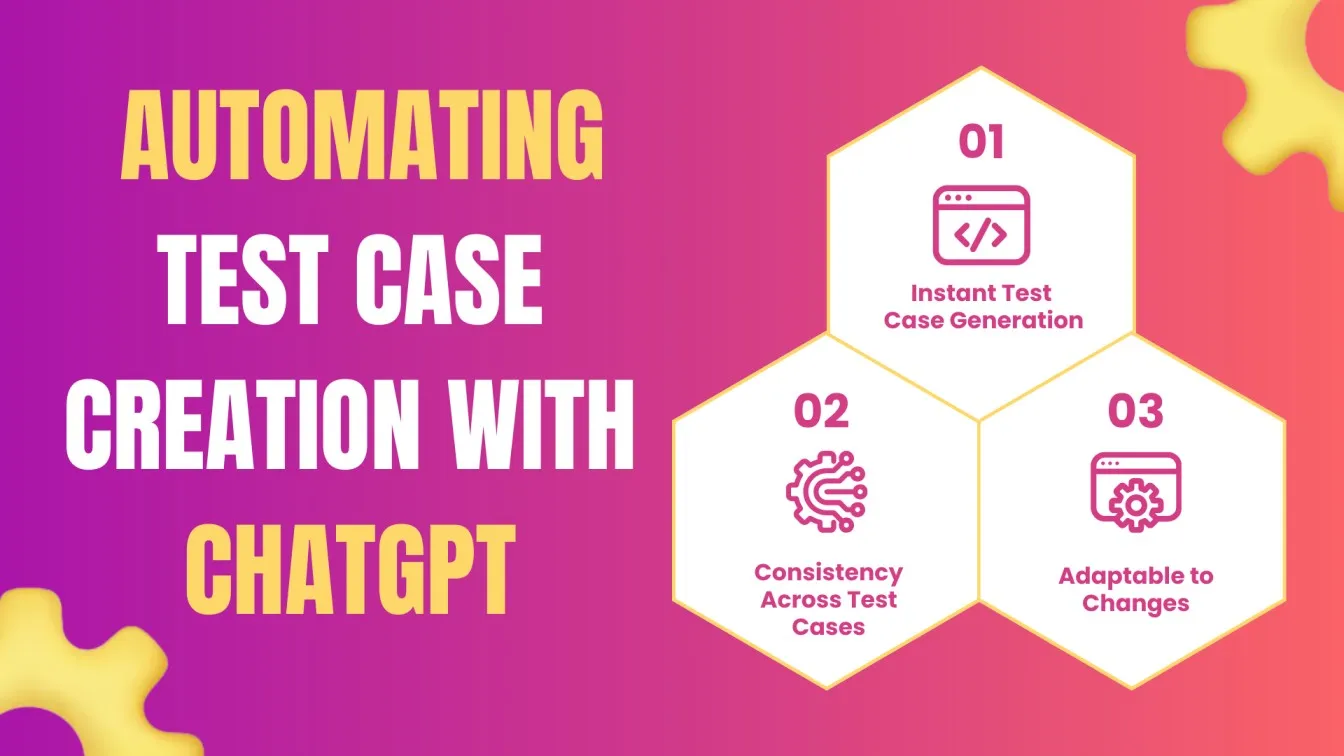
- Instant Test Case Generation: By analyzing natural language descriptions of features or functionalities, ChatGPT can produce detailed test cases that cover various scenarios, including edge cases and potential user errors. This approach allows for rapid creation of complex test scenarios without manual intervention. 📝
- Consistency Across Test Cases: The GPT-3.5 language model ensures that all test cases adhere to the same format and standards, minimizing human error and maintaining consistency. This is achieved through its ability to detect and replicate code structures and software application patterns. ✅
- Adaptable to Changes: As project requirements evolve, ChatGPT can swiftly update or generate new test cases, thanks to its critical thinking and ability to recognize statistical patterns. This adaptability ensures that testing documentation remains current and relevant, facilitating effective automation testing and reducing the need for extensive manual updates. 🔄
Generating Realistic Test Scenarios for Your Software
Creating realistic test scenarios is essential for effective Quality Assurance and ensuring your software performs well under various conditions. Here’s how to generate them effectively:
- Understand User Behavior 🧑💻
Start by analyzing how real users will interact with your software. Gather insights from user research, feedback, and personas to create scenarios that reflect genuine usage patterns, such as login with username and edge tests.
- Simulate Real-World Conditions 🌍
Test your software under various environmental conditions, including different browsers, devices, and network speeds. This helps uncover issues that might not be evident in a controlled testing environment. Simulating real-world scenarios ensures that your software handles diverse conditions effectively.
- Incorporate Edge Cases 🔍
Consider unusual or extreme conditions that could challenge your software. Include scenarios like high load situations, unexpected user inputs, and other negative scenarios that might cause failures. Testing these complex scenarios can prevent potential issues in the real world.
- Use Historical Data 📈
Utilize data from previous incidents or user behavior to create your test scenarios. This real-time feedback provides an in-depth knowledge of past issues, guiding more comprehensive testing and anticipating a range of software bugs that have occurred before.
- Collaborate with Stakeholders 🤝
Work closely with product managers, developers, and end-users to ensure your test scenarios cover all critical aspects of the software. Their insights help identify potential gaps and refine your approach, contributing to improved software quality and reducing human error.
Using ChatGPT to Improve Your Test Coverage
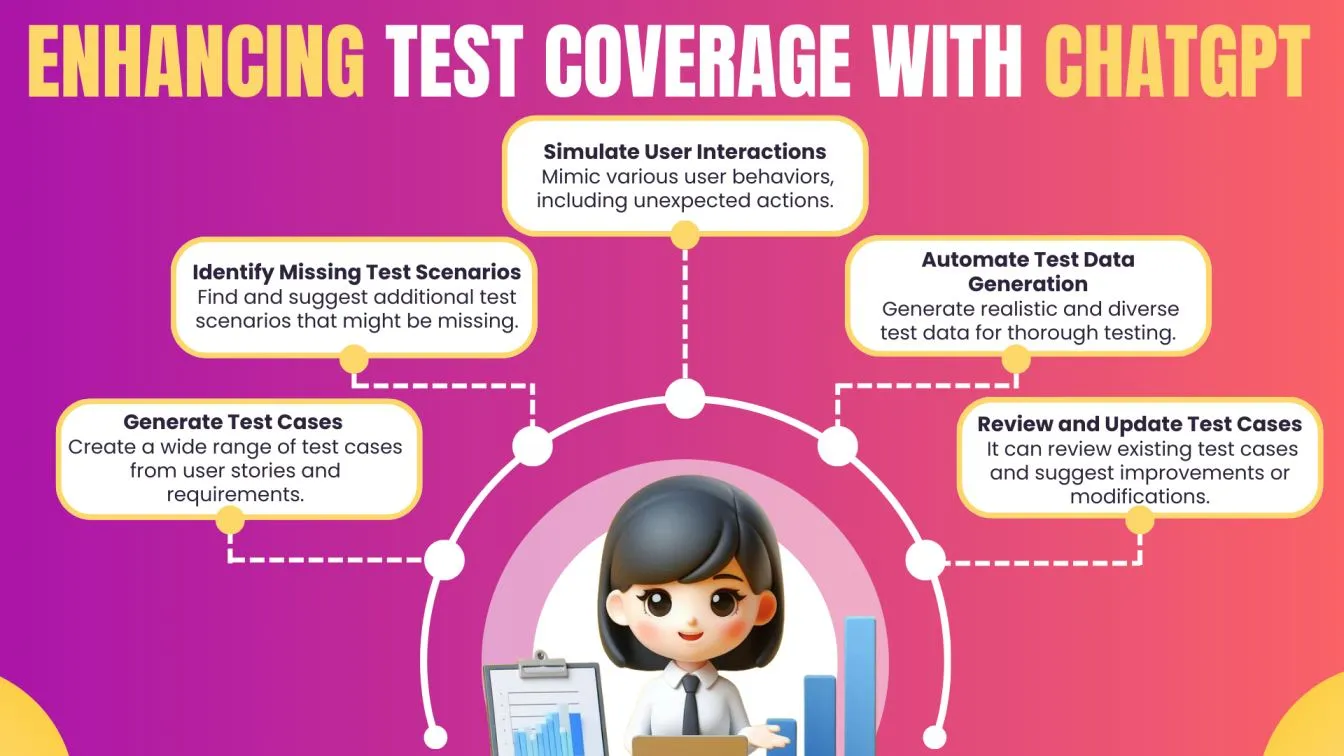
ChatGPT can significantly enhance your test coverage by automating and enriching various aspects of the testing process. Here’s how:
- Generate Comprehensive Test Cases 📝
ChatGPT can create a wide range of test cases based on user stories, requirements, and edge scenarios. This ensures comprehensive coverage of all critical functionalities and potential issues, providing effective tests for your software. - Identify Missing Test Scenarios 🔍
By analyzing existing test cases and requirements, ChatGPT can suggest additional scenarios that might have been overlooked. This helps fill any gaps and ensures comprehensive software testing. - Simulate User Interactions 👥
Use ChatGPT to mimic various user interactions and behaviors, including uncommon or unexpected actions. This helps in testing how your software handles real-world usage and negative test scenarios, enhancing performance testing. - Automate Test Data Generation 📊
ChatGPT can assist in creating realistic and diverse test data, crucial for thorough testing. This includes generating data for different scenarios, user inputs, and system states, thus improving automated testing frameworks. - Review and Update Test Cases 🔄
ChatGPT can review existing test cases to ensure they remain relevant and up-to-date with any changes in software requirements or features. It can also suggest improvements or modifications, addressing any issues related to inaccurate code or repetitive code.
ChatGPT for Effective Bug Reporting and Tracking
Bug reporting and tracking are critical components of maintaining high-quality software. However, managing this process efficiently can be challenging. ChatGPT: a powerful tool that can revolutionize how you handle bugs, from identification to resolution. Here’s how ChatGPT can make bug reporting and tracking more effective:
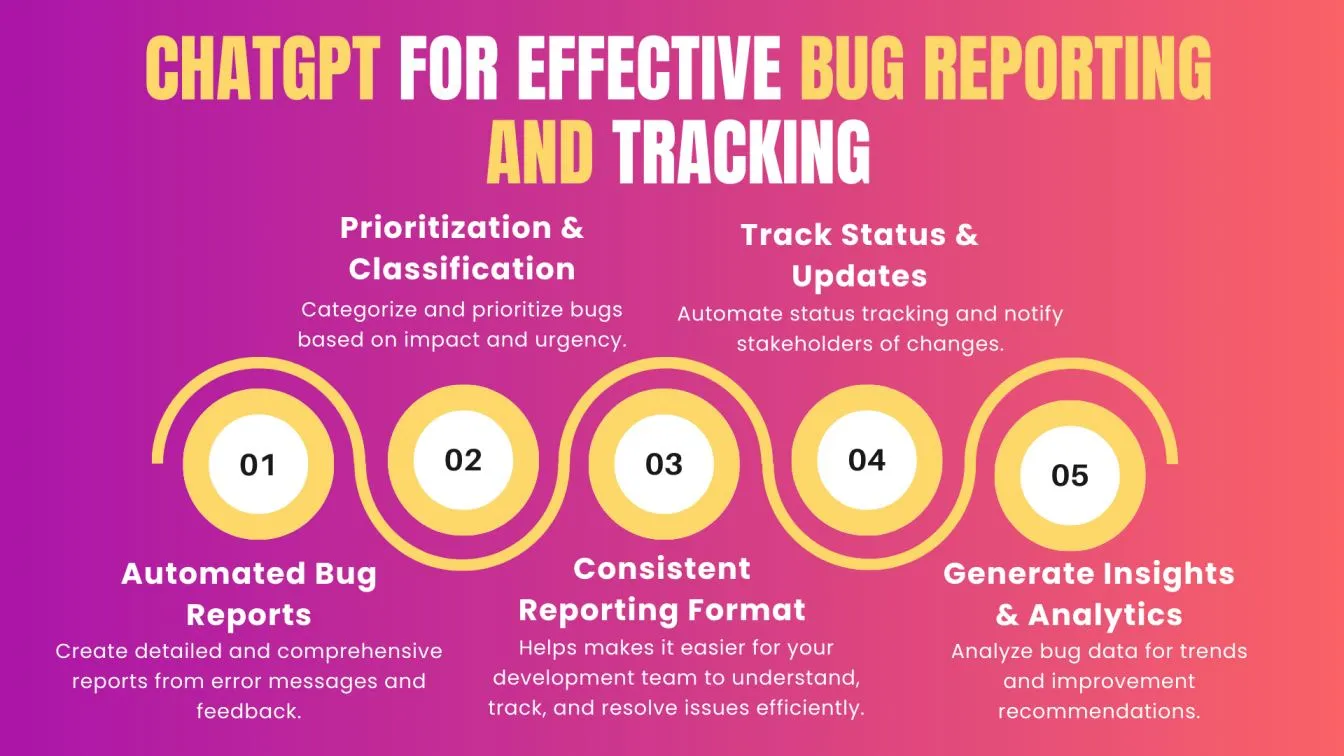
- Automated Bug Reports 📝
ChatGPT can create comprehensive and detailed bug reports by analyzing error messages and user feedback. It includes all crucial information such as reproduction steps, severity, and context, reducing manual effort and ensuring nothing is overlooked. - Prioritization and Classification 📊
ChatGPT can help categorize and prioritize bugs based on their impact and urgency. By assessing the severity and potential impact, it assists in identifying which issues need immediate attention and which can be scheduled for later. - Consistent Reporting Format 📋
With ChatGPT, you can maintain a standardized format for all bug reports. This consistency makes it easier for your development team to understand, track, and resolve issues efficiently. - Track Bug Status and Updates 📈
ChatGPT can automate the tracking of bug statuses, updating progress as issues move through the resolution pipeline. It can also send notifications to relevant stakeholders about important changes and updates. - Generate Insights and Analytics 📊
ChatGPT can analyze bug data to provide valuable insights and trends. It can help identify recurring issues, track resolution times, and offer recommendations for improving overall software quality.
Enhancing Your Test Documentation with ChatGPT
Well-organized and thorough test documentation is crucial for effective software testing. ChatGPT can elevate your test documentation process by bringing automation and precision to the forefront. Here’s how it can transform your approach:
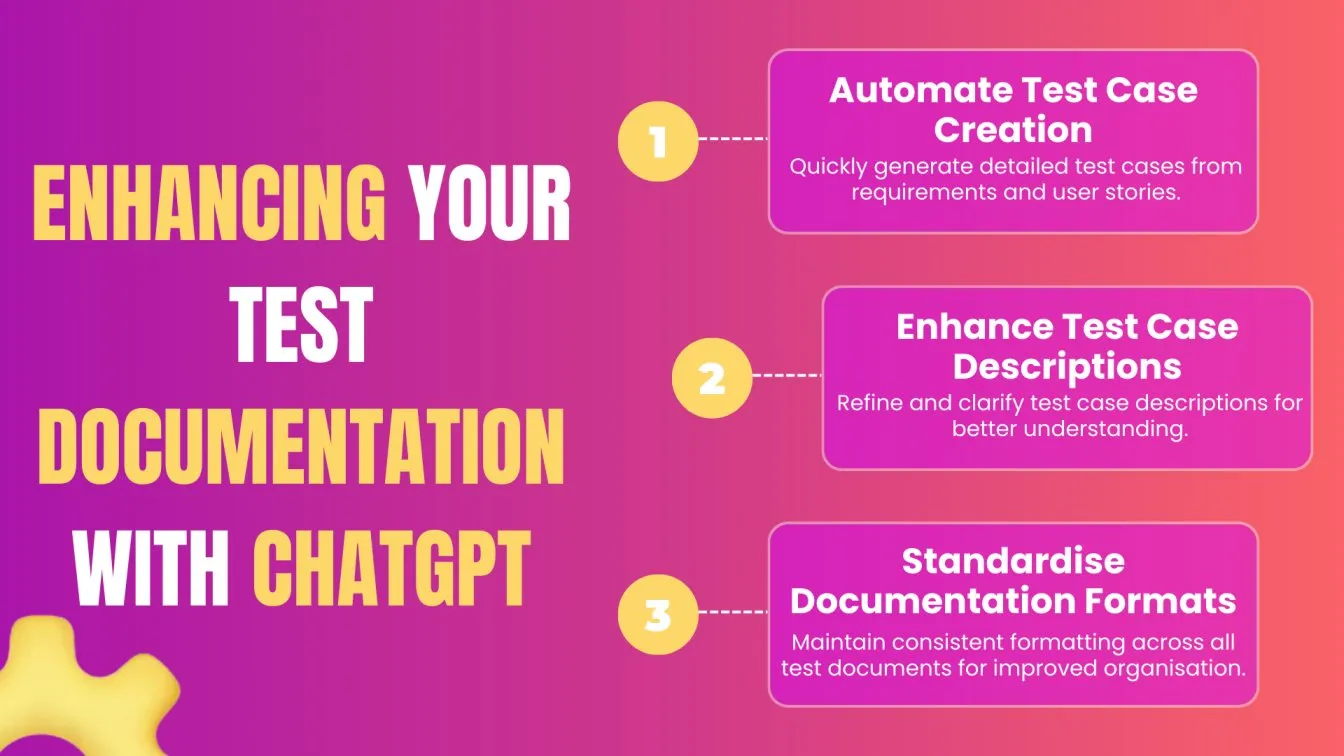
- Automate Test Case Creation 🧑💻
ChatGPT can swiftly generate detailed test cases from project requirements and user stories. This automation reduces manual effort and ensures that test cases are comprehensive and aligned with the project’s needs. - Enhance Test Case Descriptions ✍️
ChatGPT can help refine the clarity of your test case descriptions. It can provide detailed, easy-to-understand explanations of test steps and expected results, making documentation more user-friendly and effective. - Standardize Documentation Formats 📋With ChatGPT, you can maintain a consistent format across all test documents. This standardization helps in keeping your documentation organized and makes it easier for team members to follow and understand.
How ChatGPT Can Assist in Regression Testing
Regression testing is essential for ensuring that new updates don’t break existing functionality. However, it can be time-consuming and repetitive. This is where ChatGPT steps in as your AI-powered assistant to streamline the process:
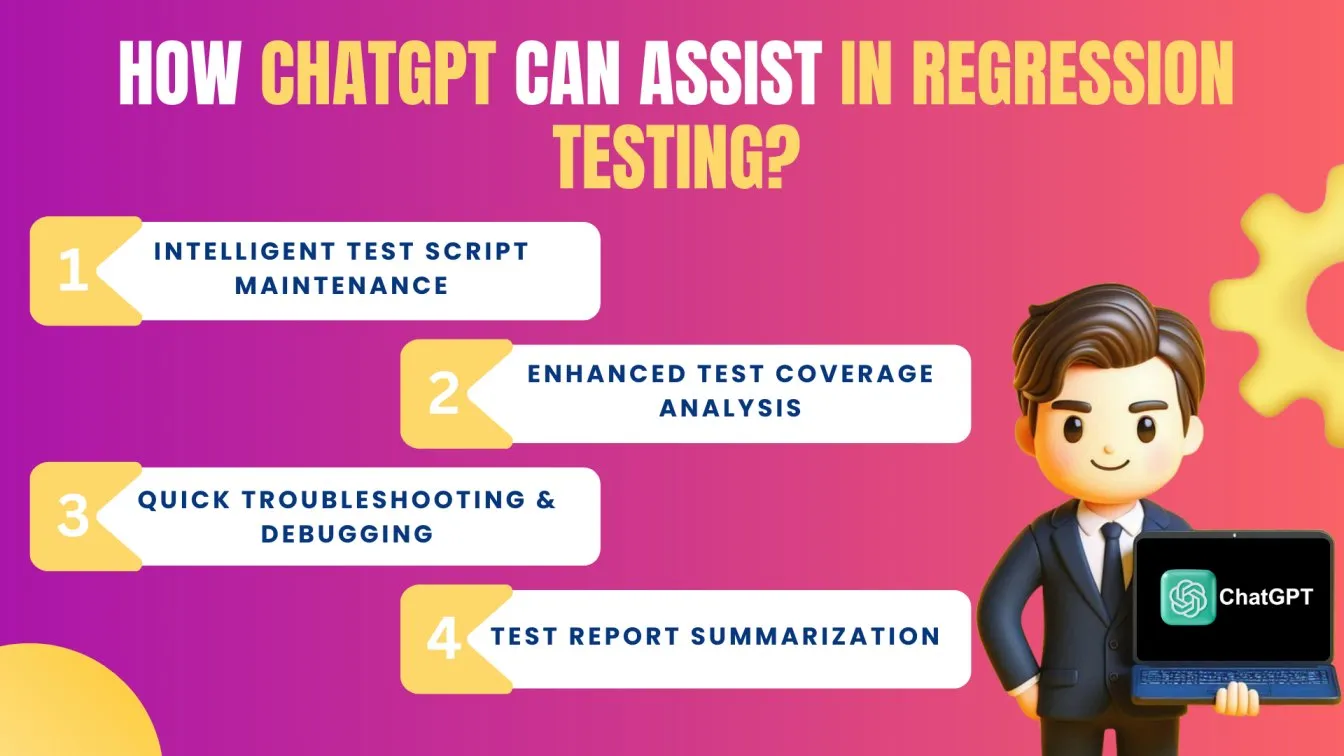
🤖 Intelligent Test Script Maintenance
As your codebase evolves, keeping test scripts up-to-date can be a challenge. ChatGPT can analyze changes and suggest updates to your test scripts, ensuring they stay in sync with the latest code.
🔍 Enhanced Test Coverage Analysis
Worried about missing crucial areas in your tests? ChatGPT can review your existing tests, identify gaps, and suggest additional scenarios, helping you achieve comprehensive test coverage.
⏱️ Quick Troubleshooting & Debugging
Encountering bugs during regression testing? ChatGPT can assist by analyzing error logs, offering potential fixes, and guiding you through debugging steps, making the process faster and more efficient.
📊 Test Report Summarization
After running your regression tests, ChatGPT can summarize the results, highlighting key issues and trends. This allows you to quickly focus on critical areas and make informed decisions.
Using ChatGPT to Streamline Test Case Review and Approval
Using ChatGPT to streamline test case review and approval can significantly enhance both the efficiency and accuracy of your testing process. Reviewing and approving test cases is essential in software development to ensure that all scenarios are thoroughly covered and aligned with project requirements. However, this task often involves meticulous checks and multiple revisions, making it time-consuming.

💻 Automated Initial Review
ChatGPT simplifies the process by automating the initial review of test cases. It analyzes them against the provided requirements or user stories, swiftly identifying gaps or inconsistencies. This includes flagging missing edge cases, redundant scenarios, or misalignments with intended functionality. By doing so, ChatGPT reduces human error and allows testers and QA teams to concentrate on more complex issues, saving valuable time.
✨ Enhanced Clarity and Coverage
ChatGPT also offers detailed responses to suggest improvements, enhancing the clarity and coverage of test cases. This ensures that they are not only technically accurate but also easily understandable for all stakeholders. The AI’s ability to provide comprehensive feedback speeds up the approval process, making it more efficient and thorough.
🤝 Streamlined Stakeholder Collaboration
In teams with multiple stakeholders involved in the approval process, ChatGPT acts as a mediator. It consolidates and addresses all feedback before final approval, reducing the typical back-and-forth and streamlining the workflow. This leads to a more organized and efficient review process, supported by ChatGPT’s deep understanding of complex scenarios and real-world data.
ChatGPT for Continuous Testing and Monitoring
Incorporating ChatGPT into your continuous testing and monitoring strategy can redefine how you manage software quality throughout the development process. As the pace of development accelerates, continuous testing and monitoring become essential to ensure stability and performance. ChatGPT offers a powerful solution, enabling you to automate repetitive tests, integrate real-time monitoring, and streamline error detection, ultimately improving the speed and reliability of your releases.
- 🔄 Continuous Testing Automation: ChatGPT can assist in automating repetitive testing tasks that need to be run continuously as code changes. By integrating with your CI/CD pipeline, ChatGPT can help generate automation code and run test cases in real-time, ensuring that new code integrates smoothly with existing functionality. This automation not only saves time but also catches bugs early in the development process, reducing the risk of costly errors down the line.
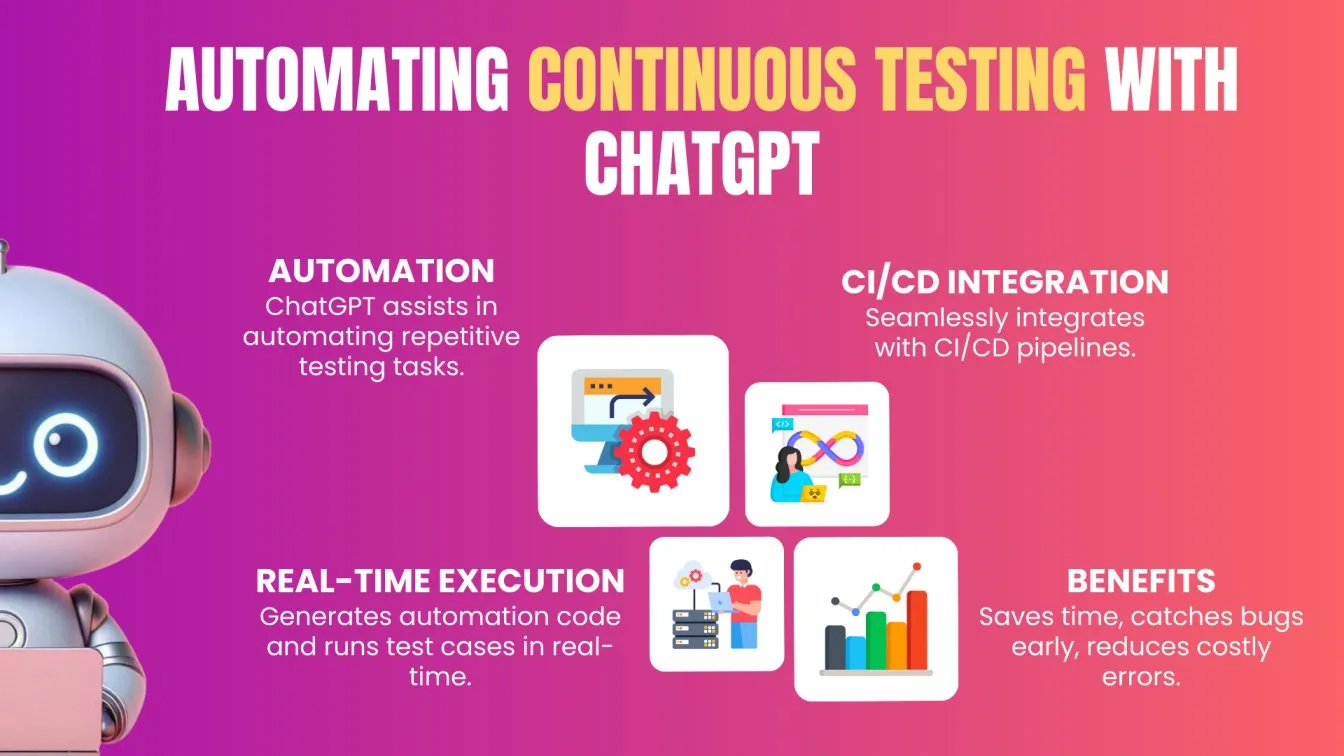
- 🔍 Real-Time Monitoring and Analysis: In addition to testing, ChatGPT can be employed for real-time monitoring of your application's performance and functionality. By analyzing logs, error messages, and system outputs, ChatGPT can identify potential issues as they arise and provide actionable insights. This proactive approach allows for immediate corrective actions, preventing minor issues from escalating into major problems.
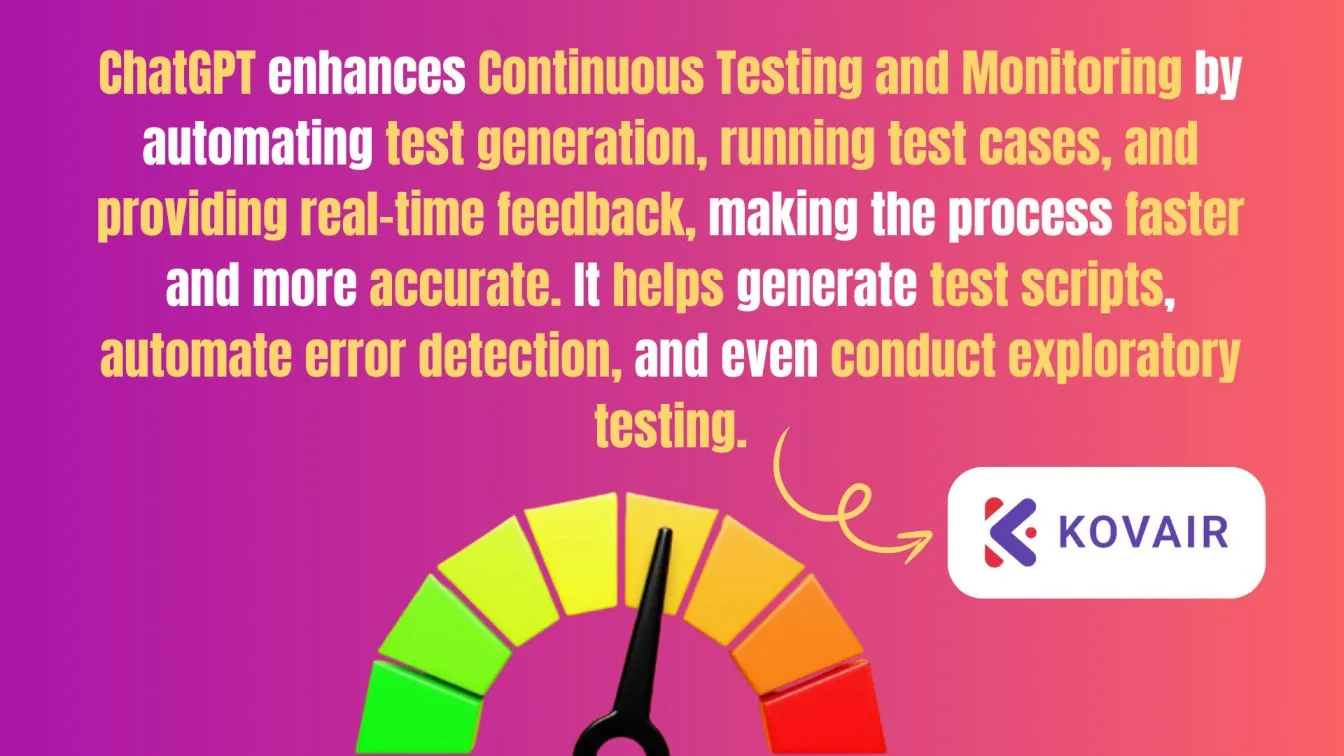
- 📈 Enhanced Decision-Making: Continuous testing generates a massive amount of data, and making sense of it all can be overwhelming. ChatGPT can summarize test results, highlight key trends, and suggest areas that may require further attention. This enables your team to make informed decisions quickly, ensuring that your software remains robust and responsive to user needs.
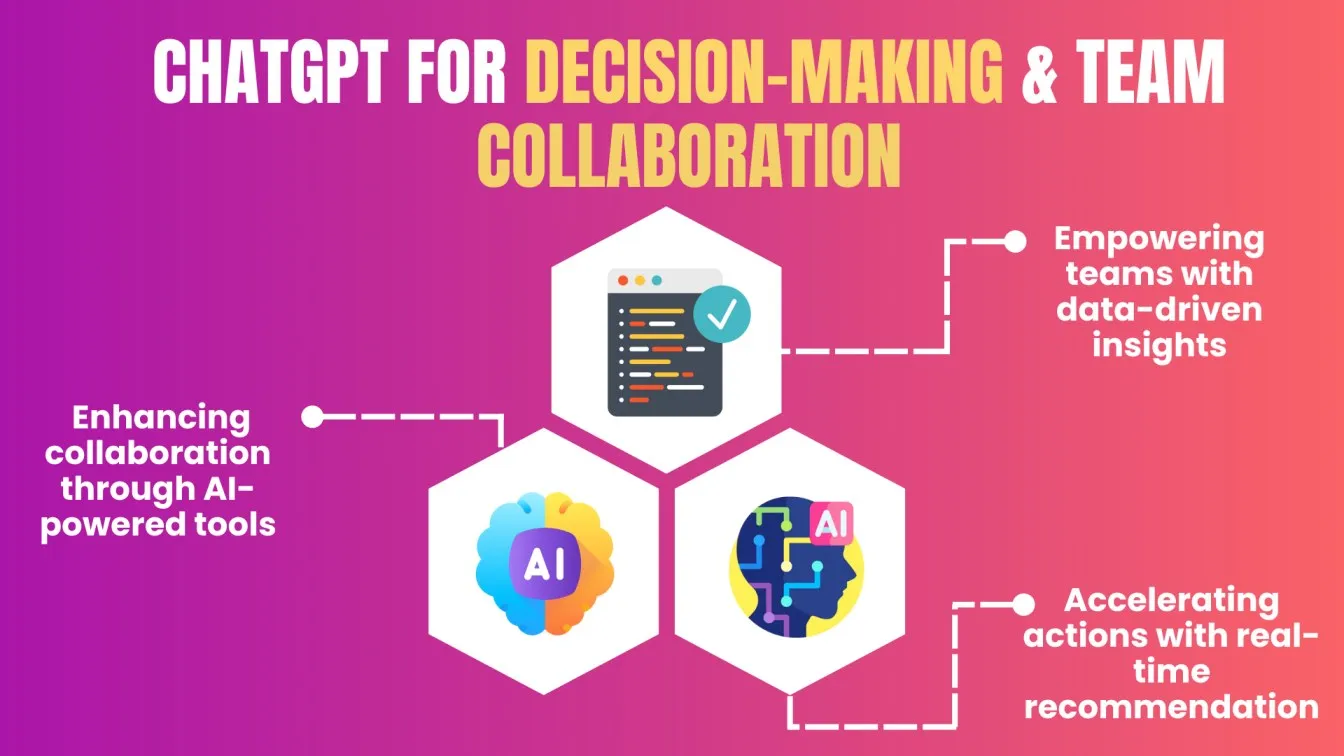
🚀 Streamlining Collaboration: With multiple teams often involved in continuous testing and monitoring, communication can become a bottleneck. ChatGPT can serve as an intelligent assistant, centralizing communication, documenting test results, and ensuring that everyone is on the same page. This streamlines collaboration, making it easier to coordinate efforts across development, QA, and operations teams.
Integrating ChatGPT into Your Existing Testing Workflow
Integrating ChatGPT into your existing testing workflow can revolutionize your quality assurance processes, making them more efficient and intelligent. As software development becomes faster and more complex, leveraging AI tools like ChatGPT can streamline your testing and enhance overall software quality. Here’s how you can effectively integrate ChatGPT into your testing workflow:

🚀 API Integration
Incorporate the ChatGPT API into your testing tools or CI/CD pipeline. This integration allows ChatGPT to seamlessly interact with your environment, providing real-time assistance with test case generation, analysis, and feedback based on your system’s data.
📝 Automated Test Case Generation
Set up ChatGPT to automatically create test cases from your input requirements or user stories. By analyzing your specifications, ChatGPT can generate comprehensive and relevant test scenarios, which can then be reviewed and included in your test suites.
🔄 Script Maintenance
Use ChatGPT to keep your test scripts updated with ongoing code changes. By feeding ChatGPT the latest code updates, it can suggest necessary modifications to your existing scripts, ensuring they accurately reflect the current codebase.
🔍 Real-Time Issue Analysis
Integrate ChatGPT into your test execution environment to monitor logs and error reports in real-time. ChatGPT can analyze these inputs and provide immediate insights and troubleshooting suggestions, helping you resolve issues more quickly.
📊 Reporting and Insights
Deploy ChatGPT to generate and summarize test reports, highlighting key trends and significant issues. Its ability to analyze test results and provide actionable insights helps you refine your testing strategies and make informed decisions.
🤝 Communication and Collaboration
Incorporate ChatGPT into your project management or communication platforms to enhance coordination among team members. ChatGPT can assist in documenting test results, consolidating feedback, and ensuring effective communication across development, QA, and operations teams.
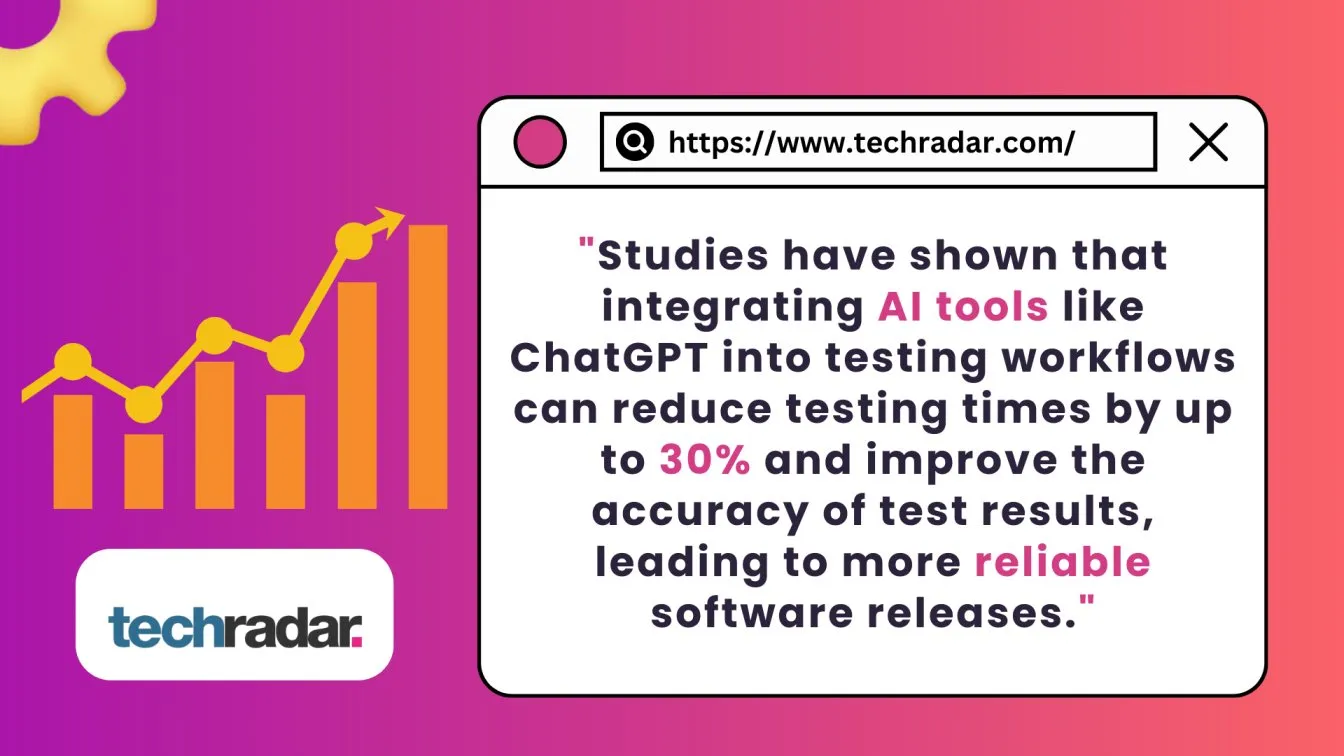
Addressing Common Challenges in Software Testing with ChatGPT
Addressing common challenges in software testing with ChatGPT can streamline your processes and enhance efficiency. Here’s how ChatGPT tackles key issues:
1. Managing Test Case Complexity
ChatGPT generates comprehensive and diverse test cases based on requirements, ensuring all scenarios are covered and simplifying the management of complex test suites. 📝
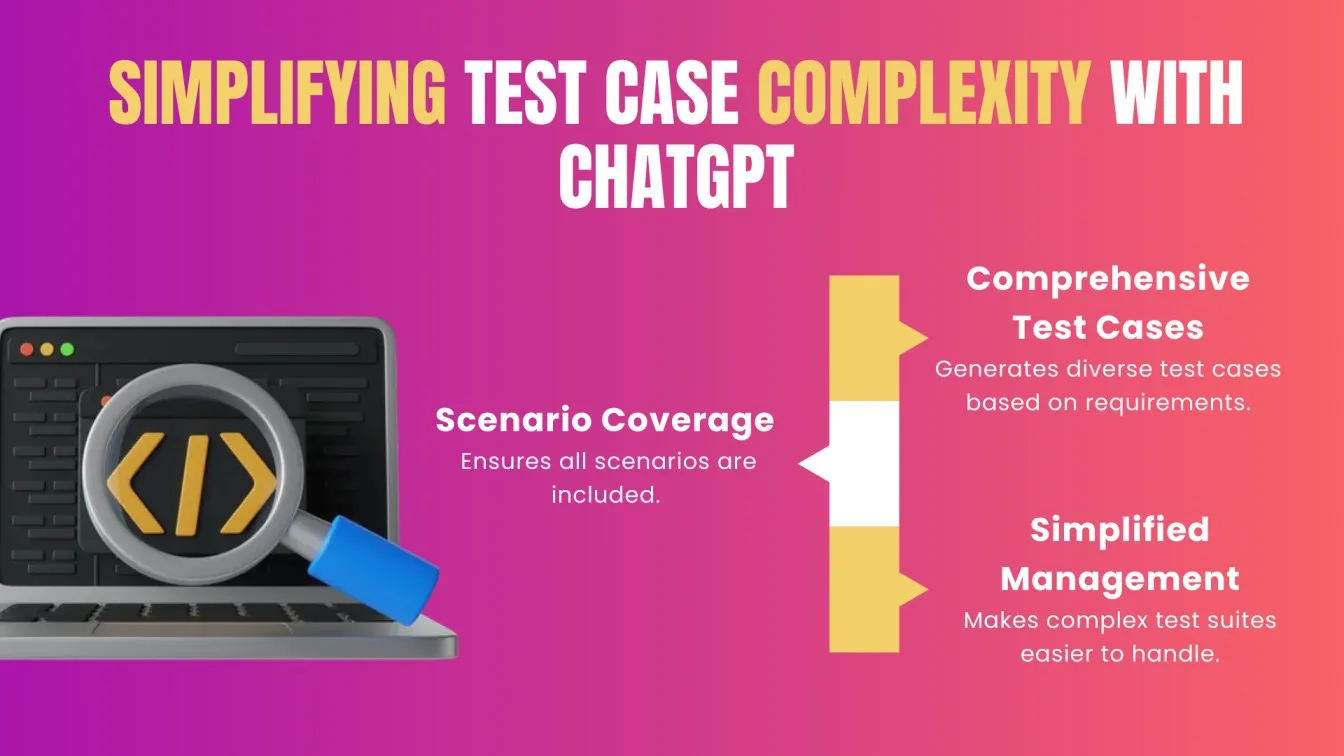
2. Keeping Test Scripts Updated
ChatGPT automates the update of test scripts by analyzing code changes and suggesting necessary modifications, ensuring scripts remain current and accurate. 🔄
3. Identifying and Resolving Issues
ChatGPT analyzes logs and error messages in real-time, providing immediate insights and troubleshooting suggestions to quickly diagnose and resolve issues. 🔍
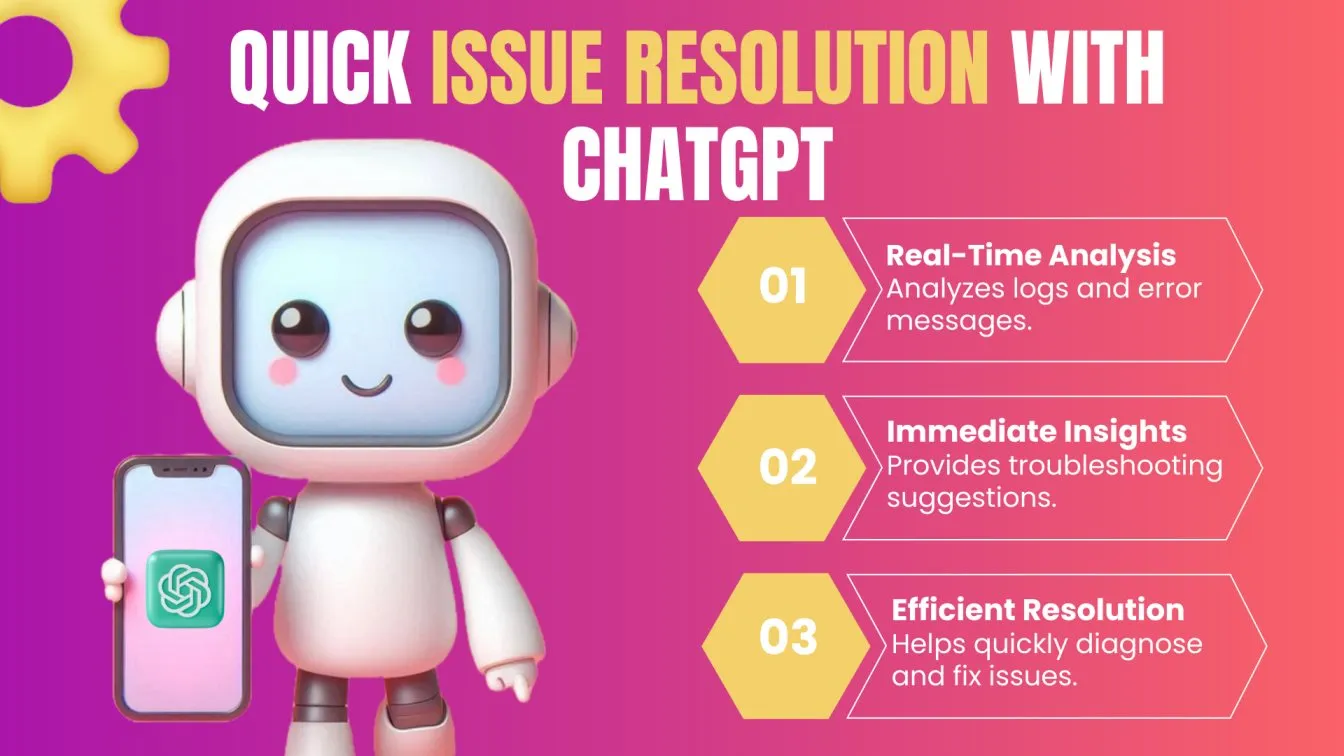
4. Generating Actionable Test Reports
ChatGPT produces clear, concise test reports that highlight key trends and issues, making it easier to understand outcomes and refine testing strategies. 📊
5. Facilitating Collaboration
ChatGPT centralizes documentation and feedback, enhancing communication and coordination among development, QA, and operations teams. 🤝
6. Scaling Testing Efforts
ChatGPT automates repetitive tasks and generates test cases, supporting scalable testing without increasing manual effort, allowing teams to handle larger testing requirements effectively. 🚀

Quick Recap🌟:
In summary, ChatGPT significantly boosts your software testing efforts by offering a range of valuable capabilities. It simplifies test case creation by generating comprehensive scenarios from requirements, automated test script updates to keep pace with code changes, and provides real-time bug detection through analysis of logs and error messages. Additionally, ChatGPT helps create realistic test data and supports performance testing by identifying potential bottlenecks.
Furthermore, it enhances user acceptance testing (UAT) by generating relevant test scenarios and feedback on user experience. By integrating ChatGPT into your workflow and applying best practices, you can streamline your testing processes, improve accuracy, and ensure higher software quality. This leads to a more efficient and effective quality assurance strategy, ultimately resulting in a better product and user satisfaction. 🌟
People also asked
👉 How does ChatGPT identify potential bugs?
ChatGPT identifies potential bugs by analyzing logs and error messages, providing real-time insights and troubleshooting suggestions. 🔍
👉 What’s the best way to use ChatGPT for testing?
To get the most out of ChatGPT, integrate it into your CI/CD pipeline, keep it updated with requirements, and validate its suggestions with manual reviews. 🌟
👉 Can ChatGPT generate realistic test data?
ChatGPT can help generate realistic test data by providing sample data based on the given requirements and scenarios. 📊
👉 How can ChatGPT support performance testing?
ChatGPT can assist in performance testing by analyzing performance metrics and providing insights into potential bottlenecks. 🚀
👉 Is ChatGPT useful for user acceptance testing (UAT)?
ChatGPT can support UAT by generating test scenarios based on user requirements and providing feedback on user experience aspects. 🤝





%201.webp)

