A robust CI/CD testing approach is essential to ensure software quality in today's dynamic development landscape. Teams can maintain high software quality, increase deployment efficiency, and find critical issues early with the aid of a well-organized CI/CD testing checklist. A thorough testing framework reduces risks and guarantees a smooth deployment pipeline, from unit tests and integration tests to security scans and performance tests.
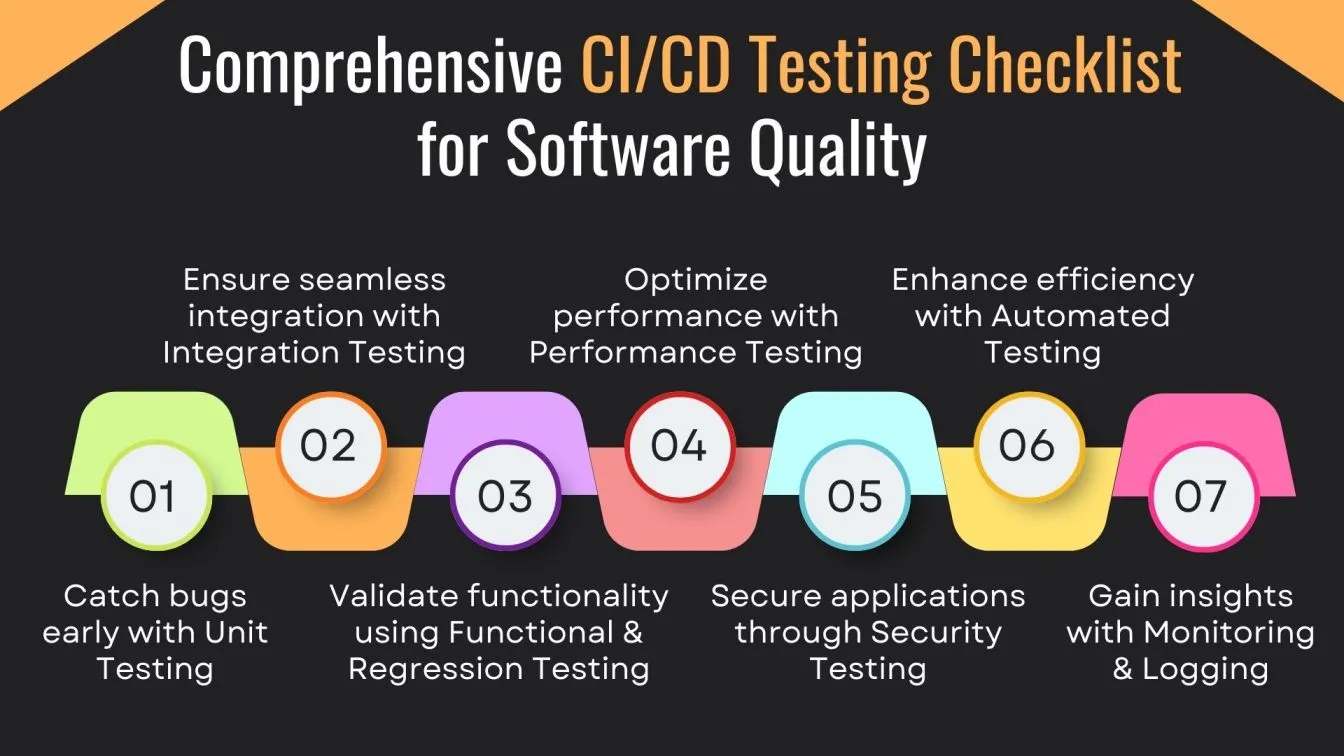
Essential Components of a CI/CD Testing Checklist:
✅ Unit Testing – Detect and fix bugs at the code level.
✅ Integration Testing – Ensure seamless interaction between components.
✅ Functional & Regression Testing – Validate software functionality and prevent new issues.
✅ Performance Testing – Optimize speed, scalability, and responsiveness.
✅ Security Testing – Identify vulnerabilities before deployment.
✅ Automated Testing – Improve efficiency with continuous validation.
✅ Monitoring & Logging – Gain insights for ongoing improvements.
What is CI/CD Testing? An Overview of DevOps Teams
A key DevOps practice technique, CI/CD testing incorporates automated testing into the deployment pipeline to guarantee software quality. It improves software quality and expedites deployment pipeline processes by assisting teams in identifying and resolving critical issues early. What exactly is CI/CD, though, and how does it relate to modern software development?
Modern software development, testing, and deployment can be automated with the help of the CI/CD (Continuous Integration and Continuous Delivery) technique. Continuous delivery tools make sure that tested code repositories are always prepared for deployment, and DevOps continuous integration testing makes sure that code repository changes are automatically tested before merging.
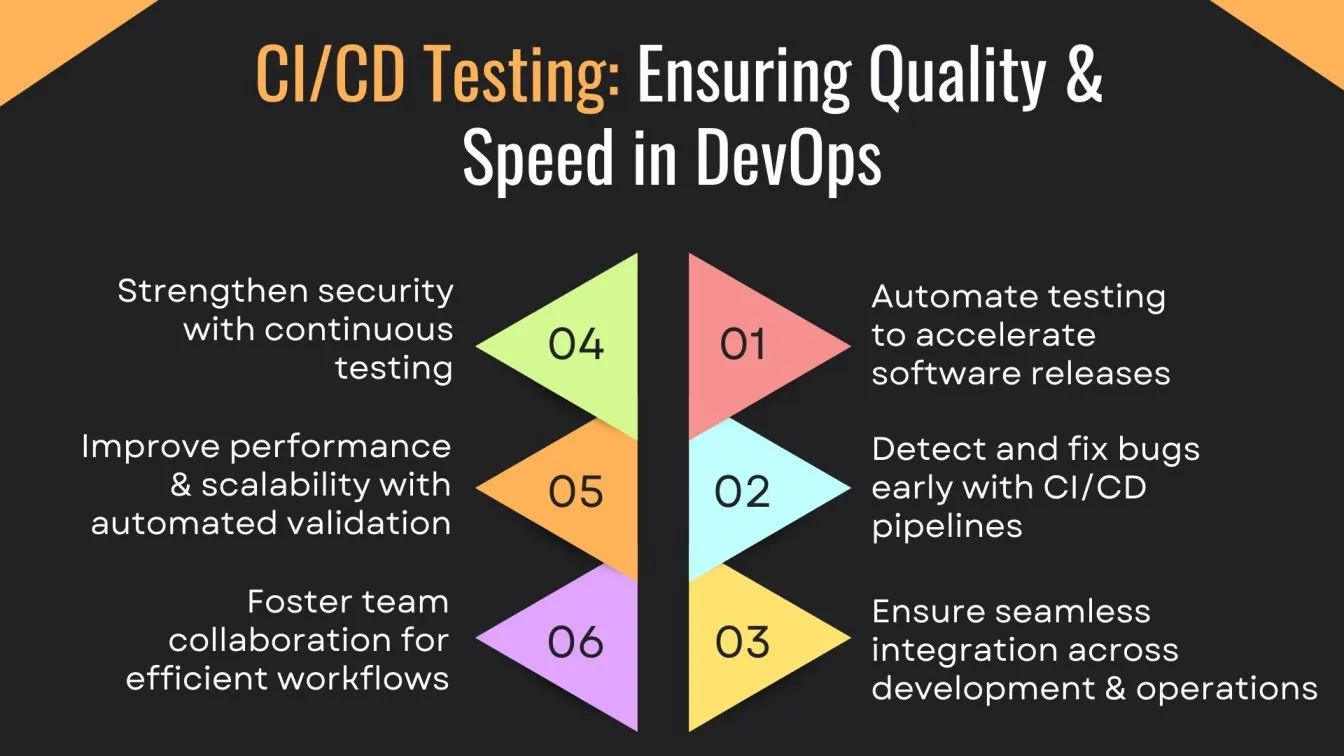
Key Components of CI/CD Testing:
- Continuous Integration (CI) – Developers frequently merge code into a shared central repository, triggering automated tests via continuous integration tools like Jenkins CI/CD, ensuring early bug detection.
- Continuous Delivery (CD) – The validated code is automatically prepared for release, minimizing manual intervention and reducing deployment risks.
- Software Testing Automation – Using software testing automation tools within the CI-CD process ensures consistent and reliable validation of new code.
- CI/CD Integration – Seamless integration with DevOps automation tools enhances efficiency and accelerates release cycles.
Benefits of CI/CD Testing in DevOps:
- Faster Releases – Automating the continuous delivery pipeline ensures quick and reliable software deployment.
- Reduced Bugs – Continuous integration testing catches defects early, minimizing production failures.
- Improved Software Quality – Leveraging software testing automation frameworks enhance test coverage and reliability.
- Enhanced Collaboration – Collaboration tools streamline workflows across development and operations teams.
Essential CI/CD Tools for Testing:
- Jenkins CI/CD – Popular continuous integration server for automating builds and tests.
- GitLab CI/CD – Provides end-to-end CI/CD pipelines with built-in security and monitoring.
- CircleCI & Travis CI – Cloud-based continuous integration tools for DevOps automation.
- Selenium & Cypress – Advanced software testing automation services for UI and functional testing.
Why Automate QA in CI/CD Pipelines? Key Benefits & Challenges
In a CI/CD deployment pipeline, automated QA testing is essential to guarantee software quality. Manual testing becomes a bottleneck as development teams implement DevOps practices, delaying releases and raising the possibility of human error. Teams can increase the delivery of application stability, enhance functional test coverage, and expedite the development cycle by including automated QA testing software tools in the CI/CD deployment pipeline.
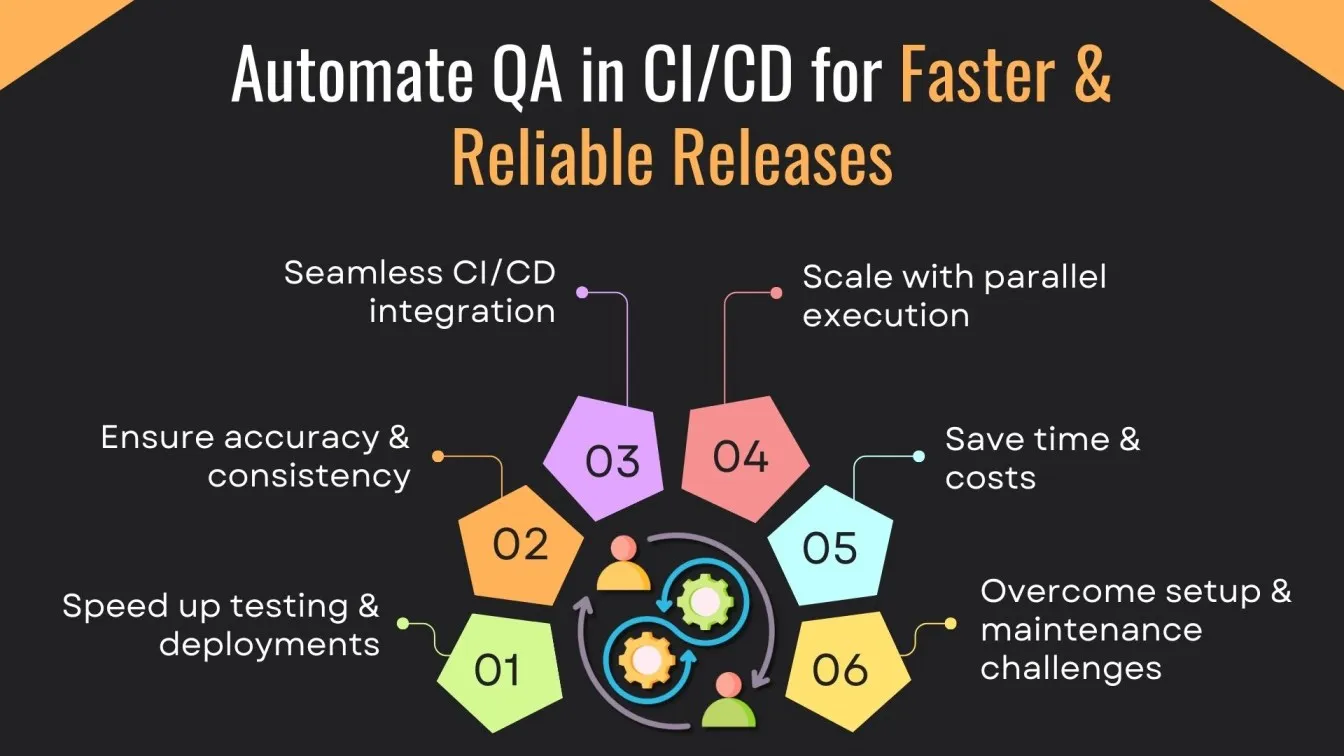
Key Benefits of Automating QA in CI/CD Pipelines:
- Faster Testing & Deployment – Automated QA testing tools accelerate execution, providing rapid feedback and ensuring continuous delivery.
- Accuracy & Consistency – Eliminates human errors, ensuring reliable test execution across environments.
- Seamless CI/CD Integration – Works with CI/CD tools like Jenkins CI/CD for real-time validation.
- Scalability & Parallel Execution – Runs tests across multiple devices, enhancing scalability.
- Cost & Time Efficiency – Reduces long-term costs by minimizing manual intervention.
Challenges of Automating QA in CI/CD Pipelines:
- High Initial Setup Effort – Implementing automated QA testing software requires time, expertise, and resources to configure test scripts, frameworks, and infrastructure.
- Maintenance Overhead – Automated test scripts need regular updates to align with evolving software and UI changes.
- Test Flakiness – Poorly written automation tests may produce inconsistent results, leading to unreliable test outcomes.
Best Practices for Implementing Automated QA in CI/CD
- Choose the Right Tools – Use automated QA testing tools that align with your tech stack and CI/CD workflow. Popular options include Selenium, Cypress, and TestNG.
- Integrate with CI/CD Pipelines – Automate testing within CI/CD pipelines using Jenkins CI/CD or GitLab CI/CD for continuous validation.
- Prioritize Critical Tests – Focus automation efforts on unit tests, regression tests, and API testing for maximum impact.
- Monitor & Optimize – Regularly review and optimize test scripts to reduce maintenance overhead.
CI/CD Testing Checklist: Essential Steps for QA Automation
Automated QA testing must be integrated into a CI/CD pipeline in order to maintain software quality, shorten release cycles, and guarantee seamless deployments. A well-organized checklist for CI/CD testing can help teams increase software reliability, reduce human labor, and speed up QA automation. Implementing a Continuous Integration and Continuous Delivery (CI/CD) pipeline is crucial for enhancing software development efficiency and improving product quality.
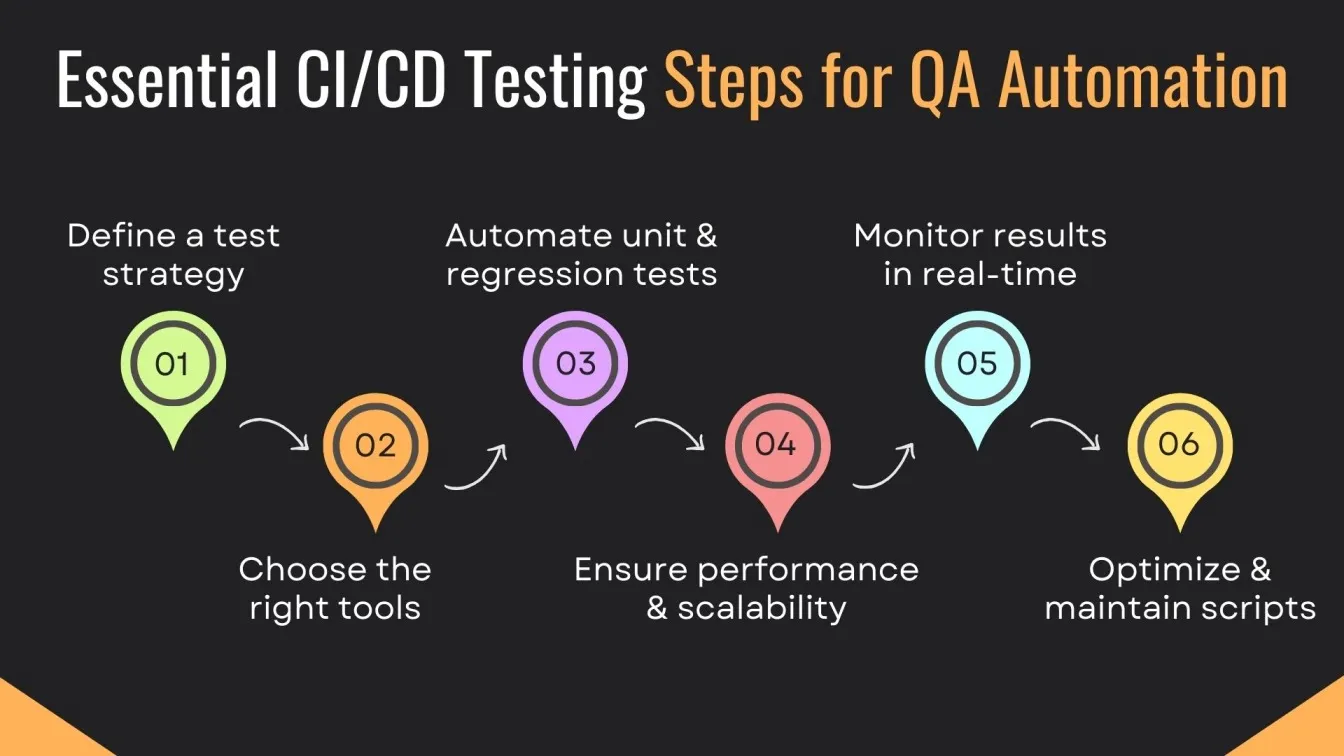
The following checklist outlines essential steps for a successful CI/CD implementation:
Define Your Objectives: ✅
Before implementing a CI/CD pipeline, it’s essential to define your goals clearly. Clearly defining your objectives is crucial before putting a CI/CD pipeline into place. What do you hope to accomplish?
- Faster Releases: To provide new features and fixes more quickly, try to reduce the length of your release cycles.
- Better Software Quality: Integrate automated testing at every stage of the development cycle to guarantee better software quality.
- Decreased Manual Testing: To cut down on errors and boost productivity, lessen the dependence on manual QA procedures.
- Enhanced Security: To proactively address vulnerabilities, implement security procedures in your CI/CD pipeline.
Select the Right Automated QA Testing Tools: ✅
- Leverage industry-leading automated QA testing tools such as Selenium, Cypress, TestNG, or Playwright.
- Ensure smooth integration with CI/CD platforms like Jenkins CI/CD, GitHub Actions, or GitLab CI/CD.
Set Up Continuous Integration: ✅
- Automate Builds: Configure your CI tool to automatically build the application whenever code changes are pushed to the repository.
- Run Tests Automatically: Ensure that all tests (unit, integration, and UI) are executed automatically with each build to catch issues early.
- Static Code Analysis: Integrate static code analysis tools to identify code quality issues in real-time and enforce coding standards.
Implement Continuous Delivery: ✅
Setting up continuous delivery is essential for facilitating smooth transitions from development to production:
- Create Deployment Scripts: Write scripts that automate the deployment process, handling environment setup, configuration management, and rollback procedures.
- Configure Environments: Establish distinct environments (development, staging, and production) to streamline testing and deployment.
- Monitor Deployments: Utilize monitoring tools (such as GitLab or Prometheus) to track the health and performance of deployments, allowing for quick issue resolution.
Integrate and Automate CI/CD with Your Testing Platform: ✅
Modernizing and automating your testing strategy is vital:
- Automate Tests: Transform manual test cases into automated scripts using testing tools like Sofy or Selenium, ensuring faster and more precise testing outcomes.
- Integrate CI/CD: Seamlessly integrate your testing tools with the CI/CD pipeline to run automated tests as part of the build process.
- Analyze Results: Use analytics and reporting features from your testing tools to gain insights into test performance, helping you identify areas for improvement.
Review and Optimize: ✅
Continuous improvement is key to maintaining an effective CI/CD pipeline:
- Regular Reviews: Continually assess your CI/CD processes to identify bottlenecks or inefficiencies, and communicate with developers, testers, and stakeholders for feedback.
- Optimize Test Suites: Regularly optimize your test suites by removing flaky tests, improving execution times, and updating test scripts to match changing application requirements.
- Stay Updated: Keep abreast of the latest CI/CD tools and best practices, ensuring your pipeline remains efficient and effective in the long run.
How to Develop a CI/CD Testing Strategy for Continuous Quality
A clear CI/CD testing proactive approach is necessary to maintain software quality in a DevOps process context. Teams may increase deployment reliability, speed up delivery cycles, and identify problems early by integrating continuous testing environments into DevOps. However, what does continuous testing mean in DevOps, and how can a successful plan be created?
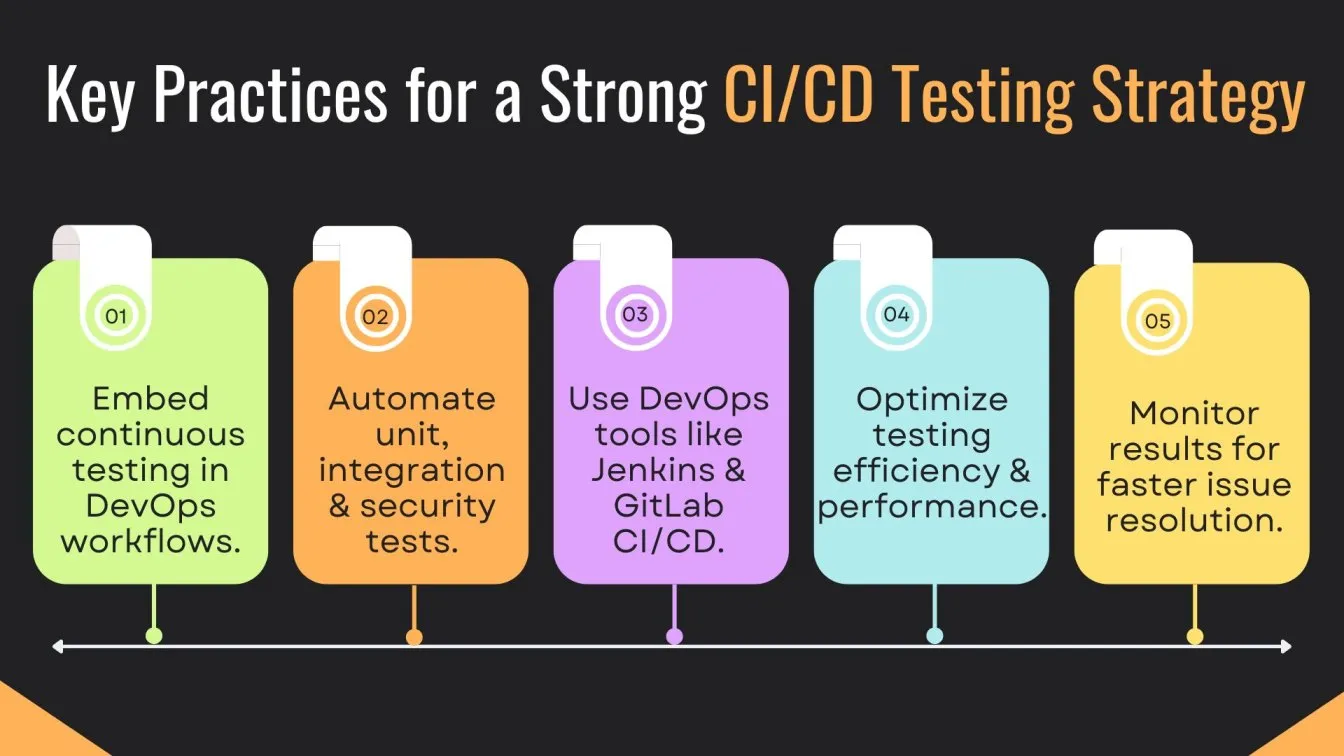
Key Steps to Develop a CI/CD Testing Strategy:
1️⃣ Integrate Continuous Testing in DevOps
- What is continuous testing in DevOps? It is the practice of running automated tests at every stage of the CI/CD pipeline to ensure software quality.
- Embed continuous testing in DevOps workflows to validate code changes in real time.
2️⃣ Align with DevOps Methodologies
- Adopt DevOps methodologies that emphasize collaboration between development and operations teams.
- Utilize DevOps automation to streamline testing, deployment, and monitoring.
3️⃣ Leverage DevOps Automation Tools
- Use DevOps automation tools like Jenkins, GitHub Actions, and GitLab CI/CD to automate builds and testing.
- Implement DevOps automation services to enhance scalability and reliability.
4️⃣ Automate Testing Across the CI/CD Pipeline
- Conduct unit, integration, regression, performance, and security testing within the CI/CD framework.
- Ensure that every code change is validated through automated testing before deployment.
5️⃣ Monitor & Optimize Test Performance
- Continuously refine your CI/CD testing strategy based on test results and system feedback.
- Utilize DevOps automation for real-time monitoring and faster issue resolution.
Top QA Automation Tools for CI/CD Pipelines: Features & Comparisons
A CI/CD pipeline must incorporate automated testing technologies to guarantee quicker deployments, preserve software quality, and minimize manual testing. Efficiency in the CI/CD entire process can be greatly increased by selecting the appropriate automated software testing technologies.
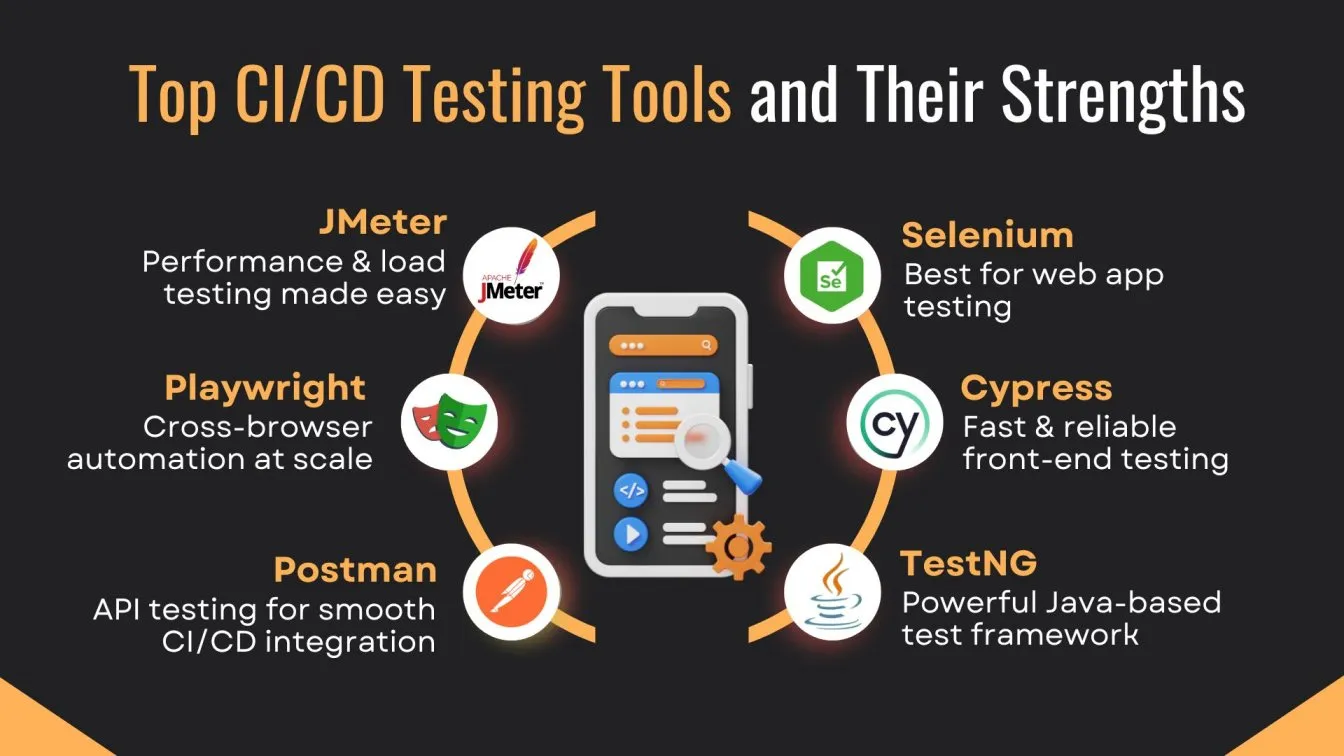
An overview of the best automated testing tools:
- Selenium – Best for web application testing, supports multiple languages, browsers & CI/CD tools like Jenkins CI/CD.
- Cypress – Fast end-to-end testing with real-time execution, ideal for front-end & seamless CI/CD integration.
- TestNG – Advanced Java framework for unit, functional, & integration testing, supports parallel execution.
- JMeter – Top performance testing tool, supports multiple protocols & integrates with CI/CD pipelines.
- Playwright – Cross-browser automation tool with strong debugging & multi-language support.
- Katalon Studio – All-in-one test automation, supports web, mobile, and API testing & requires no coding.
- Postman – Best for API testing, enables functional & performance testing within CI/CD pipelines.
Choosing the Right Automated Testing Tool for Your CI/CD Pipeline
When selecting an automated testing service or tool, consider factors such as:
✅ Ease of integration with your CI/CD tools
✅ Support for CI/CD pipelines and automation frameworks
✅ Compatibility with web, mobile, and API testing needs
The Impact of AI and Machine Learning on CI/CD Test Automation
The way software teams guarantee quality, streamline testing processes, and quicken deployment cycles is being completely transformed by the emergence of AI and machine learning in CI/CD test automation. DevOps teams may increase the efficiency of the CI/CD pipeline, decrease false positives, and improve test accuracy by utilizing AI-driven automated testing solutions.
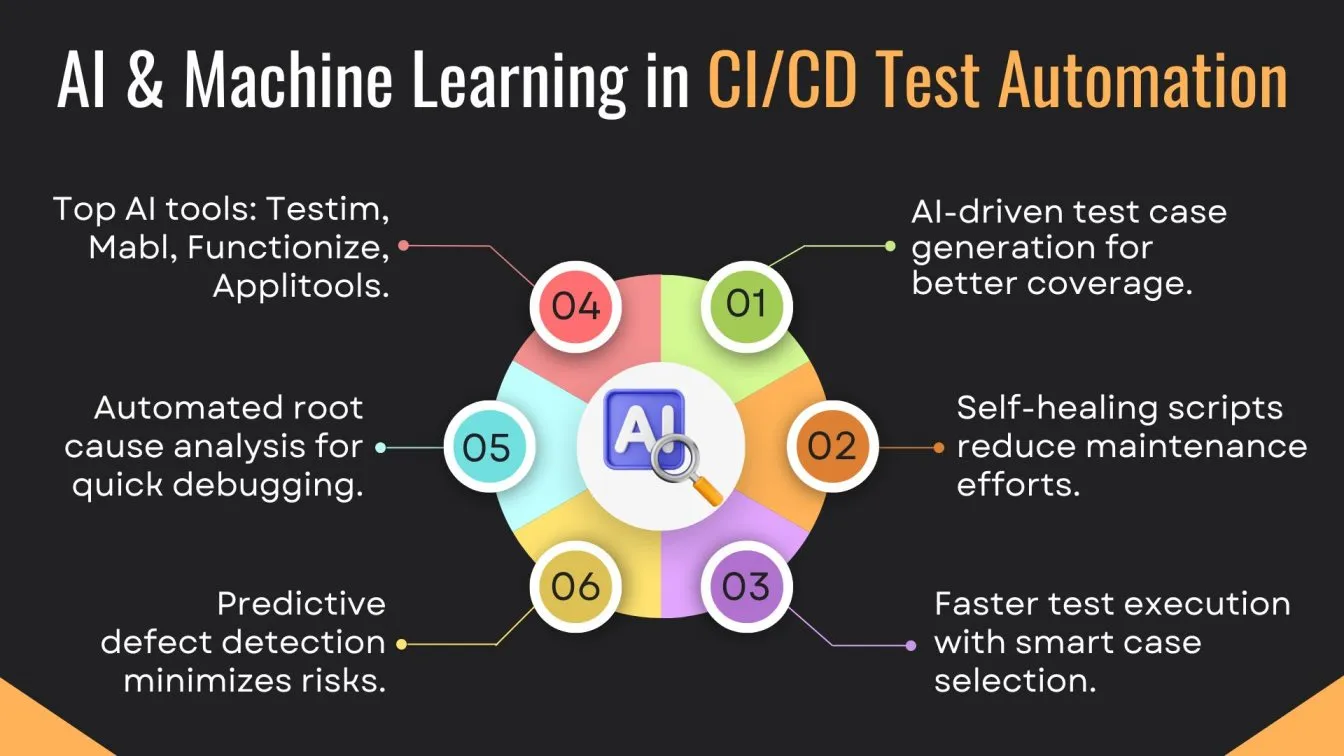
How AI is Transforming CI/CD Test Automation
- Intelligent Test Case Generation – AI-driven tools analyze test data to create high-priority test cases, improving CI/CD pipeline coverage.
- Self-Healing Test Scripts – AI automated testing services adapt to UI changes, reducing maintenance.
- Predictive Defect Detection – Machine learning predicts defects, helping DevOps teams address risks before deployment.
- Faster Test Execution – AI selects relevant test cases, optimizing continuous integration testing speed.
- Automated Root Cause Analysis – AI-powered CI/CD integration tools pinpoint failures for faster issue resolution.
Machine Learning-Based Automated Testing Tools for CI/CD Pipelines
Several AI-driven automated testing tools are enhancing CI/CD pipelines with advanced automation capabilities:
- Testim – Uses AI for self-healing test automation and intelligent test execution.
- Mabl – Provides AI-powered automated testing services with auto-healing scripts and performance monitoring.
- Functionize – Uses machine learning for intelligent test case creation and execution.
- Applitools – AI-driven visual testing tool for automated UI validation.
Common Challenges in CI/CD Testing and How to Overcome Them
Faster releases, higher-quality software, and less manual effort intervention are guaranteed when CI/CD testing is used. Nevertheless, DevOps teams frequently face difficulties that might impair productivity and interfere with the CI/CD process. The most typical CI/CD testing phase issues are examined here, along with the most effective solutions.
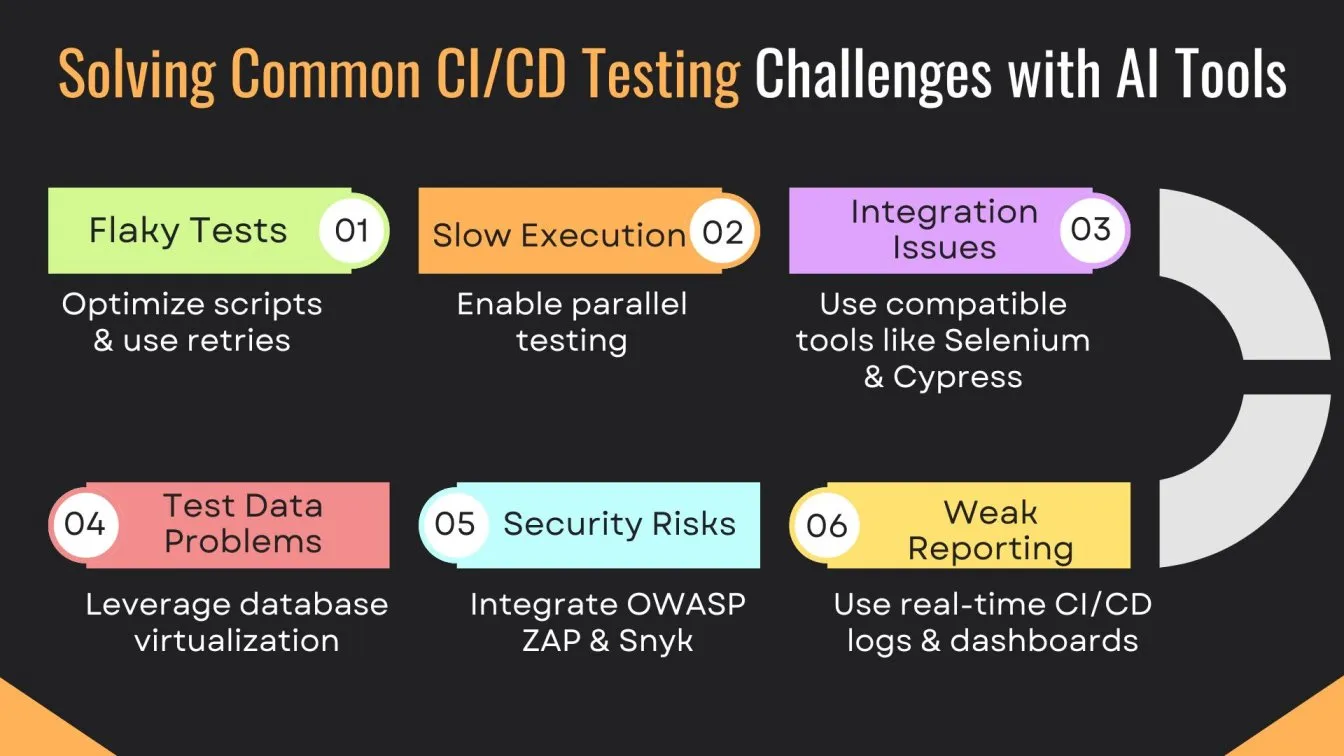
Challenge 1: Flaky and Unstable Tests
- Problem: Inconsistent test results slow deployments and reduce trust in test automation.
- Solution: Optimize test scripts, use retries, and maintain test cases regularly.
Challenge 2: Slow Test Execution
- Problem: Large automated test suites delay the CI/CD pipeline.
- Solution: Prioritize tests, enable parallel execution, and use Jenkins CI/CD for optimized scheduling.
Challenge 3: Difficulty in CI/CD Integration
- Problem: Not all automated testing tools integrate smoothly with CI/CD tools.
- Solution: Use Selenium, Cypress, Playwright, and leverage GitHub Actions, GitLab CI/CD, Jenkins
Challenge 4: Managing Test Data and Environments
- Problem: Missing or inconsistent test data affects CI/CD pipelines.
- Solution: Use automated testing frameworks, database virtualization, and Docker/Kubernetes.
Challenge 5: Lack of Proper Security Testing
- Problem: Security vulnerabilities remain undetected.
- Solution: Integrate security testing tools like OWASP ZAP, SonarQube, and Snyk into CI/CD pipelines.
Challenge 6: Poor Test Reporting and Debugging
- Problem: Weak test reports delay issue resolution.
- Solution: Use CI/CD tools with real-time reports and automated testing services for detailed logs.
Conclusion
A well-structured CI/CD testing checklist is a critical component of the software development process, ensuring a high-quality software product, faster delivery, and a seamless deployment process. By incorporating integration tests, smoke tests, and exploratory testing into testing procedures, testing teams can identify potential issues early and optimize testing efforts across individual units and components. Running tests in parallel enhances efficiency, while automation code, Travis CI, and Continuous Deployment streamline the integration of code changes, providing faster feedback, reducing error rates, and improving response times. Aligning the software development lifecycle (SDLC process) with a proactive software development approach enhances production environments, supports a subset of users, and accelerates software releases. With robust feedback to developers, improved code quality, optimized application configuration, and adherence to quality standards, businesses gain numerous benefits, valuable insights, and a competitive edge in achieving their business goals while improving user experience and user interface.
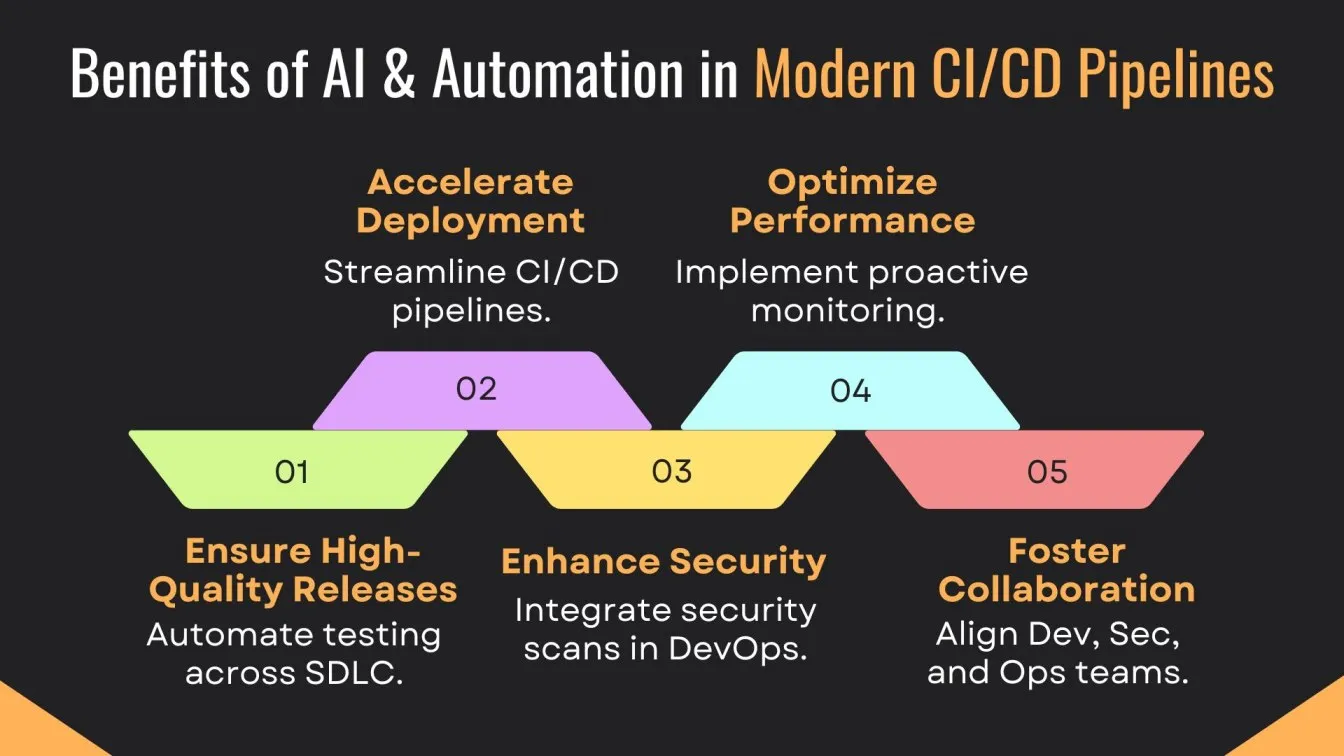
People Also Ask
What is a real-world example of CI/CD?
Netflix uses CI/CD pipelines to deploy code updates multiple times a day, ensuring seamless streaming and high software quality.
What are the 4 stages of CI/CD?
- Continuous Integration – Merging code automatically.
- Continuous Testing – Running automated tests.
- Continuous Deployment – Releasing updates.
- Continuous Monitoring – Tracking performance.
How does CI/CD enhance collaboration between development and operations teams?
CI/CD fosters collaboration by automating processes, providing real-time feedback, and creating a shared responsibility for quality, ultimately leading to more efficient workflows and faster releases.
What is the role of test automation in DevOps?
It eliminates manual testing, speeds up releases, and ensures smooth CI/CD integration.
What are the best practices for implementing CI/CD in software development?
Best practices for implementing CI/CD include establishing a robust version control system, automating testing and deployment processes, ensuring continuous monitoring, and incorporating consistent environments for development, testing, and production.



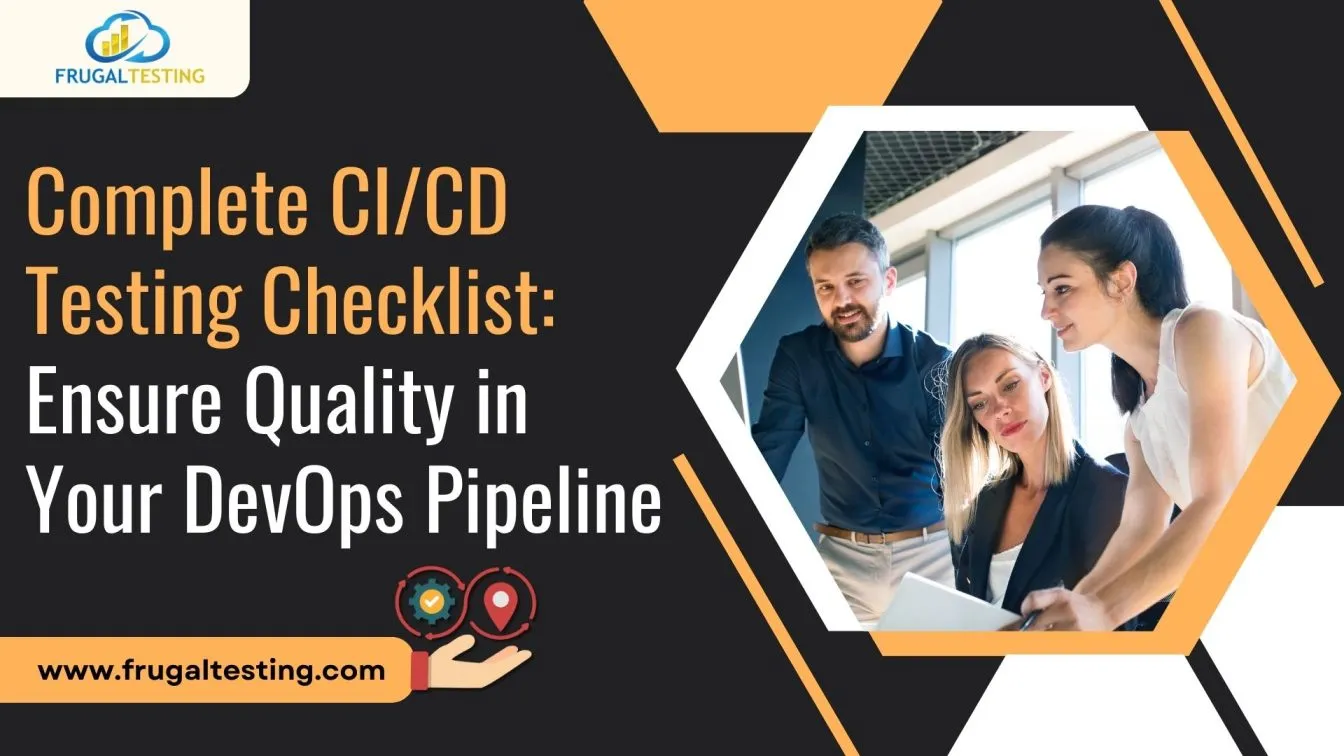

%201.webp)

