As the world of software development changes quickly, ensuring the reliability and functionality of application programming interfaces (APIs) is crucial. 🌐 API testing plays a vital role in this process, as it helps verify that APIs perform as expected and meet the needs of modern software applications and their users. 🛠️
With tools like Postman, automating API tests has become simpler and more efficient, allowing developers and testers to focus on delivering high software quality applications. 🎯
In this blog, we'll explore best practices for API test automation using Postman, its features, setup, and integration with CI/CD tools. 🔄 If you are new to API testing or looking to enhance your skills, this guide will provide valuable insights to streamline your testing process and improve your applications' overall performance. 🚀
Key Insights✨
📌 Importance of API Testing 📊: Understand how API testing ensures reliable communication between services and enhances overall user experience.
📌 Postman as a Testing Tool 🛠️: Discover why Postman is a powerful tool for efficient API testing and automation.
📌 Setting Up Postman ⚙️: Learn how to set up Postman effectively by downloading the app and organizing API collections for streamlined testing.
📌 CI/CD Integration 🔄: Explore how integrating Postman with CI/CD tools like Jenkins automates API testing throughout the development lifecycle.
📌 Best Practices for API Testing 📋: Implement best practices, including clear documentation and regular test reviews, to maintain API reliability and performance.
Introduction to API Testing
APIs (Application Programming Interfaces) are essential for enabling seamless communication between software applications. 🌐 They serve as intermediaries, allowing software systems to exchange data effectively. As businesses increasingly rely on APIs to enhance user experiences, ensuring their proper functionality becomes crucial.
API testing focuses on verifying that APIs perform their intended functions, maintain security, and handle expected loads. 📊 By assessing these aspects, teams can enhance issue detection early in development, reducing costs and improving application quality. 💡 With tools like Postman, organizations can streamline their testing efforts and ensure robust software solutions in today’s rapidly evolving tech environment. 🚀
What is API Testing?
API testing is a crucial part of software development that focuses on validating the functionality, reliability, and security of application programming interfaces (APIs) 🔍. Unlike traditional web API testing, which primarily examines the user interface, API testing delves into the backend processes that drive applications ⚙️.

At its core, API testing involves sending requests to the API endpoints and verifying that the responses meet expected outcomes 📩. This type of testing is performed at various stages of development to ensure that APIs function correctly in isolation before they are integrated into larger systems 🔗.
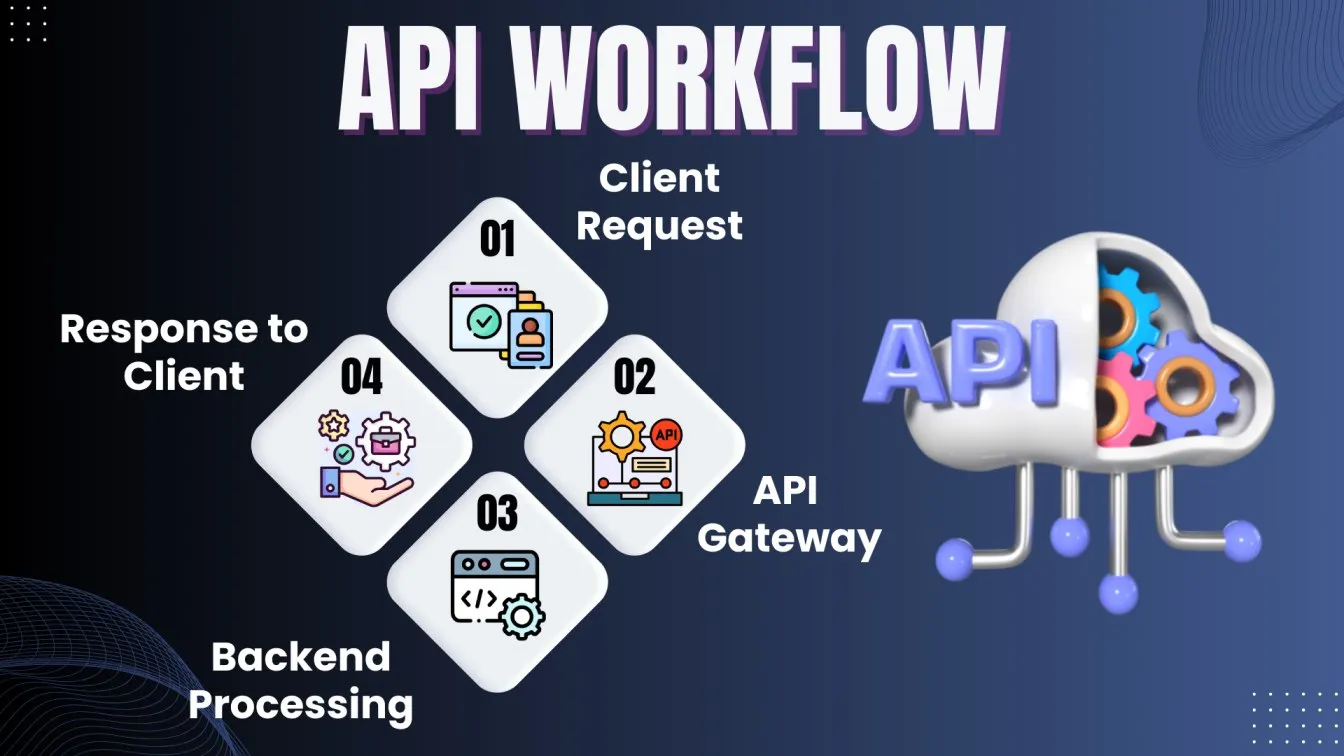
API testing involves a series of structured steps to ensure that APIs function as intended. Here’s a concise breakdown of the key steps in API testing:
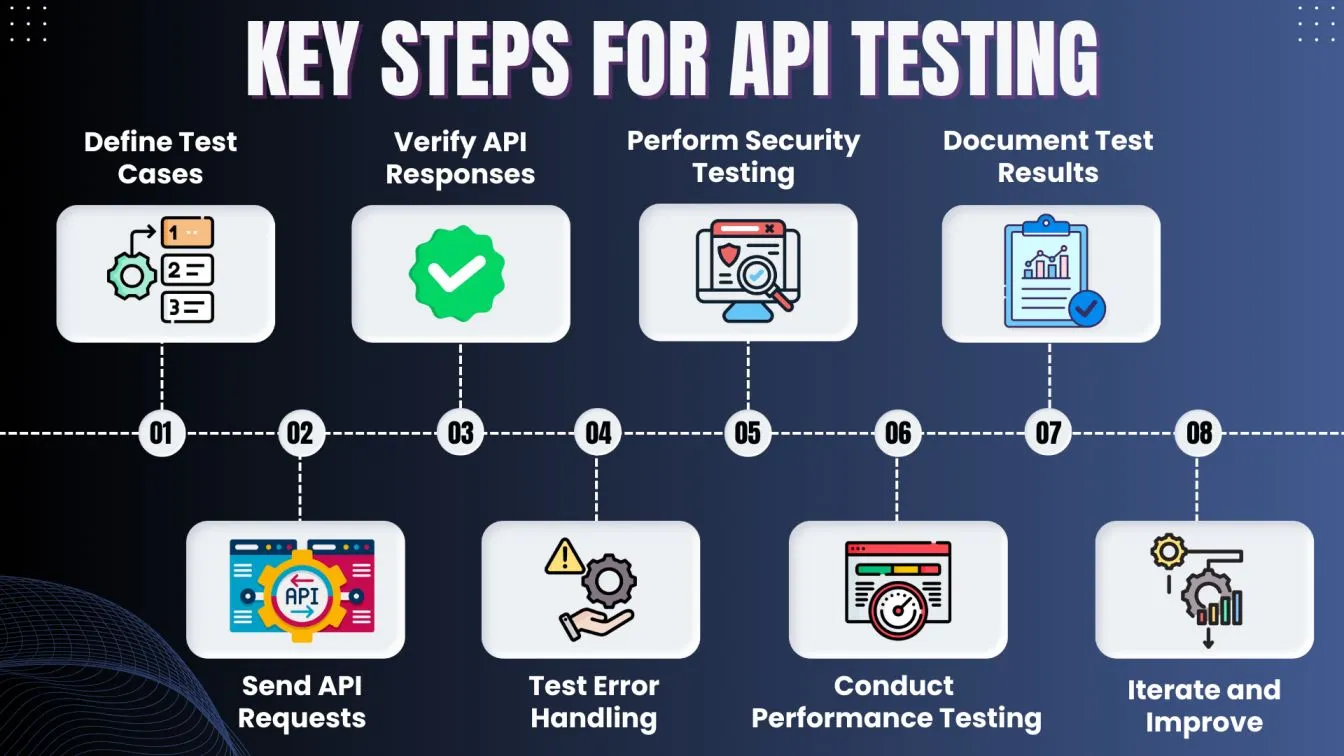
- Define Test Cases 📋
Before starting, outline the specific test cases based on the API requirements. This includes defining individual endpoints, request methods (GET, POST, PUT, DELETE), input parameters, and expected outcomes. - Send API Requests 📩
Use tools like Postman to send requests to the API endpoints. This involves specifying the correct HTTP method, headers, and request body (if applicable). Ensure that the requests align with the defined test cases. - Verify API Responses ✅
Once the requests are sent, verify the response body. Check the status codes (e.g., 200, 404, 500), response time, and content. The returned data should match the expected output defined in the test cases. - Test Error Handling ⚠️
Simulate error scenarios by sending invalid requests or request parameters. Ensure the API handles these gracefully, returning appropriate error messages and status codes. - Perform Security Testing 🔒
Assess the API for security vulnerabilities. This includes checking for authentication and authorization issues, data encryption, and potential injection attacks to ensure sensitive data is protected. - Conduct Performance Testing 📈
Evaluate how the API performs under various loads. Use tools to simulate multiple users or requests, and analyze response times, throughput, and scalability to ensure the API can handle real-world conditions. - Document Test Results 📝
Keep detailed records of all test cases, results, and any issues encountered. This documentation is essential for future testing and helps in understanding the API’s behavior over time. - Iterate and Improve 🔄
Based on the test results, work on fixing identified issues and improving the API. Continuous monitoring and iteration help maintain API quality as the application evolves.
Benefits of API Testing for Modern Applications
API testing is essential for ensuring the functionality ⚙️, reliability 🔒, and security 🔐 of modern applications. By identifying issues early, it enhances quality assurance ✅ and promotes faster development cycles ⏩.
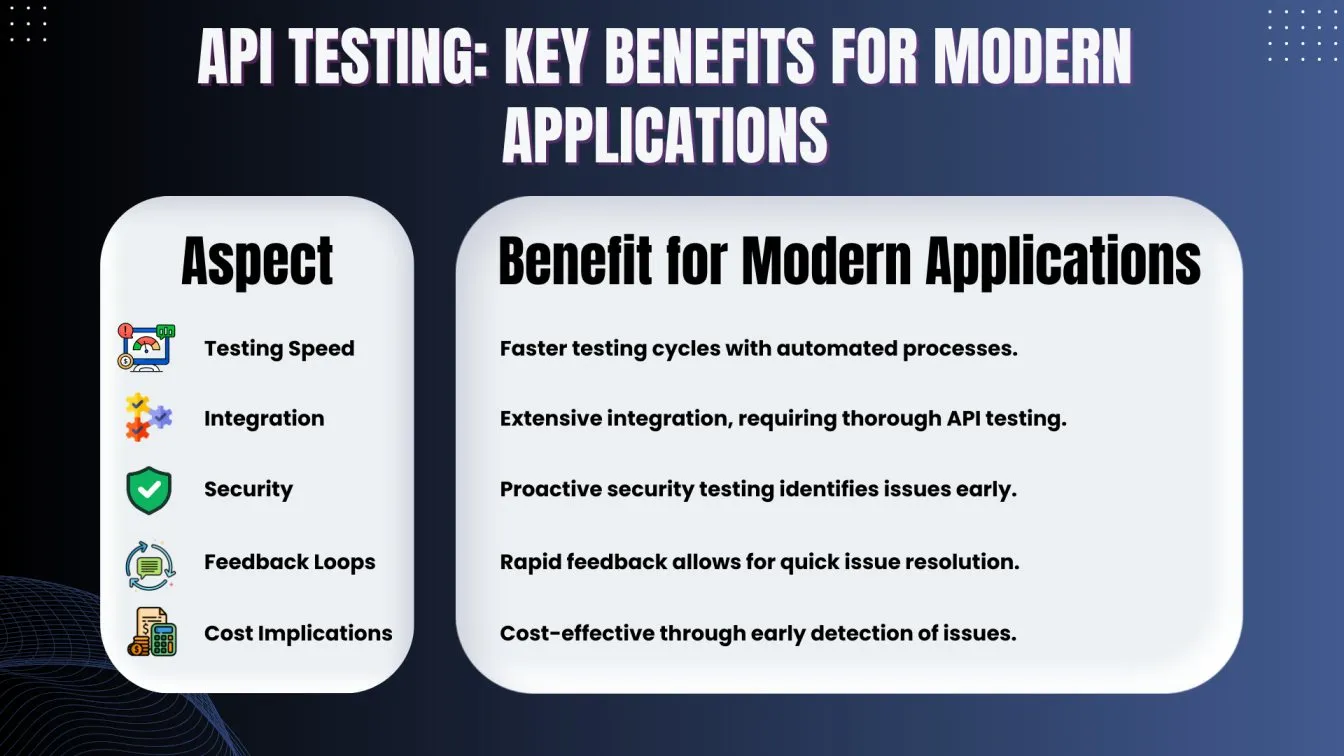
Why Use Postman for API Testing?
Postman has become a leading tool for API testing due to its user-friendly interface and powerful features that streamline the software testing process. It enables teams to easily create, organize, and execute tests for their APIs, ensuring functionality and reliability.
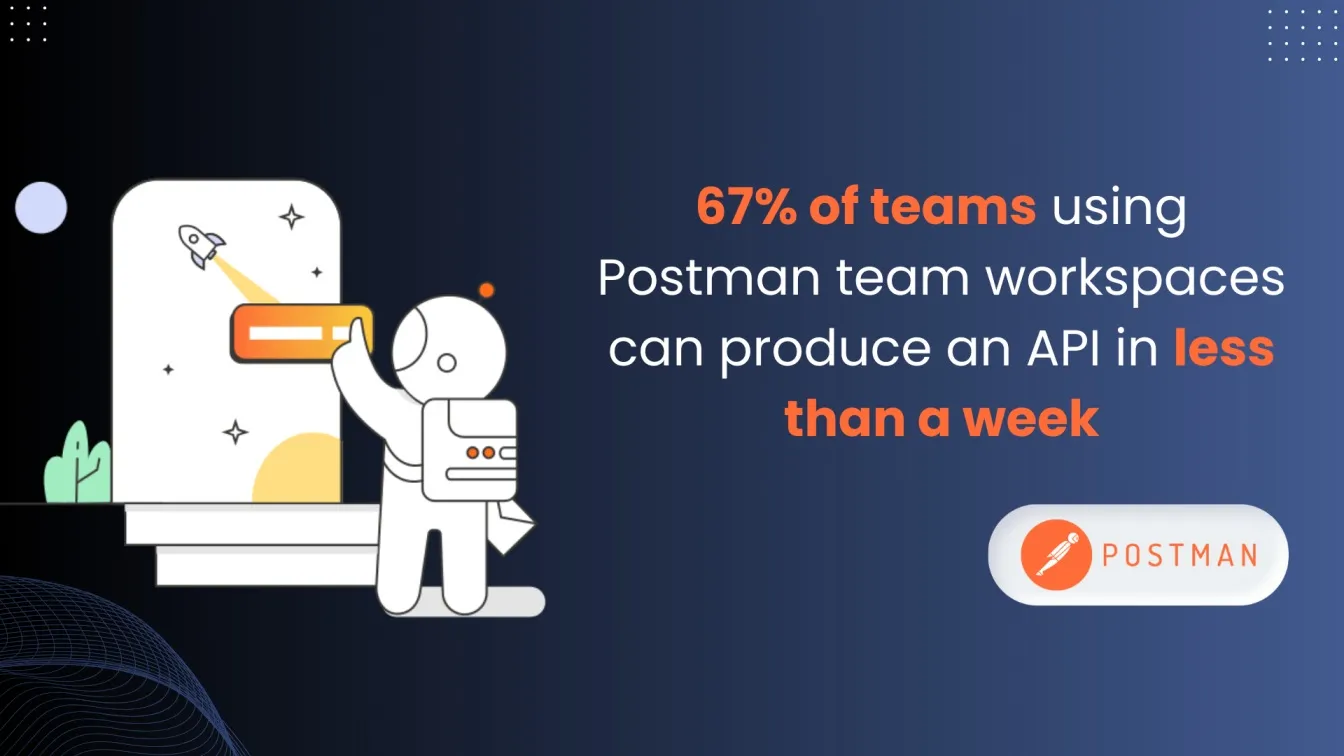
With support for web API testing, Postman allows users to automate their tests, significantly reducing manual tests and the potential for human error.
Its integration with CI/CD tools facilitates the seamless incorporation of API tests into the development workflow, ensuring that APIs are continuously tested and validated with each code change.
Key Features of Postman for API Testing
Postman offers a range of advanced features that make it essential for API testing. Its user-friendly interface and powerful capabilities simplify the testing process, helping teams ensure their APIs function correctly and reliably. Here are some key features that highlight why Postman is a preferred choice for developers and testers:
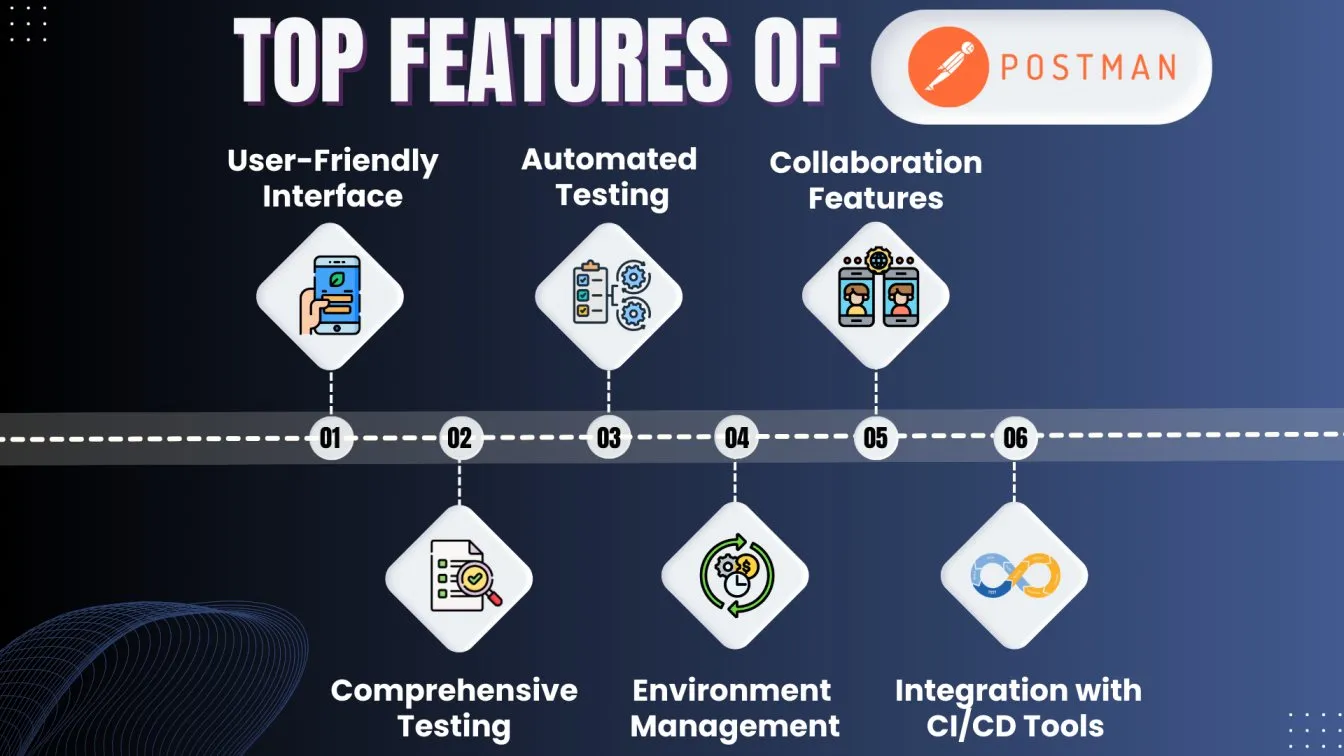
- User-Friendly Interface: ✨ Postman software offers an intuitive interface that simplifies the process of testing APIs, making it accessible for both beginners and experienced testers.
- Comprehensive Testing Capabilities: 🔍 With Postman, users can perform various types of testing, including Postman REST API testing, functional tests, and performance tests, ensuring a thorough evaluation of APIs.
- Automated Testing: 🤖 Postman allows users to automate their API tests using Postman collections, saving time and reducing the likelihood of human error.
- Environment Management: 🌍 Postman supports different environments, allowing testers to switch between various sets of variables easily. This is particularly useful for testing APIs in different stages of development.
- Collaboration Features: 🤝 Teams can easily share collections and APIs, fostering collaboration among developers and testers, which enhances the overall quality of the API testing process.
- Integration with CI/CD Tools: 🔗 Postman can be integrated with Continuous Integration and Continuous Deployment (CI/CD) tools, enabling seamless automated API testing within the software development lifecycle.
Setting Up Postman for API Test Automation
Getting started with API testing using Postman is a straightforward process. By following a few simple steps, you can set up Postman on your machine and begin automating your API tests efficiently. Here’s how to get started:
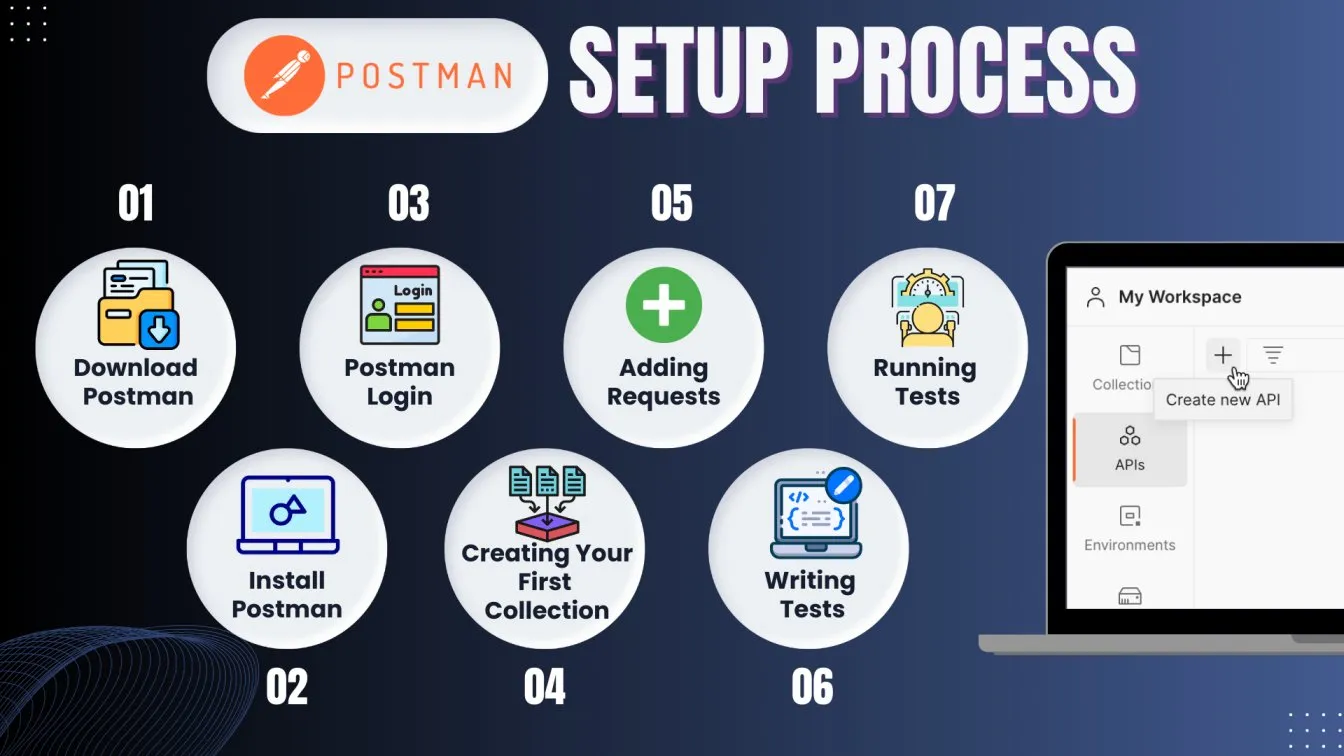
- Download Postman: 📥 First, visit the official Postman website to download Postman. The software is available for Windows, macOS, and Linux.
- Install Postman: ⚙️ Once downloaded, follow the installation instructions for your operating system to install Postman on your machine.
- Postman Login: 🔑 After installation, open Postman and create a free account or log in if you already have one. This will allow you to access and share your collections across devices.
- Creating Your First Collection: 📂 Start by creating a new collection where you can group your API requests. This helps in organizing your tests and makes it easier to execute them together.
- Adding Requests: ➕ Within your collection, you can add requests to test specific endpoints of your API. Configure the request type (GET, POST, PUT, DELETE, etc.), set the URL, and add any necessary headers or parameters.
- Writing Tests: 📝 Utilize Postman’s test scripts to write tests for your API requests. This can include status code verification, response time checks, and efficient validation of APIs.
- Running Tests: ▶️ Once everything is set up, you can run your tests manually or automate them using Postman’s Collection Runner or Newman, the command-line tool for running Postman collections.
Automating API Tests in Postman
Automating API tests in Postman enhances efficiency in testing by allowing you to execute a suite of automated tests with minimal manual intervention. 🤖 This streamlining of the testing process not only saves time ⏱️ but also reduces human error, ensuring your APIs function correctly throughout the API lifecycle. 🔍 With the ability to run tests across different environments 🌍, Postman supports continuous integration and deployment (CI/CD), helping teams maintain high-quality software and deliver reliable applications. 🚀
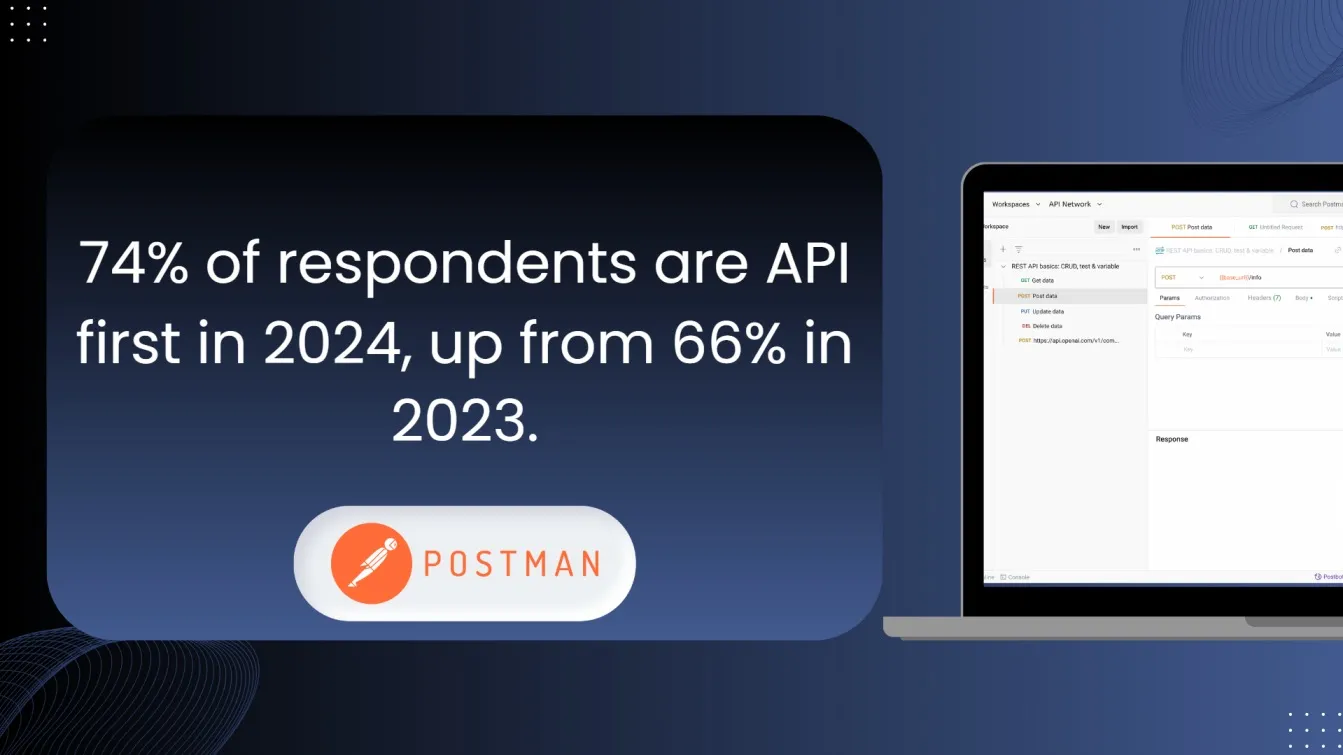
Steps to Automate API Tests with Postman
To automate your API tests in Postman, follow these essential steps to ensure a streamlined and efficient testing process that maximizes accuracy and minimizes manual effort.
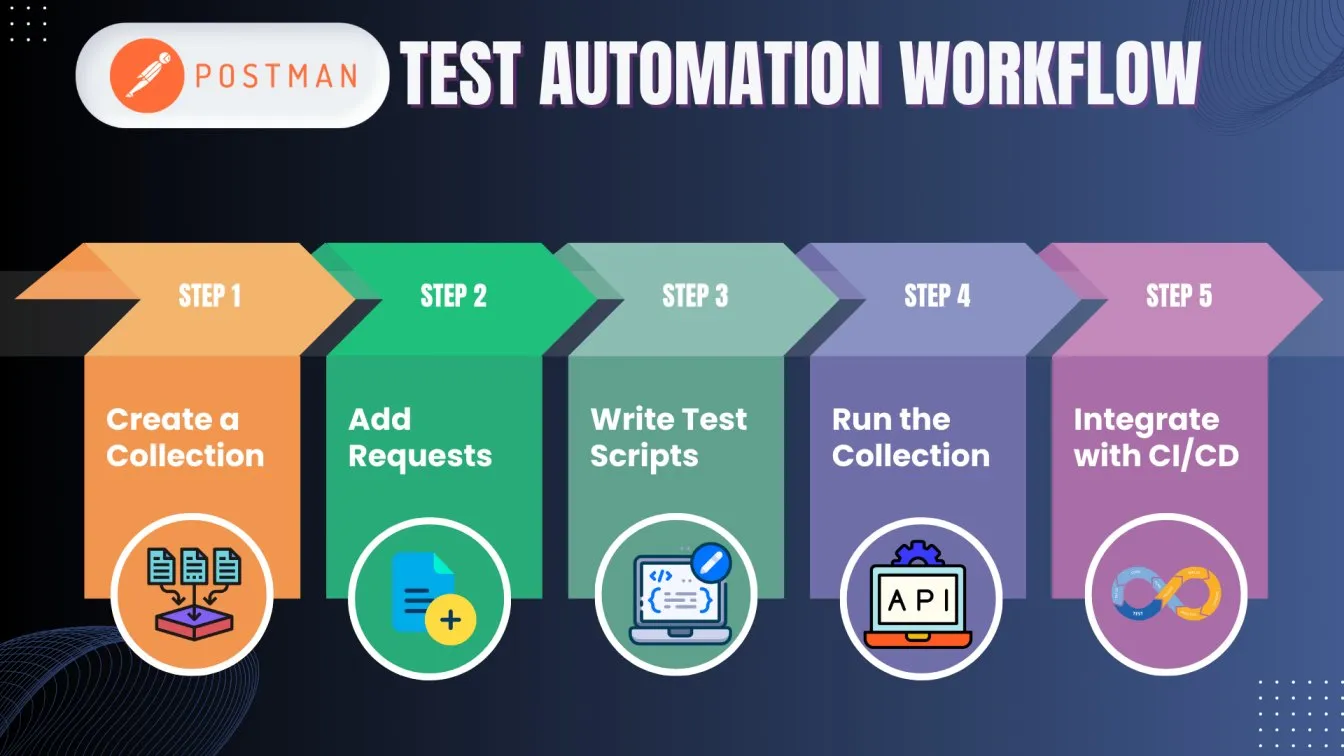
- Create a Collection: 📂 Organize your API requests into a collection. This will help you manage and run multiple requests together.
- Add Requests: ➕ Within your collection, add all the relevant API requests you want to test, specifying the request type and endpoint.
- Write Test Scripts: 📝 Use Postman’s scripting capabilities for writing test scripts for each request, validating response codes, data accuracy, and more.
- Run the Collection: ▶️ Use Postman’s Collection Runner to execute the entire collection at once, allowing you to see the results for all your tests in one view.
- Integrate with CI/CD: 🔗 To further enhance automation, integrate Postman with CI/CD tools like Jenkins or Travis CI, enabling automated testing during the deployment process.
Integrating Postman with CI/CD Tools
Continuous Integration (CI) and Continuous Deployment (CD) are essential practices in the software development process that allow teams to deliver updates quickly and reliably 🚀. CI automates the testing of code changes as they are merged into the main branch, while CD ensures seamless deployment to production 🌐.

Integrating API tests into CI/CD pipelines is vital for maintaining API reliability and performance on the API platform, enabling teams to catch issues early, minimize manual testing, and confirm that APIs work correctly before deployment 🔍✅. To integrate Postman with CI/CD, follow these steps:

Step 1: Exporting Postman Collections
Start by exporting your Postman collections in JSON format 📦. This allows you to run the tests in a CI/CD pipeline. Organizing your collections with meaningful names can make it easier to manage them during integration 🗂️.
Step 2: Using Newman
Newman is Postman’s command-line collection runner, which enables you to run tests directly from your terminal or integrate them into your CI/CD pipelines 🖥️. To install Newman, run the following command:
npm install -g newman
Step 3: Running Tests in CI/CD Pipelines
After installing Newman, you can add commands to your CI/CD pipeline scripts to execute your Postman tests. For example, in a Jenkinsfile or GitHub Actions workflow, use the following command to run your tests:
newman run <your-collection-file>.json -e <your-environment-file>.json
Step 4: Analyzing Test Results
Capture the output from Newman to analyze the test results 📊. Most CI/CD tools allow you to integrate test result reporting plugins or dashboards to monitor the success and failure of your API tests over time ⏳. This visibility helps identify trends and potential issues before they reach production 🚨. To optimize your CI/CD integration, consider the following best practices:
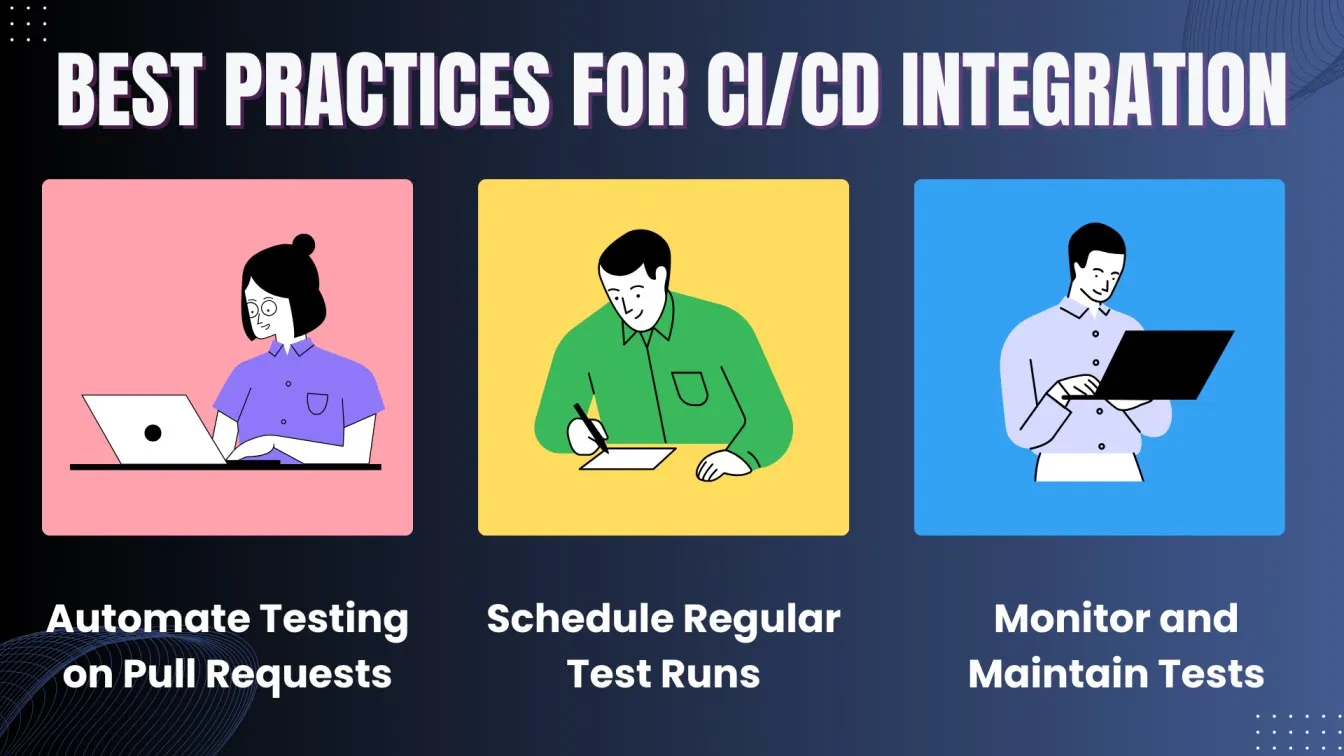
- Automate Testing on Pull Requests: Set up your CI/CD pipelines to run API tests automatically whenever a pull request is created 🔄. This helps ensure that new code changes do not introduce regressions 🔧.
- Schedule Regular Test Runs: Consider scheduling regular test runs, such as nightly builds 🌙, to catch issues early in the development phase ⏰.
- Monitor and Maintain Tests: Regularly review and maintain your test suites to keep them relevant 📋. Remove outdated tests and add advanced as your API evolves 🌱.
Best Practices for Automating API Tests with Postman
Automating API tests with Postman can significantly improve your testing efficiency and accuracy. Here are some best practices to follow for effective API automation testing:
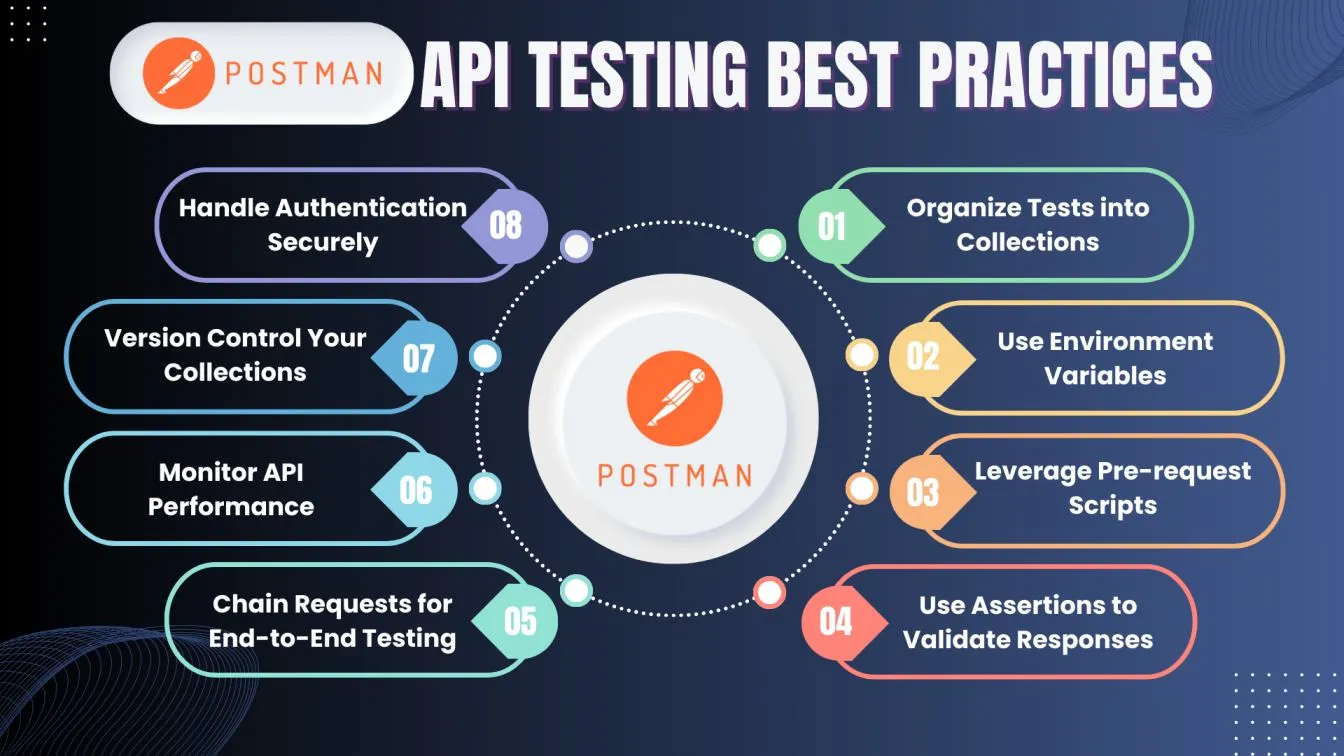
- Organize Tests into Collections 📂
Organizing your API tests into collections is essential for maintaining a clear structure. This helps in easily managing and executing tests, especially as your project grows in complexity.
Implementation
- In Postman, create a new collection by clicking on the "New" button and selecting "Collection."
- Name your collection based on the functionality it covers (e.g., User Management).
- Add requests related to user management (e.g., Create User, Get User, Update User) under this collection.
- Use Environment Variables 🌍
Environment variables enable flexible testing across multiple environments without changing the requests themselves. This practice reduces hard coding and makes your tests adaptable.
Implementation
- Click on the "Environment" dropdown in the top right corner and select "Manage Environments."
- Create a new environment (e.g., Development).
- Add variables like base_url, api_key, and user_id and set their initial values.
- Use these variables in your requests, such as:
GET {{base_url}}/users/{{user_id}}
- Leverage Pre-request Scripts ✍️
Pre-request scripts allow you to set up data or conditions before sending an API request. This capability is useful for dynamic data generation or handling authentication requirements.
Implementation
- In the request you are testing, navigate to the Pre-request Script tab.
- Add JavaScript code to set up data or handle tokens.
- Use Assertions to Validate Responses ✅
Assertions are critical for verifying that API responses meet the expected criteria. This ensures that your API behaves as intended and helps catch issues early.
Implementation
- In the request you are testing, go to the Tests tab.
- Write assertions to validate response data. For instance:
-
- Chain Requests for End-to-End Testing 🔗
Chaining requests simulate user workflows by passing data from one request to another. This approach is vital for testing complex scenarios that involve multiple API calls.
Implementation
- After a login request, store the token for future requests in the Tests tab:
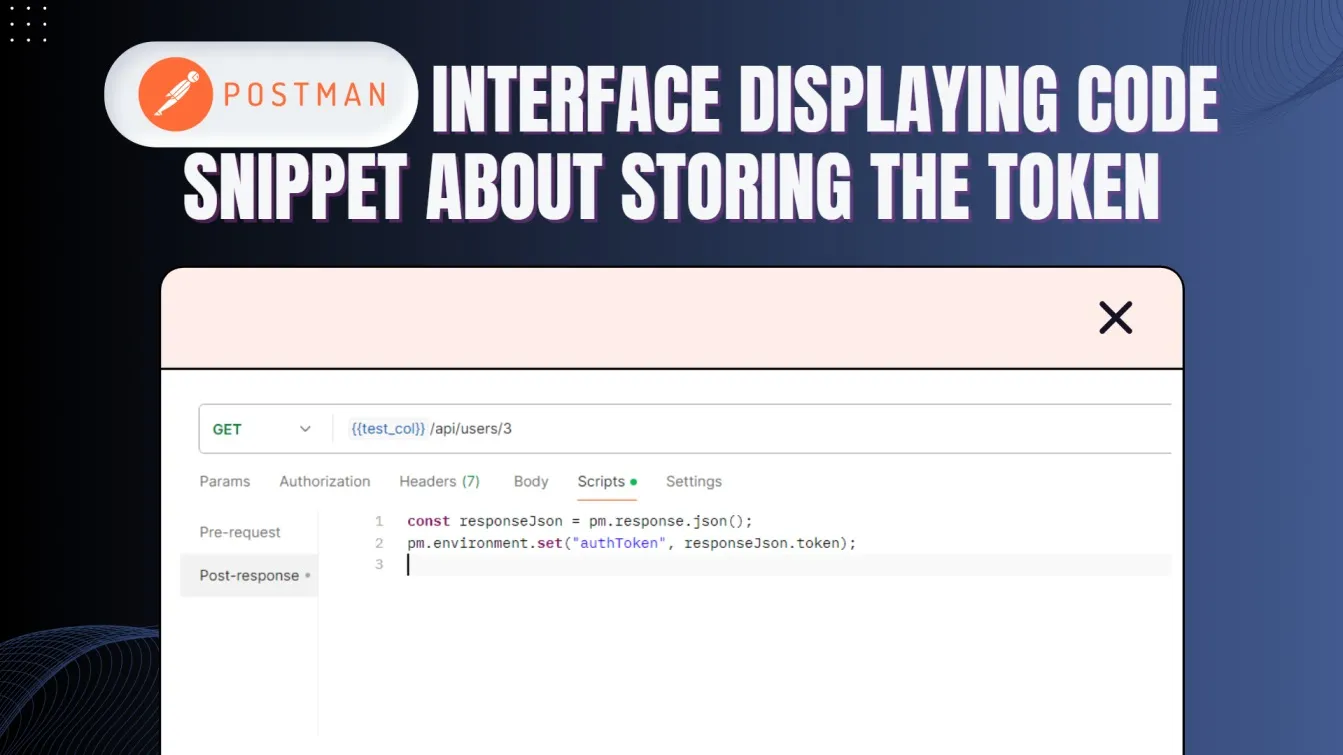
- Use this bearer token in subsequent requests:
GET {{base_url}}/profile
Authorization: Bearer {{authToken}}
- Monitor API Performance 📈
Setting up monitors in Postman allows you to regularly check the health and performance of your APIs. This detailed approach helps identify issues before they affect users.
Implementation
- In Postman, click on the Monitor tab on the left.
- Create a new monitor by selecting the collection you want to run.
- Schedule the monitor to run at specific intervals (e.g., every hour) and set up notifications for any failures.
- Version Control Your Collections 🗂️
Version control for your Postman collections helps you track changes and collaborate more effectively with team members. This practice enhances consistency and allows easy rollback if necessary.
Implementation:
- Export your collection by clicking the three dots next to the collection name and selecting "Export."
- Store the exported JSON file in your version control system (e.g., Git).
- Regularly commit changes to track the history of your API tests.
- Handle Authentication Securely 🔒
Implementing secure authentication methods is crucial for protecting your APIs from unauthorized access. Using environment variables for sensitive data ensures that credentials are not hardcoded.
Implementation
- Set up environment variables for sensitive credentials in your environment settings.
- Reference these variables in your requests.
- Use the Tests tab to securely store API tokens received from authentication requests
Conclusion
In conclusion, automating API tests with Postman is vital for ensuring reliable software quality and a robust testing framework. ✅ This step-by-step guide highlighted the importance of API testing, the key benefits of using Postman, and effective strategies for automation in real-world scenarios.
By following best practices, such as writing clear test scripts ✍️ and managing environments efficiently, teams can enhance their testing processes. As APIs continue to drive innovation, robust testing practices, including detailed reports, are essential for delivering exceptional applications.
In today’s software landscape, leveraging popular tools like Postman for API testing allows API professionals to achieve the primary goal of API testing: ensuring that APIs perform reliably and meet high-quality standards under varying conditions. With robust features like functional testing, integration testing, and load testing, Postman supports consistent testing across environments. By simulating high request volumes and focusing on performance under load, it becomes easier to identify error rates and improve API performance before it reaches the production environment. Using reusable tests within a dedicated testing environment, teams can perform manual testing and automated testing efficiently, covering various types of API testing such as penetration testing, reliability testing, and regression testing to enhance API quality across all stages.
Continuous testing practices are essential for evaluating APIs within the development lifecycle, particularly as they interact with external services and scale with complex architectures. By verifying aspects such as the response body and simulating production-like conditions in a testing environment, developers can address potential issues proactively. Regular testing efforts often make a significant impact on annual reports, demonstrating reduced bug counts, improved performance metrics, and lower error rates. Postman, as a top API testing tool, allows teams to maintain reliable, high-quality applications, ensuring functionality and stability across various environments. As APIs continue to grow in importance, embracing these testing practices ensures smoother deployments and user satisfaction. Happy testing! 🎉
People also ask
👉What are the HTTP methods in Postman?
HTTP methods in Postman define actions on resources in a web application, with common methods including GET (retrieve), POST (create), PUT (update), DELETE (remove), and PATCH (partial update).
👉How to automate collection in Postman?
You can automate collections in Postman using the built-in Collection Runner or by integrating with Newman, the command-line tool.
👉How can I handle dynamic data in API tests?
You can handle dynamic data in Postman using environment or global variables and reference them in your actual requests and test scripts.
👉How can I document my API tests in Postman?
You can document your API tests by adding detailed descriptions to requests, using comments in test scripts, and exporting collections as API documentation.





%201.webp)

