Are you curious about automation testing but find the tech talk confusing? We'll break it down for you with straightforward insights! 🤔
We've done it for over two decades, and here's why you should read this guide about automation testing in 2024 :
📌Gain an understanding of why automation testing is important and explore its pros and cons.
📌Get a grasp of basic automation testing frameworks; we'll discuss frameworks like Selenium and Appium without confusing jargon.
📌 Pick up simple tips for efficient automation testing with our best practices.
📌 Discover the latest automation testing tools for 2024, including free options, for mobile, web, and API testing.
📌Explore the question – Will Automation Testing be Replaced by AI? Uncover what AI means for the future of automation.
What is Automation Testing?
Automation testing is a systematic approach to software testing that employs specialized tools and frameworks to execute pre-scripted tests on software applications. Instead of manual testing, where human intervention is required at every step, automation testing streamlines the process by automating repetitive and time-consuming tasks.
In simpler terms, it's like having a reliable assistant who tirelessly tests your software, ensuring it performs as expected. This not only saves time but also minimizes the chances of human error which is seen more often in Manual Testing.
Why Automation testing is important?
🚀Efficiency Boost: Automation allows for the swift execution of repetitive test cases, saving time and resources.
🎯Accuracy and Consistency: Automation eliminates the chance of human error. Once a test script is written, it performs the tests precisely the same way every time, ensuring consistency in results.
💰Cost Savings: While the initial setup of automation testing may require an investment, the long-term benefits outweigh the costs.
⌛Faster Time to Market: Automation testing contributes to faster development cycles. This acceleration is crucial in today's dynamic tech landscape where timely releases are important
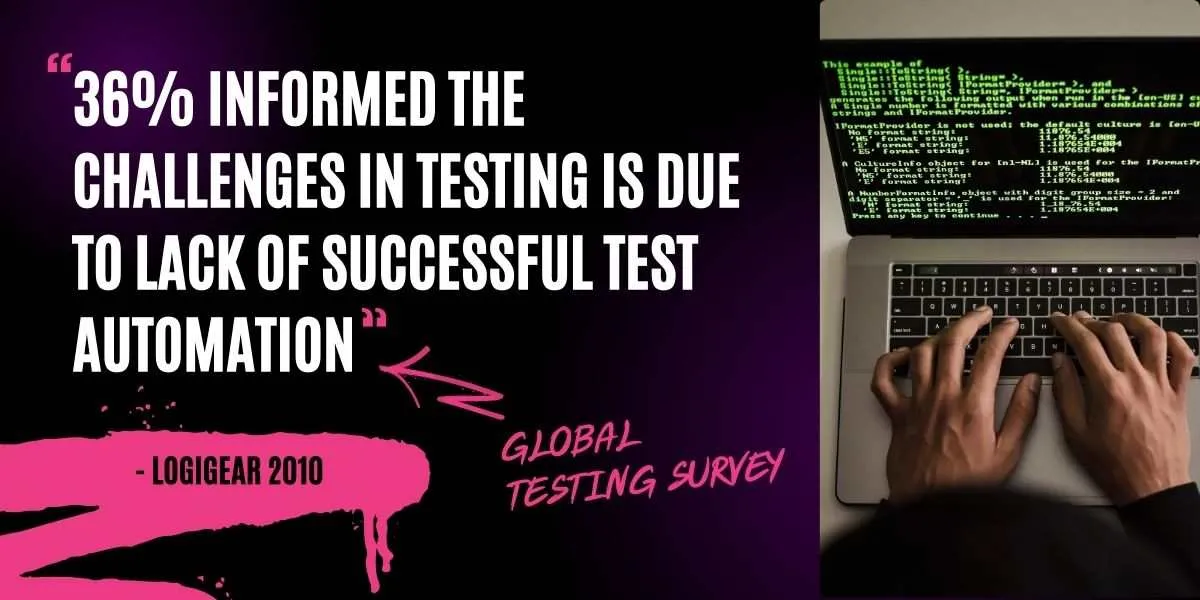
Automation Testing Frameworks : Advancing Efficiency and Accuracy
Having explored the basics of automation testing, let's now turn our attention to the Automation Testing Frameworks.
Understanding Automation Testing Frameworks :
An automation testing framework is a set of guidelines, coding standards, and practices that provide an organized structure for test script development. These frameworks play a crucial role in streamlining the automation process, ensuring consistency, and enhancing maintainability.
Types of Automation Testing Frameworks :
🟡Linear Scripting Framework
Overview : Also known as a record and playback framework, this approach involves creating test scripts by recording the user's actions.
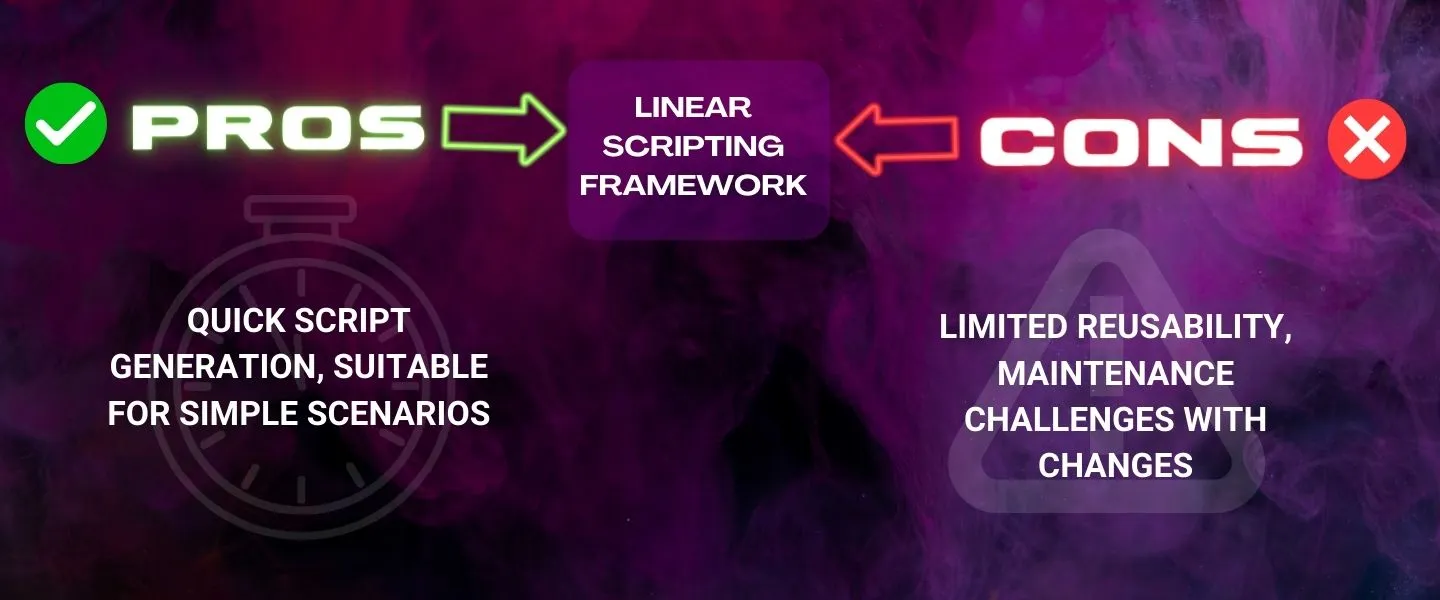
🟡Modular Testing Framework
Overview : In this framework, test scripts are broken into small, independent modules that can be tested individually.
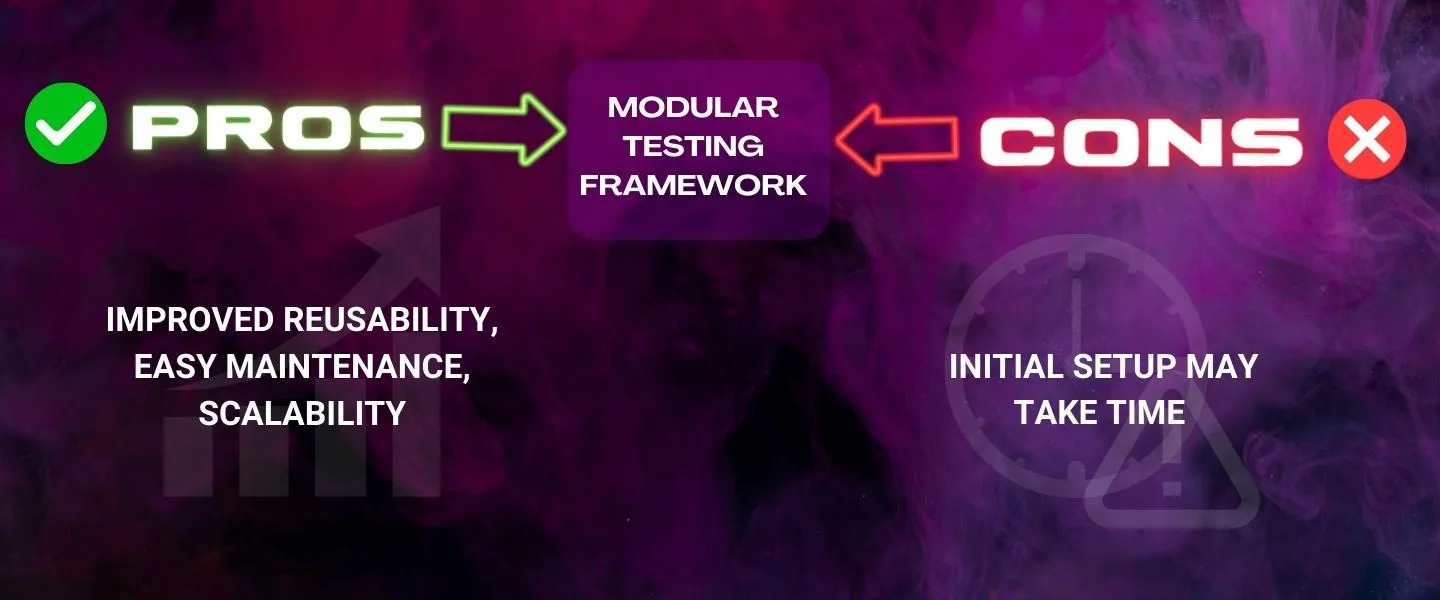
🟡Data-Driven Framework
Overview : Test data is separated from the test scripts, allowing for varied data inputs without changing the underlying code.

🟡Keyword-Driven Framework
Overview : Test scripts are written using a set of keywords, making them readable for non-technical stakeholders.
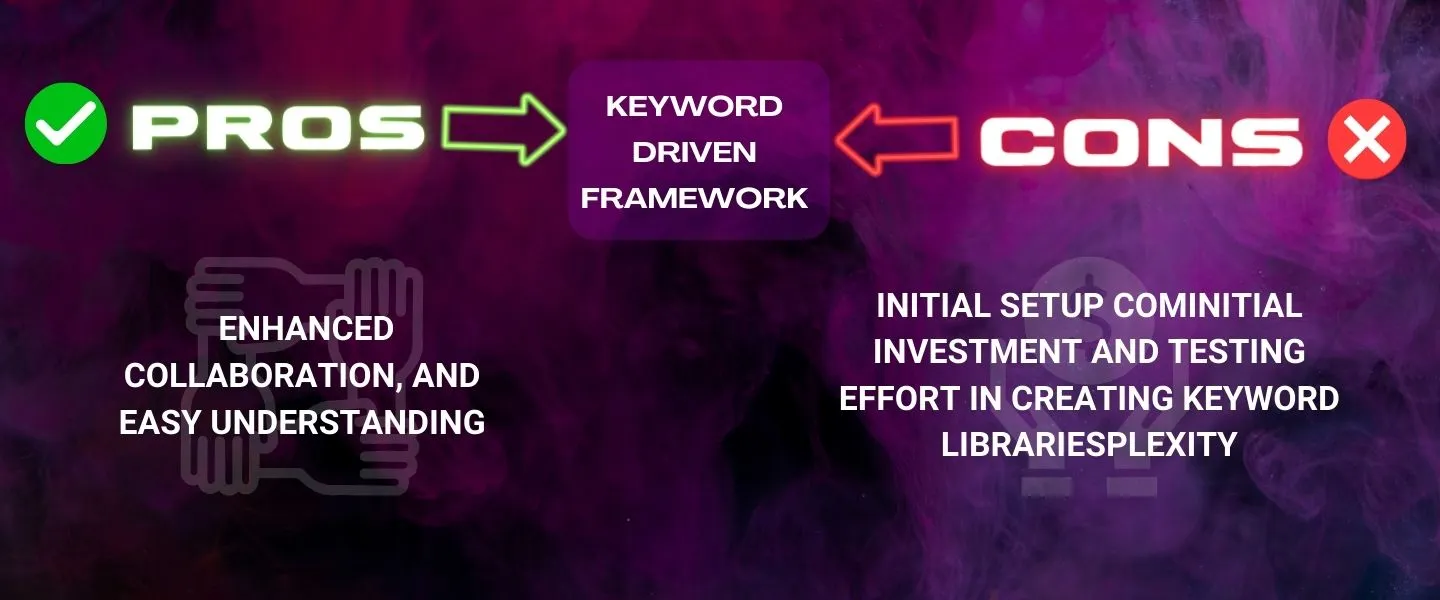
🟡Visual Validation Framework
Overview : Ensures that the graphical user interface (GUI) elements appear correctly and as intended
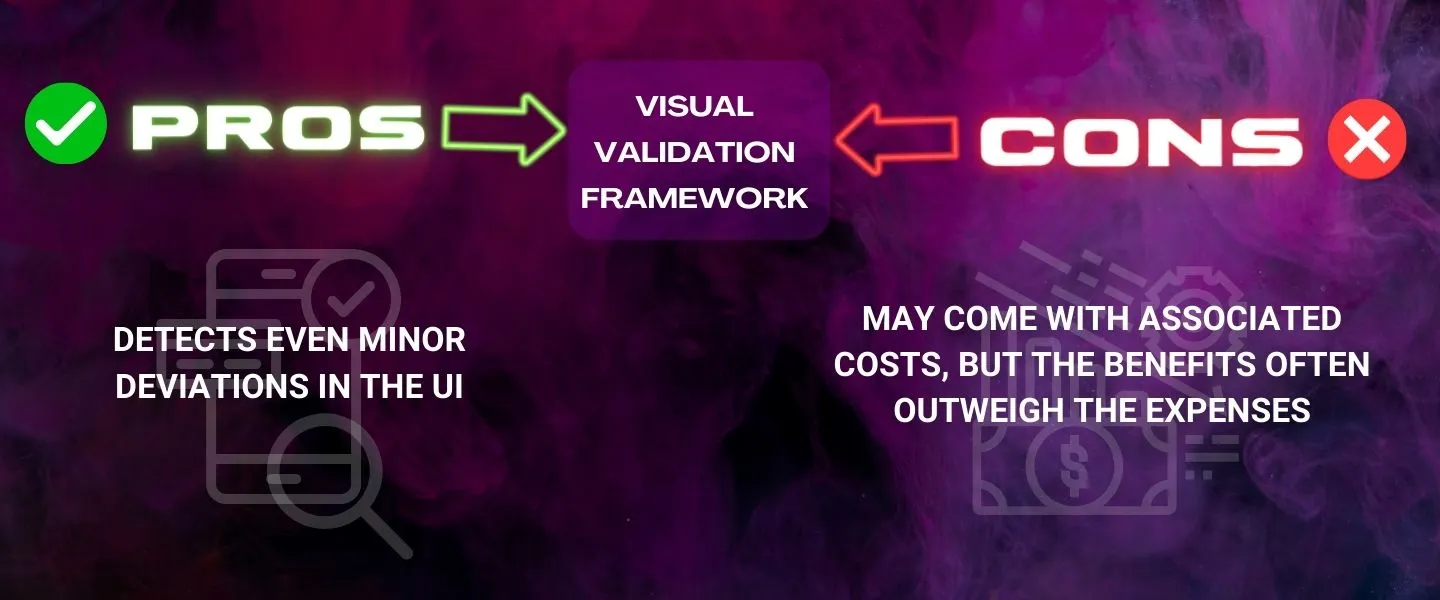
Examples of Automation Testing Frameworks
⏩Selenium Testing Framework :
💡A widely used open-source framework for web applications.
💡Supports multiple programming languages.
Practical Implementation :
- Selenium simplifies the process of testing web forms by automating the submission of data.
For instance, consider a user registration form on a website. With Selenium, you can create a script to fill in the required fields such as name, email, and password, and then submit the form.
This ensures that the form behaves as expected, saving time and effort in the testing phase.⏱️ - Web applications need to function seamlessly across different web browsers to ensure a consistent user experience.
Selenium facilitates cross-browser testing by allowing testers to run the same test script on multiple browsers like Chrome, Firefox, and Safari.
This helps identify and address any browser-specific issues, ensuring compatibility and reliability.📊 - Selenium supports data-driven testing, where the same test scenario is executed with different sets of input data.
For example, if a login functionality is being tested, Selenium can be employed to run the same test script with various combinations of usernames and passwords. 🔐🔄
This approach enhances test coverage and helps identify potential issues related to different input scenarios.
⏩Appium Test Framework :
💡Designed for mobile applications, both Android and iOS.
💡Enables cross-platform testing.
Practical Implementation :
- Consider a scenario where you have a mobile application with a login screen, and you want to ensure that users can log in successfully on both Android and iOS devices.
Appium allows you to create a single test script for the login functionality, and this script can be executed on both platforms. 💻
This streamlines the testing process, saving time and resources while ensuring a consistent user experience across diverse devices. - Mobile applications often need to adapt to various device configurations, such as different screen sizes and resolutions. 📱
With Appium, you can automate tests to verify that your app displays correctly on a range of devices. This ensures that users on various Android and iOS devices have a visually pleasing and functional experience, regardless of the specifics of their devices. - Appium simplifies the testing of the installation and uninstallation processes of your mobile application.
You can create automated scripts to install the app, perform specific actions, and then uninstall it. 📲
This helps identify any issues related to the installation process, ensuring a smooth and error-free user onboarding and removal experience.
⏩Cypress Automation Testing :
💡Known for its fast execution and real-time reloading.
💡Ideal for modern web applications.
Practical Implementation :
- One of Cypress's notable features is its real-time reloading, allowing testers to receive instant feedback on UI changes.
For instance, when working on the user interface of a web page, Cypress enables testers to witness the impact of code modifications in real time.
This swift feedback loop accelerates the development process, ensuring that UI adjustments are validated promptly and accurately.⚡ - Cypress streamlines the testing of modern web applications, which frequently include intricate user flows across various pages and interactions.
With the added feature of the direct DOM manipulating capability of Cypress, testers can easily script and automate the entire user journey.
For instance, tasks like testing the full user registration, login, and product purchase process become more efficient with Cypress.🛠
This inclusive testing approach guarantees that every aspect of the application functions seamlessly. The direct DOM manipulating capability of Cypress enhances its ability to interact with and test different components of the application, making it a powerful tool for ensuring the overall reliability and performance of web applications. - Cypress can be utilized to test the responsiveness of web applications across different devices and screen sizes.
By emulating various device viewports, testers can automate checks to ensure that the application adapts appropriately to mobile and tablet screens. 📱💻
This is crucial for providing a consistent and user-friendly experience across a diverse range of devices.
⏩Cucumber Automation Framework :
💡Uses Gherkin, a plain-text language with easy-to-understand syntax.
💡Allows the reuse of code snippets, promoting efficiency and reducing redundancy in test case creation.
Practical Implementation :
- Cucumber's Gherkin syntax supports data-driven testing, allowing you to test the same scenario with different sets of data.
For example, in testing a search functionality, you can create a scenario where the search term varies. This ensures that the search feature works correctly with different input data. 🔍 - When it comes to testing logins, you can make things easier by creating a set of simple instructions for common login tasks like entering your username and password and clicking the login button.
These steps can be reused across multiple scenarios, saving time and effort in maintaining and updating test scripts.⏰ - Cucumber's Gherkin syntax allows for the creation of Scenario Outlines for your automation scripts, facilitating data-driven testing.
For instance, consider testing a login functionality with different sets of usernames and passwords. With Cucumber, you can define a Scenario Outline and provide various combinations of credentials, ensuring comprehensive coverage of login scenarios without duplicating the test steps. 📝
This promotes maintainability and efficiency in handling multiple test cases.

Top 13 of Test Automation Best Practices
Now that we've laid the foundation of automation testing and explored the frameworks, let’s talk about some best practices. These practices are the guiding principles that can make or break your automation testing efforts :

🟢Early Involvement in the Development Lifecycle :
- Integrate automation testing from the early stages of the development lifecycle.
- Collaborate with developers to identify and rectify issues promptly.
🟢Strategic Test Case Selection :
- Prioritize test cases based on critical functionalities.
- Focus on scenarios prone to frequent changes or with high business impact.
🟢Maintainable and Scalable Test Scripts :
- Write modular and maintainable test scripts.
- Ensure scripts are scalable to accommodate changes in the application.
🟢Effective Test Data Management :
- Create a robust strategy for managing test data.
- Use relevant and diverse data sets to cover various test scenarios.
🟢Regular Test Script Review :
- Conduct regular reviews of test scripts.
- Ensure coding standards are followed for consistency.
🟢Version Control for Test Scripts :
- Implement version control for test scripts.
- Track changes and roll back if necessary.
🟢 Cross-Browser and Cross-Platform Testing :
- Validate application functionality across different browsers and platforms.
- Ensure a seamless user experience for all users.
🟢Parallel Test Execution :
- Utilize parallel execution for faster test cycles.
- Distribute test cases across multiple environments concurrently.
- Utilize parallel execution for faster test cycles.
- Distribute test cases across multiple environments concurrently.
🟢Continuous Integration :
- Integrate automation testing with continuous integration tools.
- Automate the testing process as part of the build pipeline.
🟢Comprehensive Reporting and Logging :
- Implement detailed reporting for test results.
- Log relevant information for effective issue identification.
🟢Regression Testing :
- Incorporate regression testing to ensure existing functionalities remain intact.
- Automate repetitive regression test cases.
🟢Regular Maintenance and Cleanup :
- Regularly update test scripts to accommodate changes in the application.
- Eliminate obsolete test cases for clarity and efficiency.
🟢Training and Knowledge Sharing :
- Provide training to the testing team on automation tools and best practices.
- Foster knowledge sharing to enhance the collective expertise.
Latest Automation Testing Tools for 2024
As 2024 unfolds, several cutting-edge open-source tools are emerging to streamline testing processes and from enhancing exploratory testing to overall efficiency. Let’s kick off our exploration :

Best Automation Testing Tools
This tool is a powerhouse for web application automation tests. It's versatile, supports multiple programming languages, and is a top choice for many testers.
For mobile app testing, Appium is a standout. It works across different devices, ensuring your mobile apps perform seamlessly.
Known for its user-friendly interface, Katalon Studio is great for both beginners and experienced testers. It covers web, API, and mobile testing.
Free Automation Tools
If you're looking for a free and powerful automation tool, Robot Framework is open-source and easy to use.
Focused on simplifying end-to-end testing, Cypress is a JavaScript-based framework for web automation, known for its speed and efficiency.
Process Automation Tools
UiPath is excellent for process automation. It can handle repetitive tasks, freeing up time for more complex activities.
Blue Prism offers a scalable and secure RPA platform, streamlining workflows and enhancing overall business efficiency.
Automation Tools for QA
TestRail helps QA teams manage test cases effectively. It integrates seamlessly with various testing tools.
As a leading automation server, Jenkins automates building, testing, and deployment, making it valuable for QA teams.
Mobile Automation Tools
Simplifying mobile app testing, Xamarin Test Cloud allows tests to run on various devices, ensuring comprehensive testing.
Calabash is an open-source mobile automation tool, versatile for both Android and iOS app testing.
Web Automation Testing Tools
TestComplete is a comprehensive tool for web testing, offering features like recording and playback, customization, and robust reporting.
Developed by Microsoft, Coded UI is ideal for automated testing of web applications. It integrates seamlessly with Visual Studio.
API Testing Automation Tools
Known for its user-friendly interface, Postman simplifies API testing, offering automation, collaboration, and performance monitoring.
A powerful library for Java enthusiasts, RestAssured simplifies API testing with its expressive syntax and easy integration.
Will Automation Testing be Replaced by AI?

Now that we've explored the latest automation testing tools for 2024, a burning question arises: Will Automation Testing be Replaced by AI? 🤖
The synergy between automation testing and AI is poised to redefine how we approach testing in the years to come.
Automation solutions have been the backbone of software testing, streamlining repetitive tasks and ensuring consistent results.
IT professionals have leveraged IT automation tools and software automation tools to enhance testing efficiency, reduce manual errors, and accelerate the overall development life cycle.
These tools have become indispensable for quality assurance teams aiming to meet the demands of rapid software delivery.
Artificial Intelligence (AI) has emerged as a disruptive force, introducing intelligent capabilities that go beyond traditional automation.
While automation tools follow predefined scripts, AI introduces machine learning algorithms that enable systems to learn from data and adapt to changing scenarios.
This raises a crucial question: Can AI surpass the capabilities of traditional automation tools and potentially replace them in the field of testing?🧐Rather than a direct replacement, the future of testing may lie in a harmonious collaboration between automation and AI.
Automation tools excel in executing repetitive tasks with precision, while AI brings cognitive abilities to the table.
By combining the strengths of both, testing processes can become more robust and adaptive.
Key Considerations :
- AI can intelligently identify patterns and potential areas of concern, augmenting test scenarios beyond the scope of traditional automation.
- Unlike static scripts in traditional automation, AI can dynamically adjust test scripts based on evolving application features and changes.
- AI's ability to analyze vast datasets can expedite the identification of potential issues, allowing for quicker resolution and improved software quality.
- AI algorithms can contribute to self-healing test scripts, reducing the manual effort required for test script maintenance.
Here's a quick recap of what we've covered :
In a nutshell, exploring automation testing in 2024 has been like uncovering the secrets to smarter, more efficient testing compared to Manual Testing. We've learned what is automation testing, why it matters, discovered key frameworks like Selenium, and picked up on the best practices that can make a real difference.
Automation testing isn't just a time-saver; it's a game-changer. Its ability to swiftly execute repetitive tasks not only saves resources but also ensures accuracy and consistency.
But here's a little bonus for you – a free automation testing checklist for all your Automation Projects! 💥
It's a simple guide to keep things in order. Just click below to grab it. Make your testing journey super easy!





%201.webp)

