When it comes to selecting the right automation testing tool, two names dominate the conversation - Katalon and Selenium. Both tools offer powerful capabilities, but they cater to different testing needs. Katalon Studio is known for its all-in-one simplicity, while Selenium excels as a flexible, open-source powerhouse.
But which one is right for your project? This blog dives deep into a head-to-head comparison of Katalon vs Selenium, covering key features, ease of use, setup, cost, and more. By the end, you'll have a clear roadmap to choose the best tool for your automation testing needs. 🚀

Why you should take advantage of this blog!
📌 Katalon vs Selenium Comparison – Understand key differences in features, usability, and performance.
📌 Step-by-Step Setup Guides – Learn how to install and configure both tools effortlessly.
📌 Ease of Use & Learning Curve – Discover which tool is more beginner-friendly for test automation.
📌 Cost & Licensing Insights – See which tool fits your budget: Katalon's pricing vs. Selenium’s open-source model.
📌 When to Choose Katalon or Selenium – Get expert advice on selecting the right tool for your testing needs.
What is Katalon Studio? An Overview of the All-in-One Testing Tool
Katalon Studio is a powerful testing automation tool designed to simplify end-to-end testing for web, mobile, desktop, and APIs. Known for its user-friendly interface, Katalon eliminates the complexity of coding, making it ideal for both beginners and experienced testers. Unlike other tools, it offers a complete testing solution with built-in test recording, execution, and reporting features.
With support for multiple platforms, Katalon allows QA teams to automate testing with minimal effort. Its integration capabilities with CI/CD tools like Jenkins and GitHub make it a go-to choice for agile workflows. Katalon Studio also supports testing in Selenium WebDriver, enhancing flexibility.
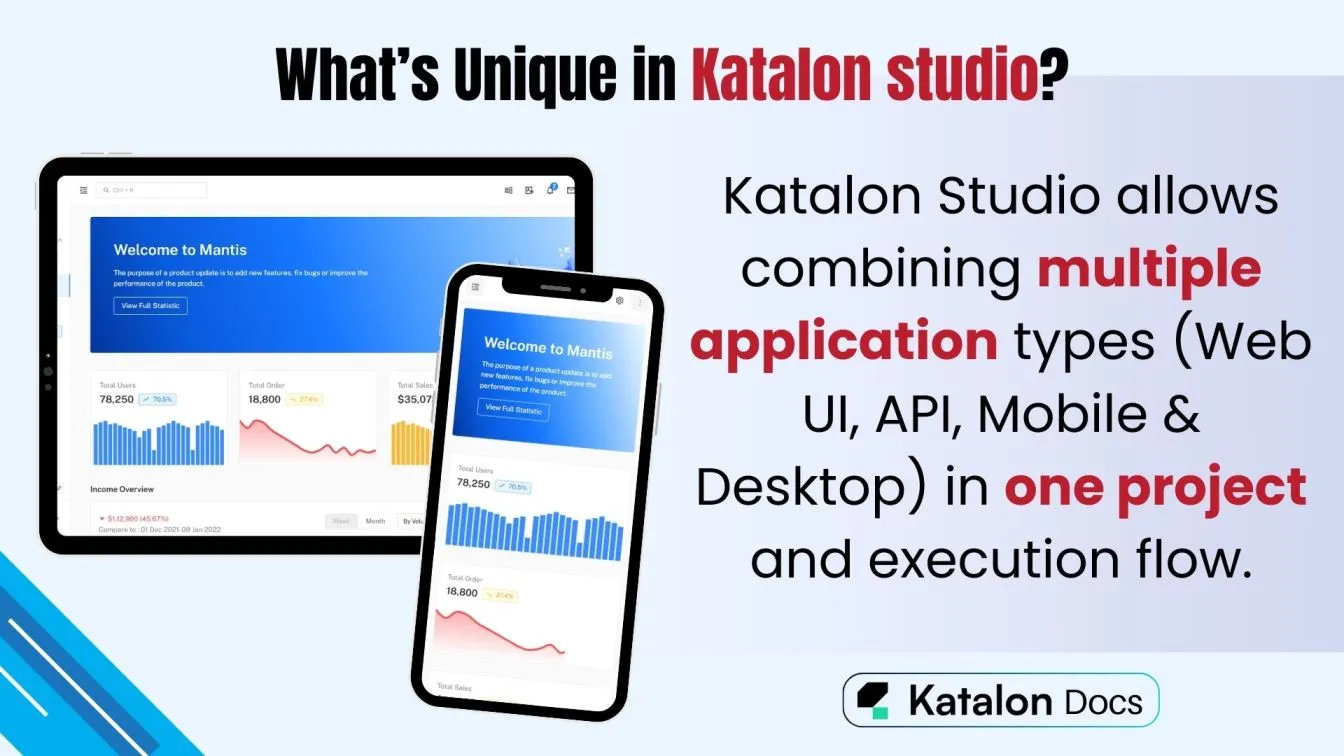
For testing web apps, APIs, or mobile apps, Katalon provides a one-stop solution. Its ease of use, cross-platform support, and cost-effectiveness make it one of the best options for those looking for an all-in-one automation testing tool.
What is Selenium? The Open-Source Powerhouse for Test Automation
Selenium is a widely used open-source testing automation tool that empowers QA engineers to automate browser-based applications. It supports multiple programming languages like Java, Python, and C#, allowing testers to write customized test scripts. Selenium's biggest strength lies in its flexibility and ability to test across multiple browsers, including Chrome, Firefox, and Safari.
Unlike other tools, Selenium provides complete control through its Selenium WebDriver, enabling robust test automation. It seamlessly integrates with CI/CD pipelines like Jenkins, making it a preferred choice for agile testing.
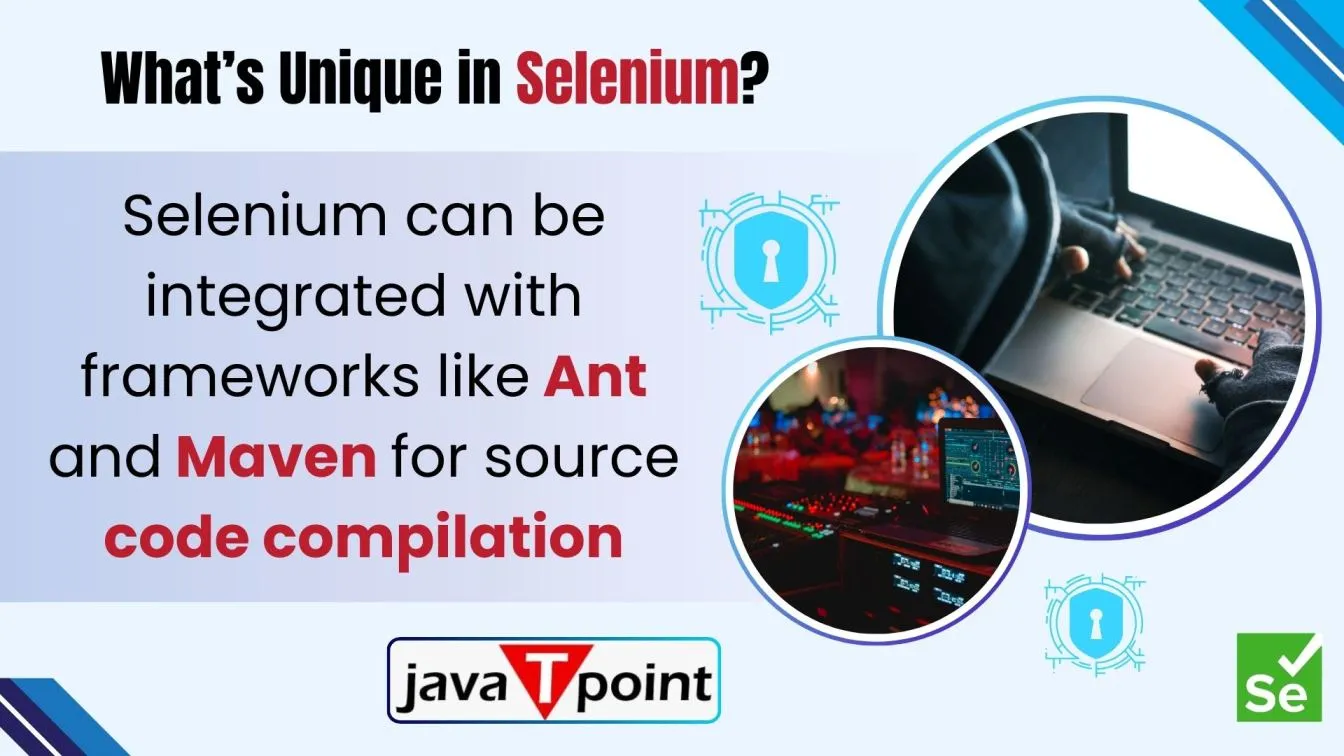
Selenium is free to use, highly customizable, and compatible with popular test frameworks like JUnit and TestNG. Its cross-browser compatibility and support for parallel test execution make it a go-to choice for automation at scale. For teams seeking a cost-effective, flexible, and widely supported solution, Selenium is a powerhouse for test automation.
Katalon vs Selenium: Key Differences You Should Know
When choosing the best automation testing tool, understanding the key differences between Katalon and Selenium is essential. Both tools have unique features and serve distinct purposes. Here's a detailed comparison of Katalon Studio vs Selenium to help you decide which one is right for your project.
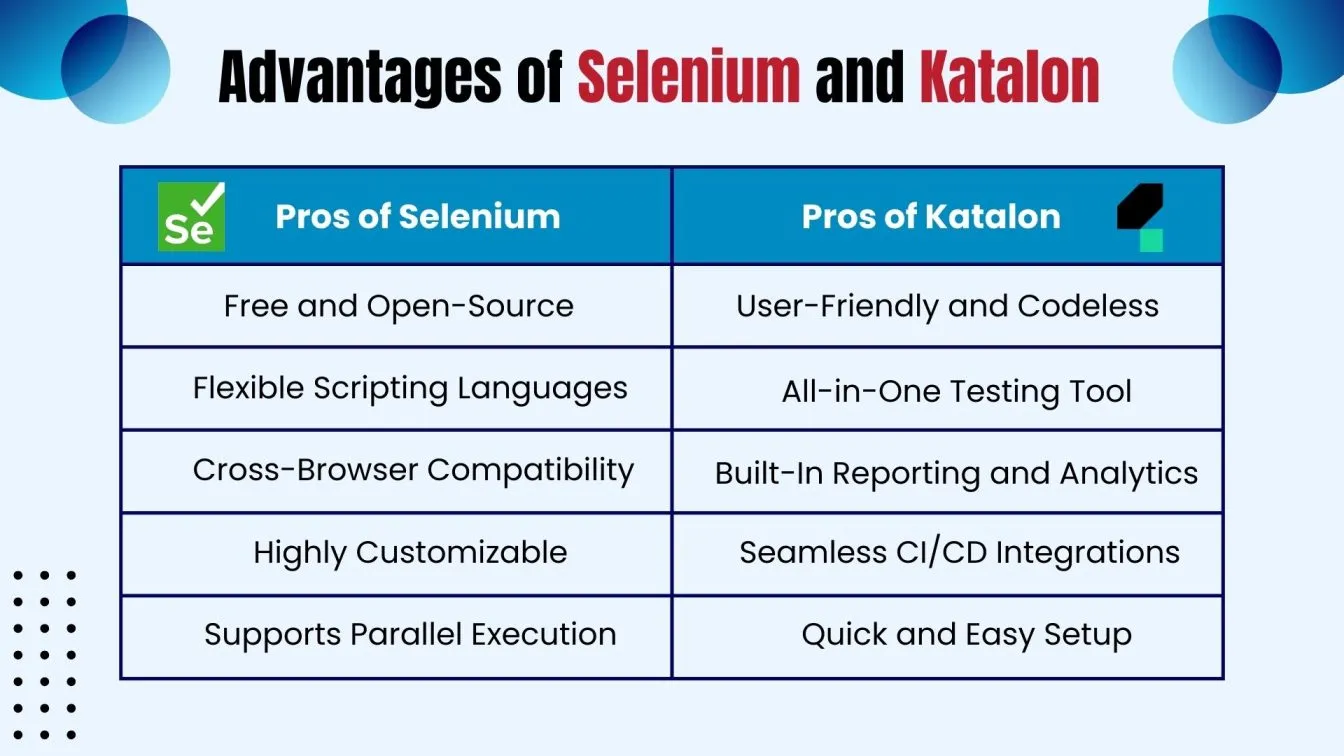
- Ease of Use
- Katalon: User-friendly with a simple interface and support for codeless test automation, making it suitable for beginners.
- Selenium: Requires knowledge of coding and scripting, making it ideal for testers with programming experience.
- Setup & Installation
- Katalon: Offers an out of the box solution with pre-built features, eliminating the need for additional setups.
- Selenium: Requires manual configuration of drivers, libraries, and development environments.
- Test Scripting
- Katalon: Supports both scriptless test automation and Groovy-based scripting for advanced users.
- Selenium: Relies on custom scripts written in Java, Python, C#, or other programming languages.
- Platform Support
- Katalon: Supports web, mobile, API, and desktop application testing.
- Selenium: Primarily focused on web application testing and cross-browser compatibility.
- Cost & Licensing
- Katalon: Follows a freemium model with both free and premium features.
- Selenium: Completely open-source and free, supported by a community of developers.
- Test Reporting & Analytics
- Katalon: Provides built-in test reports and dashboards for detailed analysis.
- Selenium: Relies on third-party tools like TestNG, JUnit, or Allure for reporting.
- Integration Capabilities
- Programming Language Support
- Katalon: Supports Groovy scripting but also allows codeless testing.
- Selenium: Compatible with Java, Python, C#, JavaScript, and Ruby, offering greater flexibility.
- Test Maintenance
- Katalon: Easier to maintain with a built-in framework for reusable test cases.
- Selenium: Test maintenance is more complex as it requires manual updates to scripts.
- Best Use Case
- Katalon: Ideal for beginners, small QA teams, and those who want to save time on scripting.
- Selenium: Suitable for experienced testers and large projects requiring greater control and flexibility.
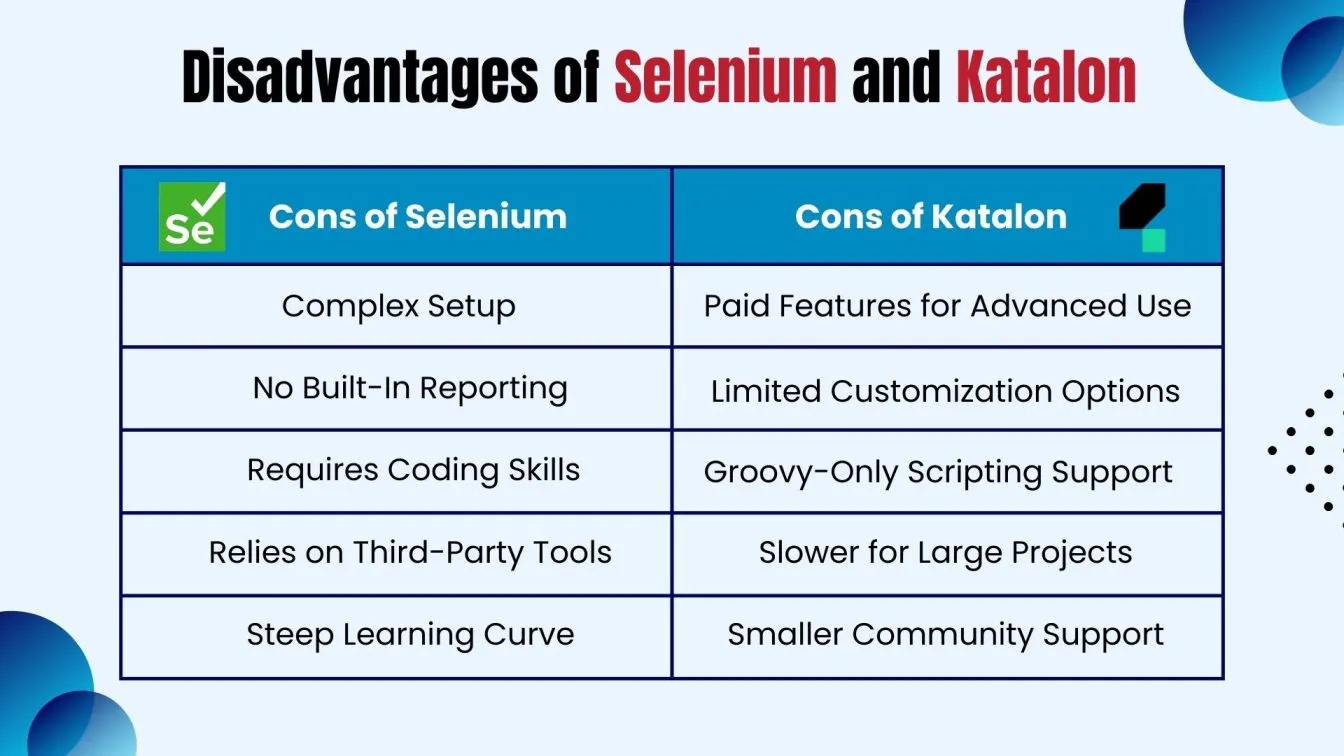
Both Katalon and Selenium are powerful automation tools in software testing, but they cater to different user needs. Katalon is perfect for teams looking for a fast, all-in-one testing solution, while Selenium is better for those seeking customization and coding flexibility. Choose the one that aligns with your project requirements and testing goals.
Features of Katalon Studio: Why It Stands Out in Automation Testing
Katalon Studio has emerged as a leading automation testing tool due to its all-in-one capabilities, codeless automation, and support for web, mobile, desktop, and API testing. It simplifies testing for both technical and non-technical users, offering a user-friendly interface alongside advanced scripting options.
Here are the standout features of Katalon Studio that make it a preferred choice for QA teams worldwide.
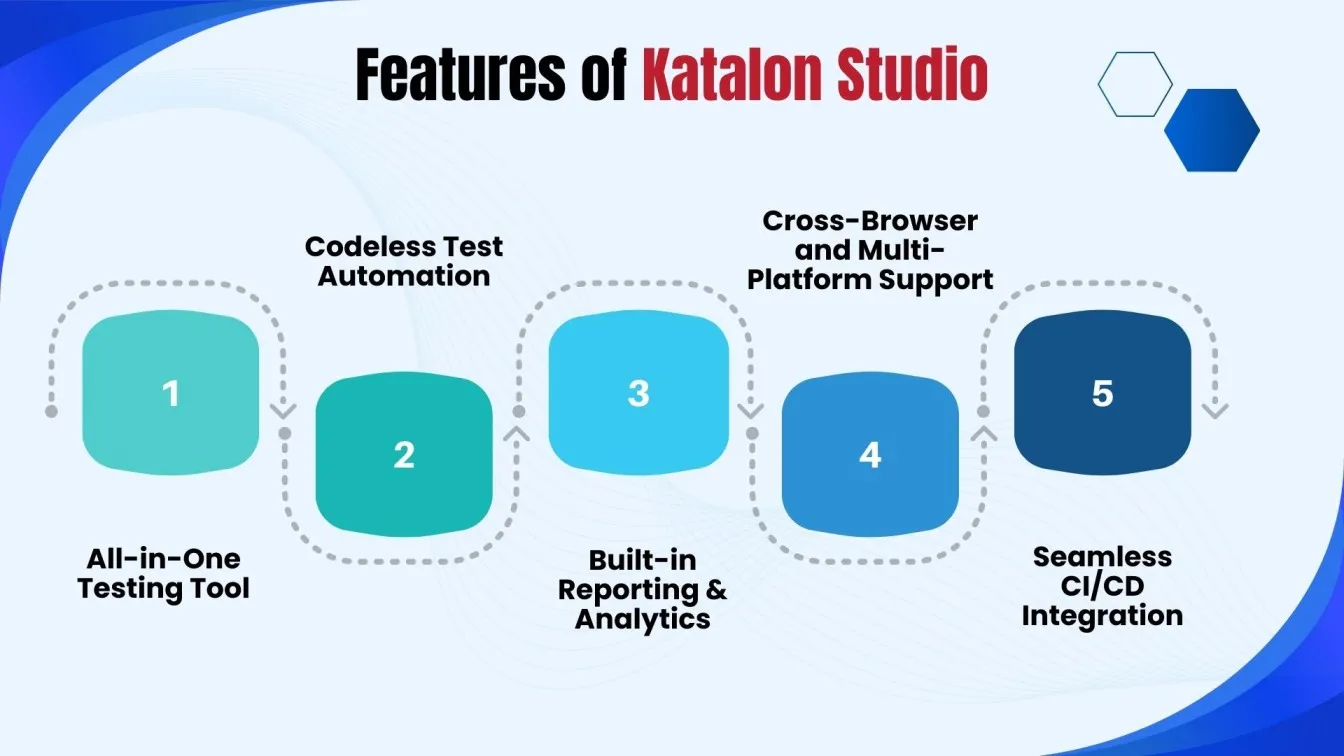
1️⃣ All-in-One Testing Tool: Katalon allows testing of web, mobile, API, and desktop applications, reducing the need for multiple tools.
2️⃣ Codeless Test Automation: Non-coders can create and execute tests using the intuitive record-and-playback feature and a simple drag-and-drop interface.
3️⃣ Built-in Reporting & Analytics: Generate clear, actionable test reports and real-time dashboards for better decision-making.
4️⃣ Cross-Browser and Multi-Platform Support: Test on browsers like Chrome, Firefox, Edge, and Safari to ensure cross-browser compatibility.
5️⃣ Seamless CI/CD Integration: Integrates smoothly with Jenkins, GitHub, and Azure DevOps for continuous testing.
With its combination of simplicity, flexibility, and powerful integrations, Katalon Studio is a go-to solution for modern automation testing.
Selenium Features: The Core Strengths of This Popular Testing Tool
Selenium is one of the most widely used automation testing tools, known for its open-source nature, cross-browser compatibility, and flexibility. It provides powerful capabilities for testers who prefer scripting control over test automation. With support for multiple programming languages and seamless integration with CI/CD pipelines, Selenium continues to be the go-to choice for QA professionals. Here are the core strengths that make Selenium a top contender in automation testing.
- Cross-Browser Compatibility: Test web applications on browsers like Chrome, Firefox, Safari, and Edge to ensure consistent user experiences.
- Support for Multiple Programming Languages: Write test scripts in Java, Python, C#, Ruby, and JavaScript, giving you flexibility in choosing your preferred language.
- Integration with CI/CD Tools: Easily integrate with Jenkins, GitHub Actions, and Azure DevOps to enable continuous testing in agile workflows.
- Open-Source and Free: Selenium is a completely free automation testing tool supported by a large open-source community.
- Flexible Test Scripting with Selenium WebDriver: Control browsers programmatically, execute dynamic tests, and run tests in parallel for faster execution.
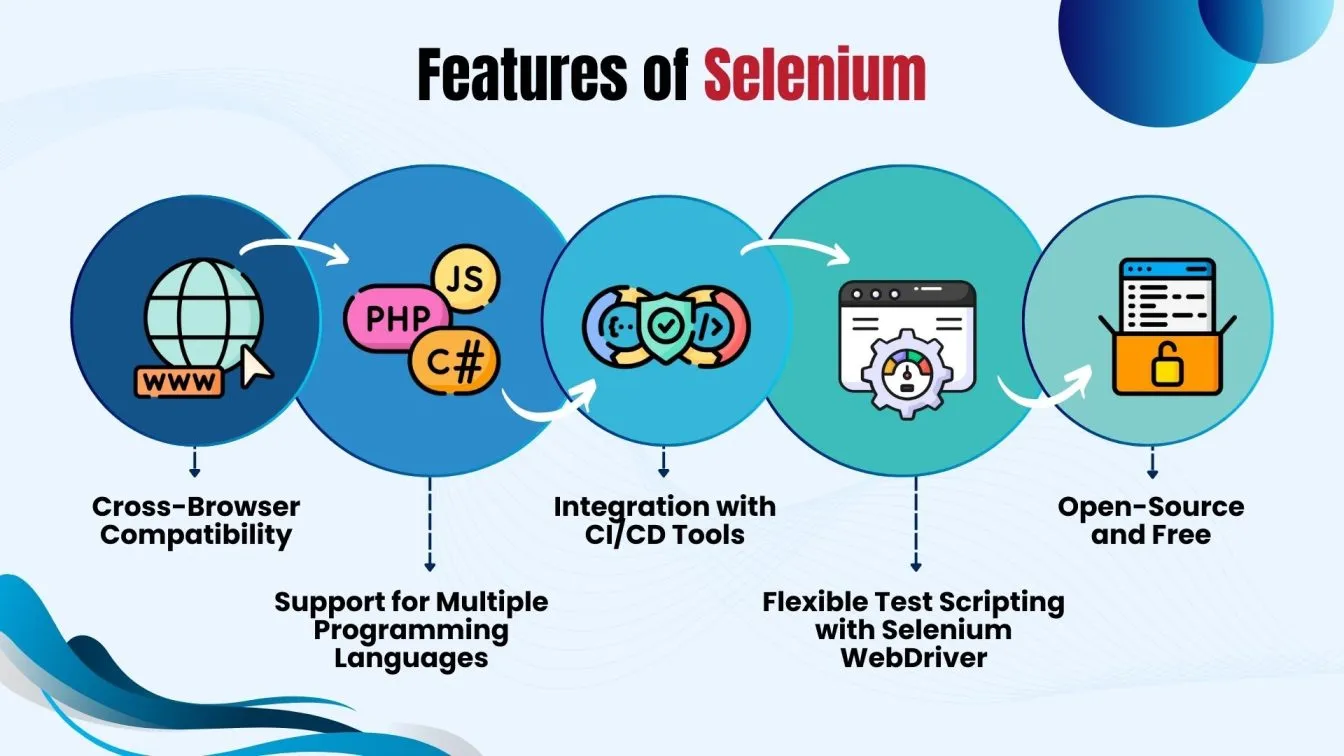
These features make Selenium a powerful choice for testers seeking flexibility, customization, and control in automation testing.
Ease of Use: Is Katalon Easier to Use Than Selenium?
When comparing Selenium vs Katalon, ease of use plays a significant role, especially for teams with varying levels of technical expertise. Here’s how the two tools stack up:
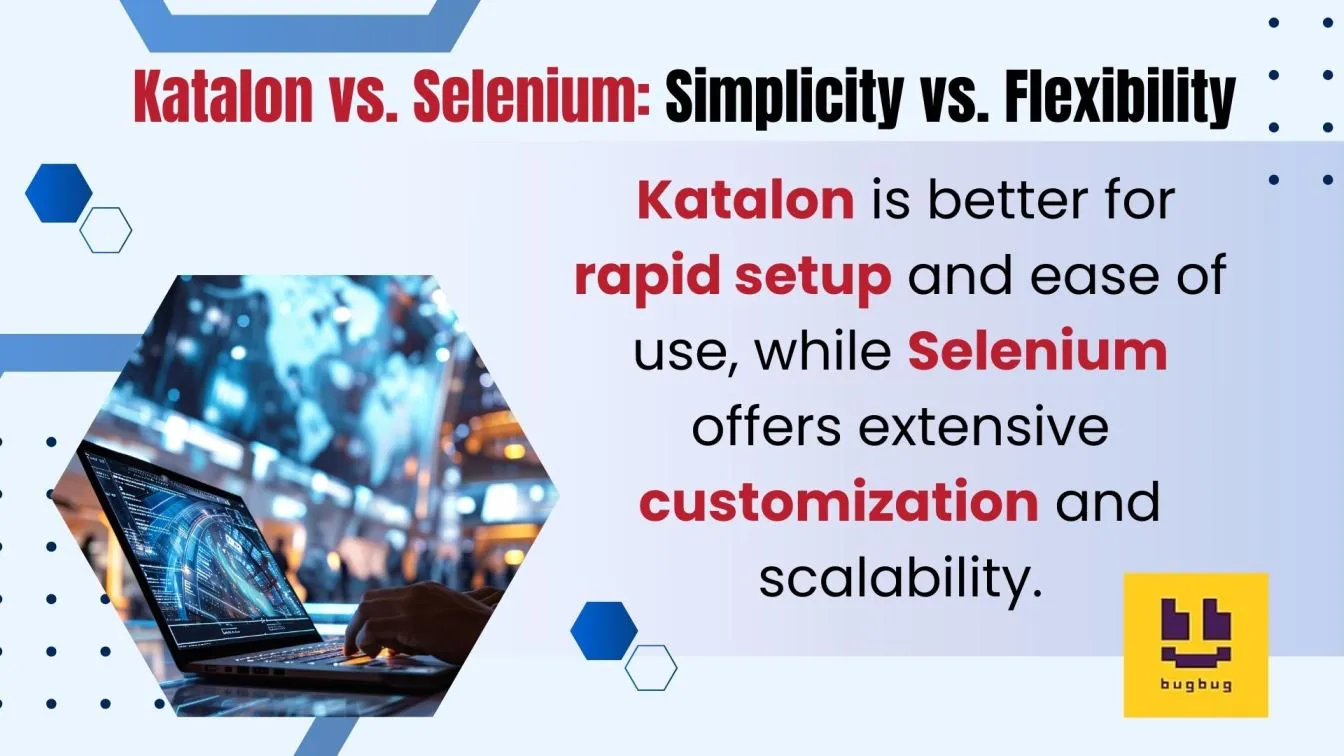
- User-Friendly Interface: Katalon Studio features an intuitive interface with drag-and-drop functionality and pre-configured tools, making it accessible for beginners and non-technical users.
- Codeless Automation: With Katalon’s record-and-playback feature, users can create automated tests without writing code, significantly reducing the learning curve.
- Pre-Built Features: Katalon comes with built-in libraries, test objects, and frameworks, simplifying the setup process and saving time.
- Selenium’s Learning Curve: Selenium, while highly flexible, requires coding expertise in languages like Java, Python, or C#, along with manual configuration of drivers and libraries.
- Best Fit: For teams seeking quick implementation and ease of use, Katalon Studio is the better choice, while Selenium suits advanced testers needing greater scripting control.
Setup and Installation: How Katalon and Selenium Differ
Setting up an automation testing tool is a crucial step that impacts the overall testing process. Katalon Studio is known for its seamless, out-of-the-box setup, while Selenium requires manual configuration, offering greater flexibility but with a steeper learning curve. The table below highlights the key differences in setup and installation between these two popular tools:
Supported Programming Languages: Katalon vs Selenium
When comparing Katalon vs Selenium, the range of supported programming languages plays a significant role in determining the tool’s flexibility and usability. Here's a breakdown:
Katalon Studio:

- Katalon primarily uses Groovy-based scripting, which is built on Java.
- It supports codeless automation, making it accessible to non-programmers.
- While scripting options are limited, its focus on simplicity is ideal for small to medium-sized projects.
Selenium:
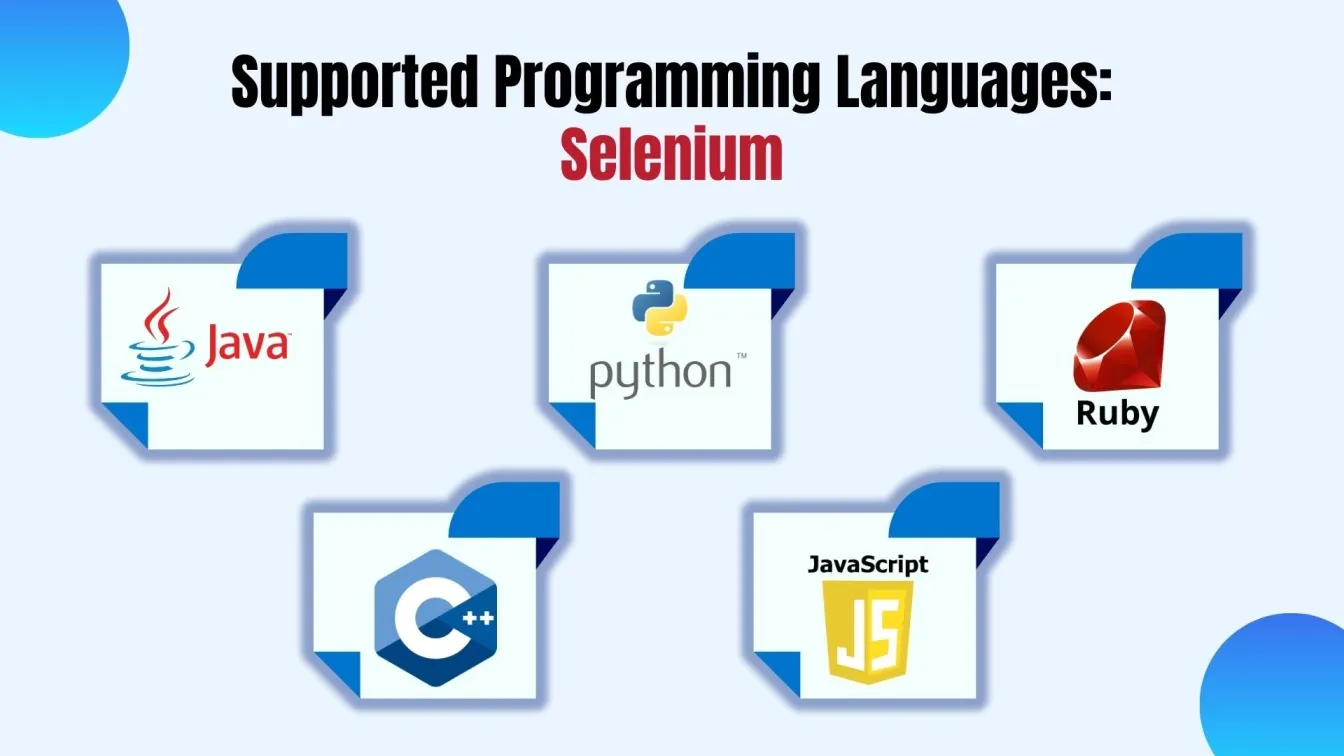
- Selenium offers extensive support for multiple programming languages, including Java, Python, C#, Ruby, JavaScript, and more.
- This flexibility allows testers to write scripts in their preferred language, catering to diverse development environments.
- Selenium’s language versatility makes it highly suitable for complex, large-scale testing projects.
Test Execution Speed: Which is Faster - Katalon or Selenium?
Test execution speed is a critical factor in choosing the right automation testing tool, especially for projects requiring rapid feedback. Both Katalon Studio and Selenium excel in different scenarios. Here's a comparison:
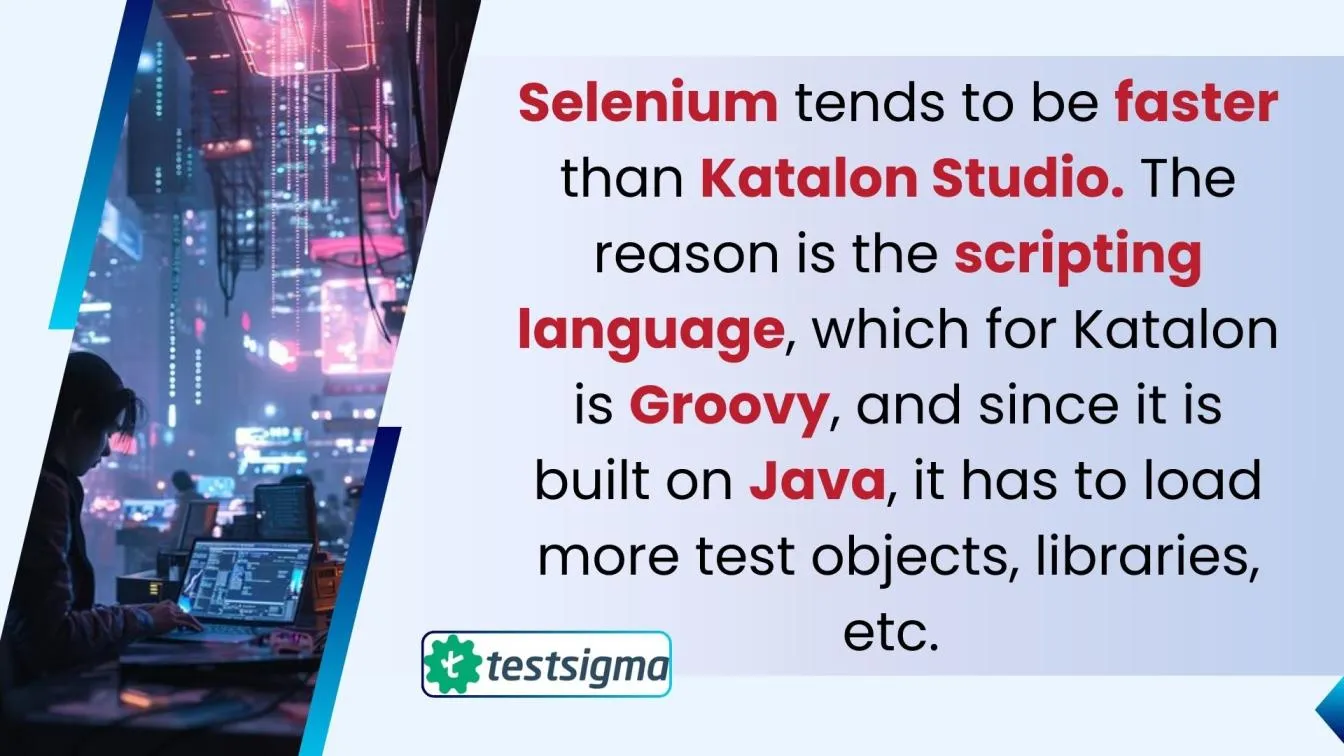
- Katalon Studio:
Katalon’s pre-configured framework ensures quick execution for small to medium-sized projects. Its ability to automate without custom scripting minimizes delays, making it ideal for straightforward testing. However, for large-scale or highly complex tests, execution can slow due to the reliance on built-in libraries. - Selenium:
Selenium allows for customized scripting and greater control, enabling optimized execution for large projects. Its support for parallel testing and Selenium Grid accelerates test execution across multiple browsers and devices, making it faster for complex scenarios.
For fast execution with minimal setup, Katalon Studio is ideal. For advanced, scalable testing with optimized performance, Selenium is the preferred choice.
Integration Capabilities: How Katalon and Selenium Work with Other Tools
Both Katalon Studio and Selenium offer integration capabilities, but their approaches cater to different user needs. Here’s how they compare:
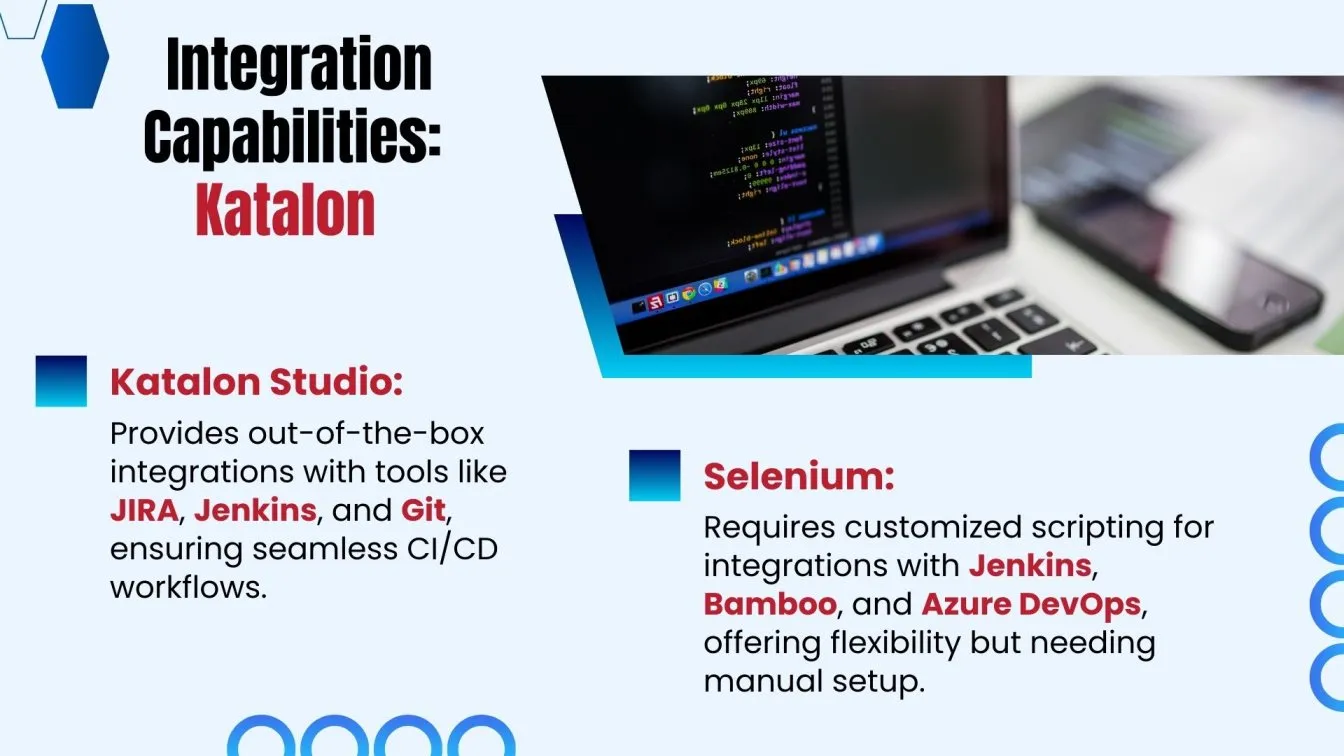
- Katalon Studio:
- Katalon provides out-of-the-box integrations with popular tools like JIRA, Jenkins, Git, and Slack.
- It supports seamless integration with CI/CD pipelines for continuous testing workflows.
- Katalon also works well with test management tools like TestRail and reporting platforms for end-to-end automation.
- Selenium:
- Selenium relies on customized scripting for integrations with tools like Jenkins, Bamboo, and Azure DevOps.
- It can integrate with frameworks like TestNG and JUnit for test execution and reporting.
- Selenium requires manual configuration for tools like Allure and Extent Reports, offering more flexibility but requiring technical expertise.
Test Reporting and Analytics: Which Tool Offers Better Insights?
Both Katalon Studio and Selenium provide test reporting capabilities, but they differ in terms of built-in features and customization. Here’s a comparison:
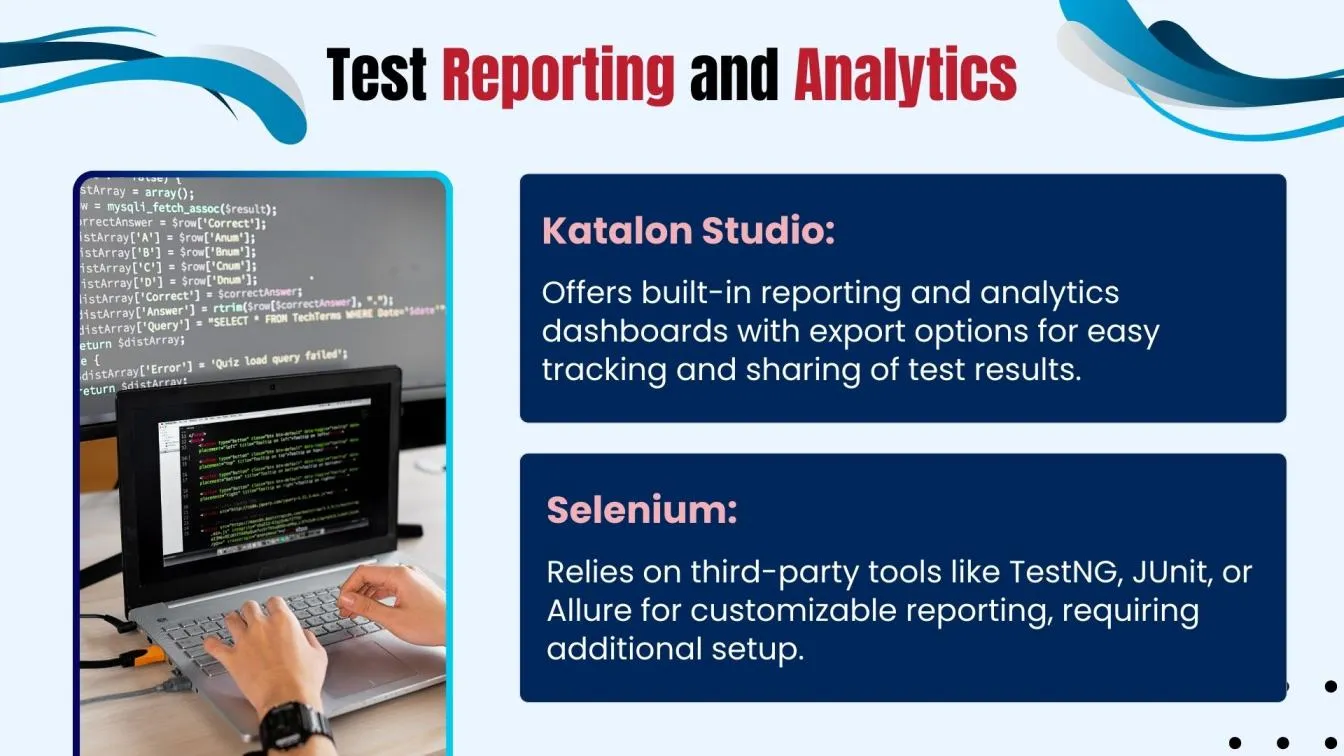
- Katalon Studio:
- Katalon offers built-in reporting and analytics dashboards, making it easy to track test results, trends, and failures.
- Provides detailed insights into test execution with visual reports, charts, and logs without additional setup.
- Users can export reports in multiple formats, such as HTML, PDF, and Excel, for documentation and sharing.
- Selenium:
- Selenium does not have built-in reporting tools but integrates with third-party frameworks like TestNG, JUnit, and Allure Reports.
- Offers flexibility in creating highly customizable reports but requires manual setup and scripting.
- Report generation depends on external tools, adding complexity to the process.
Cost Comparison: Is Katalon More Affordable Than Selenium?
When evaluating the cost-effectiveness of Katalon Studio and Selenium, it's essential to consider both direct expenses and hidden costs associated with each tool. Here's a breakdown:
- Katalon Studio:
- Pricing Structure: Katalon offers a free version with limited features and paid plans starting at $69 per user per month for the Enterprise edition.
- Included Features: Paid plans come with built-in integrations, reporting tools, and support, reducing the need for additional expenditures.
- Total Cost of Ownership: While there is an upfront subscription fee, the comprehensive features can lead to savings in development and maintenance time.
- Selenium:
- Open-Source Nature: Selenium is free to download and use, appealing to budget-conscious teams.
- Hidden Costs: Despite being free, Selenium may incur expenses related to infrastructure setup, script development, maintenance, and the need for skilled personnel.
- Total Cost of Ownership: The initial cost savings may be offset by ongoing expenses in maintaining and scaling the automation framework.
While Selenium has no licensing fees, the associated hidden costs can accumulate over time. Katalon Studio, with its all-in-one features and support, may offer a more predictable and potentially lower total cost of ownership, especially for teams seeking a comprehensive solution.
When to Choose Katalon Over Selenium for Your Project?
Choosing between Katalon Studio and Selenium depends on your project’s requirements, team expertise, and testing goals. Katalon Studio is an ideal choice in the following scenarios:

- Ease of Use: If your team includes non-technical members or beginners, Katalon’s codeless automation and user-friendly interface make it easier to adopt and use.
- Quick Setup: When you need a tool with minimal setup time, Katalon’s pre-configured framework allows you to start testing immediately.
- Multi-Platform Testing: Katalon supports web, mobile, API, and desktop testing, making it suitable for projects that span multiple platforms.
- Built-In Reporting: For projects that require detailed insights, Katalon’s built-in reporting and dashboards eliminate the need for third-party tools.
- Budget Flexibility: Teams looking for an affordable, all-in-one solution with predictable costs will benefit from Katalon’s pricing model.
Wrapping up!
Selecting the right software testing tool depends on your project’s needs, team expertise, and testing goals. Katalon Studio and Selenium both excel but in different ways. Katalon stands out for its all-in-one simplicity, offering features like Katalon Recorder, built-in Katalon Analytics, and support for mobile applications and mobile testing. It’s perfect for teams seeking ease of use, quick setup, and detailed reporting for tasks like regression testing and data-driven testing.
On the other hand, Selenium, as an open-source framework, appeals to testers with strong programming skills and a need for flexibility. With its active community, support for a wide range of testing frameworks, and capabilities like cross-browser testing, it’s ideal for advanced, large-scale testing projects requiring customization and continuous integration.
By evaluating these tools' strengths, from types of testing to advanced features, you can confidently choose the best tool to streamline your software testing journey.

People Also Ask
👉Does Katalon inherit Selenium capabilities?
Yes, Katalon integrates Selenium’s testing types and functionalities, enhancing them with additional features like built-in reporting and analytics.
👉Is Jira a test automation tool?
No, JIRA is not a test automation tool; it is a project management and issue-tracking tool often used to manage testing workflows.
👉Which locator is better in Selenium?
XPath is highly versatile, but CSS selectors are often faster and preferred for team collaboration on complex projects.
👉Does Katalon support Python?
No, Katalon does not support Python, focusing instead on Groovy and additional features for simplified scripting.
👉Does Katalon support BDD?
Yes, Katalon supports BDD through official documentation and tools like Cucumber, enhancing team collaboration for behavior-driven development.



.webp)

%201.webp)

