Trello is an incredibly versatile and user-friendly tool that helps streamline project management, making it the perfect tool for managing various stages of progress in your project workflow. In the planning phase 📅 or handling manual tasks 🛠️, Trello helps organize and track project activities efficiently. It’s particularly effective for visualizing project workflows from start to finish, allowing you to monitor every phase with ease.
By breaking down tasks into manageable cards and boards, you can oversee all aspects of your project, ensuring that nothing is overlooked 🎯. This step-by-step guide will walk you through how to use Trello for efficient project management, making your workflow more streamlined and organized 🚀.
Key Points Covered:
📌 Setting up a Trello Board: How to create your board for managing tasks from the planning phase to completion ✅.
📌 Creating and Organizing Lists: Use lists to represent different stages of progress in your project workflow 🛠️.
📌 Task Cards and Details: How to add task details, assign team members, and set due dates on Trello cards 📊.
📌 Managing Workflow: Best practices for moving cards through the project’s stages of progress, ensuring tasks are completed efficiently 🔄.
📌 Automating Manual Tasks: How to reduce repetitive work by automating manual tasks with Trello's built-in features and integrations 📋.
📌 Tracking Progress: Using Trello to monitor the progress of different test strategies, such as performance testing or security testing, helps ensure that all testing phases are completed on time. 🚀.
📌 Collaboration Tools: How Trello fosters collaboration among team members by offering real-time updates and notifications 🌟.
.webp)
What Is Trello and Why Use It for Project Management?
Trello is a powerful tool for managing various projects, from software testing to marketing campaigns. It provides advanced tracking features for monitoring progress 📊 and helps teams organize tasks efficiently. Using Trello for project management allows teams to stay on track, ensuring smooth collaboration and task completion 🎯.
.webp)
Reasons to Choose Trello for Project Management:
- Advanced Tracking: Trello offers features like labels, due dates, and checklists to provide advanced tracking of tasks and their progress 📊.
- Real-time Collaboration: Trello enables team members to collaborate in real-time, ensuring everyone stays updated on task status 🛠️.
- Task Tools: With Trello’s cards, lists, and boards, you can organize tasks effectively, assigning team members and setting priorities to maintain a smooth workflow 🚀.
- Tracking of Progress: Trello allows for easy tracking of progress at every stage of a project, helping teams stay aligned and on schedule 🗓️.
- Minimizes Manual Tasks: Automate repetitive manual tasks with Trello’s power-ups and integrations, reducing workload and increasing efficiency 🔄.
- Customizable Workflows: Trello’s flexibility allows teams to customize workflows according to project needs, making it adaptable to any industry or team size 🌟.
What Is Project Management and Why Is It Important?
Project management is the practice of planning, organizing, and managing resources to achieve specific goals within a defined timeline. It involves overseeing all stages of a project - from initiation to completion - ensuring that objectives are met, resources are used efficiently, and deadlines are respected. By breaking down complex tasks into manageable steps, project management ensures that projects run smoothly and deliver successful outcomes.
.webp)
The Importance of Project Management:
- Clear Objectives: Project management helps define clear objectives, ensuring that everyone involved understands the project goals and expectations.
- Resource Allocation: It ensures resources (time, money, and manpower) are used efficiently, preventing waste and maximizing productivity 💼.
- Risk Management: Identifying and mitigating risks early prevents potential roadblocks and ensures projects stay on track 📊.
- Improved Communication: Effective project management fosters better communication and collaboration among team members, stakeholders, and clients 🛠️.
- Timely Delivery: By establishing timelines and monitoring progress, project management ensures that projects are completed on time and within scope 🕒.
- Quality Control: Through regular monitoring and review, project management helps maintain the quality of deliverables, meeting or exceeding stakeholder expectations 🎯.
How to Use Trello for Every Step of the Project Management Process
After discussing the core functionalities of Trello, it’s clear that this platform can seamlessly support each phase of project management with its adaptable tools and automation capabilities.
.webp)
Trello is a versatile tool for project management that supports various project management methodologies and simplifies the project management plan. It’s perfect for reducing repetitive tasks and ensuring smooth workflows, preventing project malfunctions. Here's a brief overview of how to use Trello for each step of your project process:
- Set up your project board: Create a Trello board as the foundation of your project. Organize lists for each phase of the project 📊.
Example: A design team sets up lists like "Ideas," "In Progress," and "Completed" to manage design tasks. - Create and manage task cards: Use cards to represent individual tasks, assigning them to team members and tracking their progress 🗂️.
Example: A marketing team creates cards for "Write Blog Post" and "Design Graphics," assigning deadlines and members to each. - Automate repetitive tasks: Streamline the workflow by automating tasks such as task assignments or moving cards 🔄.
Example: A sales team uses Trello automation to move "Follow-Up" cards automatically when the lead status changes. - Monitor and adjust: Keep track of task progress and adjust your project management plan as needed to avoid delays and bottlenecks ⏳.
Example: A product development team adjusts resources based on task progress by monitoring their "Testing" and "Deployment" lists.
Trello’s flexibility as a project management tool allows teams to stay organized and responsive throughout the entire project cycle 🚀.
Step 1: Set Up Your Trello Project Board and Create Task Cards
To kickstart your project management process using Trello, set up your project board 📊 to visualize tasks and stages clearly.
.webp)
Trello, as a project management software 🛠️, allows you to create individual cards for each task, ensuring easy tracking throughout the project life cycle 🔄.
These software project planning tools help break down complex tasks into manageable sections, making the monitoring of projects more streamlined and efficient. With this structure in place, you'll have a clear overview of your project's progress from start to finish 🚀.
Step 2: Assign Tasks to the Right Team Members in Trello
Using Trello’s team task management tools 🛠️, you can easily assign tasks to the right team members, ensuring efficient project coordination. Trello helps categorize tasks and handle task dependencies so everyone knows their responsibilities. Assigning tasks is crucial in maintaining team productivity metrics 📊, especially in professional projects where the workflow needs to stay organized.
.webp)
By assigning tasks, teams such as the design team can clearly see their task assignments and take care of tasks based on priority. Breaking down tasks into categories of tasks ensures everyone understands what’s needed and when.
Note:
- Ensure task dependencies are clear so team members know when they need to act.
- Track team productivity metrics to ensure progress and efficiency.
Step 3: Move Trello Cards Across the Board as Tasks Progress
.webp)
As your team works through complex projects 🏗️, moving Trello cards across the board becomes crucial in tracking progress. Trello’s card aging power-up ⏳ visually shows how long tasks have been idle, ensuring no task gets overlooked. You can organize cards by label 🏷️ to categorize tasks and easily archive cards 📂 when they’re completed. Adding labels to cards during the setup process ⚙️ helps ensure smooth transitions from one phase to another.
Step 4: Complete and Close Out the Project on Trello
Trello, as an excellent project management tool 🎯, makes the final stages of your project easy to manage. Once tasks are completed, you can archive them and send status updates 📩 to stakeholders via connected email accounts. Trello’s user-friendly interface 🤝 ensures a smooth closing process, making project and task management clear and efficient.
.webp)
Best Practices for Managing Multiple Projects on Trello
Managing individual projects on Trello is efficient, but juggling multiple projects requires following key project management steps and utilizing AI tools for project management to streamline activities. Trello’s flexibility makes it excellent for project management across various teams and tasks.
.webp)
Key Strategies for Managing Multiple Projects on Trello
- Utilize Project Management Templates 🗂️: Using project management templates ensures consistency and speeds up the setup of new projects. Pre-made templates save time when managing multiple projects simultaneously.
- Leverage AI Tools for Project Management 🤖: Integrating AI tools for project management helps automate repetitive tasks, improving productivity by reducing manual intervention in project tracking and updates.
- Color-Code and Label Individual Projects 🏷️: Use labels and color codes for easy identification of individual projects. This helps visually organize tasks and activities for different projects on the same board.
- Track Project Management Activities with Separate Boards 📊: For effective project management activities, create separate boards for each project to focus on specific tasks while keeping a global view of progress.
- Use Power-Ups for Efficient Workflow 🔄: Trello’s power-ups enhance the management of multiple projects, automating workflows and providing additional functionality to ensure smooth transitions between project stages.
By following these key strategies, Trello becomes even more excellent for project management, helping teams stay organized and productive when managing multiple projects.
Key Features of Trello for Project Management
Trello offers a wide range of project management tools and techniques 🛠️ that make it an ideal choice for handling both complex projects and personal projects. Its task management tools for individuals allow users to easily organize tasks on a relevant board, keeping track of project timelines 🕒 and progress 📊.
.webp)
Trello's board templates 📑 are a game-changer for project managers 👨💼, enabling them to set up workflows quickly, for marketing projects 📈 or more intricate initiatives. These templates provide an easy starting point, while the flexibility of Trello allows for complete customization depending on the specific needs of the project. For project managers , Trello streamlines the entire workflow, making it easier to manage tasks, deadlines, and team collaboration across different projects.
Why Choose Trello for Project Management?
.webp)
Trello stands out as one of the best project management software options available, thanks to its wide array of features designed to enhance project manager skills and streamline workflows. Its power-ups ⚡ allow integration with third-party apps, making it a highly versatile tool for time and task management ⏳. The platform's intuitive interface 🤝 ensures that even beginners can navigate Trello with ease, while its comments on cards 💬 make collaboration seamless. Whether managing future projects or developing a content strategy, Trello has the flexibility and features to meet a variety of needs.
Important Returns:
- Trello power-ups allow customization and integration with tools like Slack, Google Drive, and more.
- Its intuitive interface makes it simple for both new and experienced users to manage projects.
- Trello's time and task management tools help project managers keep track of deadlines and task assignments efficiently.
- Comments on cards allow for clear and direct team communication, making collaboration easy.
Advantages of Using Trello for Project Management
Trello is a visual work management tool that enhances project coordination by creating a collaborative environment where team members can work seamlessly. It's ideal for teams using agile methodology, allowing for flexibility and quick adaptation to changes.
.webp)
Key Benefits of Trello for Project Management:
- Track Key Metrics: With advanced features like custom cards and task labeling, Trello helps track key metrics 📊, ensuring tasks are organized and no important tasks go unnoticed, even in complex projects.
- Efficient Task Management: Trello allows you to easily manage people for task management, assign responsibilities, and remove outdated tasks 🗂️ to keep workflows streamlined and productive.
- Maximize Project Efficiency: Trello helps maximize project efficiency 🚀 by allowing teams to focus on the right tasks at the right time, ensuring a clear, visual work management tool for tracking project progress.
Trello vs Other Project Management Tools
After outlining the advantages of using Trello for project management, it's important to explore how it stacks up against other popular tools in the market.
.webp)
Trello, Jira project management, and Asana project management are some of the best project management tools available, each offering unique features for teams to manage tasks, streamline workflows, and improve productivity. Here’s a comparison of these tools, including their standout features such as card repeater power, time tracking power, and checklists for task breakdown.
Trello vs Jira vs Asana:
Trello excels as a productivity software for small to medium teams, offering visual ease with custom cards, checklists for task breakdown, and card repeater power. Jira project management is better suited for large-scale, complex projects with advanced automation and built-in time-tracking power. Asana project management balances simplicity and powerful integrations, making it ideal for medium-sized teams that require email for customization and task prioritization.
Integrating Trello with Other Tools Like Slack and Google Drive
.webp)
Trello's project management capabilities can be greatly enhanced by integrating with tools like Slack power-up and Google Drive, allowing for seamless collaboration across organizational levels. Trello’s user-friendly interface supports features like calendar planning and chart planning, making it easy for digital project managers to coordinate tasks efficiently.
Optimizing Trello with Integrations like Slack and Google Drive:
- Zapier Power Integration: Use Zapier power to connect Trello with apps like Google Hangouts for meetings and emails with templates for sending lots of emails 📧 to stakeholders.
- Card Covers and Comments: Add card covers 🎨 for better task visualization and use comments for collaboration 💬 to improve communication among content developers and team members.
- Automation to Eliminate Monotonous Tasks: Automate monotonous tasks 🔄 and improve level data reporting 📊 to focus more on high-priority tasks and streamline workflows.
- Enhancing Efficiency: Trello integrations boost overall project management efficiency, making it easier to manage complex projects across multiple tools ⚙️.
Top Project Management Tools to Consider
After discussing how Trello can be integrated with tools like Slack and Google Drive to enhance project workflows, it's equally important to explore other popular project management tools available today
.webp)
When managing a major project or organizing multiple kinds of projects, selecting the right tool is essential. Below are some of the most effective project management tools that offer features like managing a single board, adding dates to cards, and using colored labels for easy task tracking. These tools also include additional features like task assignment via email addresses for better team collaboration.
Key Tools:
- Trello 📝 – Best for visual task management with colored labels and simple drag-and-drop interface.
- Asana 📊 – Great for managing tasks with multiple dates to cards and seamless email integrations.
- Jira 🛠️ – Ideal for complex projects with advanced tracking and bug management.
- Monday.com 🚀 – Highly customizable with timeline views and task automation features.
- Wrike 📅 – Excellent for large teams with additional features like time tracking and real-time updates.
Conclusion
Trello is a flexible project management software choice for both new and experienced project managers. With its powerful collaboration tools and features like Trello power-ups for Agile Testing, Slack power, and card aging power ⏳, Trello simplifies project coordination and helps manage repetitive tasks.
Creating a board from scratch is easy, and Trello offers privacy options 🔒 to control team visibility. It allows for real-time tracking, checklist items, and efficient management of archived items 🗂️. With built-in keyboard shortcuts and the ability to assign tasks via a special email address, Trello ensures smooth communication across teams like a marketing team.Trello integrates with productivity apps 📊, allowing you to manage content pieces, track actual time spent on tasks, and streamline workflows. For any project manager, Trello stands out as a top tool for organizing and leading projects efficiently.
“At Frugal Testing, we utilize Trello to efficiently manage tasks and projects, ensuring smooth workflows and collaboration. For coordinating software testing projects or handling other critical tasks, Trello helps us stay organized, meet deadlines, and maintain high productivity”.
People also asked
👉 Is Trello good for project management?
Yes, Trello is great for professional projects, offering essential project management features and making task organization simple with its visual interface.
👉 What is the disadvantage of Trello?
Trello lacks advanced reporting and chart planning features needed for more complex productivity metrics.
👉 Which one is better, Jira or Trello?
Jira is better for complex projects, while Trello is ideal for smaller teams with simpler task organization.
👉 Which is better, Trello or Asana?
Asana offers more structure for project tracking, while Trello is better for flexible, visual interface task management.
👉 How do I integrate Trello with other tools?
Use power-ups like Slack and Google Drive or integrate via Zapier to streamline card repeater power and team collaboration.
👉What is agile project management?
Agile project management is a flexible approach to managing projects that encourages adaptability, using comments for collaboration and frequent adjustments to improve content pieces and productivity.



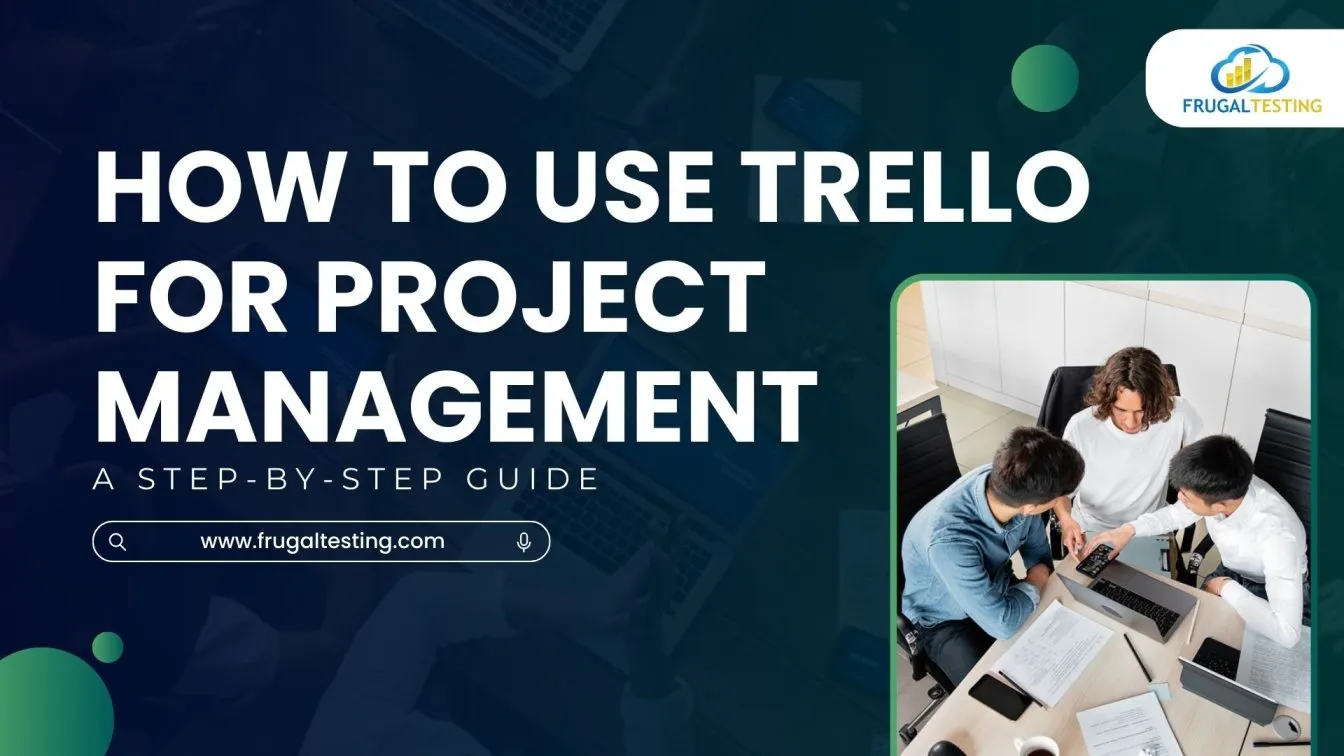

%201.webp)

