GitHub has transformed software development with its seamless collaboration, version control, and automation capabilities. Beyond code management, it serves as a robust platform for integrating test case management and automation workflows, enabling teams to streamline quality assurance processes.
By utilizing GitHub's features, such as GitHub Actions and Issues, development teams can enhance their testing workflows, from manual test case tracking to fully automated testing pipelines.
This blog explores how to utilize GitHub for test case management and automation integration, highlighting its key features, benefits, and best practices. For managing test cases, running CI/CD pipelines, or integrating with third-party tools, GitHub provides the flexibility to adapt to diverse testing needs. Let's dive into how GitHub empowers teams to deliver reliable, high-quality software efficiently.
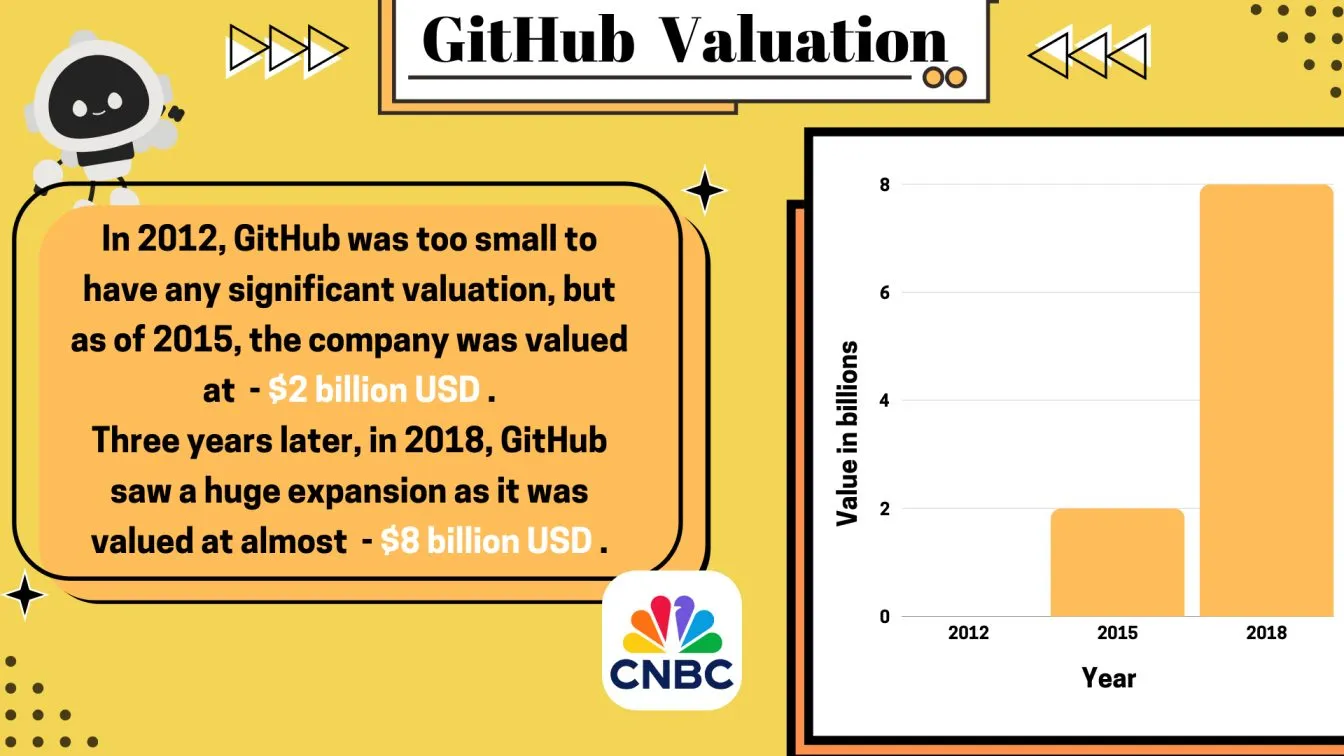
Why you should keep scrolling:
📌To understand how GitHub can be utilized for tracking and managing test cases.
📌 To explore how GitHub Issues can serve as an effective tool for test case management.
📌 To learn how to integrate CI/CD pipelines for continuous testing and deployment workflows.
📌To know the advantages of utilizing GitHub to streamline testing and improve collaboration.
📌 To stay up to date on the common obstacles and how to overcome them when using GitHub for testing workflows.
What Is GitHub Test Case Management?
GitHub is a powerful platform widely known for its code hosting and collaboration capabilities. Beyond version control, it provides a flexible framework for test case management, allowing teams to track, organize, and manage testing processes.
By utilizing tools like GitHub Issues, you can create, assign, and monitor test cases efficiently. For using the GitHub desktop application or working directly in the browser, GitHub ensures seamless collaboration among team members for manual and automated testing.
With GitHub Actions, managing test automation becomes even more streamlined. It enables workflows that integrate testing into the development lifecycle, automating repetitive tasks.
The GitHub Actions Marketplace provides pre-built workflows and integrations for tools like Selenium and Cypress, helping teams accelerate their testing. Combining test case tracking with automated pipelines makes GitHub an ideal solution for modern QA processes.
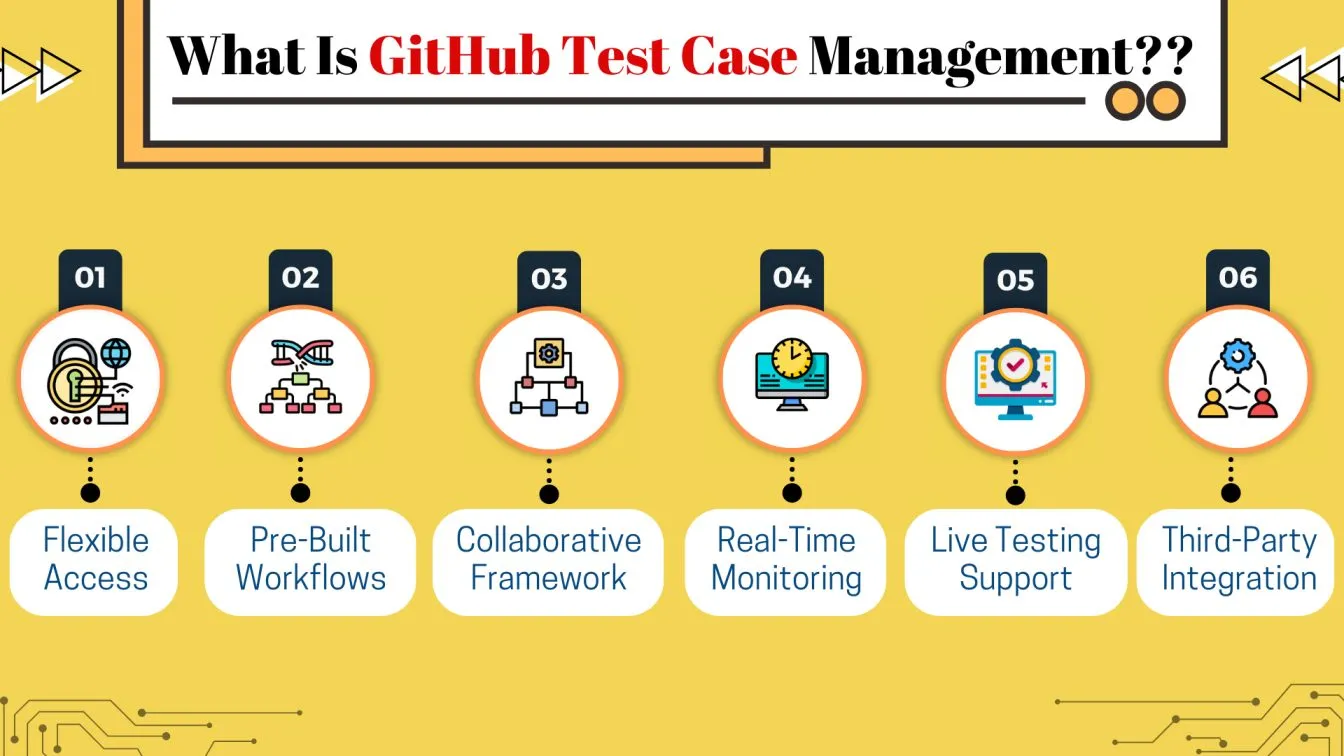
Additionally, GitHub’s features like GitHub Pages and GitHub CLI extend its utility. For example, teams can host testing-related documentation on GitHub Pages or manage test cases via the command line using GitHub CLI.
By integrating with the GitHub Marketplace, teams can enhance their workflows with third-party testing tools, ensuring a robust and efficient test case management process. From GitHub login to initiating workflows, the platform simplifies QA efforts, enabling teams to deliver high-quality software faster.
GitHub test case management enhances software quality by structuring GitHub test cases efficiently within the GitHub test management system. With the GitHub test management tool, teams streamline testing workflows, while the GitHub test case management tool helps organize test execution.
In simple terms GitHub Test Case Management is the practice of using GitHub’s features, such as Issues, Actions, and repositories, to organize, track, and automate test cases. It allows teams to manage testing workflows, integrate automation tools, and streamline collaboration for software quality assurance.
Setting Up Test Case Management in GitHub
Setting up test case management in GitHub involves utilizing its built-in tools and features to efficiently track, assign, and monitor test cases. Here’s how you can get started:
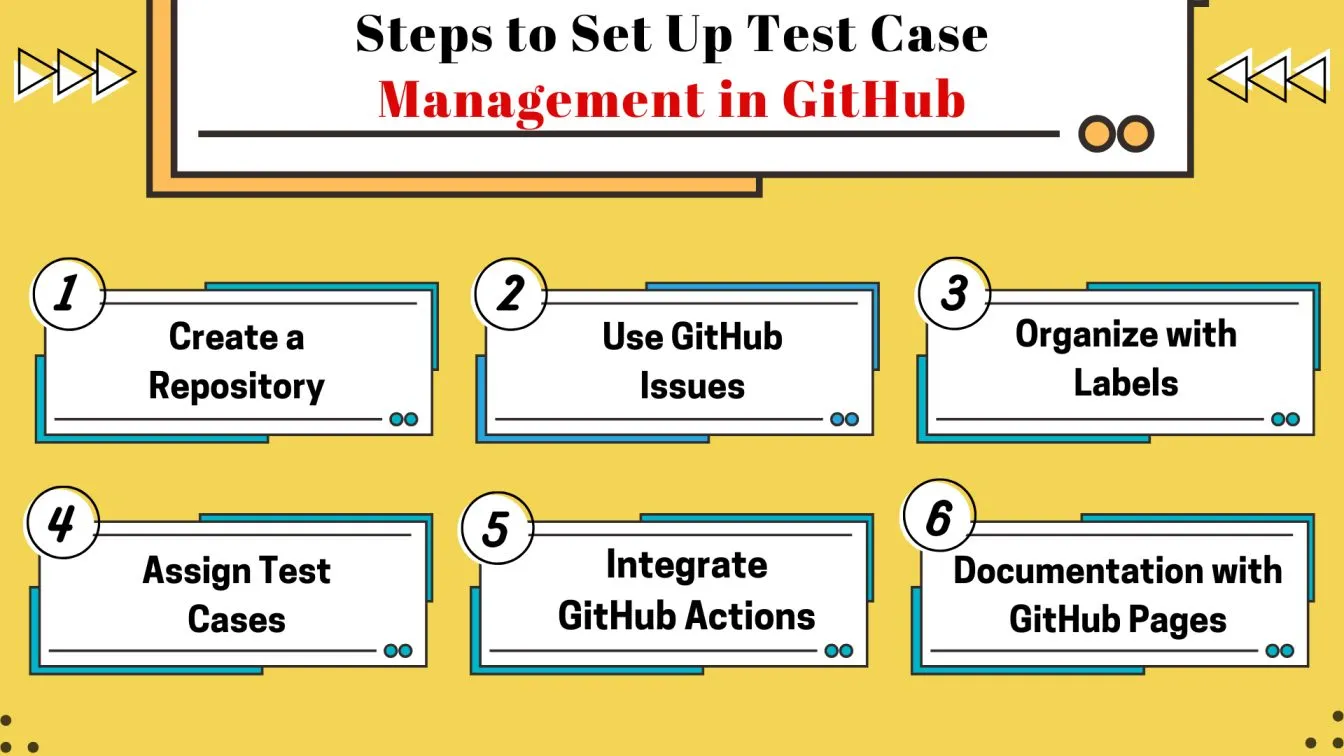
- Create a Repository: Set up a dedicated GitHub repository to organize all test cases and related documentation.
- Use GitHub Issues: Utilize GitHub Issues to define and manage test cases. Each issue can represent a test case with detailed descriptions, steps, expected outcomes, and labels for categorization.
- Organize with Labels: Use labels to classify test cases based on priority, type (e.g., functional, regression), or status (e.g., open, in progress, closed).
- Assign Test Cases: Assign test cases (issues) to team members for clear accountability and progress tracking.
- Integrate GitHub Actions: Set up workflows using GitHub Actions to automate testing, ensuring integration with CI/CD pipelines for continuous feedback.
- Documentation with GitHub Pages: Use GitHub Pages to host test plans, guidelines, and related resources for centralized access.
Automating Testing Workflows with GitHub Actions
GitHub Actions enables seamless automation of testing workflows directly within your repositories. By utilizing GitHub Actions, you can run tests automatically whenever code is pushed or pull requests are created, ensuring consistent quality checks. The process involves setting up workflows in a .yml file within the .github/workflows directory.
These workflows can execute test scripts, integrate with CI/CD pipelines, and even trigger notifications for failed tests. This approach eliminates manual intervention, streamlines testing, and ensures quick feedback for developers.
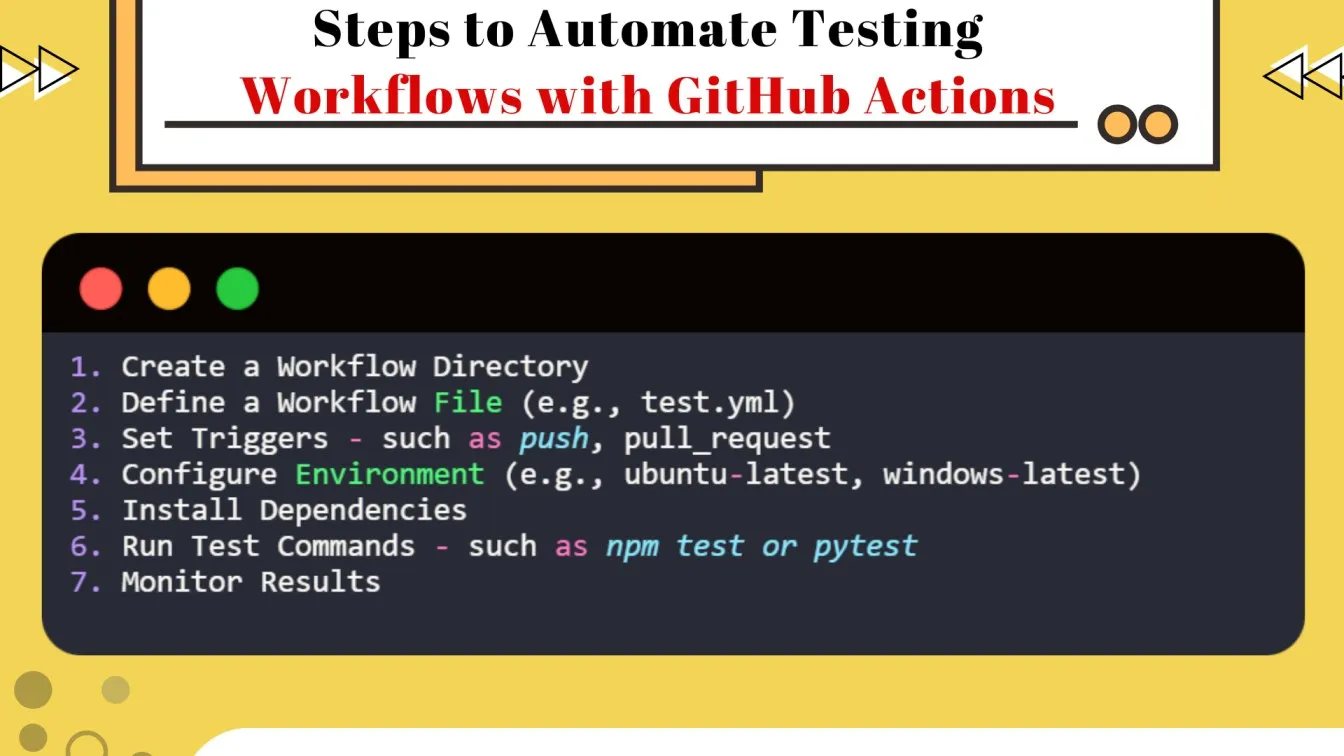
To automate testing workflows, you define triggers, specify the required environment, and outline testing commands. For example, you can trigger tests on every push to the main branch or on a scheduled basis.
GitHub QA management plays a vital role in maintaining test efficiency. By leveraging GitHub testing, developers automate tasks using GitHub automated testing and GitHub test automation to improve CI/CD pipelines. GitHub tests are executed through GitHub Actions test cases, ensuring smooth deployment. Teams utilize testing GitHub Actions with GitHub actions Python, GitHub actions Node, and pytest GitHub Actions to validate code.
GitHub Actions also supports integration with popular testing frameworks and tools like Selenium, Playwright, and JMeter, providing flexibility to suit your testing needs. This setup ensures scalability and efficiency in managing test automation.
Key Features of GitHub for Testing and Automation
GitHub offers a range of features that make it a powerful platform for managing testing workflows and integrating automation. GitHub Actions is one of its standout capabilities, allowing users to automate testing tasks, run CI/CD pipelines, and execute workflows directly within their repositories.
This feature ensures that every code change is tested for quality, making it a cornerstone for automated testing. With pre-built workflows available in the GitHub Actions Marketplace, teams can integrate popular tools like Selenium and Cypress for seamless testing.
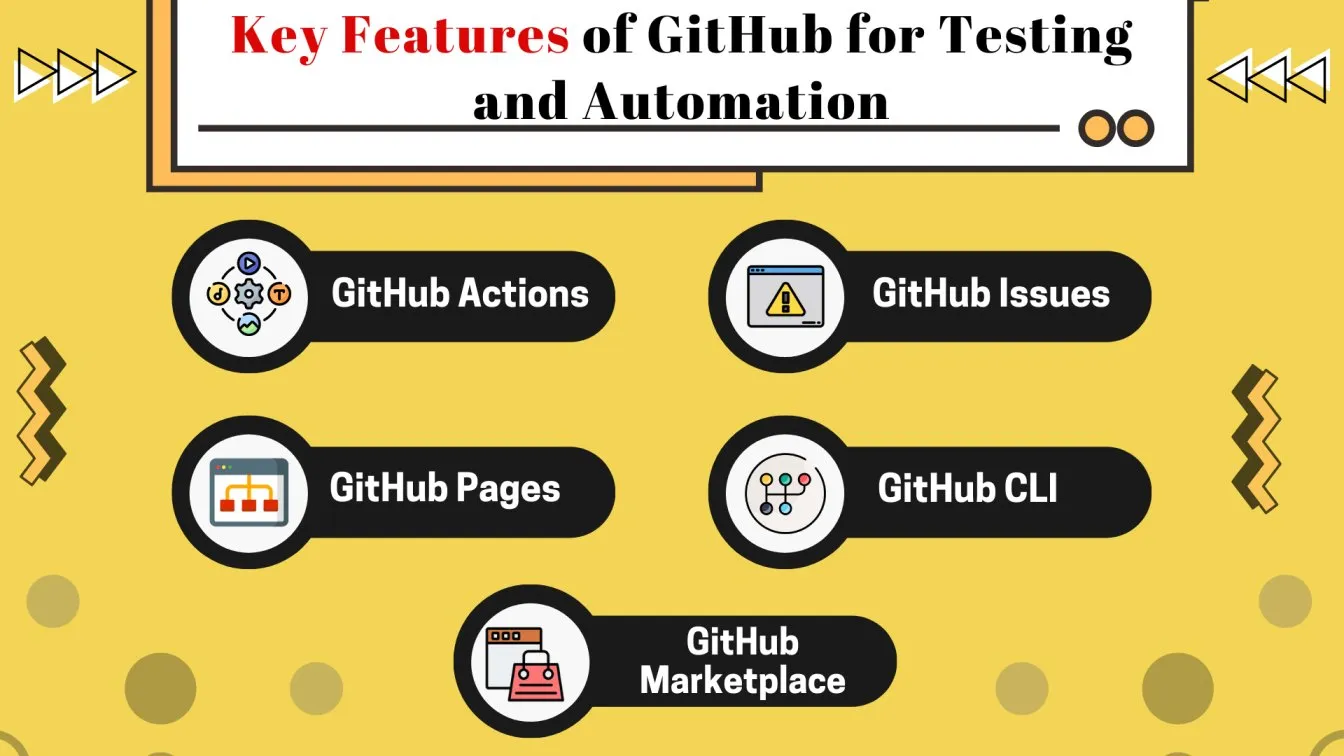
Another essential feature is GitHub Issues, which provides a structured way to manage and track test cases. Developers can use issues to document test scenarios, assign tasks, and monitor progress in real time.
By using labels and milestones, teams can organize test cases by type, priority, or status, streamlining collaboration. GitHub Pages further complements this by hosting testing documentation and making resources accessible to all stakeholders.
The GitHub test management software allows structured tracking of test results in the test case repository. Developers configure GitHub actions setup Python and GitHub actions setup-node for seamless automation. GitHub CI ensures continuous integration for projects, while build and test automation enhances deployment reliability.
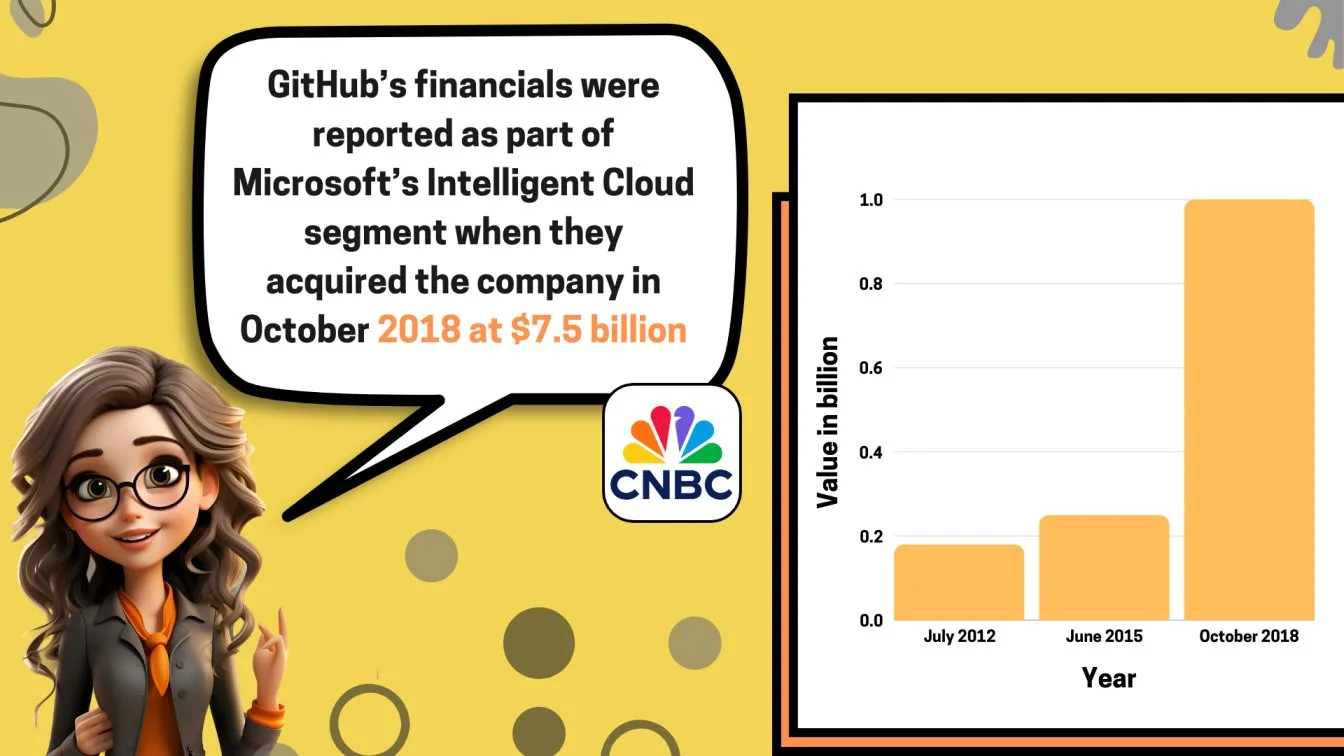
For advanced automation and scalability, GitHub CLI and GitHub Marketplace expand the platform’s flexibility. The CLI allows developers to interact with GitHub repositories and workflows via the command line, while the marketplace provides integrations with third-party tools for test management and reporting.
These features ensure that GitHub can handle everything from manual test case tracking to fully automated testing pipelines, catering to teams of all sizes.
How to Manage Test Cases Using GitHub Issues
Managing test cases using GitHub Issues can lead to specific challenges that need careful handling. A common issue is maintaining consistency in documenting test cases. Without a standardized format, it's easy for test details to become disorganized or incomplete.
To manage this, create and enforce the use of structured templates for issues, which include fields like preconditions, steps, and expected results. Templates ensure uniformity across all test cases, making them easier to review and execute.
Another frequent challenge is prioritizing test cases effectively. When priorities are unclear, critical tests might get delayed, potentially leading to undetected issues in key features. To address this, utilize GitHub’s labeling system to categorize tests by priority levels (e.g., high, medium, low) and assign them to milestones that align with development phases or deadlines. This approach helps focus efforts on the most impactful tests at the right time.
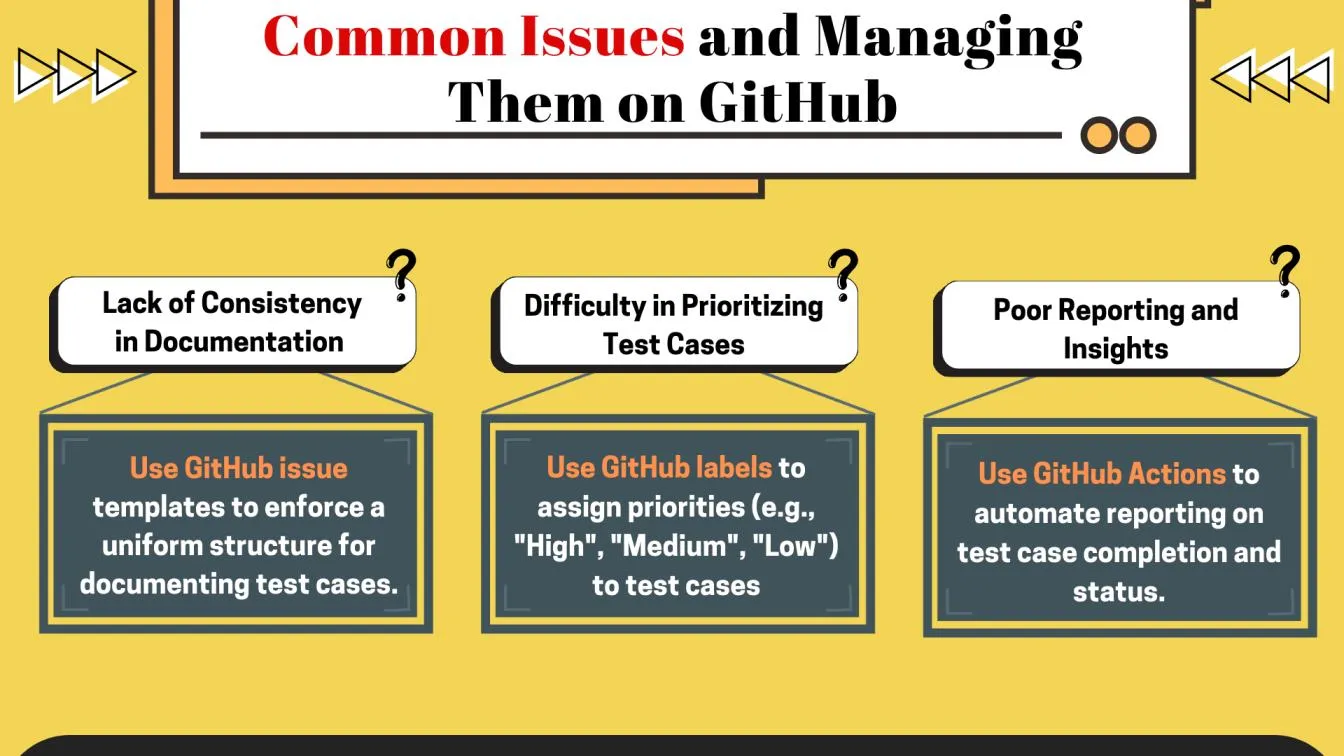
Lastly, it can be difficult to track relationships between test cases, features, and bugs, leading to inefficiencies or redundancies in testing. Managing this requires linking related issues within GitHub.
For example, use comments or the "Linked Issues" feature to associate test cases with the features they validate or the bugs they aim to reproduce. This creates a clear chain of traceability and ensures all tests are relevant to the current development objectives.
Running CI/CD Pipelines for Automated Testing in GitHub
Integrating Continuous Integration and Continuous Deployment (CI/CD) pipelines into your GitHub workflow is essential for automating testing and ensuring code quality. GitHub Actions provides a robust platform to set up these pipelines, allowing you to run automated tests every time code is pushed or a pull request is made. This integration ensures that potential issues are caught early, streamlining the development process.
To run CI/CD pipelines for automated testing in GitHub, follow these steps:
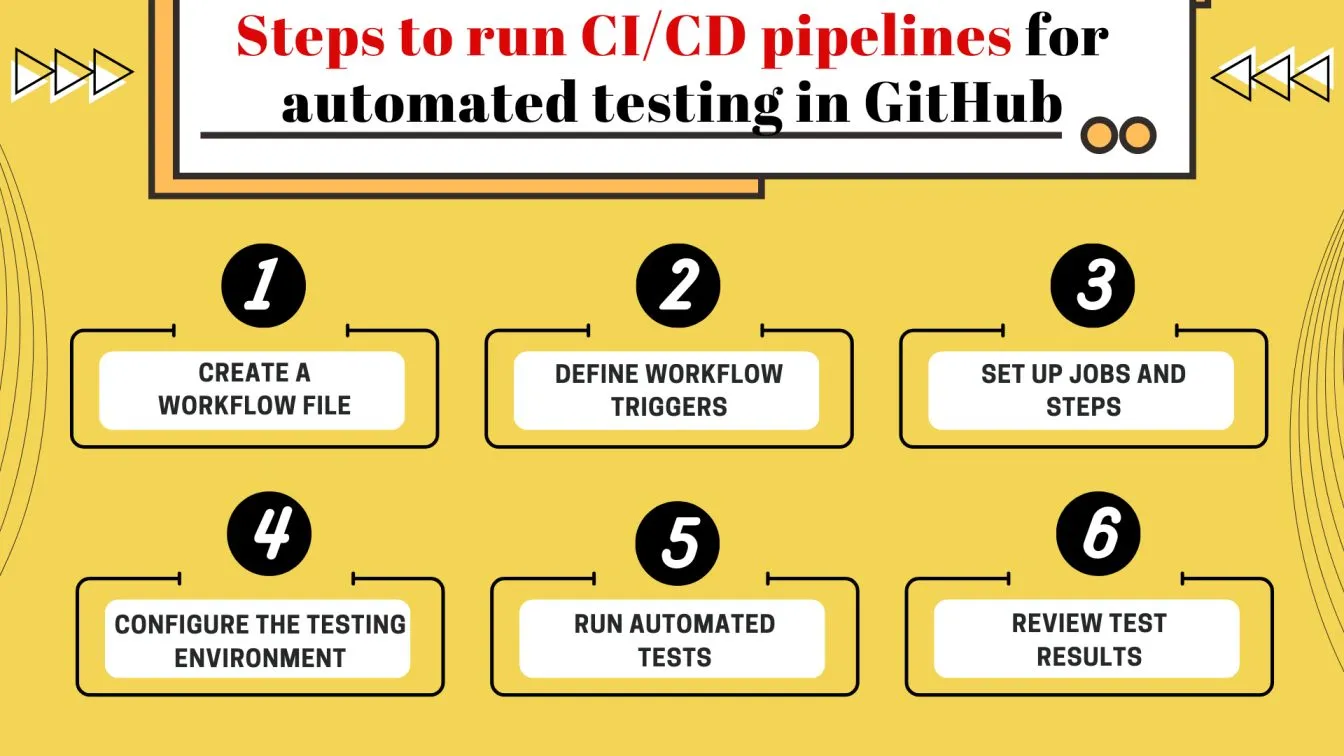
- Create a Workflow File: In your repository, create a directory named .github/workflows if it doesn't already exist. Inside this directory, create a YAML file (e.g., ci.yml) that will define your workflow.
- Define Workflow Triggers: Specify the events that trigger the workflow. Common triggers include push, pull_request, or scheduled times.
- Set Up Jobs and Steps: Define the jobs that will run, the operating system environment, and the specific steps for each job
- Configure the Testing Environment: Install the necessary dependencies and set up the environment required for your tests within the workflow steps.
- Run Automated Tests: Include commands that execute your test suites. This could be unit tests, integration tests, or end-to-end tests, depending on your application's needs.
- Review Test Results: After the workflow runs, GitHub provides detailed logs and results in the "Actions" tab of your repository. If tests fail, you can configure notifications or prevent merges until issues are resolved.
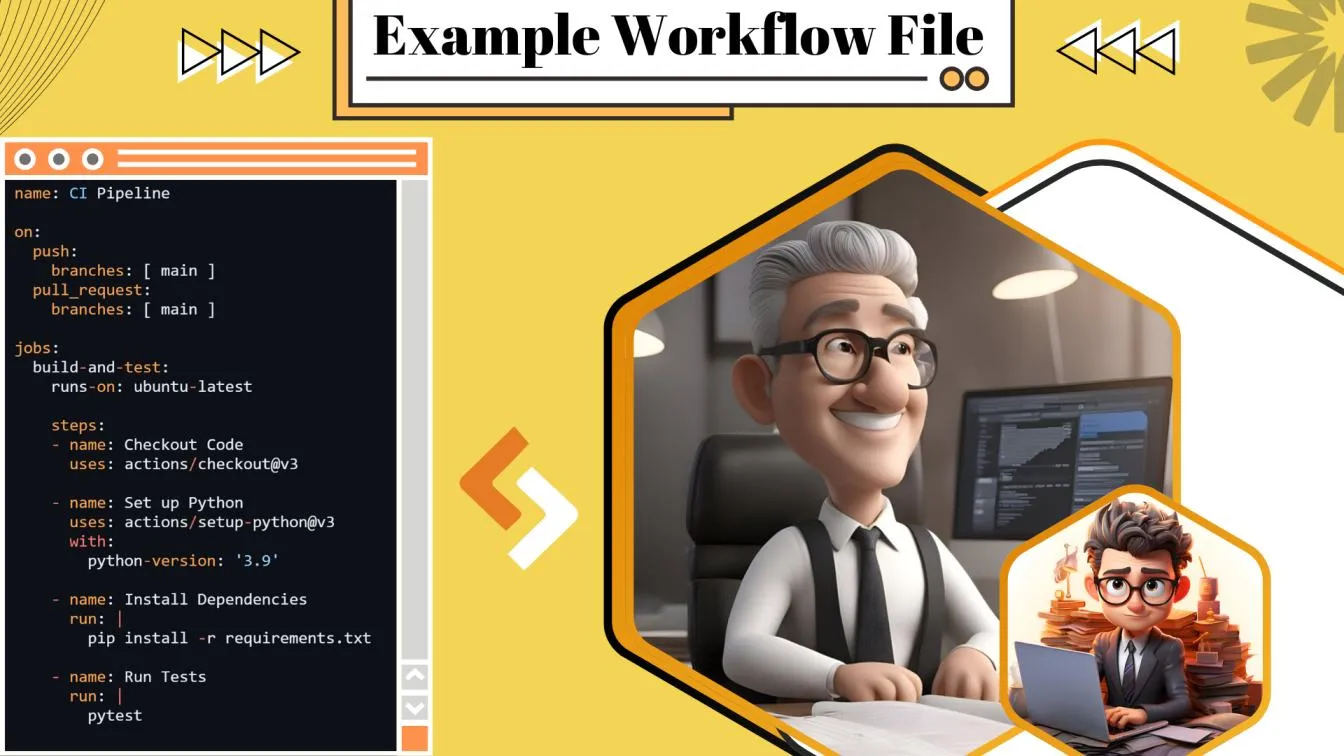
Benefits of Using GitHub for Test Case Management and Automation
GitHub simplifies test case management and integrates seamlessly into DevOps workflows, helping testing teams manage and track test cases with version control. This enables faster testing cycles and ensures better collaboration between development and testing teams.
By automating test execution, GitHub reduces manual effort and helps identify issues quickly, keeping the testing process closely tied to the development cycle. The version history also ensures that changes are easily traceable, improving overall efficiency and accuracy in the testing process.
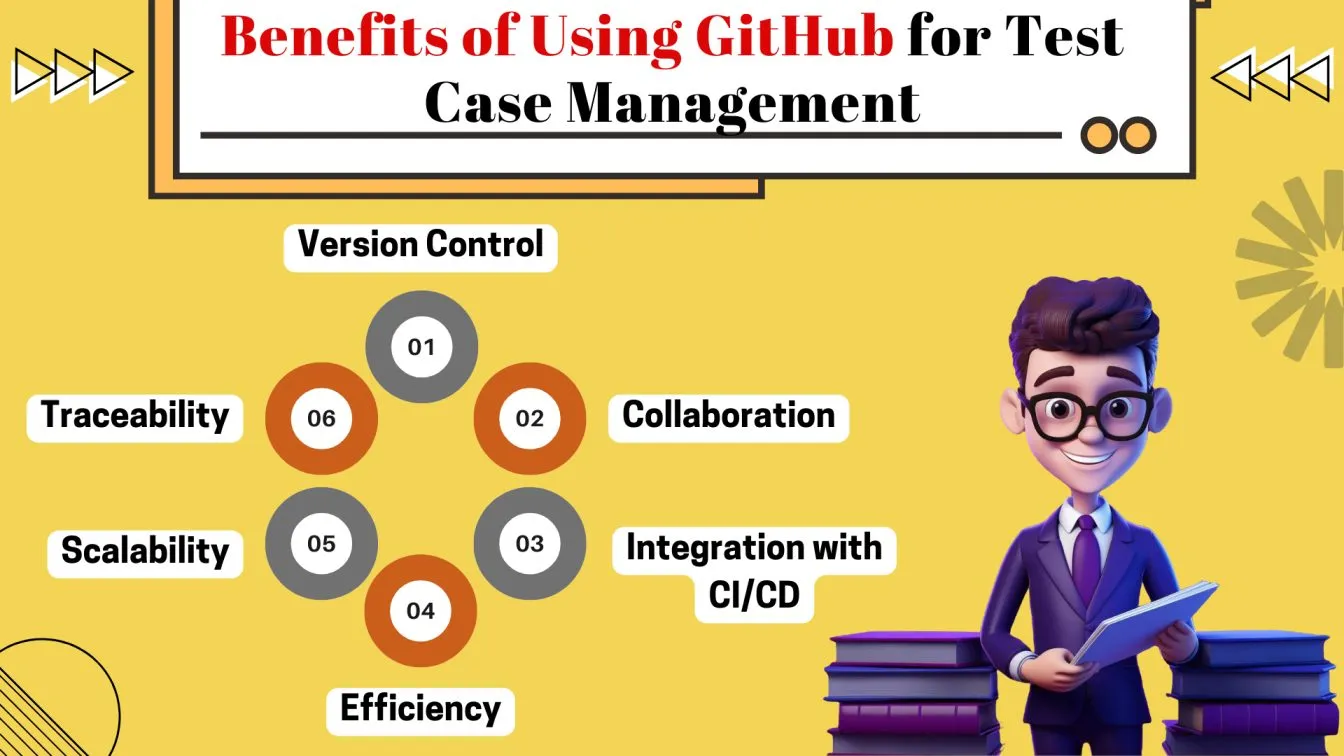
Additionally, GitHub allows for active file management, where testing teams can continuously update and manage test cases in real time. This reduces the need for additional steps and minimizes delays in the testing process.
Teams also utilize GitHub actions test automation, GitHub actions setup Java, and GitHub actions setup-node to support various testing frameworks like Gradle test and Maven continuous integration.
With GitHub Test Management, teams can organize tests, automate execution, and track progress, ensuring a streamlined workflow. These features help in accelerating testing, enhancing collaboration, and improving the quality of the software being developed.
Integrating Test Automation Tools with GitHub
Integrating test automation tools with GitHub enhances the efficiency of your CI/CD pipeline by allowing automated tests to run automatically whenever code changes are committed.
Tools like Selenium, JUnit, and Rest Assured can be integrated with GitHub to trigger automated tests, ensuring that each change is thoroughly tested before merging.
This integration helps eliminate manual testing efforts, reduces human errors, and speeds up the development process by providing immediate feedback to developers.
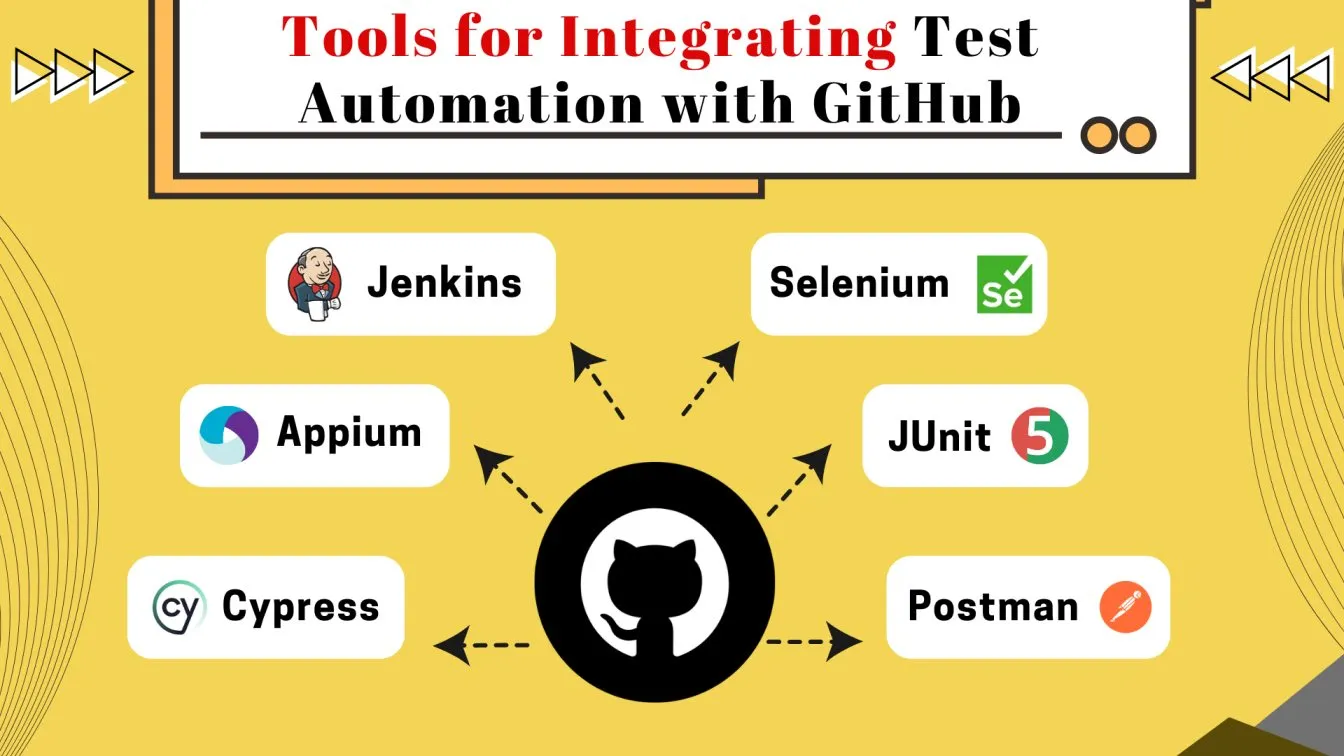
By utilizing GitHub Actions or third-party CI tools like Jenkins, you can automate the entire testing process, from code push to test execution. This integration allows testing teams to maintain test scripts within GitHub repositories, ensuring version control and easy updates.
With this setup, automated tests are seamlessly triggered on each commit or pull request, ensuring continuous integration and quicker identification of issues, leading to improved software quality and faster releases.
Integrating Third-Party Tools for Test Management
Integrating third-party tools for test management involves connecting external software tools with your existing testing infrastructure to enhance the management and execution of test cases. These tools provide specialized features for organizing, tracking, and reporting on test activities, helping teams streamline their testing processes.
For example, integrating tools like TestRail or Zephyr with GitHub can allow for automatic synchronization of test case updates, execution results, and bug tracking. This integration helps teams maintain a centralized test repository while aligning test results with the corresponding code changes.
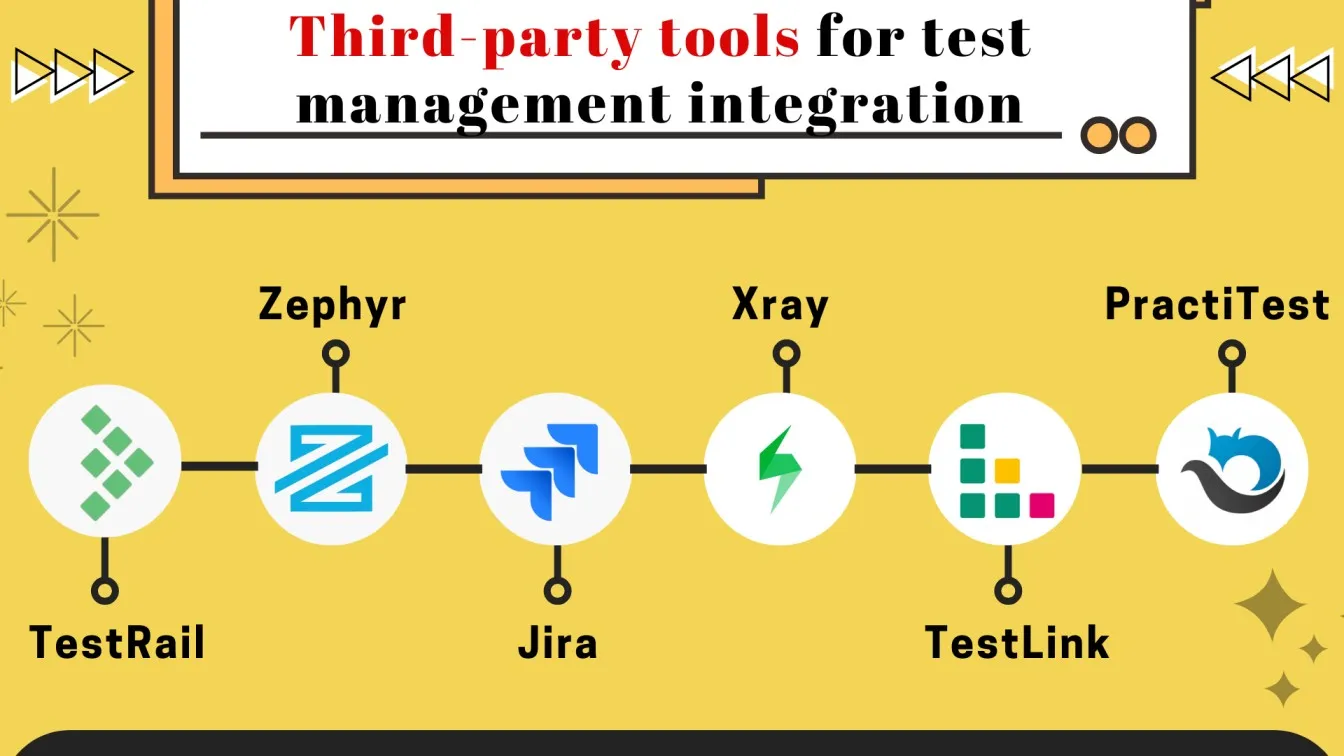
Additionally, tools like Jira or Trello can be integrated with test management tools to create seamless workflows, enabling QA teams to directly track the status of test cases, log defects, and report progress on issues.
Incorporating third-party tools like Xray, PractiTest, or TestLink further enhances capabilities like test planning, execution, reporting, and analytics. This integration ensures that test data flows smoothly between tools and enables stakeholders to have real-time access to testing metrics, improving decision-making and collaboration.
Challenges of Using GitHub for Test Case Management and Automation
Challenges of Using GitHub for Test Case Management
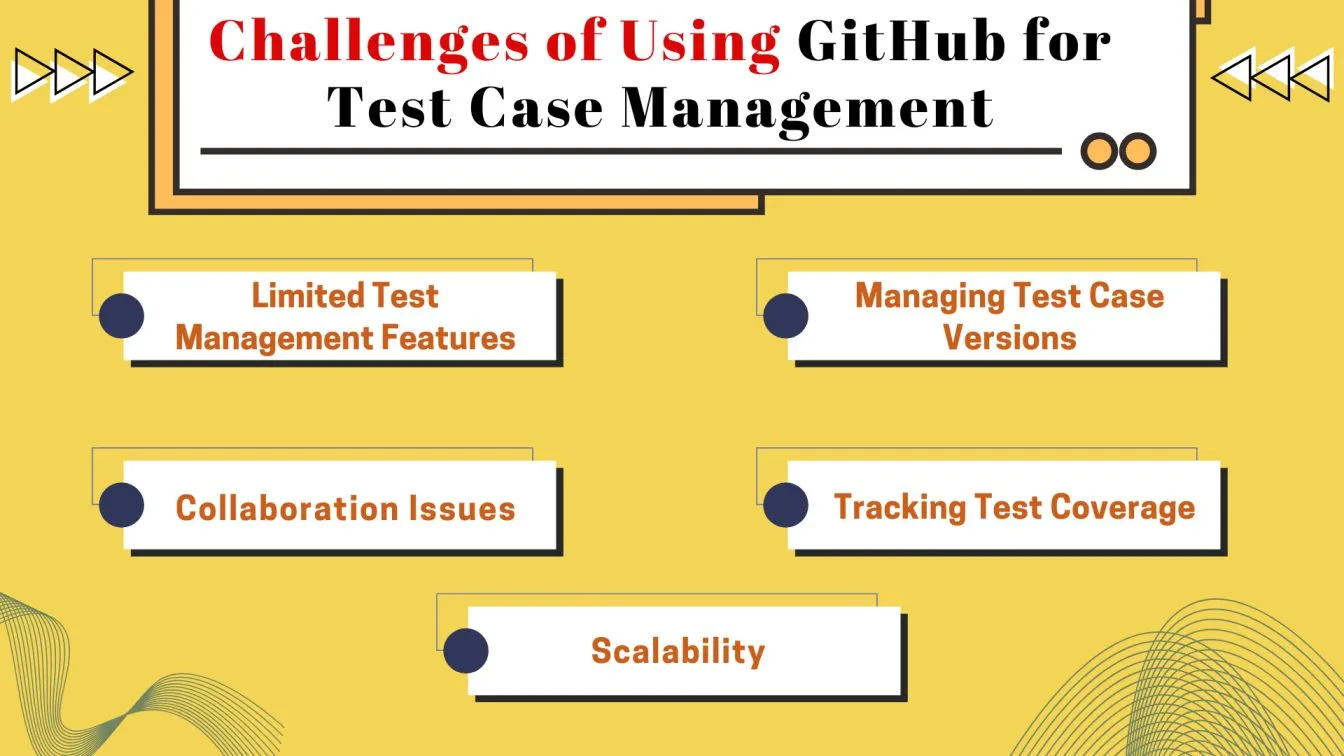
- Limited Test Management Features: GitHub lacks specialized features for managing test cases, such as execution tracking and detailed reporting, requiring reliance on external tools.
- Managing Test Case Versions: While GitHub offers version control for code, managing multiple test case versions across branches can be complex.
- Collaboration Issues: Coordinating updates among team members can be difficult, leading to inconsistent formats and miscommunication.
- Tracking Test Coverage: GitHub doesn't provide built-in tools to track test coverage, requiring external tools to ensure comprehensive testing.
- Scalability: As test cases grow, managing them on GitHub can become inefficient, cluttering repositories and impacting performance.
Challenges of Using GitHub for Automation
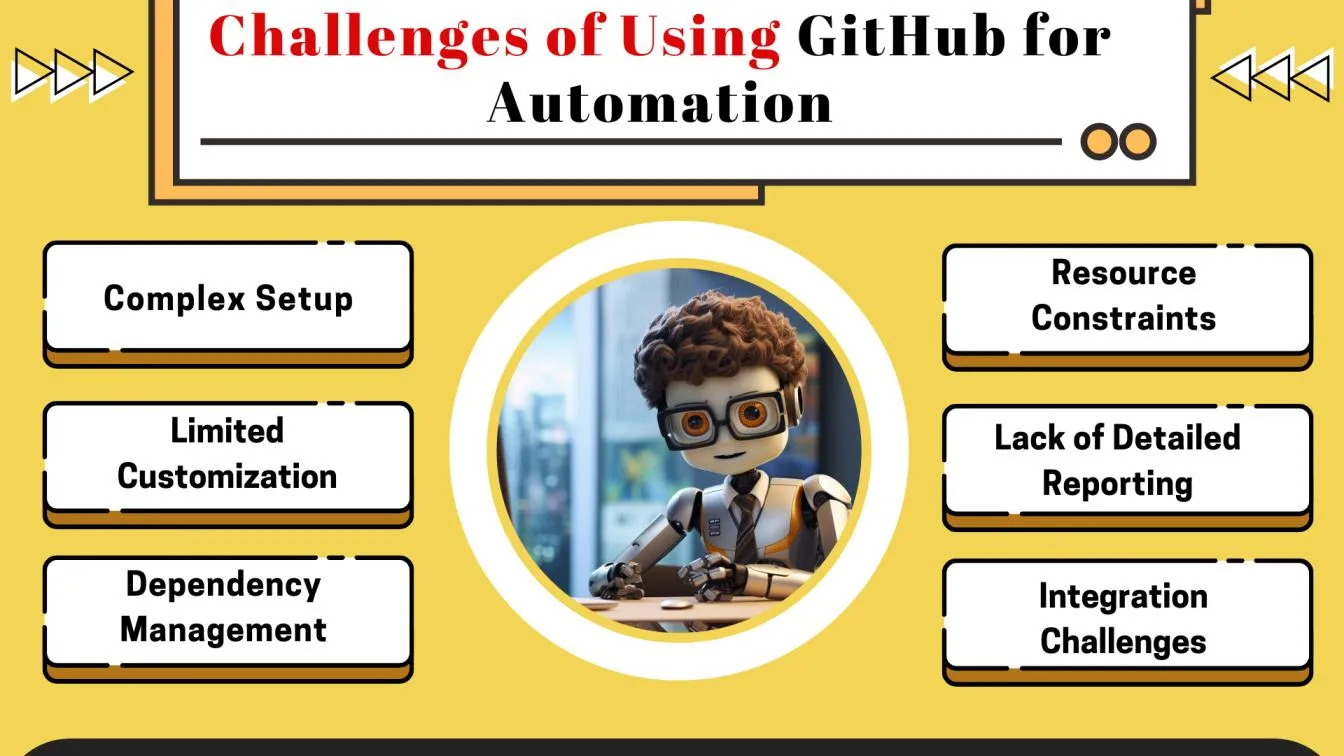
- Complex Setup: Setting up automated testing workflows, such as GitHub Actions or Jenkins integration, can be challenging and time-consuming.
- Limited Customization: GitHub's native automation tools may lack the flexibility needed for more complex testing scenarios.
- Dependency Management: Managing dependencies across environments or repositories can be difficult, requiring careful configuration.
- Resource Constraints: GitHub Actions has limitations on concurrent jobs and build minutes, which may not meet the needs of large or frequent testing.
- Lack of Detailed Reporting: Automation results in GitHub are basic, requiring external tools or custom scripts for detailed reports.
- Integration Challenges: Integrating GitHub with complex test environments or third-party tools can be error-prone and require significant effort.
Best Practices for Integrating GitHub with Test Automation Workflows
- GitHub Actions for CI/CD Integration: Use GitHub Actions to automate the execution of tests whenever code is pushed to a repository. This ensures continuous testing and quick feedback for developers, keeping the codebase always in a testable state.
- Branching for Test Isolation: Create separate branches for feature development and testing to isolate changes. This helps maintain a stable main branch while enabling parallel testing and automation on feature branches.
- Automate Test Execution on Pull Requests: Set up automated tests to run when a pull request is created. This ensures that new code is automatically tested before it’s merged, catching bugs early in the development process.
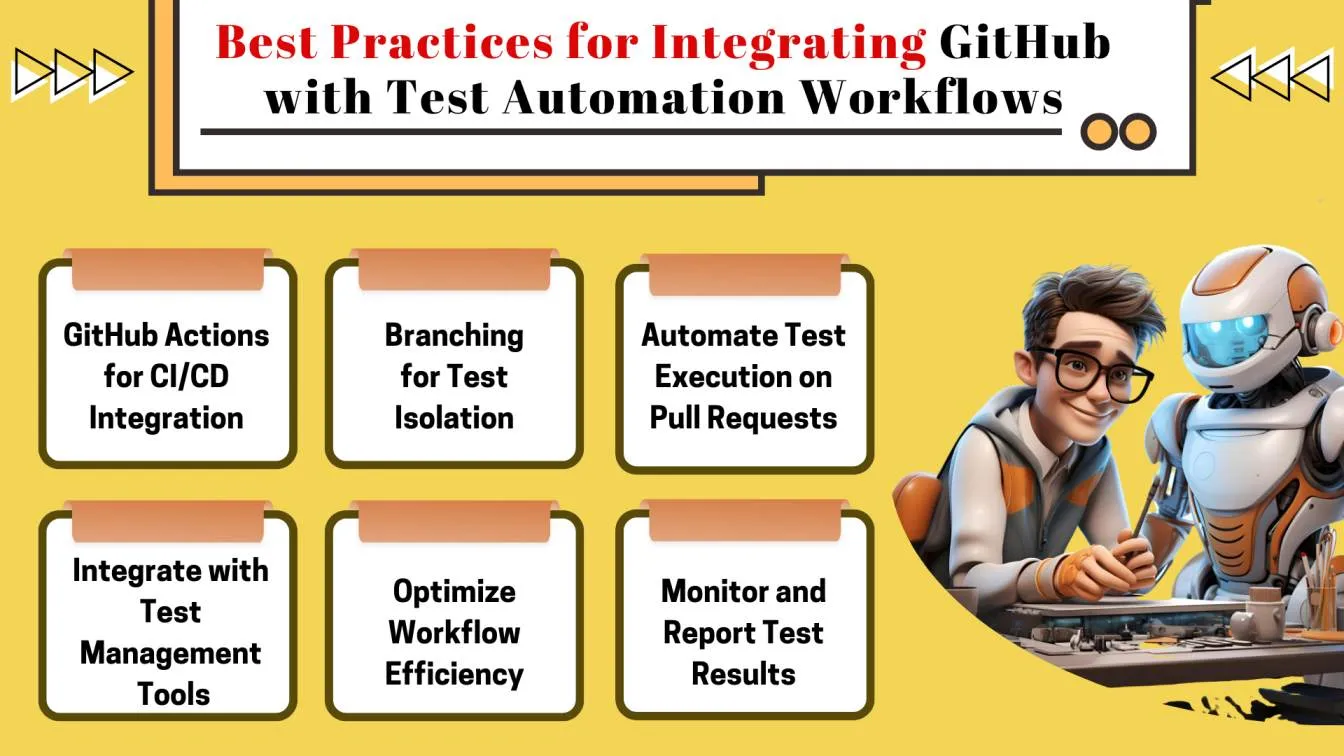
- Integrate with Test Management Tools: Integrate GitHub with test management tools like TestRail or Zephyr to track test case execution results, organize tests, and align them with project requirements. This ensures comprehensive test coverage and streamlined reporting.
- Optimize Workflow Efficiency: Keep workflows simple and modular by breaking down automation tasks into smaller, reusable steps. Use caching to speed up repeated tasks like dependency installations or test setups.
- Monitor and Report Test Results: Use GitHub’s native notifications or third-party integrations (like Slack) to alert the team of test results. This ensures that any failures are immediately visible to the team, leading to quicker resolution
Conclusion
In conclusion, GitHub offers a powerful platform for integrating test case management and automation workflows, helping teams streamline their QA processes and ensure high-quality software delivery.
By utilizing tools like GitHub Issues for tracking test cases and GitHub Actions for automating testing workflows, teams can maintain version control, collaborate seamlessly, and execute continuous testing as part of their CI/CD pipelines.
The flexibility of GitHub allows for easy integration with third-party tools like Selenium, JUnit, and TestRail, further enhancing test automation capabilities and improving overall workflow efficiency.
However, as with any tool, there are challenges to consider when using GitHub for test case management and automation. Teams may face limitations in managing complex test cases, ensuring consistent documentation, and handling integrations with third-party tools.
Despite these challenges, adopting best practices, such as using GitHub Actions for automated test execution and optimizing workflows for efficiency, can help teams overcome obstacles and achieve seamless test automation, resulting in faster feedback loops and improved software quality.
Companies like Frugal Testing specialize in AI-driven test automation services, helping businesses streamline testing workflows and enhance software reliability.
People also asked
👉Is BrowserStack a test management tool?
No, BrowserStack is not a test management tool. It is a cloud-based platform for cross-browser testing, enabling automated and manual testing of web applications across various devices and browsers.
👉How do I monitor a workflow in GitHub?
You can monitor a workflow in GitHub by navigating to the "Actions" tab in your repository, where you can view the status of workflows, check logs, and track test results in real-time.
👉Can SonarQube be integrated with GitHub?
Yes, SonarQube can be integrated with GitHub to analyze code quality and security issues by using GitHub Actions or a third-party CI/CD tool like Jenkins.
👉Can Jira be used for test case management?
Yes, Jira can be used for test case management, especially when integrated with plugins like Zephyr or Xray, which provide robust test case tracking and reporting features.
👉What is the difference between test management and test case management?
Test management involves overseeing the entire testing process, including planning, execution, and reporting, while test case management focuses specifically on organizing and tracking individual test cases.



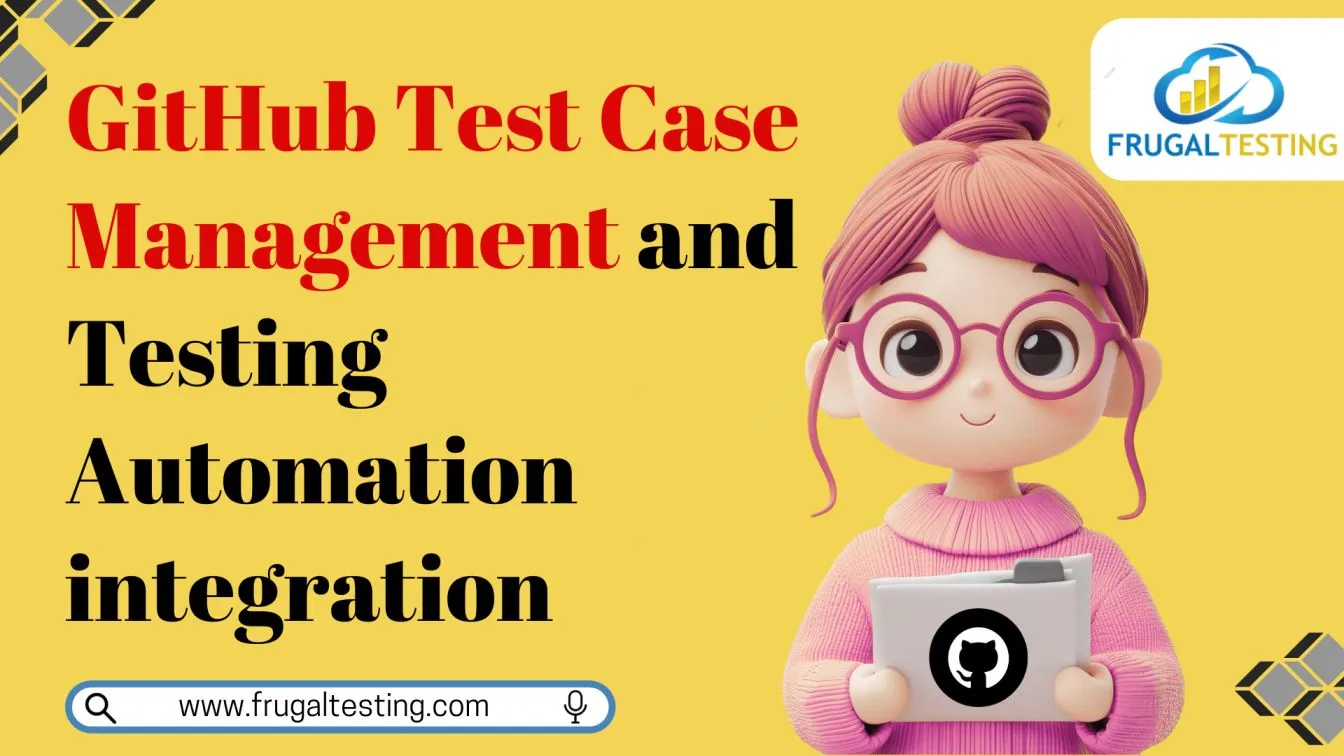

%201.webp)

