An important aspect of the mobile app development process, mobile app testing has grown dynamically over the years, which has resulted in quality solutions, controlled time cycles, and cost schedules. But in order to provide an application free from defects, selecting an automation testing framework that caters to your application is necessary. There are a plethora of frameworks available on the market, but in this blog, we will discuss about Appium and Espresso in detail.
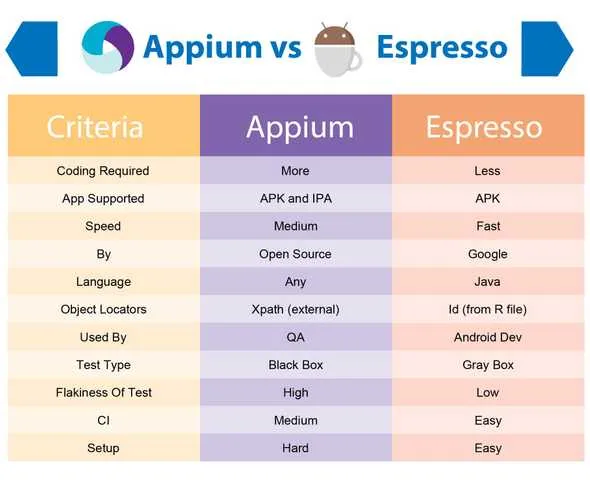
APPIUM
A cross-platform mobile app automation testing framework, Appium permits native, hybrid and web app testing and supports tests on physical devices as well as emulators or simulators. The Appium server utilizes a selenium web driver which grants stage autonomy and enables the client to utilize a similar code for Android or iOS.
Advantages of Appium are:
- Facilitates test execution without server machines
Appium is created utilizing cross-stage runtime conditions like NodeJS which empowers software engineers to compose server-side code in JavaScript. It is developed as a HTTP server and you can run the test without requiring a server machine.
- Does not require app code recompilation
The majority of the automation testing tools expect testers to change application code. Some of the test automation structures require testers to recompile the code as per the targeted mobile platforms. Appium empowers testers to asses both cross-platform and native apps without recompiling and adjusting the code that frequently.
- Provides a record and playback tool
In Appium, testers can utilize the inspector to fasten the pace of testing through record and playback functionality. Appium inspector can record the conduct of native apps by reviewing their document object model (DOM). Record and playback features can create test scripts in various programming languages.
Espresso
Espresso is a tool created by Google which is utilized for testing the UI of Android applications. It automatically coordinates your test activities with the UI of the mobile application and guarantees that the activity starts prior to the test run.
Advantages of Espresso are:
- Integration with Gradle
The new Android Espresso is currently backed up with the Android Studio and Gradle that comes along with it. So now invoking your tests, running them or altering them is simply a matter of deploying a Gradle command. This gives the complete authority of the command line to the developer and makes testability much simpler.
- Test Orchestrator
The new Android Espresso comes with the power of Android Test Orchestrator which enables you to run each of your application's tests inside its own invocation of Instrument. This guarantees that there is the least required shared state and crashes being separated. It enables you to channel the tests that you want to run and furthermore tests across devices. This suggests that you have better control over how your tests run.
- Less flakiness
The scalability of the test cycle in Android Espresso is more because of the synchronized technique of execution. A built-in mechanism in Espresso that approves that the object is really shown on the screen. This spares test execution from breaking when confronted with "Objects not detected" and other errors.
CONCLUSION
Appium and Espresso both are equally efficient in their own way, and can be used to perform UI testing on Android apps but you have to pick one basis of your requirement. Testing professionals who want to perform UI testing for their local Android application should choose Espresso. However, if the test has to support iOS and Android both and you want to test at a functional level then you can go for Appium.





%201.webp)

