Is your Software's History Page filled with the same old Bug Reports?
“ Book a meeting today to begin your software's bug-free journey. ”
MSD 365 regression tests may fail due to various reasons, including updates or changes in the software, conflicts with other integrated systems, data inconsistencies, or configuration errors. The following points out the main reason for failure :

Enhanced Software Reliability :

Cost-effective Maintenance :

Streamlined Updates and Releases :

Data Security Assurance :

Scalability and Future-Readiness :
Frugal Testing's services for MSD 365 Regression Testing ensure software operates smoothly and without errors. The process involves checking for hidden problems, safeguarding data, and enhancing user experiences. This approach is cost-effective, saving on expenses and minimizing disruptions.
Frugal Testing helps streamline updates, strengthen security, improve productivity, and future-proof software, providing a competitive edge in today's fast-paced business landscape.
.webp)
Empowering with Quality Assurance :
Confidence in Your Software’s Consistency :
Expert Testing to generate efficiency :
Building Concrete Software with You, For You :
Nimble Testing Services :
Empowering your software to perform at its best
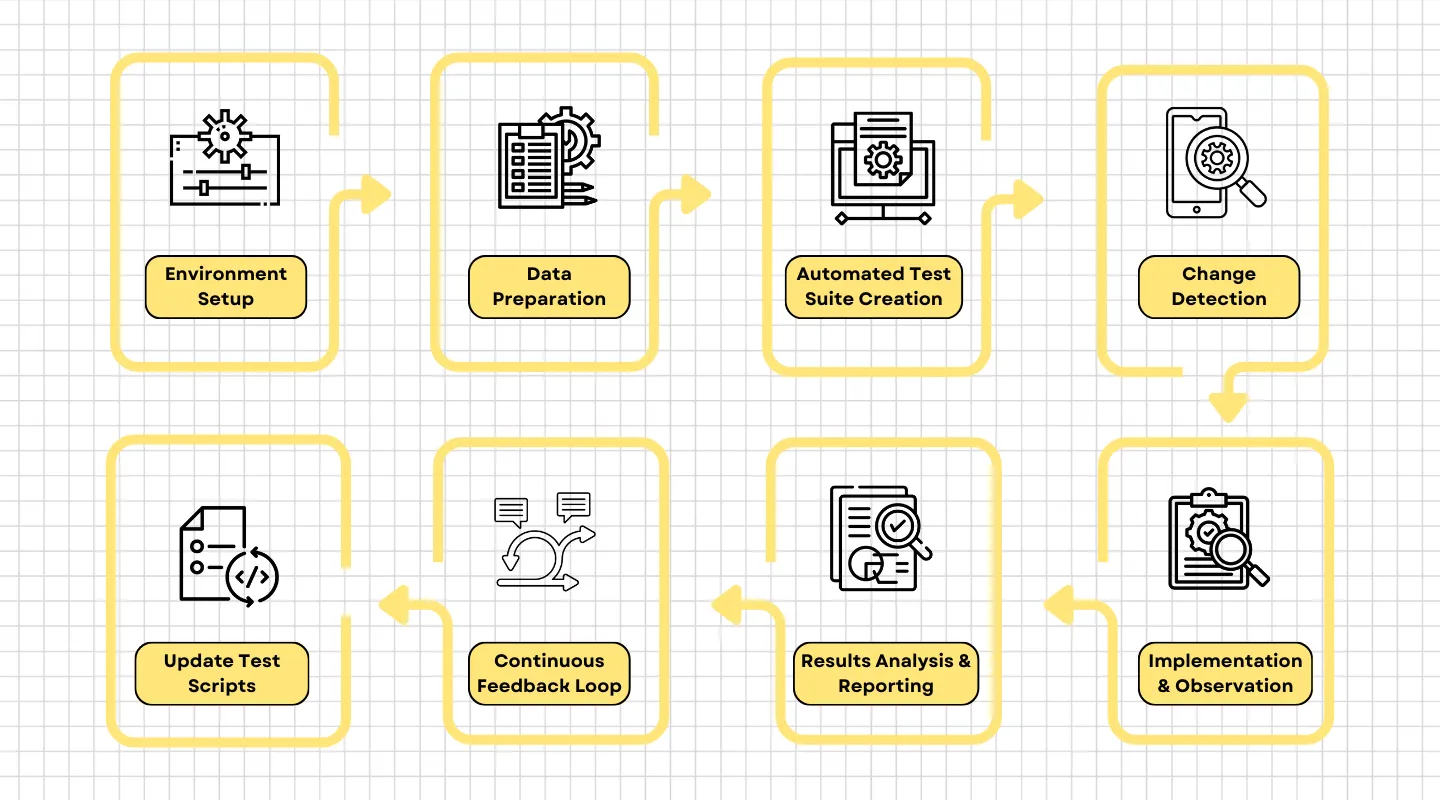
Environment Setup : Establish a dedicated test environment that mirrors the production environment, including server configurations, network setups, and data volume. Ensure all customizations, plugins, and third-party integrations are deployed identically to the production setup.
Data Preparation : Prepare test data that closely mimics real-world data in terms of complexity and volume. This often means using data anonymization tools or scripts to create a sanitized version of production data.
Automated Test Suite Creation : Use tools like RSAT (Regression Suite Automation Tool) provided by Microsoft or third-party tools to create automated test scripts. This ensures consistent testing coverage and efficient retesting capability.
Change Detection : Before running regression tests, identify the areas in D365 affected by recent updates, customizations, or integrations. This allows the testing process to focus on potentially impacted functionalities.
Implementation & Observation : Run the automated test scripts and continuously monitor for failures or performance issues. Given the complexity of D365, it's crucial to capture logs and screen recordings for in-depth analysis.
Results Analysis & Reporting : Post-testing, analyze the results to identify defects or breaks in existing functionality. Report the findings to the development team or stakeholders in a structured manner, highlighting priority issues.
Continuous Feedback Loop : Establish a feedback loop with the development and configuration teams. Quick feedback ensures faster resolution of identified issues, enhancing the quality of the software.
Update Test Scripts : Regularly revisit and refine the automated test scripts to ensure they remain up-to-date with the evolving system, covering new functionalities and addressing any changes in existing features.


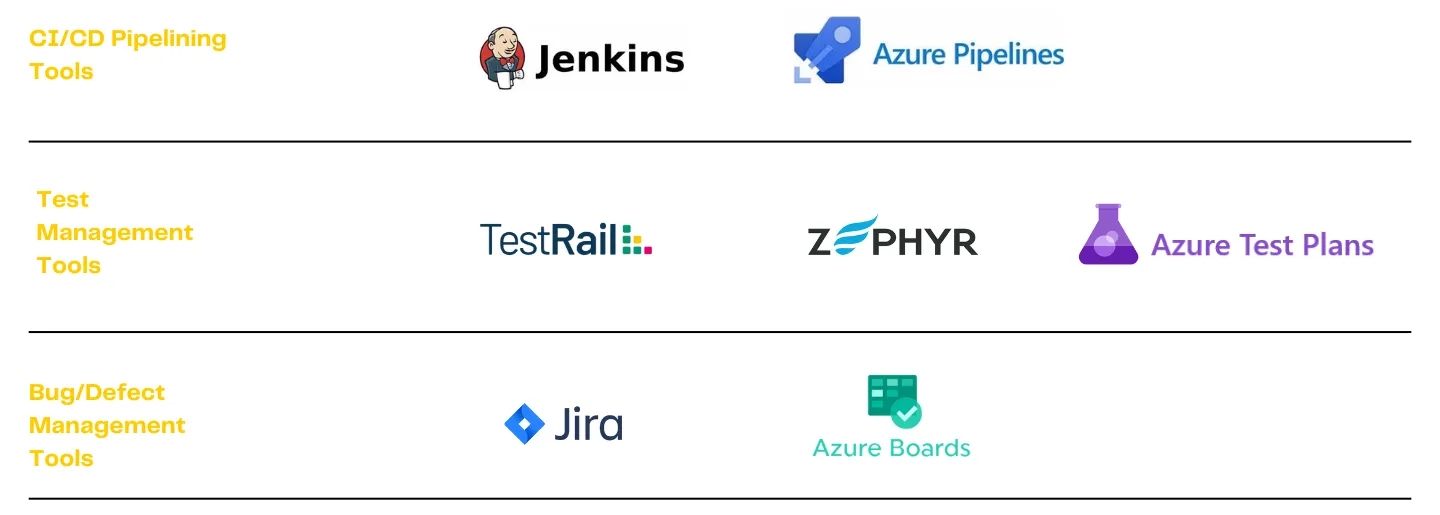

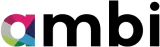


.webp)



.webp)


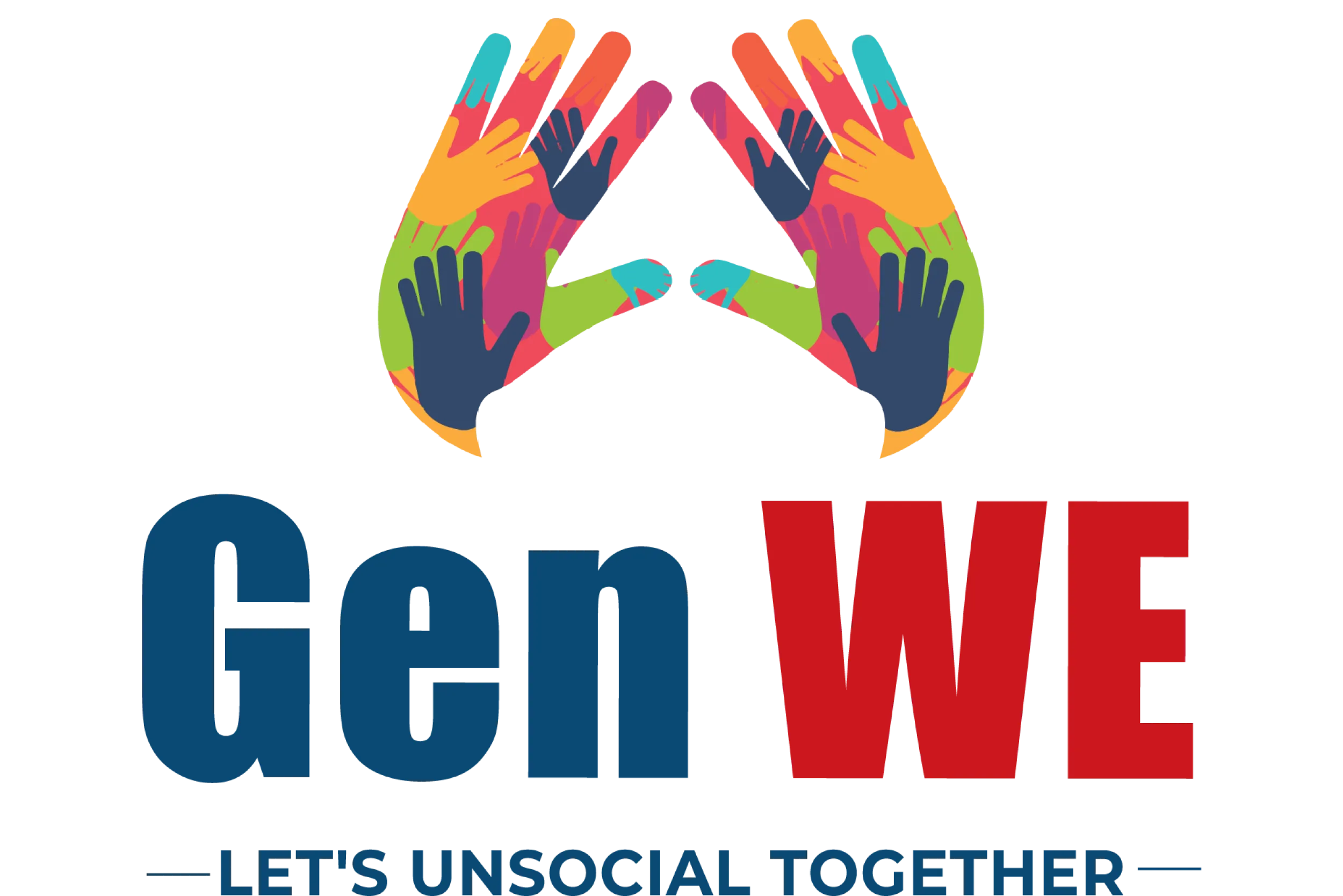

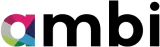


.webp)

We're all ears and eager to discuss your testing needs!
Crafting the best testing strategy for your product starts here.