Is your business riding the Performance Wave with MS D365, or Stuck in the Loading Zone?
“ Book a meet to elevate your business through thorough MSD365 testing. ”
MSD 365 performance testing can face difficulties due to inefficient test scenarios, data set complexities, and unexpected user load variations. Regular updates may introduce performance issues not previously detected, and environmental inconsistencies, along with external integration disturbances, can further affect test accuracy. The following points point out the main reason for failure :

Performance Strength for Happy Users :

Efficiency that Saves You More :

Ensured Reliability and Continuity :

Catalyst for Growth & Expansion :

Empowering Your Workforce:
Frugal Testing's comprehensive MSD 365 Performance Testing services, focus on optimizing system performance, enhancing user experiences, and minimizing downtime.
This results in improved cost-efficiency, increased workforce productivity, and the ability to handle unexpected load surges, all while building trust with customers and partners. Frugal Testing helps tweak the MSD 365 system, paving the way for business growth.
.webp)
Achieving High Performance :
Cost-Efficient Solutions :
Scaling for Future Growth :
Empowering Operations :
Enhancing Customer Experiences :
Empowering your software to perform at its best
.webp)
Set Clear Performance Goals : Start by defining specific performance goals for Microsoft Dynamics 365. This helps in evaluating how well the system works in the real world. Key metrics like speed, capacity and resource use are important.
Identify Important Scenarios : Think about the tasks or actions that users commonly perform within D365. These could include activities like creating sales orders, managing customer information, or processing invoices. In performance testing, select these scenarios to evaluate how well they perform under different conditions.
Prepare the Testing Environment: Create a controlled testing environment that closely replicates the actual D365 configuration used in the organization. Ensuring that it matches the same software versions, configurations and datasets is important. Think of it as setting up a safe and realistic testing space.
Select Appropriate Testing Tools : Choosing specialized testing tools capable of mimicking user interactions and monitoring D365's performance is also to be noted. Some examples of these tools include Apache JMeter and LoadRunner.
Test with Realistic Workloads : Conducting performance tests with varying numbers of simulated users to replicate real-world usage patterns also helps. This process ensures that D365 can handle different levels of activity, just as it would encounter in practical scenarios.
Detect and Remediate Performance Issues : Throughout the testing phase, close examination for any performance-related problems, such as slow response times or system errors needs to be done. This would lead to the arrival of errors which need to be resolved immediately.
Evaluate Scalability : Assessment of D365's scalability is to be done by determining its ability to smoothly accommodate increased demands. This could involve adding more users or resources to the system. Scalability is essential to ensure that D365 can grow in line with an organization's evolving needs.
Prepare for Stress and Implement Monitoring : As a final step, rigorous testing of D365 by subjecting it to high-stress scenarios would be done. This helps in understanding how the system performs under extreme conditions. Additionally, maintaining continuous monitoring during testing for prompt identification of any performance anomalies or areas that require improvement.
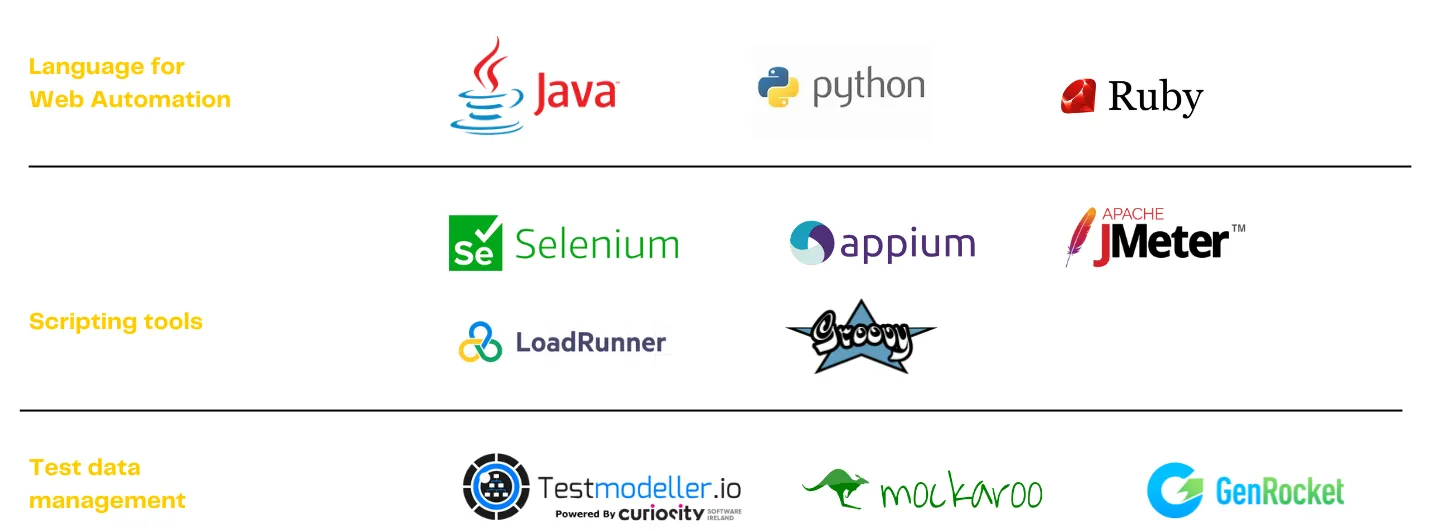
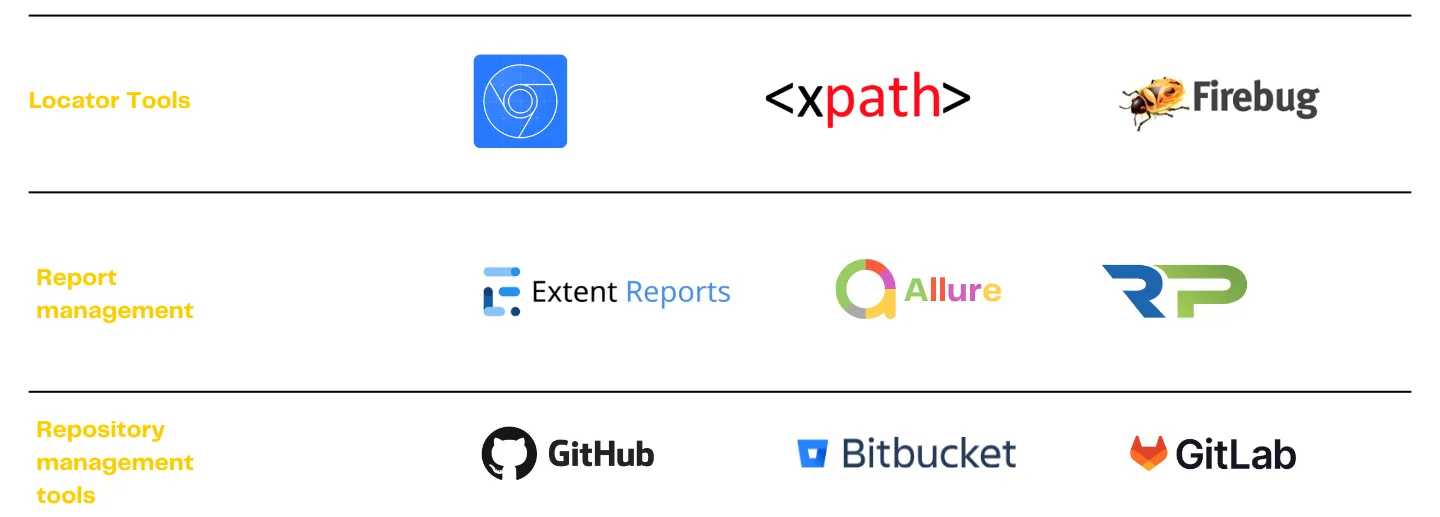
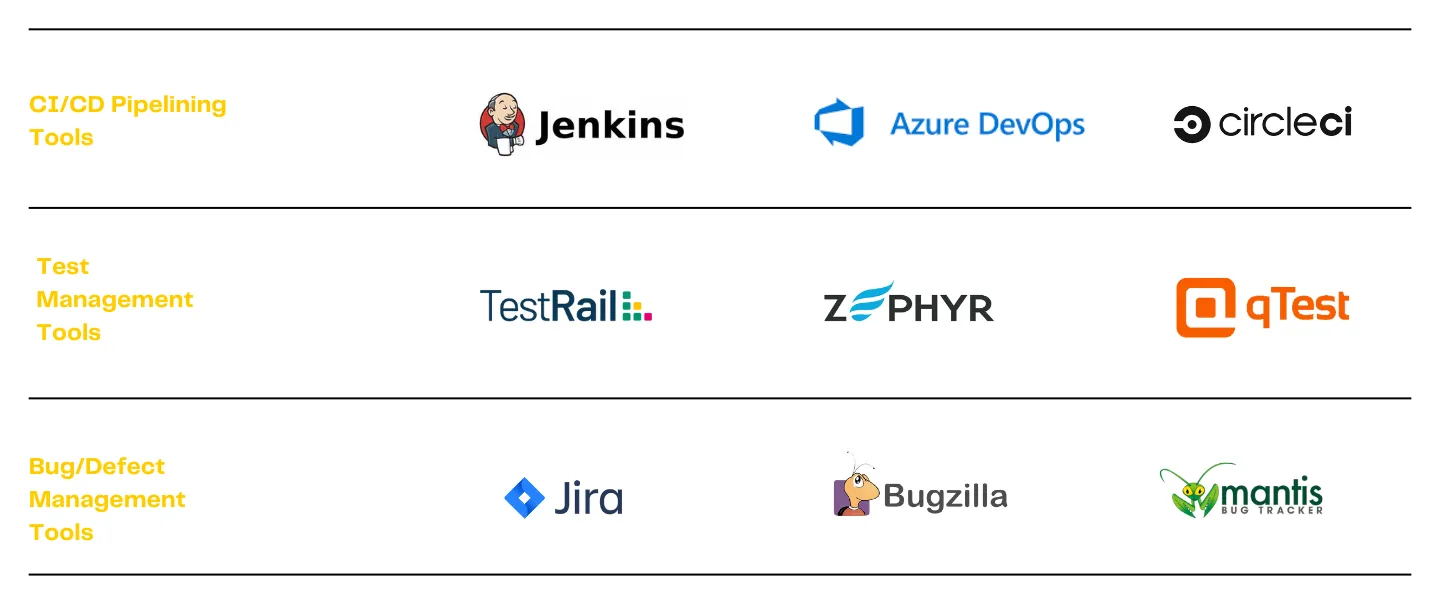

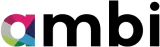


.webp)



.webp)


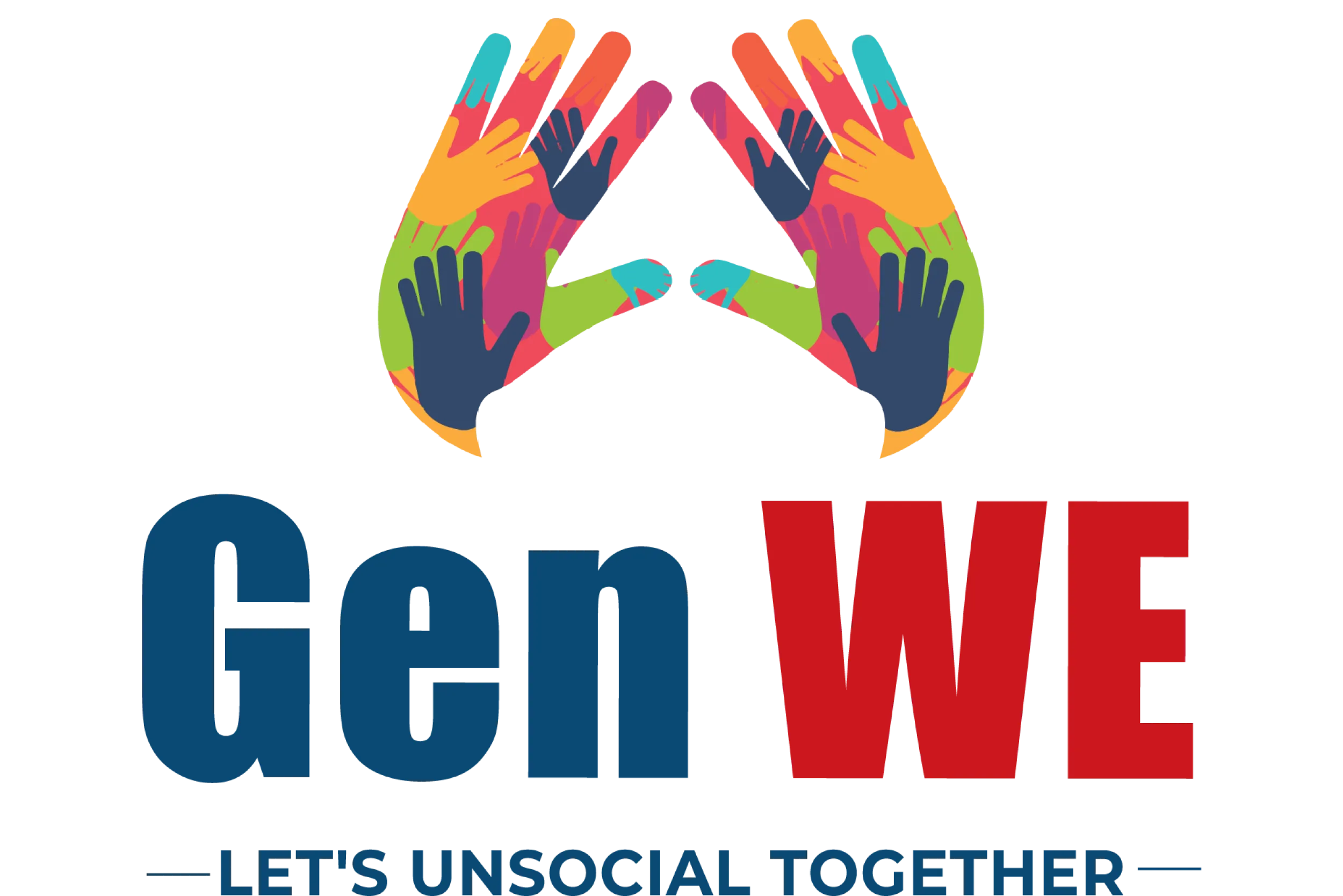

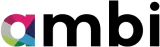


.webp)

We're all ears and eager to discuss your testing needs!
Crafting the best testing strategy for your product starts here.