You can select or change your preferred time zone in two ways:
When you have logged in first time, and you click on 'Create Test' button, a pop up appears asking you to select your preferred time zone.
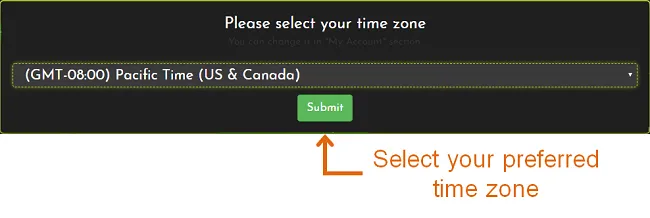
At anytime you wish to change the selected time zone, select dropdown from top right corner of the screen and select 'My Account'. Click on 'Edit profile details' icon and select the time zone of your choice. Click on save and you are done.
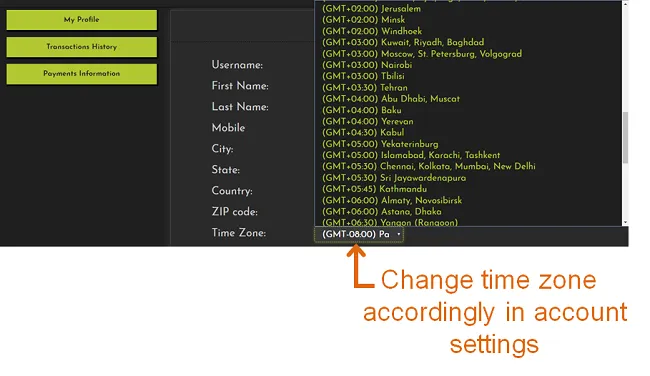
Start any test to see your report dashboard according to your preferred time zone.