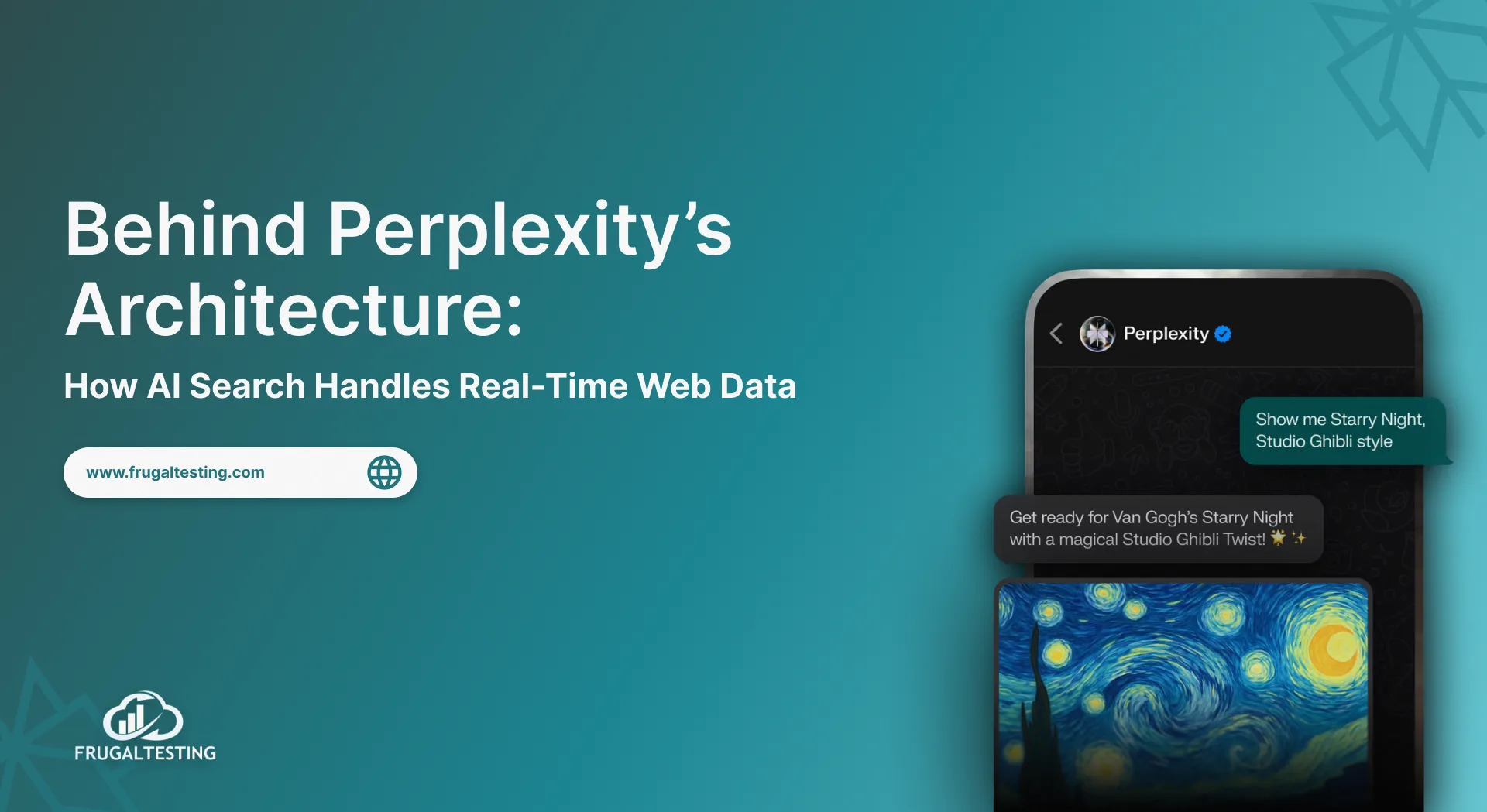With over 1 billion malware variants circulating online, there should be a critical layer of defense ensuring great application performance and security. One technique that has gained immense importance is sandboxing a controlled environment for testing and analyzing software.
But what exactly is sandboxing, and why is it crucial for security testing? This blog explores the meaning of sandboxing, its role in cybersecurity, and how it enhances software quality testing. We'll dive into the types of sandbox environments, their benefits, and drawbacks, along with best practices for implementation.
Additionally, we’ll discuss sandboxing tools, real-world applications, and emerging trends, including their relevance in mobile app security testing and web application security testing. By the end, you'll understand how sandboxing supports functional software testing and elevates software security testing to new heights.
Get ahead with what’s inside:
📌 What is Sandboxing in Software Testing? Key Concepts Explained
📌 How Sandboxing Enhances Security in Web and Mobile Applications
📌 Types of Sandbox Environments and Their Real-World Applications
📌 Challenges in Sandboxing and Proven Strategies to Overcome Them
📌 Future Trends in Sandboxing: What’s Next for Application Security Testing
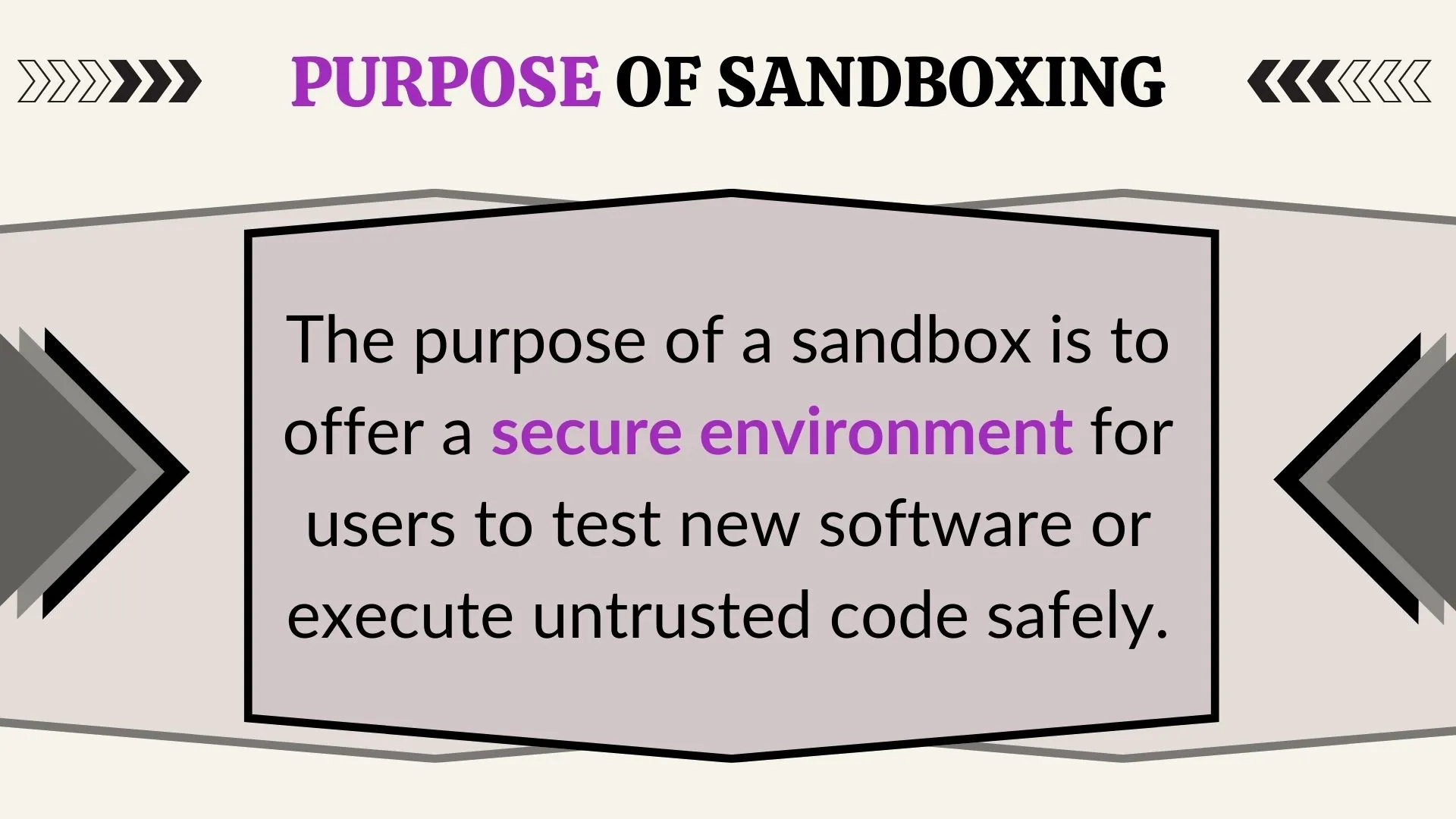
Introduction to Sandboxing in Software Testing
In the world of software testing, ensuring security and performance is critical for delivering reliable applications. This is where sandboxing comes into play—a technique that provides a safe, isolated environment to test applications without risking the live production environment.
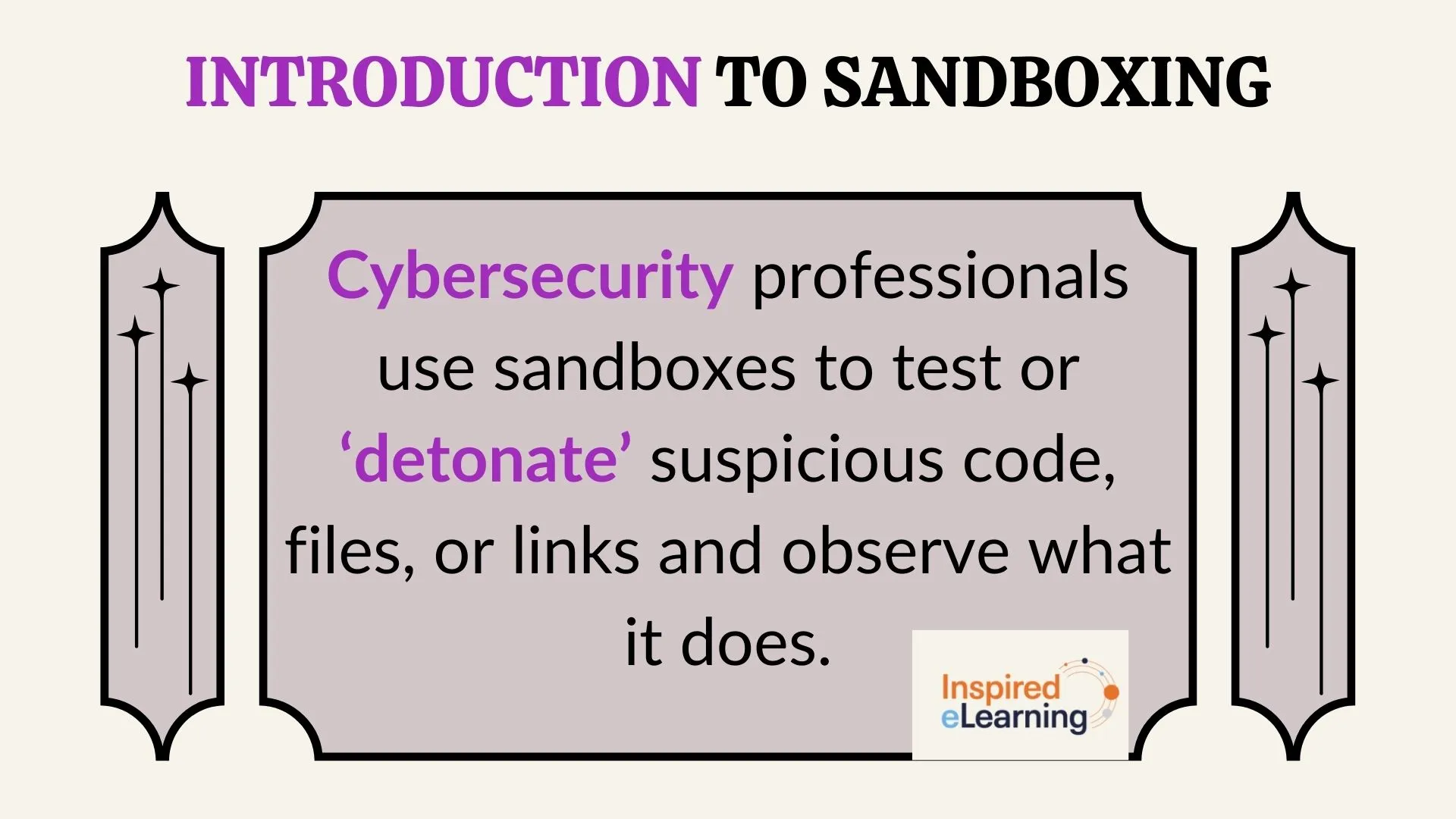
what is sandboxing, and why is it essential?
Sandboxing is a technique used in software testing and cybersecurity to create a secure, isolated environment where applications, code, or files can be tested without impacting the live system. It’s like having a safe playground to experiment with potentially risky software or suspicious files.
This method is essential because it allows developers and testers to identify bugs, vulnerabilities, or malicious behavior in a controlled setting. By simulating real-world conditions, sandboxing helps ensure the application works as expected while protecting critical resources like the host system from harmful software.
Whether it's for detecting malicious programs or improving software quality, sandboxing provides a safe space for thorough testing, making it a vital tool in modern application development and security.
What is a Sandbox Environment?
A sandbox environment is an isolated testing setup where applications, software, or code changes can be executed without affecting the live environment. This controlled environment is a cornerstone of software testing, offering a safe space to analyze potential vulnerabilities, test new features, and ensure system stability.
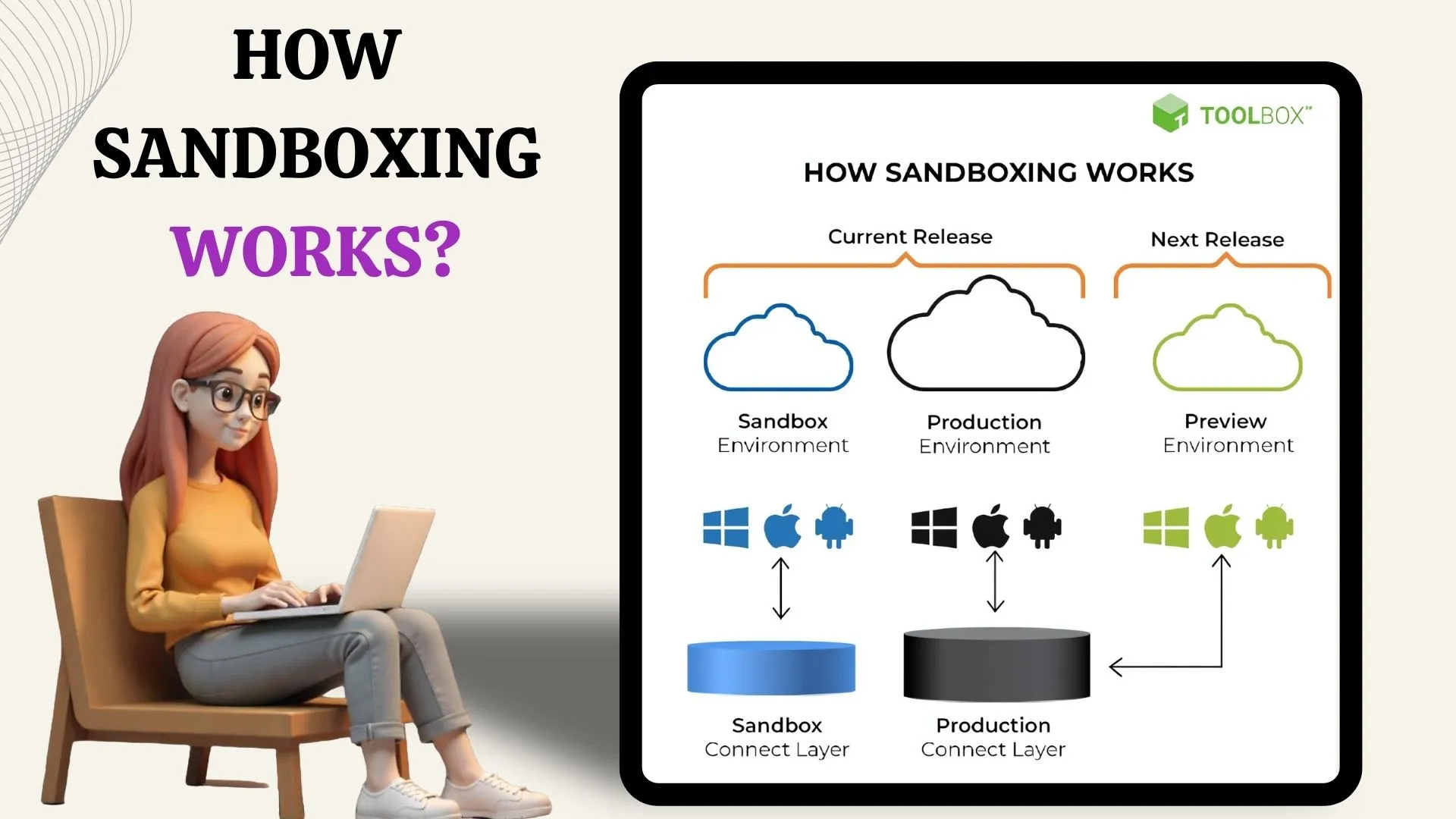
In security testing, a sandbox environment is crucial for identifying threats and assessing the behavior of applications under simulated real-world conditions. It is widely used in web application security testing, mobile app security testing, and functional software testing to evaluate performance and security risks without compromising the main system.
The meaning of sandboxing lies in its ability to replicate production-like conditions while preventing unwanted interactions with other systems. This is particularly valuable in software security testing, where detecting and mitigating risks early is essential. Sandboxing software is a key tool in ensuring reliable and secure applications.
Importance of Sandboxes in Software Development
In software development, maintaining security and performance is a top priority, and sandboxing plays a crucial role in achieving these goals. By providing an isolated testing environment, sandboxes enable safe and efficient testing processes. Here’s why they are indispensable:
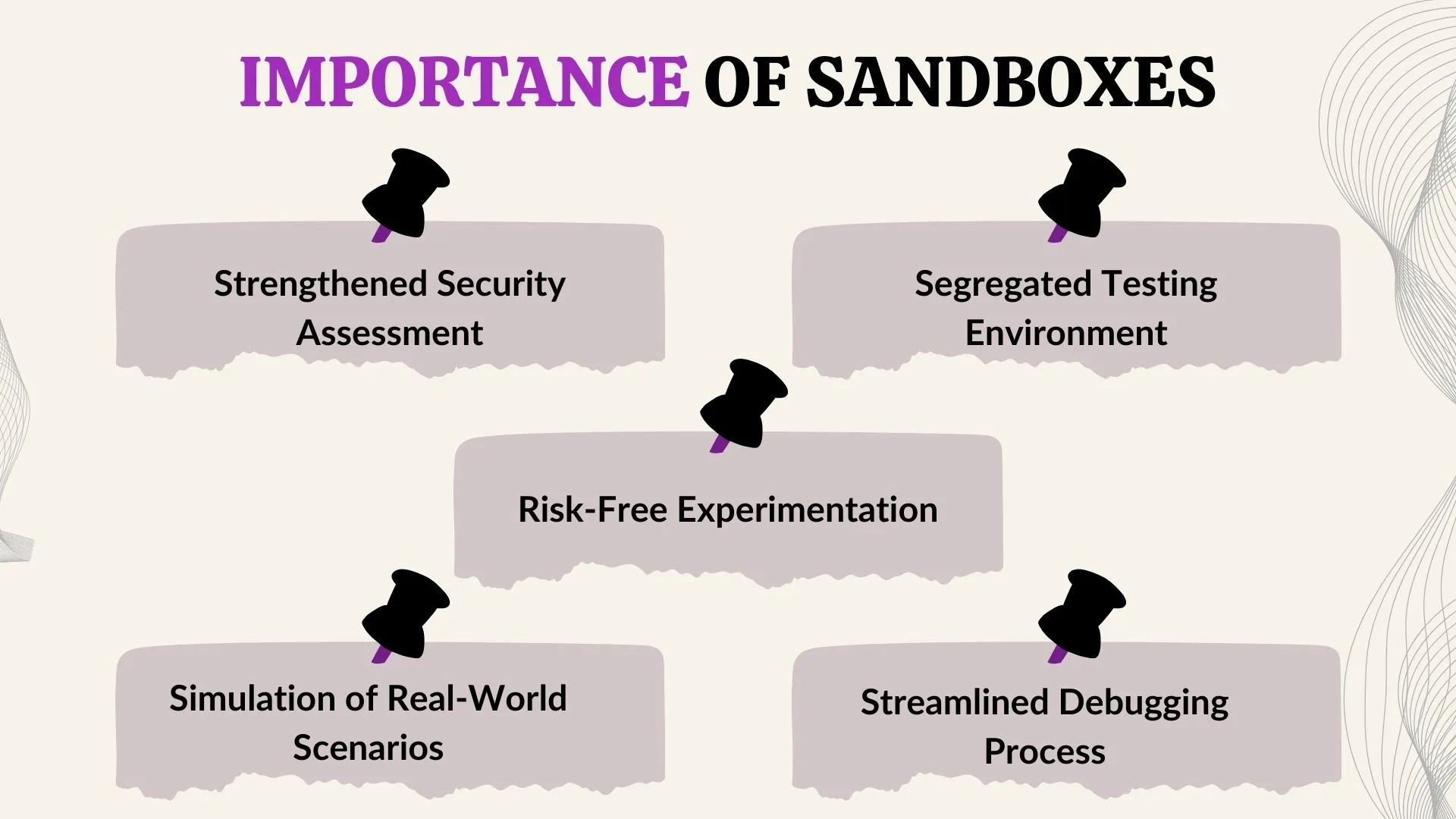
- Enhanced Security Testing
Sandboxes allow developers to identify and address vulnerabilities during software security testing without compromising the main system. - Isolated Testing Environment
By isolating code, sandboxes prevent bugs or errors from affecting other parts of the software. - Safe Experimentation
Developers can test new features and updates in a risk-free environment before deploying them to production. - Real-World Scenario Simulation
Sandboxes replicate real-world conditions, making them ideal for functional software testing and web application security testing. - Efficient Debugging
Issues can be isolated and resolved faster in a sandbox, streamlining the debugging process.
Types of Sandbox Environments
In software testing, sandboxes provide a secure and isolated space to test applications and code changes. Depending on the testing objectives, various types of sandbox environments are used to ensure application quality and security. Here are the key types:
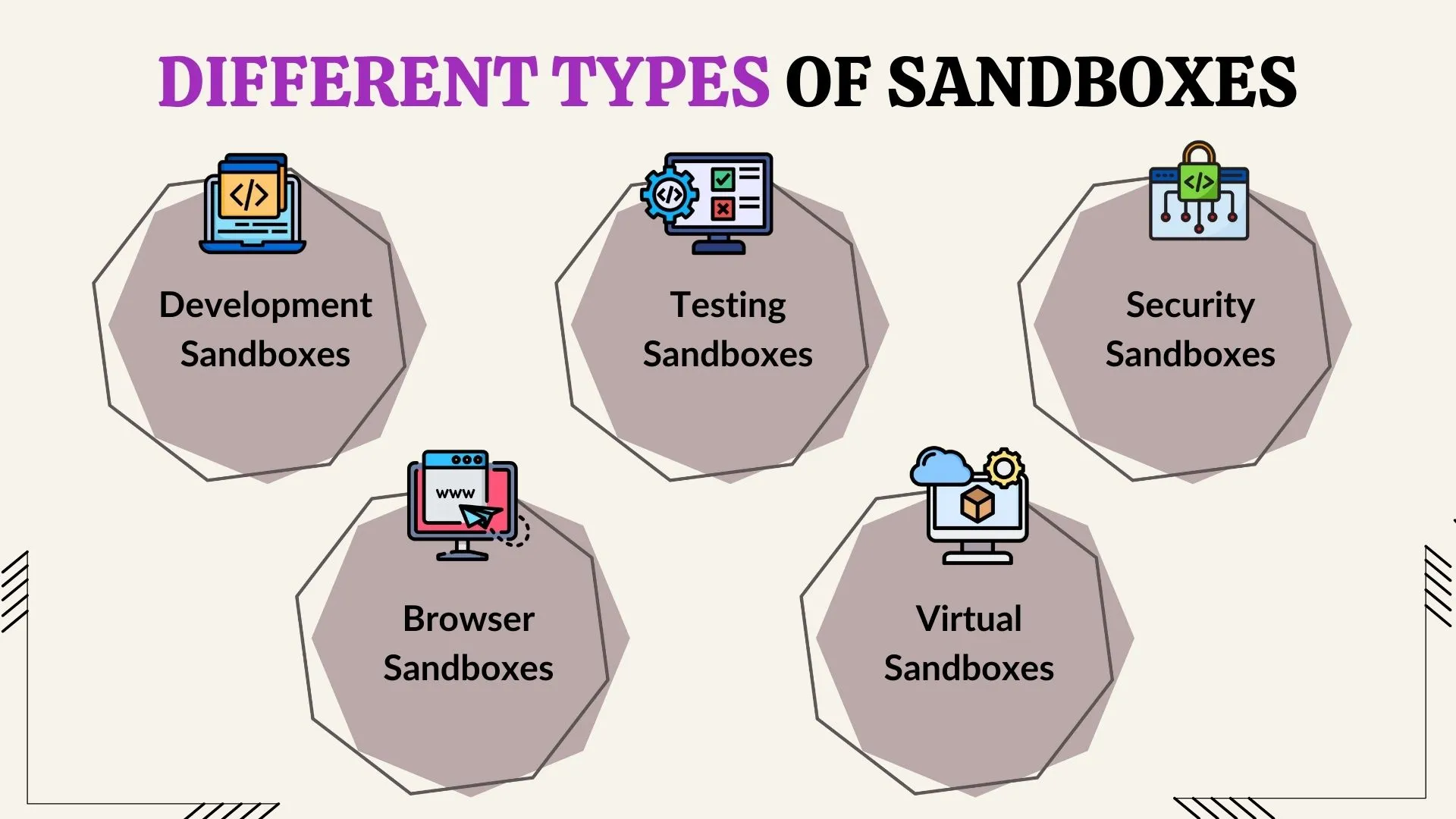
- Development Sandboxes
Ideal for developers to test and refine new features or code changes.- Example: Testing API integrations in a local sandbox environment.
- Testing Sandboxes
Dedicated to software quality testing to ensure functionality and performance.- Example: Conducting automated testing software in a QA sandbox.
- Security Sandboxes
Focused on security testing to identify vulnerabilities safely.- Example: Analyzing malware using tools like Cuckoo Sandbox.
- Browser Sandboxes
Isolates browser processes to protect against malicious scripts.- Example: Chrome's sandboxing browser feature.
- Virtual Sandboxes
Simulates production environments for performance and compatibility testing.- Example: Virtualized setups for cloud-based applications.
Benefits of Using a Sandbox for Testing
Sandbox environments offer numerous advantages for software testing, making them an essential tool for developers and testers.
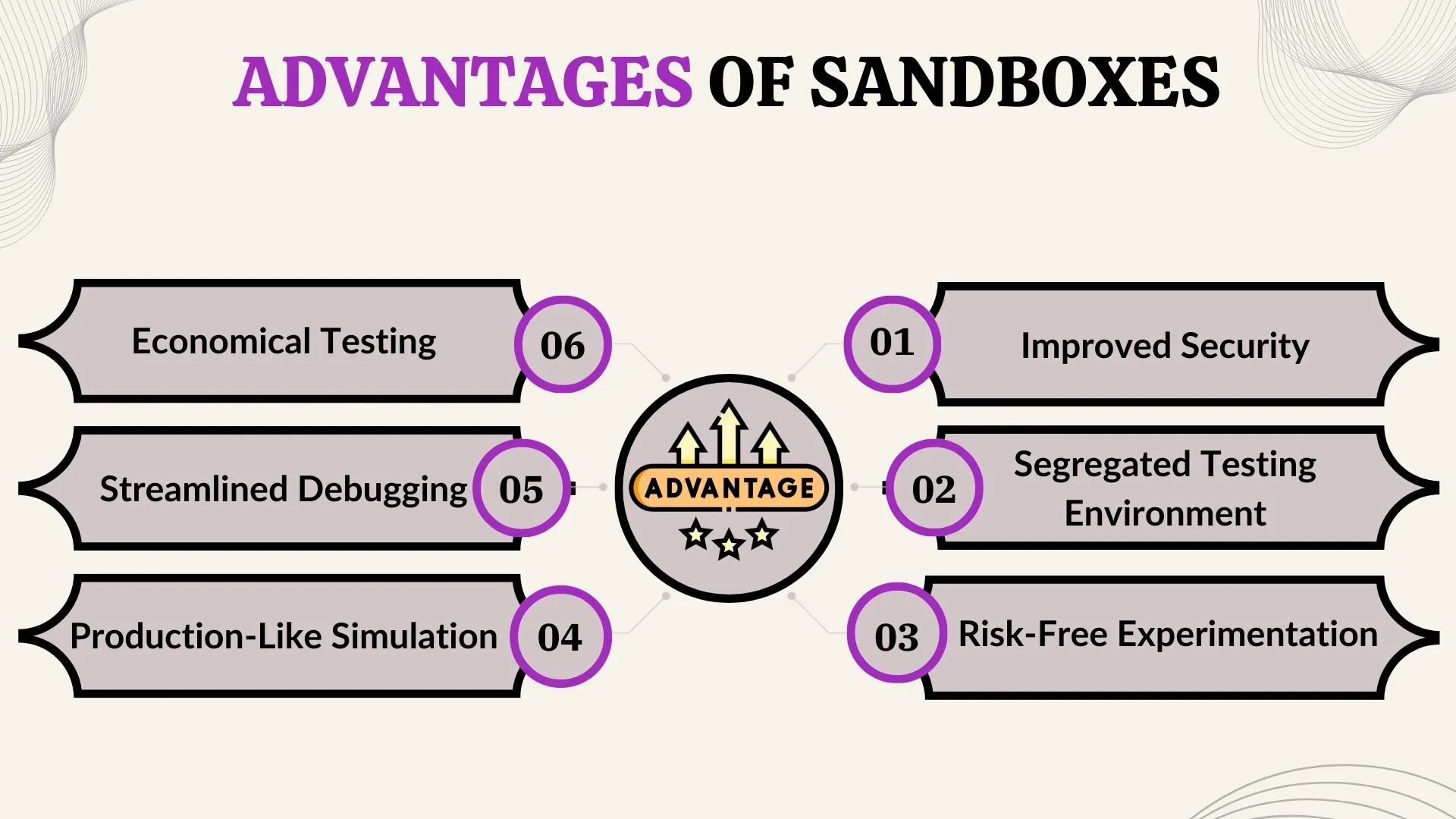
- Enhanced Security
Sandboxes provide a safe space for security testing, helping detect and mitigate vulnerabilities without risking the production environment. - Isolated Testing Environment
By isolating applications, sandboxes prevent potential bugs from affecting other systems. - Safe Experimentation
Developers can test new features or updates confidently in a controlled setting. - Real-World Simulation
Sandboxes replicate production-like conditions, improving accuracy in functional software testing and automated testing software. - Efficient Debugging
Errors can be isolated and fixed faster, streamlining the testing process. - Cost-Effective Testing
Identifying issues early in a sandbox reduces the risk of costly errors in the live environment.
With benefits like secure testing, faster debugging, and accurate simulations, sandboxes are a cornerstone of software security testing and quality assurance.
Drawbacks and Challenges of Sandboxing
While sandboxing is a crucial technique in software testing 🛠️, it’s not without its challenges. Understanding these drawbacks can help testers use sandboxes more effectively.
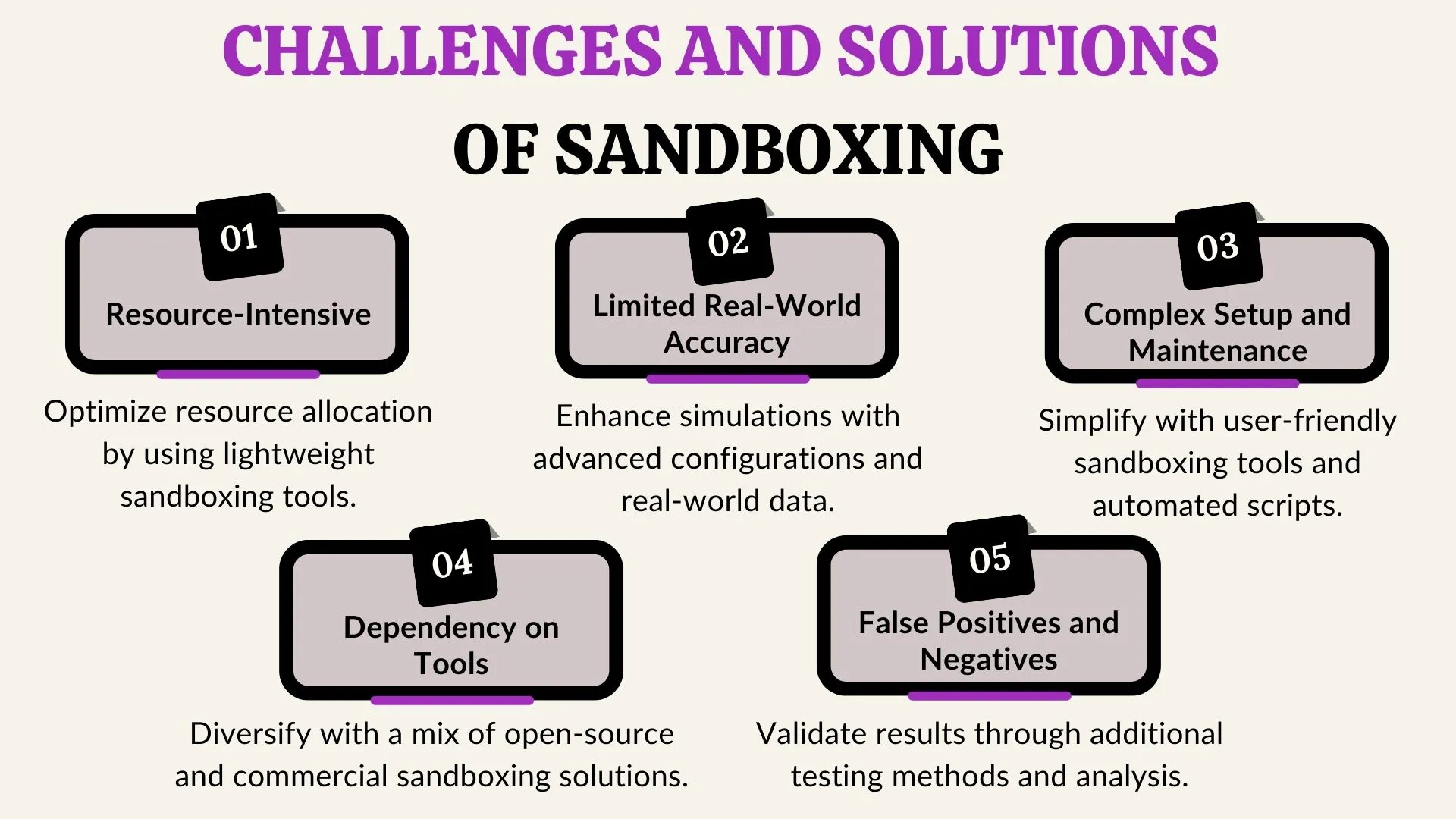
- Resource-Intensive 💻
Sandboxes demand significant computing resources, which can slow down performance, especially in large-scale setups. - Limited Real-World Accuracy 🌍
While sandboxes mimic real-world conditions, they might miss certain edge cases, leading to undetected issues. - Complex Setup and Maintenance ⚙️
Creating and maintaining a sandbox environment requires technical expertise and can be time-consuming. - Dependency on Tools 🛠️
Relying on third-party sandboxing software may limit functionality and increase costs. - False Positives and Negatives 🚩
During security testing, sandboxes might generate misleading results, complicating debugging efforts.
Despite these challenges, sandboxing in software testing remains invaluable for enhancing application security testing 🔒 and ensuring software reliability.
How Sandboxing Enhances Security in Testing
In software testing, security is a top priority, and sandboxing plays a vital role in ensuring it. By creating a controlled environment, sandboxing helps identify vulnerabilities and protects systems during testing. Here's how it enhances security:
- Isolated Testing Environment
Sandboxes provide a secure, separate space for testing, ensuring no risks to the production environment. - Safe Malware Analysis
Sandboxing contains threats within a controlled setup, preventing malicious code from impacting other systems during security testing. - Real-World Threat Simulation
It allows testers to replicate cyberattacks and assess application defenses under realistic scenarios. - Protection Against Zero-Day Attacks
Sandboxes help uncover vulnerabilities, even for previously unknown threats, bolstering cybersecurity testing. - Enhanced Application Security Testing
Rigorous testing in sandboxes ensures the security of web applications, mobile apps, and APIs, safeguarding user data and system integrity.
Implementing Sandboxes in Test Automation
Sandboxing plays a crucial role in enhancing test automation by providing isolated environments to test software efficiently. Here’s how to implement sandboxes effectively:
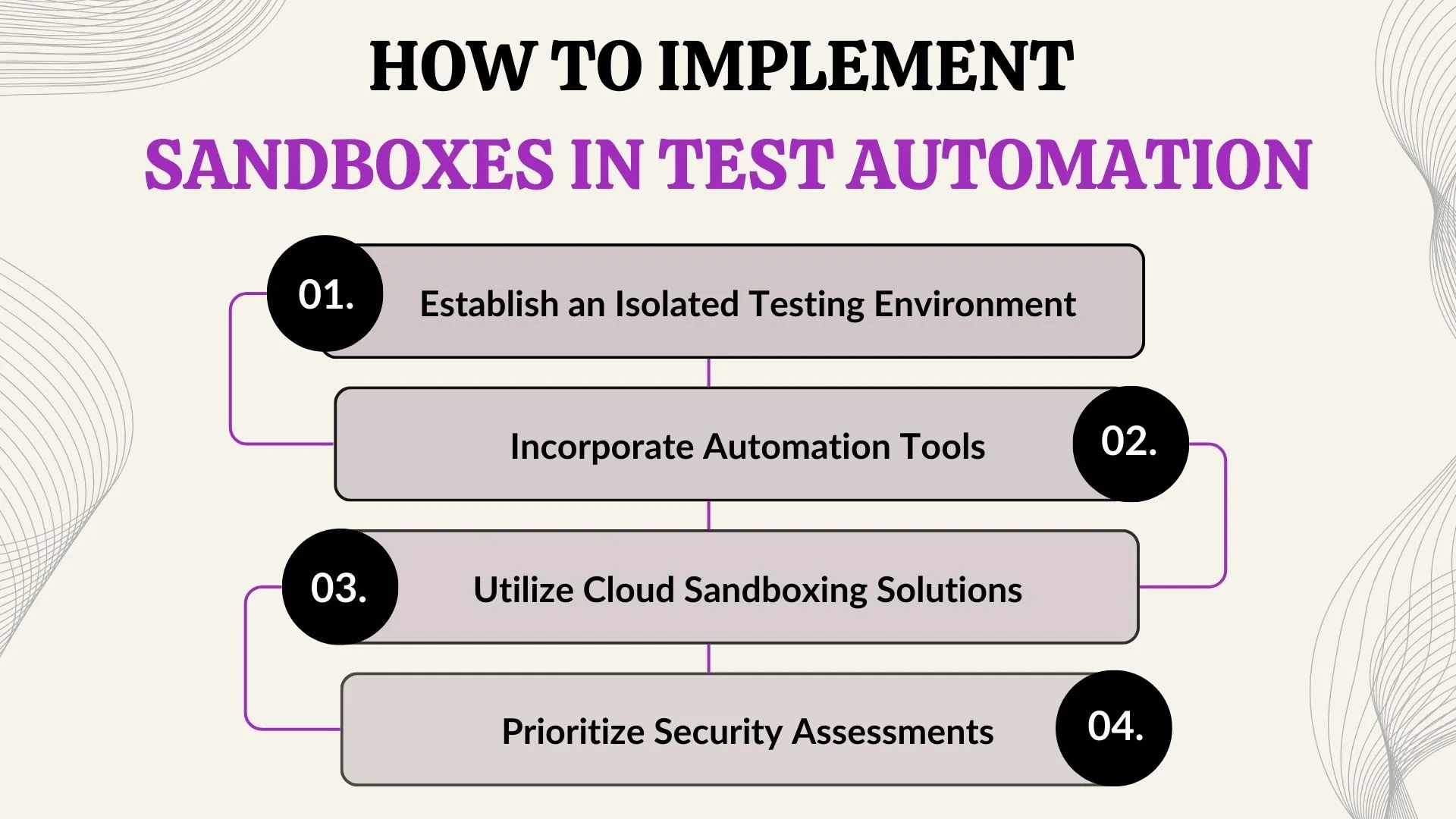
- Set Up a Controlled Environment 🛠️
Use sandboxing software to create isolated setups that replicate production-like conditions for testing without impacting live systems. - Integrate with Automation Frameworks 🤖
Combine sandboxes with tools like Selenium or JUnit to automate tests in a secure, risk-free environment. - Leverage Cloud-Based Sandboxes ☁️
Use online sandboxing platforms to scale and streamline automation testing, especially for web and mobile apps. - Focus on Security Testing🔒
Perform application security testing within sandboxes to identify vulnerabilities early. - Optimize Test Scripts for Reusability ♻️
Design reusable test scripts tailored to sandbox environments to improve testing efficiency and reduce costs.
Best Practices for Setting Up a Sandbox Environment
Setting up a sandbox environment correctly is key to ensuring secure and efficient software testing. Here are some best practices to follow:

- Define Clear Objectives
Identify the specific testing goals, whether for security testing, performance evaluation, or feature validation. - Replicate Production Conditions
Ensure the sandbox mimics the live environment to provide accurate and realistic testing results. - Use Reliable Tools
Choose trusted sandboxing software or platforms to build a secure and stable environment. - Isolate the Environment
Keep the sandbox entirely separate from live systems to prevent any cross-contamination or risks. - Enable Logging and Monitoring
Track activities in the sandbox for better debugging and analysis. - Regularly Update and Maintain
Keep the sandbox environment updated to reflect the latest production changes for effective testing.
Real-World Applications of Sandbox Testing
Sandbox testing is widely used across industries to ensure secure and reliable software. Here are its practical applications:
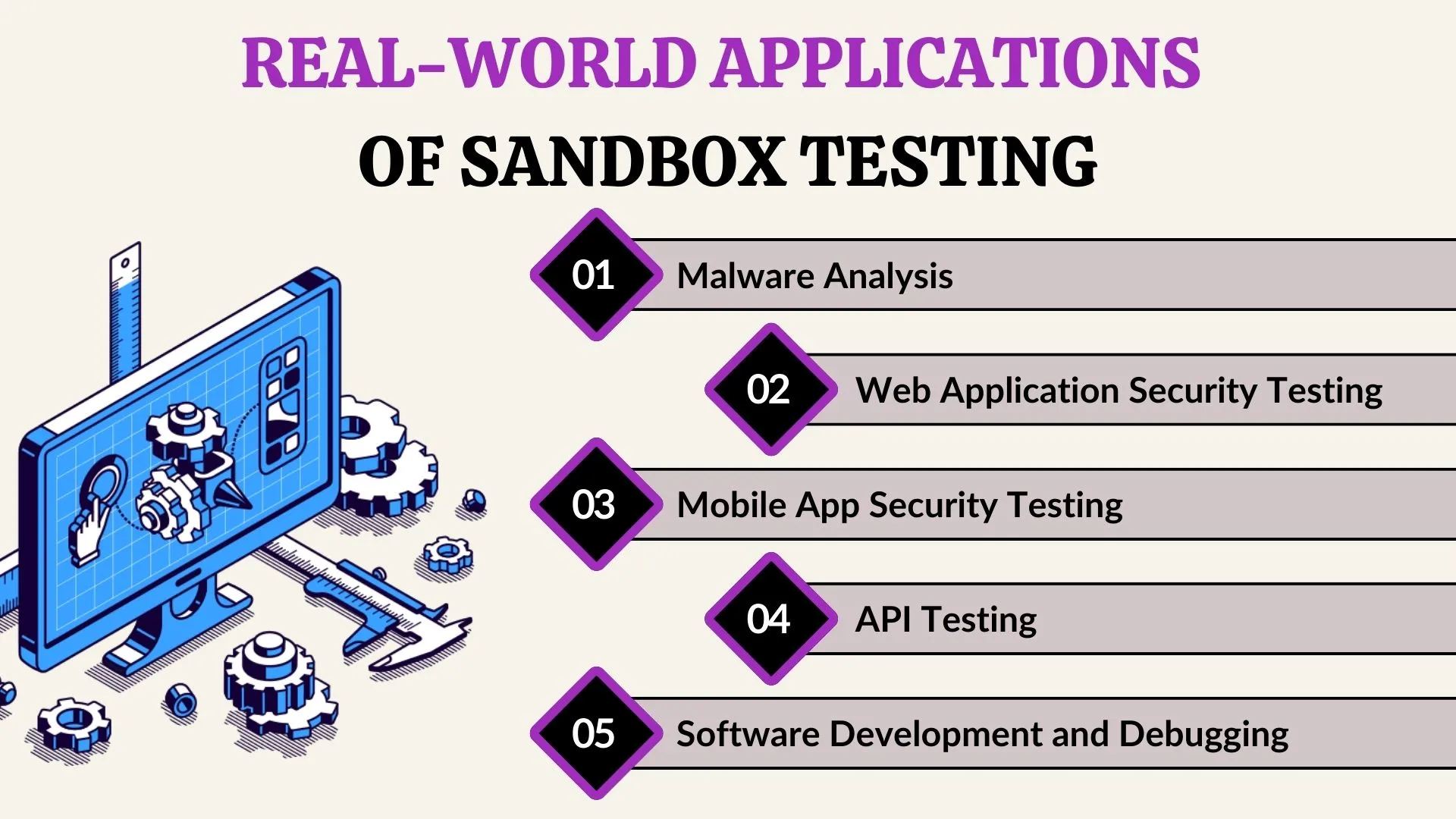
- Malware Analysis
Sandboxes are used to test unknown files or applications for malicious behavior in a safe environment.- Example: Security teams analyze email attachments in a sandbox to detect potential malware.
- Web Application Security Testing
Developers test web applications in sandboxes to identify vulnerabilities like SQL injection or XSS.- Example: E-commerce platforms use sandboxes to secure payment gateways.
- Mobile App Security Testing
Sandboxes help evaluate app performance and security on different devices.- Example: Mobile banking apps are tested for vulnerabilities in sandbox environments.
- API Testing
APIs are tested in isolation to ensure they function as expected without disrupting live systems.- Example: Payment processors test API integrations in sandboxes before deploying updates.
- Software Development and Debugging
Sandboxes enable developers to debug new features without impacting the main application.
These applications highlight the versatility and importance of sandboxing in software testing.
Sandboxing vs. Other Isolation Techniques
When it comes to isolation in software testing, different techniques serve unique purposes. Here’s how sandboxing compares with other tools:
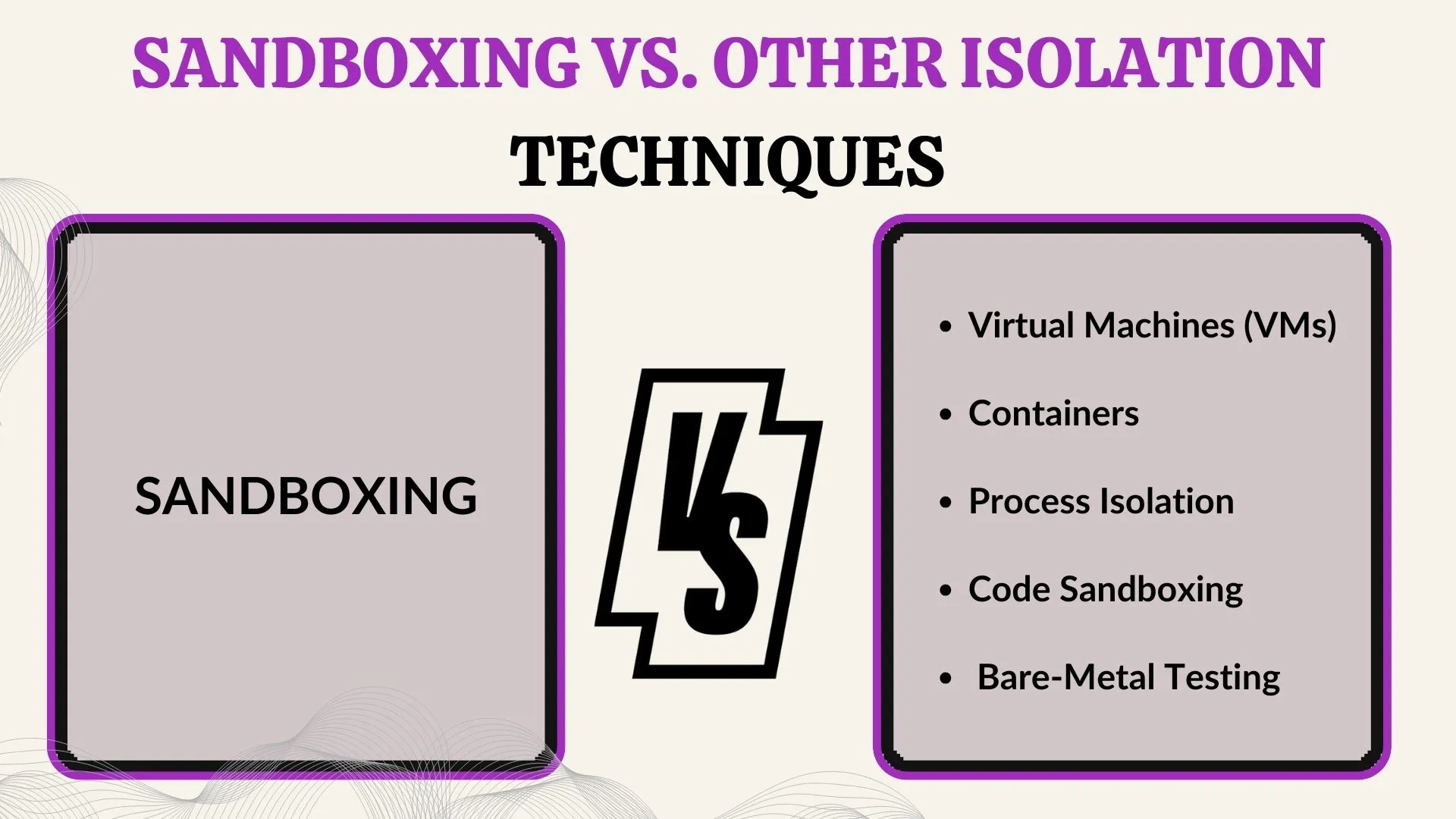
- Sandboxing vs. Virtual Machines (VMs)
Sandboxing provides lightweight isolation for specific tasks, while VMs simulate an entire operating system for broader testing.- Tool Example: VirtualBox provides a complete OS-level environment for testing various applications and configurations, while Cuckoo Sandbox specializes in malware analysis within a controlled, lightweight setup.
- Sandboxing vs. Containers
Sandboxes isolate applications for secure testing, whereas containers isolate microservices using shared OS resources for faster deployment.- Tool Example: Docker is ideal for containerized environments, while Microsoft Windows Sandbox provides secure, quick sandbox setups.
- Sandboxing vs. Process Isolation
Sandboxing creates a fully controlled environment for testing, while process isolation confines individual processes within the OS.- Tool Example: Microsoft Process Explorer isolates processes; Sandboxie offers secure sandbox environments.
- Sandboxing vs. Code Sandboxing
Sandboxing tests complete applications, while code sandboxing isolates specific untrusted scripts or code snippets.- Tool Example: Node.js VM module isolates untrusted code; Cuckoo Sandbox handles full-app security testing.
- Sandboxing vs. Bare-Metal Testing
Sandboxing uses virtual environments, whereas bare-metal testing involves testing directly on physical hardware.- Tool Example: Bare-metal servers allow hardware testing; Cuckoo Sandbox ensures safe virtual testing.
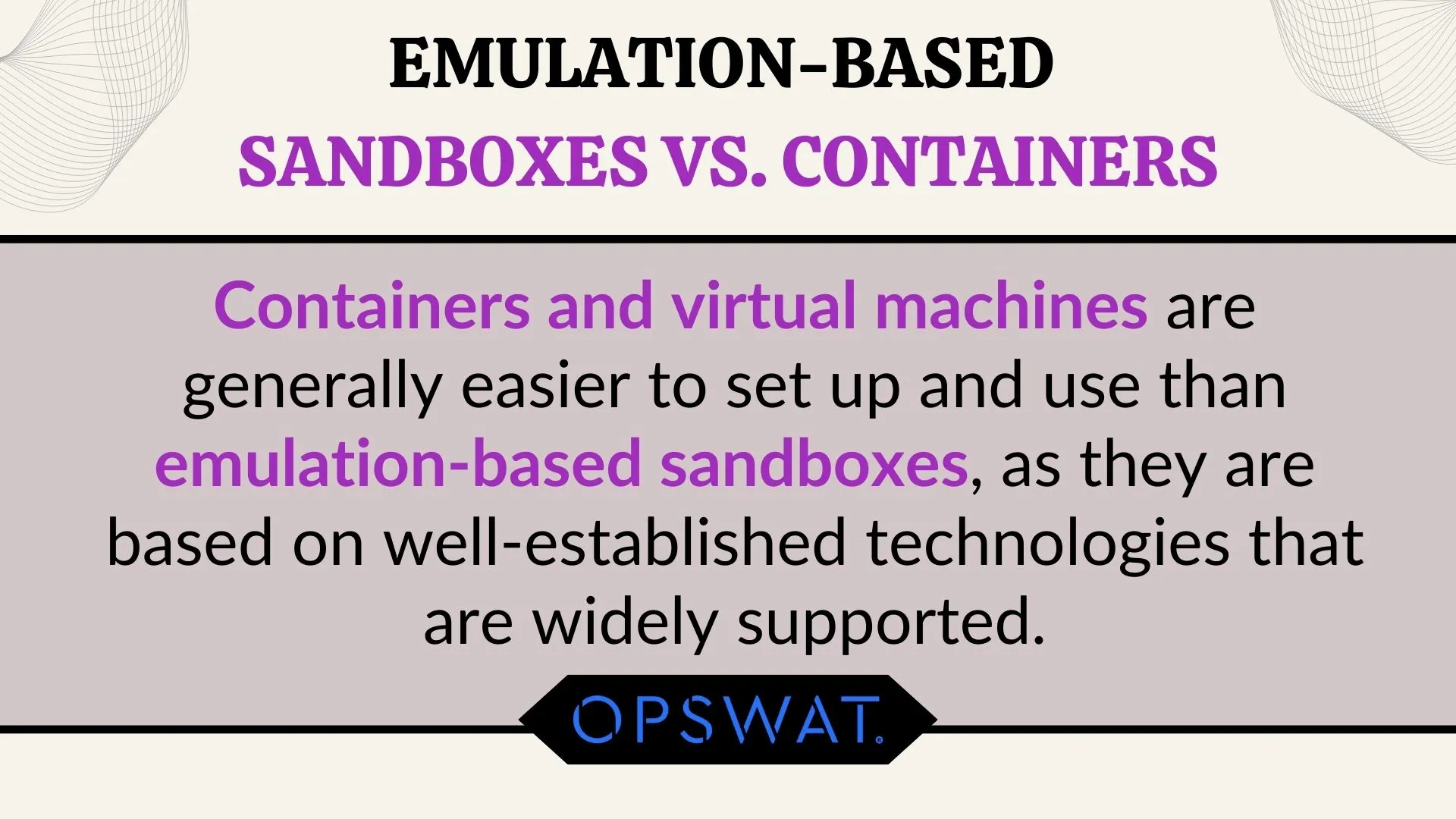
Tools and Technologies for Sandboxing
Sandboxing is a critical technique in software testing and security testing, supported by a range of tools and technologies designed for various purposes. Here are some of the most popular options:
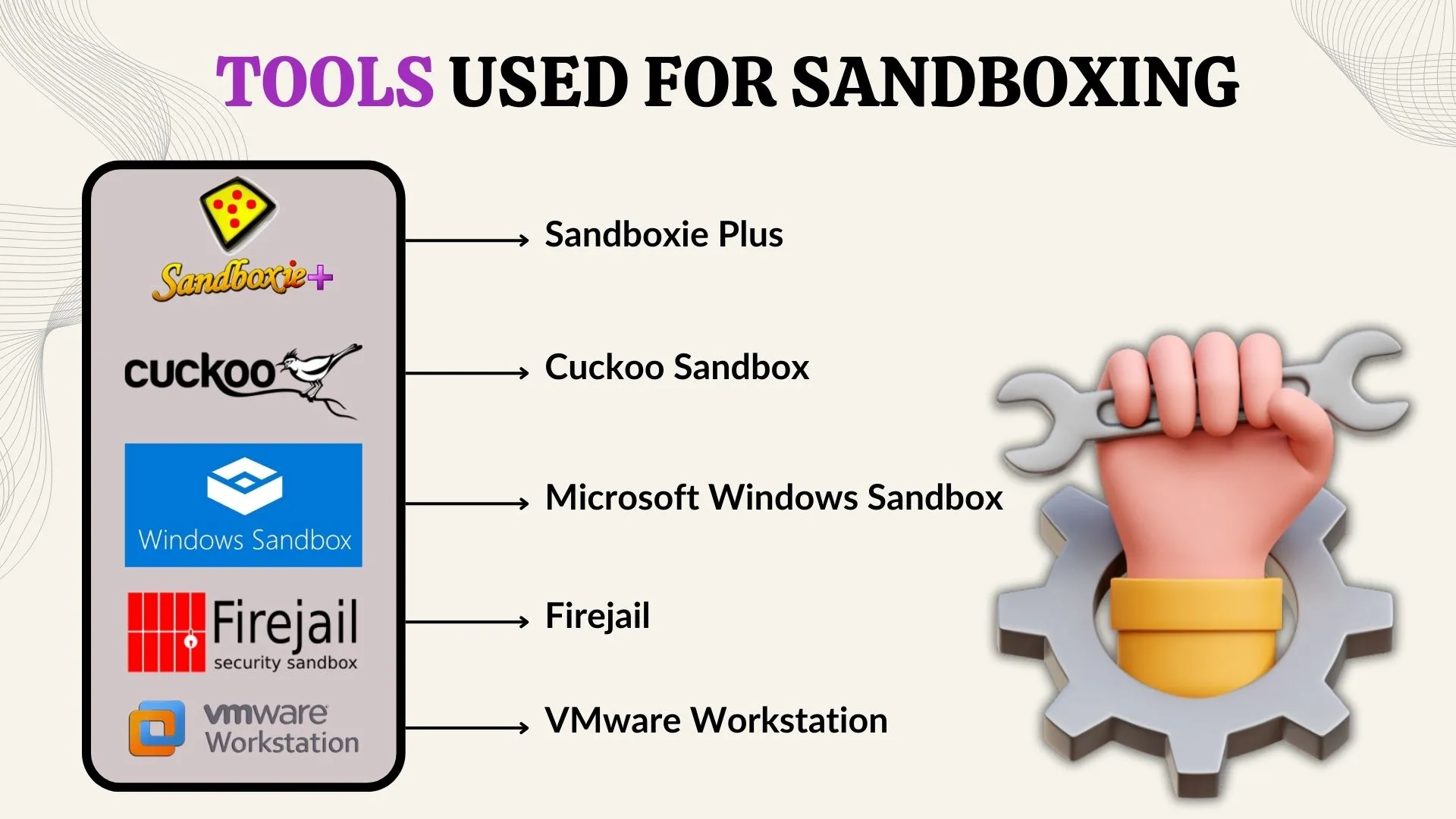
- Cuckoo Sandbox
An open-source tool widely used for malware analysis, enabling testers to detect threats in a controlled environment. - Sandboxie Plus
Ideal for isolating individual applications, ensuring secure browsing, and testing untrusted software. - VMware Workstation
A virtualization platform that provides robust sandbox-like environments for testing across different operating systems. - Microsoft Windows Sandbox
Built into Windows, this tool provides an easy-to-use sandbox for testing applications securely. - Firejail
A lightweight Linux sandboxing tool for securing processes and applications.
Future Trends in Sandbox Testing
With the increasing complexity of software and cyber threats, sandbox testing is evolving to meet new challenges in software testing and security testing. Emerging technologies and methodologies are reshaping how sandboxes are used. Here are the key trends to watch:
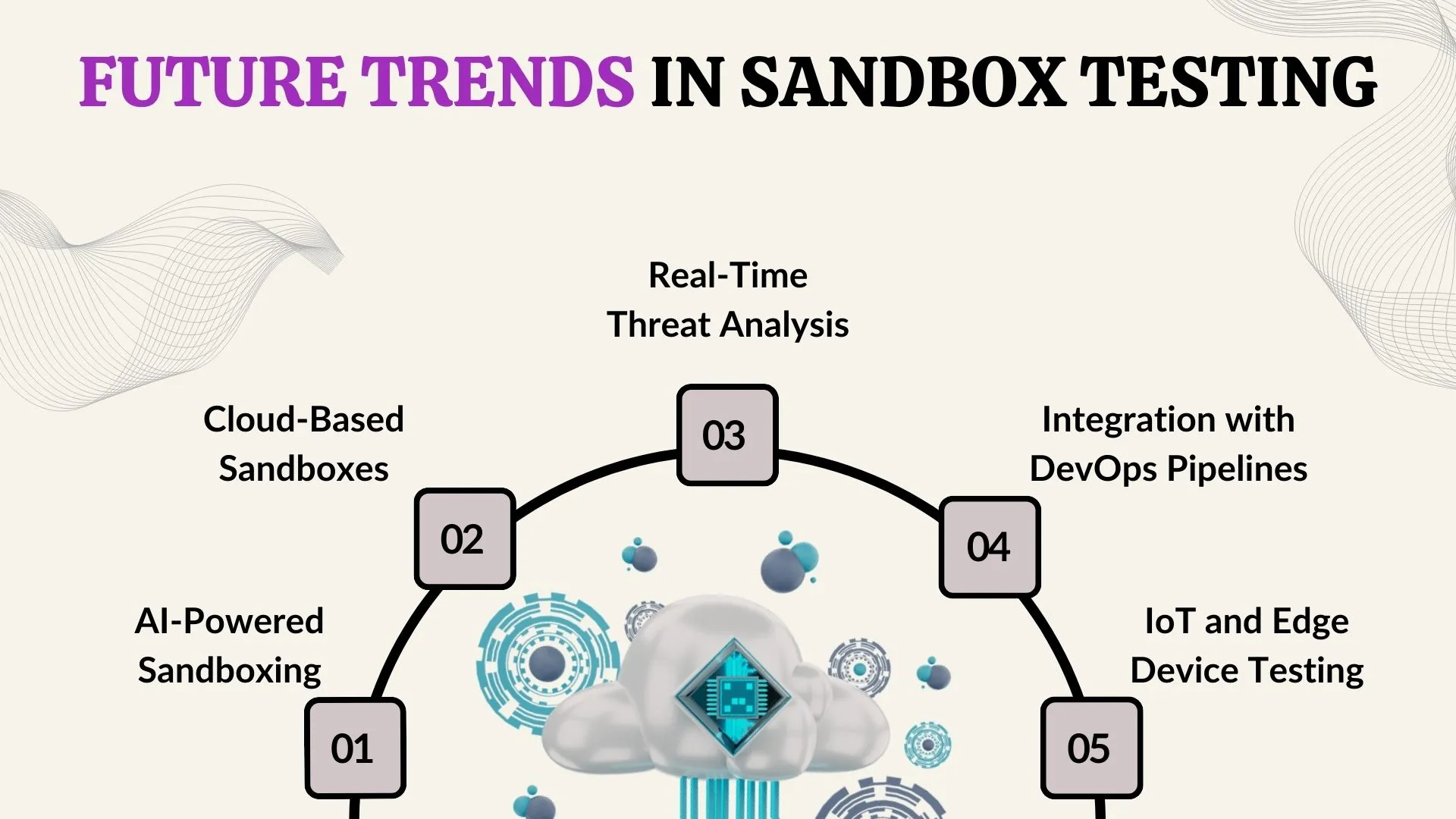
- AI-Powered Sandboxing
Artificial Intelligence is enhancing sandbox capabilities, enabling faster threat detection and automated responses during cybersecurity testing. - Cloud-Based Sandboxes
Scalable and cost-effective, cloud sandboxes are transforming web application security testing and mobile app security testing by offering flexible environments. - Real-Time Threat Analysis
Modern sandboxes enable instant malware analysis, allowing proactive protection against evolving cyber threats. - Integration with DevOps Pipelines
Sandboxing is becoming a critical component of CI/CD pipelines, ensuring secure testing during development cycles. - IoT and Edge Device TestingNew sandboxes are designed for application security testing in IoT and edge ecosystems, addressing unique performance and security challenges.
Bringing it all together
Software testing, cybersecurity and sandboxing have become a powerful tool for ensuring robust application security and performance. It provides a secure environment for analyzing suspicious files, testing suspicious programs, and isolating malicious software. By creating separate environments, it protects host machines and broader systems from harmful code and advanced threats.
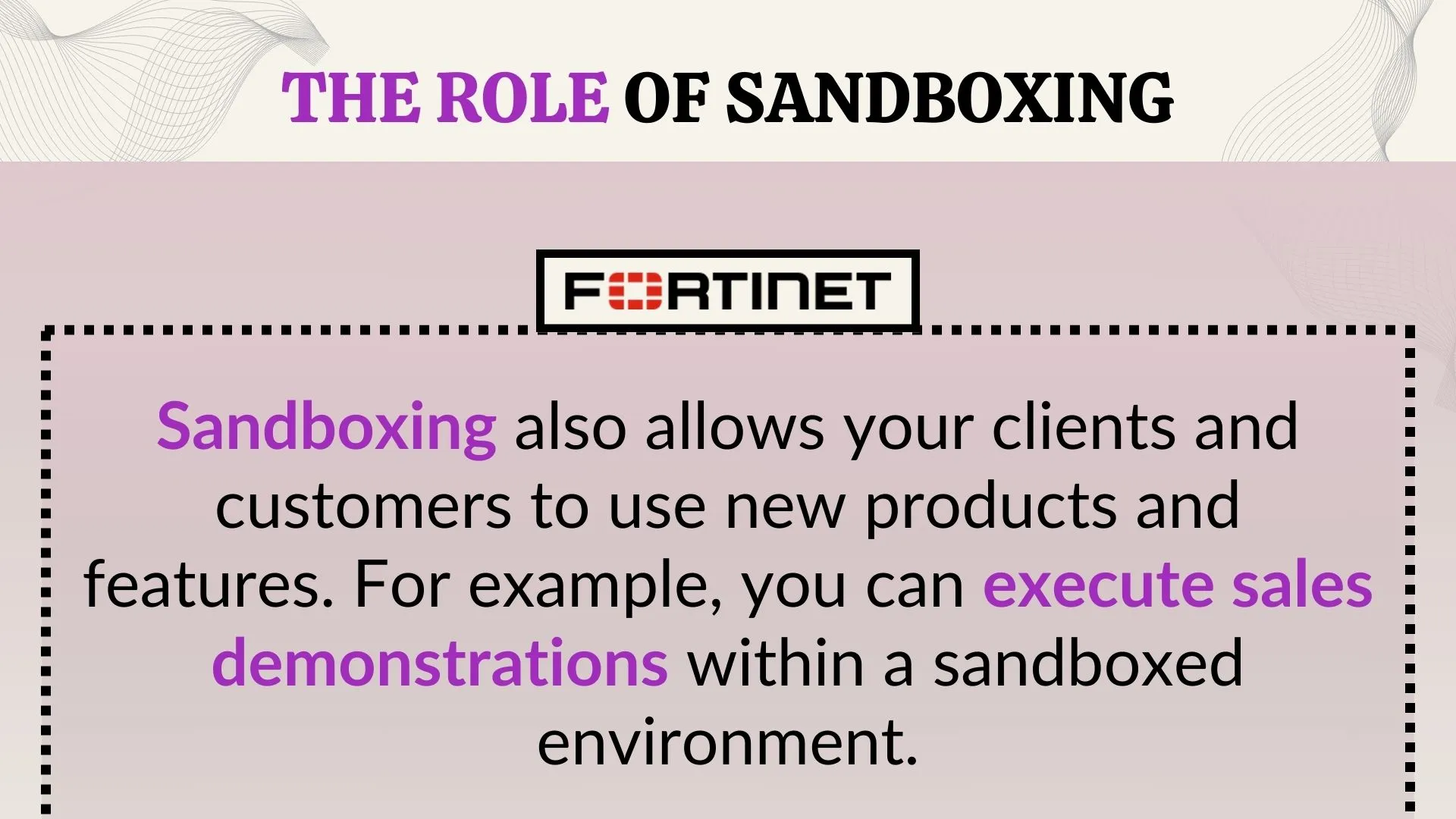
Sandboxing also allows your clients and customers to use new products and features. For example, you can execute sales demonstrations within a sandboxed environment.
Security sandboxes play a vital role in application security testing, offering a realistic environment to identify security vulnerabilities in software code. Browser sandboxing ensures safe web interactions, while mobile devices benefit from isolated testing to secure apps. These restricted environments allow cybersecurity professionals and software developers to test software updates and software applications without risking live systems.
By integrating sandboxing into development environments and leveraging it to counter zero-day threats, organizations can enhance their security posture and implement an additional layer of security. This sandboxing environment ensures comprehensive protection, making it indispensable for software quality testing and security measures.
People Also Ask
👉What is an API sandbox?
An API sandbox is a virtual space that simulates real API functionalities, allowing developers to test integrations and avoid unintended consequences in live environments.
👉What is UAT sandbox?
A UAT sandbox is a virtual space designed for User Acceptance Testing, enabling end-users to verify application performance without impacting critical resources.
👉What is sandbox Jira?
A Jira sandbox is a safe execution environment for testing configurations, workflows, and updates in Jira without causing unexpected behavior in the production system.
👉Which sandbox is used for testing?
A sandboxing environment is used for testing, providing a safe execution space to analyze software for malicious programs, harmful software, and browser activity.
👉What is an example of sandboxing?
An antivirus program scanning a file in a virtual space before execution is a common example of sandboxing, ensuring security against malicious programs.





%201.webp)