Although both automation and unit testing are crucial parts of software development and software testing, they have various uses and meet different requirements. It's essential for a novice entering the testing field to comprehend these ideas and how they contribute to producing software of the highest caliber.
The main goal of unit testing is to test specific code segments, like functions or methods, to make sure they operate as intended. It's similar to checking the strength and dependability of a structure's constituent parts.
In contrast, automation testing encompasses more than just individual units. It entails creating scripts to test key features, real user interactions, or complete workflows to make sure the program operates as intended in practical situations.
When used properly, both testing strategies save time and effort. Comprehending their distinctions enables developers and testers to select the best strategy depending on the requirements of the project, facilitating a smooth development environment and effective issue-finding.
Get ahead with what’s inside: 📚
📌 What is Unit Testing?: Unit testing involves checking individual components of code to ensure they work as expected.
📌 Understanding Automation Testing: Automation testing uses tools to run tests automatically, saving time and reducing human error.
📌 Key Differences Between Unit Testing and Automation Testing: Unit testing focuses on testing single components, while automation testing tests the whole application.
📌 Popular Tools for Automation Testing: Selenium, Cypress, and Appium are widely used for automating UI and web testing.
📌 Best Practices for Unit Testing: Keep tests isolated, small, and fast to get quick feedback.
📌 Choosing Between Unit Testing and Automation Testing: Unit testing is best for testing individual components, while automation testing is ideal for full application testing.

What is Unit Testing?
Testing individual software components to make sure they work as intended is known as unit testing. Early in the development cycle, it assists developers in locating and resolving problems.
- Individual units, such as functions or procedures, are tested separately.
- It confirms that every unit operates as planned.
- Early bug detection saves time and money on fixes.
- Serves provides documentation for how particular code elements behave.
- It guarantees the robustness, maintainability, and dependability of the code.
- For efficiency, it makes use of automated tools like Python unit tests and Java's JUnit.
- Promoting modular design makes it simpler to integrate and update the code.
- Provides a solid basis for software of superior quality.
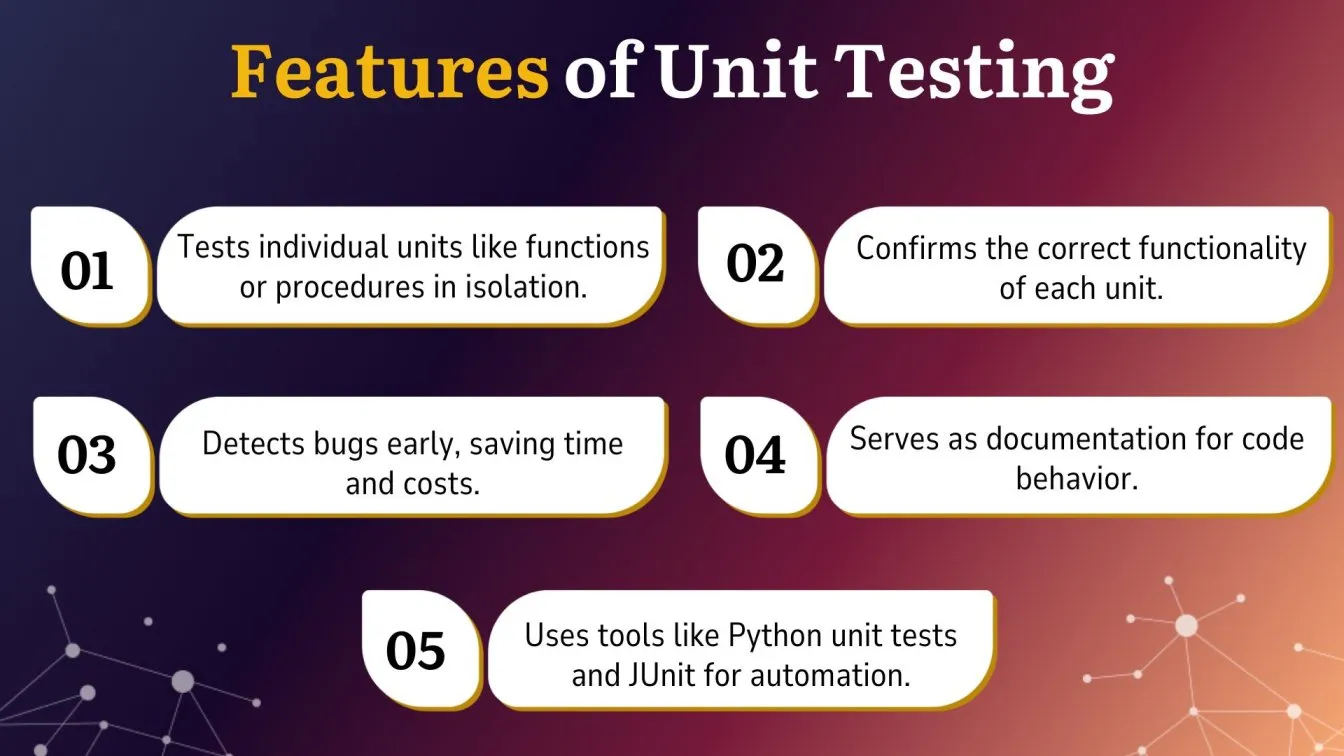
Understanding Automation Testing
Automation testing improves software development productivity and accuracy by using specialized tools to test cases without human interaction and manual tests. It speeds up testing cycles by automating repetitive automation processes, enabling teams to find flaws sooner and cut down on time to market.
Additionally, by increasing test coverage, this method makes it possible to run a wide range of intricate scenarios that could be impossible to do by hand. Tools like Selenium, QTP, and JUnit make this procedure easier and guarantee dependable and consistent outcomes.
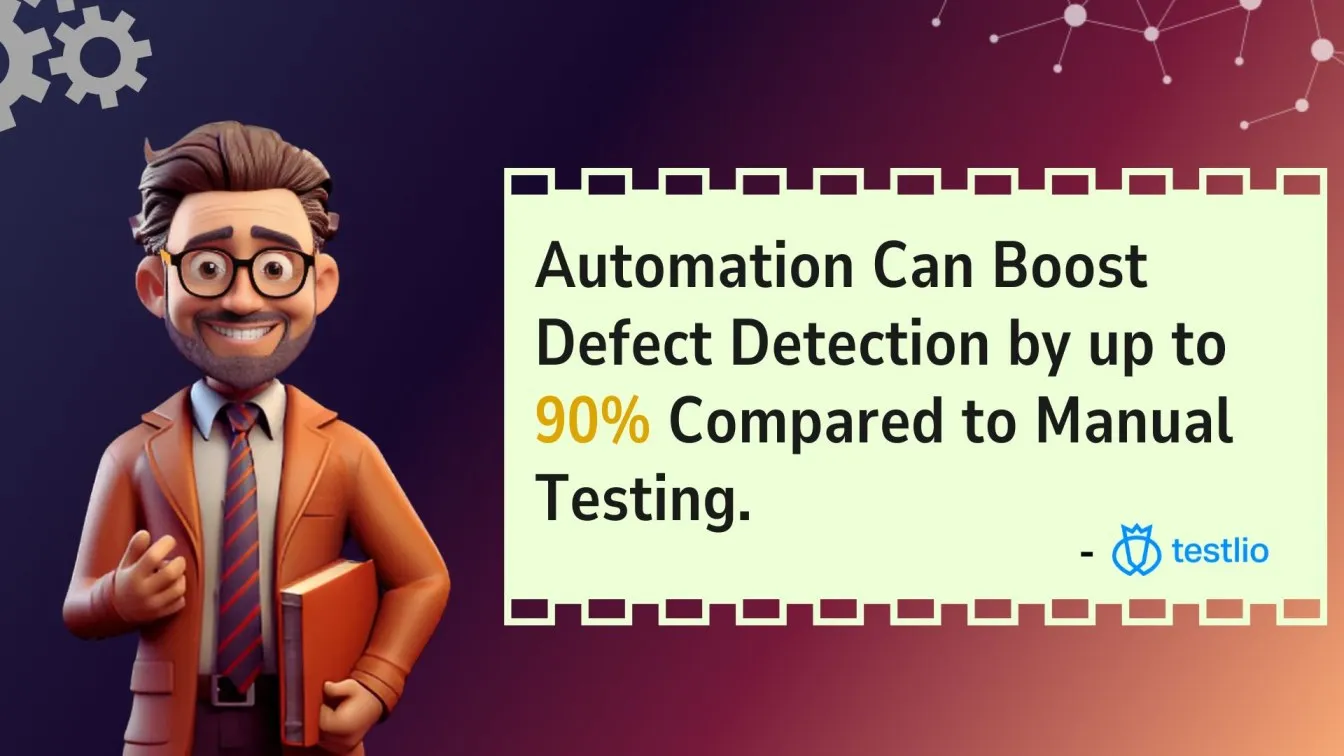
Additionally, automation testing reduces human mistakes and also requires less work for human testers, resulting in software that is more accurate and reliable. It also supports continuous integration and delivery processes to prevent unexpected problems from being introduced by new code integrations.
Automation testing is a crucial part of contemporary software quality assurance because, although the initial setup may involve a time and resource commitment, the long-term advantages include cost savings, better resource allocation, and the capacity to quickly adjust to changes.
Key Differences Between Unit Testing and Automation Testing
In software development, unit testing and automated testing are essential procedures that play different but complementary functions. The goal of unit testing is to confirm that each code component is valid and operates as intended when used alone.
Automation testing, on the other hand, uses a wider range of tests, including regression, integration, and functional tests, to verify the product's general performance and behavior.
Implementing successful quality assurance techniques requires an understanding of the distinctions between different types of testing methods.
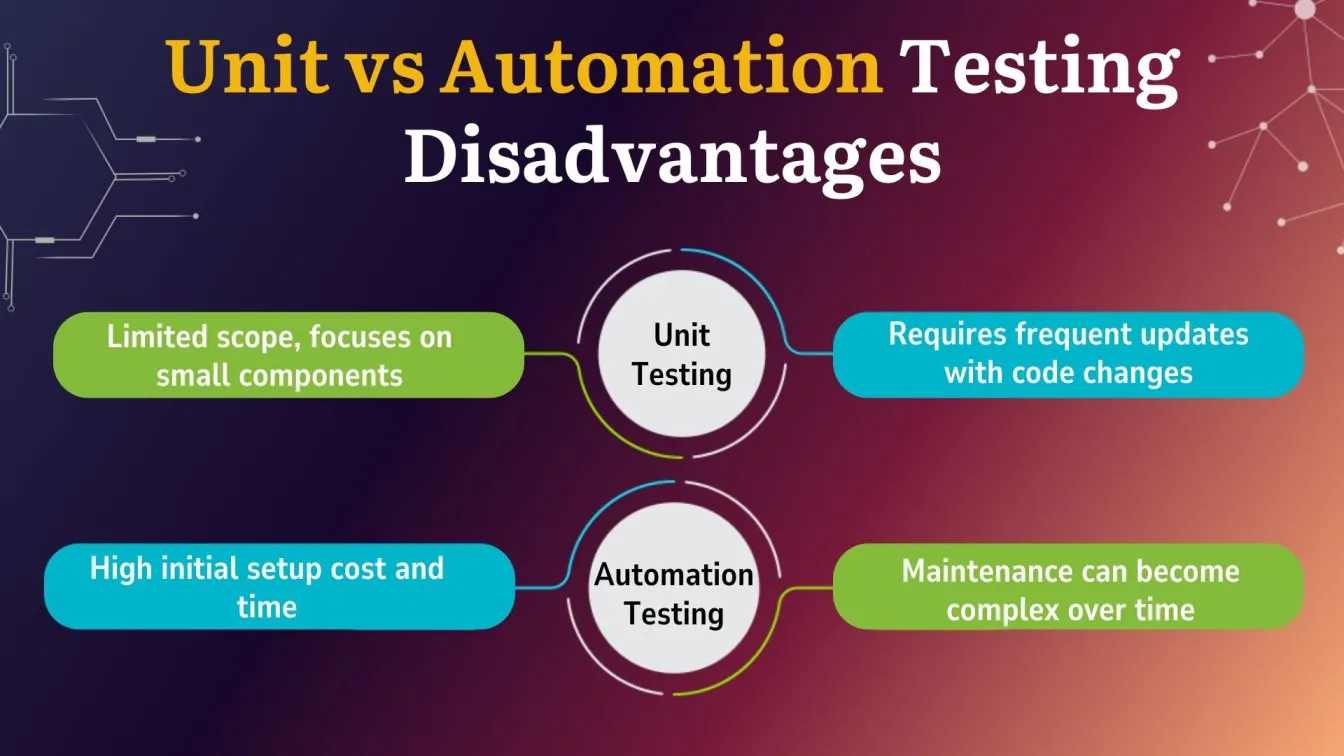
Benefits of Unit Testing
Unit testing improves software development in many important ways.
- Prompt Bug Detection: Unit testing helps find and address problems early in the development process by testing individual components, which lowers the possibility of defects later on.
- Improved Code Quality: Unit testing improves the overall quality of software by encouraging developers to produce modular and maintainable code.
- Facilitates the process of refactoring: Developers can rework code with confidence when they have a full suite of unit tests since they will quickly identify any changes that interfere with existing functionality.
- Enhanced Documentation: Unit tests help with understanding and maintaining the software by providing documentation that shows how particular components should behave.
- Decreased Debugging Time: Unit testing reduces the amount of time spent debugging by identifying defects early on, which results in more effective development cycles.
The entire software development lifecycle is streamlined and code reliability is increased when unit testing is incorporated into the process.
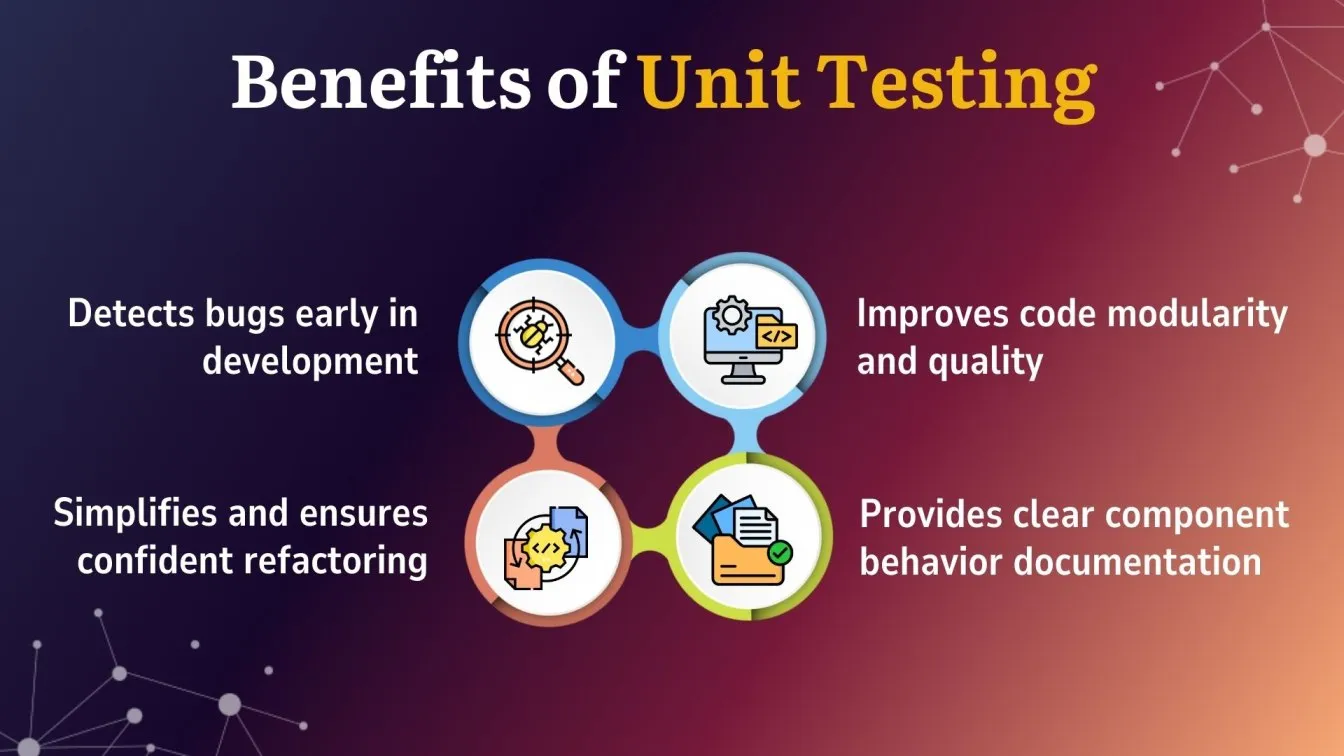
Advantages of Automation Testing
Automation testing offers significant advantages that enhance the software development process. It boosts efficiency, accuracy, and scalability, ensuring high-quality software and smoother workflows.
- Speeds up testing cycles by automating repetitive tasks.
- Provides quicker feedback, enhancing development efficiency.
- Ensures consistent and accurate test results by eliminating human errors.
- Enables thorough testing across various environments and configurations.
- Supports continuous integration and delivery (CI/CD) for smooth deployment.
- Maintains software quality throughout the development lifecycle.
- Improves scalability, allowing testing of large and complex systems.
- Enhances efficiency, leading to better software and streamlined processes.
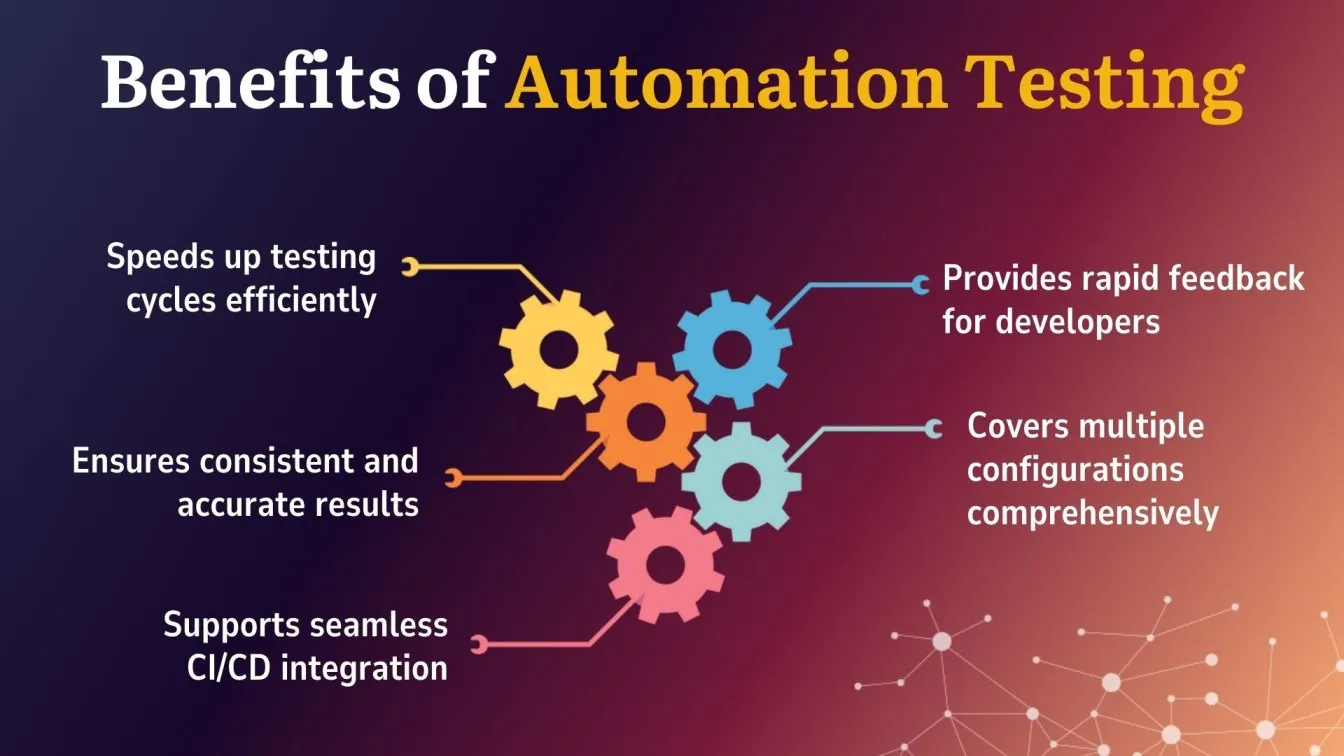
When to Use Unit Testing in Your Development Process
In software development, unit testing is an essential technique that guarantees that distinct code components function as intended. It keeps the program stable and of high-quality software throughout the development stage and aids in the early detection of faults. Unit testing should be used in your process in the following situations:
- Write unit tests alongside your code during code development workflow to catch bugs early.
- When refactoring code, run existing unit tests to ensure modifications don’t break existing functionality.
- Before deploying to production, execute unit tests to confirm that the new code doesn’t negatively impact existing software.
- When adopting Test-Driven Development (TDD), use unit tests to ensure the software meets requirements from the outset.
- For continuous integration (CI) pipelines, unit tests are integrated to provide quick feedback when new code is integrated.
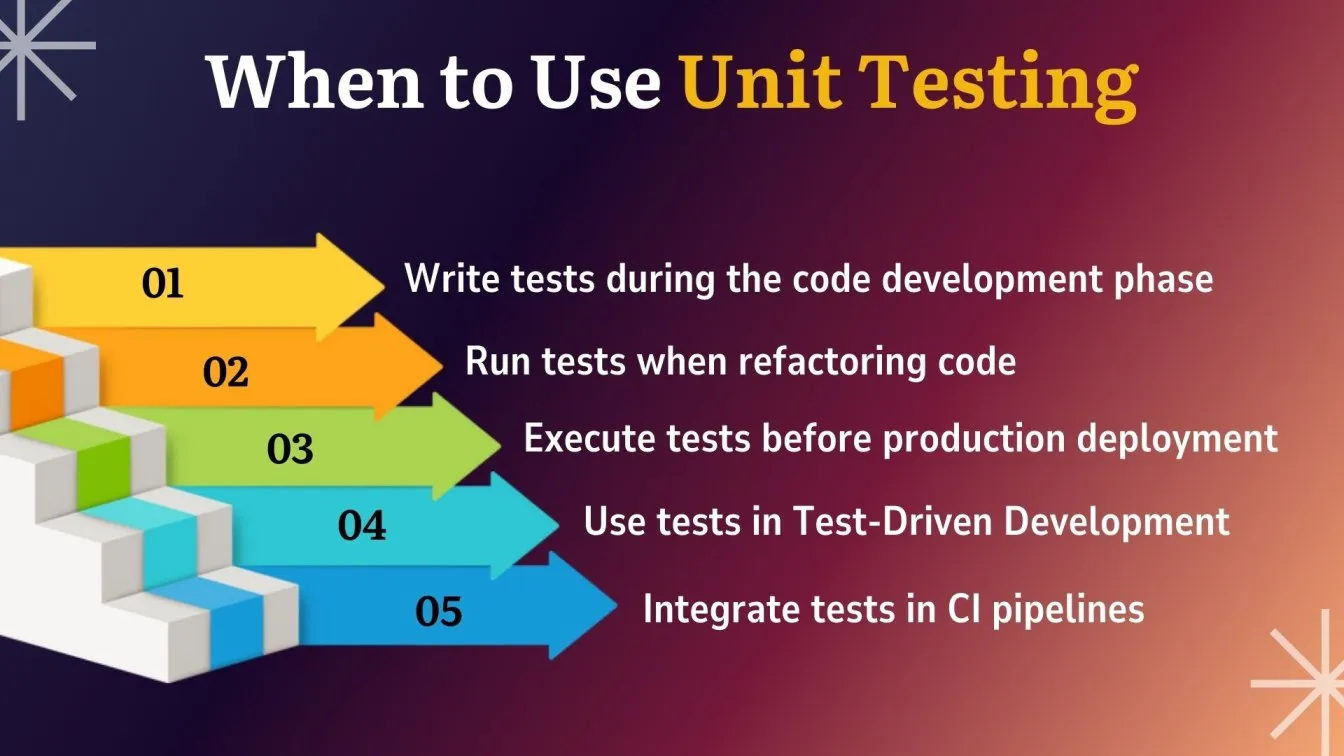
Ideal Scenarios for Automation Testing
Automation testing is particularly beneficial in scenarios where efficiency, accuracy, and repeatability are essential. One ideal situation is for repetitive test cases, where tests need to be executed frequently or regularly.
Automating these tests saves both time and effort compared to manual testing. Another scenario where automation shines is in regression testing. Automating regression tests ensures that new code changes do not negatively impact existing functionality, helping maintain software stability.
Performance testing is also ideal for automation, as it allows teams to simulate numerous users interacting with the application simultaneously, offering insights into system performance under load.
Data-intensive tests and key functionality testing also benefit from automation. Tests that require huge amounts of data to execute the same action can be performed more efficiently by automated tests, while automating crucial functionality testing guarantees essential aspects are constantly validated, minimizing the risk of faults in vital areas.
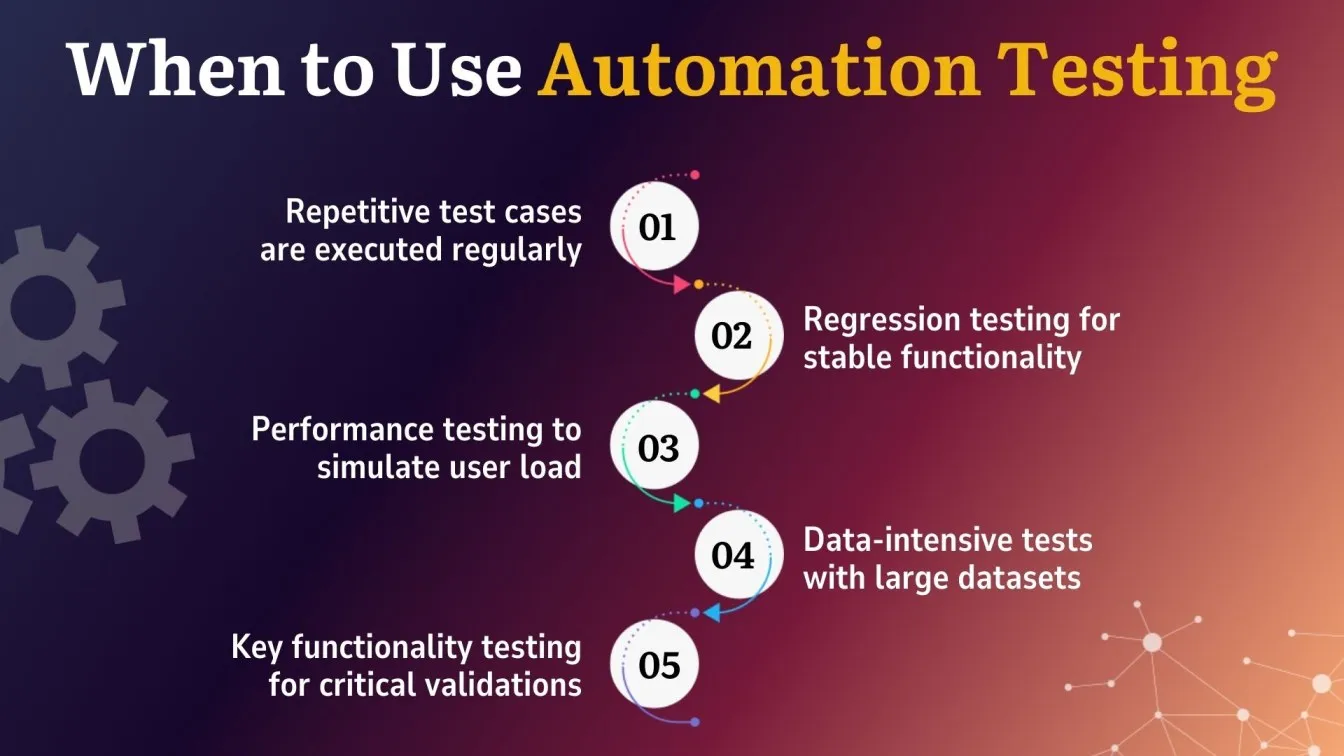
Tools for Unit Testing
Unit testing is crucial to guarantee the quality and dependability of code. The following are some popular unit testing tools along with software tools with their main applications:
- JUnit: A popular framework for Java applications, offering assertions and annotations to create and execute tests efficiently.
- NUnit: A flexible testing framework for .NET applications, supporting various assertion methods and parameterized tests.
- TestNG: Inspired by JUnit, this tool supports parallel execution and advanced test configuration, ideal for extensive testing.
- PyTest: A powerful Python testing framework with features like fixtures and test discovery tools.
- RSpec: A behavior-driven development framework for Ruby, offering a readable syntax for writing tests.
- Mocha: A JavaScript testing framework based on Node.js, known for its flexibility and asynchronous testing support.
- Jest: A JavaScript testing framework by Facebook, celebrated for its simplicity and compatibility with React applications.
- JUnit 5: The latest iteration of JUnit, providing enhanced support for Java 8 features and additional capabilities.
These solutions streamline the testing process and improve software quality with capabilities including test automation, reporting, and interaction with continuous integration systems.
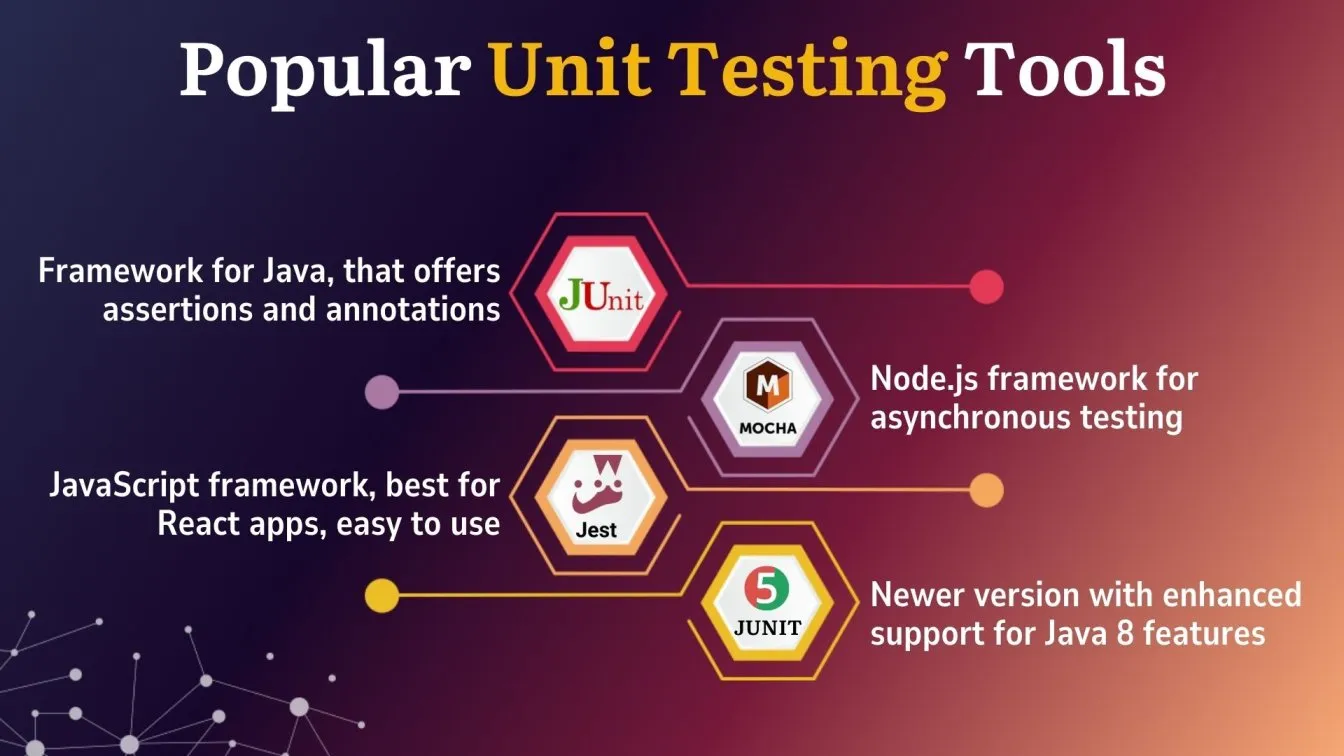
Popular Tools for Automation Testing
Since automation tools increase testing accuracy and efficiency, it has become a crucial component of contemporary software development. These solutions save time and effort while ensuring consistent quality by automating repetitive activities. The most widely used automation testing tools and their applications are listed below.
- Selenium: Automates web browsers and supports multiple languages like Java and Python. It's widely used for web app testing.
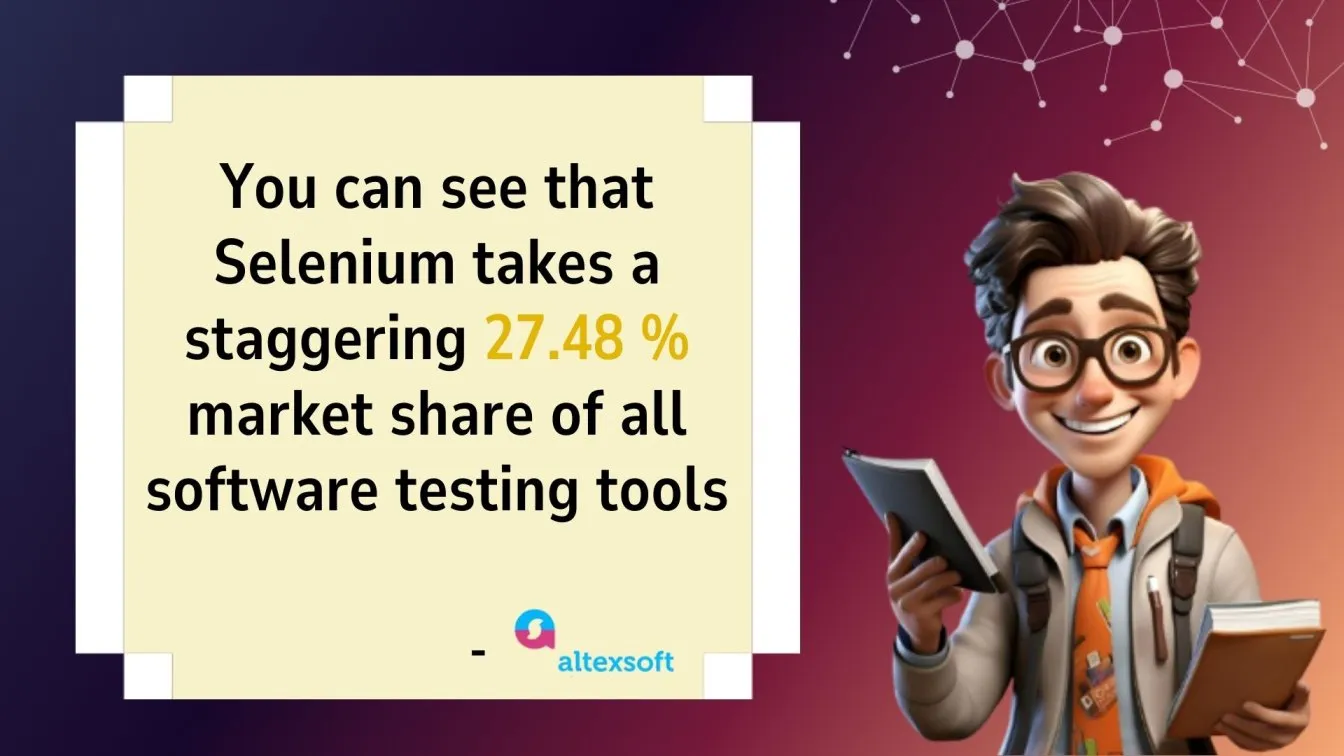
- Appium: A tool for mobile automation testing, supporting both Android and iOS apps. It works with several programming languages.
- Cypress: Cypress is a JavaScript-based tool designed for fast and reliable end-to-end testing of web applications.
- TestComplete: A tool for automating desktop, web, and mobile apps. It offers both scripted and scriptless testing options.
- Katalon Studio: A versatile Automation testing framework platform for web, mobile, and API testing. Its user interface is very friendly and integrates well with CI/CD pipelines.
- Robot Framework: A keyword-driven automation framework ideal for acceptance testing and robotic process automation.
These tools help make the testing process more efficient, ensuring better software quality and quicker feedback.

Best Practices for Unit Testing
A key technique in software development is unit testing, which verifies that each component works as intended. Take into account the following best practices to ensure dependable and efficient unit tests:
1. Write Test Names That Are Descriptive and Clear
A unit test should have a name that makes what it is intended to do obvious so that developers can grasp it without having to look at how it is being implemented. The method being tested, the circumstance, and the anticipated result are usually included in a well-structured test name. For instance, it is evident from IsPrime_WhenNumberIsPrime_ReturnsTrue that the test determines whether the IsPrime method returns true when a prime number is supplied.
2. The Arrange-Act-Assert (AAA) pattern should be followed.
Utilize the AAA pattern to arrange your tests:
- Arrange: Prepare the testing environment and set up the required items.
- Act: Make use of the functionality or approach being tested.
- Assert: Confirm that the result is what was anticipated.
This format keeps consistency among tests and improves readability.
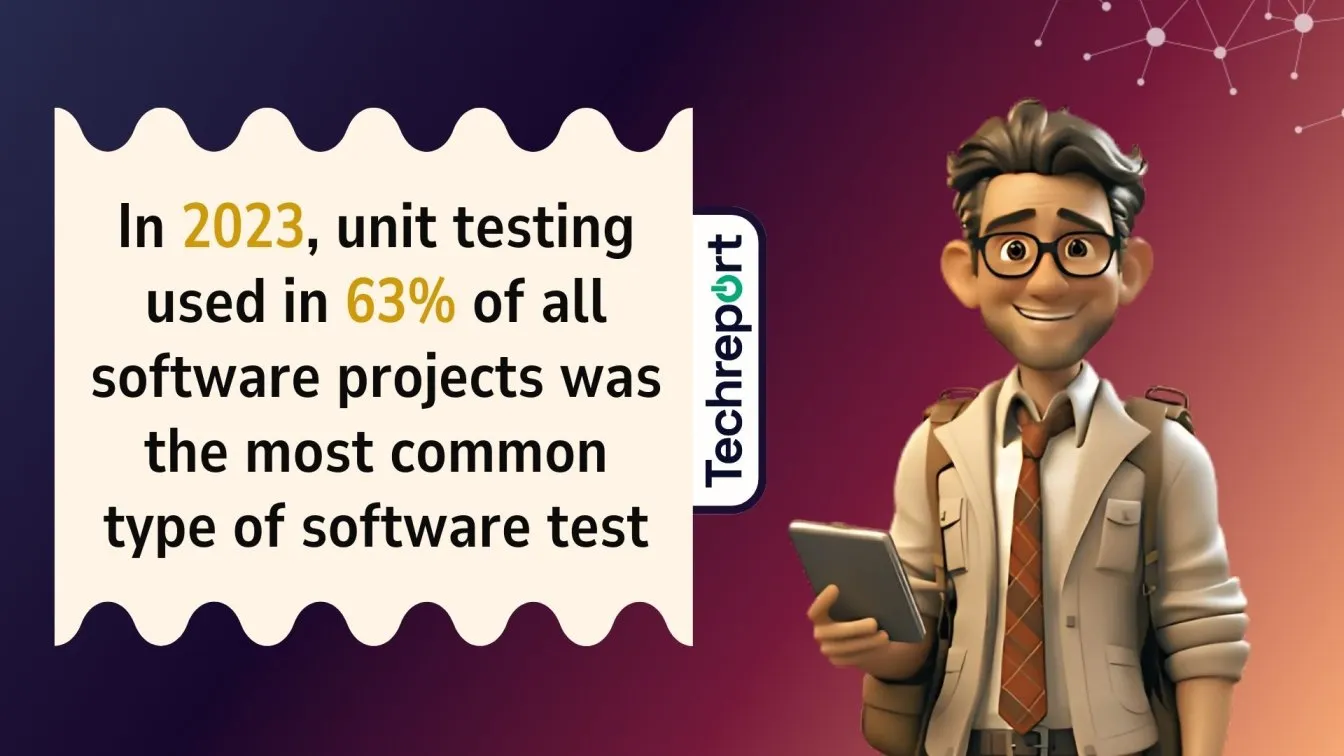
3. Maintain Tests Isolation and Independence
To guarantee that the results of one test do not influence those of other tests, each unit test should be independent. Use mocks or stubs for external dependencies, such as databases or APIs, to isolate the unit being tested. Tests become more dependable and maintainable as a result of this isolation, which guarantees that they only concentrate on the problematic code.
4. Steer clear of logic in tests
Tests must be simple and devoid of intricate reasoning. Adding logic to tests might cause mistakes and make them more difficult to comprehend. To ensure clarity and dependability, concentrate on the final product rather than the specifics of implementation.
You may produce unit tests that are understandable, dependable, and maintainable by following these best practices, which will ultimately result in higher-quality software.
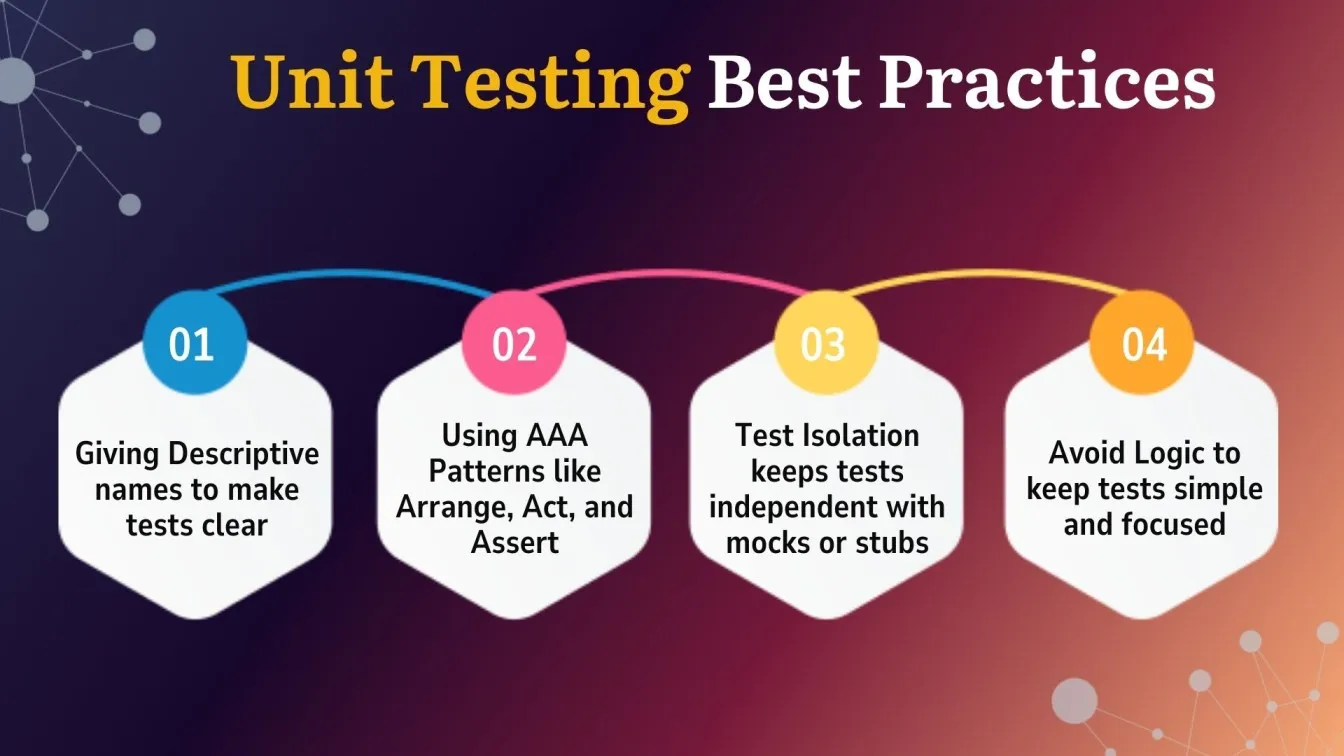
Best Practices for Automation Testing
Effective automated testing implementation necessitates following several best practices to guarantee dependability and efficiency.
1. Choose Proper Automation Test Cases
Automation isn't appropriate for every test. To get the most out of automation, concentrate on automating time-consuming, repetitive, and high-risk tests like regression tests.
2. Preserve the Independence of the Test
To guarantee that the results of one automated test do not impact those of other tests, each test should be autonomous. This independence makes debugging easier and is essential for reliable findings.
3. Put in Place Sturdy Error Management
To handle unforeseen circumstances with grace, include thorough error handling in your automated tests. This method improves your tests' robustness and gives you more precise information about test failures.
4. Examine and update test scripts regularly.
Your test scripts ought to change along with the application. To guarantee their continuous efficacy and relevance, evaluate and update them frequently to reflect the most recent application changes.
By following these best practices, teams can improve the efficacy of their automated testing initiatives and create more dependable and successful software development processes.
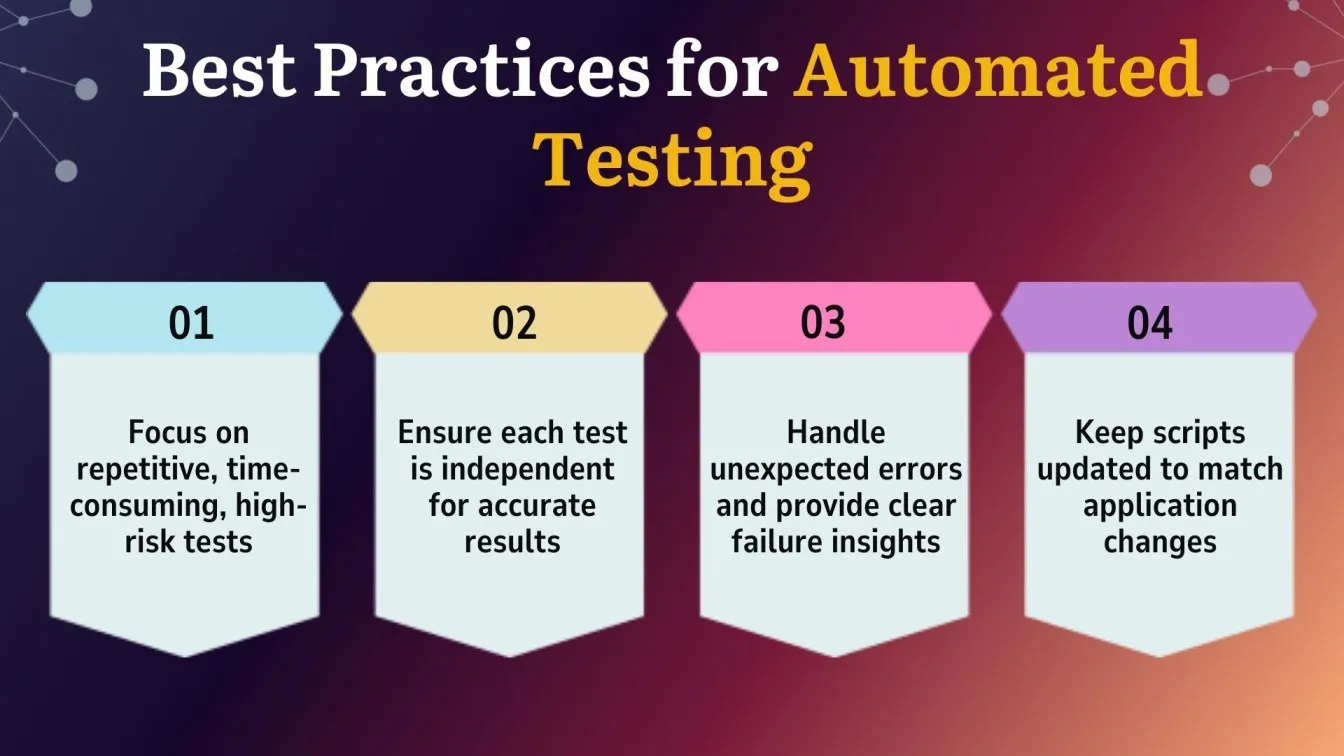
Choosing Between Unit Testing and Automation Testing
A thorough testing plan must include both automated and unit testing. Unit testing, which is usually done by developers as they create, focuses on assessing individual components to ensure they function as intended. Automation testing, on the other hand, is perfect for repetitive activities and more comprehensive testing, such as regression, because it employs tools to test the complete program.
Time restrictions, resource availability, and project requirements all influence which option is best. A strong basis for dependable components and effective overall application testing is provided by combining the two. This integrated method expedites the testing process, lowers defects, and enhances software quality.
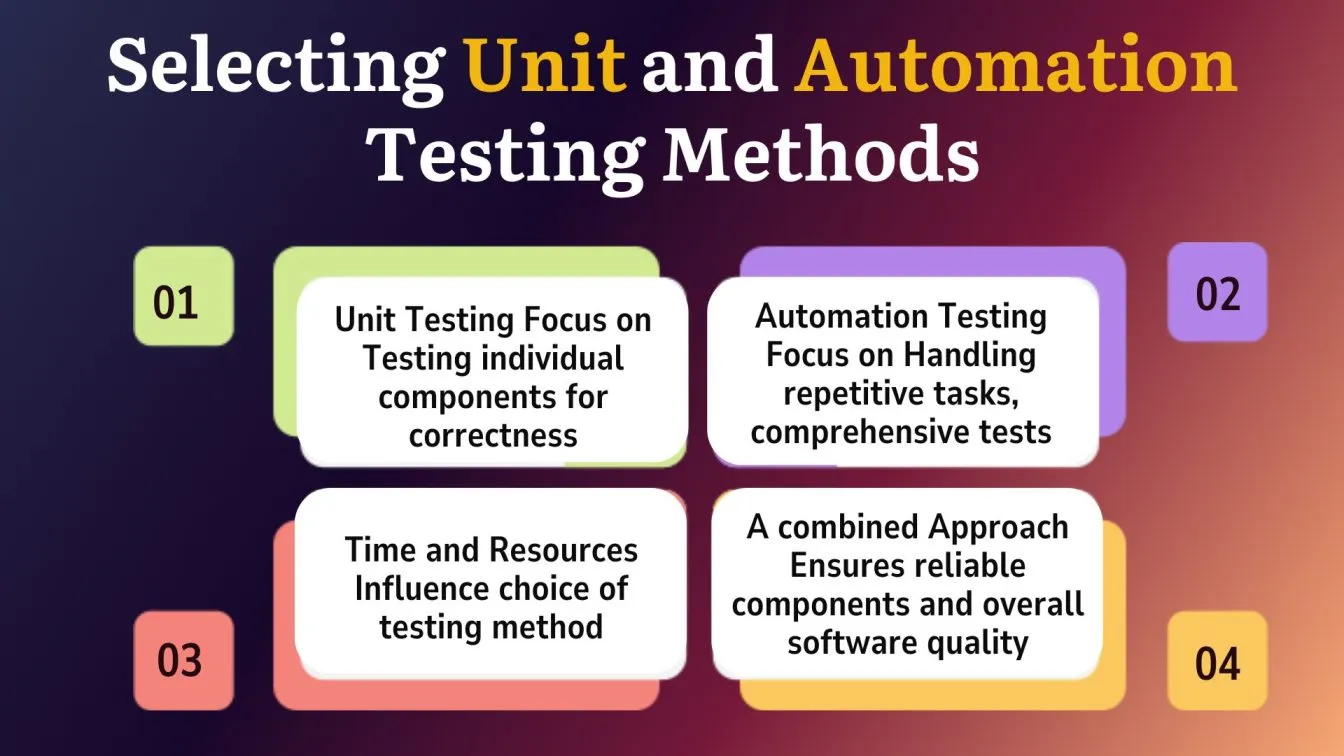
Wind Up!!
To sum up, both automation and unit testing are essential for guaranteeing the quality of software. By evaluating individual components early in the development process, unit testing helps engineers identify flaws early on.
Conversely, automation testing is excellent at improving test coverage, automating tedious operations, and facilitating continuous integration. Although each strategy has advantages of its own, combining the two results in software development that is more dependable and effective.
Development teams can enhance overall software quality, lower errors, and maximize testing efforts for better results by comprehending and appropriately implementing their differences.
People Also Ask
👉What is the difference between test automation and automation testing?
Test automation is the use of tools to perform tests automatically, while automation testing specifically refers to automating the entire testing process, including execution, reporting, and verification.
👉Does unit testing require coding?
Yes, unit testing requires coding as developers write test scripts to verify individual components or functions of the code.
👉What are the prerequisites for learning automation testing?
Knowledge of programming languages, basic testing concepts, and familiarity with testing tools like Selenium or Appium are essential prerequisites.
👉Which tests to automate first?
Start by automating repetitive, time-consuming tests such as regression tests or those with high business impact.
👉Can testers write unit tests?
Yes, testers can write unit tests, especially when working closely with developers or in test-driven development (TDD) environments.



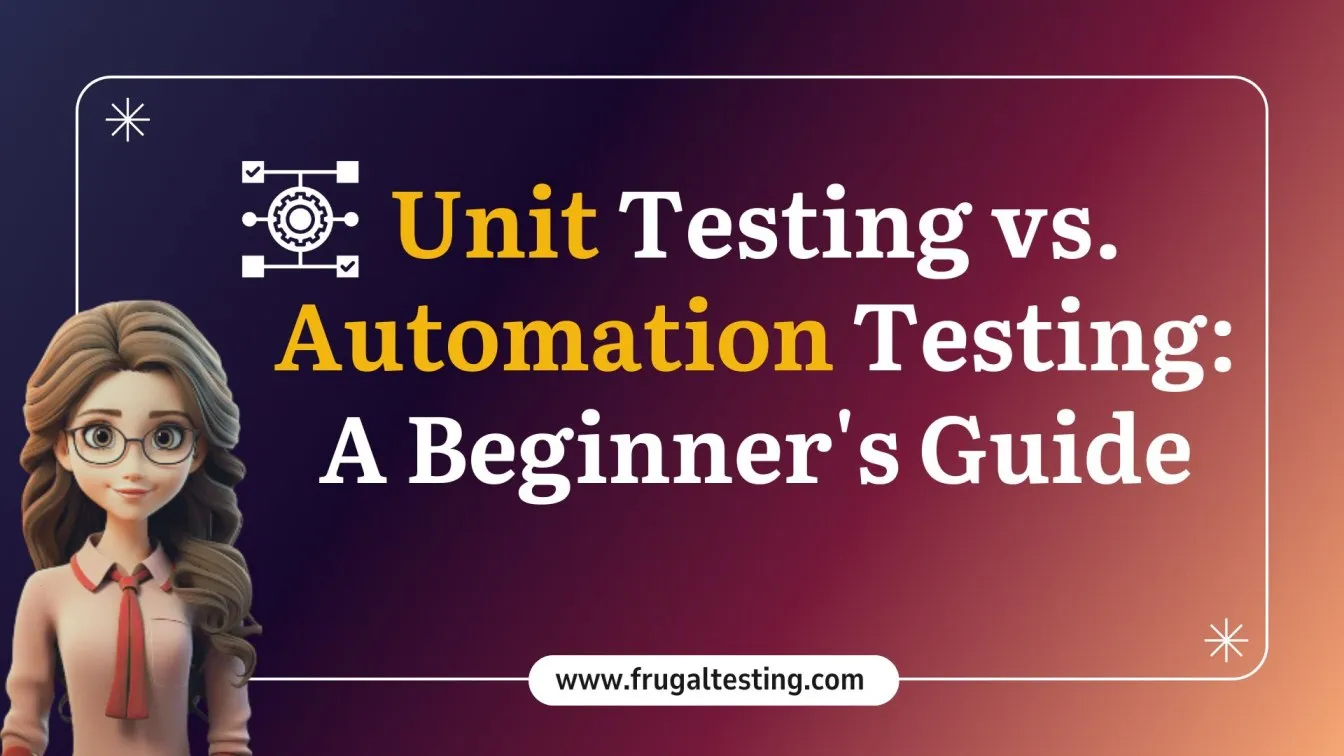

%201.webp)

