Writing effective test cases is a crucial part of software testing, ensuring that applications function as expected. A test case in software testing serves as a structured set of conditions to validate whether a software feature meets its requirements. But what exactly is a test case, and why is it important?
In this guide, we’ll explore test case definitions, types, formats, and best practices to help you create well-structured test scenarios. Whether you’re working with manual or automated test cases, understanding test case management, test case coverage, and regression test cases is essential for improving software quality. By the end, you’ll know how to write test cases effectively to streamline your test automation in software testing and enhance overall test strategy.

Here’s what’s coming your way:
📌 What is a Test Case? – Definition, importance, and key components.
📌 Types of Test Cases – Functional, regression, negative, and more.
📌 How to Write Effective Test Cases – Step-by-step guide with examples.
📌 Best Practices & Common Mistakes – Tips to improve test case quality.
📌 Test Cases in Automation & Management – How to integrate and prioritize them.
Let’s get started! 🚀
Defining Test Cases in Software Testing
What is test case? A test case is a structured set of steps, conditions, and expected outcomes designed to verify a specific software functionality. It serves as a blueprint for testers, ensuring that an application behaves as intended under various scenarios.
In software testing, a definition of test case typically includes inputs, execution steps, expected results, and actual results. Well-written test cases help detect defects early, improve software reliability, and ensure thorough test case coverage.
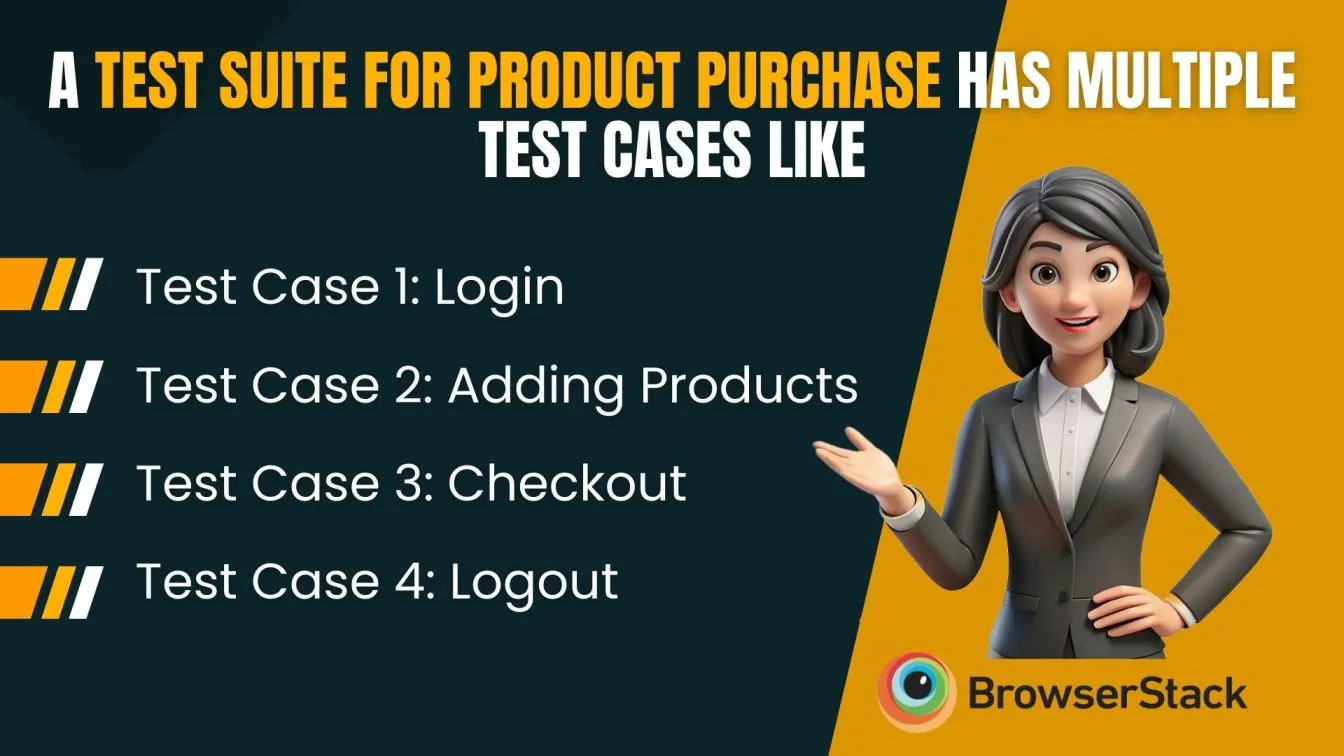
Test cases can be manual or automated depending on the project's needs. Automated test case software enhances efficiency, especially in regression test cases and test automation in software testing. Whether you're working on unit testing, user acceptance tests, or system testing, defining clear and structured test cases in software testing is essential for maintaining high-quality applications.
Objectives of Writing Test Cases
The primary goal of writing test cases is to ensure that software applications function as expected under different scenarios. A well-defined test case for software testing helps identify defects early, improving software reliability and performance.
One key objective is test case coverage, ensuring that all functionalities are tested, including edge cases. Another goal is to provide a structured test case management approach, making it easier for teams to track, execute, and maintain test cases over time.

Test cases also support test automation in software testing, allowing seamless execution in continuous integration environments. They play a crucial role in user acceptance testing (UAT) by validating whether the software meets business requirements.
Moreover, test case management software enables testers to streamline their workflow, reduce redundancy, and improve efficiency. Whether for manual testing or test automation, well-written test cases enhance software quality and minimize risks before deployment.
Standard Structure of a Test Case
A well-structured test case ensures clarity, consistency, and repeatability in software testing. Below are the key components of a test case in software testing:
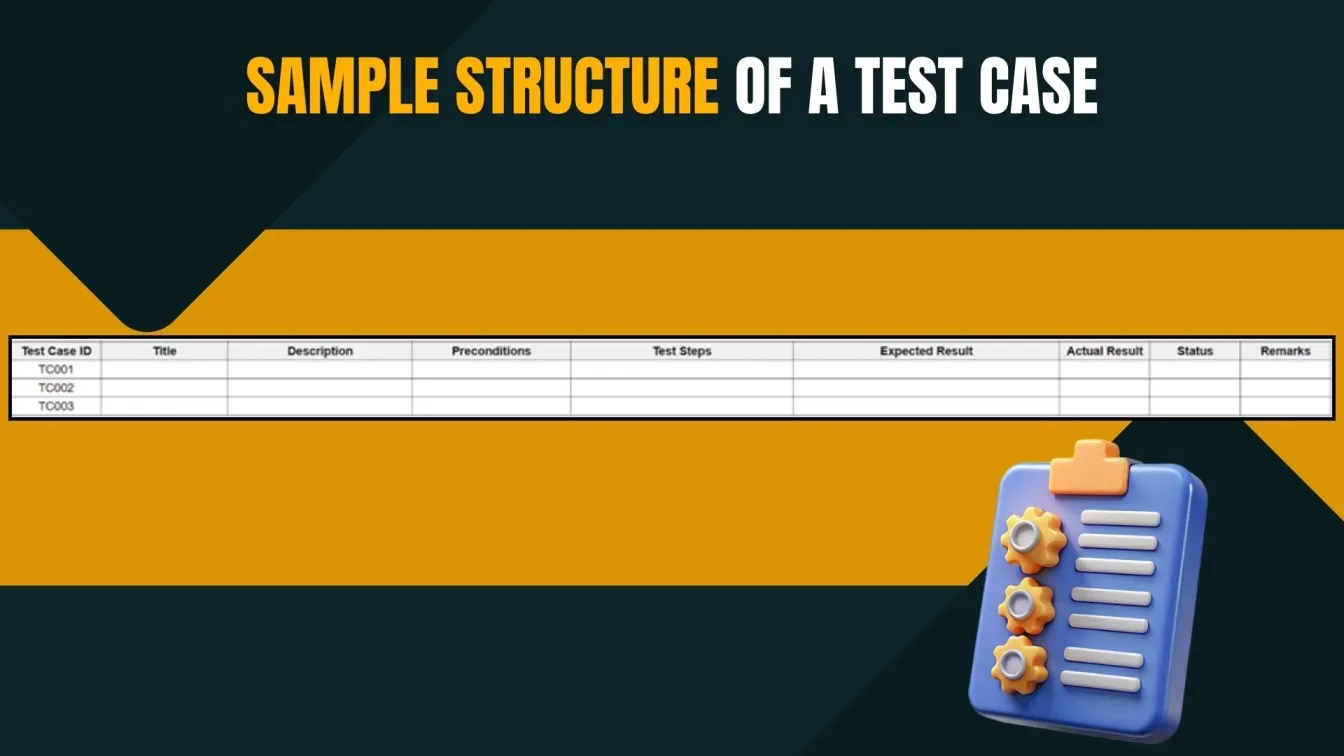
➡️ Test Case ID – A unique identifier to track and manage test cases efficiently.
➡️ Test Case Name – A short and descriptive title summarizing the test scenario.
➡️ Test Case Description – A brief explanation of what the test case covers and its objective.
➡️ Preconditions – Any prerequisites or conditions that must be met before executing the test case.
➡️ Test Steps – A step-by-step guide outlining how to execute the test, including input values.
➡️ Expected Result – The anticipated output or behavior of the system after executing the test.
➡️ Actual Result – The observed system behavior after running the test case.
➡️ Test Status (Pass/Fail) – The outcome indicating whether the test case passed or failed.
➡️ Test Case Type – Defines whether the test case is functional, regression, or negative testing.
➡️ Test Case Priority – Helps in test case management by categorizing tests based on urgency.
A structured test case format ensures effective execution and enhances test strategy in software testing.
well-written test cases enhance software quality and minimize risks before deployment.
Diverse Types of Test Cases Explained
In software testing, different test case types serve distinct purposes, ensuring thorough test case coverage across various scenarios. Here are the most important types:

Functional Test Cases – Validate whether the software functions as expected based on business requirements.
Regression Test Cases – Ensure that new updates or bug fixes don’t break existing functionalities. These are essential in test case automation.
Unit Test Cases – Focus on testing individual components or modules of the application. Developers typically write these as part of unit testing example test cases.
Integration Test Cases – Verify that different modules or systems interact correctly.
User Acceptance Test (UAT) Cases – Assess whether the application meets user expectations before final deployment.
Negative Test Cases – Validate how the system handles invalid inputs, error conditions, or unexpected scenarios.
Performance Test Cases – Measure system performance, response time, and scalability.
Security Test Cases – Identify vulnerabilities and ensure the software is secure against threats.
Each type plays a crucial role in test strategy in software testing, improving software quality and reliability.
Step-by-Step Guide to Crafting Effective Test Cases
Writing effective test cases is essential for ensuring software quality and seamless test case management. Follow this step-by-step approach to create structured and efficient test cases in software testing:
%20(1).webp)
1. Identify Test Case Scope and Requirements
- Understand the test case meaning by analyzing software requirements.
- Determine the objective of the test case, whether it’s for functional testing, regression testing, or negative testing.
2. Define a Clear Test Case Title and Description
- Use a descriptive name that highlights the purpose of the test case.
- Provide a brief explanation of what the test is designed to validate.
3. List Pre-Conditions
- Document any setup, configurations, or dependencies required before executing the test.
4. Write Detailed Test Steps
- Define clear, step-by-step instructions that a tester must follow.
- Use simple and precise language to avoid confusion.
5. Specify Expected Results
- Describe the correct outcome of the test execution to determine success or failure.
6. Execute and Validate Test Case
- Run the test and compare actual results with expected results.
- Log defects if discrepancies arise.
7. Prioritize and Maintain Test Cases
- Categorize test cases based on priority using test case management software.
- Regularly update test cases for relevance and accuracy.
A structured approach ensures effective test automation in software testing and enhances overall software reliability.
Real-World Examples of Well-Written Test Cases
Crafting effective test cases is crucial for ensuring software quality and reliability. Let's explore some real-world examples that illustrate best practices in test case design.
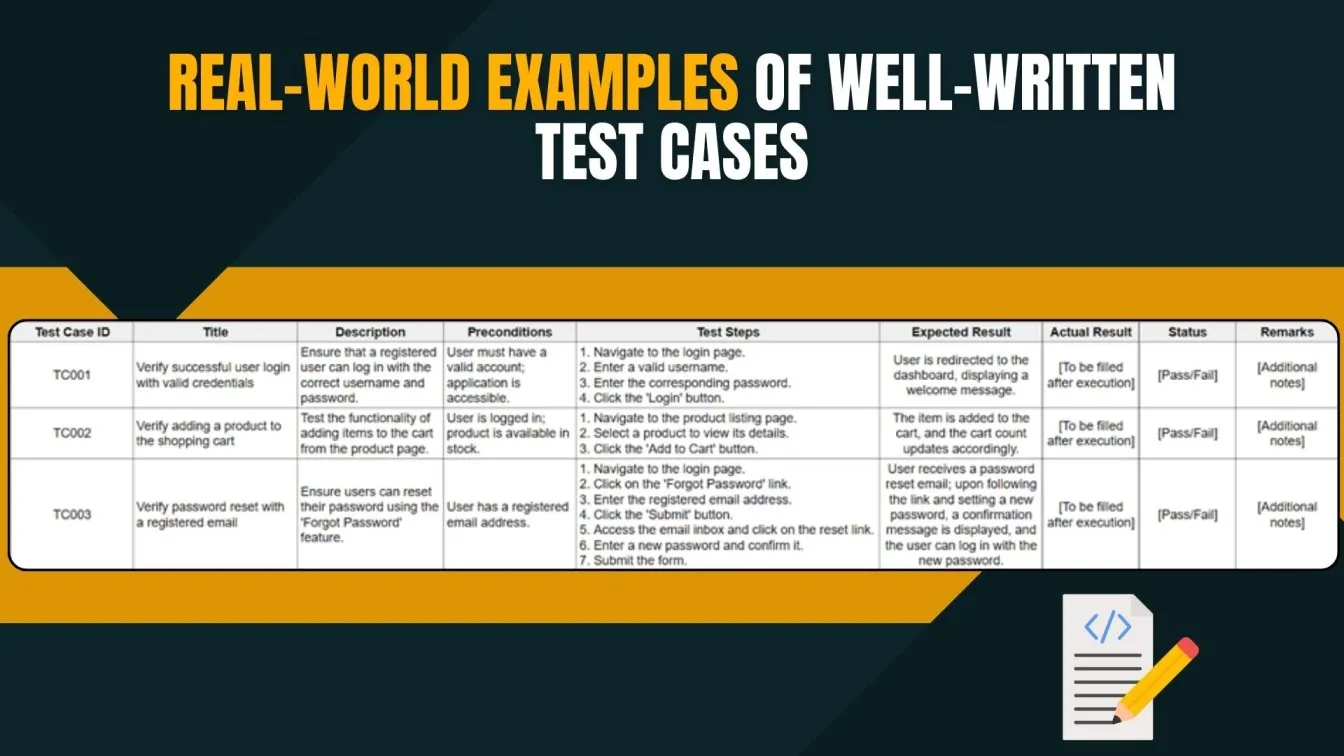
Example 1: User Login Functionality
Test Case ID: TC001
Title: Verify successful user login with valid credentials
Description: Ensure that a registered user can log in with the correct username and password.
Preconditions: User must have a valid account; application is accessible.
Test Steps:
- Navigate to the login page.
- Enter a valid username in the 'Username' field.
- Enter the corresponding password in the 'Password' field.
- Click the 'Login' button.
Expected Result: User is redirected to the dashboard, displaying a welcome message.
Actual Result: [To be filled after execution]
Status: [Pass/Fail]
Remarks: [Additional notes]
Example 2: Adding an Item to a Shopping Cart
Test Case ID: TC002
Title: Verify adding a product to the shopping cart
Description: Test the functionality of adding items to the cart from the product page.
Preconditions: User is logged in; product is available in stock.
Test Steps:
- Navigate to the product listing page.
- Select a product to view its details.
- Click the 'Add to Cart' button.
Expected Result: The item is added to the cart, and the cart count updates accordingly.
Actual Result: [To be filled after execution]
Status: [Pass/Fail]
Remarks: [Additional notes]
Example 3: Password Reset Functionality
Test Case ID: TC003
Title: Verify password reset with a registered email
Description: Ensure users can reset their password using the 'Forgot Password' feature.
Preconditions: User has a registered email address.
Test Steps:
- Navigate to the login page.
- Click on the 'Forgot Password' link.
- Enter the registered email address.
- Click the 'Submit' button.
- Access the email inbox and click on the reset link.
- Enter a new password and confirm it.
- Submit the form.
Expected Result: User receives a password reset email; upon following the link and setting a new password, a confirmation message is displayed, and the user can log in with the new password.
Actual Result: [To be filled after execution]
Status: [Pass/Fail]
Remarks: [Additional notes]
These examples demonstrate the importance of clarity, thoroughness, and attention to detail in test case writing. By following a structured format, testers can ensure comprehensive test coverage and facilitate effective test case management.
Best Practices for Writing Clear and Concise Test Cases
Writing effective test cases is essential for improving software quality and ensuring smooth test case management. Follow these best practices to create clear and concise test cases:
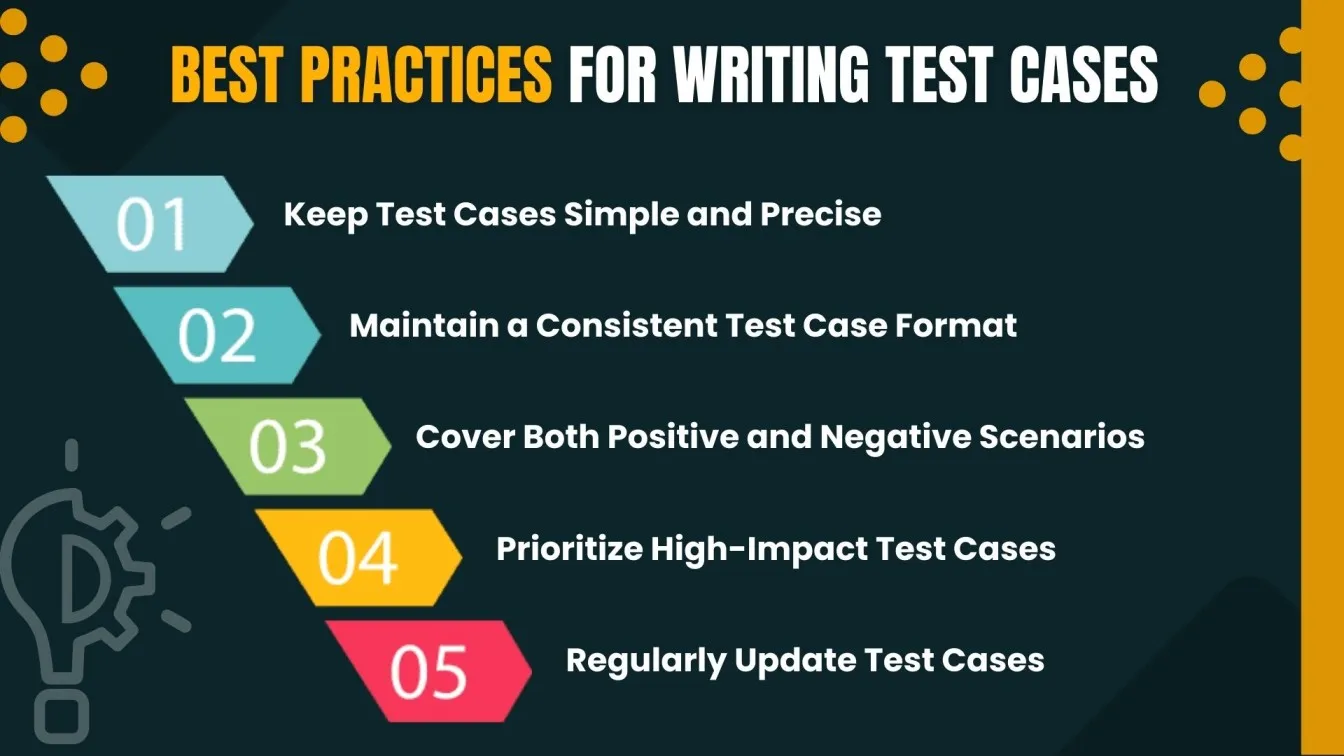
1. Keep Test Cases Simple and Precise
- Use straightforward language to describe the steps.
- Avoid unnecessary details that may cause confusion.
2. Maintain a Consistent Test Case Format
- Include key elements like test case ID, description, steps, and expected results.
- Use a test case management software to maintain consistency.
3. Cover Both Positive and Negative Scenarios
- Write functional test cases for expected behavior.
- Include negative test cases to check how the system handles invalid inputs.
4. Prioritize High-Impact Test Cases
- Focus on critical functionalities first.
- Ensure test case coverage across all major features.
5. Regularly Update Test Cases
- Modify test cases based on new requirements and bug fixes.
Well-written test cases in software testing enhance efficiency and support test automation for faster execution.
Common Mistakes to Avoid When Developing Test Cases
Even experienced testers can make mistakes while writing test cases, which can impact test case management and execution. Here are some common pitfalls to avoid:
.webp)
1. Writing Ambiguous or Unclear Test Steps
- Test steps should be specific, detailed, and easy to follow.
- Avoid vague instructions like “Check if the login works”—instead, list exact steps.
2. Ignoring Negative Test Cases
- Only focusing on positive scenarios can lead to overlooked bugs.
- Include negative test cases to check invalid inputs and system failures.
3. Not Defining Proper Preconditions
- Test cases should mention setup requirements for accurate execution.
- Missing preconditions can cause failures unrelated to actual defects.
4. Lack of Test Case Maintenance
- Test cases become outdated if not updated with application changes.
- Regularly review and modify test case software to align with updates.
Avoiding these mistakes improves test case coverage, enhances test strategy in software testing, and ensures reliable software quality.
The Role of Test Cases in Test Management
Test cases play a crucial role in test management, ensuring structured and efficient software testing. A well-organized test case management system helps teams plan, execute, and track testing efforts effectively.

By maintaining test case coverage, testers can ensure that all critical functionalities are validated, reducing the risk of software failures. Test case management software allows teams to organize test cases, automate execution, and track defects efficiently.
Moreover, well-documented test cases improve collaboration among QA teams, developers, and stakeholders, ensuring clear expectations for testing objectives. They also support regression testing, making it easier to validate changes without missing critical areas.
In test automation, structured test cases streamline execution, reducing manual effort and improving efficiency. Ultimately, test cases in software testing drive quality assurance, helping teams deliver robust, error-free applications.
How to Prioritize Test Cases for Maximum Efficiency
Effective test case prioritization helps optimize testing efforts, ensuring that critical functionalities are tested first. Here’s how to prioritize test cases efficiently:
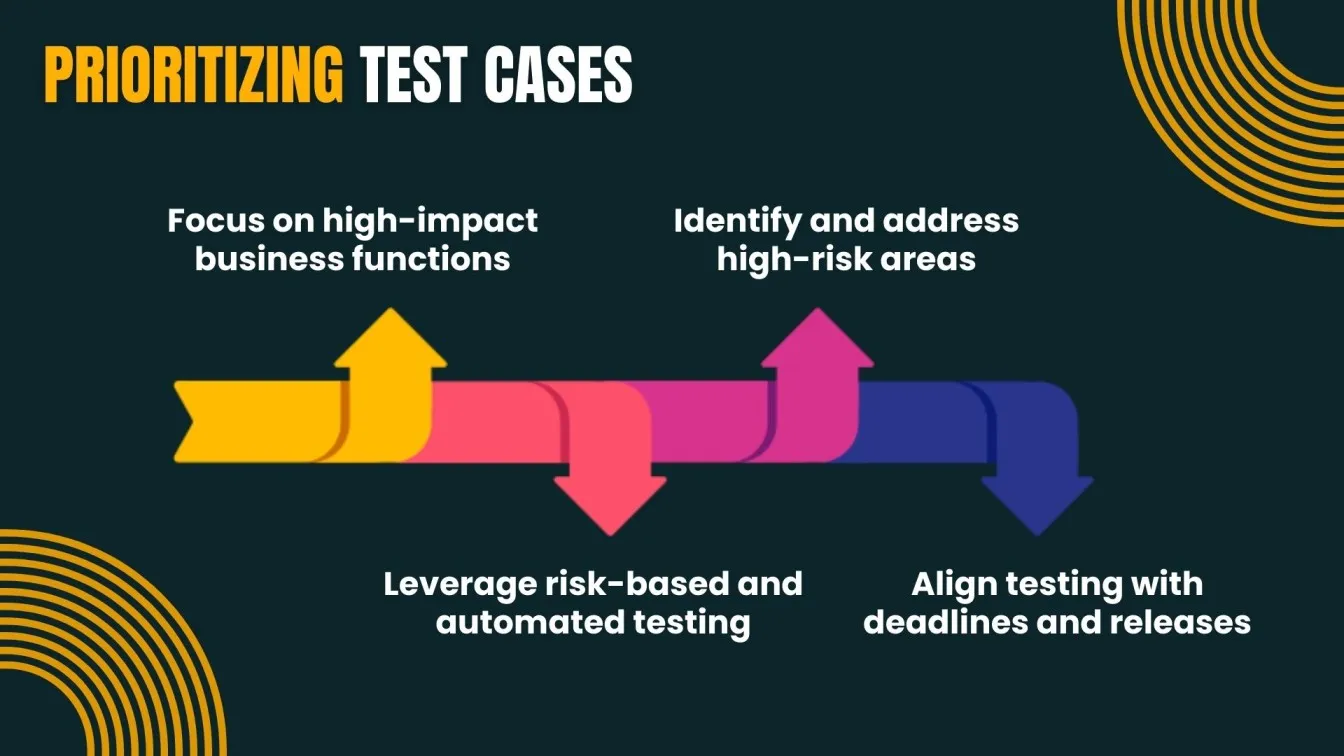
- Focus on Business-Critical Features
Test high-priority functionalities that directly impact users and business operations. - Identify High-Risk Areas
Prioritize test cases covering complex modules, frequent bug-prone areas, and security-sensitive features. - Use Risk-Based Testing Approach
Rank test cases based on impact and likelihood of failure to optimize test execution. - Prioritize Regression Test Cases
Ensure regression test cases run first to prevent existing functionalities from breaking. - Leverage Test Case Automation
Automate repetitive and high-priority test cases to save time and effort. - Adjust Priority Based on Deadlines
Focus on test cases that align with project timelines and release goals.
Utilizing Test Case Templates for Consistency
A well-structured test case template is essential for consistent and effective software testing. Beyond the commonly included elements, such as Test Case ID, Title, Preconditions, Test Steps, Expected Results, Actual Results, and Status, consider incorporating the following components to enhance your test cases:
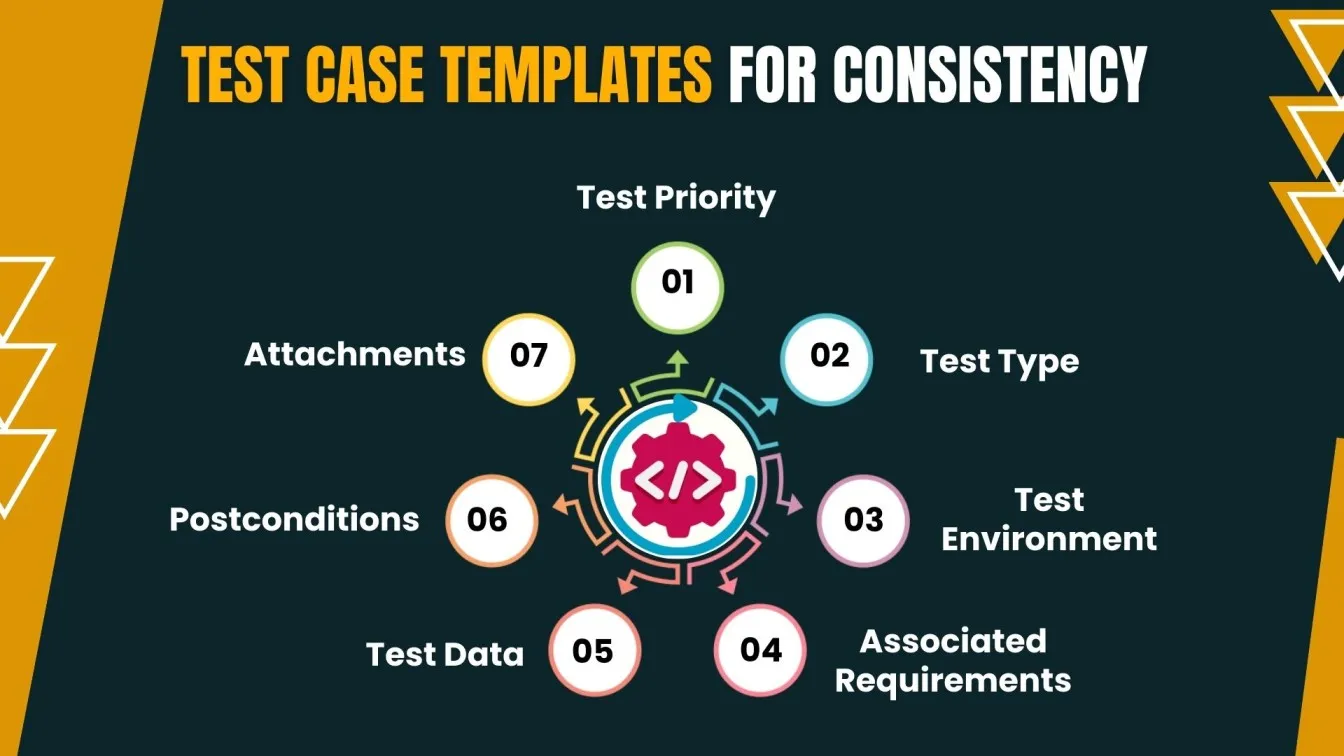
- Test Priority: Assign a priority level (e.g., High, Medium, Low) to indicate the importance of the test case within the testing cycle.
- Test Type: Specify whether the test case is for functional, performance, security, usability, or another type of testing.
- Test Environment: Detail the specific environment configurations (e.g., operating system, browser version, hardware) required for the test.
- Associated Requirements: Link the test case to specific requirements or user stories to ensure traceability.
- Test Data: Outline any specific data sets or variables needed to execute the test.
- Postconditions: Describe the state of the system after test execution, which can be crucial for setting up subsequent tests.
- Attachments: Include any relevant files, screenshots, or logs that support the test case.
By enriching your test case templates with these additional fields, you can achieve a more comprehensive and organized approach to testing, leading to improved coverage and defect detection.
The Importance of Regularly Reviewing and Updating Test Cases
Regularly reviewing and updating test cases is crucial for maintaining test case accuracy and ensuring effective test case management. As software evolves, outdated test cases can lead to inefficient testing, missed defects, and incorrect validations.
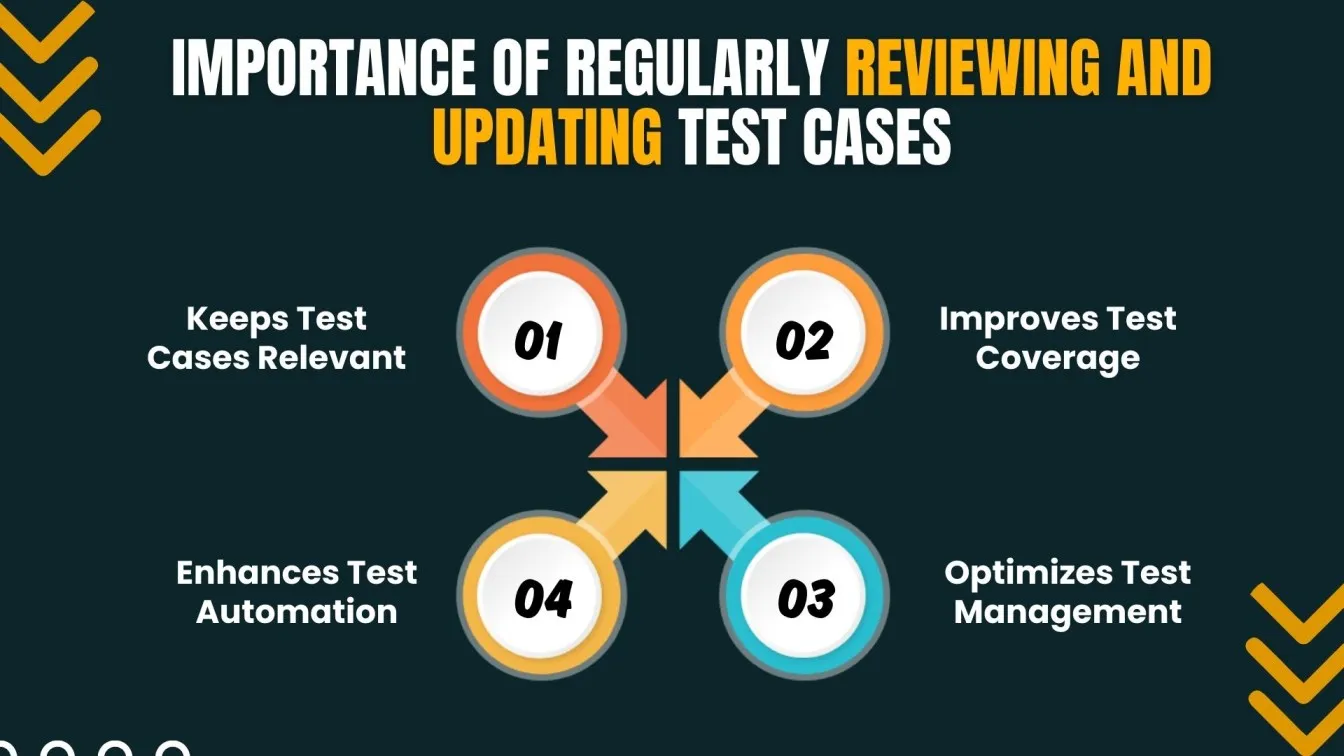
By updating test cases, teams can:
- Adapt to new features, bug fixes, and system changes.
- Improve test case coverage to address emerging risks.
- Eliminate redundant or obsolete test cases, optimizing execution time.
- Enhance test automation by ensuring scripts align with current requirements.
Using test case management software, teams can track updates systematically, ensuring a well-maintained test suite. A continuous review process guarantees that testing remains relevant, reliable, and aligned with business goals—ultimately improving software quality and test efficiency.
Integrating Test Cases into Automated Testing Frameworks
Integrating test cases into an automated testing framework enhances efficiency, speeds up execution, and ensures reliable results. Here’s how to effectively integrate test cases into automation:
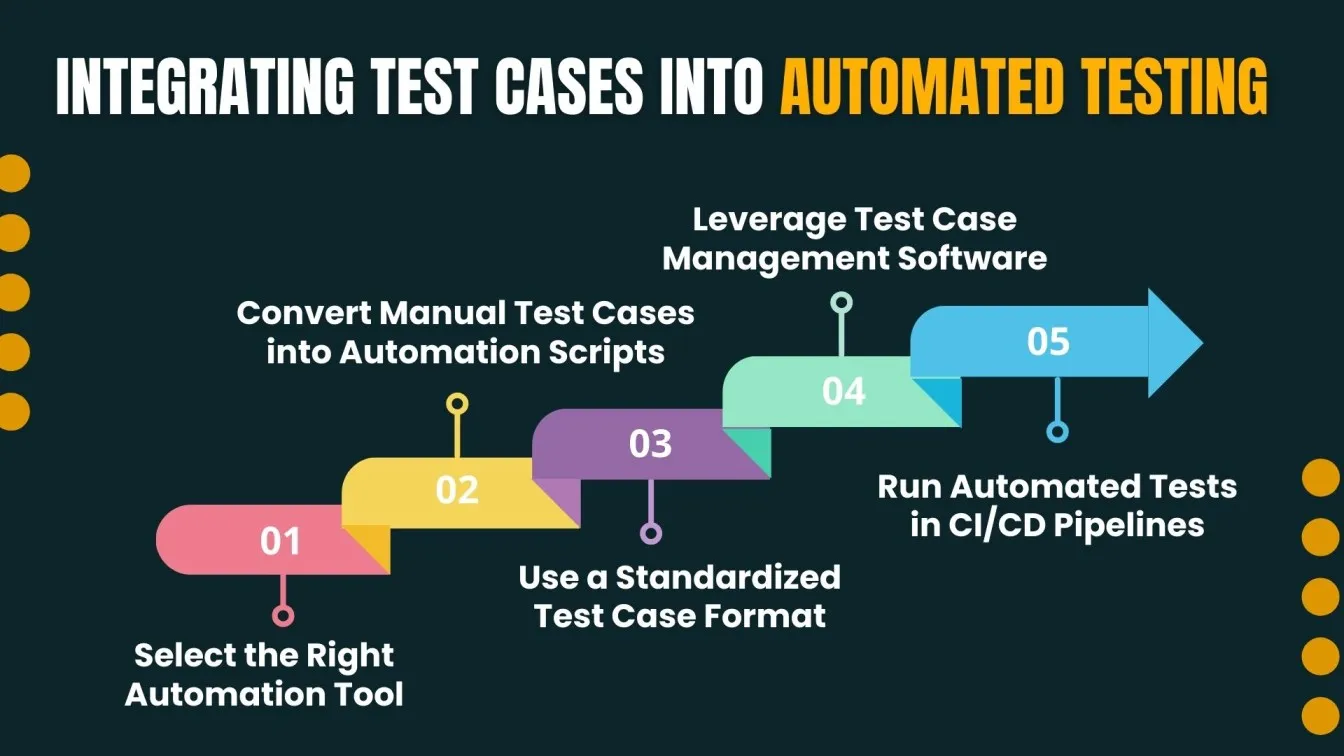
- Select the Right Automation Tool
Choose a tool compatible with your application, such as Selenium, Katalon Studio, or TestNG. - Convert Manual Test Cases into Automation Scripts
Identify high-priority and repetitive test cases for automation, such as regression test cases. - Use a Standardized Test Case Format
Maintain structured test cases with clear test steps, expected results, and assertions. - Leverage Test Case Management Software
Store and track automated test cases for easy execution and reporting. - Run Automated Tests in CI/CD Pipelines
Integrate test cases into continuous integration and delivery (CI/CD) to detect issues early.
Conclusion
Writing high-quality test cases is a crucial part of the software testing process, ensuring the entire application functions as expected. A well-defined testing strategy incorporates various types of software testing, including black-box testing, usability testing, performance testing, and penetration testing to validate different aspects of the system.
Effective test case management supports the testing team in streamlining the testing process, whether it’s for mobile applications, database testing, or integration testing. By leveraging management tools, testers can maintain consistency, improve efficiency, and ensure comprehensive testing across individual units and the graphical user interface.
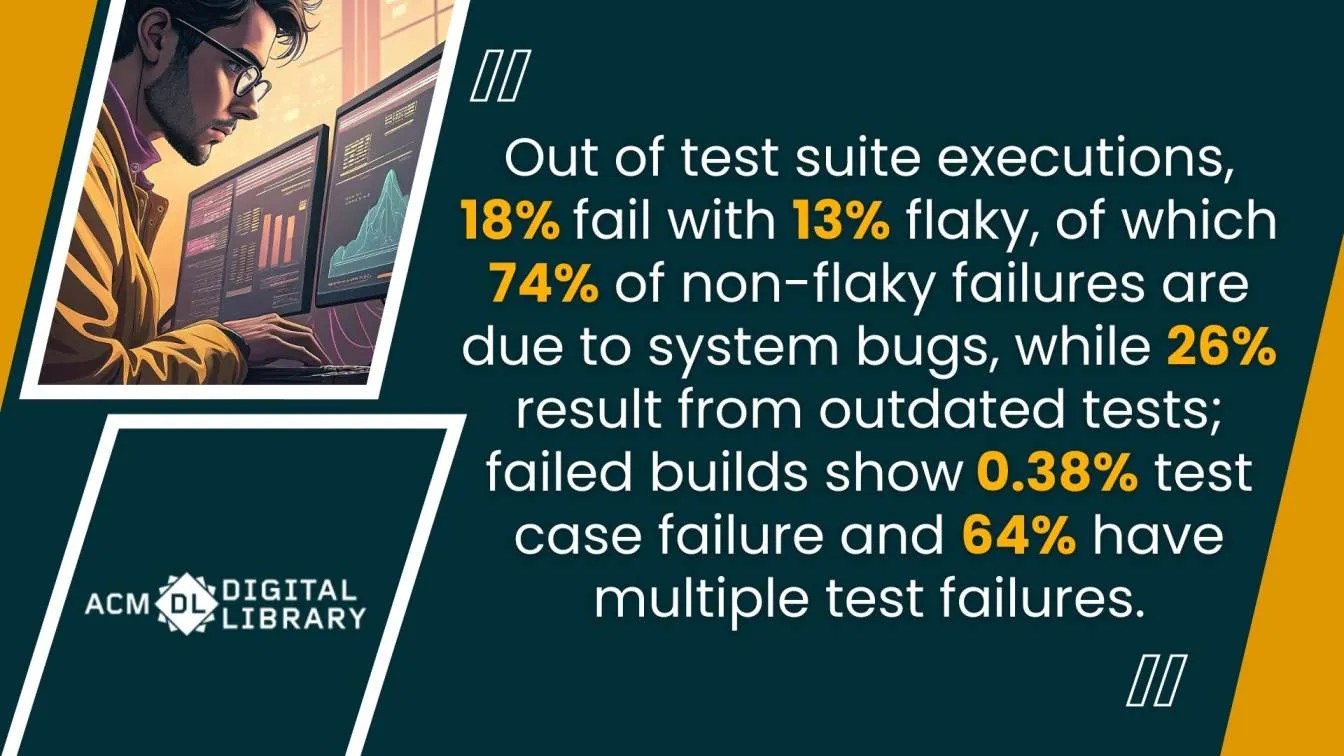
For the user interface development team, usability testing plays a crucial role in refining the user experience. Integrating non-functional testing into the software development life cycle enhances system reliability.
By adopting a structured approach, organizations can optimize testing efforts and deliver high-quality software that meets user expectations.
People Also Ask
👉What is the purpose of UAT?
User Acceptance Testing (UAT) ensures that the application functionality meets business and user requirements before final deployment. It is the last phase of the development cycle, where end-users validate whether the software is ready for production. UAT often includes exploratory testing to uncover unexpected issues and confirm that the basic functionality works as expected.
👉What is the difference between test case and test set?
A test case verifies a specific application functionality by defining steps, expected outcomes, and execution conditions. A test set is a group of test cases designed to test related functionalities within the development cycle. Test sets are commonly used in automation testing and exploratory testing to ensure comprehensive validation.
👉What is a test case in Agile?
In Agile, a test case is a lightweight, flexible document that verifies application functionality within short development sprints. Agile testing focuses on exploratory testing and integrates automation testing to ensure quick feedback during the development cycle.
👉How granular should test cases be?
Test cases should be detailed enough to cover basic functionality while ensuring clarity and efficiency. Highly granular test cases improve defect detection, whereas broader test cases allow flexibility in exploratory testing. In automation testing, structuring test cases effectively helps maintain scalability and efficiency throughout the development cycle.
👉What are use cases in Agile?
Use cases in Agile define user interactions with the system, focusing on application functionality and expected outcomes. They guide both manual and automation testing efforts, ensuring that software meets business needs throughout the development cycle.



.webp)

%201.webp)

