Understanding the differences between bugs, defects, errors, faults, and failures in software testing is crucial for effectively communicating issues and improving the software development process.
Let’s break down what each of these terms means and how they impact software systems. It is necessary to do cross-browser testing to guarantee a smooth user experience across various browsers and devices.
This type of testing helps identify bugs, defects, errors, faults, and failures that may only appear in specific browser environments or combinations.
📌 What you’ll learn if you keep reading:
- The key differences between bugs, defects, errors, faults, and failures in software testing.
- Practical examples of each term to understand their impact on software development and testing workflows.
- The role of manual and automation testing in identifying and addressing these issues.
- How clear distinctions and terminology improve communication and software quality assurance.
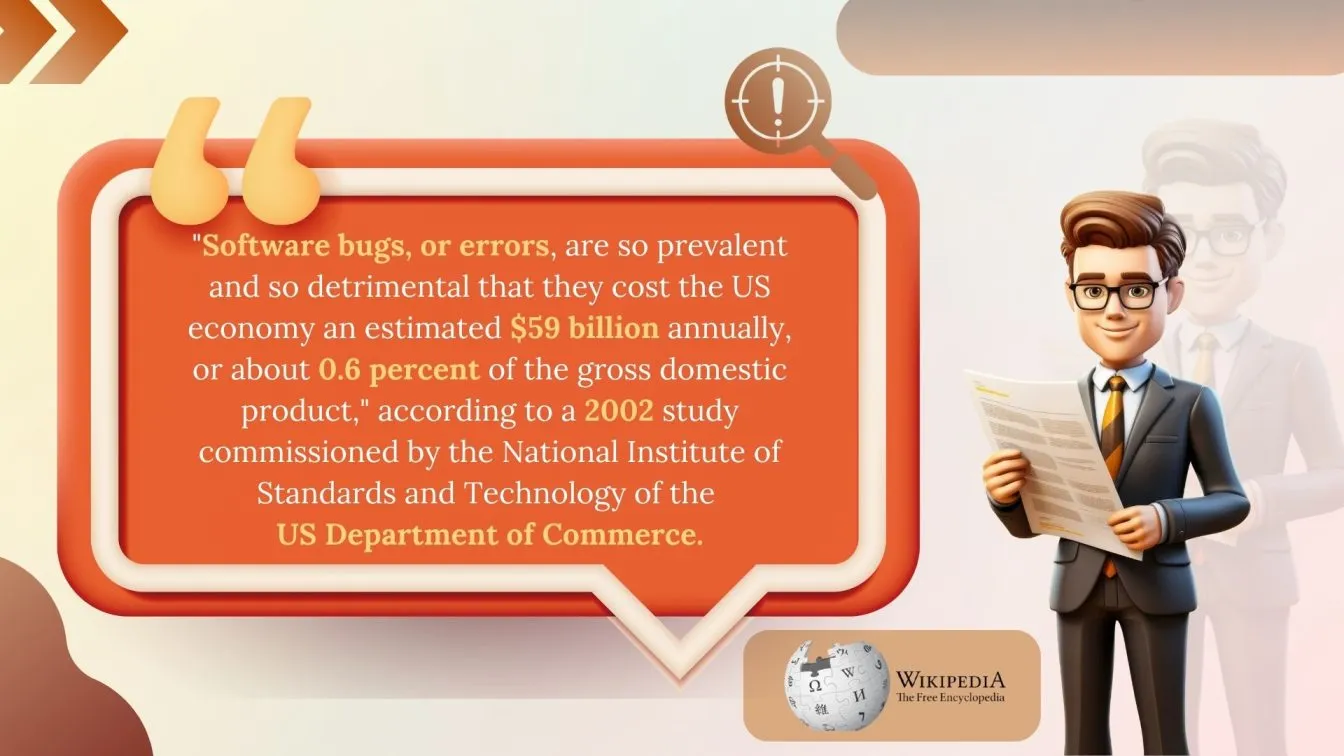
What is a bug?
A bug refers to an issue in the software that causes it to behave unexpectedly. Bugs can be caused by a variety of factors, including incorrect logic, poor design, or even a mistake made during the coding process.
Bugs are typically found during the testing phase of the software testing life cycle and can vary in severity, from minor glitches to critical errors. A software bug is a mistake or flaw in the code that causes unexpected software behavior. Bugs are typically identified during testing and can range from minor glitches to critical issues impacting functionality.
Bug tracking tools, such as JIRA and Bugzilla, play a crucial role in identifying, documenting, and managing bugs throughout the development process.
These tools enable teams to prioritize issues, assign tasks, and monitor bug resolution, ensuring that critical problems are addressed promptly and efficiently.
In the context of manual testing and automation testing, bugs are often identified using software testing automation tools, which can run test scripts and help pinpoint the exact location of a bug within the codebase. Addressing bugs early helps maintain high software quality and ensures smoother development cycles.
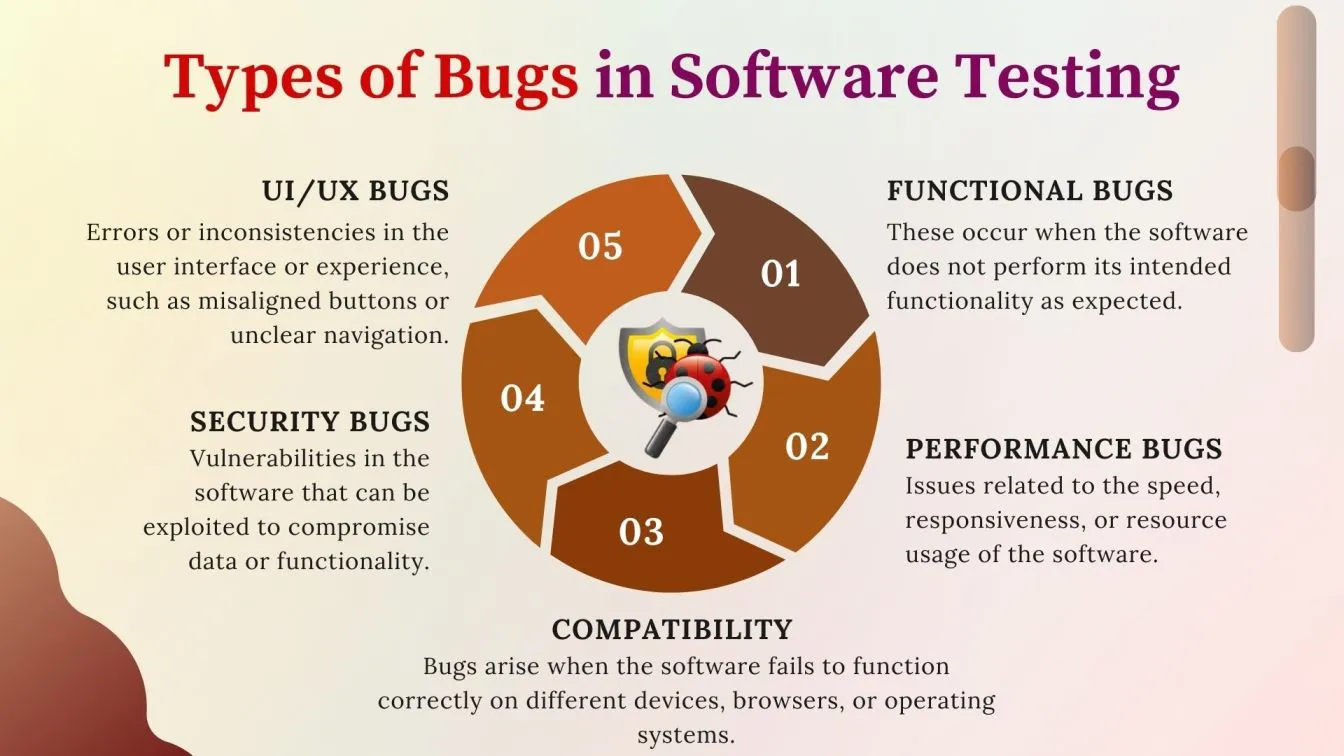
What is a defect?
Any flaw in the software that prevents it from performing as intended is called a defect. While a bug is generally a part of the code that behaves incorrectly, a defect could also refer to issues that arise when the software does not meet the requirements or specifications outlined during the software development life cycle.
Software defects refer to deviations in the software from its specified requirements or intended functionality. They can occur due to incomplete requirements, incorrect implementation, or poor design during development.
Defects are often identified during both manual testing and regression testing. Once a defect is discovered, the development team must determine its cause and fix it, usually by modifying the source code or adjusting the software architecture. Catching defects early ensures better software quality and reduces the need for frequent software updates.
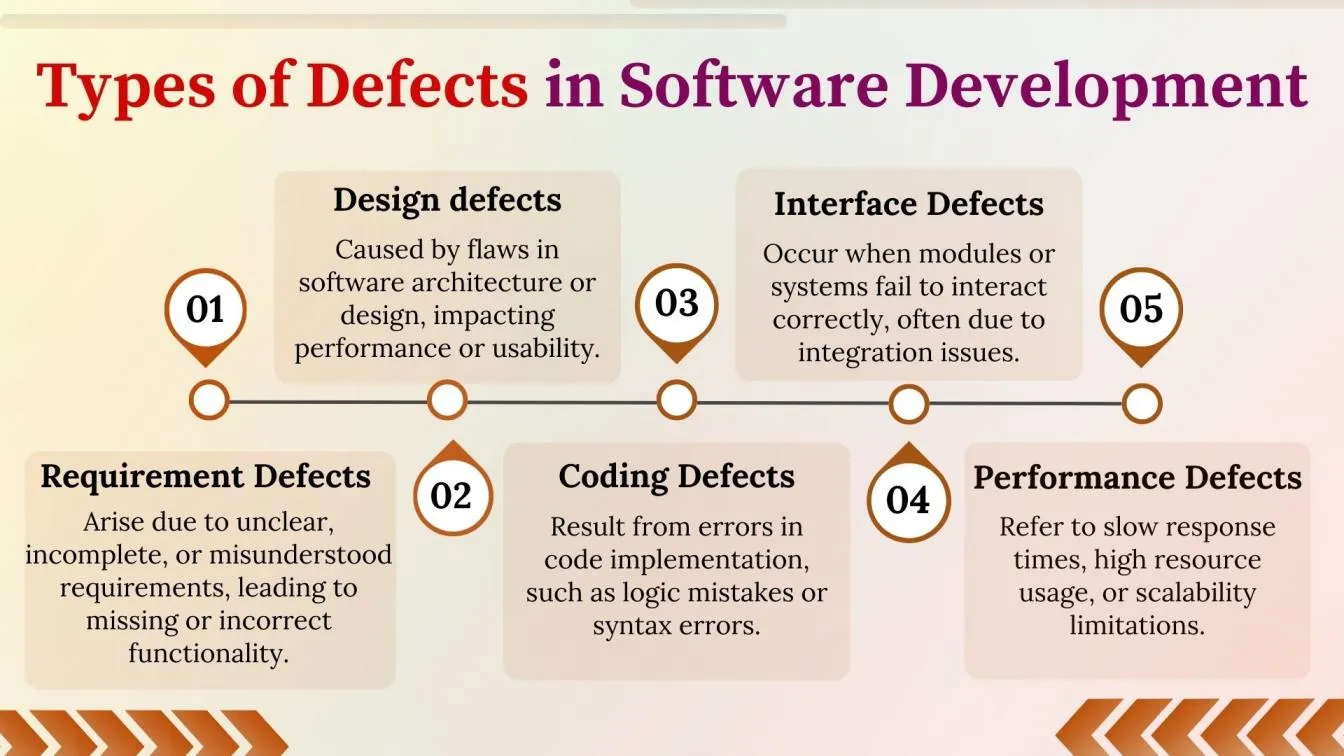
What is an Error?
A software error refers to a mistake made by the developer during the software system development life cycle. This can happen at any stage of development, such as during coding, design, or testing. Errors typically lead to bugs or defects, which are later discovered during testing.
Errors may arise due to human errors, such as incorrect logic implementation or misinterpretation of requirements. In areas like API automation testing, errors can frequently occur due to incorrect API calls, missing parameters, or improper response handling. Using automation tools for software testing can help in catching these errors early in the process, ensuring more robust software products.
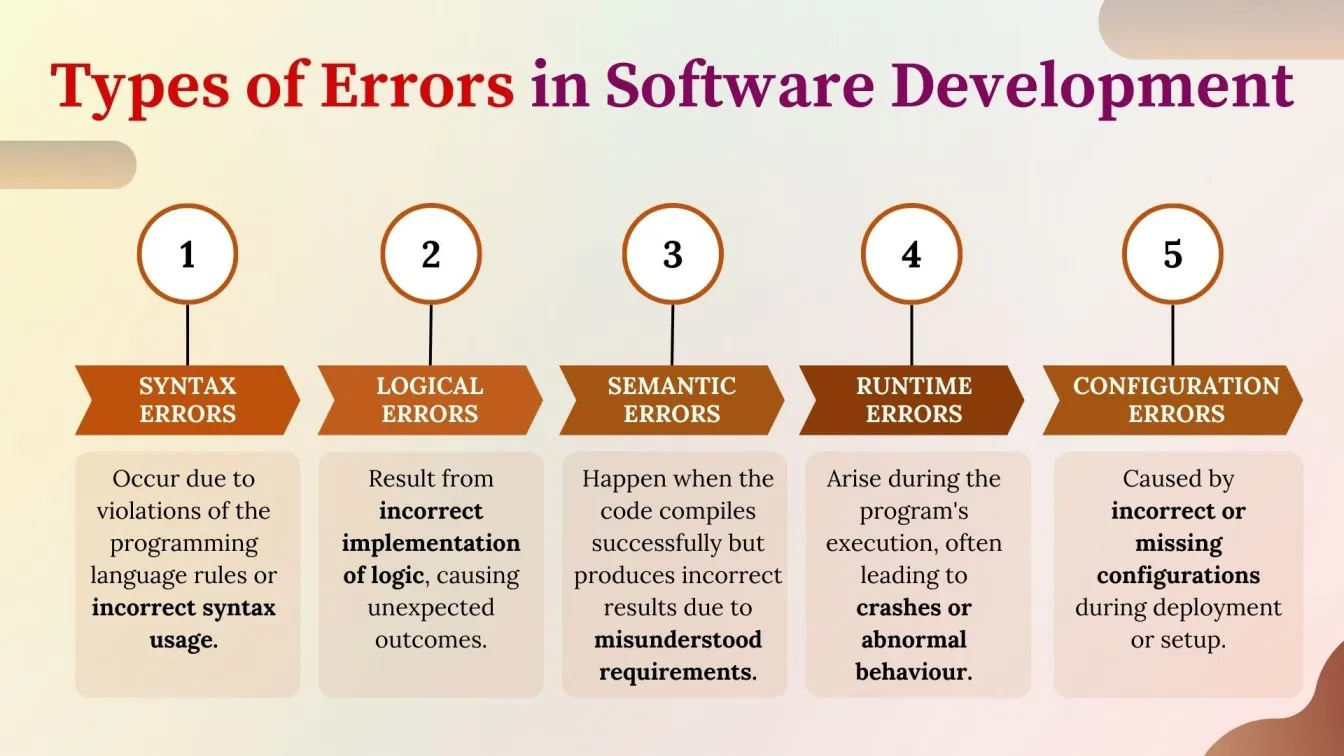
What is a fault?
A software issue that causes an unanticipated action or failure when it is activated is more accurately referred to as a fault. A fault typically lies within the system and is caused by an error made during the development phase.
In automation testing, faults are often identified through test scripts that simulate real-world conditions and check if the software behaves as expected. A single fault, such as a normal fault, can lead to a failure if it is not fixed promptly. Faults, when overlooked, can degrade the quality of software products and disrupt services provided by service providers.
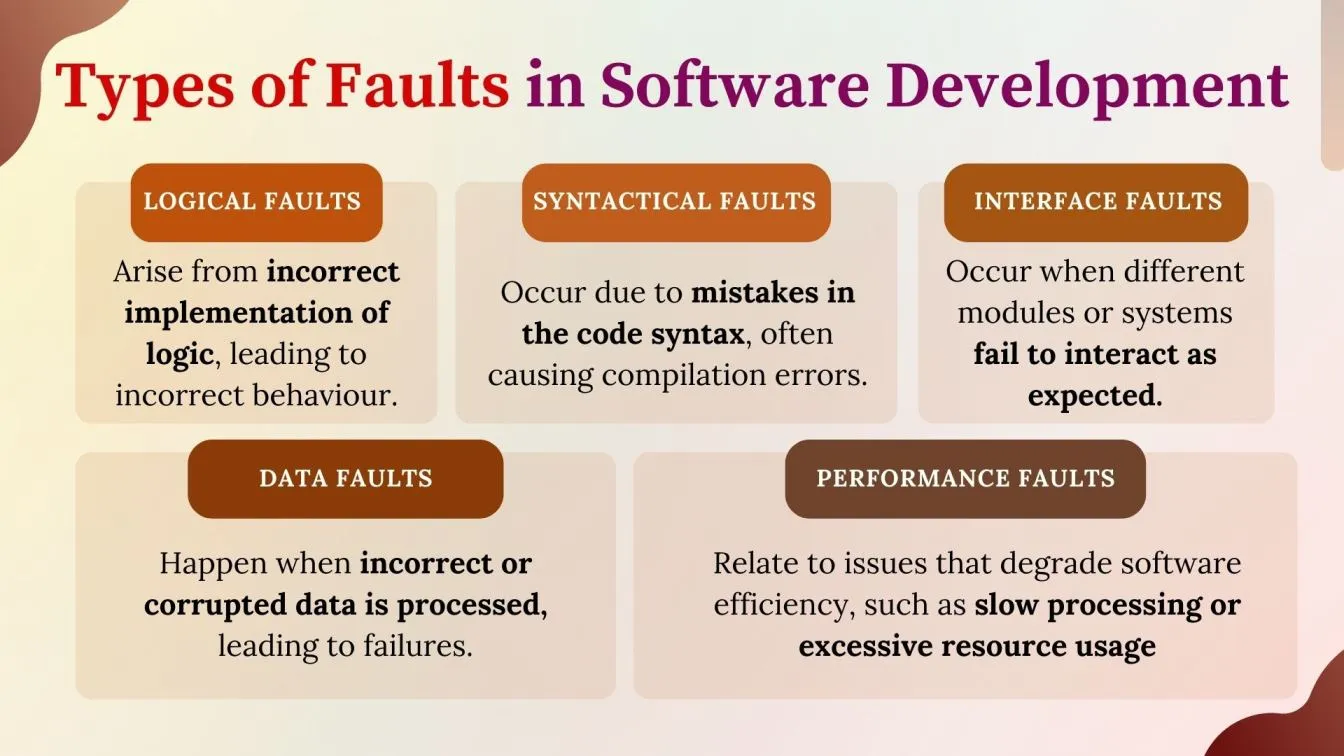
What is a failure?
A failure occurs when the software does not perform as expected and delivers incorrect results or it completely stops working. A failure can be the result of a fault in the system or an environmental issue such as a network disruption.
Failures are usually the most noticeable issue, often impacting end-users and potentially causing significant harm to the business.
In the software development life cycle phases, failures are typically discovered during functional testing or integration/system testing and are usually a red flag indicating a serious problem.
Failures often require immediate attention to prevent disruptions to the services provided by service providers.
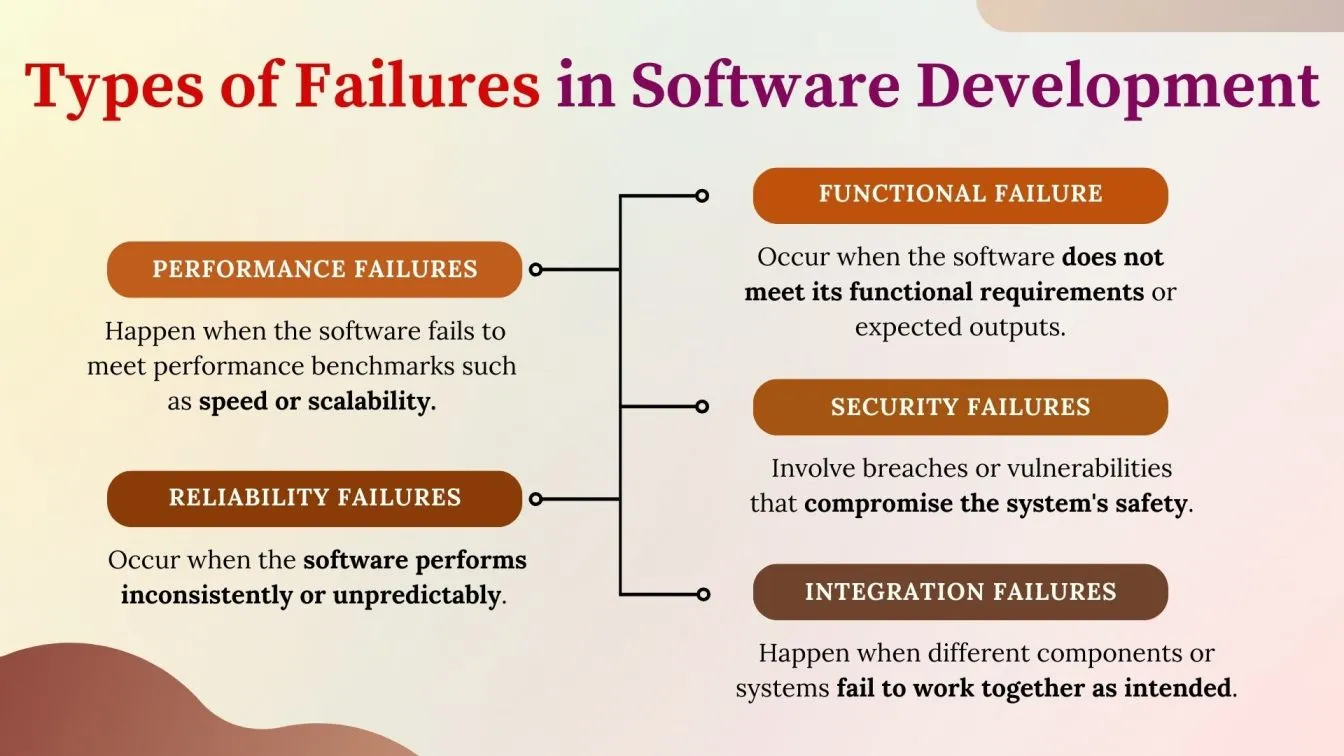
Why is it important to differentiate between bug, defect, error, fault, and failure?
Differentiating between these terms is essential for several reasons:
- Clear Communication: Using the correct terminology helps development and testing teams communicate more effectively.
- Efficient Troubleshooting: Identifying whether an issue is a bug, defect, error, fault, or failure allows teams to diagnose the root cause more quickly.
- Effective Use of Automation: Understanding the differences can help teams better utilize automation testing tools to catch issues early.
Prioritization of Fixes: Some issues (like defects) may need to be addressed before others (like bugs), so knowing what kind of issue you’re dealing with can help prioritize development efforts
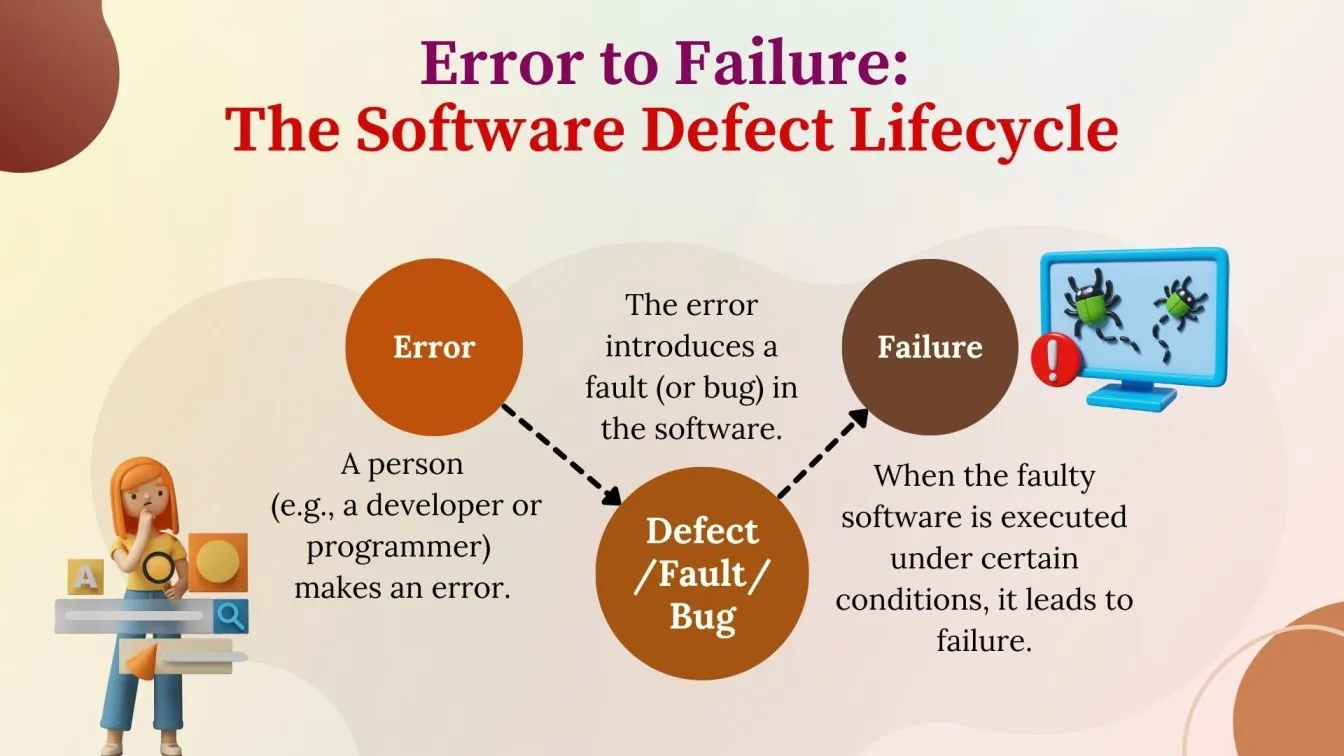
How Does a Bug Impact Software?
Bugs can lead to various problems, including software crashes, incorrect output, or security vulnerabilities. The impact of a bug depends on its severity and how it interacts with other components of the software. Bugs that affect core functionality often have the most significant impact.
In regression testing, bugs can be detected early, allowing developers to address them before they escalate into more severe issues. This ensures smoother updates and higher software quality.
Key Impacts of Bugs:
- System Crashes: Bugs can cause applications to crash, disrupting user workflows.
- Data Loss: Severe bugs may lead to corruption or loss of critical user data.
- Security Vulnerabilities: Certain bugs can expose sensitive information or create opportunities for cyberattacks.
- Degraded User Experience: Bugs affecting UI or functionality can frustrate users and reduce satisfaction.
- Increased development costs: Fixing bugs later in the development lifecycle often requires more time and resources.
- Delays in Deployment: Critical bugs can halt releases, impacting project timelines.
- Loss of Reputation: Persistent bugs can lead to customer dissatisfaction and damage a company's credibility.
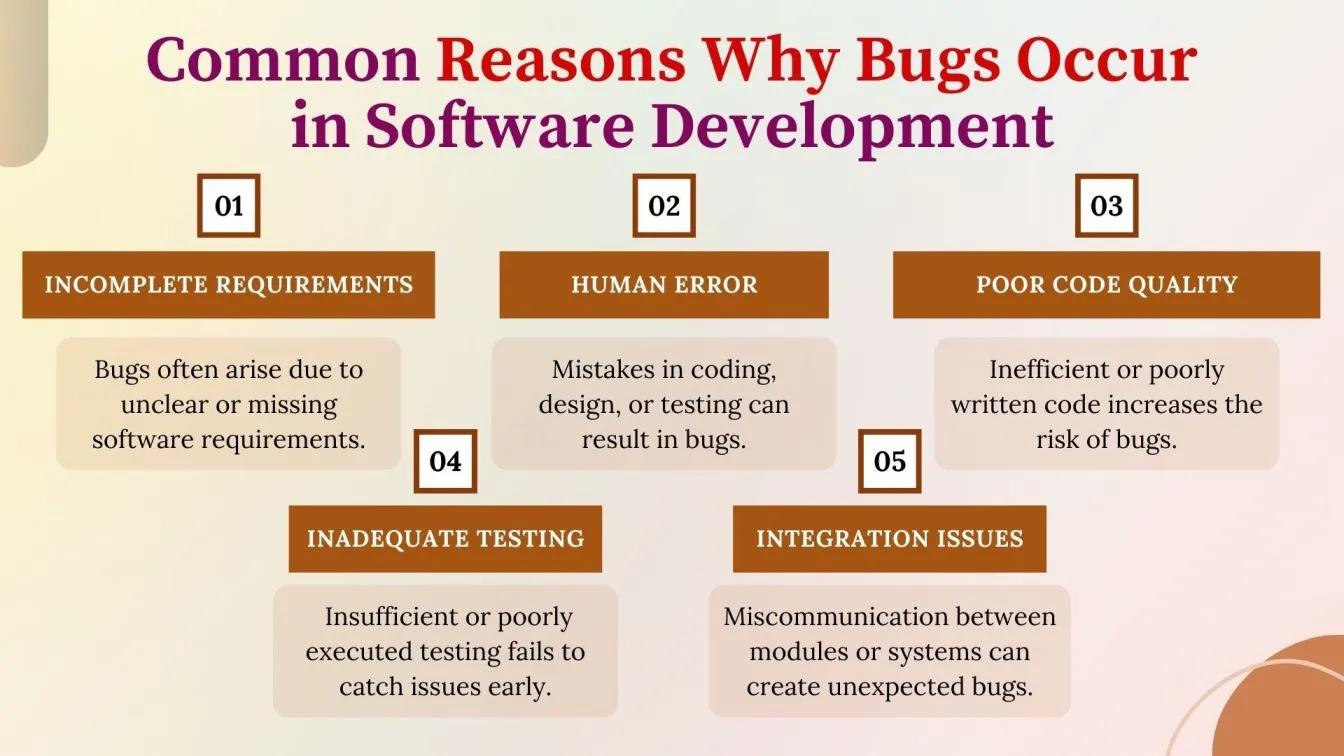
How Does a Defect Affect Development?
Defects are deviations from the required behavior of the software and can cause issues such as poor performance, security vulnerabilities, or failure to meet user expectations. If defects are not identified and fixed early in the agile software development life cycle, they can slow down development, increase costs, and delay release cycles.
Defects are often found through automation software testing and are corrected through iterative testing and development cycles, improving overall software quality.
Key Effects of Defects on Development:
- Increased Development Costs: Addressing defects later in the development process requires more time and resources.
- Delayed Release Cycles: Critical defects can push back delivery deadlines, affecting project timelines.
- Impact on Team Productivity: Developers may spend significant time troubleshooting and fixing defects instead of working on new features.
- Reduced Software Quality: Unresolved defects can degrade the user experience and software performance.
- Customer Dissatisfaction: Defects that escape to production can lead to user frustration and negative feedback.
- Rework and Iteration: Defects often necessitate rework, increasing effort during testing and development phases.
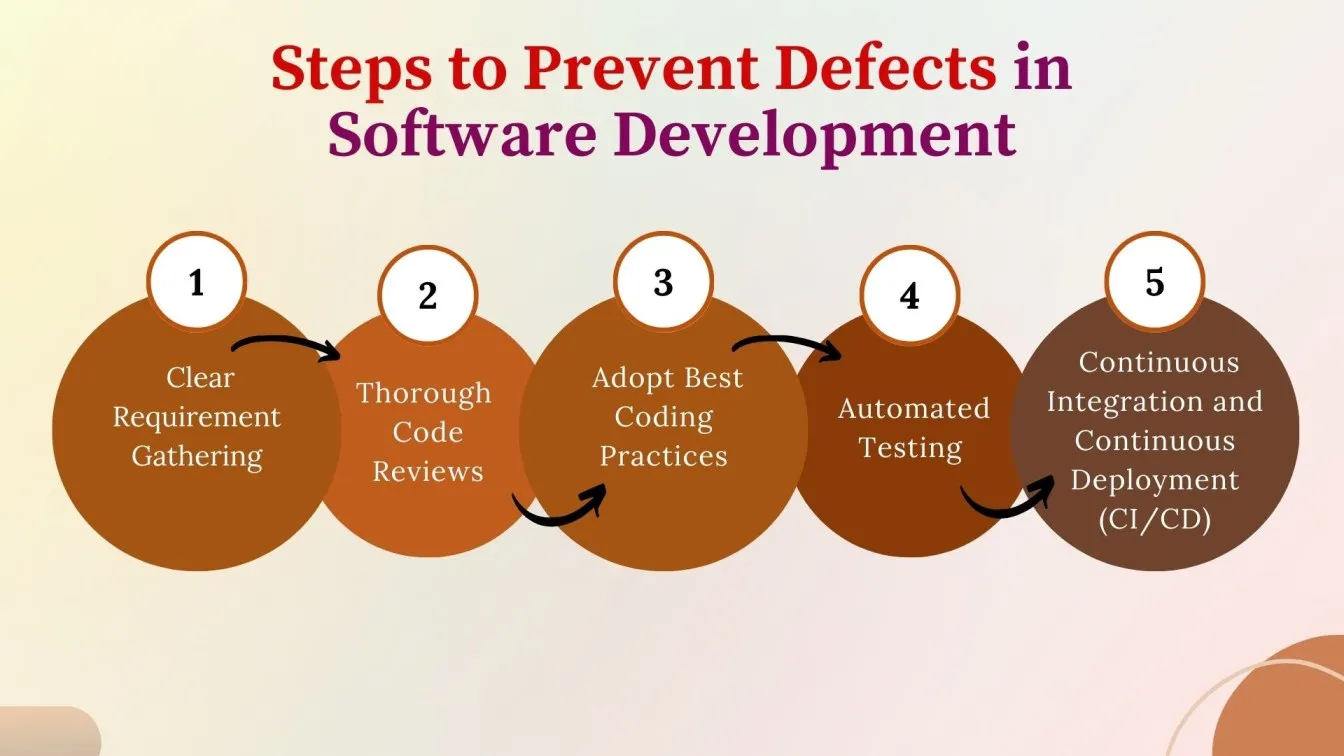
How Does an Error Occur in Programming?
An error occurs when a developer makes a mistake while writing code, whether it's a logical error, incorrect syntax, or misunderstanding of requirements. Errors often go unnoticed during development until they manifest as bugs or defects during testing.
API automation testing can uncover errors in API endpoints, especially when they involve incorrect parameters or miscommunication between client and server. Identifying errors promptly ensures efficient software updates.
Common Impacts of Errors on Development:
- Creation of bugs and defects: Errors in code often lead to downstream issues during execution.
- Increased Debugging Efforts: Teams may spend additional time identifying the root cause of errors.
- Delay in Development Timelines: Resolving errors, especially critical ones, can slow down the development process.
- System Instability: Errors that go unnoticed can cause unpredictable system behavior.
- Incompatibility Issues: Errors in API development can lead to failures in integration with other systems.
- Resource Mismanagement: Frequent errors can divert resources from feature development to troubleshooting.
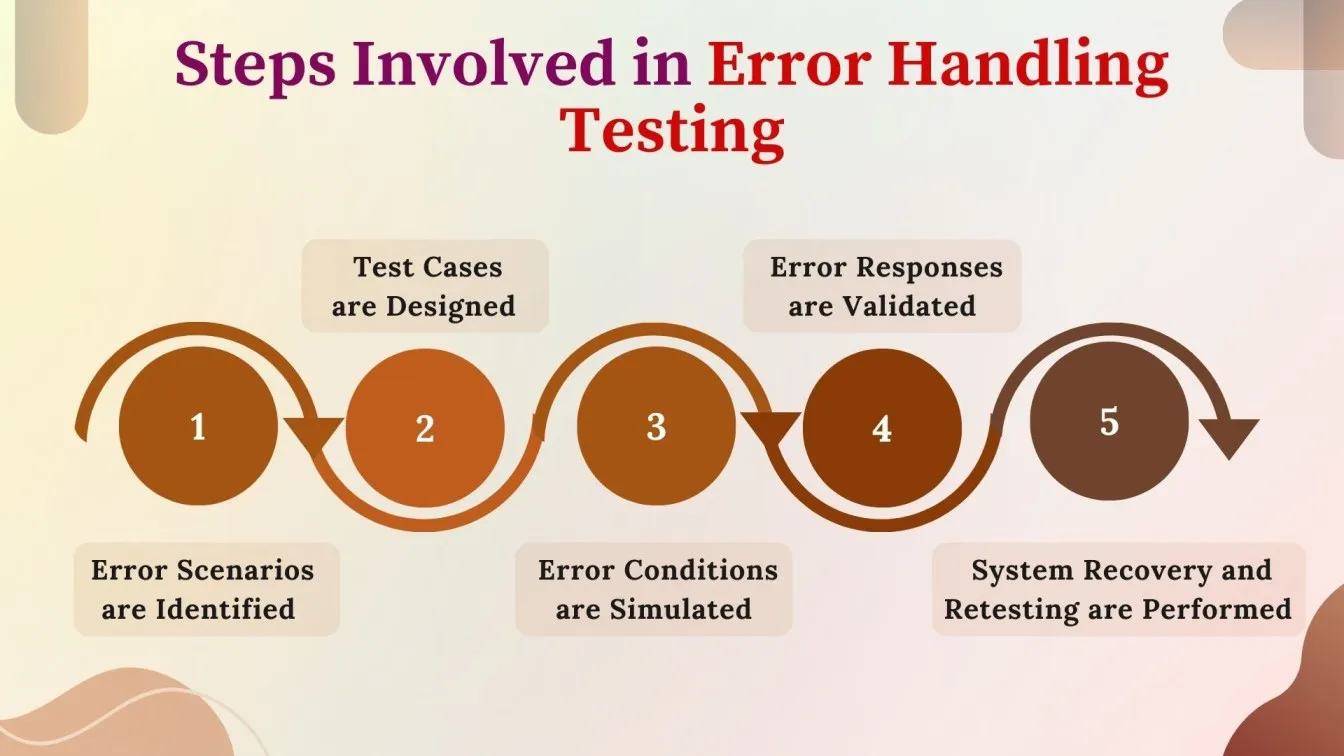
When Does a Fault Lead to a Failure?
A fault, such as an unhandled exception or logical inconsistency in the code, can lead to a failure when it is triggered in a real-world scenario. For instance, a fault in the database connection code might not cause issues during development, but it could result in failure when the system is deployed and tries to access the database in a production environment.
Automation testing helps catch such faults early by simulating real-world user behavior in different environments, ensuring reliable software products.
Key Impacts of Faults in Software Development:
- Triggering Failures in Production: Faults often lie dormant until specific conditions cause a system failure.
- Reduced System Reliability: Persistent faults can cause frequent disruptions, affecting the system's stability.
- Unexpected Behavior: Logical inconsistencies can lead to incorrect or unpredictable application responses.
- Delayed Debugging in Live Environments: Faults detected post-deployment can be challenging and costly to resolve.
- Integration Issues: Faults in one module can cascade into failures in interconnected components.
- User Frustration: Visible issues caused by faults can erode trust in the application.
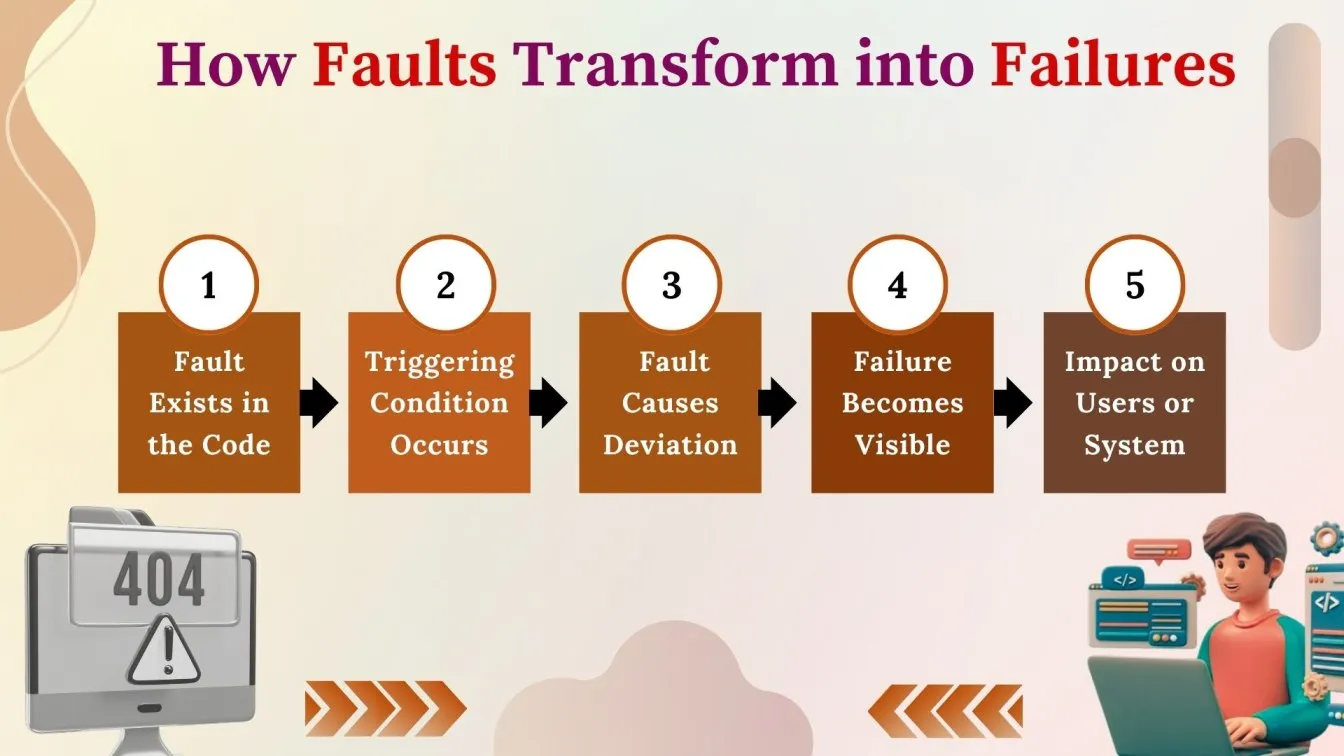
What Happens When a Failure is Detected?
When a failure is detected, it typically signals that the software is not meeting its expected behavior or requirements. In the case of a failure, the software may need to be pulled from production until the issue is resolved. The development team will need to investigate the underlying causes, which could involve a fault in the system or an incorrect assumption during design or coding.
Failures often lead to enhanced functional testing and iterative debugging to improve the overall quality of the software products.
Steps Taken After a Failure is Detected:
- Immediate Response: The affected feature or system may be disabled to prevent further issues.
- Root Cause Analysis: The team investigates whether the failure stems from a fault, defect, or unexpected behavior.
- Patch Development: Developers create and test a fix for the issue before redeployment.
- Regression Testing: Comprehensive tests are performed to ensure the fix doesn’t introduce new issues.
- User Notification: In case of major failures, users may be informed about service disruptions and expected resolution times.
- Postmortem Analysis: A review is conducted to document the failure and prevent similar issues in the future.
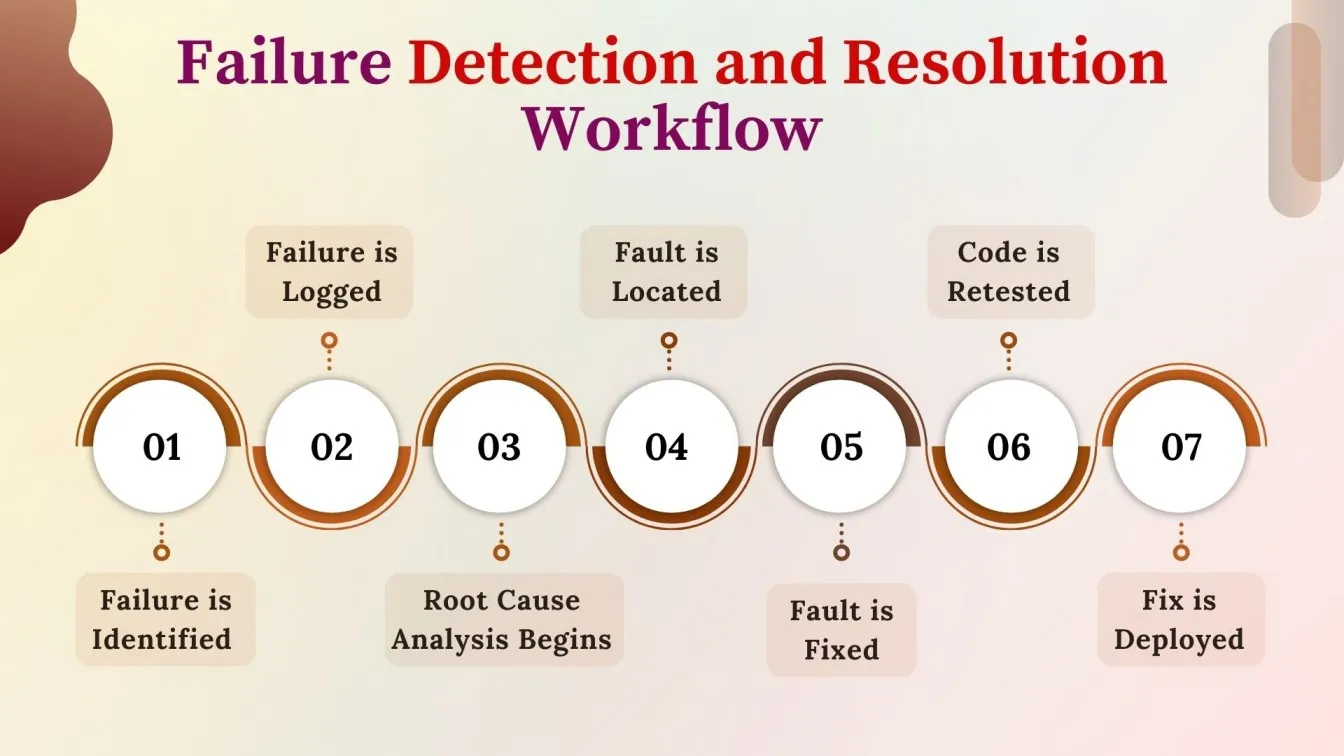
Conclusion
Understanding the differences between bugs, defects, errors, faults, and failures is vital for improving communication, debugging, and testing within software development teams.
By using automation tools for software testing, developers and testers can quickly identify and resolve these issues before they cause significant impact.
For working through the Software Development Life Cycle or using API automation testing tools, it’s essential to have a structured approach to identify, categorize, and resolve issues, ensuring a more efficient and effective workflow.
By incorporating practices like regression testing and functional testing and leveraging the power of manual testing and automation, teams can ensure smoother development cycles, higher-quality software products, and more effective collaborations with service providers.
People Also Ask
👉 Are all bugs considered defects?
Not all bugs are defects, but all defects can result in bugs if they affect functionality.
👉 How do you prevent errors from becoming failures?
Early detection and resolution through rigorous testing and debugging can prevent errors from leading to failures.
👉 How does testing contribute to software quality assurance?
Testing ensures the early identification of bugs, defects, errors, and faults, verifying that the software functions as intended and meets quality standards.
👉 Are faults always visible in the software?
No, faults are not always visible until triggered under specific conditions.
👉 What tools can help identify and track these issues?
Tools like JIRA, Selenium, Postman, and TestRail can help identify and track bugs, defects, and errors effectively.



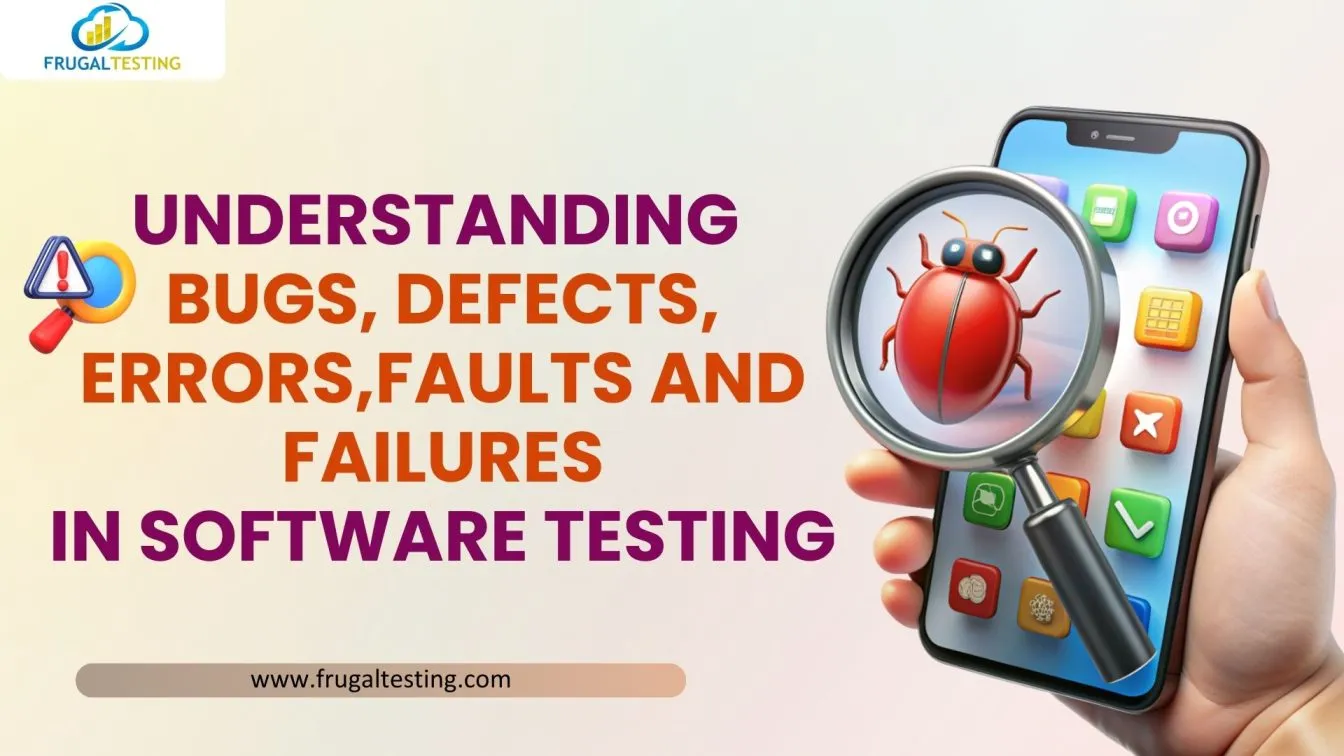

%201.webp)

