Take a thorough look into beta testing, a crucial stage of the product development process that connects internal assessments with actual user experiences. It is crucial to produce a faultless product in the ever-changing digital ecosystem of today.🌐
Beta testing is the furnace in which possible problems are found and fixed, guaranteeing that the finished product appeals to end customers and makes a statement in a crowded market. To create products that fascinate and satisfy people, it is crucial to learn beta testing techniques, regardless of your role as a developer, tester, or business owner. 🚀
Here's what’s coming your way:
📌 Why Beta Testing is Essential
📌 Types of Beta Testing
📌 The Beta Testing Process
📌 Challenges in Beta Testing
📌 Leveraging Feedback for Success
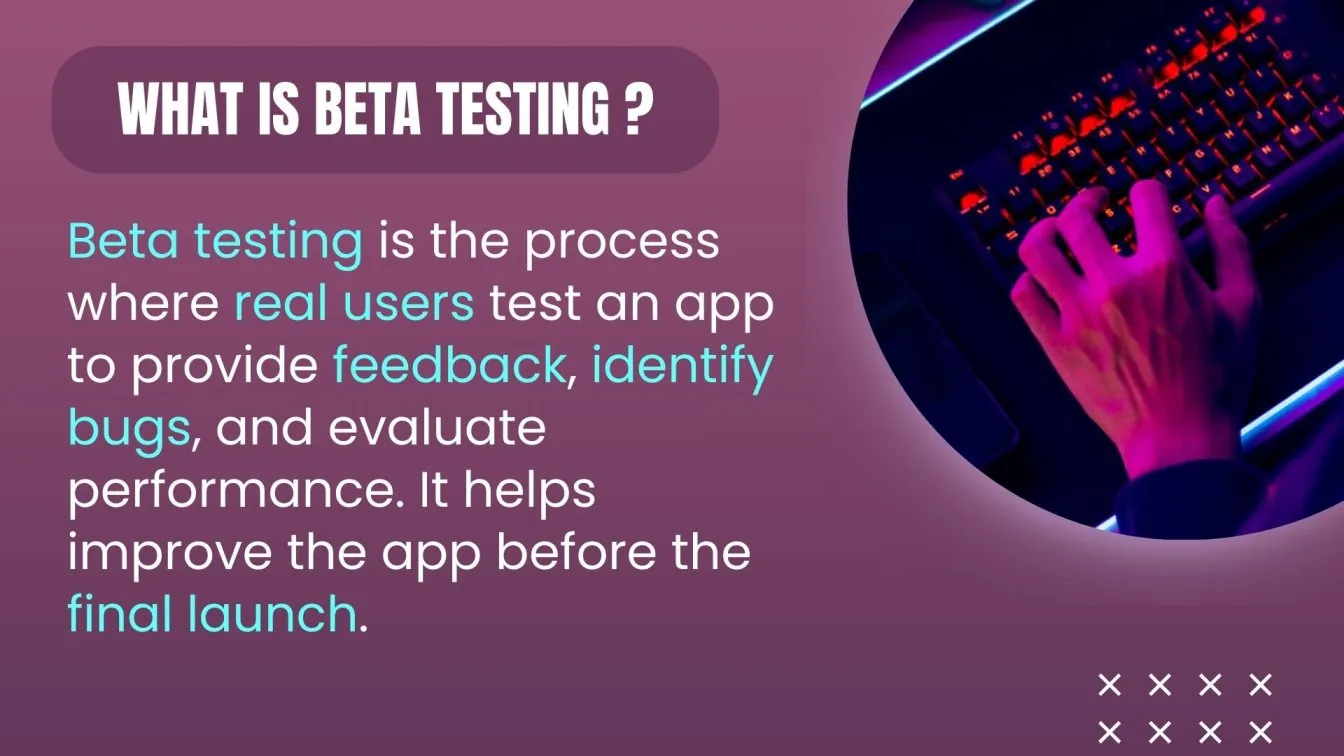
Why Beta Testing is Essential in Product Development
What is Beta Testing?
The process of distributing a nearly finished product to a group of external users in order to find and fix any possible problems prior to the public launch is known as beta testing. Beta testing comprises actual users interacting with the product in real-world environment📊, as unlike alpha testing, which is carried out internally by developers👨💻 or specialised testers. This stage is essential for evaluating the product's usability, functionality, and dependability.
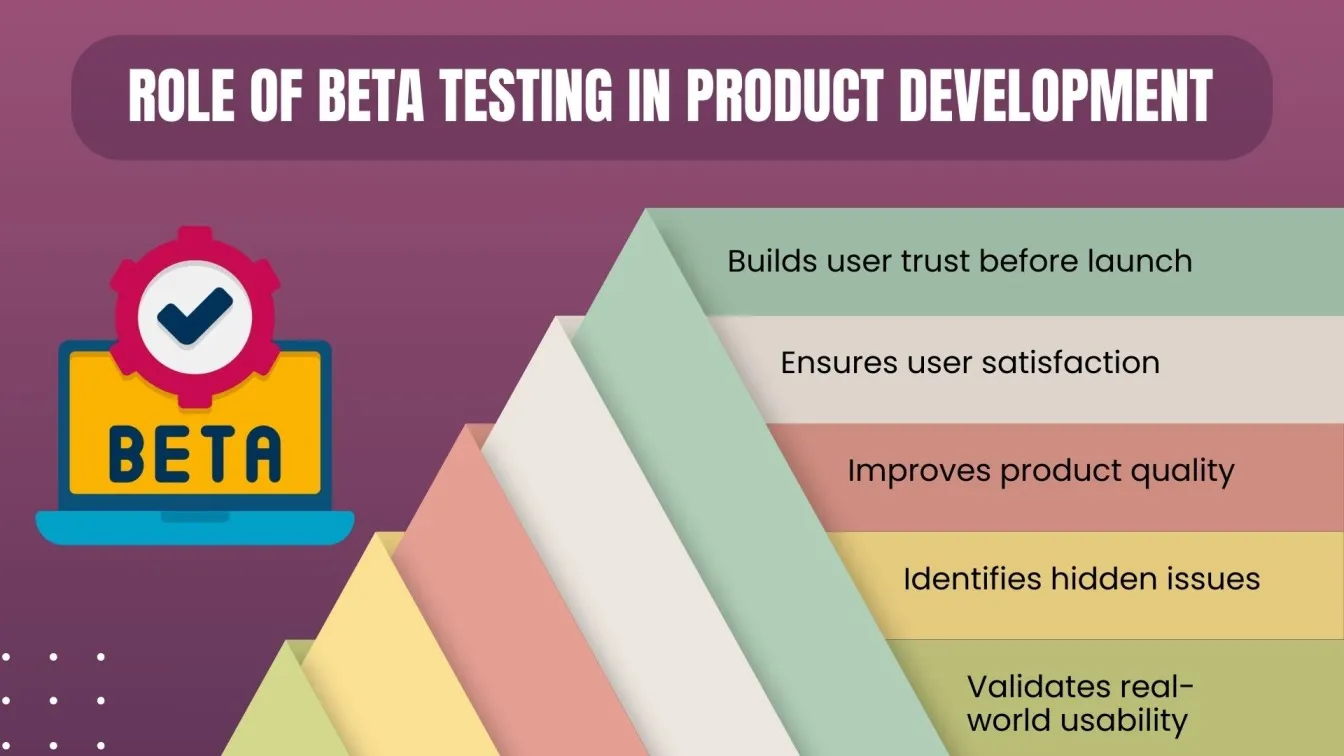
- Beta testing exposes the product to external users, helping identify issues that the internal testing team might miss, including bugs, crashes, and compatibility problems.
- For example, iOS beta testing might reveal platform-specific bugs, while 🤖android app beta testing can highlight issues across different Android devices.
- Continuous improvement 📈ensures that the final product better meets user expectations and performs optimally.
Types of Beta Testing: Closed, Open, and More
A crucial stage in making sure a quality product is prepared for the market is beta testing. To optimize efficiency, many forms of beta tests are employed, based on the product type and testing goals. Now let's examine the main categories of beta testing and their importance.
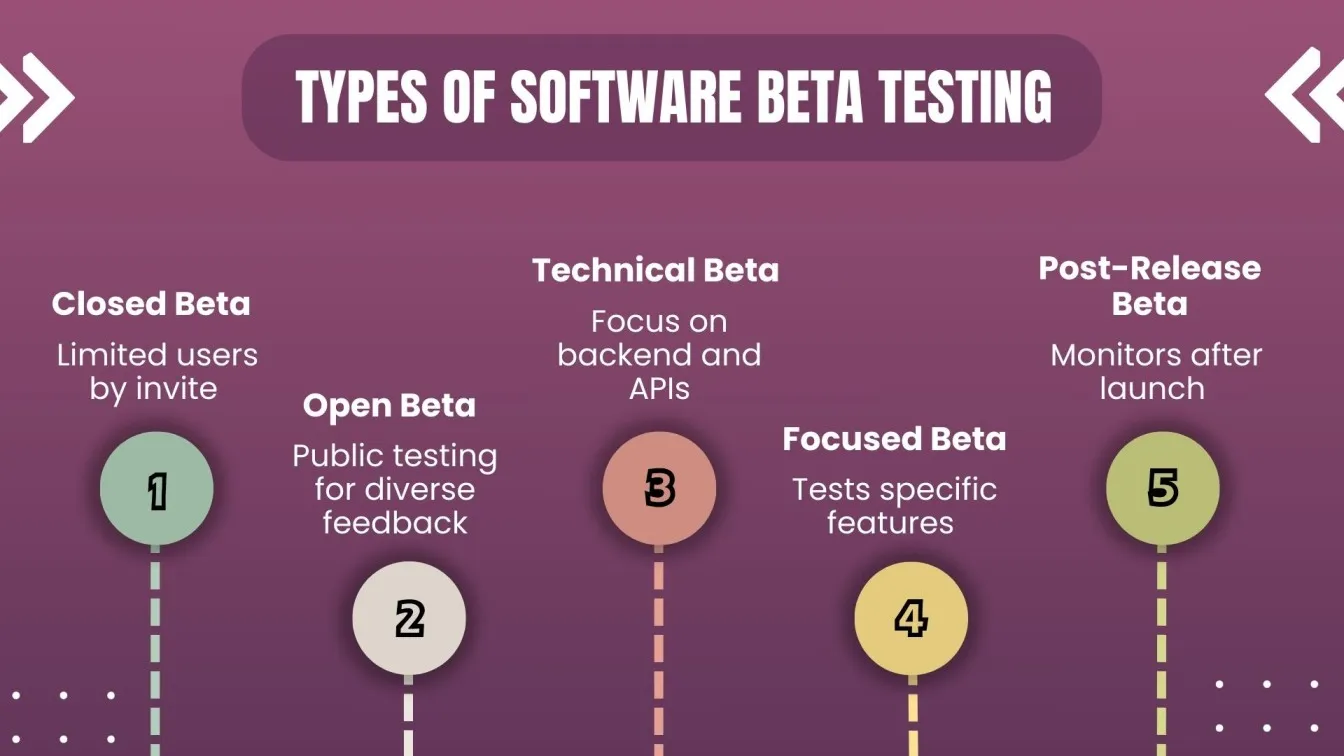
Closed Beta Testing
A small user base is given access to the product during closed beta testing, frequently by invitation only. This group may consist of stakeholders, devoted clients, or industry specialists.
- Purpose: The goal is to collect targeted input 🎯and pinpoint important problems in a safe setting.
- Common Use Cases:
Beta testing iOS apps with TestFairy and similar technologies.
Beta testing software product or early SaaS product trials.
Open Beta Testing
The product is made accessible to the wider public or a bigger user base during open beta testing. Participation is open to all interested parties, offering a wider variety of input.
- Purpose: The goal is to evaluate performance, user acceptability, and scalability in a real-world environment.
- Common Use Cases:
Beta testing of Android apps aimed at large audiences📢.
Beta testing websites to make sure they work on different devices and browsers.
Technical Beta Testing
This kind involves knowledgeable users who concentrate on the technical features of the product, like developers or IT specialists.
- Purpose: Testing backend functionality, APIs, and integrations is the goal.
- Common Use Cases:
Extensive beta testing of backend software.
Goods that need sophisticated settings.
Focused Beta Testing
Focused beta testing targets a specific feature or functionality within the product.
- Purpose: The goal is to evaluate and enhance a certain update 🔄or feature.
- Common Use Cases:
Adding additional functionality to iOS beta testing.
Beta testing of products based on specific features.
Post-Release Beta Testing
Also known as live beta testing, this occurs after the product is officially released.
- Purpose: The goal is to keep an eye on the product's functionality in real-world settings and quickly resolve any problems.
- Common Use Cases:
Introducing upgrades for mobile apps or website beta testing.
The Key Objectives of Beta Testing
Between internal testing and the product's official release, beta testing is an essential phase in the software development lifecycle. It offers insightful information about how well the entire product works, functions, and is usable in practical situations. Let's examine the main benefits of beta testing and how crucial they are to a successful and quality product launch.
- Real-World Feedback:
Businesses can gain important insights from external users through beta testing, which helps them learn how the product functions in non-controlled settings. This step guarantees that the entire product satisfies consumer expectations🔮, regardless of whether it is software, website, or product beta testing.
- Enhanced User Experience:
Beta testing identifies usability problems through user acceptability testing, allowing teams to make changes that improve the user experience as a whole.
- Platform Compatibility:
Beta testing for iOS and Android mobile apps ensures that the entire product works flawlessly on a variety of devices and operating systems. TestFairy and other similar tools streamline the testing process by offering performance⚡monitoring and real-time feedback.
- Identification of Bugs
A more stable and well-designed end product is ensured by beta testing tools, which help find bugs that would have gone unnoticed during alpha testing.
- Readiness for the Market
The product is tailored for its intended market by fixing problems found during the beta stage. For iOS app beta testing and other platform-specific testing scenarios, this is very crucial.
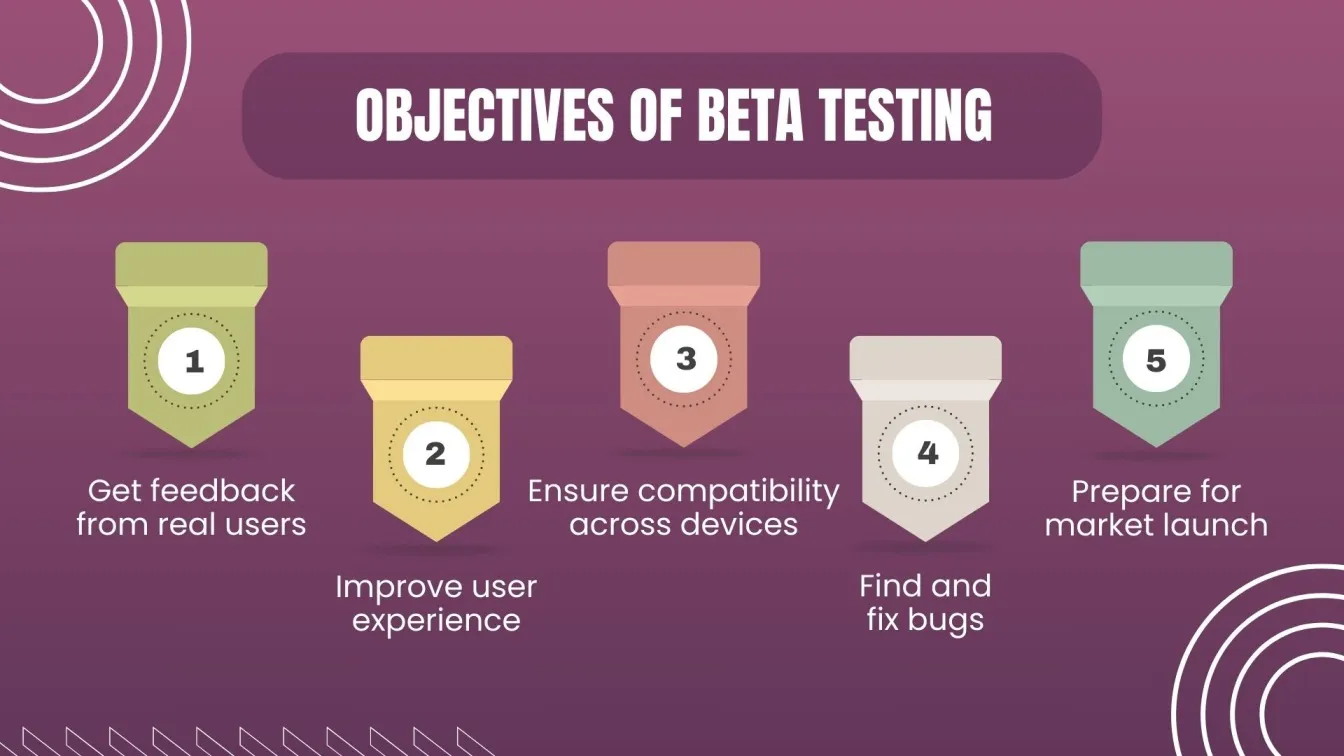
How Beta Testing Works: Step-by-Step Process
1. Preparation and Planning
- Define objectives and criteria for beta testing.
- Select the target audience and set up testing environments.
- Ensure compatibility across devices, such as iOS app beta testing or Android app beta testing.
2. Recruitment of Beta Testers
- Recruit real environment users representing the target audience through beta testing jobs or platforms.
- Testers participate in software beta testing or website beta testing to assess functionality.
3. Distribution of the Beta Version
- Distribute the beta version via platforms like TestFairy or direct downloads for web-based products.
- Testers explore the product and report issues.
4. Feedback Collection
- Collect feedback, including bug reports and suggestions for improvement.
- Use tools like TestFairy for real-time data collection, including crash reports and performance logs.
5. Analysis and Bug Fixing
- Analyze the feedback and address bugs, crashes, and design issues.
- Resolve problems identified during alpha beta testing.
6. Final Validation and User Acceptance Testing (UAT)
- Conduct User Acceptance Testing (UAT) to ensure the product meets user expectations.
- Optimize for platforms, including iOS and Android.
7. Release and Post-Beta Adjustments
- Finalize the product for official release.
- Implement any last-minute fixes or adjustments based on beta testing feedback.
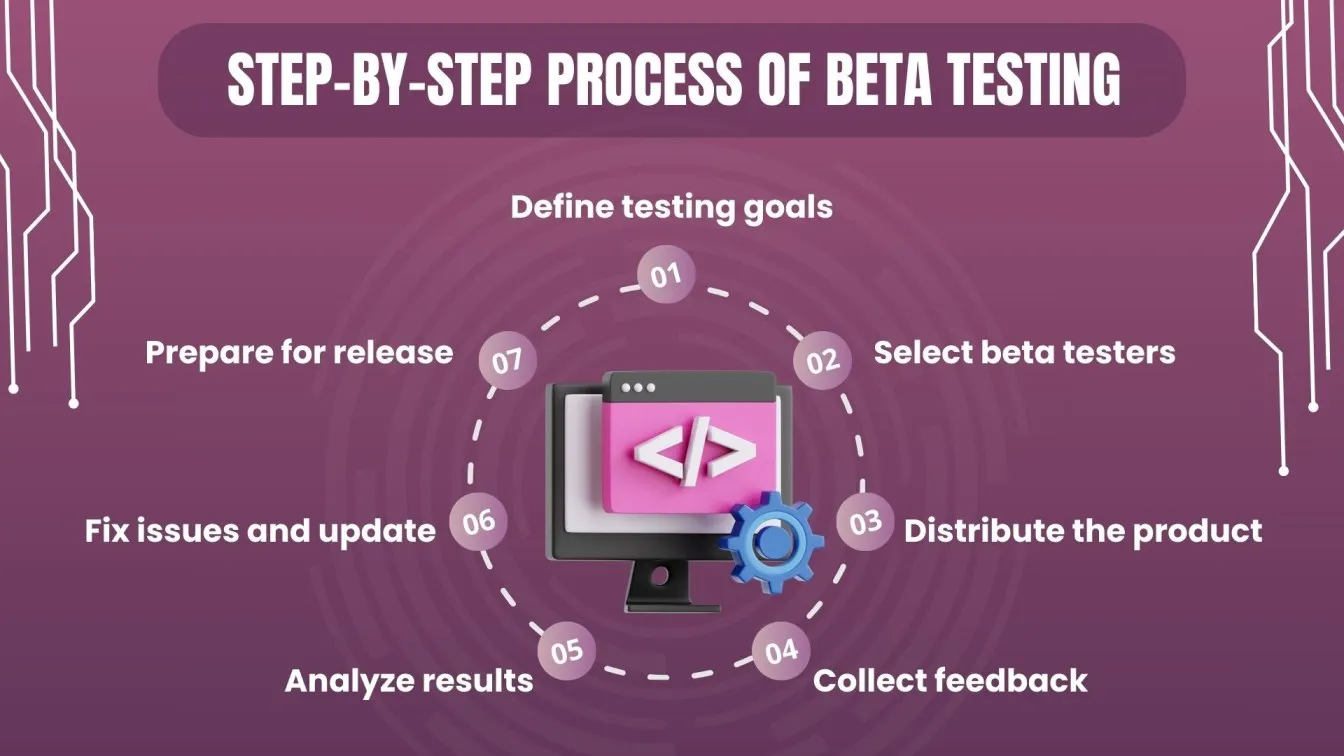
Challenges Faced During Beta Testing and How to Overcome Them
Although it has many difficulties, beta testing is essential. The following are typical problems and solutions for them:
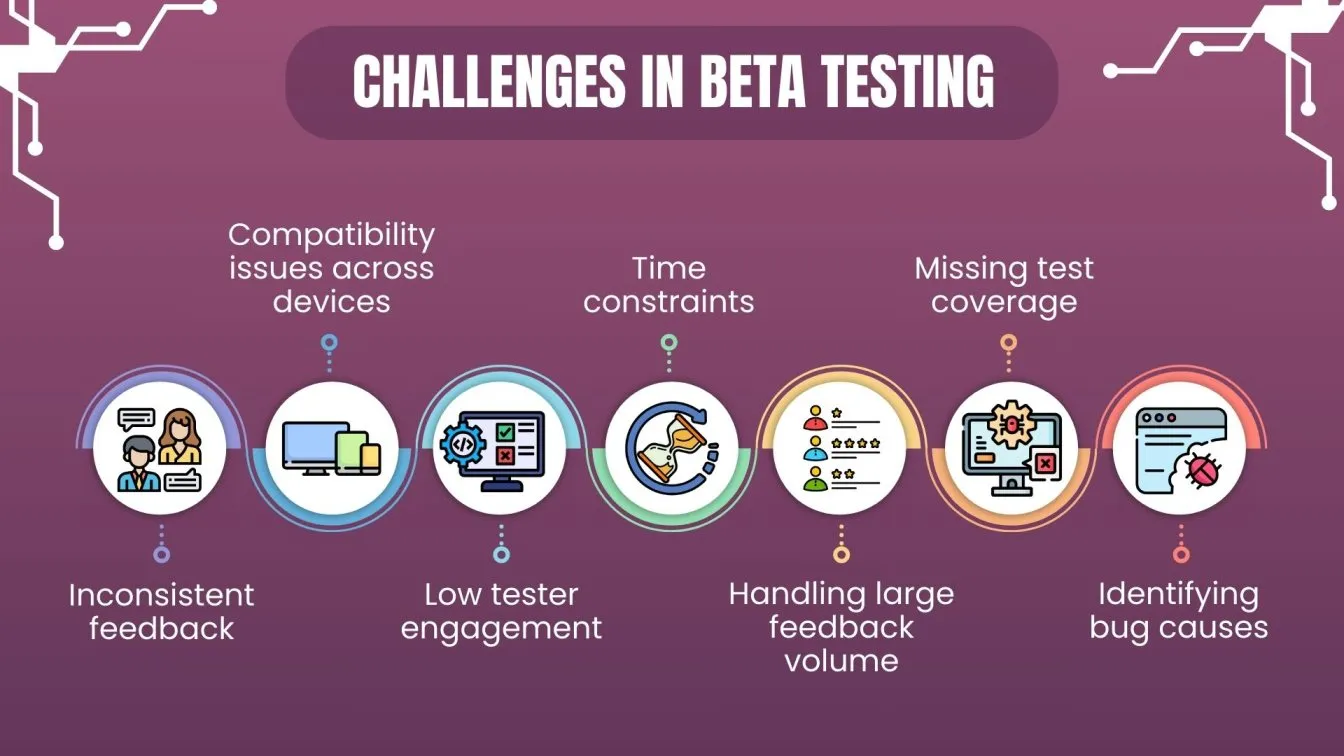
Inconsistent Feedback from Testers
Prioritising problems might be challenging when testers give ambiguous or inconsistent input.
Solution: Give precise instructions and record thorough comments and bug reports using programs like TestFairy.
Platform and Device Compatibility Issues
Different devices and operating systems might cause problems, particularly when testing beta versions of iOS or Android apps.
Solution: To find compatibility problems overlooked in alpha testing, test on a wide range of platforms and devices.
Low Tester Engagement
Testers could become disinterested or neglect to disclose problems.
Solution: Provide rewards, such as beta testing jobs or early access, and maintain tester engagement with frequent updates.
Time Constraints
Beta testing time constraints may make it more difficult to resolve problems prior to product release.
Solution: To make sure the product is working, prioritise important defects and concentrate on user acceptance testing (UAT).
Managing Large Volumes of Data
It might be very difficult to deal with the volume of bug reports and feedback.
Solution: Track feedback effectively with tools like TestFairy and, if at all possible, automate the process.
Lack of Proper Testing Coverage
Performance and edge cases are two examples of areas that might be neglected.
Solution: Make sure that every feature of the product is thoroughly tested, and include a varied set of testers.
Difficulty in Identifying the Root Cause of Bugs
It might be challenging to identify the cause of defects, particularly in certain situations.
Solution: To assist in determining the underlying cause, collect comprehensive information from testers, such as logs and procedures for reproducing the problem.
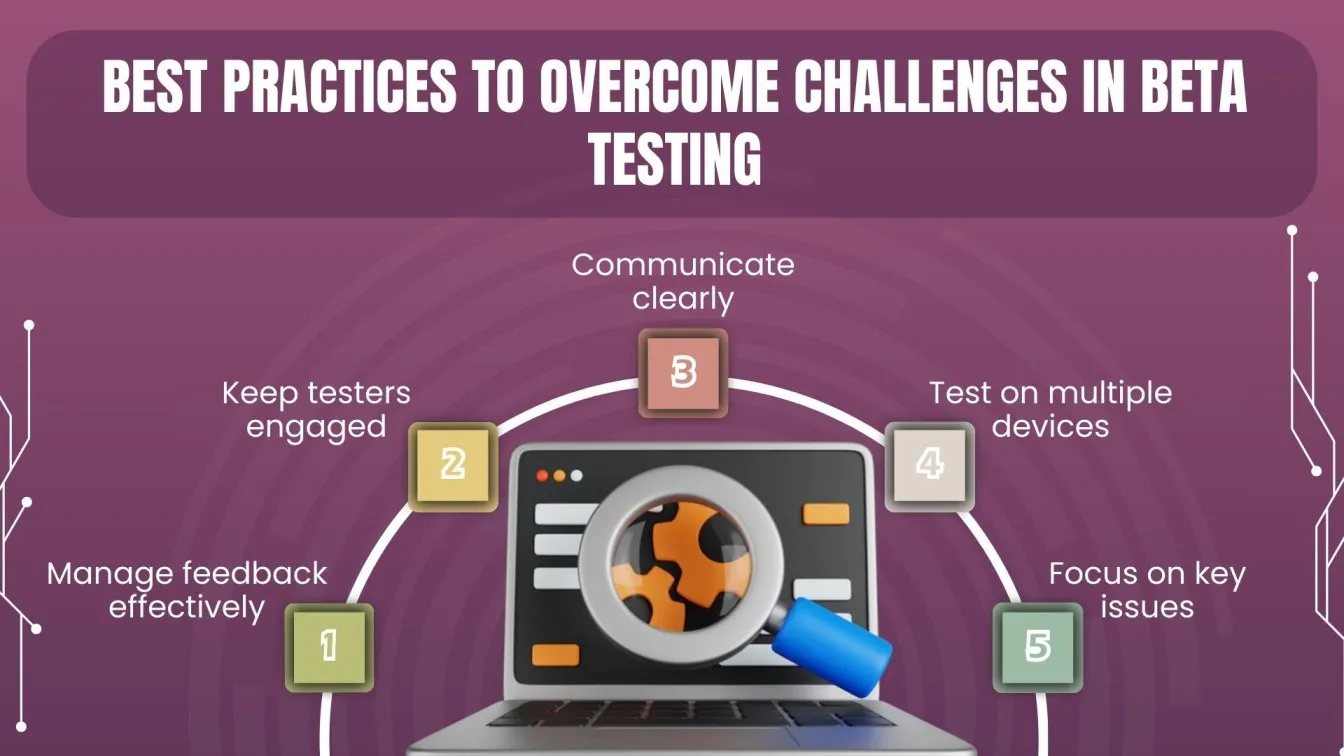
Real-Life Examples of Successful Beta Testing
Numerous well-known products in a variety of industries have benefited greatly from beta testing. Here are some prominent examples where beta testing has greatly aided in product improvement and commercial success by the product team:
1. Chrome
Prior to its official launch, Google's Chrome browser was put through a rigorous beta testing process. To improve its features, the business collected customer satisfaction through a combination of online and software product beta testing. Google was able to find issues, boost efficiency, and improve the user experience thanks to this procedure. To ensure smooth operation across several devices, the product quality was tested on a variety of platforms, including iOS and Android app beta testing.
2. WhatsApp
WhatsApp used beta testing to improve its user experience and guarantee stability prior to becoming one of the most widely used messaging apps worldwide. Thousands of users from different locations tested the beta version, and their input was very helpful in improving the app's features, such as security, user experience, and notifications. Customer feedback collecting was streamlined using TestFairy, increasing process efficiency.
3. iOS and Android Apps
Carefully thought-out beta phases have been the key to the success of numerous iOS and Android app beta testing initiatives. Before launching, applications like Instagram and Uber, for instance, underwent extensive beta testing, which allowed them to obtain vital information about user engagement, functionality, and app reliability. These applications were able to enhance functionality and boost performance across both platforms by utilizing beta testing jobs and focussing on particular user groups.
4. Tesla’s Autopilot Features
Drivers were able to offer practical input on the Autopilot system's safety and functionality through extended product beta testing. Tesla was able to refine the system's performance and make improvements thanks to this feedback, which ultimately resulted in a more dependable and safe product. User acceptance testing and the alpha-beta testing stage were crucial in making sure the Autopilot features lived up to user expectations.
5. Slack
Slack employed beta testing prior to its debut in order to find possible faults, expand its collaboration capabilities, and improve usability in general. Tester input improved the chat interface and integrations, making the product more responsive and easy to use. Early user pain point resolution made possible by beta testing was crucial to Slack's quick development process and commercial success.
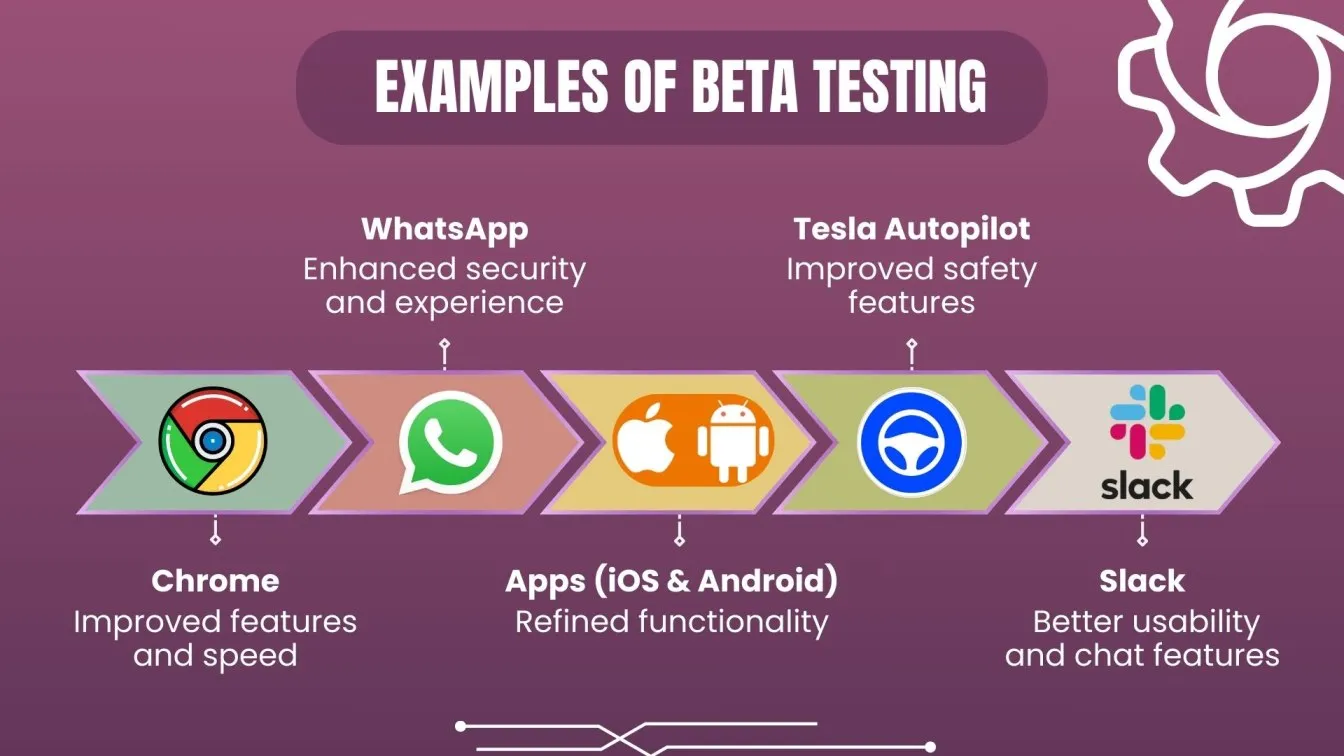
The Role of Beta Testers: Who They Are and What They Do
Beta testers are essential to a product's success because they offer insightful, practical input. In contrast to the internal testing team who participate in alpha testing, beta testers are usually outside clients who are representative of the intended market for the product. Here is an explanation of their function:
Who They Are ??
Regular users who volunteer or are chosen for beta testing positions are frequently beta testers. They could be early adopters, tech enthusiasts, or people who want to offer input for certain platforms like beta testing iOS or Android apps.
What They Do ??
During software or website beta testing, beta testers assist in finding bugs, functional problems, and usability difficulties. They use technologies like TestFairy, which enables thorough feedback and issue tracking, to report problems as they engage with the product quality in real-world environment.
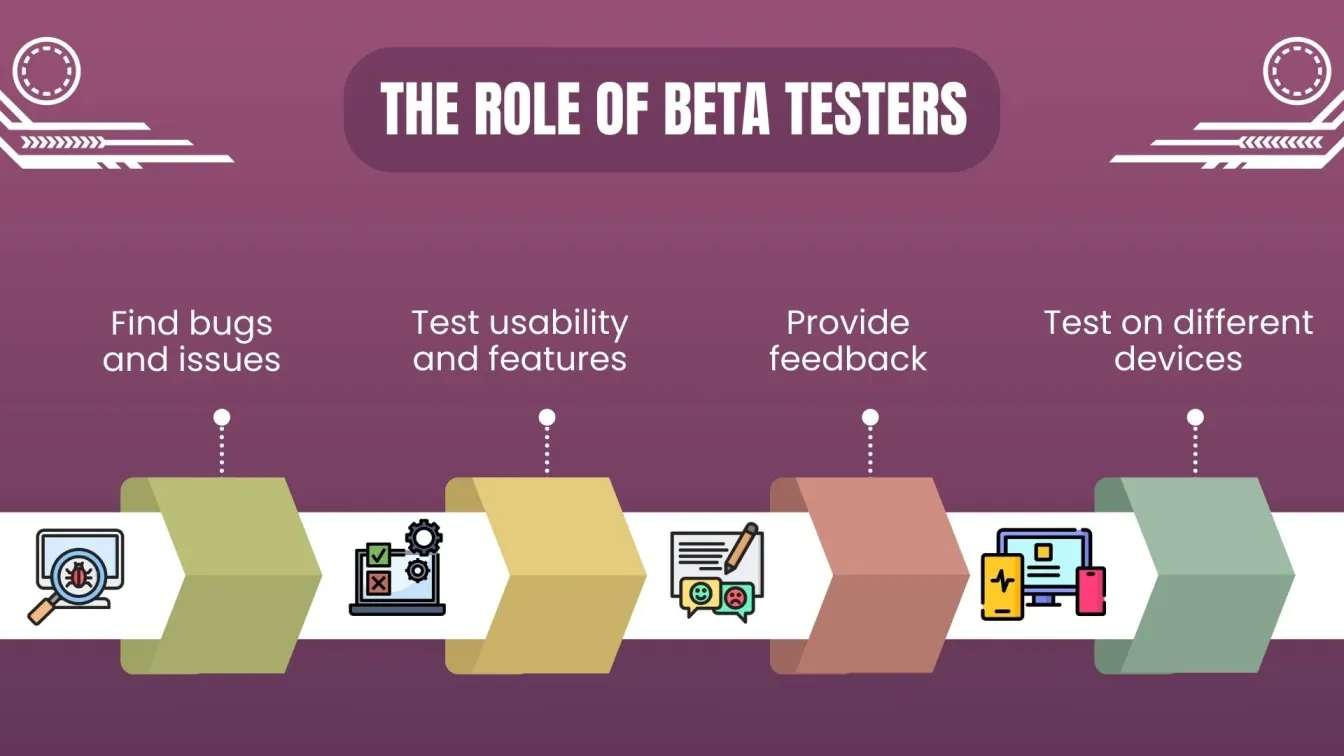
Importance in Product Development
Testers make sure that the product is ready for user acceptance testing (UAT) and satisfies user expectations by taking part in product beta testing. Their input is essential for improving features and guaranteeing device compatibility, which will facilitate a more seamless product launch.
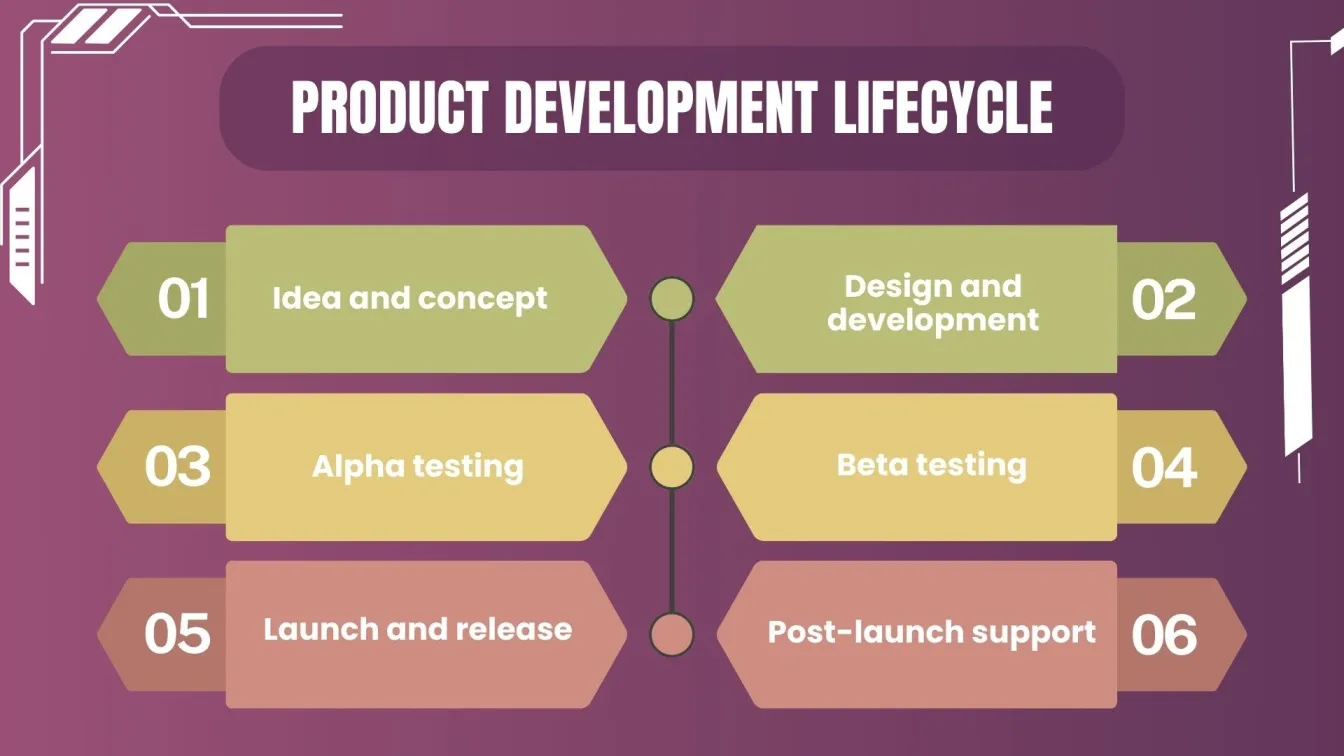
Tools and Platforms for Effective Beta Testing
To ensure successful beta testing, it's crucial to use the right beta testing tools and platforms. These tools help streamline feedback collection, bug tracking, and improve overall testing efficiency. Here are some popular tools used in product beta testing:
1. TestFairy
Both iOS and Android app beta testing make extensive use of TestFairy. It makes it simpler to find and address problems by allowing developers to collect comprehensive feedback, such as crash reports, performance data, and screen recordings.
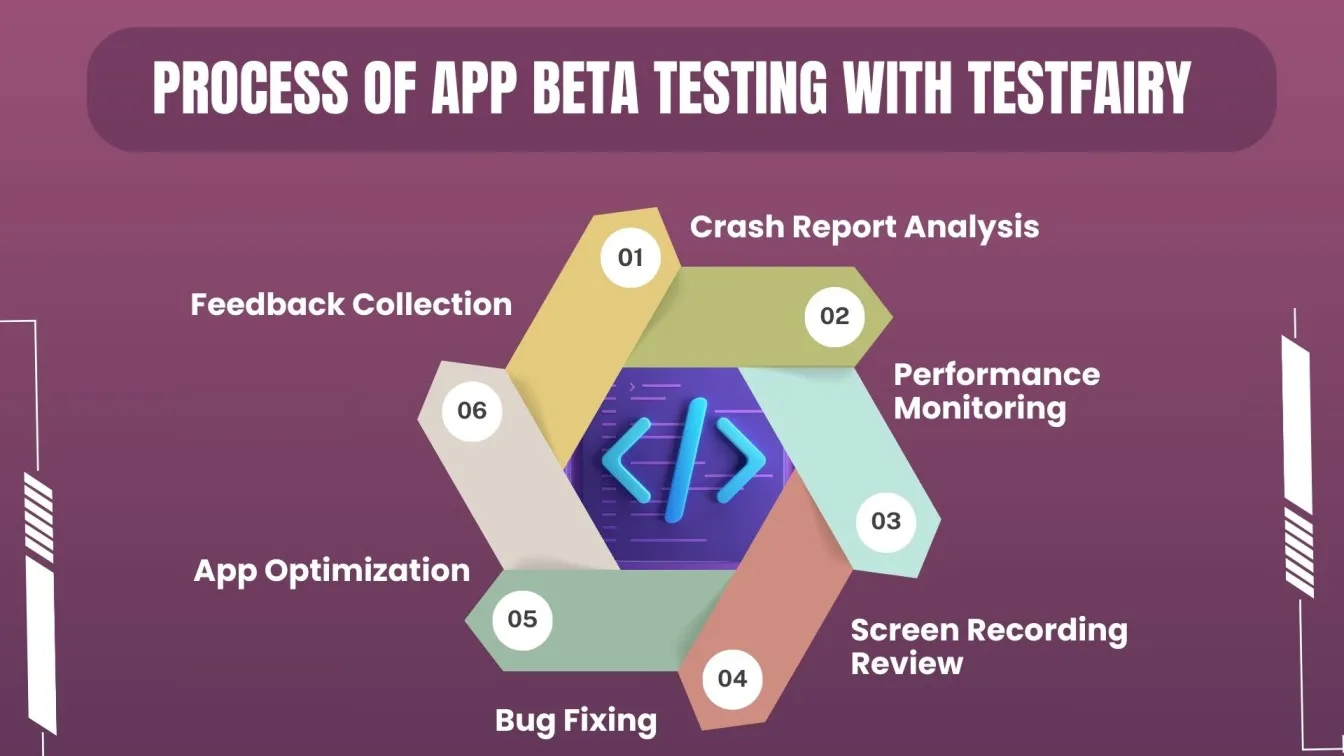
2. Beta Testing Platforms
Platforms like BetaTesting.com connect developers with testers, allowing for recruitment and management of beta testing jobs. These platforms provide a streamlined way to organize software beta testing and ensure diverse tester participation.
3. HockeyApp
HockeyApp is another tool used in iOS app beta testing and android app beta testing. It allows easy distribution of beta versions and collection of feedback, making it ideal for alpha beta testing stages.
4. UserTesting
For website beta testing, UserTesting helps gather real-time feedback from current customers interacting with websites, providing insights into usability and design flaws.
These tools make the beta testing process more efficient, ensuring thorough testing and a polished final product ready for launch.
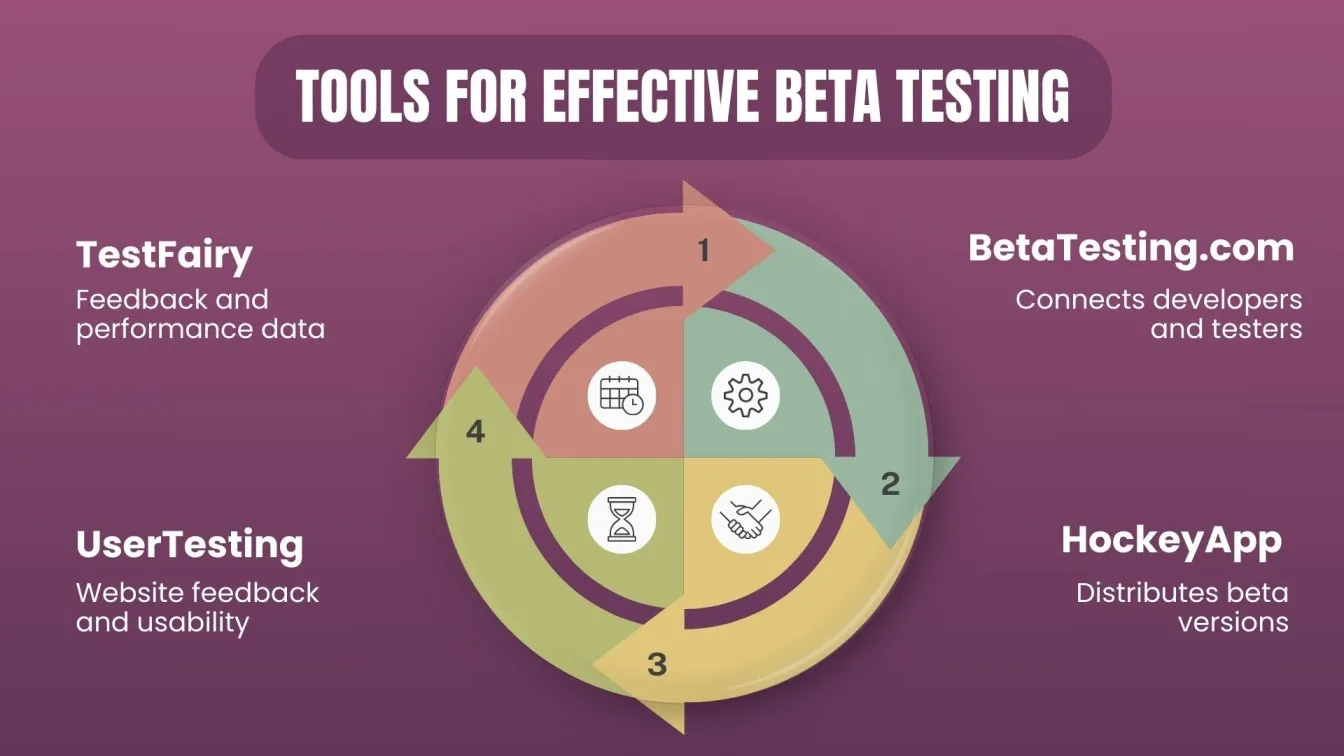
Common Mistakes to Avoid in Beta Testing
- Without clear goals, beta testing can become unfocused. It’s essential to define what you want to test, such as functionality or user experience, especially during alpha beta testing and user acceptance testing.
- Choosing testers who aren't representative of your target audience can lead to irrelevant feedback. For iOS app beta testing or android app beta testing, ensure testers have diverse device configurations and varying technical backgrounds.
- Failing to organize and analyze feedback can result in missed bugs. Tools like TestFairy help streamline feedback collection, especially for software beta testing and website beta testing.
- After gathering feedback, it’s vital to make necessary changes before release. Overlooking this step can lead to fault product.
By avoiding these mistakes, product beta testing can be more effective, resulting in a better final product.
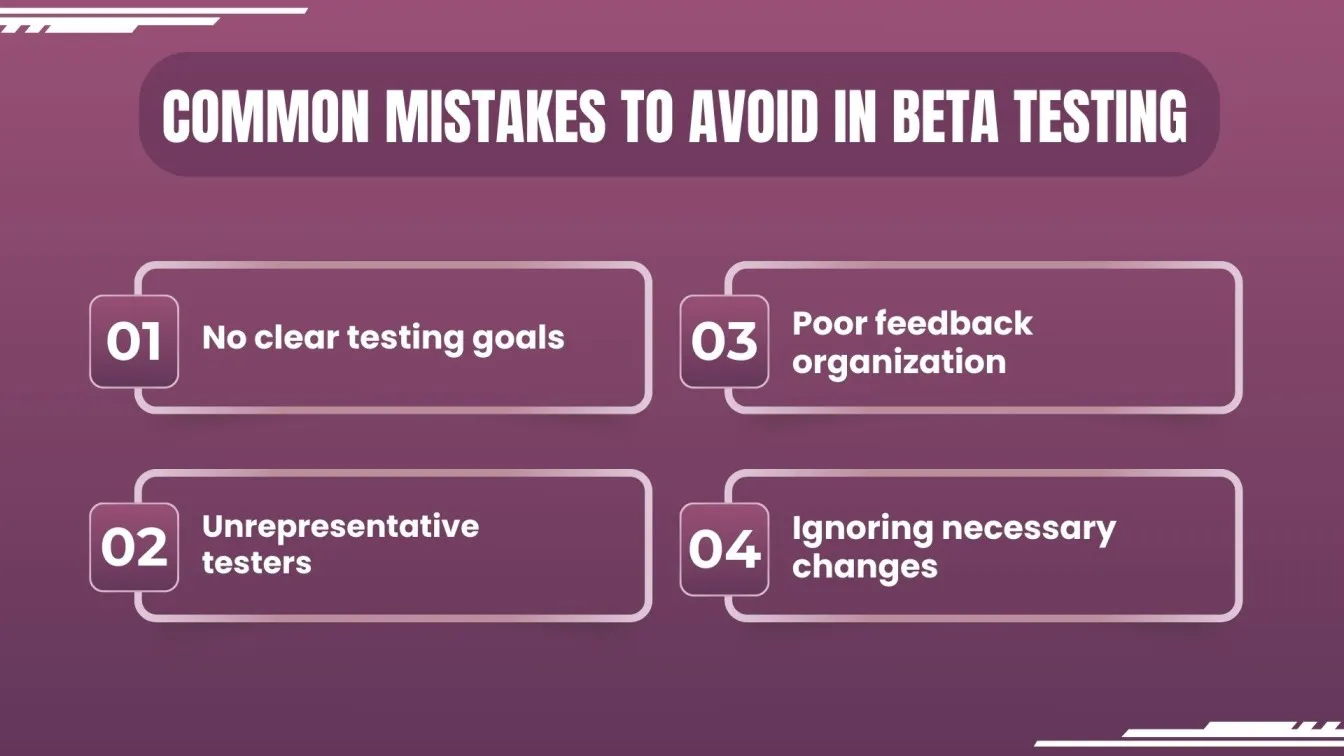
Beta Testing vs. Alpha Testing: What’s the Difference?
Although both beta and alpha testing are essential phases in the product development process, their methods, goals, and target audiences are very different. To guarantee a successful product launch, it is essential to comprehend these distinctions.
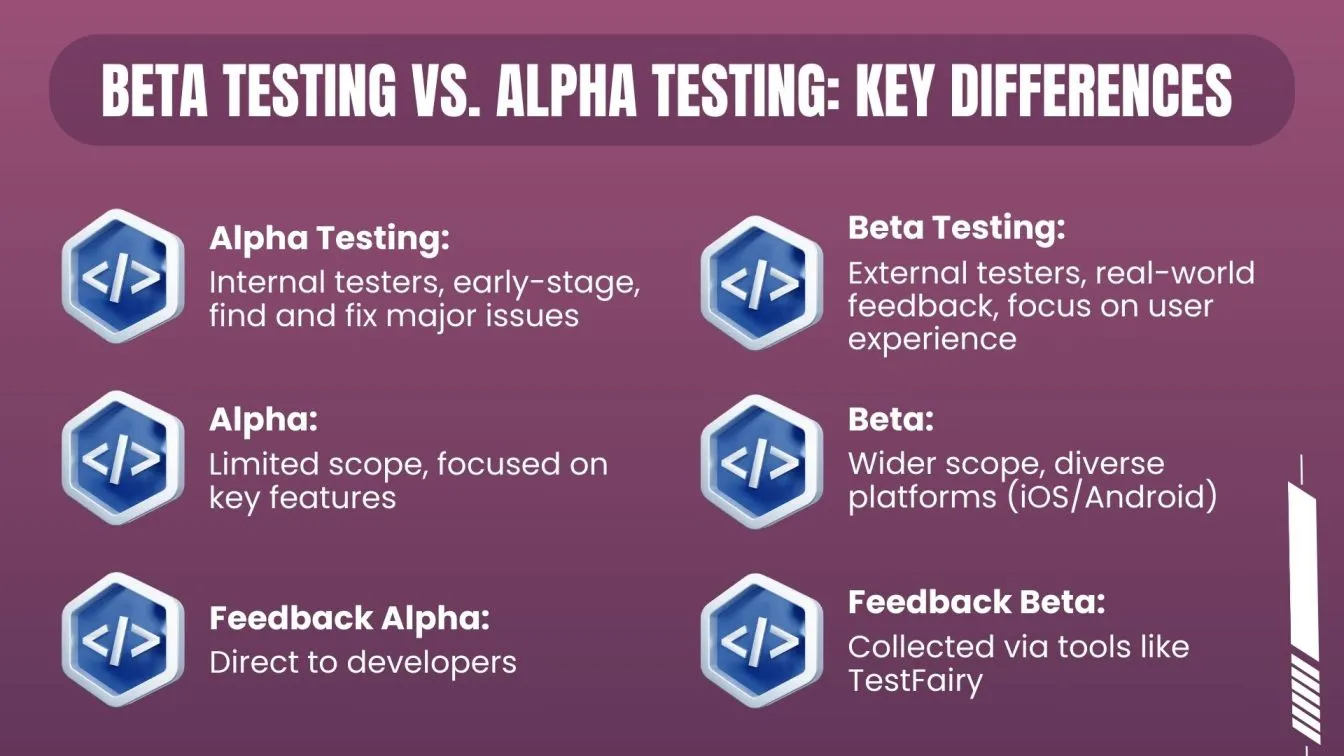
How to use Beta Testing Feedback for Product Success
Beta testing provides invaluable insights into how real users experience your product. Effectively leveraging this feedback can be a game-changer for the success of your product. Here’s how to make the most of beta testing feedback:
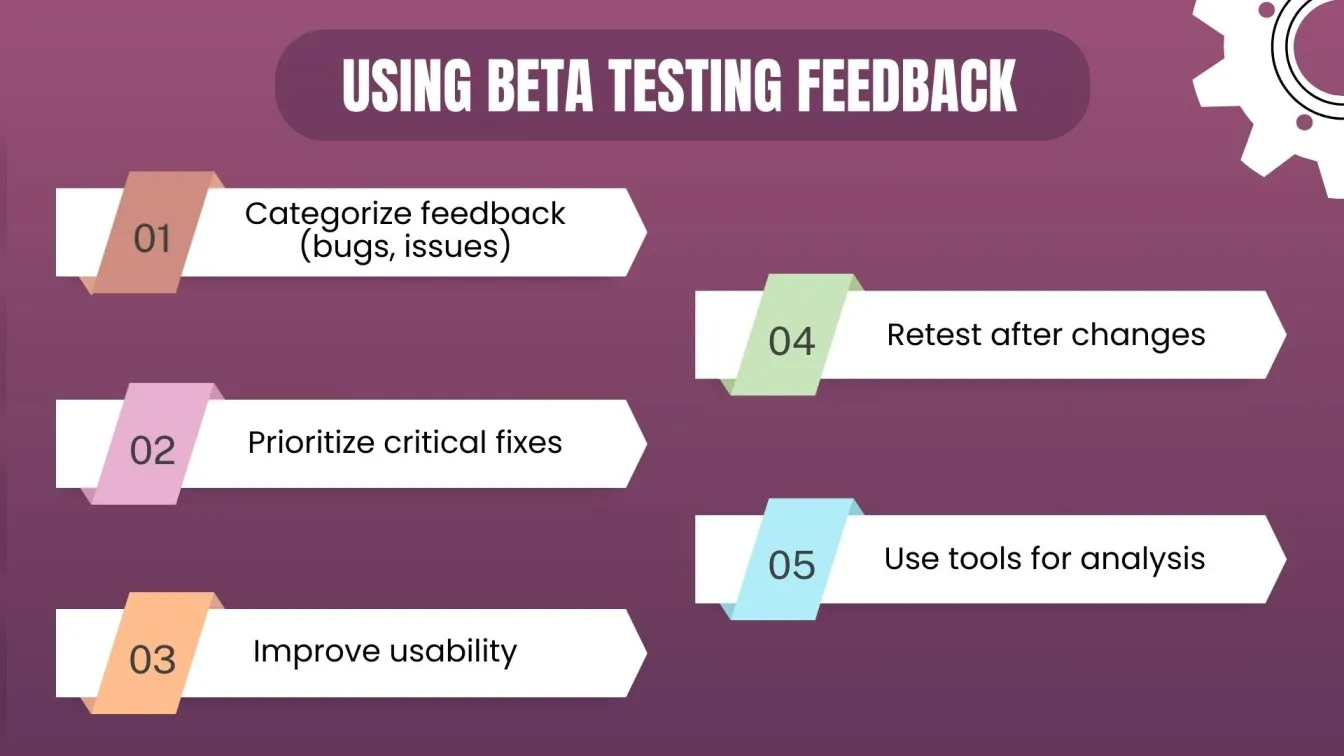
1. Categorize and Prioritize Feedback
Not all feedback is equally important. After software beta testing or website beta testing, categorize feedback into bugs, performance issues, and user experience improvements. Prioritize fixing critical bugs first to ensure the product functions as expected, especially for iOS app beta testing or android app beta testing.
2. Use Feedback for Usability Enhancements
Feedback on usability helps refine the user acceptance testing (UAT) phase. If testers from beta testing jobs point out navigation issues or feature requests, consider these for updates to improve the overall user experience, especially for specific platforms like iOS or Android.
3. Test Again After Fixes
After addressing the issues raised during product beta testing, it’s essential to conduct a second round of testing to ensure the fixes work effectively. This is particularly important during alpha beta testing, where feedback from alpha testing is addressed before moving to beta.
4. Use Tools for Feedback Analysis
Platforms like TestFairy are essential for gathering detailed reports during ios beta testing and android app beta testing. Use these insights to monitor performance and ensure the product is optimized before the public launch.
A quick recap before we go!
In conclusion, beta testing is a vital phase in the product development process, offering real-world insights from actual users. By collecting and analyzing feedback, businesses can identify bugs, enhance usability, and ensure compatibility across platforms.
This process helps refine the product, making it ready for a successful market launch, ensuring it meets user expectations and performs smoothly across various devices and environments.
People also asked
👉 What is the criteria for performing the beta testing?
Beta testing requires selecting a representative group of users, ensuring device compatibility, and defining clear testing objectives. It is performed after alpha testing to gather real-user feedback before the product's final release.
👉 What happens after beta testing?
After beta testing, tester feedback is analyzed to fix bugs, enhance features, and optimize performance. The software undergoes final testing before release, followed by monitoring user feedback and providing updates as needed.
👉 Is user acceptance testing and beta testing same?
No, user acceptance testing (UAT) is focused on ensuring the product meets business requirements and user needs, while beta testing gathers feedback from real users to identify bugs and usability issues before the final release.
👉 How long it will take to complete beta testing?
The duration of beta testing typically ranges from 2 to 6 weeks, depending on the complexity of the product and the amount of feedback required. It may vary based on the scope of testing, such as iOS beta testing or android app beta testing.
👉 Is A/B testing and alpha beta testing are same?
No, A/B testing is a method used to compare two versions of a product to see which performs better, while alpha beta testing refers to different stages of testing, with alpha testing focusing on internal testing and beta testing involving real environment users to gather feedback before release.





%201.webp)

