In this blog post article, our aim is to focus on Continuous Integration/ Continuous Delivery tools.
For using a CI/ CD pipeline, the first and foremost thing is to get the infrastructure in place. For a CI/CD pipeline, we need to install 15 tools that we have divided into six categories:
- Source Code Repository
a. GitHub
b. GitLab
c. Bitbucket
d. DBmaestro
- Continuous Integration Server
a. GoCD
b. TeamCity
c. Bamboo
d. Integrity
- Continuous Integration Software
a. Jenkins
b. Wercker
c. Semaphore
- Code Quality Tools
a. FindBug
b. Checkmarx
c. Checkstyle
d. PMD
e. CircleCI
- Binary Repository Manager
a. Archiva
b. Sonatype Nexus Repository
- Communication Tool
a. RocketChat
b. Slack
In this blog post, we will discuss tools from the first three categories: Source Code Repository, Continuous Integration Server, and Continuous Integration Software.
1. Source Code Repository
Source Code Repository is used as a place to manage source codes. It is a place that is used to take source code from for processing, building, testing, deploying and so on. You can select from a SaaS service like GitHub or choose from a self-hosted service like GitLab and install it on your server.
a . GitHub:
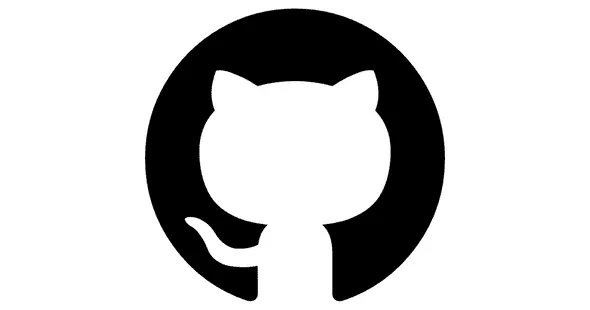
- GitHub is a web-based repository and a hosting service for your projects. One of the most exciting things about GitHub is that it supports distributed revision control and source code management functionality. GitHub has a desktop interface, a web-based graphical interface, and a mobile integration.
It also supports features like access control, bug tracking and wiki for every project.
Features:
- It is a very versatile tool ideal for distributed teams.
- You can create a backup of your code on GitHub instead of saving it on desktop or the corporate server.
- It has built-in review tools, thus making code review an essential part of your team’s work.
- Download GitHub
b. GitLab:

- Gitlab is a complete DevOps Platform. With Gitlab, you will be getting a full CI/ CD Toolchain out of the box.
Features:
- Audit Management: Now it is possible to track important events like who performs this action, the time at which it was performed and many more.
- DevOps Score: It is feasible to check the score of your organization's performance in terms of adopting DevOps.
- Authentication and Authorization: It features multiple Authorization mechanisms like LDAP, Okta, SAML and many more.
- Value Stream Management: Visualize, manage and optimize the flow of work through the DevOps lifecycle value stream.
- Download Gitlab
c. Bitbucket:

- Bitbucket is much more than Git Code Management. Bitbucket is a one-stop destination where teams can plan projects, collaborate on code, test and deploy.
Features:
- Free Unlimited Private Repositories: Bitbucket is free for small teams under 5. After this, there are plans as Standard and Premium.
- Best Jira and Trello Integration: It is possible to keep projects organized by creating branches from Jira issues and Trello cards.
- Built-in Continuous Delivery: BitBucket makes it feasible to Build, Test and deploy with integrated CI/CD.
- Build Quality Software with Code Review: Create a checklist with designated approvers and hold discussions in the source code with the help of inline comments.
- Download Bitbucket
d. DBmaestro

- DBmaestro is a DevOps Platform, a DevOps for Database. It helps to increase the productivity of the Development team by 15%.
- Features:
- Accelerate the overall software release cycle with database release automation.
- Integrate multiple DevOps tools like Jenkins, Bitbucket and many more.
- Scalability is not an issue anymore. Scale-up as your company grows.
- Now it is possible to manage high volume and high action database easily.
- Download DBmaestro
2. Continuous Integration Server
This aims at providing a way to visualize the workflows.
a. GoCD:

- GoCD is a free and open-source CI/CD Server. It is used to model and visualize complex workflows.
Features:
- End To End Visualization: With the help of the GoCD value stream map, it is possible to view the entire path to production in a single view. Now it is possible to spot inefficiencies and optimize the process.
- Cloud-Native Deployments: It is possible to streamline zcd workflow on cloud environments like Docker, AWS and many more.
- Complex Workflow Modelling: GoCD is a pioneer in modeling complex workflows for fast feedback.
- Advanced Traceability: With GoCD, it is possible to troubleshoot a broken pipeline by tracking every change from committing to deploy in real-time.
- Download GoCD
b. TeamCity:

- TeamCity is a hassle-free CI/CD Server from JetBrains.
Features:
- Extensibility and Customization.
- On the fly build progress reporting.
- Remote run and pre-tested commit.
- Free forever? Yes, with unlimited users, unlimited build time.
- Public issue tracker and forum.
- Download TeamCity
c. Bamboo

- Bamboo is a Continuous Integration and Deployment Server.
Features:
- Bamboo setup is easy to download and install.
- Bamboo is available for hosted or on-premise versions.
- Bamboo facilitates real-time collaboration and integration with HipChat.
- Built-in Git branching and workflows.
- Download Bamboo
d. Integrity

- Integrity is a Continuous Integration Server that works only with GitHub. Whenever the user commits a code, it builds and runs the code.
Features:
- It generates reports and provides notifications to the user.
- It has an HTTP Notifier feature that sends HTTP POST Request to a specific URL.
- It supports various notification mechanisms like AMQP, Email, Amazon SES and many more.
- Download Integrity
3. Continuous Integration Software
These software aids at the implementation of CI/CD Pipeline.
a. Jenkins:

- Jenkins is an open-source tool written in Java to provide continuous integration services for your project. It runs in a server container like Apache Tomcat, and thus it is a server-based system. It contains hundreds of plugins, making it easier to build, deploy and automate any project.
Features:
- Builds can be started manually with just a click.
- It is possible to schedule a build via a cron-like mechanism.
- Builds are committed to a version control system.
- Download Jenkins
b. Wercker:

- Wercker is a Continuous Integration tool that automates the building and deploying of the container.
Features:
- It is fully integrated with GitHub and BitBucket.
- It helps to execute build concurrently.
- Run parallel tests to save the valuable development time.
- It is possible to integrate with the 100s of external tools.
- Download Wercker
c. Semaphore

- Semaphore is a CI tool that supports many languages, frameworks and can be integrated with GitHub. With the advent of Semaphore, it is now easy to test and deploy your code at the push of a button.
Features:
- Easy setup process.
- It allows parallel testing.
- Seamless integration with GitHub and BitBucket.
- Download Semaphore
4. Code Quality Tools
Code Quality Tools are helpful in displaying the quality of the code in terms of code coverage, test failures, static code analysis and so on.
a. FindBug:

FindBugs is free software that aims at finding bugs in the java code by doing static analysis. It can analyze Java programs compiled from any version ranging from 1.0 to 1.8.
Features:
a. Potential errors are classified into 4 ranks:
i) scariest
ii) scary
iii) troubling
iv) of concern.
This provides a hint to developers regarding the level of severity.
b. This tool operates on Java Byte core rather than on source code.
b. CheckMarx:

CheckMarx is a software to manage software exposure at the speed of DevOps.
Features:
i. Gain Full Visibility: Get complete visibility into your software everywhere.
ii. Evaluate exposure with Comprehensive Platform: Measure exposure using a platform that unifies all the security aspects.
iii. Determine Acceptable Risk: Determine and Define the acceptable risk policies across your portfolio.
iv. Secure Your Entire SDLC: Secure all the SDLC phases starting with requirements phase covering all the phases Code, Build and Test.
c. Checkstyle:

Checkstyle is a tool that helps developers to write a Java code conforming to the coding standards.
Features:
i. Automates the task of checking the Java code. Thus, responsible for conducting the static analysis of the Java code to check whether it conforms to the coding standards.
ii. Checkstyle can be made to conform to any coding standard.
iii. It has a feature that allows for checking the code layout and formatting issues.
iv. It is capable of finding class design problems and method design problems.
d. PMD:

PMD is an extensible static source code analyser.
Features:
i. It is designed to find programming flaws like- empty cache block, unnecessary object creation, unused variable, unclean object and many more.
ii. It supports programming languages like Java, Javascript, PLSQL, Apache Velocity, XML, XSL and many more.
iii. It also includes Copy Paste Detector- which is responsible for finding duplicate code in Java, C, C++, C#, and many more programming languages.
e. CircleCI:

CircleCI helps to automate the development process quickly, safely and at scale. This tool reduces bugs and improves the overall quality of the application.
Features:
i. It allows selecting the build environment.
ii. It provides support for many languages like Javascript, C++, .NET, PHP and many more.
iii. It has a feature where pending builds- queued or running builds are canceled when the new build is triggered.
iv. This tool does not allow non admin users to modify critical project settings.
5. Binary Repository Manager
Binary Repository Manager is basically used to store binary artifacts, where the same artifact can be run multiple times in many environments. As it is faster to deploy already created binaries than creating new ones.
a. Archiva

Archiva is an extensible repository manager that takes care of a person or enterprise-wide built-artifact repository.
Features:
i. A perfect companion for tools like ANT, MAVEN, etc.
ii. It provides features like remote repository proxying, built artifact storage, delivering, browsing, indexing and usage reporting, etc.
b. Sonatype Nexus Repository:

Sonatype Nexus Repository is used to manage and build binaries across your software supply chain.
Features:
i. Compatible with popular tools like Eclipse, Hudson, Jenkins, etc.
ii. Advance support for JVM Ecosystem, including Gradle, Ant, Maven, and Ivy.
iii. It provides support for encrypting SSL communication, thus securing the development.
iv. Now it is possible to view components that need remediation, ones that are prioritized by the severity of the vulnerability.
v. Repository Health Checkup provides up-to-date component intelligence.
Download Sonatype Nexus Repository
6. Communication Tools
Communication tool is very crucial for the smooth functioning of the SDLC. It enables an immediate reaction, thus saving time.
a. Rocket.Chat:

Rocket.Chat is a free, unlimited, open-source Team communication tool.
Features:
i. It can be a substitute for Email: All you need to do is to open a conversation and remove the need to CC/ BCC by using Channels and Private Groups. Address the relevant participants by using @username.
ii. Secure Conversations: It provides a safe workplace with username restrictions and admin transparency.
iii. Free audio and video conferencing are provided.
iv. Other features like screen sharing, file sharing, LDAP Group Sync, two-factor authentication and many more are provided.
b. Slack:

Slack aims at giving your team power and alignment they need to work best.
Features:
1. Slack brings all communication together- a single place for messaging, tools and files.
2. There is a channel for every conversation- team members can leave or join the channel as needed, channels can be divided by team, project, client.
3. It supports integrated file sharing.
With this, we are done with the few most popular Tools for CI/ CD Pipeline. I hope you must have understood why we have categorised them.
Happy Reading!!!


-p-500.webp)


%201.webp)

