Software testing ensures that applications work correctly and meet user expectations. As software becomes more complex, the need for skilled testers grows. Preparing for software testing interviews can be challenging, but understanding the key concepts and common questions can help.
This guide covers everything you need to know for software testing interviews, from basic principles and different types of testing to detailed explanations of common techniques. The topics covered will include Regression Testing, White-Box Testing, and Black Box Testing, as well as important Testing Tasks and Procedures.📋
Automated testing and the latest Automation Tools will also be discussed. Whether new to the field or looking to refresh your knowledge, this article will help you prepare for your next interview and secure your dream job in 2024! 🚀
📌 Importance of Software Testing: Quality assurance, customer satisfaction, security, cost-efficiency, compliance.
📌 Types of Software Testing: Manual testing, automated testing, exploratory testing, regression testing, black-box testing, and white-box testing.
📌 Principles of Software Testing: Defect presence, early testing, defect clustering, pesticide paradox, context dependency, absence-of-errors fallacy.
📌 Manual vs. Automated Testing: Human execution, exploratory testing, time-consuming, cost-effective initially vs. tool execution, efficiency, initial investment, consistency.
📌 Functional vs. Non-Functional Testing: Verify software functions, unit testing, system testing vs. performance, usability, and reliability testing.
📌 Testing Life Cycles: STLC phases: requirement analysis, test planning, test case development, environment setup, test execution, and test closure; SDLC phases: requirement gathering, design, implementation, testing, deployment, and maintenance.
What is Software Testing, and Why is it important?
Software testing is evaluating and verifying that a software application or system meets the specified requirements and functions correctly. It involves executing software/system components using manual or automated tools to evaluate one or more properties of interest.
The main goal of software testing is to find errors and missing requirements. 🧩Different testing methods like manual testing, unit testing, black-box testing, and load testing are used to evaluate components. It's important to understand the testing process and each phase to ensure quality.✔️

Explain the Principles of Software Testing
Software testing is guided by several fundamental principles:
- Presence of Defects: Testing shows defects but can't prove their absence.
- Early Testing: Start early for thorough coverage with QA and product owners.
- Defect Clustering: Focus on modules with more defects using quality standards and defect software development process.
- Pesticide Paradox: Vary testing tasks and approaches, including Ad-hoc testing, to find new bugs and error values.
- Context-Dependent: Tailor types of testing (load, performance testing, usability, sanity) to software needs and involve real users.
What are the different types of Software Testing?
Software testing can be broadly categorized into two main types: Manual and Automated. Within these categories, there are several specific types of testing, including:
Manual Testing
- Exploratory Testing: Testers intuitively interact with the system to find critical and latent defects.
- Regression Testing: Ensures new changes haven't broken existing functionality. 🔄
- Black-Box Testing: Focuses on input/output without internal code knowledge, ideal for business scenarios. 📦
- White-Box Testing: Examines internal structures to identify errors and defects. 🔍
- User Acceptance Testing (UAT): End-users verify if the software meets their requirements and expectations. 👥

Source: Link
Automated Testing
- Load Testing: Ensures software can handle peak traffic.
- Performance Testing: Measures speed, responsiveness, and stability. 🚀
- Sanity Testing: Quick check to validate specific functionalities. ✔️
- Smoke Testing: Verifies crucial functions are working before detailed tests.
- Unit Testing: Tests individual components to ensure correct function. 🧩
- Exploratory Testing: Testers find defects through intuitive interaction.
- Security Testing: Protects against vulnerabilities and threats. 🔐

Explain the difference between Manual Testing and Automated Testing
Manual Testing
- Performed by Humans: Test cases are executed manually by testers without using any automation tools. Manual tests rely on human testers to simulate real user interactions, ensuring that the software meets actual user needs.
- Exploratory: Allows for intuitive and ad-hoc testing, making it suitable for exploratory and usability testing. This type of testing helps in identifying error values and validating business scenarios.
- Time-Consuming: Manual testing can be slow and prone to human error. It often requires continuous monitoring throughout the development cycle to maintain accuracy and efficiency. ⏳
- Cost-Effective Initially: Cheaper to start with but can become costly over time due to repetitive tasks. As the development cycle progresses, integrating automated tests for performance testing and cross-browser testing can help in adhering to quality standards and reducing long-term costs. 💰

Automated Testing
- Performed by Tools: Uses scripts and automation tools to execute test cases. Automation significantly reduces testing time and allows the testing team to focus on more critical areas. ⚙️
- Efficiency: Faster and more reliable for repetitive and regression testing tasks. Automated testing efforts streamline the development process and ensure that boundary values are consistently tested. 🚀
- Initial Investment: Higher initial costs due to tool purchase and script development. However, over time, this investment pays off by reducing manual testing time and improving the overall Quality Assurance process. 💸
- Consistency: Provides consistent results and is useful for large projects with frequent code changes. Automated tests help maintain code structure integrity while coding reviews and Risk-Based Testing focus on high-risk areas. 🔄
User Stories ensure user expectations are met in testing. Teams can improve software quality by following the Bug Life Cycle and conducting random testing. Effective testing requires teamwork and process alignment. This approach makes software better.

Difference between Functional and Non-Functional Testing
Functional Testing
- Focus: Verifies that each function of the software application operates in conformance with the requirement specification. This includes thorough Bug Life Cycle Management and cross-browser testing to ensure compatibility across different platforms. 🔄
- Types: Includes unit testing, integration testing, system testing, and acceptance testing. Code reviews and Ad-hoc testing help in identifying issues early and maintaining the current status of the software. 📋
- Goal: Ensures the software behaves as expected. Incorporating customer feedback and domain knowledge into testing efforts enhances communication skills within the team and ensures comprehensive testing coverage. 🎯
.jpeg)
Non-Functional Testing
- Focus: Tests the non-functional aspects of the application, such as performance, usability, reliability, etc. Continuous monitoring and manual tests are essential for identifying issues in high-risk areas and ensuring that the software requirements are met.
- Types: Includes performance testing, load testing, stress testing, usability testing, etc. Manual tests play a crucial role in exploring various combinations of inputs and validating software requirements. 🔄
- Goal: Ensures the software's behavior under certain conditions and constraints. Continuous monitoring of high-risk areas and adherence to software requirements are key to achieving this goal. 🎯
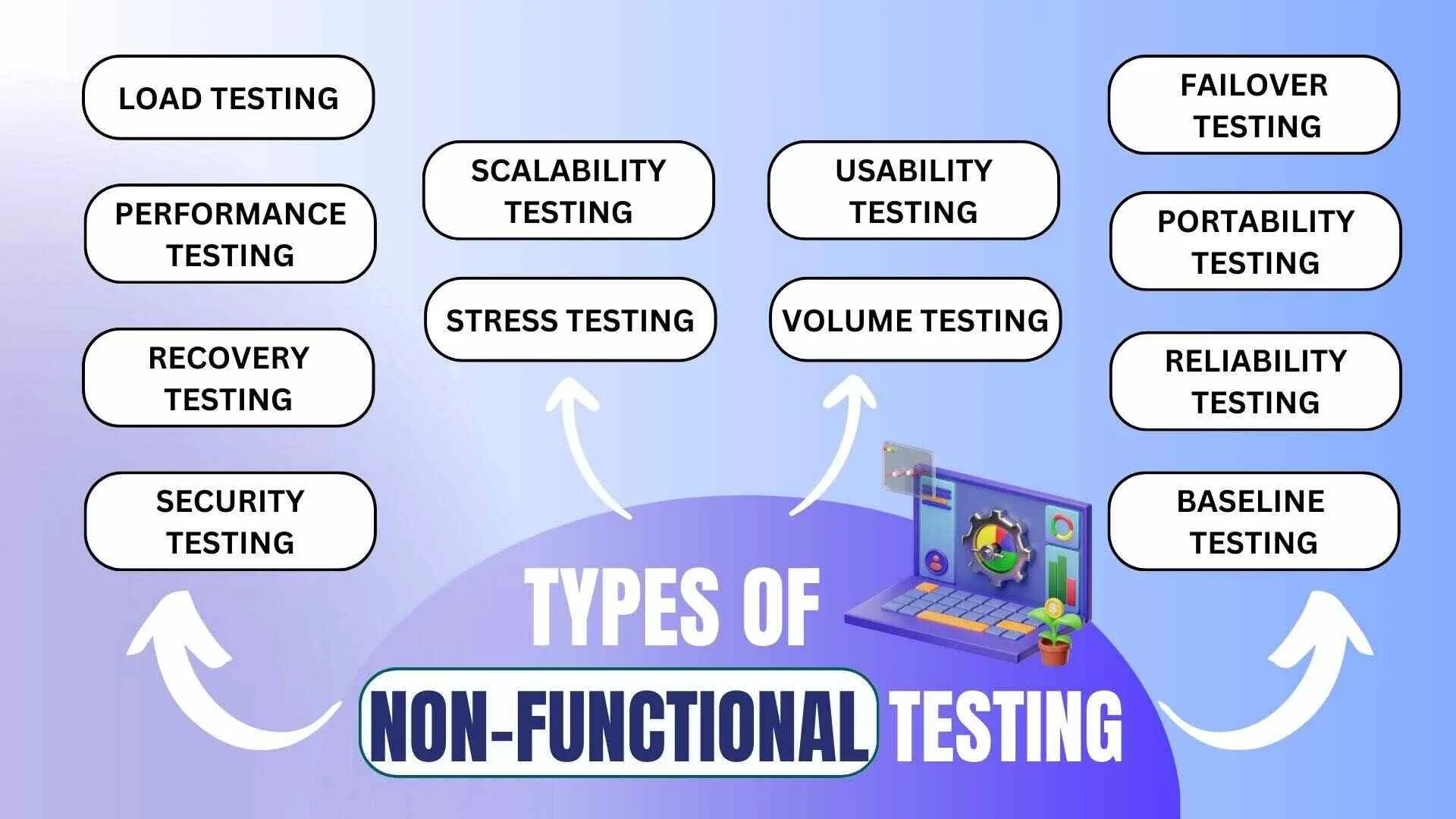
Explain the Software Testing Life Cycle (STLC) and Software Development Life Cycle (SDLC)
Software Testing Life Cycle (STLC)
- Requirement Analysis: Understand the requirements and define the testing scope.
- Test Planning: Create a test plan document, including resources, schedule, and scope.
- Test Case Development: Write detailed test cases and prepare test data.
- Test Environment Setup: Set up hardware and software requirements for testing.
- Test Execution: Execute test cases and report defects.
- Test Cycle Closure: Close the testing process after ensuring all tests are completed and issues are resolved.

Software Development Life Cycle (SDLC)
- Requirement Gathering and Analysis: Understand and document the requirements.
- Design: Plan the architecture and design of the system.
- Implementation of Coding: Develop the actual software based on the design.
- Testing: Validate the functionality of the software.
- Deployment: Deploy the software to the production environment.
- Maintenance: Provide ongoing support and enhancements.

Explain Black-Box Testing, White-Box Testing, and Grey-Box Testing
Black-Box Testing
- Focus: Tests the software without knowing the internal code or structure. This approach is driven by the input domain, focusing on customer requirements and ensuring the software behaves as expected based on given inputs. 🌐
- Methods: Involves functional and non-functional testing methods. Techniques like sanity testing and Ad-hoc testing help validate the software against various scenarios and user behaviours. 🔍
- Use Case: Suitable for higher levels of testing like system and acceptance testing. Black-box testing is essential in Agile testing environments, where customer feedback and Quality Control play a significant role in iterative development.

White-Box Testing
- Focus: Tests the internal structures or workings of an application. This method is integral to understanding the internal workings and ensuring code quality throughout the software development process. 🧩
- Methods: Involves testing techniques like path testing, loop testing, and condition testing. A systematic approach, including thorough code reviews and Quality Assurance practices, ensures comprehensive coverage and defect identification. 📊
- Use Case: Suitable for lower levels of testing like unit and integration testing. White-box testing is crucial for identifying potential issues early in the development cycle, reducing the risk of defects in later stages. 🛠️

- Focus: Combines both black-box and white-box testing methods. This approach leverages domain knowledge and partial insight into the internal structure to create more effective test cases. 🔄
- Methods: Testers have partial knowledge of the internal structure. Utilizing communication skills and testing procedures, testers can better navigate the common challenges associated with incomplete information.
- Use Case: Useful for testing web applications where you might have access to some internal structures but not all. Grey-box testing aligns well with Agile testing, where flexibility and customer feedback are key components of the development process. 🌍

Describe the Different Types of Test Coverage Techniques
- Statement Coverage: Ensures each line of code is executed at least once. This method helps the testing team identify gaps in the testing procedures and improve the thoroughness of the testing process. 📄
- Branch Coverage: Ensures every possible branch (decision) in the code is executed. This technique requires a systematic approach to cover all decision points and ensure critical functionality is tested. 🌿
- Path Coverage: Ensures all possible paths through the code are tested. Agile testing often uses this technique to quickly adapt and address issues in high-risk areas. 🛤️
- Condition Coverage: Ensures each boolean expression is evaluated to be both true and false. This method helps in identifying common challenges and ensuring that the software behaves correctly under various conditions. 🔄

What Are the Different Types of Test Design Techniques?
- Boundary Value Analysis
- Focus on boundary values in equivalence partitions. Boundary value analysis helps testers find defects at input boundaries, where problems are more likely to happen.
- Quality Assurance and Testing Process
- Incorporating Quality Assurance practices throughout the testing process ensures that testing procedures are followed rigorously and consistently. A constant focus on Quality Control ensures that the software meets customer requirements.
- Boundary Value Analysis and Sanity Testing
- Using boundary value analysis and sanity testing ensures that both the edges of input domains and fundamental functionalities are tested. This approach helps catch defects that might otherwise go unnoticed. 📏
- Agile Test and Common Challenges
- Agile testing emphasizes flexibility and rapid iteration, allowing teams to address common challenges and adapt to changes quickly. Constant focus on improving testing procedures helps maintain software quality throughout the development lifecycle. 🚀

Explain Test Scenarios, Test Scripts, and Test Cases in Software Testing
- Definition: High-level descriptions of what to test. These are derived from the plan document and outline the overall testing process to ensure coverage of the entire input domain. 📝
- Purpose: Ensure the end-to-end functionality of the application. Quality Control helps maintain the current status of the testing efforts and verifies that all high-level requirements are met. 🔄
- Definition: Detailed set of instructions for automated testing. These scripts are developed by human testers to execute tests based on the internal workings of the application. 📜
- Purpose: Automate repetitive tasks and ensure consistency in test execution. A systematic approach and thorough plan document are essential for developing effective test scripts. 🤖
- Definition: Specific conditions under which a test will determine if a feature of an application is working correctly. Each test case is detailed in the plan document and aligns with specific input domain criteria. 📋
Purpose: Validate particular aspects of the functionality. Quality Control ensures that test cases are executed correctly and that results are consistent with expected outcomes. ✅
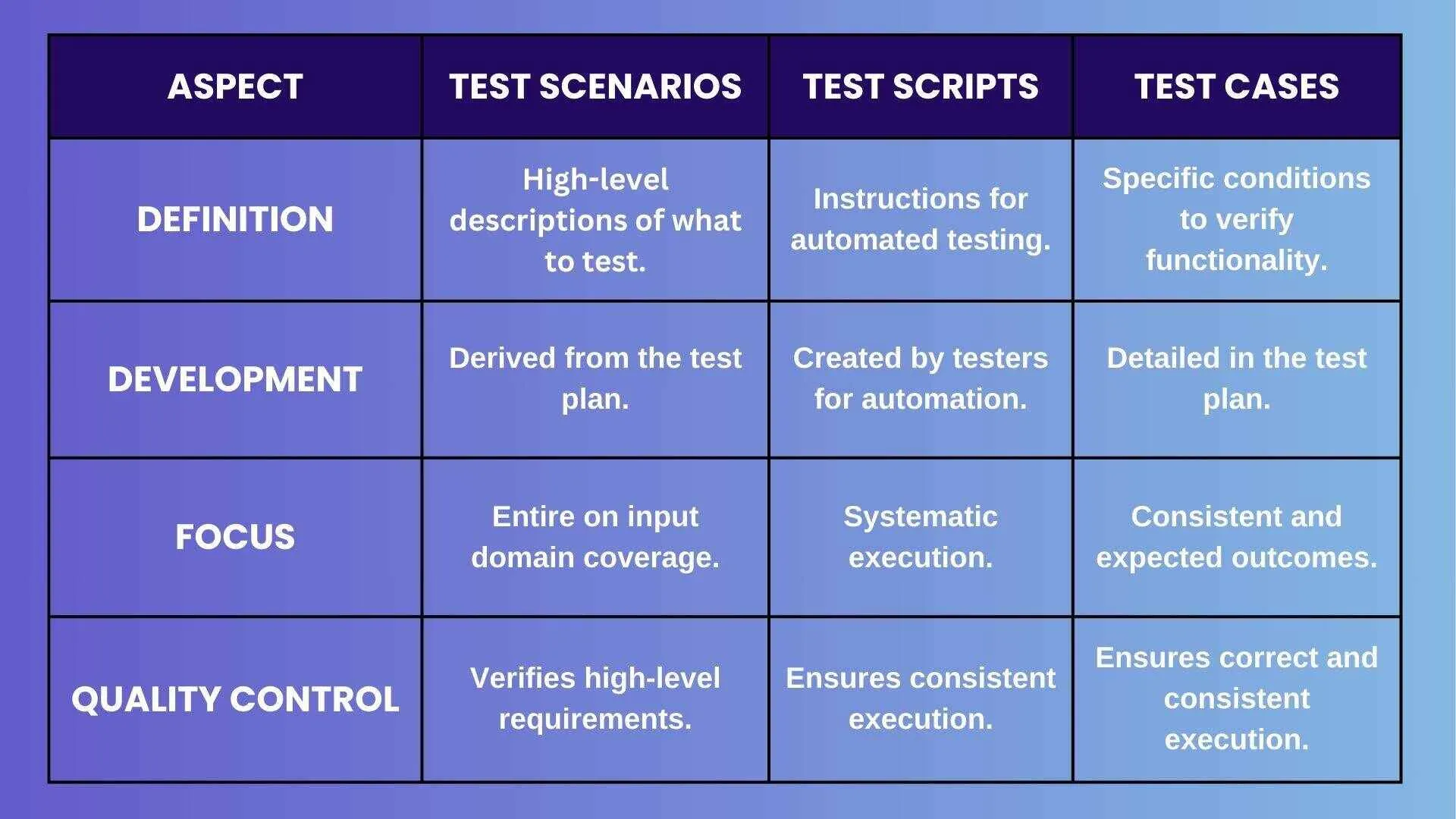
Difference between Bugs, Errors, and Failure
Bugs
- Definition: Flaws in the software that cause it to produce incorrect or unexpected results. Effective testing is crucial for identifying these issues and ensuring high-quality software. 💻
- Detection: Found during testing. Critical defects that impact critical functionality must be addressed promptly to maintain software reliability.
Errors
- Definition: Mistakes in the code or logic that lead to a bug. These are often introduced by software developers and caught during coding or testing phases.
- Detection: Found during coding or testing phases. Identifying errors early helps prevent them from becoming critical defects in the final product. 🔍
Failure
- Definition: The system's inability to perform a required function. This reflects a breakdown in critical functionality, often due to unresolved bugs or errors.
- Detection: Found during the actual operation of the software by end-users. Ensuring high-quality software through effective testing reduces the risk of such failures. 📉

Conclusion
This blog covers key software testing concepts for interview prep. We covered the importance of testing for quality, security, and cost-efficiency. Key topics included manual vs. automated testing, functional vs. non-functional testing, and principles like early testing and defect clustering.
We also discussed the Software Testing Life Cycle (STLC) and Software Development Life Cycle (SDLC). Having a clear understanding of these concepts will help you excel in software testing and make a valuable contribution to your team. Stay updated with the latest tools and trends, like automation and agile methods, to enhance your value. 🚀💡 With solid preparation, you can secure your dream job and excel in 2024! 🌟
People also Asked
👉 What Is Exploratory Testing?
Exploratory Testing is a testing approach where testers actively explore the application, without predefined test cases, to identify defects and understand the system's behaviour.
👉 What Do You Mean by Latent Defect and Masked Defect?
- Latent Defect: A defect that has not yet caused a failure because the exact set of conditions has never been met.
- Masked Defect: A defect hidden by another defect, preventing it from being identified.
👉 What Is a User Story?
A User Story is a short, simple description of a feature or function written from the end-user's perspective. It typically follows the format: "As a [type of user], I want [some goal] so that [some reason]."
👉 What Is A/B Testing?
A/B Testing is a method of comparing two versions of a web page or application to determine which one performs better. It involves splitting the audience into two groups and showing each group a different version.
👉 What Is Sanity Testing in Software Testing?
Sanity Testing is done after getting a software build to check if the changes are working as expected.





%201.webp)

