A well-crafted performance testing checklist is key to ensuring your application's reliability, speed, and scalability. By defining clear objectives, identifying critical metrics, and using tools like JMeter, K6 Performance Testing, or Gatling, you can efficiently assess system performance. Incorporating precise test cases, setting up a dedicated environment, and conducting thorough load testing software with tools like Locust ensures robust results. Aligning these steps with your SDLC process helps detect bottlenecks early, ensuring seamless testing performance in real-world conditions. A structured checklist not only streamlines testing but also boosts software performance testing and user experience.
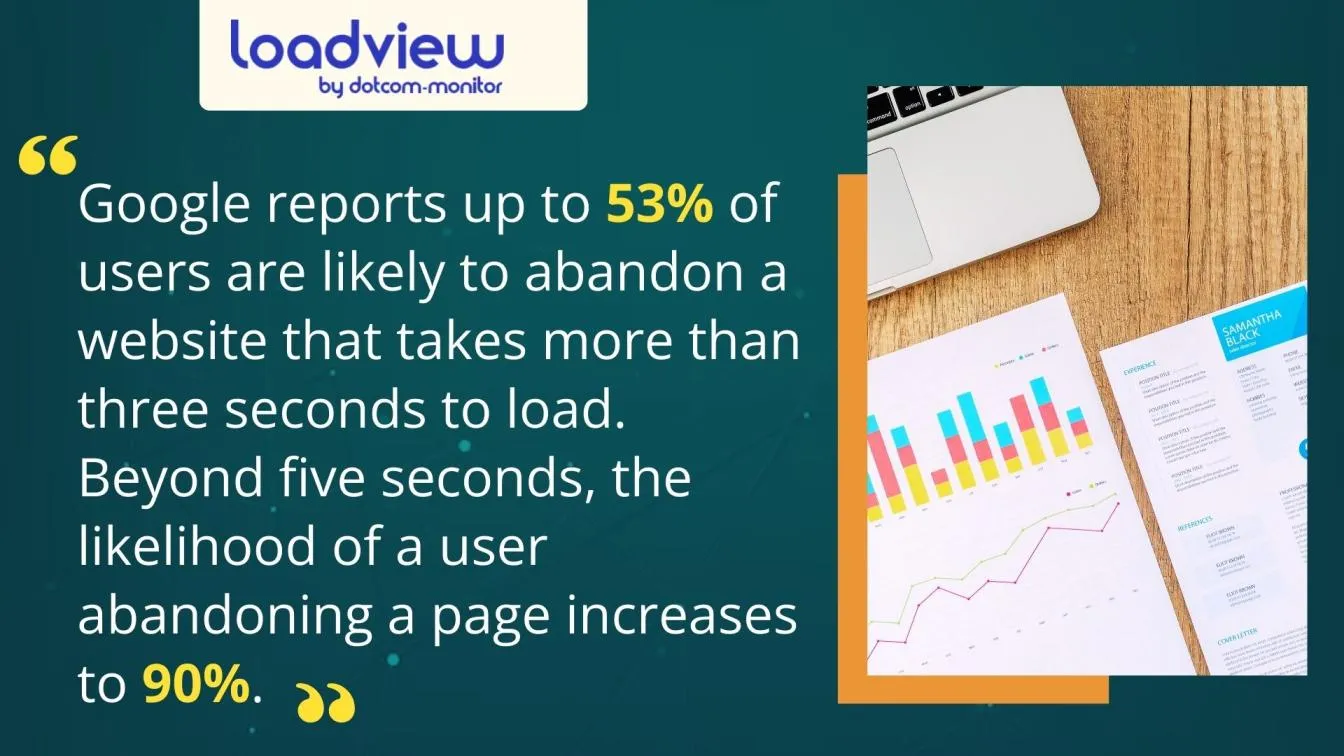
What is a Performance Testing Checklist?
A performance testing checklist is a step-by-step guide designed to ensure your application’s speed, stability, and scalability meet user expectations. It outlines essential tasks such as defining performance objectives, identifying key metrics, and preparing suitable test cases.
The checklist often includes setting up a proper test environment, selecting practical performance testing tools like JMeter or K6 Performance Testing, and establishing baseline benchmarks. It also emphasizes conducting various non functional testing methods such as load testing and stress testing to evaluate system behavior under pressure.
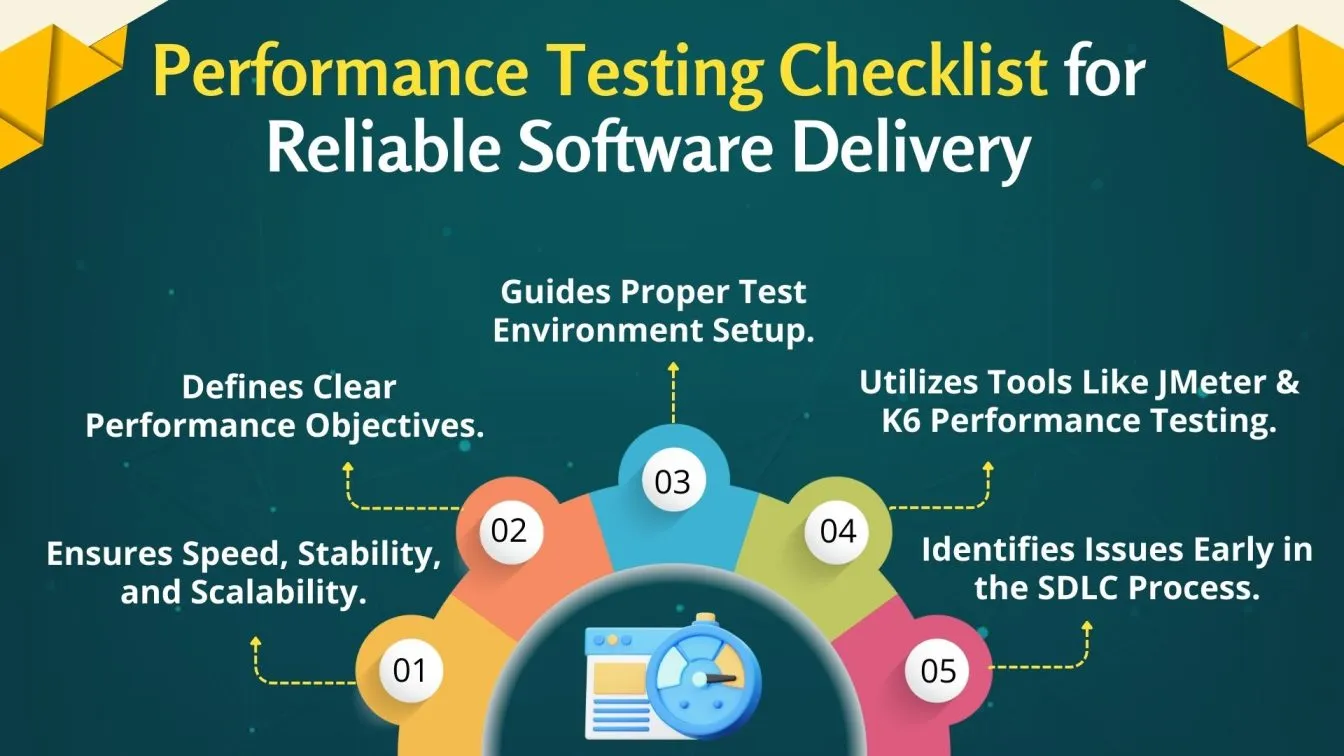
By following a structured checklist, teams can identify performance issues early in the SDLC process and improve system reliability. This approach ensures the application can handle expected user loads, making it a critical practice for delivering high-quality software that excels in real-world conditions.
Why is a Performance Testing Checklist Important?
A performance testing checklist is vital for ensuring applications function optimally under various conditions. It helps teams identify performance bottlenecks, improve system stability, and meet defined benchmarks. By following a structured checklist, testers can efficiently conduct load testing services, stress testing, and other non functional testing types to evaluate system behavior.
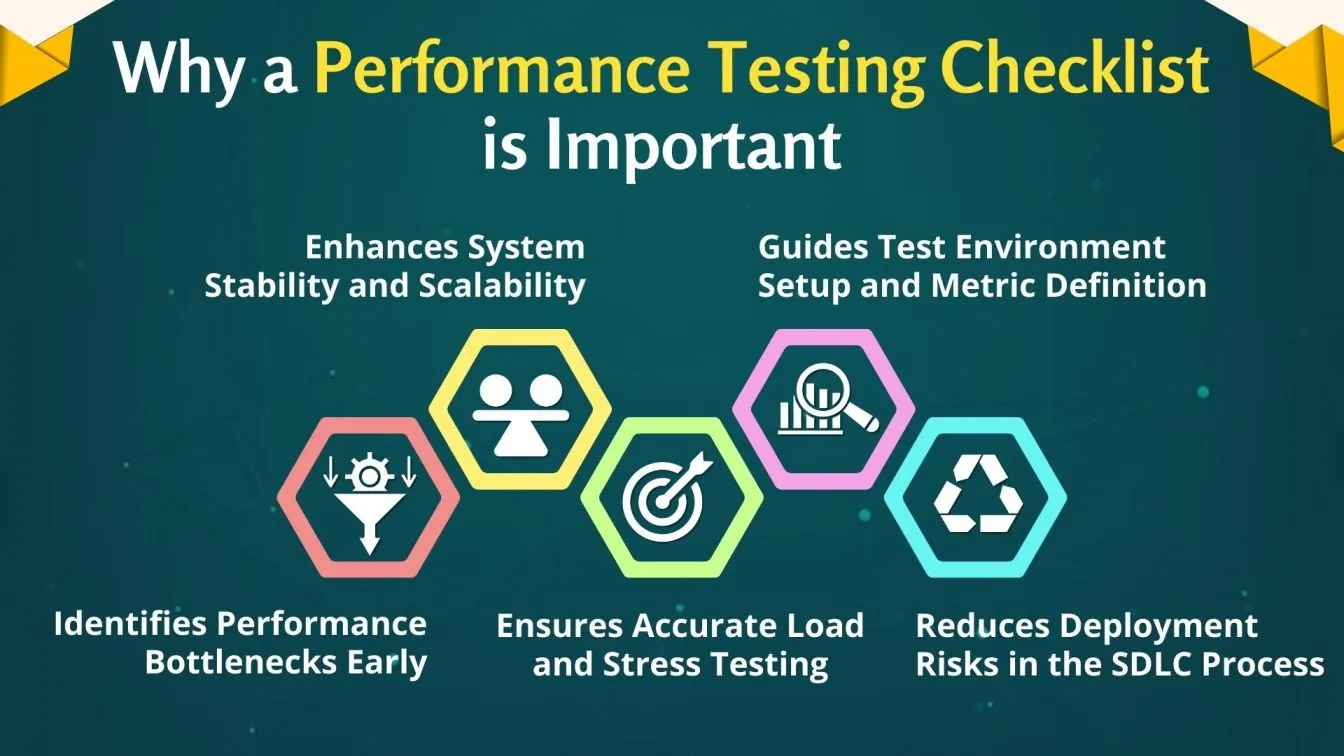
The checklist ensures essential steps are followed, such as setting up a controlled test environment, defining performance metrics, and preparing appropriate test cases. Tools like JMeter or K6 Performance Testing are commonly included to simulate real-world traffic patterns and assess system response.
Integrating the checklist into the SDLC stages helps teams detect issues early, reducing deployment risks. It also ensures key aspects like scalability, stability, and resource utilization are tested thoroughly.
Key Benefits of Implementing a Performance Testing Checklist
A well-structured performance testing checklist offers several advantages that improve software quality and reliability. Key benefits include:
- Early Issue Detection: Helps identify performance bottlenecks, ensuring issues are addressed during the SDLC process.
- Improved Test Coverage: Ensures critical scenarios, such as load testing, stress testing, and scalability testing, are included.
- Enhanced Efficiency: Streamlines the testing process by providing a clear structure for tasks like environment setup, metric definition, and data preparation.
- Optimal Resource Utilization: Ensures efficient use of performance testing tools like JMeter or K6 Performance Testing to simulate user behavior accurately.
- Reliable Performance Analysis: Guides teams in gathering accurate performance data, improving decision-making for system improvements.
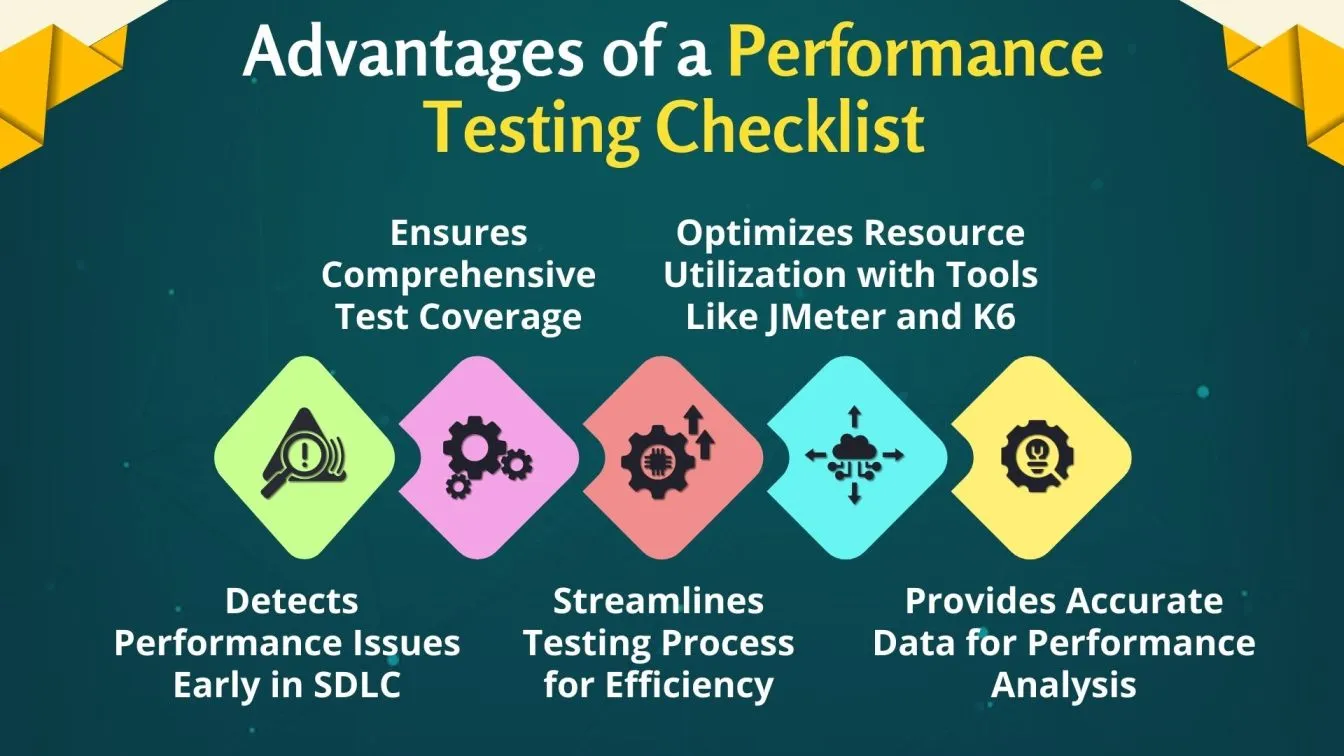
Essential Components of a Performance Testing Checklist
A comprehensive performance testing checklist ensures no critical steps are missed during testing. Key components include:
- Creating a Performance Test Plan: Define objectives, scope, and performance metrics to align testing goals with business requirements.
- Test Environment Setup Checklist: Establish a stable and controlled environment that mirrors production settings for accurate test results.Ensure comprehensive compatibility testing across different operating systems and devices for consistent behavior.
- Defining Performance Metrics and KPIs: Identify key metrics such as response time, throughput, error rates and duration of time users spend to evaluate system performance.
- Data Preparation and Test Scenarios: Develop realistic end to end test cases that simulate real user conditions for both web and mobile application environments under different loads.
- Tool Selection and Configuration: Utilize suitable performance testing tools like JMeter, K6 Performance Testing, or Gatling for efficient testing.Ensure the chosen tool supports diverse network protocols for realistic traffic simulation.
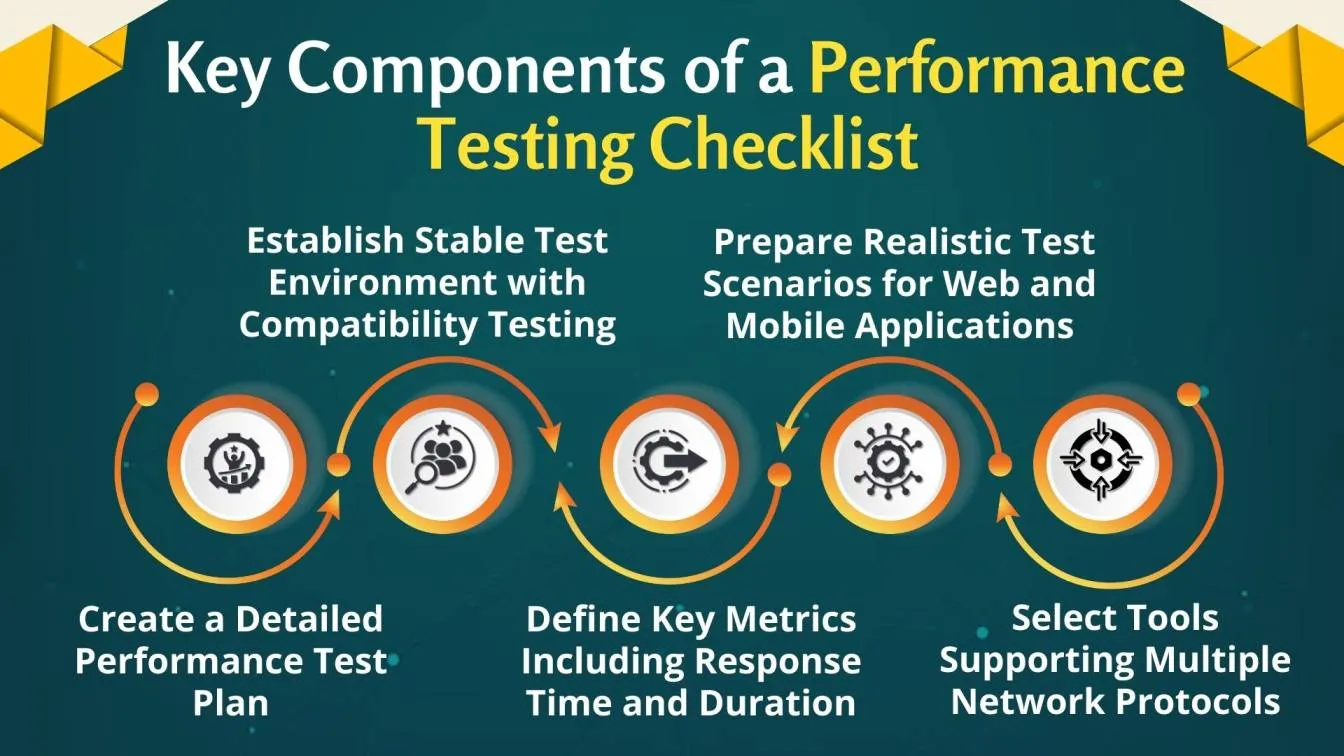
Creating a Performance Test Plan
A comprehensive performance testing plan is vital to ensure software performance testing, stability, scalability, and responsiveness. Key steps include:
- Define Objectives: Outline goals like response time, throughput, and concurrent user capacity to align with business requirements.
- Identify Test Scenarios: Develop realistic test cases that simulate user interactions, including peak loads and stress conditions.
- Choose Performance Testing Tools: Depending on project needs, tools such as Gatling, NeoLoad, or Artillery can effectively simulate load and analyze performance.
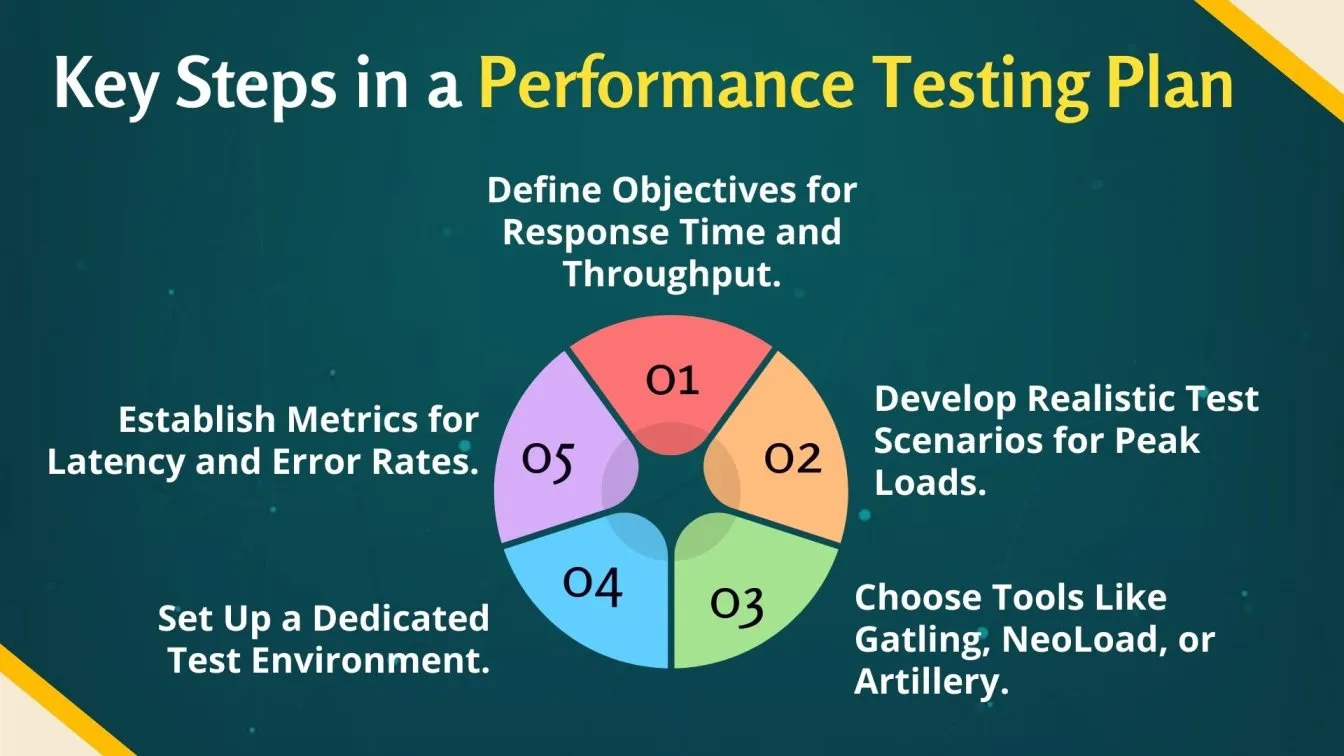
- Environment Setup: Establish a dedicated test environment that mirrors production to ensure reliable results.
- Establish Metrics and KPIs: Define benchmarks like latency, server utilization, and error rates for accurate performance evaluation.
Test Environment Setup Checklist
A well-structured test environment setup checklist is crucial for effective performance testing. It ensures that the test conditions closely resemble the production environment. Key steps include:
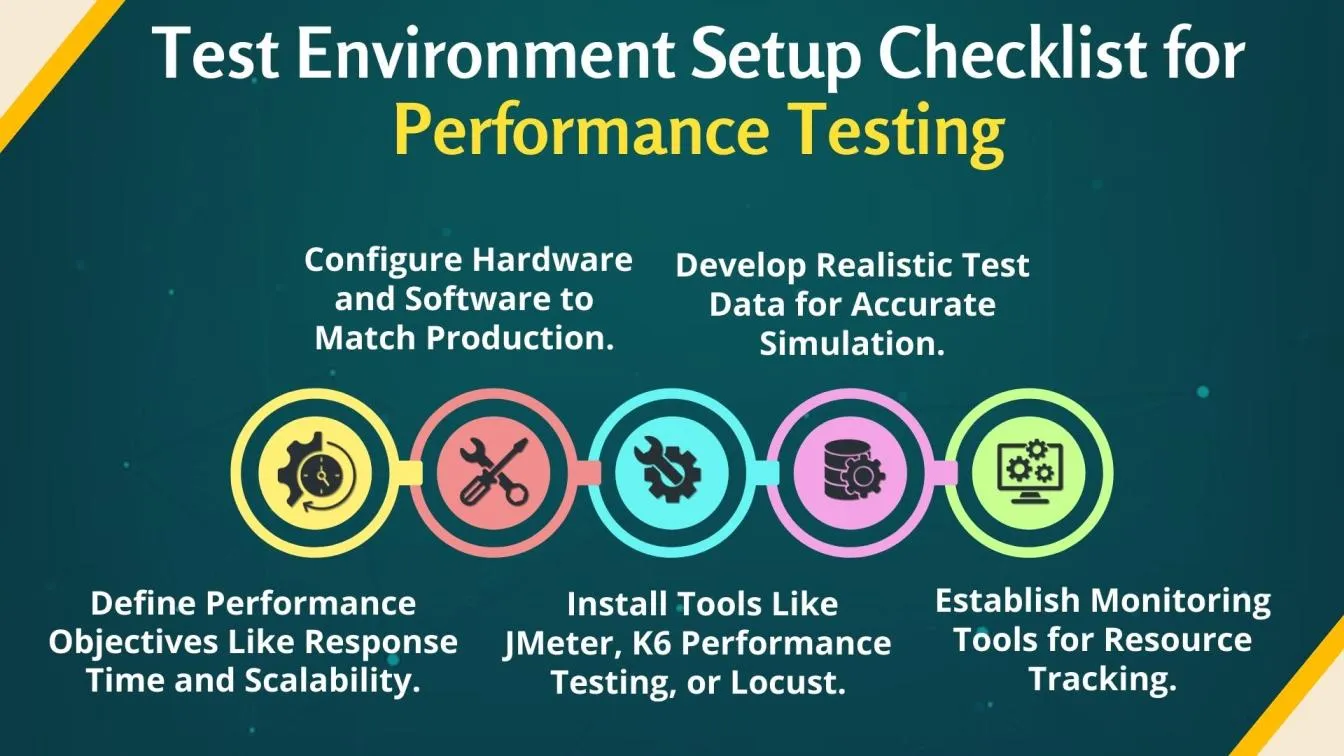
- Define Test Objectives: Outline performance goals such as response time, throughput, and scalability.
- Configure Hardware and Software: Ensure servers, databases, and networks match production specifications.
- Install Performance Testing Tools: Set up tools like JMeter, K6 Performance Testing, or Locust for accurate load and stress testing.
- Create Test Data: Develop realistic datasets to simulate user behavior and data flow.
- Establish Monitoring Tools: Integrate monitoring solutions to track resource usage, response time, and errors.
- Network Configuration: Simulate various network conditions to assess application behavior under different bandwidths.
- Environment Validation: Conduct a dry run to confirm system stability before executing full-scale tests.
Defining Performance Metrics and KPIs.
Defining performance metrics and KPIs is crucial for evaluating your application's efficiency, reliability, and scalability. Key performance metrics include:
- Response Time: Measures the time taken for the system to respond to user requests.
- Throughput: Tracks the number of transactions processed per second to assess system capacity.
- Error Rate: Monitors failed requests, ensuring stability under varying loads.
- Resource Utilization: Evaluate CPU, memory utilization, and disk usage to identify potential bottlenecks.
- Peak Load Capacity: Determines the system’s maximum handling capacity before performance degradation.
Performance Test Data Preparation Checklist
Performance Test Data Preparation Checklist is essential to ensure accurate and reliable test outcomes. Key steps include:
- Data Volume Planning: Estimate the required data size to mimic real-world scenarios, ensuring sufficient records for load and stress testing.
- Data Variety: Include diverse data types such as user profiles, transaction types, and product categories to cover multiple use cases.
- Data Distribution: Distribute data logically across servers, databases, or storage points to reflect production environments.
- Data Masking and Security: Anonymize sensitive data to comply with security and privacy regulations.
- Data Refresh Strategy: Develop a process for resetting and refreshing data between test cycles for consistent results.
Checklist for Load Testing Best Practices
Checklist for Load Testing Best Practices ensures effective evaluation of system performance under heavy load traffic. Key practices include:

- Define Load Scenarios: Identify peak load conditions, concurrent user counts, and transaction volumes to create realistic test scenarios. Incorporate cross-browser testing to evaluate performance across multiple browsers and platforms.
- Select Suitable Tools: Use tools like JMeter, K6 Performance Testing, or Gatling Load Testing for efficient load simulation.
- Prepare Test Data: Ensure diverse and adequate data to reflect real-world usage patterns.
- Monitor System Resources: Track CPU utilization, memory usage, and network latency during tests to identify performance bottlenecks.
- Establish Performance Benchmarks: Define acceptable response time, throughput, and latency thresholds for clear success criteria.
- Test Incrementally: Start with low loads and gradually increase to observe system behavior under pressure.
- Analyze Results Effectively: Evaluate logs, metrics, and error messages to identify performance gaps.
- Conduct Spike Testing: It is a vital type of performance testing it simulates sudden surges in traffic to evaluate system stability during unexpected load spikes.
Checklist for Stress Testing Key Steps
To ensure your application performs reliably under extreme conditions, follow these key steps:
- Define Stress Conditions: Identify scenarios like excessive user load, large data volumes, or simultaneous transactions to simulate real-world challenges.
- Select Appropriate Tools: Use tools such as JMeter, K6 Performance Testing, or Locust Load Testing to replicate high-stress situations effectively.
- Establish Performance Limits: Define system thresholds for response time, CPU utilization, and memory consumption to identify acceptable performance boundaries.
- Create Test Scenarios: Develop scenarios that intentionally exceed normal operating conditions to evaluate stability and system behavior under pressure.
- Monitor Critical Metrics: Track vital indicators such as throughput, latency, and resource utilization to identify bottlenecks.
- Assess System Recovery: Ensure the system can recover gracefully after failure, minimizing downtime and data loss.
- Document and Analyze Results: Record findings, identify weak points, and implement improvements to enhance system resilience.
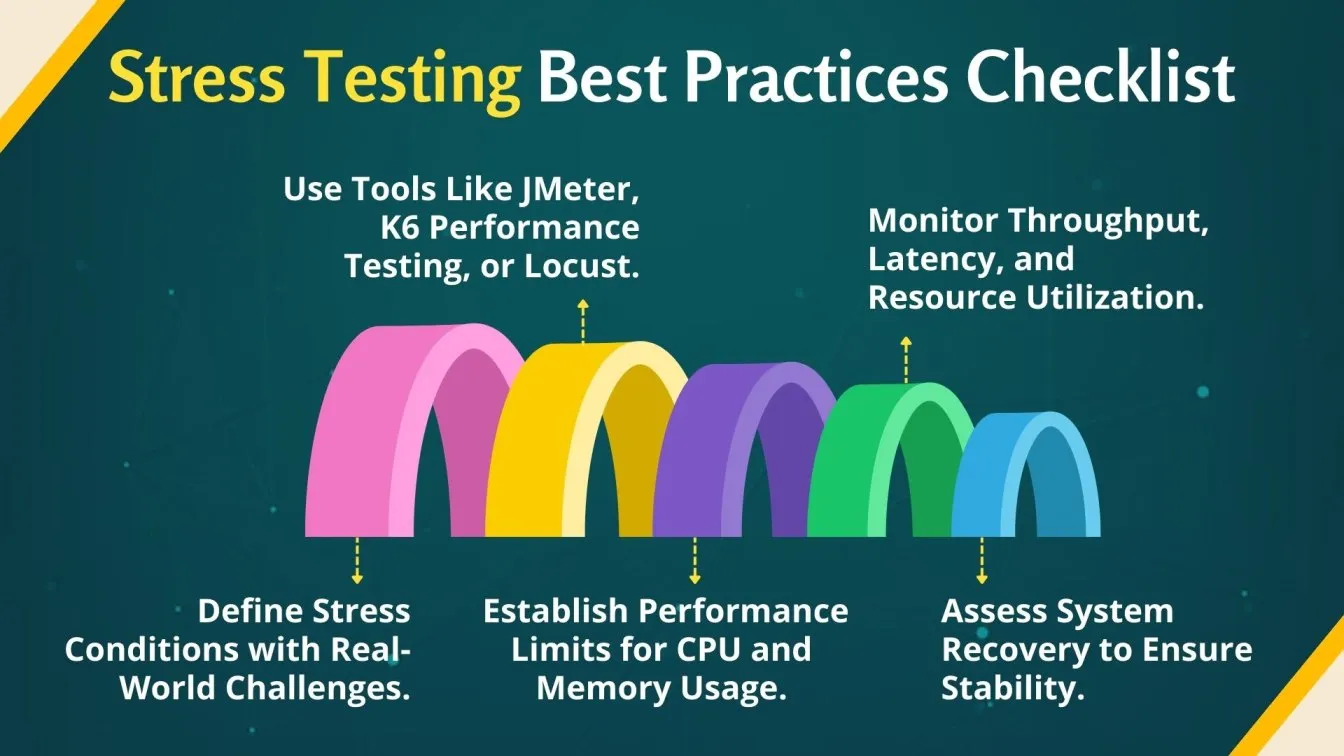
Checklist for Scalability and Stability Testing
Scalability and stability testing are essential to ensure your application can handle growth and maintain consistent performance under varying conditions.
Key Steps for Scalability and Stability Testing:
Define Scalability Goals: Establish benchmarks for user growth, data volume, and system load to identify acceptable performance limits.
Select Suitable Tools: Use tools like JMeter, K6 Performance Testing, or Gatling Load Testing to simulate increasing workloads effectively.
Develop Incremental Load Scenarios: Design automated test cases that gradually increase concurrent users, transactions, or data size to assess scalability.
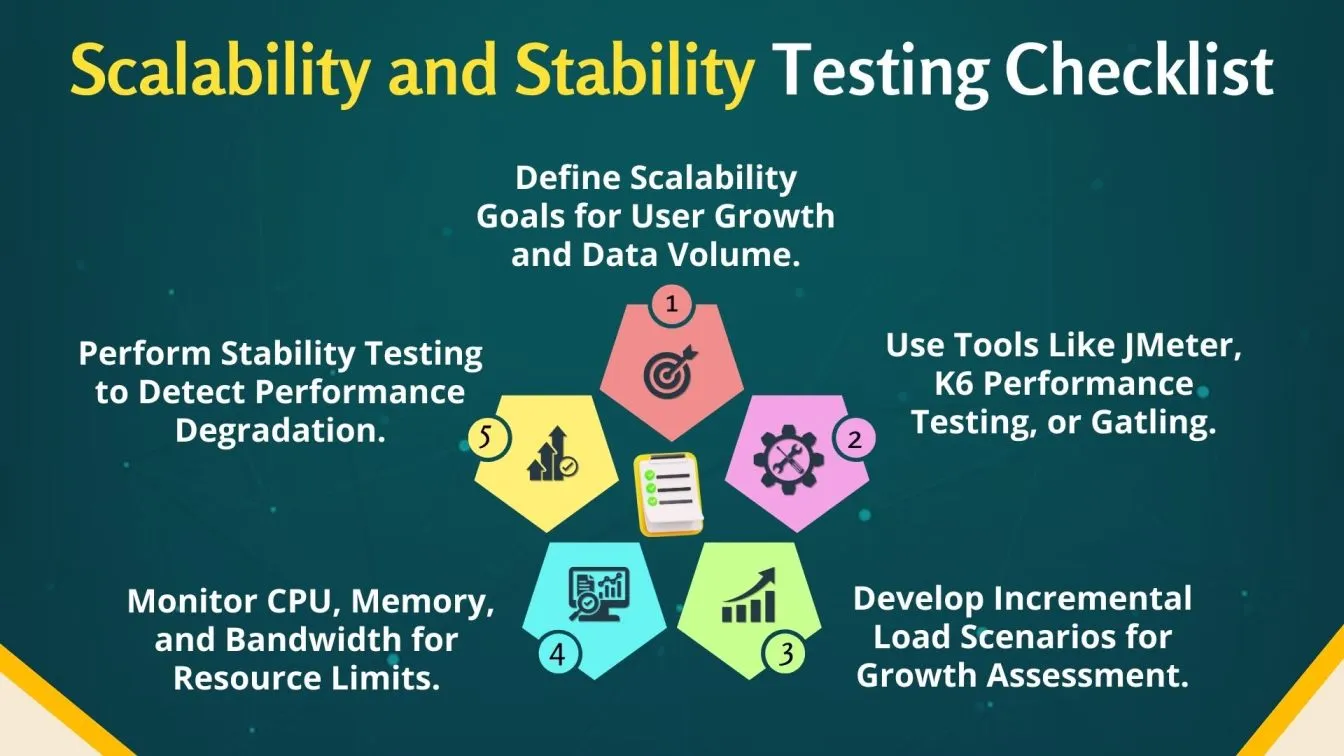
Monitor System Performance: Track metrics such as CPU usage, memory consumption, and bandwidth to detect resource limitations.
Assess Database Performance: Test query performance, indexing efficiency, and connection pool behavior to ensure database scalability.
Perform Stability Testing: Run prolonged tests with consistent load level patterns to identify issues like memory leaks or performance degradation.
Document Findings: Record trends, issues, and improvements to guide future enhancements.
Checklist for Performance Test Data Preparation and Management
Effective performance test data preparation is crucial for achieving accurate and reliable test results.
Define Data Requirements: Identify data volume, format, and structure that align with your application's functionality and business logic.
Generate Diverse Test Data: Create a variety of data types, including valid, invalid, boundary, and extreme values to test multiple conditions.
Ensure Data Security: Mask sensitive data like personal information to comply with security standards during testing.
Use Data Generation Tools: Leverage tools like JMeter's CSV Data Set Config, Mockaroo, or Faker for efficient data creation.
Maintain Data Consistency: Ensure data relationships and dependencies are preserved to prevent false test failures.
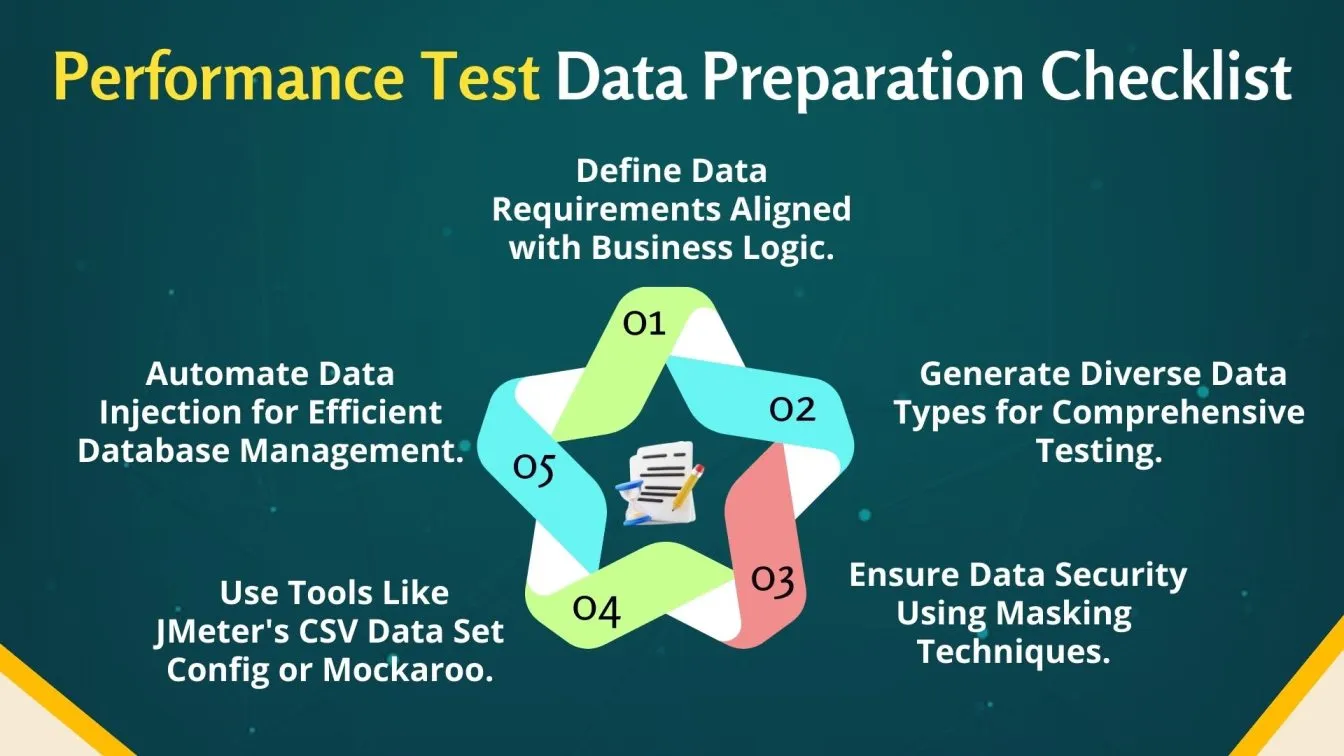
Automate Data Injection: Develop scripts to populate databases automatically, ensuring efficient and scalable data management.
Monitor Data Utilization: Track data usage to avoid duplication and ensure optimal resource management throughout testing.
Checklist for Identifying and Resolving Performance Bottlenecks
Identifying and resolving performance bottlenecks is vital to ensuring your application operating systems are efficiently under load. Follow these steps for effective bottleneck identification and resolution:
Analyze Performance Metrics: Monitor key indicators like response time, throughput, and resource utilization to detect slowdowns.
Utilize Monitoring Tools: Employ tools like JMeter, K6 Performance Testing, or New Relic for real-time performance tracking and issue detection.
Identify Code Inefficiencies: Review poorly optimized queries, memory leaks, or excessive loops that may impact performance.
Optimize Database Performance: Ensure indexes are correctly implemented, and queries are efficiently structured to improve response times.
Assess Infrastructure Limits: Evaluate server capacity, network bandwidth, and hardware constraints that may hinder performance.
Conduct Load and Stress Tests: Simulate heavy traffic conditions using tools like Locust Load Testing or Gatling Load Tests to uncover hidden bottlenecks.
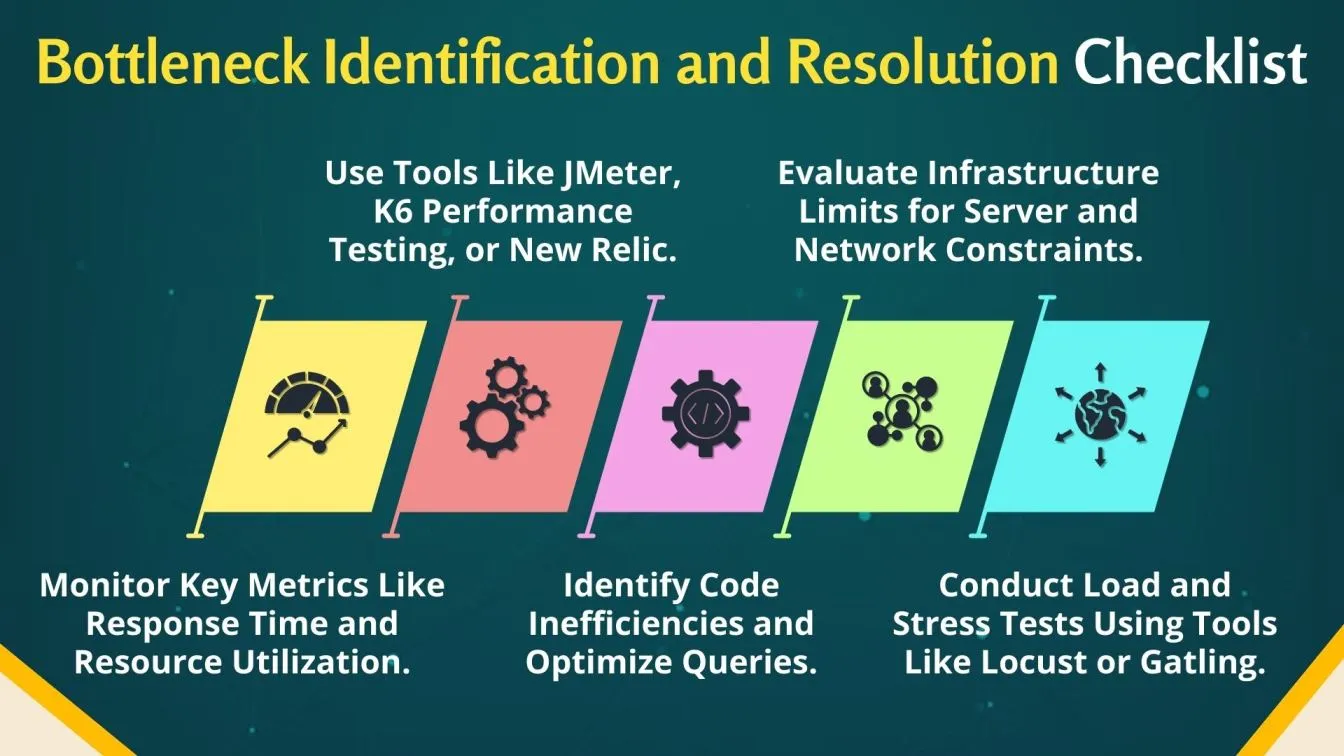
Best Tools for Performance Testing and Checklist Integration
Selecting the right tools for performance testing is essential to ensure accurate assessments and seamless checklist integration.
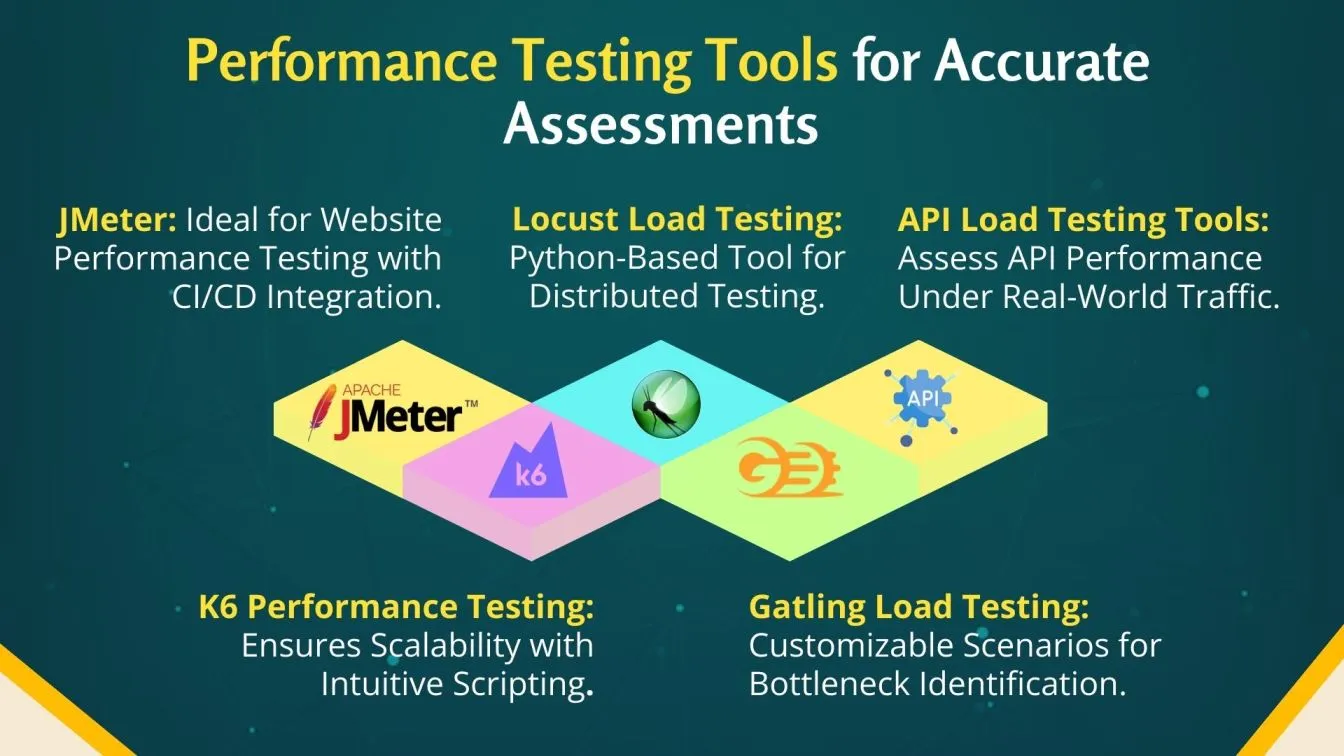
JMeter: JMeter efficiently simulates multiple user requests to measure website performance testing under stress. With features like JMeter Variables for parameterizing data, JMeter Latest Version for improved scalability, JMeter Plugins for enhanced functionality, JMeter Script for complex scenario automation, and JMeter Command Line for seamless CI/CD integration, JMeter Tool remains a top choice.
K6 Performance Testing: A developer-centric tool that simplifies performance testing services by offering intuitive scripting features. It supports modern development practices and ensures scalability by efficiently handling thousands of concurrent users.
Locust Load Testing: This Python-based framework is ideal for distributed testing, allowing testers to simulate thousands of concurrent users efficiently. Locust's real-time reporting makes it effective for analyzing performance testing software performance.
Gatling Load Testing: Designed for identifying performance bottlenecks, Gatling provides detailed reports for improved analysis. It excels in simulating high-traffic loads and offers customizable test scenarios to match specific business needs.
API Load Testing Tools: These specialized tools efficiently assess API performance by simulating real-world traffic patterns. They are essential for identifying latency issues, ensuring endpoints can handle peak loads, and confirming response consistency.
Tools like JMeter, K6 Performance Testing, and Locust Load Testing effectively simulate web and mobile app testing environments.
Post-Testing Checklist: Ensuring Optimal Performance
Follow these steps for effective post-testing validation:
1. Analyze Test Results: Evaluate metrics like response time, throughput, and resource utilization to identify performance trends.
2. Identify Bottlenecks: Pinpoint issues such as slow database queries, memory leaks, or excessive CPU usage that may degrade system performance.
3. Implement Fixes: Address identified bottlenecks by optimizing code, adjusting server configurations, or enhancing database queries.
4. Re-Test After Changes: Conduct regression test cases to confirm that performance improvements have resolved the issues without introducing new problems.
5. Document Findings: Maintain detailed records of test results, applied fixes, and system behavior under various conditions for future reference.
6. Monitor in Production: Use tools like JMeter, K6 Performance Testing, or New Relic to track live system performance and detect unexpected issues.
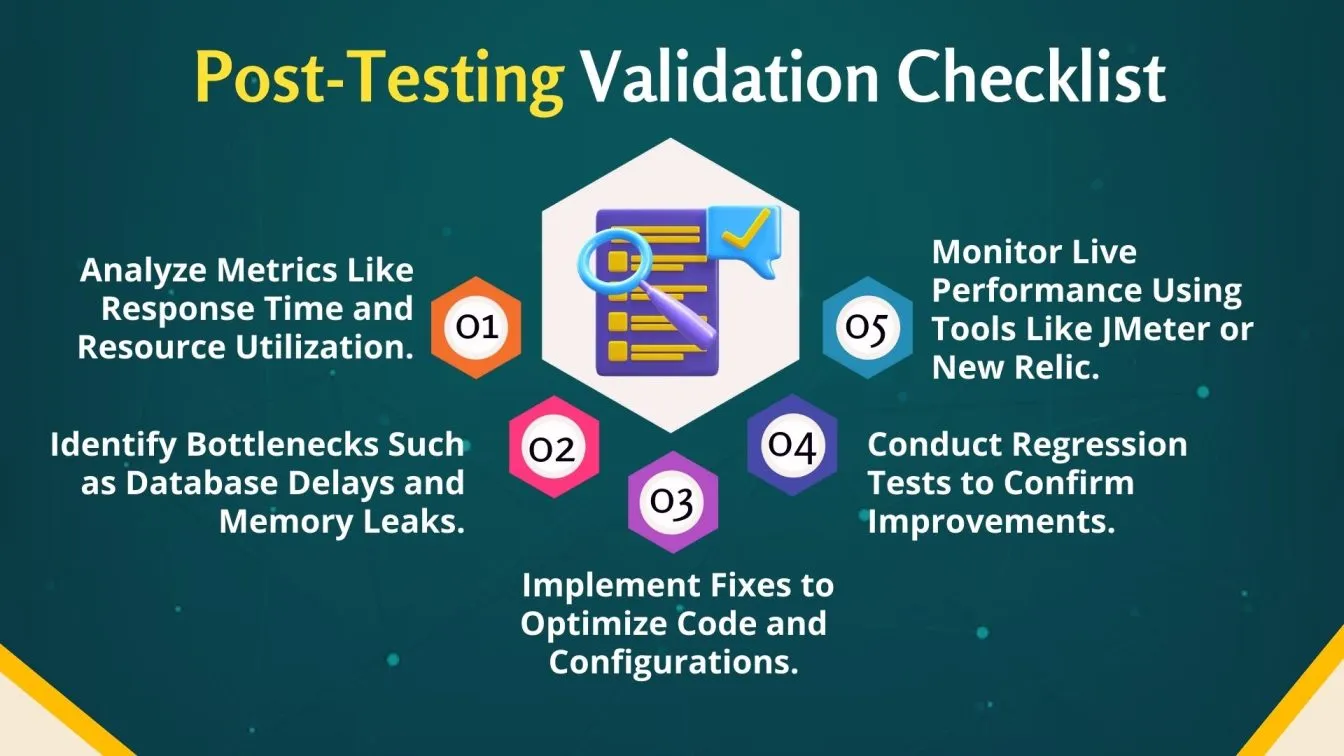
Wind Upp
A comprehensive performance testing checklist ensures application stability, scalability, and reliability. Key steps include defining objectives, identifying metrics like response time and throughput, and setting up a controlled test environment. Tools such as JMeter, K6 Performance Testing, and Gatling Load Testing help simulate real-world conditions.
Effective testing involves conducting load tests, stress testing, and scalability checks to detect performance bottlenecks. Following best practices like defining benchmarks, monitoring resources, and ensuring data consistency enhances accuracy. Integrating this checklist into the SDLC process ensures improved software performance and a seamless user experience. Following best practices like defining benchmarks, monitoring resources, and ensuring data consistency enhances app performance.
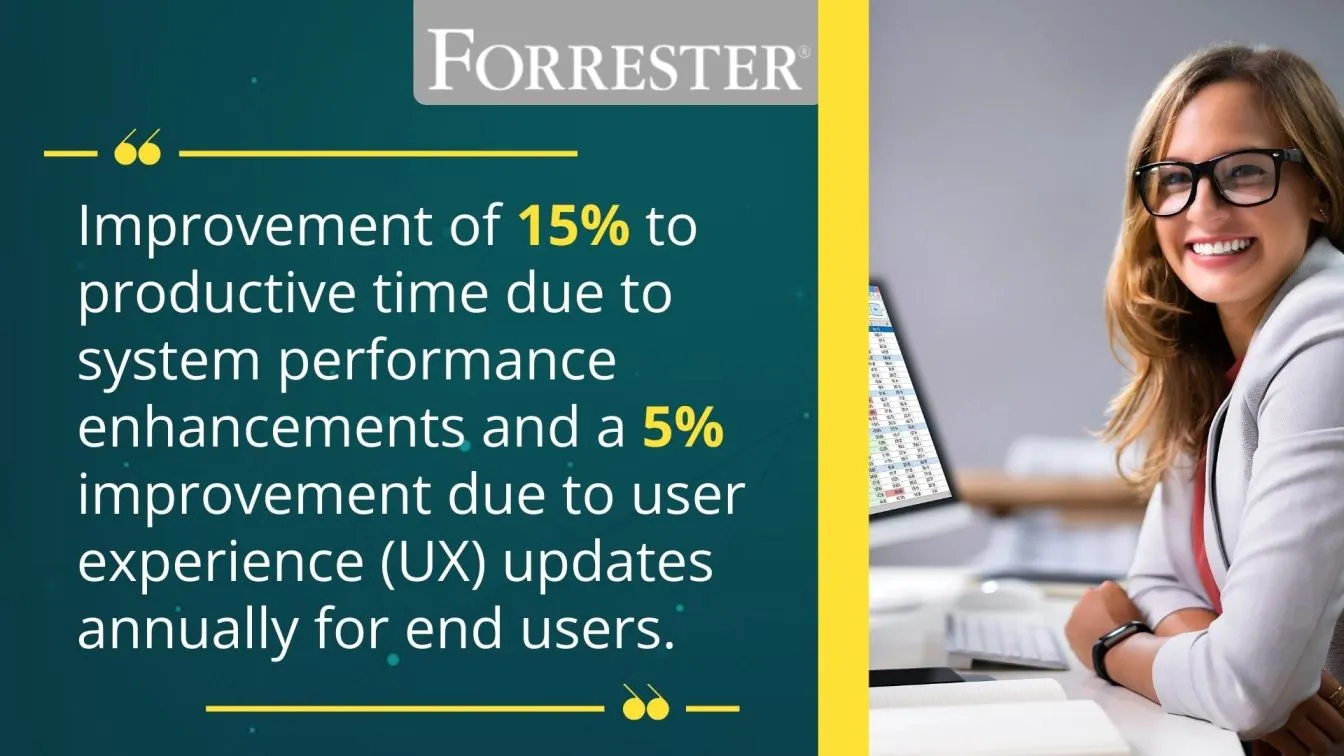
People Also Ask
what are KPIs in performance testing?
KPIs in performance testing are key metrics like response time, throughput, error rate, and resource utilization that assess system performance and stability.
What is PO in testing?
PO in testing refers to the Product Owner, a key stakeholder responsible for defining project requirements, prioritizing features, and ensuring the product meets user expectations.
What is the Pareto rule in testing?
The Pareto rule in testing (80/20 rule) states that 80% of defects are found in 20% of the application’s modules, helping testers prioritize critical areas for maximum impact.
What are the cons of performance testing?
Cons of performance testing include high costs, time-consuming processes, complex environment setup, and the need for skilled resources to interpret results accurately.
What is a checklist in testing?
A checklist in testing is a structured list of tasks, criteria, or conditions used to ensure all essential testing activities are completed efficiently.



.webp)

%201.webp)

