Quality and reliability are key in software development. Creating a well-organized test environment setup is essential for achieving successful outcomes. Testing the software is crucial for making sure it works properly.
To achieve high-quality software 💎, various elements must be integrated into the testing process. This includes using automation tools 🤖, performing manual testing, and ensuring a stable testing server. Development teams need to conduct integration tests 🔄 and security testing 🔒 on software components. The setup of the software, managed by the software team, should facilitate performance tests and complex tests throughout the development process 🛠️.
This article explains the importance of test environment setup, its components, best practices, and challenges.
📌Test Environment Definition: Understand what a test environment is, its purpose, and its components.
📌Why Are Test Environments Important?: Explore the significance of test environments in the software development lifecycle (SDLC) and their key roles.
📌Key Components of a Test Environment Setup: Learn about the critical components involved in setting up a test environment.
📌Process of Software Test Environment Setup: Discover the multi-step process of setting up a software test environment.
📌Benefits of Test Environments: Explore the advantages of maintaining multiple test environments for efficient testing.
📌Challenges in setting up a testing environment: Understand the challenges associated with setting up a test environment and how to overcome them.
Test Environment Definition
A test environment is a setup that includes hardware and software configured to execute test cases for software applications. Designed to mimic a production environment, it allows testers to validate the functionality, performance, and behaviour of the entire application without affecting actual operations.
This environment involves network protocols, environment runsheets, and a test bed with specific test data to ensure consistent and reliable results. It is essential for testing applications and improving user experience by providing accurate feedback 📊. There are various environment types to suit different testing needs.
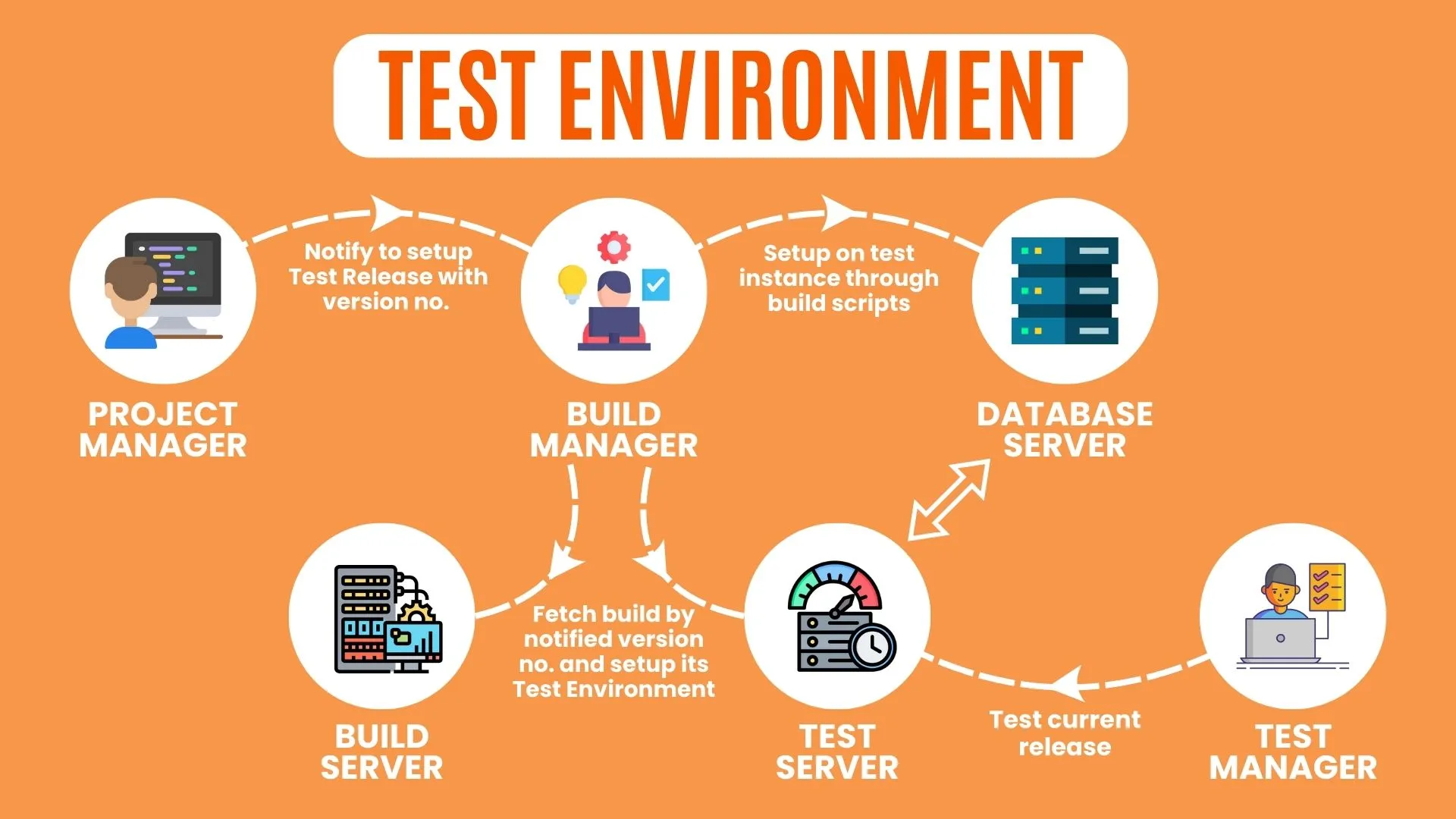
Why are Test Environments important?
Test environments play a crucial role in the Software Development Lifecycle (SDLC). They are crucial for the following main reasons:
- Accurate Feedback 📊: Test environments offer accurate input on the functionality, performance, and dependability of the program by simulating actual user situations.
- Bug Detection🔍: They help in identifying and fixing bugs before actual deployment, reducing the risk of issues affecting real-world users.
- Performance Testing 📈: Test environments allow for thorough load testing, ensuring the software can handle the expected load and stress.
- Continuous Deployment 🔄: Test environments support the deployment pipeline and development cycle, facilitating smooth and consistent updates.
- Docker Containers 🐳: Using Docker containers enhances testing by creating isolated and consistent environments.
- Internet Connectivity 🌐 and Internet Setup 🛠️: Proper network setup ensures that testing scenarios reflect real-world internet conditions, contributing to more reliable results.
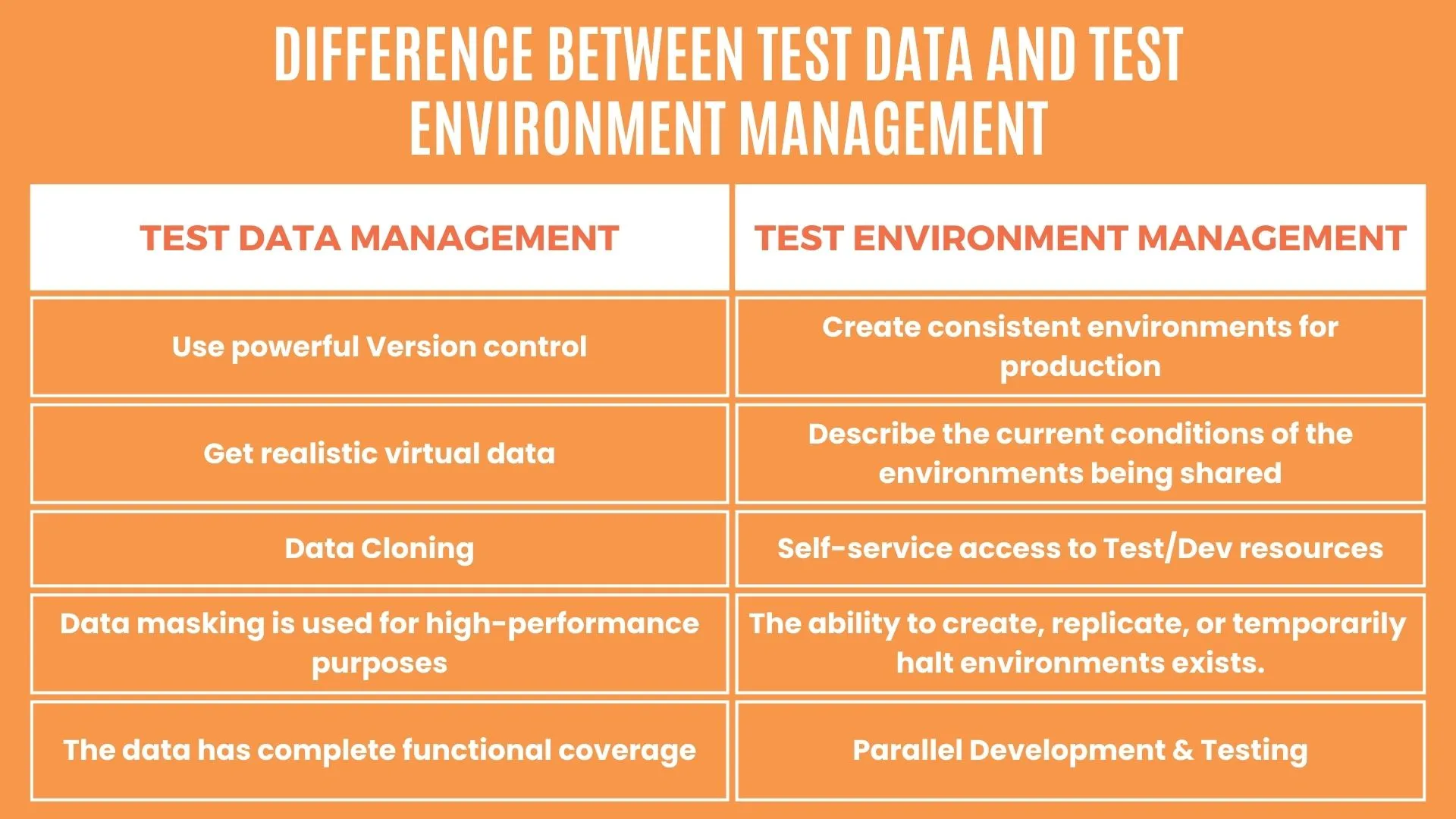
The Key Components of a Test Environment Setup
Setting up a test environment involves several critical components:
- Hardware Configuration: This include setting up physical servers, hardware installation 🛠️, and ensuring hardware requirements are met.
- Software Configuration: This involves installing and configuring the operating system, database, web servers 💻, and other necessary software.
- Network Configuration: Setting up the network protocols 🌐, IP addresses, and firewall settings to replicate the production environment.
- Data Setup: Creating test data that mimics real-world data to ensure accurate testing.
- Testing Tools: Implementing manual testers 👨💼 and automation testers 🤖 to facilitate various testing phases.
A stable Environment, development environment 🛠️, and software environment 🔄 are crucial to ensure consistent testing outcomes and to address any environmental issues 🛠️ that may arise during the testing process.
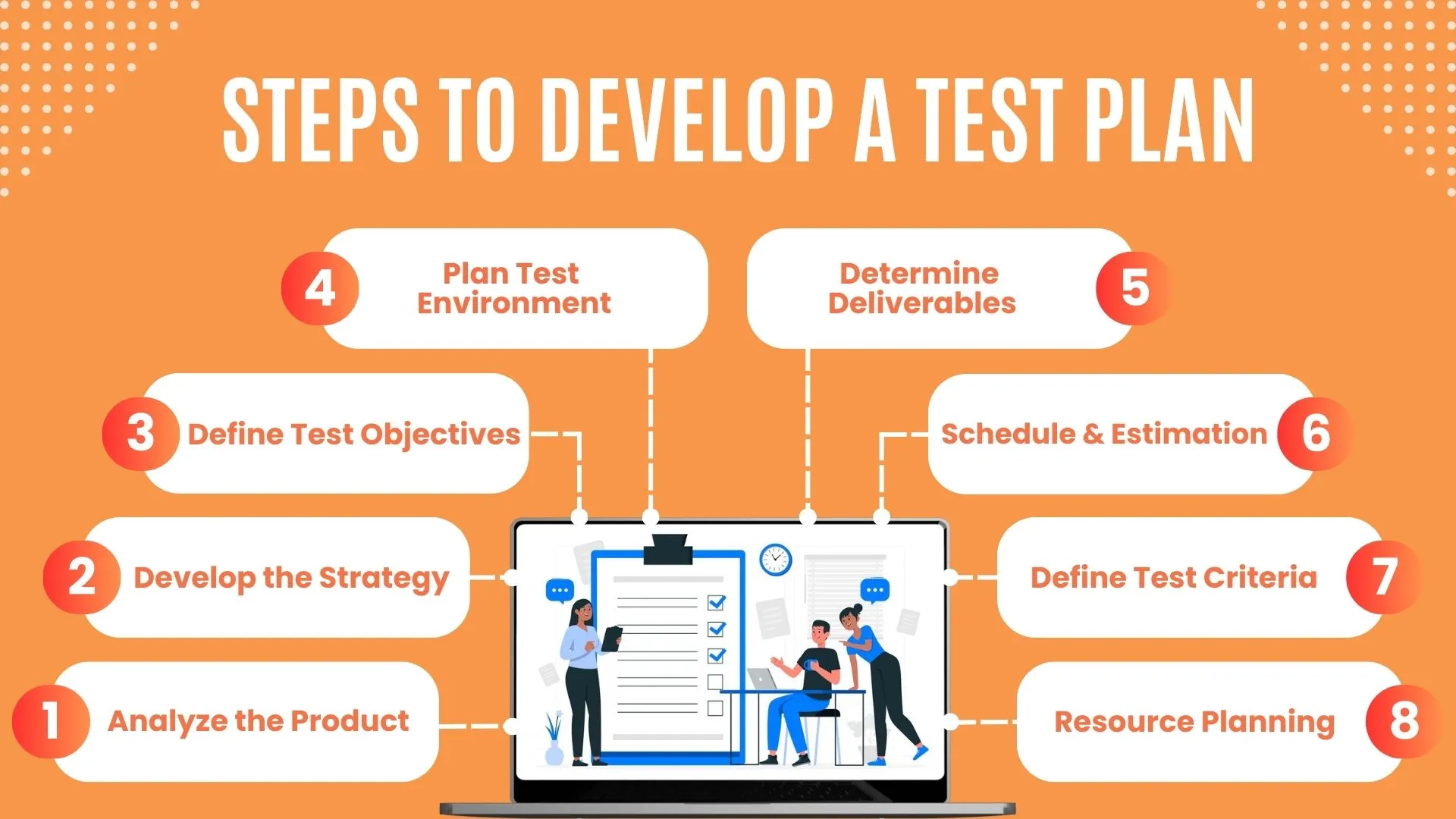
Process of Software Test Environment Setup
Setting up a software test environment is a multi-step process:
- Requirement Analysis: Understand the requirements of the software 🔄 and the testing objectives.
- Begin by gathering detailed requirements from stakeholders to ensure all aspects of the software are covered.
- Clearly define the testing objectives to align with the overall project goals, ensuring thorough coverage.
- Planning: Plan the environment setup, including hardware, software, and network configurations 🌐.
- Create a comprehensive plan outlining the necessary hardware, software, and network resources needed for the environment.
- Determine the specific configurations required to mimic the production environment closely.
- Setup: Install and configure the necessary hardware and software components, ensuring server operating systems and real devices 📱 are properly integrated.
- Deploy the hardware and install the necessary software, including operating systems, databases, and application servers.
- Integrate real devices and virtual machines to accurately simulate the production environment.
- Data Preparation: Create and load test data into the environment, providing a safe playground for testing.
- Generate or anonymize data that accurately reflects real-world scenarios for use in testing.
- Load this data into the environment, ensuring it covers all possible test cases and edge conditions.
- Validation: Validate the environment setup by executing a series of test cases to ensure it functions as expected, conducting functional testing 🛠️ and automated testing 🤖.
- Execute a set of predefined test cases to verify that the environment is set up correctly and operates as intended.
- Perform both functional and automated testing to identify any issues early in the process.
- Maintenance: Regularly update the environment to ensure its stability and reliability, addressing any potential issues ⚠️ and maintaining key elements 🗝️ of the setup.
- Continuously monitor the test environment and apply necessary updates to software and hardware.
- Proactively address any issues that arise to maintain the environment’s integrity and performance.
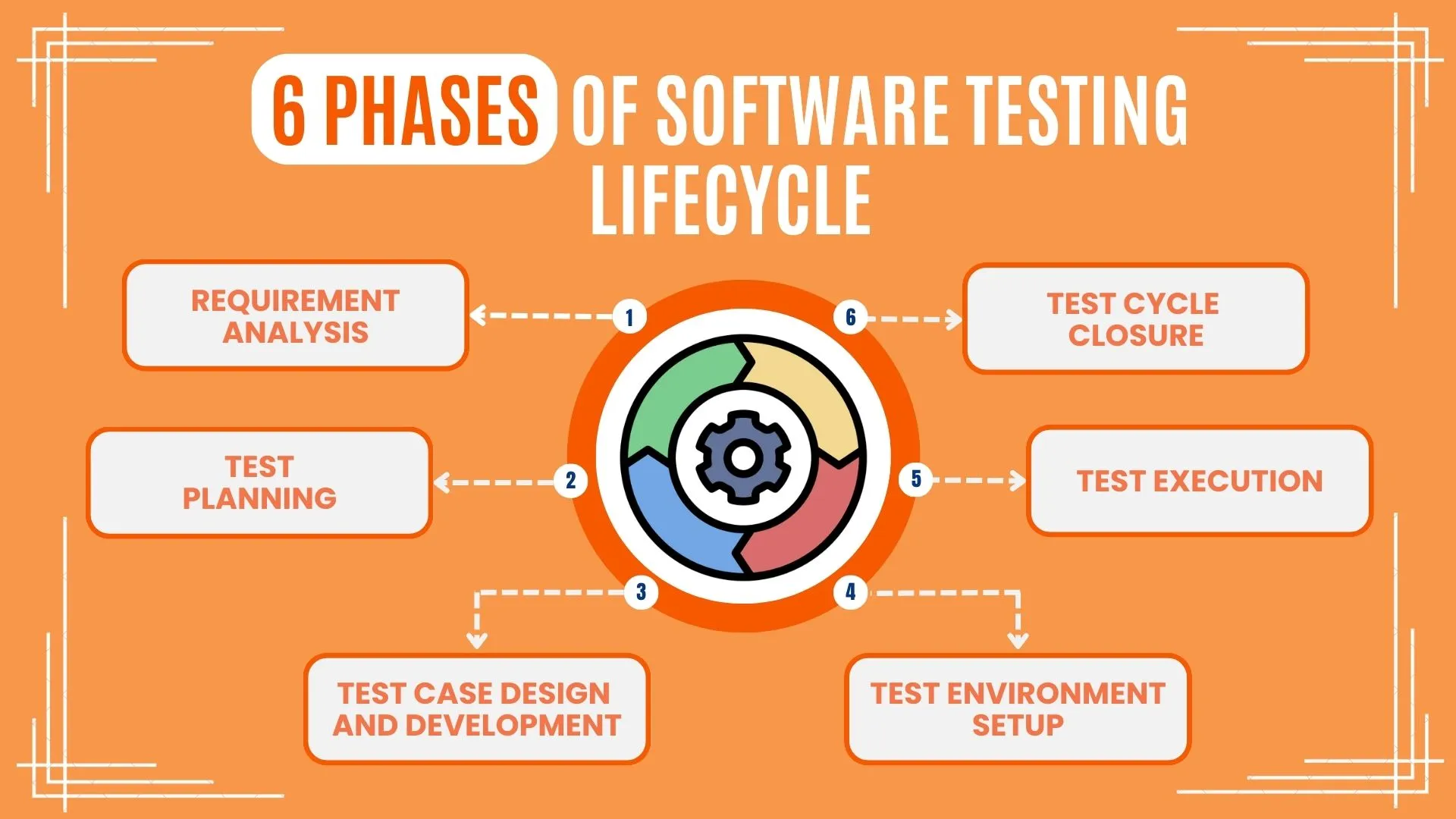
The benefits of having multiple Test Environments
Maintaining multiple test environments can significantly enhance the testing process:
- Parallel Testing: Multiple environments allow for parallel testing, reducing the overall testing time and enabling efficient testing ⏱️.
- Specialized Testing: Different environments can be tailored for specific types of testing, such as security 🔒, and integration testing, ensuring effective planning and risk mitigation.
- Risk Mitigation: By testing in multiple environments, potential issues can be identified and resolved before they impact the production environment.
- Enhanced Collaboration: Different teams can work at the same time in multiple environments, which helps improve collaboration and efficiency. The environment manager must coordinate and maintain a standardized environment 🔄 across all external environments.
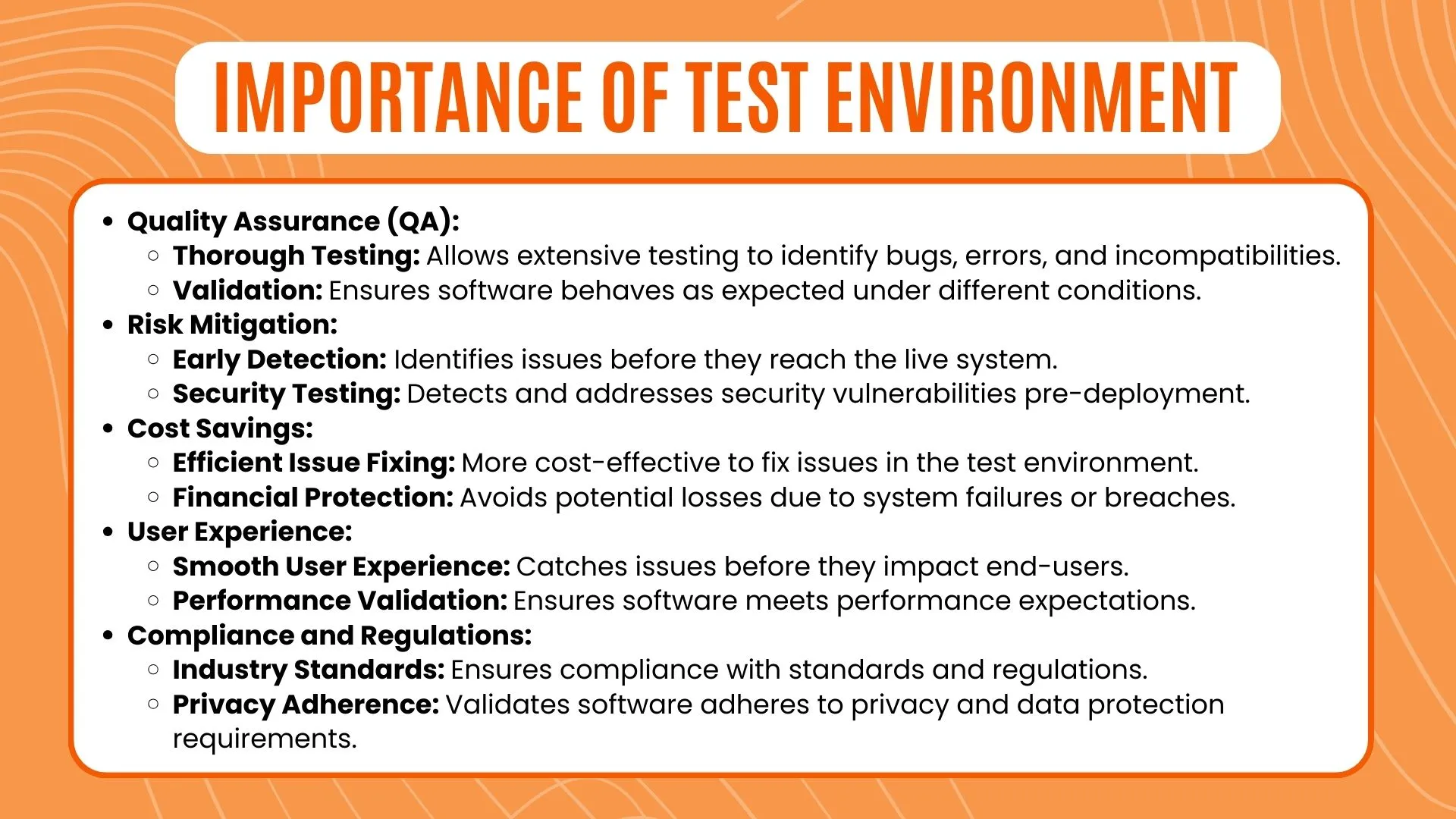
Types of Test Environments
There are several types of test environments used in software development:
- Development Environment: Used by developers to write and test code.👨💻
- QA Environment: Used by the quality assurance team for functional and regression testing.🔧
- Staging Environment: A replica of the production environment used for final testing before deployment.
- Performance Testing Environment: Specifically configured to test the software's performance under various conditions.🚀
- Security Testing Environment: Used to conduct security assessments and identify vulnerabilities.🔒
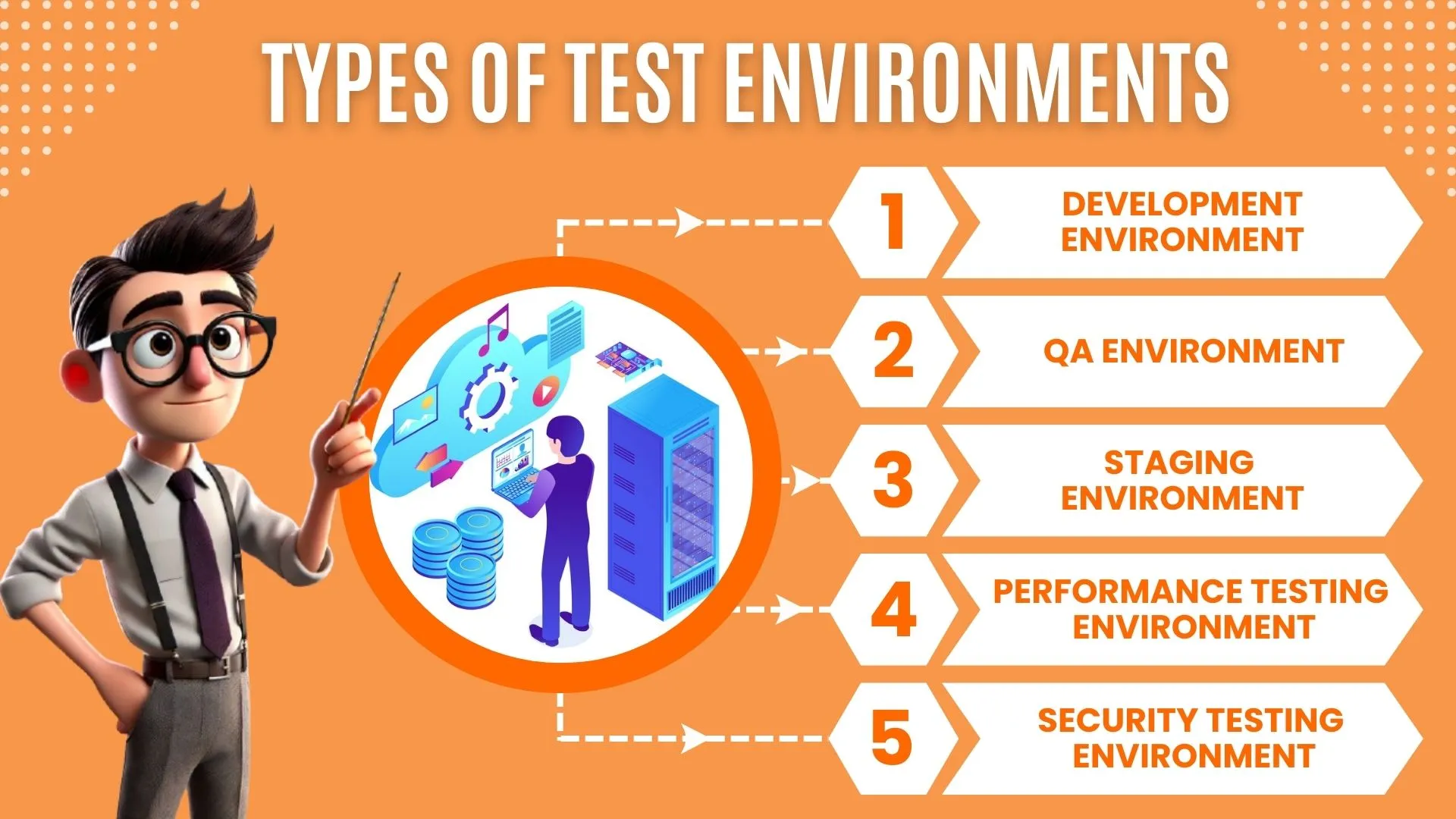
Challenges involved in establishing a Testing Environment
Setting up a test environment comes with its own set of challenges:
- Resource Allocation: Ensuring the availability of sufficient hardware and software resources, including adequate CPU cores, optimal processor speed, and efficient load speeds 🚀.
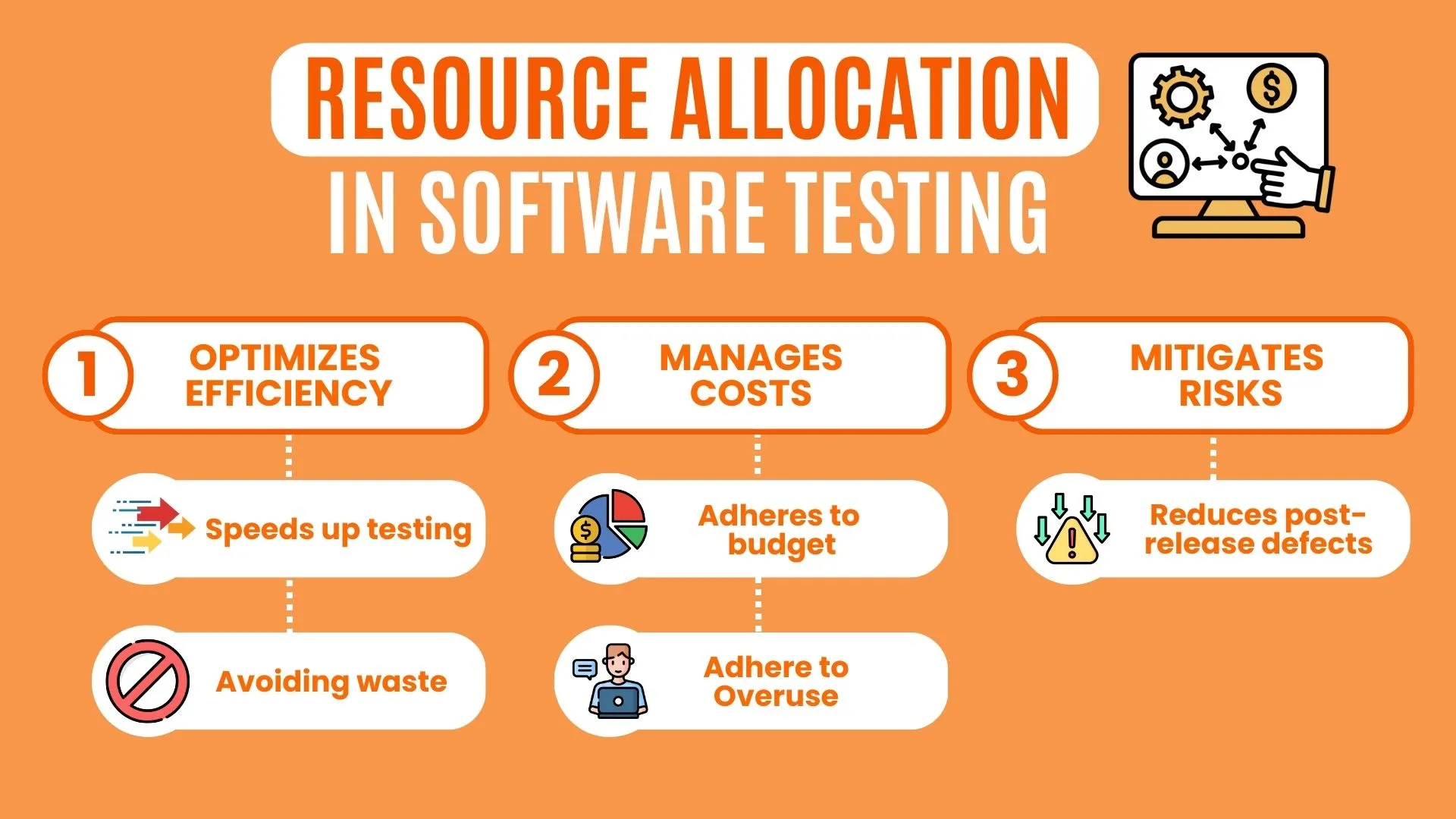
- Configuration Management: Keeping track of different configurations and ensuring consistency across environments. 🔄
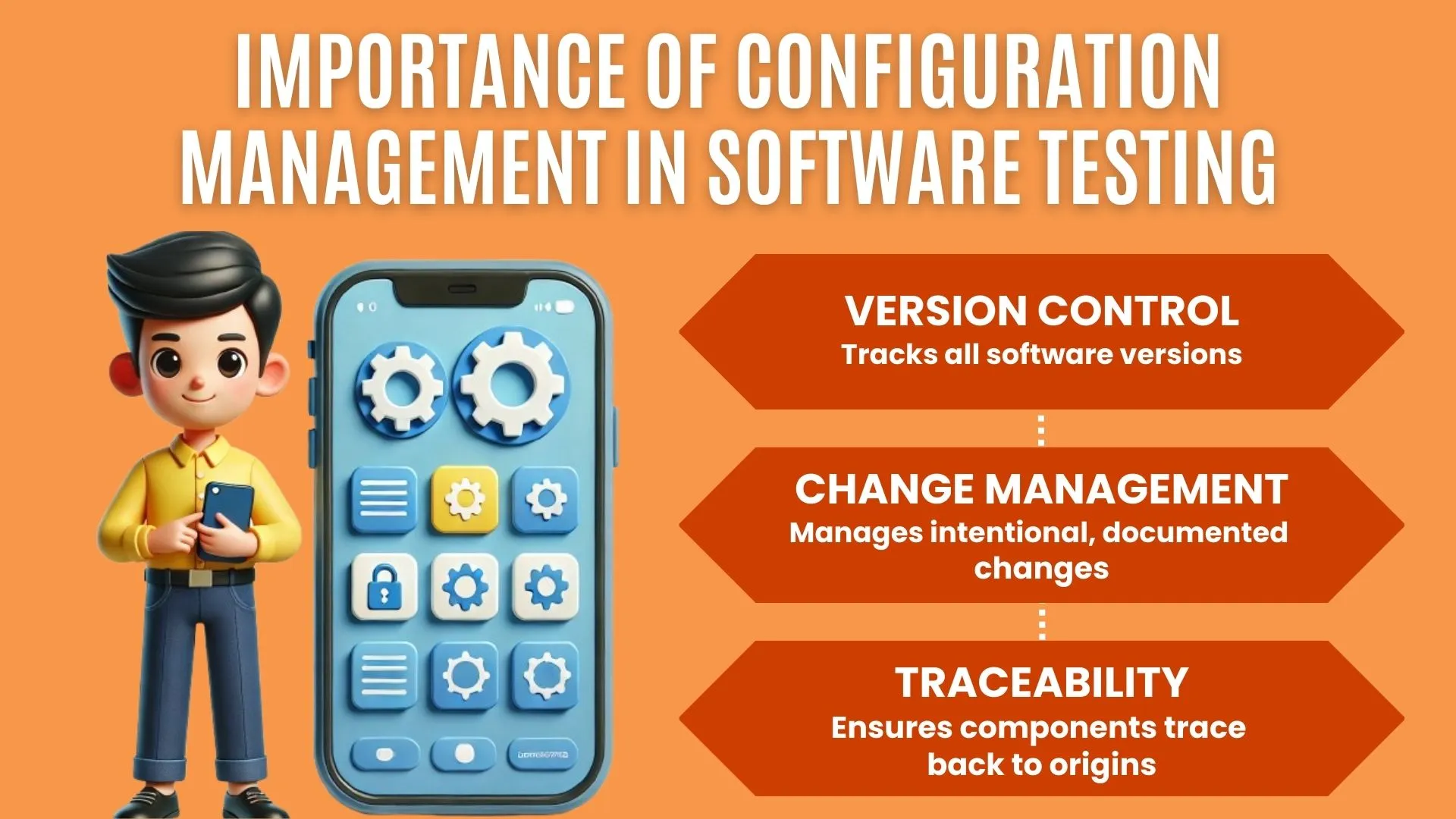
- Data Management: Creating and maintaining test data that accurately represents real-world scenarios and ensuring availability, integrity, and security of test data throughout the testing lifecycle. 📊
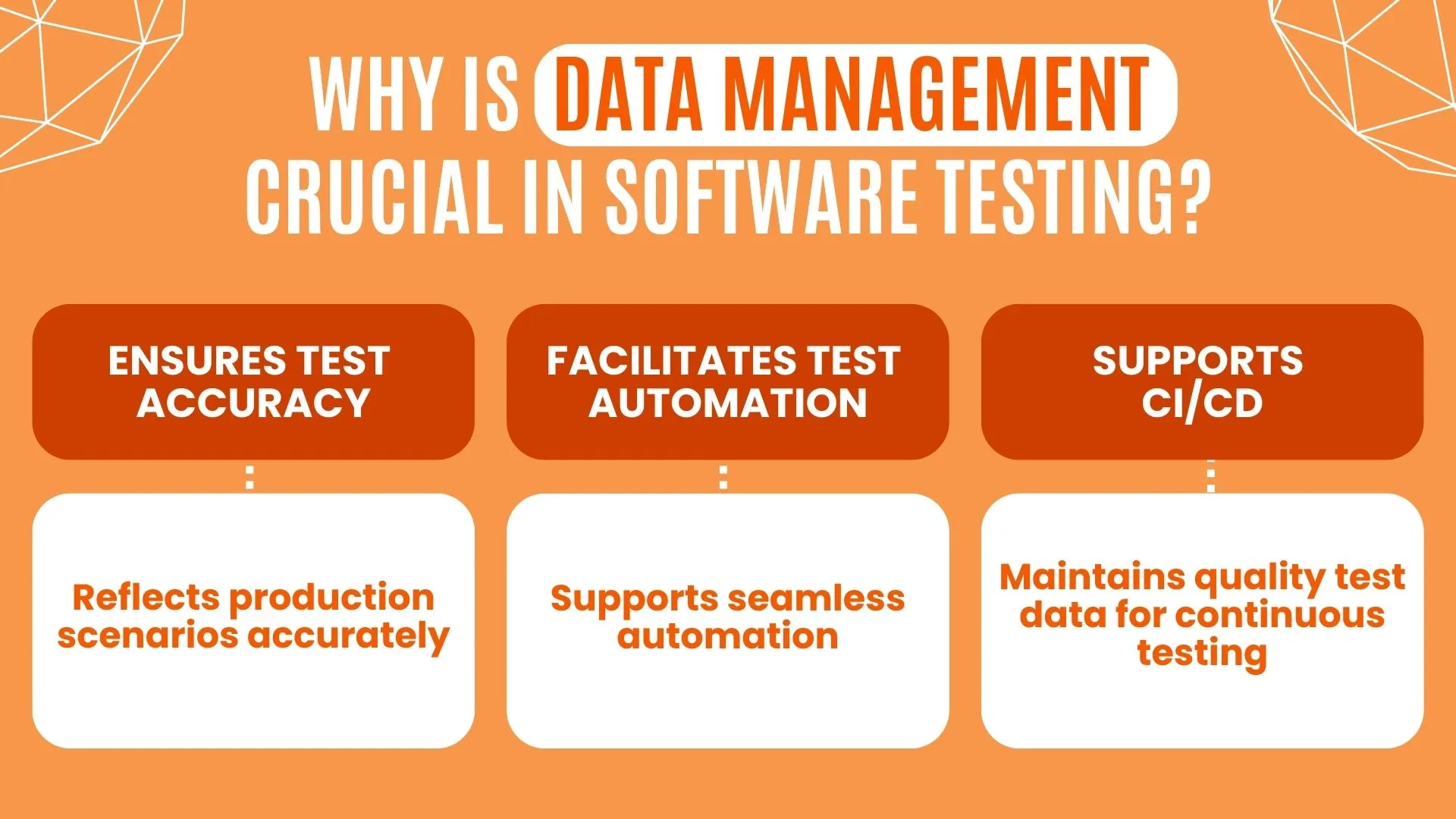
- Environment Stability: Ensuring the environment remains stable and reliable throughout the testing process. 🔧
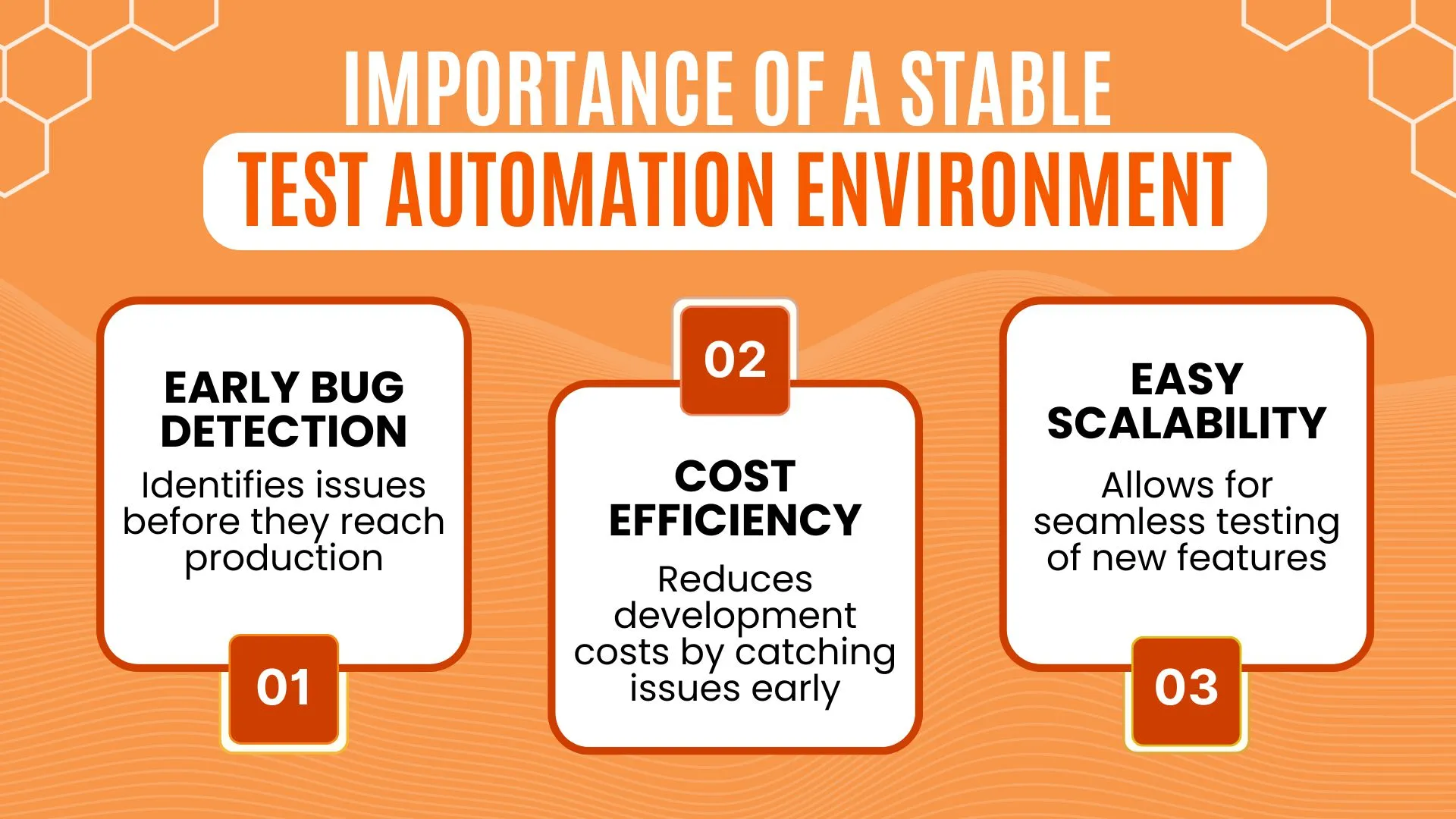
- Cost Management: Balancing the costs associated with setting up and maintaining multiple test environments. 💰

Best Practices for Setting up a Test Environment Management
To ensure effective test environment management, consider the following best practices:
- Documentation: Maintain detailed documentation of the environment setup, configurations, and test data. 📝
- Automation: Use automation tools to set up and manage the environment, reducing manual efforts and errors. 🤖
- Monitoring:: Implement monitoring tools to track the environment's performance and stability. 📈
- Regular Updates: Regularly update the environment to reflect changes in the production environment. 🔄
- Collaboration: Foster collaboration between development, testing, and operations teams to ensure seamless environment management. 📊

Difference between a Test and Staging Environments
While both test and staging environments are used for testing purposes, they serve different roles:
- Test Environment: Used primarily for functional, regression, and performance testing. It may not exactly replicate the production environment🛠️.
- Staging Environment: A near-exact replica of the production environment used for final validation before deployment. It helps in identifying any last-minute issues that could affect the production environment. 🏭
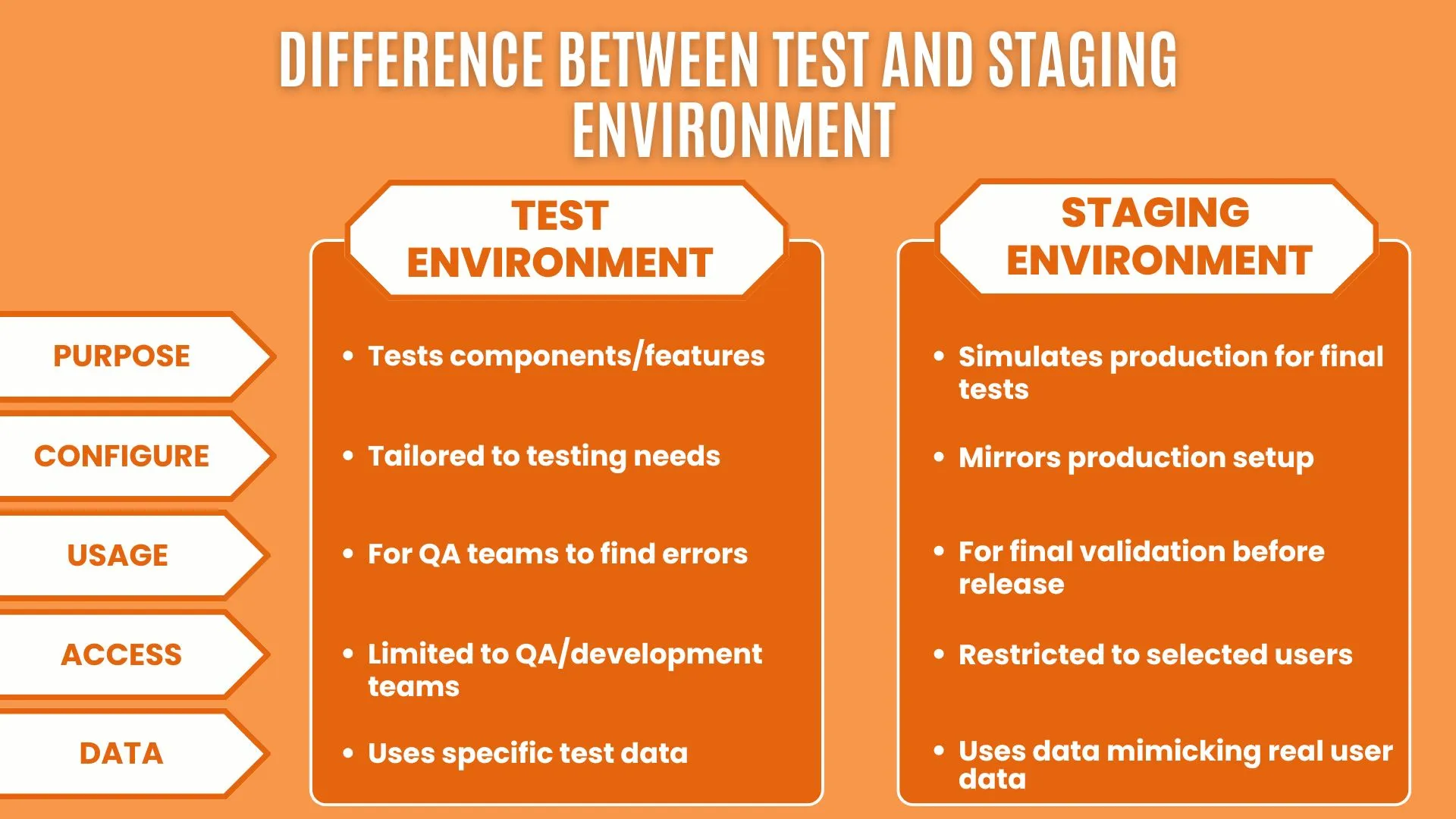
5 Common mistakes to avoid during Test Environment Setup
Avoiding common pitfalls can enhance the effectiveness of your test environment:
- Inadequate Documentation: Failing to document the environment setup can lead to inconsistencies and errors. 📝
- Lack of Automation: Relying solely on manual processes can increase the risk of errors and inefficiencies. 🤖
- Ignoring Security: Not incorporating security measures can expose the environment to vulnerabilities. 🔒
- Inconsistent Configurations: Inconsistent configurations across environments can lead to inaccurate test results. ⚙️
- Insufficient Resource Allocation: Not allocating sufficient resources can hinder the testing process and affect the reliability of test results. 🖥️

How much does it cost to set up a Test Environment?
The cost of setting up a test environment can vary based on several factors:
- Hardware and Software Costs: The cost of purchasing and maintaining hardware and software components. 💻
- Licensing Fees: Fees for using proprietary testing tools and software. 💵
- Resource Allocation: Costs associated with allocating resources such as servers, storage, and network equipment. 🖧
- Maintenance Costs: Ongoing costs for maintaining and updating the environment. 🔧
- Personnel Costs: Salaries for the team responsible for setting up and managing the environment. 👨💼
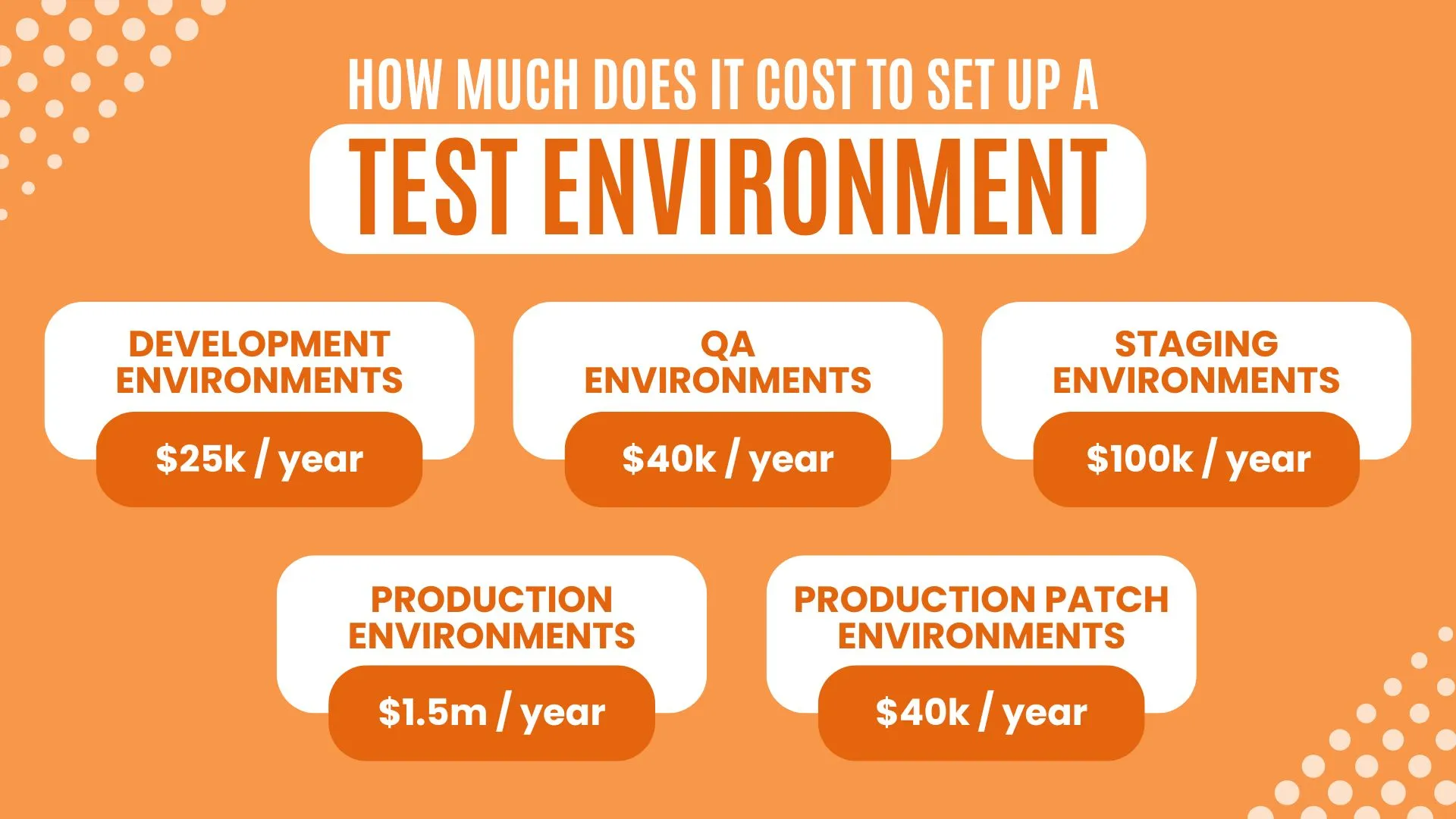
Emerging Trends in Test Environment Management
The field of test environment management is continuously evolving, with several emerging trends:
- Cloud-Based Environments: Increasing adoption of cloud-based environments for their scalability and flexibility, enabling perfect setup ⚙️ and effective management.
- Containerization: Using containerization technologies like Docker to create isolated and consistent test environments, facilitating complex tests and application testing with a dedicated setup 🖥️.
- Automation and AI: Leveraging automation 🤖 and AI to enhance environment setup and management, supporting common types of testing and ensuring effective management.
- DevOps Integration: Integrating test environment management into the DevOps pipeline for continuous integration and continuous deployment (CI/CD), aligning with business goals 🎯 and streamlining the development process.
Additionally, incorporating hardware setups, conducting smoke testing, and ensuring an optimal execution environment is crucial for achieving a perfect setup ✔️.

Source: Link
All in All
A well-structured test environment setup is important for maintaining the quality and reliability of software products. Teams can create effective test environments by understanding components, processes, and best practices 📝, allowing them to identify potential issues early and deliver high-quality software 🏆 to end-users.
This setup includes proper hardware configurations, robust network setups 🌐, and detailed data management to ensure consistency and accuracy. By integrating automation tools 🤖 and fostering collaboration among development teams, teams can streamline the development process 🚀 and enhance the overall user experience.
People also asked
👉🏻How do test environments contribute to agile development?
Test environments enable rapid and iterative testing, allowing teams to continuously test new features and fixes. This speeds up development and improves software quality.
👉🏻What are the security considerations for setting up a test environment?
To secure a test environment, use secure configurations, regularly update software to patch vulnerabilities, and implement intrusion detection systems (IDS).
👉🏻How does a test environment differ from a production environment?
A test environment is for testing and may not match the performance, security, and reliability of a production environment. It helps identify and resolve issues before deployment.
👉🏻What risks might insufficient test environment setups carry?
Poor test environment setups can lead to inaccurate results, undetected bugs, and performance issues, resulting in lower-quality products and higher post-deployment costs.
👉🏻How frequently is it necessary to restart or reset test environments?
Restart or reset test environments before each testing cycle to ensure a clean slate and avoid residual effects from previous tests.



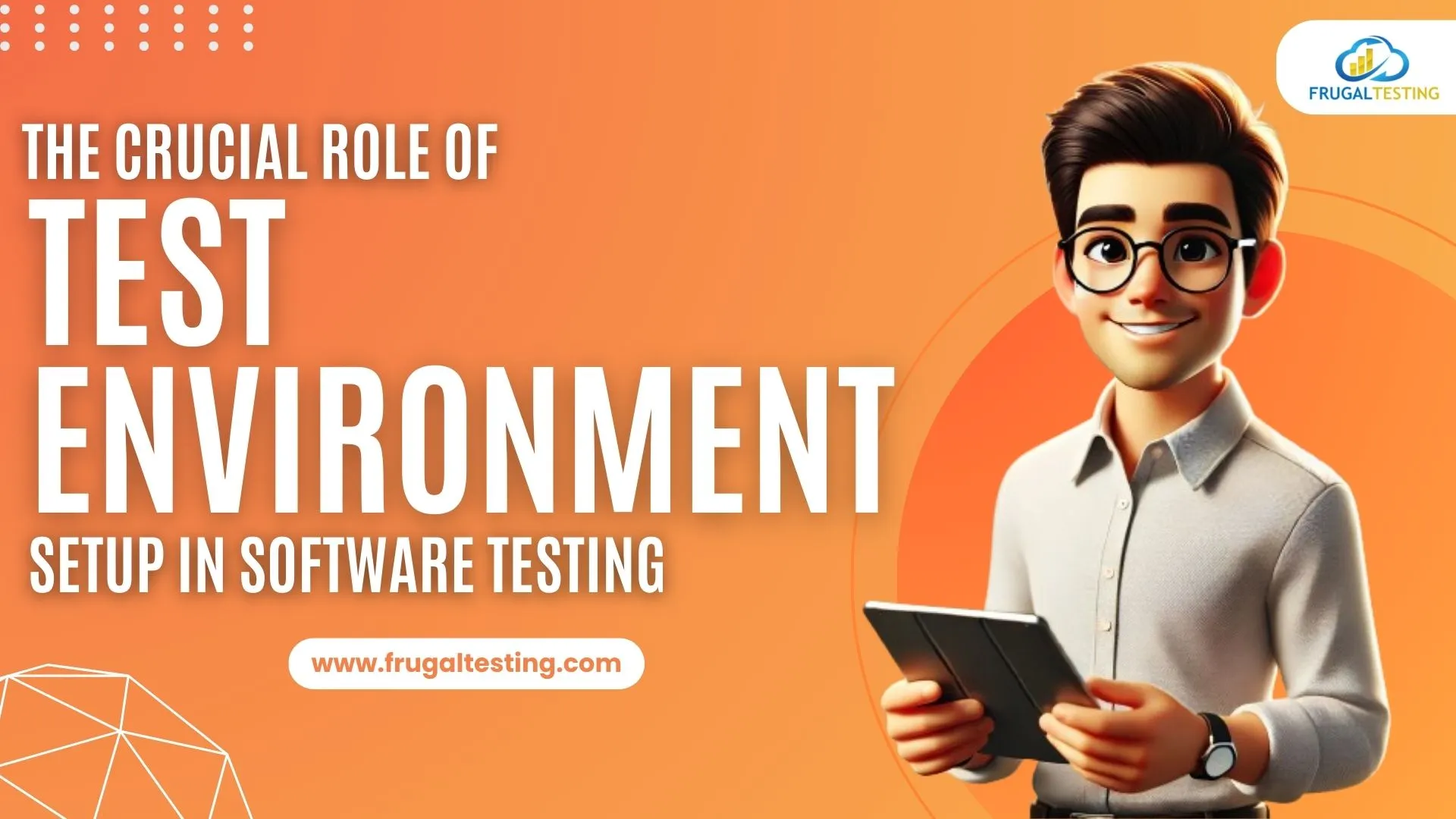

%201.webp)

