If you're into development, gaming, or just love tech, knowing about Android and iOS emulators is a must. This guide offers a clear and thorough exploration of the latest and best emulators available in 2024.
📌 Why read this guide?
- Get insights into Android and iOS emulation without technical complexities.
- Comprehensive coverage of the best emulators for both platforms in 2024.
📌 What you'll discover:
- Introduction to the significance of Android and iOS emulators.
- Detailed analysis of the top Android and iOS emulators in 2024.
- Clarification of compatibility criteria and installation processes.
- Evaluation of user interface, performance, and stability.
- Exploration of app compatibility and functionality.
- Insights into the future outlook of Android and iOS emulation.
- Each section provides original insights to help you choose the best emulators for your device needs.
What Is an iOS Android emulator? 🤖
An iOS and Android emulator is a versatile tool designed to emulate both iOS and Android environments on compatible devices. It allows users to run apps and perform tasks from both platforms seamlessly. This emulation technology enables users to experience the features and functionalities of both iOS and Android operating systems on a single device, offering flexibility and convenience.
Why use an Emulator? 🤔
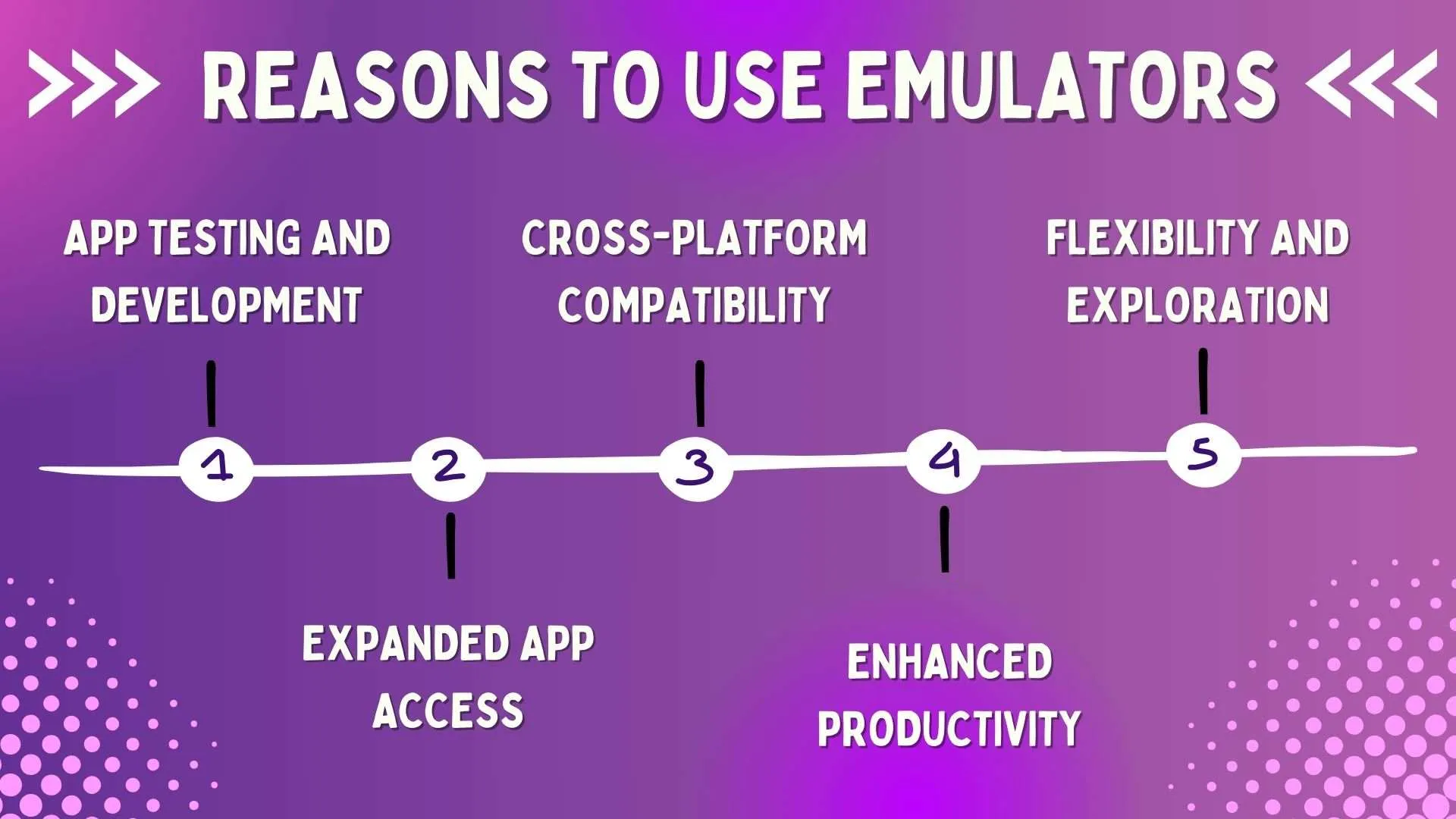
Emulators serve as invaluable tools for a multitude of reasons, offering convenience, flexibility, and efficiency:
- App Testing and Development: Emulators provide developers with a simulated environment to test and debug applications across different platforms and device configurations. This eliminates the need for physical devices, streamlining the development process. By ensuring seamless compatibility and functionality, developers can deliver high-quality applications to users. Automation testing further enhances this process by automating repetitive tasks, ensuring efficient and thorough testing of various app functionalities. 🛠️
- Expanded App Access: Users can leverage emulators to access applications that are exclusive to other platforms. For iOS users, Android emulators open up a vast array of Android apps, enriching their app ecosystem and providing access to a wider range of functionalities and features. 📱
- Cross-Platform Compatibility: Emulators enable developers to create and test applications for multiple platforms simultaneously. This cross-platform and cross-browser development platform approach saves time and resources, as developers can write code once and deploy it across various platforms. Cross-platform testing ensures seamless functionality across different operating systems, browsers, and devices, enhancing productivity and accelerating time-to-market for applications. 🔄
- Enhanced Productivity: Emulators offer a versatile platform for running productivity tools and utilities from different ecosystems. Whether it's utilizing Android productivity apps on iOS devices or vice versa, users can optimize their workflow and enhance productivity by accessing a diverse range of tools and resources. 🚀
- Flexibility and Exploration: Emulators provide users with the flexibility to experiment with different software environments, advanced features, different mobile screens and configurations without the need for dedicated hardware. This allows for exploration and experimentation, empowering users to discover new applications, additional features, and functionalities across various platforms. 🔍
When to Choose an Emulator? 🤔
The decision to use an emulator hinges on several key factors:
- Development Environment: If you're engaged in software development, emulators become indispensable tools for testing and debugging. They allow you to simulate various device configurations and environments without the need for physical hardware.
- Compatibility Testing: Emulators are particularly valuable when assessing application compatibility across different platforms, operating systems, and device types. They enable developers to ensure that their software functions seamlessly across a diverse range of setups.
- Resource Constraints: Emulators offer a cost-effective solution for individuals or organizations with limited resources. They eliminate the need to invest in multiple physical devices, making them an attractive option for those operating on tight budgets.
- Accessibility: Emulators provide a convenient means of accessing software or services that may be exclusive to certain platforms. Whether it's running Windows programs on a Mac or testing Android apps on a PC, emulators offer accessibility across a broad spectrum of operating systems.
- Flexibility and Convenience: Emulators afford users the flexibility to switch between different environments effortlessly. Whether you're experimenting with alternative operating systems or testing software configurations, emulators streamline the process by eliminating the need for physical setup changes.
In essence, the decision to employ an emulator boils down to your specific needs and circumstances. Whether you're a developer seeking efficient testing solutions or an individual looking to expand your software compatibility, emulators offer a versatile and practical alternative to traditional hardware setups.
Is it Safe to use an Emulator?
Using emulators can be safe if certain precautions are taken:
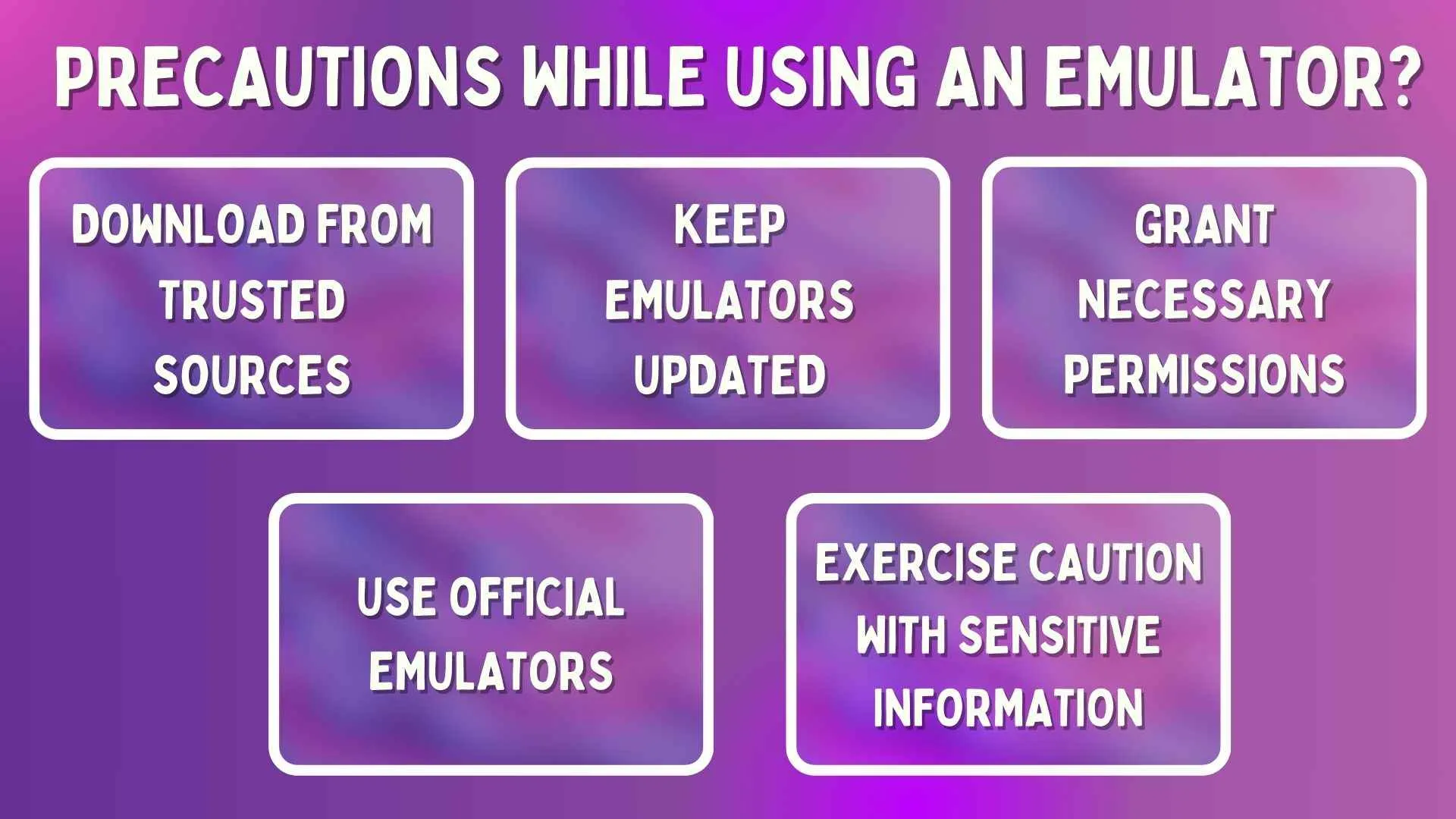
- Download from Trusted Sources: Ensure you download emulators from reputable sources such as official app stores or developer websites to minimize the risk of malware or security vulnerabilities.
- Keep Emulators Updated: Regularly update your emulators to the latest version to ensure they have the latest security patches and bug fixes. This helps mitigate security risks and ensures optimal performance.
- Grant Necessary Permissions: Be mindful of the permissions requested by emulator apps and only grant those that are necessary for their functionality. Avoid granting unnecessary permissions that can compromise your privacy or security.
- Use Official Emulators: Whenever possible, use emulators provided by official sources or reputable developers. These emulators are more likely to undergo rigorous testing and adhere to security standards.
- Exercise Caution with Sensitive Information: Avoid entering sensitive information such as passwords or financial details while using emulators, especially if you're unsure about their security measures. Treat emulators like any other software and exercise caution when using them.
By following these guidelines and using emulators responsibly, you can minimize potential risks and safely enjoy their benefits for testing, development, or app access purposes.
Difference Between Emulators and Simulators 🤖📱
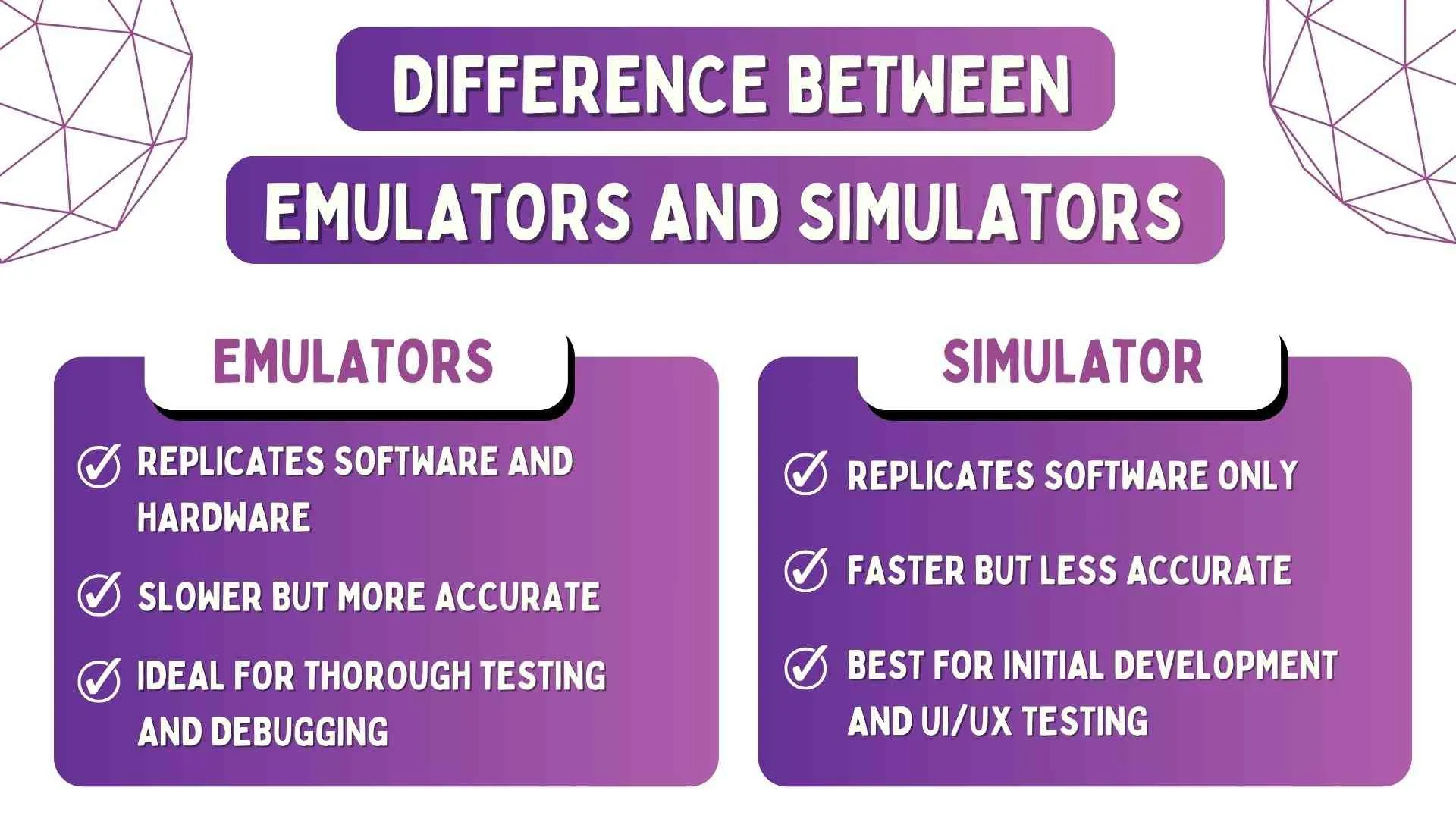
Emulators and simulators are essential tools in app development, each serving distinct purposes. Here’s a concise comparison:
Functionality:
- Emulator: Replicates both software and hardware environments, mimicking the entire operating system and hardware components. Ideal for testing performance and hardware compatibility.
- Simulator: Only replicates the software environment without mimicking hardware. Best for basic testing, UI/UX design, and software functionality.
Speed and Performance:
- Emulator: Slower due to thorough replication, requiring more processing power.
- Simulator: Faster as it only mimics software, making it quicker for basic app testing.
Accuracy:
- Emulator: High accuracy in replicating device behavior, reliable for debugging and real-world scenario testing.
- Simulator: Less accurate, may not reflect actual device performance, especially for hardware-specific functions.
Use Cases:
- Emulator: Best for thorough testing, performance evaluation, and debugging complex applications.
- Simulator: Best for initial development, UI/UX testing, and simple functionality checks
Accessibility and Cost:
- Emulator: More resource-intensive, often freely available with development environments like Android Studio.
- Simulator: Less resource-intensive, included with tools like Xcode for iOS, making them more accessible
Benefits of using an emulator📱
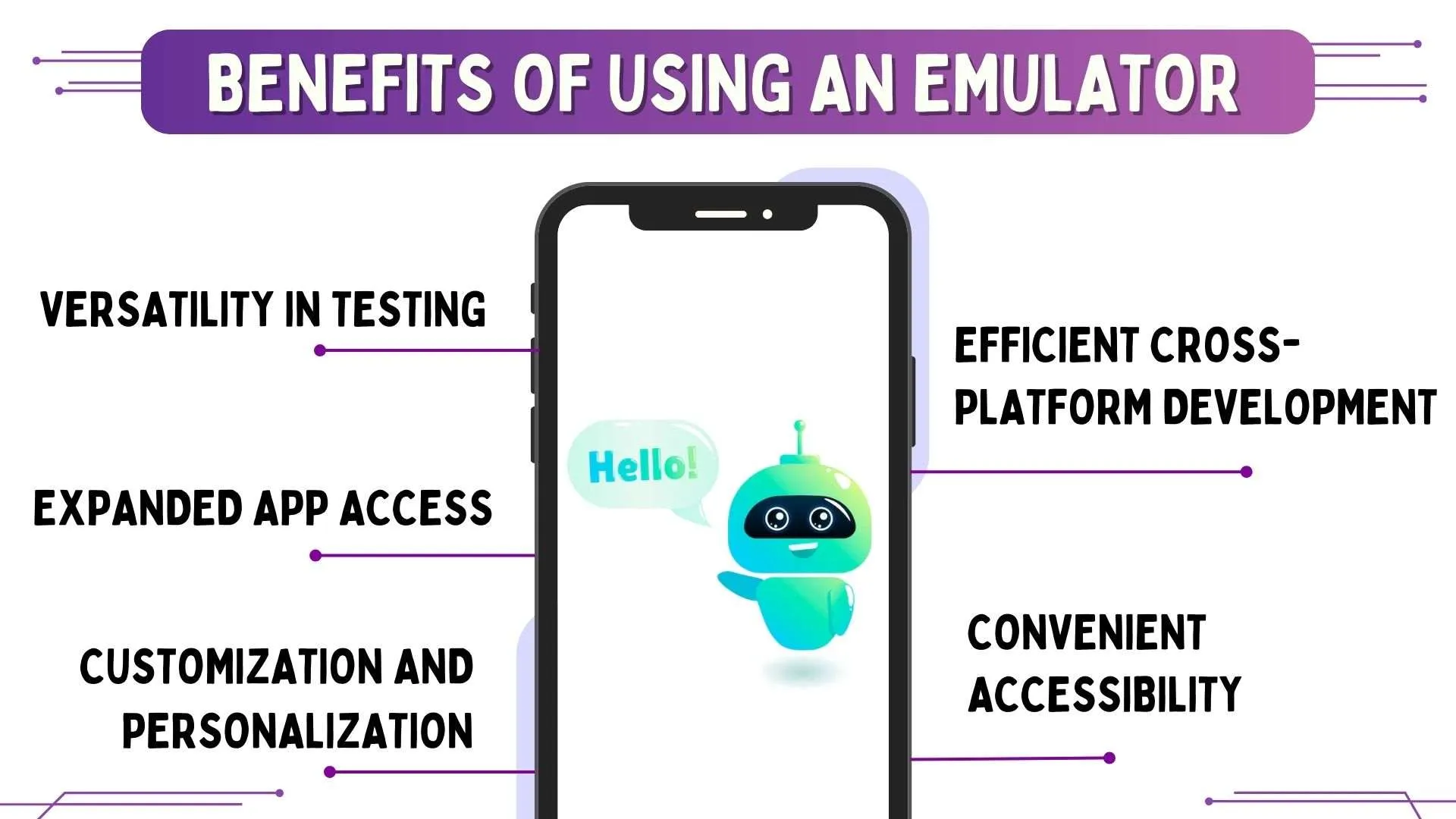
Advantages of Emulators 🌟:
- Versatility in Testing: Emulators provide a flexible environment for developers to evaluate app performance across platforms and device configurations without physical devices. Manual testing complements automation testing, ensuring thorough assessments of user experience and interface responsiveness, enhancing development quality. 🛠️
- Expanded App Access: Users can access a wider range of applications from various platforms, enhancing their app selection and functionality beyond the limitations of their native ecosystem.
- Efficient Cross-Platform Development: Developers can streamline the development process by creating and testing applications for multiple platforms simultaneously, reducing development time and costs.
- Convenient Accessibility: Users can conveniently access emulators on their existing devices, eliminating the need to switch between multiple devices or platforms for specific applications.
- Customization and Personalization: Emulators often offer customization options, allowing users to tailor their emulation experience to suit their preferences and needs.
System Requirements for Running Emulators on Various Devices 💻📱
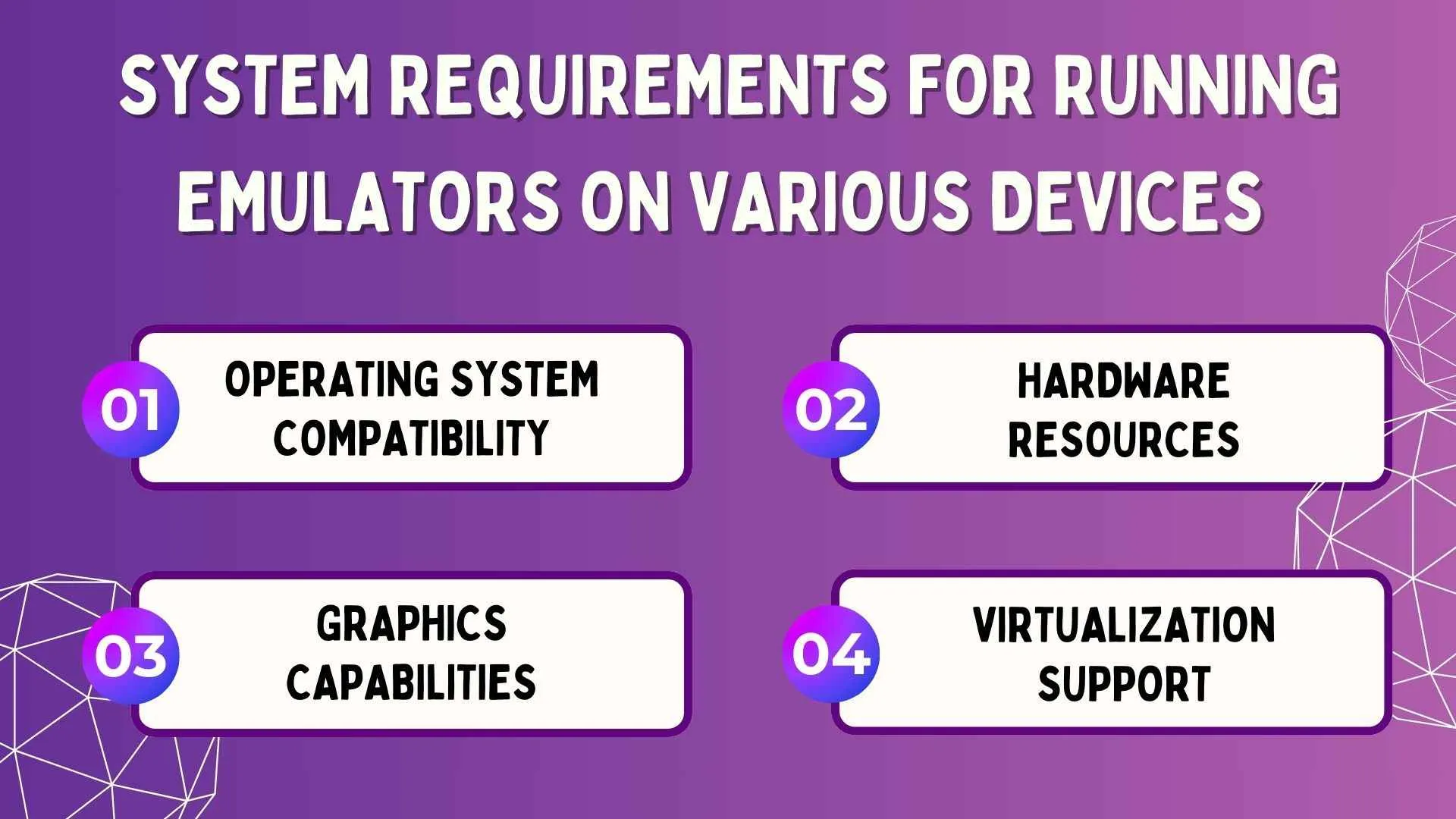
Before diving into the world of Android and IOS emulation devices, it's crucial to ensure your device meets the necessary system requirements. Here's a breakdown of what you need:
- Operating System Compatibility: Ensure that the emulator is compatible with the operating system of your device, whether it's Windows, macOS, Linux, iOS, or Android.
- Hardware Resources: Emulators demand sufficient hardware resources, including CPU, RAM, and storage space. Higher-end devices with more powerful processors and ample memory offer smoother emulation experiences.
- Graphics Capabilities: Emulators may require GPUs for optimal performance, especially for gaming or graphics-intensive applications. Devices with dedicated graphics cards provide better emulation performance and visual quality.
- Virtualization Support: Some emulators utilize virtualization technology to create a virtual environment. Ensure that your device supports virtualization, and enable it in the BIOS settings if necessary for improved emulation performance.
Exploring Cloud-Based Alternatives for Emulators ☁
While traditional Android emulators require installation directly on iOS devices, cloud-based alternatives offer a different approach. Here's a closer look at cloud-based options for running Android emulation on iOS devices:
1. Remote Android Emulation Services:
- Several cloud-based platforms offer remote Android emulation services, allowing users to access and interact with virtual Android devices via web browsers or dedicated apps.
- Users can emulate various Android devices with different configurations, enabling comprehensive testing and development scenarios without the need for physical hardware.
2. Advantages of Cloud-Based Emulation:
- Accessibility: Cloud-based emulators can be accessed from any device with an internet connection, offering flexibility and convenience for functional testing and development tasks.
- Scalability: Cloud-based platforms often provide scalable solutions, allowing users to easily adjust resources and accommodate changing project needs.
- Collaboration: Cloud-based emulation facilitates collaboration among team members by providing shared access to virtual Android devices for testing and debugging purposes.
3. Considerations and Limitations:
- Cost: While some cloud-based emulation services offer free tiers or trial periods, more extensive usage may incur subscription fees or pay-as-you-go pricing models. Users should consider the costs associated with long-term usage.
- Privacy and Security: Users should evaluate the privacy and security measures implemented by cloud-based emulation providers to ensure the protection of sensitive data and intellectual property.
4. Popular Cloud-Based Emulation Platforms:
- Examples of cloud-based emulation platforms include BrowserStack, Sauce Labs, and Genymotion Cloud. These platforms offer a range of features and capabilities tailored to the needs of developers and testers.
Exploring the Top Emulator Alternatives 🚀
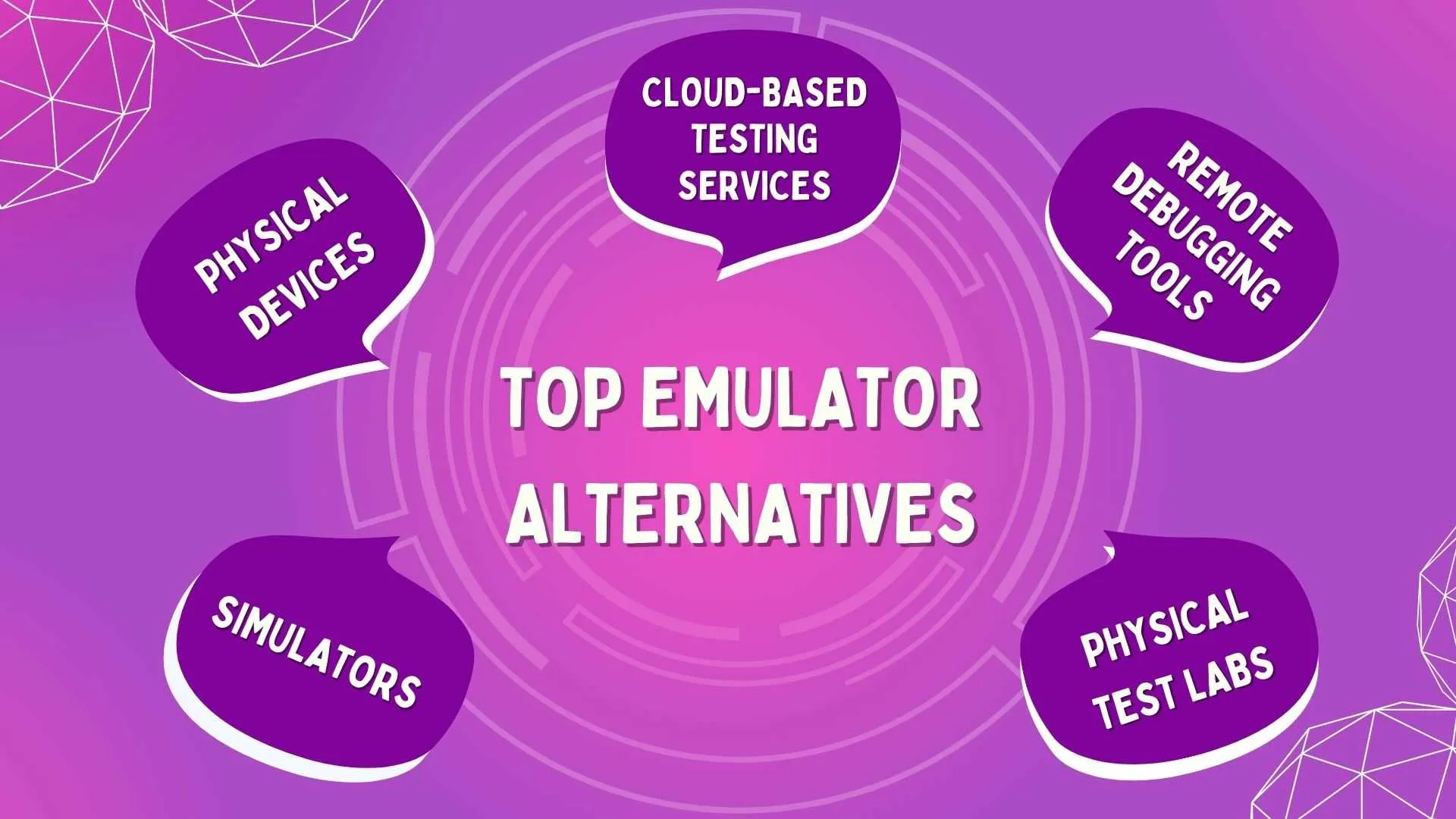
Emulators are essential tools for app development and testing, but they're not the only option. Here are some of the best alternatives:
- Physical Devices 📱: Testing on real devices provides the most accurate representation of user experience. It ensures compatibility and allows for thorough testing of hardware-specific features.
- Cloud-Based Testing Services ☁️: Services like BrowserStack and Sauce Labs offer cloud-based testing environments with access to a wide range of real devices and operating systems. They provide scalability, accessibility, and cost-efficiency for testing apps across different platforms.
- Remote Debugging Tools 🛠️: Platforms like Remote TestKit and Firebase Test Lab allow developers to remotely debug and test their apps on real devices. This offers convenience and flexibility, especially for debugging issues on specific devices.
- Simulators 📲: While not as accurate as emulators, simulators provided by platforms like Xcode for iOS and Android Studio for Android offer a quick way to test app functionality and layout.
- Physical Test Labs 🧪: Some companies offer physical test labs where developers can rent access to a wide range of devices for testing purposes. This option ensures accuracy and allows for compatibility testing across different device models.
Discover the Ultimate Tools for Running Android Apps 🚀
Unveil the realm of running Android apps seamlessly with the ultimate tools. Delve into these potent solutions for flawless Android app emulation:
- BlueStacks: Versatility Redefined
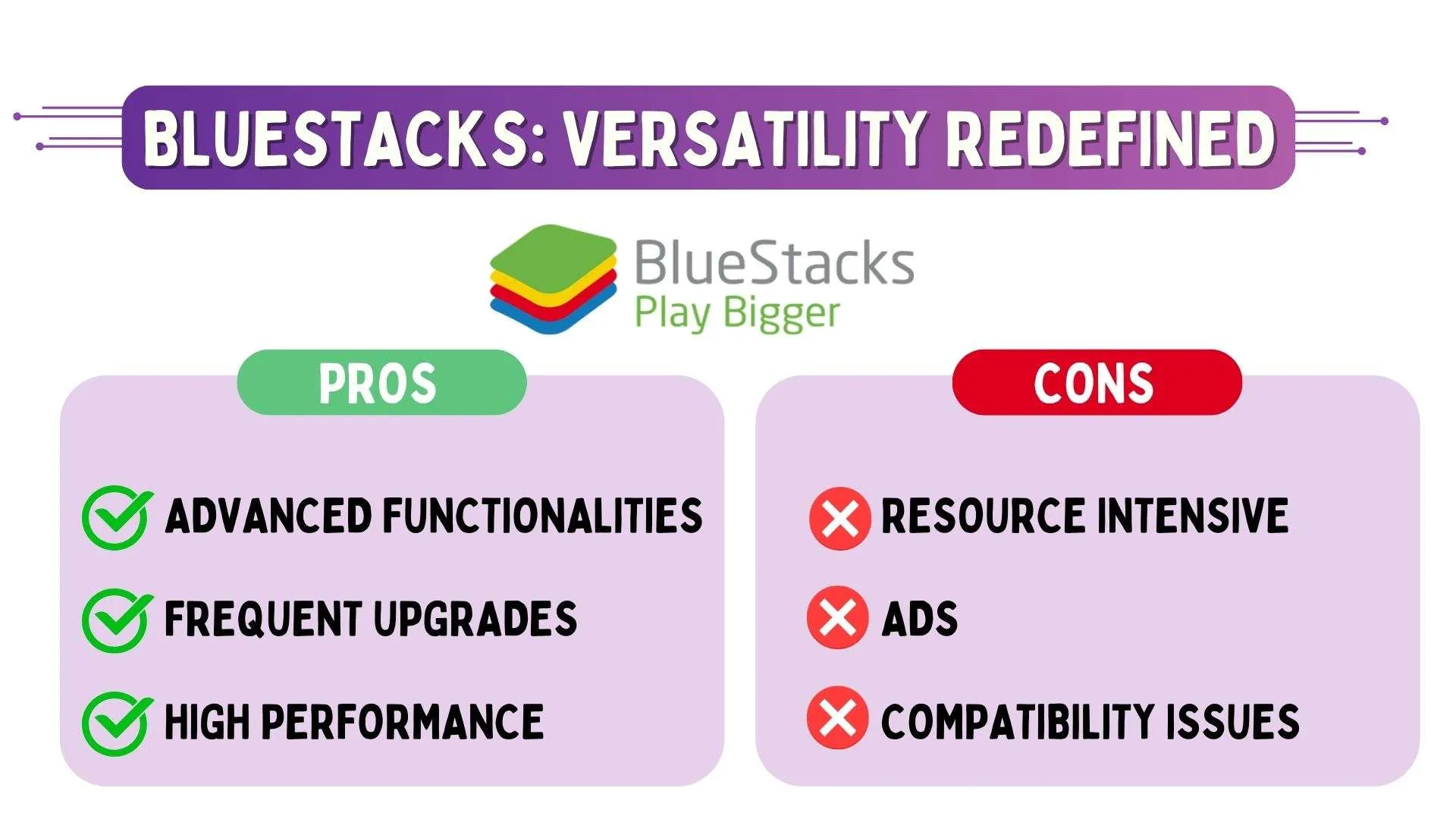
Renowned for its adaptability, catering effortlessly to a wide spectrum of Android apps. Offering advanced gaming functionalities, customizable options, frequent upgrades, and multi-instance support for a tailored experience. Gaming enthusiasts and productivity aficionados alike relish its user-friendly interface, high-performance gaming and stellar performance. Explore More: Visit BlueStacks website for additional details and downloads.
- Genymotion: The Developer's Dream
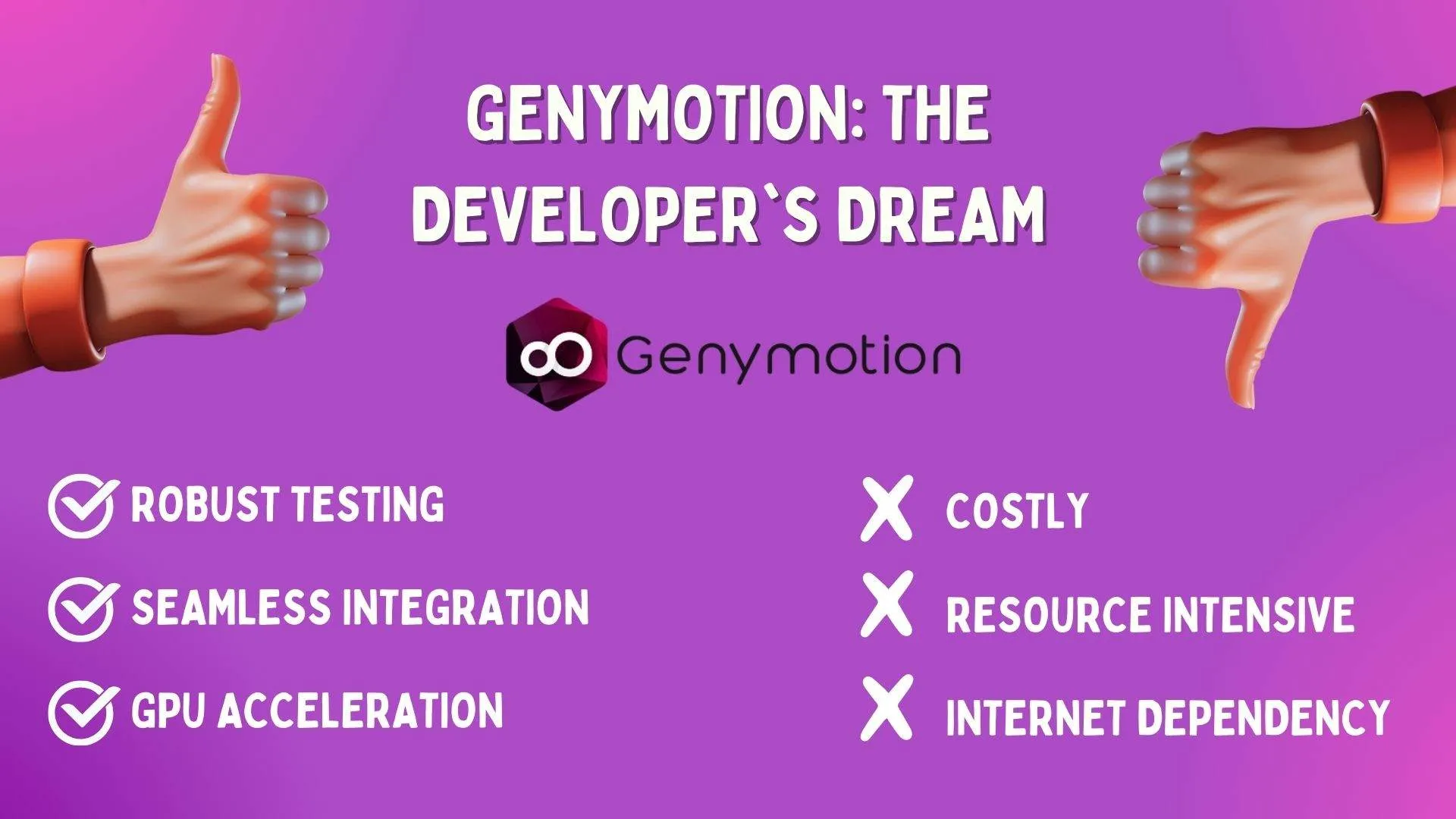
Boasts robust testing capabilities and seamless integration with development environments. Features include virtual device configurations, GPU acceleration, and streamlined deployment for rapid app testing. Ideal for accelerating app development cycles, facilitating quick iteration, and debugging for enhanced productivity.
- LDPlayer: Gaming at Its Peak
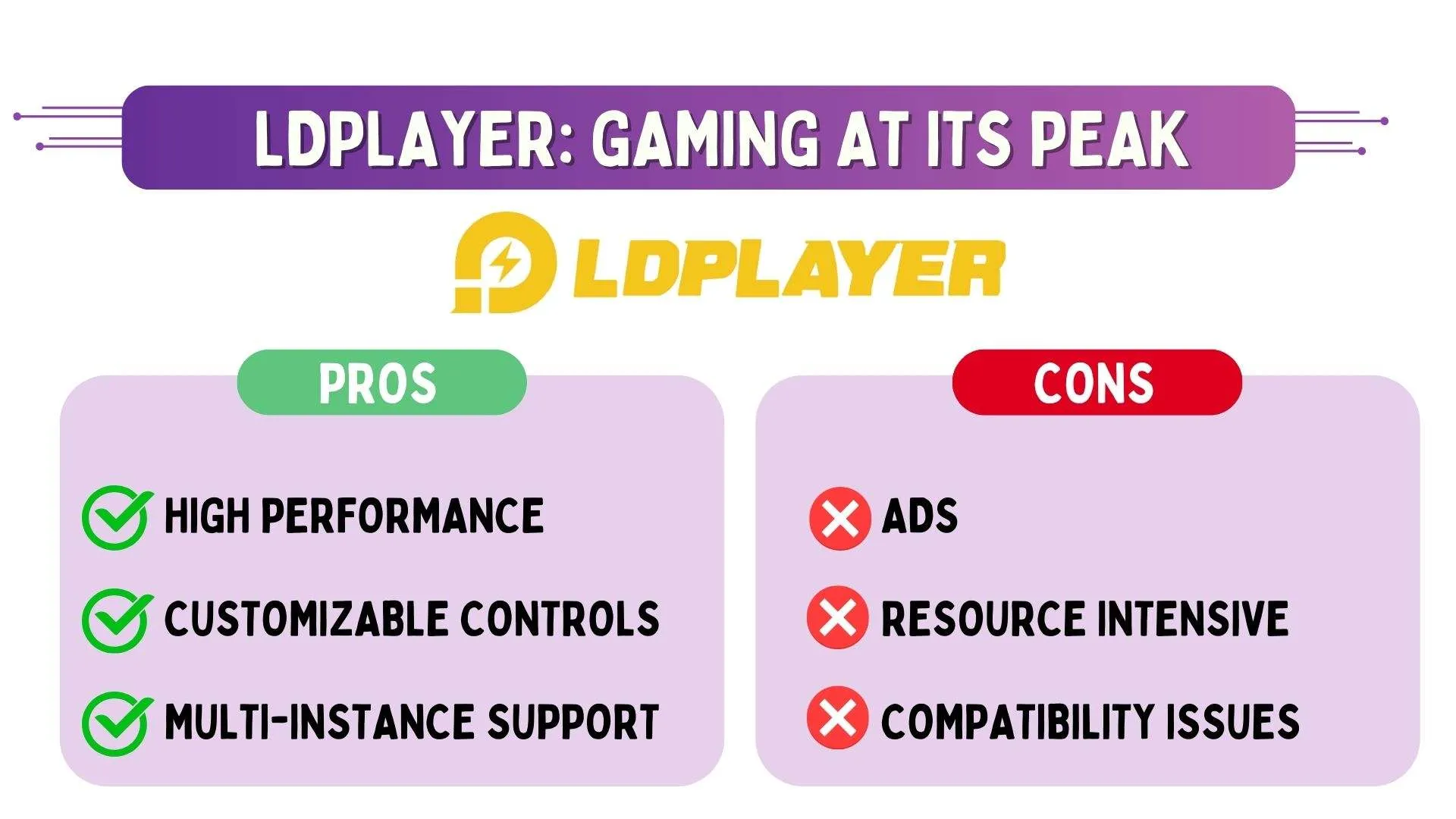
Emulators provide users with the flexibility to experiment with different software environments, advanced features, game-specific customizations, different mobile screens and configurations without the need for dedicated hardware. This allows for exploration and experimentation, empowering users to discover new applications, additional features, and functionalities across various platforms. 🔍
- MEmu Play: Your All-in-One Solution
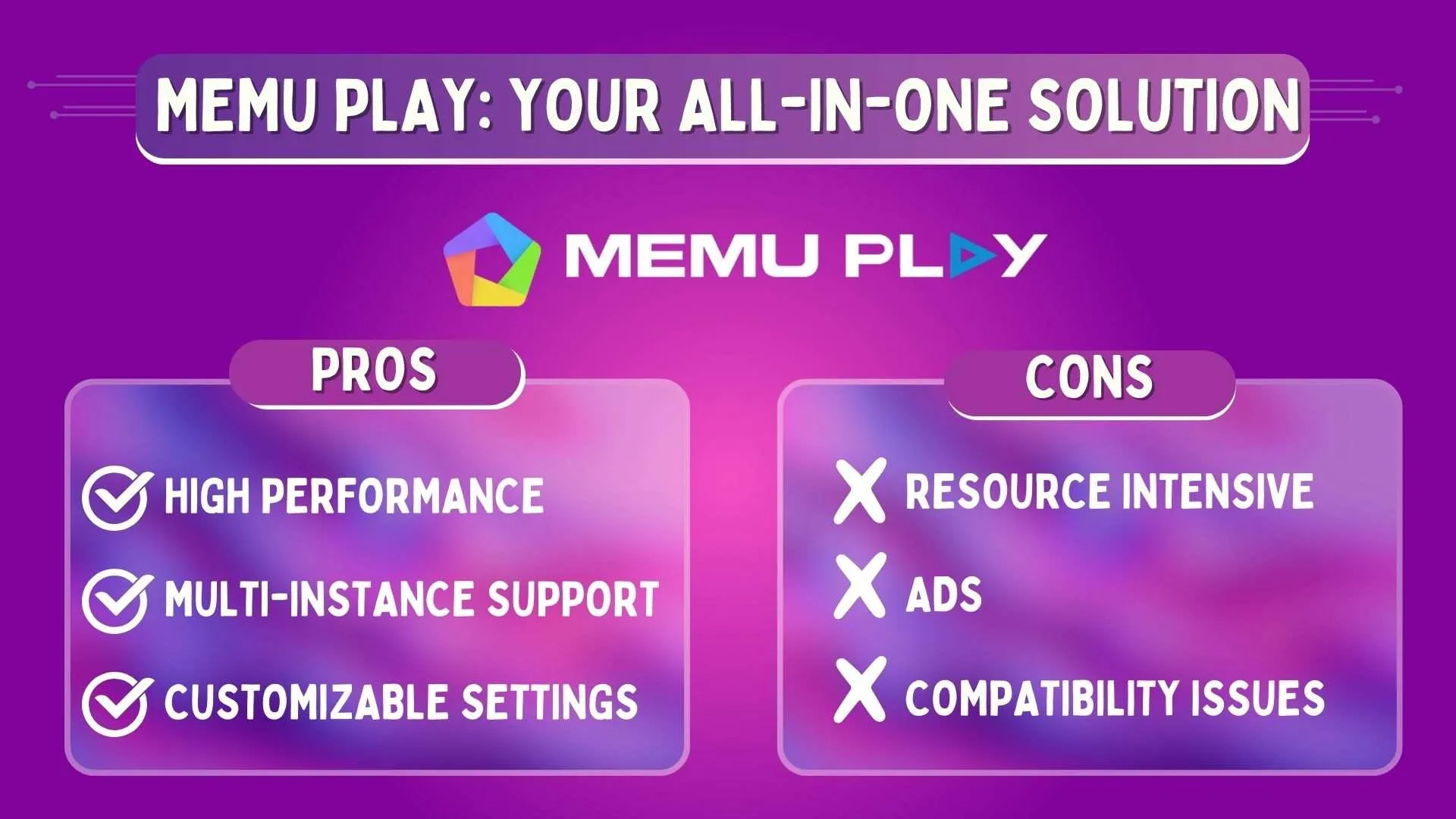
Strikes a balance between gaming and productivity, offering a versatile set of features for various use cases. Notable features include support for multiple Android versions, virtualization technology, and seamless file sharing between PC and Android environments. Versatile and intuitive, catering to gamers, emulator for app developers, and productivity enthusiasts with its excellent performance, high-quality graphic and customization options.
- Android Studio: Powering Your Development

With Android Studio, developers have access to robust tools for creating mobile games, gaming emulators, emulator tools and software applications. Its emulation capabilities provide developers with the flexibility to test their creations across different Android versions and screen sizes, ensuring compatibility and optimal performance on both mobile devices and larger screens.
Key Features to Consider When Selecting an Emulator 🛠️
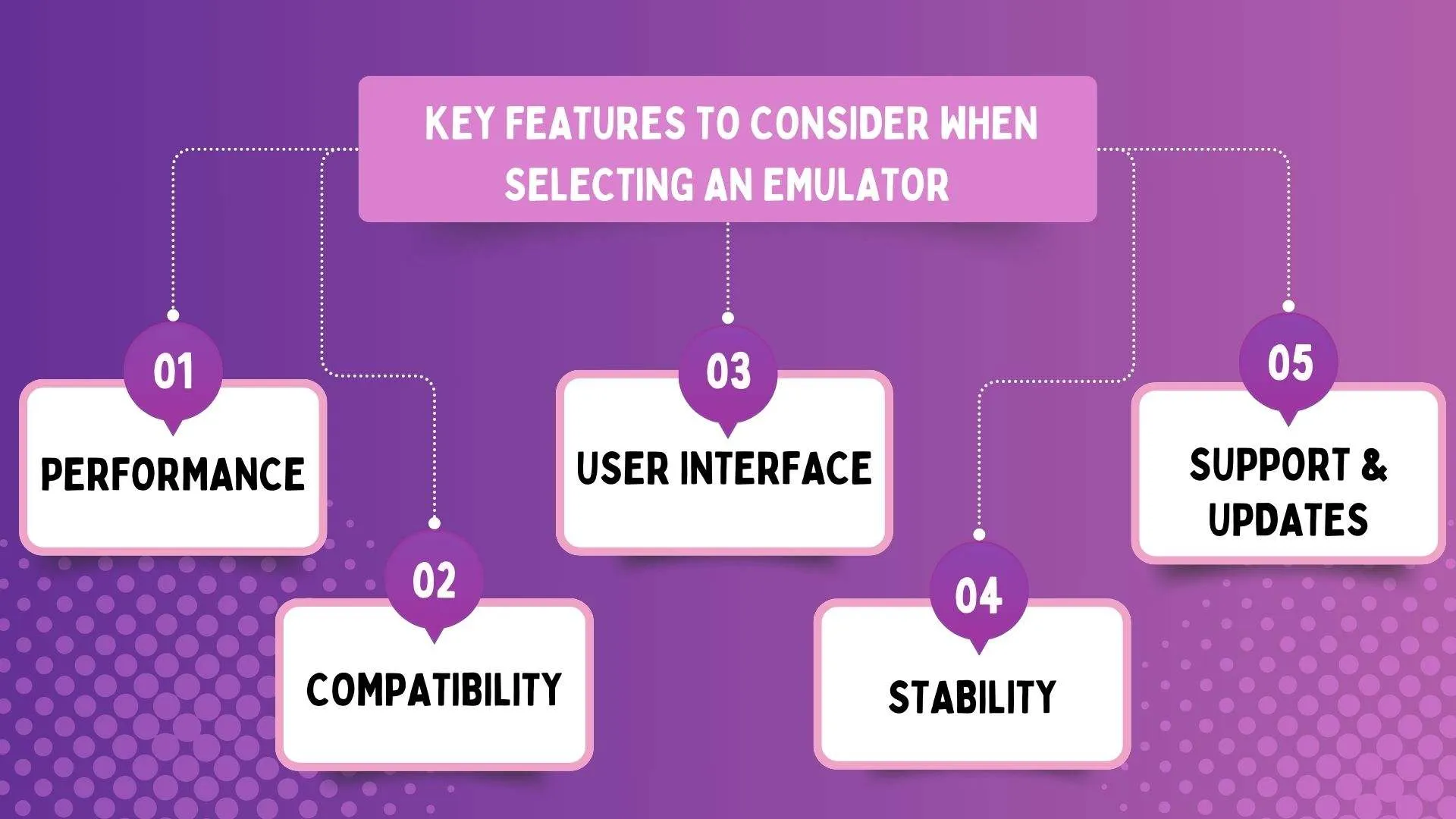
When choosing an emulator, it's essential to consider the following features to ensure it meets your needs:
- Compatibility: Ensure the emulator is compatible with your operating system (Windows, macOS, Linux) and the device platform (Android, iOS) you intend to emulate.
- Performance: Look for emulators that offer smooth performance, low latency, and minimal lag, especially when running graphics-intensive applications or games.
- Device Compatibility: Check if the emulator supports a wide range of device types, device versions screen sizes, and hardware configurations to simulate real-world usage scenarios accurately.
- User Interface: Opt for emulators with intuitive user interfaces that are easy to navigate and configure. A user-friendly interface enhances the overall user experience and simplifies app testing and debugging.
- Customization Options: Look for emulators that offer customization options, such as adjusting screen resolution, DPI settings, RAM allocation, and CPU cores, to tailor the emulation environment to your specific needs.
- Developer Tools: Consider emulators that provide built-in developer tools and debugging features, such as console logs, network inspection, battery status features and real time performance monitoring, to streamline app development and testing processes.
- Support for Features: Ensure the emulator supports essential features required for your testing or development purposes, such as GPS simulation, screen controls, camera emulation, multi-touch gestures, and hardware sensor simulation.
- Stability and Reliability: Choose emulators that are stable and reliable, with minimal crashes or system errors. Emulators with regular updates and active community support are more likely to offer a stable emulation experience.
- Security: Prioritize emulators from reputable developers or sources to minimize security risks. Ensure the emulator does not compromise the security of your system or expose sensitive data to potential vulnerabilities.
Any risks or drawbacks in using Android and iOS emulators
Using Android or iOS emulators presents several risks and drawbacks. These include potential performance limitations, compatibility issues with certain apps, limited access to hardware features, legal concerns regarding app usage, security risks from untrusted sources, emulator instability, resource consumption, and a learning curve for effective use. Despite their utility for app development and testing, users should weigh these factors carefully and take precautions to mitigate any associated risks.
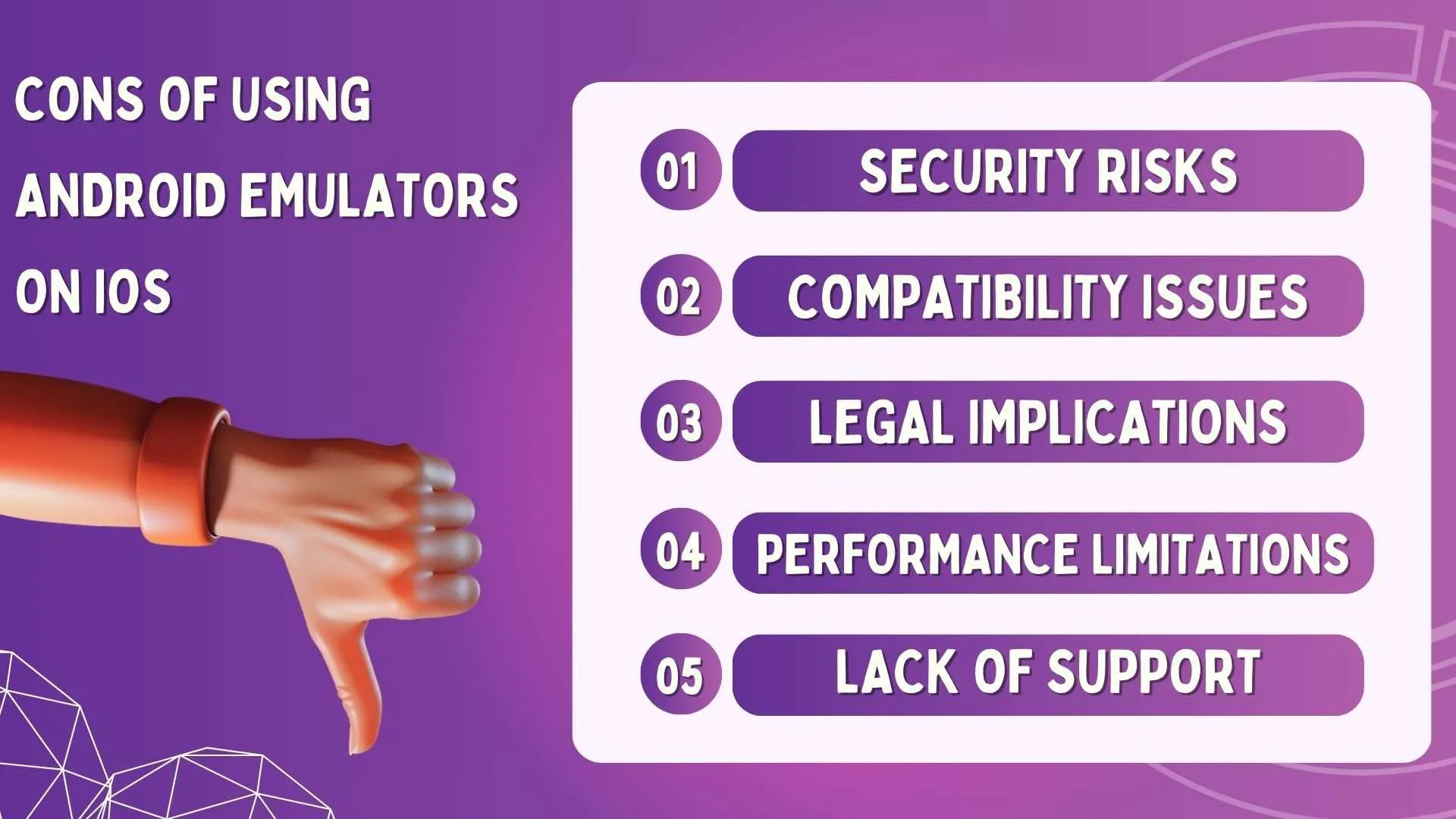
Latest Updates and Developments in Android and iOS Emulators
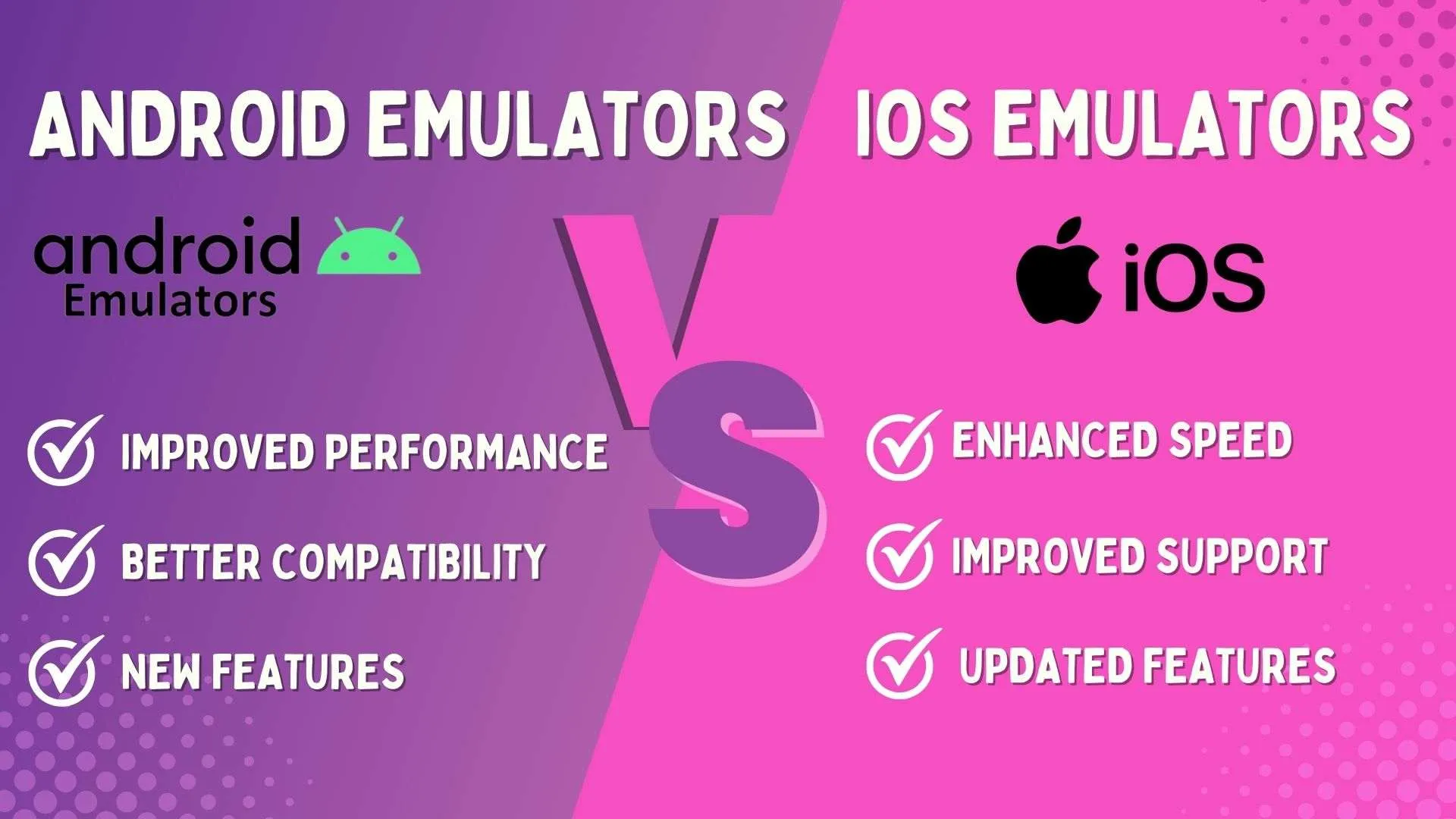
Stay informed about the latest advancements in Android and iOS emulators, ensuring you're up to date with the following developments:
- Enhanced Compatibility: Emulator developers continually refine compatibility with the latest Android and iOS versions, ensuring seamless performance across various configurations.
- Optimized Performance: Recent updates focus on optimizing emulator performance, reducing resource consumption, minimizing lag, and improving overall speed for a smoother user experience.
- Expanded App Support: Developers are expanding emulator support for a wider range of applications, addressing compatibility issues and ensuring a smoother user experience across various app categories.
- Security Enhancements: Robust security measures are implemented to protect user data and privacy, guarding against malware threats and unauthorized access within the emulation environment.
- Improved User Experience: Updates introduce enhancements to the user interface and experience, making emulation more intuitive, user-friendly, and customizable to meet the evolving needs of users.
- Integration of New Features: Emulator updates may introduce new features such as advanced gaming capabilities, multitasking options, or integration with cloud services for seamless app synchronization and enhanced functionality.
Stay informed as developers continue to innovate and refine Android and iOS emulators, providing users with an enhanced emulation experience and ensuring compatibility with the latest software and hardware developments.
Here's a quick recap:
Throughout our discussion, we've navigated the landscape of Android and iOS emulation, focusing on the top emulators available in 2024. Here's a breakdown:
- Selection Criteria: We've outlined essential factors to consider when choosing an emulator, including compatibility, performance, app support, and overall user experience.
- Risks and Considerations: We've addressed potential risks and drawbacks associated with using emulators on iOS devices, including security concerns, compatibility issues, and legal implications.
- Latest Updates and Innovations: We've highlighted the most recent advancements in Android and iOS emulators, such as improved compatibility, optimized performance, enhanced app support, and fortified security measures.
By staying informed about these topics, users can confidently select the best Android and iOS emulators for their needs in 2024, ensuring a seamless and enjoyable emulation experience on their devices.
People also asked
👉 Is it legal to use an Android or iOS emulator?
Using Android or iOS emulators is generally legal, but users should ensure they comply with app developers' terms of service and licensing agreements.
👉 What are the most popular Android emulators in 2024?
Some popular Android emulators in 2024 include BlueStacks, Genymotion, LDPlayer, and MEmu Play.
👉 Will all Android or IOS apps run smoothly on an emulator?
Not all Android or iOS apps will run smoothly on an emulator due to compatibility issues, hardware limitations, or other factors.
👉 Are there any free emulators available for Android or IOS?
Yes, there are free emulators available for both Android and iOS platforms, such as BlueStacks, NoxPlayer, and Xcode's built-in iOS simulator.
👉 Can we transfer files between the Android emulator and iOS device?
Depending on the emulator, file transfer between the Android emulator and iOS device may be possible through various methods such as cloud storage, email, or third-party apps. However, direct file transfer between the two platforms may be limited.





%201.webp)

