What’s the point of advanced testing if your application can’t even pass the basics?
Before more thorough testing, smoke testing is an essential software testing process that ensures an application's main functionalities function as intended. Often called "build verification testing," it rapidly determines whether the build is stable enough to undergo additional testing. By identifying important problems that can prevent further testing from being effective, this method enables testing teams to concentrate on crucial areas.
Teams can save time and costs by doing smoke tests on key elements like user flows, navigation, and log in. This allows them to identify significant issues early. Smoke testing software checks whether a new build is stable enough for further testing. Adopting smoke testing early in the development cycle guarantees a more efficient testing procedure, enhancing the product's overall stability and quality.
📚 What you’re about to dive into:
📌 Smoke Testing: Smoke testing is a preliminary test to check the basic functionality of a software build, ensuring it is stable enough for further testing.
📌 Smoke Testing Life Cycle: The life cycle includes planning, test execution, reporting, and evaluating the results to determine the build’s readiness for detailed testing.
📌 Key Features of Smoke Testing: Smoke testing is quick, focused on critical features, and provides a first-level assessment of the build’s stability.
📌 Real-Life Examples of Smoke Testing: Testing a login process or basic data entry functionality in an application after a build.
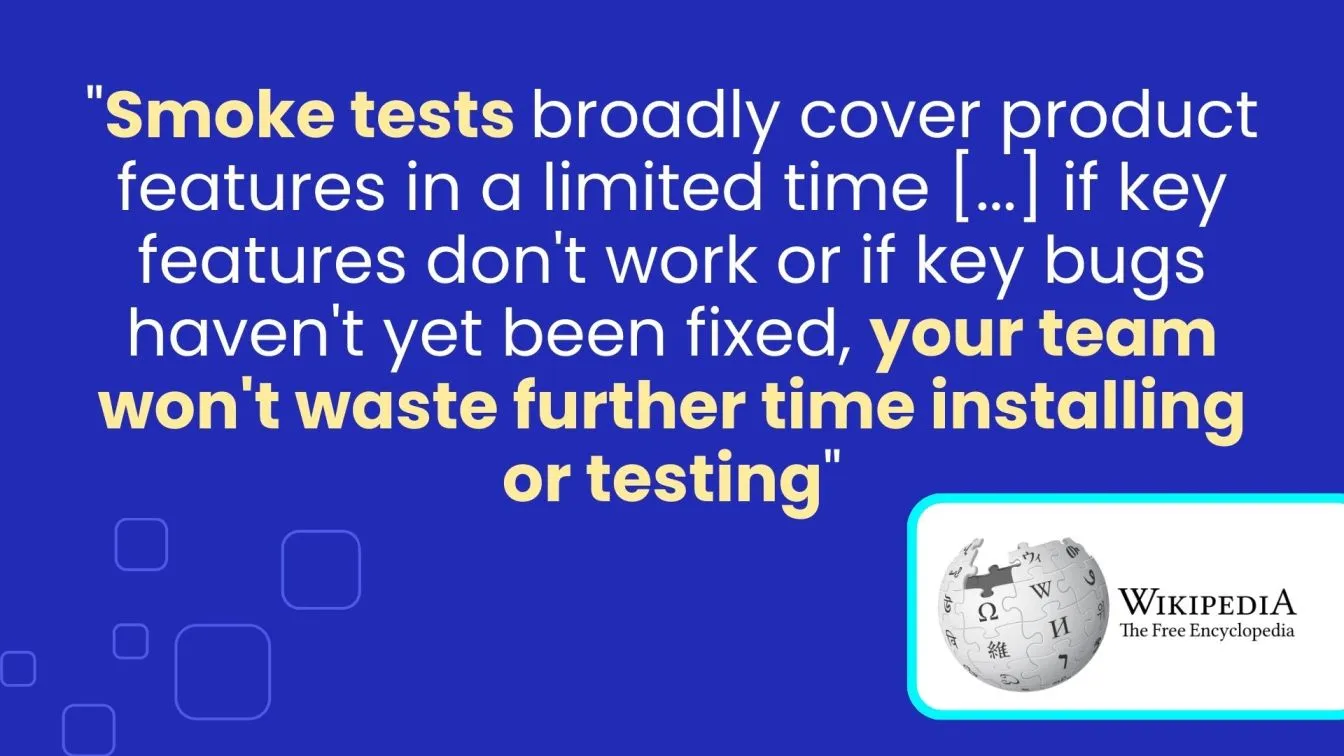
What is Smoke Testing?
A preliminary testing procedure called "smoke testing" is used to verify an application's fundamental functionality. Smoke test in software ensures that critical features run smoothly before deeper testing begins. Before moving on to more thorough testing, it is intended to make sure that the software's most important functions are operational.
Consider it a brief examination to make sure the build isn't malfunctioning. Finding showstopper problems that might make more testing ineffective is the primary objective.
Smoke software testing acts as a checkpoint to identify showstopper bugs in early stages. Testers usually perform a limited number of fundamental tests during smoke testing, such as verifying that the application launches properly, that the login functionality functions or that crucial user flows are operational.
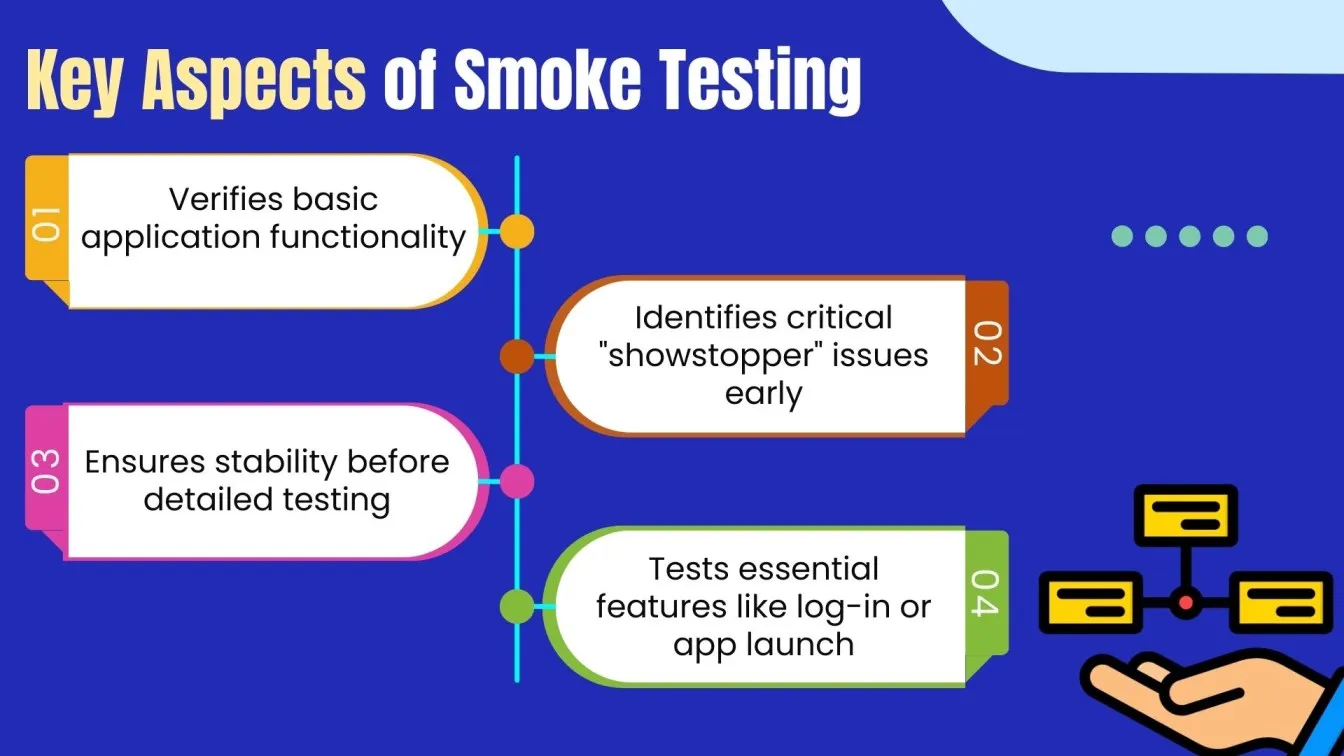
Smoke Testing Life Cycle
Before proceeding to more thorough testing, the smoke testing life cycle makes sure that an application's essential features are confirmed. To make sure that the program is reliable enough for additional testing, it focuses on verifying key functionality.
- Build Deployment: When the development team releases a new build for testing, the smoke testing life cycle starts.
- Test Case Preparation: Using important functionalities like login and navigation, basic test cases are developed for critical functionality.
- Test Execution: To ensure that key features function, smoke tests are run on the distributed build.
- Defect logging: Any serious problems discovered during testing are noted and forwarded to the development team for fixing.
- Analysis of Test Results: To ascertain whether the build is stable enough for more thorough testing, test results are examined.
- Decision Point: The team makes a decision based on the test results regarding whether to address the issues and redeploy the build or continue with additional testing.
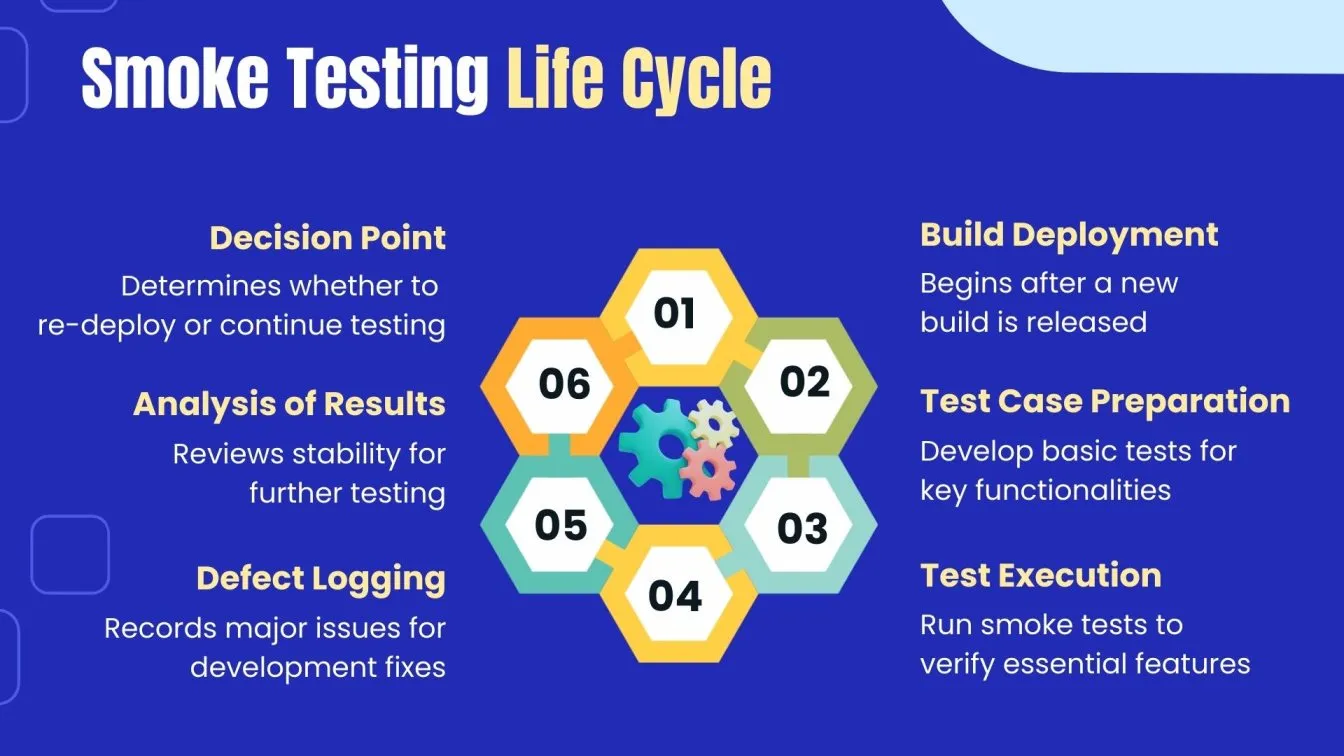
Key Features Of Smoke Testing
Smoke testing is a brief, preparatory testing stage that ensures fresh software builds are reliable enough for additional testing. It aids in the early identification of significant problems before more thorough testing.
- This initial round of testing verifies an application's fundamental functionality.
- Smoke testing in production ensures that live deployments work correctly without major failures.
- Finding important problems early in the stages of the software development process is the major objective.
- After a new build is released, smoke testing is done to make sure it is stable enough for more testing.
- Only the most important functionalities are covered; thorough testing is not done to confirm the build's readiness.
- It facilitates the speedy assessment of the application's suitability for further, more thorough testing.
- Smoke test cases focus on validating essential features without diving into detailed testing.
Types of Smoke Testing
A short first check to make sure a software build's fundamental features are operating as intended is called smoke testing. It facilitates the early detection of important problems before moving forward with more thorough testing. The several types of testing are as follows:
- Build Verification Testing (BVT): The goal of Build Verification Testing (BVT) is to confirm that the build's essential features are operating as intended. Before more thorough testing starts, it guarantees the build's stability.
- Automated Smoke Testing: Uses automation tools to verify that the application's core functionalities are working correctly. Helps to identify major issues quickly with repetitive testing efficiency.
- Functional Smoke Testing: The goal of functional smoke testing is to determine whether the application's fundamental features and functionality are operating as intended. It aids in verifying that the main features are available.
- Sanity Testing: After a bug repair or upgrade, sanity testing is done to make sure the problem has been fixed and that no new problems have emerged with related functionalities.
- Manual Smoke Testing: Manual Smoke Testing involves human testers performing a quick initial check to validate core functionalities without relying on automation tools. Helps uncover issues that may require human judgment.
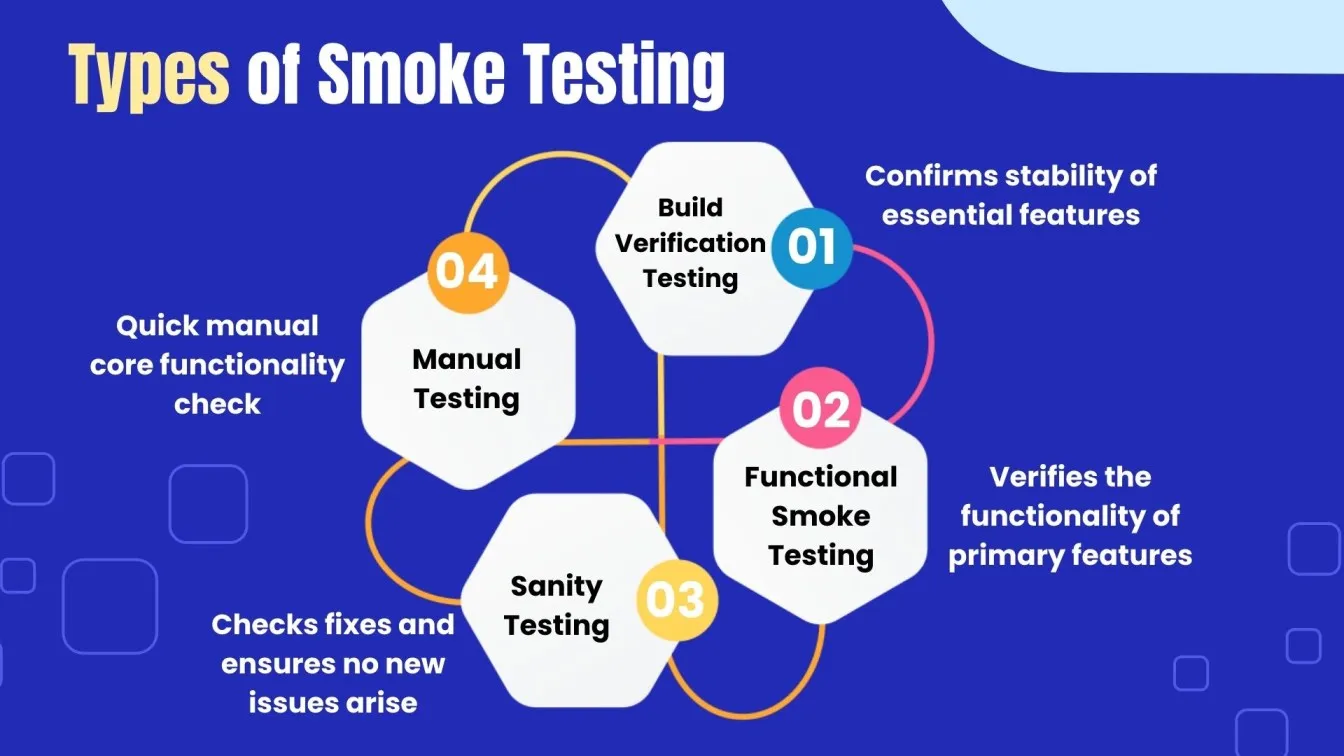
Difference Between Smoke Testing And Other Testing
Smoke testing is a brief test the first test is to see if a software application's fundamental features are operating as intended. It focuses on finding important problems, like program crashes or malfunctioning functionality, that can prevent more testing.
Smoke testing does not delve deeply into certain scenarios or intricate functionalities as regression testing or end-to-end testing does. Rather, it serves as a checkpoint to make sure the build is stable before conducting more thorough testing.
Smoke Testing vs Sanity Testing
Although they have different functions, Smoke Testing and Sanity Testing are both crucial to the software testing process. For further clarity, consider this comparison:
- Goal: Smoke testing ensures that essential features function properly by assessing the application's stability following a new release. The main goal of sanity testing is to verify certain bug fixes or recently added features.
- Scope: A wide range of essential functions are covered by smoke testing. Sanity testing is limited and focused on particular regions.
Smoke Testing vs Regression Testing
Regression Testing and Smoke Testing are two separate testing methodologies with different goals. For clarity, here is a comparison:
- Goal: Smoke testing ensures that the application's fundamental features continue to function after a fresh build. Regression testing verifies that recent updates or modifications have not disrupted current functioning.
- Scope: Only essential aspects are subject to smoke testing. All previously tested features are included in the wider scope of regression testing.
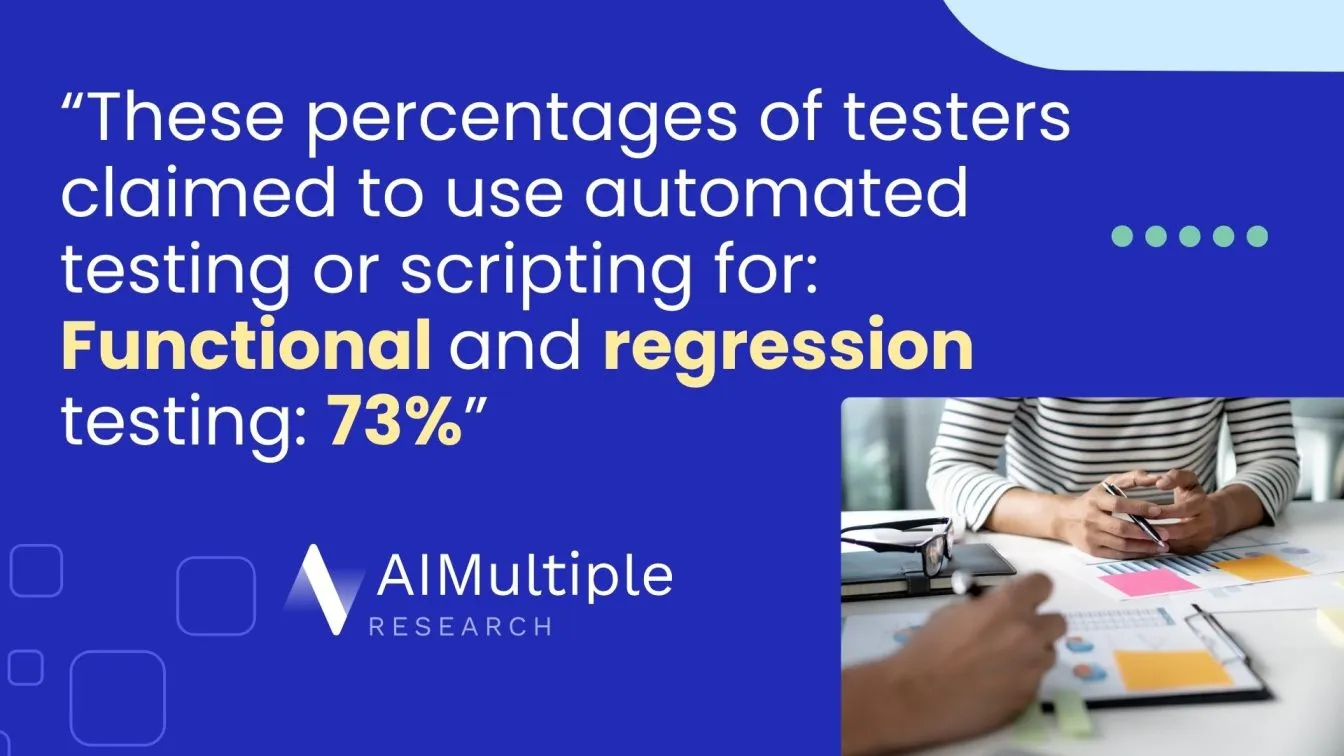
Smoke Testing vs Exploratory Testing
The goals and methods of Exploratory Testing and Smoke Testing are very different. For a clearer understanding, consider this comparison:
- Goal: Smoke testing's goal is to confirm the application's stability by examining its fundamental features following a build. The goal of exploratory testing is to examine the application to find unforeseen problems or edge cases.
- Scope: Only specified important functionalities are subject to smoke testing. Exploratory testing is wide-ranging and frequently reveals hidden flaws.

When To Perform Smoke Testing
Smoke testing is carried out immediately following the deployment of a new build or release. When developers release a new build, it is a crucial function to ensure that the application's vital features remain stable. This testing is also required after adding new modules or making major modifications to the core.
Early smoke testing aids in locating significant problems, such as crashes or malfunctioning features, which may prevent more testing. Verifying the health of builds is very helpful in Continuous Integration/Continuous Deployment (CI/CD) pipelines. Testers can save time and resources by using smoke testing to make sure the application is stable enough for more in-depth testing stages like functional or regression testing.
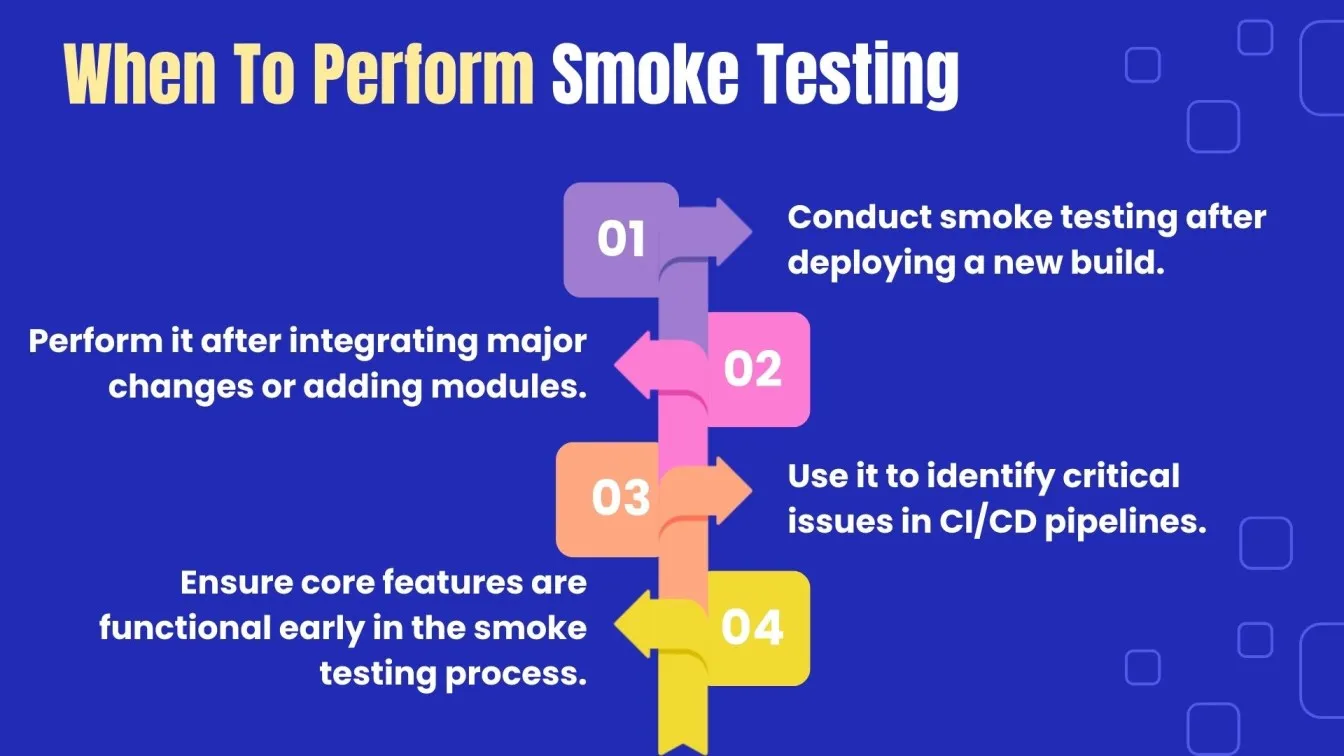
Step-By-Step Smoke Testing Procedure
Smoke testing is a methodical process that guarantees the stability of the application. Here is a detailed process:
1. Obtain the most recent build from the development team and confirm that it is prepared for testing.
2. Get Test Cases Ready: Use or develop pre-made test scenarios highlighting important application features.
3. Set Up the Environment: Adjust the test environment to the specifications of the application.
4. Run the test cases for important functionality including login, navigation, and basic workflows in step four.
5. Log Defects: Record any significant problems and get in touch with the development team to have them fixed.
6. Assess Outcomes: Determine whether the build is reliable enough for more testing after analyzing the data.
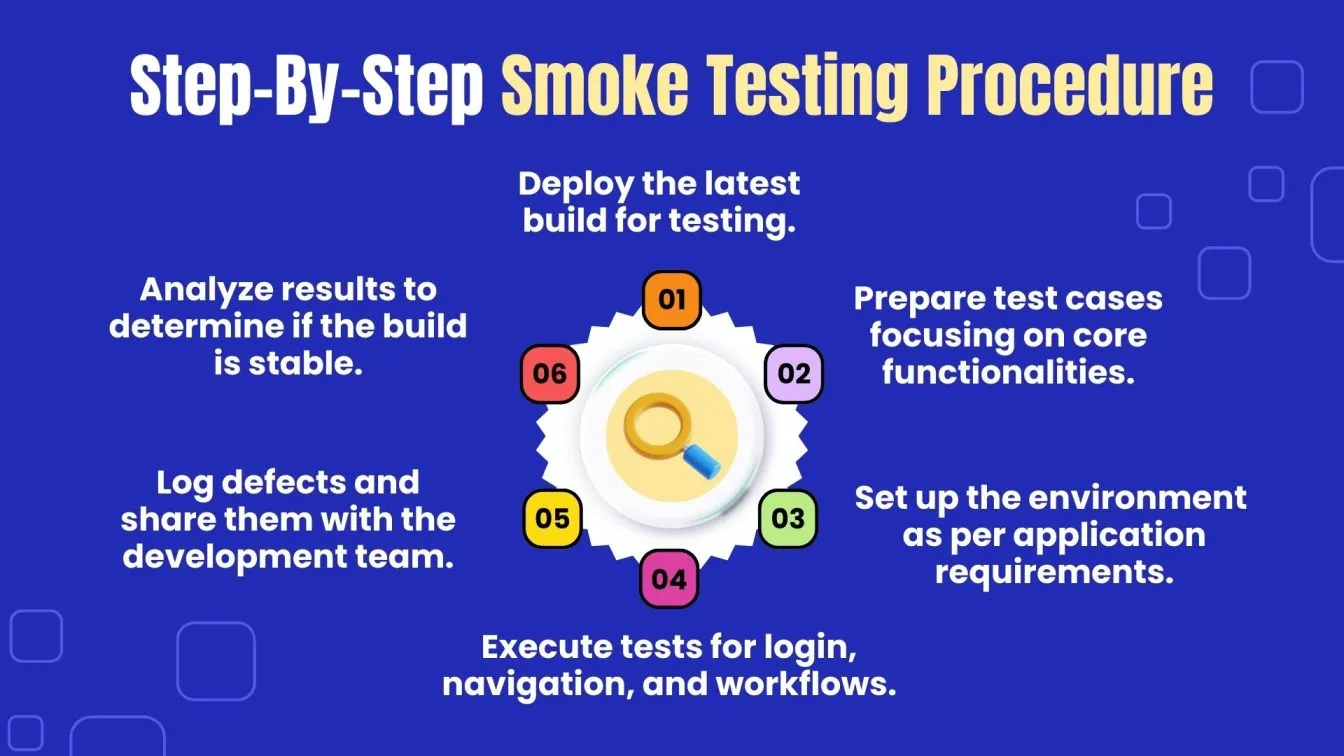
Common Scenarios In Smoke Testing
Smoke testing is examining an application's essential features to make sure it is reliable enough for additional testing. To promptly detect any significant problems, the following scenarios are frequently evaluated.
- Login Functionality: Smoke testing checks if users can successfully log in with valid credentials. A failure here indicates a major issue in the application.
- Navigation: Verify if users can navigate through different pages or sections of the app. If links or buttons don’t work, it prevents further testing of the features.
- Data Input and Submission: Ensuring that forms or data inputs are accepted and submitted correctly. Any problem here affects core functionality and needs to be fixed early.
- Basic UI Elements: Checking if essential UI elements like buttons, menus, and text fields load properly. Broken UI components can block user interaction.
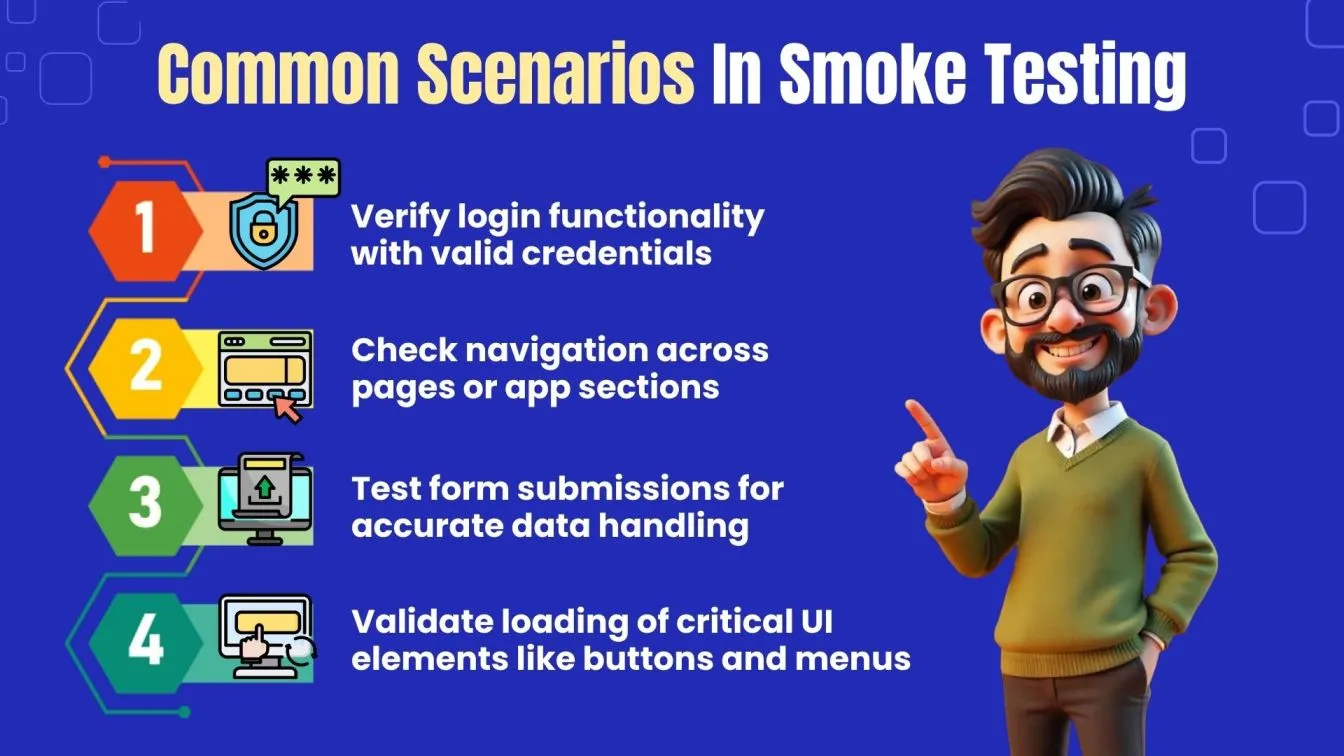
Tools For Effective Smoke Testing
Smoke testing is a first step to make sure that an application's essential features are operational following a build or upgrade. Smoke testing tools automate the process of verifying basic application stability. The correct tools can speed up and improve the efficiency of this process, assisting testers in spotting important problems early on.
- Selenium: Selenium is a well-liked web application automation tool that can run smoke tests in several browsers. It makes it possible to test important features quickly and effectively.
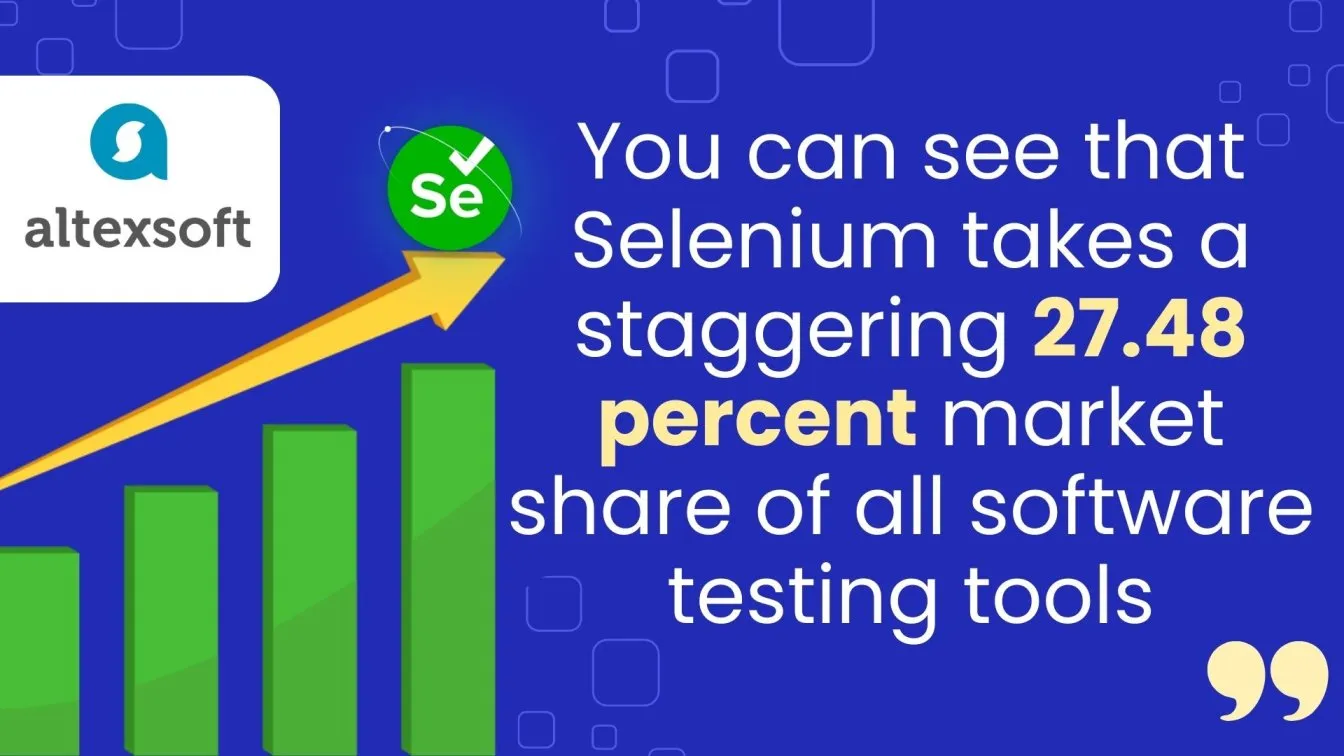
- JUnit: A popular framework that makes automated smoke tests possible for Java applications. Executing short, easy test cases, assists in validating essential functionalities.
- TestComplete: A strong tool for automating smoke tests in desktop, online, and mobile apps is TestComplete. For continuous testing, it may be integrated with CI/CD pipelines and provides simple scripting.
- Apache JMeter: Mostly used for performance testing, Apache JMeter may also be used for smoke testing to make sure the system can manage a simple load without crashing.
- Postman: Postman is an API testing tool that can automate smoke tests to confirm key API endpoints. It aids in confirming that important services are operational and up.
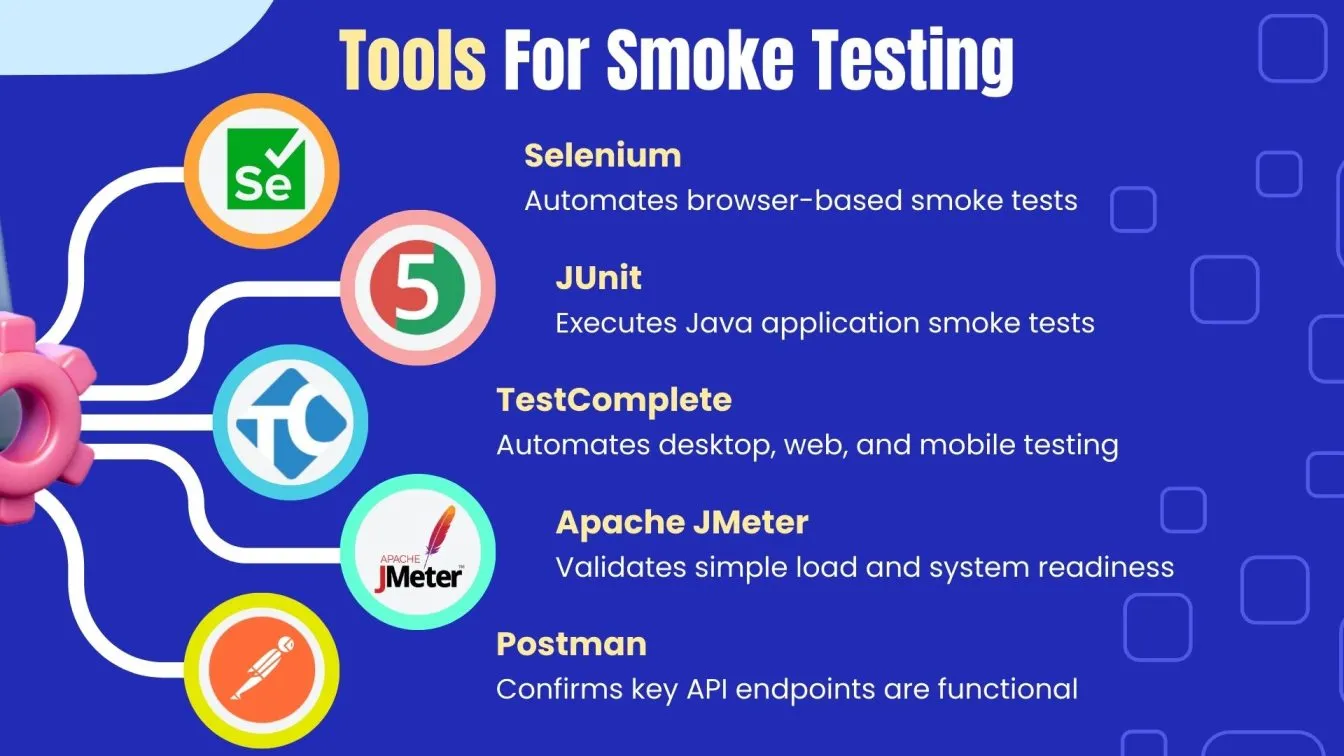
Benefits Of Implementing Smoke Testing
There are numerous important advantages of smoke testing. To avoid delays in subsequent phases, it first aids in the early identification of significant problems in the development cycle. Time and effort are saved by testing only the essential features, which guarantees the build is stable enough to move on to more thorough testing.
Additionally, smoke testing serves as a safety net by identifying potential show-stopper flaws that can impede additional testing. Furthermore, it gives developers prompt feedback so they can address important problems before more thorough testing is done. All things considered, smoke testing improves the efficacy and efficiency of the testing procedure.
Challenges In Smoke Testing And How To Overcome Them
In software development, smoke testing is a crucial step that helps swiftly find important problems with the main functionality. Nevertheless, it has a unique set of difficulties that must be overcome to produce positive outcomes.
- Limited Test Coverage: This may overlook other significant concerns in favor of concentrating on essential features.
- Automation Failures: Outdated scripts or environmental problems might cause test scripts to fail.
- Rush Testing: Smoke testing may be done hurriedly due to time restrictions, which could result in tests that are not comprehensive.
- Flaky Tests: If the test data or environment is unstable, smoke tests may produce inconsistent findings.
- Ignoring Edge situations: Smoke testing usually misses edge situations, which could result in complex scenarios with undetected flaws.
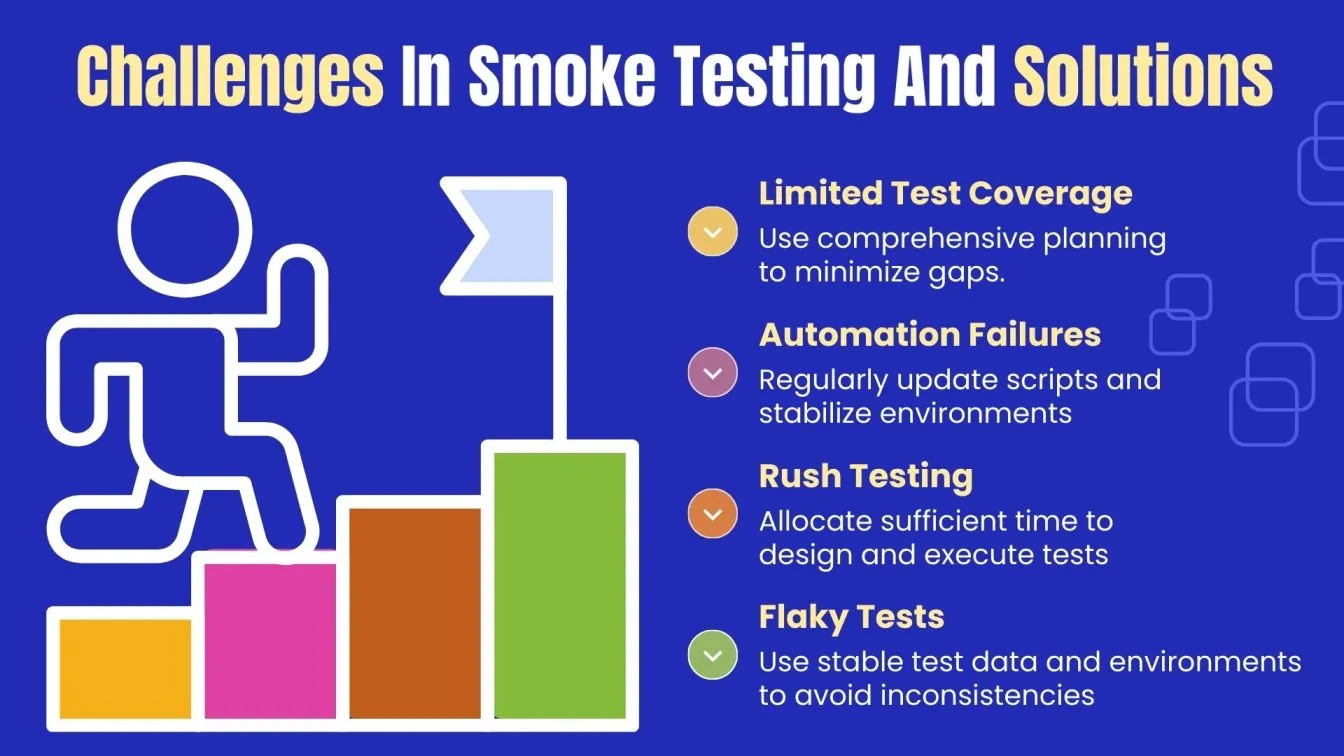
Best Practices For Conducting Smoke Testing
Clearly outlining the essential features that the application must have to move on to more thorough testing is the first step in doing successful smoke testing. Make sure the test cases are straightforward and concentrated on important areas such as core workflows, navigation, and login.
Save time and streamline the process by using automation technologies, particularly for repetitive builds. To prevent erratic findings, make sure the test environment is steady and reliable. Early in the development cycle, immediately following a new build or deployment, conduct smoke testing to identify problems before they become serious. Last but not least, keep an orderly record of test results for convenient monitoring and analysis.
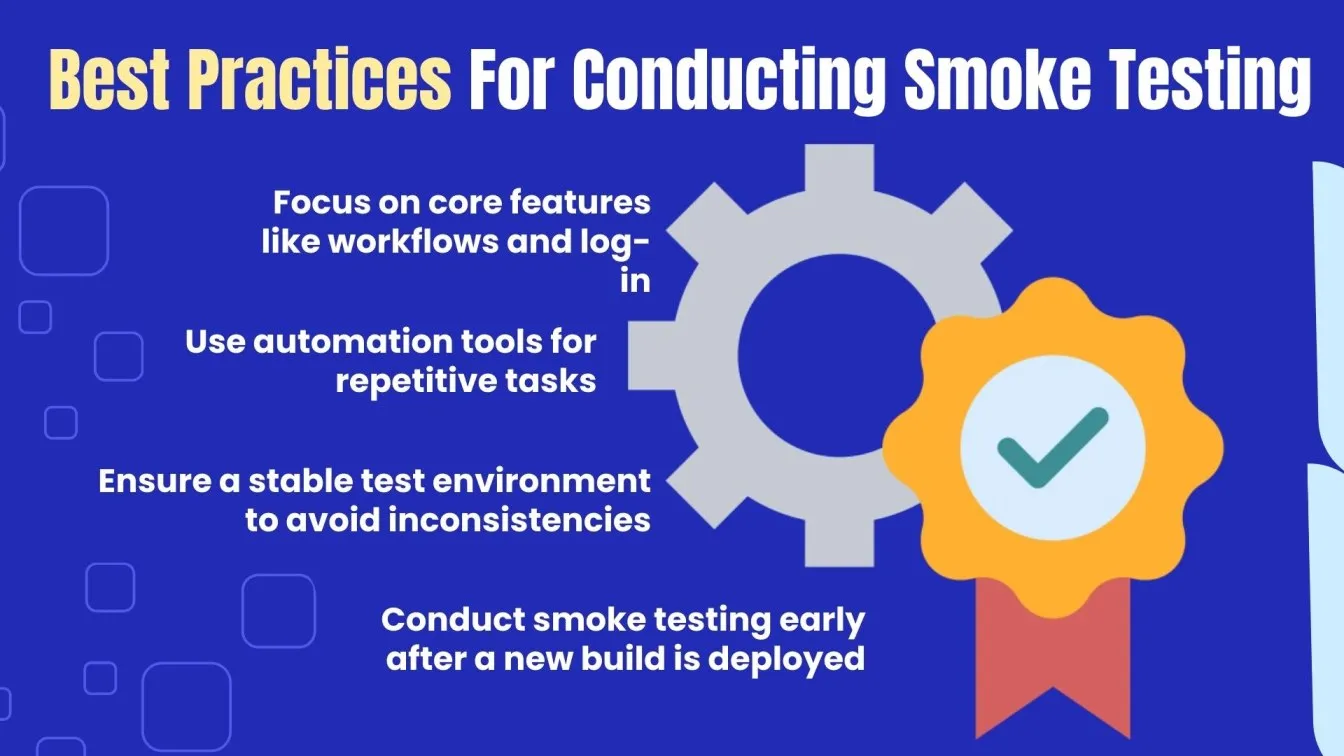
Real-Life Examples Of Smoke Testing
Smoke testing is frequently used in a variety of sectors. For instance, when developing a web application, testers make sure the site is functioning properly by verifying fundamental features like logging in, viewing important pages, and doing searches after a new build is released. Smoke testing may be used in mobile app development to confirm that key features like alerts function, users can log in, and the app launches successfully.
Another instance is found in e-commerce platforms, where smoke testing guarantees that users can explore items, add them to their carts, and check out without experiencing any significant problems. Time is saved by doing these fast checks before moving on to more thorough testing.
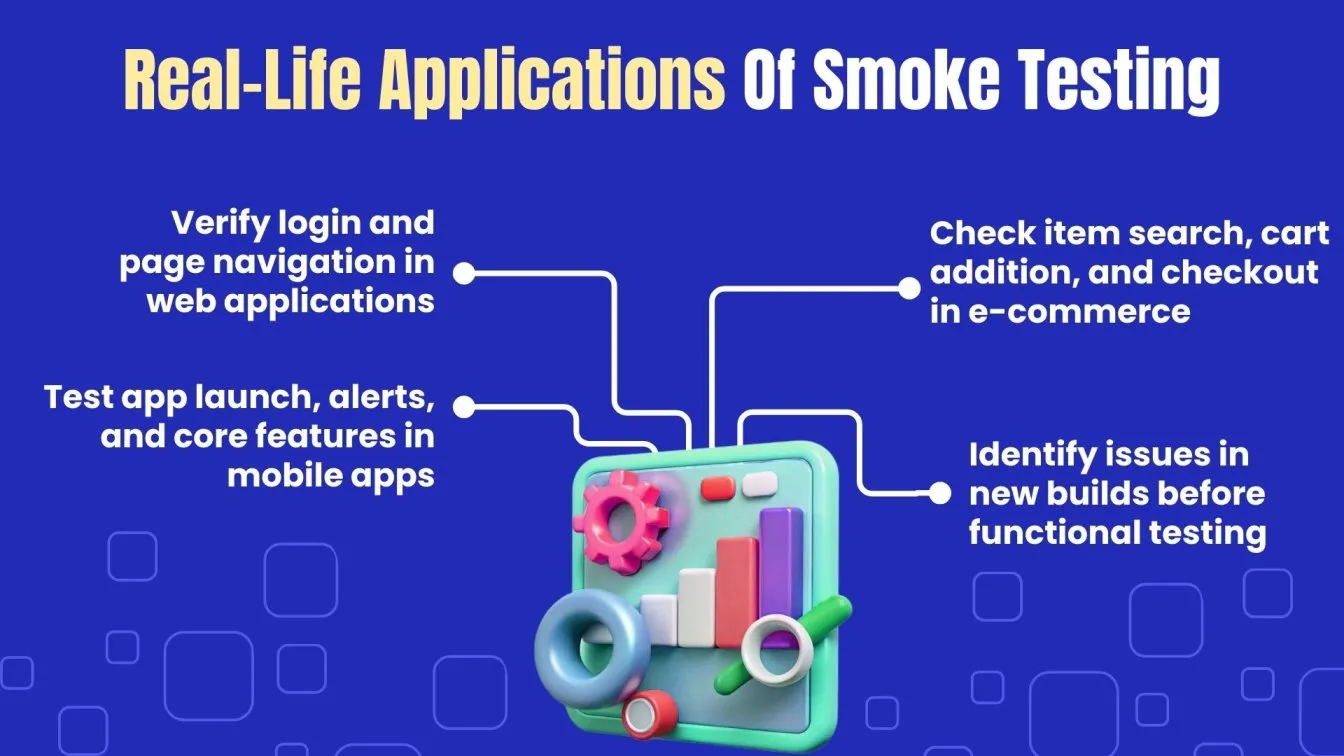
Role Of Smoke Testing In Agile And CI/CD Pipelines
Smoke testing plays a critical role in preserving stability and effectiveness in Agile and CI/CD pipelines. Before going forward with more thorough testing, it makes sure that the fundamental features are operating as intended.
- Smoke testing gives rapid feedback on whether the build is stable enough for additional testing and guarantees the reliability of frequent releases in Agile and CI/CD pipelines.
- Smoke tests are carried out following every build or deployment to identify important problems early.
- By guaranteeing that only stable builds proceed, automated smoke tests in CI/CD pipelines contribute to a dependable flow.
- Smoke testing ensures quality at every stage of the pipeline, which speeds up and improves development by preventing delays in later phases by identifying serious errors early.
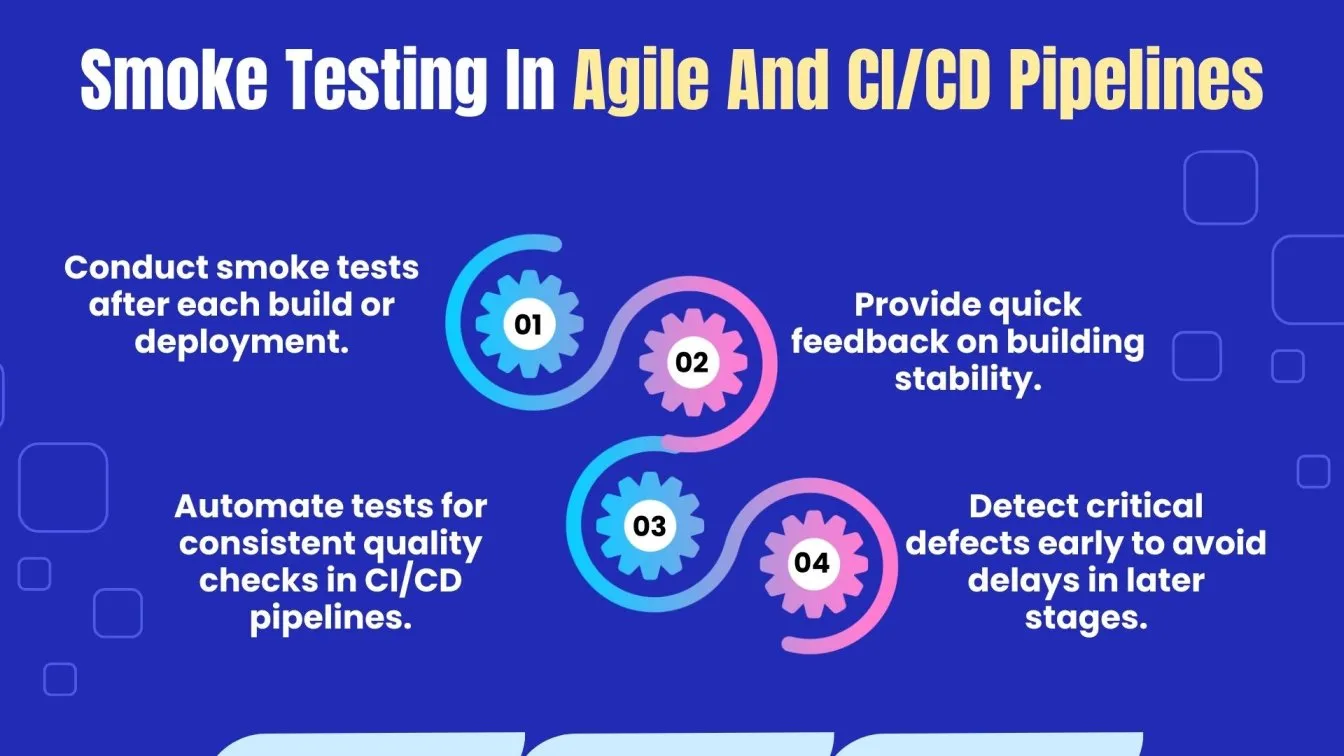
Wind Up!!
A crucial step in software development, smoke testing makes that an application's essential features are reliable before moving on to more thorough testing. By concentrating on important aspects, it aids in the early detection of significant problems, thus saving time and resources. QA smoke test helps quality assurance teams catch major issues early in the development cycle.
Whether done manually or automatically, smoke testing gives teams important information about a build's stability. Smoke testing is essential for preserving consistent quality and expediting the testing procedure, whether in Agile or CI/CD pipelines. Its significance in guaranteeing software preparedness for subsequent testing phases cannot be emphasized enough.
Smoke testing is a vital first step in the software development process, helping identify critical defects early by checking core functionality. This critical function test is essential for detecting human error and avoiding costly issues later on. Whether conducted manually or through automated smoke testing, it serves as a foundation for further testing stages like confidence testing. By addressing basic flaws, it paves the way for more detailed testing types, ensuring a smoother development process and more reliable software.
People Also Ask
👉What is the smoke test strategy?
A smoke test strategy outlines the essential features to test, ensuring the build is stable enough for further testing.
👉Is Smoke testing done by the Developer or the Tester?
Smoke testing is typically done by testers but can be performed by developers in some cases.
👉How long does a smoke test take?
A smoke test generally takes a short time, ranging from a few minutes to an hour, depending on the scope.
👉What is the difference between a smoke test and a load test?
Smoke testing checks basic functionality, while load testing evaluates performance under heavy user load.
👉What is a code smoke test?
A code smoke test verifies whether the basic functionality of the code or build works as intended after a code change.





%201.webp)

