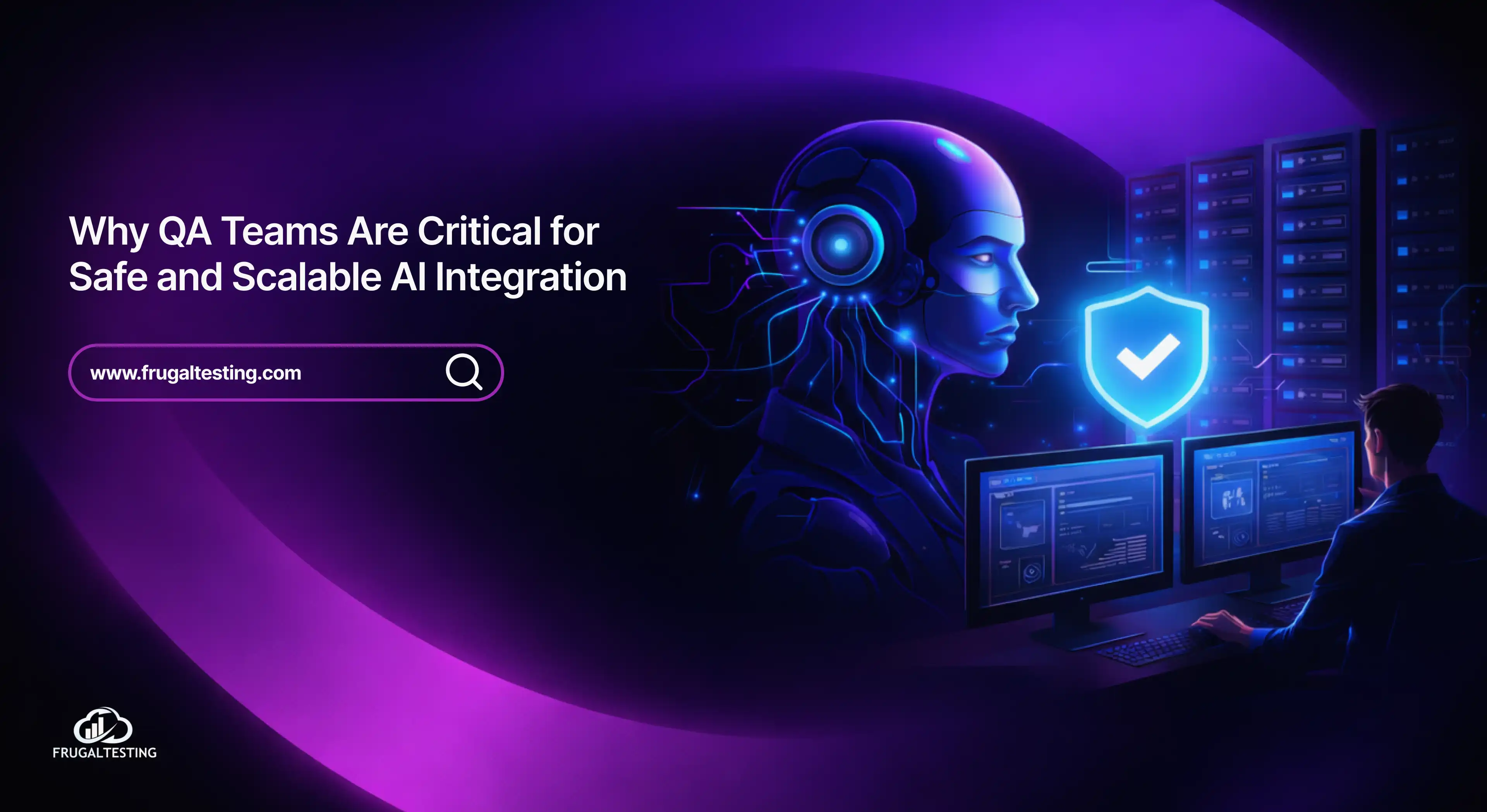Testing APIs to ensure they function flawlessly, deliver accurate data, and promptly answer queries is an essential part of modern software development. In the field of API testing, Postman and REST Assured are the two most used tools. But how do you choose amongst them?
In this article, we will explore the features of each tool, look at their benefits, and provide comprehensive setup instructions to help you choose the best one for your API testing needs. 🚀
We'll talk about the following:
💡 What is REST Assured?: Learn the fundamentals of REST Assured and its benefits for testing APIs.
🛠️ What is Postman?: Find more about Postman's special capabilities for API testing and its easy-to-use UI
⚙️ Setting Up REST Assured and Postman: Detailed instructions for configuring both tools.
🔍 Key Features Comparison: A comparison of the capabilities of Postman and REST Assured.
🛡️ Handling Assertions and Validations: How well both tools assert status codes and API answers.
🚀 CI/CD Integration: Discover how to combine Postman with Newman and REST Assured with Jenkins.
🔄 Common Challenges and Best Practices: Address challenges and streamline your process for testing APIs.
🔥 Making the Right Choice: Advice on how to choose the right tool for your project.
Get ready to dive into the world of API testing with REST Assured and Postman! 🎯
What is REST Assured?
A Java-based library designed for complex testing scenarios. Allows API testing experts to use pre-written scripts and leverage advanced features. Ideal for integration testing and continuous testing in a seamless development environment. Provides robust support for testing frameworks and a rich testing library for working with REST APIs.
- Flexibility: REST Assured is a flexible choice for automated jobs because it offers a variety of API testing scenarios.
- Integration Ease: It streamlines automated API testing procedures in intricate systems by integrating seamlessly with Java tools.
For API testing, why go with REST Assured?
With its Given-When-Then syntax and Behavior-Driven Development (BDD)-style methodology, REST Assured streamlines API testing by making test cases simple to read, write, and comprehend. All of the main HTTP methods—GET, POST, PUT, DELETE, and PATCH—are supported, allowing thorough testing for a range of API scenarios. By offering ways to validate status codes, response headers, and JSON or XML content, REST Assured built-in assertions remove the need for other libraries.
- CI/CD Integration: REST Assured easily incorporates automated testing into deployment pipelines by integrating with tools like Jenkins, Gradle, and Maven.
- Rich Customization: It is ideal for sophisticated API automation activities because it can handle complex test scenarios and permits customized requests and validations.
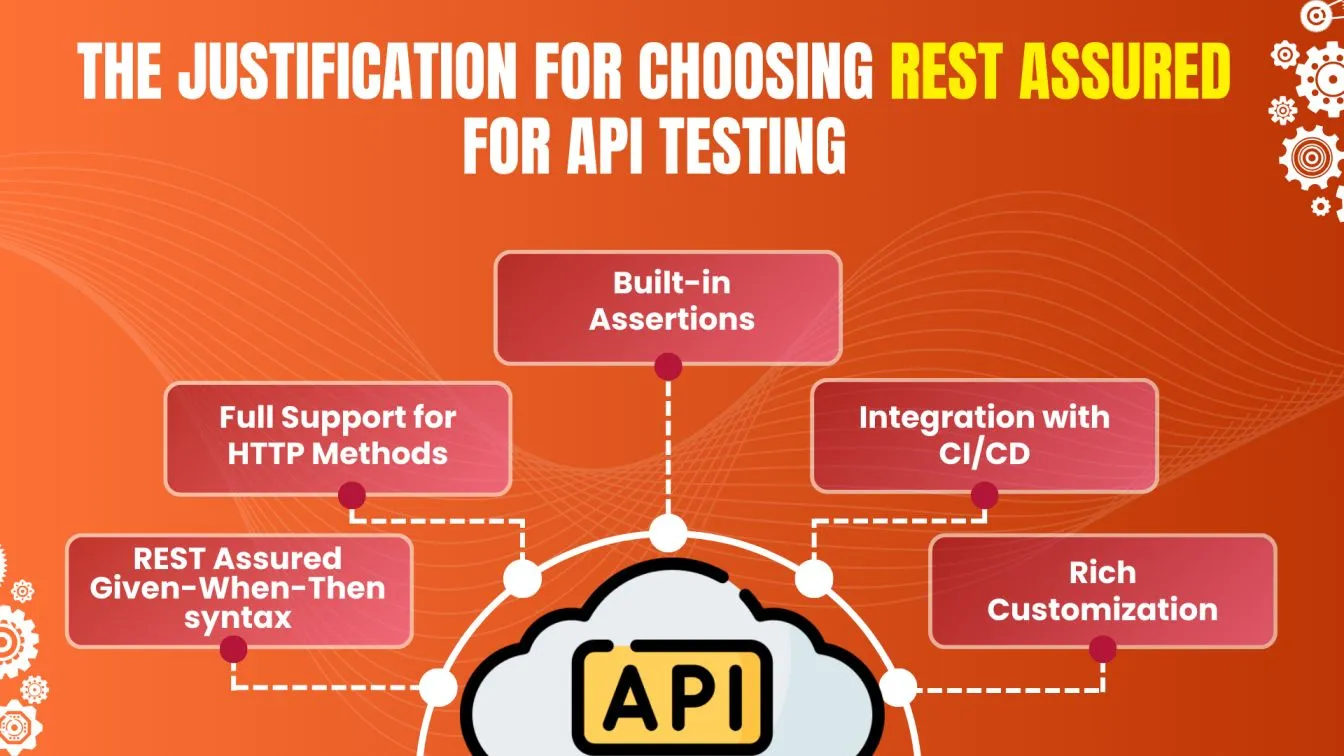
What is Postman?
Postman is a popular and adaptable API testing tool made to make API development and testing easier. Both developers and non-developers can use it because of its intuitive graphical user interface, which does not require a deep understanding of code. From initiating queries to validating replies and controlling environments, Postman covers a broad range of testing functions.
Postman enables users to efficiently maintain test cases and optimize workflows with features like automation scripts and collections. Postman is a great option for API testing across teams and projects because of its strong ecosystem and cross-platform compatibility.
Why Choose Postman for API Testing?
- GUI-Based Tool: API testing is made easier by Postman's user-friendly graphical interface, which enables non-technical users to build and run tests without knowing any code. Because of this, teams with a variety of technological backgrounds favor it.
- Collection and Environment Features: Postman lets users manage variables for various environments (like staging and production) and group API calls into collections. This makes it easier for testers to execute tests quickly and effectively across a variety of scenarios.
- Simplifies manual testing and exploratory testing with its intuitive interface.
- Includes powerful collaboration features that foster team collaboration, particularly for projects involving non-technical members.
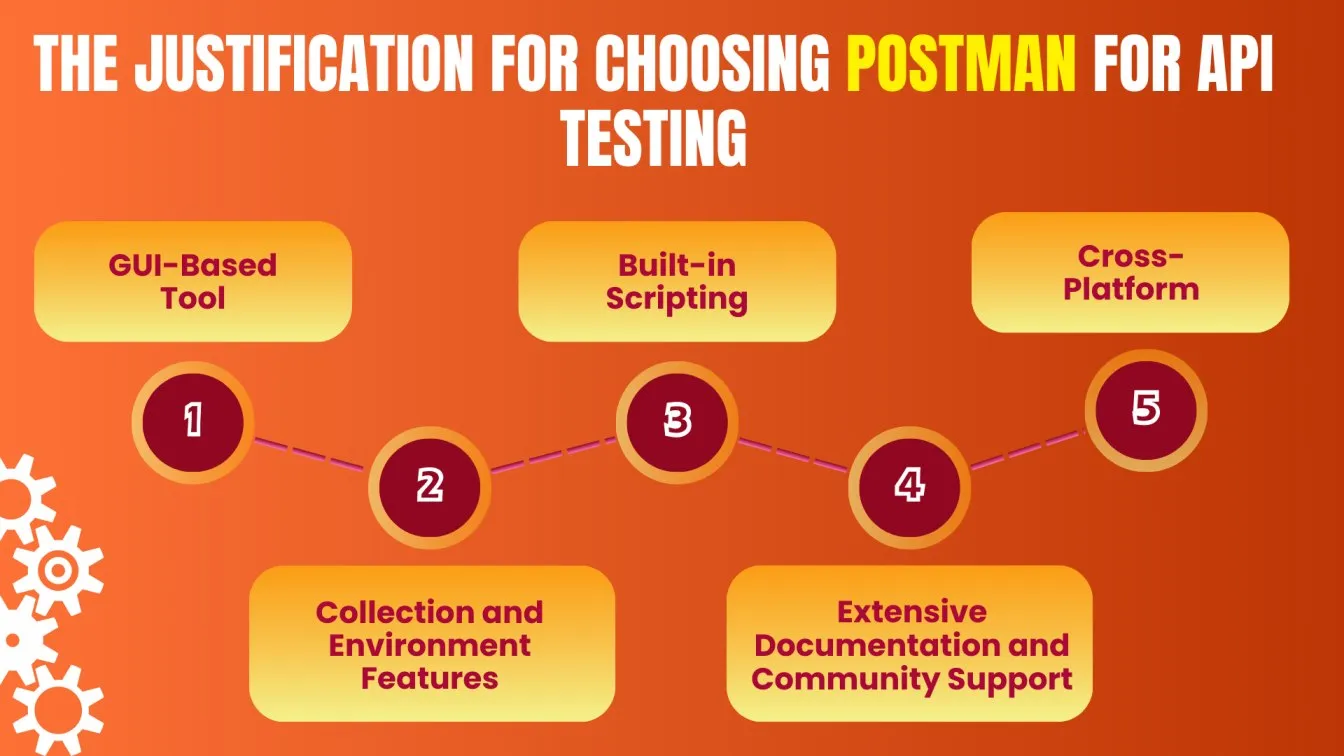
Setting Up REST Assured for Your First API Test
You must first set up your Java project with the required prerequisites before you can begin using REST Assured. REST Assured is easy to incorporate into your project and is commonly utilized in Maven projects or Gradle projects. You must add the following dependency to your pom.xml file in order to integrate REST Assured with Maven:
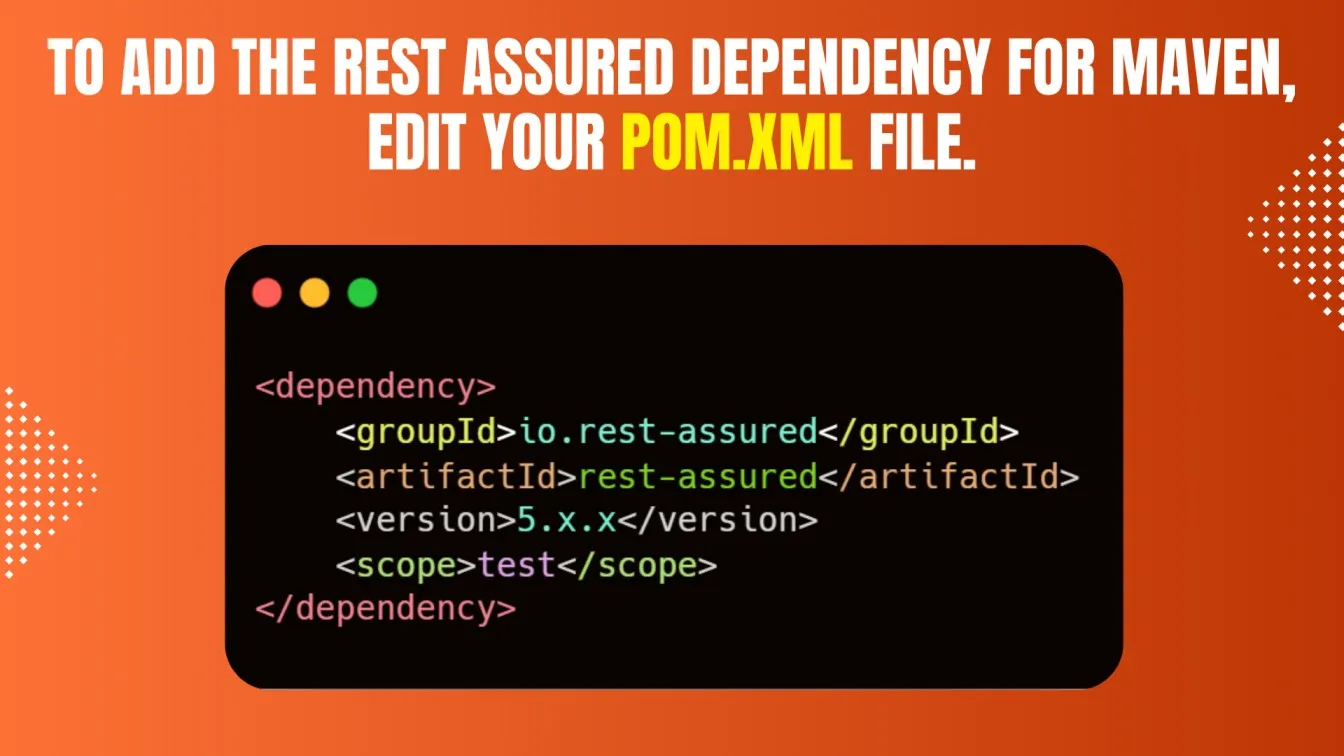
Once added, you can configure the base URL and write test cases to interact with your API. REST Assured fluent syntax ensures ease of use.
Setting Up Postman for Your First API Test
Getting started with Postman is simple and doesn’t require any coding experience, making it an excellent choice for beginners. Postman is available for free and can be downloaded from the official Postman website. Once installed, you can start testing APIs immediately without additional setup.
Here are the steps to set up and run your first API test in Postman:
- Open Postman and Create a New Request: Launch the application and click on “New Request” to begin. Provide a name for your request and organize it into a collection for better management.
- Enter the API Endpoint and Method: Specify the URL of the API you want to test and select the HTTP method (e.g., GET, POST, PUT, DELETE) from the dropdown menu.
- Add Headers, Query Parameters, or a Request Body: If your API requires specific headers (e.g., authorization tokens) or parameters, you can easily add them in their respective sections. For POST or PUT requests, include the request body in JSON or other required formats.
- Click “Send” to View the API Response: Hit the “Send” button to execute the request. Postman displays the response status code, body, headers, and other details in an organized manner.
- Use Postman’s Scripting Feature to Add Validations: Postman allows you to write JavaScript-based pre-request and test scripts. These scripts help validate response data, status codes, or headers, automating your API testing workflows.
Postman’s intuitive interface and robust features make it easy to set up and validate APIs efficiently, catering to both beginners and experienced testers.
Key Features and Capabilities: REST Assured vs. Postman
REST Assured and Postman both offer unique features and capabilities tailored to different testing needs. While REST Assured is ideal for automated and script-driven testing, Postman provides an accessible GUI for quick and efficient API testing. Below is a closer look at their key features.
- Popular API Testing Tools: REST Assured and Postman are two of the most widely used tools for API testing, offering unique features to meet various API testing requirements.
Using Given-When-Then Syntax in REST Assured
REST Assured adopts a Behavior-Driven Development (BDD)-style syntax that makes writing and maintaining API tests straightforward. The Given-When-Then pattern clearly separates the steps of an API test:
- Given: Specifies preconditions like base URI, headers, and query parameters.
- When: Defines the action, such as an HTTP request method (GET, POST, PUT).
- Then: Includes assertions to validate the response status codes, headers, or body content.
This structured syntax enhances readability and enables developers and testers to create well-organized and reusable test cases.
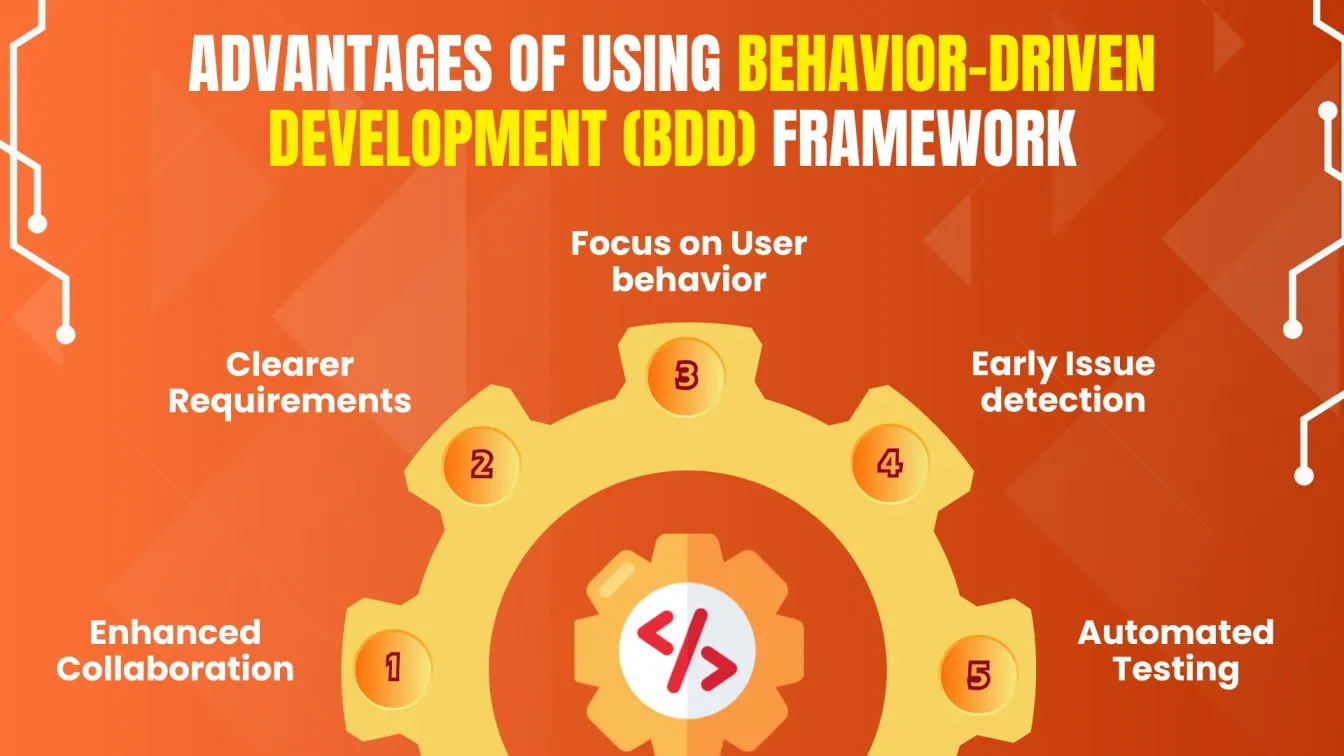
Postman’s Collection and Environment Features
Postman is known for its collections, which help testers organize and group API requests for streamlined workflows. These collections can be executed sequentially or selectively, making them ideal for testing API workflows and dependencies.
Additionally, Postman’s environment features allow users to define variables for different environments like staging, testing, and production. With environment variables, users can easily switch between configurations without modifying request details, saving time and effort. This flexibility makes Postman a powerful tool for managing large-scale API testing projects.
Making HTTP Requests with REST Assured and Postman
Both REST Assured and Postman support major HTTP methods, including GET, POST, PUT, and DELETE.
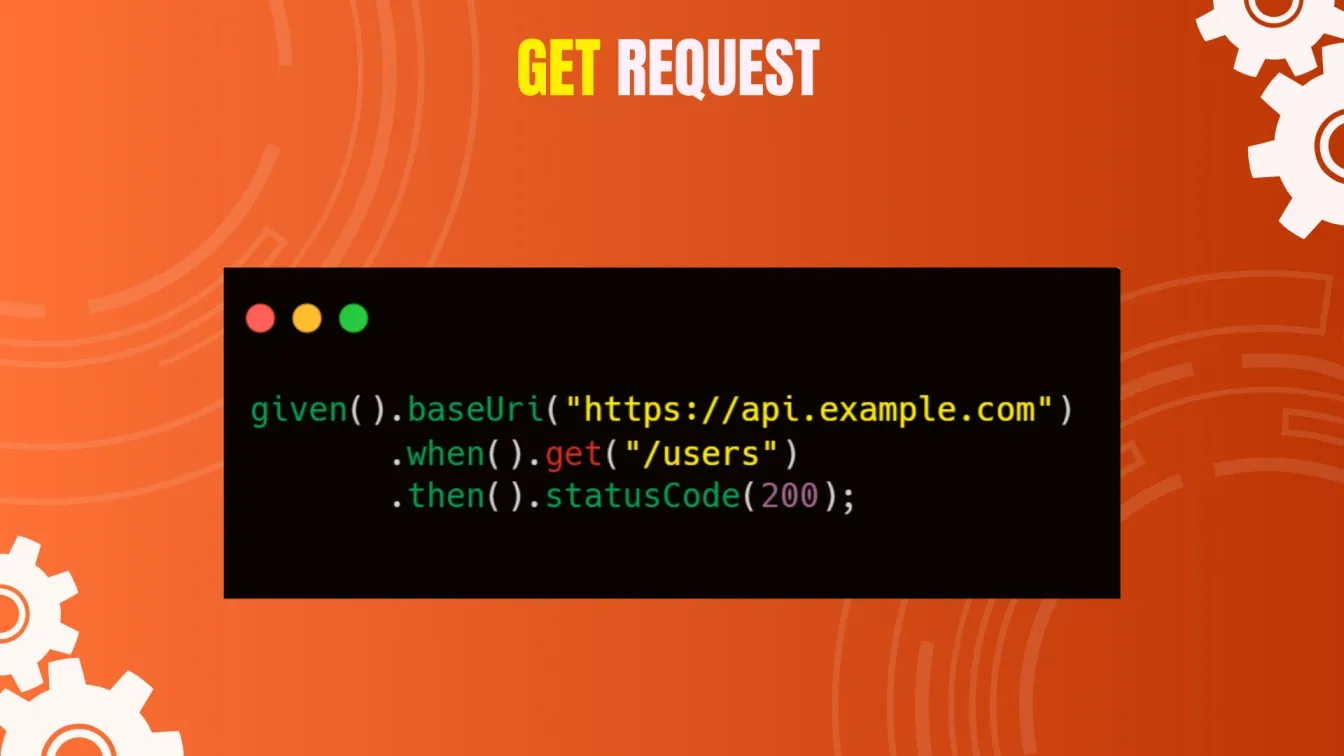
In REST Assured, HTTP requests are created using its fluent and readable syntax, making it ideal for automating complex scenarios. For example:

- In Postman, HTTP requests are built using its graphical interface. Users can input the API endpoint, choose the HTTP method, and specify headers, parameters, and body content directly in the UI.
Postman’s GUI makes it accessible to users who prefer a visual approach, while REST Assured’s scripting capabilities are better suited for advanced automation scenarios.
Handling Assertions and Validating Responses
Assertions are critical in API testing, as they ensure the responses meet expected criteria. Both REST Assured and Postman provide robust mechanisms to validate response status codes, headers, and data. While REST Assured focuses on built-in Java methods, Postman uses JavaScript for scripting validation logic.
Assertions in REST Assured: Validating Status Codes and Response Data
REST Assured makes it simple to validate API responses with its fluent methods and syntax. Using the Then step, you can assert status codes, response body content, and even headers in a straightforward way. For example, validating a 200 status code and a specific key-value pair in the JSON response is both efficient and readable.
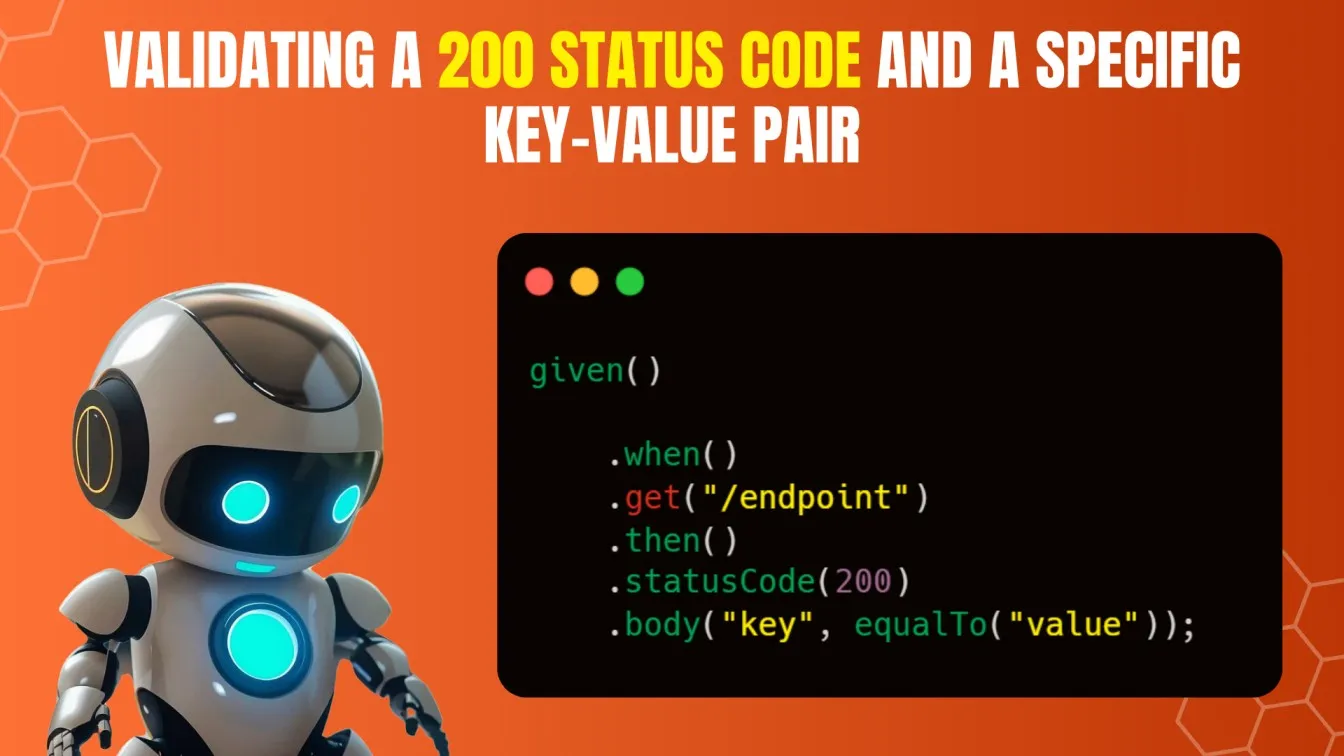
Assertions in Postman: Using Test Scripts for Validations
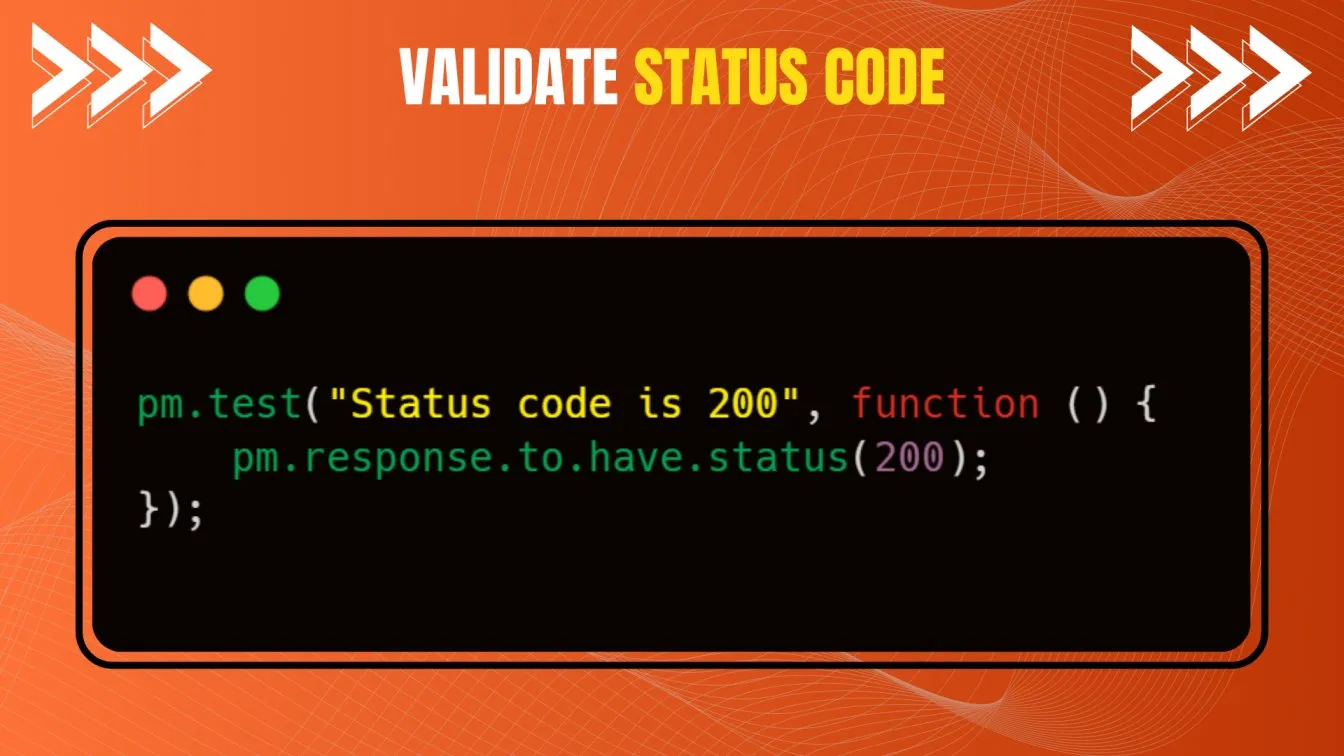
Postman allows users to write JavaScript-based scripts to validate responses directly within the tool. Scripts can be added to test specific conditions like status codes, response times, or key values in the response body. This flexibility is particularly useful for users who prefer a GUI-based approach while still leveraging the power of scripting for dynamic validation.
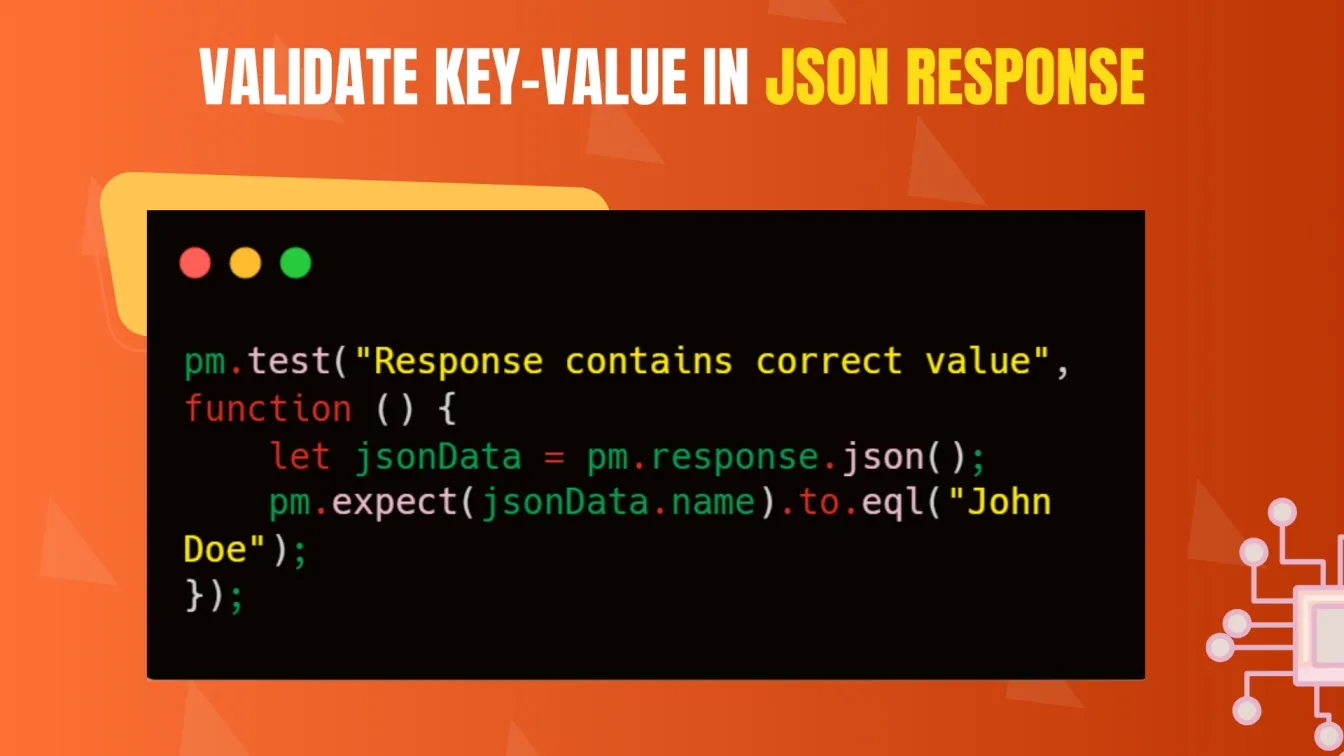
Authentication in REST Assured and Postman
Authentication is a critical aspect of API testing, as it ensures secure access to resources and validates user permissions. Both REST Assured and Postman support various authentication mechanisms, making them suitable for testing APIs with different security models. While REST Assured relies on programmatic configurations, Postman provides an intuitive interface for managing authentication types.
Managing Authentication in REST Assured
REST Assured simplifies handling authentication for secure API testing with its built-in methods.

Managing Authentication in Postman
Postman makes authentication management easy with its GUI-based approach.
- Offers multiple authentication types, such as Bearer Token, Basic Auth, Digest, and API Key.
- Automatically appends headers or parameters based on the selected authentication type.
- Supports token generation for OAuth 2.0, reducing manual effort in obtaining and refreshing tokens.
- Enables reusability by saving authentication configurations in environments or collections.
Integrating REST Assured and Postman with CI/CD Pipelines
Integrating API tests with CI/CD pipelines ensures that APIs are continuously validated during development, deployment, and updates. Both REST Assured and Postman support CI/CD integration, enabling automated testing workflows. REST Assured focuses on programmatic integration within Java projects, while Postman leverages its Newman CLI for seamless execution in CI/CD tools.
Using REST Assured with Jenkins for CI/CD
REST Assured integrates effectively with Jenkins, a popular CI/CD tool, to automate API testing workflows.
- Allows developers to include API tests in build jobs to validate APIs after each code change.
- Executes tests through Maven or Gradle commands configured in Jenkins pipelines.
- Supports detailed logging and reporting, enabling quick identification of test failures.
- Ensures APIs meet performance and functionality standards before deployment.
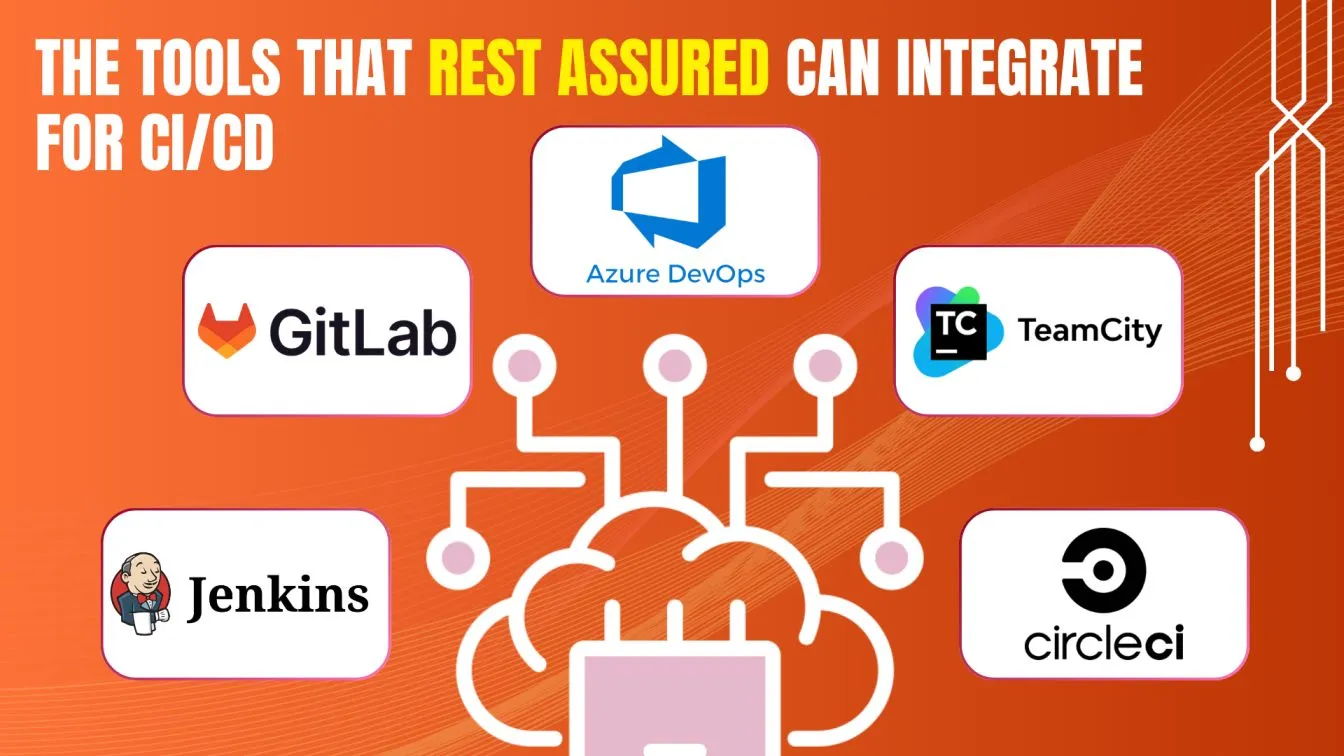
Using Postman with Newman for CI/CD Integration
Postman simplifies CI/CD integration through its Newman CLI, which executes Postman collections in pipeline environments.
- Enables running API tests directly from the command line, making it compatible with CI/CD tools like Jenkins, GitLab CI, and Azure DevOps.
- Provides detailed output logs and reports for easy debugging and analysis of API failures.
- Supports environment-specific configurations, allowing dynamic API testing across staging, QA, and production setups.
- Ensures APIs are tested automatically in every build cycle, reducing manual intervention and improving pipeline efficiency.
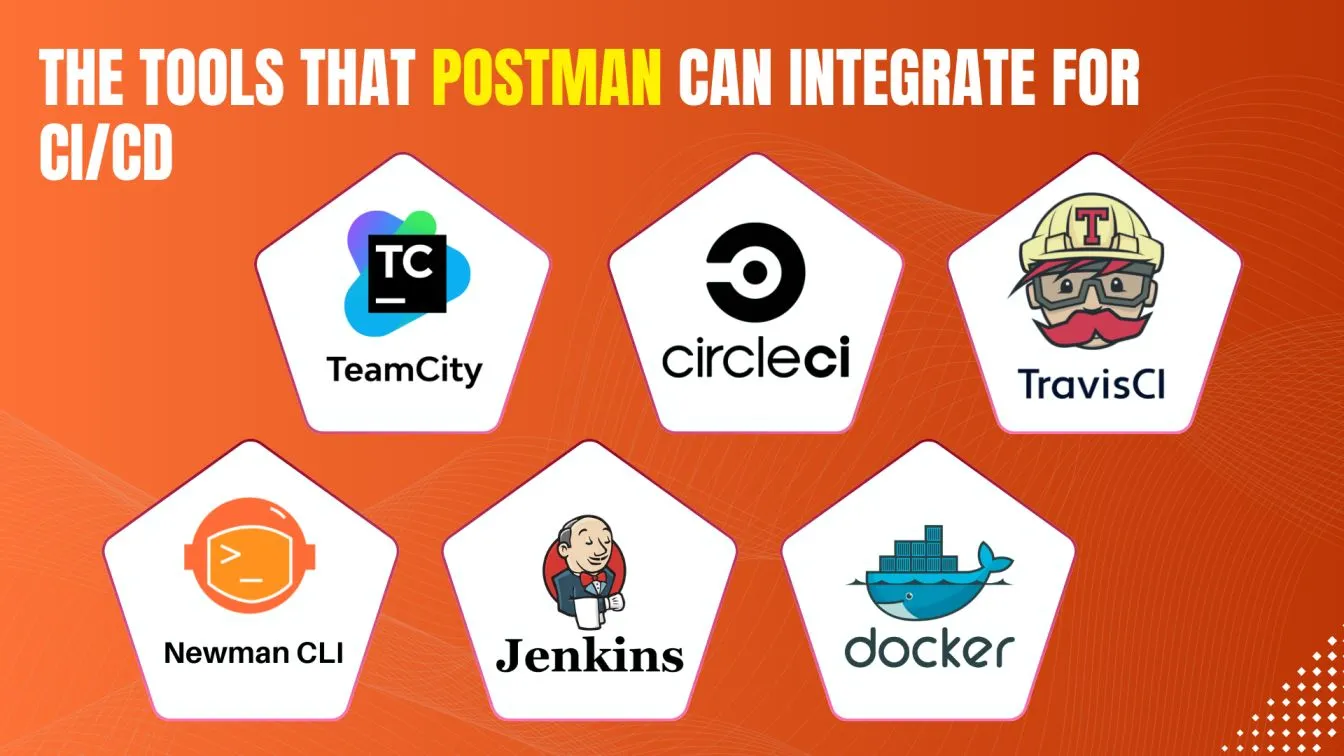
Working with JSON and XML Data in REST Assured and Postman
REST Assured and Postman are both highly effective at handling JSON and XML data, which are commonly used in API communications. REST Assured leverages methods like jsonPath() and xmlPath() for programmatic parsing and validation, allowing advanced control over nested structures and attributes. On the other hand, Postman offers an intuitive visual interface, making it easy to inspect, validate, and debug structured data responses without extensive coding.
- REST Assured: Use jsonPath() and xmlPath() for precise data extraction and validation.
- Postman: Visualize JSON and XML responses in a readable format for quick inspection.
- Both Tools: Enable validation of nested fields, attributes, and dynamic values for robust API testing.
Common Challenges Faced When Using REST Assured and Postman
Both REST Assured and Postman are powerful tools, but users may encounter specific challenges depending on their testing needs. While REST Assured requires coding expertise, Postman’s GUI simplifies some tasks but can be limited for advanced automation scenarios. Addressing these challenges effectively depends on the tool’s features and the tester’s expertise.
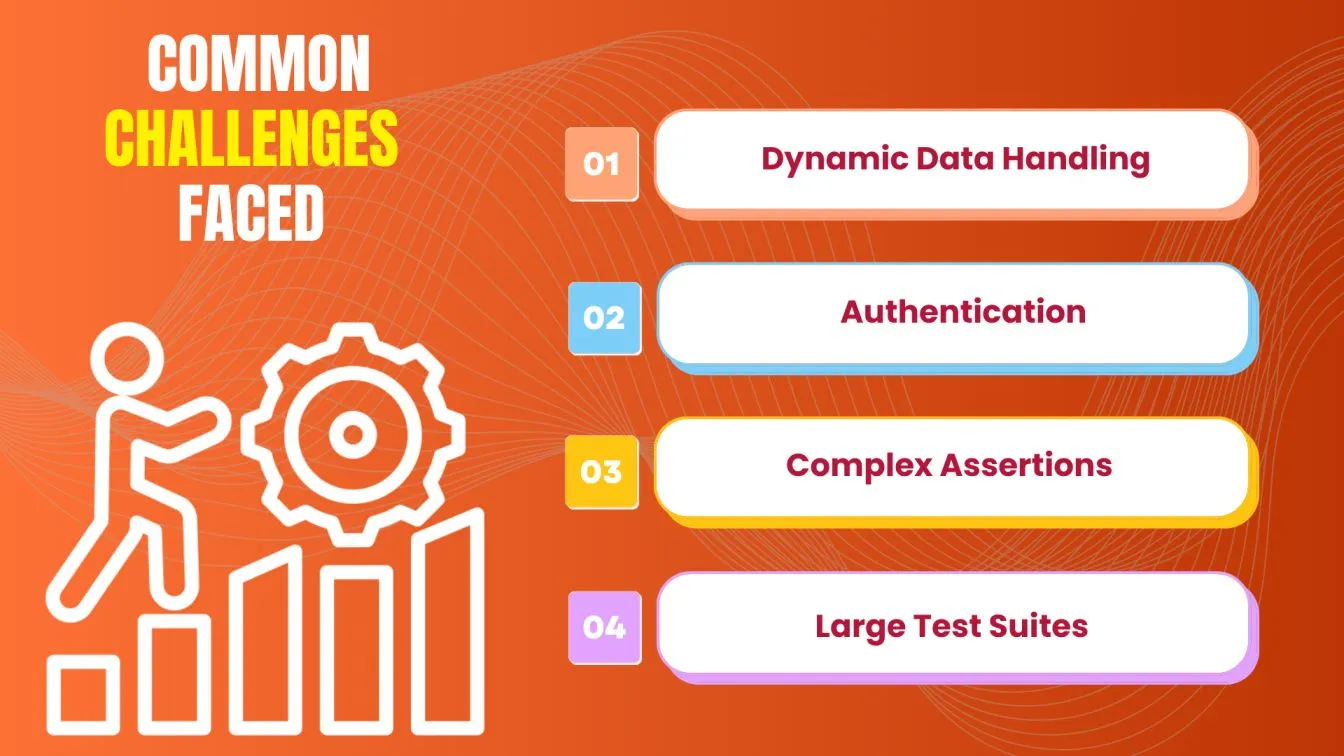
Best Practices for Effective API Testing with REST Assured and Postman
Following best practices ensures your API testing process is efficient, maintainable, and scalable. By leveraging the strengths of REST Assured and Postman, you can build robust test suites that address various scenarios and adapt to changing requirements. These practices enhance test reliability and integrate seamlessly into your development workflow.
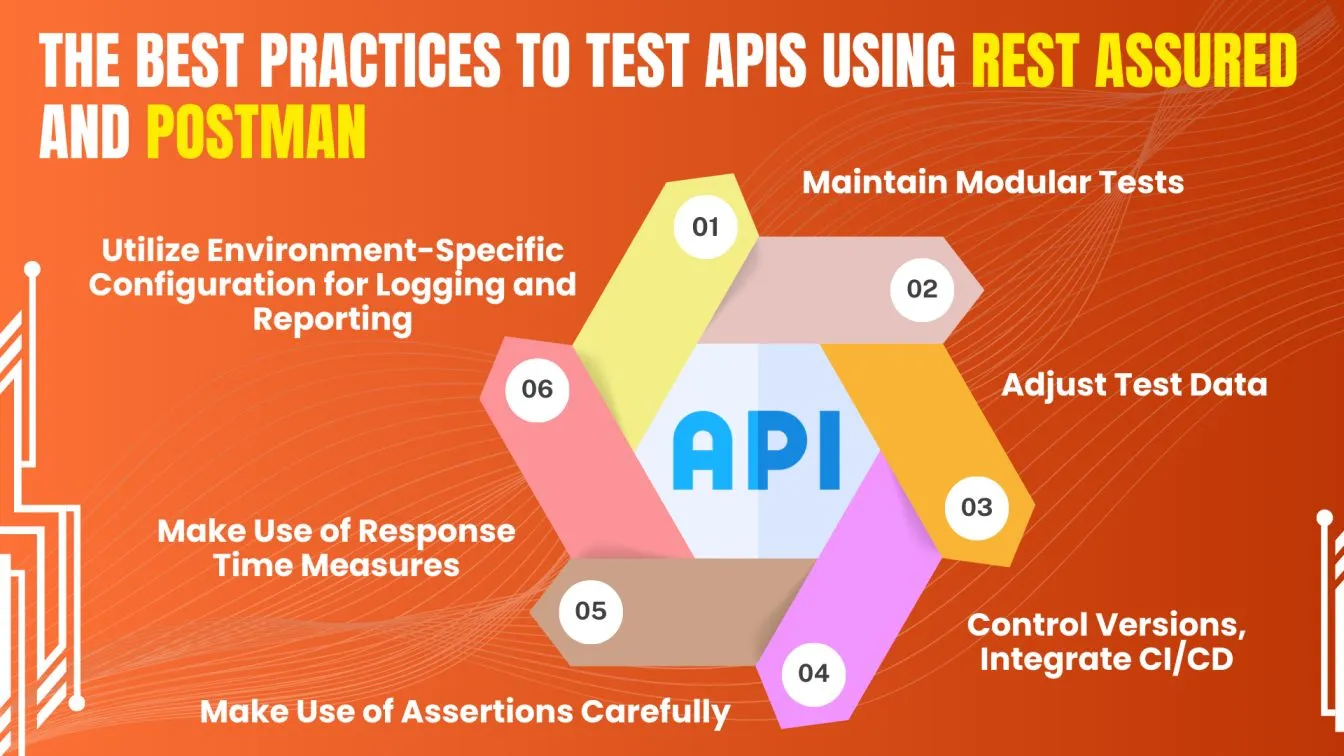
Choosing the Right Tool: REST Assured or Postman?
Selecting the right API testing tool depends on your specific requirements, team expertise, and testing objectives. REST Assured and Postman each cater to different needs, offering unique strengths that make them suitable for particular scenarios.
Cater to diverse API testing goals, supporting a range of projects and teams. Backed by an active development community, making them valuable for testing APIs in any programming language.
Consider the following points to make an informed decision:
Choose REST Assured if:
- You’re a developer proficient in Java and prefer a code-driven testing approach.
- You require highly customizable and automated API tests for complex scenarios.
- Integration with CI/CD pipelines is a priority for your automated testing workflow.
Choose Postman if:
- You’re new to API testing or prefer a GUI-based, non-coding tool.
- Collaboration with team members who lack programming knowledge is essential.
- You want a quick and straightforward way to organize, execute, and share API tests with minimal setup.
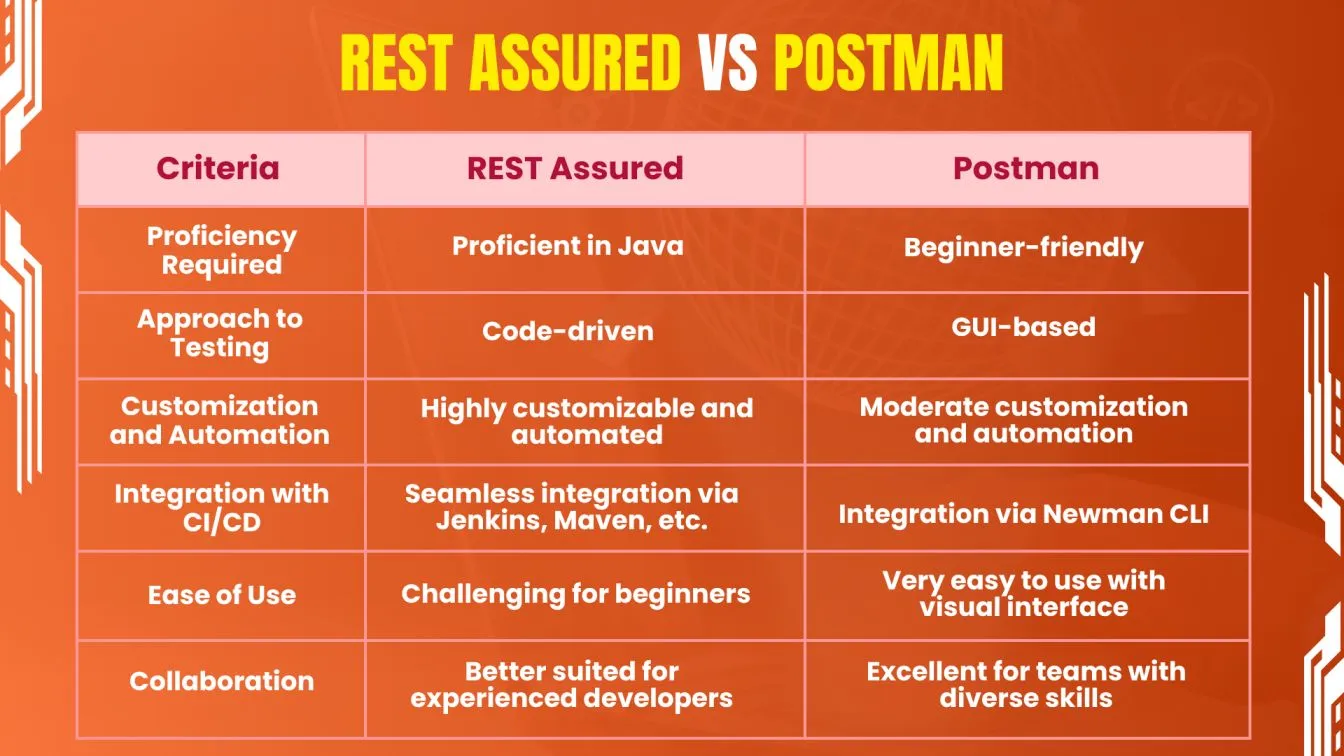
People Also Ask
👉Are there limitations to using REST Assured or Postman for complex API testing?
Yes, REST Assured requires strong coding skills to utilize its full potential, while Postman may struggle with advanced automation testing scenarios due to its limited testing features for complex REST services.
👉Which tool, REST Assured or Postman, is better for beginners?
Postman is better for beginners due to its user-friendly interface, code-free approach, and collaboration tools that enhance the user experience for those starting with API testing.
👉Can both REST Assured and Postman be integrated with CI/CD
Yes, both tools support CI/CD integration; REST Assured via Java tools and Postman through Newman CLI.
👉Is REST Assured suitable for non-developers?
No, REST Assured is more suitable for developers with strong coding skills, as its functionality depends heavily on working with Java and comprehensive API documentation.
👉Are there alternatives to REST Assured and Postman for API testing?
Yes, alternatives include tools like SoapUI, Karate, and Insomnia.



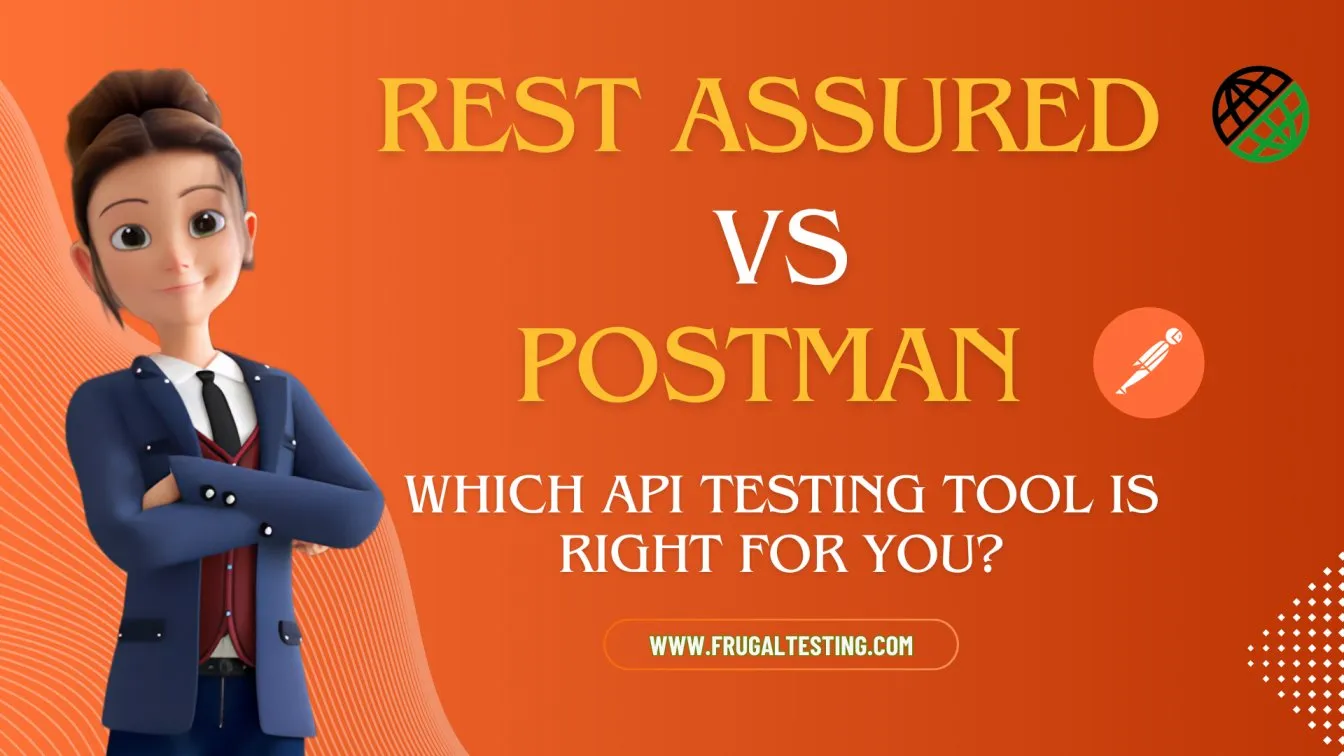
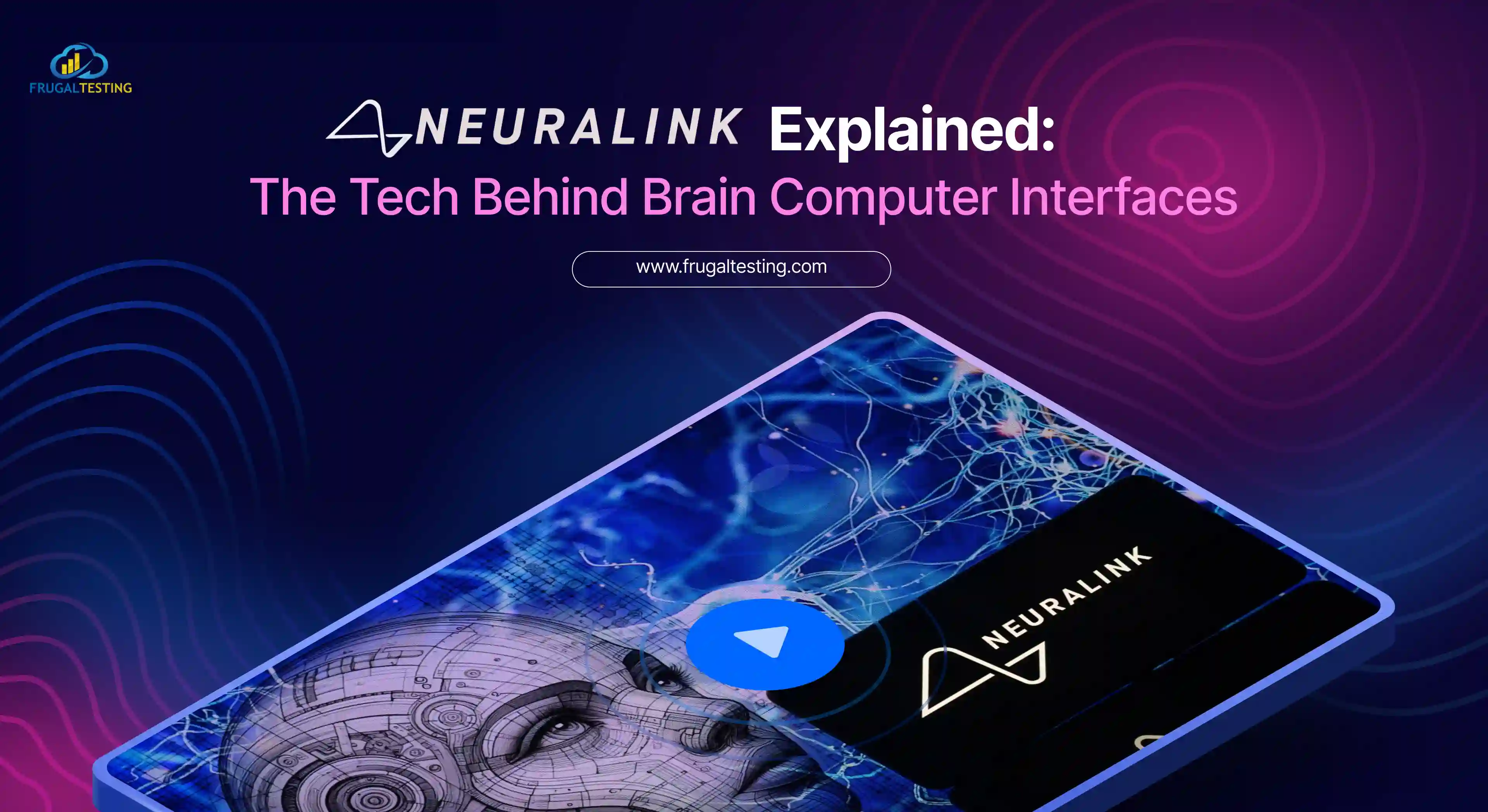
%201.webp)