In the current digital era, ensuring the efficiency of your APIs is crucial for delivering a seamless user experience. 🚀 Performance testing helps assess how your APIs perform under real-time conditions, such as increased concurrent user activity and high traffic loads. With API tools like Postman, you can easily run load tests, monitor API performance, and simulate real-world scenarios using Postman Collections. For testing response times or for the stability of your systems, Postman provides a comprehensive toolkit for optimizing your APIs under various load conditions. 💻
Key Points:
📌 Learn the fundamentals of Postman for API Performance Testing and how it helps simulate real-time user activity. 🌐
📌 Explore how Postman simplifies Load Testing by creating Postman Collections for efficient API testing in software testing. 🛠️
📌 Discover how Postman is applied in various scenarios to monitor API performance and handle high traffic. 🚦
📌 Understand how Postman makes load testing easier by automating routine API tests and analyzing results. 🤖📊
📌 Get insights into the potential future developments of Postman in the software performance testing landscape. 🔮
What is Load Testing and Why is It Important for APIs?
Load testing Solution is one of the most critical aspects of ensuring performance and reliability in the fast-moving digital world. 🌐 It simulates how multiple active users or heavy user traffic affect an API by testing its response under high-stress conditions. ⚡ Developers can identify performance bottlenecks, reduce the risk of downtime, and ensure the system can handle heavy traffic smoothly. 🚦 This entire process guarantees the best user experience, making load testing essential for scaling and optimizing API performance in real-world environments. 📈🚀
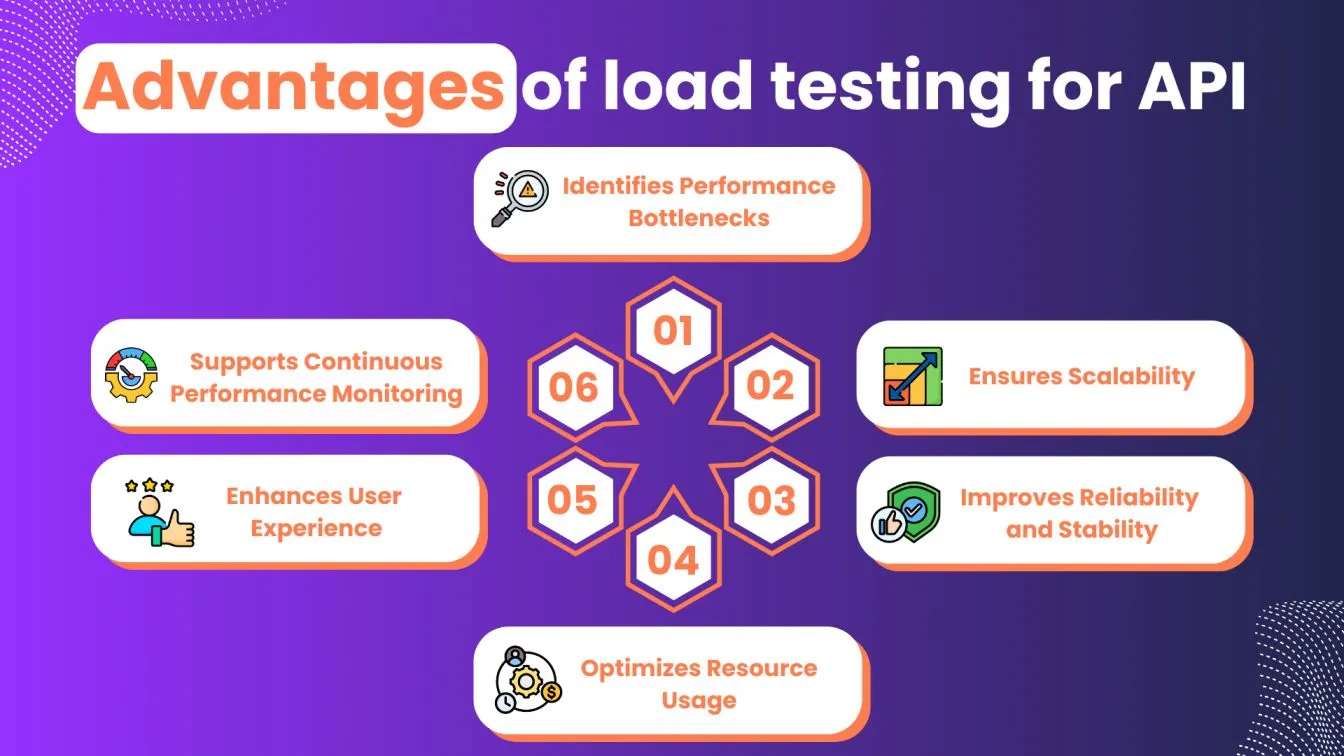
- It helps scale and ensures APIs remain reliable, preventing services from going down during high-demand periods. 📈
- Incorporating approaches in performance testing, load testing sends a large volume of concurrent requests to an API to evaluate its performance under stress. ⚡
- By using automated testing and API testing workflows, companies can ensure their API handles massive traffic from API users, reducing the risk of downtime during peak hours and major events. 🕒🚦
- Leveraging additional features in load testing helps optimize API performance and scalability.
Why Use Postman for Performance Testing?
Truly, this is an incredibly powerful tool for ensuring user success with API performance testing and integration testing. 💡 You can create and run Postman Collections to simulate a wide range of API calls under different loads, validating that your APIs can handle real-world user demand. 🌐 Postman also supports customized scripts for automating test scenarios, making it easy to test your API performance. 🤖 It provides detailed results after every test, offering key insights to teams so they can fine-tune their APIs for optimal performance. ⚙️📊
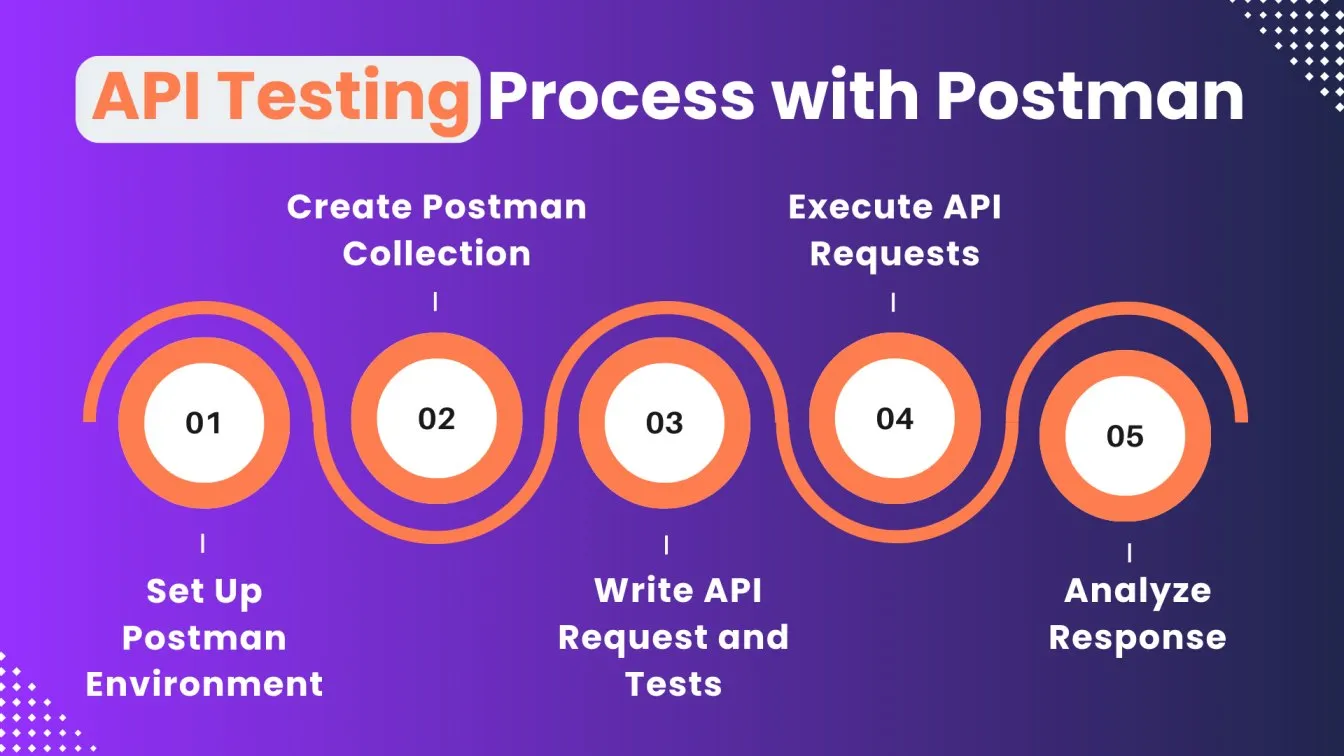
In this Postman script, multiple assertions are performed to validate the structure and properties of the API response.
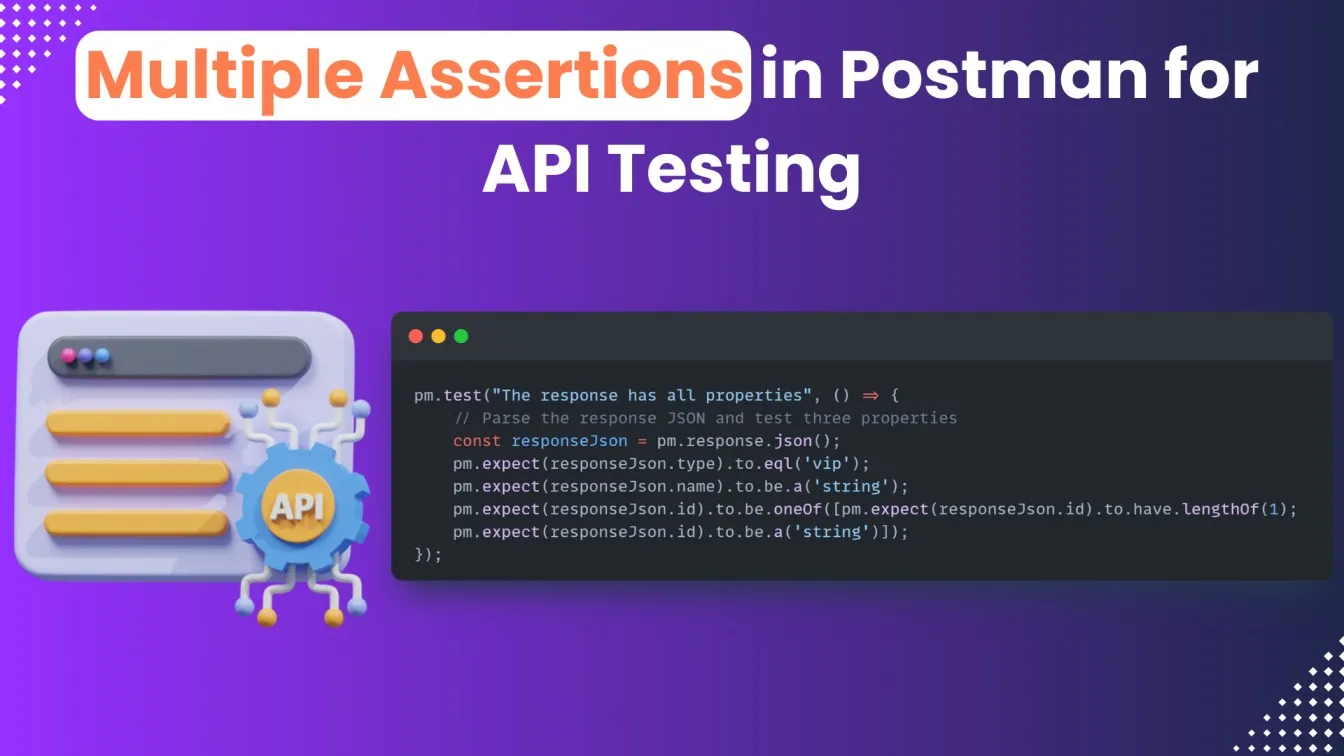
Here’s how the script works:
The response JSON is parsed and three important properties are checked:
- The type property is verified to be 'vip'.
- The name property is confirmed to be a string.
- The id property is validated to ensure it has a length of 1.
These multiple assertions ensure that the API response meets the expected structure, providing a deeper level of testing for API performance runs and reliability. 🚀.
Best Practices for Load Testing APIs with Postman
Best Practices When Running API Load Performance Tests: In your API load performance tests, you want to ensure accuracy by following performance testing best practices to achieve reliable results. 🎯 The purpose of load testing is to simulate real-world scenarios by creating high-demand situations over the chosen testing time.⏱️
Crafting a well-designed load test scenario with Postman directly stresses your APIs, helping you identify bottlenecks, optimize response times, and improve overall performance. ⚙️ Incorporating these best practices ensures your APIs can handle the rigors of real-time user activity while remaining stable under pressure. 🚀
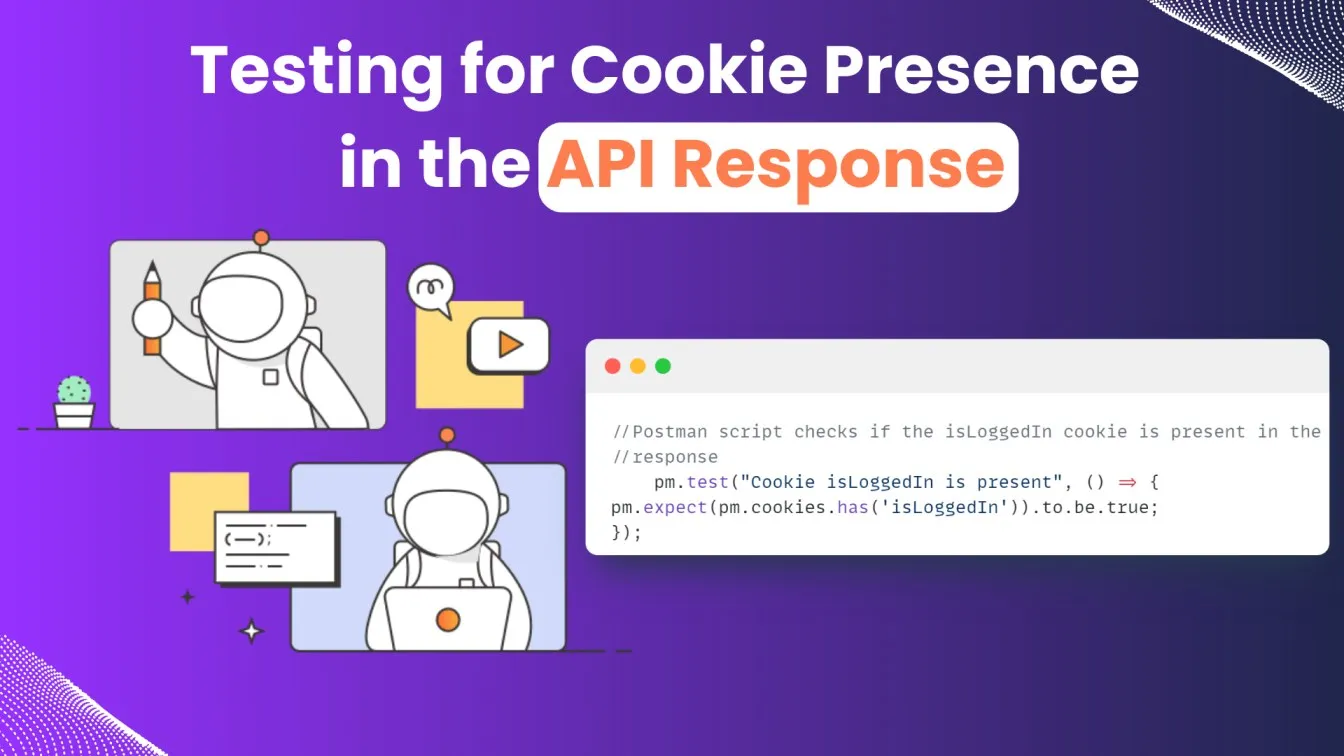
When testing APIs, it’s crucial to ensure certain values, such as authentication cookies, are returned correctly. By validating the presence of these cookies in the API response, you guarantee proper session handling, which is vital for ensuring security and maintaining smooth user experiences.
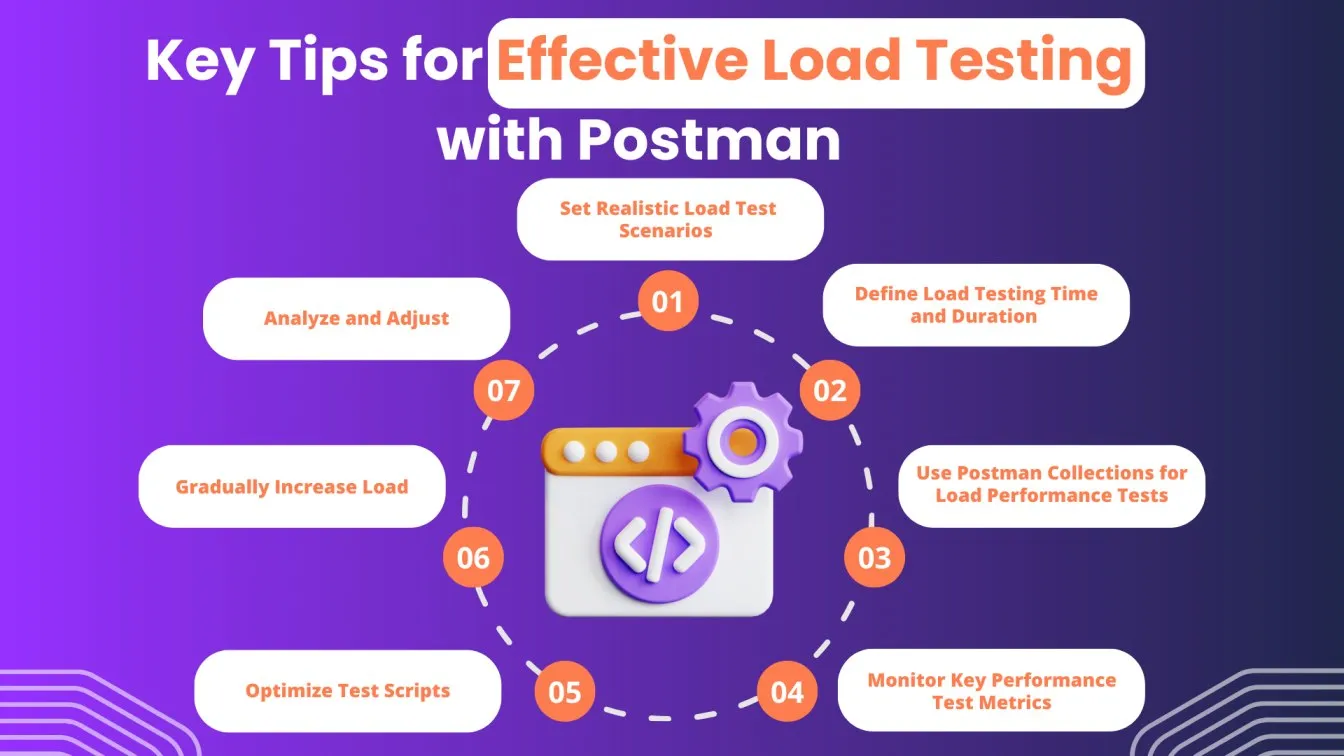
- Set of Real-Scenario Load Test Cases 🌐
Ensure your load test simulates real-world traffic with multiple levels of user activities, providing accurate measurement of API performance. - Define Load Testing Time and Duration ⏱️
Identify the ideal time for load testing to reflect peak usage hours, and run extended tests to measure API response times under heavy load. - Conduct Load Performance Tests Using Postman Collections 📂
Organize API requests into Postman Collections for easier management and automate load performance tests for efficient results. - Monitor Key Performance Test Metrics 📊
Track critical metrics like response time, throughput, and error rates to ensure the API performs well, even under load. - Optimize Test Scripts ✍️
Leverage Postman’s scripting capabilities to include assertions and checks, ensuring the API behaves as expected when subjected to load.
Step-by-Step Guide to Load Testing APIs in Postman
Properly load-testing your APIs in Postman guarantees that your APIs can handle real traffic and perform well under load. 🌐 With an easy yet powerful graphical interface, the Postman Collection Runner allows you to run multiple tests simultaneously with different test scripts, helping you gather and analyze performance data and adjust your API for smoother and more stable operation. ⚙️ Here, we will guide you step-by-step—from setting up environment variables to reviewing and optimizing your test results. 🚀
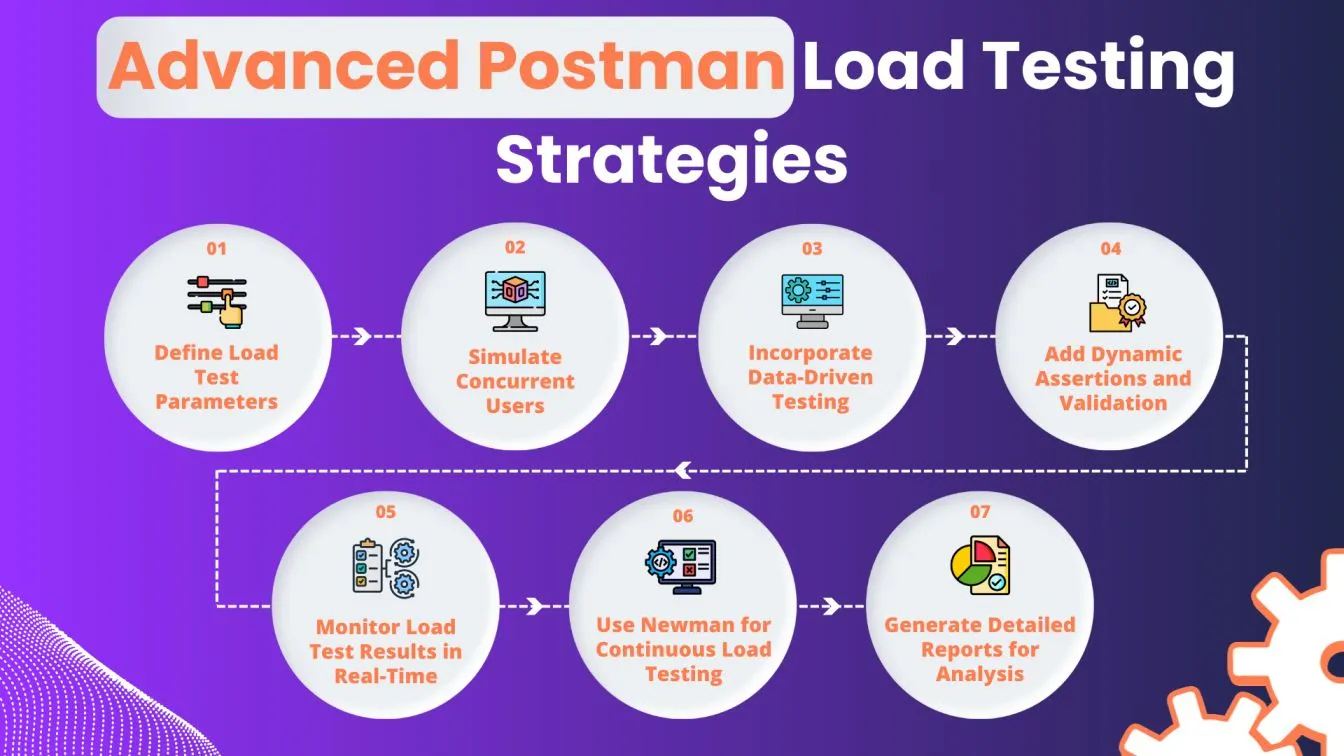
- Simulate Real-World Traffic 🌍
It simulates real-world user traffic using the API load-testing script by allowing numerous requests to flow through, showing how your API will perform in real scenarios. - Track API Average Response Time ⏱️
Incorporating a test for API response time that consistently stays below a certain limit helps pinpoint performance bottlenecks - Validate Status Codes ✅
The above script checks for 200 status code and ensures stable API functionality under all loads, as the API responds correctly. - Run Tests in Postman Collection Runner ▶️
The above script can be run in the Postman Collection Runner, automatically executing the load test where multiple API calls are made and results are recorded for analysis. 📊
Common Challenges in API Load Testing and How Postman Solves Them
API Load Testing can feel like a daunting task when you're simulating real-world traffic and analyzing performance metrics. 🌐 Managing large-scale traffic simulations or digging through performance data can be exhausting. But Postman takes a lot of that stress away. With its intuitive interface, automation testing capabilities, and detailed performance insights, Postman makes load testing a smoother, more manageable process. 💡 It’s helped teams tackle common load testing challenges, ensuring APIs are reliable and strong, even under heavy stress. 🚀
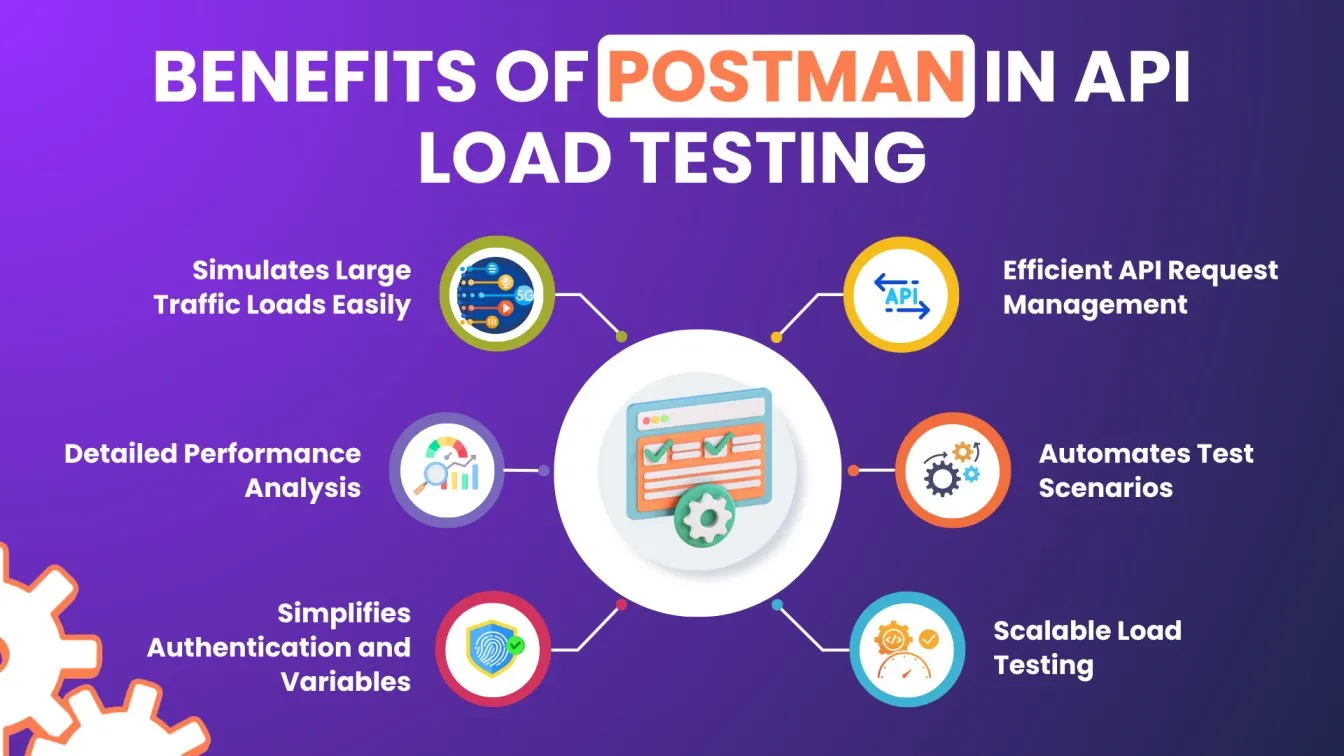
The benefits of Postman for solving these common challenges in API load testing tools are significant. Its automation features reduce manual efforts, while its deep insights help teams monitor performance and quickly identify bottlenecks. Plus, Postman’s ability to simulate large traffic loads ensures your APIs can handle real-world demands, making it a valuable tool in any developer’s toolkit.
Postman vs JMeter: Which Tool is Best for API Load Testing?
Both Postman and JMeter are very popular tools for load testing an APIs and can be used for various purposes depending on their strengths and use case scenarios. 🔧 Postman is highly user-friendly and excellent for creating and managing API requests. It’s ideal for small to medium-scale tests, whereas JMeter load testing can handle large-scale projects with thousands of virtual users. 👥 The choice depends on the complexity of the load test, the number of API requests, and the technical requirements of the project. ⚙️ Comparing these tools, we’ll explore the differences in key features to help you choose the best one for API performance testing. 🚀
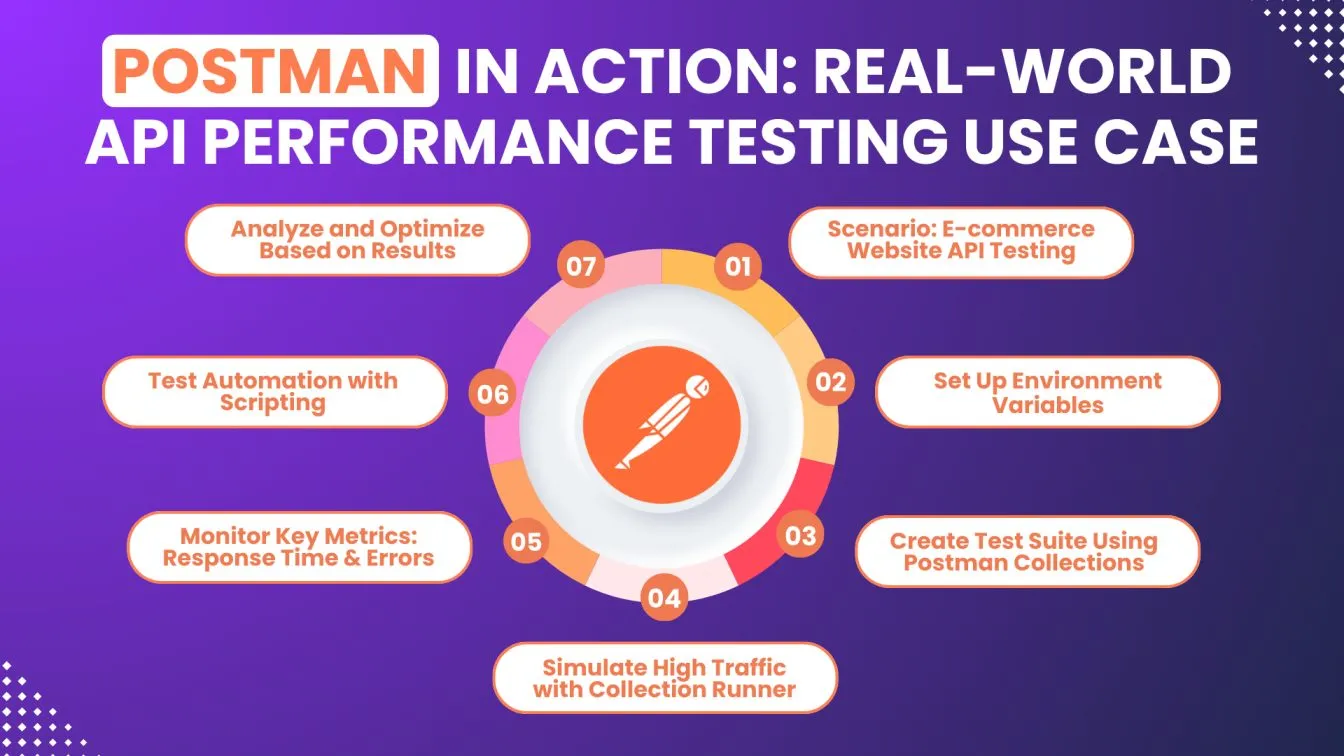
How to Automate Load Testing with Postman
Now, load-testing your APIs ensures that they will work in the real world and scale properly over time. 🌐 Here, you can quickly automate your load testing with Postman tool to simulate API call collections, measure performance, and discover bottlenecks - all without human interaction. 🤖 With api Collections and scripting features, you can create powerful test scenarios that run automatically, saving you tons of time and vastly increasing test accuracy. ⏱️💡 For peak load or steady performance, Postman equips you with the tools you need to automate API load testing - providing real-time insights into the stability of your APIs and response times. 📊🚀
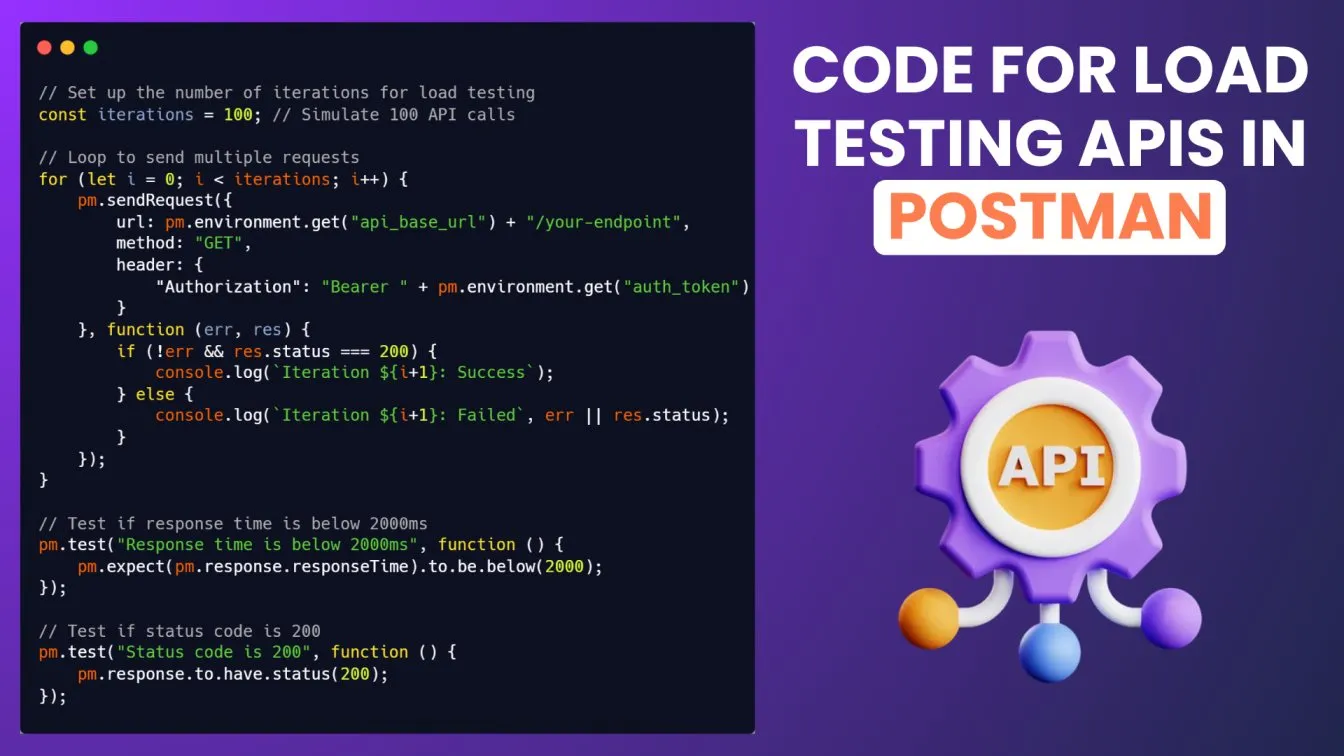
- Automating Load Testing Saves Time ⏱️:Automating the process reduces manual effort and accelerates test execution.
- Postman Collection Runner Enables Bulk Testing 🏃♂️: Running multiple API requests at scale is easily achievable using the Collection Runner.
- Custom Scripts for Accurate Validation ✍️: Postman’s scripting capabilities ensure that performance metrics, like response times, are validated with precision.
- Scalability and Flexibility with Postman 📈: Postman’s automation makes it easier to scale tests, ensuring APIs handle high traffic and perform efficiently under load.
How to Create Load Testing Scripts in Postman
Creating load-testing scripts using Postman enables you to simulate high traffic to generate stress testing scenarios for your APIs. 🌐 With its intuitive interface and powerful scripting capabilities, you can establish automated tests to validate responses, track performance, and error metrics like response time and error rates ❌.
This allows you to simulate multiple individual requests by writing your own test scripts, helping to identify bottlenecks in response times and improve the overall stability of your APIs. 🚦 Configure and generate robust load-testing scripts using Postman so you can ensure that your APIs are reliable and scalable💻.

- This Postman load testing script automates multiple POST requests to simulate high traffic, using dynamic values for each request (randomized email addresses). 🛠️
- The script runs a loop to send 50 API requests, tracking both successful ✅ and failed ❌ responses. Custom assertions are included to validate that response times are under 2000ms ⏱️ and the status code is 201 (resource created). 📊
- The script uses Postman’s pm.sendRequest() and pm.test() functions, making it easy to monitor API performance and stability under load directly in Postman. 🚀
Analyzing API Load Testing Results in Postman
The most critical step after having run load tests in Postman is to study the results. 📊 Being able to understand performance metrics can be incredibly useful for identifying bottlenecks in response times that hinder optimal API performance and ensuring the system can handle increased traffic. 🚦 The reporting features of Postman make it easy to monitor response times, error rates, and many other relevant indicators during and after load testing. 📈 This helps you make data-driven decisions to improve the overall stability and scalability of your APIs. 💡
- Response Time Monitoring ⏱️: Track how quickly your API response under load, and identify any slow responses that could impact user experience.
- Error Rate and Status Codes ⚠️: Review how many requests failed or returned error codes, which can help pinpoint performance issues or API failures.
- Throughput Measurement 📈: Analyze the number of successful requests processed per second, a key indicator of how well your API handles high traffic.
- Response Consistency 🔄: Look for variances in response times to ensure that the API remains consistent and predictable during peak loads.
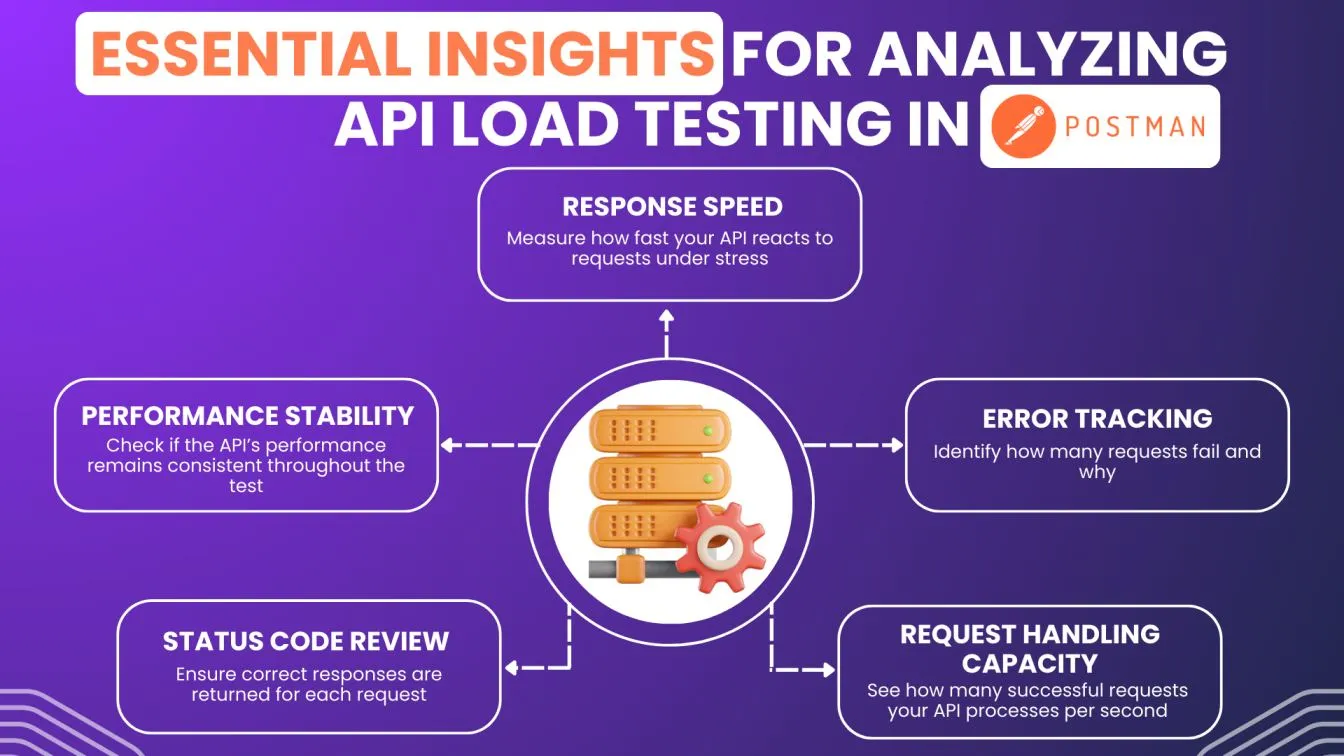
Conclusion
We just have the more developed guide on using Postman as an extremely powerful tool when it comes to the performance and load testing of APIs. 🚀 We discussed how easy it is to automatically test processes and obtain invaluable insights into the performance runs of the system through dynamic script creation and real-world traffic simulation. 💡 We went over response time, error rate, throughput, and scalability fantastic topics that ensure your APIs perform well under heavy traffic and remain consistent. 📈
We compared Postman with tools like JMeter in this document and showed how Postman is very effective for small to medium-sized tests, primarily because of its user-friendly interface and powerful programming capabilities. 💻 Here, we demonstrate how to analyze test results in the best possible way, write efficient load testing scripts, and automate tests using Newman for continuous integration. 🔄
Postman is a comprehensive tool for API performance and load testing, providing automation, real-time monitoring, and customizable test scenarios to ensure your APIs are scalable, reliable, and high-performing. ✅
People also asked
👉 What are the key metrics to monitor during API load testing?
When running load tests, key metrics to monitor include response time, error rate, throughput, and status codes. These help in assessing how well your API handles high traffic and pinpointing performance issues.
👉 Can Postman be integrated into CI/CD pipelines for continuous load testing?
Yes, Postman can be integrated with CI/CD pipelines using Newman. This allows you to run automated load tests as part of your development cycle, ensuring your APIs remain performant as they evolve.
👉 Can Postman handle API performance testing for high traffic applications?
Postman can handle moderate load tests, but for higher traffic volumes, integration with tools like Newman or external systems may be required.
👉 How does Postman compare to JMeter for API load testing?
Postman is great for ease of use and smaller tests, while JMeter is more suited for large-scale load testing and extensive performance analysis.
👉How can Postman Collections be used for efficient load testing?
Postman Collections organize API requests into groups, which can be automated using the Collection Runner or Newman to simulate high-traffic scenarios, enabling scalable performance testing.
👉 How do I handle performance test errors in Postman load testing scripts?
In Postman, you can handle performance test errors by adding assertions and custom scripts to log or validate failed responses during load tests, ensuring accurate identification and resolution of performance issues.





%201.webp)

