Continuous integration (CI) has become crucial to ensure the seamless delivery of high-quality applications. Integrating tools like Postman and Jenkins for continuous API testing can streamline testing workflows and automate processes, ensuring that APIs function properly at every stage of development. This blog will guide you through integrating Postman API tests within a Jenkins continuous integration pipeline, ensuring smooth deployments and quick feedback through the Jenkins CI/CD pipeline.
Key Points:
📌 Streamlining API Testing: Learn how to automate Postman API test collections using Jenkins to ensure APIs are tested after every code commit, with configuration code and extensibility in mind. 🛠️
📌 Jenkins CI/CD Pipeline: Discover how to utilize Jenkins CI/CD pipeline for automating Postman API testing, ensuring seamless pipeline builds and faster feedback loops. ⚡
📌 Continuous Integration with Jenkins: Explore how Jenkins schedules and triggers Postman API tests automatically in a continuous integration environment, reducing manual effort and errors. 🤖
📌 Extensibility and Scalability: Both Postman and Jenkins are developer-friendly and designed with extensibility in mind, enabling quick setup for small to large software projects. 🚀
📌 Error Detection at Every Stage: Jenkins integration with Postman helps detect API issues at each stage of development, making the debugging process faster and more efficient. 🔍
📌 Powerful Testing Platform: With Jenkins managing pipeline runs and builds, Postman API testing becomes scalable, making it an ideal solution for automating complex software projects. 📈
What is Postman Continuous Integration?
Continuous Integration of the Postman is the integration of Postman API tests into a continuous integration pipeline, which automates testing APIs after every code change.
.webp)
This integration would allow teams to run many of these API tests regularly to ensure that no new code or, for that matter, any changes don't break the functionality of the APIs. By automating the test on the API using a tool like Jenkins CI/CD pipeline, developers accelerate testing, identify bugs early, and ensure consistent API performance.
- Automated API Testing: Postman CI allows automatic execution of API tests whenever there’s a code change, ensuring quick identification of bugs. ⚙️
- Seamless Integration with Jenkins: Postman tests can be triggered as part of the Jenkins CI/CD pipeline tool, providing continuous feedback on API quality. 🔄
- Faster Feedback Loops: Running Postman tests within the CI pipeline enables developers to receive immediate feedback on the functionality and performance of APIs. 📈
- Easy Setup: Postman’s integration with Jenkins is user-friendly and requires minimal configuration, making it a great solution for teams looking to automate their API tests. 🎯
- Improved API Quality: With continuous testing, teams can catch issues early in the development process, leading to a more reliable and stable product. 🛠️
Integrating Postman with Jenkins for API Testing
After understanding the basics of Postman Continuous Integration, let’s move forward to explore how Postman can be seamlessly integrated with Jenkins for automated API testing.
.webp)
API testing, through integration with Jenkins, can be set up for automation and continuous testing of APIs within a Jenkins CI/CD pipeline. This strong combination will see that developers run Postman API tests automatically following any code change; this ensures that APIs remain functional during the entire lifecycle of development. Configuring Jenkins to execute Postman collections makes it possible to speed up testing, identify bugs sooner, and ultimately result in better software quality.
Key Benefits of Integrating Postman with Jenkins for API Testing
- Improved Efficiency: Automating API testing with Postman saves time and enhances the productivity of development teams. 💪
- Seamless CI Pipeline: Using Jenkins for continuous integration concepts and deployment streamlines your development and testing workflow. 🚀
- Enhanced API Quality: Regular testing through automation ensures a higher quality of APIs, leading to more reliable and robust software. ✨
Benefits of Postman Integration with Jenkins
Integration of Postman with Jenkins highly enhances efficiency by automating the API testing process, simplifying the continuous integration pipeline, and ensuring that the execution of tests is run seamlessly after every change to the code. Enhancements to quality of APIs are based on early detection of problems, reduced manual effort, and faster feedback loops. In the end, this results in delivering more reliable and robust software to market and speeds up the overall process of release.
.webp)
- Improved Efficiency 🕒: Automating API testing which saves time and manual effort.
- Seamless CI Pipeline 🔄: Allows for an effortless postman test integration in Jenkins pipeline.
- Enhanced API Quality 🛡️: With continuously automated testing, APIs are very reliable and robust.
- Automated API Testing ⚙️: Jenkins automatically starts all Postman tests each time the code changes.
- Faster Feedback Loops 📊: Allows for swift insights into API performance and functionality, thus accelerating the development.
Postman API Testing with Jenkins
After discussing the benefits and setup of Postman for continuous integration, let's now dive deeper into the practical steps involved in automating API testing.
.webp)
Using API tools like Postman along with Jenkins is a powerful automation solution for testing in the continuous integration process. Thus, developers are automatically able to run Postman test collections within Jenkins CI/CD pipelines 🚀, Testing an API is continuously performed with every code change to ensure its functionality remains intact.
By integrating Postman with Jenkins, API testing increases automation ⚙️ and simplifies your continuous integration pipeline 🔄. This is a step-by-step walkthrough of automating API testing with Postman and Jenkins.
- Step 1 : Create a Test Project Folder: Set up a package.json file to define dependencies like mocha, chai, and supertest. 📂
- Step 2 : Install Dependencies: Use commands like npm install -g mocha to install all necessary modules and dependencies. ⚙️
- Step 3 : Create a Test Folder: Set up a test folder to organize your test files for Mocha to execute. 🗂️
- Step 4 : Create API Test Files: Write your API test cases, such as user_test.js, to define and execute API requests and responses. ✍️
- Step 5 : Run Tests: Execute API tests using commands like npm start or set up Mocha with Jenkins reporting options. 🛠️
- Step 6 : Create Entrypoint Script: Set up an entry point script (entrypoint.sh) to run the test commands automatically. 📝
- Step 7 : Set Up Jenkins Dockerfile: Create a Dockerfile for Jenkins that installs necessary dependencies and configures the testing environment. 🐋
- Step 8 : Create Jenkins Job: Set up a job in Jenkins to automate your API tests. Ignore initial warnings and save the job. 💼
- Step 9 : Run Jenkins Job: Trigger the Jenkins job and review the automated API test results.🚀
Best Practices for Postman and Jenkins API Automation
After understanding the steps to integrate Postman with Jenkins, it's time to dive into the best practices that will help you maximize the effectiveness of this integration.
.webp)
Integrating Postman API testing with Jenkins in your CI/CD pipeline is vital for enhancing the reliability and security of your applications.By automating API tests, teams can ensure that each Postman request is validated against expected Postman responses, catching issues early in the development process.This automation not only improves the efficiency of API unit testing but also strengthens CI/CD pipeline security by continuously verifying that deployed APIs function correctly.
Utilizing Jenkins as a source automation server, teams can seamlessly execute automated tests and generate reports that provide valuable insights into the API's performance. By following best practices, such as organizing test collections, using environment variables, and regularly updating test cases, teams can enhance their testing workflows, ultimately leading to higher quality software releases. 🚀🔍
Common Challenges in Postman and Jenkins Integration
.webp)
Integrating Postman with Jenkins can greatly enhance your API testing process, but it’s not without its challenges. Here are some common hurdles you may encounter:
- Configuration Complexity ⚙️: Setting up the Jenkins environment to work seamlessly with Postman can be complex and may require a good understanding of both tools to configure properly.
- Dependency Management 📦: Managing dependencies in the package.json file and ensuring that all required modules are installed correctly can sometimes lead to issues, especially when using different environments.
- Error Handling ❌: Debugging errors in Jenkins can be difficult, as the logs might not always provide clear insights into what went wrong during the test execution.
- Test Execution Timing ⏱️: Ensuring that tests run in the correct sequence and that dependencies are met can be a challenge, particularly if tests rely on previous test outcomes.
- Maintaining Test Collections 📋: As your API evolves, keeping Postman collections updated can be cumbersome. Tests may fail if they aren’t aligned with the latest API specifications.
- Integrating Test Reports 📊: Configuring Jenkins to generate and display detailed test reports can be challenging, especially when you want to customize the output format or integrate it with other reporting tools.
- Network and Environment Issues 🌐: Connectivity issues or incorrect environment configurations can lead to test failures, making it essential to ensure that the testing environment matches the production environment.
- Security Configurations 🔒: Properly handling API keys and sensitive information within the Jenkins environment is crucial, as hardcoding sensitive data can expose your system to security risks.
By being proactive in addressing these challenges, development teams can streamline their testing processes, enhance collaboration, and ultimately improve the quality of their APIs in a continuous integration environment.
Setting Up Postman for Continuous Integration
Integrating Postman into your CI pipeline is essential for automating API testing and ensuring consistent quality in your software development lifecycle.By using Postman as a tool for continuous integration, teams can efficiently validate their APIs, catch issues early, and streamline their testing processes. 🚀To get started, you can download Postman here.
.webp)
To set up Postman for continuous integration, follow these key steps:
- Organize API Tests: Create structured collections of API requests in Postman to group and manage related tests easily. 📂
- Utilize Environment Variables: Use environment variables to handle configurations for different testing environments (development, staging, production) for consistency. ⚙️
- Export Collections: Export your Postman collections and environment files for integration into CI tools, enabling automated test execution. 📦
- Leverage Newman: Use Newman, the command-line tool for Postman, to run tests in the CI pipeline and generate reports. 🛠️
- Integrate with CI Tools: Configure CI tools (like Jenkins or GitLab CI) to automatically execute Postman tests after code changes for immediate feedback. 🔄
- Set Up Monitoring and Reporting: Establish reporting mechanisms to capture test results, facilitating quick identification of issues. 📊
This concise approach ensures effective integration of Postman into your CI process, enhancing your API testing capabilities while maintaining clarity.
Optimizing Postman Test Automation in Jenkins
In the realm of software continuous integration, optimizing Postman test automation within a Jenkins CI/CD pipeline⚙️ is essential for ensuring the reliability and quality of APIs.
.webp)
By effectively utilizing Postman’s capabilities in conjunction with Jenkins as a continuous integration server, teams can achieve a seamless and efficient automated CI/CD pipeline. This not only accelerates the testing process but also enhances the overall development workflow, enabling developers to catch issues early and improve product quality.
Addressing these challenges is key to successfully implementing Postman and Jenkins integration, enabling a smoother and more efficient API testing process.
Best Practices for Effective Continuous API Testing
Implementing effective API testing practices is crucial for ensuring the reliability and performance of your applications. By following these best practices, teams can optimize their Postman API testing efforts and enhance the overall quality of their APIs:
.webp)
- Design for Client-Server Architecture: Understand the Client-Server Architecture to create API tests that reflect real-world usage scenarios, enhancing their relevance and effectiveness. 🌐
- Utilize Extensive Test Suites: Develop comprehensive test suites covering positive, negative, and edge cases to identify potential issues early in development. 📚
- Leverage Automation: Automate Postman API testing in your CI/CD pipeline using tools like Newman to run tests with every code change, providing immediate developer feedback. ⚙️
- Incorporate REST API Testing Best Practices: Validate response codes, response times, and data formats to ensure your API meets expected standards and functions correctly. 🔍
How to Analyze API Test Results in Jenkins
Analyzing API test results is crucial for ensuring the quality and reliability of applications, helping teams identify and address potential issues early in the development process. Jenkins happens to be an effective tool in the DevOps toolkit, enabling teams to effectively automate testing and deployment methods. With the Jenkins installation & configuration steps you have above, you can put up an effective robust environment for executing tests. Using it alongside an API testing tool like Postman enhances your API testing capabilities, ensuring that your applications remain stable and performant🚀🔧.
.webp)
With Jenkins, you can use it also as an API test software for generating meaningful reports that help one to understand the test outcome and make continuous improvement in the development. That is not only time-saving but gives instant feedback. It Saves teams some precious time to catch things early on and, overall boosts their efficiency 📈💻.
Postman Jenkins Pipeline Setup: Step-by-Step Guide
Setting up a Postman Jenkins pipeline is essential for automating API testing and enhancing your CI/CD workflow. By leveraging Jenkins, a popular CI tool, teams can utilize Postman's built-in tools and a range of features to improve the efficiency of their testing processes 📊.
Key Steps for Pipeline Configuration:
- Install Jenkins:
- Begin by installing Jenkins on your server. Ensure that the pipeline script plugin is enabled to facilitate the creation of pipeline jobs. ⚙️
- Create a New Pipeline Job:
- In Jenkins, create a new job and select "Pipeline" as the type. This will allow you to configure your job to run the Postman tests automatically. 🛠️
- Configure the Pipeline Script:
- Use the pipeline configuration section to define your script. Below is a sample snippet to get started:
.webp)
- Run the Pipeline:
- Execute the pipeline to run your Postman tests. Check the console output for results and any errors encountered during the test execution. 🚀
- Analyze Test Results:
- After the tests run, review the results and reports generated. This feedback is crucial for identifying issues early in the development cycle. 📊
Postman Testing Strategy for CI/CD Pipelines
After exploring the integration of Postman with Jenkins for continuous API testing, it's important to establish a well-structured testing strategy to ensure smooth execution in your CI/CD pipeline.
.webp)
Delivering high-quality applications in the fast-paced world of software development requires a strong Postman testing strategy for your automated ci/cd pipeline. Including Postman API testing into your continuous integration software development and deployment (CI/CD) workflows guarantees that your APIs are regularly evaluated and function as intended, especially as more and more businesses embrace agile approaches. ✅
Through the use of Postman's strong capabilities in conjunction with well-known CI/CD systems like Jenkins and GitLab, teams may enhance overall productivity, automation testing procedures, and identify problems early on. 👈
Conclusion
Continuous API testing through integrations with Postman and Jenkins is a powerful strategy that helps to increase the efficiency and reliability of your software development process. Teams can therefore automate their API tests so that every code change quickly gets validated. With the strategic use of Postman's user-friendly interface and Jenkins' robust automation capabilities, organizations are, therefore, able to streamline testing workflows and reduce manual errors that could subsequently lead to an acceleration of their deployment cycles.
In summary, integrating Postman with Jenkins significantly enhances API testing efficiency and reliability.This integration reduces manual efforts, accelerates deployment cycles, and ensures that APIs meet quality standards.Ultimately, the combination of Postman and Jenkins optimizes your CI/CD pipeline, driving improved software performance and faster time-to-market.
.webp)
People also asked
👉How do I integrate Postman with Jenkins?
You can integrate Postman with Jenkins by using Newman to run Postman collections as part of your Jenkins jobs.
👉Can I run Postman collections in Jenkins?
Yes, you can run Postman collections in Jenkins using Newman, which allows command-line execution of Postman tests.
👉Is Postman good for continuous integration?
Yes, Postman is effective for a continuous integration system as it enables automated API testing, ensuring consistent quality with every code change.
👉What is Newman in Jenkins?
Newman is a command-line tool that allows you to run Postman collections directly in Jenkins as part of your CI/CD pipeline.
👉How do you handle Postman test failures in a Jenkins pipeline?
You can configure Jenkins to stop the pipeline or trigger alerts when Postman tests fail.
👉Is it possible to generate detailed reports from Postman tests in Jenkins?
Yes, Newman can generate detailed reports like HTML and JUnit when Postman tests are run in Jenkins.
👉How does Postman handle environment variables in Jenkins?
Postman uses environment variables in Jenkins via Newman to manage configurations dynamically during test execution.



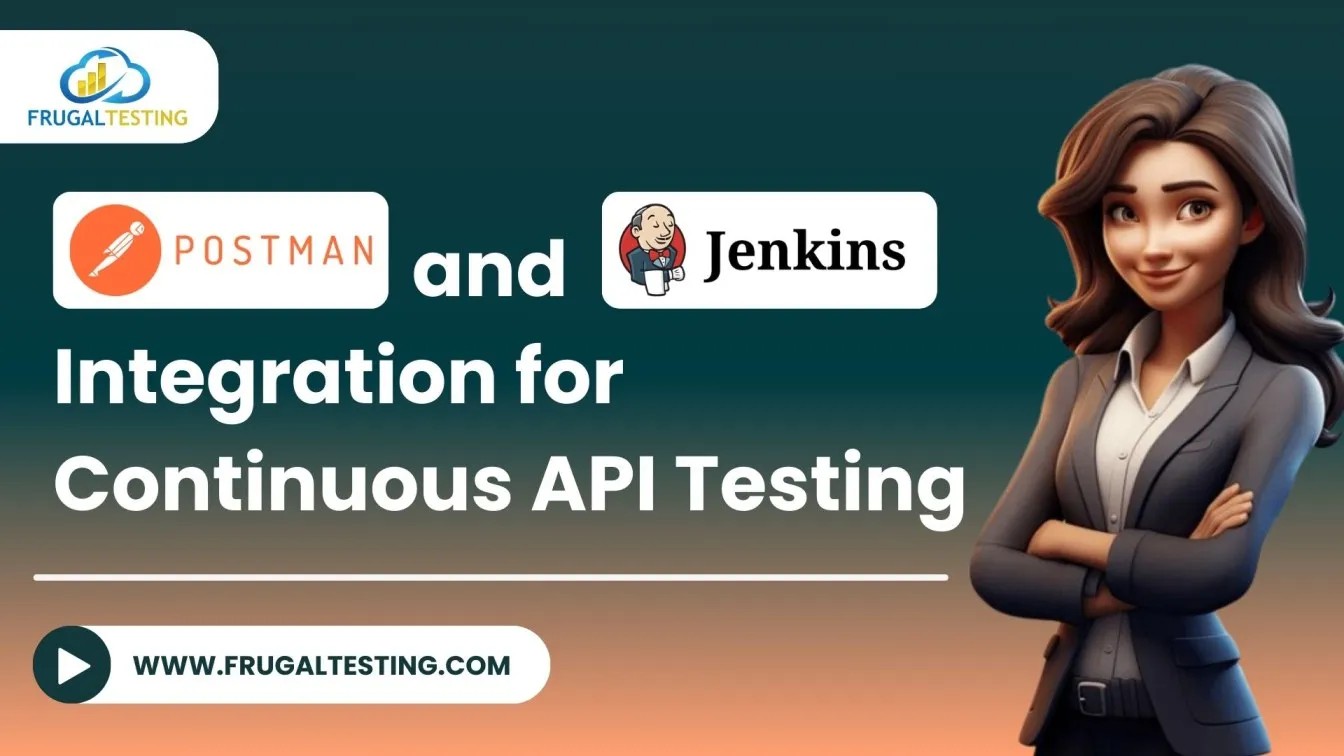

%201.webp)

