The transition from monolithic to microservice architecture has transformed software development by promoting modularity, scalability, and agility. However, testing microservices presents unique challenges due to their distributed and interconnected nature.
Performance, scalability, and interoperability are critical aspects that require thorough testing to ensure the seamless functioning of microservices-based systems.
This is where JMeter, an open-source load testing tool, becomes invaluable, offering versatile capabilities to evaluate microservices' performance under varied conditions.
In this blog, we explore how JMeter can be optimized to address the complexities of microservices testing. From understanding the architectural differences to leveraging JMeter for effective performance testing, we will guide you through best practices and techniques to streamline your testing processes.
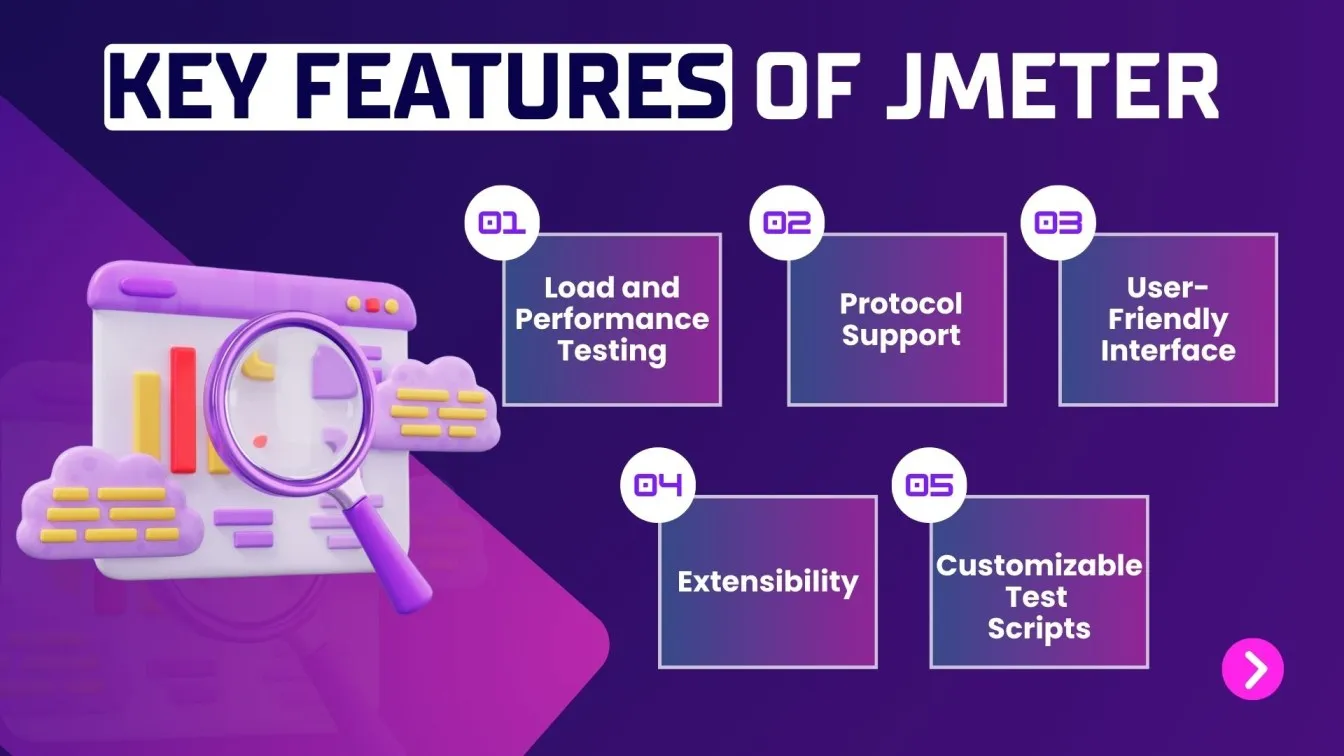
This blog is your go-to guide if you’re interested in
📌Comparing and contrasting the two architectures to understand the need for specialized testing approaches in microservices.
📌Exploring the unique benefits of JMeter for evaluating the performance and reliability of microservices.
📌Learning about the obstacles like distributed systems, dependencies, and dynamic scaling that testers face.
📌Discovering techniques to enhance JMeter scripts, including parameterization, correlation, and modularization.
📌Learning how BlazeMeter complements JMeter, providing advanced analytics, scalability, and cloud-based testing capabilities.
Monolithic architecture vs Microservices architecture
Monolithic and Microservices architectures represent two distinct approaches to software design. The monolithic architecture combines all components of an application into a single, unified codebase, making it simpler to develop initially but harder to scale. In contrast, Microservice architecture breaks down the application into smaller, independent services, enhancing scalability, flexibility, and ease of deployment.
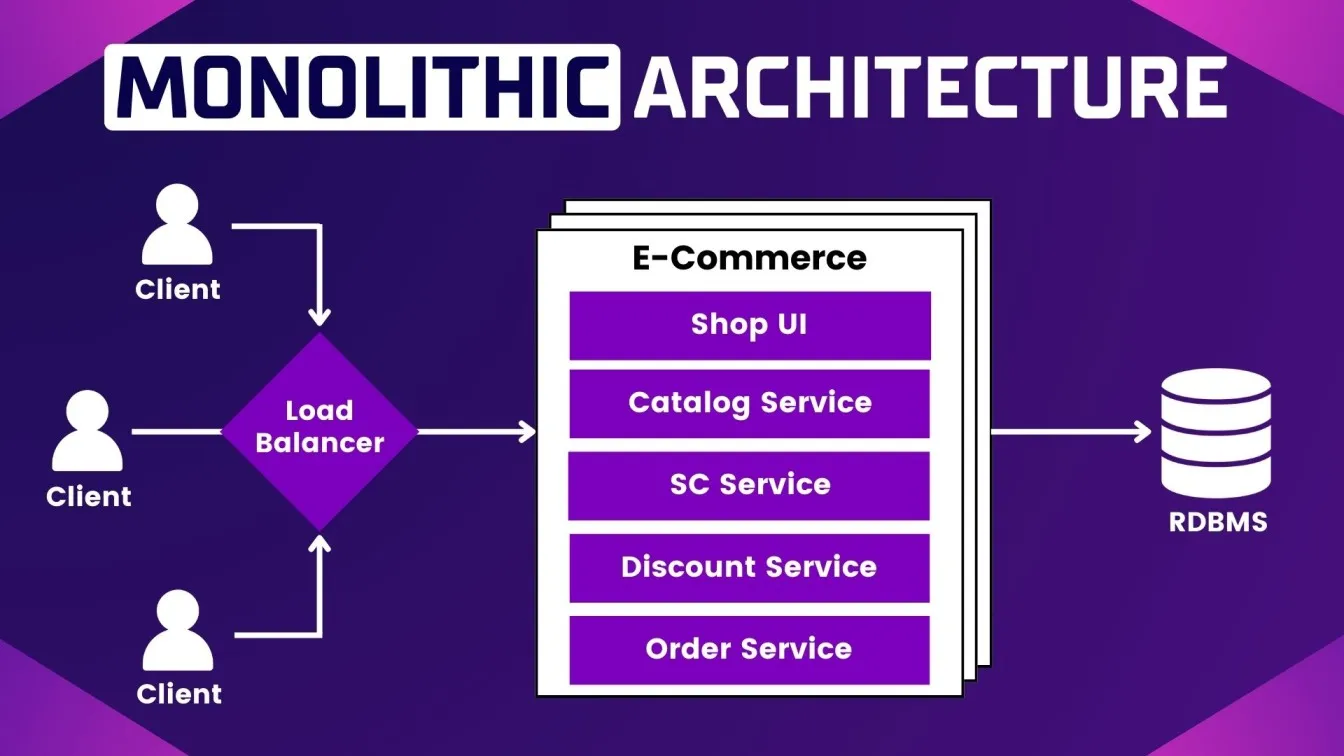
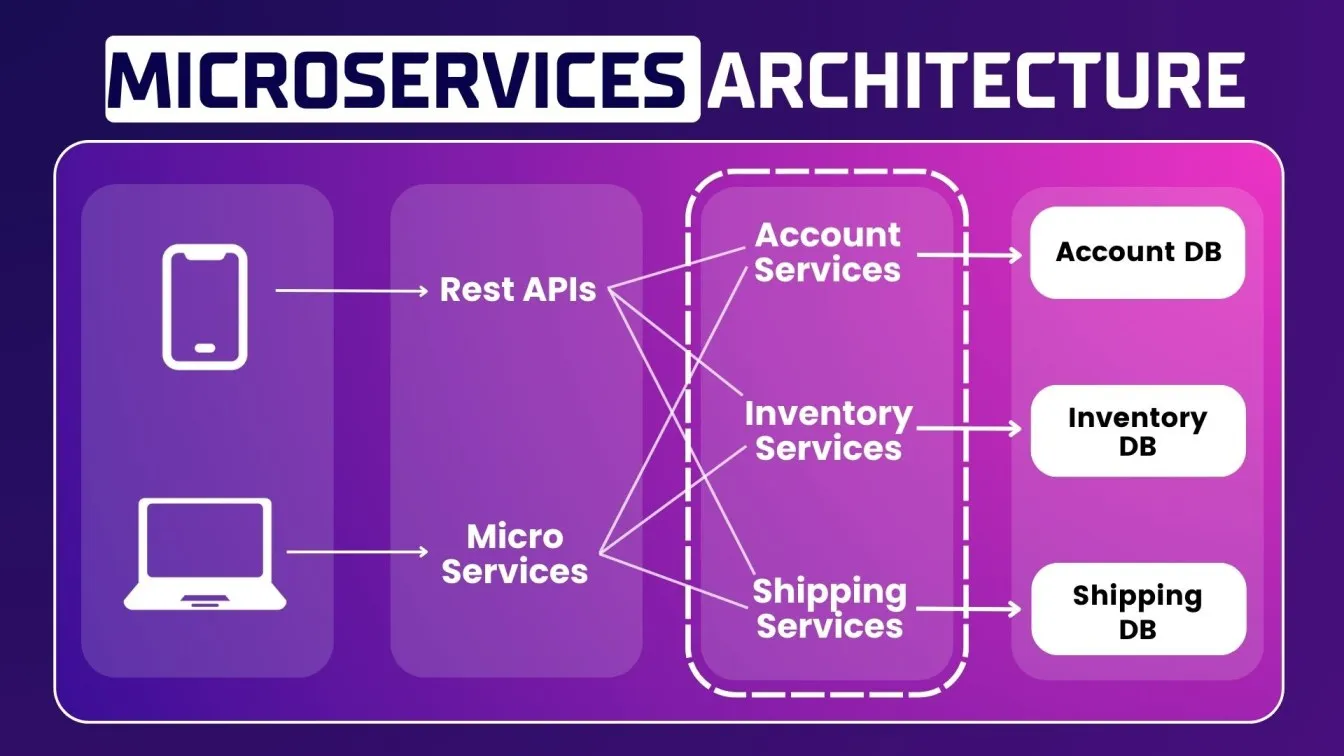
Why Use JMeter for Testing Microservices?
Apache JMeter is an open-source performance testing tool widely used for load testing and performance analysis of web applications and microservices. It provides comprehensive support for testing various services, including APIs, databases, and microservices.
JMeter is highly scalable, allowing you to simulate multiple virtual users to assess how microservices perform under load. This is particularly important when microservices are deployed in distributed systems, where understanding the performance of individual services and their interactions is crucial for optimizing overall system efficiency.
Additionally, JMeter supports a variety of plugins and extensions that enhance its functionality, allowing you to integrate it with other testing tools and frameworks. JMeter plugins provide advanced features like distributed testing, API monitoring, and more detailed performance metrics.
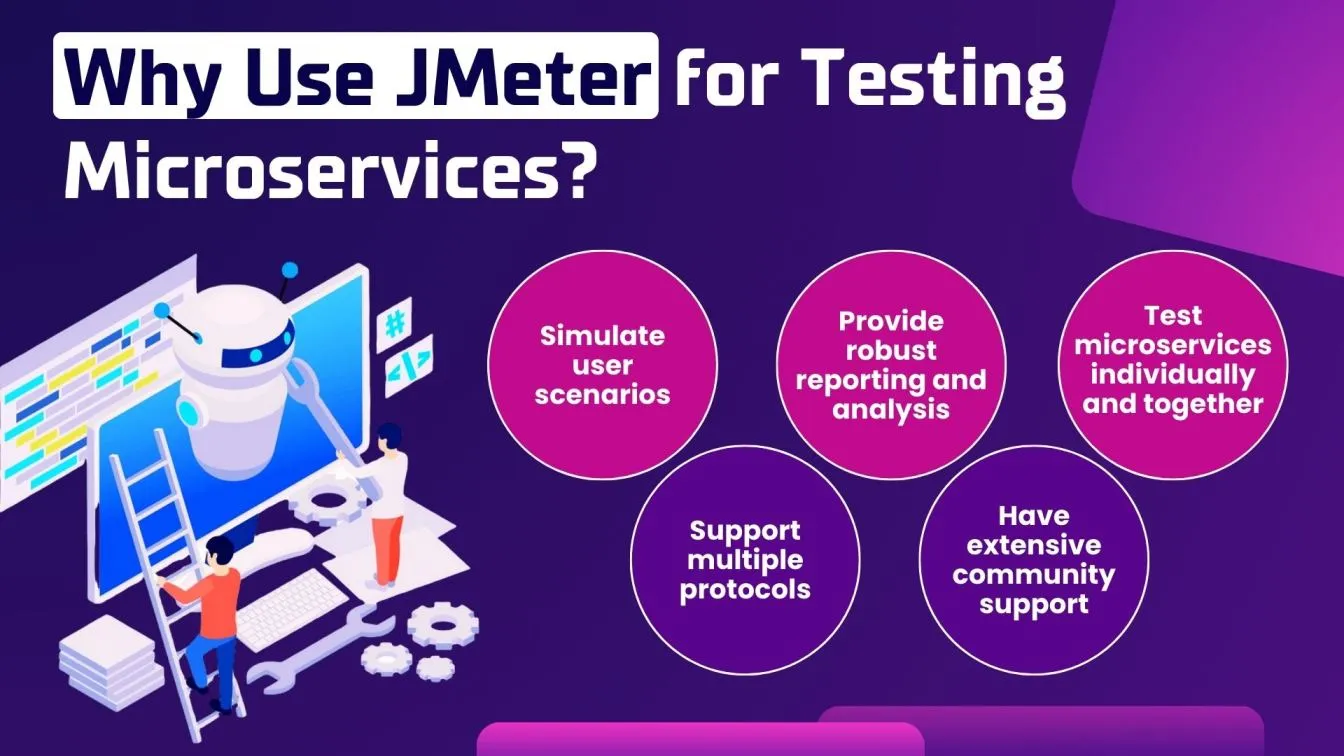
As a comprehensive performance testing software, JMeter helps you simulate both functional and non-functional tests, ensuring that your microservices architecture is resilient, scalable, and optimized for the expected traffic load.
Microservices performance testing is essential for ensuring scalability and efficiency in distributed systems. Implementing performance testing microservices with tools like JMeter for performance testing helps detect bottlenecks. Understanding how to test microservices requires a strong microservices testing strategy, focusing on integration testing microservices and microservices test automation.
With its robust set of features and ease of use, JMeter is a top choice for website performance testing and web performance and load testing tools, making it an essential part of any performance testing strategy for microservices.
Key Challenges in Microservices Testing with JMeter
- Complexity of Distributed Systems
- Microservices are distributed, making it difficult to test their interactions. Configuring JMeter to test these systems accurately requires careful setup to reflect the architecture's complexity.
- Handling Multiple Service Dependencies
- Microservices often depend on each other and external systems. JMeter tests need to account for these dependencies to simulate realistic interactions between services.
- Simulating Realistic Load
- Creating realistic traffic patterns for microservices testing can be tricky due to their dynamic nature. JMeter must simulate both external and internal service calls accurately for meaningful results.
- Scalability of Load Testing
- Testing scalability for each microservice requires precise load distribution in JMeter. Ensuring that each service is tested under varying traffic conditions is challenging and time-consuming.
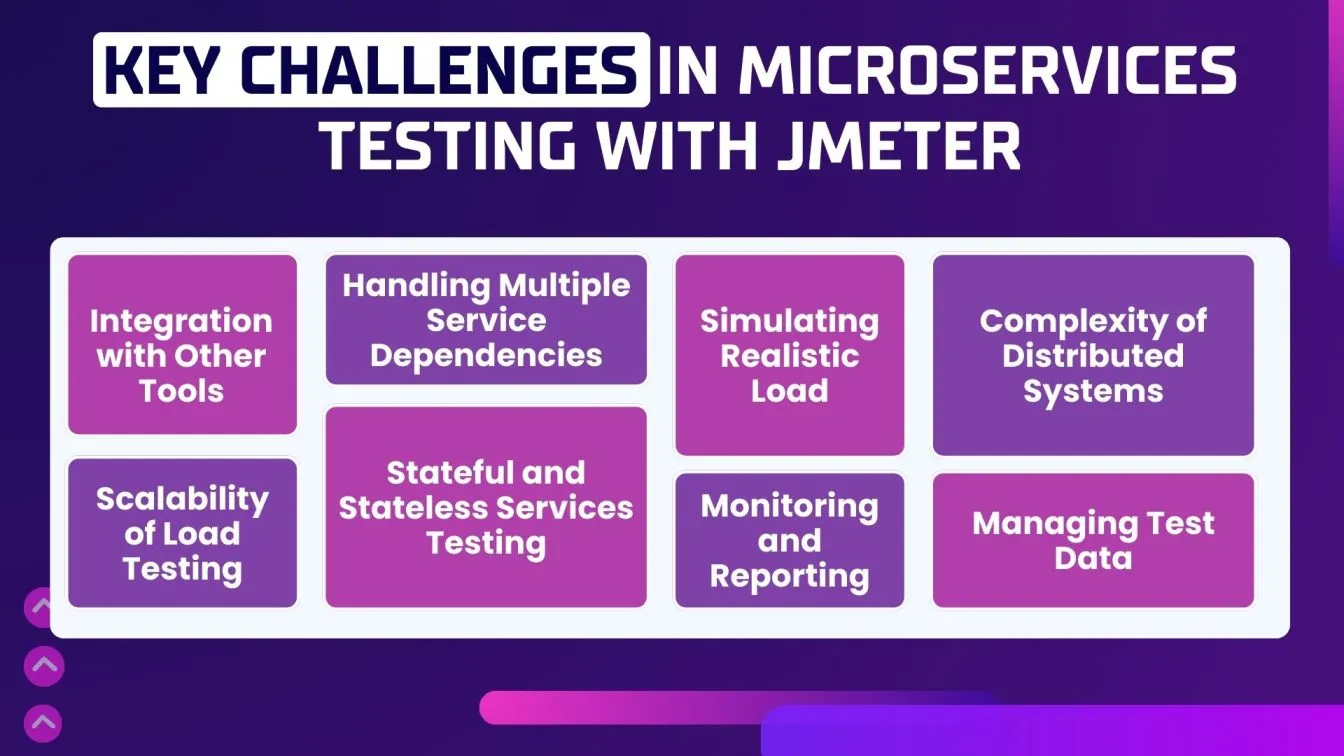
- Monitoring and Reporting
- Interpreting performance results in a microservices environment can be complex. JMeter's reports may need to be analyzed carefully to identify performance issues, which might be spread across multiple services.
- Stateful and Stateless Services Testing
- Microservices can be stateful or stateless, which impacts testing strategies. JMeter needs to handle session states for stateful services, and performance testing for stateless services needs to focus on API efficiency.
- Integration with Other Tools
- Integrating JMeter with other monitoring and testing tools requires additional configuration, adding complexity, especially in large, dynamic environments.
- Managing Test Data
- Managing dynamic and large volumes of test data is challenging in microservices. JMeter must handle this data consistently across services and simulate database interactions effectively.
Setting Up JMeter for Microservices Testing
Install JMeter:
- Download and install JMeter from the official Apache JMeter website.
Create a Test Plan:
- Open JMeter and create a new Test Plan.
- Add a Thread Group to simulate virtual users and set the desired number of threads and ramp-up time.
Configure HTTP Requests:
- Add HTTP Request samplers to simulate requests to your microservices, specifying the target URLs and any required headers or parameters.
- Use HTTP Request Defaults to set common configurations for all requests, reducing repetition.
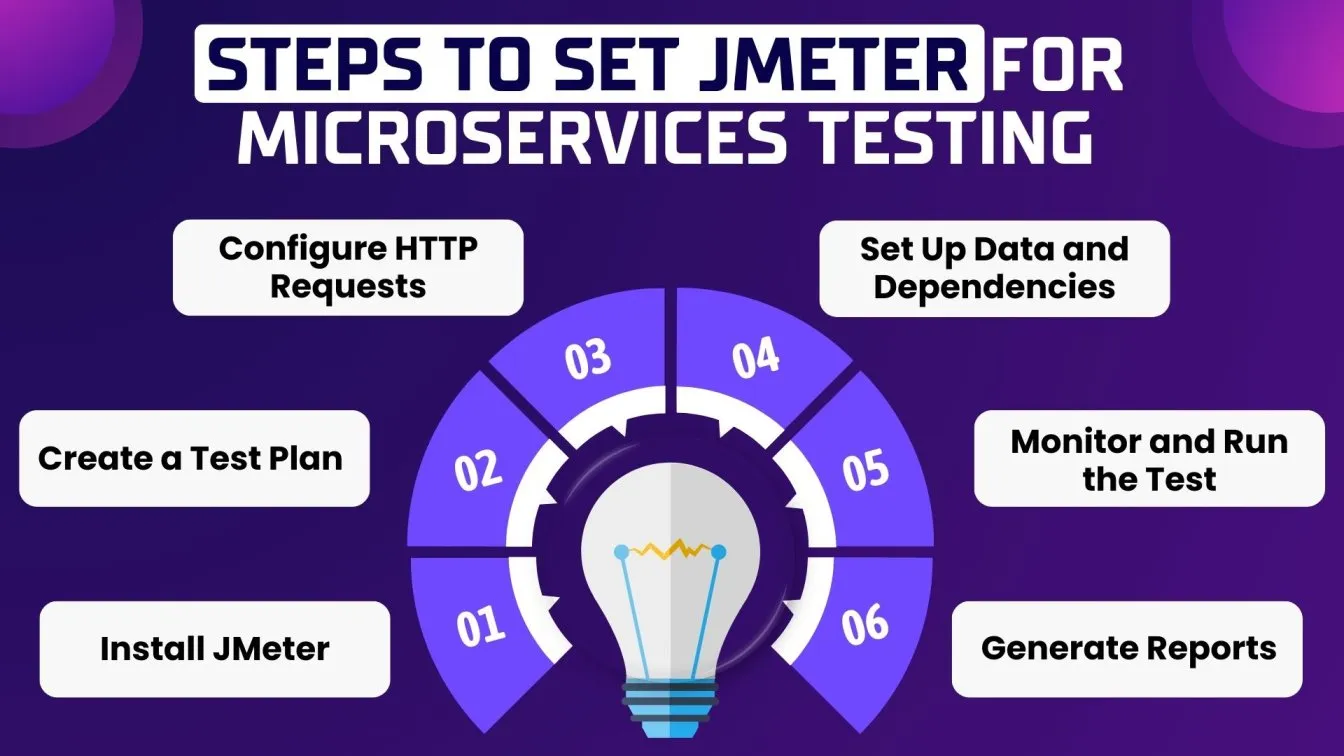
Set Up Data and Dependencies:
- Use CSV Data Set Config to provide dynamic input (e.g., user credentials, tokens) during the test.
- For advanced testing, install relevant JMeter plugins (e.g., JSONPath Extractor) to enhance functionality.
Monitor and Run the Test:
- Add listeners like View Results Tree and Graph Results to monitor test execution and capture performance data.
- Run the test and adjust parameters as needed to simulate real-world traffic.
Generate Reports:
- After the test, use JMeter's built-in reporting tools like Aggregate Report to analyze the results, identify bottlenecks, and optimize microservices performance.
Performance Testing of Microservices with JMeter
Performance testing is crucial for assessing the performance of microservices and ensuring they can handle the load in real-world scenarios. JMeter is an effective tool for conducting performance tests on individual microservices, enabling the detection of performance bottlenecks early in the development process.
By simulating concurrent requests and measuring response times, JMeter helps identify issues such as high network latency and poor resource allocation, which can impact optimal performance.
Additionally, JMeter supports integration tests to validate the interaction between single services or multiple microservices, ensuring that each component performs under load.
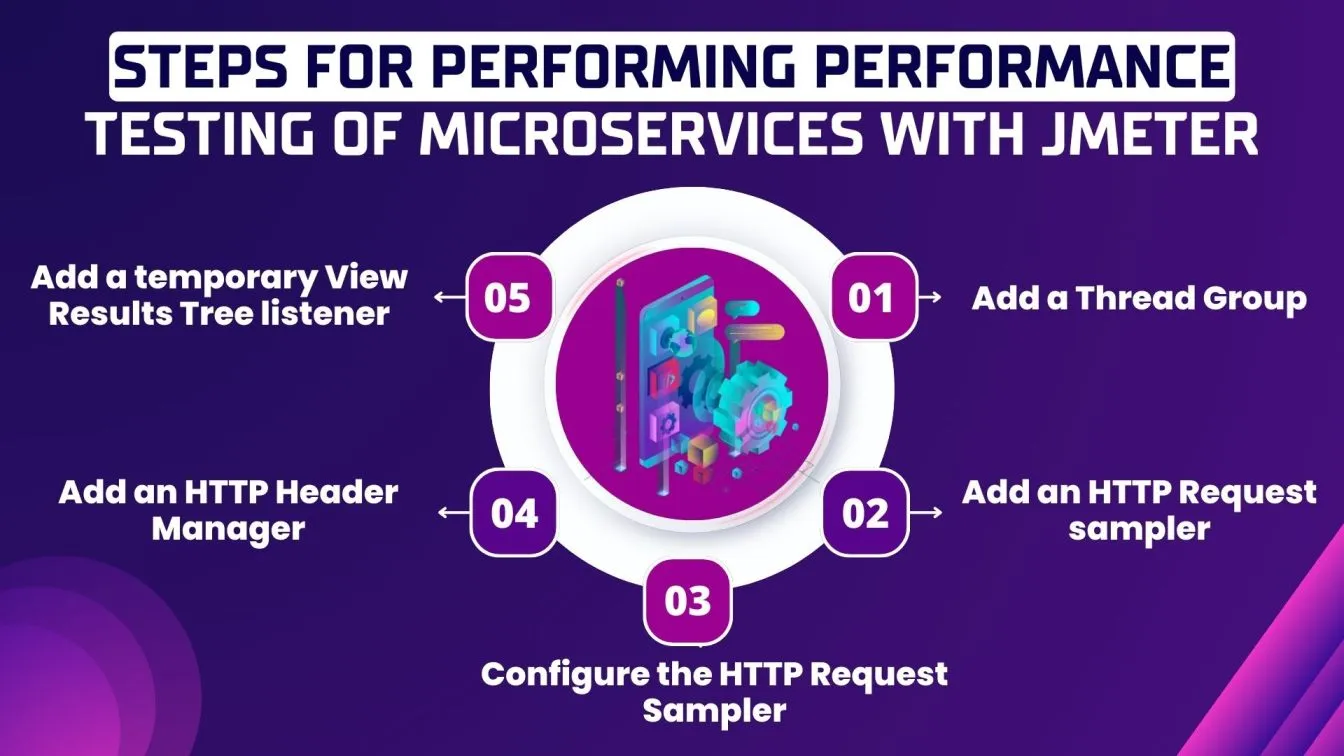
For microservices that require horizontal scaling, JMeter provides the ability to test scalable systems, simulating increased traffic and real-time monitoring to assess how well the system handles the surge in traffic. Through performance testing, teams can optimize resource allocation and ensure a smooth user experience, even during high-demand periods.
Using microservices testing tools, teams can execute automated testing microservices to optimize reliability. Additionally, following microservices best practices improves efficiency, while performance testing using JMeter helps simulate real-world loads. Adopting performance testing best practices and leveraging API performance testing using JMeter ensures robust and scalable microservices.
Incorporating performance testing into continuous integration (CI) workflows enables ongoing evaluation of the performance of microservices, allowing teams to address issues before they affect production environments.
Best Practices for Optimizing JMeter in Microservices Testing
Optimizing JMeter for microservices testing is essential for achieving consistent performance and ensuring that the testing process aligns with business goals. Integrating automated testing into the development process enables teams to consistently evaluate microservices' performance at every stage of the development lifecycle. This approach helps in the early detection of issues and enables continuous testing even in a continuous deployment environment.
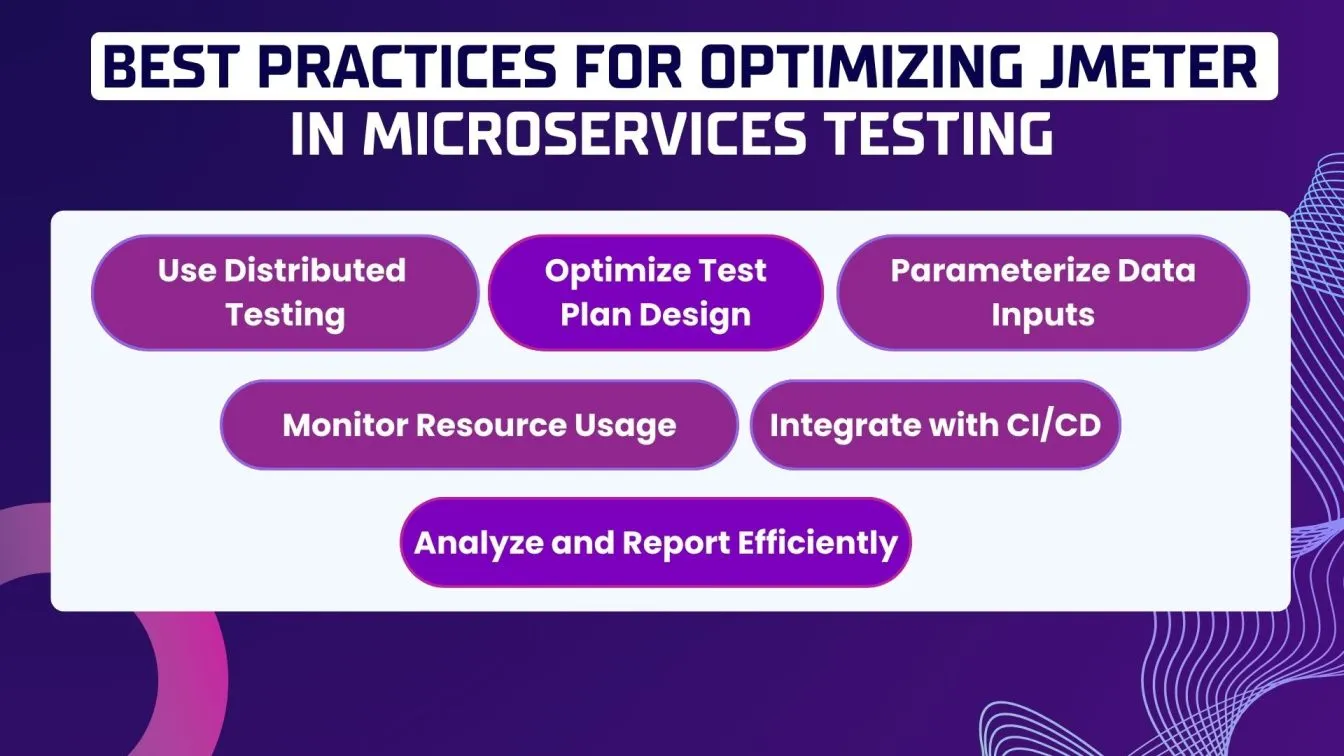
Best Practices for Optimizing JMeter in Microservices Testing:
- Use Distributed Testing:
- Leverage JMeter's distributed testing feature to simulate a large number of users and ensure the performance of microservices under real-world conditions without overloading the testing machine.
- Optimize Test Plan Design:
- Structure the test plan efficiently by minimizing unnecessary samplers and listeners.
- Parameterize Data Inputs:
- Use CSV Data Set Config to provide dynamic input for your tests, ensuring realistic load testing and avoiding the use of hardcoded values.
- Monitor Resource Usage:
- Keep track of memory usage and other system resources during testing to identify potential bottlenecks that could affect performance.
- Integrate with CI/CD:
- Incorporate JMeter into your continuous testing pipeline to automatically run performance tests as part of the continuous deployment process, ensuring performance remains consistent throughout the development cycle.
- Analyze and Report Efficiently:
- Use JMeter's built-in reporting features to generate concise and actionable insights. This helps in quick bug detection and optimizes the overall testing process, ensuring timely and effective testing.
Enhancing JMeter Scripts for Microservices Testing
Effective JMeter scripts are key to simulating realistic scenarios when testing microservices. Microservices often involve distributed systems with interdependent APIs, requiring scripts to handle dynamic data, multiple endpoints, and various protocols.
Using parameterization and correlation techniques, testers can ensure that their scripts generate requests with unique and realistic inputs, simulating real-world user behavior. This approach not only improves test accuracy but also helps uncover performance bottlenecks that impact microservices under load.
.webp)
Customizing scripts for automated testing in microservices testing environments is crucial. By integrating assertions to verify API responses and using plugins like JSON Extractor or Regular Expression Extractor, you can extract dynamic values from responses and pass them to subsequent requests.
Additionally, leveraging JMeter’s thread groups allows testers to simulate varying loads, ensuring consistent performance under different conditions, from low to high traffic.
.webp)
For better integration and scalability, JMeter scripts should be configured to work with CI/CD pipelines, enabling continuous testing during the development lifecycle.
By generating automated reports and combining these with other monitoring tools, teams can obtain actionable insights to fine-tune the microservices for optimal performance. Below is an example of a simple JMeter script for microservices testing.
.webp)
Using BlazeMeter to Enhance JMeter for Microservices Testing
BlazeMeter is a robust platform that enhances JMeter’s capabilities, making it a go-to tool for microservices testing. By integrating seamlessly with JMeter, BlazeMeter allows QA teams to execute large-scale load-testing scenarios and assess the performance of complex microservices architectures. After completing the BlazeMeter login, testers can upload their JMeter scripts or create new test plans to simulate real-world traffic, enabling comprehensive performance testing with minimal setup.
.webp)
One of BlazeMeter’s standout features is its ability to run JMeter scripts in the cloud, eliminating hardware constraints and enabling distributed testing for microservices. This makes it easier to handle scenarios that require testing multiple services concurrently. BlazeMeter supports advanced performance testing analytics, providing insights into throughput, response times, and bottlenecks. With features like BlazeMeter JMeter integration and real-time reporting, testers can optimize their microservices efficiently.
.webp)
Getting started with BlazeMeter for JMeter is straightforward. Begin by signing up and completing the BlazeMeter login, then upload your JMeter script or create a custom test plan. Configure parameters for BlazeMeter load testing to simulate varying user loads and monitor key performance metrics. BlazeMeter’s powerful reporting tools help QA teams identify issues quickly and improve their testing process, ensuring microservices perform optimally under real-world conditions.
Common Mistakes to Avoid in JMeter Microservices Testing
When testing microservices with JMeter, understanding and addressing key challenges is essential to ensure optimal performance and user satisfaction. One common mistake is neglecting to account for latency issues, which can significantly impact the overall user experience, especially under extreme load conditions.
Many testers fail to simulate real-world scenarios, such as testing user demand spikes or vertical scaling, leading to inaccurate performance assessments. Additionally, overlooking integration issues between microservices can result in undetected bottlenecks and errors during live operations.
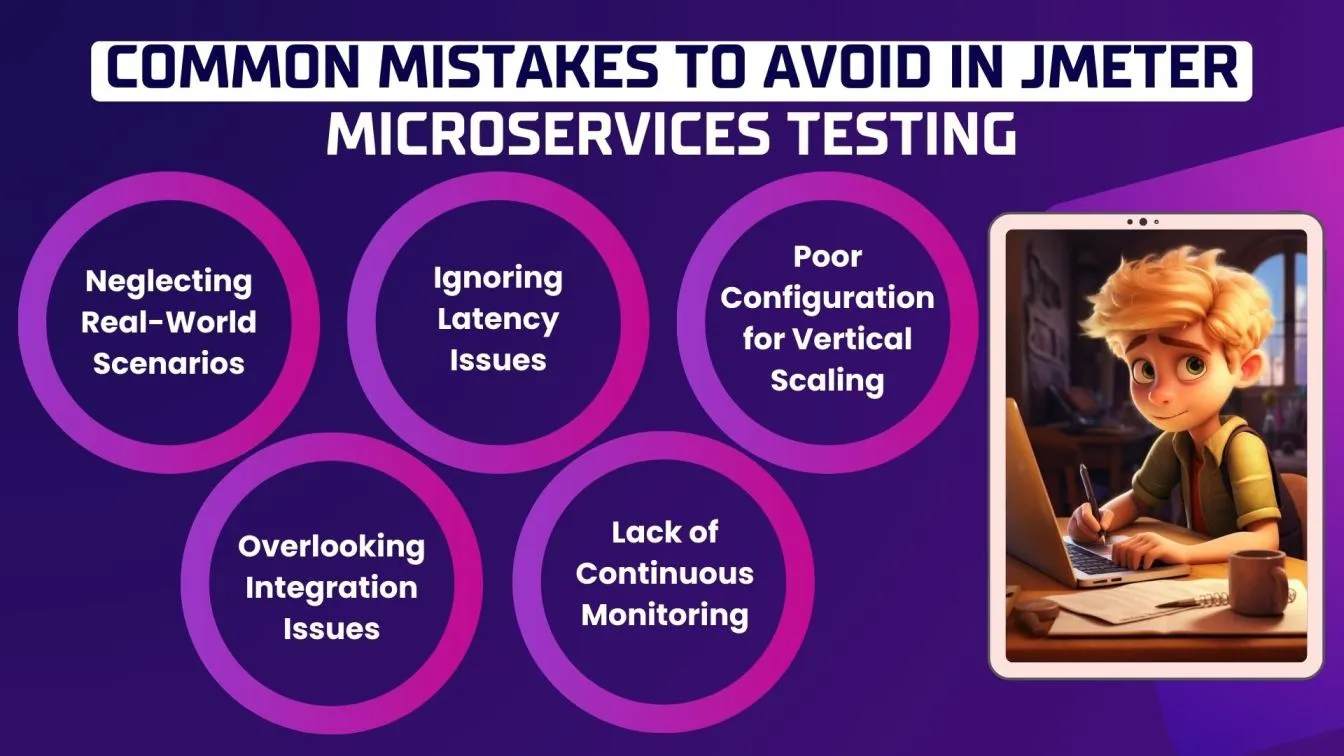
Another frequent pitfall is not preparing for potential issues that arise in distributed systems. For instance, testers often fail to configure JMeter correctly for handling interdependent microservices, which can exacerbate latency issues or reveal integration issues late in the development cycle.
Misjudging load patterns, such as underestimating user satisfaction thresholds during stress testing or ignoring extreme load scenarios, can result in system crashes under high traffic. To avoid these mistakes, prioritize testing for realistic scenarios, monitor closely for potential issues, and fine-tune your JMeter configuration to reflect your system’s architecture and scaling strategy.
Future Trends in JMeter for Microservices Testing
The future of JMeter for microservices testing is driven by advancements in asynchronous testing, AI integration, and cloud-based capabilities. As microservices increasingly rely on asynchronous communication, JMeter is enhancing support for such patterns through features like Async Tree Samplers, enabling accurate simulations of real-world user interactions.
Additionally, AI and machine learning are being integrated to automate test case generation, predict performance bottlenecks, and optimize testing processes, making JMeter smarter and more efficient. Cloud-based distributed testing is also gaining traction, allowing testers to simulate large-scale, real-world traffic across multiple nodes for scalable and reliable performance testing.
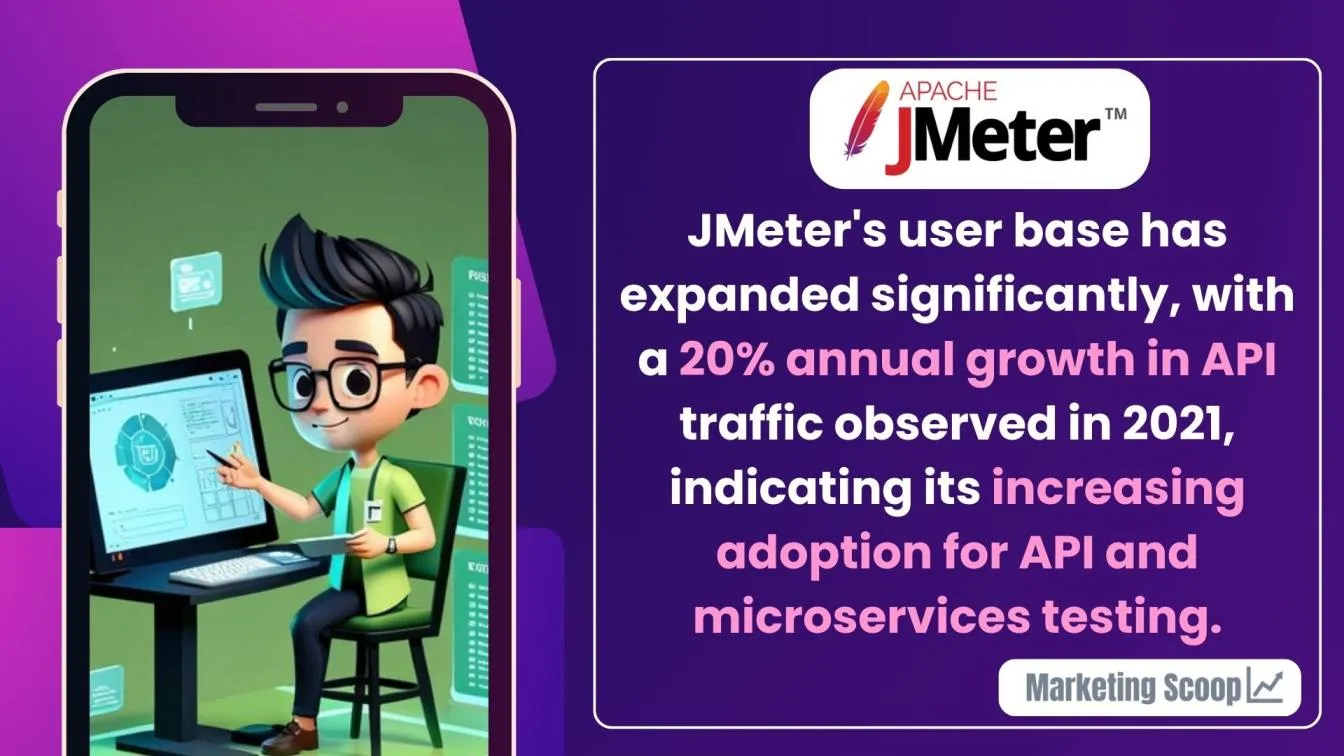
JMeter is also aligning with agile practices by improving integration with CI/CD pipelines, enabling automated performance testing throughout the development lifecycle. With the API-centric nature of microservices, JMeter is focusing on robust API and contract testing to ensure seamless communication and adherence to defined service contracts.
These advancements, combined with emerging trends in testing automation, make JMeter a critical tool for handling the complexities of modern microservices architectures.
Conclusion
In this blog, we explored how JMeter addresses the unique challenges of microservices testing, such as distributed systems, service dependencies, and dynamic scaling.
JMeter’s robust features, including protocol support, plugins, and scalability, make it a top choice for performance testing. Tools like BlazeMeter further enhance JMeter’s functionality by offering advanced analytics, scalability, and cloud-based execution, enabling efficient large-scale testing.
We also covered common mistakes to avoid, like neglecting real-world scenarios or misconfiguring test setups, and highlighted emerging trends such as asynchronous testing, AI integration, and cloud-based distributed testing.
By adopting these practices and leveraging JMeter’s evolving capabilities, testers can ensure the performance, reliability, and scalability of modern microservices architectures.
Additionally, companies like Frugal Testing provide expert load testing services, helping businesses optimize performance while evaluating JMeter pricing for cost-effective testing solutions.
People also asked
👉How to increase the throughput in JMeter?
Optimize thread group settings, use efficient samplers, reduce listener usage, and enable distributed testing to simulate higher user loads effectively.
👉Can spike testing be achieved through JMeter?
Yes, by configuring a custom thread group or using plugins like Ultimate Thread Group to simulate sudden user load spikes and analyze system response.
👉Does JMeter support testing of RESTful web services?
Yes, JMeter supports RESTful web service testing by allowing HTTP Request samplers to simulate GET, POST, PUT, DELETE, and other API calls.
👉How will you improve performance in your microservices application?
Optimize database queries, implement caching, reduce inter-service communication latency, and scale services horizontally or vertically as needed.
👉How do you monitor a microservices application?
Monitoring tools like Prometheus, Grafana, or ELK stack can be used to track metrics such as latency, throughput, and error rates across all microservices.





%201.webp)

