NUnit is a popular unit testing framework for .NET applications, ensuring code quality and reliability across a range of scenarios. Developers face challenges like managing dependencies, handling test failures, and maintaining test suites. Issues such as slow test execution and poor test design can arise. Integrating the NUnit framework into CI/CD pipelines and following TDD practices can boost efficiency. In this blog, we’ll explore common hurdles in NUnit testing and provide practical solutions, helping you write effective, maintainable tests whether you're using C# NUnit or diving into automation testing.
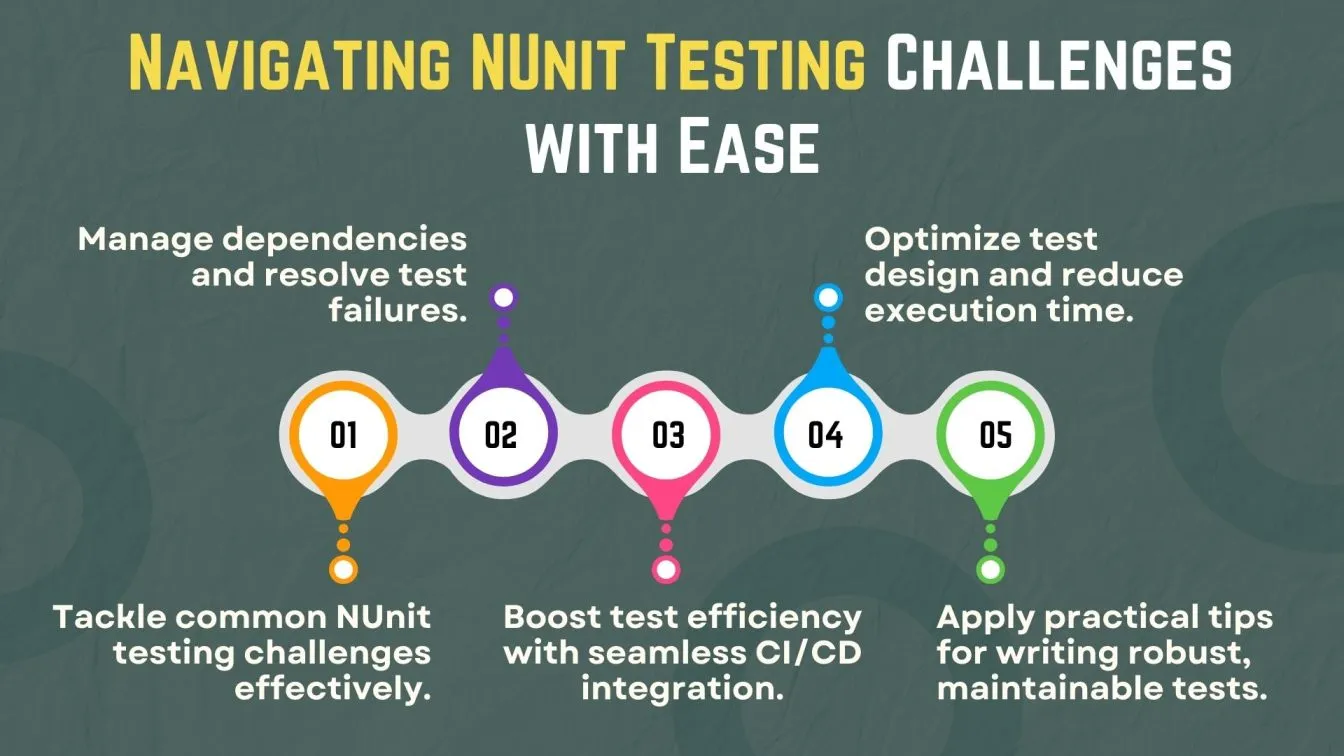
What’s next? Keep scrolling to find out:
🚀 Master NUnit Testing: Learn to build reliable unit tests using NUnit.
🚀 Tackle Common Challenges: Discover effective solutions to overcome frequent testing issues.
🚀 Optimize Test Management: Efficiently organize and manage your NUnit test cases.
🚀 Boost Test Efficiency: Implement CI/CD integration and parallel execution for faster feedback.
🚀 Ensure Test Stability: Minimize flaky tests and maintain consistent test results.
🚀 Continuous Improvement: Follow best practices for enhancing your testing strategy.
Introduction to NUnit Testing
As one of the most trusted unit testing frameworks for .NET, NUnit provides developers with powerful features such as assertions, parameterized tests, and test fixtures to ensure software reliability. Writing and executing NUnit tests helps detect bugs early, leading to robust and maintainable applications. Integrating NUnit with CI/CD pipelines enhances continuous integration and delivery, while TDD promotes better code design. Whether you're a beginner or experienced, NUnit offers solutions for both simple and complex testing scenarios, making it a go-to choice for efficient unit testing.
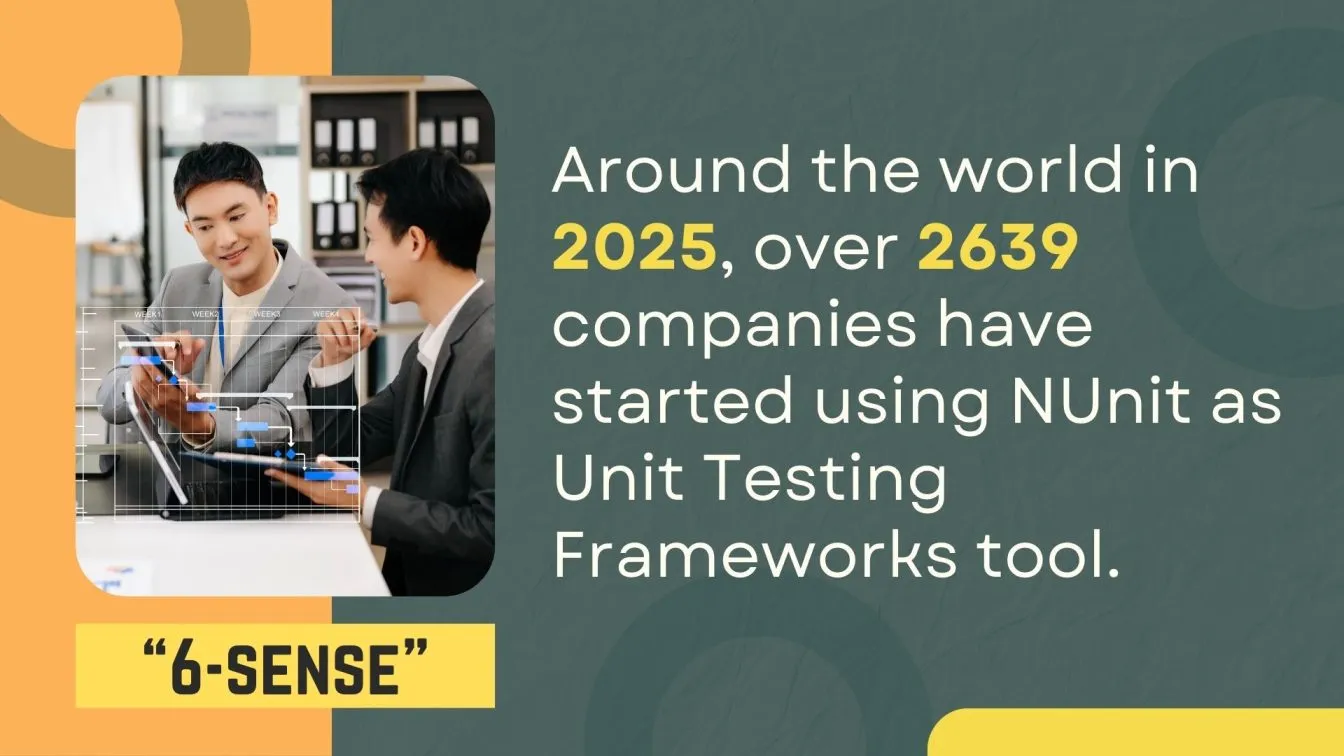
Understanding the Importance of Unit Testing
Unit testing ensures that individual components of a software application function correctly using reliable unit testing tools. It offers key benefits:
- Early Bug Detection: Identifies issues during development, preventing defects from advancing.
- Code Quality Improvement: Encourages clean, modular code that’s easy to maintain.
- Enables TDD: Promotes writing tests before code, leading to more reliable applications.
Incorporating a suite of automated unit tests ensures each piece of code is reliable, supporting complex testing scenarios and leading to effective tests and robust software. Developers can follow a structured step-by-step guide to ensure all functionalities are validated accurately.
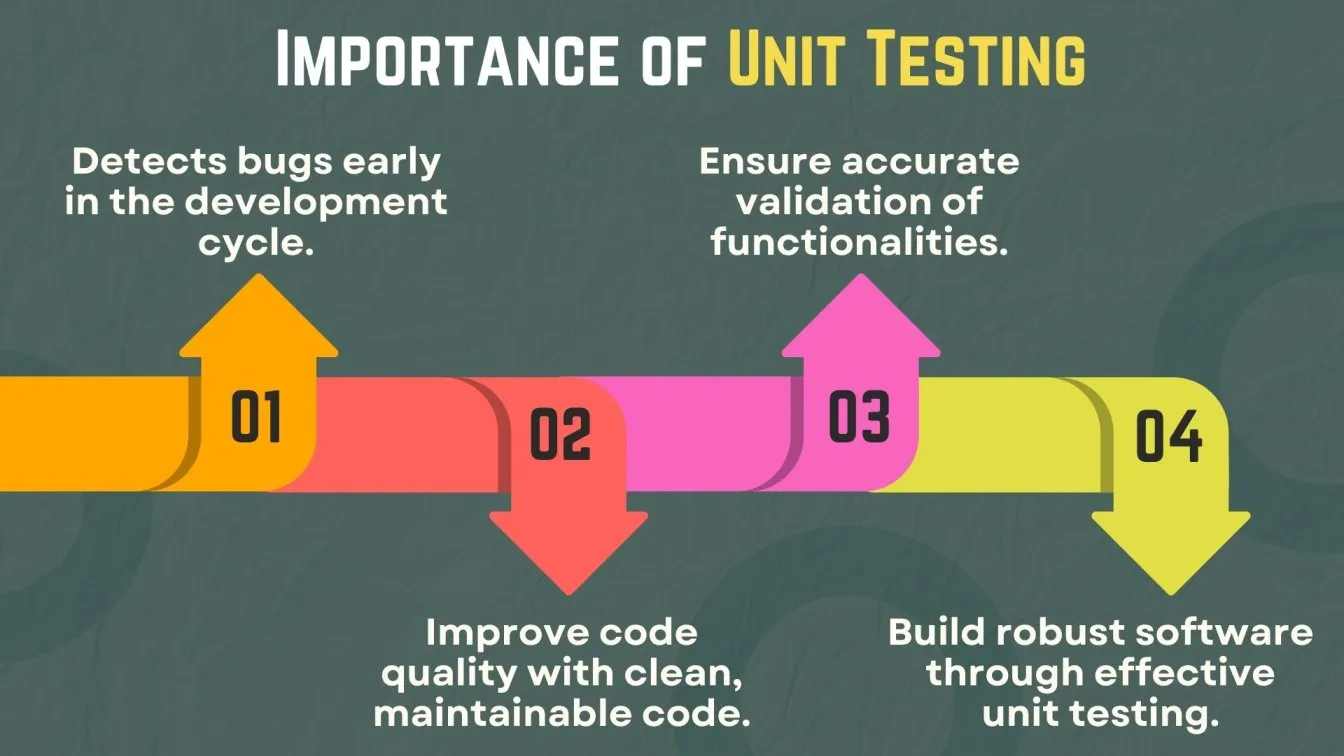
Why Choose NUnit for Unit Testing?
With its flexibility and extensive feature set, NUnit simplifies unit testing in .NET development. Here’s what makes it a top choice:
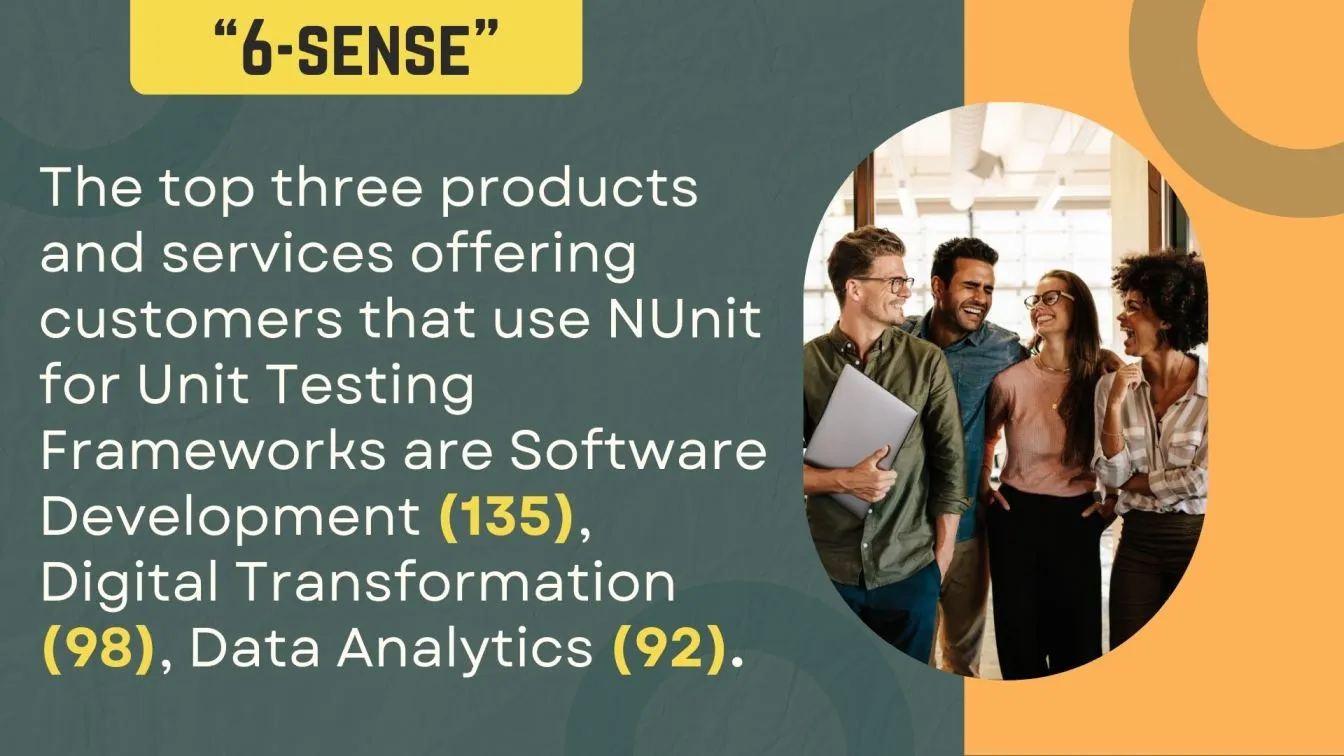
Here’s why developers choose NUnit:
- Comprehensive Features: It supports assertions, parameterized tests, test fixtures, and custom attributes, making test management simpler.
- Supports TDD: Ideal for Test Driven Development (TDD), NUnit promotes writing test cases before implementing code.
- Parallel Test Execution: It supports parallel testing, reducing execution time for large test suites.
Key NUnit Testing Challenges and Effective Solutions
While NUnit is a reliable choice among unit testing frameworks for .NET applications, developers often face challenges during the unit testing process. In unit testing software, improper test design can lead to frequent failures. Following best practices, such as writing independent tests and using clear assertions, can resolve this. Managing dependencies is another hurdle; using mocking frameworks like Moq provides a practical unit testing example. Additionally, flaky tests can be stabilized by ensuring consistent test environments. In unit testing in software engineering, organizing tests using NUnit's test fixtures and maintaining clear structures enhances test effectiveness.
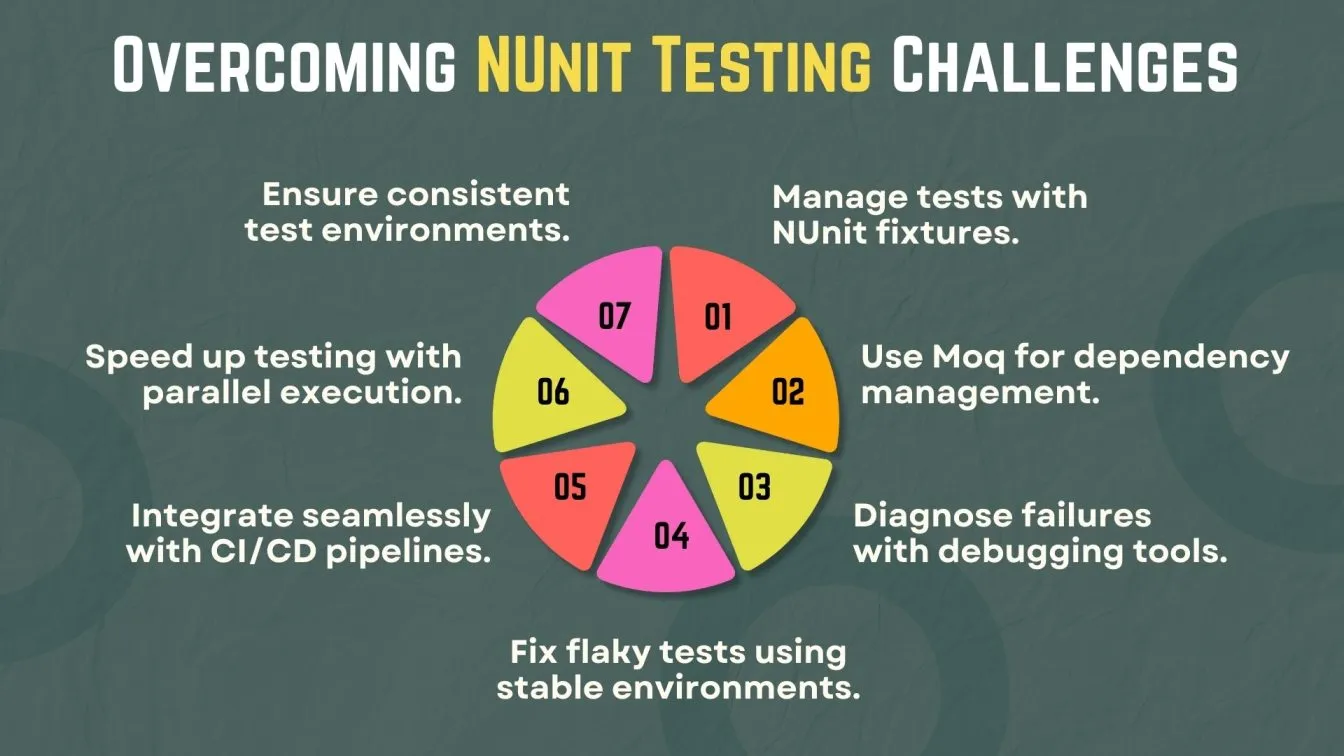
Challenge 1: Test Management and Organization
Managing and organizing NUnit tests becomes increasingly difficult as the test suite grows in size and complexity. Without a structured approach, poorly organized tests can lead to difficulties in identifying, running, and maintaining test cases. The lack of categorization or redundant tests can slow down the execution of unit tests, making it harder to debug issues. Moreover, unclear naming conventions make it difficult to locate and run specific tests, impacting the overall efficiency of the testing process.
Solution:
- Use Mocking Frameworks: Leverage tools like Moq or NSubstitute to create mock objects and isolate dependencies.
- Focus on Unit Isolation: Ensure tests focus only on the unit under test without relying on external systems by creating a well-structured suite of unit tests.
- Reduce Tight Coupling: Decouple components to make tests easier to maintain and update.
- Enhance Test Reliability: Mocking improves test accuracy by preventing interference from external dependencies.
- Support TDD Development: Using mocks helps in writing effective tests that align with Test-Driven Development (TDD) principles.
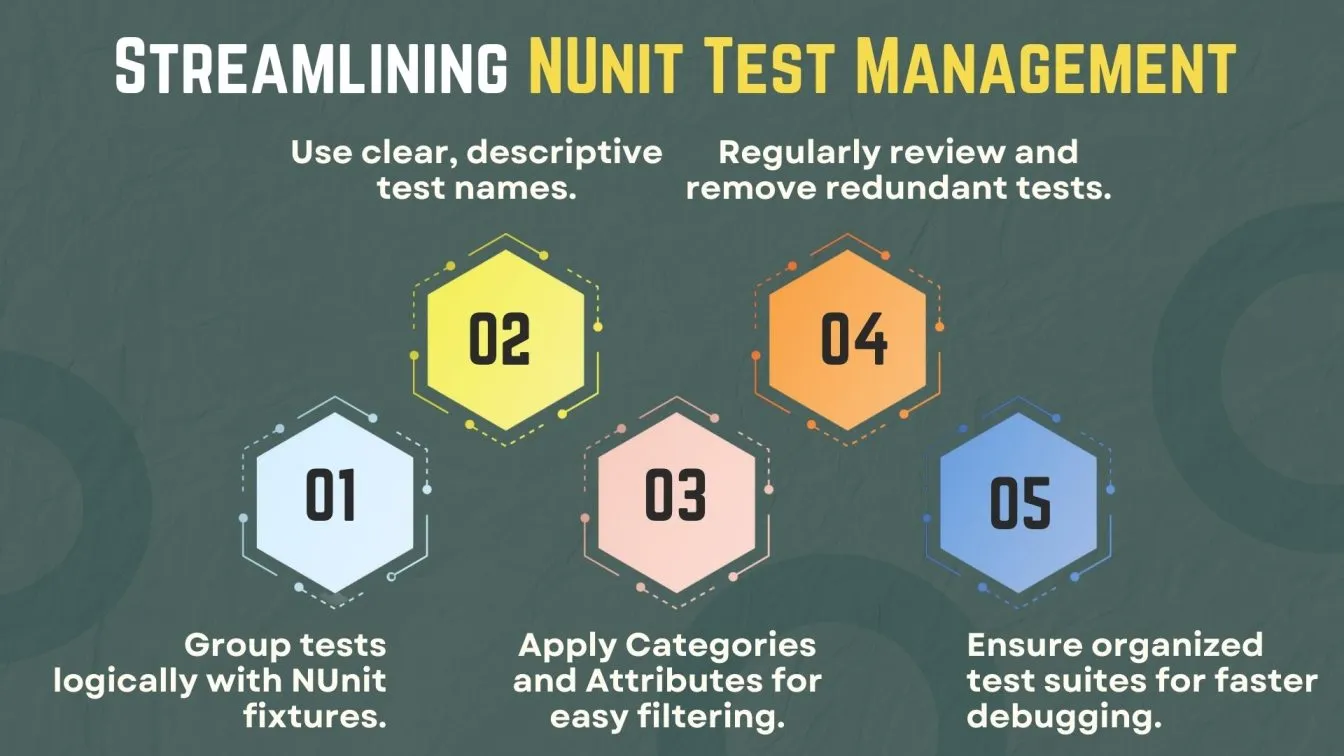
Challenge 2: Managing Dependencies
A key challenge in unit testing software is managing dependencies between various components or classes in complex applications. When tests rely on external systems or other classes, it can be difficult to isolate the unit under test, leading to unreliable results. Tight coupling between components and tests makes maintaining and updating tests more cumbersome. This issue is particularly significant in unit testing in software engineering, where the goal is to test individual units without relying on external resources or systems.
Solution:
- Use Mocking Frameworks: Mock objects with tools like Moq or NSubstitute to simulate dependencies and ensure isolated testing.
- Implement Dependency Injection: Inject dependencies instead of hardcoding them to reduce tight coupling.
- Stub External Services: Replace real API calls or database interactions with controlled test doubles to manage dependencies effectively and ensure consistent test results.
- Utilize Inversion of Control (IoC): Manage dependencies centrally to improve modularity and testability.
- Isolate Third-Party Dependencies: Use interface-based abstractions to decouple external services from core logic.
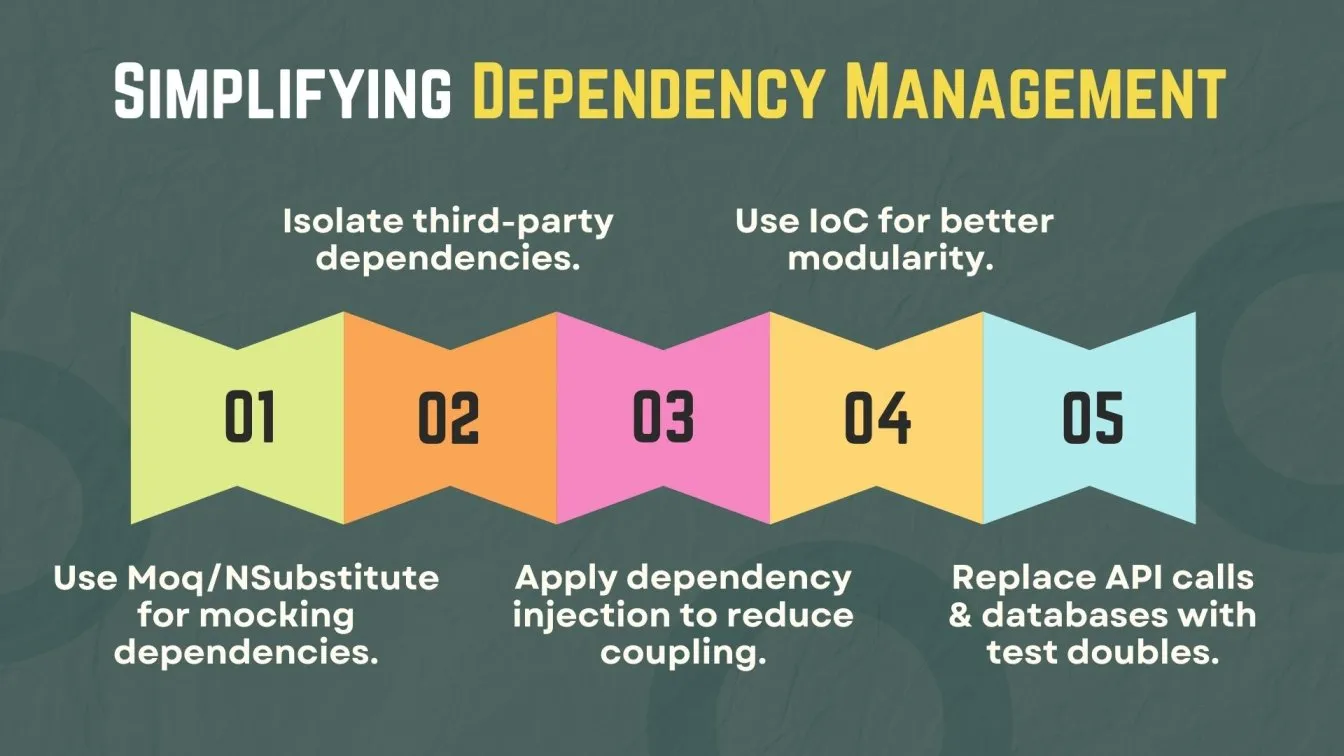
Challenge 3: Debugging and Diagnosing Failures
One common challenge in unit testing is slow test execution, particularly when dealing with large test suites or complex test cases. As the number of unit tests grows, execution times can significantly increase, making it harder to maintain an efficient testing process. Slow tests can lead to bottlenecks in the development workflow, productivity and debugging failures in slow tests can become a time-consuming task.
Solution:
- Enable NUnit’s Detailed Logs: Capture failure details using NUnit’s logging features to identify the root cause of issues.
- Use Debugging Tools: Utilize breakpoints, watch windows, and step-through debugging in IDEs like Visual Studio for precise issue tracking.
- Improve debugging: Mock dependencies to simplify debugging and control test conditions.
- Reproduce Failures Consistently: Run failing tests in isolation to reproduce issues and eliminate external interference.
- Leverage Assertions Wisely: Use descriptive assertions to provide clear failure messages, making debugging more efficient.
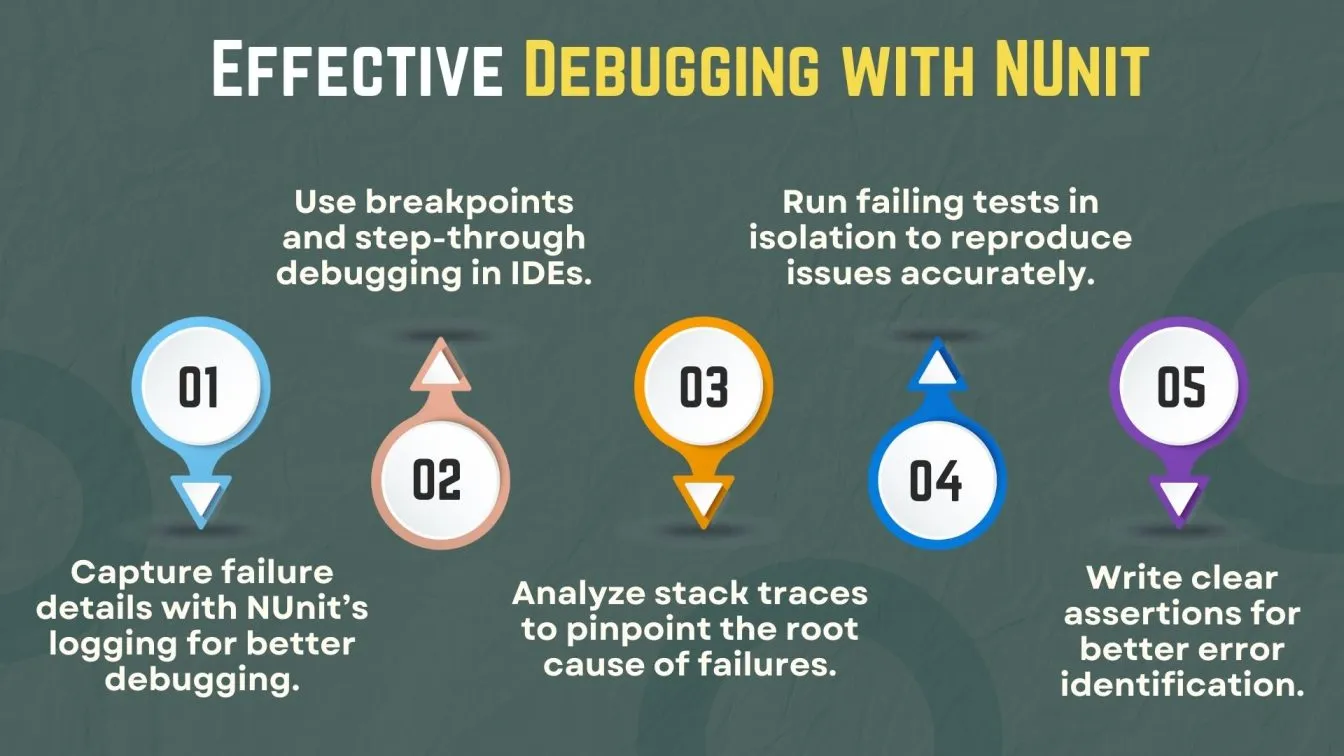
Challenge 4: Flaky and Unstable Tests
Flaky and unstable tests pose a significant challenge in unit testing software, as they pass or fail unpredictably. External factors such as network connectivity, race conditions, or system configuration issues often influence these test results. This leads to false positives and negatives, making it difficult for developers to determine whether the code is functioning as expected. In unit testing in software engineering, flaky tests reduce confidence in the test suite, wasting time and resources on issues unrelated to the code itself.
Solution:
- Ensure tests are independent of external systems by using mocking frameworks like Moq or NSubstitute to simulate external dependencies.
- Implement NUnit test fixtures with proper setup and teardown methods to ensure the test environment is clean and consistent.
- Run tests in a stable CI/CD environment to reduce environmental variability.
- Parallel test execution improves the stability of tests, making the testing process more reliable and reducing the chances of flaky results.
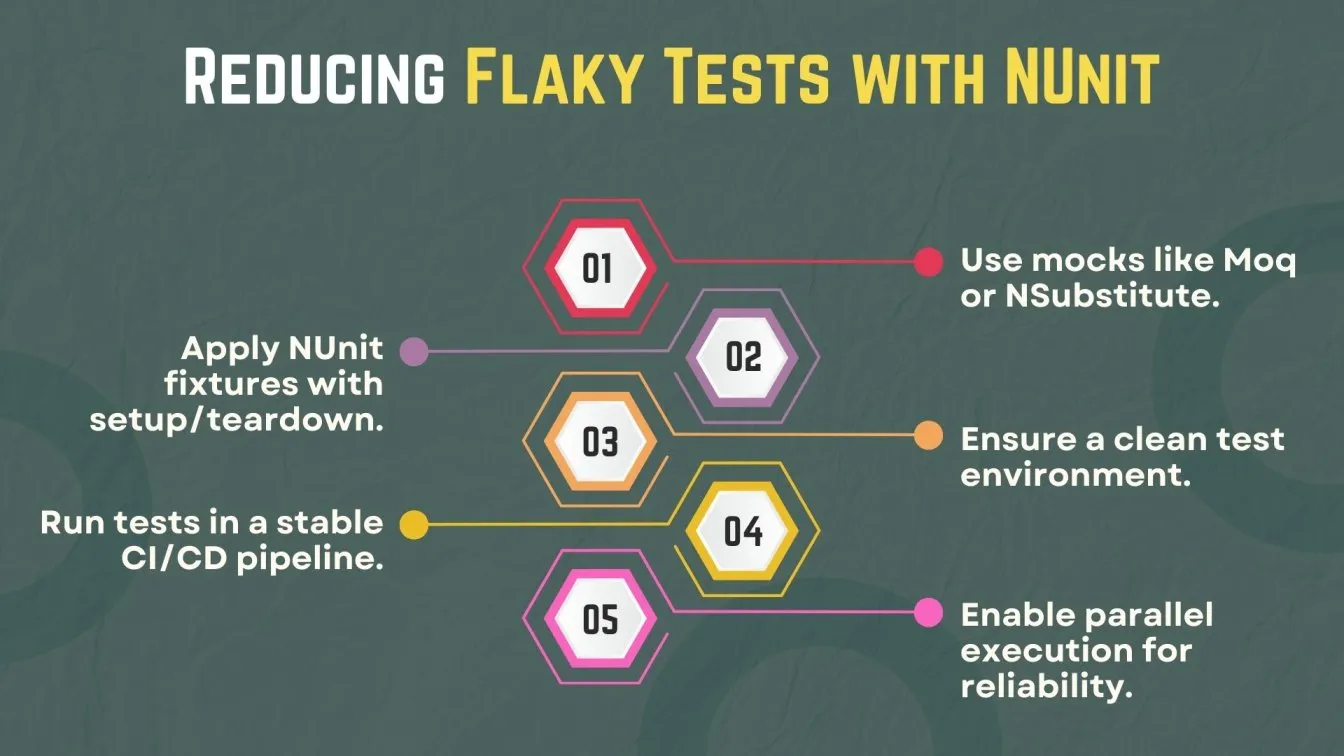
Challenge 5: Integrating with CI/CD Pipelines
Integrating unit testing software into CI/CD pipelines can be challenging, especially when there is a lack of proper configuration or when tests are not optimized for continuous integration. In CI CD testing and unit testing in software engineering, ensuring that tests run smoothly in an automated pipeline requires careful setup of the testing environment and addressing issues like slow test execution or unstable tests. Without efficient integration using CI/CD tools, running tests as part of a CI CD process may lead to delays, missed failures, or inconsistent results, ultimately impacting the development cycle.
Solution:
- Ensure NUnit tests are properly configured to run in the CI/CD pipeline using appropriate build scripts and consistent environment setup.
- Optimize tests for speed and stability to prevent delays and ensure reliable execution.
- Leverage NUnit’s parallel test execution to improve performance and reduce test runtime.
- Integrate test reports into the pipeline for quick feedback, allowing teams to address issues early and maintain continuous code quality.
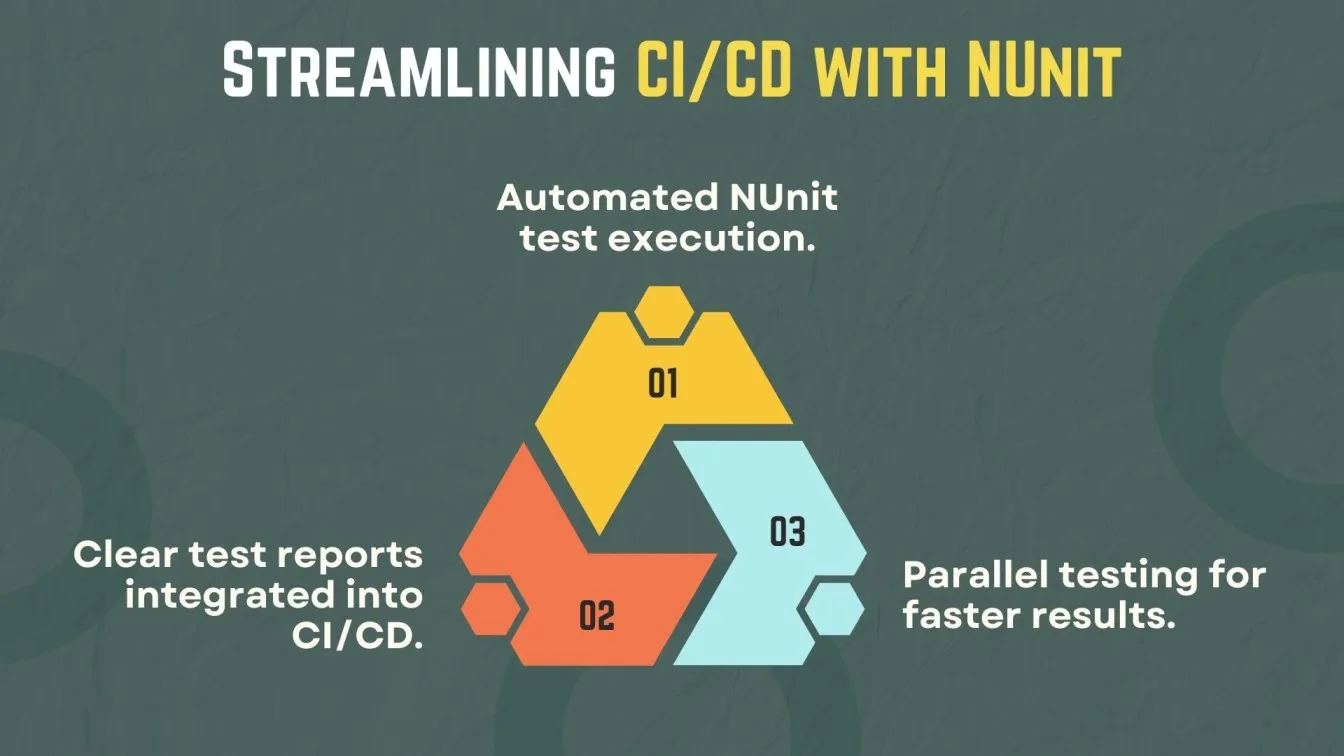
Challenge 6: Slow Test Execution and Performance Bottlenecks
As large test suites expand, test execution time increases, causing delays in the development cycle and hindering the overall testing process. Running thousands of tests sequentially creates bottlenecks, making debugging and continuous integration inefficient. Without parallel test execution, tests take longer to complete, slowing down feedback loops in software testing automation. These inefficiencies negatively impact productivity, especially in Test-Driven Development (TDD), where frequent and rapid testing is essential.
Solution:
- Enable Parallel Test Execution: Utilize NUnit’s built-in parallel execution to efficiently distribute test workloads across multiple cores, significantly reducing execution time.
- Optimize Large Test Suites: Identify slow or redundant tests and refactor them to improve efficiency in large-scale projects.
- Use Test Categorization: Group and prioritize critical tests for structured execution, ensuring faster feedback loops in the development cycle.
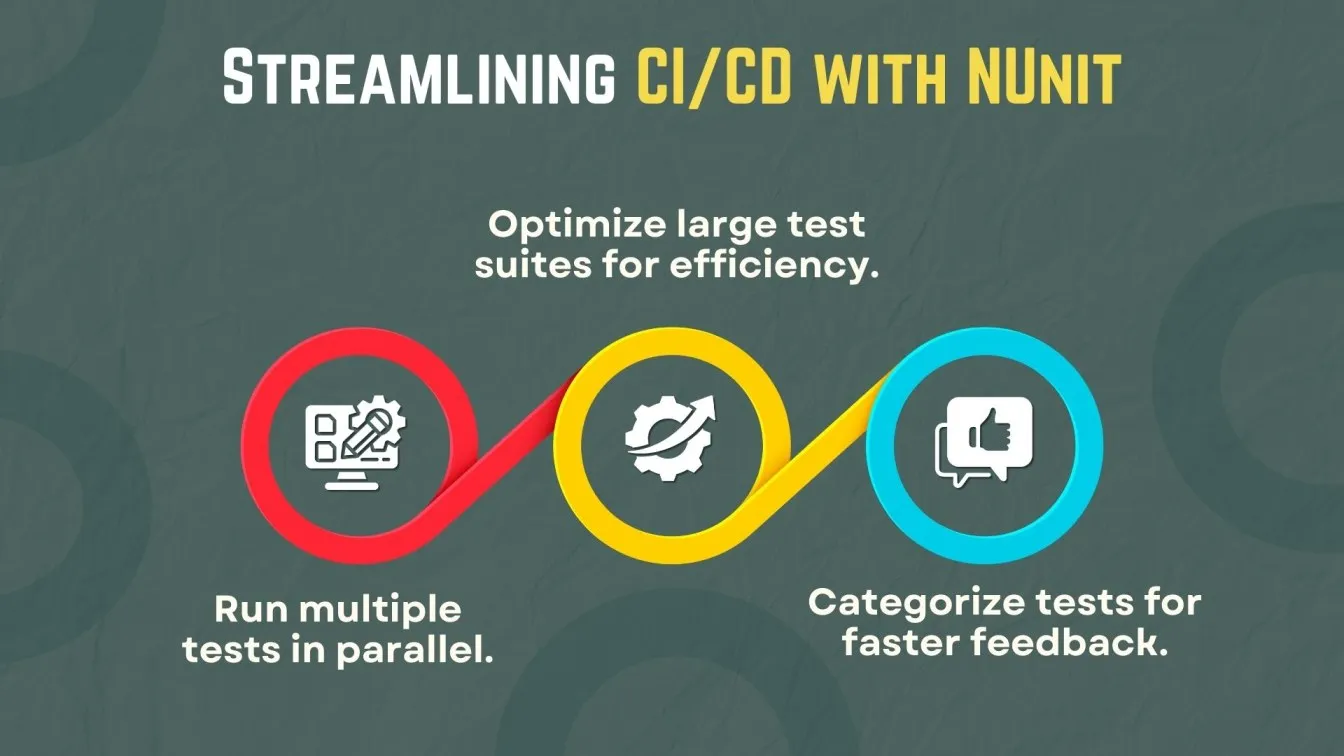
Challenge 7: Test Environment Configuration
Setting up and maintaining a consistent test environment is crucial for reliable unit testing, especially in complex systems. In TDD software development, tests are frequently executed to verify that new code changes don’t break existing functionality. If the environment is not properly configured, tests may fail due to differences between development, testing, or production systems. This inconsistency leads to unreliable results, wasting valuable developer time and resources.
Solution:
- Enable Consistent Test Environments: Utilize Docker or virtual machines, ensuring identical setups across all stages of the software development process.
- Test Environment Configuration: Identify misconfigured dependencies, redundant setups, or inconsistencies and refine them to improve efficiency in large-scale projects with extensive feature testing.
- Use Environment Categorization: Group and prioritize different test environments for structured execution, ensuring faster feedback loops in the development cycle.

Tips for Writing Effective NUnit Test Cases
Writing effective NUnit test cases ensures reliable and maintainable code. Follow these best practices to enhance test clarity, coverage, and overall efficiency:
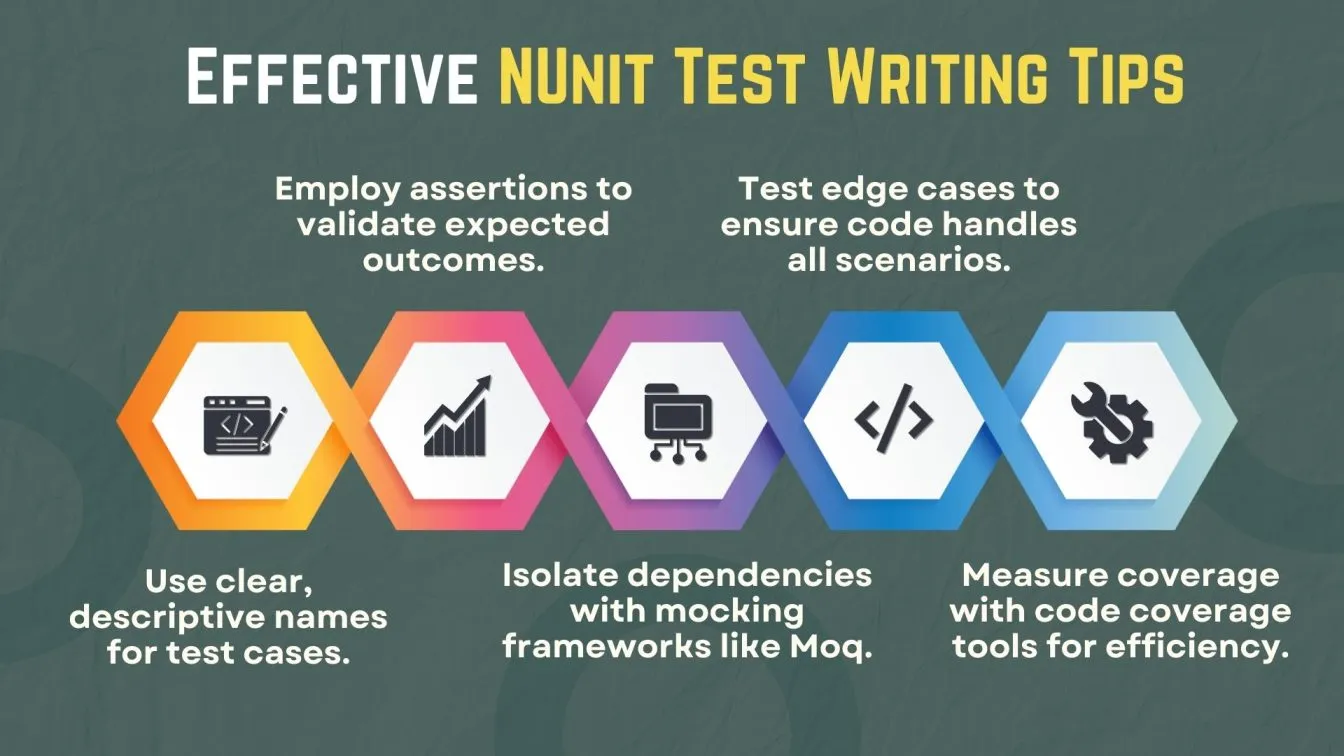
- Use Descriptive Test Names: Name test cases clearly to indicate the functionality being tested, making it easy to understand their purpose.
- Use Assertions Effectively: Use assertions to verify if actual results match expected behavior, ensuring core features and functionality work as intended.
- Leverage Mocking: Use mocking frameworks like Moq to isolate dependencies, allowing you to test individual units in isolation.
- Test Edge Cases: Test boundary and edge cases to ensure your code works under all conditions and handles complex scenarios.
- Utilize Code Coverage Tools: Use code coverage tools to measure test effectiveness and ensure all parts of the code are covered, leading to efficient development.
Best Practices for Continuous Improvement in NUnit Testing
To maintain high-quality tests, it's essential to continuously refine and enhance your NUnit test strategies. Follow these best practices to ensure efficiency, reliability, and scalability:
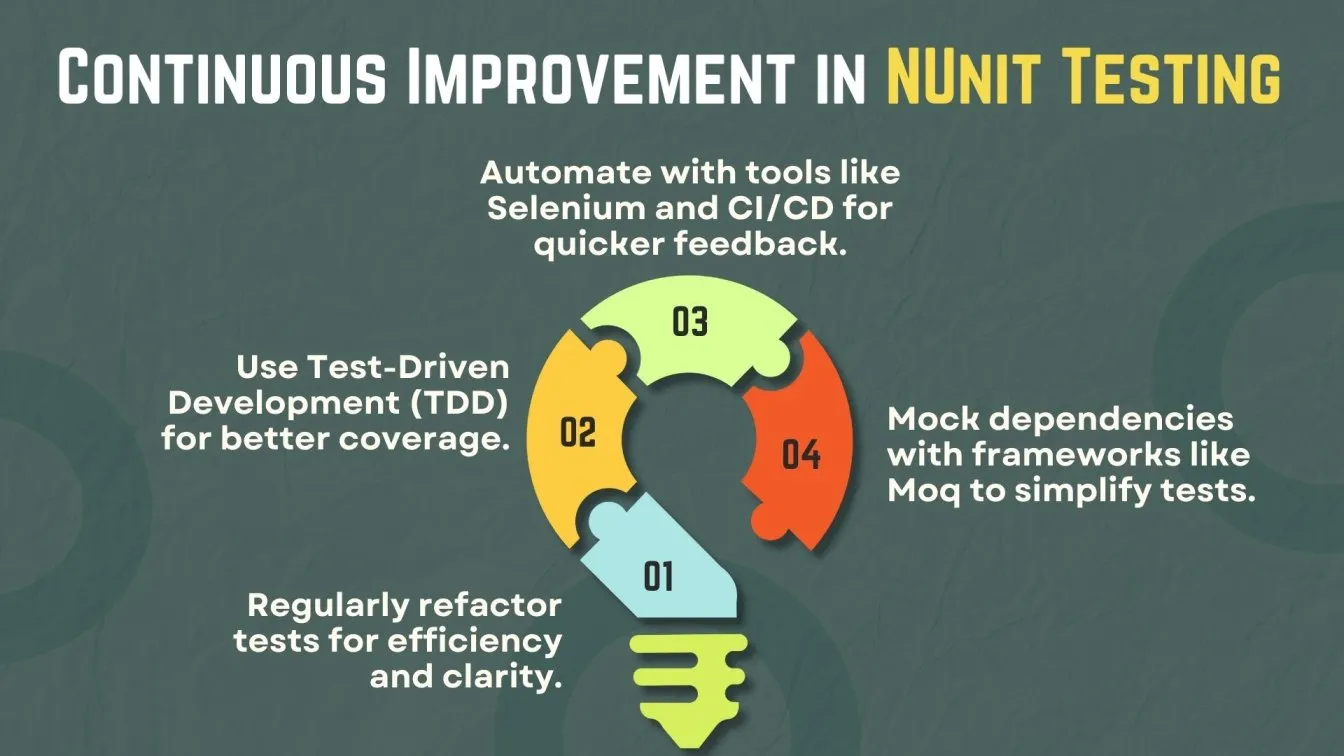
- Regular Test Refactoring: Continuously improve and refactor tests to ensure they remain maintainable and efficient. Eliminate redundant tests and update them as code evolves.
- Implement Test-Driven Development (TDD): Follow the TDD approach by writing tests before the actual code. This helps in designing better code and ensures comprehensive test coverage.
- Leverage Automation: Use automation testing tools like Selenium for UI testing or integrate with CI/CD pipelines for automated test execution, ensuring faster feedback and better code quality.
- Mock Dependencies: Use mocking frameworks such as Moq to isolate dependencies and improve test reliability, reducing complexity.
Conclusion
NUnit testing is a popular unit testing framework that plays a crucial role in ensuring the quality and reliability of .NET applications. While managing test cases, handling dependencies, and debugging can present challenges, leveraging powerful tools like mocking frameworks, test fixtures, and data-driven tests can significantly streamline the testing process. These practices ensure accurate results by testing various units of code with a wide range of input values. By isolating tests, leveraging mocking frameworks, and implementing parameterized tests, developers can maximize the benefits of unit testing, making the process more efficient and effective.
Additionally, strategies like Test-Driven Development (TDD) and continuous integration (CI/CD) can enhance the test suite's maintainability over time. Powerful features such as teardown methods help ensure clean test environments and improve the reliability of tests. With effective unit testing, developers can continuously improve applications and maintain high code quality. Embracing NUnit testing, along with best practices, leads to more robust applications and a smoother development process.

Software testing companies, like Frugal Testing, address common challenges like flaky tests, dependency management, and execution speed. As a leading SaaS application testing company, they offer a wide range of services, including automated regression testing, CI/CD integration, performance testing, and API testing. Their AI-powered solutions further optimize NUnit test execution, ensuring robust software performance while reducing manual effort and debugging time.
People Also Ask
How can we skip test cases conditionally?
In NUnit, you can use the Assume.That() method to conditionally skip a test if a specific condition is not met.
What is the difference between Assume and Assert in NUnit?
Assume is used to skip a test if a condition is false, while Assert is used to verify that a condition is true, marking the test as failed if it’s false.
Which is better, XUnit or NUnit?
Both are popular testing frameworks, but NUnit is more feature-rich, while XUnit promotes more lightweight and modern testing practices. The choice depends on project needs.
How do you ignore TestCase annotation?
You can use the [Ignore] attribute in NUnit to temporarily ignore a TestCase.
What are the advantages of using unit tests in extreme programming?
Unit tests in extreme programming provide fast feedback, improve code quality, and enable easier refactoring while ensuring that new features don’t break existing functionality.



.webp)

%201.webp)

