Embark on an exciting journey into the world of mobile testing 📱🔍! Here we aspire to produce seamless, reliable, and high-performance apps that users would like. In today’s fast-evolving digital landscape 🌐, mobile apps have transitioned from being mere tools to becoming immersive experiences. Of course, these experiences must be flawless and should go through rigorous testing adapted to the ever-changing mobile ecosystem before being delivered. For a developer, tester, or business owner, understanding mobile testing is the fertile ground on which you build your dream apps📲 that will grab attention in a crowded market.
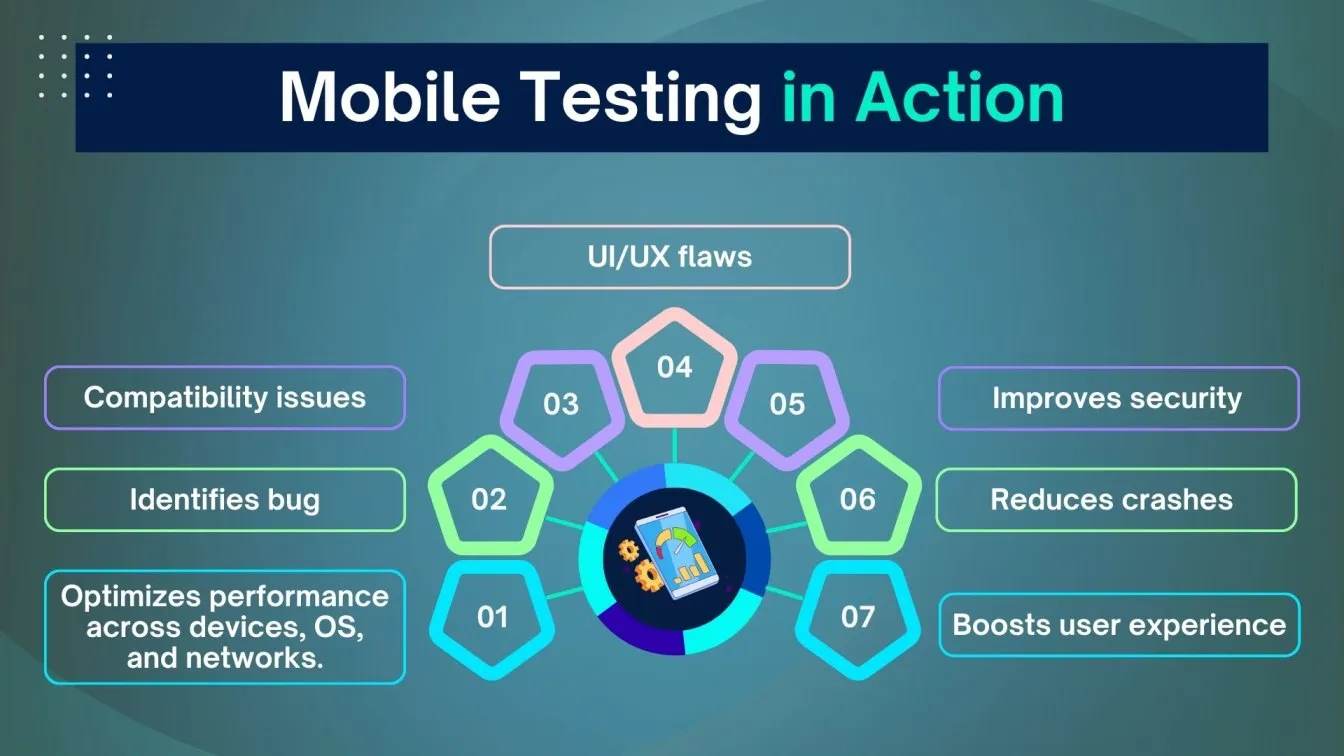
In this Blog, we will look at
📌Understanding Mobile Testing
📌Mobile Security and Tools
📌Automation in Mobile Testing
📌Diverse Testing Tools for App Optimization
📌Professional Services to Enhance Your Apps
What is mobile testing?
Mobile testing is one of the types of software testing. It ensures that the applications on the tablet phone are functioning efficiently and without any bugs.
This is because there are a large number of users of smartphones and tablets, and hence there is a need for developing high-quality apps. Mobile testing as a service assists in identifying and correcting flaws🐞, lags, and other issues that may arise on different phones, different operating systems, and different networks.

By evaluating app 📈 performance across a variety of devices, screen sizes, and resolutions, mobile testing also guarantees smooth user experiences. In order to make sure the software functions properly across various network situations, including 4G, 5G, and Wi-Fi, it assists in identifying compatibility issues, battery consumption, and UI/UX flaws. Continuous testing throughout development also contributes to increased security, decreased crashes, and improved app dependability, giving end-customers a top-notch 🌟experience.
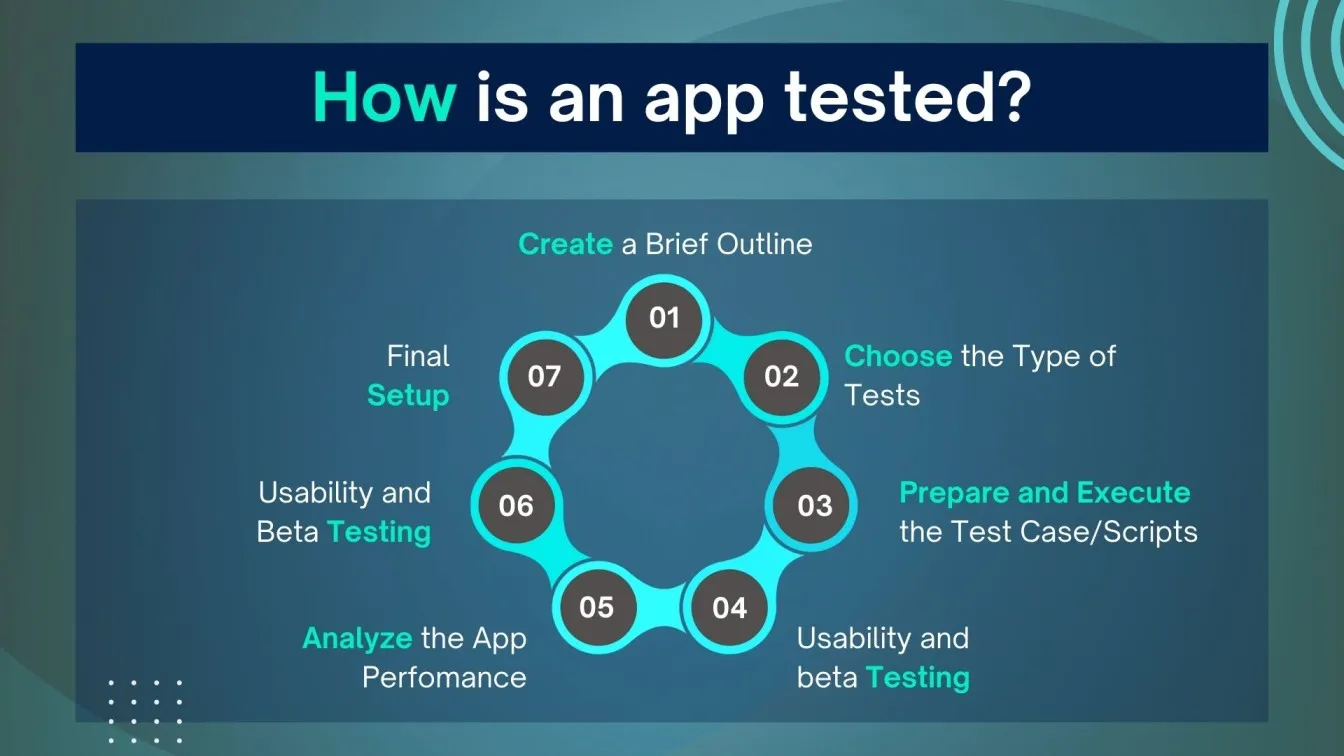
Why is mobile app testing crucial for app success?
Tired of seeing your app crash or run slowly?
Frustrated with negative reviews📝and low ratings?
Want to ensure your app is loved by millions?
Mobile testing is your ultimate tool for success 🗡️.
Let's dive into why:
Mobile testing is essential for app success as it ensures compatibility across devices, identifies bugs, and optimizes user experience. By testing for performance issues, security vulnerabilities, and usability, apps can run smoothly on various networks and platforms.
Well-tested apps lead to better user satisfaction, higher app store rankings, and increased downloads, making mobile testing services a crucial step for app development and success.
A Smooth Experience, Across Every Device
- No More Compatibility Nightmares: Mobile testing services ensure your app works flawlessly on iPhones, Android phones, tablets 💻, and more.
- Consistent Performance: Whether it's a high-end flagship or a budget phone, your app will perform like a champ.

A User's Dream, A Developer's Reality
- Intuitive Design: Mobile testing helps identify and fix usability issues, making your app a breeze to navigate.
- Seamless Navigation: Say goodbye to confusing menus and frustrating user journeys.\
Lightning-Fast Performance
- Blazing-fast load Times: Mobile app testing services optimize your app for speed🚀, ensuring it loads instantly.
- Smooth scrolling and responsive interactions: a delightful user experience that keeps users coming back for more.
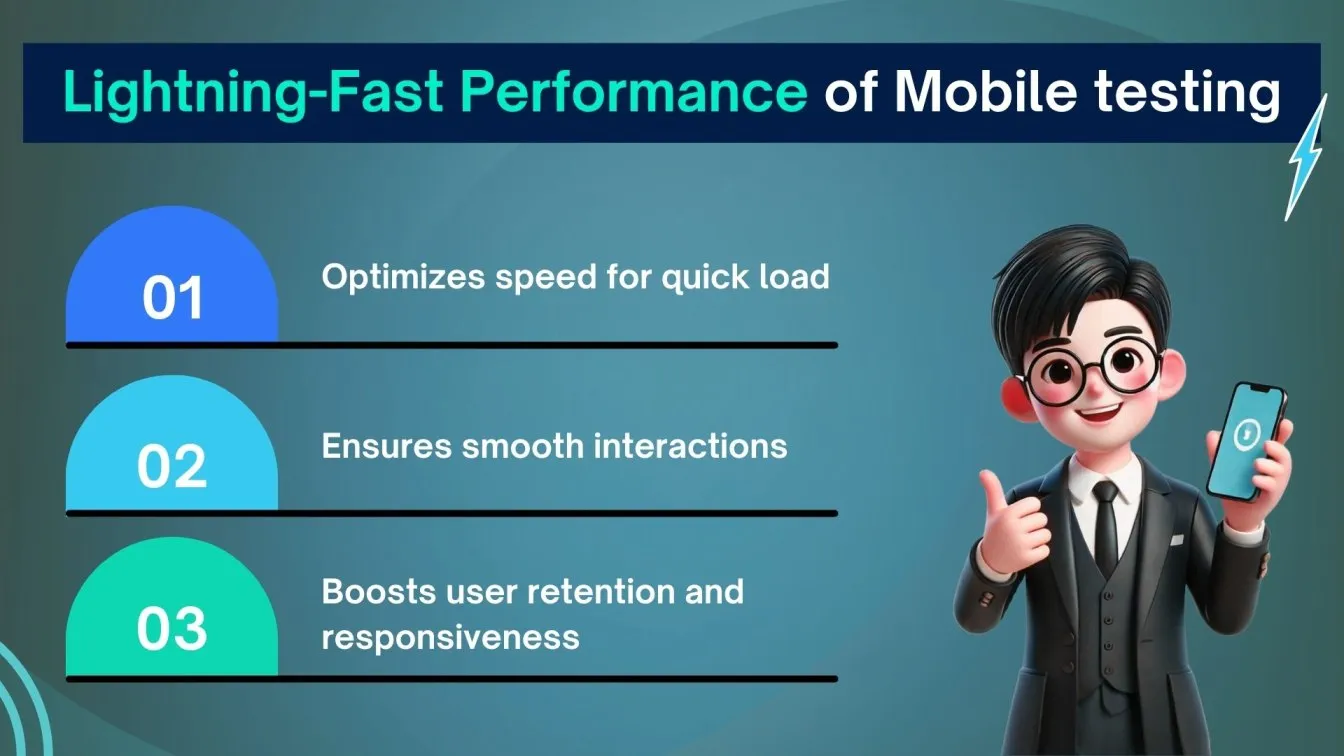
Secure Your User Data
- Ironclad Security: Mobile app testing services identify and patch security vulnerabilities, protecting your users' sensitive information.
- Safeguarding Your Reputation: Prevent data breaches and safeguard your app's integrity.
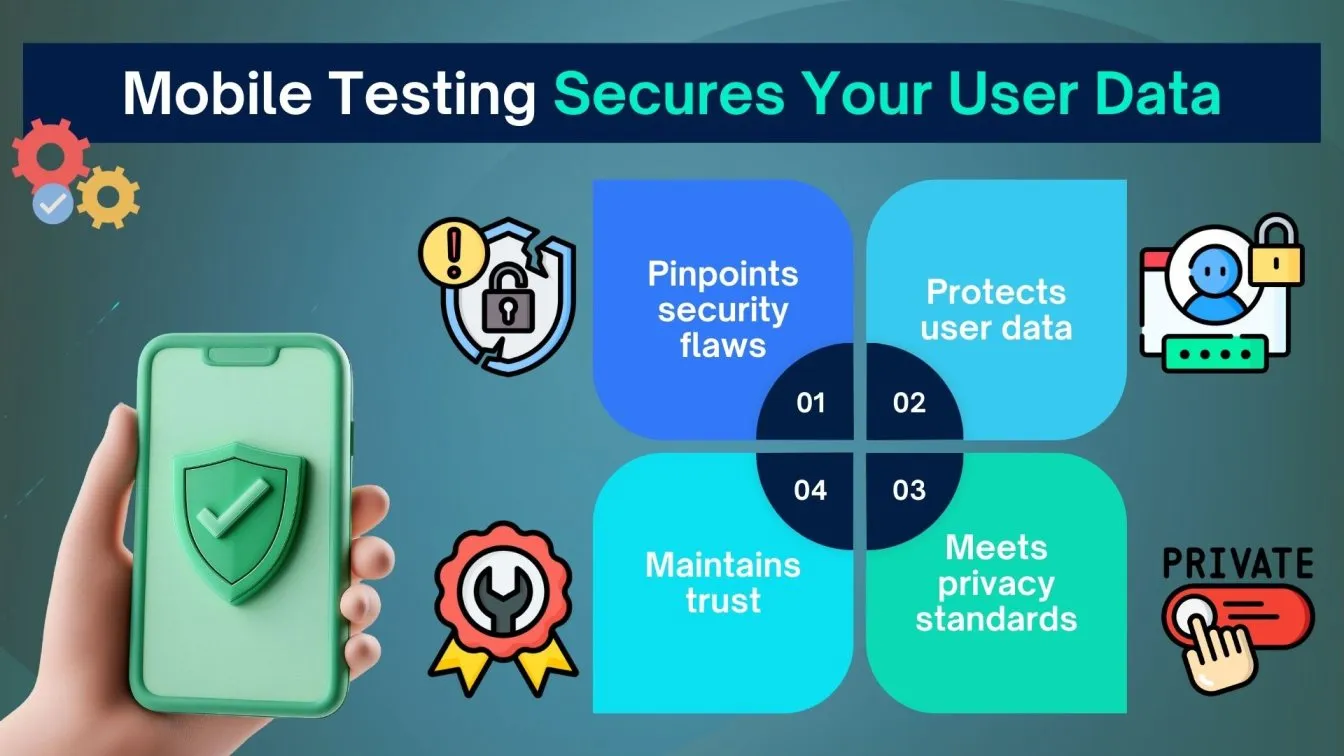
Unleashing the Power of Mobile Devices
- GPS, Camera, and More: Mobile app testing services ensure your app leverages device-specific features to create unique and engaging experiences.
- A Truly Mobile Experience: Take advantage of the full 💪potential of mobile devices.
Types of Mobile Applications and Their Testing Needs
Let's break down the different types of mobile apps and the specific testing considerations for each:
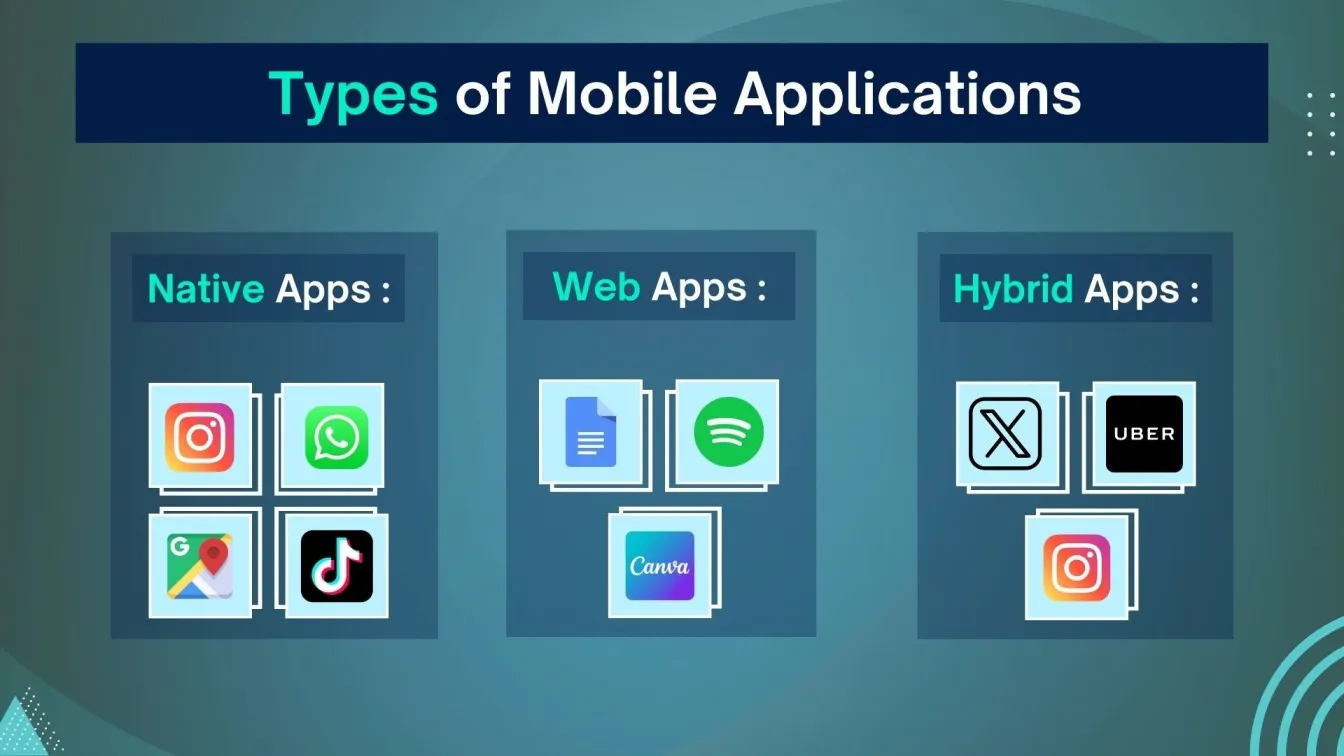
Native Apps
These apps are designed to run on either iOS and Android.
Key Testing Areas:
- Cross-device compatibility: ensuring smooth performance across various devices and screen sizes.
- Platform-Specific Features: Testing the app's interaction with native features like GPS, camera, and accelerometer.
- Performance optimization: Focusing on speed, responsiveness, and battery usage.
Web Apps
These apps run in a web browser and can be accessed on any device with an internet connection.
Key Testing Areas:
- Browser Compatibility: Verifying the app's functionality⚙️ across different browsers (Chrome, Firefox, Safari, etc.).
- Responsive Design: Ensuring the app adapts seamlessly to various screen sizes and orientations.
- Performance Under Different Network Conditions: Testing the app's speed and responsiveness on slow, medium, and fast networks.
Hybrid Apps
These apps combine the best of both worlds, offering a native-like experience while leveraging web technologies.
Key Testing Areas:
- Cross-platform compatibility: Ensuring the app works flawlessly on both iOS and Android.
- Performance optimization: Balancing performance with the complexity of the hybrid architecture.
- Device-Specific Feature Integration: Testing the app's interaction with hardware features like GPS and camera.
Enterprise Apps
These apps are designed for internal use within organizations.
Key Testing Areas:
- Security: Protecting sensitive business data with rigorous security testing.
- Performance and Scalability: Ensuring the app can handle heavy workloads and large user bases.
- Integration with Existing Systems: Verifying seamless integration with other internal systems and databases.
Gaming Apps
Interactive Entertainment: These apps offer a wide range of gaming experiences, from casual puzzles to complex 3D games.
Key Testing Areas:
- Graphics and UI: Ensuring visually stunning graphics and intuitive controls.
- Performance Optimisation: Minimizing lag and frame rate drops, especially for resource-intensive games.
- Network and Multiplayer Testing: Verifying smooth online gameplay and synchronization between players.
Key Components of Mobile Testing
Mobile testing involves several crucial components that ensure an app is functional, reliable, and secure across various devices and environments. Mobile testing ensures that apps perform optimally across different devices, operating systems, and network conditions.
By thoroughly testing functionality, usability, performance, security, and compatibility, developers can identify and fix potential issues, providing users with a seamless, efficient, and secure app experience.
Here are the key aspects:
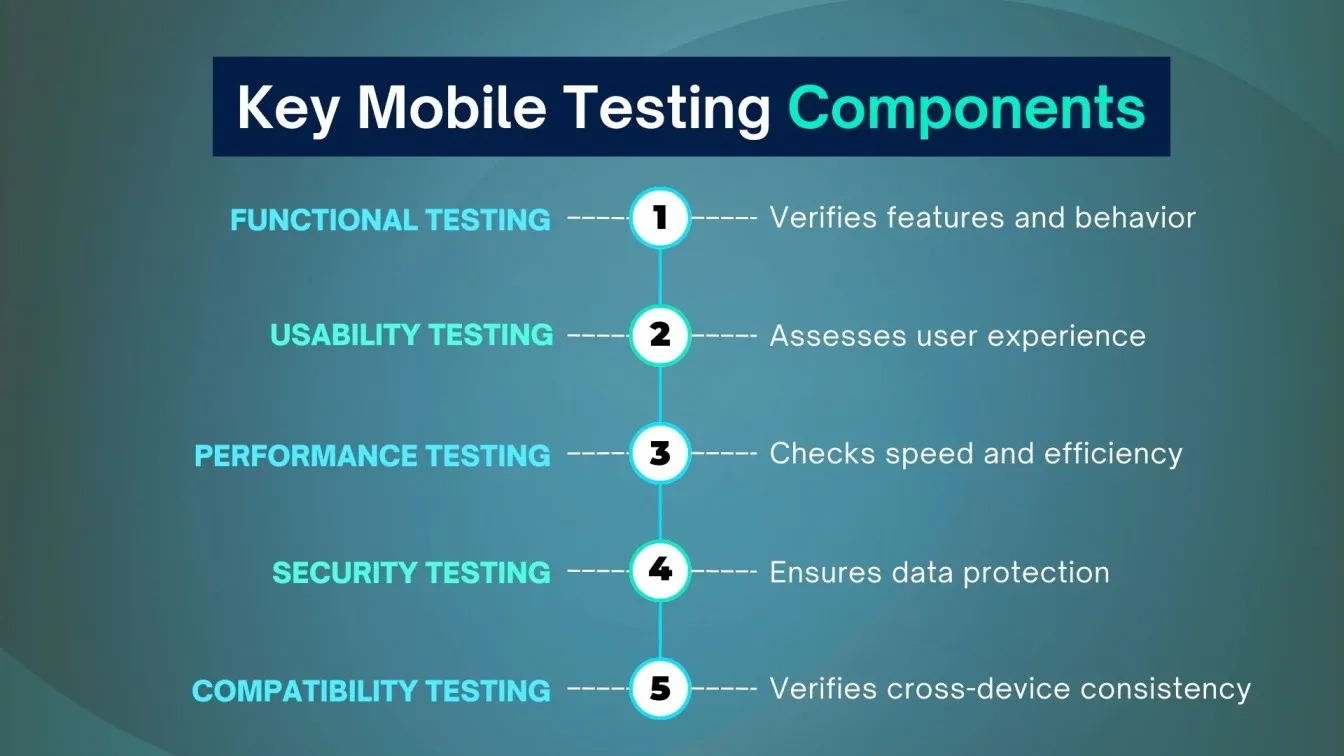
- Functional Testing:
some text - Usability Testing:
some text- Evaluate the app's ease of use and user experience.
- Identifies and fixes usability issues that could hinder user satisfaction.
- Ensures a seamless and intuitive user journey.
- Performance Testing:
some text- Measures the app's speed, responsiveness, and resource consumption.
- Identifies performance bottlenecks and optimizes the app for speed and efficiency.
- Ensures the app performs well under different network conditions and load scenarios.
- Security Testing:
some text- Protects sensitive user data by identifying and addressing security vulnerabilities.
- Ensures compliance with data privacy regulations.
- Safeguards your app's reputation and user trust.
- Compatibility Testing:
some text- Verifies the app's compatibility with different devices, operating systems, and screen sizes.
- Ensures a consistent user experience across various platforms.
The Role of Mobile Device Testing in Ensuring Compatibility
An essential component of the process of developing mobile applications is mobile device testing. This all-encompassing strategy guarantees that mobile apps provide outstanding performance, usability, and dependability across the constantly changing range of platforms and devices.
Modern mobile apps need to work properly across a wide range of devices, making extensive testing essential. This includes smartphones with varying resolutions and screen sizes, tablets of different capacities and sizes, and compatibility with wearable technology.
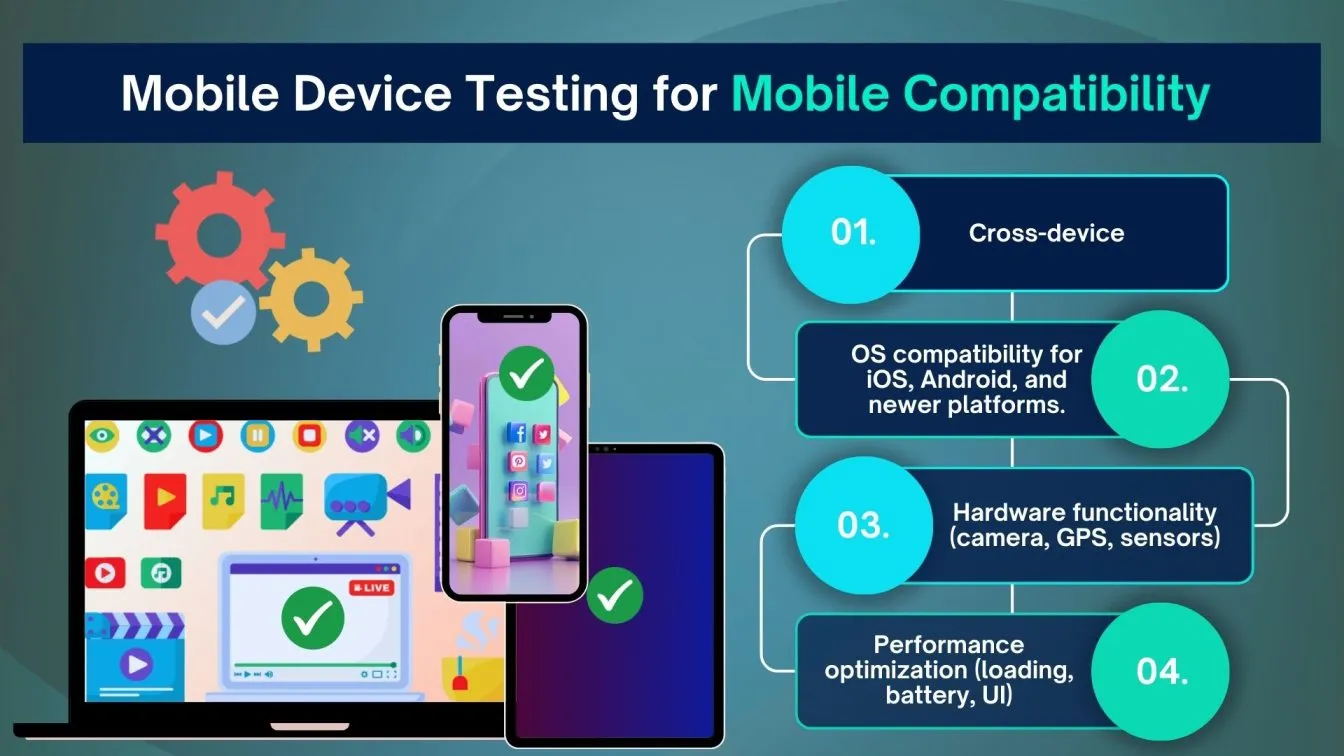
Successful mobile apps also require smooth operation across various operating systems, including different versions of iOS, Android, and newer mobile platforms.
Comprehensive testing must also explore hardware compatibility, ensuring the app interacts seamlessly with device-specific features such as camera functionalities, GPS and location-based services, advanced sensors, and accelerometers for motion detection.
Finally, performance optimization plays a key role in delivering smooth user experiences by focusing on critical metrics like app loading and response times, resource consumption efficiency, battery impact, and consistent user interface responsiveness.
How Mobile Security Testing Protects User Data
In the contemporary digital age, mobile applications, from social networking to online banking, are crucial to our daily lives.
This reliance on mobile apps makes user data protection essential. Mobile security testing is an essential process that identifies and addresses vulnerabilities in mobile apps to safeguard sensitive user data.
An application must be thoroughly evaluated as part of mobile security testing to identify any vulnerabilities that hackers might exploit. This process includes testing for potential data breaches, improper storage, insufficient encryption methods, and communication protocol errors.
Important Ways to Preserve User Data
1. Finding Security Gaps:
Poor authentication practices or improper management of private data are examples of potential hacker access points that are found by mobile security testing.
2. Preventing Data Breaches:
By simulating cyberattacks, testing ensures that the software can withstand real-world assaults, reducing the likelihood of data theft.
3. Ensuring Compliance:
Many sectors are subject to stringent data protection regulations, such as GDPR and HIPAA. Mobile security testing helps apps protect user data and avoid legal issues by helping them achieve these criteria.
4. Data Encryption:
- Testing ensures that robust encryption is implemented, preventing unauthorized individuals from gaining access to user information.
- Increasing User Trust: Because users are assured that their money and personal data are secure, they use secure apps with greater assurance.
Common Challenges in Mobile Testing and How to Overcome Them
To make sure apps run well on a variety of devices and operating systems, mobile testing is crucial. However, several obstacles may make this procedure more difficult.
Device Disintegration:
- Testing across all potential combinations might take a lot of time when there are several devices and OS versions.
- Give testing on well-known devices and OS versions top priority. You may test on a variety of devices without owning them by using cloud-based systems.
Variations in Browsers and Operating Systems
- App functioning may be impacted by the distinct behaviors of various OS versions, such as iOS and Android.
- Monitor the most recent OS changes and run tests against both major and minor.
Network Conditions
Mobile apps often rely on varying network speeds, leading to inconsistent performance.
Simulate different network conditions during testing to ensure the app performs well in poor or fluctuating connectivity.
Screen Sizes and Resolution
Apps must adapt to diverse screen sizes, leading to potential UI issues.
Use responsive design principles and test on multiple screen sizes to ensure proper display and usability.
Manual vs. automated mobile testing: Which one to choose?
The requirements of your project should be taken into account while choosing between automated and manual mobile testing. Although each approach has advantages, they are best suited for distinct objectives.
Manual Testing
- Ideal for Exploratory Testing: Real-time interaction between testers and the app allows them to spot unforeseen flaws that automated tests might overlook.
- Perfect for testing usability: Human intuition is needed to assess the app's interface and user experience.
- Cons: It's not as good for repeated testing because it takes a lot of time and is prone to human error.
Automated Testing
- Speed and Efficiency of Automated Testing: Automated tests are ideal for repetitive or regression jobs since they can be executed rapidly.
- Consistency: It eliminates the possibility of human error and guarantees accurate and repeated results.
- Cons: It's not as good for testing new, dynamic features and requires technical know-how for initial setup.
Which one to choose?
For new features or small projects, manual testing offers flexibility and aids in identifying special problems. Automated testing saves time and offers comprehensive coverage for large projects or frequent updates.
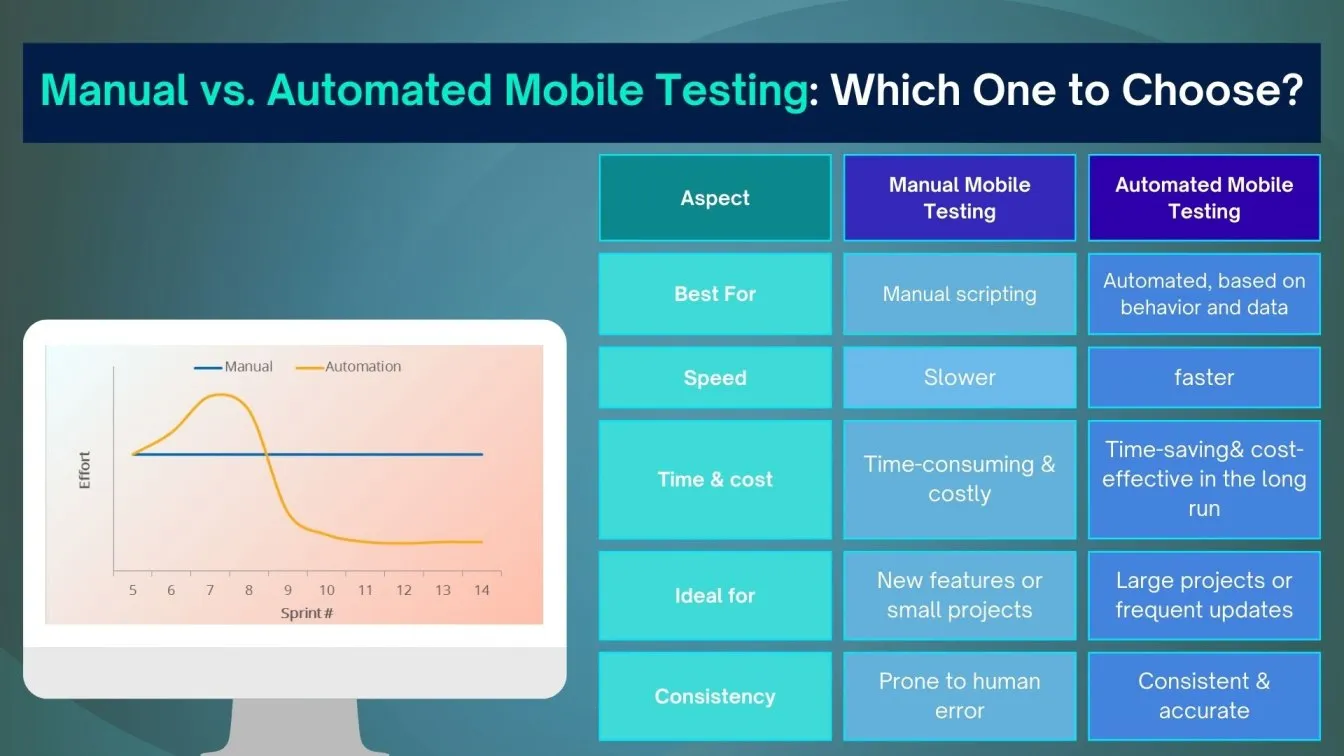
Exploring Mobile Testing Tools for Seamless App Performance
The proper mobile testing tools are necessary to guarantee that your app runs smoothly across a range of devices. The correct tools can make all the difference when assessing performance, usability, or functionality. Let's examine a few well-liked choices to improve your testing procedure.
Appium
An open-source program called Appium works with both the iOS and Android operating systems. It enables the automation of tests for mobile, hybrid, and native web applications. Have you given it a try yet? It's ideal if you wish to write tests in Python, Ruby, and Java, among other languages.
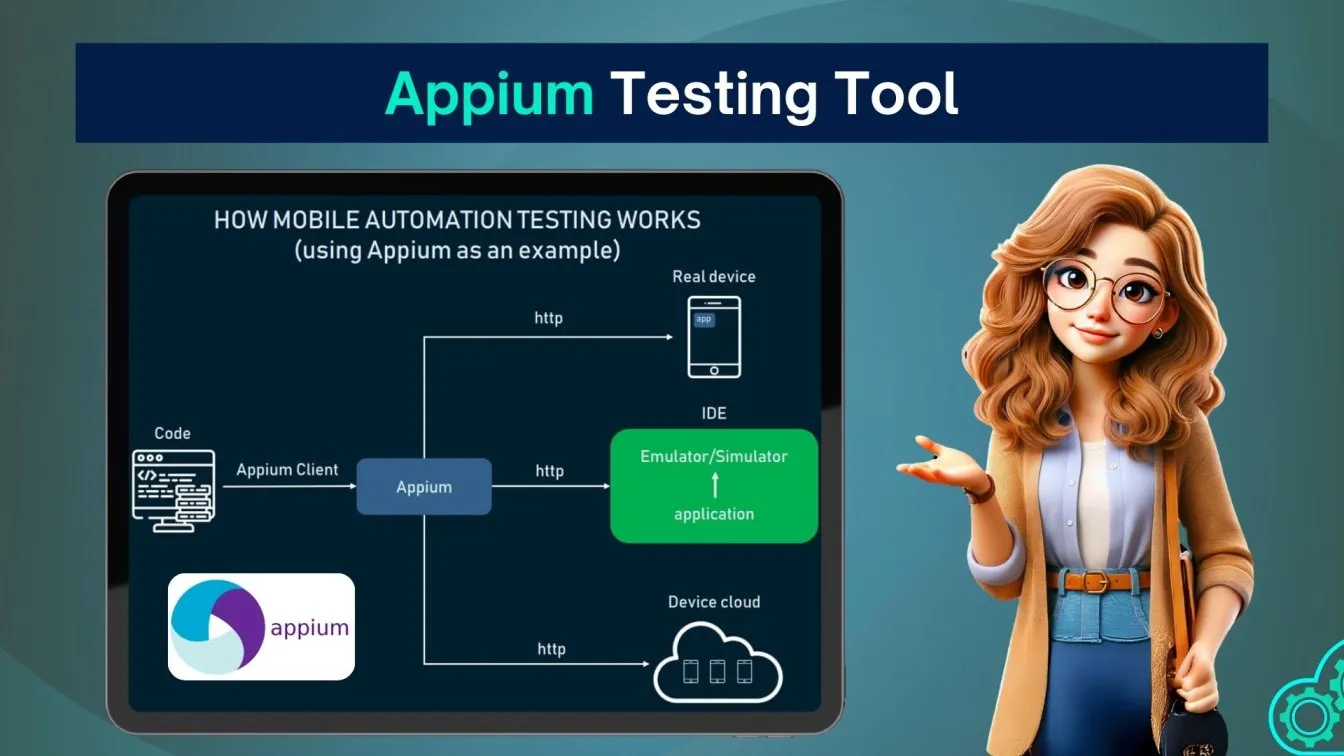
TestComplete
Another strong program with record-and-playback capabilities that is easy for beginners to use is TestComplete. It can manage intricate user interface interactions and offers automated functional testing.
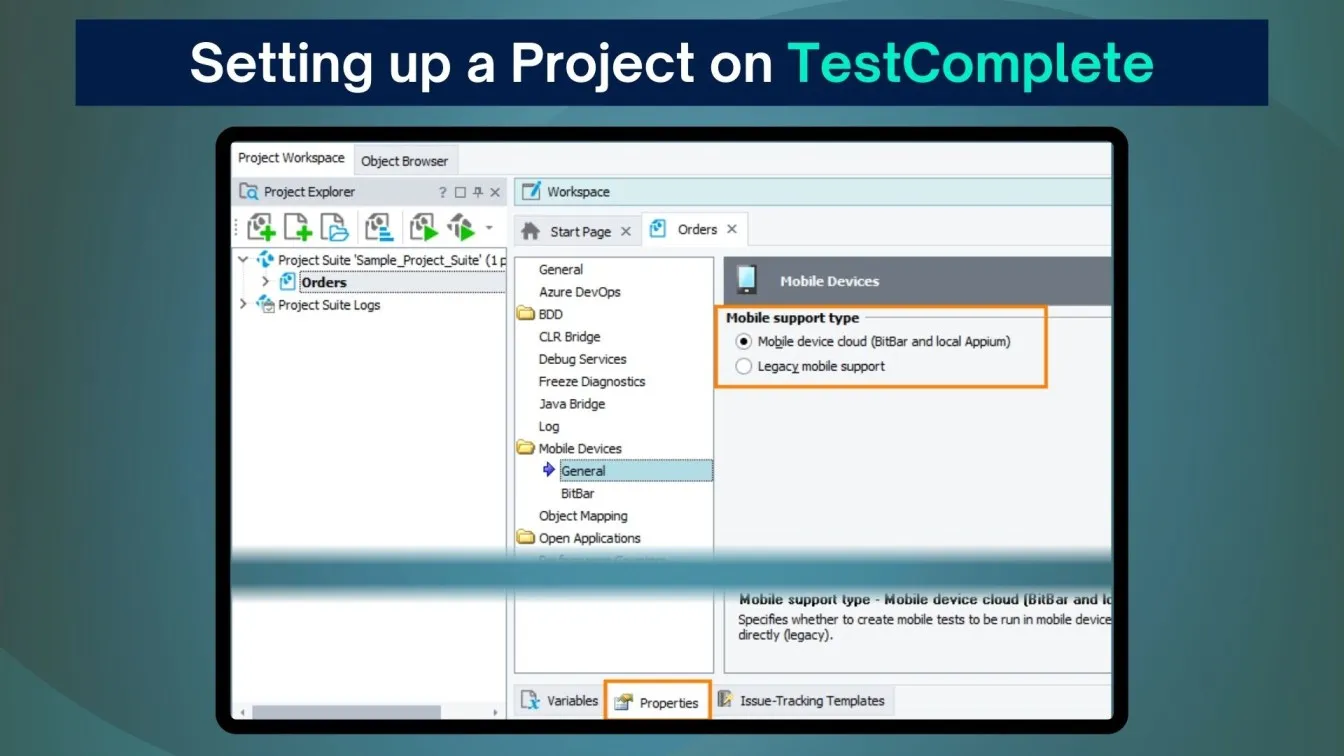
Firebase Test Lab
You can test your app on a variety of actual and virtual devices with Firebase Test Lab, which provides information on crashes and performance. It's perfect for troubleshooting. It also offers thorough logs and screenshots to assist you in promptly identifying and resolving problems.
What is Automation Testing and How Does It Apply to Mobile?
Automation testing is the process of running tests on an application automatically rather than by hand using tools and scripts. It's a quick method that guarantees your program functions properly on various hardware and operating systems.
Because they frequently need to be tested across a range of devices, screen sizes, and operating systems, mobile apps are complicated by automation testing tools. Automation testing excels in this situation! Here's how:
Quickness and Effectiveness: Compared to manual testing, automation solutions can cover more possibilities in less time by running many test cases rapidly. Have you ever yearned for a quicker testing process?
Repetitive Tasks: Automated tests can be reused for regression testing whenever you make updates to your app. This ensures that new features don’t break existing functionality. How often do you need to run these repetitive tests?
Cross-Browser Testing: You can test on multiple devices without owning them thanks to mobile automation technologies like Appium and BrowserStack. Imagine using the cloud to test on actual devices!
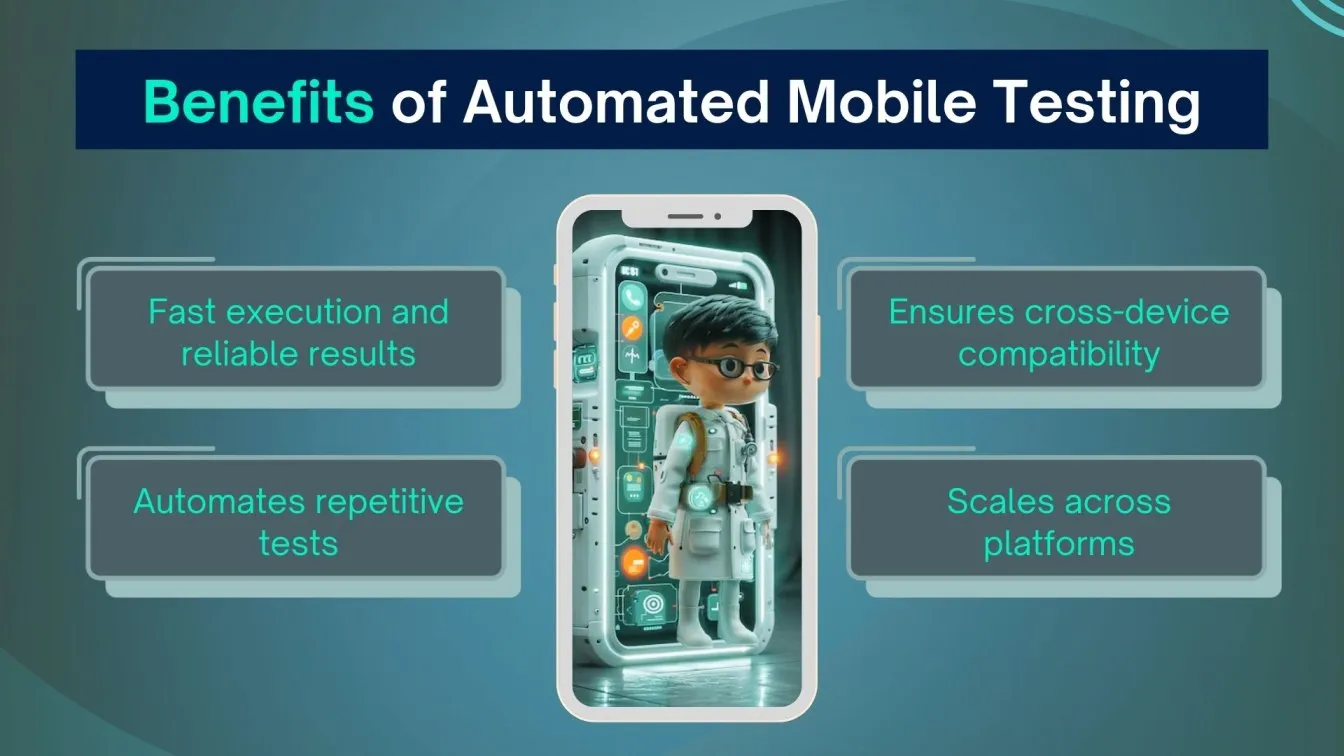
Best Practices for Mobile Testing in the Development Cycle
To make sure your app offers a consistent user experience across devices, mobile testing is crucial. Take into account these recommended practices to successfully incorporate testing into the development cycle:
Get Testing Started Early
As soon as the initial app version is accessible, start testing. Early testing saves time and resources later on by identifying flaws before they become more serious.
Examine Different OS Versions and Devices
Testing your app across a variety of platforms is essential because different devices and OS versions exist. Compatibility and a consistent user experience are thus guaranteed. A variety of devices and setups can be simulated with the aid of programs like BrowserStack and Firebase Test Lab.
Give UX testing a top priority.
The success of an app depends on the user experience. Verify the app's UI responsiveness on various screen sizes and make sure it navigates smoothly. Prioritise usability to produce a satisfying, user-friendly experience.
Automate Repeated Examinations
Regression testing can be automated to rapidly confirm that new upgrades don't interfere with already existing functionality. Speed and accuracy are increased by automation, particularly for repeated operations.
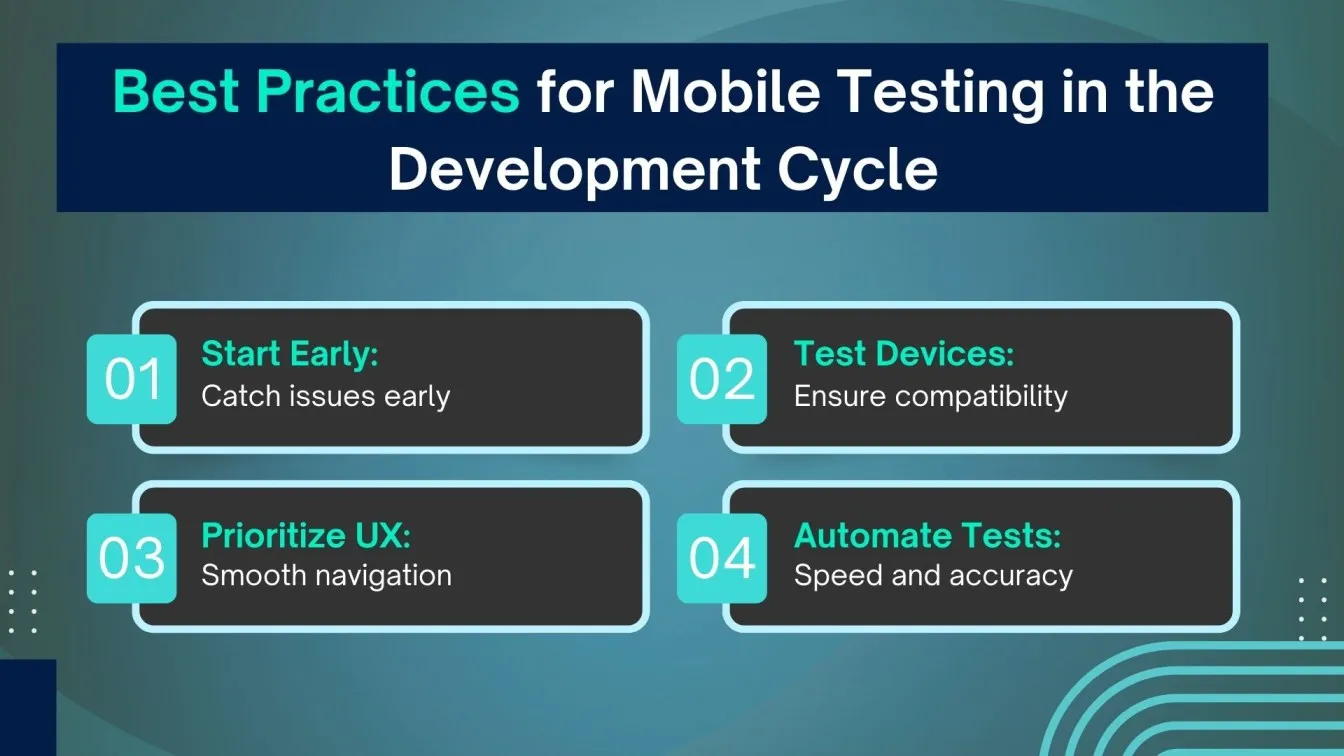
The Future of Mobile Testing: Trends You Need to Know
The field of mobile testing is changing quickly. The following are the main trends influencing the future:
Machine Learning and AI
- automating the creation of test cases, finding bugs, and forecasting app performance.
- To optimize testing procedures, machine learning aids in the analysis of test data.
Test automation
For quicker releases and faster development, test automation is crucial. Allows for more frequent testing cycles and expedites repetitious processes like regression testing.
Testing in the Cloud
Testing on actual devices without owning them is made possible by platforms such as BrowserStack and Firebase Test Lab. lowers expenses and makes a large range of devices and configurations accessible.
5G and Network Testing
- Mobile apps must function efficiently under increased device loads and quicker speeds as 5G becomes more prevalent.
- To guarantee optimum performance, testing under varied network conditions becomes essential.

Wrapping it all together!
Innovative developments that emphasize scalability, automation, and efficiency are influencing the direction of mobile testing. These developments are transforming the testing of mobile apps, from cloud-based testing providing more flexibility to AI and machine learning improving test automation. Incorporating accessibility testing on real devices not only enhances inclusivity but also minimizes maintenance costs, ensuring a smoother and more effective testing journey toward creating quality apps that meet diverse user needs.
Ensuring app performance under various network conditions will also become more important as 5G networks grow. Developers and testers can make sure their apps live up to customer expectations and function flawlessly across a variety of devices and situations by staying ahead of these trends.
Adopting these modifications will result in future apps that are better and more dependable, in addition to improving the testing procedure.
People also asked
👉what is the difference between mobile testing and web testing?
Mobile testing ensures app functionality on smartphones/tablets, focusing on touch, GPS, camera, and iOS/Android compatibility. Web testing verifies website performance across browsers, screen sizes, and internet speeds.
👉Is mobile testing manual or automatic?
Mobile testing can be both! Manual testing is done by testers to check usability and discover issues firsthand. Automated testing uses tools to quickly run tests across devices, ideal for repetitive tasks and large-scale projects.
👉Does mobile testing require coding?
Manual mobile testing doesn't require coding, as testers directly interact with the app to find issues. Automated testing needs coding to create scripts for testing across multiple platforms and devices.
👉What is the best tool for mobile testing?
The best mobile testing tool depends on your needs. Appium supports Android/iOS automation, BrowserStack, and Firebase Test Lab offer cloud-based testing, Choose based on your team's skills and app requirements.
👉Can we do mobile testing using Selenium?
Selenium is primarily for web-based apps but can support mobile testing via Appium. Appium extends Selenium to test native and hybrid apps, but Selenium alone lacks mobile-specific feature testing like GPS or gestures.





%201.webp)

