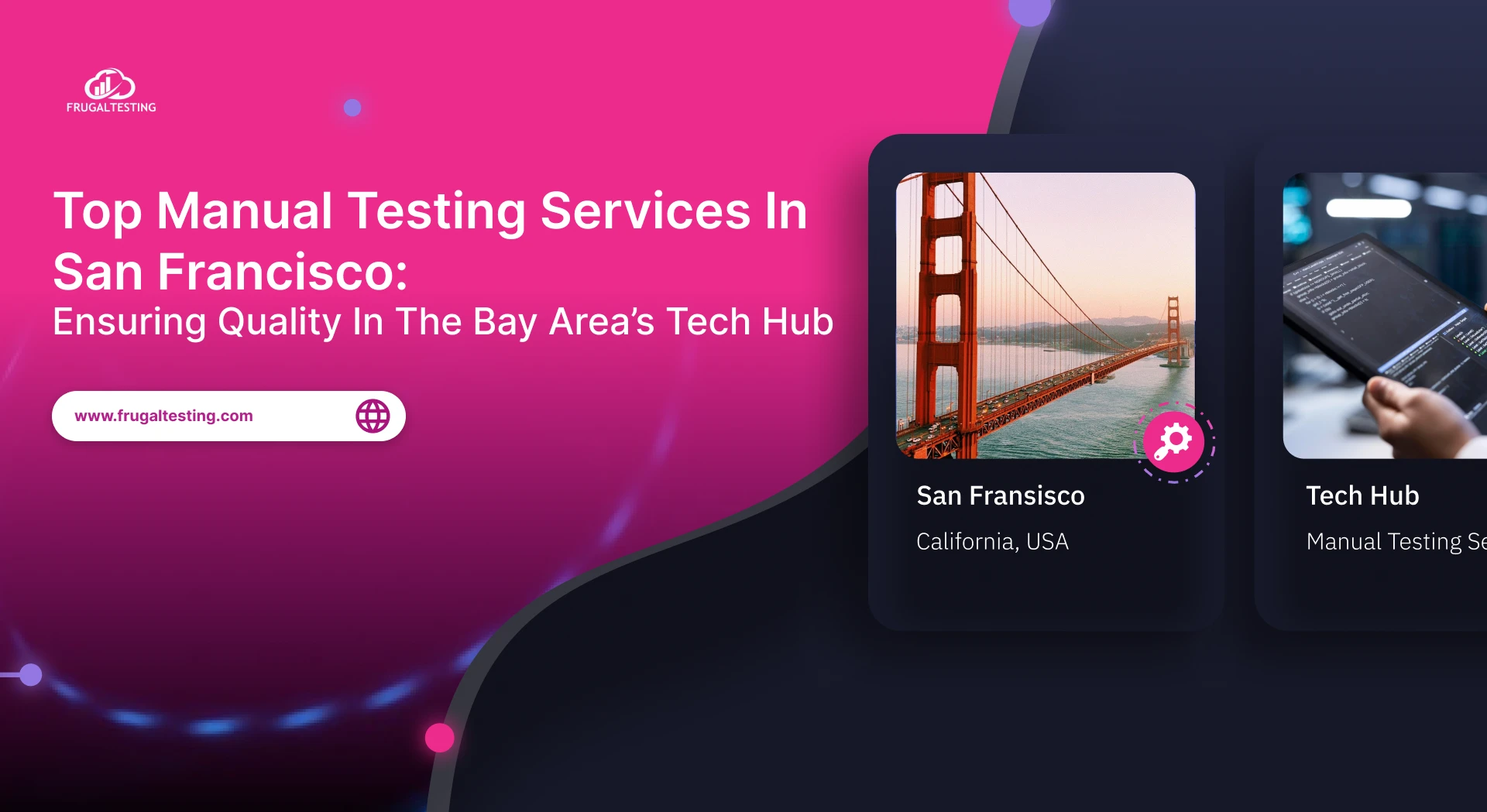Software testing is crucial for ensuring high-quality, reliable, and bug-free applications in the dynamic world of software development. Mastering software testing involves more than just running test cases; it requires a well-structured strategy, effective test planning, and adherence to best practices. By implementing a comprehensive software testing checklist, development teams can ensure that their applications meet user expectations, perform efficiently, and remain secure.
This guide covers the essentials of software testing, including different testing types, continuous integration and deployment (CI/CD), and user acceptance testing (UAT). With a focus on best practices, it will help you streamline your test planning and execution.
You'll also find a best practices checklist to ensure you follow key steps for maintaining quality and efficiency throughout your testing process.By following this software testing best practices checklist, you can enhance software quality, improve test efficiency, and minimize defects before release.

What’s next? Keep scrolling to find out:
🚀 Mastering Software Testing: Ensure software reliability and efficiency through best practices.
🚀 Comprehensive Testing Approach: Cover types, planning, test case design, environment setup, and execution.
🚀 Best Practices Checklist: Follow a step-by-step checklist to streamline your testing process and maintain quality.
🚀 Enhancing Software Quality: Leverage performance, security testing, CI/CD, and automation tools.
🚀 Effective Reporting & UAT: Maintain test documentation, reporting, and ensure user acceptance testing.
🚀 Overcoming Challenges & Future Trends: Address testing challenges and adopt AI-driven automation.
Introduction to Software Testing Checklist:
A software testing checklist is an essential tool for ensuring that applications meet quality standards, perform reliably, and deliver an exceptional user experience. By following a structured checklist, organizations can systematically verify application functionality, detect defects early, and maintain software stability. The checklist typically covers key areas like test planning, test case design, environment setup, execution, and reporting. It also includes guidelines for both manual and automated testing to ensure comprehensive coverage. Using auto
mated software testing tools can further optimize testing efforts by reducing time, increasing accuracy, and simplifying repetitive tasks.
By adopting a software testing checklist, businesses can enhance product quality, reduce maintenance costs, and ensure seamless integration into their development workflows.
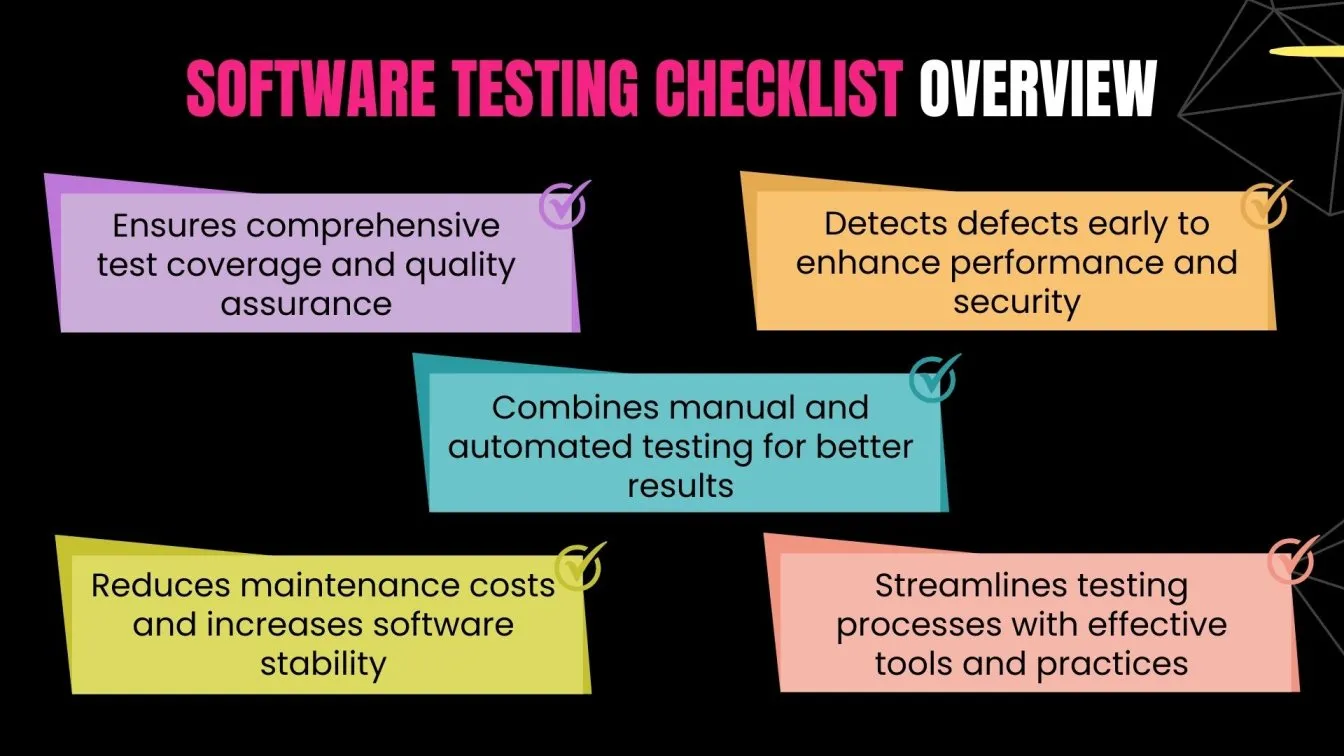
Importance of Software Testing Checklist
A software testing checklist is an essential resource that guides testers to ensure comprehensive coverage during the testing process. Unlike detailed test cases, checklists provide a broader overview, focusing on key areas or features that require testing and are invaluable for both specific feature testing and general tasks like regression testing.
Benefits of Using a Software Testing Checklist:
- Ensures Comprehensive Coverage: By listing essential tests, checklists help verify that all critical aspects of the software are examined, reducing the risk of overlooking important functionalities.
- Enhances Consistency: Utilizing standardized checklists promotes uniformity in testing procedures across different projects, ensuring that all team members adhere to the same criteria and methodologies.
- Improves Efficiency: Checklists streamline the testing process by providing clear guidelines, which can lead to faster identification and resolution of defects, ultimately accelerating the software development lifecycle.
- Facilitates Progress Tracking: They help monitor rigorous testing of individual units, optimize limited resources, and support sharing feedback for a reliable product that reaches a wider audience.
- Supports Quality Assurance: Checklists ensure systematic test coverage, enhancing software quality assurance testing services, minimizing critical defects, and delivering a reliable product that meets user expectations.

Understanding Different Types of Software Testing
Software testing is categorized into different types, each serving a specific purpose in ensuring software quality, functionality, security, and performance. An effective test framework plays a pivotal role in streamlining the testing process and ensuring comprehensive coverage of real-world user interactions. Below is a functional testing checklist covering key types of software testing categorized based on their objectives:
Functional Testing
Functional testing verifies that software functions as intended, focusing on individual components and their interactions. Some of the types of functional testing include:
- Unit Testing: Evaluates individual components or modules of a software application to ensure each functions correctly in isolation. This is a fundamental aspect of software functional testing.
- Integration Testing: Assesses the interaction between integrated units or components to verify they work together as intended. This is one of the critical functional testing types.
- System Testing: Validates the complete and integrated software system to ensure it meets specified requirements. This is an example of functional software testing.
- Regression Testing: Re-executes previous test cases after code changes to confirm that existing functionalities remain unaffected. Utilizing software regression testing tools can enhance the efficiency of this process.
Other types of functional testing include Sanity Testing, Interface Testing, and Smoke Testing, each addressing specific aspects of functionality. For instance, using API functional testing tools is essential for effective API testing.
Non-Functional Testing
Non-functional testing evaluates aspects such as performance, usability, and reliability, ensuring the software meets certain criteria beyond just functionality. Some of the types of non functional testing include :
- Performance Testing: Assesses how well the software performs under various conditions, including its responsiveness and stability during workload. This is a crucial non functional testing type.
- Load Testing: Determines the system's behavior under expected user loads to identify performance bottlenecks. This is one of the non functional testing types.
- Security Testing: Identifies vulnerabilities to ensure the software is protected against threats and unauthorized access. Employing software security testing tools is vital in this process, for ensuring improved software quality.
- Usability Testing: Ensures the software provides an intuitive and user-friendly interface, enhancing the overall user experience. This is another essential non functional testing type.
Additional non-functional testing types include Compatibility Testing, Scalability Testing, Reliability Testing, and Compliance Testing, each focusing on different quality attributes of the software. Understanding the differences between functional testing and non functional testing is crucial for comprehensive software quality assurance.
Automation Testing
Automation testing enhances efficiency by reducing manual effort in testing processes. Key aspects include:
- Automation Testing Tools: Utilizing tools like selenium automation testing facilitates automated test execution.
- Automation Testing Services: Engaging automation testing services can provide expertise and resources for effective test automation.
- Web Automation Testing: Implementing web automation testing ensures web applications function correctly across different browsers and platforms.
- Automation in Testing: Integrating automation in testing strategies streamlines the testing process and improves accuracy.
A well-structured automation framework can further optimize test execution, reduce errors, and ensure higher accuracy. Incorporating both functional and non-functional testing strategies, along with automation, is essential for delivering robust, efficient, and user-friendly software products. This approach to testing helps organizations enhance product quality and accelerate the software development lifecycle.
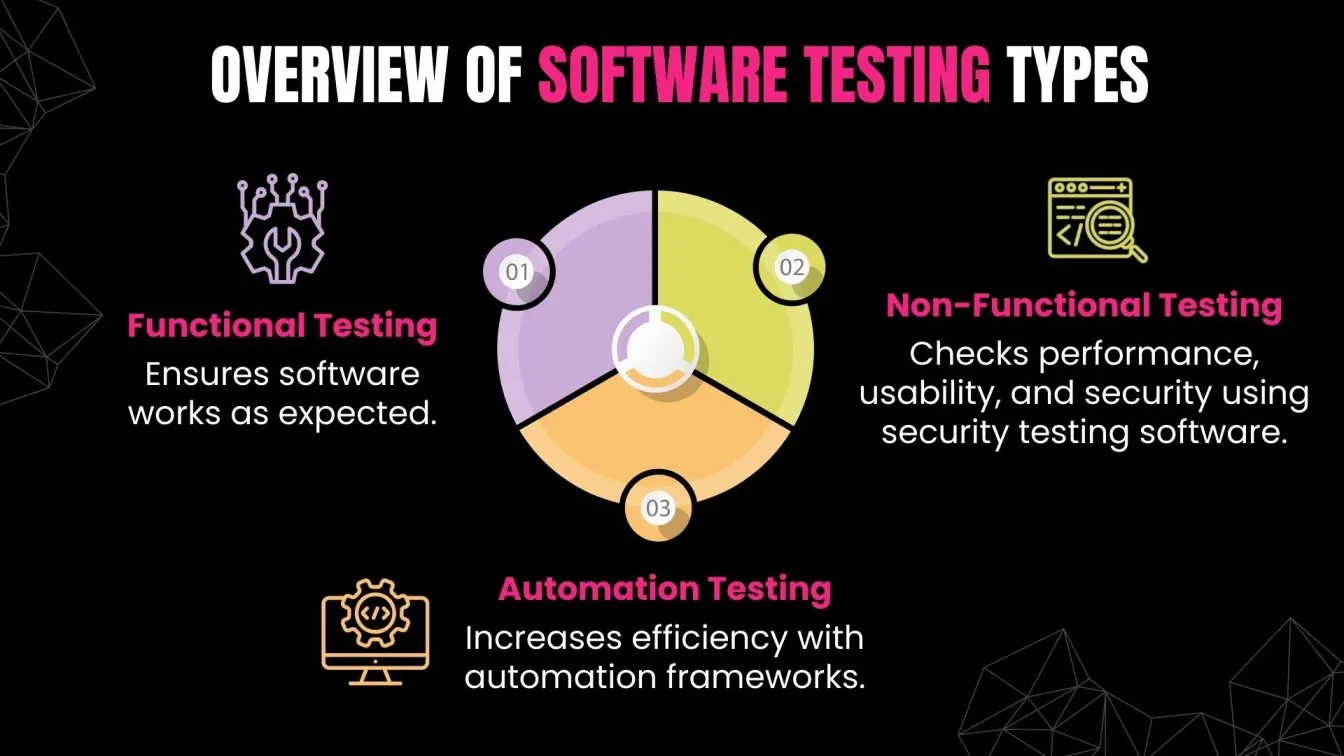
Essential Checklist for Software Testing Best Practices
An essential checklist for software testing best practices is crucial to ensure software quality and minimize defects in the development process. Start by defining a clear test strategy, focusing on both functional and non-functional testing. Incorporating automated software testing tools can speed up repetitive testing tasks, ensuring higher accuracy and efficiency.
Set up a robust test environment that mirrors production conditions and supports various testing scenarios. Use manual testing for exploratory tests and automated testing for regression tests to ensure consistent quality. Also, focus on performance testing and security testing to identify bottlenecks and vulnerabilities.
Finally, maintain clear test reporting and documentation to track progress, issues, and resolutions. Following this comprehensive software testing checklist will help deliver reliable, high-performing, and secure applications, meeting user expectations and business goals effectively.
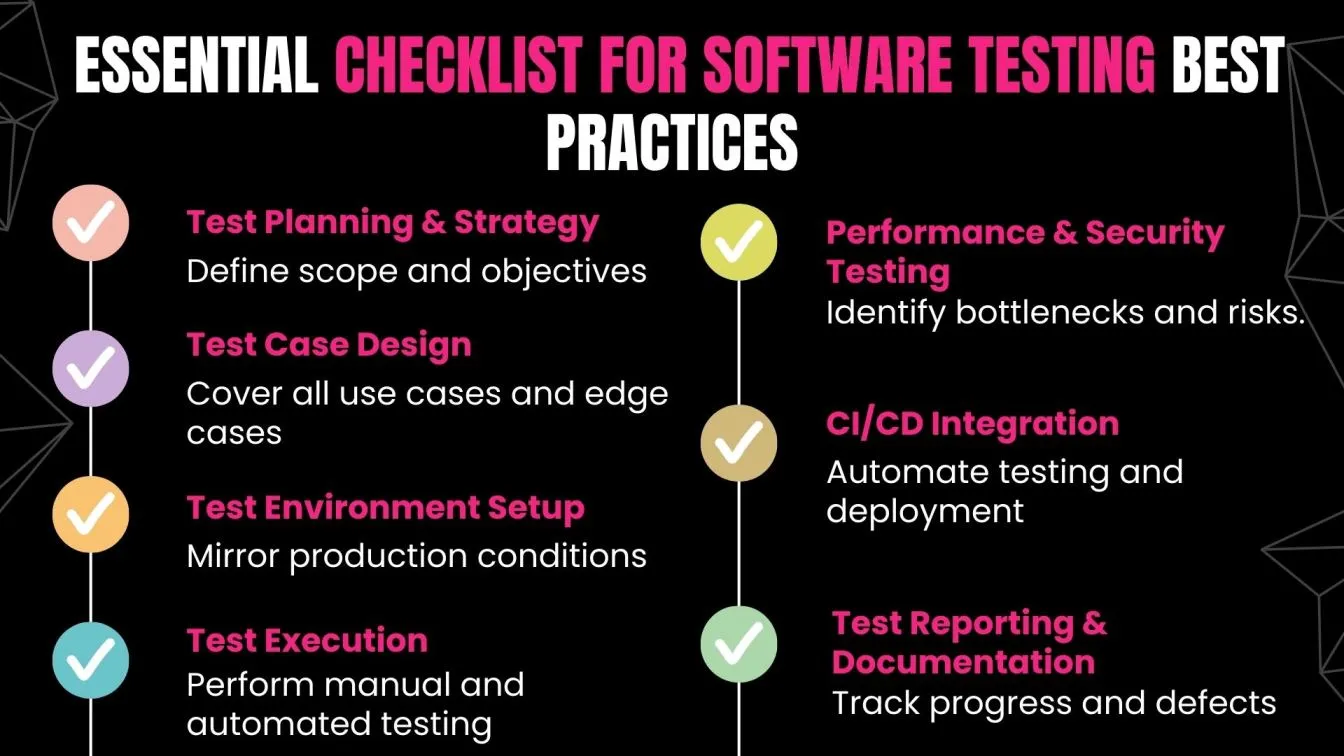
Test Planning and Strategy
Test Planning and Strategy are essential components in ensuring effective testing strategy and success. A well-structured test plan defines objectives, scope, and timelines, improving testing efficiency. Key elements include:
- Identifying Testing Requirements – Define what needs to be tested, covering all types of testing to detect potential issues.
- Selecting Test Types – Choose tests based on software environments to address platform-specific issues.
- Resource Allocation – Assign skilled testers and powerful tools to enhance productivity.
- Risk Assessment – Identify risks and plan mitigation for seamless user experience.
- Establishing Milestones – Set clear goals to provide quick feedback and ensure steady progress.
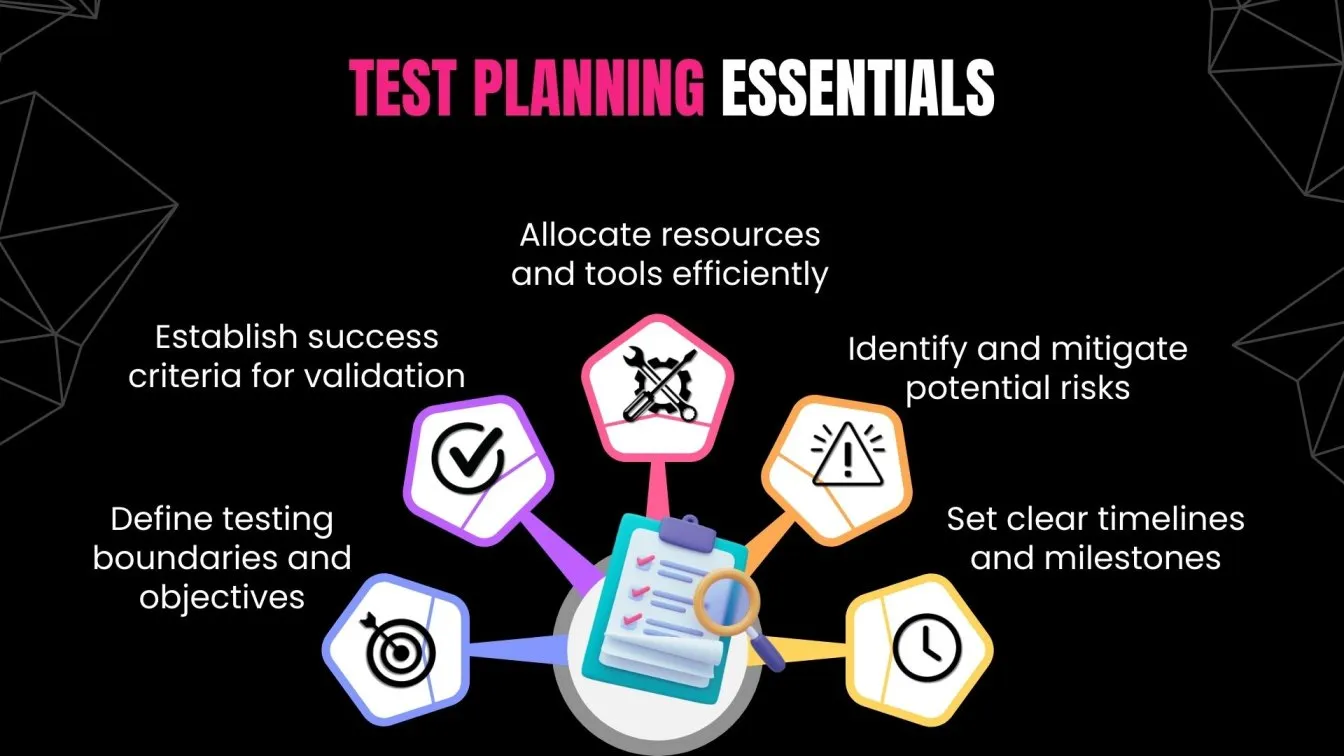
Test Case Design
Test Case Design creates structured test conditions to validate software functionality and usability. A user-friendly interface and strong test cases improve quality. Key aspects include:
- Clear Objective – Define validation points for functions and undetected issues.
- Input Data – Specify exact values for a range of scenarios to ensure accuracy.
- Expected Results – Clearly outline anticipated outcomes for an effective testing strategy.
- Test Steps – Provide structured execution steps, avoiding platform-specific issues.
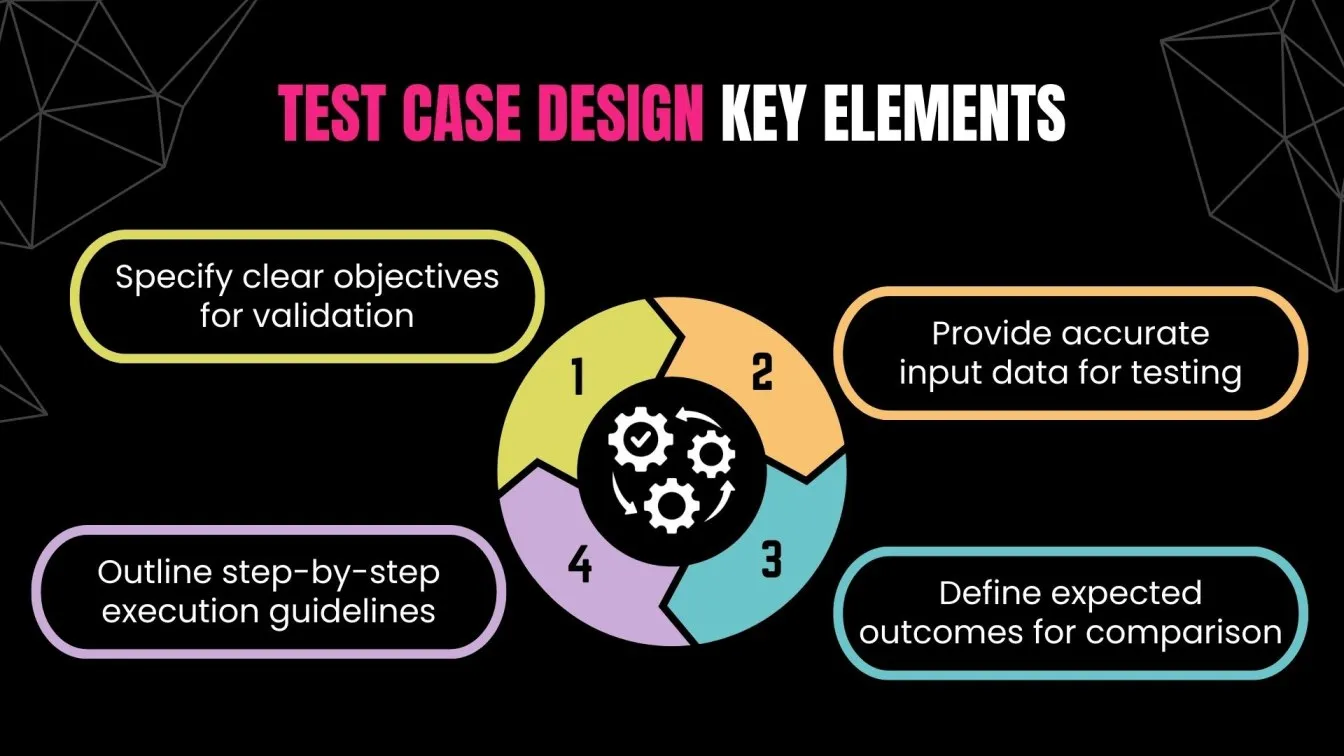
Test Environment Setup
Test Environment Setup involves configuring software environments for reliable testing. A properly set-up DevOps environment enhances execution accuracy. Key aspects include:
- Hardware Configuration – Set up infrastructure to handle a range of scenarios.
- Software Installation – Install OS, databases, and applications tailored to software functional needs.
- Network Setup – Verify VPNs, firewalls, and configurations to prevent undetected issues.
- Tools Configuration – Implement powerful tools like automated software testing tools for accurate results.
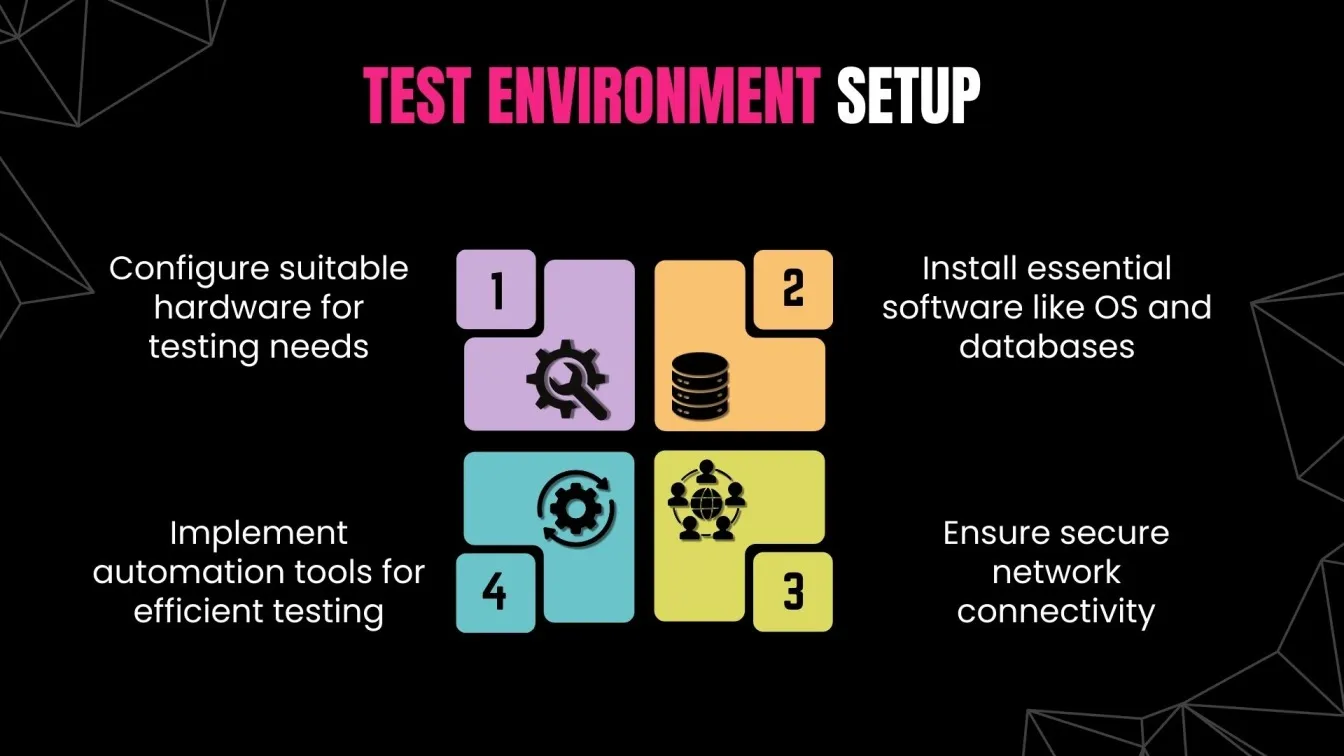
Test Execution
Test Execution validates software performance by running pre-defined tests and capturing quick feedback. Key aspects include:
- Running Test Cases – Execute each test in a stable software environment to assess potential issues.
- Monitoring Results – Compare actual vs. expected outputs to improve testing efficiency.
- Bug Reporting – Document platform-specific issues to enhance seamless user experience.
- Re-testing – Verify fixes to maintain accuracy in software functional execution.
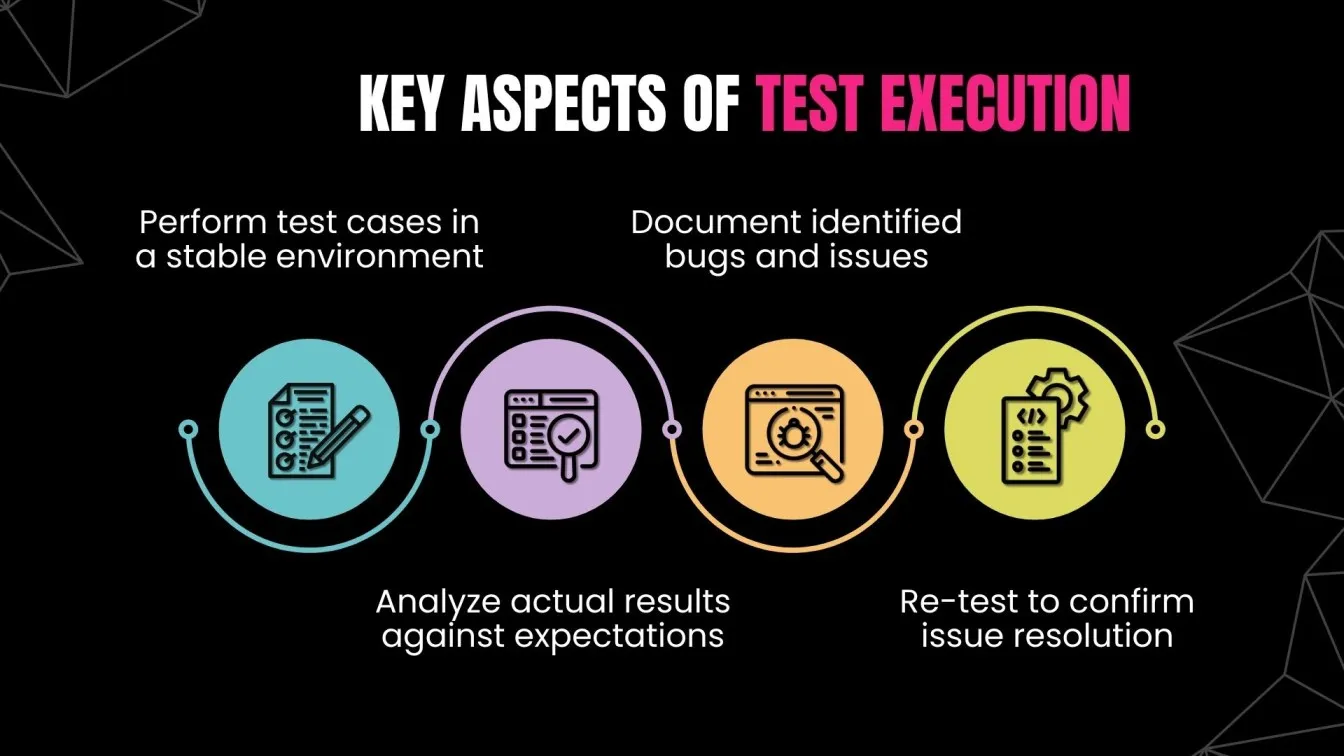
Performance and Security Testing
Performance and Security Testing are critical for maintaining reliability and preventing undetected issues. Key aspects include:
- Performance Testing – Evaluates software functional response under load, ensuring a seamless user experience.
- Security Testing – Detects vulnerabilities using powerful tools, reducing security risks.
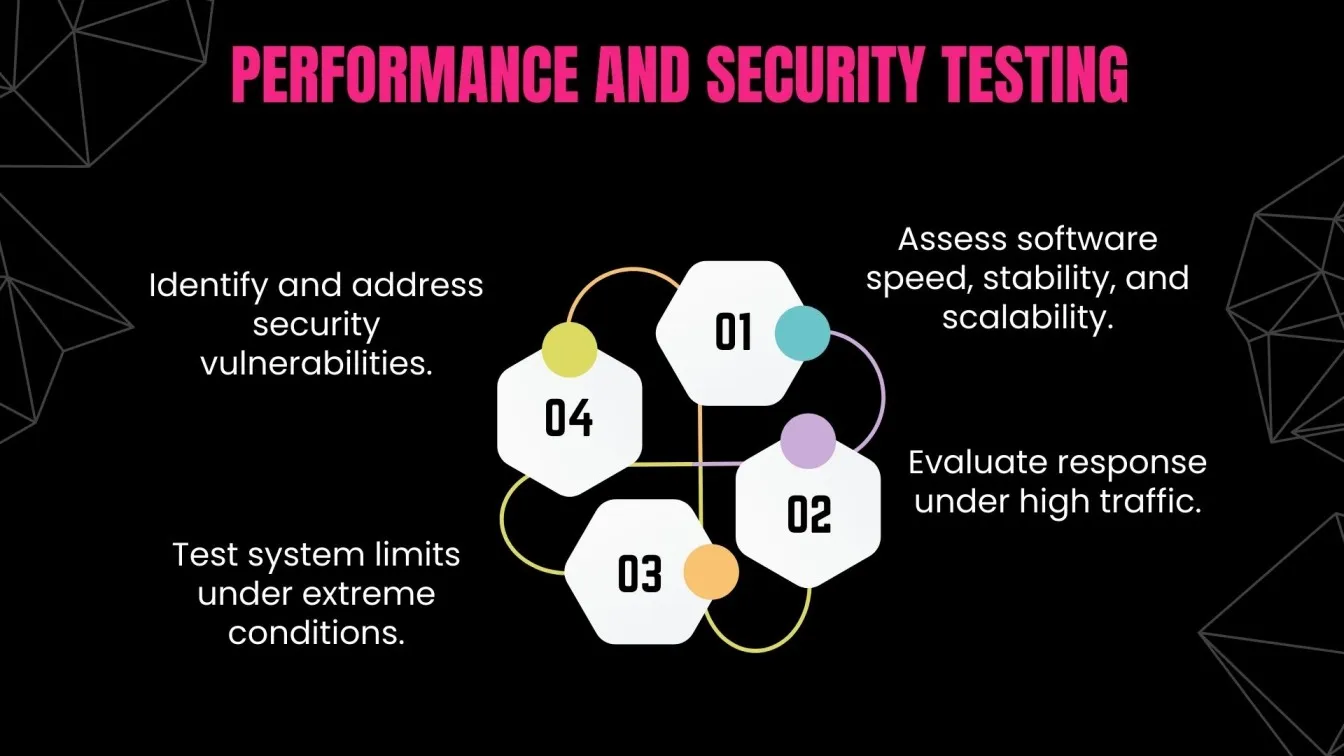
Continuous Integration and Deployment (CI/CD)
CI/CD pipeline in a DevOps CI CD environment ensures automation and efficiency. Key elements include:
- Continuous Integration (CI) – Merges code frequently, providing quick feedback and detecting potential issues early.
- Continuous Delivery (CD) – Automates deployment, ensuring a seamless user experience.
- CI/CD Tools – Platforms like Jenkins and CircleCI streamline processes, enhancing the CI/CD pipeline with an automation framework for efficient software delivery.
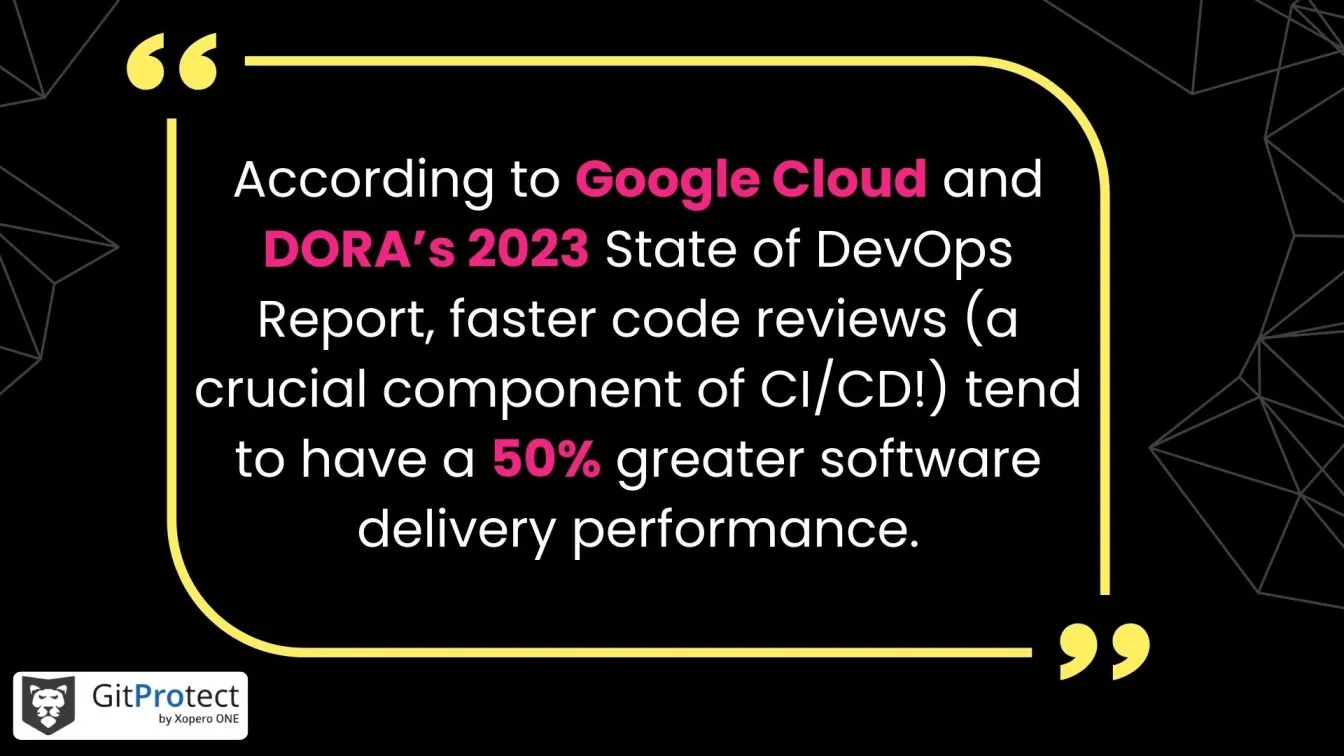
Test Reporting and Documentation
Test Reporting and Documentation play a vital role in maintaining code quality and ensuring alignment with project requirements. A wide range of reporting techniques helps teams track progress, identify issues, and meet quality goals effectively. Key aspects include:
- Test Summary Reports – Provide insights into test activities, pass/fail rates, ensuring consistent test executions and user satisfaction.
- Defect Documentation – Logs detailed defect information, aiding in debugging and maintaining high code quality.
- Test Metrics – Measure unit tests performance, execution time, and defect density to optimize testing strategies.
- Traceability Matrix – Links test cases to requirements, ensuring complete coverage and aiding in tool selection for streamlined testing.
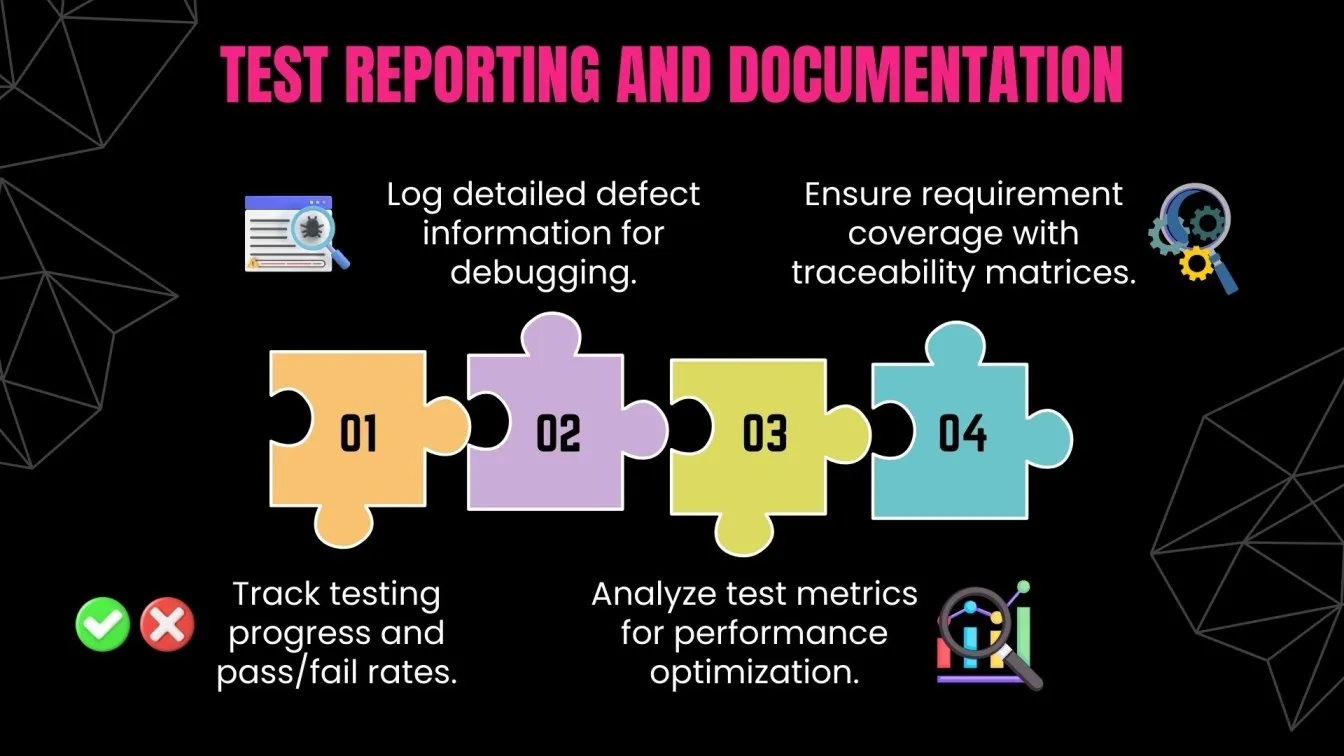
User Acceptance Testing (UAT): Ensuring Software Meets User Needs
User Acceptance Testing (UAT) plays a crucial role in the software development life cycle by ensuring that the application meets end-user expectations. A structured approach to UAT helps validate business requirements, assess the user interface, and verify usability through repetitive tests in real-world scenarios.
By adopting a strategic approach to UAT, businesses can enhance customer satisfaction, minimize post-launch issues, and improve software adoption. Involving actual users in testing provides valuable rapid feedback to developers, helping refine workflows and improve overall product quality, ultimately ensuring the software fulfills its intended purpose effectively.
A systematic approach to UAT helps identify potential risks and critical issues before deployment, ensuring the delivery of high-quality software products. By analyzing user actions and real-world interactions, businesses can proactively address defects, optimize performance, and create a seamless user experience.
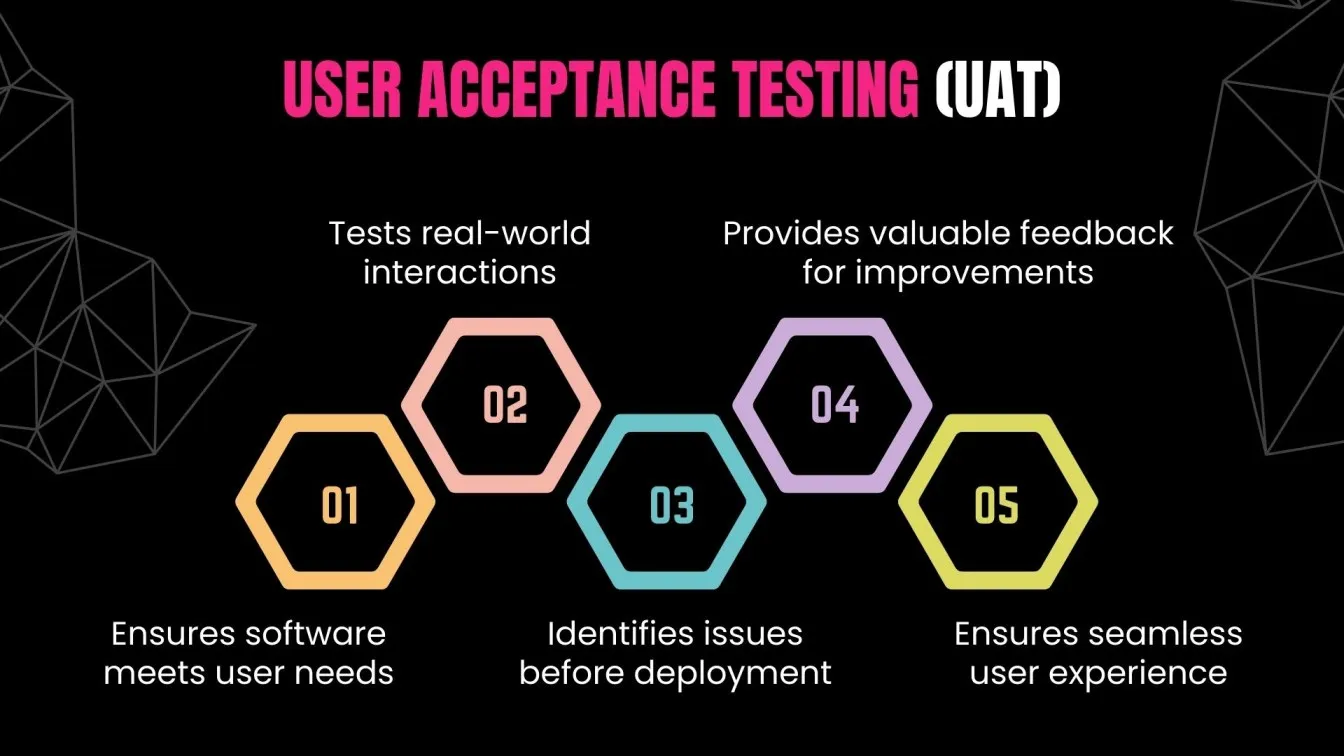
Challenges in Implementing Software Testing Best Practices
Implementing software testing best practices can improve software quality, but it also presents various challenges. From managing test environments to balancing functional and non-functional testing, teams need to address these obstacles effectively.
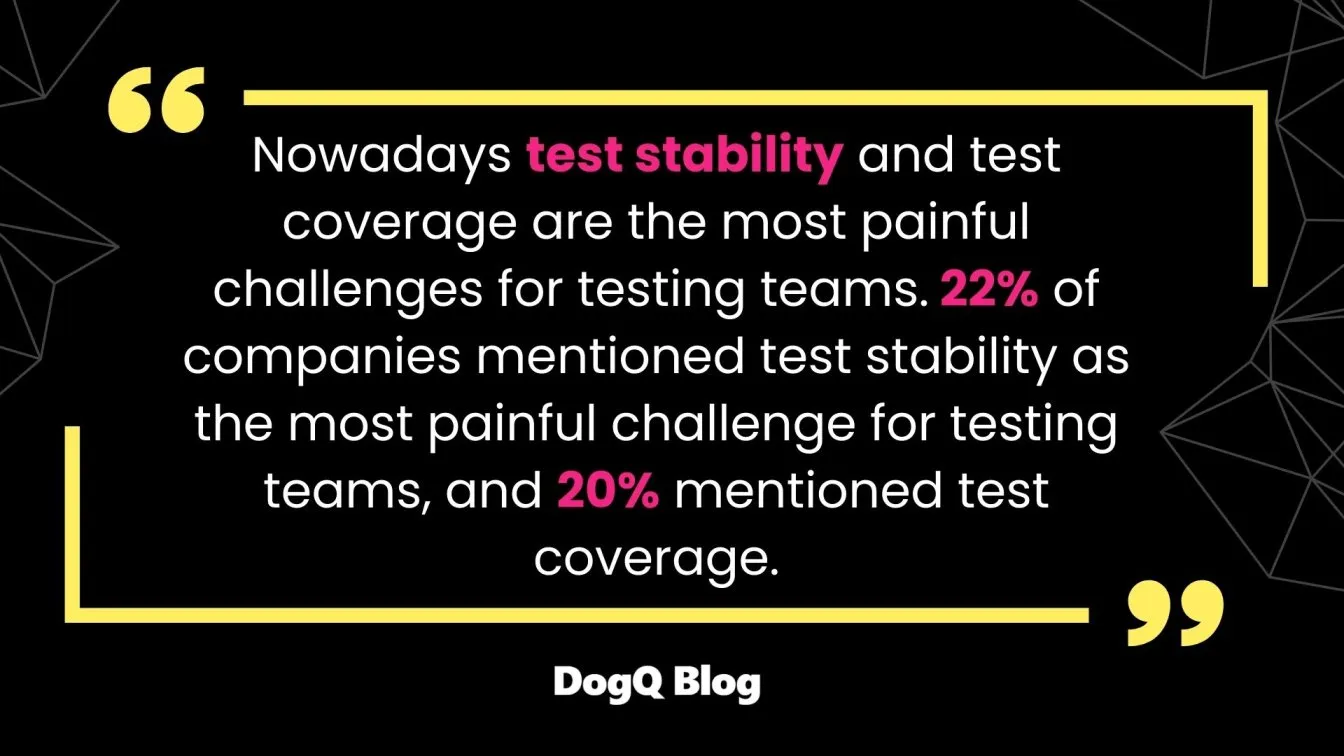
Here are some common challenges:
- Balancing Functional and Non-Functional Testing - Ensuring both functional testing and non-functional testing are effectively performed can be challenging. While functional testing verifies that the software meets business requirements, non-functional testing focuses on performance, security, and usability.
- Regression Testing Complexity- Regression testing can become time-consuming as the software evolves. With continuous updates, running tests to ensure that new changes don’t affect existing functionalities requires robust regression testing tools and an efficient testing strategy to manage large test suites.
- Automation Testing Limitations - While automation testing speeds up repetitive tasks, its implementation can be challenging. Selecting the right automation testing tools like Selenium and creating automated test scripts for complex scenarios require specialized expertise.
- Security Testing Challenges - Software security testing identifies vulnerabilities, and using effective security testing software helps prevent breaches.
- CI/CD Process Integration - Implementing a smooth CI/CD process requires integrating various tools, such as CI/CD tools and DevOps practices, with testing pipelines across the development cycle can be a complex task.
- Quality Assurance Overhead - Ensuring comprehensive software quality assurance requires a balance between manual and automated testing while maintaining coverage across all aspects of the software.
Final Thoughts on Software Testing Best Practices
Implementing software testing best practices is crucial for delivering high-quality software that meets user expectations. The key to success lies in adopting a well-rounded approach, integrating both functional and non-functional testing to ensure comprehensive test coverage. Leveraging automation testing tools can significantly improve efficiency, but manual testing remains indispensable for complex scenarios and real-world validations.Incorporating regression testing ensures that new updates don’t disrupt existing functionalities, while security testing guarantees that the software is robust against vulnerabilities. Additionally, embracing CI/CD processes accelerates the release cycle and improves collaboration between development and operations teams.
Ultimately, the foundation of successful software testing practices lies in continuous improvement. By constantly refining test strategies, using the right tools, and maintaining a strong focus on quality assurance, businesses can ensure that their software delivers excellent user experiences and meets all functional and performance requirements.
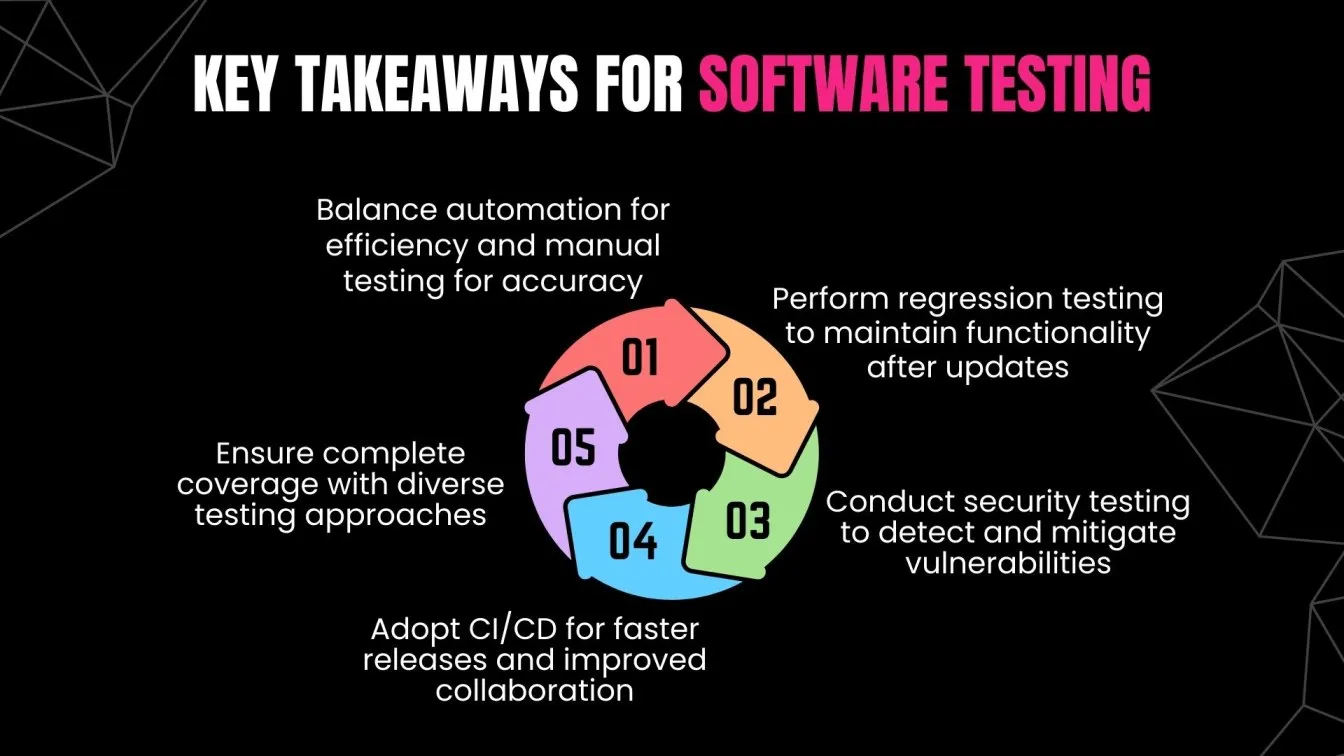
Software testing companies play a crucial role in delivering reliable applications by providing comprehensive bug testing services. Implementing best practices, including Selenium automation testing services, ensures accurate and efficient test execution. Many organizations leverage cloud-based test automation services to streamline workflows and enhance scalability. Development teams collaborate closely with testing professionals to ensure that all aspects of the application are thoroughly evaluated. Companies like Frugal Testing offer tailored solutions to address diverse testing needs. From functional testing to security testing, adopting a structured checklist simplifies the process, minimizes defects, and accelerates time to market. A robust testing framework is key to achieving consistent results. Business analysts play a pivotal role in defining the requirements and ensuring the testing aligns with business goals. Embracing automation and cloud integration ensures consistent quality across platforms while reducing maintenance costs and improving overall software performance.
People Also Ask
What is the V-Model in Software Testing?
The V-Model is a software development approach that pairs each development phase with a corresponding testing phase, ensuring quality and alignment from start to finish.
What are the Agile Testing Principles?
Agile testing emphasizes continuous testing, collaboration, adaptability, and early defect detection throughout the development process.
How to Improve the Testing Process in Agile?
To enhance testing in Agile, automate tests, involve testers early, and maintain continuous integration practices.
What is the Difference Between a Test Case and a Checklist?
A test case specifies inputs, execution conditions, and expected results; a checklist outlines general testing items.
What is Grey Box Testing in Software Testing?
Grey box testing combines black-box and white-box techniques, focusing on functionality with partial knowledge of internal workings.




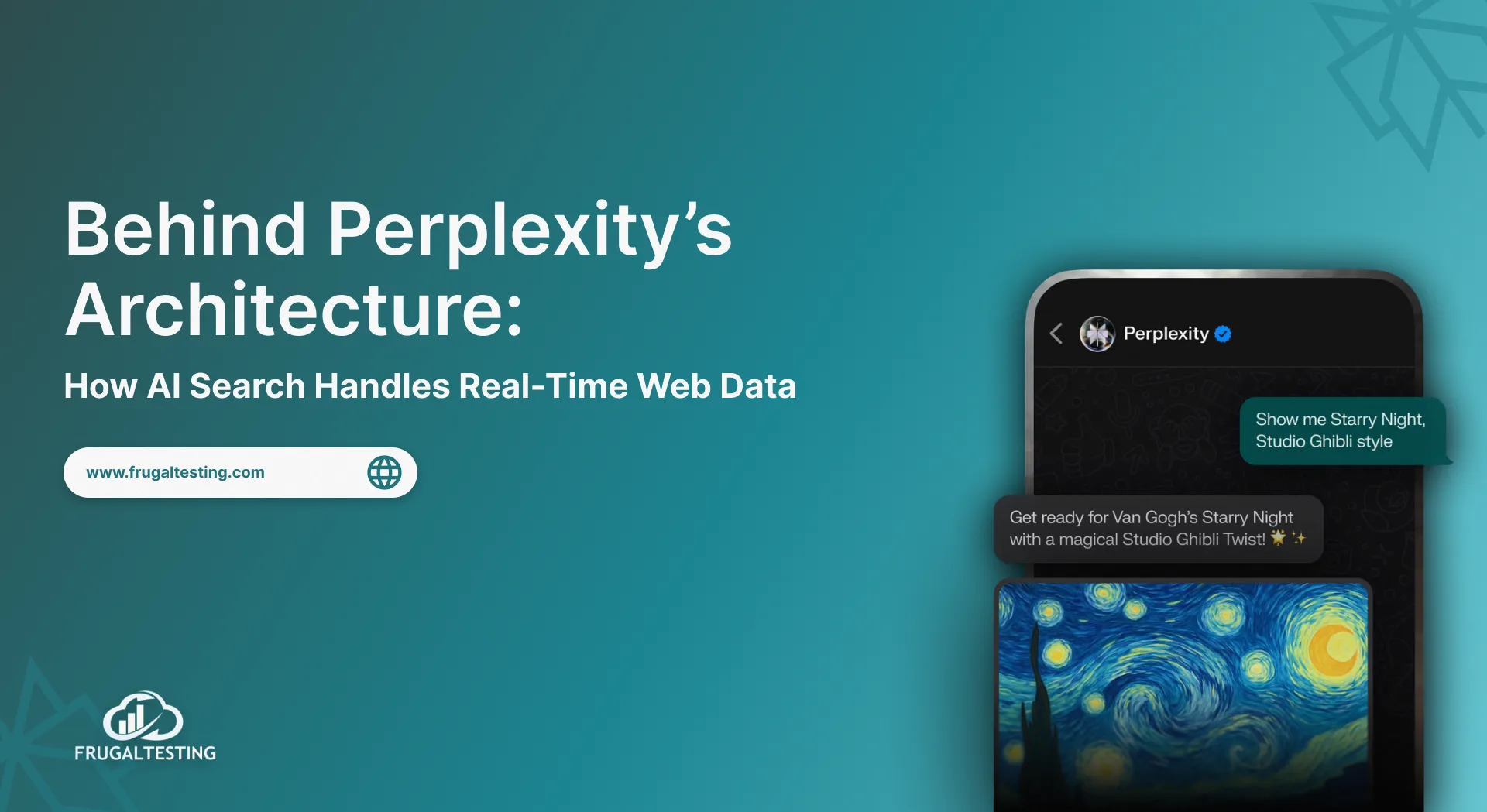
%201.webp)