In software testing, efficient tools can make a huge difference in reducing time, costs, and risks associated with development. Chat GPT, with its ability to generate insightful responses based on prompts, has become a valuable tool for quality assurance teams seeking to automate and streamline testing processes.
But to get the most out of ChatGPT, testers must learn how to craft prompts that effectively guide the AI toward generating actionable insights. This guide offers tips on how to craft prompts tailored for specific testing needs, helping QA teams get faster, more accurate results.
To access ChatGPT, users can log in on the OpenAI platform by entering their credentials at Chat GPT login. ChatGPT offers a free version with essential features for general inquiries, making AI-powered assistance accessible to everyone. ChatGPT prompts allow users to guide the AI effectively, improving accuracy and relevance in testing assistance responses.
ChatGPT responses are precise and tailored when guided effectively through prompts, making AI-powered products like ChatGPT a viable solution for various testing scenarios.
For analyzing performance issues, writing unit tests, or optimizing an algorithm implementation, the correct syntax in your prompt ensures accurate responses every time.
📌 Here’s what we’ll explore in this blog:
- How to improve testing workflows through efficient sorting algorithms, logical error handling, and optimization suggestions.
- Techniques to write effective prompts that yield code improvements, unit tests, and bug reproductions.
- How key features of ChatGPT enhance testing workflows, saving time and reducing errors.
- How detailed prompts can tackle performance testing scenarios and deliver relevant outputs?
📌 What You'll Discover:
- Crafting prompts for various testing types like functional, regression, and performance testing scenarios.
- Techniques for generating realistic testing scenarios, including edge cases and negative tests.
- Using ChatGPT for code snippet generation, debugging logical errors, and providing design patterns for test automation.
- How to include Application Programming Interfaces (APIs) and prompt chaining to automate communication between testers and improve workflows.
Introduction: Why Crafting Effective Prompts Matters
For creating test cases, troubleshooting bugs, or refining automation scripts, a clear prompt can transform ChatGPT into a testing powerhouse. With thoughtfully designed prompts, testers can direct ChatGPT to deliver responses that enhance testing processes, identify potential issues, and provide valuable insights.
In testing, where accuracy and relevance are paramount, prompt precision is key to unlocking the full potential of ChatGPT.
In software testing, the art of crafting prompts can turn ChatGPT into a mind-blowing response generator. Thoughtfully structured prompts provide a definitive solution for testers looking to identify performance issues, refine a piece of code, or improve code readability.
As a key part of modern features in AI-powered testing, prompt chaining can also enhance continuous learning among QA professionals.
What is ChatGPT?
ChatGPT, based on natural language processing, is an AI-powered product designed to assist in everything from content creation to solving syntax errors in complex code.
By prompting ChatGPT with essential software requirements, testers can gain actionable suggestions for optimization and logical errors, streamlining processes for faster debugging.

Defining Your Objectives Clearly 🎯
When designing a prompt, it’s essential to start with a specific objective. Are you looking to generate new test cases, analyze an error log, or create a checklist for regression testing?
Are you looking to generate requirements lists for regression tests, validate APIs, or troubleshoot compiler errors? Including precise goals ensures ChatGPT provides accurate responses aligned with your needs. For example:
Prompt Example: "Please write positive and negative test cases for the login feature, covering scenarios for username, password, and error message validations."
This results in a focused list comprehension that reduces confusion over syntax and improves code generation.

Know Your Testing Context 🧩
ChatGPT can better customize responses to meet your unique needs the more context it has. Details like testing type (functional, regression, security), the platform (web, mobile, API), and specific areas of concern help shape the AI’s responses.
For instance, if you’re working on performance testing for a mobile app, specify that in your prompt: List performance testing scenarios for a mobile app under heavy load.” Providing context ensures that the generated tests, scenarios, or scripts align with the intended purpose, minimizing rework.

Structuring Prompts with Testing Terminology 📝
Using precise terminology that’s specific to software testing, such as “assertions,” “test coverage,” “test scripts,” or “expected results,” provides ChatGPT with essential guidance for generating useful responses.
For example, a prompt like “Suggest assertions for verifying API responses in a REST API test” is more effective than simply requesting “API test suggestions.” The use of testing-specific terminology helps ChatGPT deliver targeted insights that are practical and immediately applicable to your test cases.
Including detailed software requirements in your prompt enhances its relevance. Whether you're testing a user interface or mobile application, specifying the type of software ensures better alignment with the output. For example:
Prompt Example: "Develop test cases for a payment module focusing on transaction limits, object-oriented design, and error handling scenarios."

Using Specific Software Requirements in Prompts 📋
Many testing activities revolve around ensuring that software meets predefined requirements, so including these requirements directly in your prompt can improve relevance. Requirements could be user stories, functional specifications, or acceptance criteria, and including them helps ChatGPT provide suggestions that are more aligned with what’s needed.
For example, if testing a payment module, a prompt like “Generate test cases for the payment module based on these requirements: transaction amount validation, payment method selection, and error messaging.”
Using precise programming concepts and testing terminology like "test coverage," "performance issues," or "constraints list" allows ChatGPT to provide more targeted responses. This approach improves the relevance of your design ideas and testing tasks, ensuring clarity in code review and code refactoring suggestions.

Prompting for Test Case Design and Coverage 🧪
Test case design is a central part of QA, and ChatGPT can assist in creating both common and edge test cases if guided well. Structure prompts to specify areas of functionality, coverage requirements, and potential user scenarios.
For example, a prompt like “Generate test cases for a user registration form, including boundary cases for each input field, validation errors, and success scenarios” ensures the AI considers a variety of testing angles.
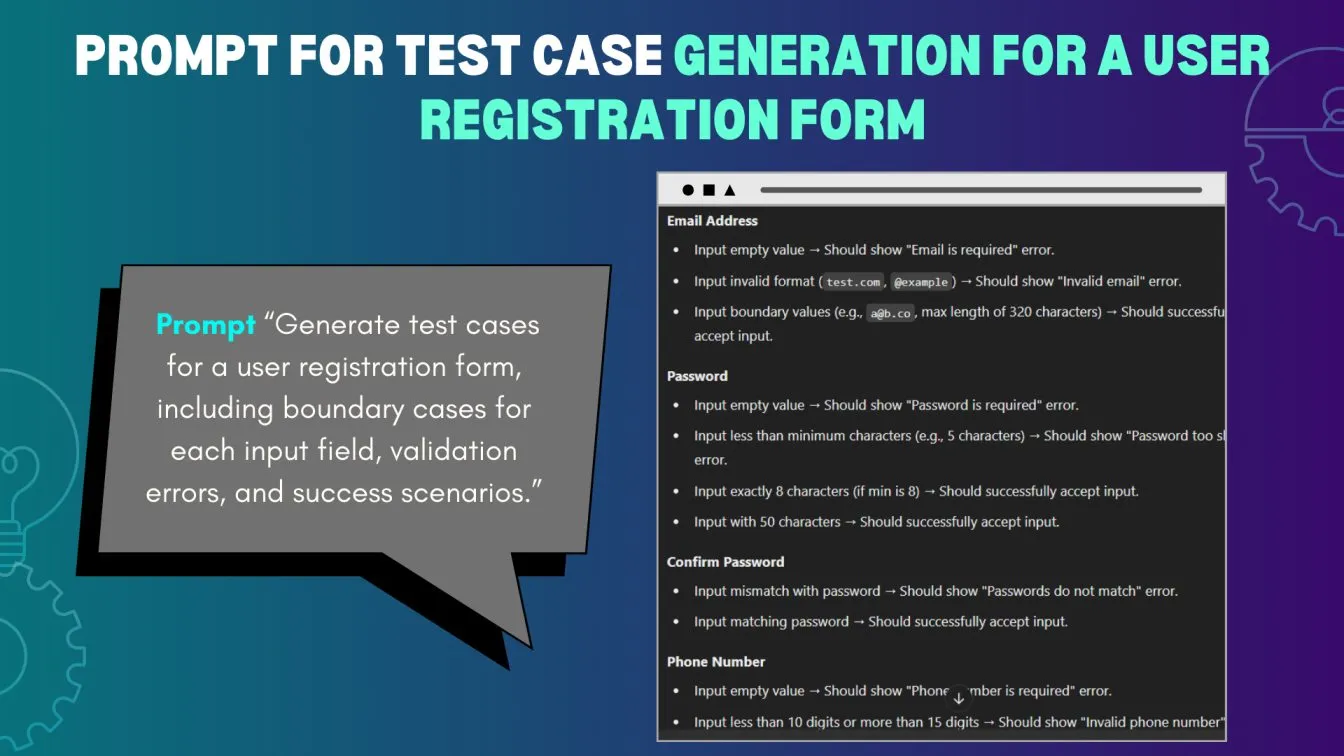
Using Role-Playing for Real-World Scenarios 🎭
ChatGPT is a valuable tool powered by artificial intelligence and advanced language models, enabling testers to enhance testing processes across various testing tools and application types.
By crafting concise prompts tailored to the type of request, type of project, or specific programming language, testers can streamline the development process and improve automation testing. With its ability to insert code and offer code improvement suggestions, ChatGPT adheres to coding standards, making it an ideal companion for modern software testing workflows.
Sometimes, prompting ChatGPT to role-play as a QA engineer or tester can yield responses that are more aligned with real-world practices.
For example, asking ChatGPT to “Act as a QA engineer and list test scenarios for e-commerce checkout flow” prompts it to use insights and language that a QA engineer would apply. By assigning a specific role, you guide the AI to adopt a mindset that focuses on standard testing practices, risk areas, and optimization techniques relevant to the context.
By providing specific details in your prompt, ChatGPT can generate code samples or test scripts for frameworks like Selenium or Rest Assured. For example:
Prompt Example: "Develop a Selenium script for user login, focusing on validation errors and UI element checks."
This simplifies app development workflows by producing reusable, optimized code snippets.

Layering Prompts for Sequential Testing Stages 🔄
Testing often follows a sequence, from planning to execution to reporting. By structuring prompts to align with each phase, you can receive responses that mimic the logical flow of testing stages.
For instance, start with a prompt to plan the testing scope: “List possible test cases for the registration module of a web app.” Follow up with, “Suggest a priority order for these test cases based on risk.” Then, conclude with, “Provide reporting metrics to track the execution of these test cases.”
This approach helps you use ChatGPT across the testing lifecycle effectively. ChatGPT plugins expand functionality, integrating with tools and enhancing its application in various testing environments.
Specifying Output Formats for Readability 📑
Requesting specific output formats, such as bullet points, tables, or JSON, ensures responses are easy to read and compatible with your team’s workflow.
For example, if you need a test matrix for tracking purposes, a prompt like “Provide test cases for login functionality in a table format with columns for scenario, steps, expected result, and priority” will result in an organized response that’s directly useful in test management.

Using ChatGPT for Automated Test Generation 🤖
For teams using automated frameworks, ChatGPT can generate basic scripts or test templates for tools like Selenium, JUnit, or Rest Assured. Ensure you include the necessary dependencies and scripting details in your prompt.
For example, “Generate a Selenium test script for the login functionality, covering both valid and invalid credentials, with assertions for each scenario.” This approach can help you quickly create scripts that you can further refine, reducing setup time and ensuring consistency.
ChatGPT can assist in generating initial Selenium automation scripts, saving time on setup, and ensuring consistent test coverage across web applications. The Selenium automation tool, paired with ChatGPT’s prompt-based assistance, enables testers to efficiently create and refine test scripts for web application testing.
With ChatGPT’s help, testers can streamline Selenium automation testing, quickly generating test cases that cover multiple scenarios, from user interactions to UI validations. ChatGPT can support testers in building robust test cases within a Selenium test automation framework, enhancing script reliability, and optimizing test execution for complex workflows.
Automated software testing tools like ChatGPT, when combined with precise prompts, can significantly enhance testing efficiency by generating accurate and actionable test cases.
Validating API Testing with Response Checks 🔍
API testing often requires validation of status codes, response times, and response bodies. By prompting ChatGPT for specific API scenarios, you can obtain relevant test cases or even sample code.
For example, “Create a test case for validating a REST API that checks status code 200, response structure, and mandatory fields.” By using API automation testing tools like Rest Assured along with ChatGPT, testers can efficiently generate test cases that validate API responses, status codes, and other critical parameters.
API testing involves validating status codes, response bodies, and programming paradigms. With precise prompts, ChatGPT can suggest optimal solutions for robust API tests. For instance:
Prompt Example: “Develop test cases for an API to validate response format, status codes, and essential fields."
The generated outputs help QA teams integrate external resources for effective communication during testing.
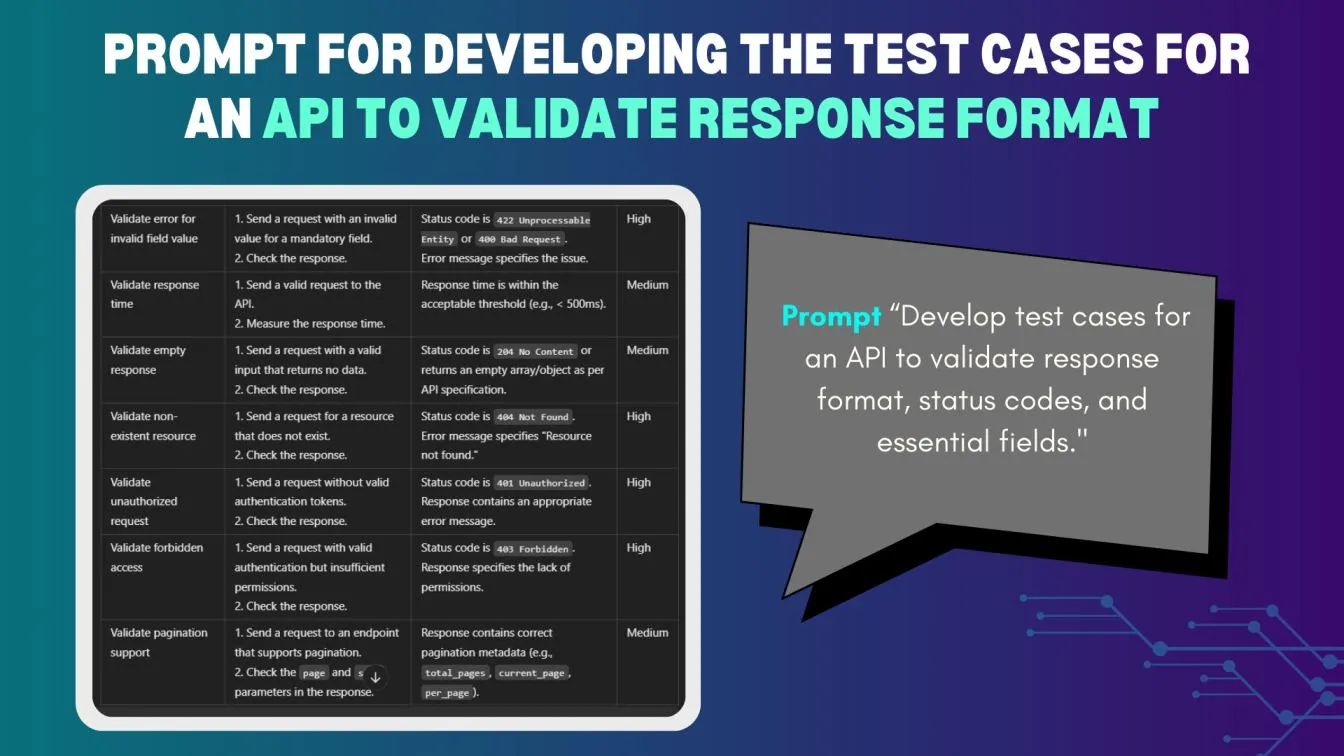
Requesting Bug Reproduction Steps and Root Cause Analysis 🐞
Finding reproduction steps and analyzing the root causes of bugs can be time-consuming, but ChatGPT can help streamline these activities. By providing error details, logs, or screenshots, you can guide ChatGPT to assist in identifying possible causes or next steps for diagnosis.
For example, “Analyze this error log and suggest possible causes for a ‘NullPointerException’ in the checkout module” can yield suggestions that may point you to specific code areas or configurations to investigate.
Generating Data-Driven Tests with Parameterization 📊
In the era of modern software development, tools like Chat GPT-4 Turbo play a pivotal role in optimizing software applications. By crafting prompts tailored to the desired output type, testers, and developers can create seamless workflows that elevate user experiences while ensuring efficiency and accuracy in testing processes.
Data-driven testing is essential for scenarios where multiple inputs yield varied outcomes. ChatGPT can help generate parameterized test cases, which reduce redundancy and enhance test flexibility.
By specifying input parameters and expected outputs, you can prompt ChatGPT to generate structured cases. For example, “Create parameterized test cases for the 'Search' function, including different keywords, filters, and expected results.”
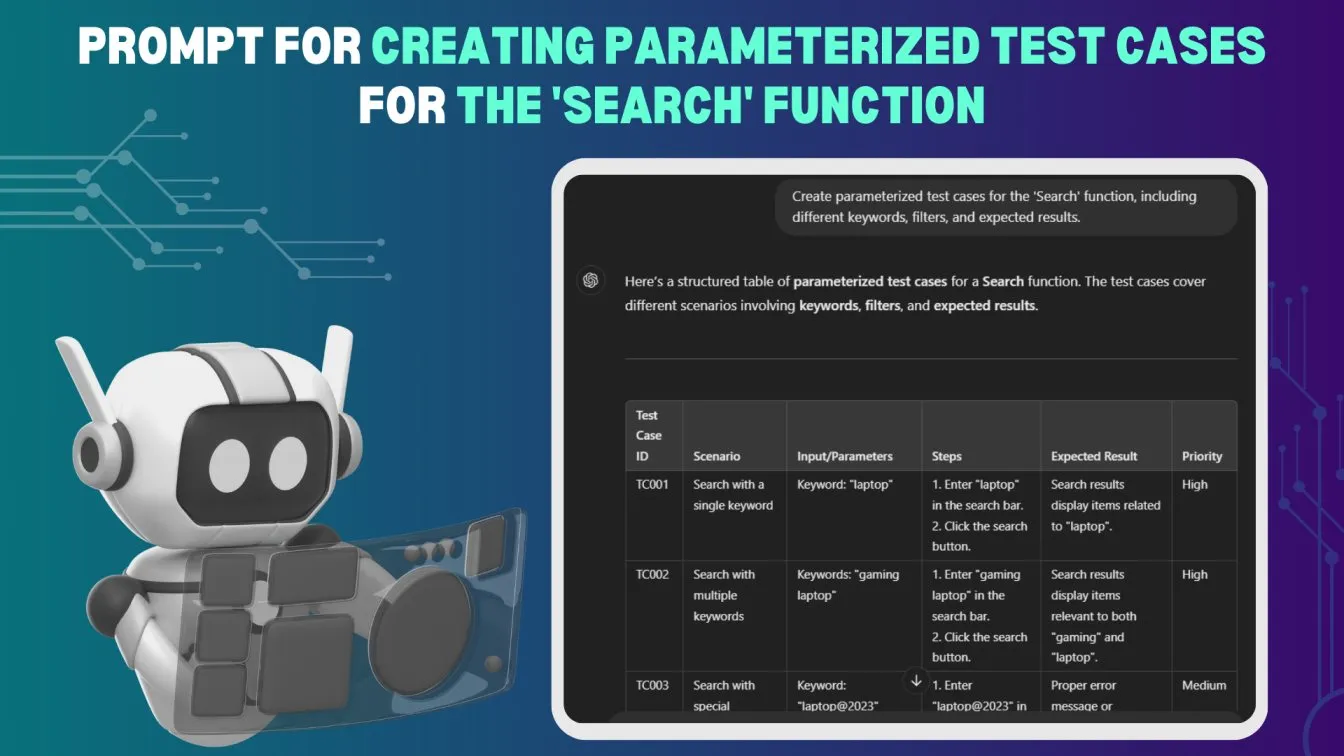
Exploring Edge Cases and Negative Testing 🚫
By prompting ChatGPT to focus on scenarios outside typical use, you can create a more robust application. For example, “List edge cases and negative tests for a user registration form, including invalid inputs and unsupported characters,” prompts ChatGPT to think beyond standard cases and produce scenarios that cover possible edge conditions.
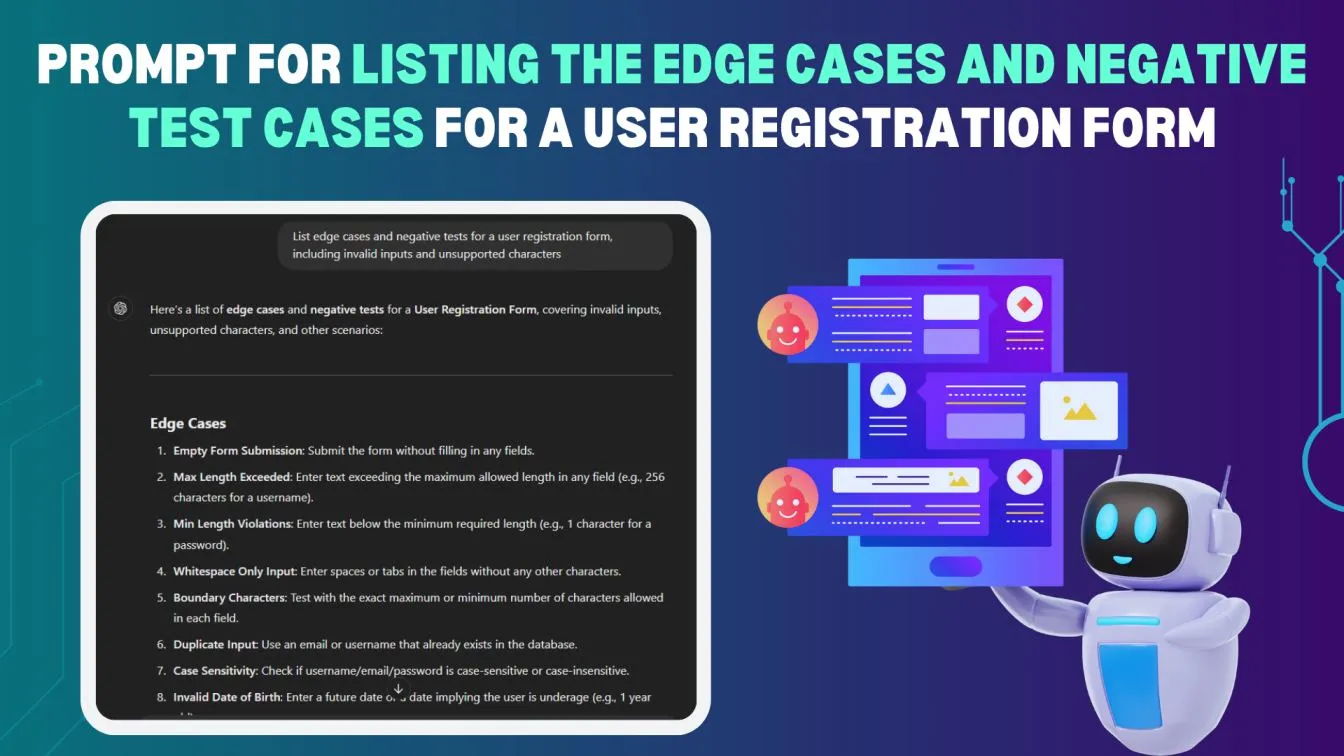
Enhancing Regression Test Prompts 🔁
Regression testing ensures that current functionalities are unaffected by code changes. Prompt ChatGPT to assist in regression by specifying modules impacted by recent changes.
For example, “Suggest regression test cases for the payment module after recent updates to transaction limits” yields test cases that focus on areas most likely to be impacted by code updates, improving the effectiveness of your regression efforts.
With ChatGPT, testers can refine their software regression testing prompts to ensure that even after code changes, all functionalities are rigorously tested for any unintended impacts.
ChatGPT can generate contradictory user inputs for robust edge case testing. For example:
Prompt Example: "Suggest edge situations for user registration forms, such as regular expressions for input validation."
This helps identify issues in scenarios that go beyond typical workflows, ensuring a stable and secure application.
Step-by-Step Improvement: Optimizing ChatGPT Prompts 🔄
Improving your learning journey with ChatGPT requires continuous refinement of prompts. Start with a table of contents for your tests and refine as needed. Iterative prompt design helps QA teams adapt to changing requirements while ensuring consistent outputs.
Effective prompting with ChatGPT is an iterative process. After testing initial prompts and reviewing responses, adjust your prompts for greater specificity or clarity.
For example, if initial prompts are too broad, add more details about the expected output format, testing types, or areas of focus. By refining prompts continually, you’ll improve response quality and enable ChatGPT to better understand your testing requirements, leading to more insightful and accurate results over time.
What we’ve learned! 💡
ChatGPT is a powerful tool that redefines how QA teams approach software testing. By incorporating detailed prompts, testers can efficiently generate class code, optimize code for style, and ensure accurate responses for varied testing needs.
For performance testing scenarios or identifying design patterns, precise prompts empower QA teams to unlock the full potential of AI in testing workflows.
ChatGPT’s role in software testing is limited only by the specificity of the prompts we provide. When prompts are clear, detailed, and aligned with specific testing goals, ChatGPT can provide exceptional support across the testing lifecycle.
From generating test cases and identifying bugs to automating repetitive tasks, well-crafted prompts empower QA teams to leverage AI in ways that enhance accuracy, speed, and overall effectiveness.
Embracing this approach to prompt design helps QA teams harness ChatGPT’s potential to deliver reliable and robust testing outcomes efficiently.
People also asked
👉How can ChatGPT assist in automating test documentation?
It can help create structured test plans, summaries, and detailed reports based on provided inputs.
👉Is ChatGPT effective for cross-browser testing assistance?
Yes, it can suggest test cases and configurations for various browsers.
👉Can ChatGPT recommend testing tools?
Yes, it can suggest tools based on your project requirements and testing needs.
👉Does ChatGPT support Agile testing workflows?
Yes, it can assist in creating Agile-focused test plans, user stories, and sprint-specific test cases.
👉How can ChatGPT help with performance testing?
It can generate test strategies, suggest tools, and analyze performance metrics based on inputs.





%201.webp)

