Automated UI testing has transformed software quality assurance, enhancing the way we ensure application reliability and user satisfaction. Unlike manual tests, which are time-intensive and prone to human error, automated UI testing uses testing frameworks, tools, and scripts to validate user interfaces quickly and consistently. It ensures applications are not only user-friendly but also functional and seamlessly compatible across various platforms and devices.
Automation is a crucial step for maintaining a competitive edge as it allows development teams to run large-scale, repetitive automation tests efficiently, catching bugs early in the development cycle while maintaining the highest quality standards.
Automated UI testing is especially valuable for modern applications that require frequent updates, cross-browser support, and integration with complex ecosystems. With careful planning, it can help address common pitfalls like missed bugs in manual tests or inconsistent results across browsers.

What you’ll gain by reading further:
📌 Crucial role of automated testing and its benefits.
📌 Key steps businesses must adopt for automated UI testing.
📌 Potential issues in production, UAT environment: like dynamic elements, flaky tests, and browser inconsistencies.
📌 Top tools include Selenium, Playwright, and Cypress for effective automation.
📌 Testing strategy to meet project requirements.
📌 Best testing processes for ui automation.
📌 Discussion of future trends like AI-driven testing (continuous learning), codeless testing, and cloud-based testing solutions.
What is Automated UI Testing and How is it Different from Web UI Testing?
Automated UI Testing involves using scripts and tools to validate the user interface (UI) of an application, ensuring it functions as intended. It covers all visual elements-buttons, forms, menus-and verifies their behavior under various scenarios.
While Web UI Testing focuses exclusively on browser-based applications, Automated UI Testing applies to mobile apps, desktop software, and web apps. The tools and techniques may differ based on the platform.
Here’s a table that highlights the differences between Automated UI Testing and Web UI Testing:
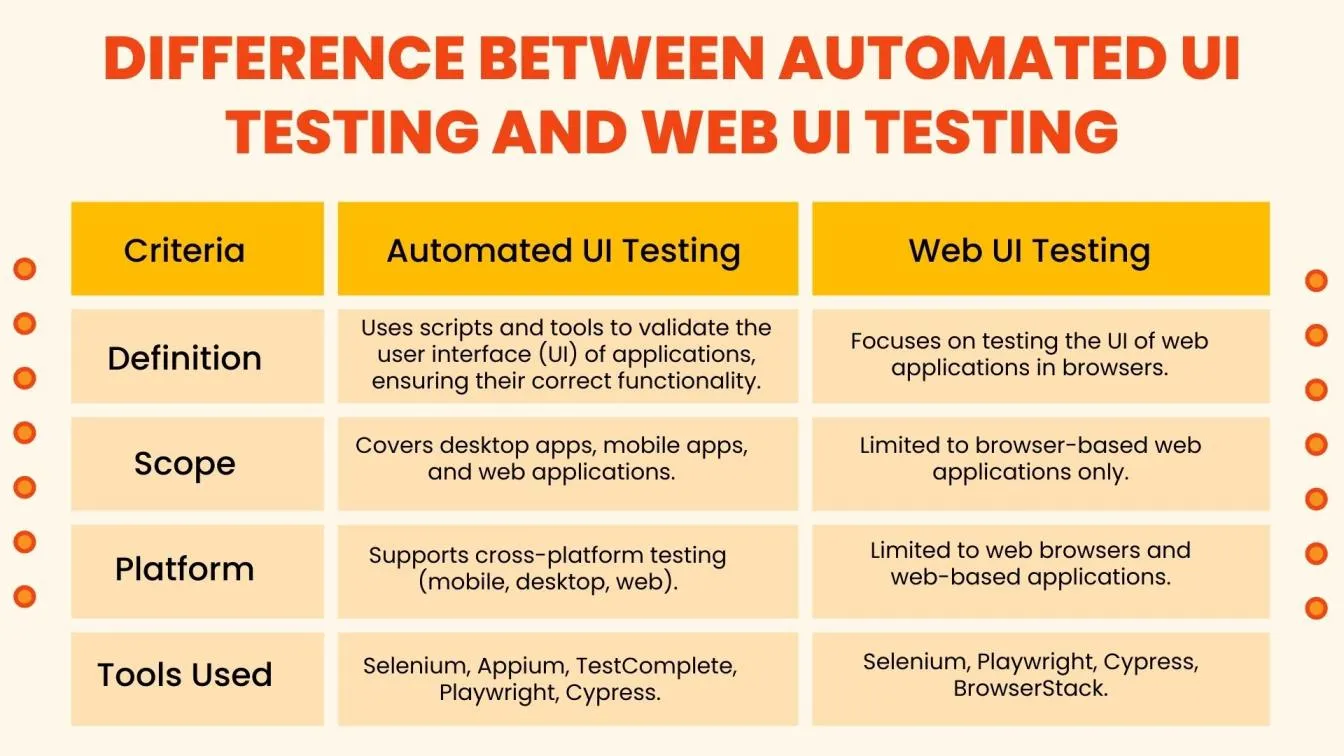
Why Automated UI Testing is Essential for Modern Applications
Modern applications are more complex, dynamic, and rapidly evolving than ever before, which makes automated UI testing a crucial component in maintaining quality and performance.
Automated UI testing plays an important role in ensuring user trust and delivering high-quality applications. Regular review of automation efforts and adapting your to meet ensures your application remains efficient and aligned with evolving business needs. Here’s why automation is vital for these applications:
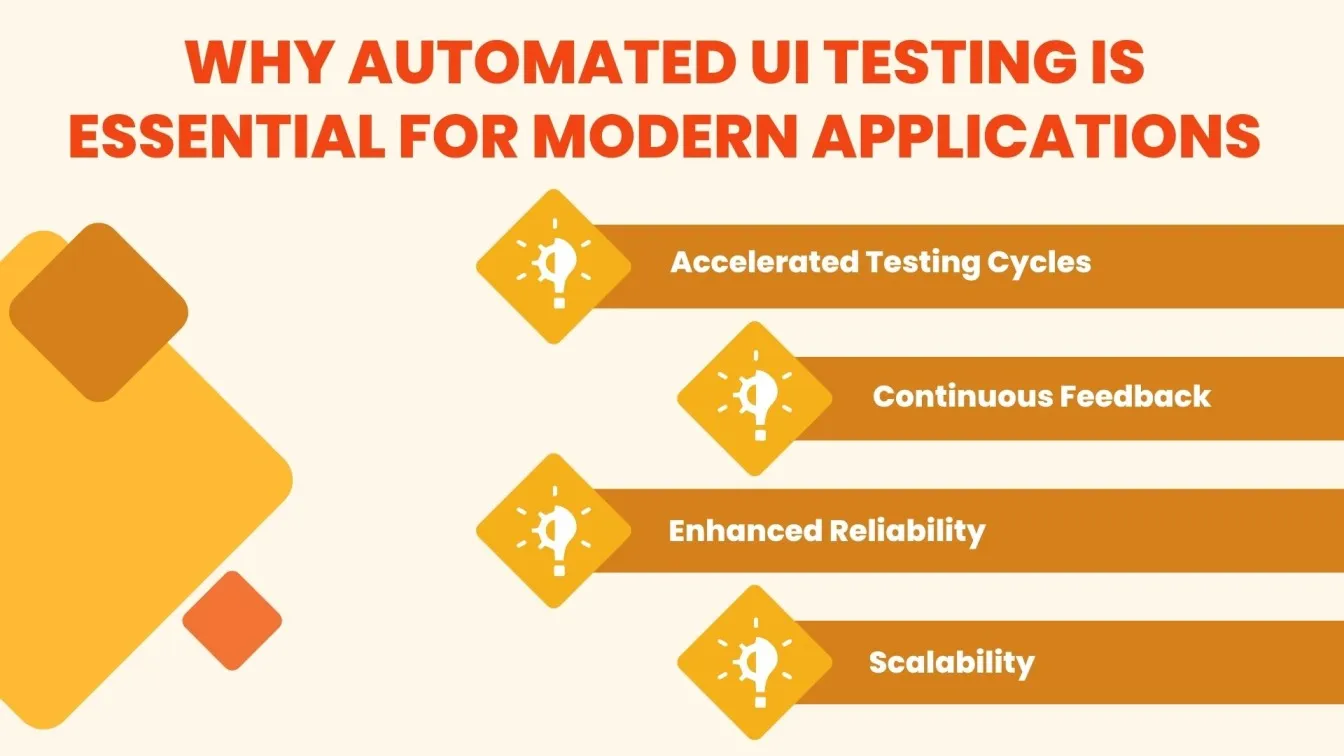
- ⚡ Accelerated Testing Cycles: Automated UI testing speeds up testing, reducing manual effort and execution time. Teams can iterate faster, release updates quickly, and streamline the development lifecycle.
- 🔄 Continuous Feedback: Integration with CI/CD pipelines provides real-time feedback on code changes, enabling early bug detection and quicker fixes, reducing costly late-stage issues.
- ✅ Enhanced Reliability: Automated tests run consistently without human error, ensuring repeatable, accurate results with fewer false positives or negatives.
- 📈 Scalability: As apps grow, automation scales to handle increased testing across browsers, devices, and environments, supporting continuous functionality as complexity rises. 🚀
By incorporating automated UI testing, businesses can keep up with the speed and complexity of modern application development while maintaining high-quality standards and user satisfaction.
Key Benefits of Automated Web UI Testing You Can't Ignore
Automated Web UI Testing speeds up testing, reduces human errors, and ensures seamless performance across browsers. It saves time, boosts efficiency, and improves software quality - making it a must-have for modern development. We'll also explore its advantages, from saving time to improving test coverage, while also addressing challenges such as ensuring code quality🚀
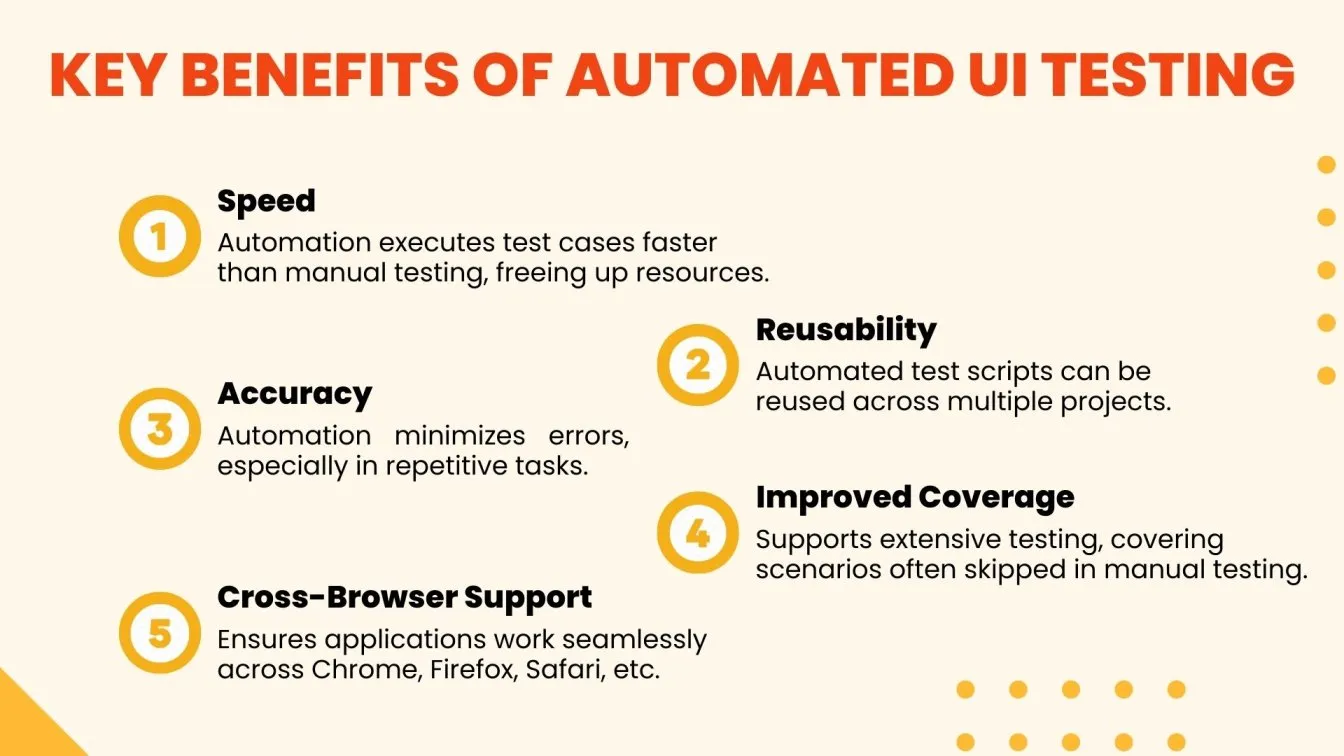
Why Businesses Must Leverage Automated UI Testing for Their Web Applications
In a world where user experience can make or break a brand, Automated UI Testing ensures fast, reliable, and consistent web application performance. By automating repetitive tasks, businesses can reduce testing time, minimize errors, and deliver flawless user experiences - all while cutting down costs and staying ahead of the competition.

For businesses aiming to stay competitive, automated UI testing is indispensable:
- 😊Customer Satisfaction: A smooth, bug-free UI enhances user experience.
- 💸Reduced Costs: While initial automation setup is expensive, it saves costs in the long run.
- 🔄Agility: Automation supports agile development cycles by enabling faster iterations.
- 🚀Market Readiness: Quick bug fixes and faster releases boost time-to-market.
Overcoming Web UI Automation Challenges: Expert-Backed Solutions
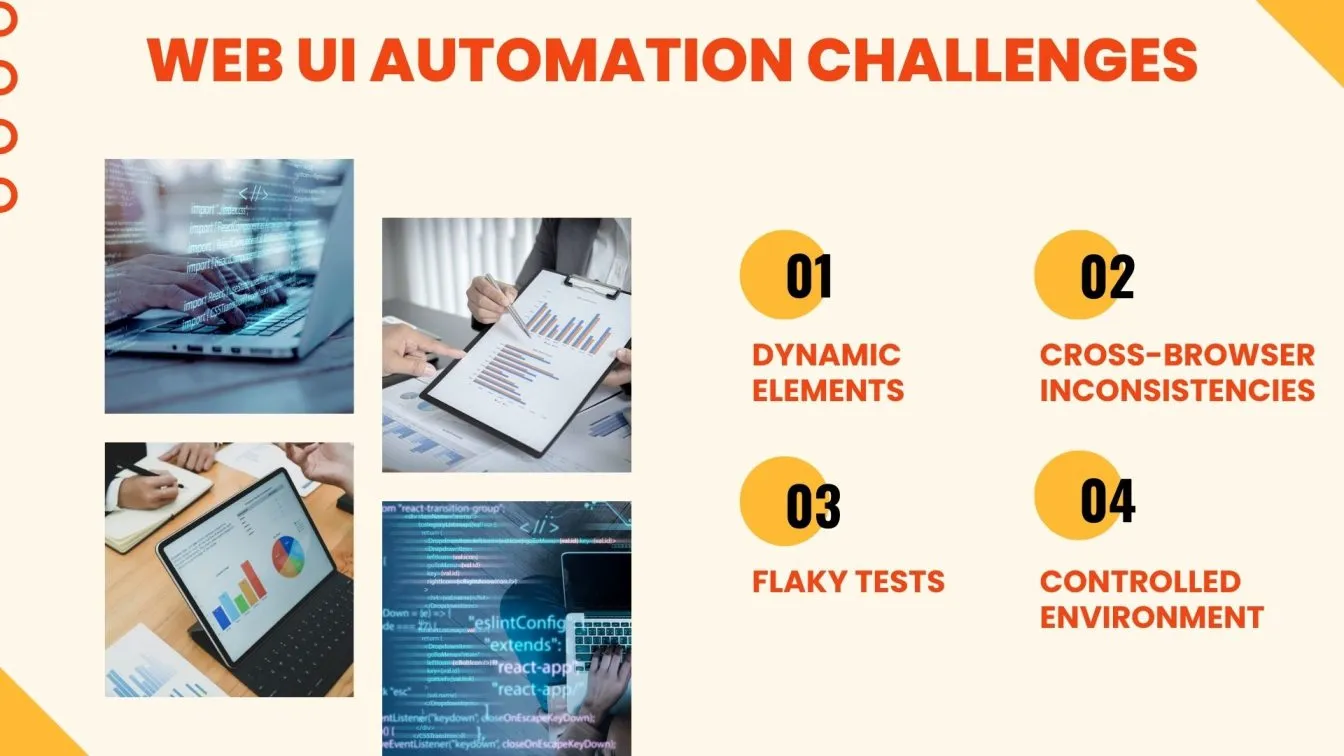
Automated UI testing isn’t without hurdles. Let’s tackle common issues with expert solutions:
1. Dynamic Elements
Dynamic IDs or elements that change frequently can lead to test failures.
Solution: Use XPath or CSS selectors with logical expressions.
WebElement button = driver.findElement(By.xpath("//button[contains(text(),'Login')]"));
button.click();
2. Cross-Browser Inconsistencies
Applications may behave differently across browsers.
Solution: Use tools like Selenium Grid or BrowserStack for cross-browser compatibility testing.
DesiredCapabilities capabilities = DesiredCapabilities.chrome();
capabilities.setCapability("browserName", "Chrome");
WebDriver driver = new RemoteWebDriver(new URL("http://localhost:4444/wd/hub"), capabilities);
driver.get("https://example.com");
3. Flaky Tests
Tests passing or failing unpredictably can erode trust in automation.
Solution: Use explicit waits to synchronize scripts with application behavior.
WebDriverWait wait = new WebDriverWait(driver, Duration.ofSeconds(10));
WebElement element = wait.until(ExpectedConditions.visibilityOfElementLocated(By.id("username")));
element.sendKeys("testUser");
4. Controlled Environment
One real challenge is ensuring that automation efforts are executed in a controlled environment, where variables like browser versions, device types, and network conditions are consistent. Without such control, test results can be unreliable, leading to wasted testing time and confusion.
Solution:
- To mitigate this, it’s essential to establish a well-defined environment that mirrors production as closely as possible.
- By optimizing this controlled environment, teams can streamline their automation efforts, reducing testing time and ensuring more reliable results. While the process may require initial setup time, the payoff is an efficient, scalable, and repeatable testing strategy that saves valuable time in the long run.
Why Automation Tools Are a Game-Changer for Web UI Testing
Automation tools simplify testing by providing pre-built functionalities for repetitive tasks. From cross-browser testing to regression, these tools handle it all with ease.
How Automation Tools Simplify Cross-Browser Testing 🌐
Tools like Selenium, LambdaTest, and BrowserStack make cross-browser testing straightforward. They provide:
- Real-time testing on multiple browsers.
- Access to older browser versions for compatibility testing.
- Parallel test execution, saving significant time.
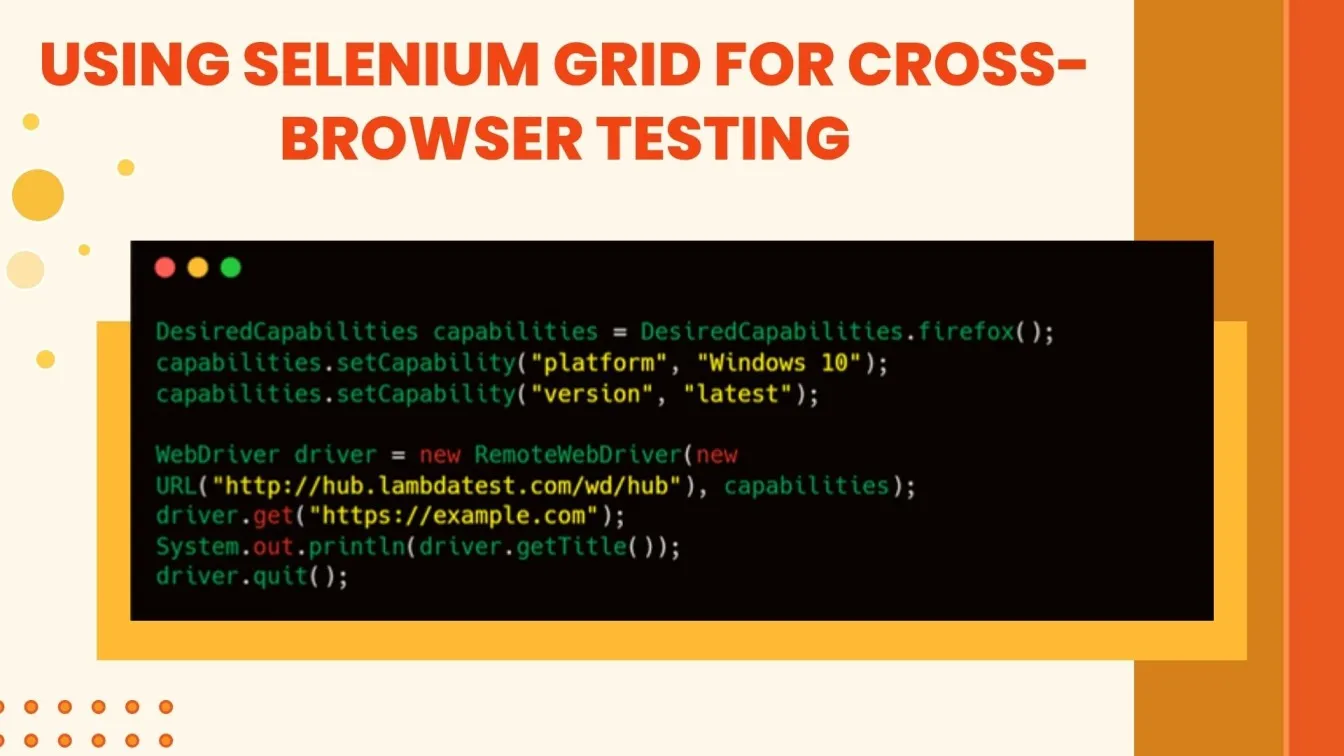
Top Tools for Automated Web UI Testing You Should Know About 🔧
Automated Web UI testing has become a critical part of modern software development, ensuring robust and user-friendly applications while saving time and effort. With numerous tools available, choosing the right one can significantly impact your testing efficiency and accuracy.
Below, we explore some of the top tools for automated Web UI testing that every QA engineer and developer should know about to streamline their workflow and improve product quality. Below, we explore some of the top tools for automated Web UI testing:
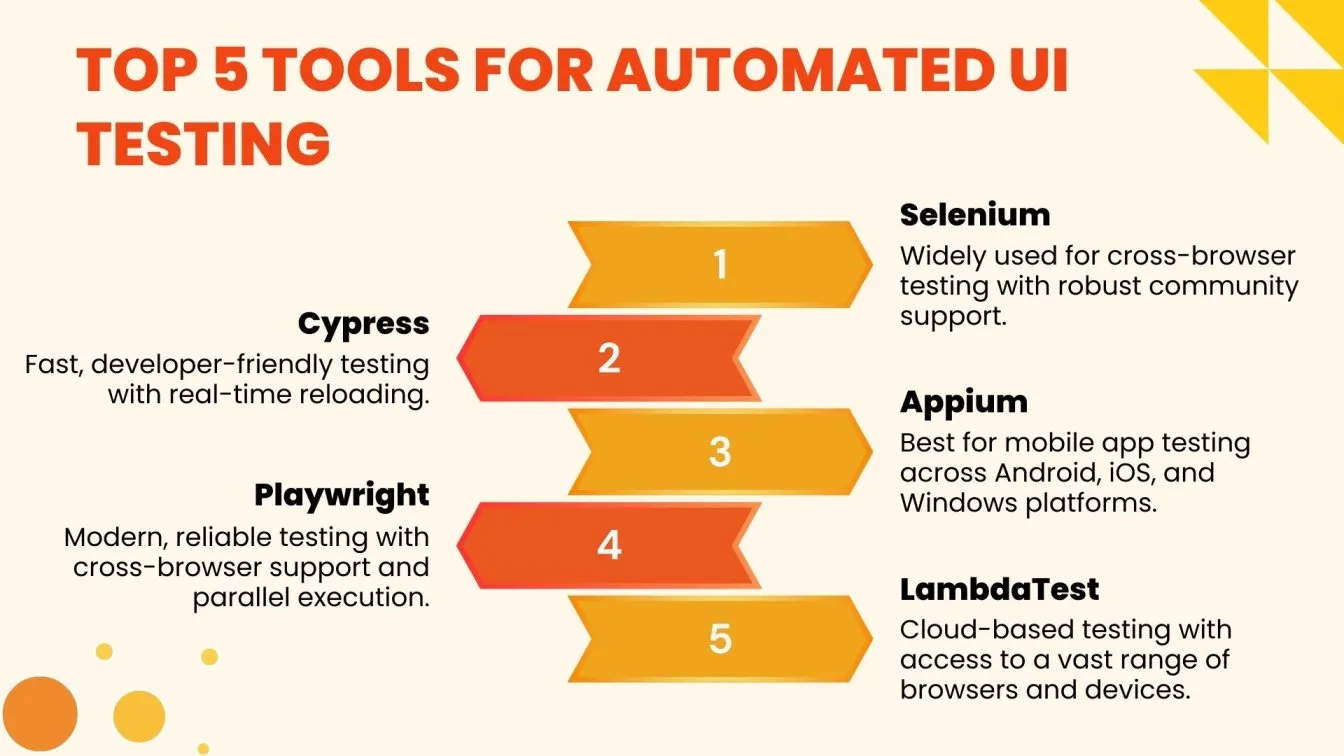
Selenium: The Undisputed King of UI Automation
Selenium is the go-to framework for web automation.
Features:
- Multi-language support (Java, Python, C#, etc.).
- Cross-browser and cross-platform capabilities.
- Integration with CI/CD tools like Jenkins.
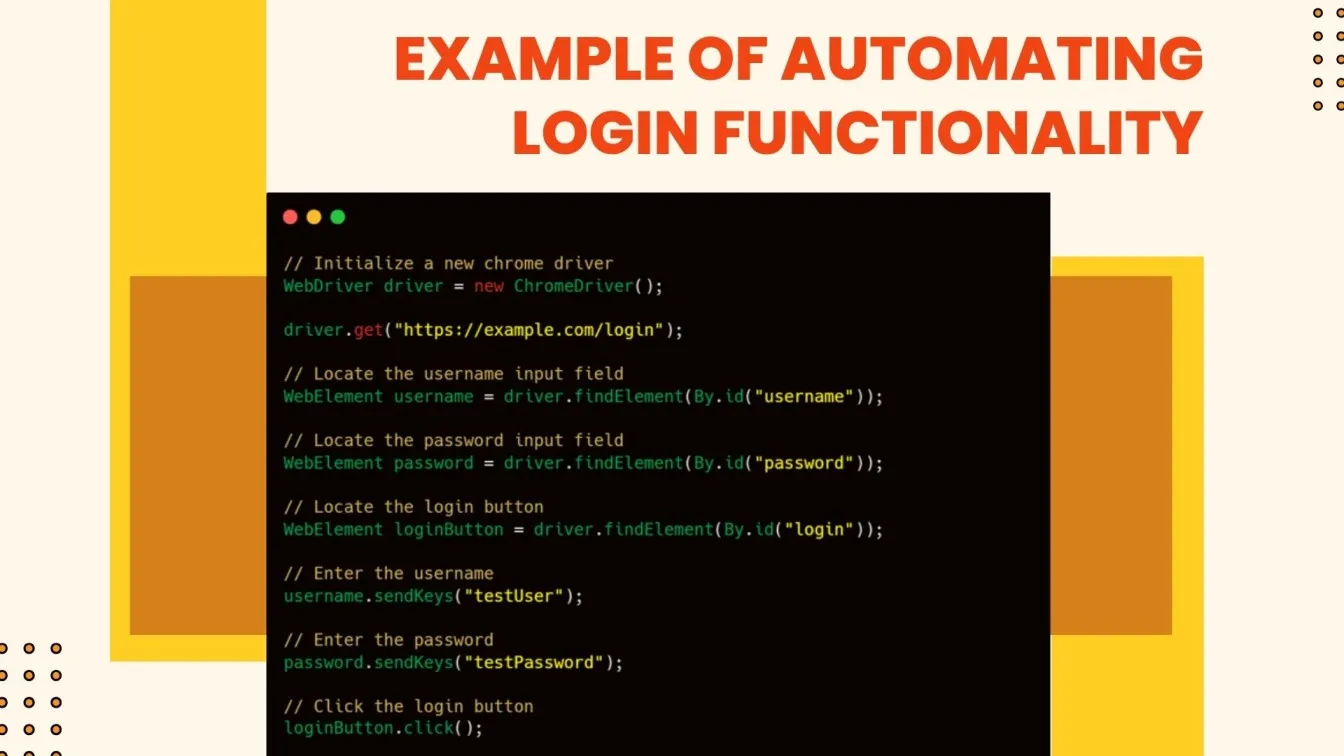
Playwright vs. Cypress: Which One is Right for You? 🤔
- Supports multiple browsers out of the box.
- Excellent for handling complex, dynamic UI elements.
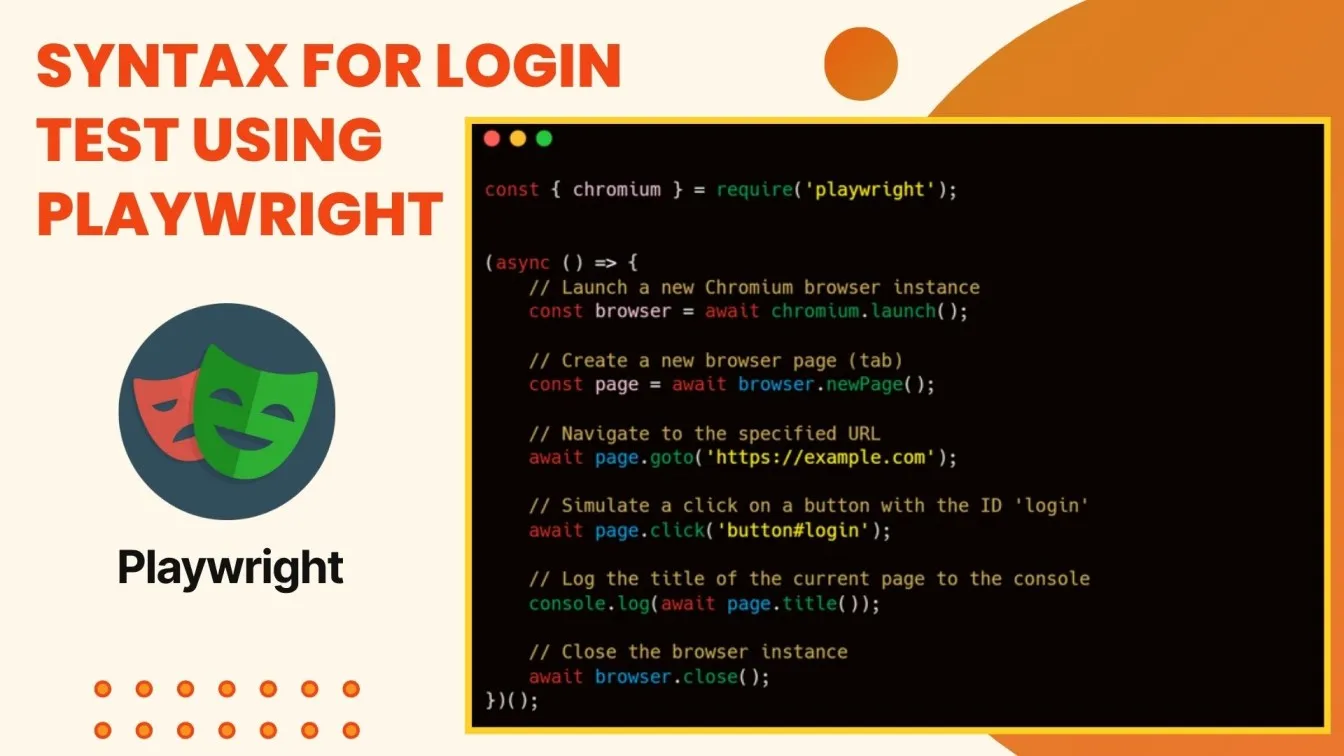
- Focused on modern web applications.
- Easy to set up with real-time reloads for developers.
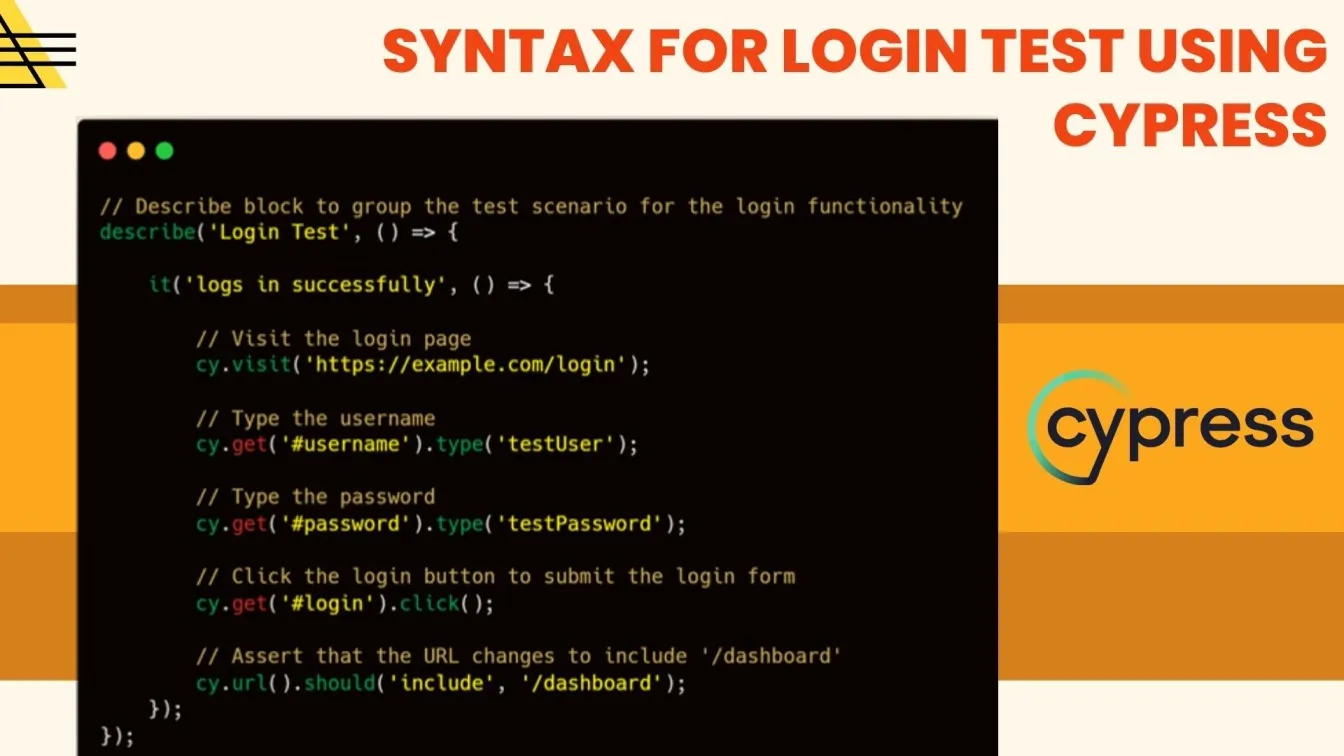
Best Practices for Automated Web UI Testing Success
- 📝 Start Small:
Begin by automating a small set of critical test cases, focusing on core user flows or high-priority features. Expand gradually as you become more comfortable with the framework. - 🔄 Independent Tests:
Ensure each test is standalone to avoid cascading failures. Independent tests allow for quicker identification of issues and enable parallel test execution. - 🔧 Regular Maintenance:
Update test scripts regularly to account for changes in the UI, functionality, or codebase. Keeping scripts up-to-date prevents false positives or missed defects. - 💻 Leverage Version Control:
Use version control systems like Git to manage test scripts, track changes, and collaborate with your team. It helps maintain a clear history of modifications and prevents conflicts. - 📊 Robust Reporting:
Invest in tools that offer detailed, actionable insights into test results. Clear logs, screenshots, and videos help quickly identify the causes of test failures and streamline debugging.
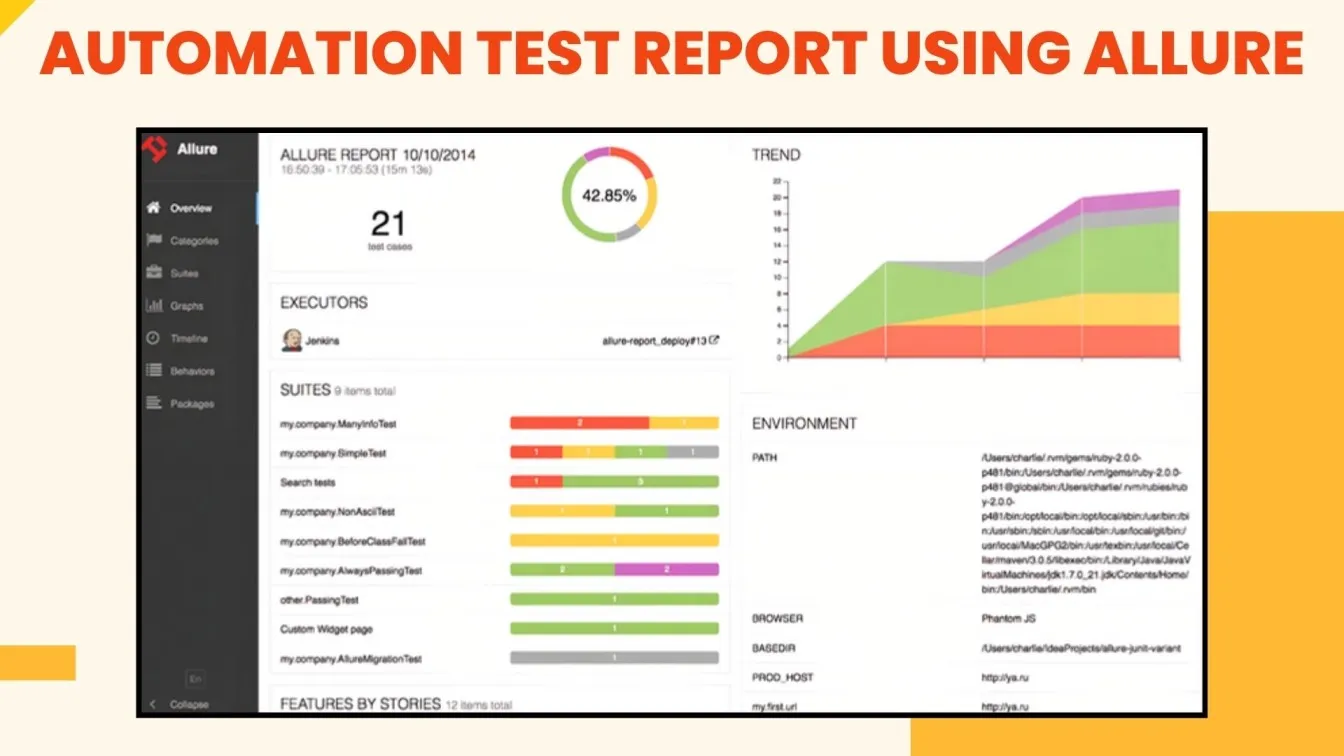
By following these best practices, you can ensure a more effective, efficient, and sustainable approach to automated UI testing. 🚀
Common Mistakes to Avoid in Automated UI Testing
- ❌ Over-Automation: Not all test cases are suitable for automation. Focus on automating repetitive, time-consuming, or high-risk test cases, such as core user flows or regression tests. Automating everything can lead to unnecessary complexity, increased maintenance costs, and longer execution times. Prioritize tests that offer the most value in terms of reliability and frequency.
- 🔄 Ignoring Dynamic Elements: Modern UIs often include dynamic elements that change based on user actions or external data. Ignoring these elements can result in flaky tests. Use resilient locators, like XPath or CSS selectors, that adapt to these changes, and implement explicit waits to ensure that elements are fully loaded before interactions occur.
- 🧑💻 Neglecting Manual Testing: Automation can’t replace the nuanced, exploratory testing that humans do best. Manual testing remains vital for detecting UI/UX issues, understanding user behavior, and exploring new features. Treat automation as a complement to manual testing, ensuring a balanced approach that covers both routine checks and exploratory assessments.
- 🐞 Skipping Debugging: When tests fail, it's crucial to address the issues immediately rather than letting them pile up. Skipping debugging can result in cascading failures, making it harder to pinpoint the root cause of issues. Regularly review test logs, address failures promptly, and ensure that tests are stable and reliable before executing large test suites.
Avoiding these mistakes ensures your automated UI testing remains effective, efficient, and scalable as part of your overall quality assurance strategy. 🚀
Future Trends in Web UI Automation Testing 🚀
The field of web UI automation testing is constantly evolving, with emerging trends shaping its future. These innovations aim to simplify processes, improve efficiency, and adapt to the ever-changing needs of modern applications. Here’s what’s on the horizon:
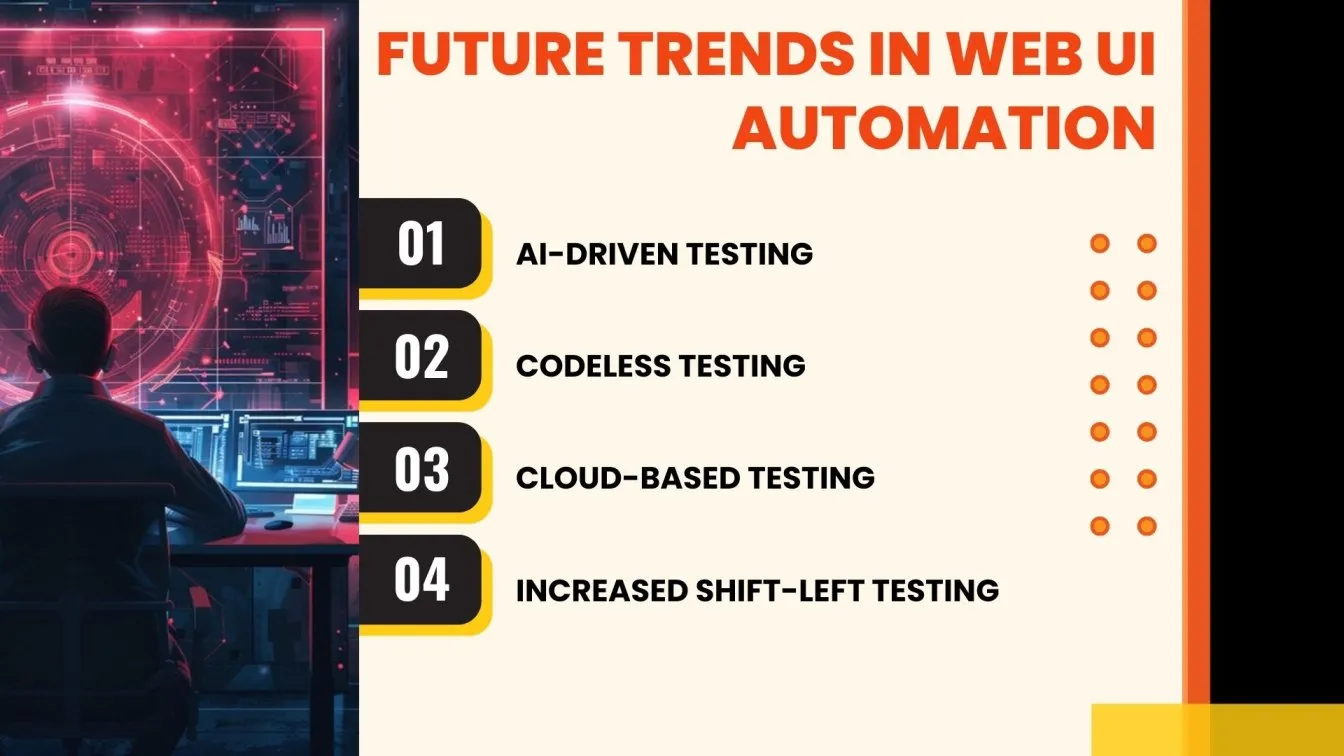
- 🧠 AI-Driven Testing: Artificial intelligence is transforming automated testing by simplifying test creation, execution, and maintenance. AI can automatically identify UI changes, adapt scripts accordingly, and even predict potential failures, reducing manual intervention. AI-powered tools analyze past test results to optimize test coverage, ensuring more robust applications.
- 🛠️ Codeless Testing: Codeless automation tools like TestComplete, Katalon Studio, and Mabl make testing accessible to non-technical users. With drag-and-drop interfaces and visual workflows, these tools empower teams without coding expertise to create, execute, and manage test scripts. This democratization of testing accelerates development and enhances collaboration across teams.
- ☁️ Cloud-Based Testing: Platforms like LambdaTest, BrowserStack, and Sauce Labs provide scalable, on-demand infrastructure for running tests on multiple devices and browsers remotely. Cloud-based solutions eliminate the need for expensive physical infrastructure while enabling parallel test execution, speeding up the testing process. They also support real-time collaboration and reporting for distributed teams.
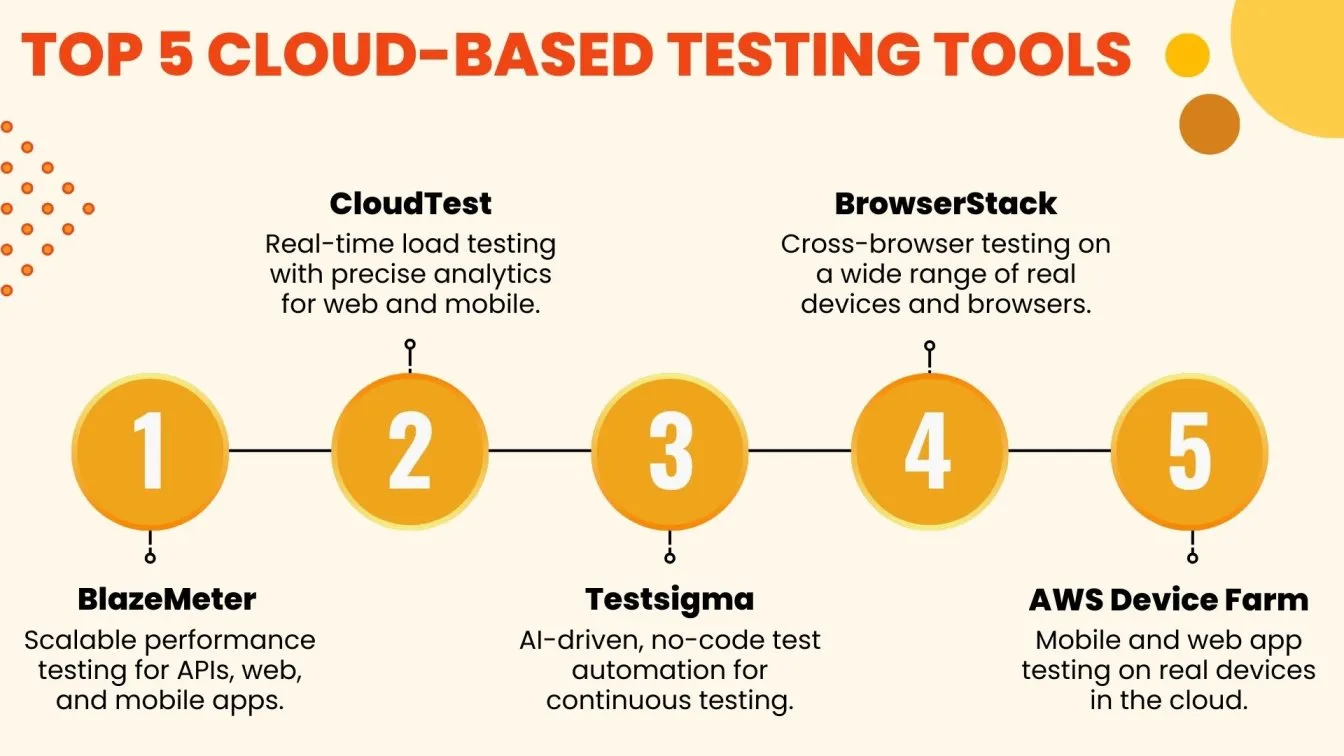
- ⏩ Increased Shift-Left Testing: The shift-left approach integrates testing earlier in the development lifecycle, fostering a proactive rather than reactive testing strategy. By catching bugs during the development phase, teams can reduce costs and time-to-market while enhancing software quality. This trend aligns perfectly with agile and DevOps methodologies, ensuring seamless CI/CD workflows.
As these trends gain traction, they are set to redefine how businesses approach web UI automation testing, making it more intelligent, accessible, and efficient than ever before. 🚀
Why Automated Web UI Testing is the Future
Automated UI testing has become a necessity in today’s fast-paced software development landscape. As applications grow in complexity and users demand seamless, bug-free experiences, businesses must prioritize quality assurance to stay competitive.
Manual tests alone cannot keep up with the demands of rapid development cycles, continuous integration, and deployment.
By adopting automated UI testing, businesses can ensure applications meet user expectations across a range of devices, browsers, and platforms. Automated testing helps address common challenges like inconsistent behavior across environments and human error in repetitive tasks.
Tools like Selenium, Playwright, and Cypress empower testing teams to detect and resolve potential issues early, saving time and reducing costs. Automating repetitive tasks allows developers to focus on more creative aspects of the application.
Automated UI testing supports scalability, ensuring that as an application grows, its quality remains intact. The real challenge of scaling testing efforts is simplified by leveraging an automation framework and a strong testing strategy. AI-driven testing and cloud-based platforms enable data-driven approaches, increasing efficiency. These tools ensure testing teams can ensure code quality across production environments and handle testing in controlled settings.
Automated testing goes beyond reducing manual effort by ensuring robust coverage with unit tests, smoke tests, and other essential checks. Integrating tests into CI/CD pipelines enables earlier detection of potential issues, improving project timelines and reducing errors. Automated testing supports agile development, using design patterns and frameworks to align with development needs while improving code quality.
Conclusion
In conclusion, automated UI testing is not just about efficiency; it’s a strategic enabler for businesses looking to stay competitive. By embracing UI automation testing and leveraging automating UI testing strategies, teams can significantly enhance application quality while reducing errors. Whether you’re implementing a robust UI automated testing approach or integrating an automation UI testing suite, understanding what is Ui automation and the UI testing means behind these practices is essential.
Adopting a strong UI test automation strategy, supported by a well-defined UI test automation framework, allows you to automate UI testing effectively and even explore automated UI testing techniques for automated user testing processes. With the right UI automation testing tools, UI test automation tools, and a reliable UI test framework in place, you can optimize your UI tests to achieve faster feedback and higher accuracy. This holistic approach to UI testing automation—from leveraging best UI testing tools to utilizing cutting-edge automated UI testing tools—ensures that your automation efforts not only meet today’s challenges but also pave the way for a scalable, resilient future in software development. 🌟

People also asked
👉 How to handle changes to API errors in the front end?
Handle API errors in the front end by using error handling and fallback components.
👉 What strategies can address the maintenance of test scripts amid frequent UI changes?
Maintain test scripts amid UI changes with flexible locators and modular tests.
👉 How can I ensure cross-browser compatibility in automated UI testing?
Ensure cross-browser compatibility by testing across browsers with tools like Selenium or BrowserStack.
👉 How can I calculate the ROI of automated UI testing?
Calculate the ROI of automated UI testing by comparing automation costs to time and resource savings.
👉 How can I select the appropriate automation tool for UI testing?
Select the right automation tool based on project needs, ease of use, and tech compatibility.





%201.webp)

