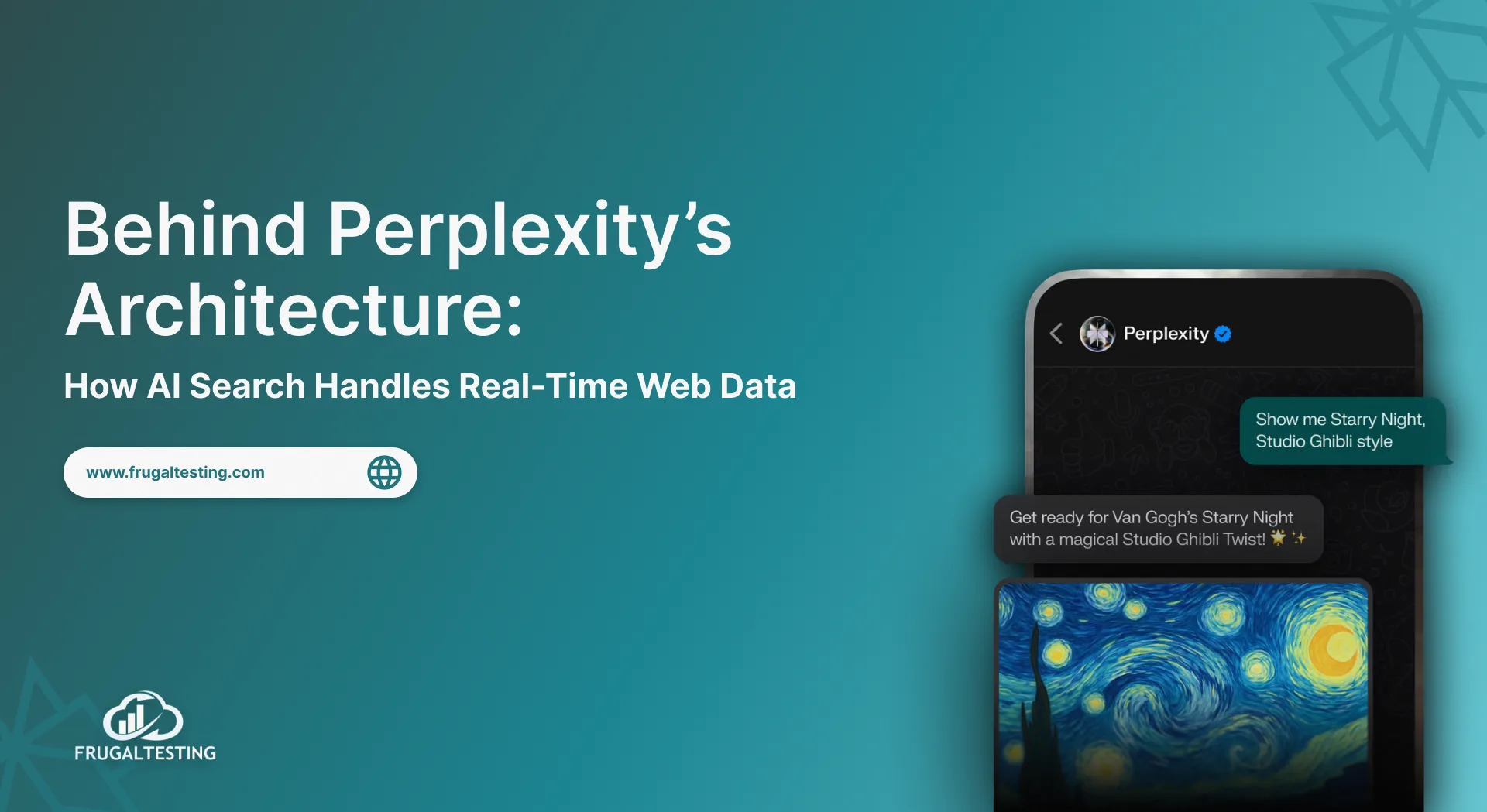How do you approach testing when the line between reality and virtual worlds blurs - are AR and VR truly as similar as they seem?
Augmented Reality (AR) and Virtual Reality (VR) are transformative technologies revolutionizing industries worldwide. From immersive gaming experiences to real-world applications in medical training and mobile apps, the potential of AR and VR continues to grow.
This guide will provide you with a deep understanding of AR and VR testing techniques, helping you ensure seamless and immersive user experiences for your projects.
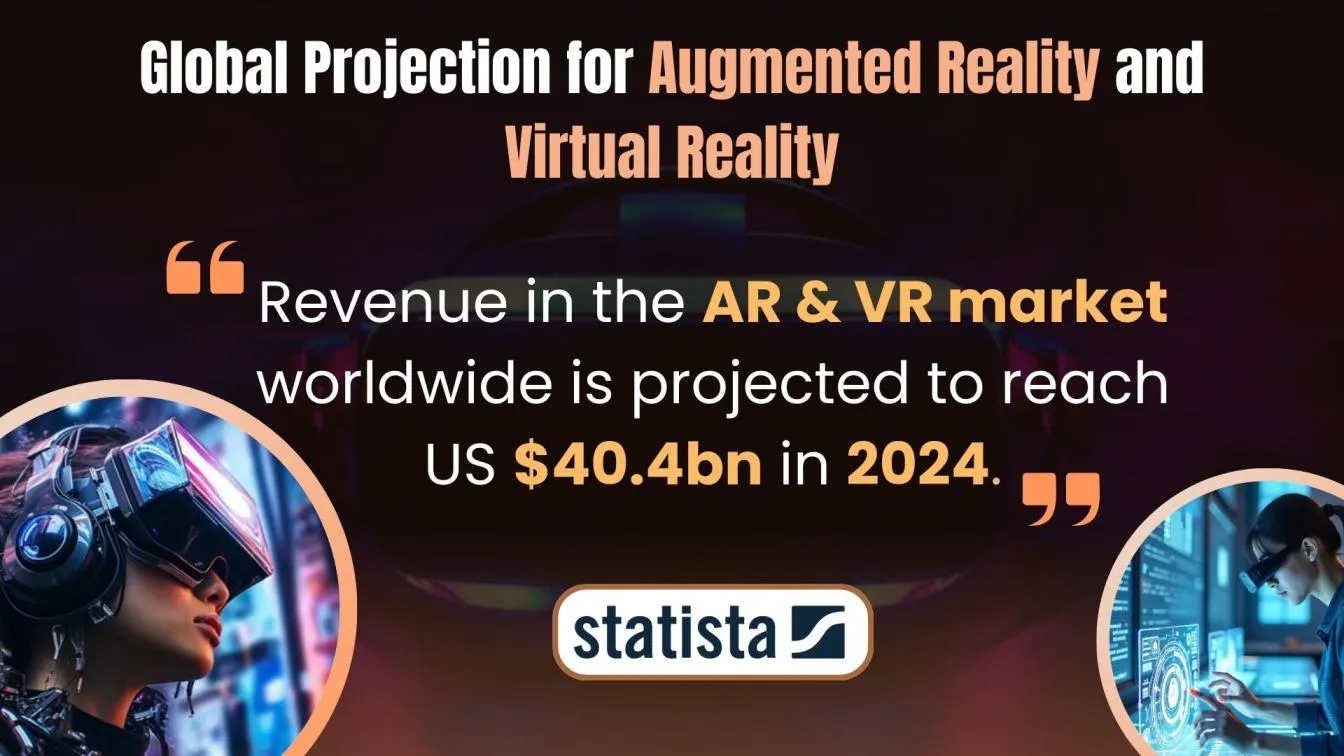
Key Insights from this Blog
📌 Understand how AR enhances reality while VR creates full immersion.
📌 Importance of Testing: Ensure performance, usability, and seamless user experiences.
📌 How to tackle hardware dependencies and complex scenarios with solutions like emulators.
📌 Effective Strategies: Plan tests, automate tasks, and incorporate user feedback.
📌 Real-World Use Cases: Explore AR/VR in training, gaming, and medical simulations.
📌 Future Trends: Learn about AI-driven testing and advanced automation tools.
📌 Practical Examples: Use provided code snippets for AR overlays and VR movements.
Introduction to AR and VR Technologies
Augmented Reality (AR) and Virtual Reality (VR) are transforming how we interact with digital and physical worlds. AR overlays digital content onto the real world, enhancing user experiences with real-time, contextual information, while VR creates fully immersive digital environments, isolating users from the physical world. These technologies are used in sectors like gaming, education, healthcare, and retail.
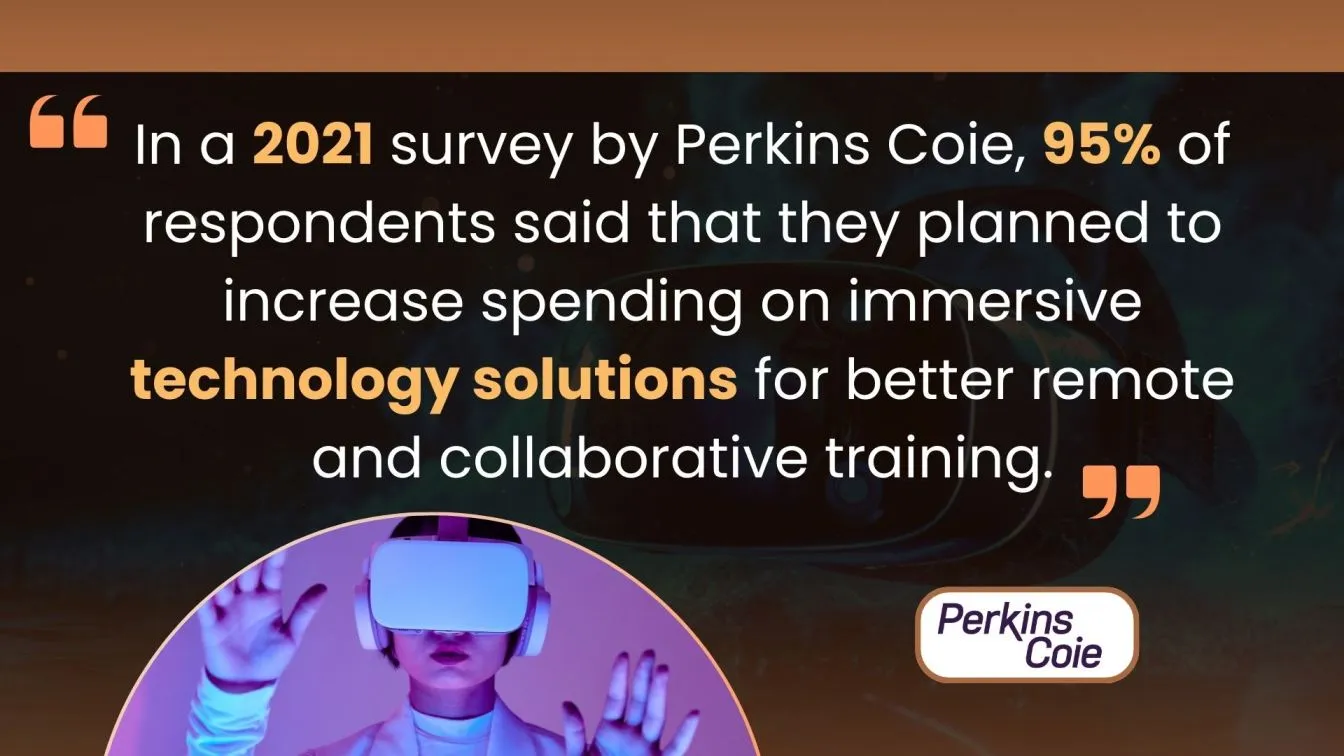
To ensure optimal performance and user satisfaction, rigorous testing is essential throughout the development process. AR testing must focus on the accurate placement of digital elements in diverse environments and smooth interaction with physical objects.
VR testing requires ensuring seamless immersion and minimizing issues like motion sickness, latency, and discomfort. Testing also involves performance, usability, and compatibility across various devices to provide a smooth, uninterrupted experience for users.
Discovering the World of Augmented Reality (AR)
Augmented Reality enriches our real-world environment by overlaying digital content such as images, sounds, and videos. Popular examples include AR mobile apps like Pokemon Go and Snapchat filters, where users engage with digital objects through their mobile devices.
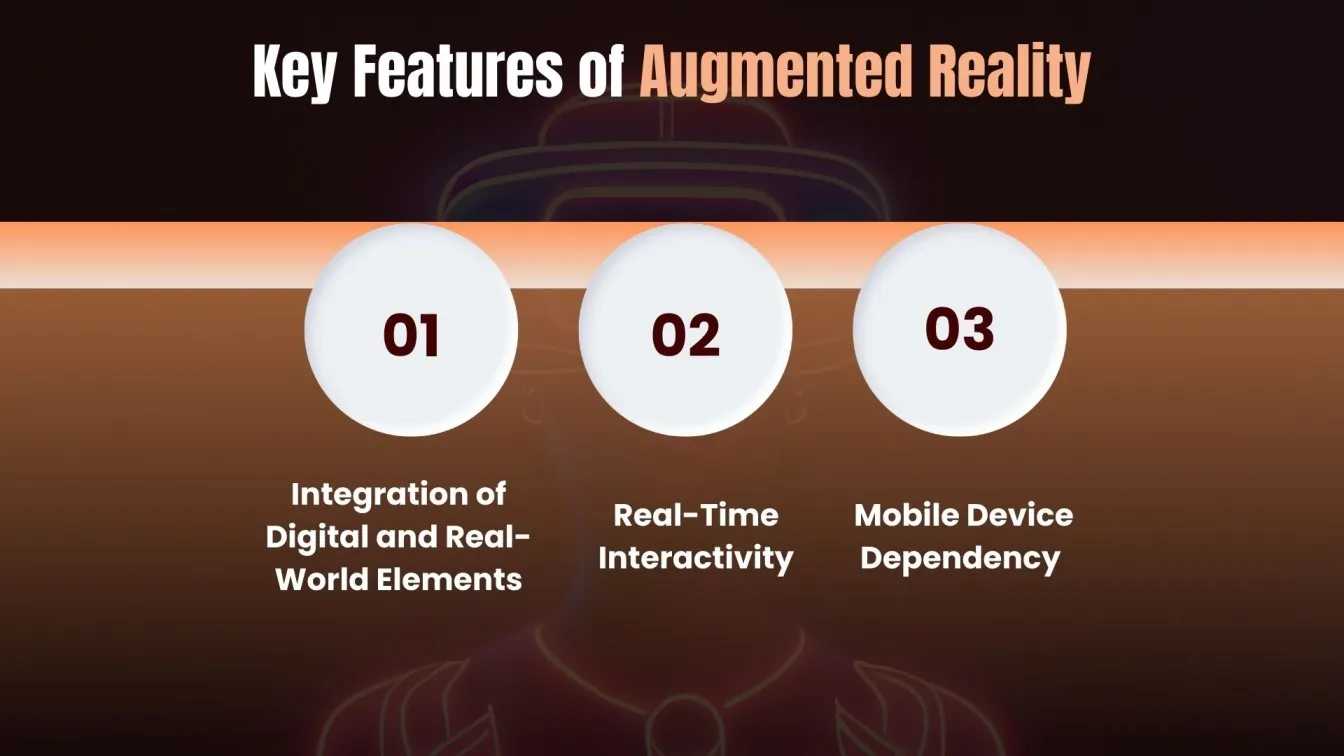
Key Features of Augmented Reality:
- Integration of Digital and Real-World Elements🌍✨:
AR overlays computer-generated content onto the real world, creating a unified and enriched visual experience. - Real-Time Interactivity⏱️🤝:
Users can interact with the AR environment in real-time, enhancing engagement and creating dynamic experiences. - Mobile Device Dependency📱📸:
AR often relies on smartphones and tablets equipped with cameras, sensors, and powerful processors to detect the surrounding environment and render digital overlays.
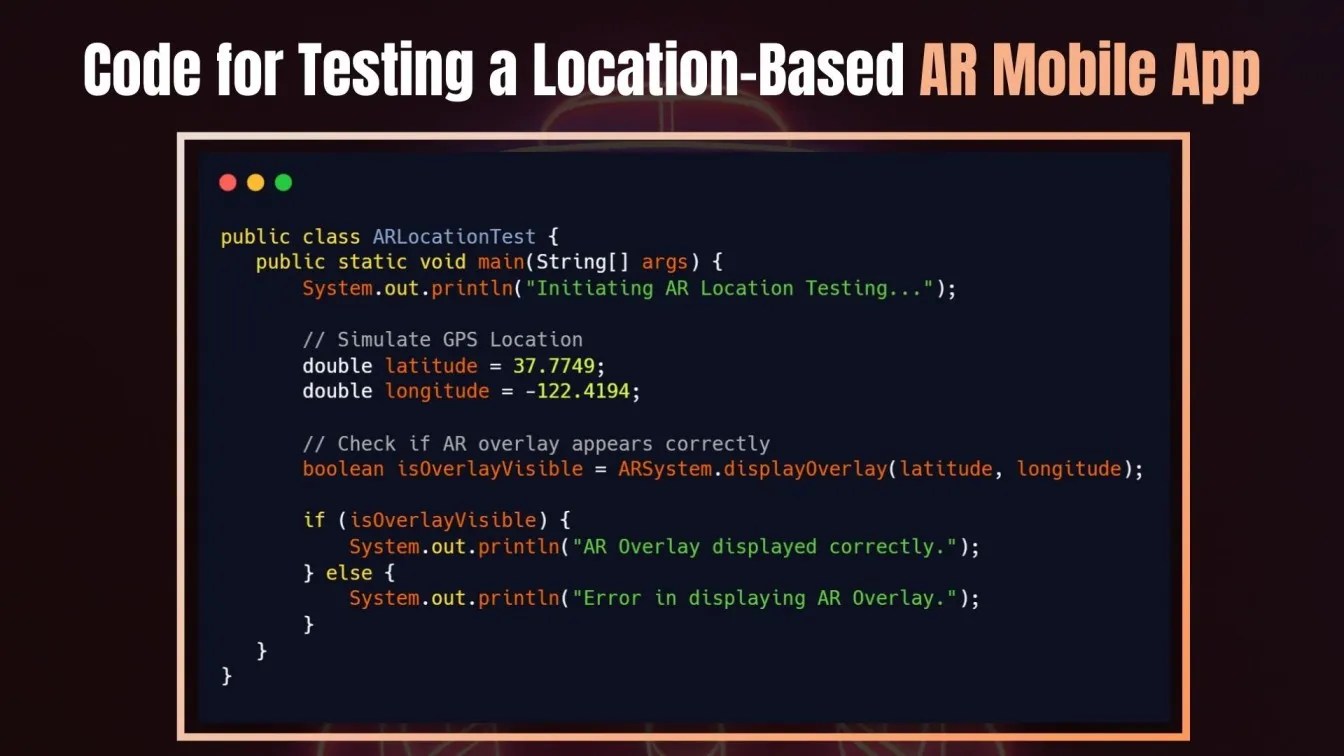
This simple example demonstrates how a GPS-triggered AR overlay can be validated during the testing phase.
Stepping into Virtual Reality (VR)
Virtual Reality transports users into a fully simulated environment. Unlike AR, which enhances the real world, VR replaces it entirely. Examples include VR gaming systems and medical training simulators.
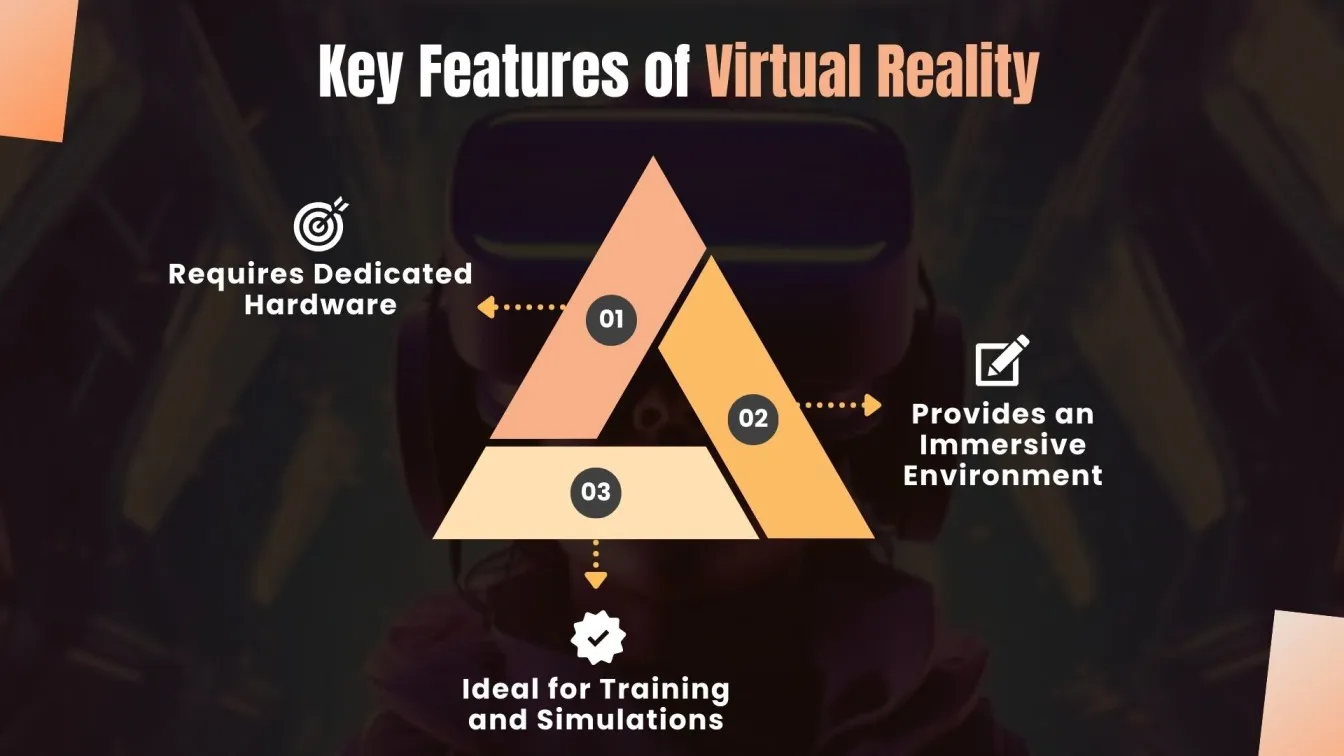
Key Features of VR:
- Requires Dedicated Hardware🎧🎮:
VR relies on specialized devices such as headsets (e.g., Oculus Rift, HTC Vive) and motion controllers to create and navigate virtual environments. Advanced setups may also include haptic feedback for a more tactile experience.
- Provides an Immersive Environment🌐🔗:
Users are fully surrounded by a computer-generated world, isolating them from the physical environment. This creates a sense of presence, making activities like exploring virtual landscapes or engaging in missions feel highly realistic.
- Ideal for Training and Simulations🛫🎯:
VR is widely used for tasks requiring safe, controlled practice environments. It’s invaluable in fields like aviation, healthcare, and military training, where users can develop skills, rehearse procedures, or engage in simulations without real-world risks.
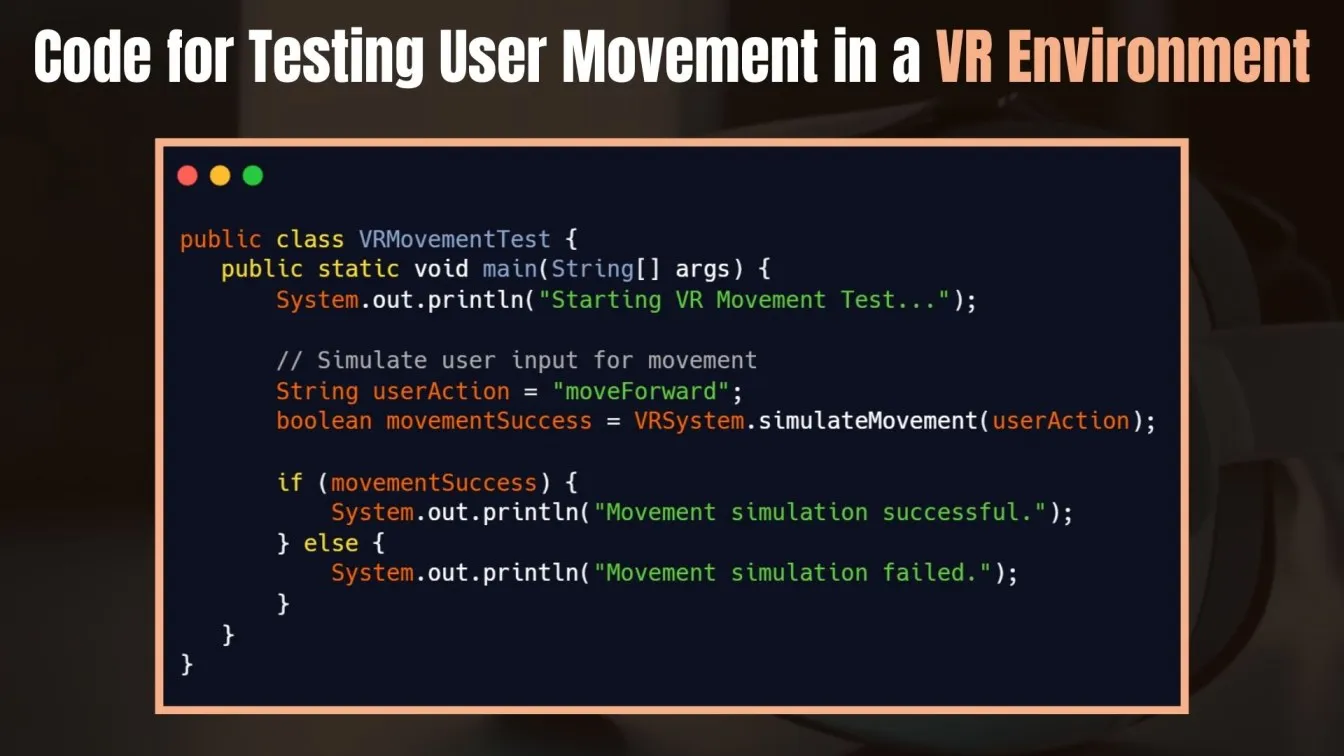
Key Differences Between AR and VR
Augmented Reality (AR) and Virtual Reality (VR) are distinct technologies, each offering unique experiences. Here’s a comparison to highlight their key differences:
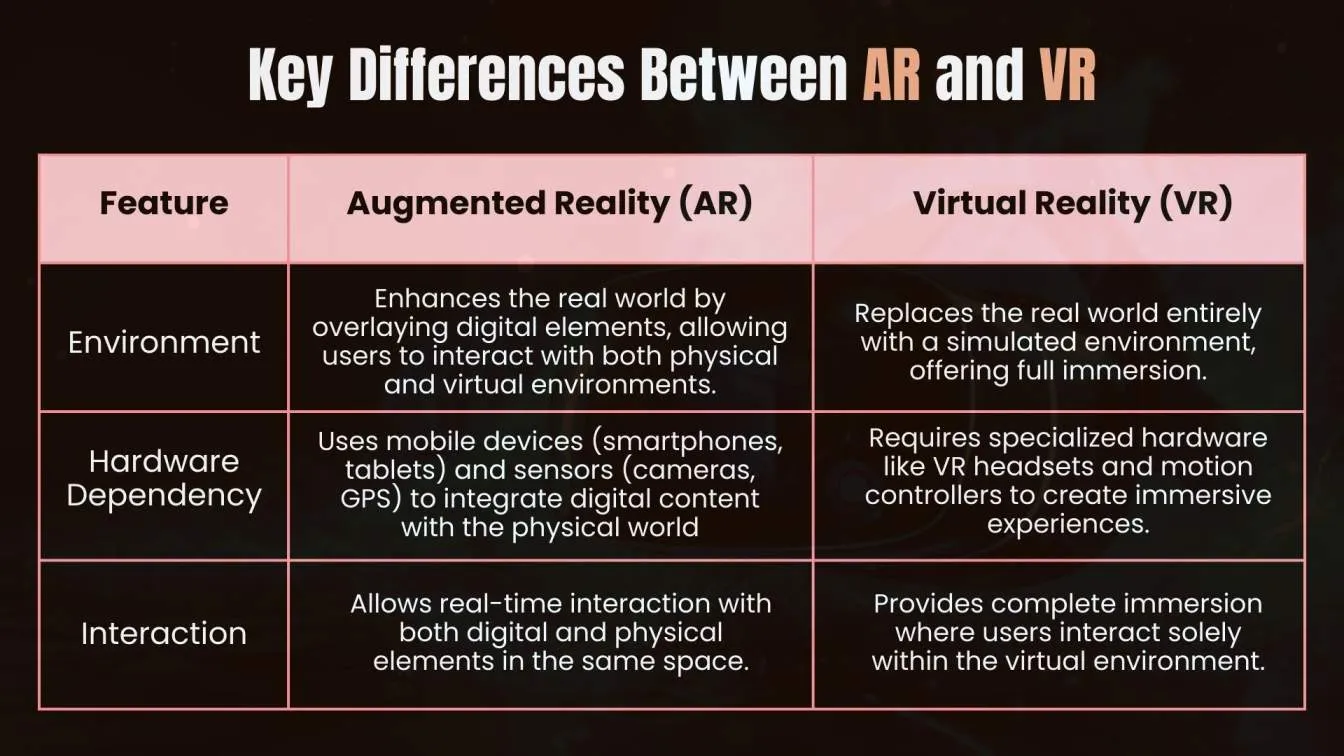
These differences show how AR enhances the real world and VR offers a fully immersive experience, each suited to different use cases and applications.
The Importance of Testing in AR and VR Applications
As AR and VR technologies evolve, ensuring an intuitive interface and immersive user experience becomes crucial. Comprehensive testing provides valuable insights into performance, functionality, and usability, guaranteeing a seamless experience for end users.
AR/VR Testing: Where Technology Meets Quality
Testing AR and VR applications involves tackling unique challenges to ensure a seamless and immersive user experience. These challenges include hardware limitations, diverse user feedback, and varying environmental conditions. A comprehensive approach to testing includes several key types:
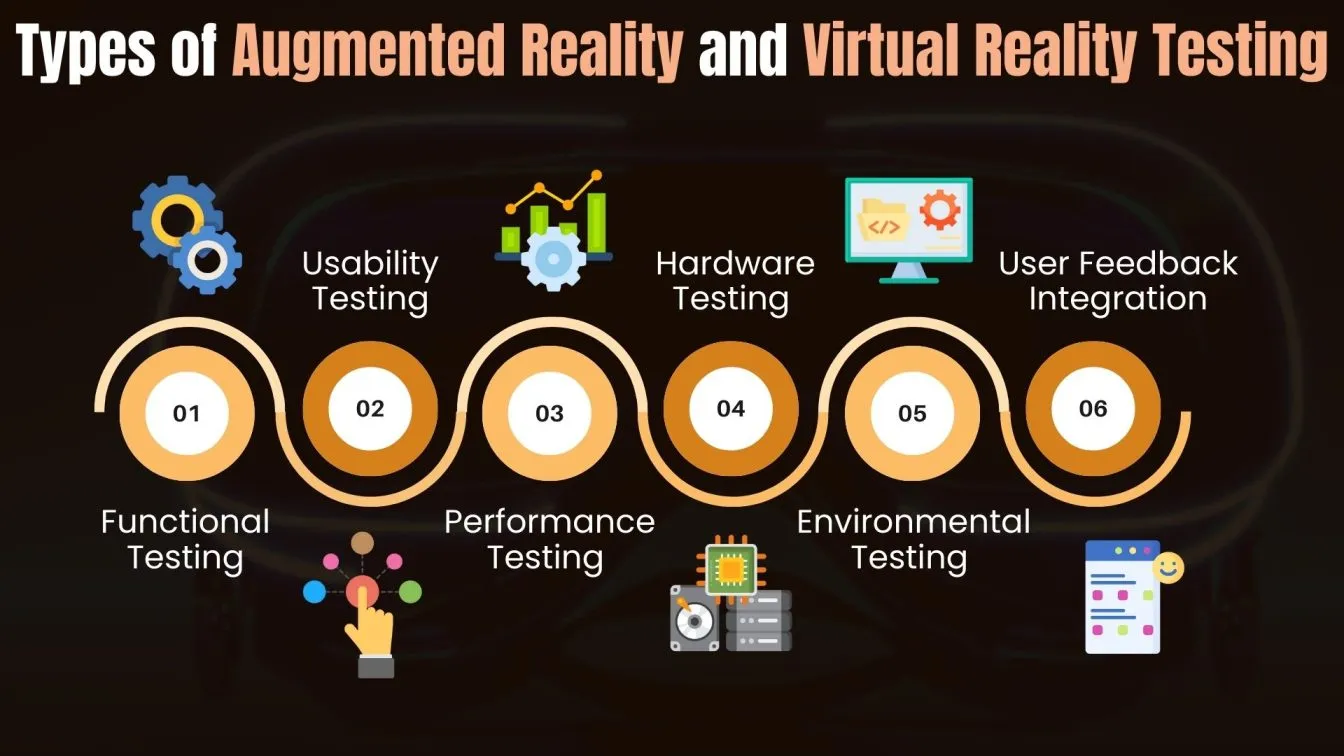
- Functional Testing🛠️📐:
Ensures all features perform as expected, validating core functionalities such as AR object placement, VR movement accuracy, and interaction mechanics.
For instance, testing whether an AR overlay appears correctly in specific GPS locations or if a VR user’s movement corresponds precisely within a virtual space.
- Usability Testing🤖👍:
Evaluates the ease of interaction and overall user satisfaction. This testing ensures that interfaces are intuitive, controls are accessible, and the user experience remains engaging.
For example, verifying that AR menus are easy to navigate or VR interactions feel natural and comfortable.
- Performance Testing⚙️📊:
Measures system stability and responsiveness under varying conditions, such as high user loads or extended usage. It includes testing latency in VR environments, ensuring AR applications run smoothly across different devices, and identifying any overheating issues in hardware.
For example, testing a VR gaming app by simulating 1,000 concurrent players to measure latency and frame rate stability. - Hardware Testing🖥️🎧:
Verifies compatibility with diverse devices like AR-capable smartphones, VR headsets, motion controllers, and sensors. This ensures consistent functionality across platforms and hardware configurations.
For example ensuring an AR app functions smoothly on both an iPhone 15 Pro and a Samsung Galaxy S23 Ultra with consistent performance. - Environmental Testing🌞🌦️:
Simulates real-world conditions to assess AR/VR performance in different lighting, weather, or motion scenarios.
For example, testing an AR app in both bright sunlight and dim indoor settings or a VR game’s tracking accuracy in small versus large play spaces.
- User Feedback Integration 📝💬:
Analyzes user feedback to refine the application. Gathering insights from beta testers helps identify pain points, improve features, and enhance the overall experience.
For example, beta testers report difficulty in navigating the app’s menu in VR. Developers simplify the menu layout based on this feedback.
This systematic approach to testing ensures AR and VR applications deliver high-quality, immersive, and reliable experiences, regardless of the challenges they face.
Overcoming Challenges in AR/VR Testing
Testing AR and VR applications presents unique challenges. Here’s a brief overview of common issues and solutions:

Common Challenges
- Hardware Dependency:
Incompatibility across devices can cause performance issues. - Lack of Standardized Testing:
There is no universal testing framework, leading to inconsistent approaches. - Complex Real-World Scenarios:
Testing user movements and environmental interactions is difficult.
Solutions
- Use Emulators/Simulators:
Test basic functionality before real hardware testing. - Collaborate with Hardware Vendors:
Ensure compatibility with specific devices. - Real-World Testing:
Test across different environments and devices to ensure consistent performance.
These strategies help improve the reliability and functionality of AR and VR applications.
Building a Winning Test Strategy for AR/VR Applications
A solid testing strategy is crucial for ensuring the quality and success of AR/VR applications. It helps minimize errors, improve performance, and enhance the overall user experience. Here are key steps in building an effective test strategy:
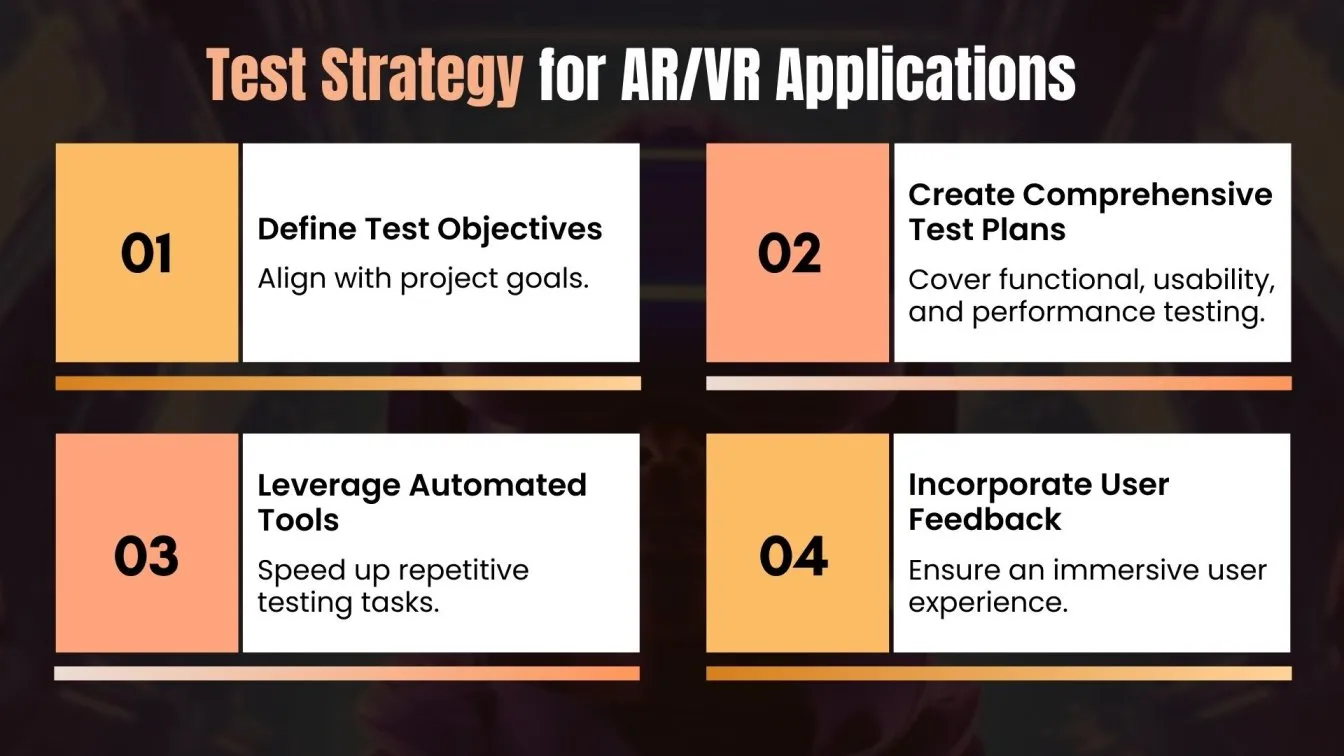
1. Define Test Objectives🎯:
Clearly outline the goals of testing to align with the project’s vision and requirements. Test objectives should address performance benchmarks, user experience goals, and key functionalities of the AR/VR application. These objectives ensure that the testing process focuses on the most critical aspects of the app.
2. Create Comprehensive Test Plans🗂️:
Develop detailed test plans that cover various aspects of the application, including:
- Functional Testing: Ensuring core features like object placement in AR or user movements in VR work correctly.
- Usability Testing: Ensuring that the interface is intuitive and user-friendly.
- Performance Testing: Testing for latency, frame rates, and overall responsiveness, particularly in high-demand scenarios like gaming or medical simulations.
3. Leverage Automated Tools🤖:
Automate repetitive and time-consuming testing tasks, such as regression testing or performance testing. Automated tools can speed up the testing process, increase efficiency, and improve consistency by reducing human errors. This is especially valuable in AR/VR apps where large-scale testing across multiple devices is necessary.
4. Incorporate User Feedback🙌:
Gather feedback from beta testers or real users to refine the application. User feedback is vital to identifying usability issues, pain points, and areas for improvement. This helps developers fine-tune the app to ensure an immersive and enjoyable experience. Incorporating user feedback ensures that the app resonates with its target audience and provides meaningful value.
By following these steps, AR/VR applications can be thoroughly tested for functionality, usability, and performance, leading to a better final product and a more immersive experience for users.
Real-World Test Use Cases for AR/VR
Exploring practical applications of AR/VR technology in diverse fields such as healthcare, education, training, and design, showcasing how it enhances efficiency, safety, and user experience in real-world scenarios.
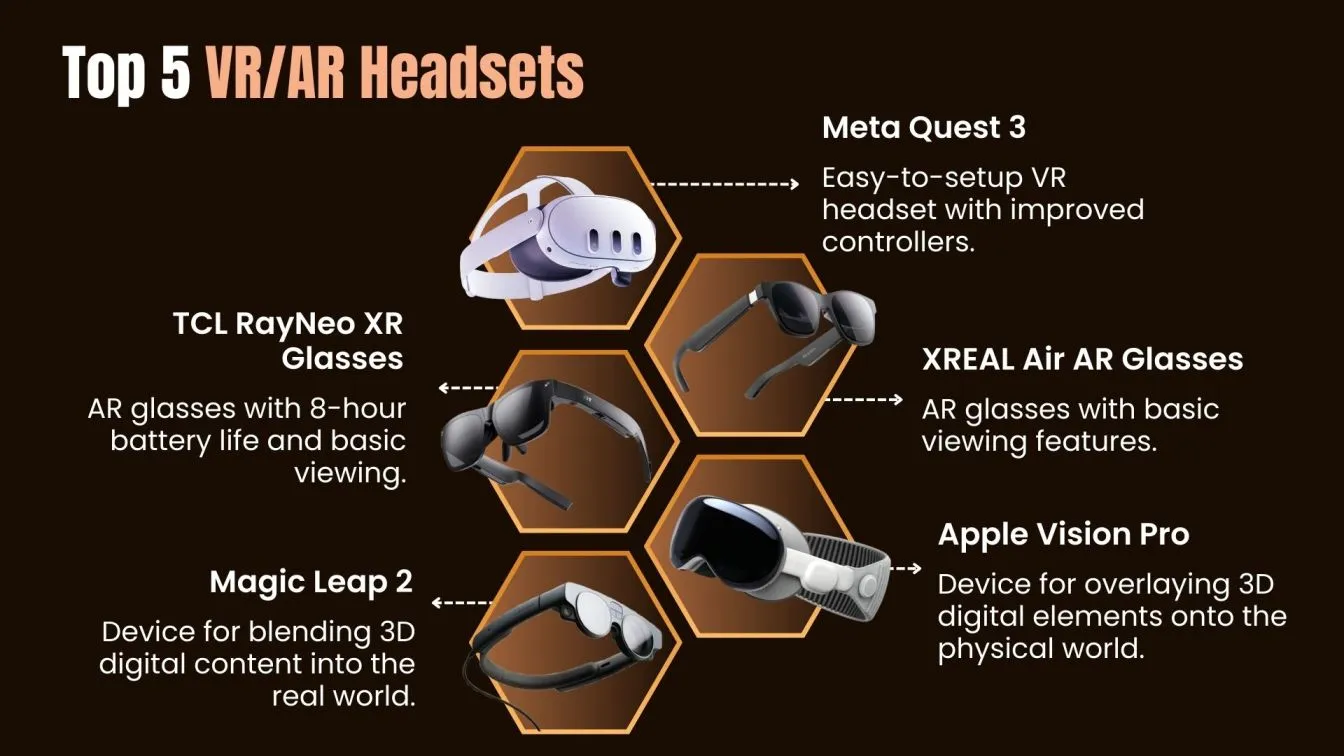
Revolutionizing Surgical Training with Osso VR
Example: Osso VR
Description:
Osso VR provides a virtual environment where doctors can practice surgeries with lifelike models of the human body. This platform delivers a near-real experience, allowing doctors to perform various surgical procedures while receiving instant feedback. This helps enhance their skills, refine surgical techniques, and cultivate best practices in a safe and controlled setting.
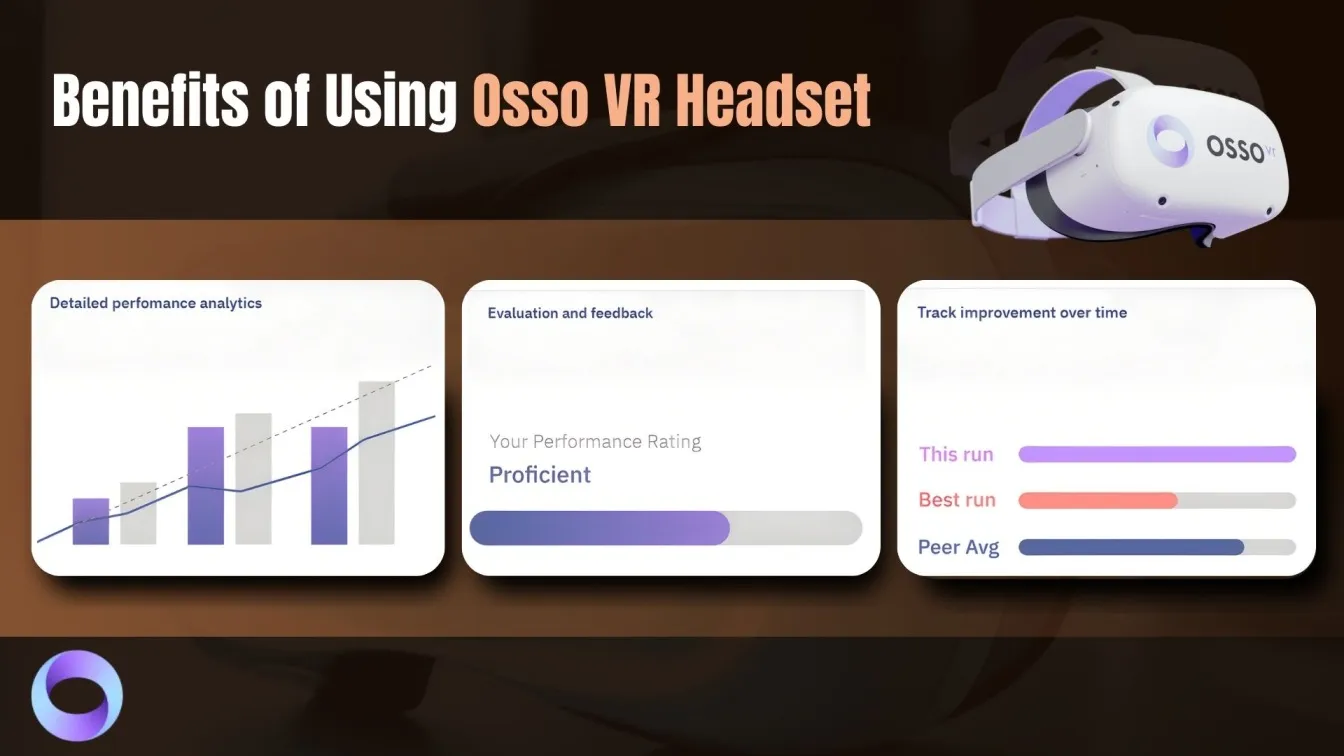
Benefits:
- Risk-Free Practice🛡️: Enables surgeons to practice complex operations without endangering patients, ensuring safety.
- Cost-Effective💰: Reduces reliance on expensive training materials, making it an economical solution for medical training.
- Skill Assessment: Provides trainers with tools to evaluate trainees’ performance, identify areas for improvement, and enhance overall efficiency.
Comprehensive Test Scenario for AR Navigation App
The AR Navigation App test verifies accurate overlay of navigation info on real-world surroundings, ensuring correct path alignment, real-time direction updates, and smooth usability.
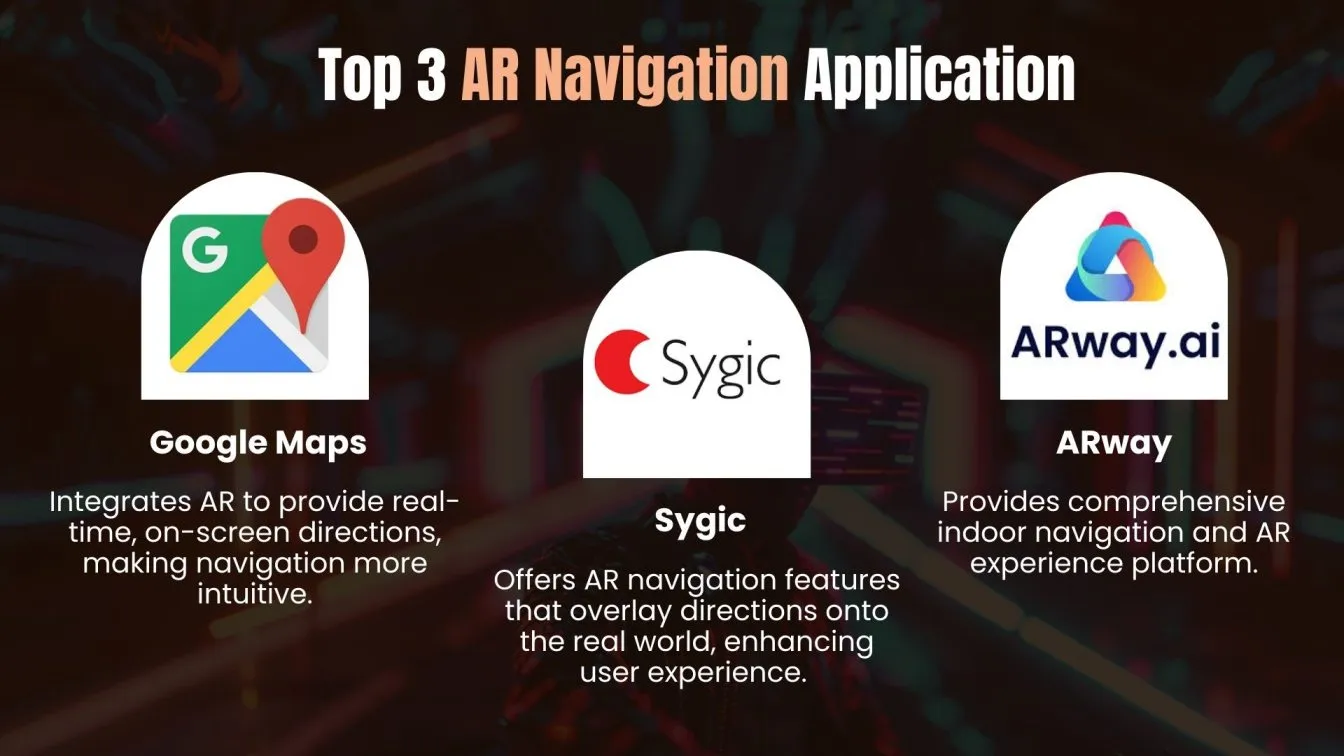
Scenario: Testing an AR Navigation App
Objective: Validate that the AR app correctly overlays navigation information onto the real-world environment.
Test Steps:
- Setup:
- Install the navigation app on a compatible device.
- Calibrate device sensors appropriately.
- Initialization:
- Select a destination within a controlled test environment (e.g., an office or park).
- Select a destination within a controlled test environment (e.g., an office or park).
- AR Display:
- Start navigation and observe the overlaid information.
- Verify that paths and markers align accurately with the physical surroundings.
- Accuracy Check:
- Confirm that AR directions update in real-time and accurately reflect turns and distances.
- Confirm that AR directions update in real-time and accurately reflect turns and distances.
- Usability:
- Ensure the provided information is intuitive and user-friendly for first-time users.
- Confirm the app functions smoothly without any glitches.
Navigating the Future of AR and VR Testing
As AR and VR technologies continue to push the boundaries of innovation, testing practices must evolve to meet the challenges of these immersive and complex platforms. The future of AR/VR testing will focus on advancing methodologies to ensure superior user experiences and robust system performance. Key trends include:
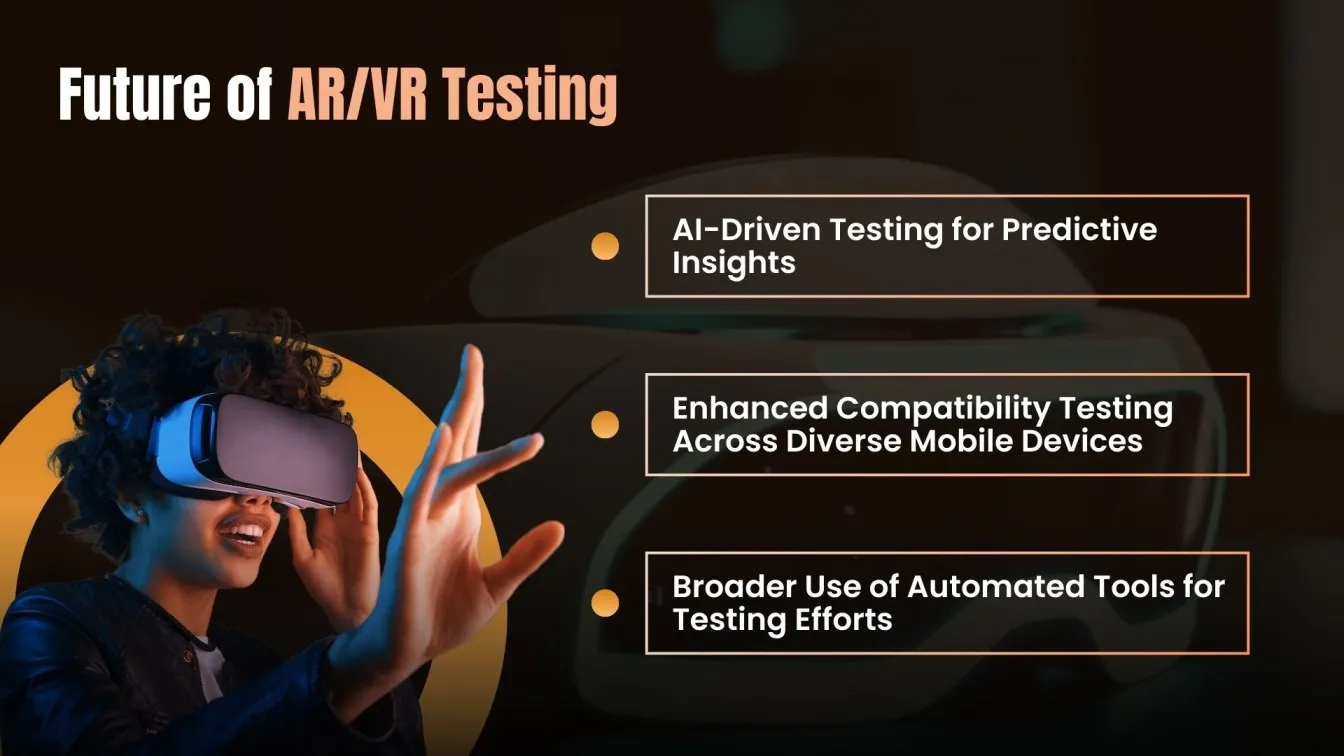
- AI-Driven Testing for Predictive Insights 🤖
Artificial Intelligence is revolutionizing testing by offering predictive analytics to identify potential issues before they impact users. AI-powered algorithms can simulate user behaviors, analyze vast amounts of test data, and detect patterns, enabling testers to focus on areas with higher risks. This proactive approach improves testing accuracy, reduces time, and enhances the reliability of AR/VR applications. - Enhanced Compatibility Testing Across Diverse Mobile Devices 📱
With the increasing diversity of mobile devices, headsets, and AR/VR platforms, compatibility testing is becoming more critical. Future testing will involve ensuring flawless functionality across various screen sizes, hardware specifications, operating systems, and connectivity scenarios. This trend emphasizes accessibility, making AR/VR technologies inclusive and reliable for all users, regardless of their device preferences. - Broader Use of Automated Tools for Testing Efforts ⚙️
Automation is set to dominate the testing landscape, especially for repetitive and resource-intensive tasks. Advanced automated tools will handle everything from performance benchmarking to regression testing, reducing human error and speeding up development cycles. Automation will also support continuous testing in Agile and DevOps workflows, ensuring that AR/VR applications meet dynamic user demands without delays.
By adopting these trends, the AR/VR industry can ensure immersive, error-free, and user-friendly experiences, paving the way for broader adoption and innovation.
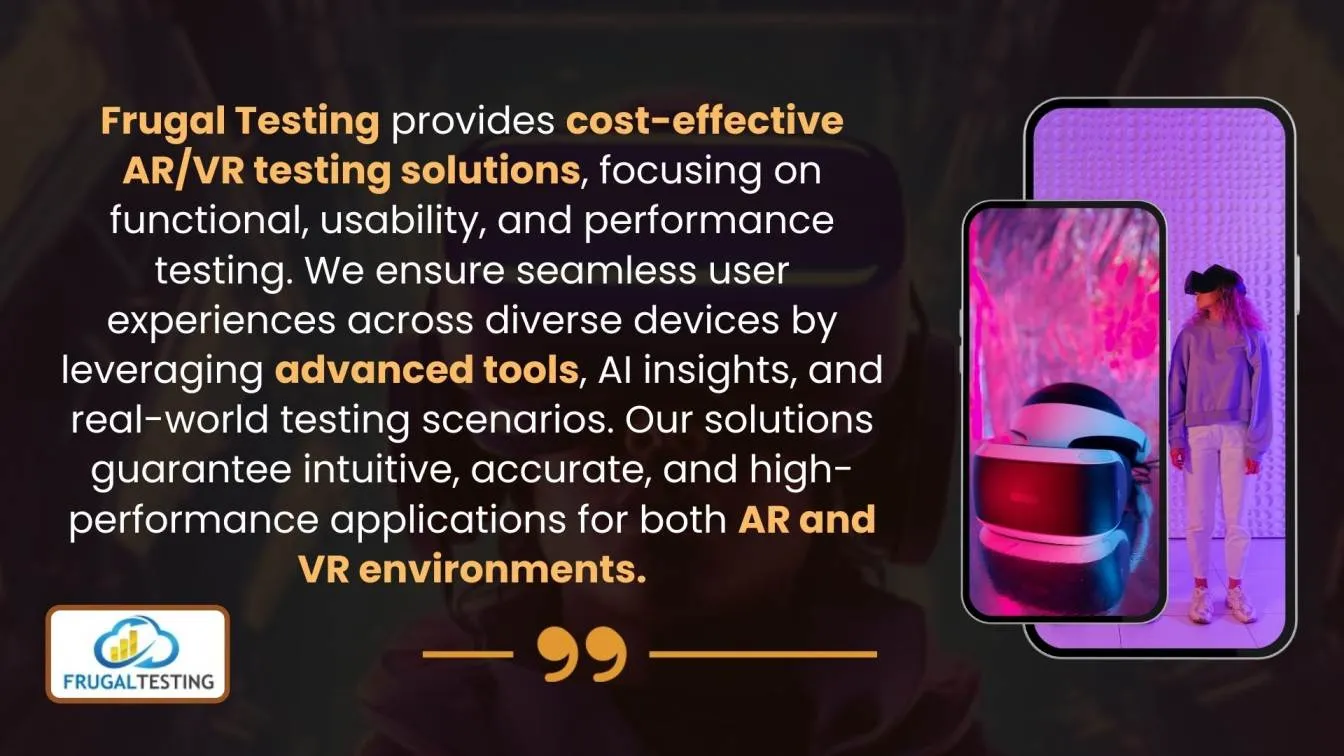
Conclusion: Pioneering the Future of AR and VR Testing
Augmented Reality (AR) and Virtual Reality (VR) have unlocked extraordinary possibilities, redefining how we interact with technology across industries. From training surgeons with lifelike simulations to transforming navigation and gaming, the demand for flawless AR/VR applications is higher than ever.
As highlighted in this comprehensive guide, mastering AR/VR testing involves understanding the unique challenges posed by these technologies and employing tailored strategies to overcome them. By leveraging functional, usability, performance, and hardware testing, developers can ensure seamless user experiences. Integrating user feedback and embracing automation further enhance the reliability and appeal of these applications.
Looking ahead, advancements in AI-driven testing and compatibility solutions will play a critical role in shaping the future of AR/VR testing. By staying ahead of trends and adopting robust testing practices, you can create applications that are not only immersive and innovative but also resonate deeply with users.
The AR/VR journey is one of endless possibilities—ensure your applications lead the way with excellence and reliability. 🚀
People also asked
👉 What are the disadvantages of AR and VR?
- High development costs.
- Hardware dependency.
- Limited standardization in the development process.
👉 Is Apple Vision Pro AR or VR?
Apple Vision Pro primarily integrates AR but also supports VR capabilities, making it a mixed-reality device.
👉 What is a virtual test?
A virtual test involves using simulated environments to validate software performance, functionality, and user interactions.
👉 How is AR and VR used in training?
AR and VR are widely used for interactive and immersive training in fields such as healthcare, aviation, and manufacturing, offering a safe and controlled environment for learning.
👉 Does AR require coding?
Yes, AR development often involves coding. Programming languages like Java, Python, and C# are commonly used for building AR applications.





%201.webp)