Achieving software testing excellence demands the right tools and TestNG has become a powerful automation testing tool for Selenium automation testing, enabling testers to handle Functional testing, negative test scenarios, and complex business requirements with ease. 🚀
By mastering TestNG assertions, testers can create robust scripts that enhance user experience, optimize user interfaces, and align with the needs of modern testing frameworks. From manual testing and security testing to automating repetitive tasks and performing real-device testing, TestNG integrates seamlessly into diverse development environments, supporting both web and mobile applications.
This guide offers a comprehensive overview, helping you gain hands-on experience with TestNG’s advanced features like explicit waits, behavior-driven development, and running tests in parallel. It also highlights how TestNG fosters collaboration between testing teams, software developers, and business stakeholders, ensuring efficiency under tight deadlines.
For using Selenium WebDriver, tackling edge solutions, or adopting AI-powered tools, TestNG equips you to thrive in the modern software development landscape. Get ready to transform your testing process and redefine Software Quality Assurance.
Why this read is worth your time:
📌 Understand the key benefits of TestNG in Selenium automation.
📌 Learn to create structured and efficient test scripts using TestNG.
📌 Explore advanced TestNG features like parallel execution and parameterization.
📌 Master the use of TestNG assertions for precise validation.
📌 Gain insights into real-world examples and best practices for TestNG.
📌 Discover how TestNG integrates seamlessly with CI/CD pipelines.
📌 Enhance your knowledge of cloud-based and real-device testing.
📌 Access step-by-step guides for installing and configuring TestNG.
📌 Get tips to streamline testing efforts and align with business requirements.
📌 Equip yourself with FAQs to tackle common TestNG-related challenges.

Understanding the TestNG Framework
TestNG, short for Test Next Generation, is a powerful testing framework inspired by JUnit but with enhanced features that make it a go-to choice for modern testing needs. Whether you're conducting functional testing, integration testing, mobile testing, or tackling advanced scenarios like cross-browser or cross-platform testing, TestNG has you covered. 🚀
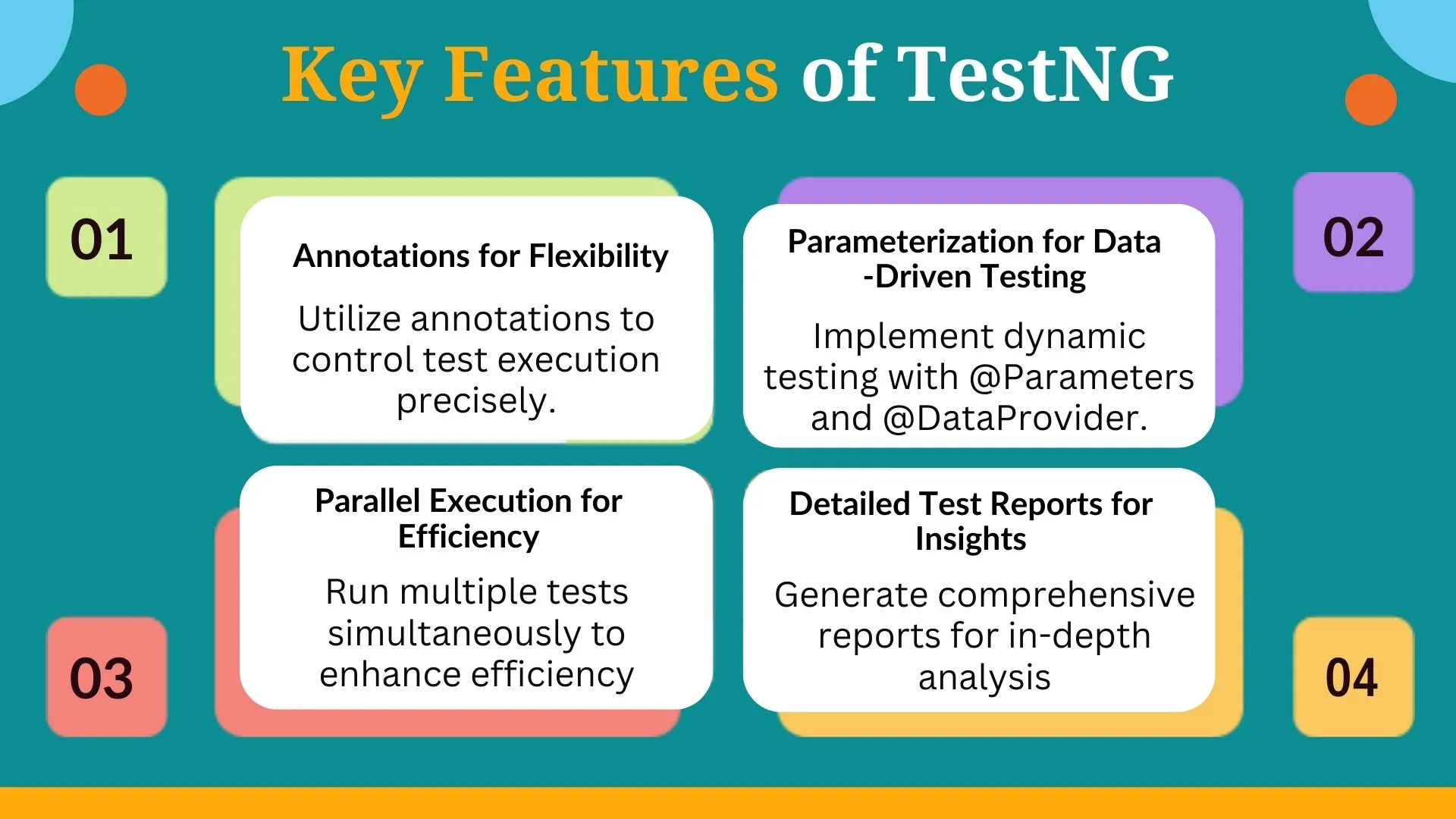
Key Features of TestNG
- Annotations for Flexibility 🧩
TestNG provides versatile annotations like @Test, @BeforeMethod, and @AfterMethod, offering precise control over the testing lifecycle. These annotations help organize test execution, handle dependencies, and streamline complex workflows for better efficiency. - Parameterization for Data-Driven Testing 📝
With TestNG’s @Parameters and @DataProvider, you can pass dynamic data sets directly into your test methods. This eliminates redundancy and ensures seamless execution of data-driven tests, making it easier to test with varying inputs. - Parallel Execution for Efficiency ⏩
TestNG enables simultaneous execution of test cases through its parallel testing feature. By configuring the TestNG XML file, you can run multiple test classes or methods concurrently, significantly reducing execution time and optimizing resources. - Detailed Test Reports for Insights 📊
TestNG generates detailed reports that capture execution status, errors, and skipped tests. These actionable insights help teams identify issues, improve coverage, and enhance collaboration with clear, easy-to-understand data.
Exploring TestNG in Selenium Automation
Selenium WebDriver is a popular tool for automating web applications, and when paired with TestNG, it unlocks new possibilities for efficient and scalable testing. Here’s how TestNG enhances Selenium automation:
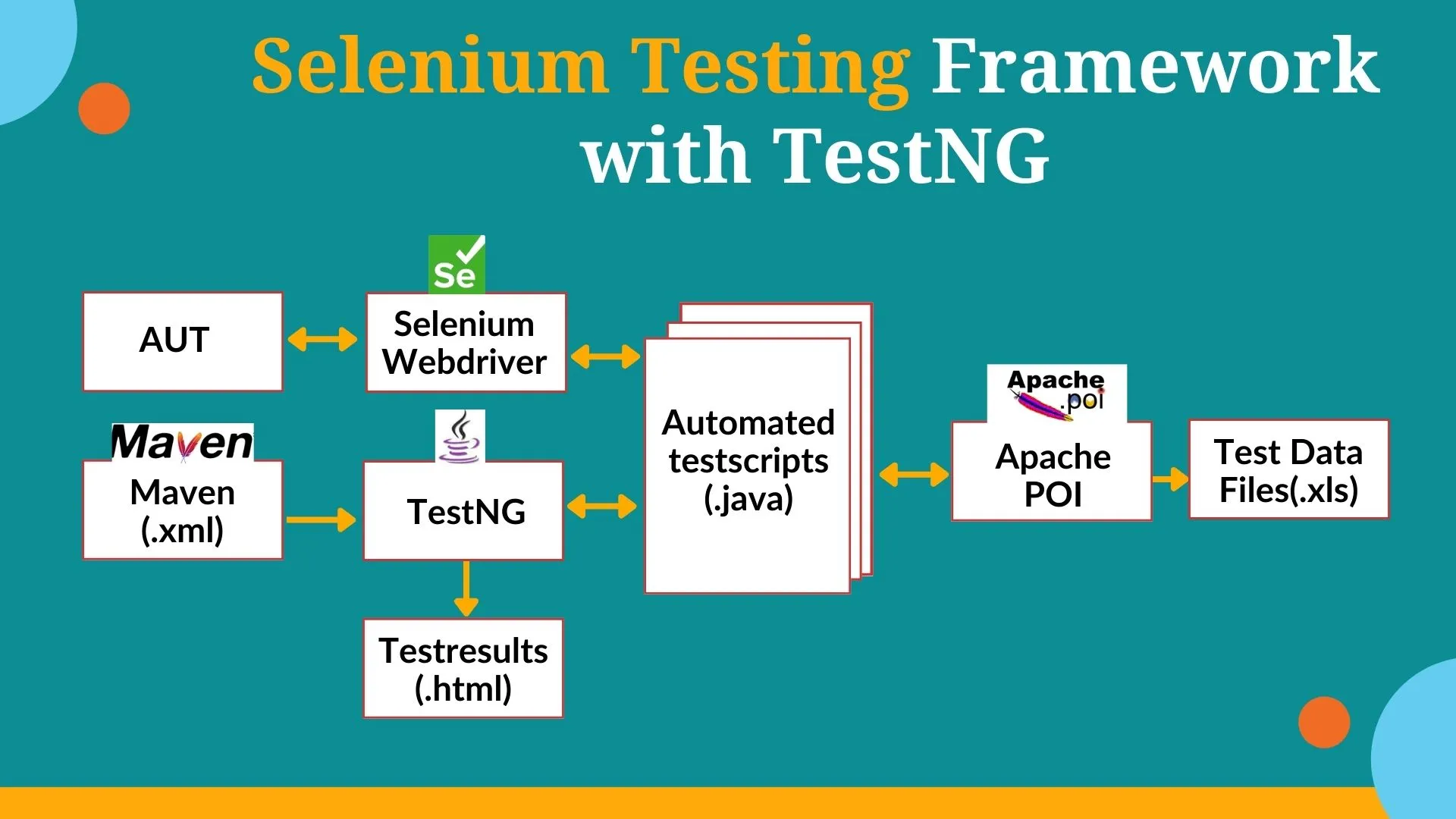
- Structured Test Case Management 📋
TestNG introduces a systematic approach to creating, organizing, and managing test cases. Its annotations like @Test and grouping capabilities ensure tests are well-structured, improving maintainability and delivering consistent user experiences. - Seamless Integration with Selenium 🤝
TestNG integrates effortlessly with Selenium WebDriver, allowing you to extend test coverage across diverse scenarios while aligning with specific business requirements. This combination simplifies test suite execution and enhances flexibility. - Powerful Assertions for Validation ✅
With TestNG's robust assertion mechanisms, you can validate test outcomes with precision. Whether it's verifying page elements, response codes, or workflows, these assertions ensure your web application performs flawlessly.
Why Choose TestNG Over JUnit for Selenium Testing?
When it comes to Selenium automation, choosing the right testing framework can significantly impact the efficiency and scalability of your test suites. While both TestNG and JUnit are widely used, TestNG often outshines JUnit due to its advanced features, flexibility, and broader applicability. TestNG’s rich set of functionalities, such as parallel execution, test prioritization, and seamless integration with CI/CD pipelines, makes it a preferred choice for tackling complex testing requirements.
Here’s a side-by-side comparison of key features to help you understand why TestNG is better suited for Selenium automation:
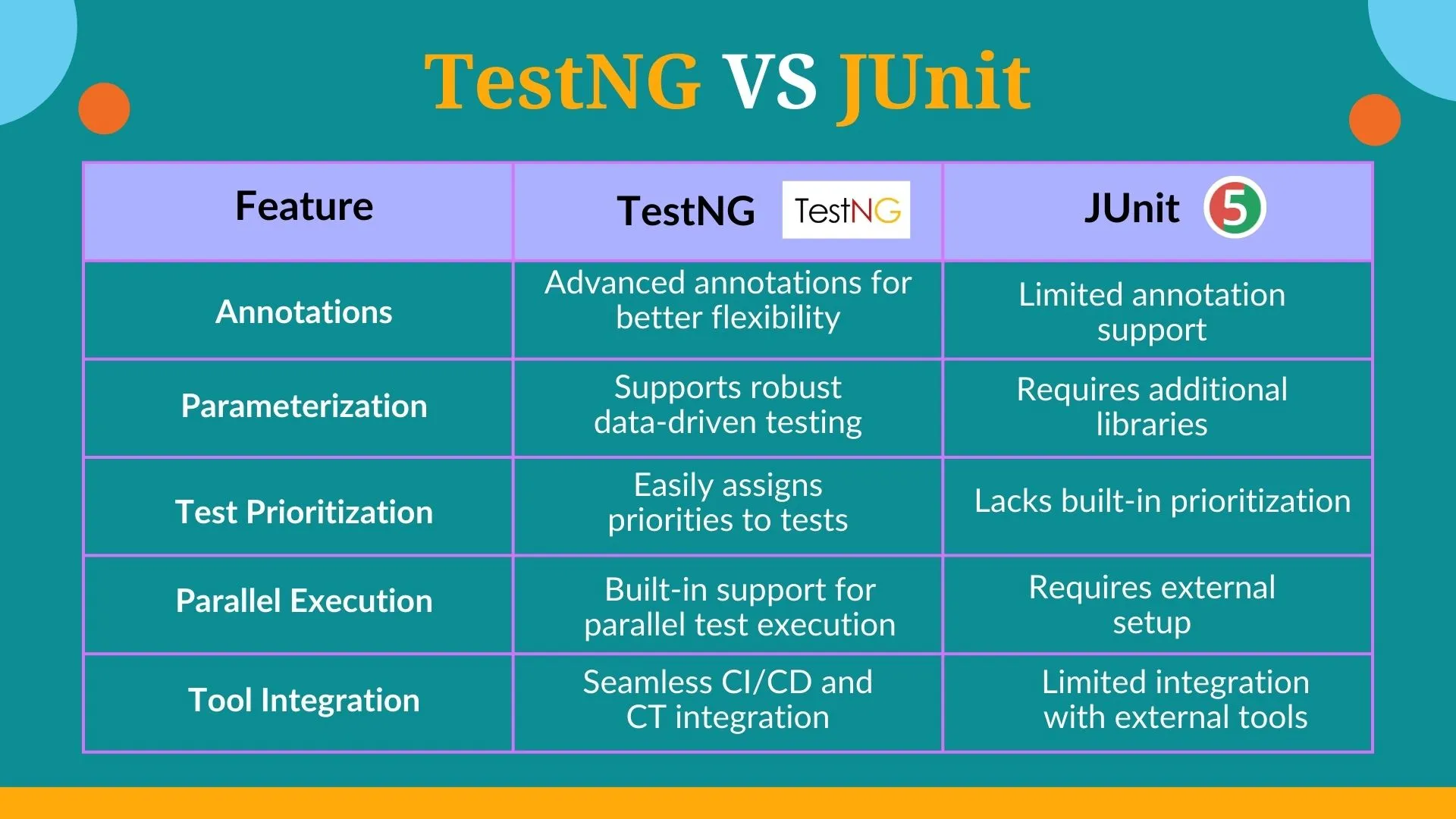
TestNG’s enhanced capabilities empower teams to handle large-scale projects more effectively while ensuring faster and more reliable test execution.
The Benefits of Using TestNG with Selenium
Pairing TestNG with Selenium enhances testing efficiency and effectiveness. TestNG’s advanced features simplify workflows, offering robust test management, precise validations, insightful reports, and significant time savings. Here's how:
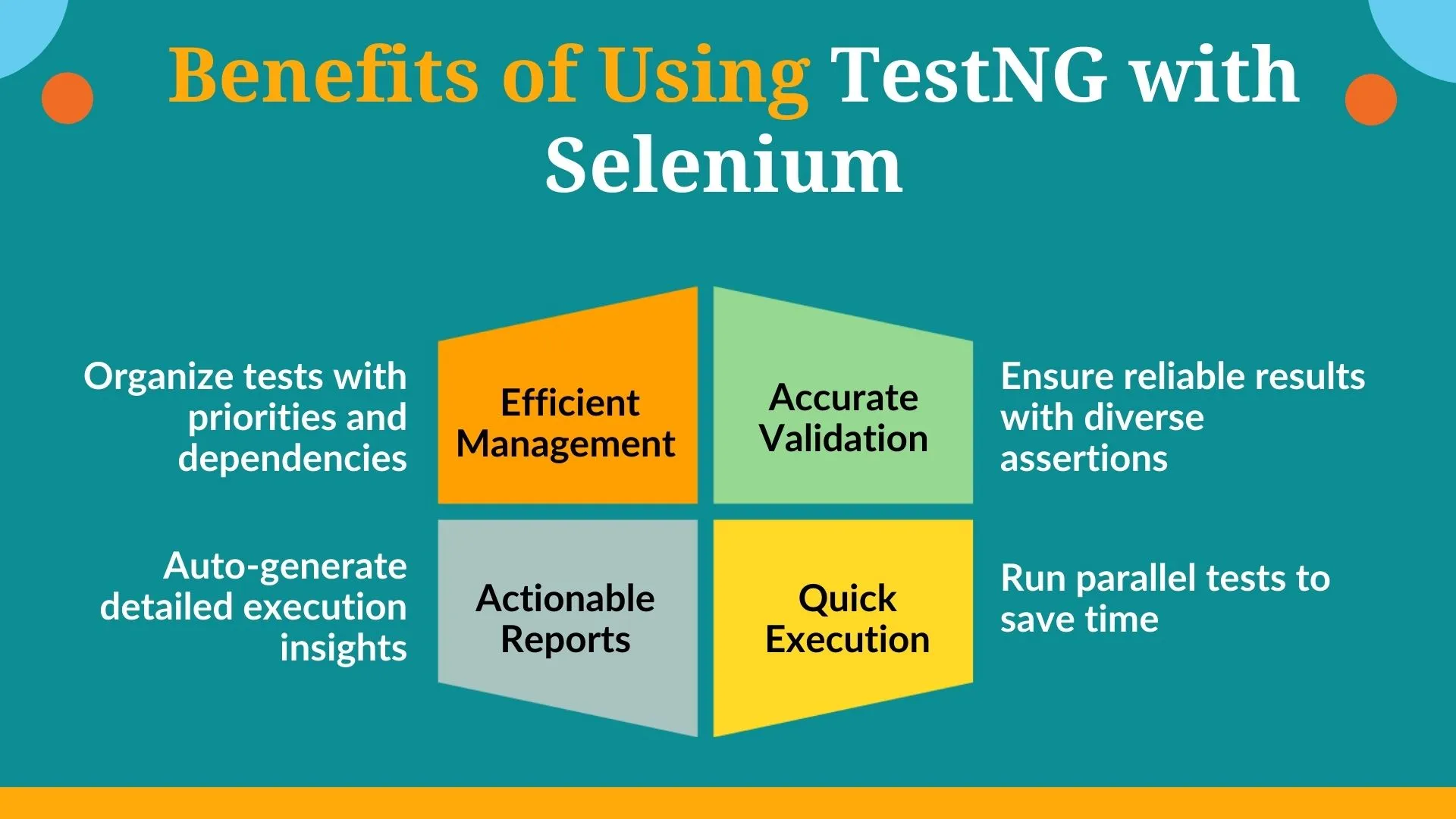
Step-by-Step Guide to Installing and Configuring TestNG
TestNG simplifies automation with features like parallel execution and test prioritization. This guide covers installing TestNG in Eclipse, adding Maven dependencies, and configuring a testng.xml file for seamless and efficient test execution. 🚀

- Install TestNG in Eclipse:
- Open Eclipse and go to Help > Eclipse Marketplace.
- Search for TestNG and install it.
- Add TestNG Dependency in Maven:
<dependency>
<groupId>org.testng</groupId>
<artifactId>testng</artifactId>
<version>7.8.0</version>
<scope>test</scope>
</dependency>
- Configure TestNG in Your Project:
- Add the TestNG library to your build path.
- Create a testng.xml file for test configuration and to enable cross-browser testing.
Comprehensive Overview of TestNG Annotations
TestNG annotations are the backbone of managing test execution in TestNG, allowing precise control over how and when tests run. In this section, we'll explore the most commonly used annotations, their purposes, and how they streamline your testing process. From setup and teardown methods to parameterized testing, these annotations ensure a structured and efficient test flow. Here’s a quick overview:
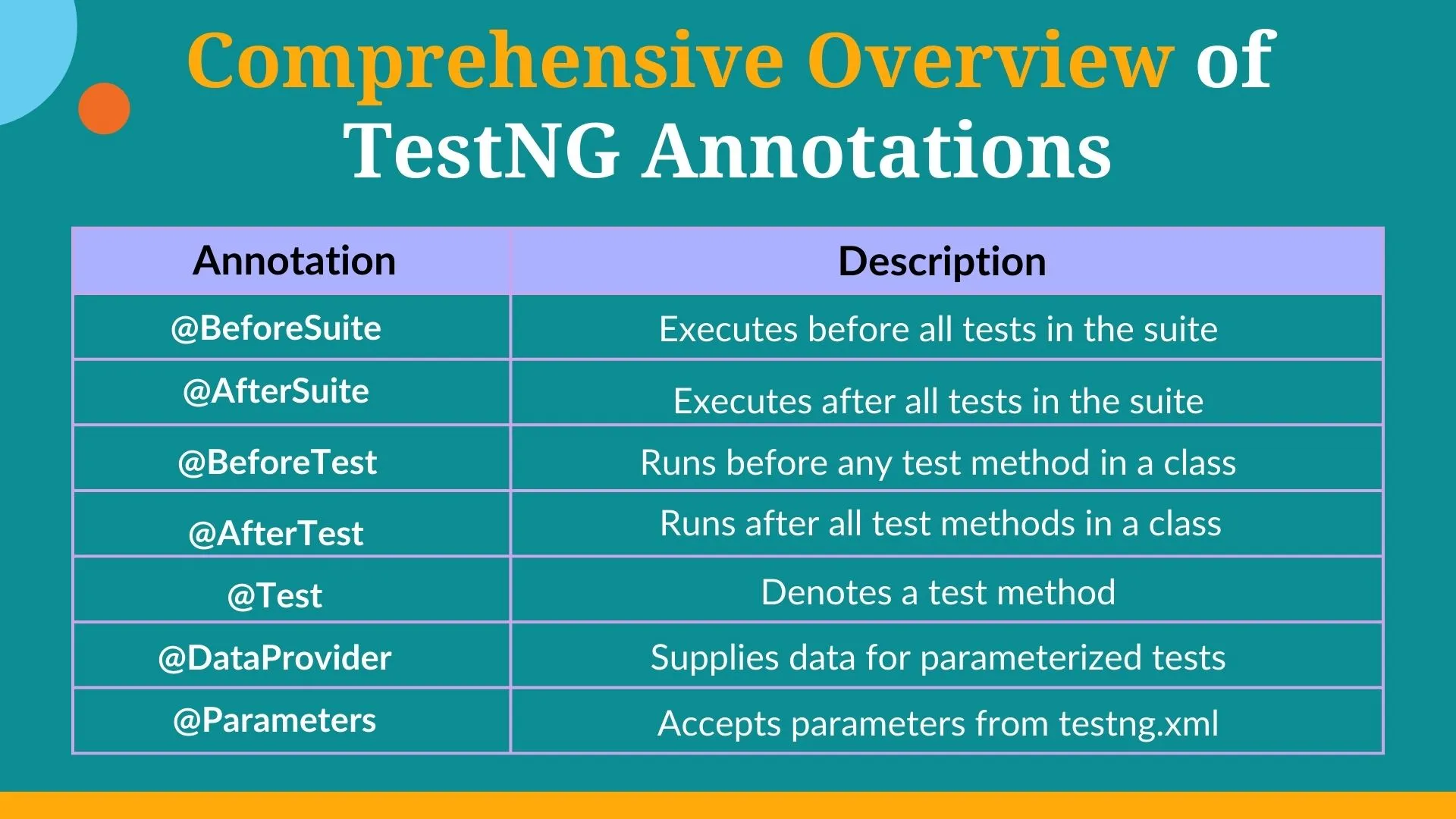
Writing Your First TestNG Test Script
Creating your first TestNG test script is a straightforward process that demonstrates the basics of automation testing. In this example, we automate a simple Google search test to run on real devices using Selenium WebDriver and TestNG. This script covers the essential steps: setting up the WebDriver, opening the Google homepage, and verifying the successful loading of the page.
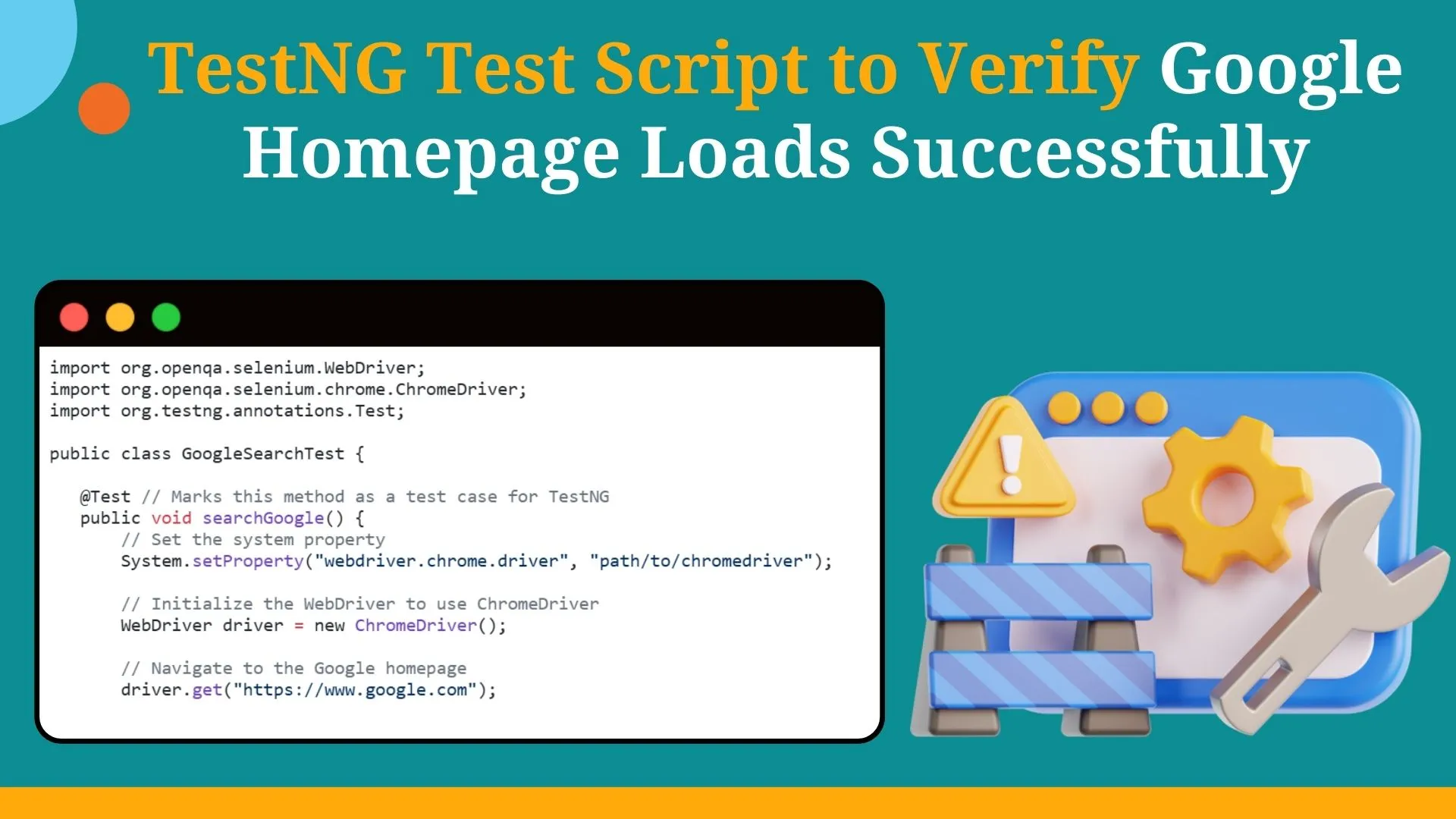
Key Points:
- Setup with ChromeDriver: Ensure that the chromedriver executable path is correct to avoid initialization errors.
- Using TestNG's @Test Annotation: This ensures the method is recognized as a test by the TestNG framework.
- Page Navigation: The script navigates to the Google homepage to verify loading.
- Teardown: The driver.quit() method ensures that the browser session is terminated after the test execution.
This script serves as a foundational step in learning Selenium WebDriver with TestNG, enabling further exploration of more complex test scenarios. 🚀
TestNG Assertions: A Deep Dive
Assertions play a vital role in validating test outcomes by comparing actual results with expected values. They help ensure that your application functions as intended and identify issues early in the testing process. In this section, we’ll explore how TestNG assertions enhance test reliability and how to use them effectively.
Types of Assertions in TestNG: Hard and Soft Assertions
1. Hard Assertions:
Hard assertions in TestNG validate test conditions and stop test execution immediately upon failure. This ensures that no further steps are executed when a critical condition isn't met, helping to isolate and debug issues effectively.
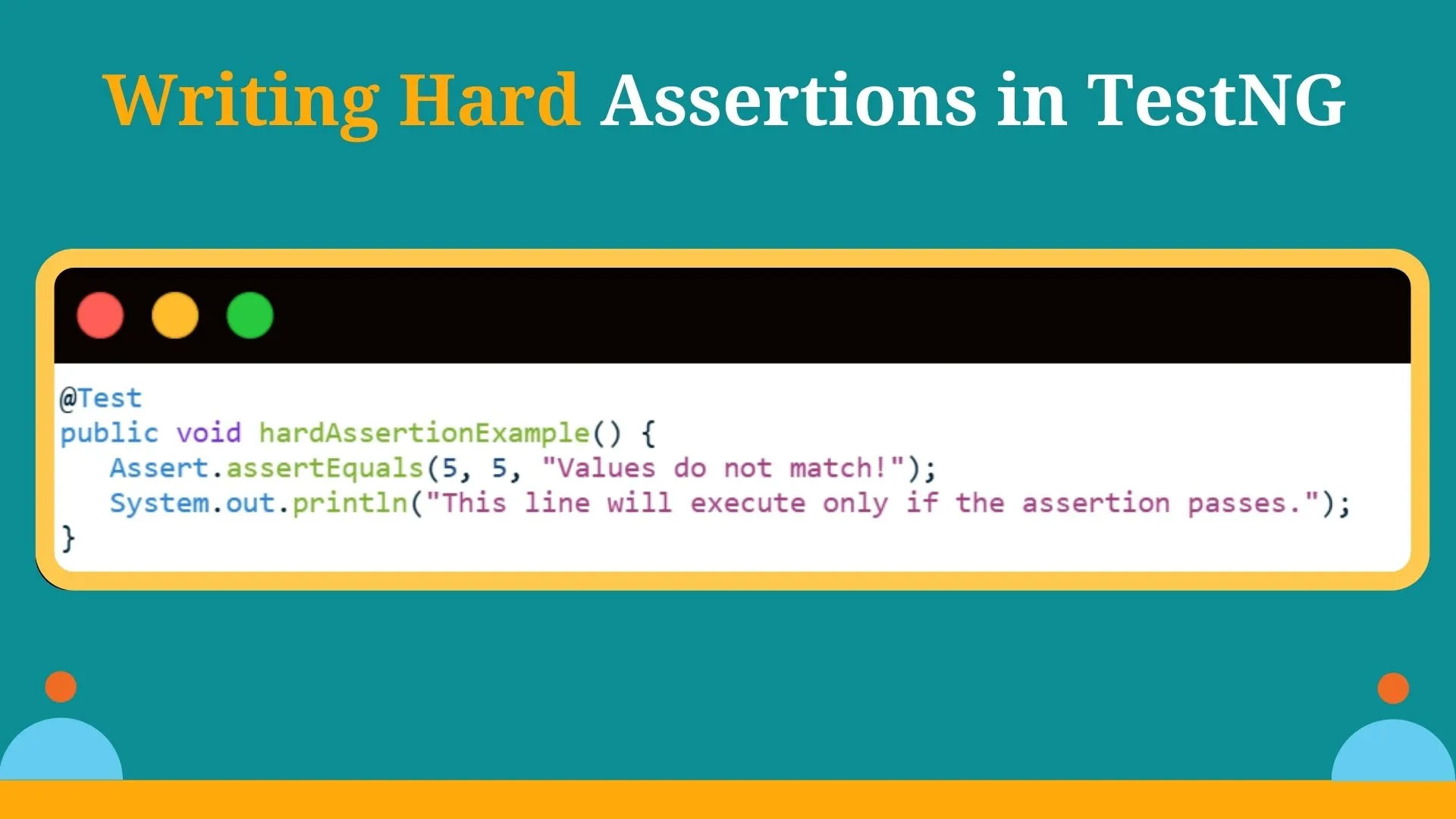
2. Soft Assertions:
Soft assertions in TestNG allow the test to continue executing even if an assertion fails. This is useful for scenarios where you want to validate multiple conditions within a single test and report all failures at the end, rather than stopping at the first failure.
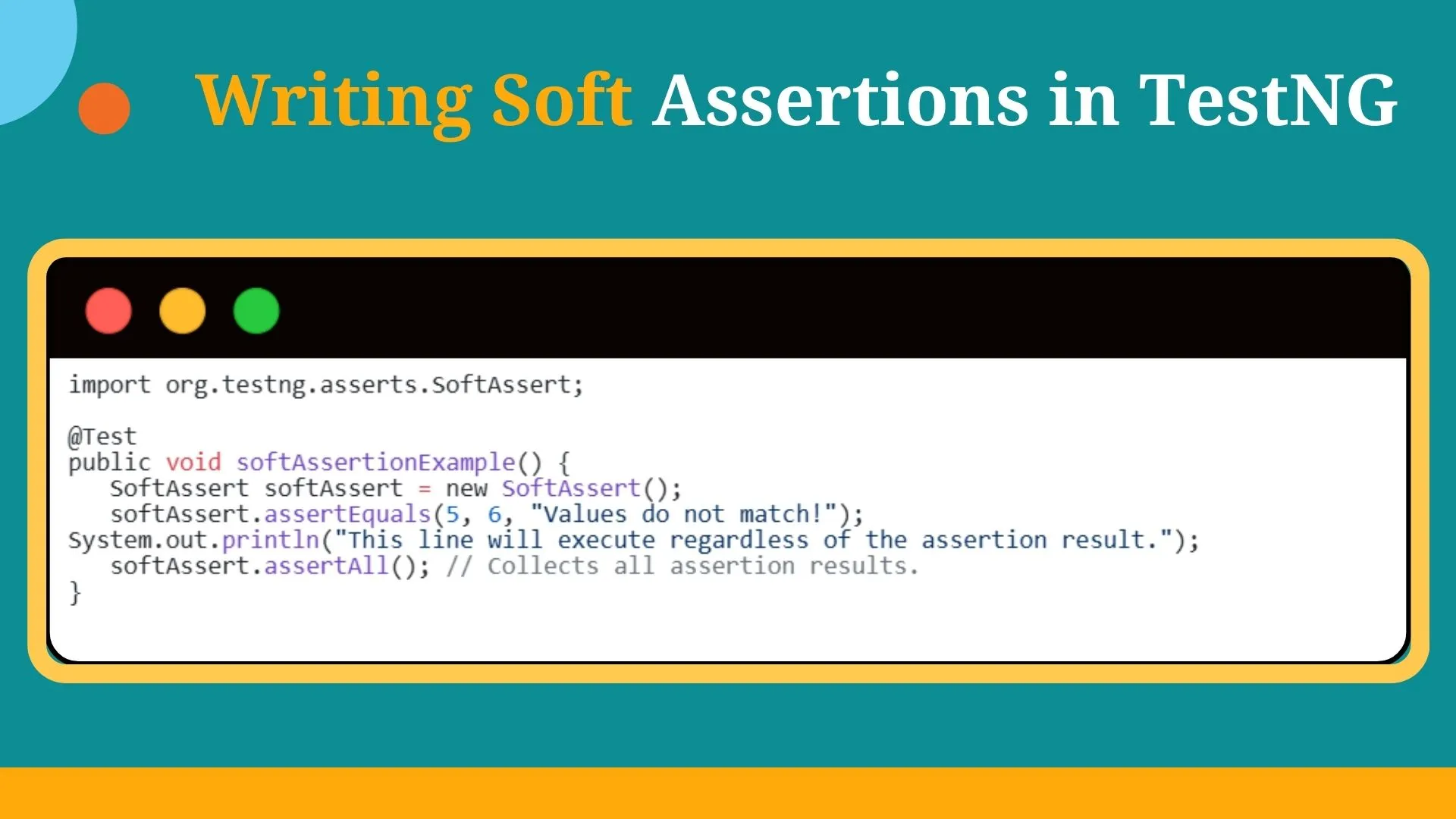
Commonly Used TestNG Assertion Methods
TestNG assertions validate test cases by comparing actual results with expected outcomes, ensuring accurate test validation. Below is a summary of the most commonly used assertion methods.
Writing Custom Assertions for Specific Scenarios
Custom assertions allow you to handle unique validation requirements, such as verifying user-specific behaviors or ensuring intuitive interface interactions. By writing tailored assertion methods, you can address complex scenarios that default assertions may not cover, enhancing the flexibility and accuracy of your test scripts. You can create custom assertion methods to handle unique validation scenarios, like user behavior or intuitive interfaces:
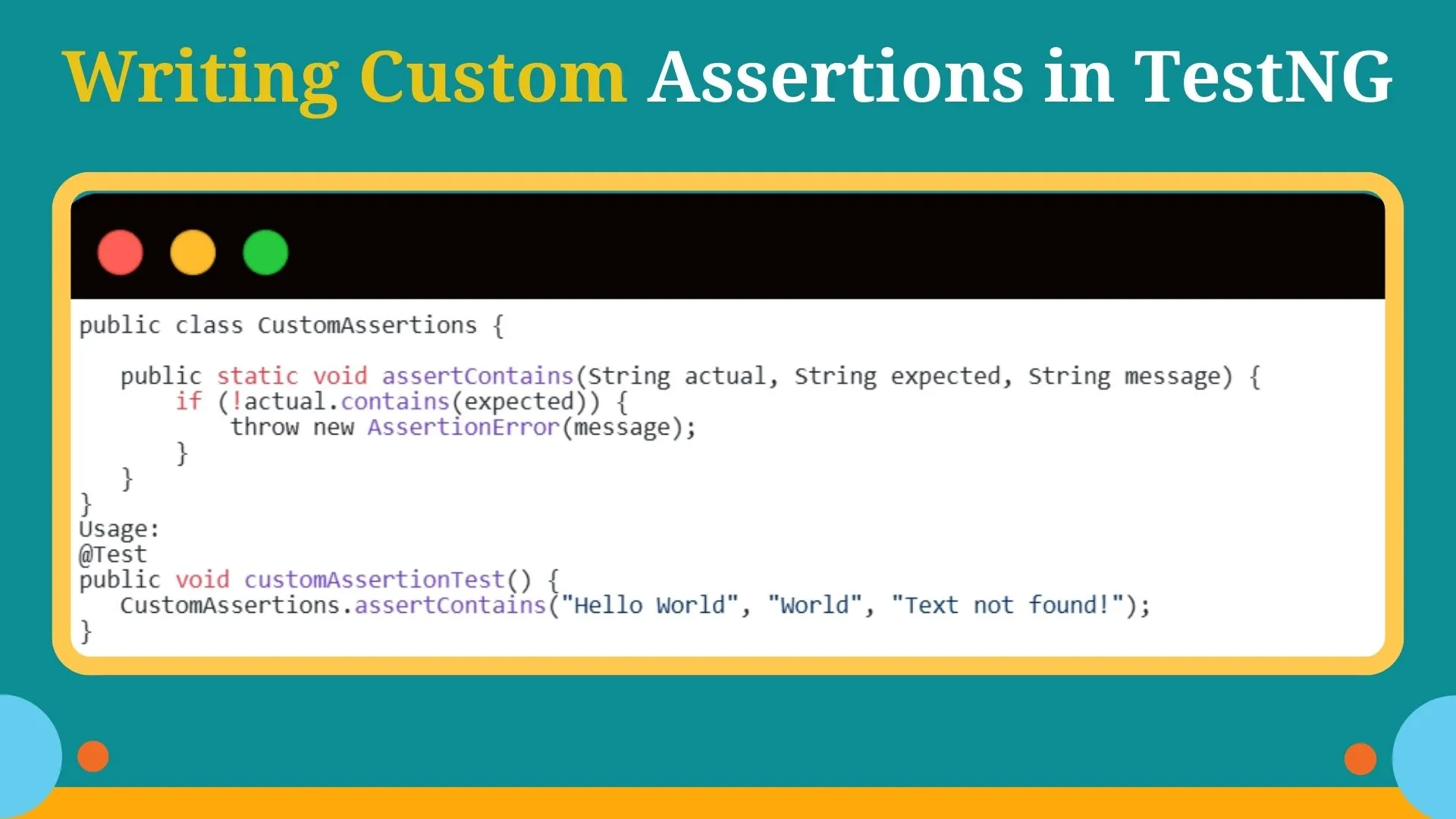
Implementing Parameterization in TestNG Tests
Parameterization in TestNG enables dynamic input for test methods, reducing redundancy and enhancing the scope of data-driven testing. By using @DataProvider, you can supply multiple sets of data to a single test method, allowing for efficient validation across different scenarios. This approach simplifies the testing process and ensures comprehensive coverage.
Here’s how to implement parameterization using @DataProvider in TestNG:
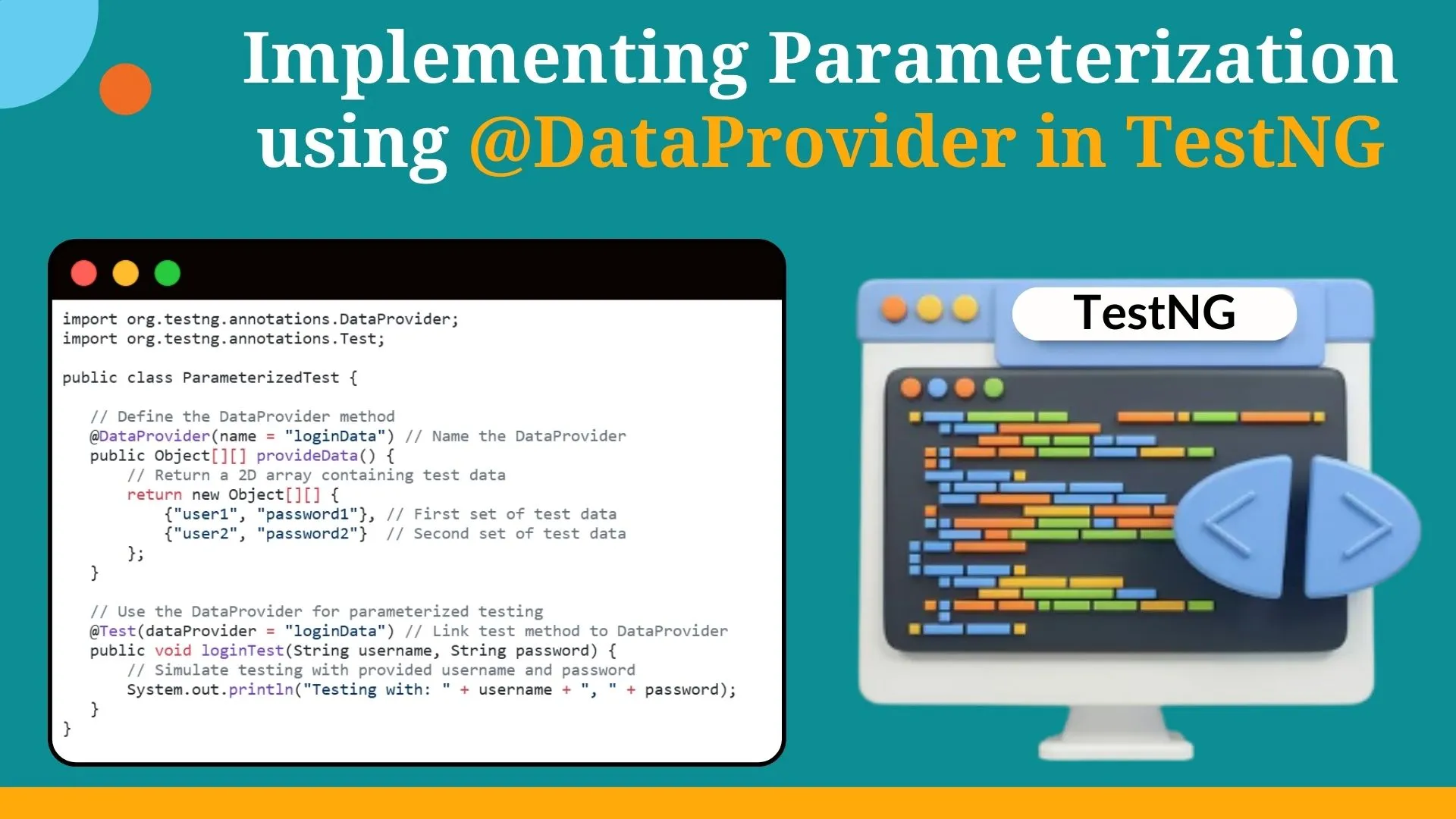
This example demonstrates how parameterization can make your test scripts more versatile and reusable while ensuring thorough test coverage. 🚀
TestNG for Parallel Test Execution
Parallel test execution in TestNG significantly reduces testing time by running multiple tests concurrently. This is particularly useful in Agile development cycles and cloud-based testing platforms, where rapid feedback and scalability are essential. With parallel execution, you can efficiently utilize system resources and improve testing speed without compromising accuracy. Let’s explore how to set up parallel execution using testng.xml.
Update testng.xml for Parallel Execution:
<suite name="Parallel Suite" parallel="methods" thread-count="2">
<!-- Defines a suite for parallel execution with two threads -->
<test name="Test1">
<classes>
<!-- Specifies the test class to be executed in parallel -->
<class name="com.example.ParallelTests"/>
</classes>
</test>
</suite>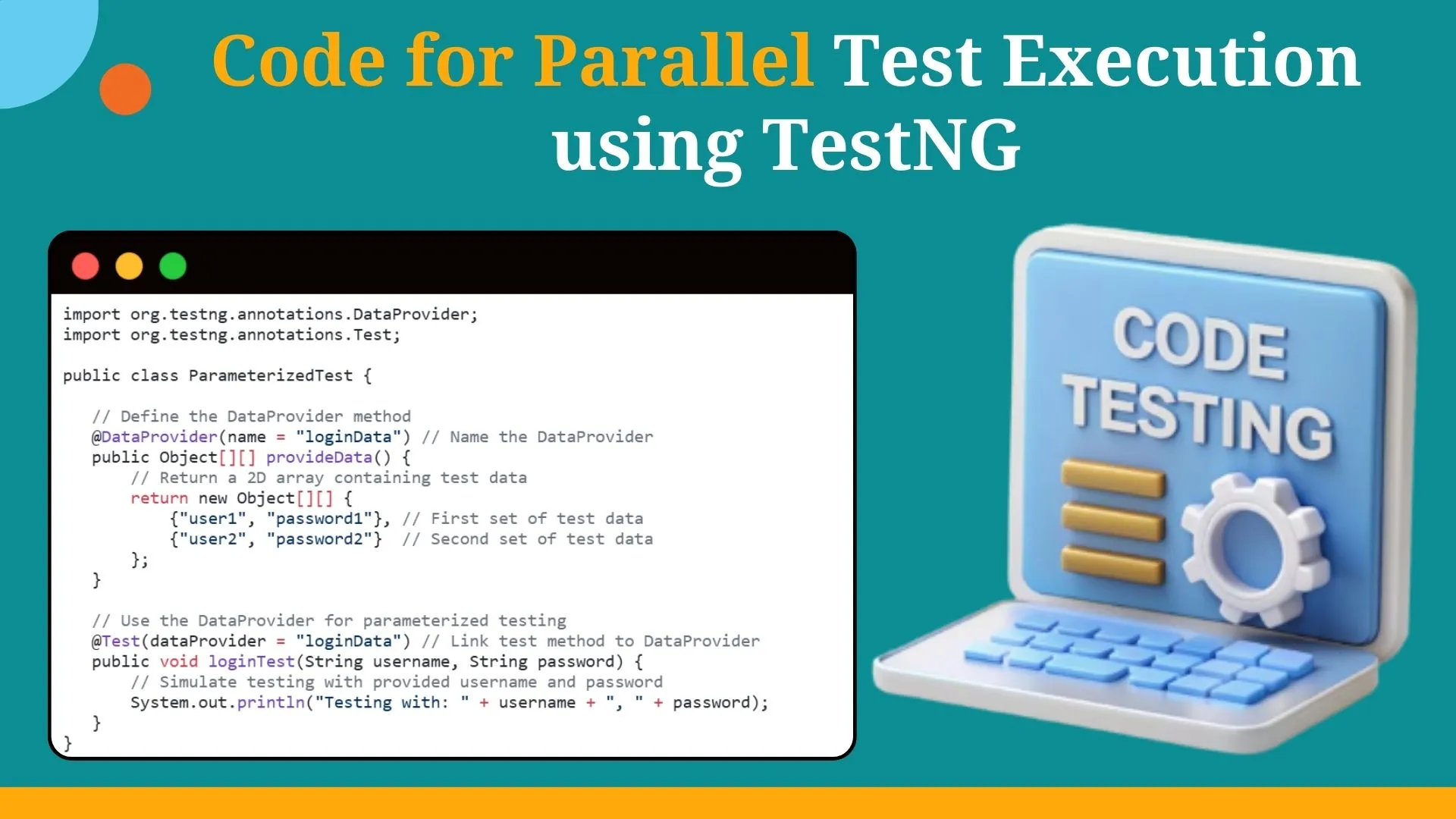
Benefits:
- Faster Execution: Reduces the total runtime by utilizing multiple threads.
- Scalability: Ideal for executing large test suites across distributed environments.
- Agile and Cloud-Friendly: Supports rapid feedback and aligns with cloud-based testing strategies.
This setup demonstrates how TestNG's parallel execution capabilities streamline testing processes for modern, fast-paced development environments. 🚀
Advanced TestNG Features You Should Know
TestNG offers powerful advanced features that enhance test flexibility, efficiency, and scalability. Here’s a brief look at some key features:
1. 🔄 Dependency Management:
Allows tests to depend on the successful execution of other tests, ensuring the desired execution order.
Example:
@Test(dependsOnMethods = {"testMethod2"})
public void dependentTest() {
System.out.println("This test runs after testMethod2.");
}2. 🕒 Timeout Configuration:
Defines the maximum allowable time for a test to execute, helping prevent delays in test suites.
Example:
@Test(timeOut = 5000) // Time in milliseconds
public void testWithTimeout() throws InterruptedException {
Thread.sleep(6000); // This will cause the test to fail
}
3. 🌐 Cloud-Based Testing:
Enables application testing across diverse platforms and devices, leveraging cloud-based infrastructure for scalability and cross-device compatibility.
Best Practices for TestNG in Selenium Automation
Adopting best practices in TestNG and Selenium automation is essential for creating maintainable and scalable test suites. One key practice is understanding the difference between assertions and verifications—knowing when to use assert vs verify in selenium can make your tests more resilient. Moreover, learning verify and assert difference and incorporating the right assert command in selenium ensures that your test validations are both accurate and efficient.
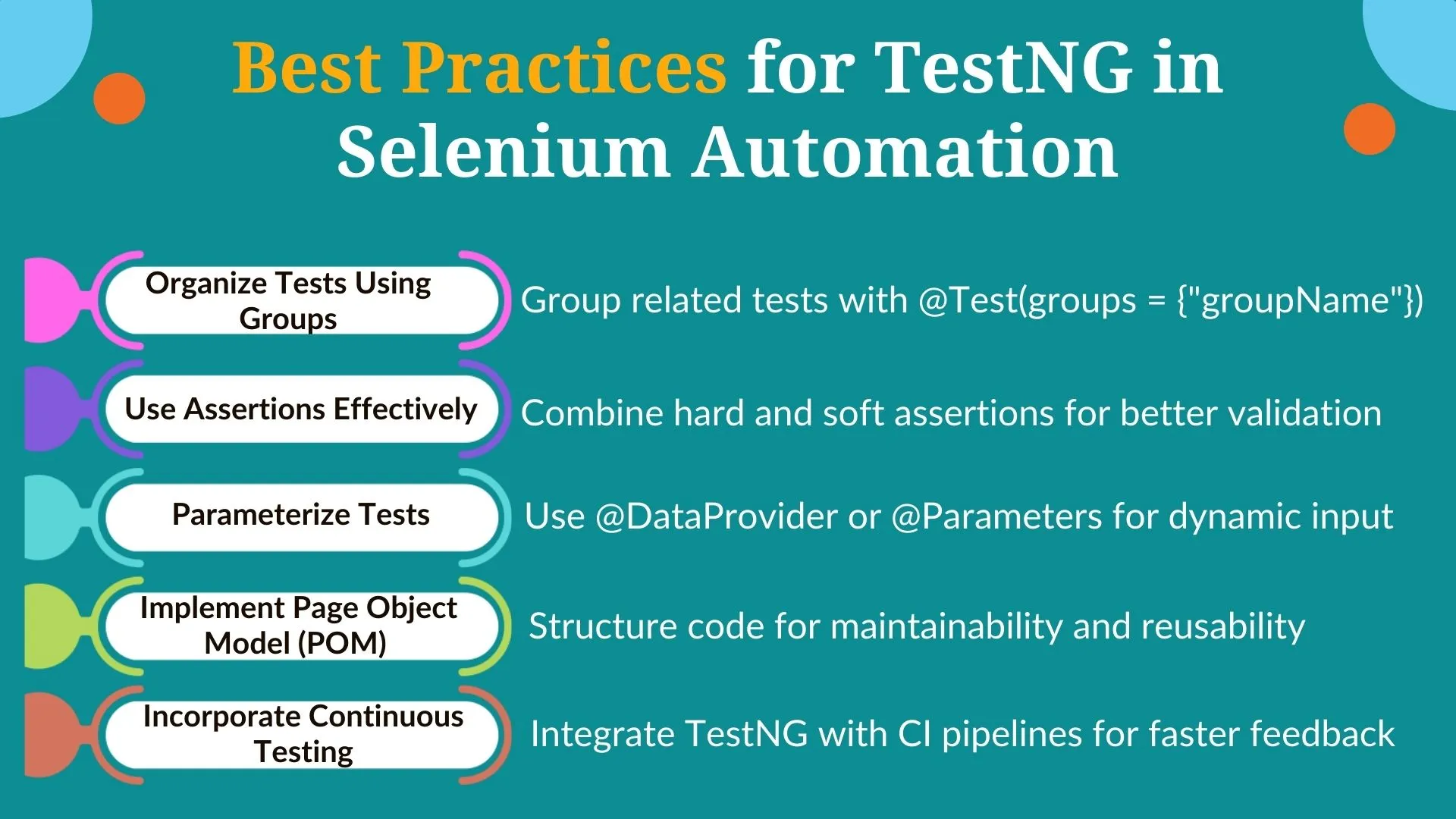
- Organize Tests Using Groups: 🗂️
Use the @Test(groups = {"groupName"}) annotation to categorize related tests, making it easier to run specific groups of tests or exclude others based on requirements. This improves test management, especially in larger projects. - Use Assertions Effectively: ✅
Combine hard and soft assertions to validate test outcomes thoroughly. Hard assertions stop test execution on failure, while soft assertions allow multiple validations within a single test, enhancing test coverage and debugging. - Parameterize Tests: 🔄
Avoid hardcoding data by using @DataProvider or @Parameters annotations to supply dynamic inputs to test methods. This approach supports data-driven testing and simplifies the testing of multiple scenarios. - Implement Page Object Model (POM): 🏗️
Adopt the POM design pattern to structure your test code. It separates test logic from UI interactions, improving code readability, reusability, and alignment with business requirements for long-term maintainability. - Incorporate Continuous Testing: 🚀
Integrate TestNG into Continuous Integration (CI) pipelines, such as Jenkins or GitHub Actions, to enable frequent test execution and feedback. This ensures better collaboration among team members and accelerates the development lifecycle.
Conclusion
Mastering TestNG assertions and its advanced features empowers testers to create reliable, efficient Selenium scripts. These scripts not only enhance functional testing and negative test scenarios but also streamline manual testing processes. By integrating explicit waits, intuitive interfaces, and behavior-driven development, TestNG aligns testing efforts with business requirements—ensuring a seamless user experience across web-based, mobile, and enterprise applications.
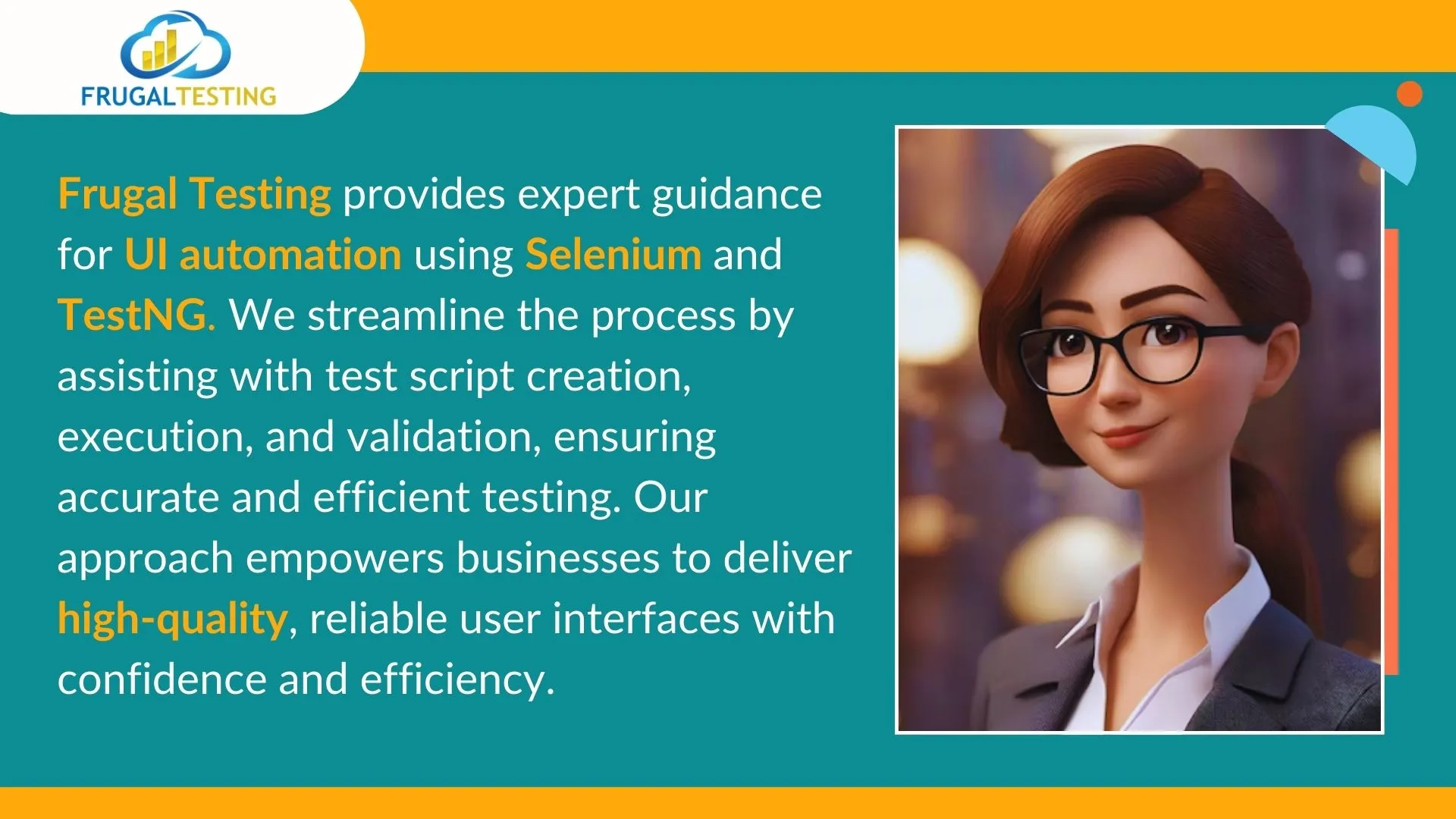
Whether you're diving into assertion testing is or exploring soft and hard assert techniques, this guide provides a comprehensive roadmap for success. Embrace these advanced strategies, and let TestNG transform your approach to software quality assurance. Happy testing! 🎉
People Also Ask
👉What are the 6 levels of assertion?
The six levels of assertion in TestNG are assertEquals, assertNotEquals, assertTrue, assertFalse, assertNull, and assertNotNull.
👉What is POM in Selenium?
POM (Page Object Model) is a design pattern that enhances test code maintainability by separating test logic from page elements.
👉How to verify null value in Selenium?
Use Assert.assertNull(object) to verify if an object is null.
👉What is the difference between assert and verify in TestNG?
- Assert: Stops execution immediately upon failure.
- Verify: Logs failure but continues execution.
👉Can we have negative priority in TestNG?
Yes, TestNG supports negative priorities, and they are executed before tests with zero or positive priorities.





%201.webp)

