In today's fast-paced software development landscape, ensuring seamless functionality across diverse systems is critical. That’s where functional testing takes center stage, particularly for APIs that connect various applications. Among the vast array of API testing tools, Katalon stands out with its intuitive interface and ability to handle a wide range of testing needs, from REST to SOAP.

This blog explores how Katalon transforms API automation by addressing performance testing, managing complex API requests, and supporting various types of testing. While some tools come with limited features, Katalon’s robust capabilities make it an essential partner for streamlining your testing workflow. Dive in to master API automation and elevate your testing game.
👉 Key Insights from this Blog
📌 Master Katalon’s intuitive interface for API automation.
📌 Understand functional testing and performance testing essentials.
📌 Create and validate API requests for REST and SOAP services.
📌 Align tests with popular testing frameworks for better scalability.
📌 Implement continuous testing in CI/CD pipelines.
📌 Analyze response time and ensure robust data validation.
📌 Boost coverage with data-driven testing techniques.
📌 Secure API workflows with OAuth, tokens, and keys.
Introduction to Katalon Studio for API Testing
What is Katalon Studio, you may ask? Katalon Studio is a robust solution for api testing automation that supports API, web, and mobile test automation. Its powerful features and user-friendly interface make it a comprehensive tool for automating functional API testing, performance testing, and load testing. With built-in keywords, extensive documentation, and support for api automated testing, it is accessible for both beginners and experienced testers alike.
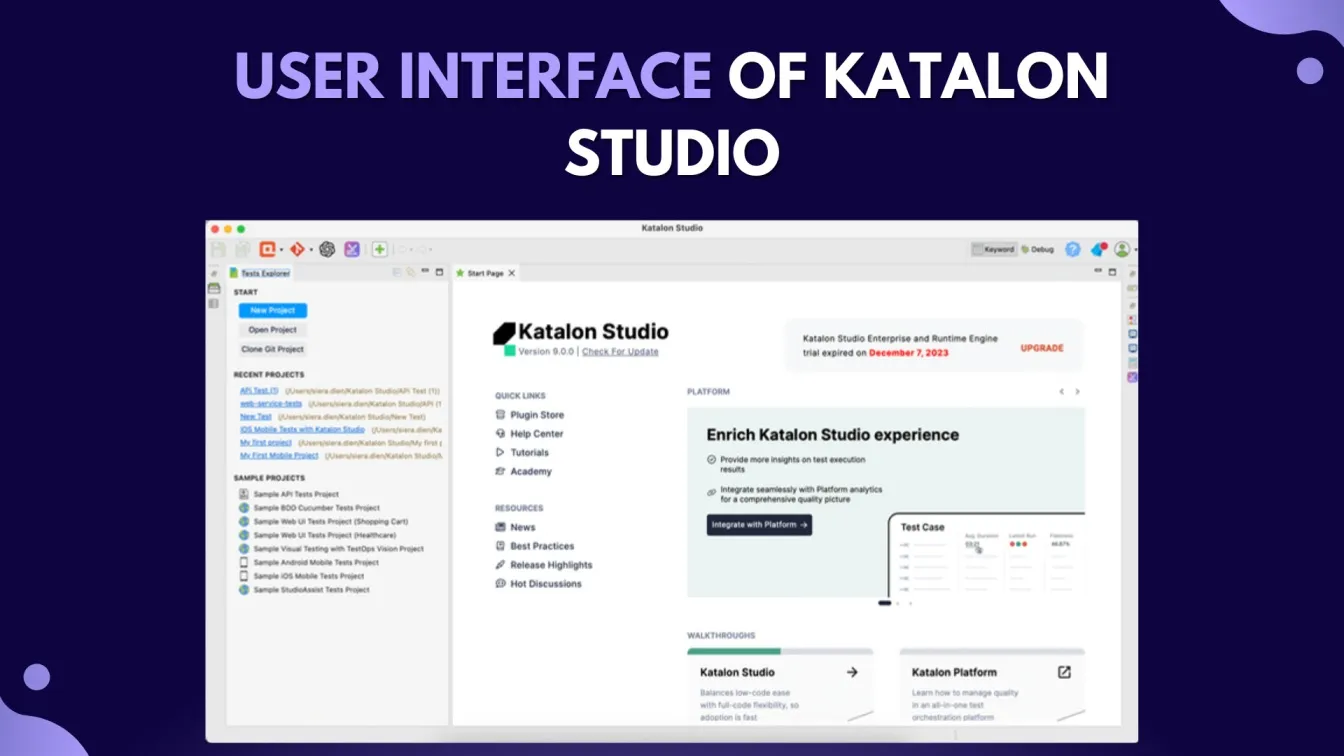
Importance of API Testing in Modern Development 🚀
API testing is vital in today’s software development as it ensures smooth integration, functionality, and reliability. By verifying that APIs work as intended, testing apis and executing test api scenarios, teams can deliver high-quality software quickly. Efficient automation testing api strategies help prevent issues and support rapid iterations, making every api test count.
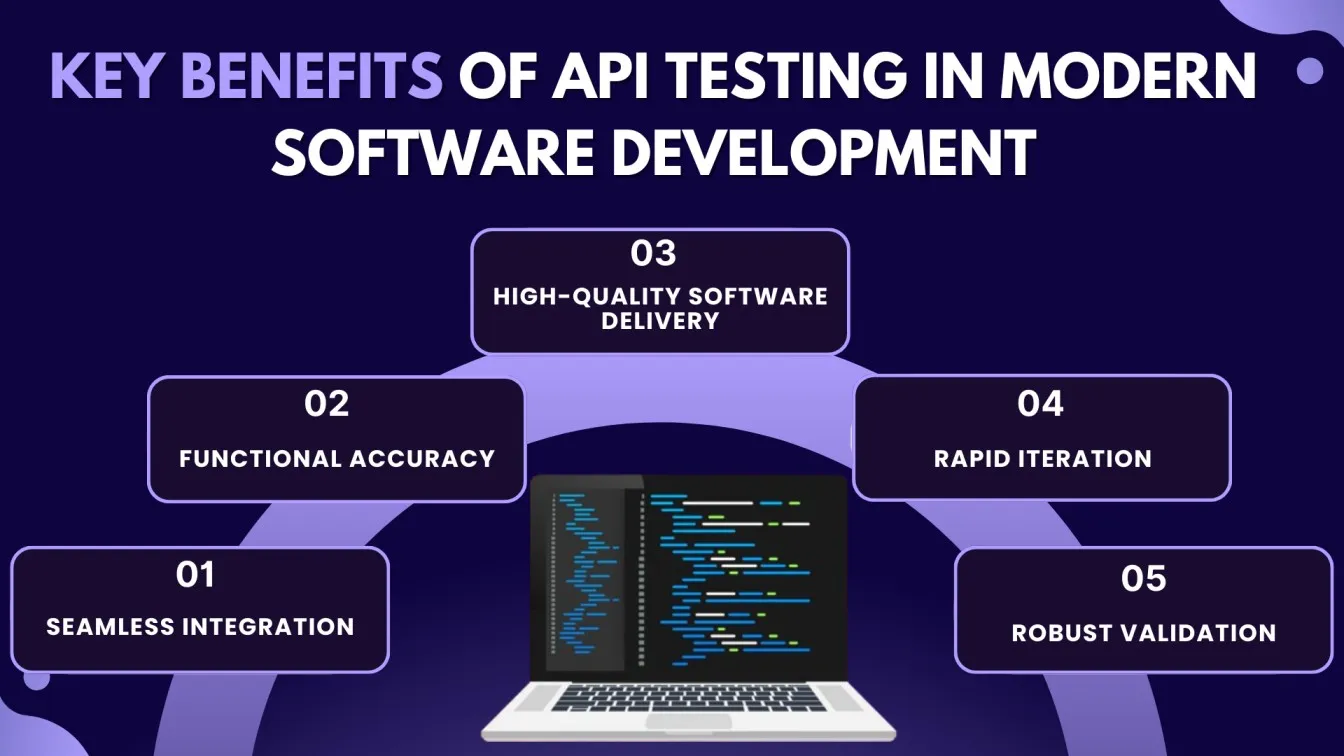
- Seamless Integration 🔗
API testing ensures smooth communication between different software components, enabling them to work together without issues. - Functional Accuracy ✅
Functional API testing verifies that APIs perform as expected, ensuring the core functionality of your software is intact. - High-Quality Software Delivery 🏆
Well-tested APIs contribute to overall software reliability and performance, leading to a polished, high-quality product. - Rapid Iteration ⚡
Efficient API testing speeds up the development process, allowing for quick changes and updates without breaking critical services. - Robust Validation 🛡️
Validating APIs thoroughly helps identify issues early, preventing potential failures in key services and ensuring stability.
Overview of REST and SOAP Services
RESTful services are lightweight and flexible, making them ideal for rest api automation testing scenarios, while SOAP API follow strict protocols suitable for more complex integrations. Katalon Studio supports both, enabling testers to handle diverse API testing workflows. Whether you're creating a rest api test automation or performing automated rest api testing, Katalon provides an extensive feature set to streamline the process.
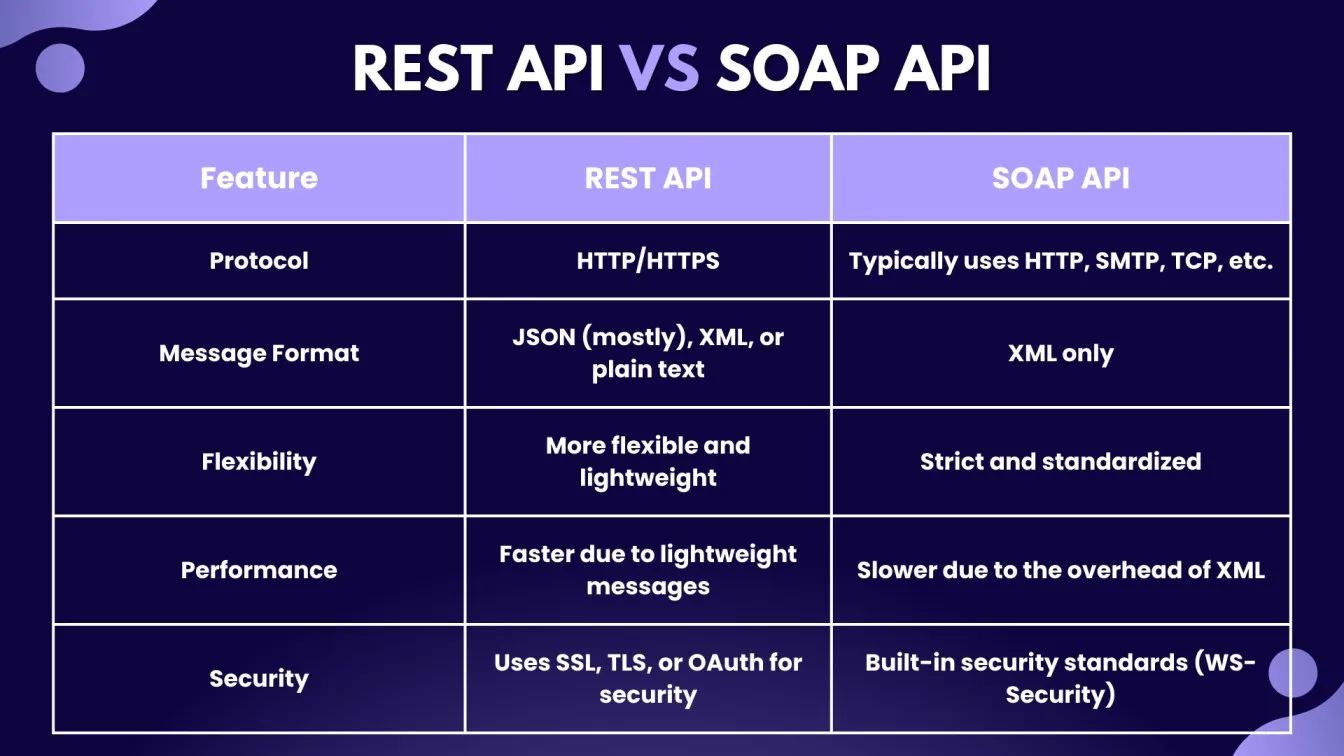
Setting Up Katalon Studio for API Testing
- Install Required Software
- Ensure Java JDK is installed on your system.
- Download and install Katalon Studio from the official website.
- Configure your environment to meet specific project needs.
- Organize Your Workspace
- Create dedicated folders for API requests, responses, and test cases.
- This structure helps maintain an organized, efficient development workflow for API testing.
- Import API Specifications
- Import OpenAPI/Swagger specifications to automatically generate test objects.
- To import an OpenAPI/Swagger specification into Katalon Studio, you can:
- Create or open an API/Web Service project
- Click the Import from OpenAPI/Swagger button in the toolbar
- In the import dialog, provide the API specification's file location or URL
- Optionally, tick the Auto-generate test cases for endpoints with AI button
- Click OK
- To import an OpenAPI/Swagger specification into Katalon Studio, you can:
- Import OpenAPI/Swagger specifications to automatically generate test objects.
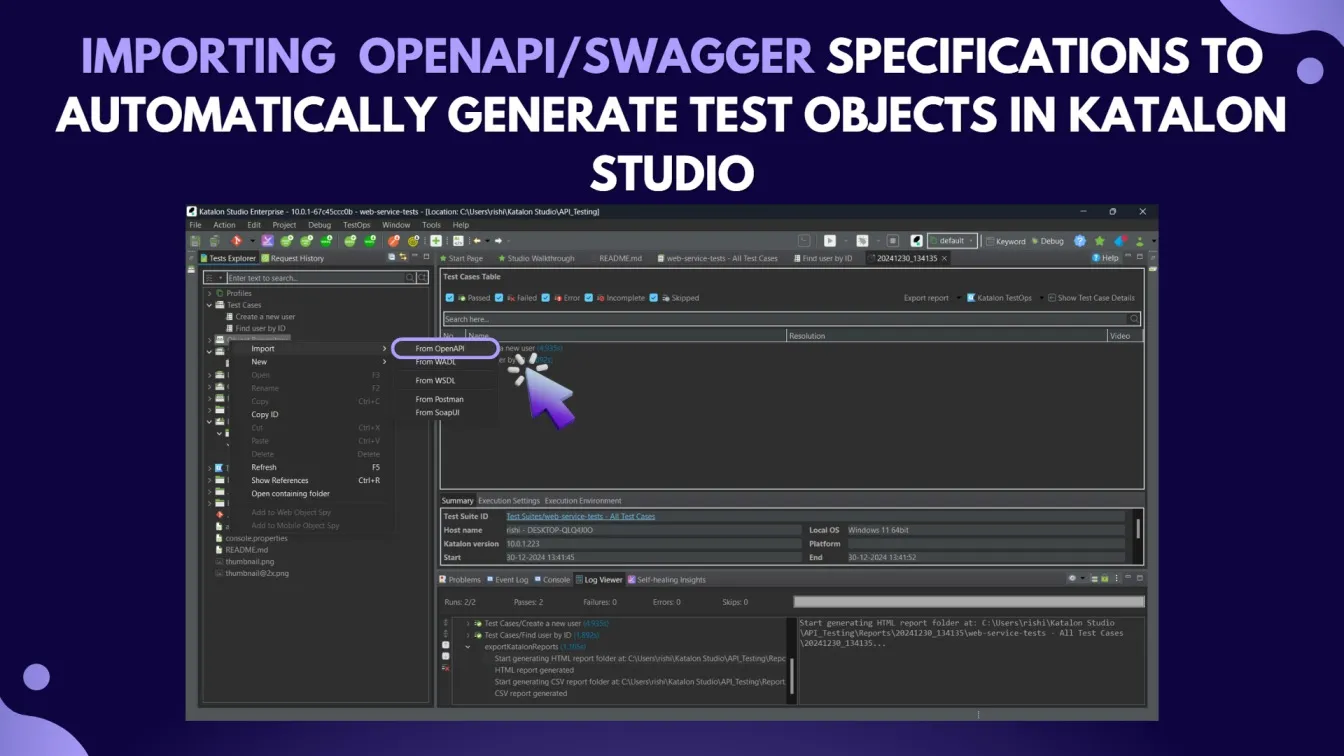
- This feature saves time, reduces development costs, and ensures your tests are aligned with project requirements.
Creating Your First API Test Case in Katalon Studio
Getting started with API testing in Katalon Studio is simple and efficient. Learn how to define endpoints, configure parameters, and validate responses to create your first API test case and ensure your APIs perform as expected.
- Define API Endpoints
- In Katalon Studio’s graphical interface, define the API endpoints.
- For REST APIs, specify the HTTP method (GET, POST, PUT, DELETE) and the URL.
- For SOAP APIs, provide the WSDL file and configure the operations.
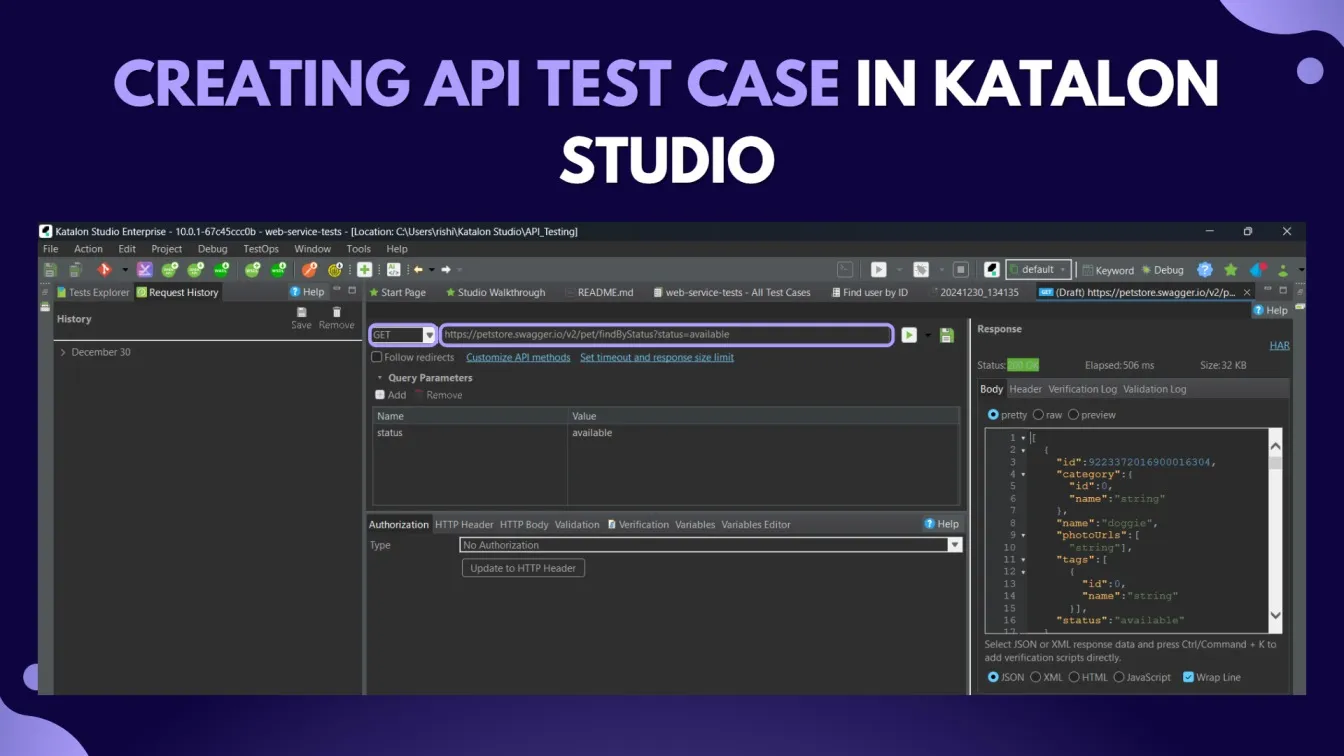
- Set Up HTTP Methods and Parameters
- Configure headers, query parameters, and request bodies based on the API you’re testing.
- Use advanced features like dynamic parameterization to test complex scenarios easily.
- Execute and Validate API Responses
- Execute the requests and validate key response elements, including response time, status codes, and data integrity.
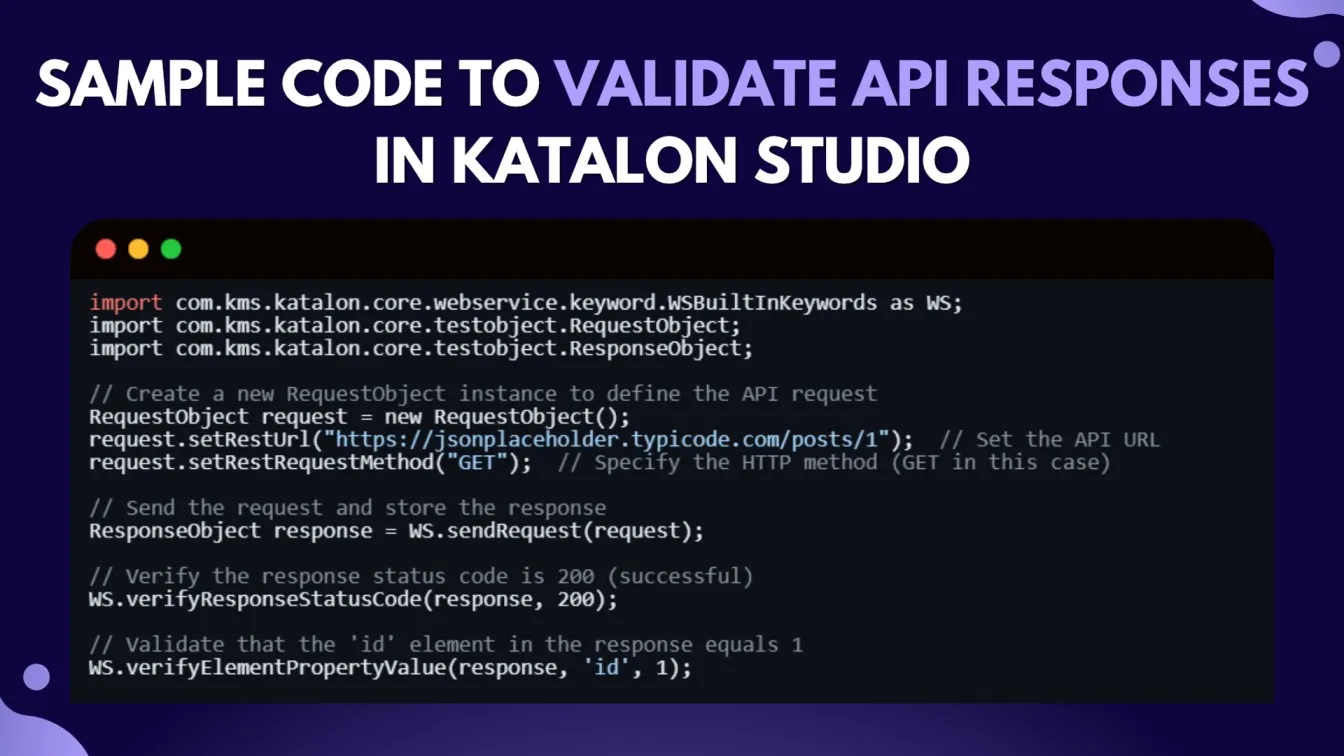
Managing Test Objects in Katalon Studio
Efficient management of test objects in Katalon Studio enhances reusability, organization, and consistency across API testing, making the testing process more streamlined and effective.
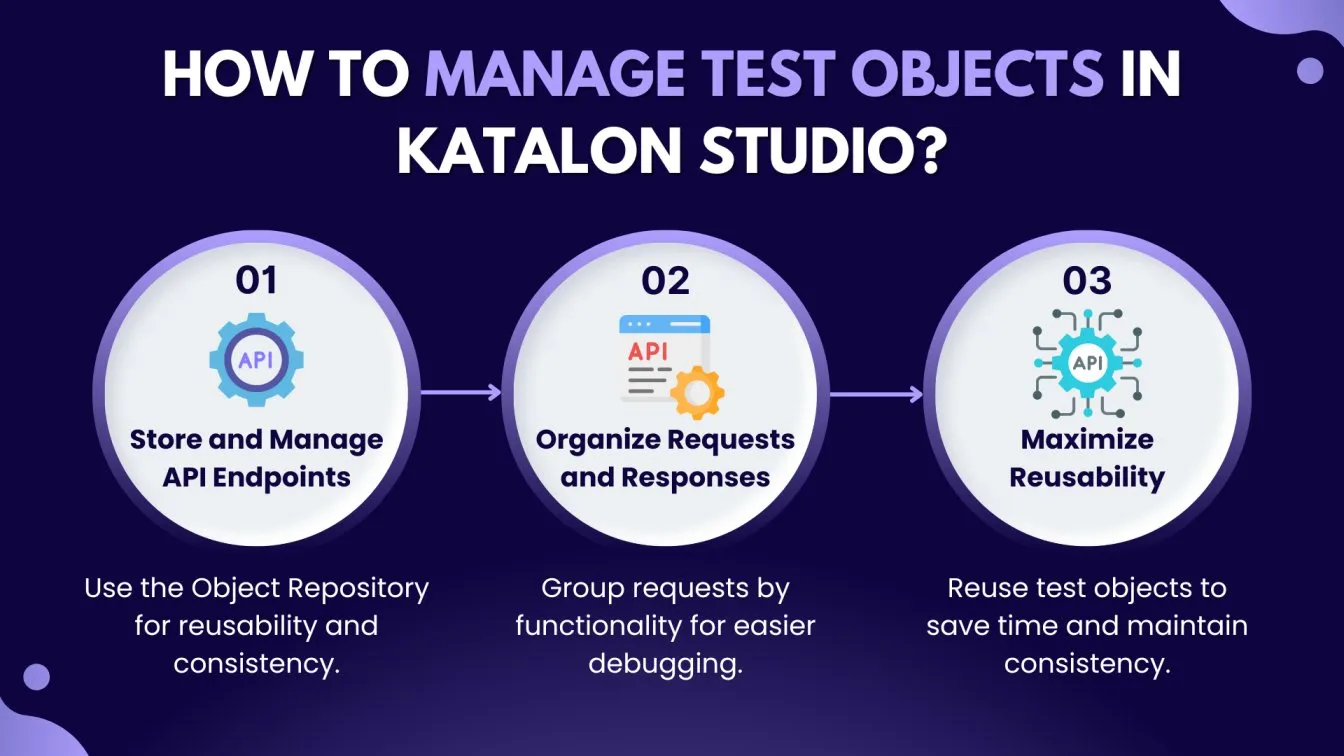
Some of the ways you could manage test objects in Katalon Studio are mentioned below:
- Efficiently Store and Manage API Endpoints 📂
- Use the Object Repository to store and manage your API requests, boosting reusability and consistency across your test cases. This makes your testing process more efficient and streamlined.
- Use the Object Repository to store and manage your API requests, boosting reusability and consistency across your test cases. This makes your testing process more efficient and streamlined.
- Organize Requests and Responses for Simplicity 🗂️
- Group API requests by their functionality to keep everything aligned with your testing goals. A well-organized repository not only simplifies debugging but also fosters smoother collaboration within your development team.
- Group API requests by their functionality to keep everything aligned with your testing goals. A well-organized repository not only simplifies debugging but also fosters smoother collaboration within your development team.
- Maximize Reusability for Consistency ♻️
- Reuse test objects across multiple test cases to maintain consistency and reduce the effort of maintenance. This practice is especially useful in large projects, helping to save time and resources while ensuring quality.
Data-Driven Testing with Katalon Studio
Data-driven testing takes your API tests to the next level by running them with multiple data sets, ensuring comprehensive coverage and validation under different conditions. By binding test cases to external data sources like Excel or CSV files, Katalon Studio makes testing more efficient and automated. This approach helps you save time, eliminate repetitive tasks, and enhance the accuracy of your API tests.
Implementing Data Binding in API Tests
Bind test cases to external data sources like Excel or CSV files. This integration supports efficient API testing by automating repetitive tasks.
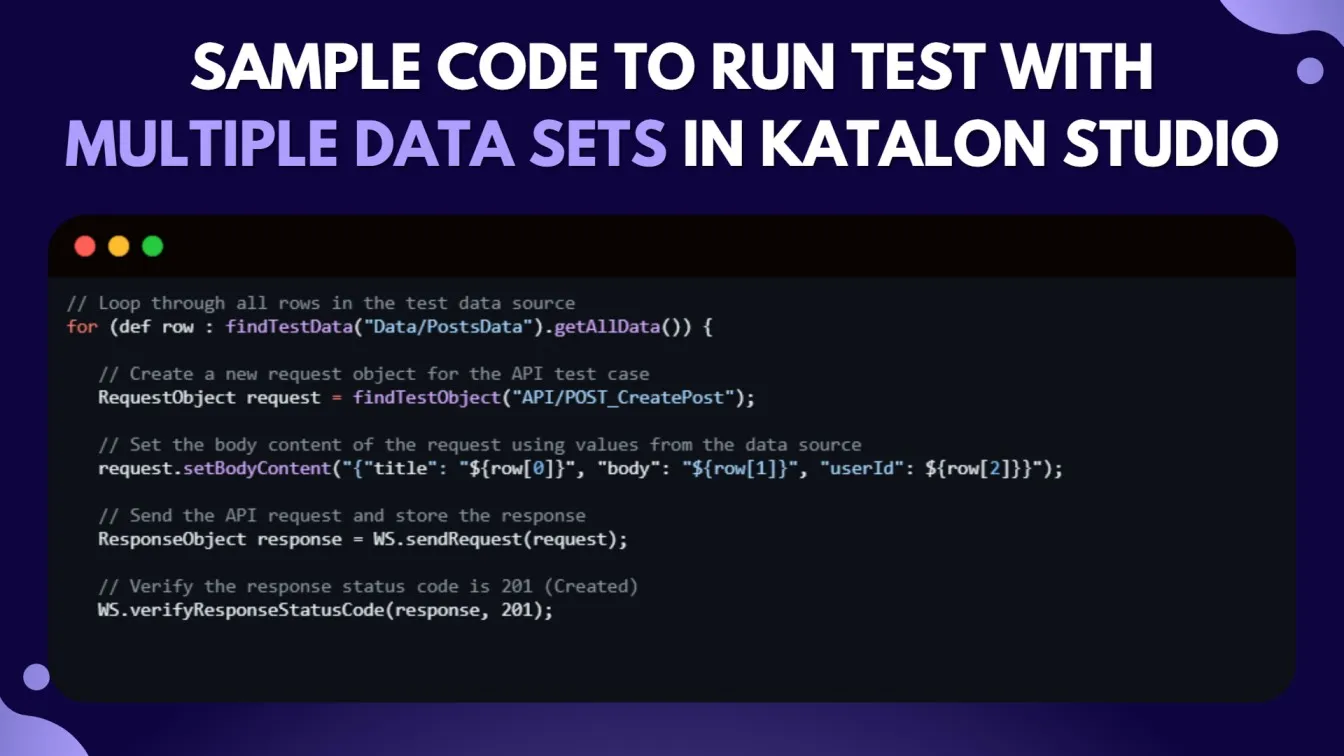
Handling Authentication in API Tests
Authentication is a critical component of API testing, ensuring that only authorized users can access protected resources. Whether you’re dealing with basic authentication, OAuth 2.0, or API keys, configuring the right authentication method is key to securing your tests. Let’s explore how to set up authentication in Katalon Studio to protect your API endpoints and ensure secure communication during testing.
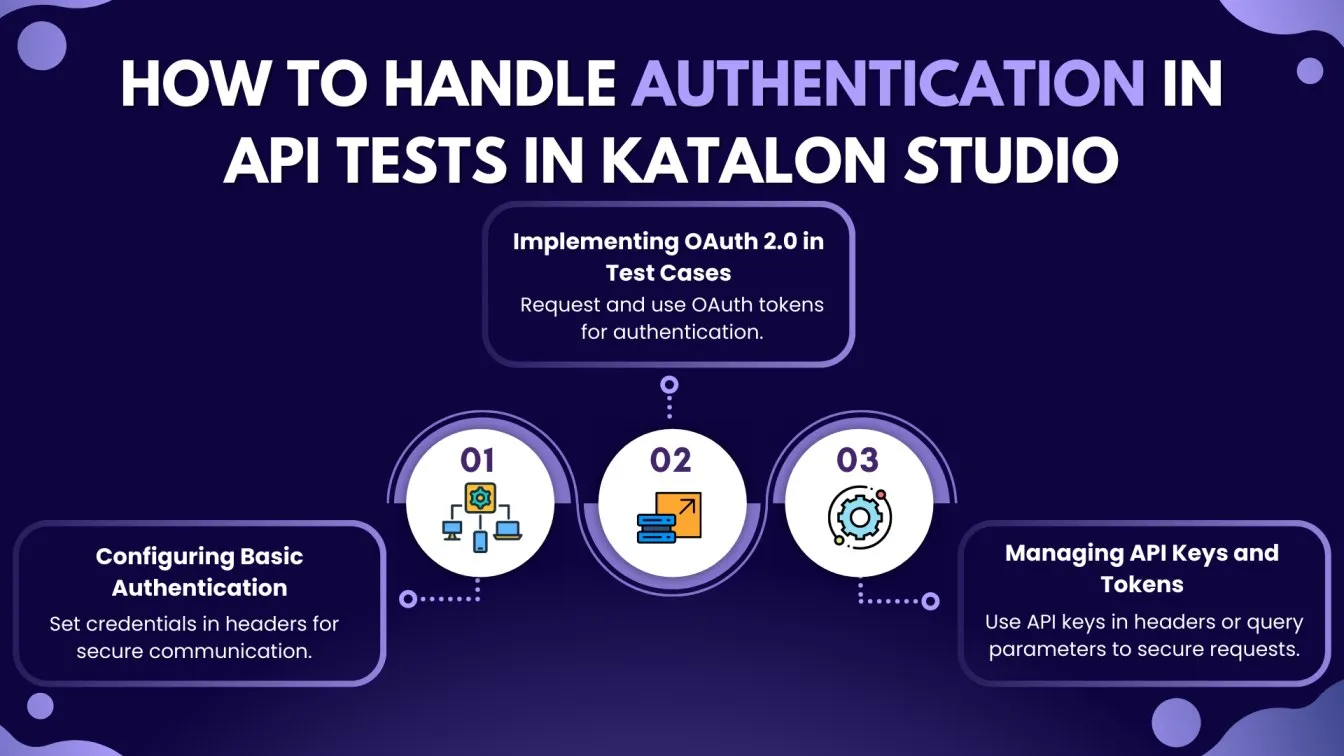
Here’s how to handle authentication in API Tests in Katalon Studio:
1. Configuring Basic Authentication
- Set the credentials directly in the request headers to authenticate APIs that require basic authentication. This built-in feature simplifies secure communication.
2. Implementing OAuth 2.0 in Test Cases
- Authenticate using OAuth tokens by making a request to the OAuth server to retrieve the access token.
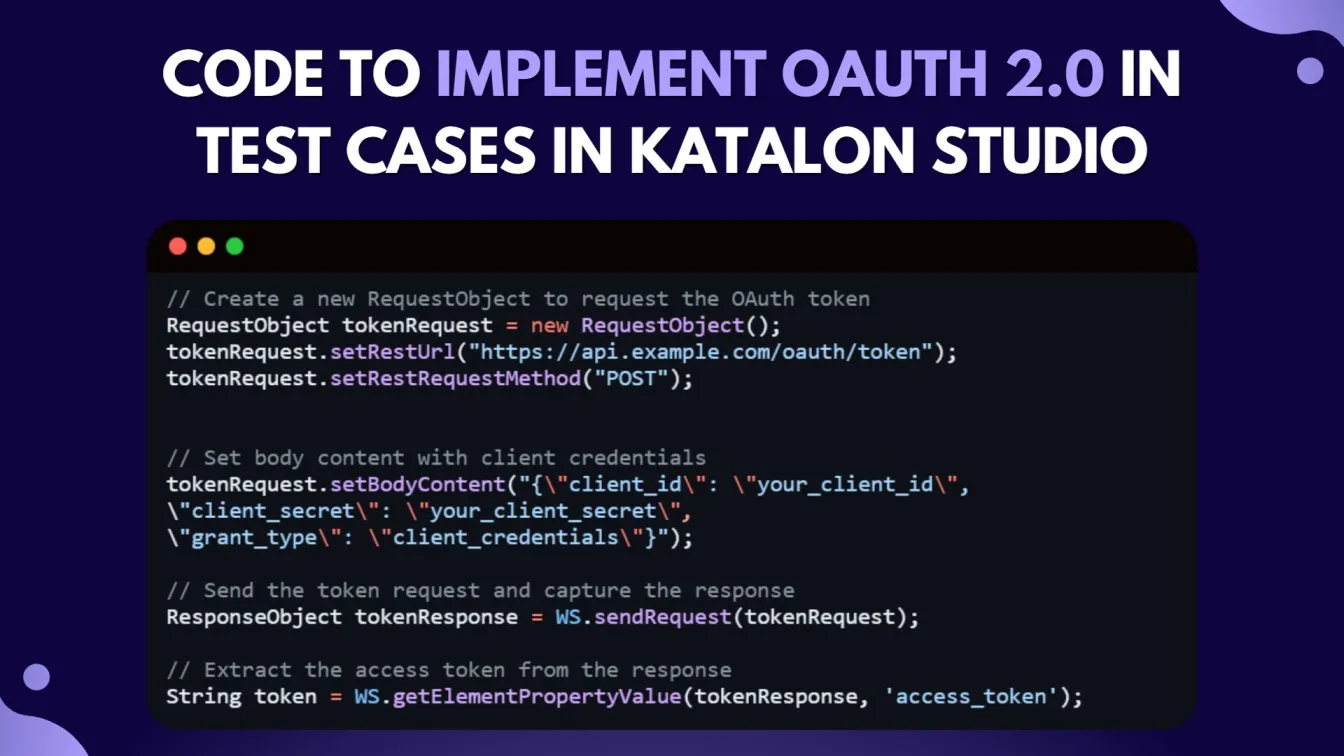
3. Managing API Keys and Tokens
- Use API keys as query parameters or in request headers to secure the API requests and ensure they are authorized to access the protected endpoints. This ensures compliance with security protocols.
Why It’s Important
By handling authentication properly, you ensure that your API tests are both secure and compliant, preventing unauthorized access to sensitive data and helping to maintain the integrity of your testing process.
Advanced Assertions and Validations in Katalon Studio
Mastering advanced assertions and validations in Katalon Studio ensures your API tests are thorough and reliable. With the ability to write custom verification scripts, utilize built-in snippets for JSON and XML, and validate response headers and status codes, you can easily handle complex test scenarios and ensure API responses meet your project’s exact requirements. Let’s dive into these powerful features for more effective testing!
1. Writing Custom Verification Scripts
- Customize your scripts with Java or Groovy to handle complex test scenarios, offering flexibility for diverse project needs.
2. Utilizing Built-in Snippets for JSON and XML
- Take advantage of Katalon’s built-in snippets for validating JSON and XML responses, saving time and ensuring accuracy.
3. Validating Response Status Codes and Headers
- Verify response headers and status codes to confirm APIs are functioning as expected.
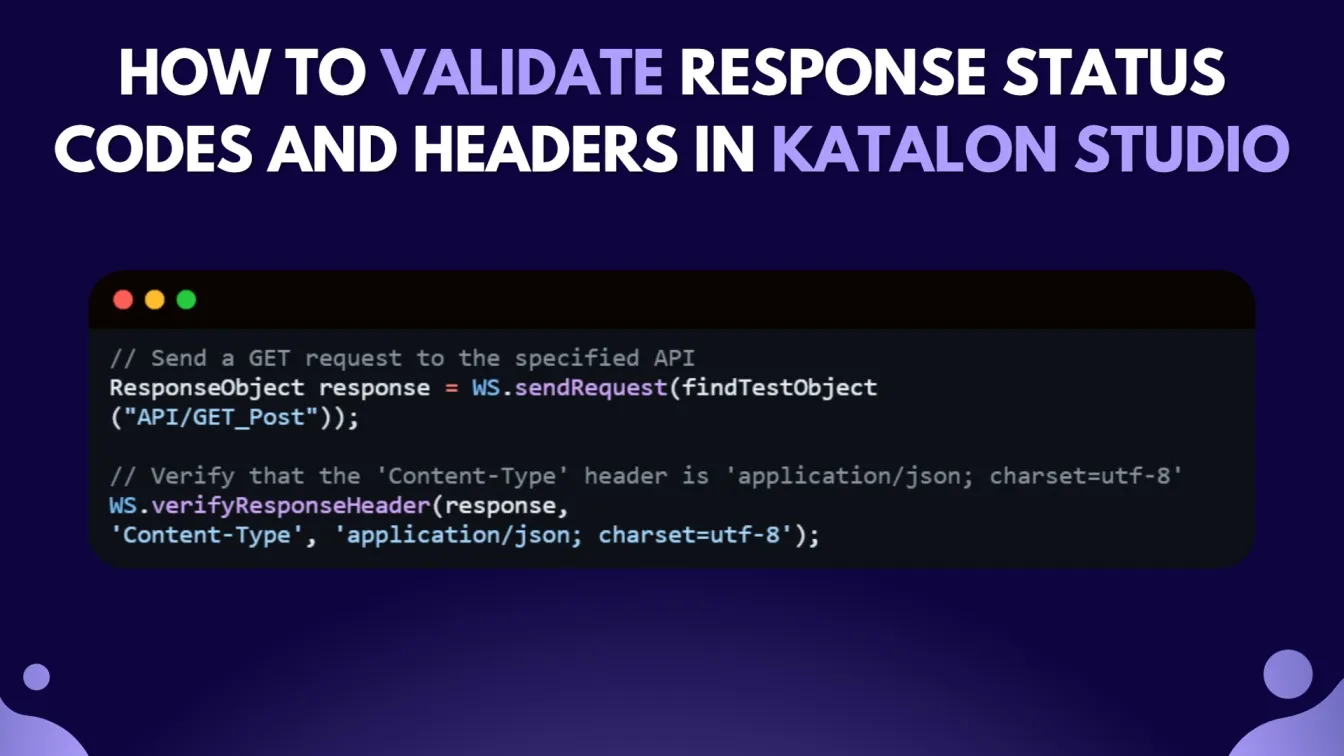
With these advanced features, you can ensure your APIs are responding correctly and consistently, making your testing process more robust and reliable.
Integrating Katalon Studio with CI/CD Pipelines
Seamlessly integrate Katalon Studio with your CI/CD pipelines to streamline and automate API testing throughout your development process. By setting up continuous integration, automating test execution with tools like Jenkins, and leveraging detailed reporting, you can ensure your APIs remain functional and reliable at every stage of the software development lifecycle. Let’s explore how to make your testing process smarter and more efficient!
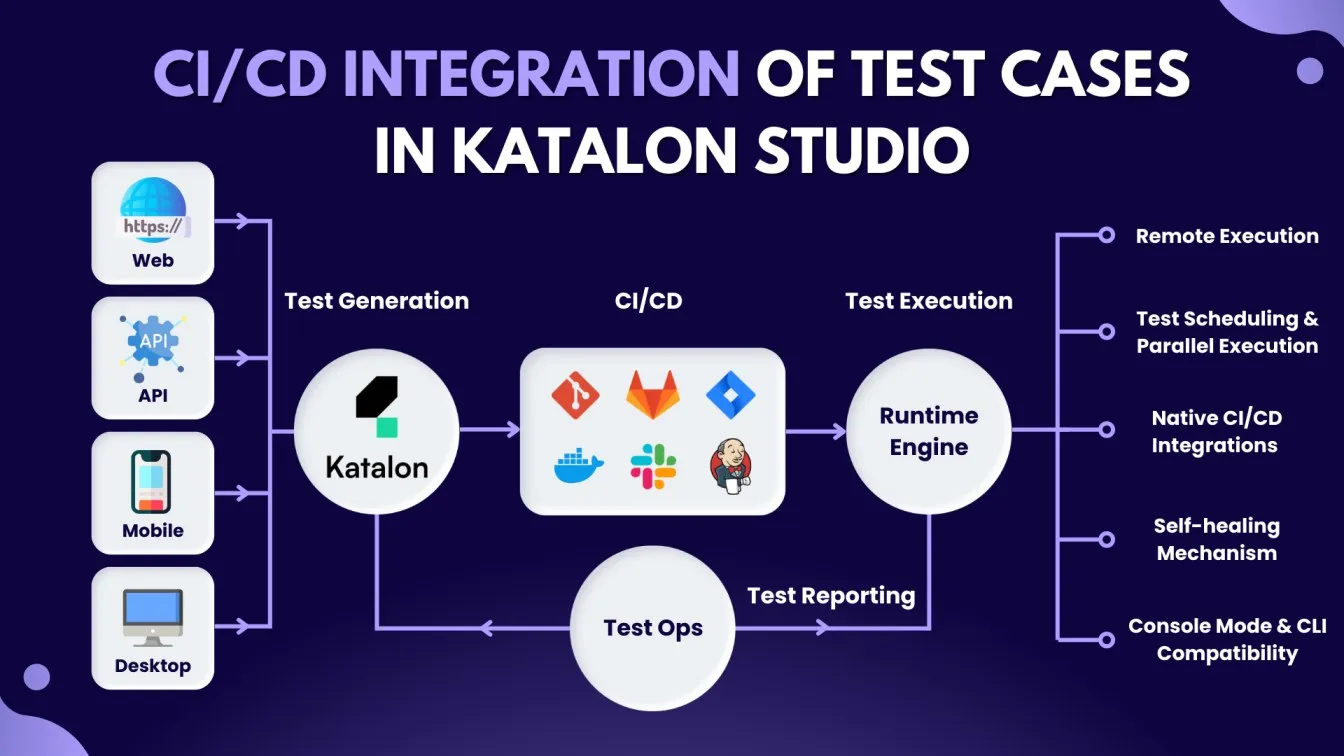
Here’s how you could integrate CI/CD into your API Tests in Katalon Studio:
1. Setting Up Continuous Integration for API Tests 🚀
Export your Katalon projects and effortlessly integrate them into CI/CD pipelines using tools like Jenkins. Continuous testing ensures your APIs function seamlessly across every stage of the development lifecycle, keeping your software robust and dependable.
2. Automating Test Execution with Jenkins ⚡
Save time and effort by automating test suites with command-line execution. Easily schedule and run tests to catch issues early and maintain API quality.
Example Command:
katalonc -noSplash -runMode=console
-projectPath="/path/to/project"
-retry=0 -testSuitePath="Test Suites/APITests"
-executionProfile="default"
-browserType="Web Service"
3. Reporting and Monitoring Test Results 📊
Gain valuable insights with detailed test reports. These reports help you monitor API performance, identify improvement areas, and make informed decisions to enhance your testing strategy.
Debugging and Troubleshooting API Tests in Katalon Studio
Struggling with API testing issues? Katalon Studio offers powerful tools and strategies to debug and troubleshoot effectively. From analyzing logs to utilizing advanced debugging features, you can tackle errors confidently and keep your development on track.
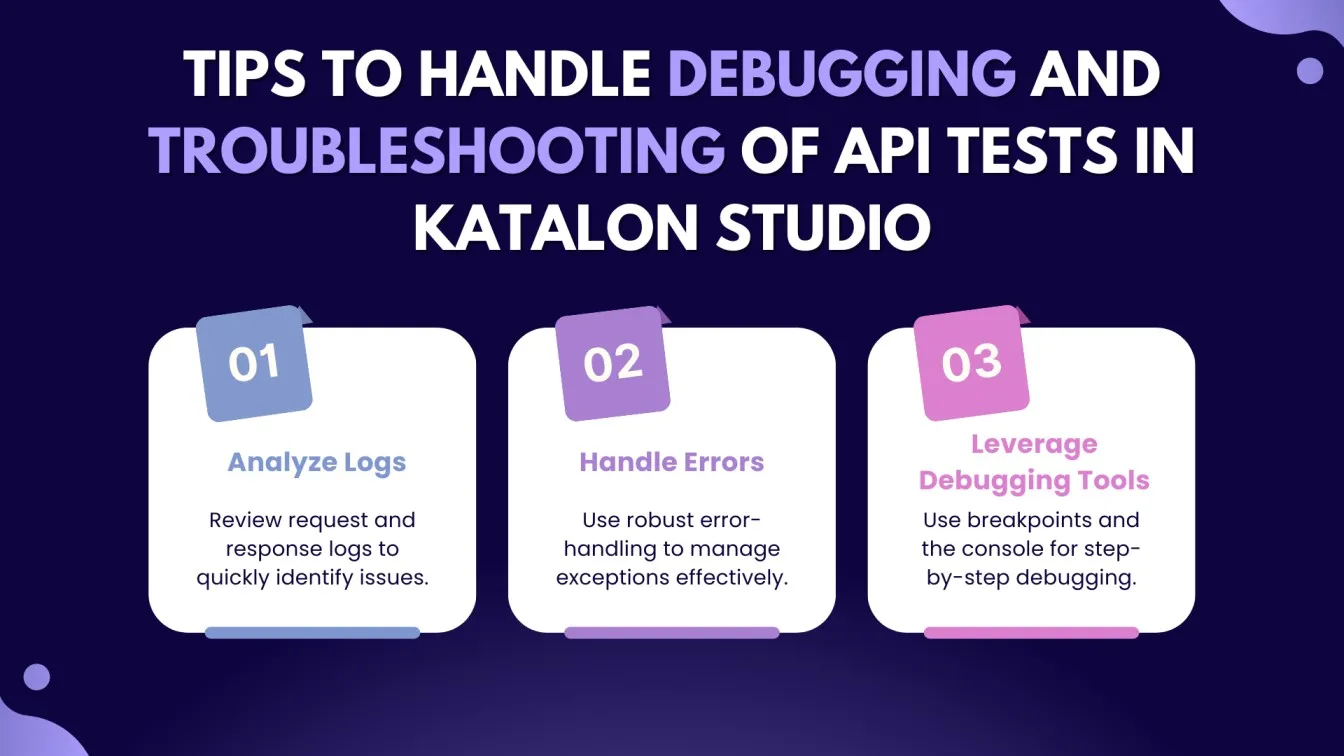
1. Analyzing Request and Response Logs 📝
- Dive into detailed logs to pinpoint issues in your tests. Clear insights from logs make it easier to isolate and resolve errors.
2. Handling Common API Errors and Exceptions ⚠️
- Implement robust error-handling techniques to manage exceptions seamlessly. This ensures a smoother workflow and minimizes disruptions.
3. Utilizing Katalon’s Debugging Tools 🔍
- Use breakpoints and the console for step-by-step debugging. These features help you tackle even the most complex scenarios with ease.
Mastering these techniques will make your API tests more reliable and your debugging process faster and more effective!
Best Practices for API Test Automation in Katalon Studio
Elevate your API test automation process with Katalon Studio by adopting these best practices. These tips will help you create a testing workflow that is efficient, reliable, and fosters collaboration among team members.
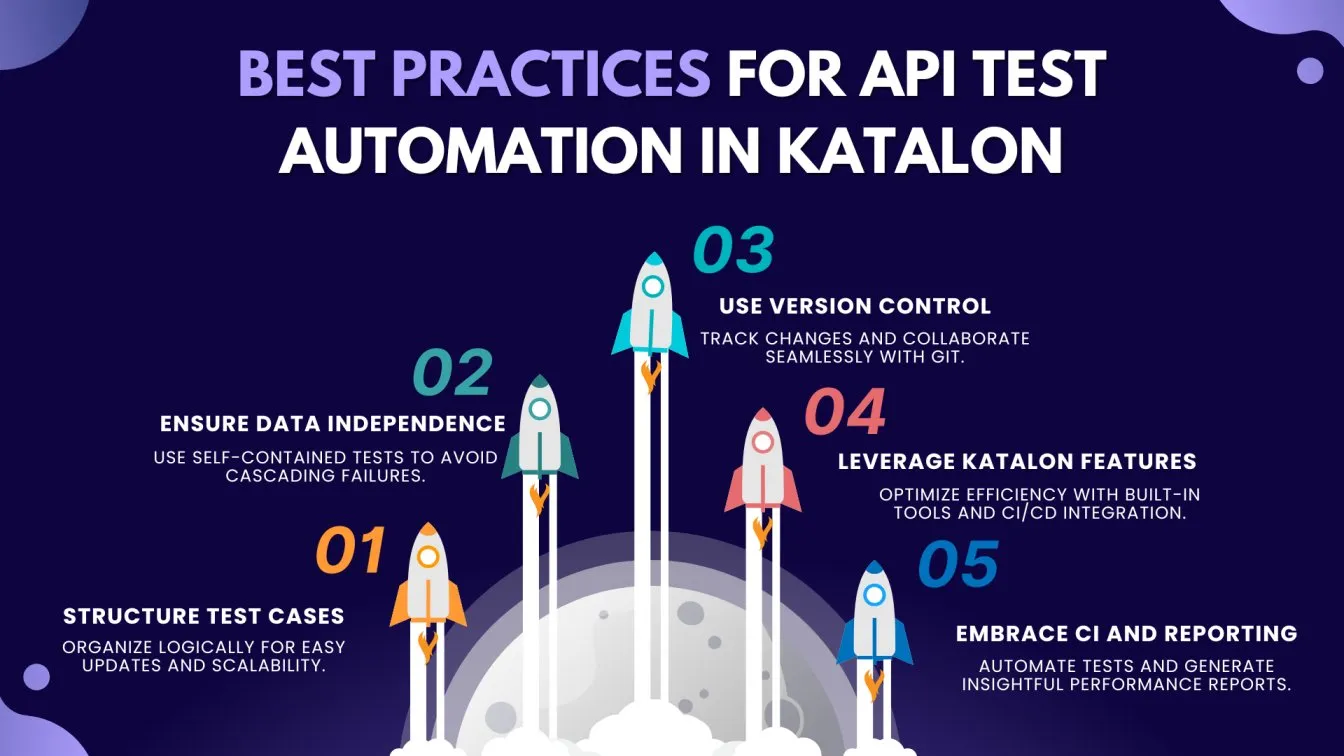
- Structure Test Cases for Maintainability 📂
Create a well-organized structure for your test cases by grouping them logically based on functionality or testing scenarios. Use descriptive names and folder hierarchies to make it easier for team members to locate and update tests. This approach simplifies maintenance, especially as your test suite grows over time. - Ensure Test Data Independence 🔗
Design your test cases to be self-contained and independent of one another. This practice reduces the risk of cascading failures caused by data dependencies. By using mock data or resetting test environments between runs, you can achieve consistent and accurate results, minimizing false positives and negatives. - Implement Version Control for Test Scripts 🛠️
Integrate version control systems like Git into your workflow to track changes in test scripts. This enables seamless collaboration among team members, as multiple people can work on different parts of the test suite simultaneously. It also ensures that you can revert to previous versions when needed, reducing the risk of errors during updates. - Leverage Katalon’s Built-in Features ⚙️
Take advantage of Katalon Studio’s built-in features like data-driven testing, custom keywords, and integration with CI/CD pipelines. These tools streamline repetitive tasks and enhance the efficiency of your automation process, allowing you to focus on critical testing scenarios. - Prioritize Continuous Integration and Reporting 📊
Set up CI/CD pipelines to automate test execution during the development process. Use Katalon’s reporting tools to generate comprehensive reports that provide insights into test performance and outcomes. This helps teams identify and address issues promptly, improving the overall quality of your API.
By implementing these practices, you can build a robust API test automation framework in Katalon Studio that meets the demands of modern software development.
Final Thoughts and Future Actions
Katalon Studio is a versatile and user-friendly platform that streamlines API testing with its advanced tools and features. It supports both RESTful services and SOAP APIs, making it suitable for a wide range of testing requirements. Its seamless integration with popular testing frameworks further enhances its flexibility, catering to diverse project needs. To empower testers at all levels, Katalon offers comprehensive documentation, tutorials, and resources, enabling teams to adopt continuous testing practices with ease. Moreover, the thriving Katalon community provides a collaborative space where professionals can connect, share strategies, discuss best practices, and gain insights into optimizing API testing. This combination of powerful features, continuous learning opportunities, and community support makes Katalon Studio a valuable asset for staying ahead in the rapidly evolving world of software testing.
People Also Ask
👉 What are the key features of Katalon Studio?
- User-friendly interface
- Support for REST and SOAP APIs
- Seamless integration with CI/CD pipelines
👉 What is the importance of functional API testing?
Functional testing ensures APIs function correctly, enhancing software quality.
👉 What are popular tools for API testing?
Popular tools include Katalon Studio, Postman, and SoapUI.
👉 How does Katalon Studio handle performance testing?
Katalon supports load testing and validates API performance under heavy loads.
👉 What programming language does Katalon support?
Katalon supports Java, Groovy, and other domain-specific languages for scripting.





%201.webp)

