The software testing process requires to make sure everything functions as it should. Manual and automated testing are the two primary methods of testing. Automated testing employs technologies to execute the tests automatically, while manual testing uses human testers to run test cases.
For smaller projects or when human participation is required, like in user interface testing, manual testing is frequently recommended. It is prone to human error and can be time-consuming, though.
Conversely, automated testing is more dependable and quicker, particularly for large-scale projects or recurring operations. Although it needs an initial setup and tool investment, it can handle complex scenarios. Both manual and automated testing play an important role in software development, especially when dealing with legacy code.
Every strategy has advantages and disadvantages. While automated testing saves time and increases accuracy for larger projects, manual testing is flexible and excellent for providing rapid feedback on small tasks. We'll examine both in this blog the pros and cons of automated testing and manual testing.
The value-packed in this blog:📃
📌 Software Testing Types: An overview of automated and manual testing techniques.
📌 Important distinctions between automated and manual testing: how they differ in methodology and use.
📌The advantages and disadvantages of both automated and manual testing are discussed.
📌 Which scenarios are most appropriate for manual or automated testing?
📌 Tools And Best Practices: Well-liked resources and advice for choosing the best testing approach.
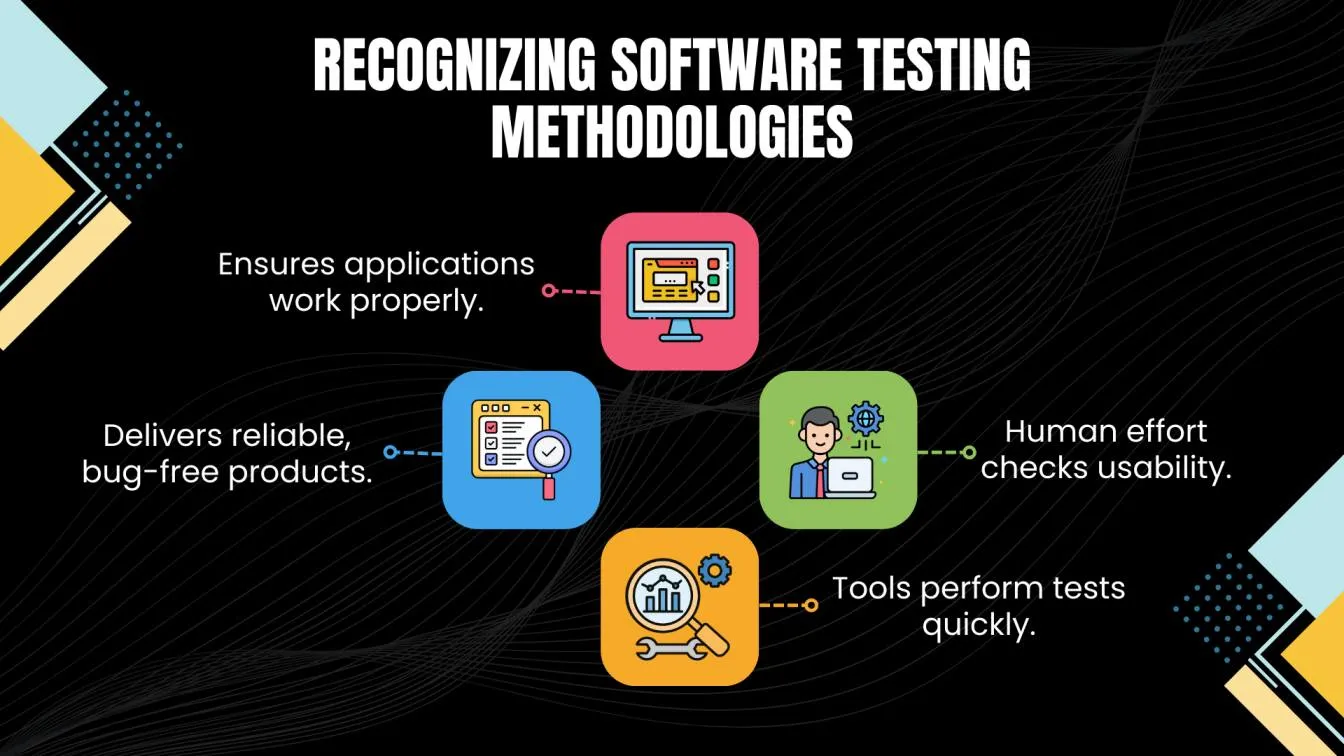
Different Types of Software Testing
Software testing guarantees that a product performs as planned. Human testers carry out test cases in manual testing, which is perfect for exploratory or usability tests but can be laborious and prone to mistakes.
Automated testing, which requires an initial investment but works well for large-scale projects, uses tools or scripts to increase efficiency in repeated processes like regression.
Understanding Manual Testing
This is a type of testing where testers execute test cases without automation, mimicking end-user behavior to validate functionality. They interact with the application, enter data, and identify issues by observing its performance.
Manual testing is versatile and using some tools like JIRA helps uncover issues that automated scripts might miss, especially in user interfaces. However, it is time-consuming, particularly for repetitive tasks like regression testing.

Manual testing requires strong analytical skills and attention to detail, making it essential in the early stages of development or when the application is frequently updated.
Understanding Automation Testing
Automated testing uses tools or scripts to execute test cases without human involvement. It is ideal for managing repetitive tasks by improving accuracy and saving time. For large-scale projects or systems with frequent changes, automation provides the testing team with quick feedback and ensures consistent cross-platform testing.
Some tools are commonly used for creating and running test scripts. While automation is efficient, it requires an upfront investment in tools, scripting, and maintenance. It is unsuitable for tests that need human judgment but is essential for modern software development.
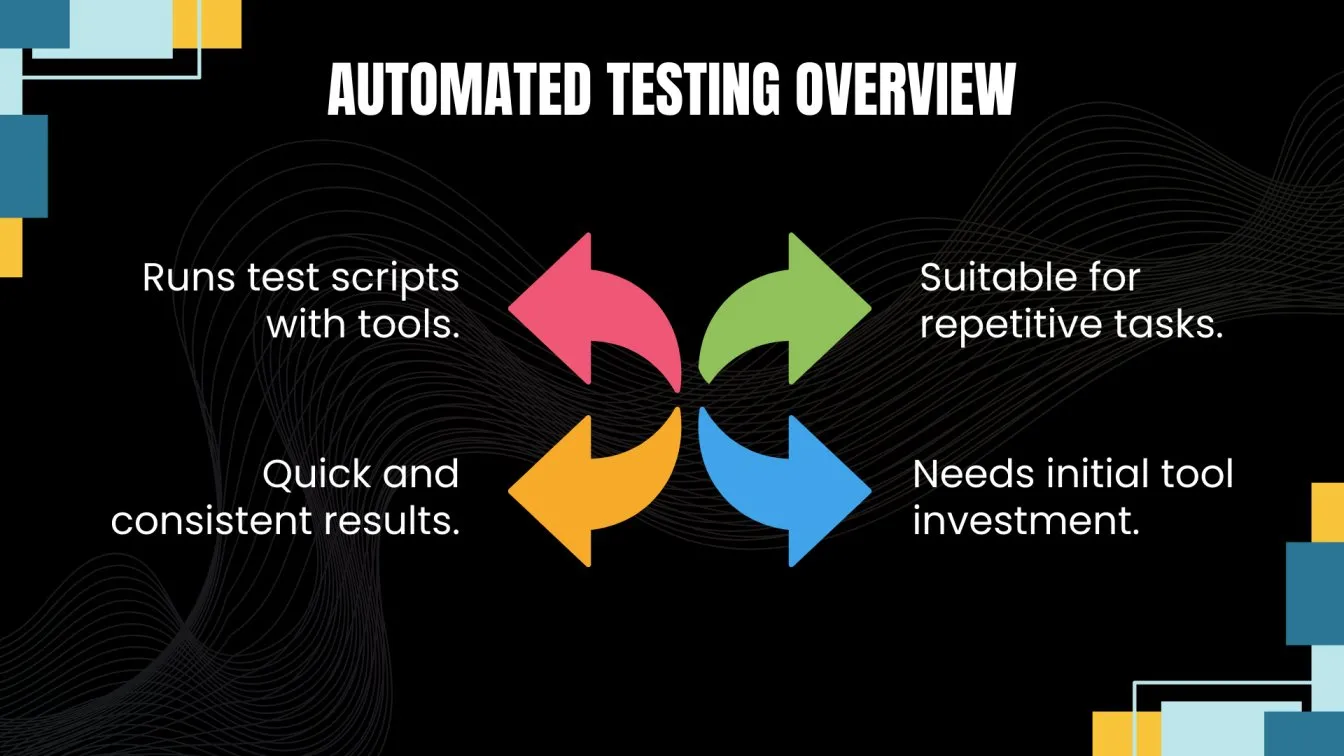
Key Differences Between Manual And Automated Testing
Two fundamental techniques in software testing are automated and manual testing. Each has its advantages and disadvantages, offering a wide range of benefits depending on the project's needs. Understanding the main distinctions between these approaches can help you choose the best method for your goals.
Both manual and automated testing have their strengths and are often used together to create a balanced and thorough testing approach.

Benefits of Manual Testing
In manual testing, test cases are carried out by human testers without the use of automation. It is particularly useful when human discretion and adaptability are required to examine the software and find problems.
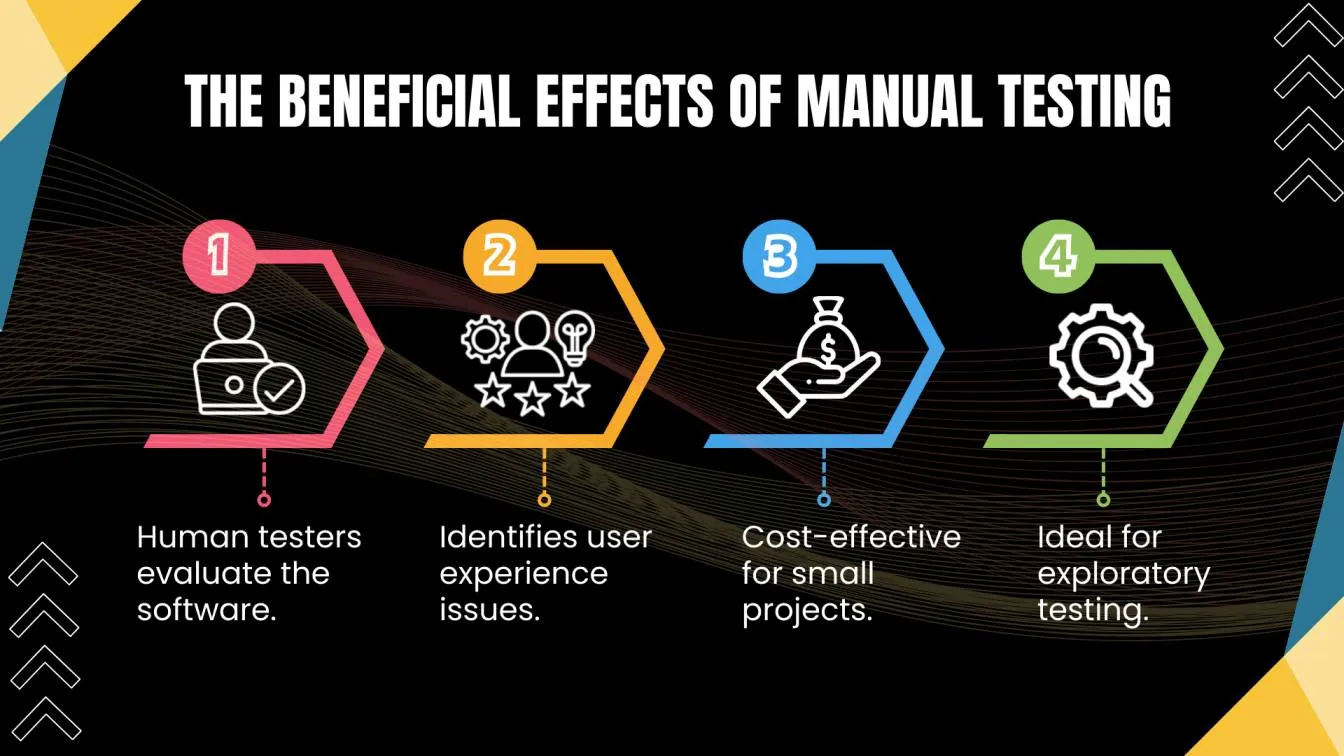
- Manual Testing is adaptable and flexible, allowing testers to explore the program.
- Testers can find issues that automated tests might overlook, especially in usability and user experience.
- Manual testing is more affordable for small projects or early stages of development, as it doesn't require an initial investment in tools or scripts.
- It works well for exploratory and ad hoc testing when test scenarios aren't predefined.
- Manual testing provides valuable insights into how users will interact with the program, ensuring a more intuitive user experience.
Limitations of Manual Testing
There are various drawbacks to manual testing. Project deadlines may be delayed because it takes a lot of time, particularly for repetitive procedures. Additionally, it is vulnerable to human error since testers could fail to notice problems or make mistakes when running tests.
Furthermore, manual testing can not be scalable for big projects because it takes a lot of resources to manage complex test cases. Because it requires constant manual labor, it may end up being expensive in the long term.
Last but not least, automated testing is more effective than manual testing when it comes to tasks that must be performed repeatedly or in various situations. Manual testing can be challenging when testing legacy code due to outdated systems and a lack of documentation.
Benefits of Automation Testing
Automated testing removes the need for human interaction by using tools like Appium or custom scripts to run test cases. It provides several advantages for large-scale projects and frequent updates:
- Speeds up the testing process, reducing time for tasks like performance, load, and regression testing.
- Ensures accuracy by running tests repeatedly with minimal manual effort, maintaining consistent results.
- Achieves comprehensive test coverage by executing a wide range of test cases, helping identify issues early in the development process.
- Enables testing across various devices and scenarios, ensuring compatibility with different production environments.
- Becomes more cost-effective over time, especially for long-term projects with frequent updates.

Limitations of Automation Testing
There are disadvantages to automated software testing. For small projects, it might be expensive because it necessitates a large upfront investment in automation testing tools, scripting, and setup. It might take a lot of time to write and maintain scripts, particularly if the application changes often.
Additionally, automated tests perform worse on tasks like exploratory or usability testing that call for human judgment. Furthermore, dynamic user interfaces are difficult for automation to handle since scripts may malfunction due to changes.
Automation may not be the best option for short-term projects or when testing is not repetitious, even though it can ultimately save testing time.
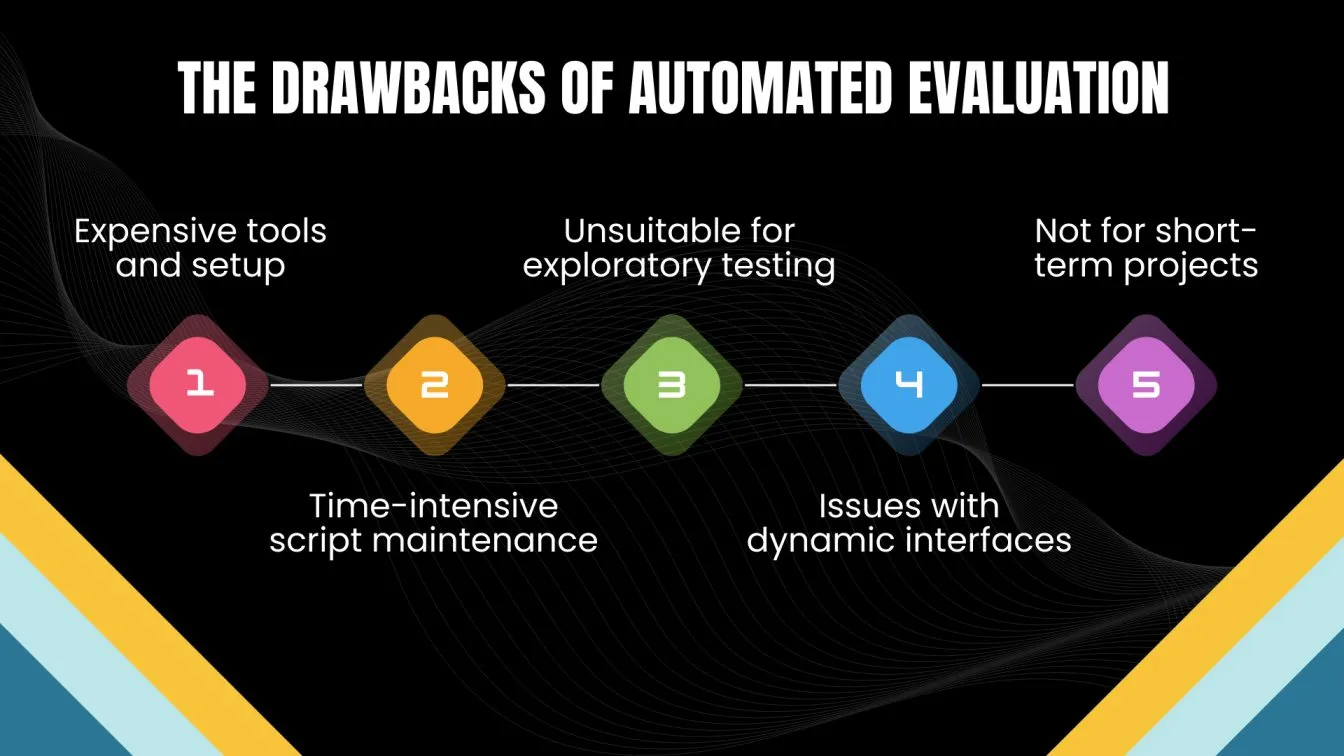
When Should You Choose Manual Testing?
Manual testing is essential in scenarios where human intervention, intuition, and flexibility are required. It is particularly useful when exploring different testing approaches or when the application is still evolving.
- Manual testing is the best option when human intervention and intuition are crucial.
- Ideal for exploratory, ad hoc, or usability testing.
- Testers can investigate various processes and identify issues that automated scripts might overlook, especially in interface and user experience.
- Helpful in the early phases of development when software and business requirements are frequently changing.
- More economical for small projects or one-time tests since it doesn’t require initial setup or tool investment.
- Provides flexibility when test cases aren’t predefined or when testing is not repetitive.
- Ensures a human-centered, intuitive approach to understanding user interactions with the system.
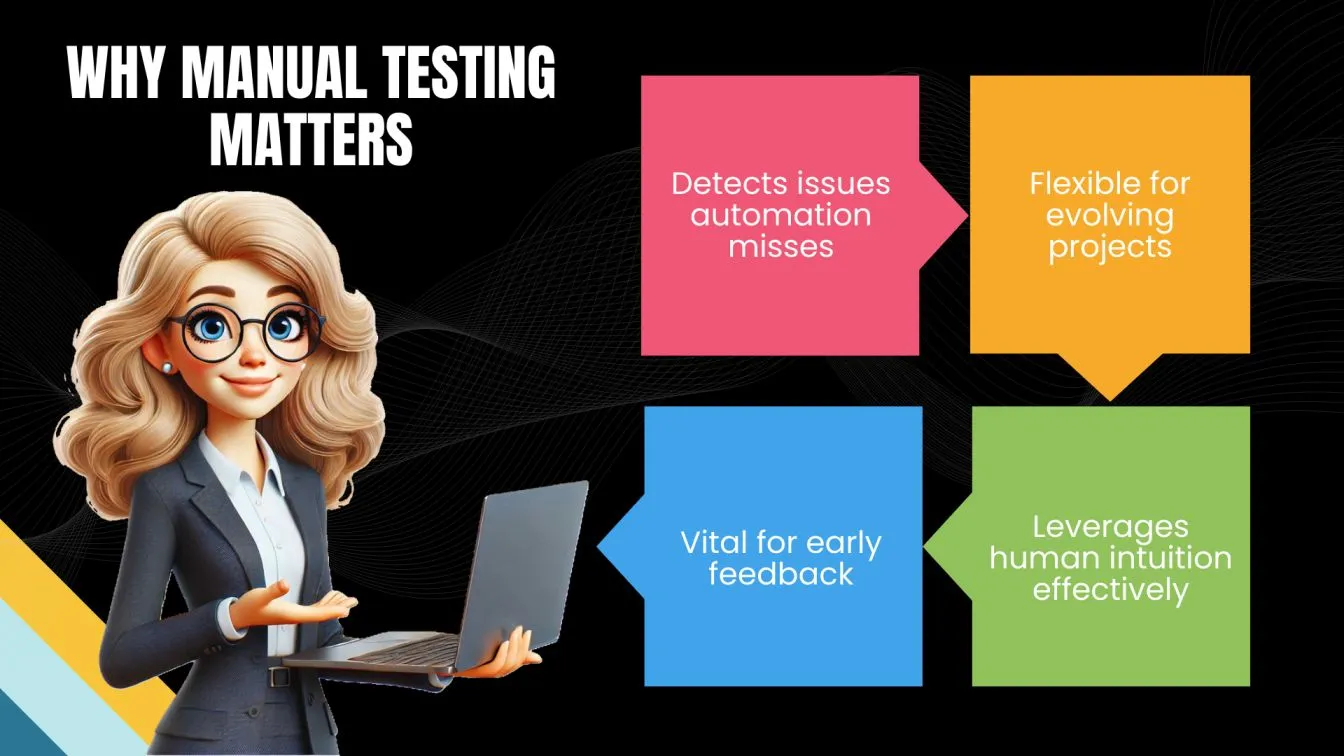
When Should You Choose Automated Testing?
For large projects or repeated activities, automated testing is the best option. When the same tests must be performed repeatedly without change, such as in regression testing, performance testing, and load testing, it performs exceptionally well. Faster execution time through automated testing enables development teams to fulfill deadlines and promptly detect problems across many devices and environments and also helps reusability.
It is especially helpful when testing is necessary for large-scale systems that change often or software that is updated frequently. Automated tests can be run at any time, guaranteeing consistent findings and prompt feedback.
Automated testing is an excellent option when you need high accuracy and dependability for jobs that demand a lot of coverage. Even if there is an initial setup and tool cost, it eventually becomes more economical, particularly for long-term software projects that need regular upgrades or include repetitive testing.
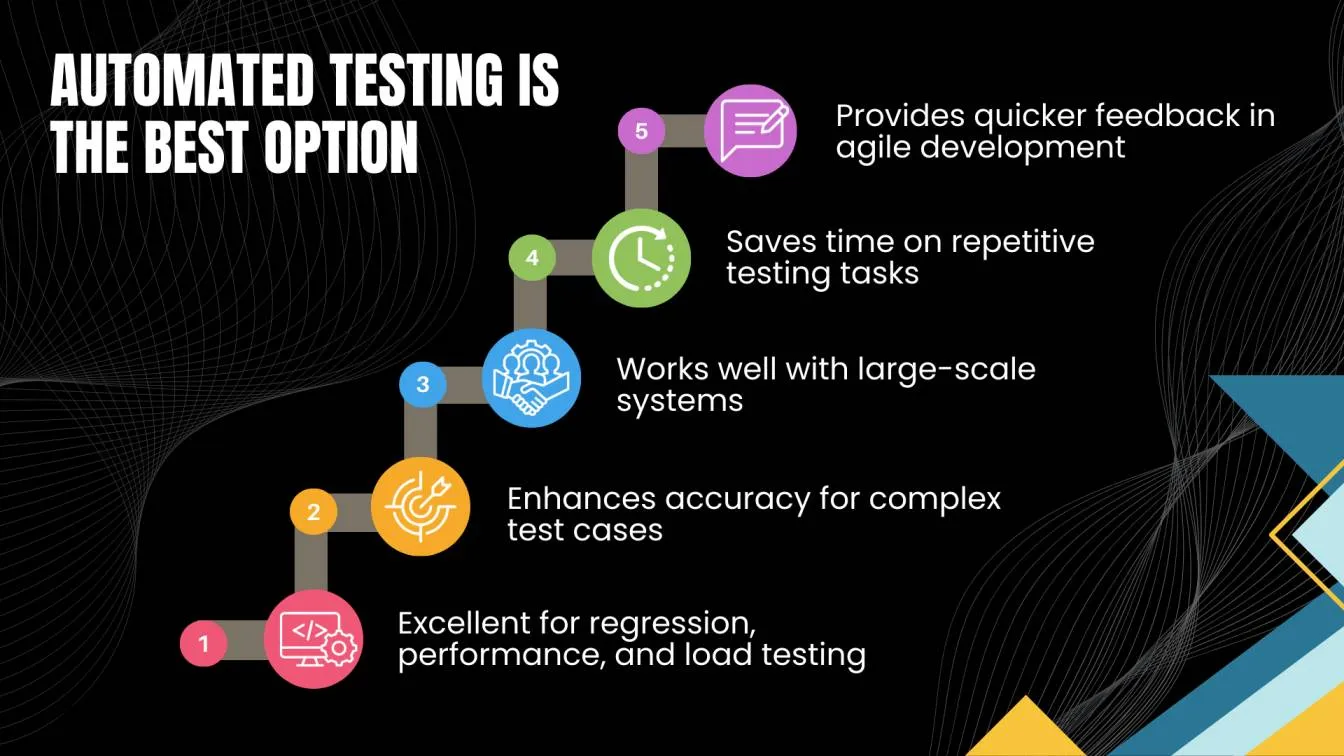
Common Tools for Manual and Automated Testing
Tools for Manual Testing:
- JIRA is a tool for monitoring test cases, flaws, and the general state of the testing procedure.
- TestRail is one of the tools that assist in organizing the testing and development workflow by managing test cases and recording outcomes.
- Testers can submit defects and work with developers using Bugzilla, a defect-tracking tool.
- Another well-liked defect-tracking solution for real-time issue reporting and management is Mantis.
- Postman is a tool for testing and validating APIs and is frequently used in exploratory testing.
- The Selenium IDE is a browser automation tool for exploratory testing that records and replays user interactions.

Tools for Automated Testing:
- One popular solution for automating web application testing across many environments and browsers is Selenium.
- Appium is a mobile app testing automation solution that works with both iOS and Android.
- Jenkins is one tool that Makes testing continuous and repeatable by integrating automated tests into CI/CD processes.
- TestNG is a management and organization framework for unit and integrated testing.
- Another well-liked framework for Java application unit testing is JUnit.
- A performance testing tool called LoadRunner is used to simulate high user loads and examine response times.
- Apache JMeter is a load and performance testing tool that aids in evaluating stress tolerance and scalability.

How to Choose the Best Testing Approach for Your Project?
The testing requirements, money, and schedule of the project all influence the testing strategy that is chosen. Manual testing could be the ideal option if your project is tiny, still in its early phases, or undergoing numerous changes. It is appropriate when human intervention is required for activities like exploratory testing and usability, and it is reasonably priced for small-scale applications. Additionally, when test cases are not predefined, manual testing offers greater flexibility.
Automated testing might be more effective for bigger projects or ones with consistent needs. When speed and consistency are crucial for repetitive operations like regression, load, or performance testing, it's very helpful. Continuous automated testing reduces the time required for recurrent testing and offers prompt feedback.
Examine your project's complexity, the resources at your fingertips, and the frequency of software updates to determine the best course of action. The greatest results are frequently obtained by combining automated and manual testing, which lets you make use of each technique's advantages.
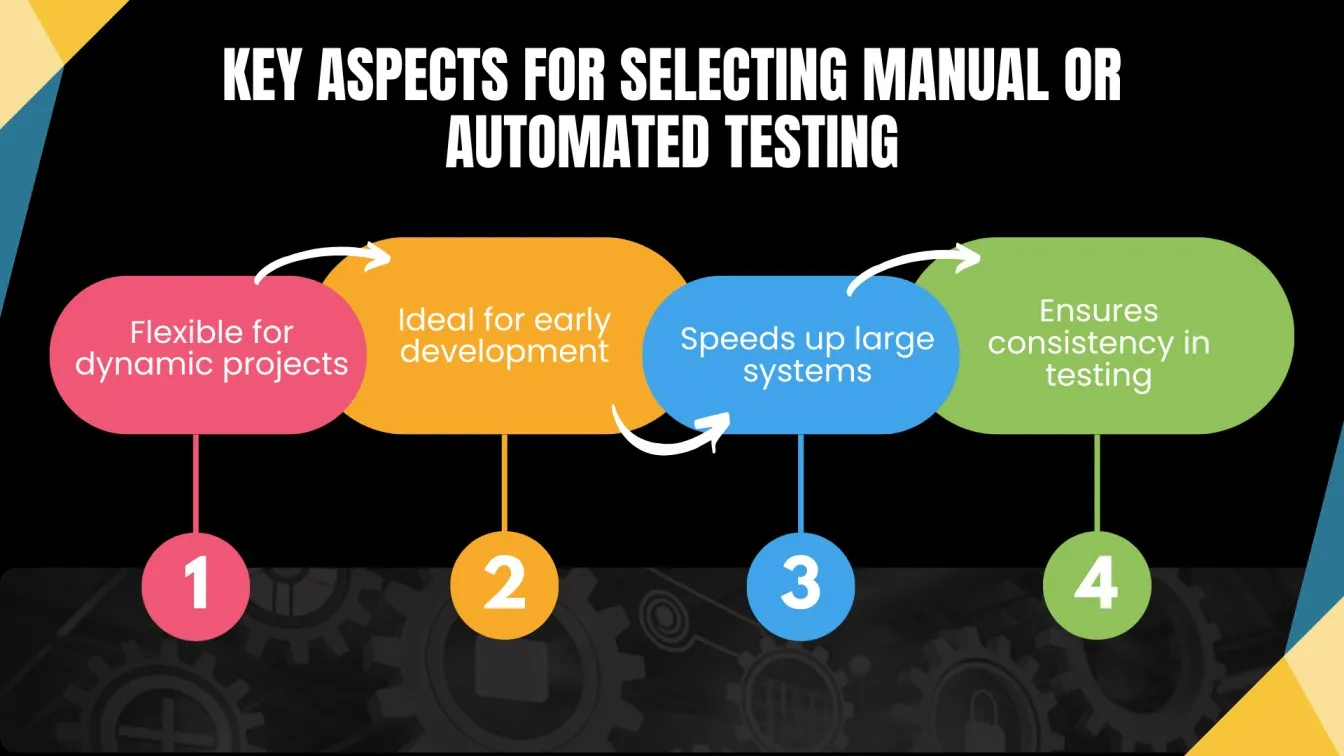
Scenarios Best Suited for Using Each Type of Testing
Several variables, including project requirements, test complexity, and resource availability, influence the decision between human and automated testing. Here are a few situations where each approach excels:
Manual Testing:
- When testers investigate the program without pre-established test cases, they can uncover hidden problems, which is the perfect scenario for exploratory testing. 🕵️♂️
- When human judgment is required to assess intuitive interface design and user experience, usability testing is appropriate.👩💻
- Ad hoc testing is most effective when there are no pre-planned test cases and testing is done on the spur of the moment using gut feeling⚡.
- Manual testing works best in the early phases of development when the software is still developing and the testing requirements are constantly changing.🛠️🚀
- When testing scenarios entail subtle design or user experience issues that automated tests can miss, human judgment is required.💡
- White Box Testing in manual testing involves analyzing the internal logic, structure, and code paths of the application to identify flaws, requiring a deep understanding of the code to uncover hidden bugs.🧑💻🔍
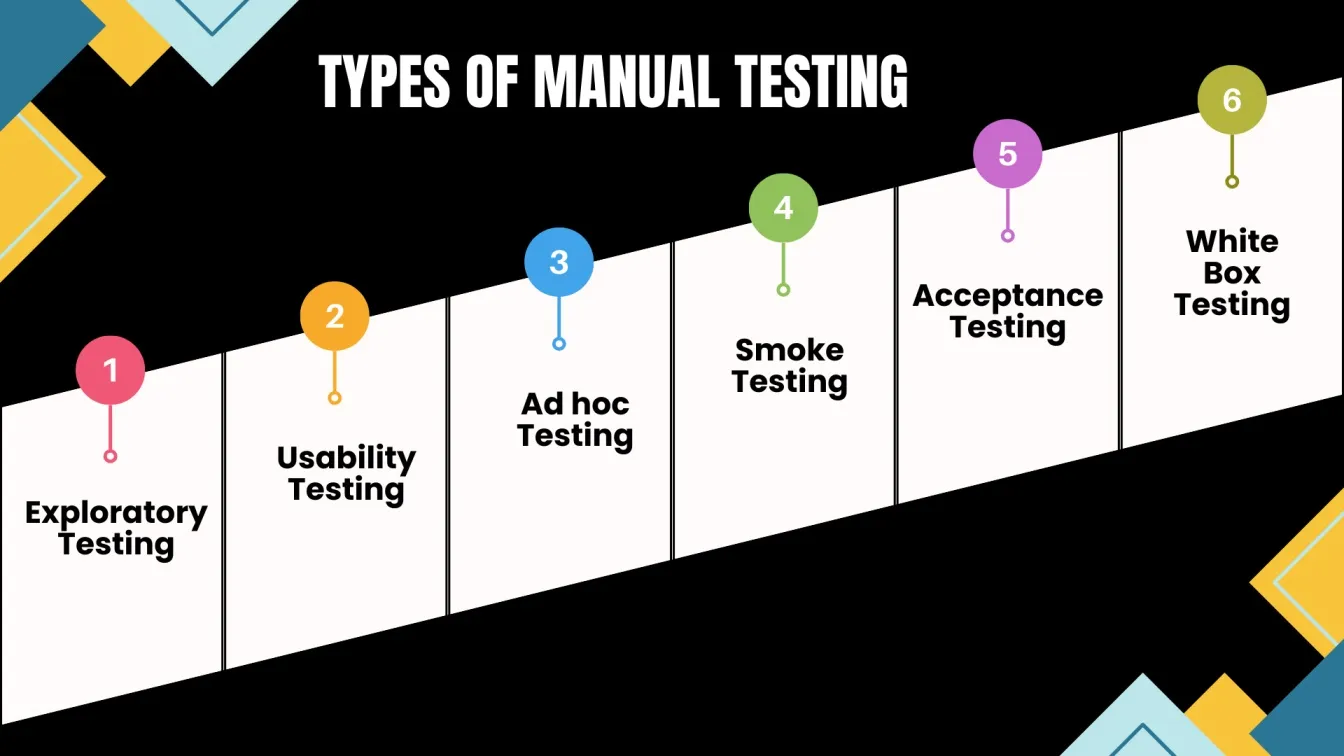
Automated Testing:
- Time and effort can be saved by automating repetitive operations, such as running the same tests across various builds or configurations.⏱️🤖
- Regression testing works very well to make sure that new code modifications don't interfere with already-existing functionality.🔄✅
- Automated testing is best suited for performance and load testing, particularly when testing big amounts of data or users. 📊⚙️
- Automation helps CI/CD pipelines by facilitating rapid response and reliable testing throughout several development cycles.🚀🔧
- Automation makes it simple to manage cross-environment testing, guaranteeing consistent testing across a range of platforms and devices.🌐📱
- Black Box Testing Technique in automated testing focuses on testing the system’s input and output, without the need to understand its internal workings, ensuring the functionality aligns with the expected results based on the provided inputs.🔍
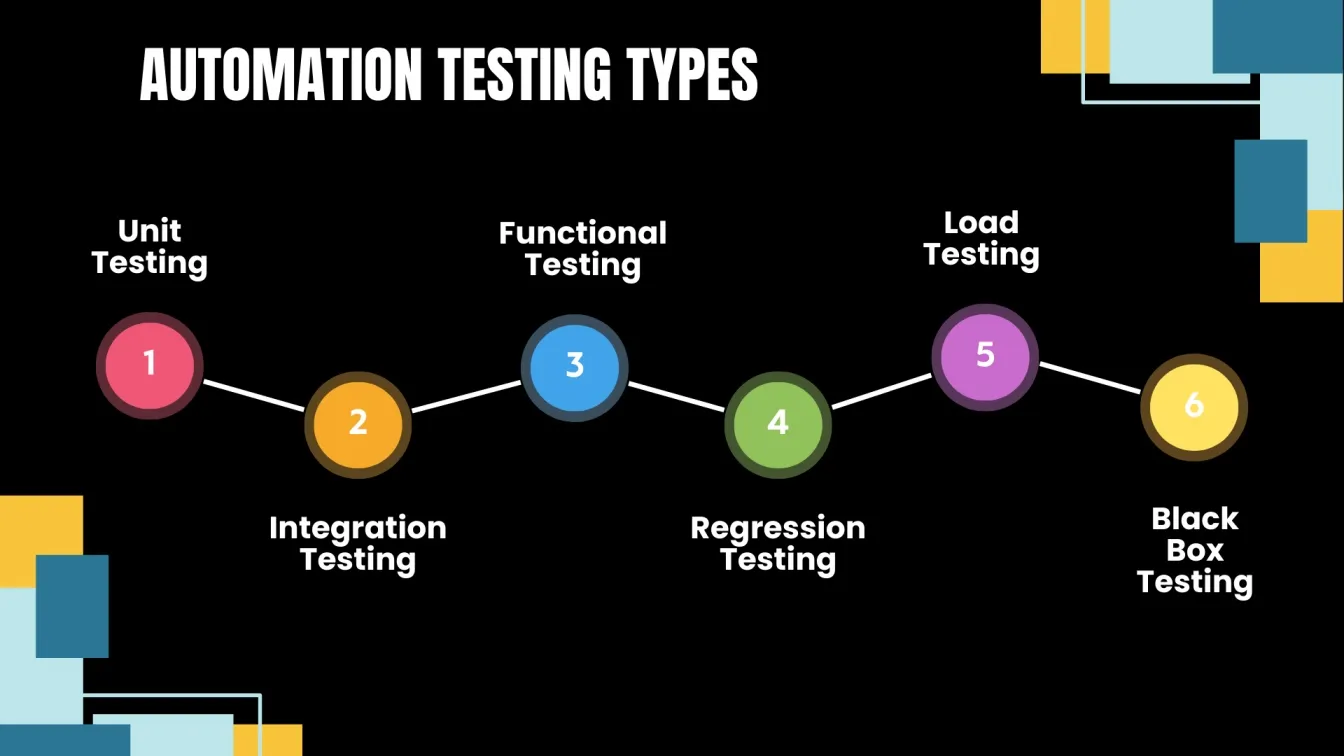
Finding the Right Balance Between Manual and Automated Testing
Maximizing efficiency and guaranteeing product quality in software testing requires striking the correct balance between automated and manual testing. Manual testing might be laborious and prone to mistakes for repetitive jobs, but it provides flexibility, and human insight, and is perfect for exploratory or usability testing.
On the other side, automated testing is ideal for activities like load, performance, and regression testing since it offers speed, consistency, and scalability. It is less appropriate for smaller or one-time jobs, though, because it requires an initial instrument and maintenance cost.
Combining the two approaches is frequently the best course of action. While automated testing manages repetitive, large-scale operations, guaranteeing faster response and coverage, manual testing can be employed for tasks requiring human judgment, creativity, and intuition. The choice ultimately comes down to the needs, resources, and complexity of the project; the objective is to increase productivity, preserve product quality, and lower risks.
Winding Up!!
Selecting the best method for your project requires an understanding of the distinctions between automated and manual testing. The flexibility and human insight that manual testing provides make it perfect for small projects or the early phases of development.
Manual testing takes a lot of time and is prone to mistakes, particularly when it comes to repetitive activities.
Automated testing expertly handles large-scale, repetitive operations like load and regression testing, guaranteeing accuracy and speed.
Although it necessitates an initial investment, automated testing is advantageous for long-term projects with sizable codebases or regular changes.
By balancing the two approaches, teams may take advantage of their respective advantages, guaranteeing comprehensive testing and high-quality software.
People Also Ask
👉 Is Manual and API Testing the same?
Manual testing involves human testers executing test cases, typically for UI or functionality. API testing focuses on validating the functionality of APIs, often using tools or scripts.
👉 Which skills are required for Testing?
Testing requires a high level of analytical ability and meticulousness. Additionally crucial is familiarity with software development procedures, testing tools, and programming.
👉 How to automate code testing?
Write test cases using testing frameworks like JUnit or pytest to automate code testing. For automated execution, incorporate these tests into a continuous integration pipeline.
👉 How to write test cases for Manual Testing?
Create test cases for manual testing by describing the test scenario, anticipated outcomes, and replication procedures. For every case, include preconditions, test data, and postconditions.
👉 How do you prioritize test cases?
Sort test cases according to importance, risk, and business impact. Prioritize high-priority regions first, such as commonly utilized paths and fundamental features.



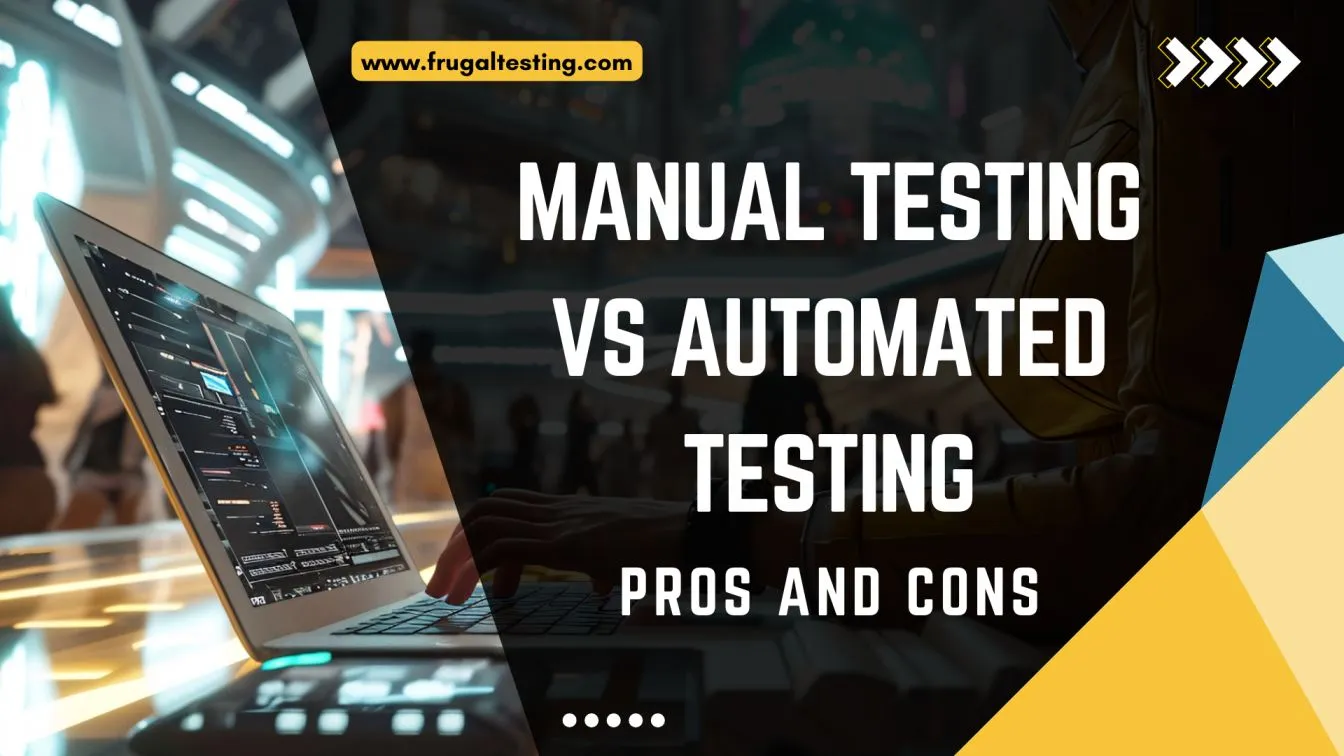

%201.webp)

