You might have encountered this situation where not all users would do a particular scenario all the time. Let's consider an e-commerce application, having major scenarios such as user login, search, browsing the application by an anonymous user, product adding to cart and buying the product. Say for example:
- 40% of authenticated users login to a website
- 30% of anonymous users browsing the website
- 20% of users doing a search
- 9% of users adding product to the cart
- And 1% of all users actually buying the product
To mimic this behaviour in a load test script, we use the Throughput Controller which controls how often a particular scenario should be executed. And the controller contains 2 modes:
- Percent Executions
- Total Executions
Now we will see how these 2 modes can be executed in Test Plan:
Consider 100 users/threads to be run. Percent Executions mode commands the controller to execute a certain percentage of the iterations through the test plan as defined in Throughput textbox shown below:
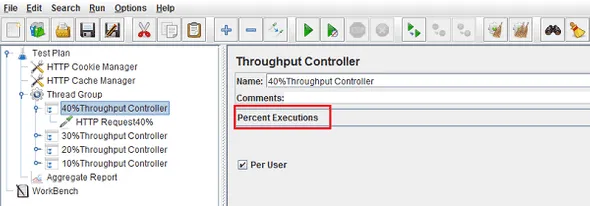
As you can see below, after execution of the Test Plan, the samplers have executed according to the frequency (throughput) set in each request.
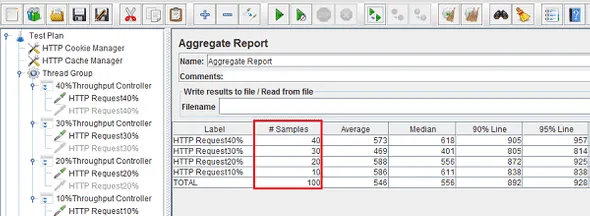
Total Executions mode commands the controller to stop executing after a certain number of iterations have completed as given by the Throughput textbox shown below.
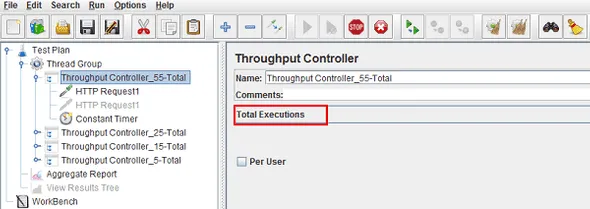
As you can see below, the samplers have executed as per the limit defined in Total Executions, instead of all requests hitting with 100 users.
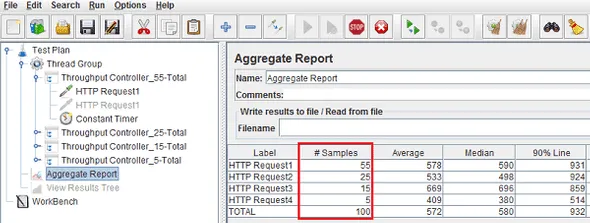
If Per User checkbox is checked, the controller executes per user/thread basis. If unchecked, then the calculation will be global for all users.
Let's understand with an example, the Per User case. Say our test configuration is 100 users and the duration of the test plan is 300secs.
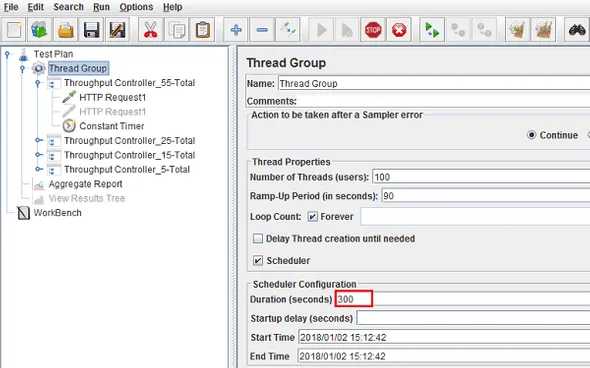
Let's use total execution mode and check Per User.
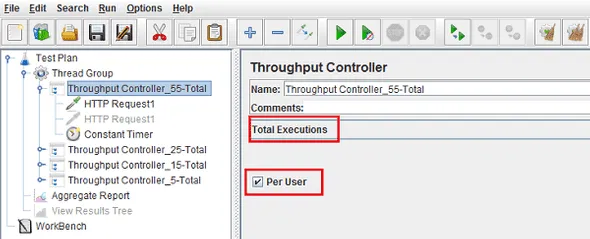
As you can see, the total number of executions is equal to the number of users times the number given for throughput.
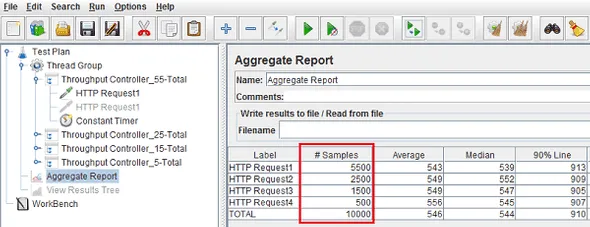


-p-500.webp)
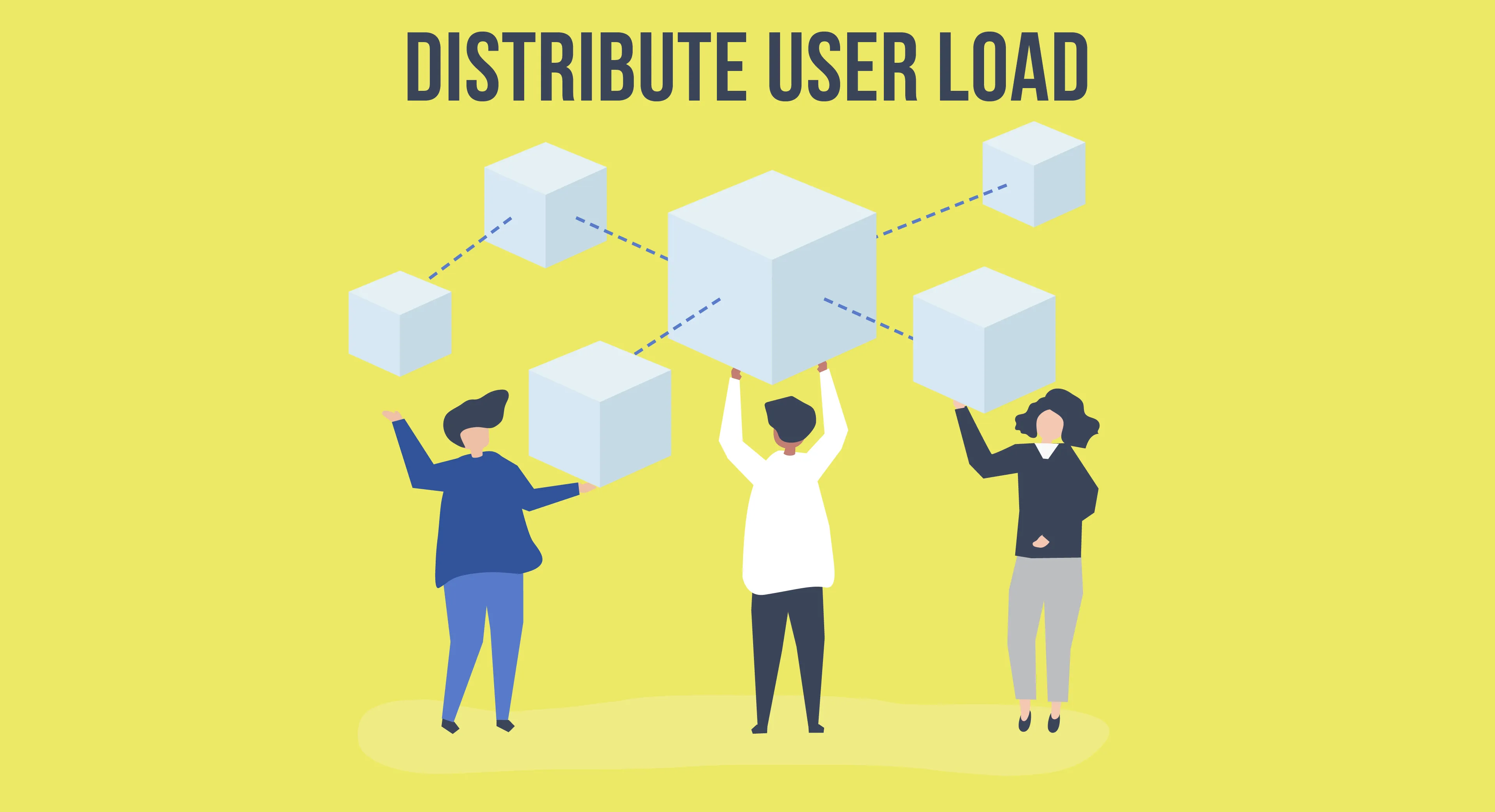

%201.webp)

