Today's fast work environment is supposed to be organized and, at least given deadlines are met with much efficiency. With good project management in play, teams can stay organized, meet deadlines, and generally ensure smooth collaboration between the workers involved.
Choosing the right project management tool can significantly impact your team’s efficiency. Effective project management involves planning, organizing, and executing projects in a way that meets objectives while optimizing resources. This blog will guide you through the comparison of Jira and Trello.

We will also touch upon important aspects like project management templates and how they fit into the project management life cycle. By the end, you’ll have a clear understanding of which tool aligns with your specific project goals and workflow needs, and learn about the project management tools and techniques that will help your team succeed.
Understanding Jira: Features and Benefits
Jira, developed by Atlassian, is a very powerful project management tool, known for its robust issue and bug-tracking capabilities. Originally, it was designed for software development teams, but today it has become such a flexible tool that could help manage a wide scope of projects, including agile projects, marketing campaigns, and even IT service management.
Jira software supports various agile methodologies like Scrum, making it popular among development teams for enhancing project planning and implementation. Teams can use Jira tickets to log issues and track progress through the Jira cloud platform. Additionally, Jira Service Management extends Jira’s capabilities to IT teams, enabling efficient service request handling.
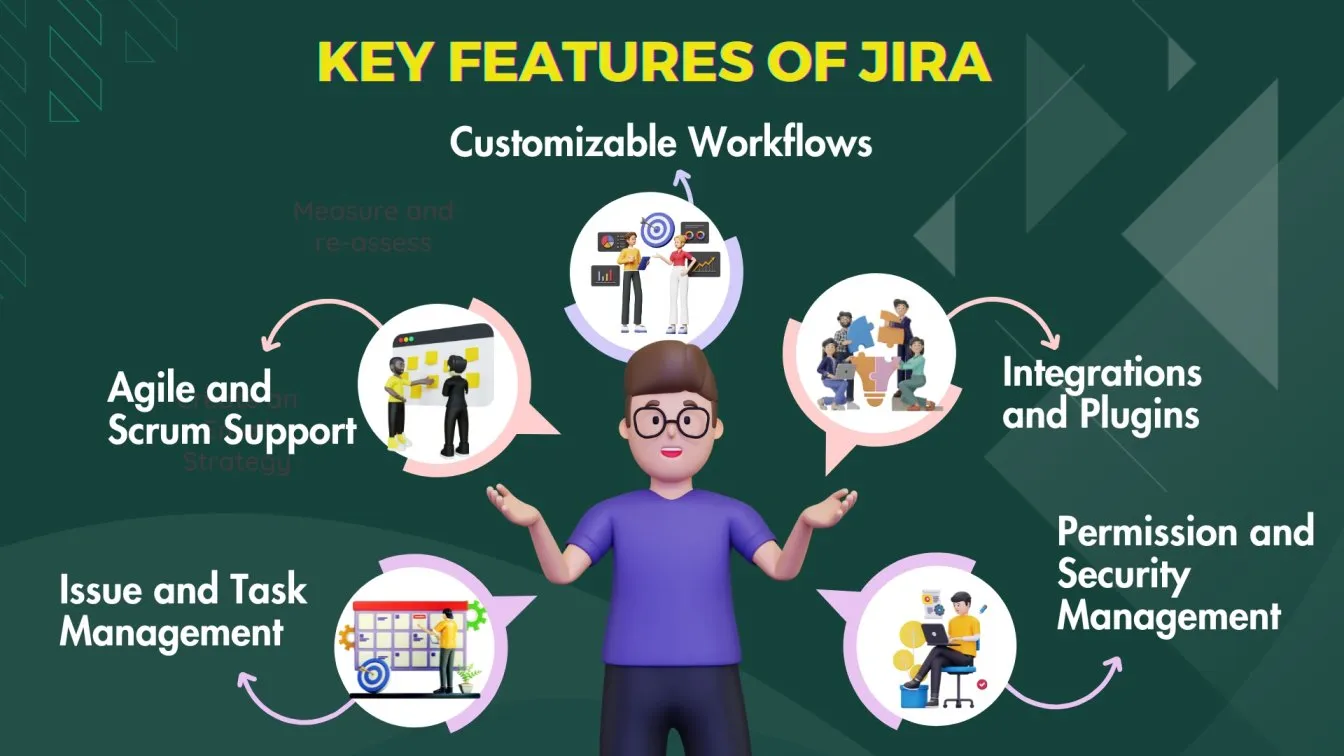
For advanced users, Jira API and Jira Cloud API can be leveraged to automate workflows or extract data programmatically. Atlassian Jira Service Management integrates smoothly with other tools for an enhanced experience. Teams can also use Jira JQL (Jira Query Language) to create complex queries that filter issues based on custom conditions. Writing a JQL query in Jira involves using Jira query syntax, which makes it easy to find specific information about tasks and projects.
Key Features of Jira
- Issue and Task Management
- Track and manage tasks, bugs, and issues through workflows.
- Assign priorities, due dates, and dependencies to tasks, making it easier to keep projects organized.
- Agile and Scrum Support
- Supports Scrum and Kanban boards for agile project management.
- Helps teams create sprints, backlogs, and track velocity to improve team efficiency.
- Customizable Workflows
- Define your workflows to reflect the way your team works.
- Use automation to trigger specific actions based on task status changes.
- Integrations and Plugins
- Integrates with popular tools like Confluence, Slack, GitHub, and Bitbucket for better collaboration.
- Extend functionality with a wide range of plugins available in the Atlassian Marketplace.
- Permission and Security Management
- Set granular permissions to control who can access or modify tasks and projects.
- Ensure project security with role-based access and two-factor authentication.
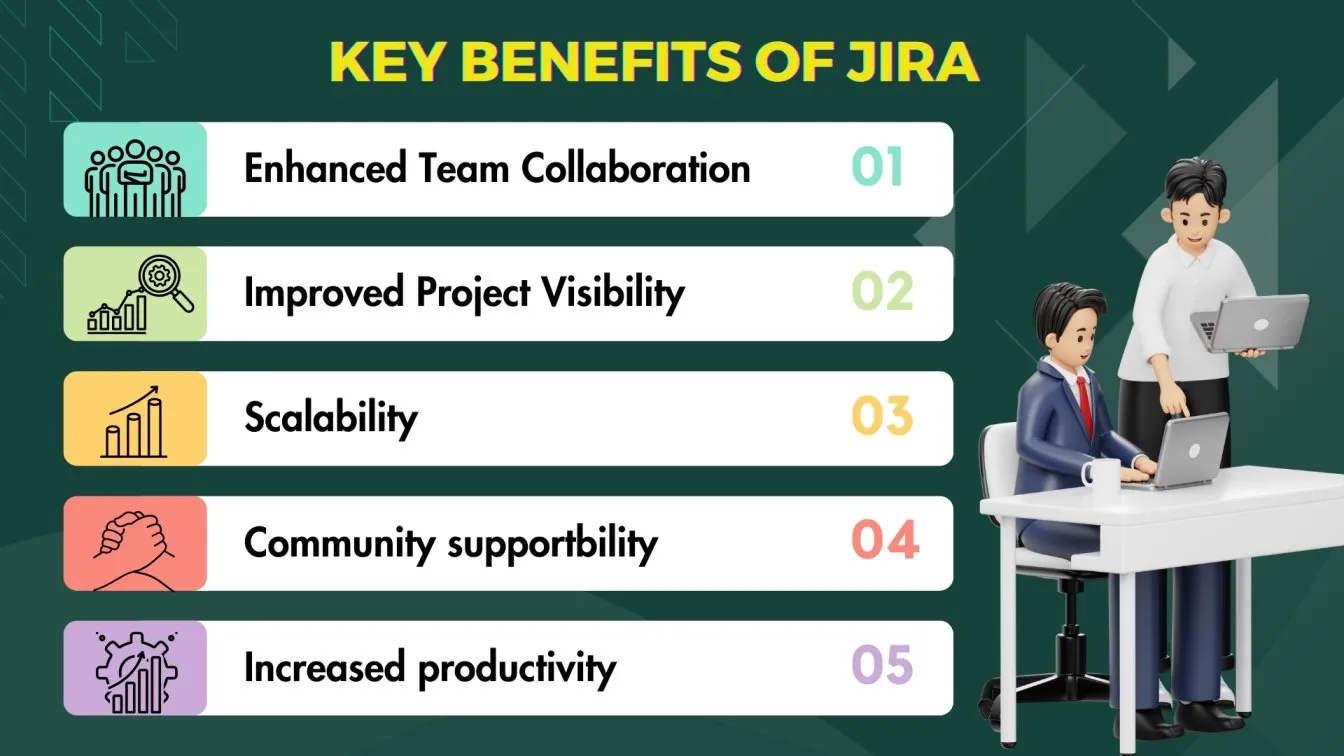
Understanding Trello: Features and Benefits
Trello, a highly visual project management tool from Atlassian, is well-known for its simplicity and user-friendliness in managing projects. As a piece of productivity software, Trello provides an intuitive way to organize and track tasks, making project management accessible to everyone.
Many teams also use Trello for project management in Agile environments. It fits well as a simple yet effective option in the category of agile project management tools, helping teams keep track of tasks while staying organized.
For Trello project management for daily tasks or to streamline your team's workflow, Trello’s flexibility can be a game-changer for improving efficiency.
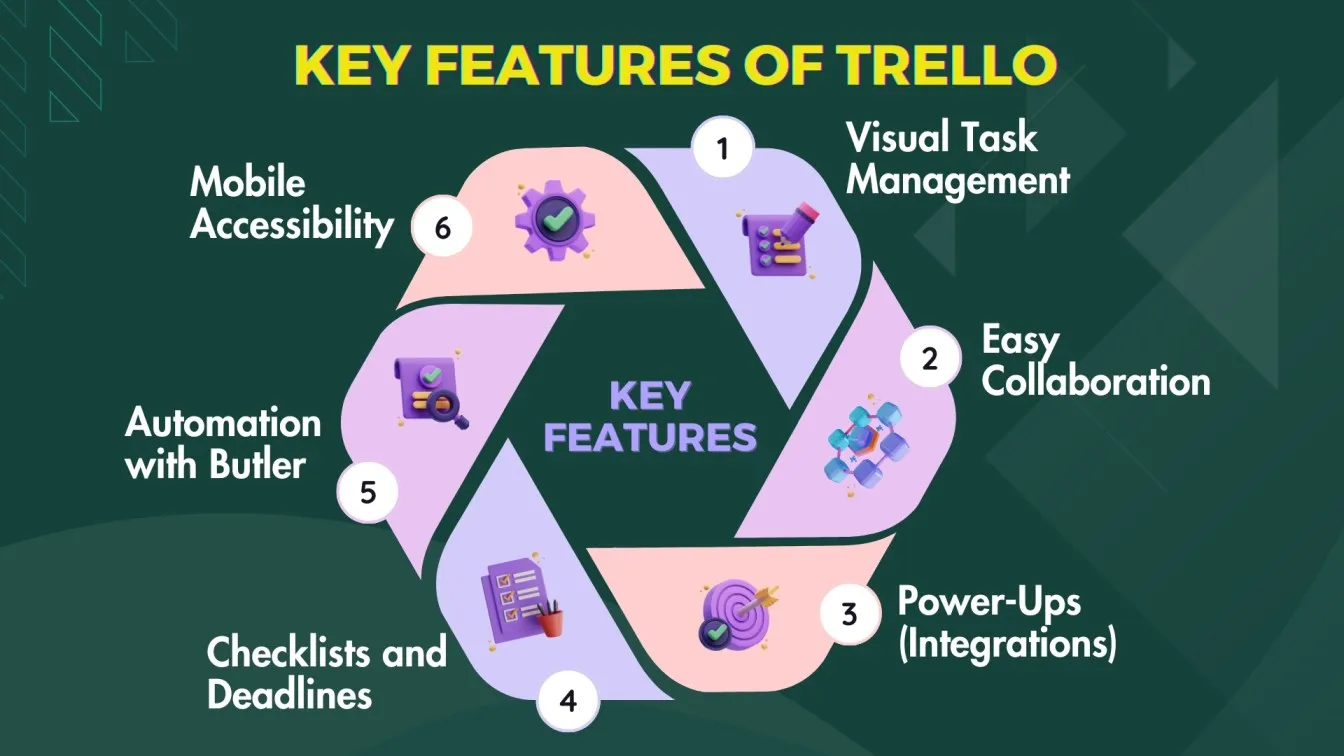
Key Features of Trello
- Visual Task Management
- Organize tasks using boards, lists, and cards, with a drag-and-drop interface.
- Use labels, color codes, and custom fields to categorize and prioritize tasks.
- Easy Collaboration
- Assign tasks to team members and track progress.
- Add comments, attach files, and share feedback directly within cards, ensuring seamless communication.
- Power-Ups (Integrations)
- Enhance Trello’s functionality with Power-Ups that integrate with popular tools like Slack, Google Drive, Dropbox, and Evernote.
- Add features like calendars, Gantt charts, and advanced reporting through Power-Ups.
- Checklists and Deadlines
- Break tasks into smaller steps with checklists for easy progress tracking.
- Set due dates and reminders to ensure tasks stay on track.
- Automation with Butler
- Use Butler, Trello’s built-in automation tool, to automate repetitive tasks like moving cards between lists or sending reminders.
- Create custom commands to trigger actions based on specific conditions.
- Mobile Accessibility
- Access Trello on the go with mobile apps available for iOS and Android.
- Sync tasks across devices, ensuring you stay updated from anywhere.
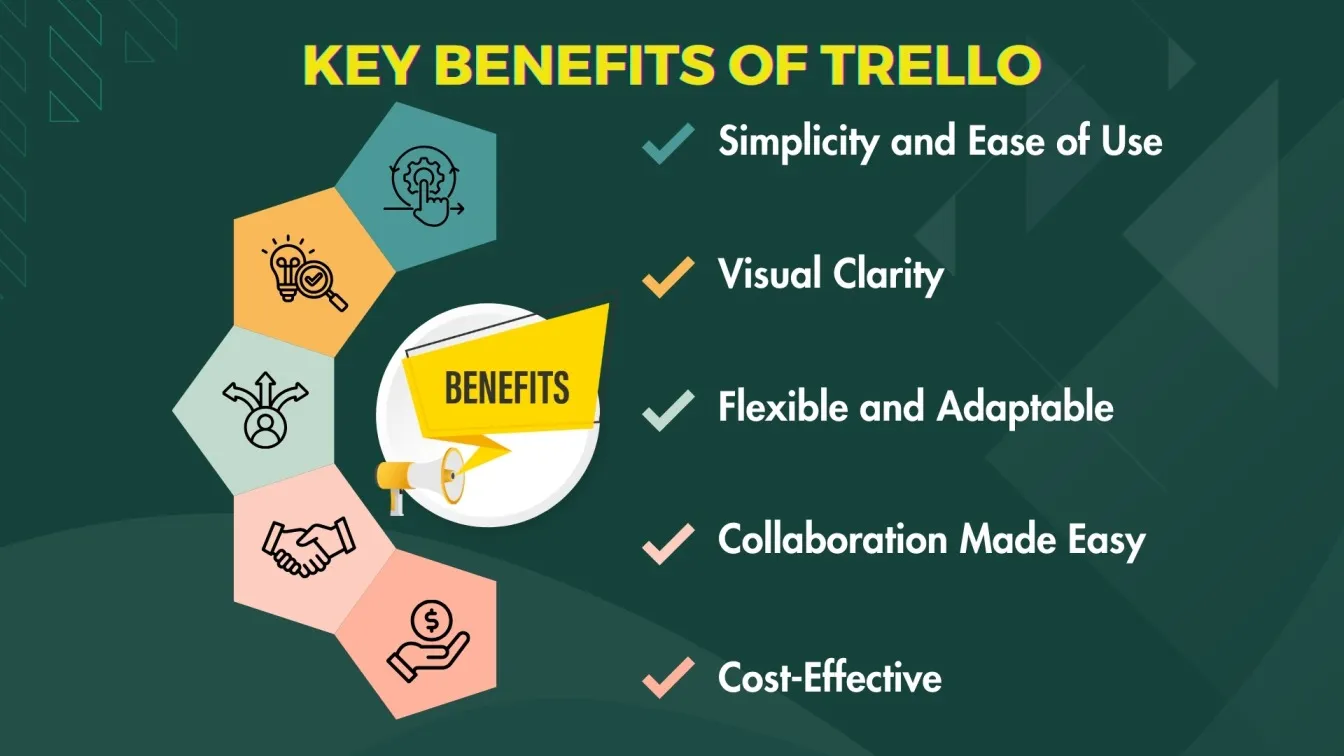
Key Differences Between Jira and Trello
Jira is designed to manage complex technical projects, while Trello is a simple visual tool for organizing tasks. Each tool has unique features, catering to different types of users. Here's a quick comparison to help you choose the right one for your team.
How Workflow Customization Differs in Jira and Trello
Jira and Trello both offer workflow customization, but their approaches and flexibility levels vary significantly, catering to different types of users and project needs.
In Jira, workflow customization is one of its most powerful features. Teams can create highly detailed workflows that match their exact project requirements. You can define stages, and transitions, and assign conditions or permissions for each step.
For example, Jira allows you to set triggers and automate actions based on specific transitions, such as moving an issue to "Done" when a task is complete or automatically notifying team members when an issue progresses.

In contrast, Trello offers a more simplistic and visual workflow system. It uses boards, lists, and cards that can be dragged and dropped between stages, like "To Do," "In Progress," and "Done." While this is intuitive and easy to use, Trello’s customization is limited compared to Jira.
You can enhance Trello’s functionality with Power-Ups (add-ons), such as automation tools and calendar views, but it lacks the deep level of workflow automation and customization found in Jira. Trello is perfect for teams looking for a lightweight, straightforward way to manage tasks visually, but may not be sufficient for highly detailed workflows.
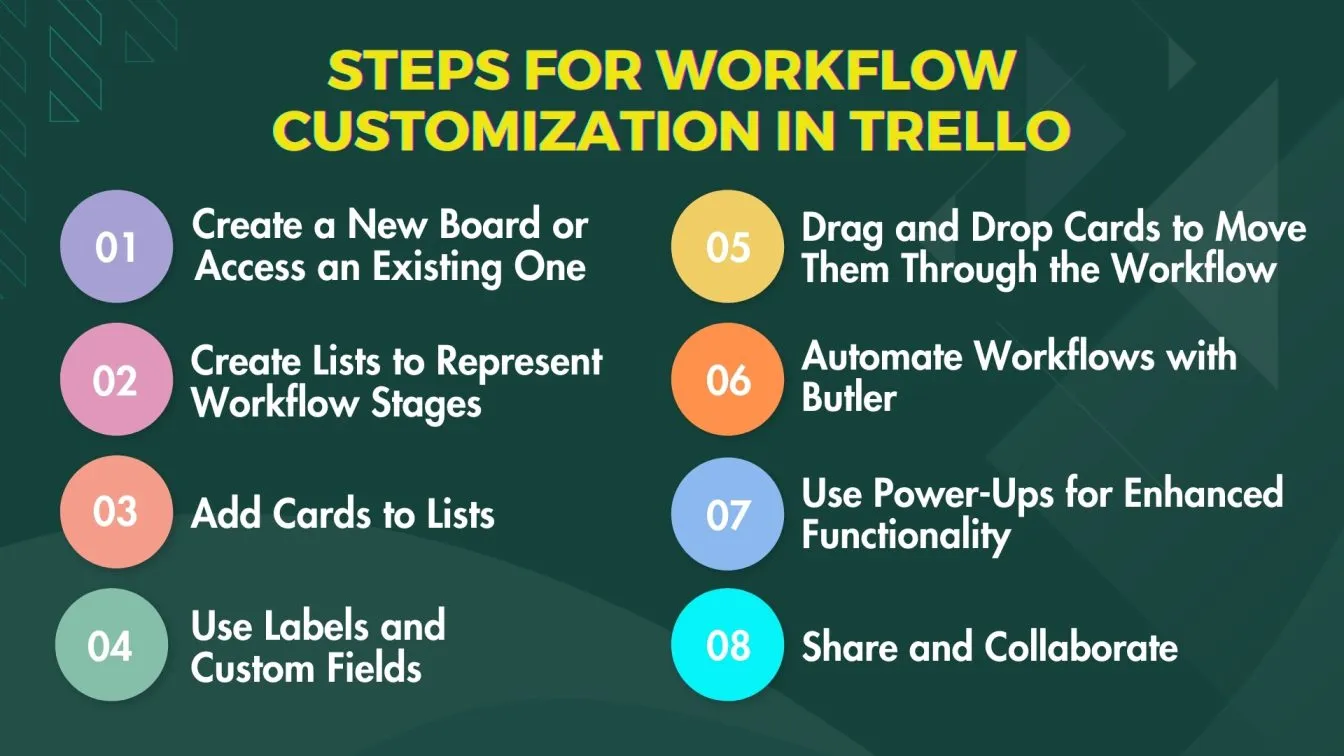
User Experience and Ease of Use
When considering user experience and ease of use, Trello and Jira take different approaches to task management. Trello’s visual to-do lists and team boards are ideal for simple projects and personal projects, making it easy to assign tasks and view progress on a daily basis. However, it lacks advanced features like audit logs and time tracking, making it better suited for smaller teams.
Jira, on the other hand, is designed for larger teams handling larger projects. With features like time tracking, velocity charts, and audit logs, Jira provides detailed project tracking and supports Agile functionality. Its variety of project views and scalability in team size make it effective for more complex task management.
Comparing the User Interface of Jira and Trello
Trello provides a visual representation that is simple and intuitive, making it a great collaboration tool for agile teams. With unlimited boards, pre-built automation capabilities, and easy collaboration features, Trello is software suitable for organizing tasks without complex
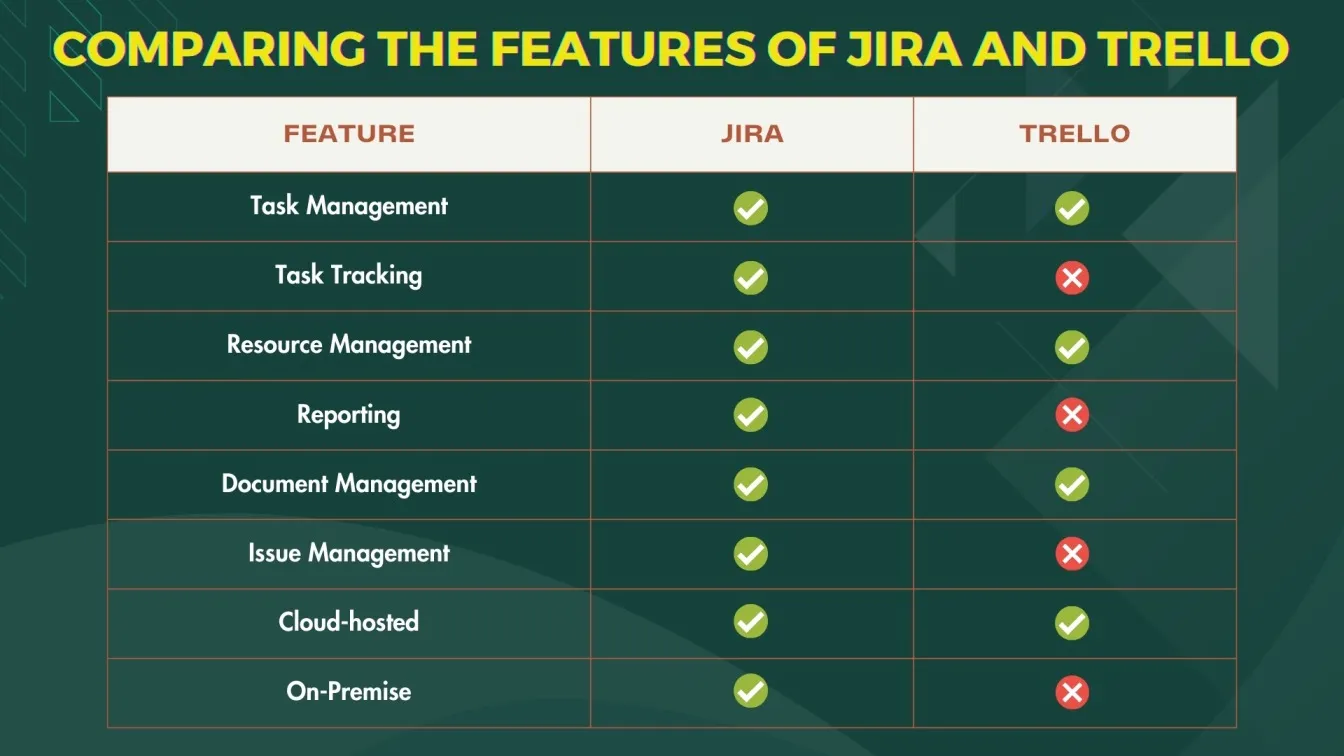
Jira, on the other hand, includes additional features like advanced reporting features and Agile tools for managing larger projects. It offers pre-built and custom automation options to track project progress in detail. While its interface is more complex and may need advice from experts, it is ideal for teams needing advanced project tracking and management.
Integrations and Power-Ups
Trello and Jira cater to different audiences when it comes to Integrations and Power-Ups. Trello’s task management features, Integrations, and Power-Ups make it suitable for both business teams and non-development teams. It offers unlimited users on its free plan, which is ideal for teams that want an easy-to-use solution without the need for advanced project tools.
Jira, however, is built for agile software development teams with complex project management needs. It provides advanced features and advanced capabilities that are well-suited for managing intricate projects. The powerful integrations and extensive tools are designed for those who need to handle detailed workflows, making it an excellent choice for larger teams that require more than basic task tracking.
Integrations Available in Jira
- Development Tools:
- Integrates seamlessly with Bitbucket, GitHub, and GitLab.
- Ideal for agile software development teams to manage code, tasks, and releases efficiently.
- Communication Platforms:
- Connects with Slack, Microsoft Teams, and Google Workspace.
- Enhances collaboration between business teams and non-development teams.
- Marketplace Plugins:
- Offers advanced plugins for enhanced productivity.
- Provides advanced features like reporting, automation, and task management features.
- Project Management Tools:
- Integrates with Confluence for documentation and collaboration.
- Connects with Trello for task syncing and visibility across different project types.
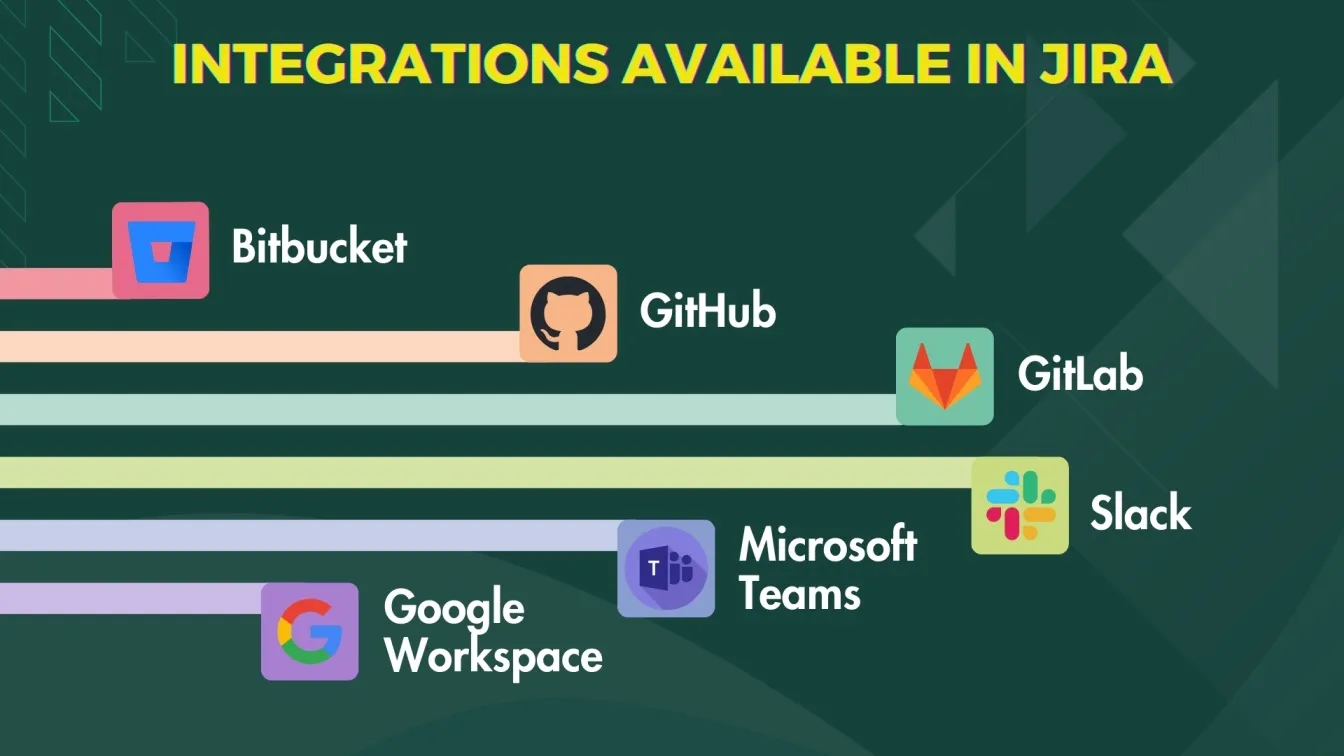
Integrations and Power-Ups Available in Trello
- Collaboration Tools:
- Integrates with Slack, Microsoft Teams, and Google Drive.
- Enhances communication for business teams and non-development teams, ensuring seamless collaboration.
- Productivity and Task Management:
- Connects with tools like Calendar, Google Workspace, and Evernote.
- Power-Ups like Calendar View and Custom Fields improve task management features and help track progress efficiently.
- Automation Capabilities:
- Built-in Butler automation for creating rules, commands, and scheduled tasks.
- Provides advanced capabilities for automating repetitive actions without coding.
- Agile Tools:
- Integrates with Jira for managing complex project management needs.
- Adds Agile board views, making Trello useful for agile software development teams working on simpler projects.
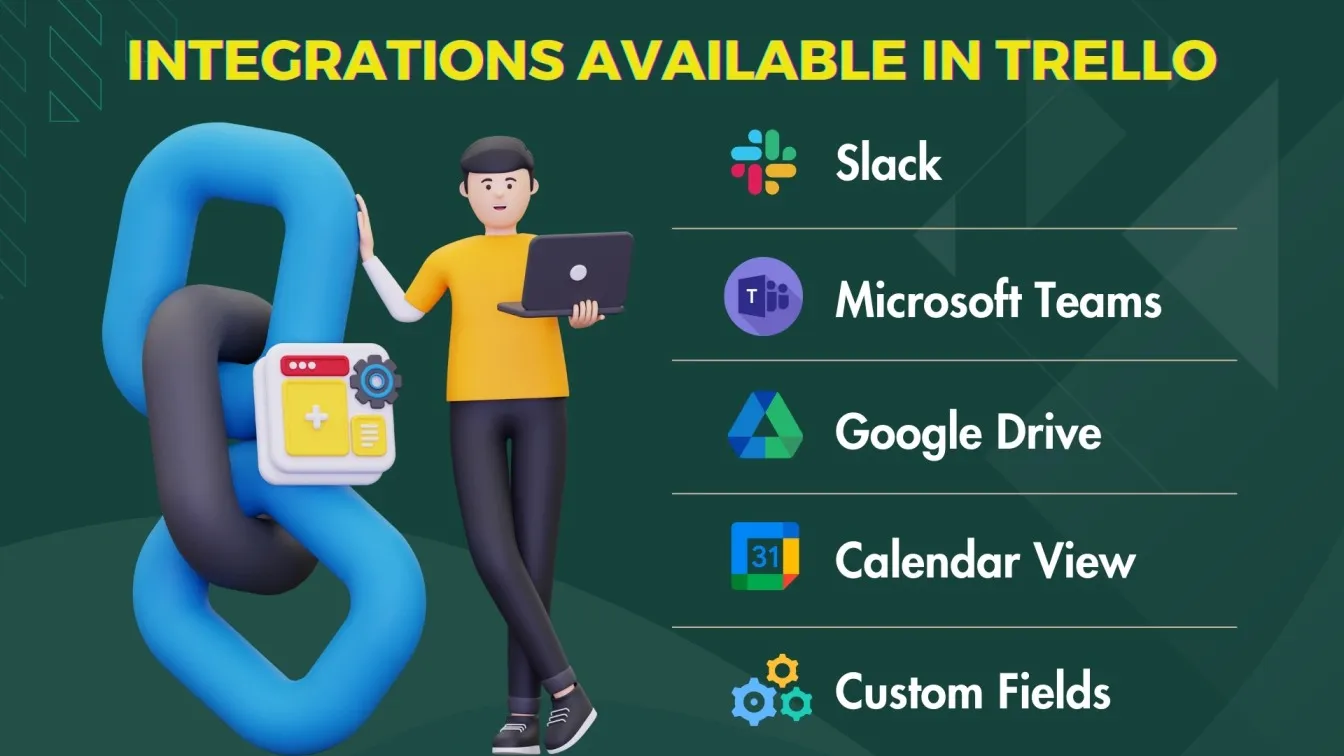
Ideal Use Cases for Jira and Trello
Jira is best suited for agile software development teams that require advanced task management features to manage complex project management needs. Its robust capabilities like advanced features for workflow customization, bug tracking, and sprint management make it ideal for managing software development projects.
Trello is ideal for business teams and non-development teams looking for a simple, visual way to manage tasks and projects. Its easy-to-use interface with project management boards and to-do lists allows teams to organize work efficiently. Trello’s unlimited users on its free plan make it suitable for small teams and individuals managing simple projects or personal projects without the need for advanced features.
When Should You Choose Jira for Project Management?
Jira Software is a popular project management tool ideal for software development projects. It’s a comprehensive project management software application that includes powerful agile features to support the Agile project management framework. With Jira Work Management, teams can also manage business projects and tailor project management workflows to their specific needs.
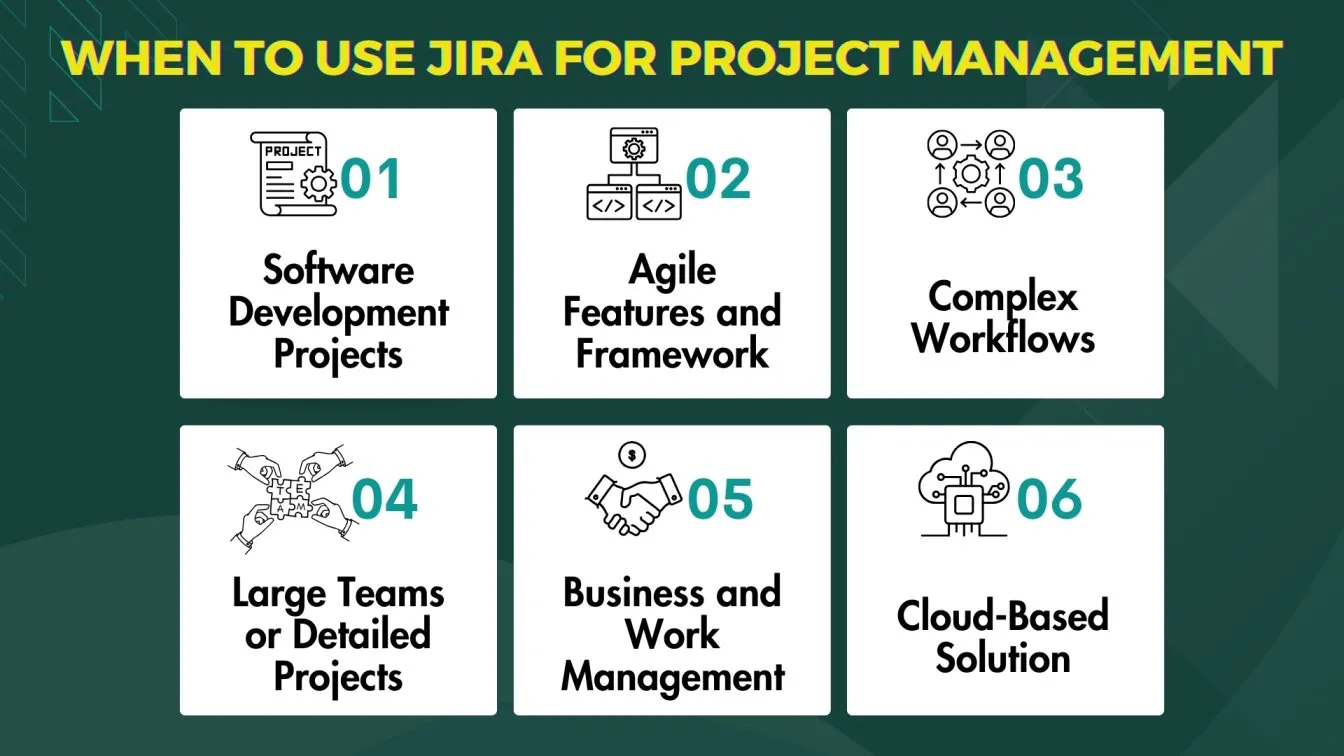
Jira is a cloud-based software known for its ability to handle complex workflows, making it suitable for project management software users dealing with intricate tasks. As a project management software solution, Jira offers core functionality for planning, tracking, and managing projects, which makes it a great choice for both development and business teams seeking an excellent tool for project management.
When is Trello the Right Choice for Your Team?
Trello is a flexible piece of software that works well for a wider range of use cases. It’s ideal for team member task assignments and managing projects through visual team boards. Trello’s agile-based features like sprint boards are great for Agile development teams managing simple tasks, and its custom workflows allow teams to build easy project management workflows without complexity.
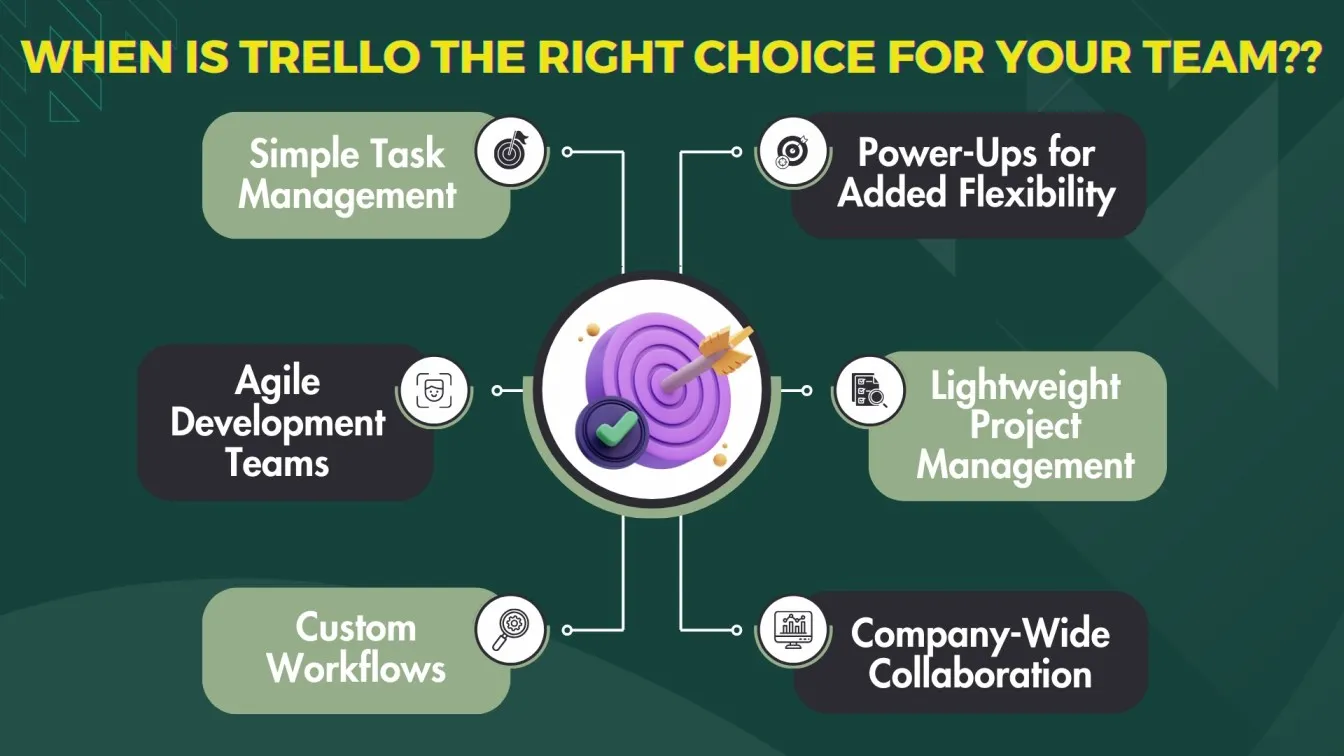
Trello is also suitable for company-wide collaboration, offering a useful range of features for different departments. While it lacks extensive reporting and advanced task dependencies, Trello is effective for teams needing basic project management software solutions. Its Power-Ups allow teams to enhance productivity, making Trello a solid choice for those looking for straightforward project management software tools.
Pricing Plans of Jira and Trello
Jira’s pricing tiers begin with a free plan for up to 10 users, offering core features like Scrum and Kanban boards, backlog, and agile reporting. The Premium plan is available at $13.53 per user per month, offering advanced features such as multi-project automation, capacity planning, and burn-down charts. For larger organizations, the Enterprise tier offers custom pricing with unlimited users per site and 24/7 Enterprise support, designed to handle complex tasks and provide strong security features for global teams.
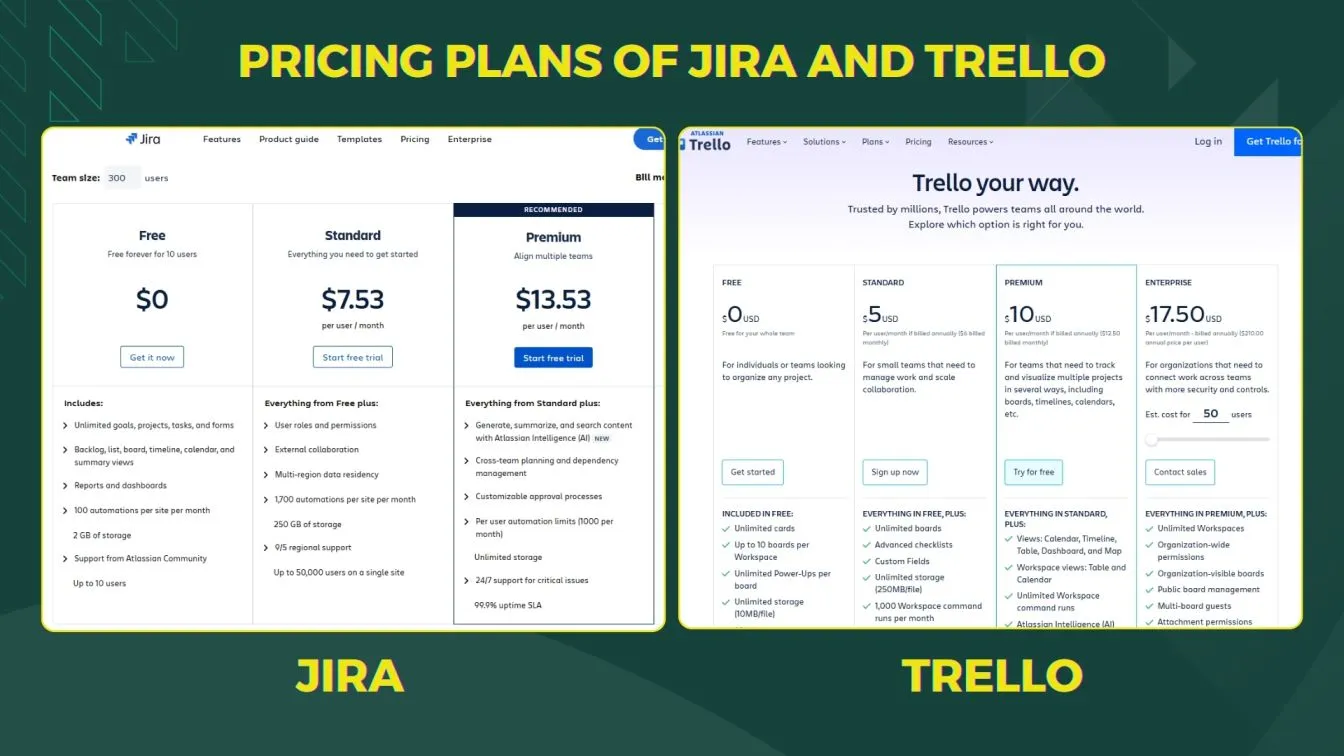
Note:
Pricing plans for both Trello and Jira are subject to change and may vary depending on location, usage tiers, and specific promotions. It is recommended to visit the official websites of Trello and Jira to check for the most up-to-date pricing information.
Trello offers flexible pricing plans starting with a feature-rich free plan that includes unlimited cards, 10 boards per workspace, and unlimited storage (10MB/file). The Premium plan costs $10 USD per user per month, providing access to advanced board views like calendar and timeline views, along with enhanced security features and priority support. For larger teams, the Enterprise plan offers custom pricing with 24/7 Enterprise support and organization-wide permissions, making it suitable for handling complex tasks across multiple departments.
Pros and Cons of Using JIRA
Pros of Using Jira
- Agile-friendly: Ideal for teams using Scrum or Kanban with strong support for agile methodologies.
- Customizable workflows: Easily adapts to various team processes.
- Powerful reporting: Offers detailed insights with tools like burn-down charts and velocity reports.
- Scalable: Works for small teams and large enterprises alike.
- Advanced automation: Automates repetitive tasks, reducing manual effort.
- Cloud and on-premise options: Flexible deployment to suit different organizational needs.
Cons of Using Jira
- Steep learning curve: This can be complex for new users or non-technical teams.
- Overkill for small projects: Advanced features may feel excessive for simpler tasks.
- Cost: Higher pricing tiers can be expensive, especially with added plugins and integrations.
- Performance issues: Can slow down with very large datasets or complex configurations.
- Limited free version: The free plan is limited to small teams, with many advanced features available only in paid plans.
Pros and Cons of Using Trello
Pros of Using Trello:
- User-friendly interface: Trello’s visual, drag-and-drop interface is easy to use, making it ideal for teams and individuals new to project management tools.
- Highly visual: The board, list, and card system provide a clear view of tasks and progress, making it easy to manage projects at a glance.
- Flexible: Works well for a variety of projects, from personal to professional, and scales for simple projects or team-based environments.
- Power-Ups for added functionality: Trello's Power-Ups allow teams to add features like calendar views, time tracking, and integrations with other tools like Slack, Google Drive, and more.
- Affordable: Trello offers a generous free plan with basic functionality and low-cost premium plans for more advanced needs.
Cons of Using Trello:
- Limited advanced features: Lacks advanced tools for managing complex tasks such as detailed reporting, task dependencies, or agile-specific features like burn-down charts.
- Not ideal for large projects: Trello may not scale well for teams handling complex, large-scale projects with many dependencies.
- Limited automation: While Trello has automation via Butler, it’s not as robust as other tools like Jira.
- Over-reliance on Power-Ups: Many key features (e.g., advanced reporting or time tracking) require Power-Ups, which can add to costs.
- No native advanced reporting: Trello’s reporting is basic unless enhanced with third-party Power-Ups or integrations.
Making the Final Choice: Jira or Trello?
When deciding between Jira and Trello, consider the complexity of your project and the needs of your team. Jira is ideal for agile software development teams that require advanced features such as customizable workflows, detailed reporting, and automation. Its ability to handle complex workflows and large-scale projects makes it a perfect fit for bigger teams and enterprises.
On the other hand, Trello is a simple, visual tool that’s great for small teams, non-development teams, or individuals. It’s user-friendly with an intuitive drag-and-drop interface, making it perfect for personal projects or lightweight team collaborations. While it doesn’t offer the same level of detail as Jira, Trello’s Power-Ups and easy task management features are enough for many smaller projects.
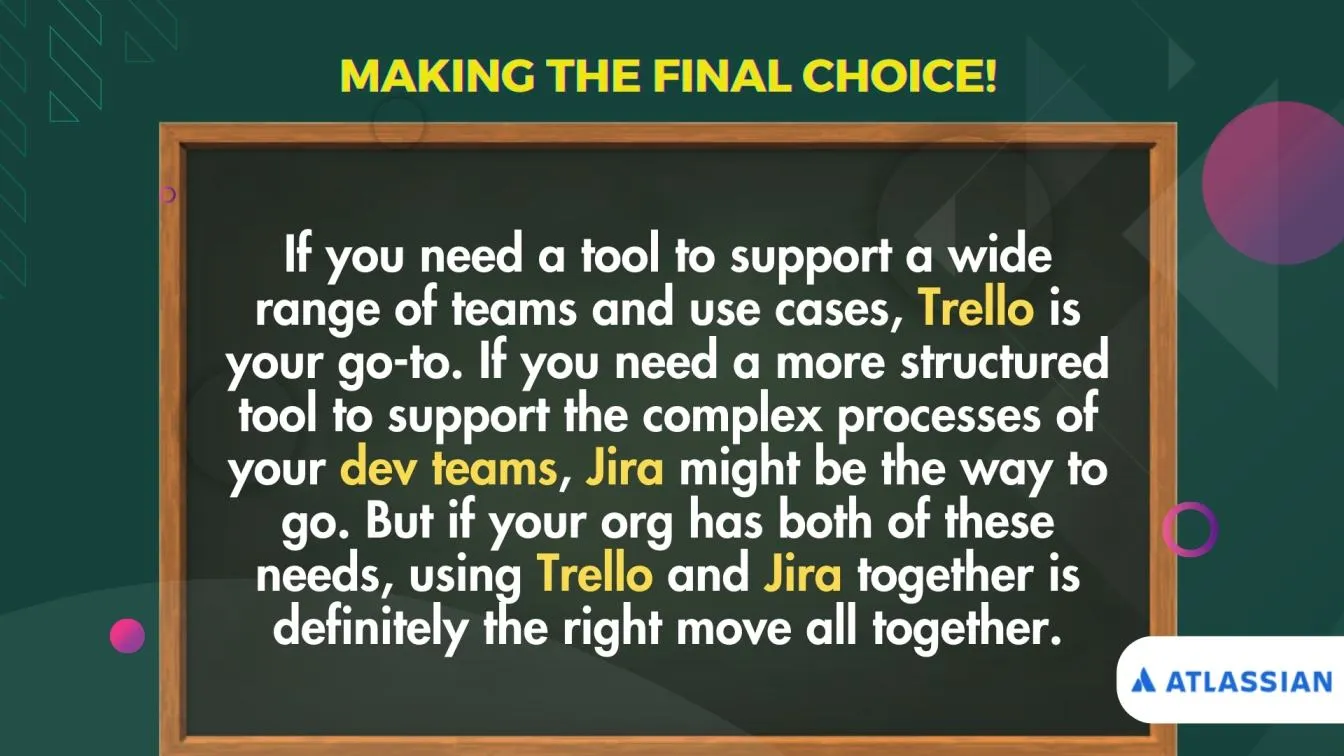
Conclusion
This blog compares Jira and Trello, two widely used project management tools with distinct purposes. Jira is designed for software development teams, offering advanced features like issue tracking, customizable workflows, and Agile support, making it suitable for managing complex projects. Trello, on the other hand, focuses on visual task management through a user-friendly, drag-and-drop interface, making it ideal for smaller teams or non-technical users who need a simpler, intuitive way to organize tasks.
The key difference lies in the level of complexity each tool handles. Jira is best for managing detailed and technical workflows, whereas Trello excels in providing a lighter, more accessible experience for teams with less demanding needs. Both tools have their strengths depending on the size and nature of the project, and understanding these differences helps teams choose the right tool for their work environment.
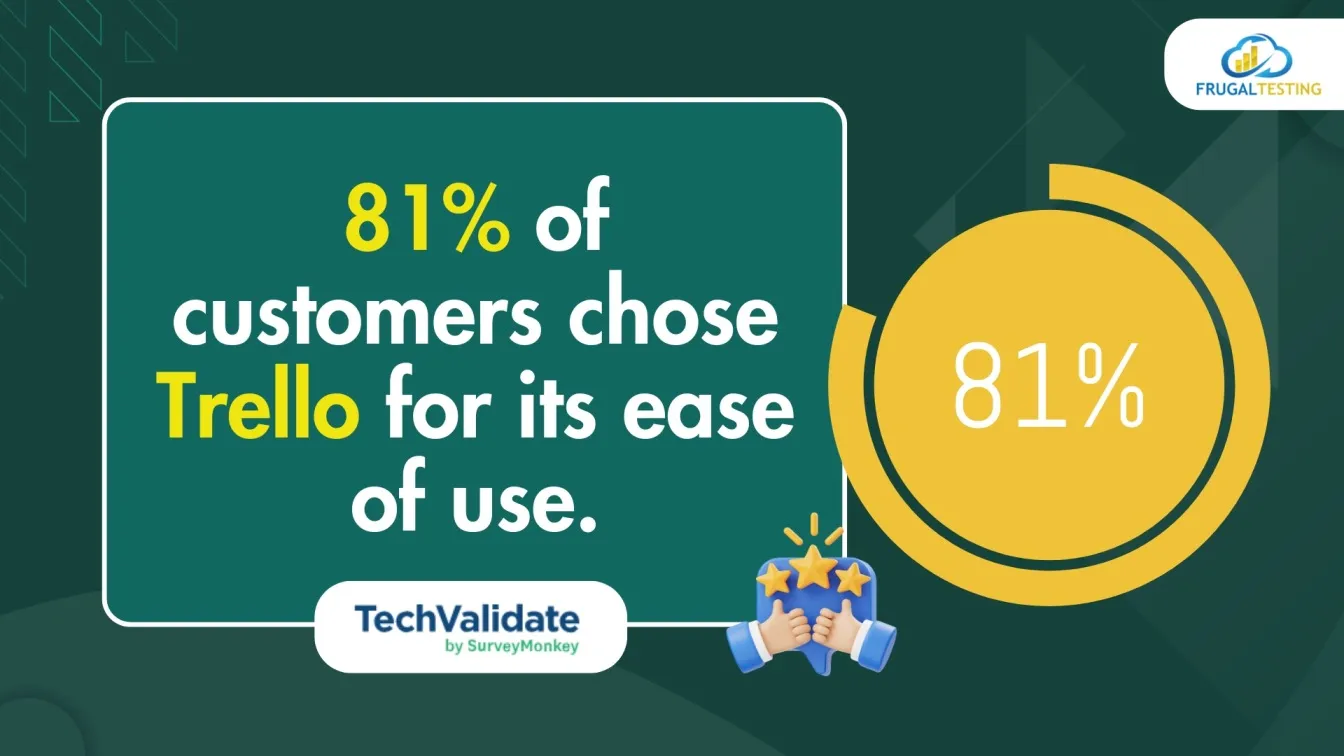
People also asked
Why choose Jira over Trello?
Jira offers more advanced features for software development teams, including bug tracking, Agile support, and custom workflows. It is better suited for complex projects where detailed issue tracking is required.
Is Jira better than Trello for bug tracking?
Yes, Jira is more powerful for bug tracking due to its advanced workflow customization and built-in integration with development tools.
Is Trello a Scrum or Kanban?
Trello is primarily used for Kanban boards but can be adapted to Scrum with third-party integrations.
Is Trello an Agile project management tool?
Yes, Trello can be used for Agile management, though it's more lightweight compared to Jira, which is tailored for Agile methodologies like Scrum and Kanban.
Can Jira be used for project portfolio management?
Jira is only designed for single projects and cannot manage multiple projects simultaneously.
Is Jira good for personal projects?
Jira is too complex for personal projects and should only be used for large-scale team projects.





%201.webp)

