Swagger Editor is a powerful, open-source tool that simplifies the design, documentation, and testing of RESTful APIs 🛠️. Built to support the OpenAPI Specification (OAS), it enables developers to create accurate, machine-readable API definitions effortlessly 📄. Its intuitive interface offers a split-screen view, where users can write YAML or JSON code on one side and see a live preview of the API documentation on the other 👀.
The editor comes with built-in validation, highlighting errors in real time to ensure compliance with OAS standards ✅. It supports seamless collaboration by allowing teams to share and review API designs before implementation. With features like syntax auto-completion ✍️, code generation for various programming languages, and integration with tools like Swagger UI editor and SwaggerHub, Swagger Editor streamlines the API development lifecycle.
Whether you're a beginner or an experienced developer, Swagger Editor makes creating, testing, and documenting APIs efficient and error-free. Its accessibility via the web or local installation ensures flexibility for diverse development workflows.
.webp)
📌 What Is Swagger Editor?
📌 Key Features of Swagger Editor
📌 How to Set Up Swagger Editor
📌 Understanding the Swagger editor user interface
📌 Creating Your First API Specification
📌 Integrating Swagger with Postman
📌 Best Practices for API Documentation
📌 Common Challenges and Solutions
📌Tips and Tricks to master Swagger editor
What Is Swagger Editor? An Overview for Beginners
Swagger Editor is a simple yet powerful open-source tool designed to make API development workflow and documentation easier for beginners. It helps developers create, edit, and validate API definitions using the OpenAPI Specification (OAS).
Here’s why Swagger Editor is beginner-friendly:
- User-Friendly Interface: Its clean design makes it easy to create API definitions using YAML or JSON.
- Real-Time Validation: Errors are highlighted instantly, ensuring compliance with OAS standards.
- Split-Screen View: See your code on one side and a live preview of the API documentation on the other.
- Interactive Documentation: Preview and test API requests behavior directly from the editor.
- Time-Saving Features: Offers syntax auto-completion, error hints, and more to simplify coding.
.webp)
Swagger is a popular framework to define RESTful API, utilizing the Swagger UI editor for visualization. OpenAPI vs Swagger is a common topic, as both help in API documentation. With Swagger, you can define your API in Swagger YAML or Swagger JSON, and easily convert between the two. If you're wondering, "What is Swagger API?", a tool built on OpenAPI for creating and documenting APIs.
Key Features of Swagger Editor for API Development
Swagger Editor, a key tool in the REST framework, offers unique features that enhance API development and streamline the format for REST APIs, making it indispensable for creating high-quality APIs efficiently.Key Features:
- Built-In OAS Validation: Validates API definitions against OpenAPI file standards, ensuring consistency and reducing errors during development.
- Customizable Templates: Allows the development team to use predefined templates or create custom ones, speeding up software documentation, generating code samples, and aligning with server logic.
- Version Compatibility: Supports multiple OpenAPI versions, making it flexible for different project needs.
- Real-Time Editing: Automatically updates the interactive API documentation preview as changes are made, saving time on manual adjustments.
- Extensive Integration Options: Works seamlessly with tools like Swagger UI editor, SwaggerHub, and Postman to enhance API workflows.
- Search and Navigation Tools: Easily find specific individual endpoints or components in actual API designs.
- Extensibility: Plugins in the browser-based editor let developers customize the URL path, integrate with Swagger Hub, and manage the host version for unique needs.
.webp)
Why Use Swagger Editor for API Documentation What is API documentation??
API documentation is a detailed description of how an API works, outlining its endpoints, methods, request parameters, and responses. It helps developers understand how to interact with the API, ensuring proper integration and usage. Good API documentation includes examples and clear instructions to facilitate a smooth development process and troubleshooting.
Simplifies API Design: Provides an intuitive interface to define and visualize API specifications easily.
Ensures Consistency: Follows OpenAPI standards, ensuring clear and accurate documentation.
Real-Time Feedback: Instant error validation reduces mistakes during development.
Collaboration Ready: Easily integrates with SwaggerHub and other tools for team collaboration.
.webp)
How to Set Up Swagger Editor: Step-by-Step Guide
Setting up Swagger Editor is a simple process that can be done in just a few steps. Follow this guide to get started:
- Install Node.js: Swagger Editor runs on Node.js, so make sure it's installed on your system. Download it from the Node.js official website.
- Download Swagger Editor: You can either download the Swagger Editor package from the official GitHub repository or use it directly in your browser by visiting editor.swagger.io.
- Run Swagger Editor Locally: If you choose the local installation, unzip the downloaded package and open the terminal or command prompt in the folder. Run npm install to install dependencies, then npm start to launch Swagger Editor.
- Access the Editor: Once the editor is running locally, open your browser and go to http://localhost:3000 to access the Swagger Editor interface.
- Begin Designing APIs: Start defining your API specifications using YAML or JSON and leverage real-time validation to ensure accuracy.
.webp)
Understanding Swagger Editor's User Interface
Swagger Editor’s user interface is designed to be intuitive and user-friendly, making it easy to create and manage API definitions. Here’s a breakdown of its main components:
.webp)
- Editor Panel: On the left side, you’ll find the code editor where you can write and edit your API definitions using YAML or JSON. It supports syntax highlighting and auto-completion for faster development.
- Preview Panel: On the right, you’ll see a live preview of your API documentation as you write. It instantly reflects changes, allowing you to visualize your API's structure and responses.
- Toolbar: At the top, the toolbar gives you quick access to options like saving, importing, and exporting your API specification. It also lets you choose between YAML and JSON formats.
- Validation Feedback: Errors in your API definition are highlighted in real-time, ensuring your API complies with OpenAPI standards.
- Settings and Configuration: The settings panel allows you to adjust editor preferences and API documentation options.
This clean and organized layout helps streamline the API design process, making Swagger Editor easy to use for both beginners and experienced developers.
Creating Your First API Specification in Swagger Editor
Creating your first API specification in Swagger Editor is a straightforward process. Here’s how to get started:
- Open Swagger Editor: If you’re using the web version, visit editor.swagger.io. For local setups, open the editor in your browser by navigating to http://localhost:3000.
- Create a New API Specification: Once the editor loads, you'll see a default API definition. You can either edit this or start from scratch by clearing the content.
- DefineBasic API Information: Start by defining basic details like title, version, and description. This information is essential for your API documentation.
openapi: 3.0.0
info:
title: My First API
version: 1.0.0
description: A simple API for beginners- Add Paths (Endpoints): Under the paths section, define your API endpoints and their methods (GET, POST, etc.).
.webp)
- Save Your Specification: Once done, save your work using the editor’s save option. You can export your specifications in JSON or YAML format.
With these steps, you’ll have your first API specification ready to be tested and expanded!
.webp)
Best Practices for Writing API Documentation in Swagger Editor
Writing clear and effective API documentation is crucial for ensuring developers can easily integrate with your API. Here are some best practices for writing API documentation in Swagger Editor:
- Follow OpenAPI Standards: To make sure your documentation is understandable, consistent, and interoperable with a range of tools and platforms, adhere to the
OpenAPI Specification (OAS). - Use Descriptive Names: Name endpoints, methods, and parameters clearly to define the base URL, path parameter, and expected status codes effortlessly.
- Document All Endpoints: Ensure every endpoint, HTTP method (GET, POST, PUT, DELETE), and possible response is fully documented. Missing details can lead to confusion.
- Provide Examples: Include examples for request bodies, query parameters, and responses to clarify how the API should be used.
- Add Clear Descriptions: Use the description field for each operation in your swagger rest api to explain behavior, expected inputs, and outputs.
- Use Consistent Formatting: Stick to a consistent style for naming conventions, descriptions, and data types to improve readability in server SDKs, server stubs, and client SDKs.
- Version Your API: Include versioning in your API definitions to avoid breaking changes when updates are made.
.webp)
Integrating Swagger Editor with API Development Tools
Integrating Swagger Editor with other API development tools can significantly enhance your workflow by improving collaboration, testing, and version control. Here's how to effectively integrate it with popular tools:
SwaggerHub: A collaborative platform for maintaining and building APIs, is directly integrated with Swagger Editor. Real-time team collaboration is made possible by publishing your Swagger definitions from the editor to SwaggerHub.
Postman: Import your Swagger API documentation into Postman for seamless API testing. Postman auto-generates collections based on the Swagger document, allowing you to quickly test endpoints and validate functionality.
CI/CD Integration: Integrate Swagger Editor with CI/CD tools like Jenkins or GitLab. By including your Swagger specification in the pipeline, you can automate testing and ensure consistency between the development environment and production environment.
Version Control: To facilitate collaboration, track changes, and quickly revert to earlier versions as needed, save your Swagger files in Git or a comparable version control system.
.webp)
Integrating Swagger Editor with tools like Postman for API testing, using an OpenAPI validator, and converting Swagger JSON to YAML enhances your workflow. Leverage OpenAPI models for consistency and explore OpenAPI pricing for advanced features. Whether designing a RESTful API vs. SOAP, these integrations improve collaboration and efficiency.
How to Import the Swagger Document into Postman
Importing a Swagger (OpenAPI) document into Postman is a simple process that helps you quickly test and interact with your API. Here’s how to do it:
.webp)
- Export Swagger Document: First, ensure your API specification is saved as a Swagger or OpenAPI document in YAML or JSON format.
- Open Postman: Launch the Postman application on your computer.
- Import Swagger Document:
- In Postman, click on the Import button located in the top-left corner.
- Choose the File tab and select your Swagger YAML or JSON file from your computer. Alternatively, you can import directly from a URL by selecting the Link tab and pasting the URL to the Swagger document.
- Postman Auto-Generation: Once imported, Postman will automatically generate a collection based on the Swagger specification. This collection includes all the API endpoints, methods (GET, POST, etc.), and parameters as defined in your Swagger document.
- Test the API: Now, you can interact with your API directly in Postman by sending requests and examining responses.
.webp)
Common Challenges in Swagger Editor and How to Overcome Them
While Swagger Editor is a powerful tool, users may face some challenges. Here are common issues and how to address them:
- Syntax Errors: Swagger Editor automatically highlights syntax errors, but complex API definitions can still be prone to mistakes.
Solution: Always use the real-time validation feature and check the error messages for hints. Refer to the official OpenAPI Specification documentation for guidance on syntax.
- Version Compatibility: Sometimes, API definitions may not work as expected due to version mismatches between Swagger Editor and OpenAPI versions.
Solution: Make sure you're using the correct the OpenAPI version in the openapi field and adjust your API specifications accordingly.
- Limited Support for Large Files: Large API definitions may cause performance issues in Swagger Editor.
Solution: Break down large API definitions into smaller, modular components, or use SwaggerHub to manage complex APIs.
- Integration Issues: Integrating Swagger Editor with other tools may occasionally cause compatibility problems.
Solution: Ensure you're using the latest versions of both Swagger Editor and the integrated tools for smoother integration.Despite challenges, Swagger Editor is powerful for API design. Use an OpenAPI validator for error detection, break large files for better performance, and explore OpenAPI pricing for added features. Converting Swagger JSON to YAML and leveraging OpenAPI models enhances flexibility. When integrating with tools like Postman API testing, ensure version compatibility. Like choosing between RESTful API vs. SOAP, optimizing Swagger Editor ensures efficient API development.
.webp)
Swagger Editor vs. Other API Documentation Tools:
A ComparisonSwagger Editor stands out among API documentation tools, but it's important to compare it with other popular options like Postman and Apiary. Here's a brief comparison:
- Ease of Use:
- Swagger Editor: Offers an intuitive, code-first approach to API design using YAML or JSON. It’s perfect for developers who are comfortable with OpenAPI standards.
- Postman: Primarily focused on API testing with some documentation features. While it provides auto-generated docs, it’s not as flexible as Swagger Editor for full API design.
- Collaboration:
- Swagger Editor: Allows teams to work together in real-time on API design thanks to its seamless integration with SwaggerHub.
- Apiary: Provides strong collaboration features but focuses more on API design rather than direct development.
- Customization:
- Swagger Editor: Offers full customization of API specifications.
- Postman: Limited customization compared to Swagger Editor.
- Testing:
- Swagger Editor: This does not support direct API testing.
- Postman: Strong testing capabilities but lacks robust documentation features.
Choosing the right tool depends on your needs. Swagger Editor excels in API design with OpenAPI models, while Postman is ideal for API testing. Use an OpenAPI validator for accuracy, explore OpenAPI pricing for premium features, and convert Swagger JSON to YAML as needed. Whether focusing on documentation or testing, the decision is like choosing between restful api vs. soap.
.webp)
Tips and Tricks to Master Swagger Editor for API Development
To master Swagger Editor for API development, here are some valuable tips and tricks:
- Use Templates for Reusability: Start with predefined templates or example specifications to save time and ensure consistency in your API design.
- Leverage Auto-Completion: Swagger Editor offers auto-completion for YAML or JSON syntax. This helps speed up writing API definitions and reduces errors.
- Use External Libraries: Integrate external libraries using the components section to reuse common components across API operations, ensuring consistency in file format and sample API design.
- Validate in Real-Time: Pay attention to the real-time validation feature in the swagger rest API. It instantly highlights syntax errors and potential issues, ensuring your API follows OpenAPI standards.
- Preview Responses: Always check the live preview panel to see your swagger rest API documentation before publishing.
- Version Control Integration: To monitor changes and work with your team, save your Swagger definitions in Git or another version control system.
Mastering Swagger Editor involves using templates, auto-completion, and real-time validation for efficiency. Convert Swagger JSON to YAML and leverage OpenAPI models for consistency. Whether dealing with RESTful API vs. SOAP, tools like Postman API testing and an OpenAPI validator ensure accuracy. Exploring OpenAPI pricing can also unlock advanced features for better API development.
.webp)
Summing up!!
n this blog, we explored Swagger Editor, a powerful tool for designing and documenting APIs with the OpenAPI Specification. Key topics included its real-time validation ✅, user-friendly interface, and integration with tools like SwaggerHub and CI/CD platforms.We covered practical steps such as creating API specifications 📄, defining endpoints, and following best practices like using descriptive names and examples. Comparisons with other tools ⚙️ highlighted its strengths, and tips addressed common challenges like syntax errors ❌ and integration issues.This guide helps streamline API documentation and development processes with Swagger Editor, boosting efficiency 🚀.
People Also Ask
👉Why is Microsoft removing Swagger?
Microsoft is moving away from the Swagger brand name, replacing it with OpenAPI, as the OpenAPI Specification has become the industry standard for API documentation and design, which Swagger is built on.
👉Where does Swagger Editor store files?
Swagger Editor typically stores files locally on your computer when using the desktop version. In the web version, files are stored temporarily in the browser, but you can export them to your system or version control.
👉Does Swagger generate code?
Yes, Swagger can generate code for different programming languages based on the API specification using Swagger Codegen or other integrated tools. It helps in scaffolding server or client-side code automatically.
👉What is the difference between Swagger UI and Swagger Editor?
Swagger UI visualizes and interacts with API documentation, while Swagger Editor focuses on creating and editing API definitions, streamlining both design and display.
👉Is Postman an OpenApi?
No, Postman is not an OpenAPI specification. It is a popular API testing and development tool used to design, test, and debug APIs.



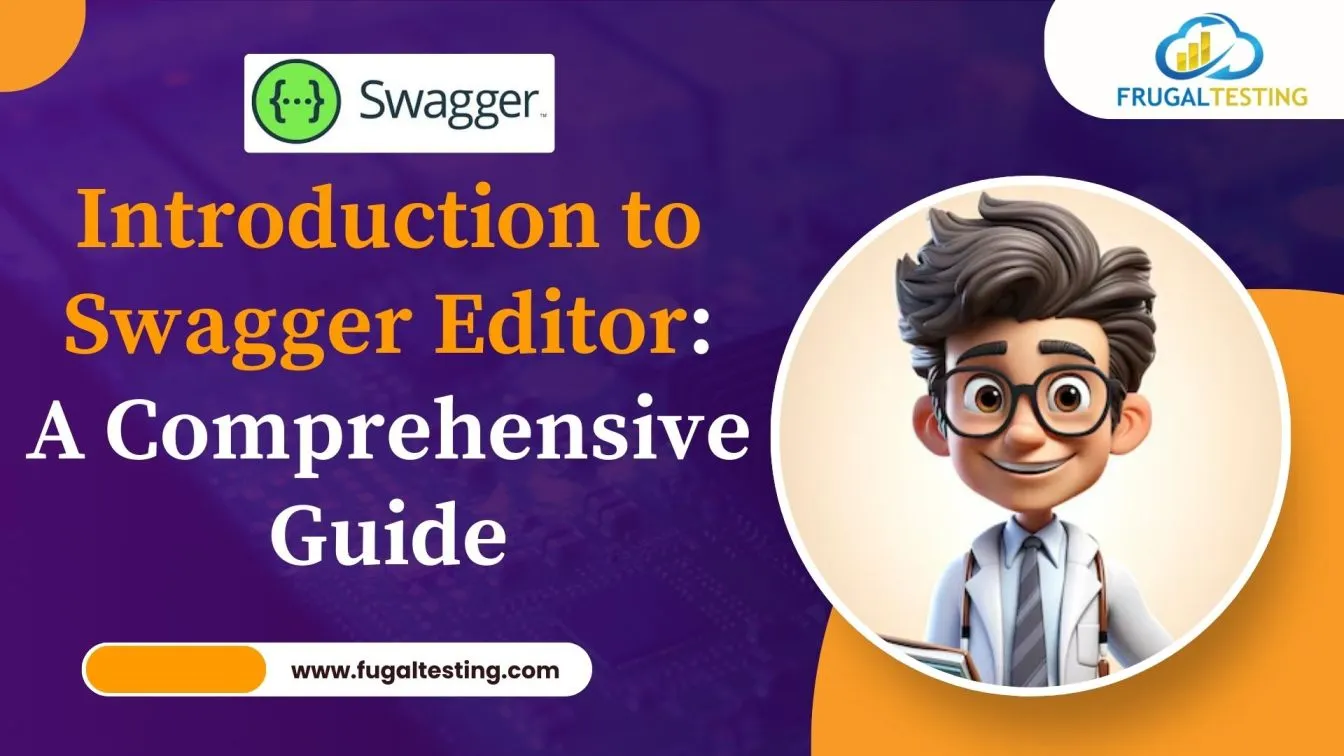

%201.webp)

