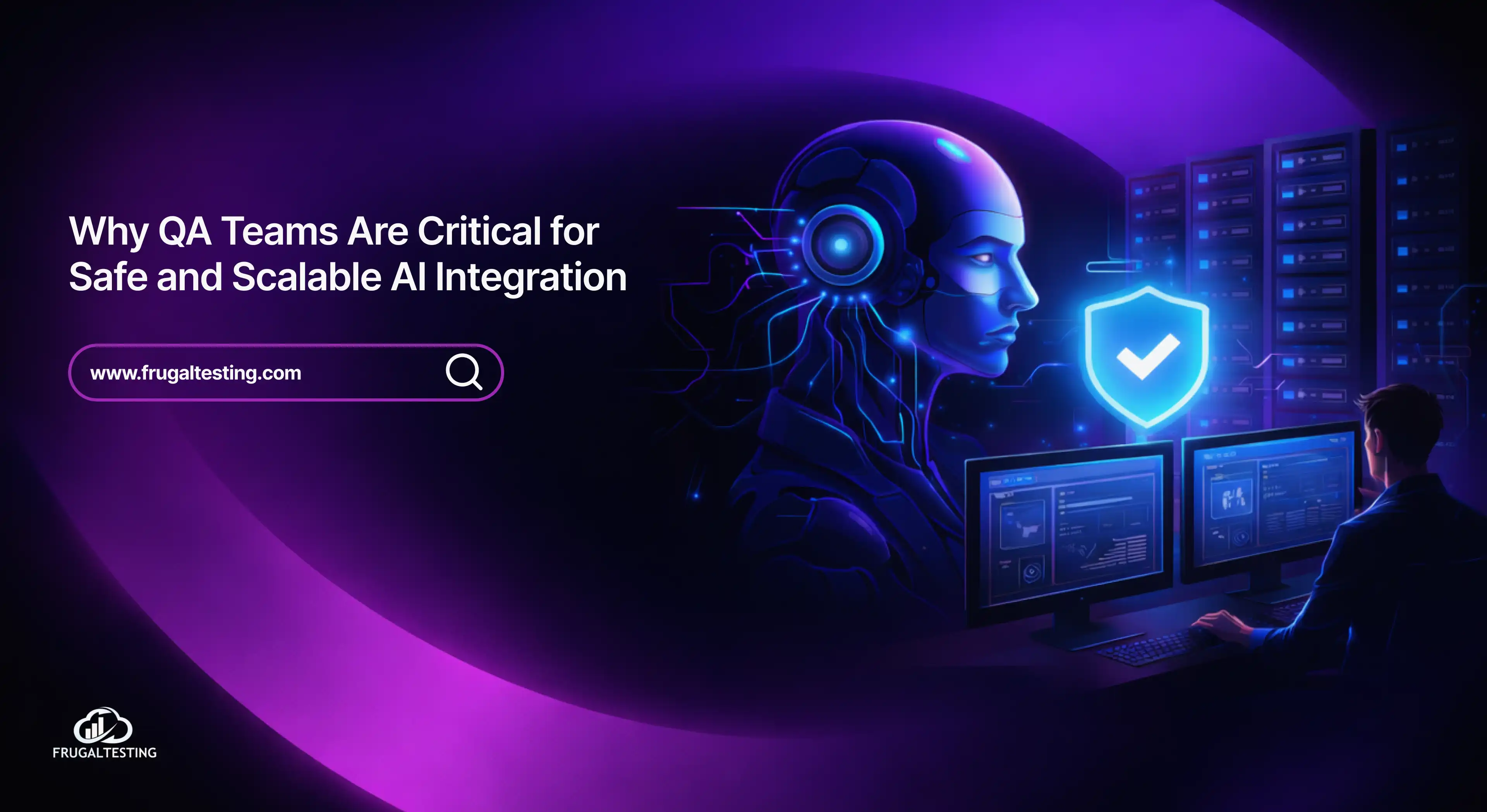Creating scalable and efficient test scripts in Katalon Studio is essential in modern software testing. With evolving demands, reusable and maintainable scripts can save significant time and resources across the software development life cycle.
Katalon Studio, with its visual interface and advanced features, simplifies automation for teams of all skill levels. Whether it’s data-driven testing or CI/CD integration, how you structure your scripts impacts efficiency and results.
This blog explores best practices to create scalable scripts that grow with your project. Ready to transform your testing approach with Katalon Studio? Let’s get started! 🚀

What awaits you in this blog:🤓🎯
📌 The Importance of Scalable Test Scripts in Software Projects – Learn why scalability is a key factor for long-term success in automated testing.
📌 Getting Started with Katalon Studio – Explore how its visual interface and tools simplify test creation.
📌 Best Practices for Structuring Test Cases in Katalon Studio – Discover tips to make your scripts reusable and easy to maintain.
📌 Using Data-Driven Testing for Scalability – Understand how to handle dynamic data effectively.
📌 Advanced Features in Katalon Studio You Should Know – Unlock tools and integrations to supercharge your testing.
📌 How Scalable Scripts Improve the Software Development Life Cycle – See the impact of efficient test scripts on your project timelines and costs.
📌 Common Mistakes to Avoid When Writing Test Scripts – Learn what not to do to keep your scripts error-free.
📌 Why Katalon Studio is Perfect for Scalable Testing – Understand how Katalon Studio aligns with modern testing needs.
Why Scalability Matters in Test Automation?
Scalability in test automation ensures your tests can grow with your project, adapting to a wide range of needs. Whether it’s testing mobile applications, managing diverse automation frameworks like Selenium web driver and appium, or expanding your automation projects, scalability makes it possible to handle increasing complexity without starting from scratch.
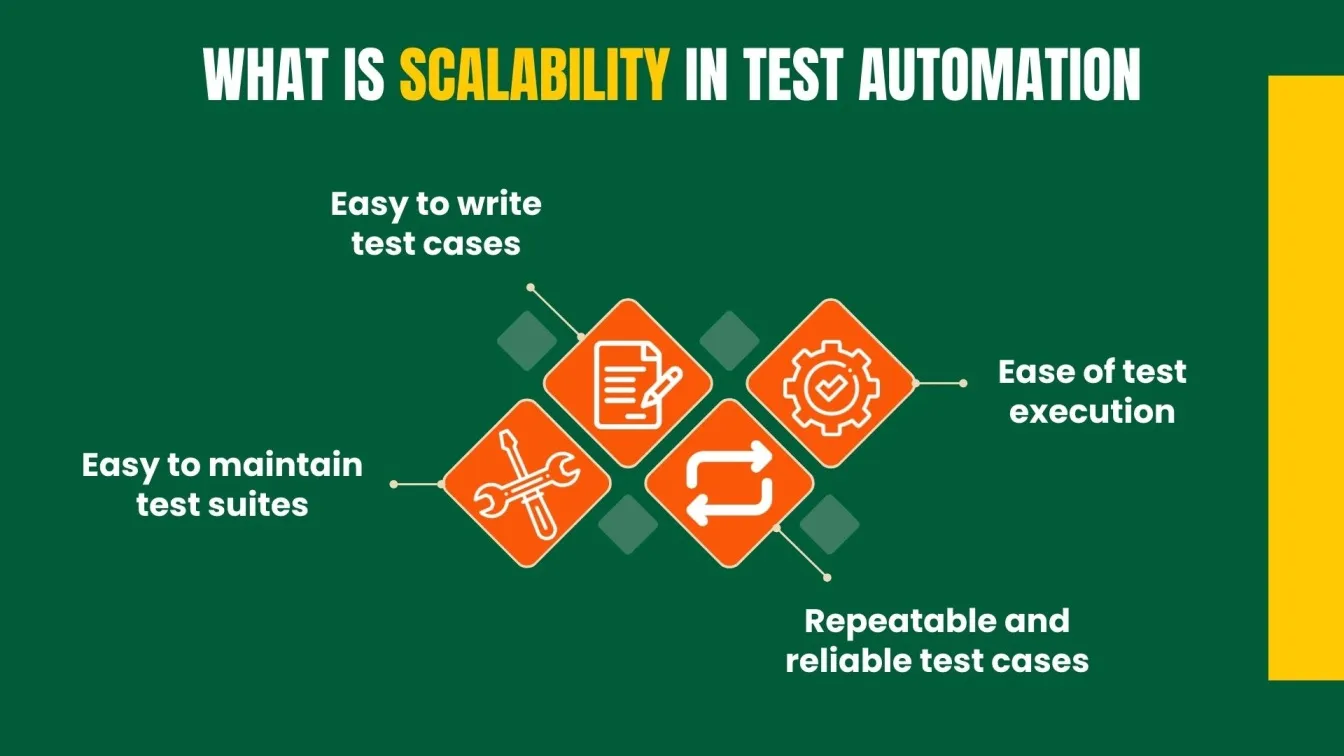
For example, in a small project, static test scripts might work. But as your software evolves - adding new features, platforms, or devices - non-scalable tests quickly become a bottleneck. Scalable automation tests allow you to reuse, update, and extend your scripts effortlessly, saving time and reducing costs.
This approach is particularly vital for businesses working on large-scale projects, where efficient testing can directly impact timelines and budgets. By focusing on scalability, teams can future-proof their automation projects while ensuring consistent quality across applications.
Simply put, scalability isn’t just a nice-to-have - it’s a must for any testing strategy aiming to keep pace with fast-changing development needs. 🚀
Introduction to Katalon Studio and Its Key Features
Katalon Studio is a powerful tool designed to make test automation simple yet effective. It supports a variety of programming languages, including Groovy and Java, making it flexible for teams of all skill levels.
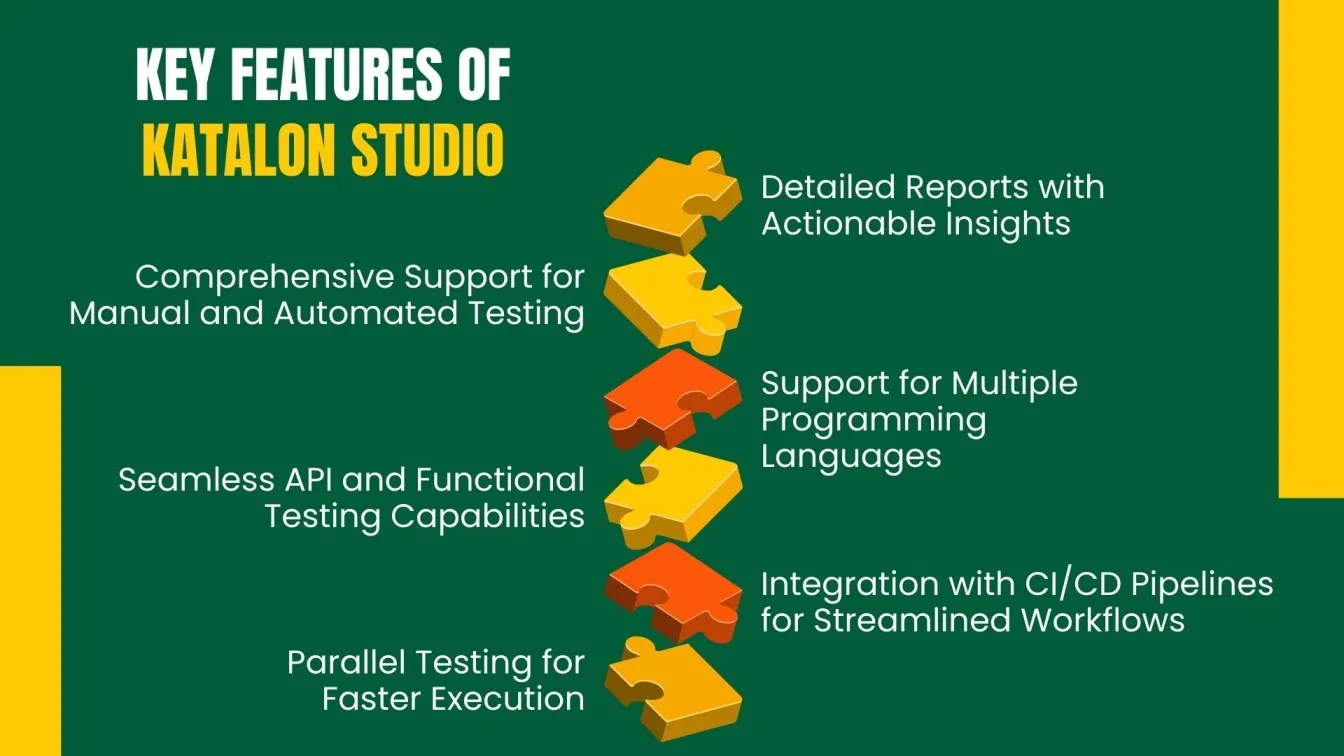
Here are the Key Features of Katalon Studio, explained point-wise:
- 🛠️ Comprehensive Testing Support: Provides tools for both manual and automated testing, making it a versatile solution for diverse testing needs.
- 🌐 Seamless API and Functional Testing Capabilities: Excels in API testing and functional testing for enhanced application quality.
- ⚡ Parallel Testing: Enables simultaneous execution of multiple tests, significantly reducing testing time.
- 📊 Detailed Reporting with Actionable Insights: Offers advanced reporting tools to identify and resolve issues efficiently.
- 💻 Support for Multiple Programming Languages: Compatible with Groovy, Java, and other languages, making it suitable for various development teams.
- 🔄 Integration with CI/CD Pipelines: Streamlines workflows by integrating with continuous integration/continuous delivery pipelines.
One of its standout features is parallel testing, which allows you to execute multiple tests simultaneously, significantly reducing testing time. Katalon Studio also excels in API testing, functional testing, and even manual testing, offering a comprehensive solution for all your testing needs.
Additionally, the tool generates detailed reports that provide actionable insights, helping teams identify and resolve issues faster.
Setting Up Katalon Studio for Scalable Test Scripts
To maximize Katalon Studio’s capabilities for API testing, setting it up correctly is the first step toward creating scalable test scripts that meet your testing requirements. Here’s how to get started:
Step 1: Installation and Setup
- Download and Install: Head to Katalon Studio's official website to download the tool, compatible with multiple operating systems.
- Create a New Project: Open Katalon Studio and select ‘File’ > ‘New’ > ‘Project’ to start a fresh project tailored to your needs.
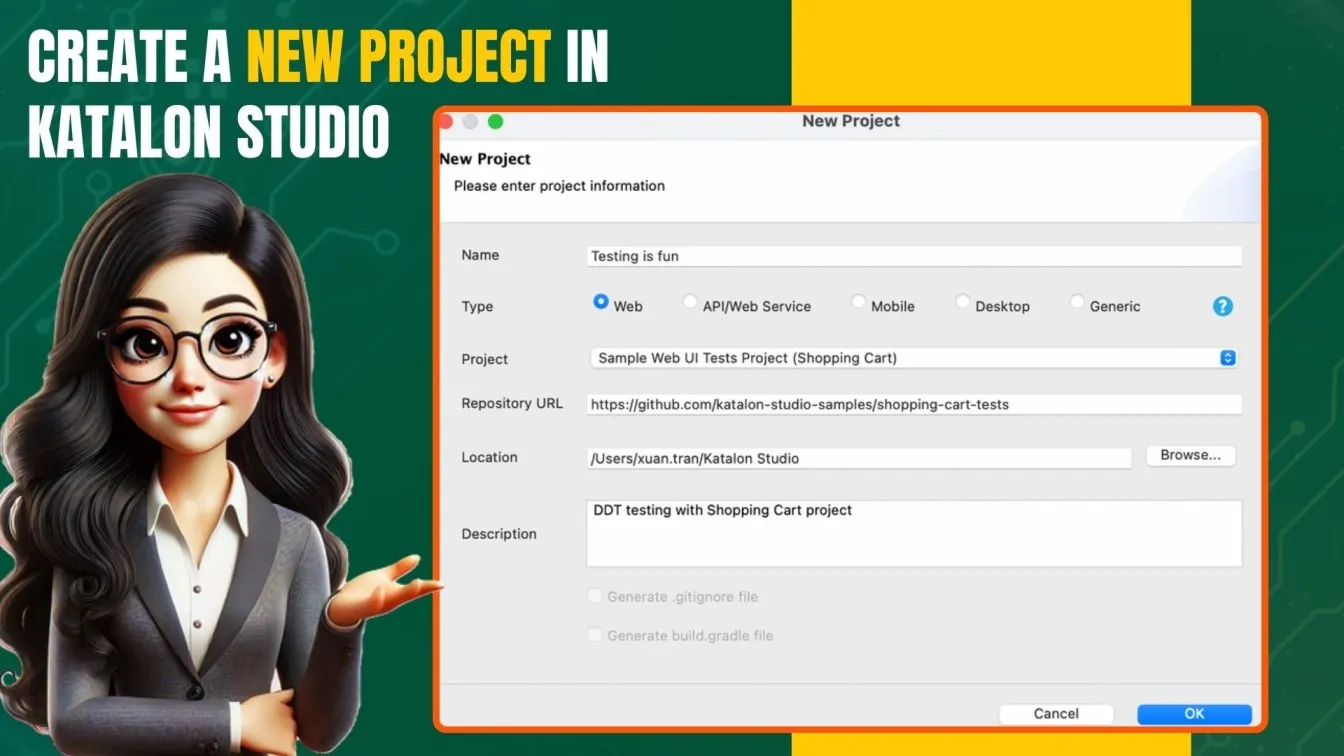
Step 2: Configuring Your API Test
- Import API Definitions: Save time on API testing efforts by importing specifications directly from tools like Swagger or Postman.
- Add API Requests: If importing is not an option, manually input request details such as the method, URL, headers, and body.
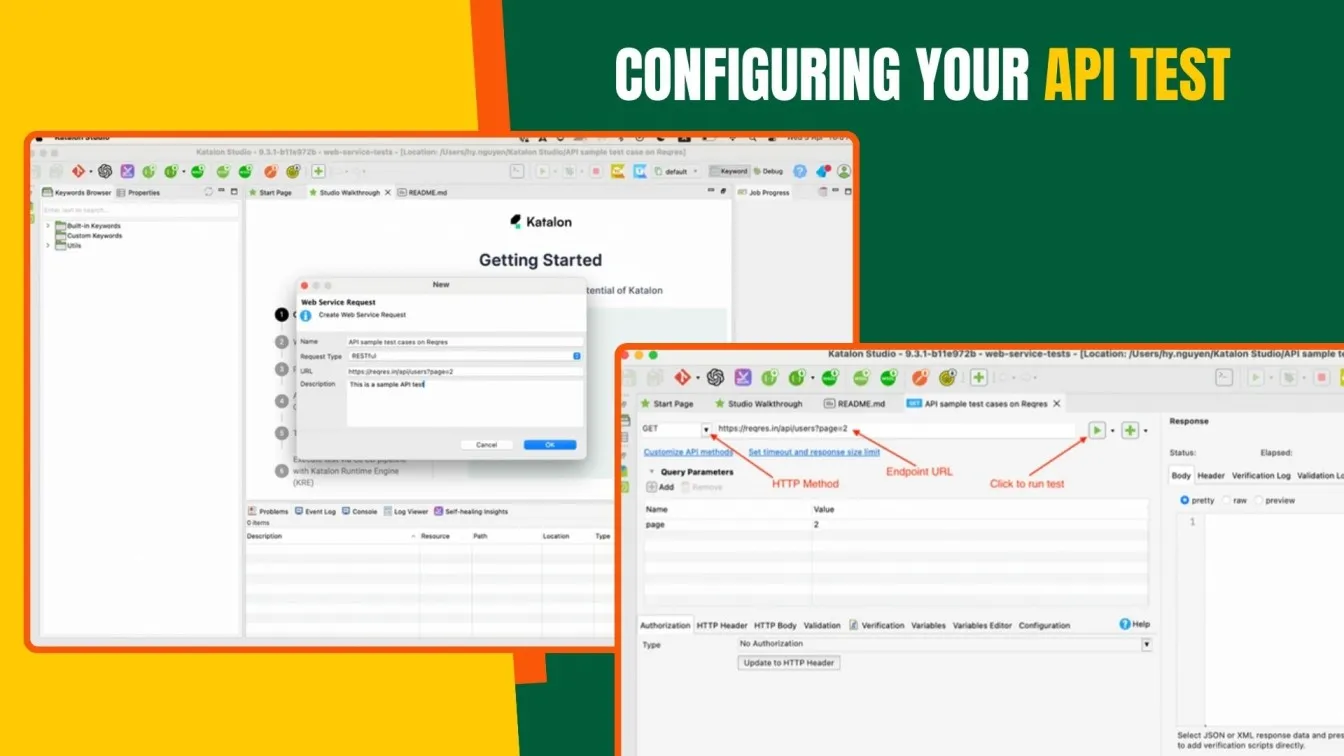
Step 3: Creating Test Cases
- Write Test Cases: Use Katalon’s built-in keywords or Script mode to write flexible and efficient scripts.
- Data-Driven Testing: Leverage data files like Excel or databases to parameterize your tests and ensure comprehensive coverage.
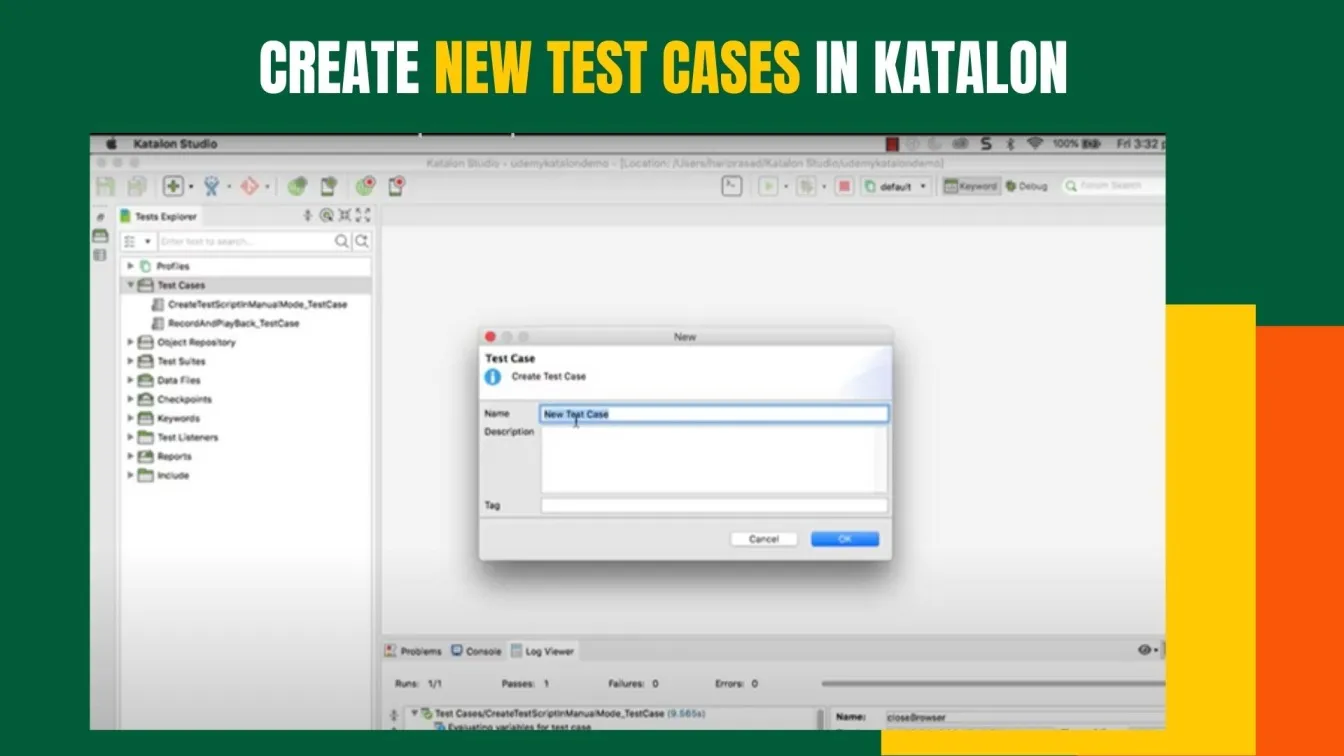
Step 4: Running Tests and Analyzing Results
- Execute Tests: Run tests directly in Katalon or integrate them into CI/CD pipelines for continuous testing.
- View Results: Analyze detailed reports in Katalon’s report panel to track performance testing in software and identify failures.
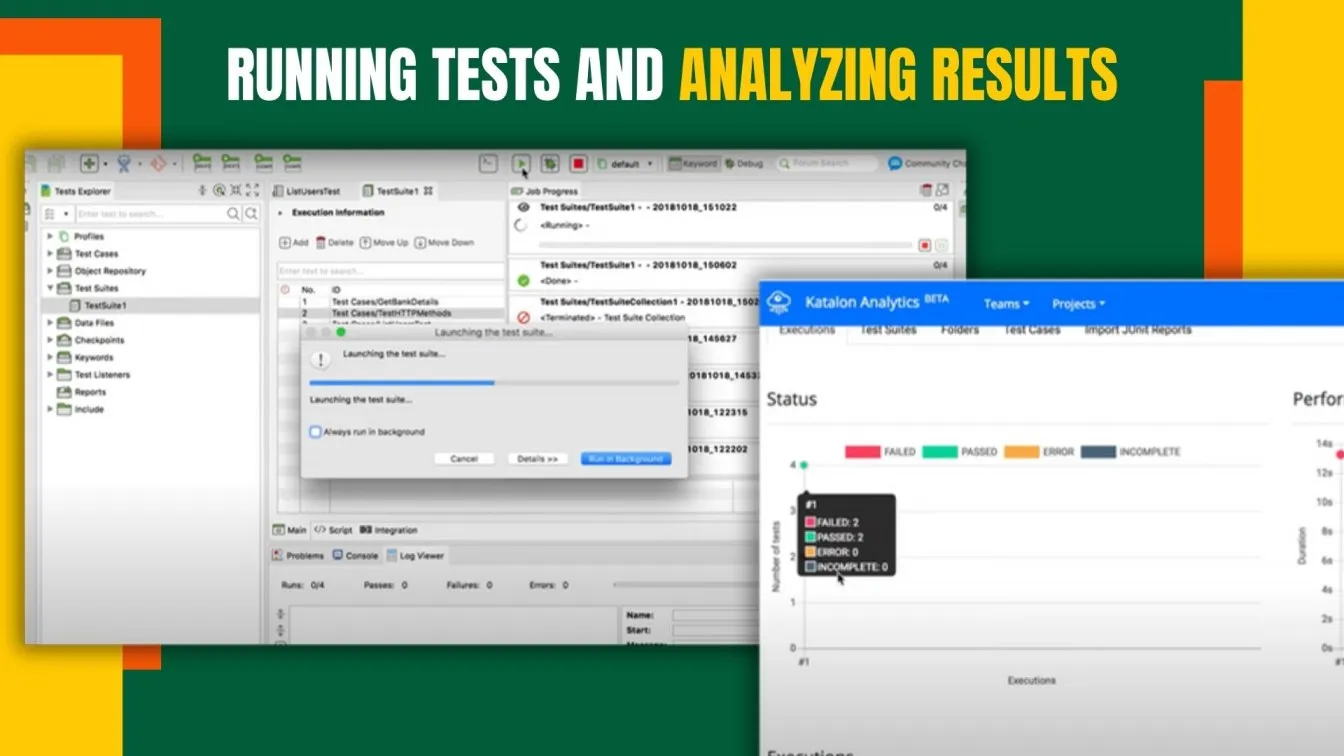
Step 5: Advanced Features
- Automation and Collaboration: Streamline testing processes and team communication using Katalon’s automation and collaboration tools.
- Security Testing services: Identify vulnerabilities with fuzz and penetration testing to enhance the robustness of your application.
Best Practices for Structuring Test Cases in Katalon Studio
When it comes to creating test cases in Katalon Studio, a solid structure is the foundation for success. Well-structured test cases not only improve testing efficiency but also make your scripts easier to maintain and scale.
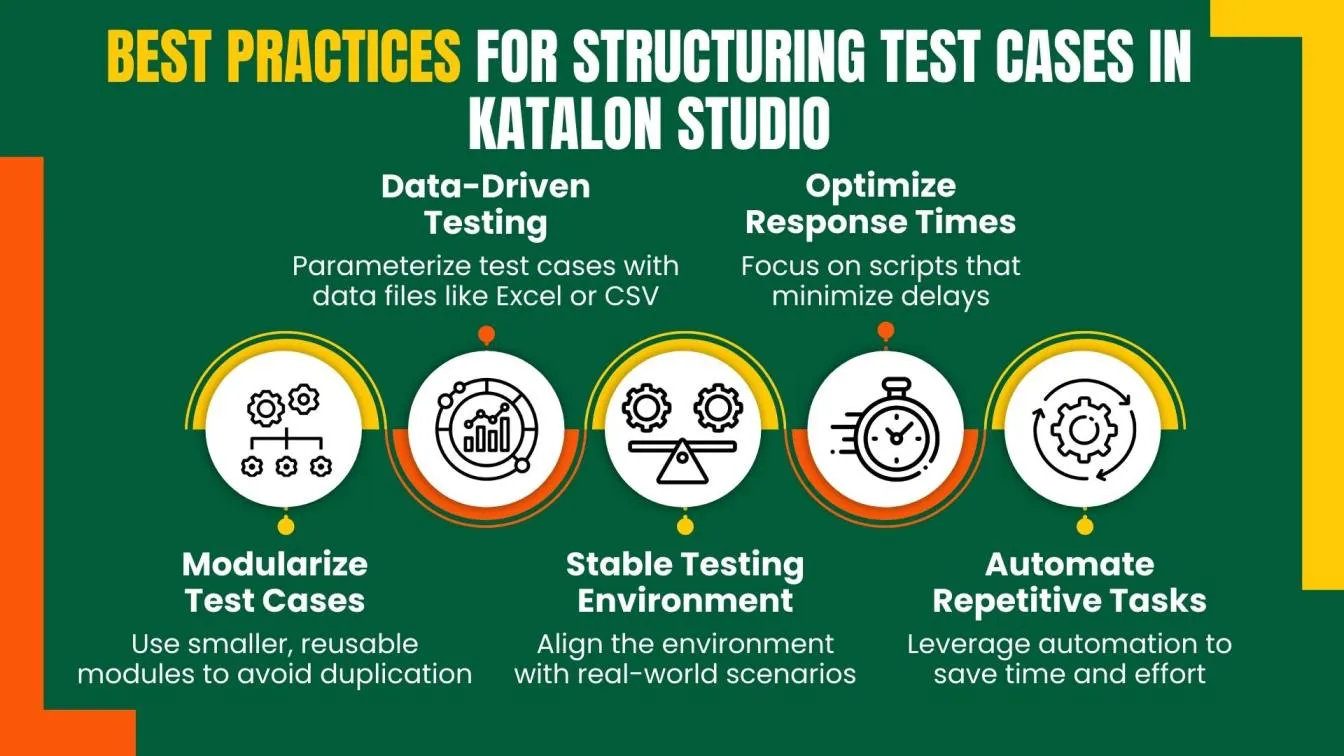
Imagine this: You’re running tests in a fast-paced testing environment, and response times are critical. A poorly structured script can lead to delays and wasted effort. That’s where these best practices come in - helping you streamline repetitive tasks while delivering reliable results.
Focusing on modular design, data-driven testing, and consistency saves time and builds a scalable framework. Whether testing APIs, mobile apps, or workflows, these tips maximize Katalon Studio’s potential for high-quality results. 🚀
How to Use Test Data Efficiently in Katalon Studio
The efficient use of test data in Katalon Studio is a game-changer for effective testing and building robust automated tests.
Test data drives your scripts, ensuring they cover diverse scenarios and edge cases without repetitive manual efforts. With the right approach, test data management enhances code quality and accelerates your testing process.
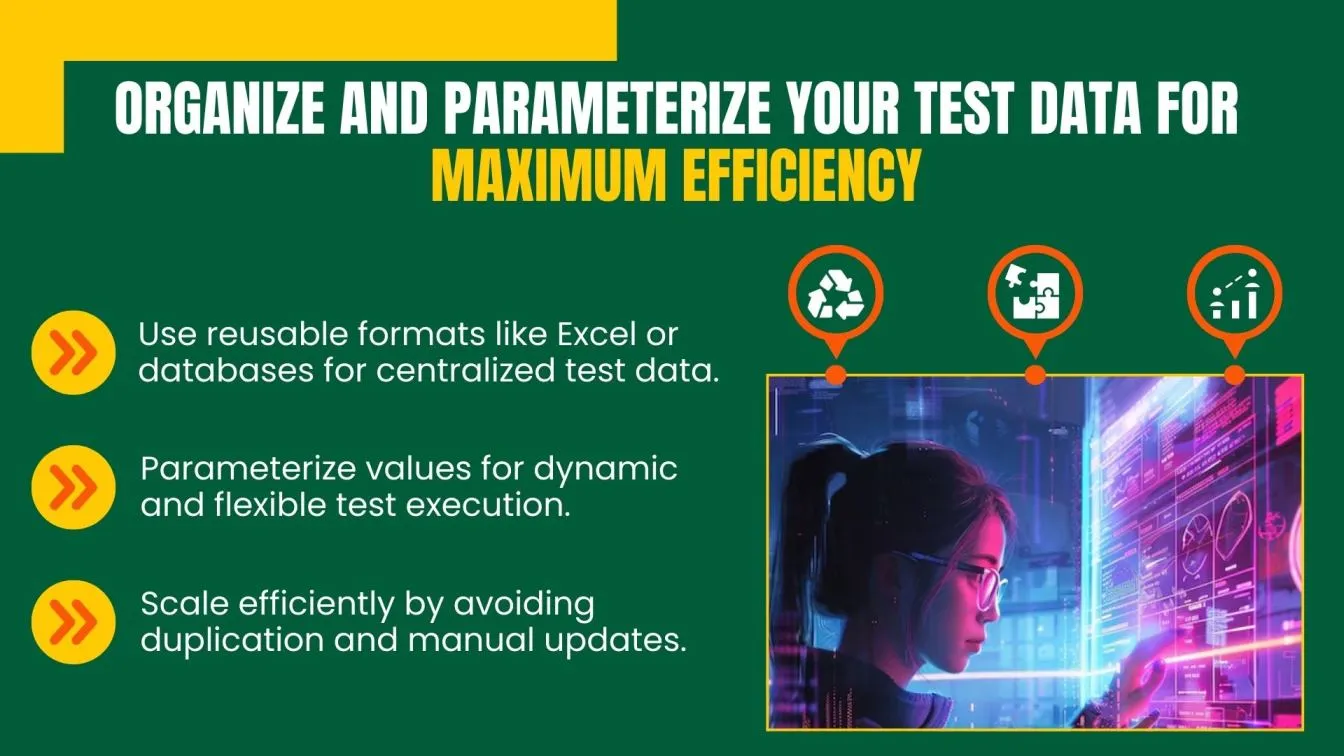
In testing software, reusing and parameterizing test data is critical. Instead of hardcoding values, leverage Katalon’s data-driven testing to connect your scripts to external data sources like Excel, CSV, or databases. This allows your tests to run seamlessly across multiple scenarios, reducing redundancy while boosting accuracy.
Properly structuring your test data ensures scalable and consistent automation. With Katalon’s intuitive features, you can optimize your tests for maximum reliability and efficiency - setting the foundation for success.
Writing Reusable Test Scripts: Key Tips and Tricks
Imagine building a toolbox where every tool fits perfectly for the job, no matter how unique the situation. That’s exactly what writing reusable test scripts feels like! Whether you’re tackling complex test scenarios, running integration tests, or preparing for exploratory testing, reusable scripts save you time, effort, and headaches.
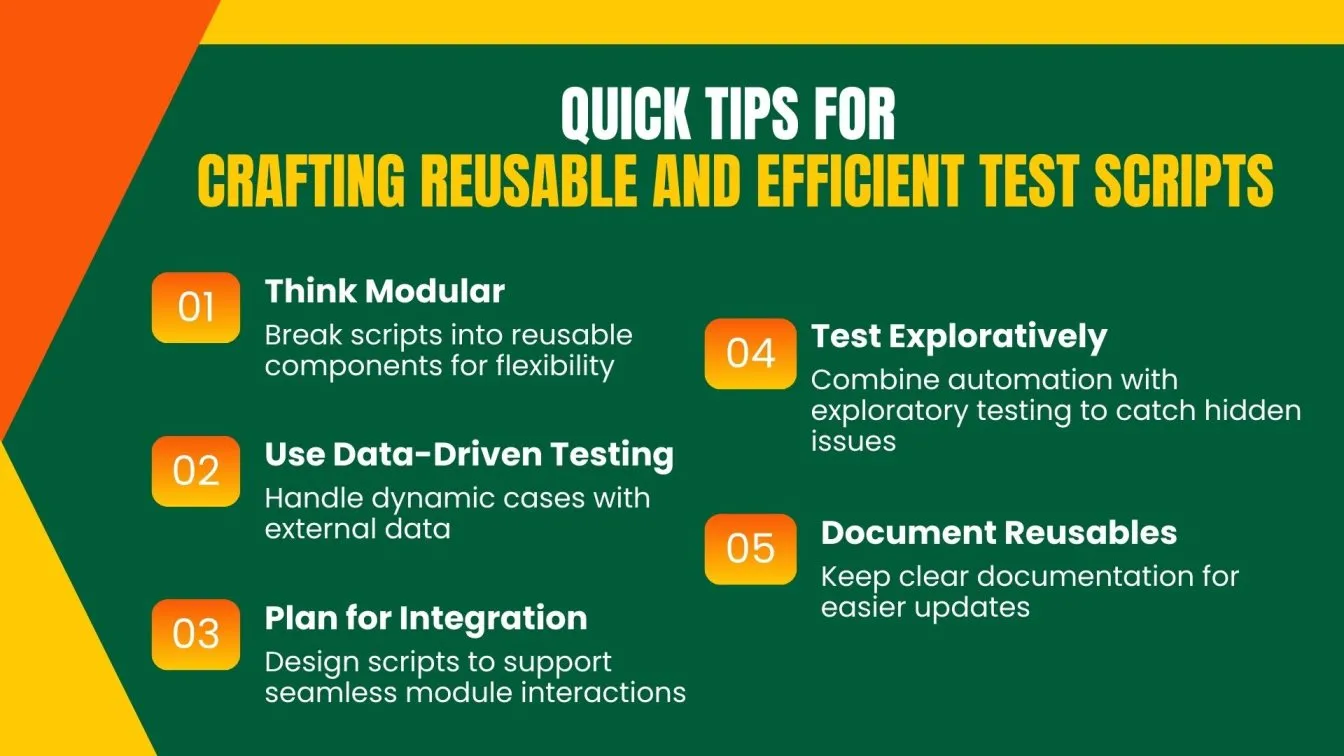
Benefits of Reusable Test Scripts:
- Save time by reducing redundancy in script creation.
- Easily scale and adapt to diverse scenarios and environments.
- Simplify testing workflows on automation testing platforms like Katalon Studio.
Reusable scripts work like a flexible framework - they adapt to changing project requirements without needing to be rewritten from scratch.
When working with diverse scenarios, always consider the potential issues you might face, like changing input data or varying environments. Address these proactively by parameterizing your scripts and using external data files. This ensures your tests can handle multiple use cases with ease.
How to Integrate Test Scripts with CI/CD Pipelines
Integrating test scripts into CI/CD pipelines is a crucial aspect of modern software development. It ensures that testing becomes an automated and continuous process, aligned with your development flow. With tools like the Katalon Runtime Engine, integrating automated test scripts into your pipeline is seamless and efficient.
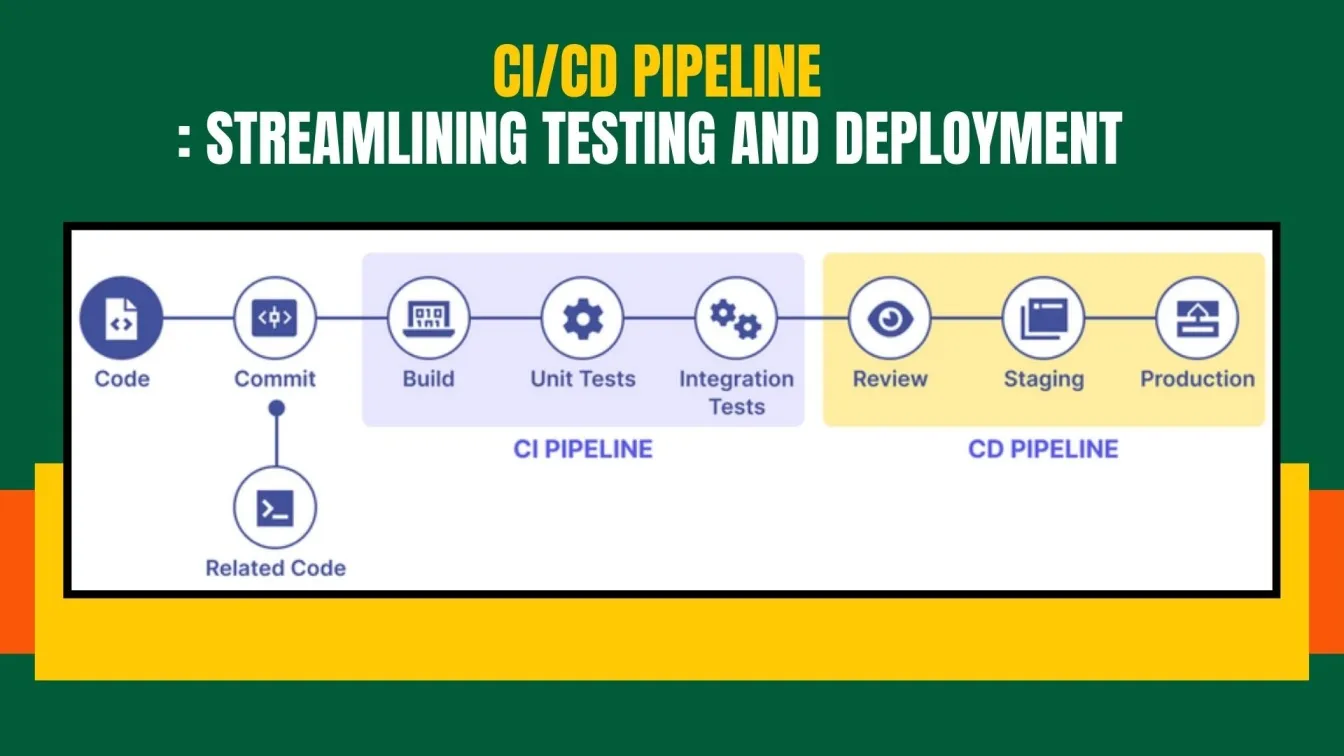
Start by linking your test scripts to the pipeline using Katalon’s integration capabilities.
For performing continuous integration testing or running functional tests, automating these processes in a continuous integration setup helps catch potential issues early. This saves time, reduces manual effort, and ensures that every code update meets quality standards.
By embedding test scripts into CI/CD workflows, you create a robust pipeline where tests run automatically after every build, validating functionality and stability at every step. It’s not just about saving time; it’s about building confidence in your software’s quality. 🚀
Common Mistakes to Avoid When Writing Test Scripts
Writing test scripts might seem straightforward, but even small mistakes can lead to performance issues or wasted efforts. Whether you’re focusing on load testing, functional testing, or API validations, avoiding these pitfalls can save your testing teams and development teams a lot of headaches. Let’s dive into the most common mistakes and how to steer clear of them.

Here are some common mistakes to avoid when writing test scripts to ensure efficiency, scalability, and collaboration:
- Hardcoding Values: Avoid rigid scripts by parameterizing test data to handle dynamic inputs like API responses.
- Neglecting Scalability: Ensure scripts can handle growth and avoid scalability issues, especially for load testing.
- Ignoring Modularization: Simplify maintenance by breaking scripts into reusable, smaller functions.
- Skipping Collaboration: Align testing teams and development teams early to prevent missed edge cases.
- Overlooking Performance Metrics: Monitor API responses and performance to avoid post-deployment issues.
Avoiding these mistakes will streamline your testing process and enhance the quality and scalability of your automation efforts. 🎯
Debugging and Maintaining Test Scripts for Long-Term Scalability
Keeping test scripts scalable requires more than just quick fixes; it’s about building flexibility into your automation strategy. For complex scenarios, leveraging pre-built keywords in tools like Katalon Studio or Selenium IDE can save time and effort. A keyword-driven approach simplifies debugging, even for those with minimal coding experience, while ensuring focus on critical functionalities.
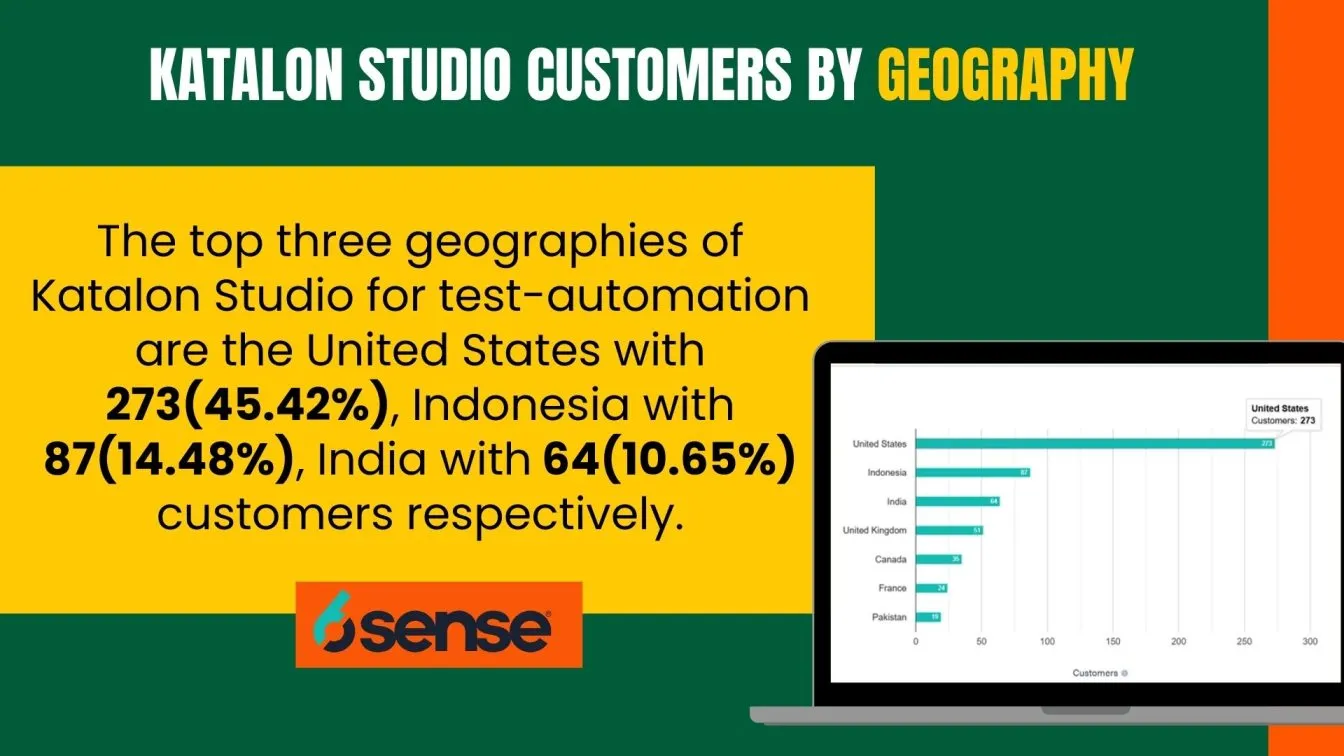
Effective debugging starts with using bug-tracking systems to log issues and crafting effective bug reports that guide teams to solutions. Combine this with analytical testing to uncover root causes and continuously improve your scripts.
Long-term scalability also depends on maintaining modular and adaptable scripts. By addressing potential breakpoints early, you can ensure your automation handles growing complexity without losing efficiency.
With the right combination of automated testing tools and proactive maintenance, your test scripts won’t just work - they’ll thrive as your project scales. Debug smart, maintain better, and future-proof your testing! 🔍✨
Why Katalon Studio is the Best Choice for Scalable Testing
Katalon Studio stands out as a powerhouse in the testing world, offering everything you need to streamline your software development process while ensuring user satisfaction. Its user-friendly interface makes it easy for teams, regardless of experience, to build and manage tests, from mobile app testing to desktop testing.
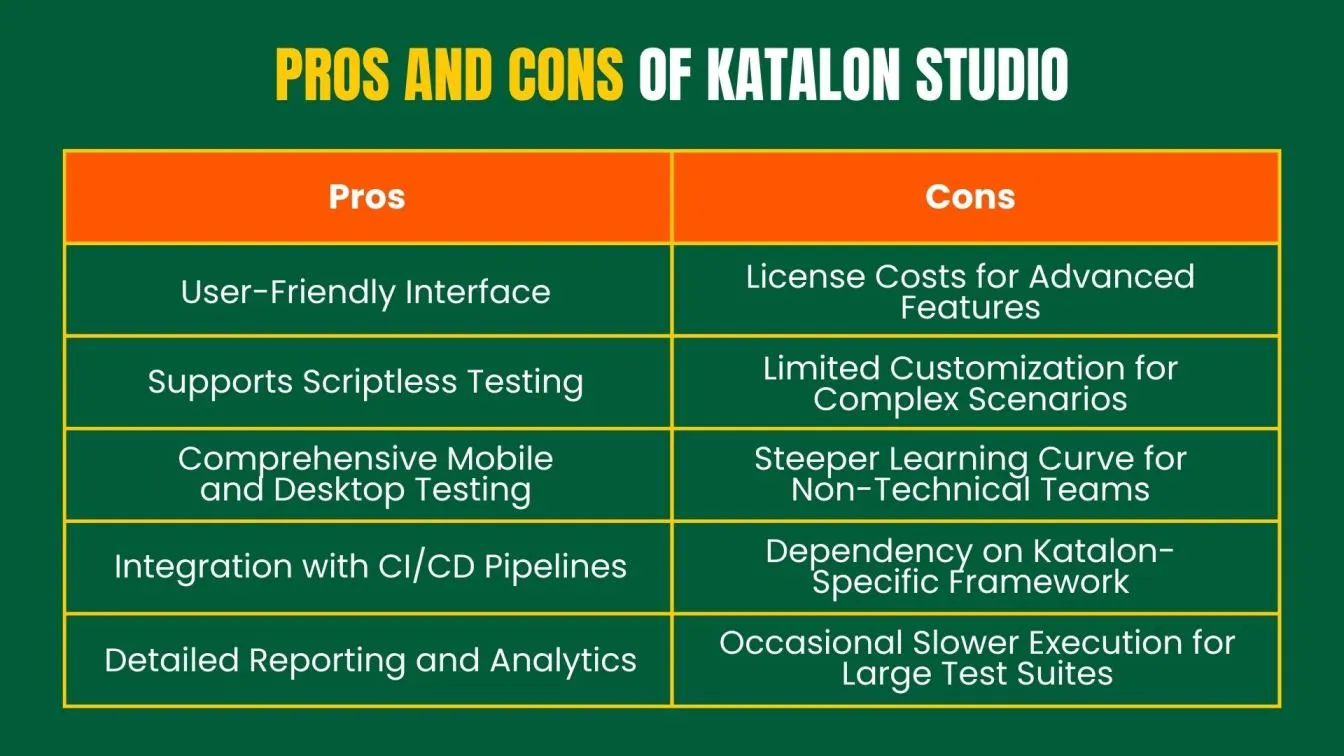
One of its key feature highlights is its ability to support scriptless testing capabilities, making automation accessible even for non-technical users. For running regression tests, conducting user acceptance testing, or ensuring seamless user experiences, Katalon Studio provides the tools to meet your needs.
For testers prioritizing scalability, Katalon Studio’s support for mobile testing Katalon Recorder, and seamless integration into software development cycles are game-changers. It empowers teams to create scalable test scripts, ensuring quality at every stage. With its ability to handle modern application complexities, Katalon Studio is the ultimate solution for efficiency and reliability. 🚀
The bottom line!!!
Creating scalable and efficient test scripts is the cornerstone of modern test automation, and Katalon Studio equips teams with the features to excel. With its user-friendly interface, support for data-driven testing, and seamless CI/CD integration, Katalon Studio simplifies automation for both beginners and experienced testers.
By following the best practices outlined in this blog - structuring test cases effectively, leveraging reusable scripts, and avoiding common mistakes - you can enhance your automation strategy and ensure long-term scalability. Whether you’re handling mobile applications, managing regression tests, or performing integration tests, Katalon Studio’s robust capabilities make testing adaptable, efficient, and reliable.
Start incorporating these strategies into your workflow today, and transform your testing process into a powerful, future-proof system. With Katalon Studio, delivering high-quality software has never been more achievable. 🚀

People Also Ask
👉Which companies use Katalon Studio?
Leading companies like Samsung, Oracle, and Allianz use Katalon Studio for their test automation needs.
👉What is the difference between Katalon and Playwright?
Katalon offers a user-friendly, all-in-one testing platform, while Playwright is code-centric, ideal for developers focusing on browser automation.
👉Does Katalon use AI?
Yes, Katalon leverages AI to enhance test maintenance and optimize automation workflows.
👉What does a good test script look like?
A good test script is modular, reusable, data-driven, and includes clear assertions for expected results.
👉What is the best scripting language for testing?
The best language depends on the tool; for Katalon, Groovy is recommended, but Python, Java, and JavaScript are widely used in general.



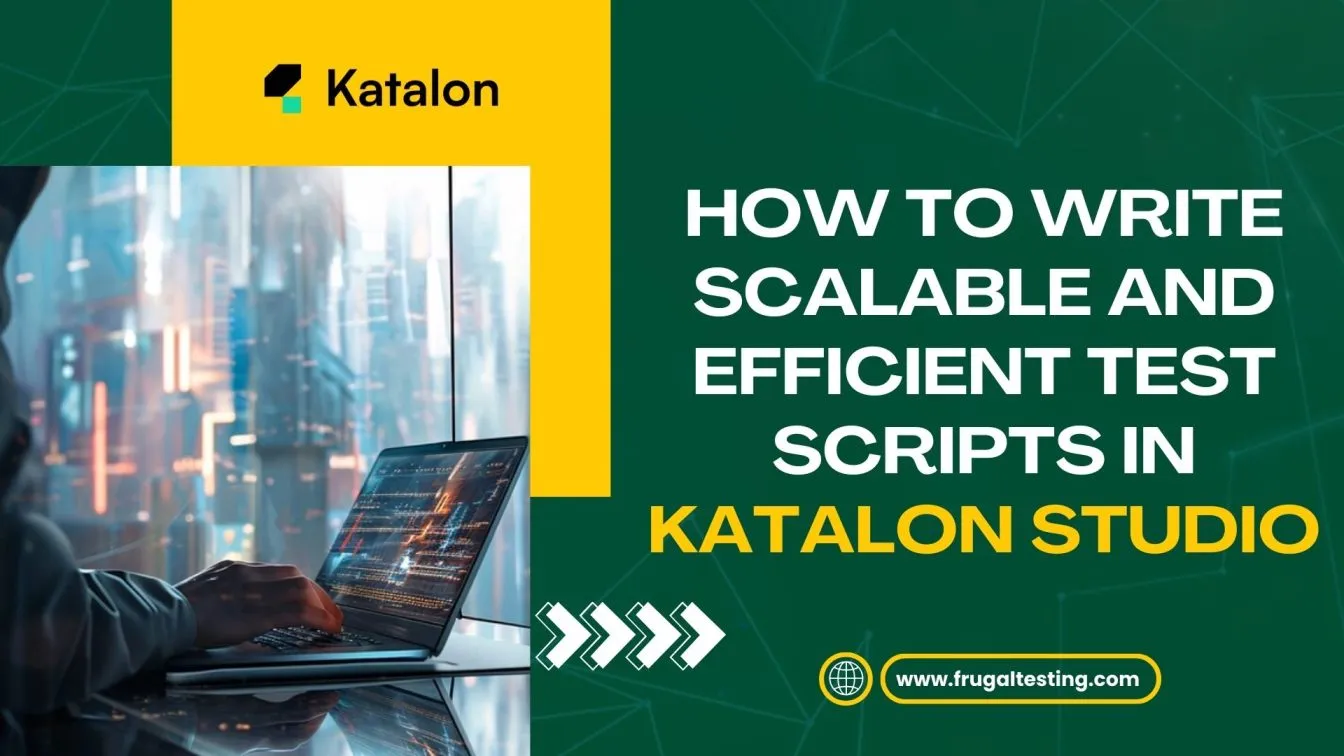
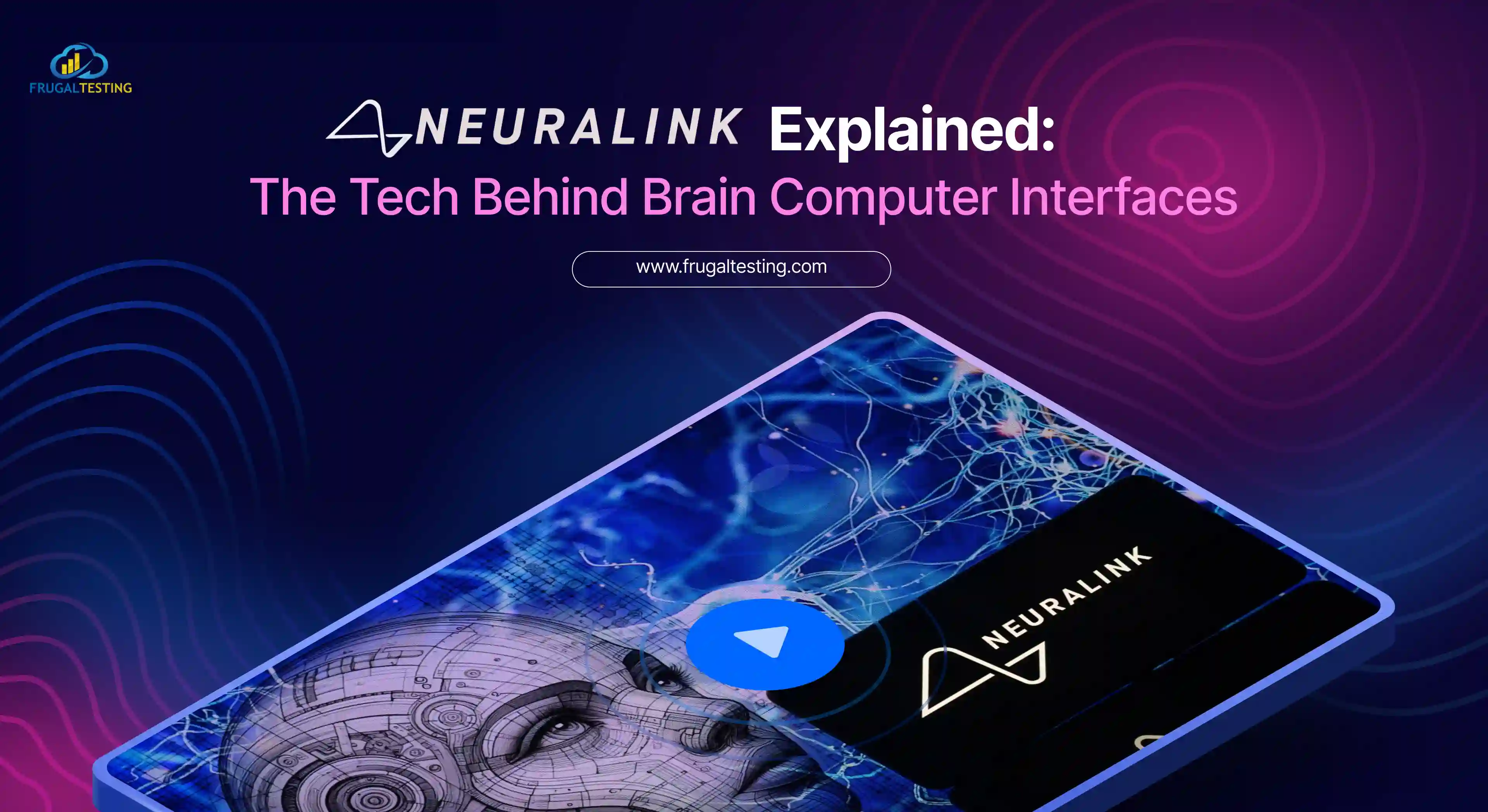
%201.webp)