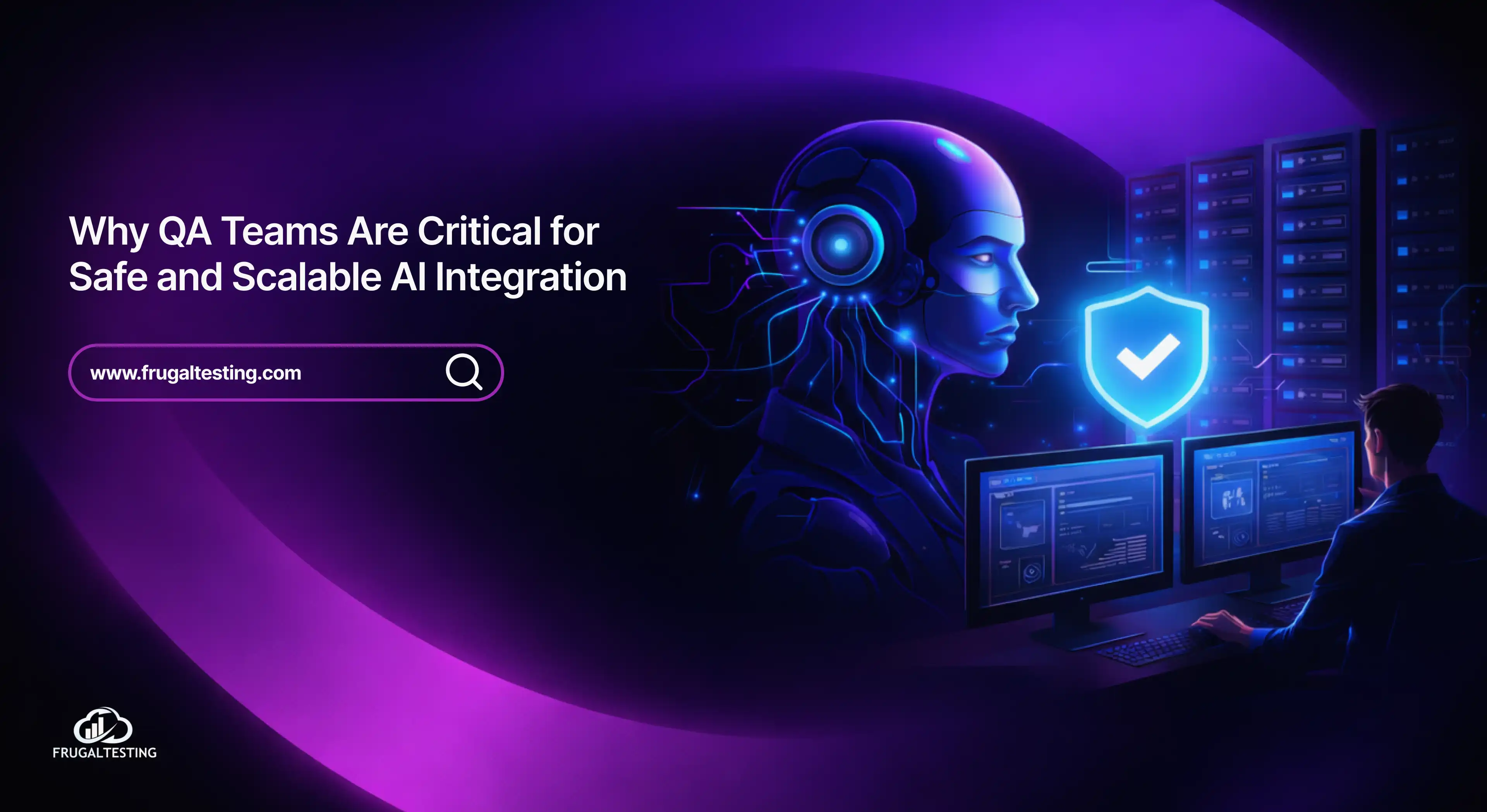Postbot revolutionizes API testing by eliminating the need for coding knowledge ⚙️. It's an intuitive AI-powered API testing tool 🤖 allowing both developers and non-developers to write comprehensive API tests with a snap. Let's take you through the process of using Postbot so that you can write tests without writing any code at all.
With Postbot, anyone can automate API testing by simply defining API requests and validating responses, all through an easy-to-use interface 🖥️. This means faster and more accurate test creation, improved efficiency ⚡, and more thorough coverage without technical barriers. For a seasoned developer or someone new to testing, Postbot's zero-code approach makes it accessible to all.
📌 Introduction to Postbot: Learn what Postbot is and how it streamlines API testing with its zero-code, AI-driven interface.
📌 Postbot for API Automation Testing: Explore how Postbot automates API tests, enhancing speed, accuracy, and efficiency without requiring any programming skills.
📌Ease of Use: Understand how Postbot’s intuitive UI allows users to create, execute, and monitor API tests effortlessly.
📌Real-World Applications: Review practical examples of Postbot in action, demonstrating its value across industries and testing scenarios.
📌Future of API Testing with Postbot: Get insights into how Postbot will evolve, making API testing even more accessible and efficient.
What Is Postbot and How Does It Simplify API Testing?
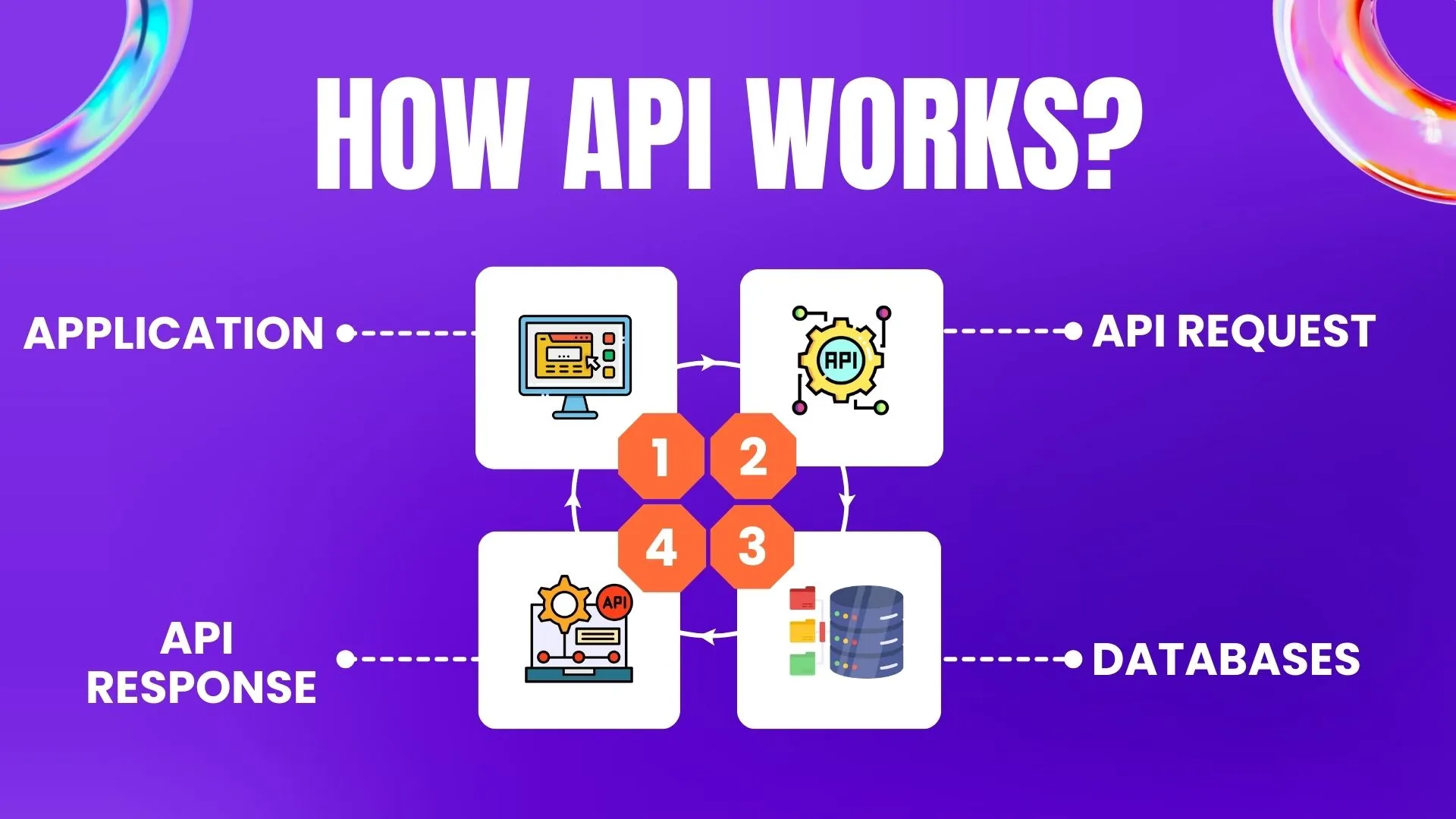
Postbot is an innovative tool powered by Postman's AI code assistant 🤖, designed to simplify API testing 🌐 by enabling users to create and execute tests without writing any code 🛠️. By leveraging cutting-edge technology 🚀, Postman AI transforms the complex process of API testing into an intuitive and accessible experience for both developers 💻 and non-developers alike 🎯.
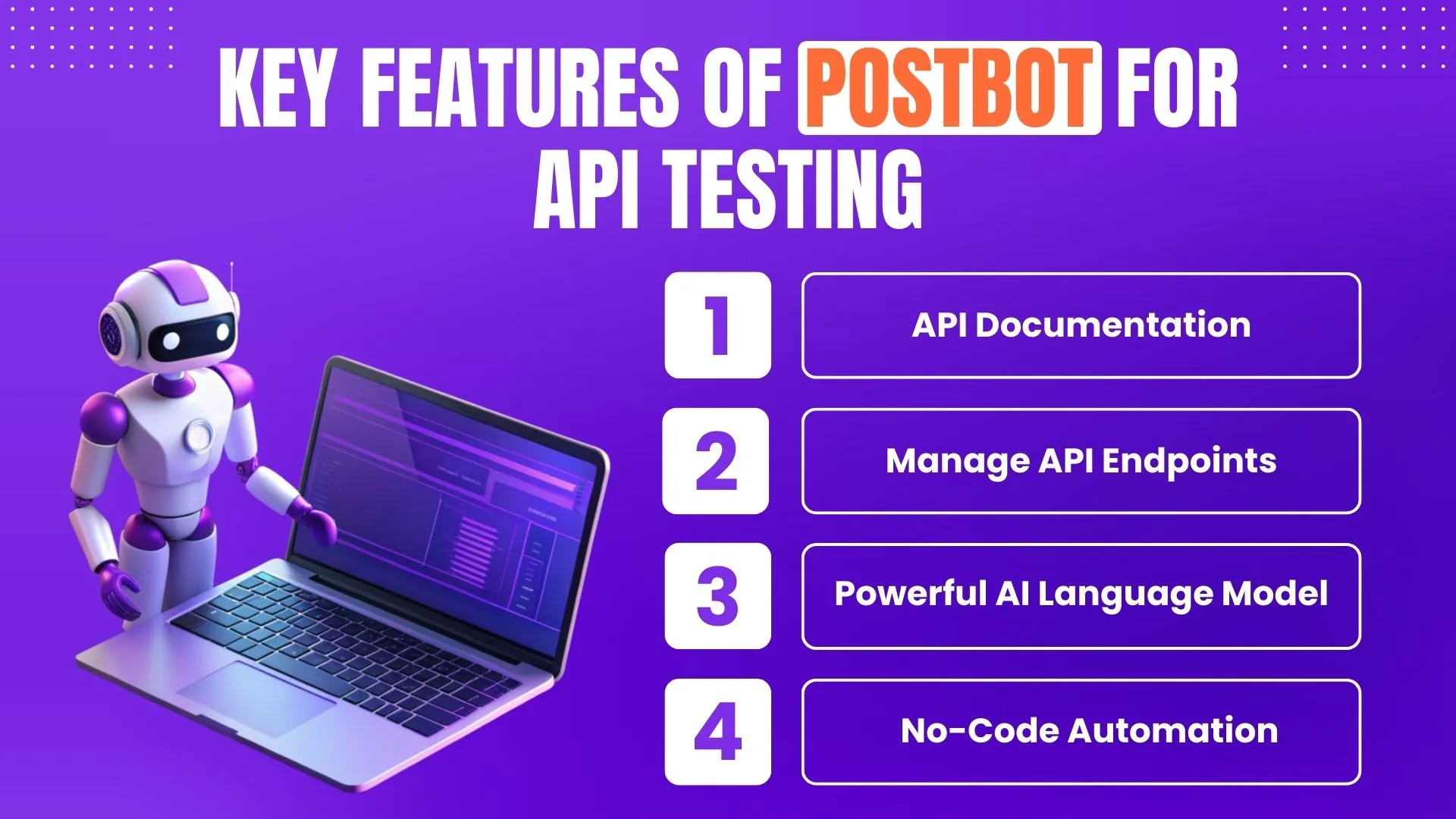
At the core of Postbot's functionality is its powerful AI language model, which understands natural language inputs. This allows users to describe their testing needs in plain language, and Postbot converts these descriptions into executable API test cases. This eliminates the need for in-depth programming knowledge, streamlining the testing process.
Benefits of Using Postbot for API Testing
Postbot offers AI-powered automation tool for testing🤖 that increases testing efficiency. Designed for modern software development, it supports continuous integration, reusable tests, and integrates seamlessly with Postman’s AI 🛠️. With features like the AI-powered chat, users receive real-time assistance, making API testing faster, more reliable, and accessible to all skill levels.
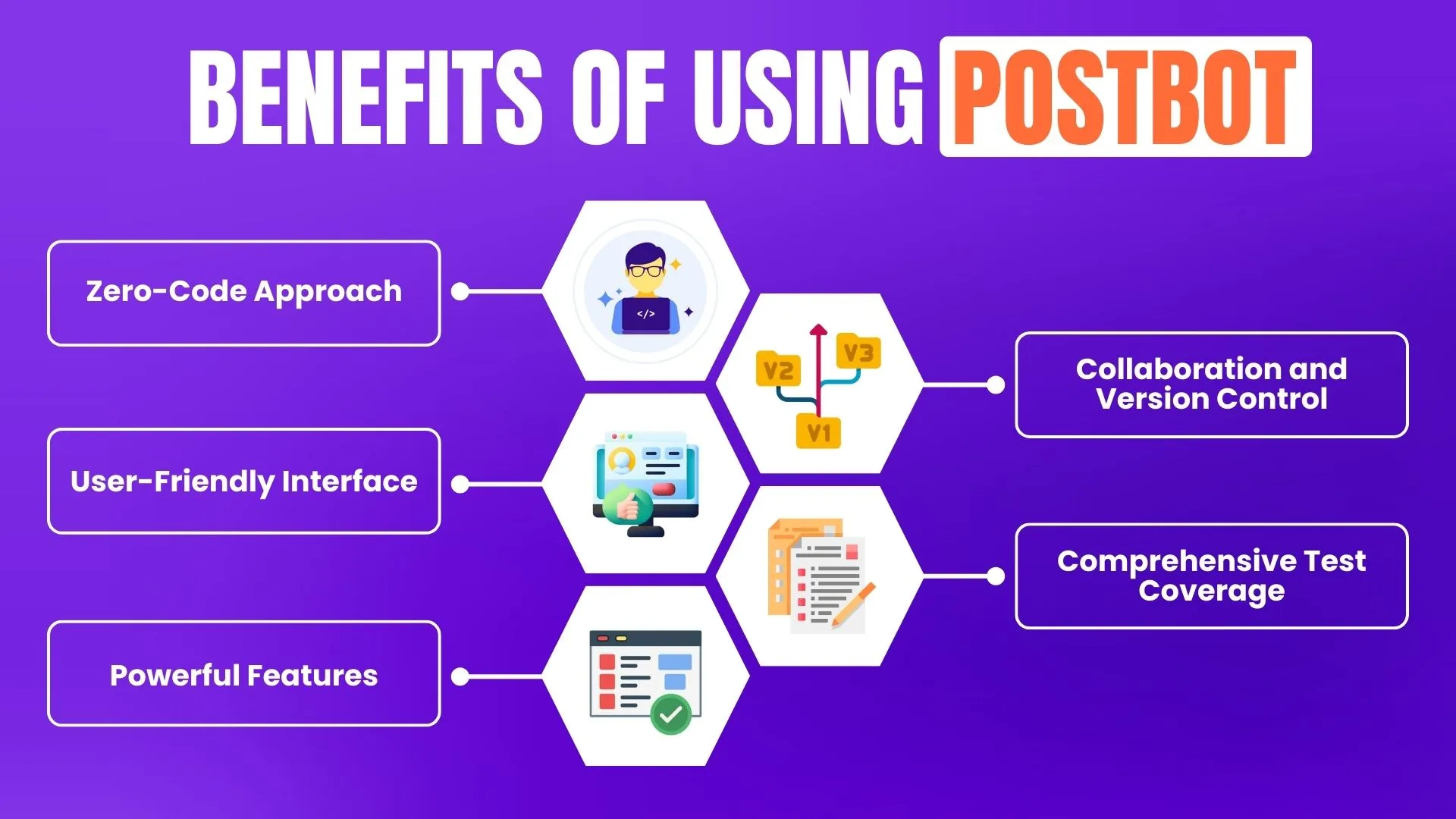
Automating test case generation from API documentation enhances testing efficiency. For instance, a GET request can be validated by checking the status code and response data. This reduces manual effort while ensuring accurate validation.
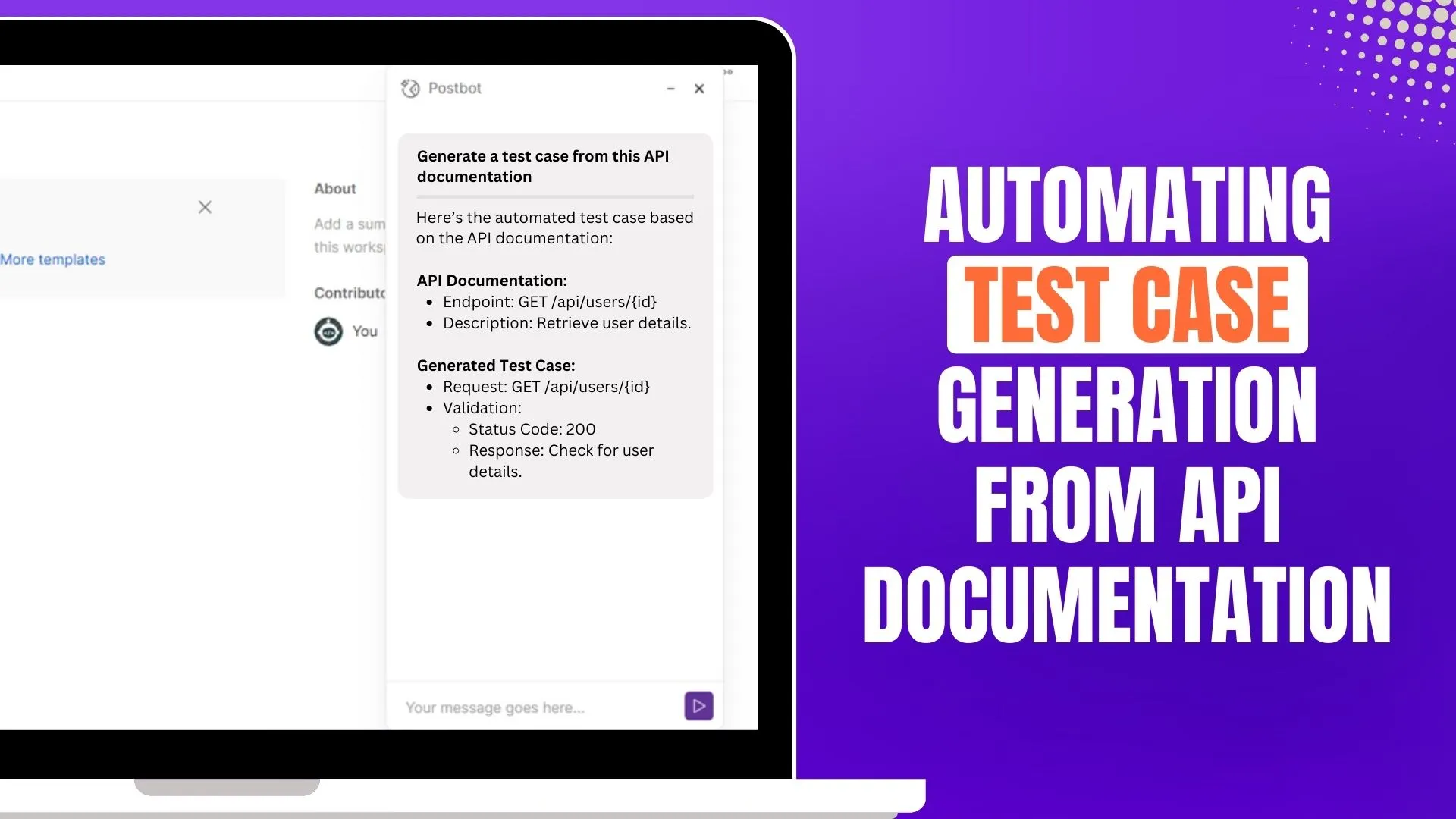
Why Use No-Code Tools for API Test Automation?
No code software tools make API test automation accessible to non-technical users by offering a user-friendly interface 🖼️ and simplifying the automation software testing process. They reduce reliance on traditional coding, allowing for faster, more efficient ⚡ test creation and management. This democratizes test automation, enabling a wider range of team members to participate without needing deep programming knowledge 💡.
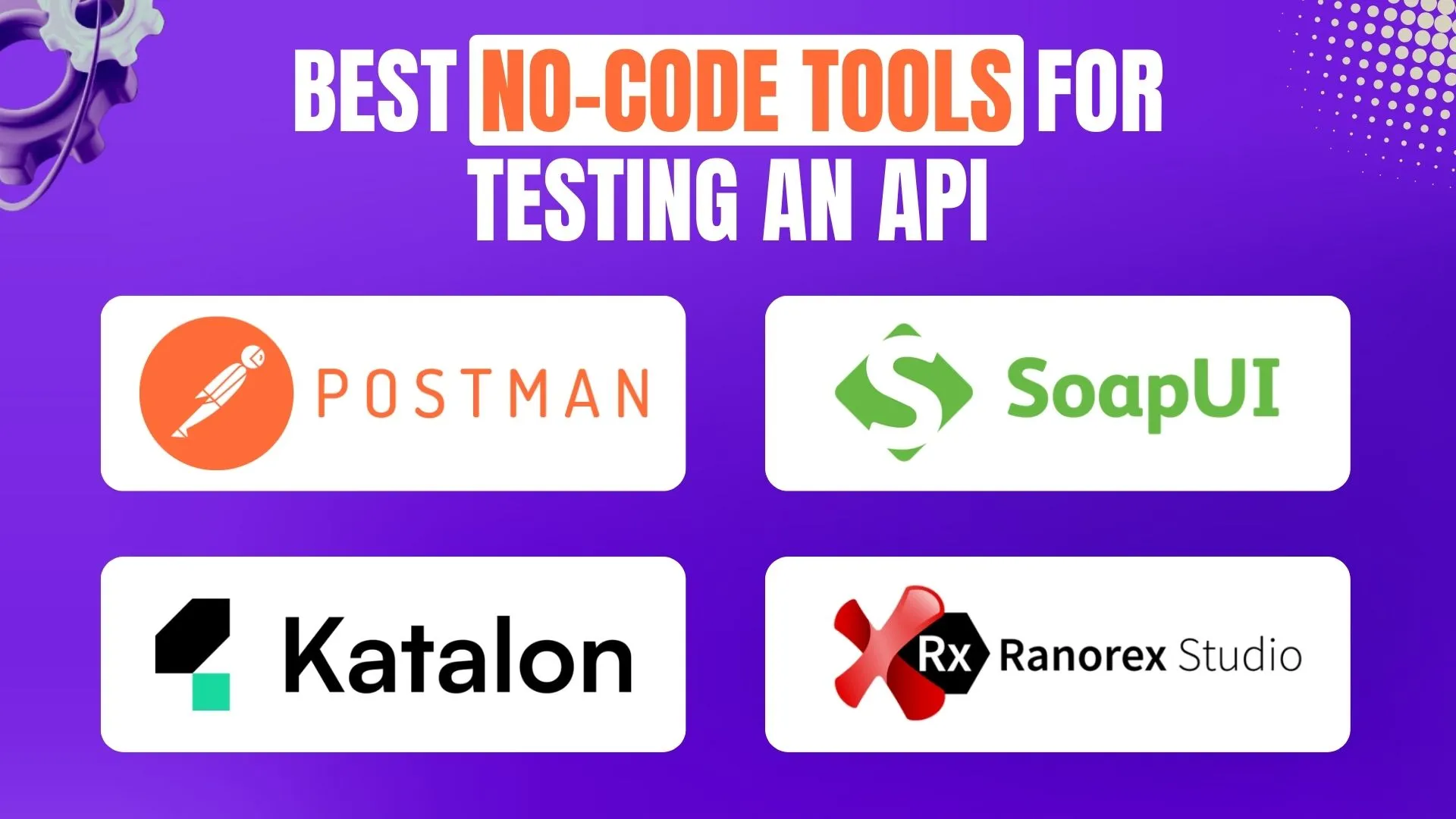
No-code tools are revolutionizing API test automation by making it accessible to users with varying technical backgrounds. Platforms like Postbot, Postman, SoapUI, Katalon Studio, and Ranorex Studio 🛠️ offer powerful features that simplify the creation, execution, and management of API tests.
By eliminating the need for extensive coding, these tools enhance efficiency, reduce errors ⚠️, and empower teams to integrate testing seamlessly into their workflows 🔄. Embracing no-code solutions can significantly streamline the testing process and accelerate software development cycles 🚀.
How Postbot Automates API Testing Without Any Coding
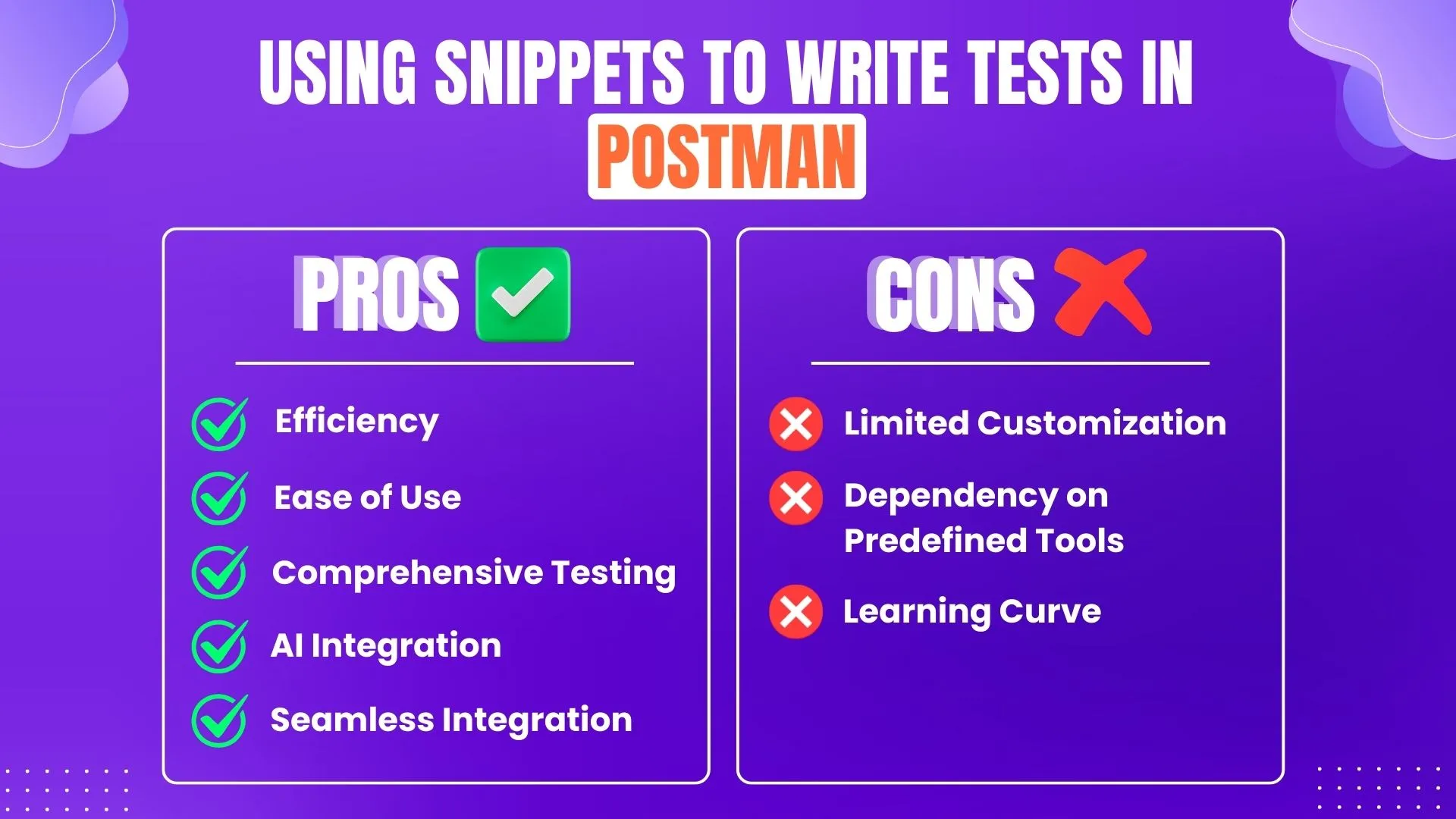
Postbot simplifies API testing with its AI-powered platform by allowing users to:
- Use Natural Language: Describe tests in plain language 🗣️, and Postbot generates them automatically.
- Create Tests Automatically: Converts user prompts into executable test cases without manual coding 🛠️.
- Leverage a User-Friendly Interface: Set up and manage tests through visual tools 🖼️ and drag-and-drop features.
- Integrate with API Documentation tool: Pulls details directly from documentation to ensure accuracy ✅.
- Execute and Validate Tests: Automatically runs tests and checks results against expected outcomes 📊.
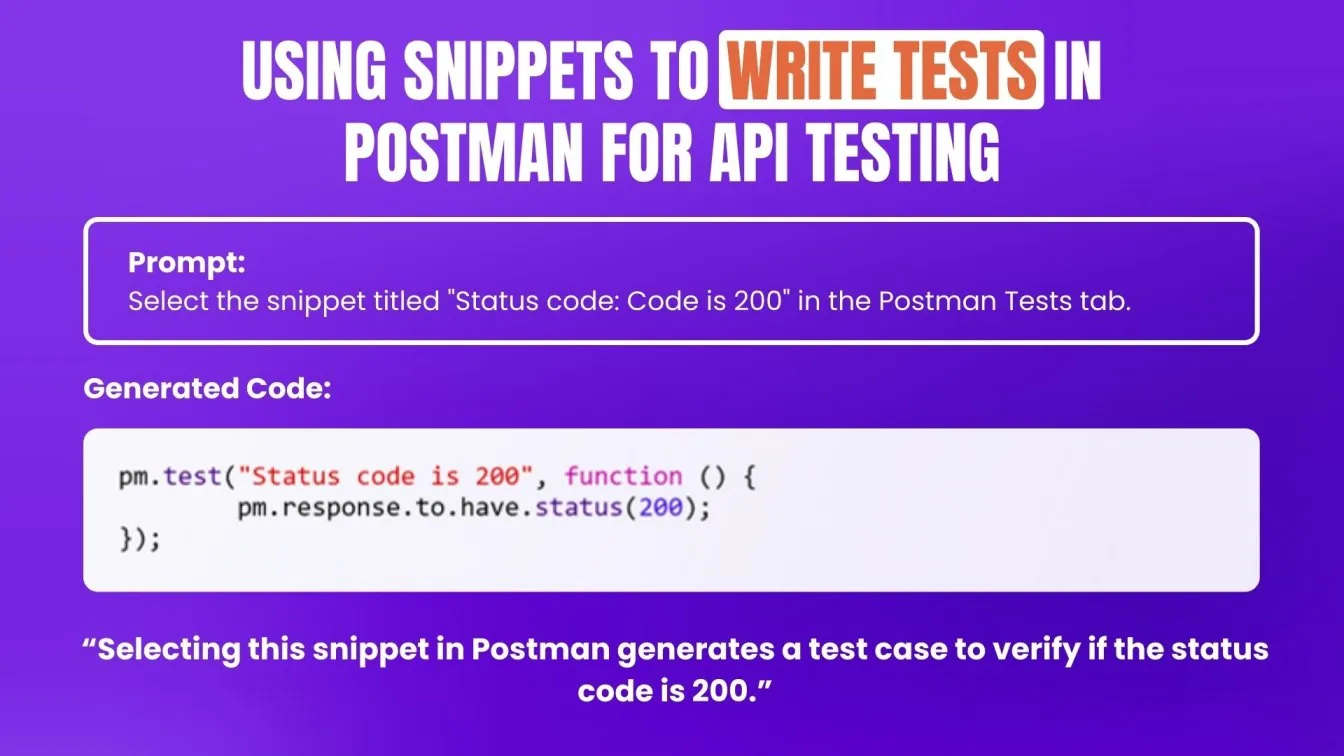
Different Types of API Testing and Their Importance
API testing is essential for verifying the functionality and performance of web services. Here’s a brief overview of key types:
- AI-Powered Performance Testing: Uses AI 🤖 to simulate loads and identify performance issues, optimizing API scalability 📈 and efficiency ⚡.
- API Automation:Streamlines testing by automating repetitive tasks 🔄, ensuring faster and more consistent test execution 🚀.
- API Automated Regression Testing :Ensures that automated tests continue to validate API functionality correctly as the codebase evolves 🔧.
- API Testing Practices: Involves best practices 📋 like defining clear test cases and integrating tests into development pipelines 🔗 for thorough validation.
- API Security Testing: Focuses on identifying vulnerabilities 🔒 and ensuring APIs are secure against threats and attacks 🛡️.
- Bruno API Automation Testing: Provides advanced automation features ⚙️ specifically for Bruno APIs, enhancing test coverage and efficiency.
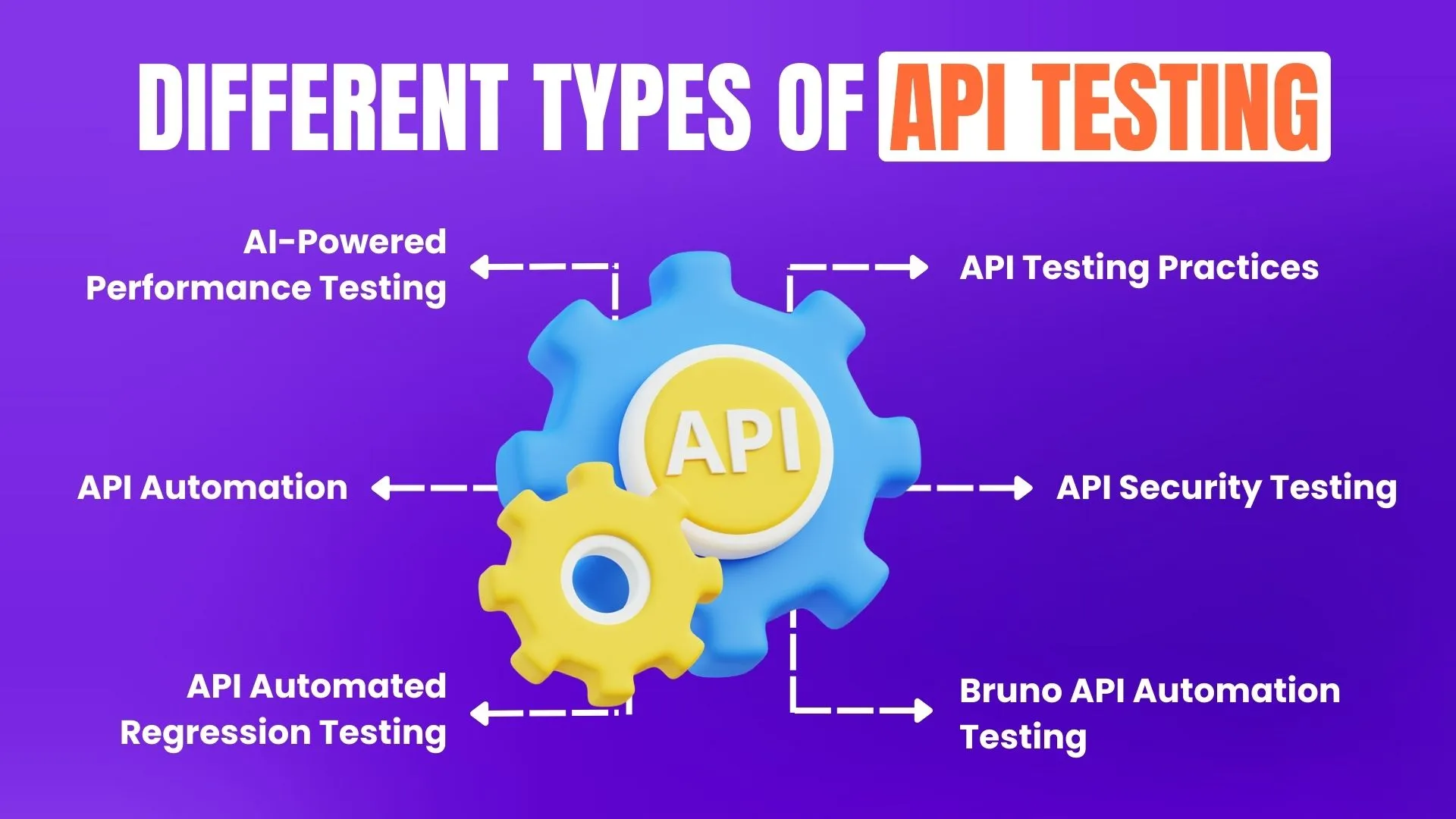
Postbot vs Other No-Code API Testing Tools: Which Is Better?
In the world of API testing , no-code automation tool have become a go-to option for testers and developers seeking faster ⏩, more efficient workflows . Postbot, a cutting-edge no-code API testing tool, stands out due to its simplicity and integration of artificial intelligence (AI) with software testing 🤖. However, how does it compare with other no-code API testing tools? Let’s explore their capabilities and see which one holds an edge 🎯.
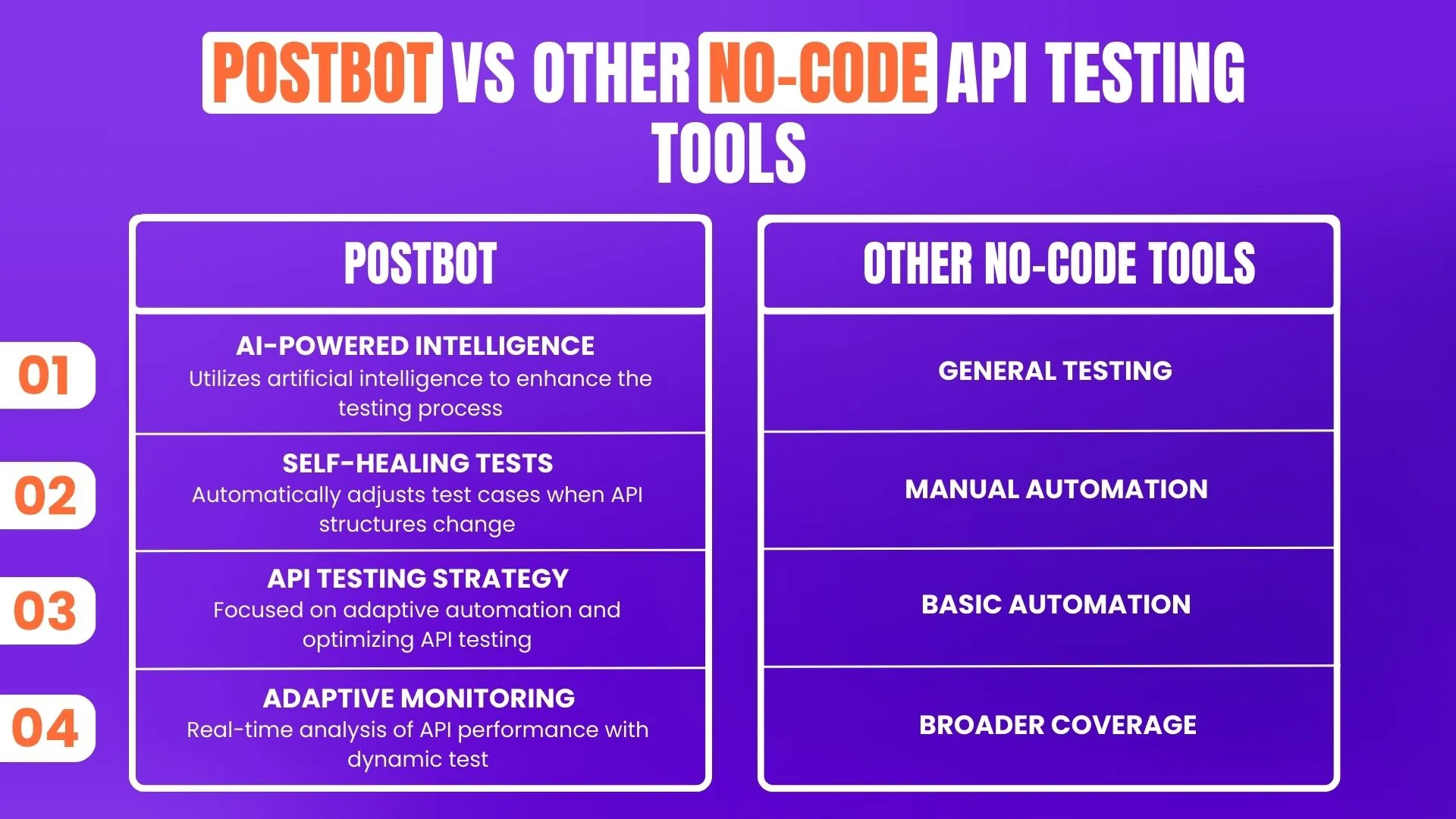
Just choose Postbot or any other no-code API testing tool depending on your needs. Postbot boasts among the best AI-based features 🤖 for self-healing tests and adaptive monitoring, making it highly efficient for API testing . Seamless integration into CI/CD pipelines 🔧 supports rapid development cycles.
Some useful functionalities of tools like Postman, Katalon, Testim, and Mabl are delivered, but they may not offer the same targeted efficiency ⚡ for API scenarios as Postbot. If your team's primary focus is on process optimization in API testing, you should work with Postbot. A tool that aligns with your project requirements will help you succeed in achieving your desired results 🎯.
Here’s a comparison between Postbot and other no-code API testing tools
How to Perform API Test Validation and Assertions Using Postbot
In API and functional testing, achieving high-quality results demands reliable tools and efficient processes. Postbot is a versatile platform that streamlines both API test validation and assertions with remarkable accuracy, significantly reducing developers' time on manual testing 🎯.
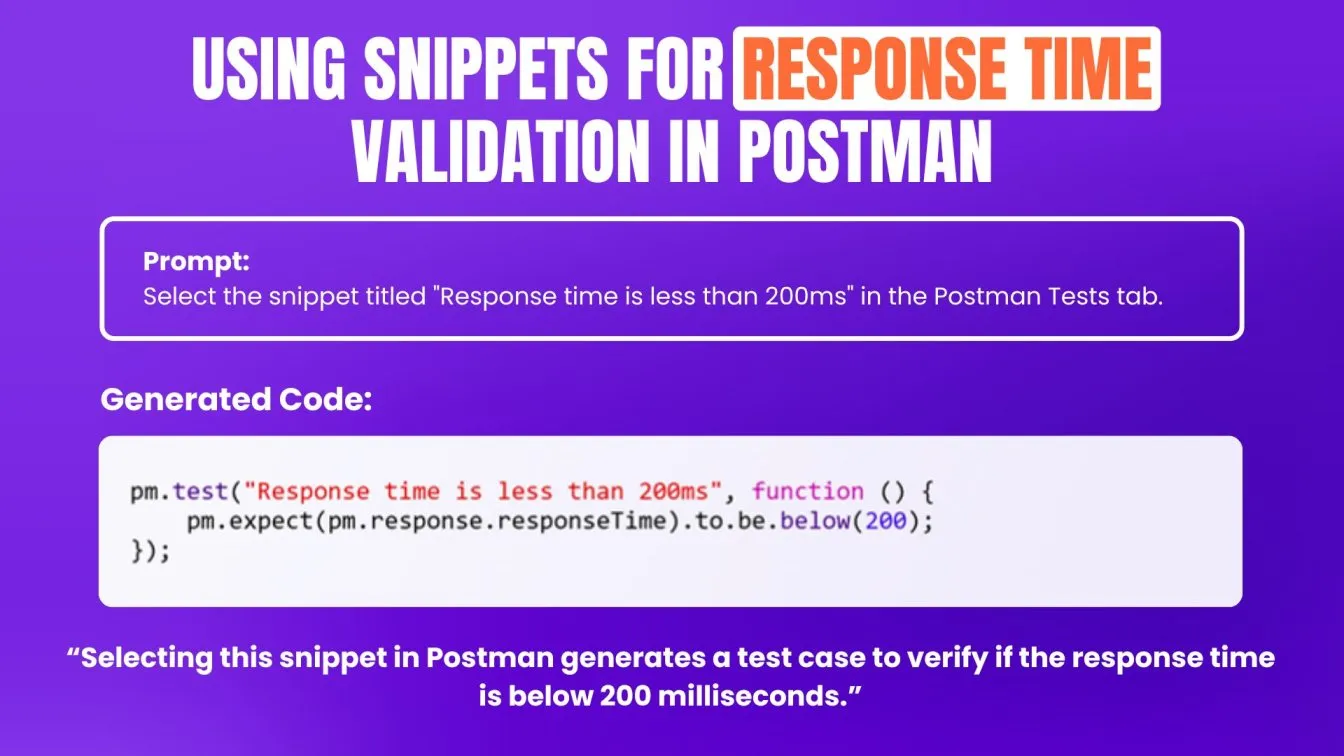
With auto prompts and AI-driven insights, Postbot enhances the testing experience, allowing teams to quickly identify issues and ensure API performance. This functionality makes Postbot an ideal choice for developers looking to improve their API testing strategies. In this guide, we'll explore how to perform API test validation and assertions using Postbot, API testing with Postman effectively.
- Streamline API Testing for Production Environments:
Utilize pre-built snippets 🛠️ in Postman to quickly implement tests for API requests, ensuring your application functions smoothly in production environments 🌐. - Improve Test Accuracy with Server Error Validations:
Enhance the accuracy 🎯 of your tests by using snippets to automate validations, such as checking for server errors ⚠️ and verifying response statuses 📨 for API requests. - Increase Efficiency in API Development:
Boost efficiency by integrating snippets into your Postman workflow, allowing you to swiftly test API functionality ✅ and focus on resolving issues before deployment .
Best Practices for Writing API Tests Using Postbot
Effective API testing is essential for smooth application performance, and Postbot simplifies this process by enabling efficient test creation. Key practices include fixing syntax errors, using environment variables, and validating API responses to ensure accuracy . Integration testing ensures smooth component interaction 🔗, while NLP enhances automation testing 🤖, making test generation easier and more efficient 🚀.
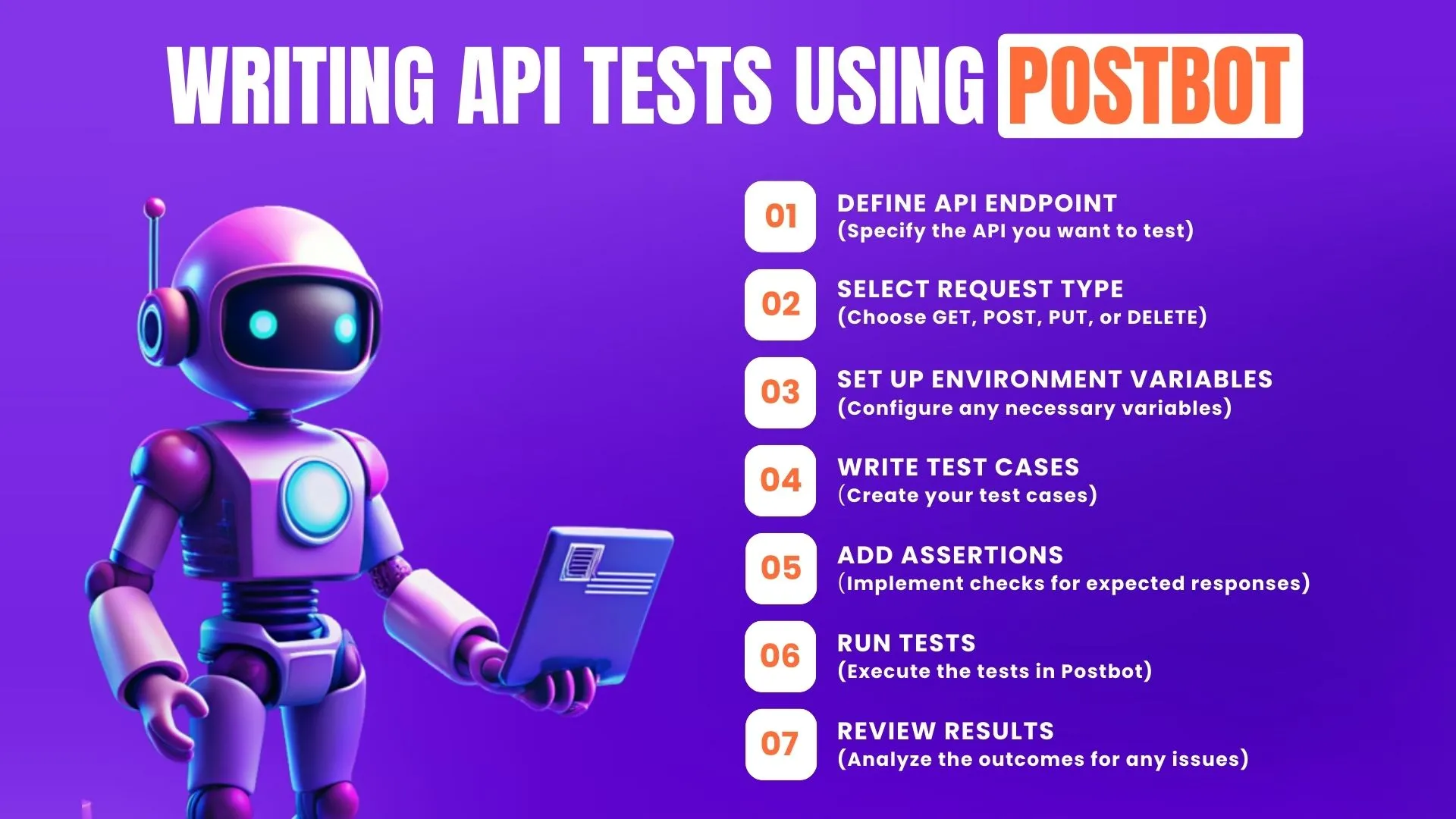
Best practices for writing API tests using Postbot significantly reduces errors ⚠️ and enhances testing efficiency. As a powerful tool 💪,Postbot, an advanced automation tool for software testing, supports testing techniques that streamline the entire process.. Its capability to generate AI-generated test scripts 🤖 further accelerates test creation and execution. By leveraging these features, developers can ensure robust and reliable API performance. ✅
How Postbot Can Improve API Test Accuracy and Efficiency
- Automating Test Processes 🤖
Postbot automates API testing tasks, streamlining workflows and reducing human errors. This ensures that repetitive tasks are handled efficiently, freeing up time for more complex testing scenarios. - Awesome Features for Better Testing ⚙️
Postbot offers features like auto prompts and an intuitive interface, making it easier for API developers to write, manage, and execute tests effectively. - Validating Response Codes 🔍
Ensuring accurate API response codes is crucial. Postbot simplifies the process of validating whether responses return the correct status codes, maintaining reliability for different API requests. - Comprehensive Test Coverage ✅
Developers can create tests for a variety of API requests (GET, POST, PUT, DELETE), ensuring that each function of the API is thoroughly tested for accuracy and performance. - Saving Valuable Time ⏳
By automating test creation and execution, Postbot allows API developers to save valuable time and focus on more critical aspects of API development, like debugging and optimization. - Accurate Predictions with AI in Software Testing🎯
Postbot’s AI-driven predictions help developers identify potential issues in advance by analyzing previous test data, allowing proactive solutions and preventing bugs before they arise. - Assistant Prompt for Efficient Guidance 🛠️
The assistant prompt feature provides helpful suggestions to guide developers in crafting accurate and efficient test cases, ensuring even beginners can create reliable tests.
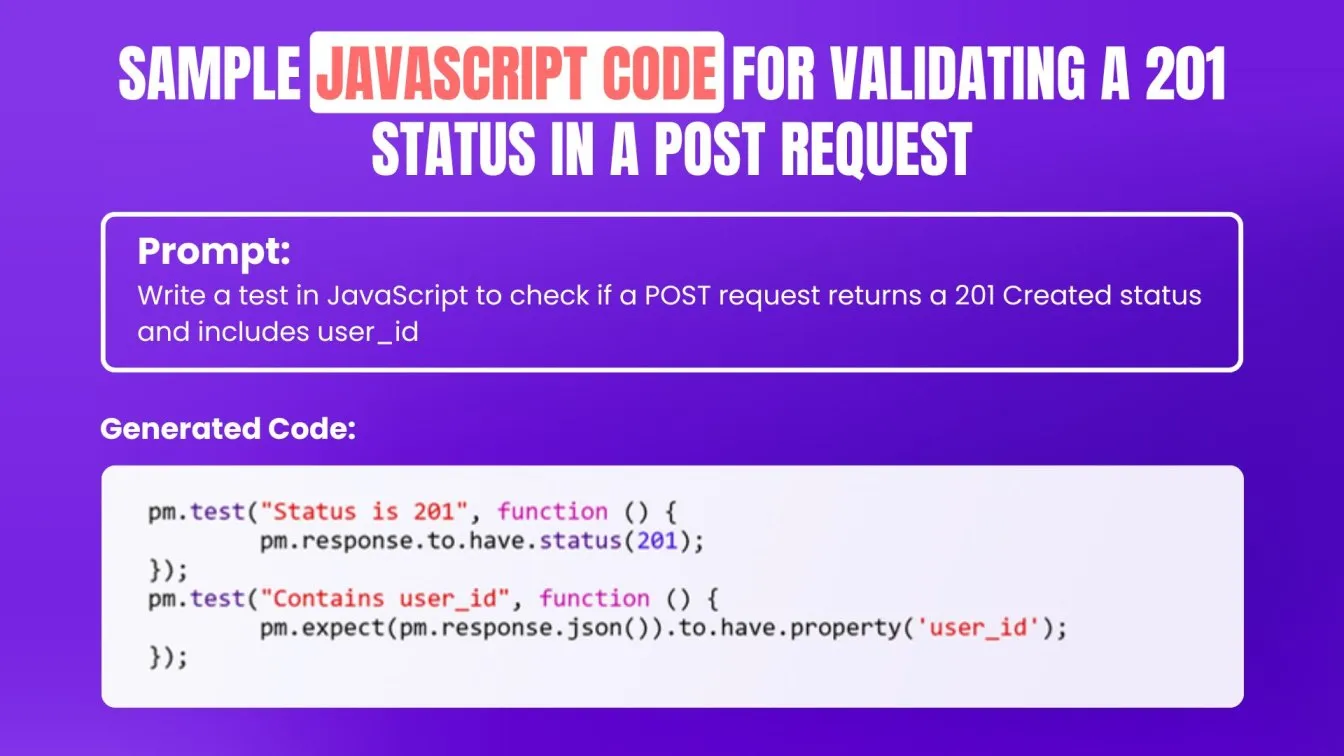
Postbot for REST and GraphQL APIs: A No-Code Solution
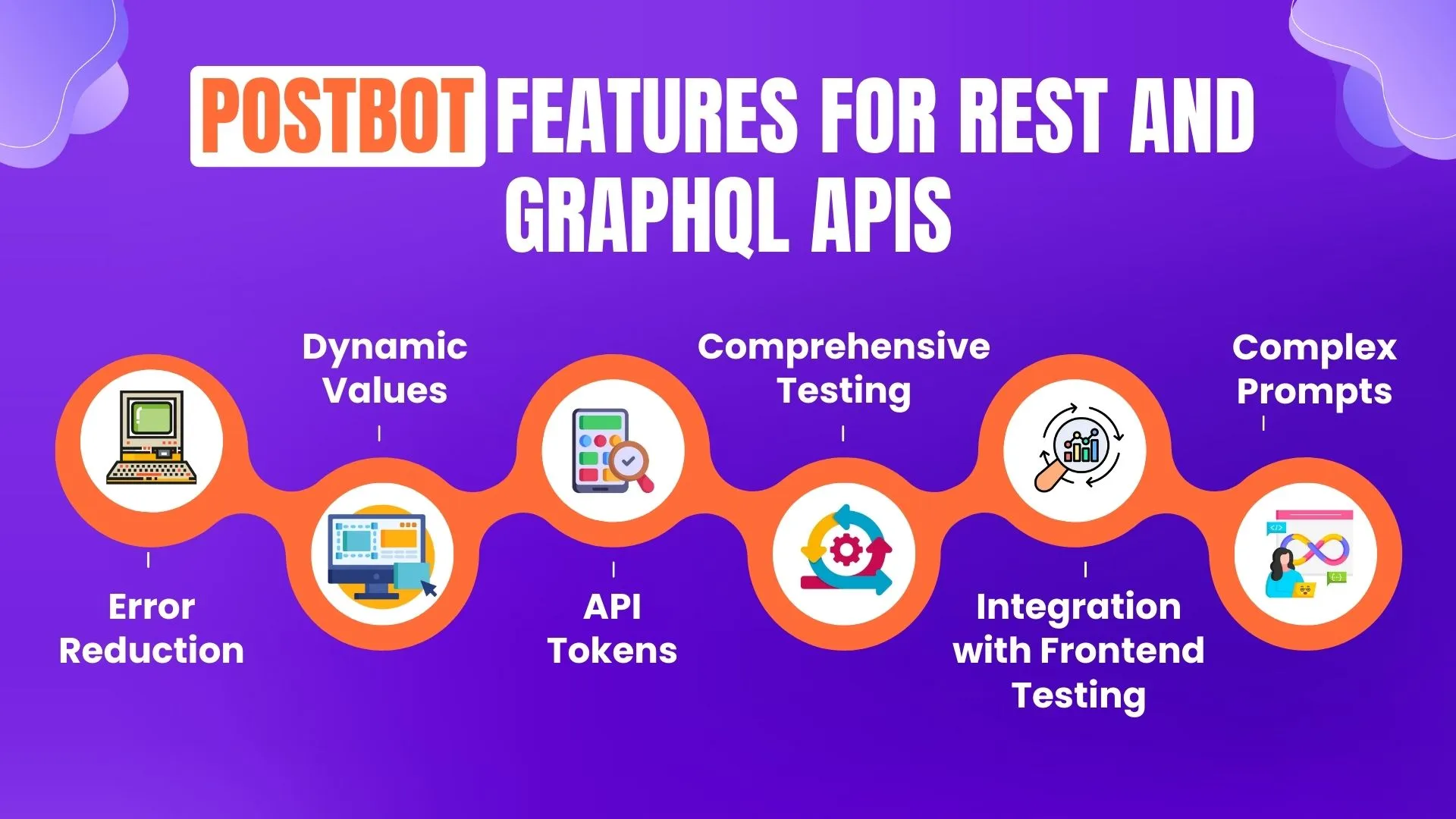
Postbot simplifies testing for both REST and GraphQL APIs with its no-code approach. It helps in error reduction ⚠️ by automating tasks and supports testing with current values or random values. You can easily write tests for individual requests 📨 or complex prompts using API tokens.
For GraphQL APIs, Postbot makes querying and mutation testing easy, ensuring accuracy across different requests. It integrates well with tools like the React Testing Library ⚛️, making it suitable for both basic testing and comprehensive tests. Overall, Postbot handles everything from writing tests ✍️ to automating tasks, providing a flexible and efficient solution for API testing.
Postbot Use Cases: How It Handles Complex API Testing Scenarios
Postbot is a powerful no-code tool designed to handle complex API testing scenarios with ease. From dynamic data validation to multi-step API workflows, Postbot automates testing tasks, ensuring accuracy and efficiency. It supports advanced features like API token management, GraphQL testing, and performance monitoring, making it an ideal solution for thorough and reliable API testing.
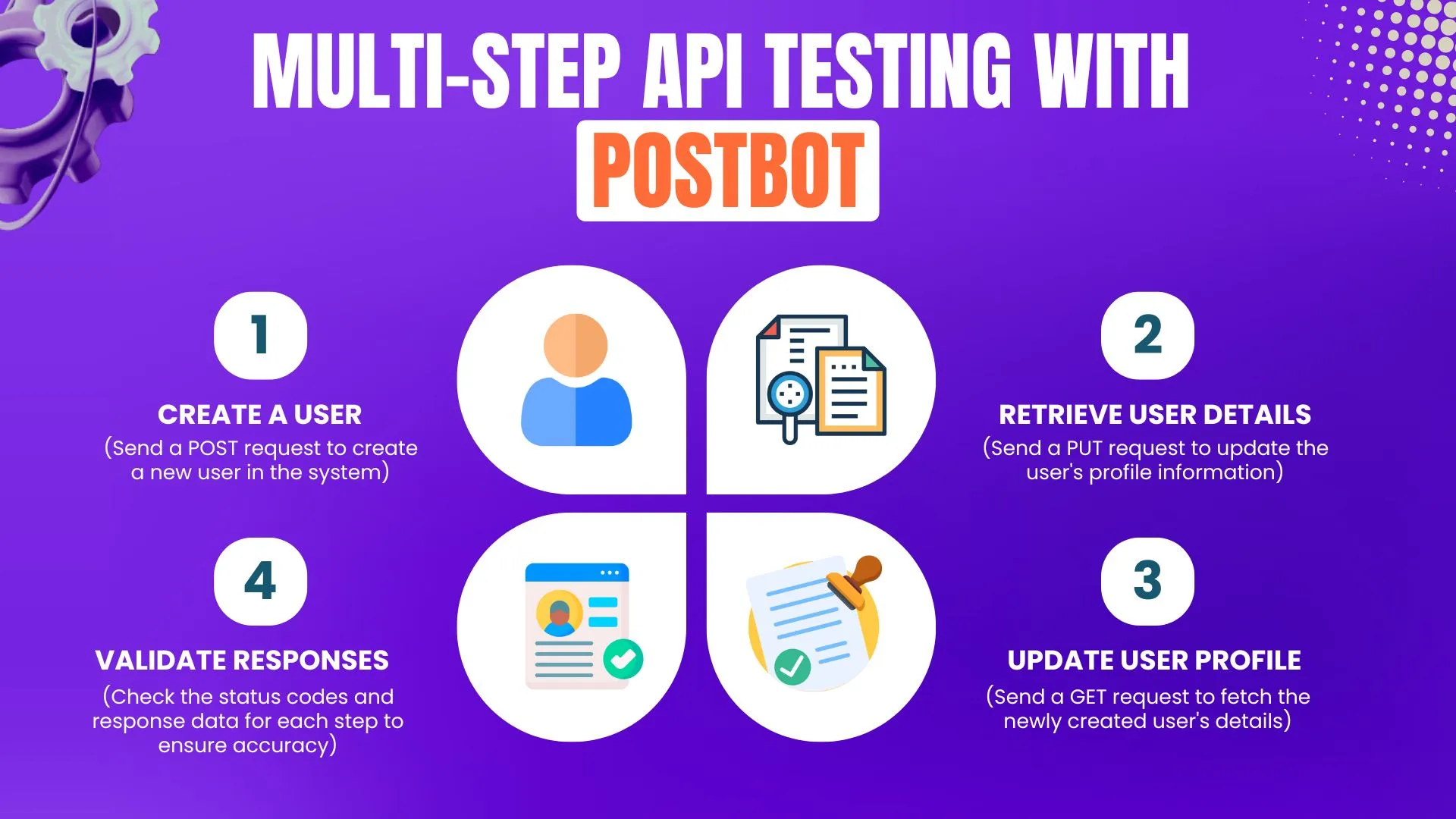
- Dynamic Data Validation: Postbot handles dynamic data validation 🔄 across multiple requests, ensuring that API responses with real-time values ⏱️ are accurate and consistent.
- Multi-Step Automated Software Testing: Postbot enables chaining multiple API requests, allowing end-to-end test flows, such as creating a user, retrieving details, and updating the profile in one automated test. (e.g., Create User ➡️ Get User ➡️ Update User).
- Error Handling: Postbot tests APIs for missing parameters or invalid inputs 🚨, ensuring robust error handling and resilience.
- Performance Testing: Postbot can monitor API performance and response times under different load scenarios. This helps identify bottlenecks and improve your API’s response time ⏳.
- GraphQL API Testing: With Postbot, you can write tests for GraphQL queries and mutations, allowing for deeper validation of nested fields and partial responses. This flexibility is ideal for GraphQL-based APIs, which often have complex queries that require tailored testing approaches.
Maximizing Test Coverage and Efficiency with Postbot’s No-Code API Testing
Postbot offers a powerful no-code solution for API testing, allowing teams to maximize both test coverage and efficiency ⚡. Its intuitive interface enables developers to automate 🤖 a wide range of API testing scenarios without writing complex code. By supporting dynamic data inputs 🔄, multiple request types 📨, and comprehensive error handling 🛡️, Postbot ensures that APIs are tested thoroughly, providing faster feedback ⏩ and improving overall quality ✅. With features like automated assertions and integration with CI/CD pipelines 🔧, Postbot is the ideal tool to streamline your testing process, ensuring that all possible edge cases and scenarios are covered efficiently.
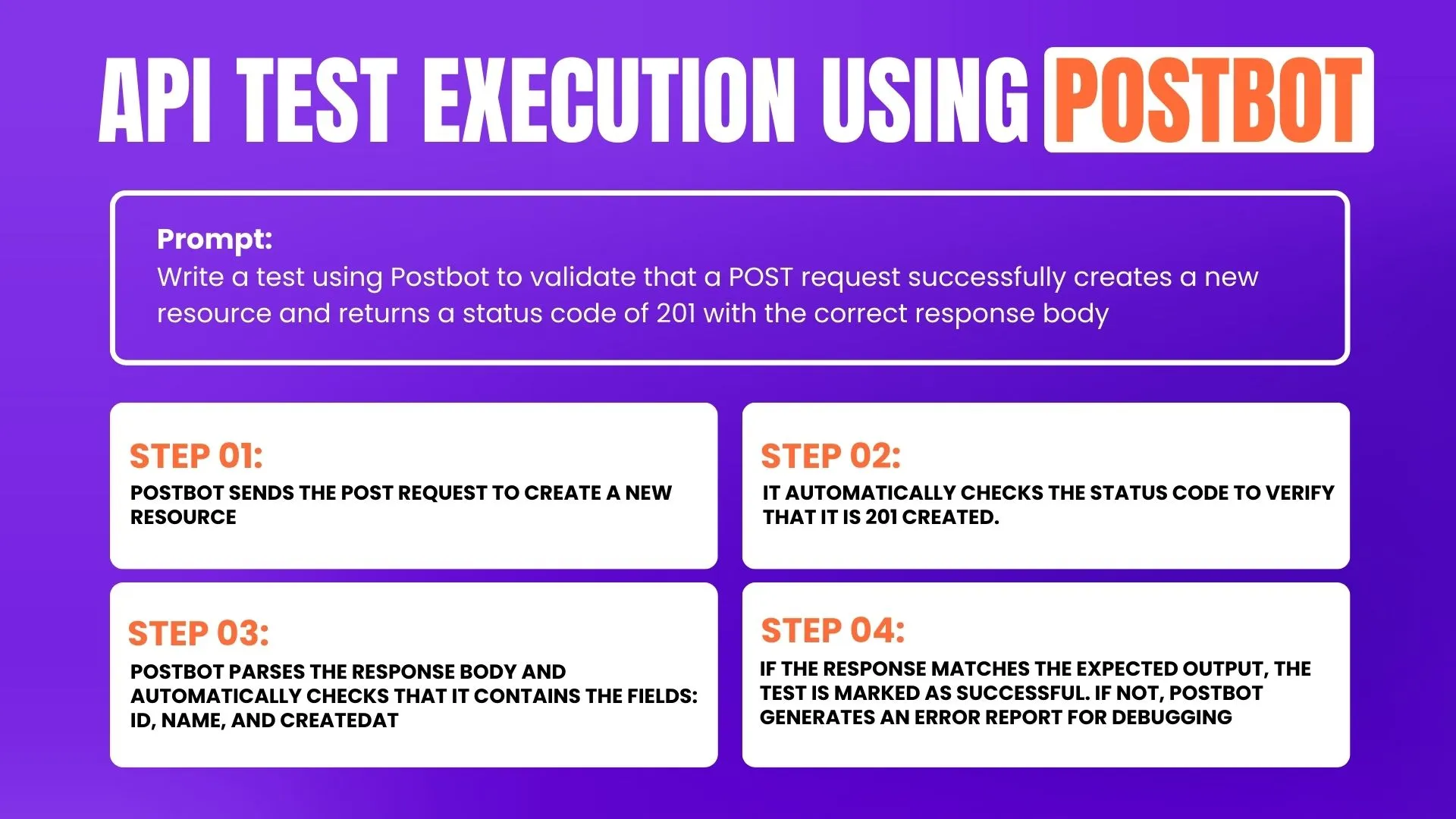
No manual coding is needed, as Postbot’s automation engine runs the validations based on user-defined prompts and expected API responses. This enhances test efficiency and ensures comprehensive coverage with minimal effort. 🚀
Conclusion
Postbot simplifies the API testing process by enabling users to write and execute tests with zero coding knowledge. Its intuitive interface, AI-powered automation, and real-time assistance make it accessible to both beginners and experienced developers. By automating repetitive tasks and providing accurate validations, Postbot improves efficiency, reduces errors, and ensures comprehensive API coverage. Whether you're looking to optimize your workflow or ensure seamless API functionality, Postbot is a powerful tool that makes API testing faster, easier, and more reliable. With Postbot, teams can focus on innovation and development rather than manual testing. It's the ideal solution for modern, agile development environments looking to streamline their API testing processes.
People also asked
👉 Is Postbot suitable for beginners in API testing?
Absolutely! Postbot’s no-code, user-friendly interface makes it accessible to both beginners and seasoned developers, helping anyone automate API testing with ease.
👉 What makes Postbot different from other API testing tools?
Postbot stands out with its AI-powered capabilities, enabling zero-code test creation, automated test generation, and real-time suggestions, which simplifies API testing for both technical and non-technical users.
👉 Can Postbot be integrated with existing CI/CD workflows?
Yes, Postbot integrates smoothly with CI/CD pipelines, allowing teams to automate API testing as part of their continuous integration and delivery processes.
👉 Can Postbot handle complex API testing scenarios?
Yes, Postbot can handle complex API scenarios, including multi-step requests, dynamic data validation, and error handling.
👉 How do I get started with Postbot?
You can get started with Postbot by signing up, defining your API endpoints, and creating tests using its user-friendly interface.
👉 Is Postbot free to use?
Postbot offers a free tier or trial with limited functionality, but advanced features and extended usage typically require a paid subscription.




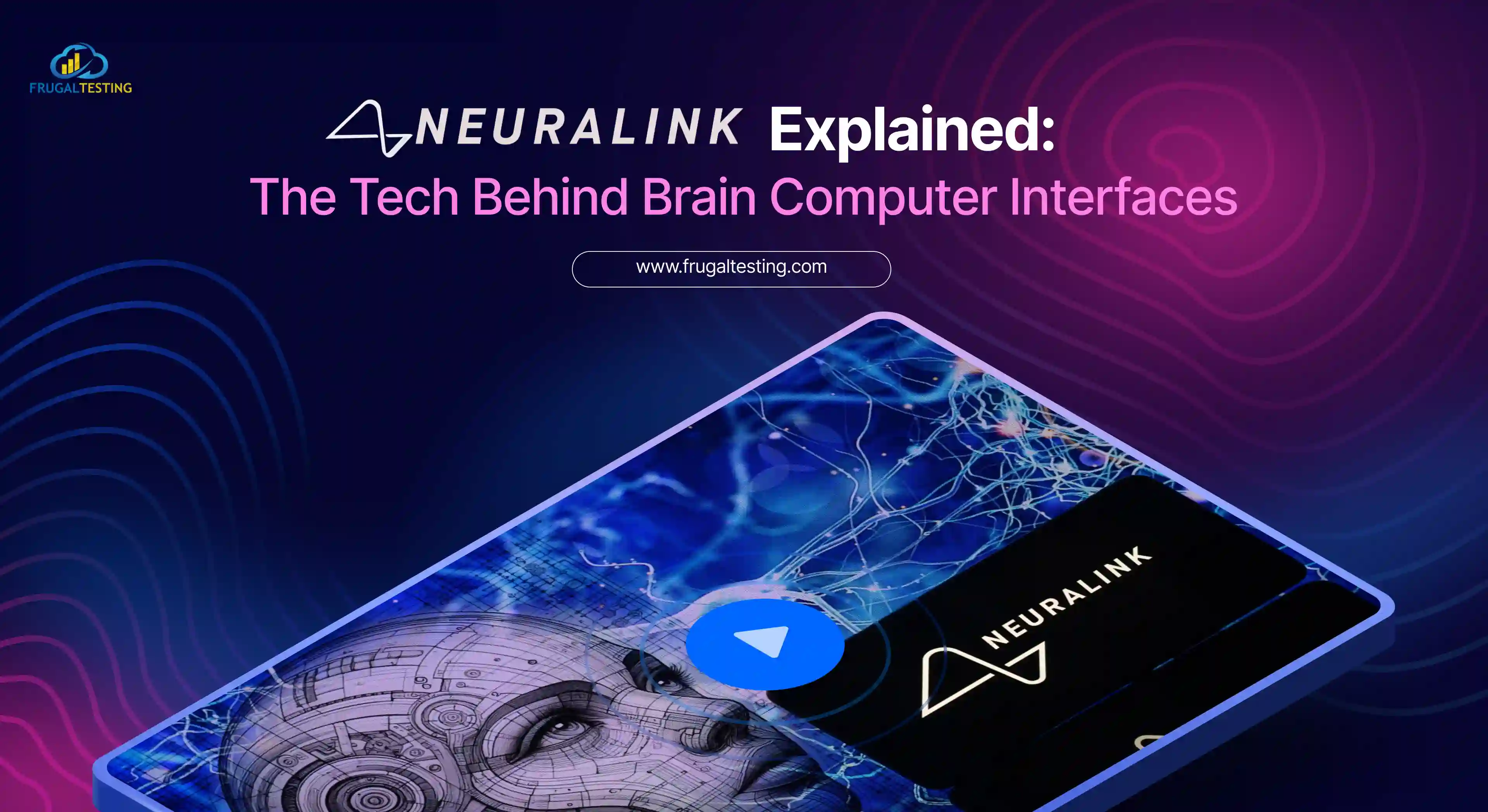
%201.webp)